Instant Messaging Internet Technologies and Applications Contents Instant

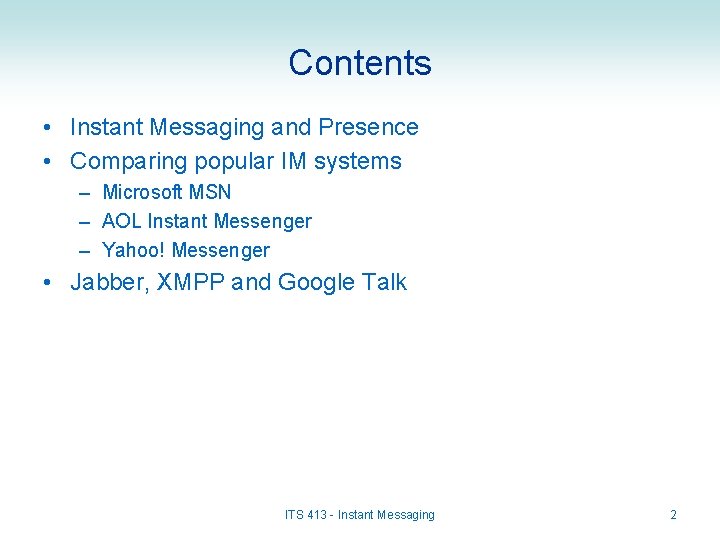
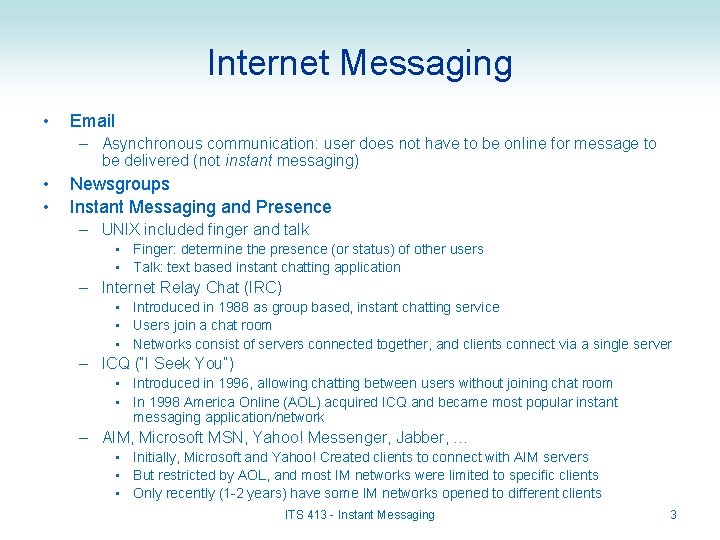
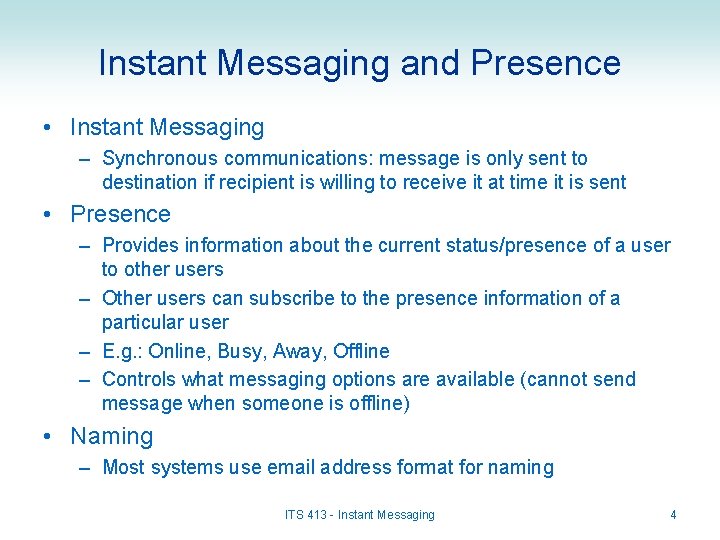
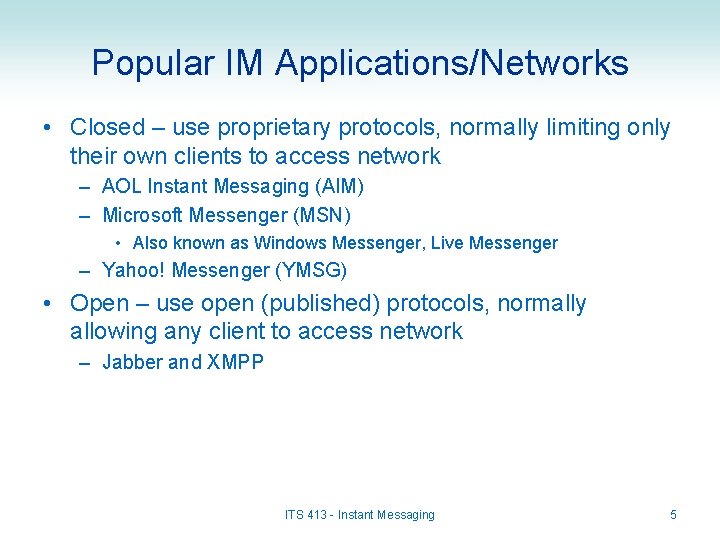
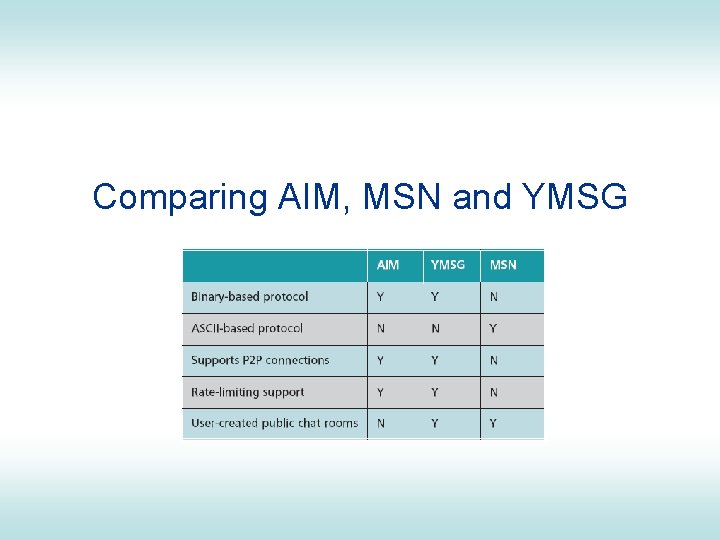
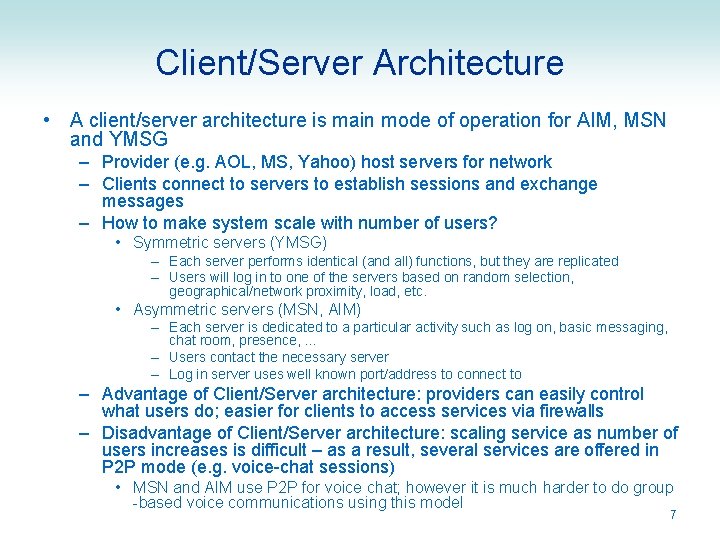
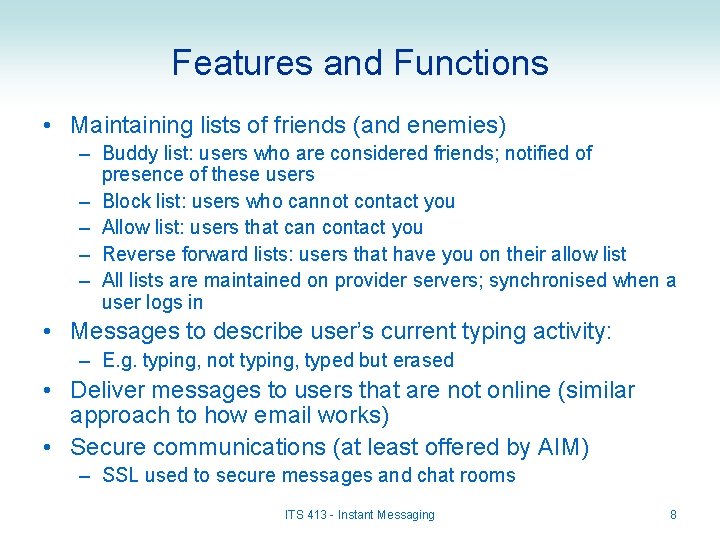
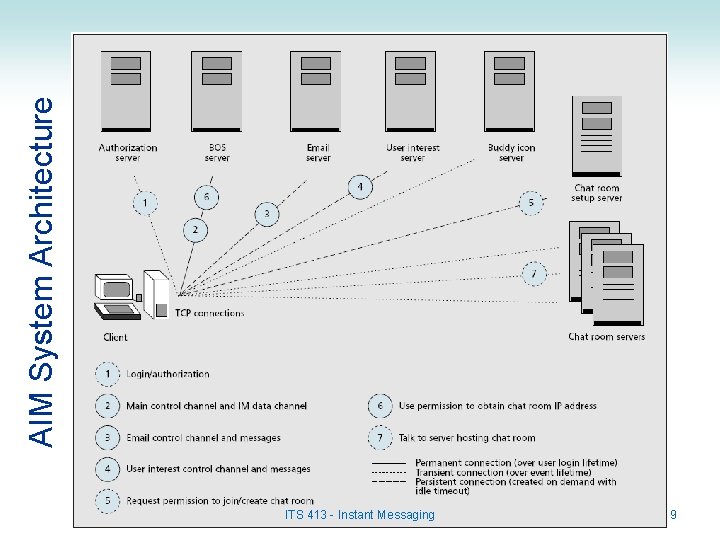
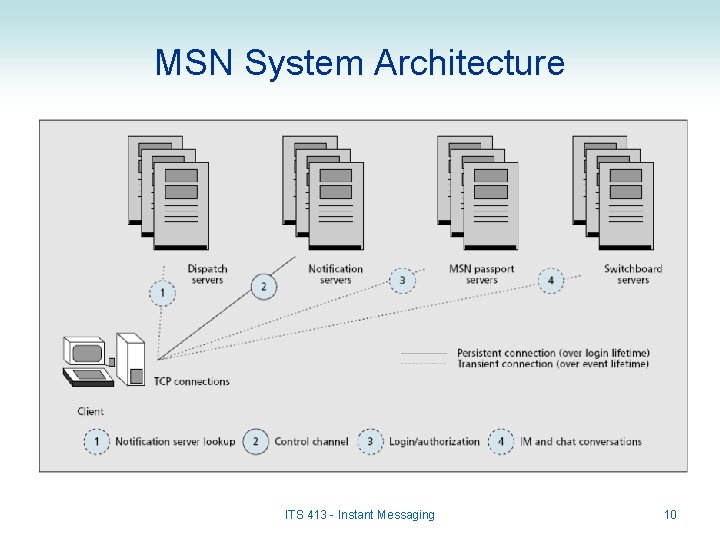
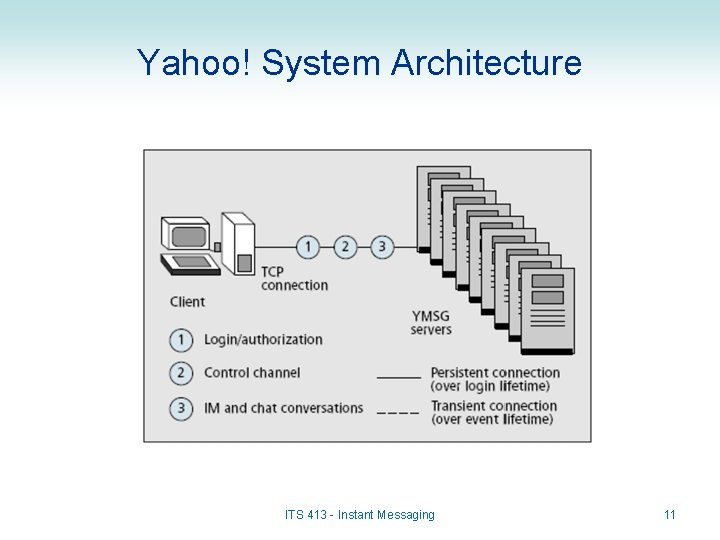
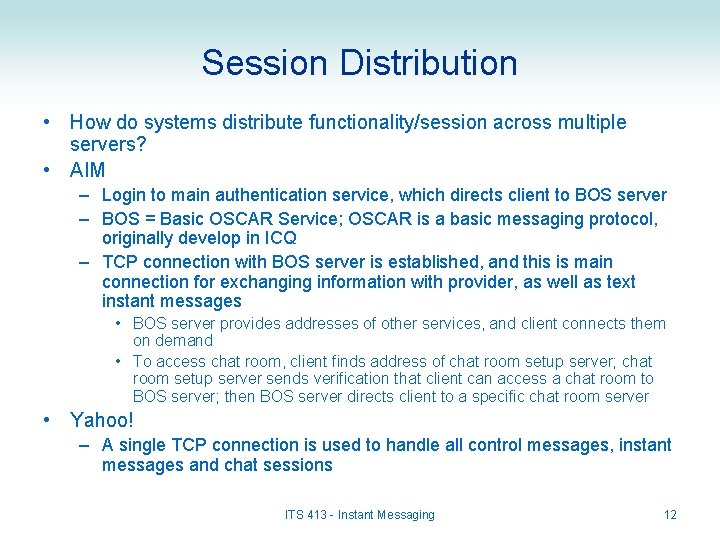
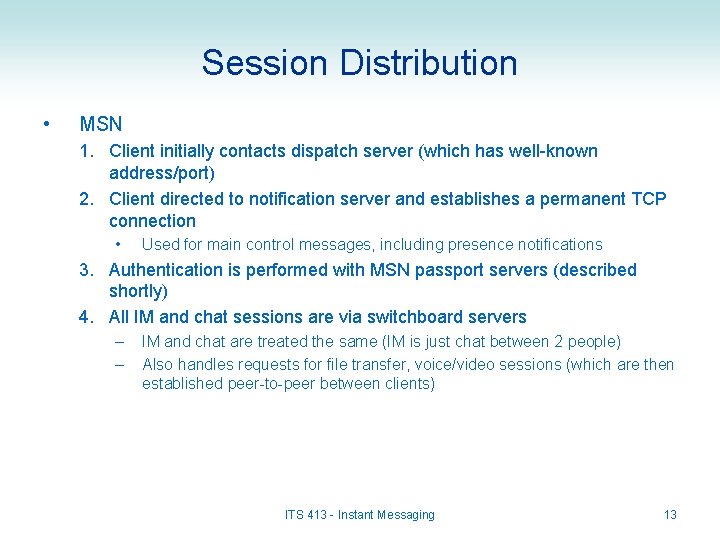
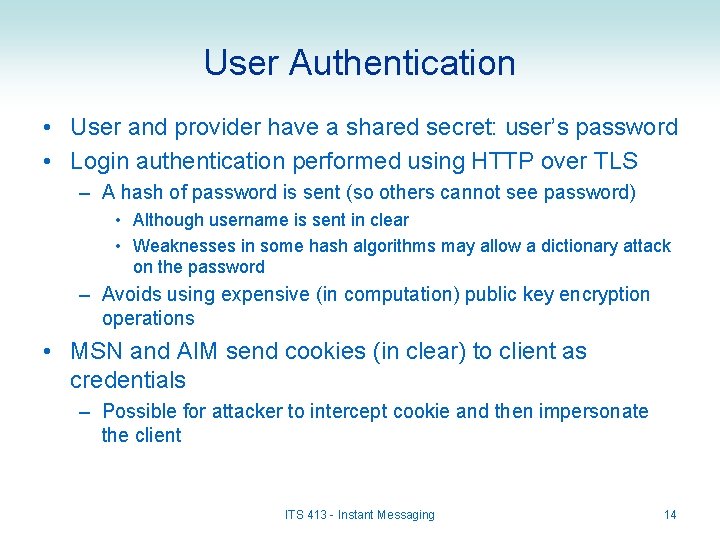
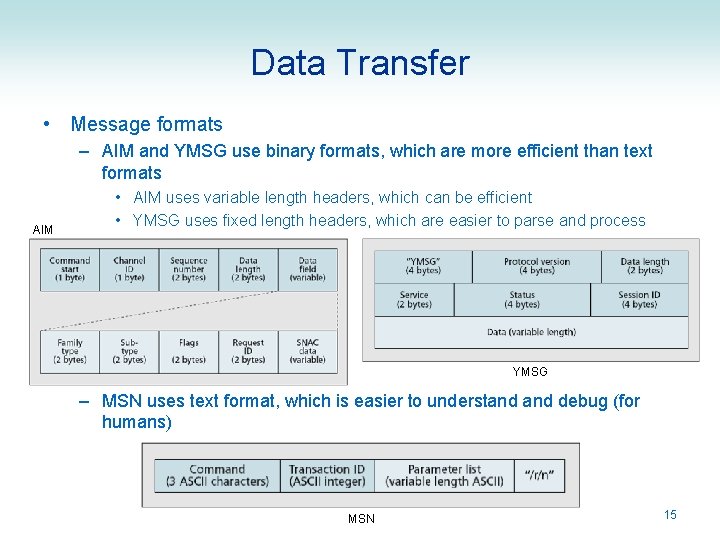
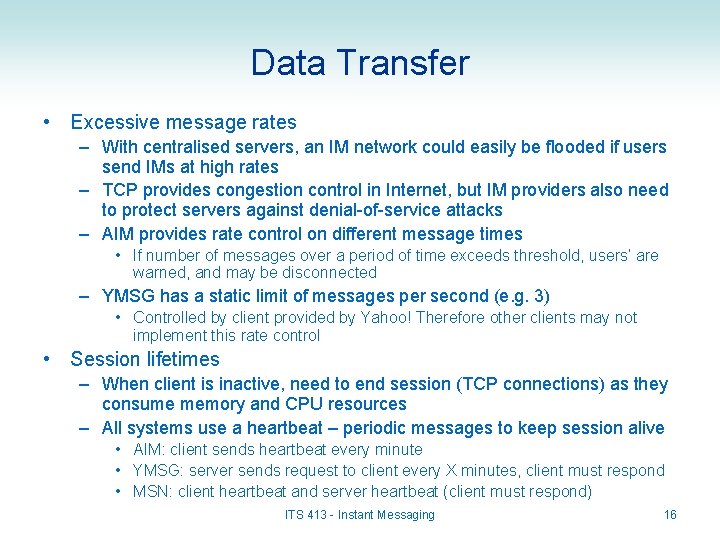
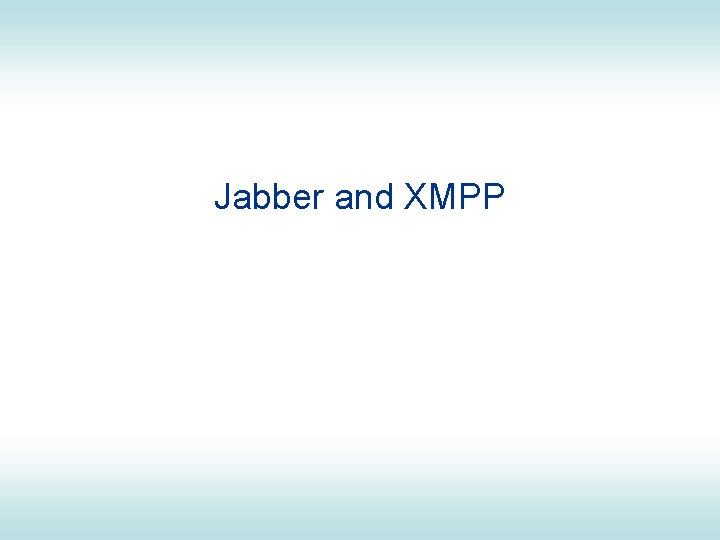
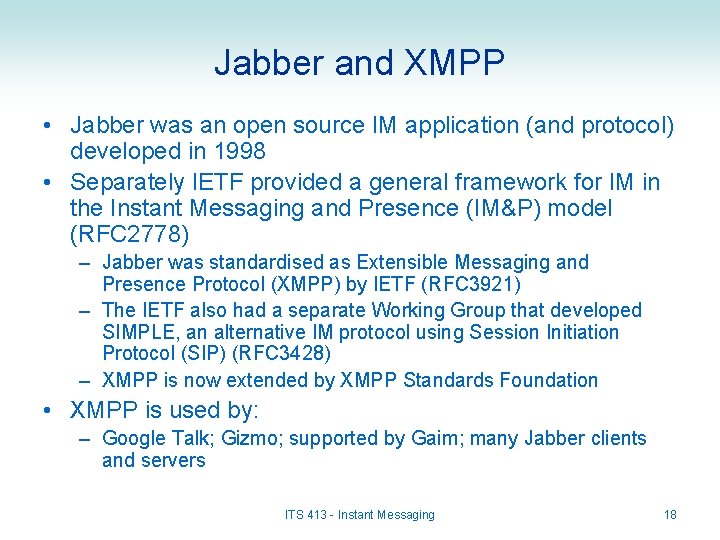
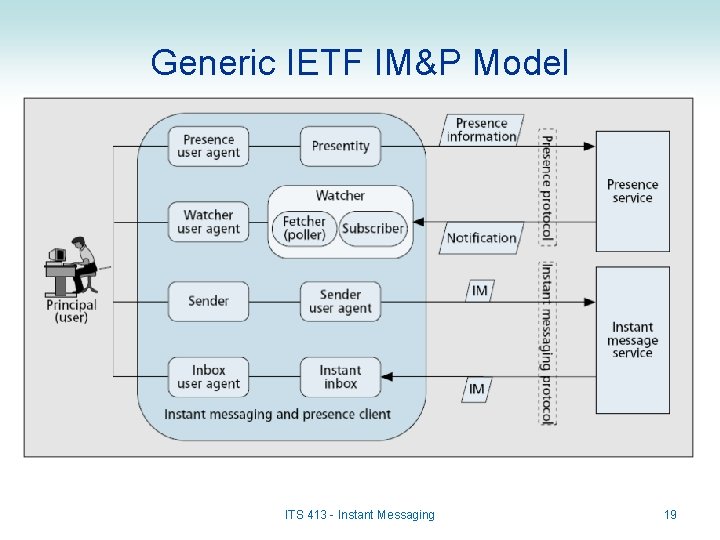
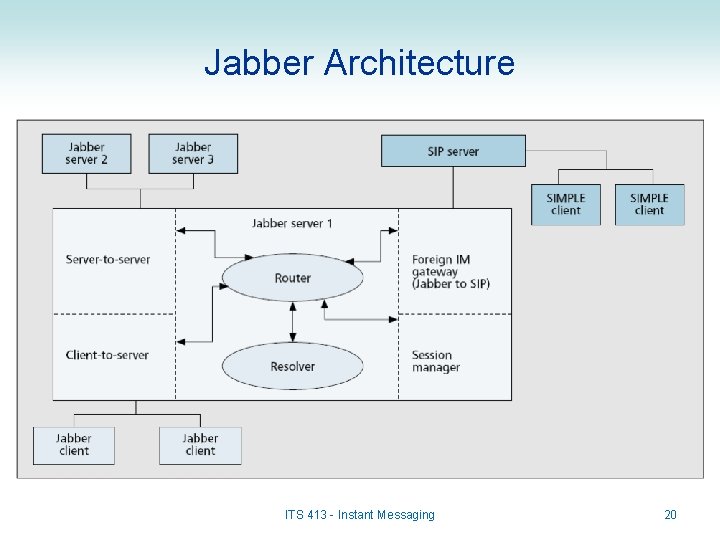
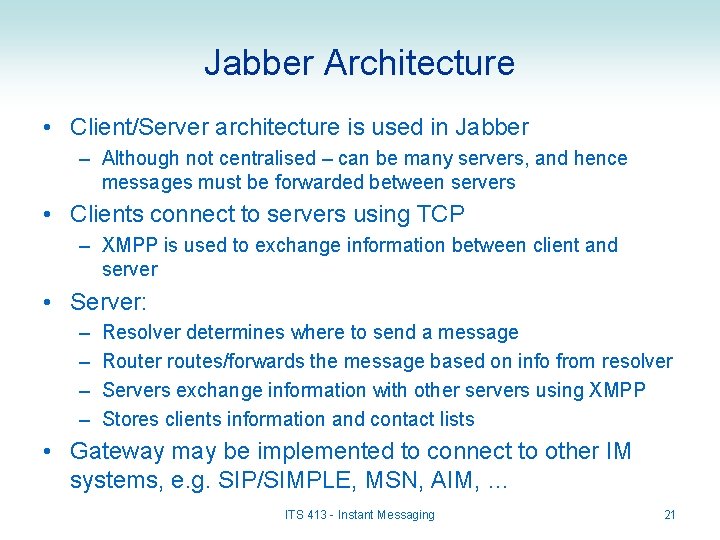
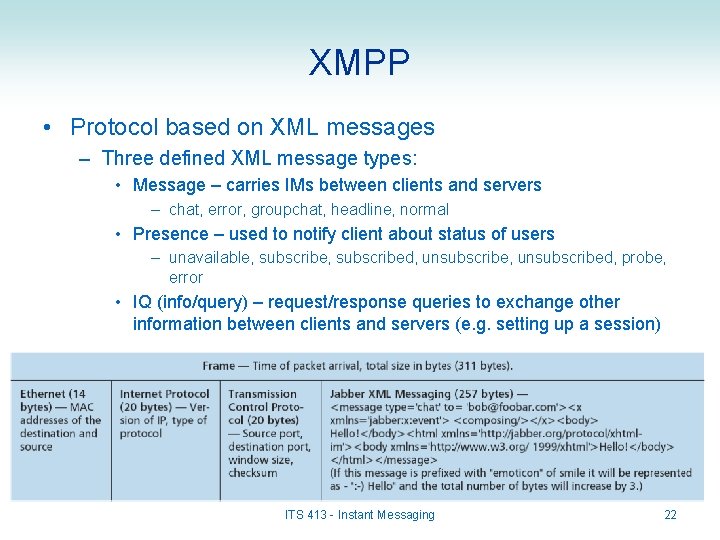
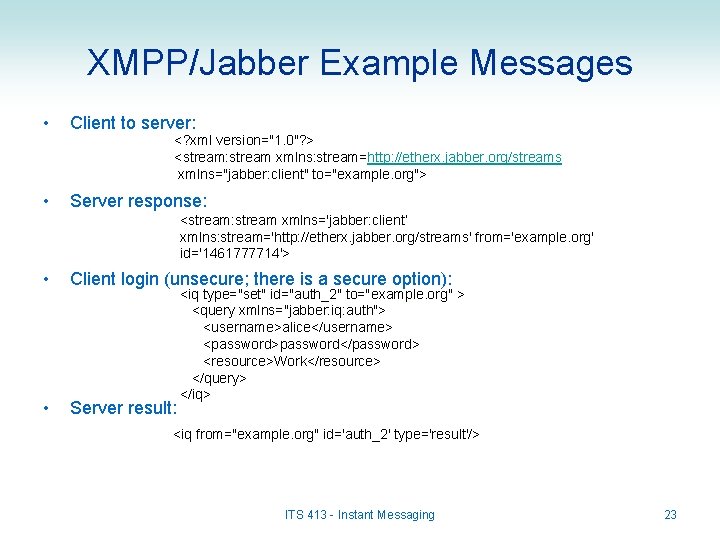
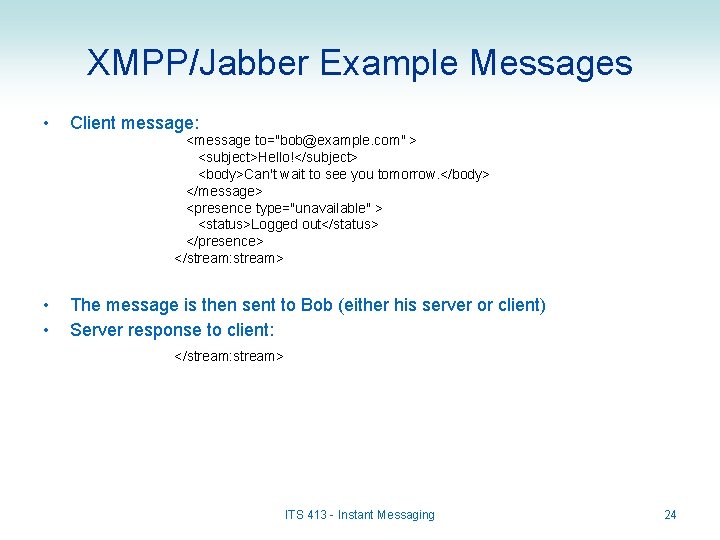
- Slides: 24

Instant Messaging Internet Technologies and Applications
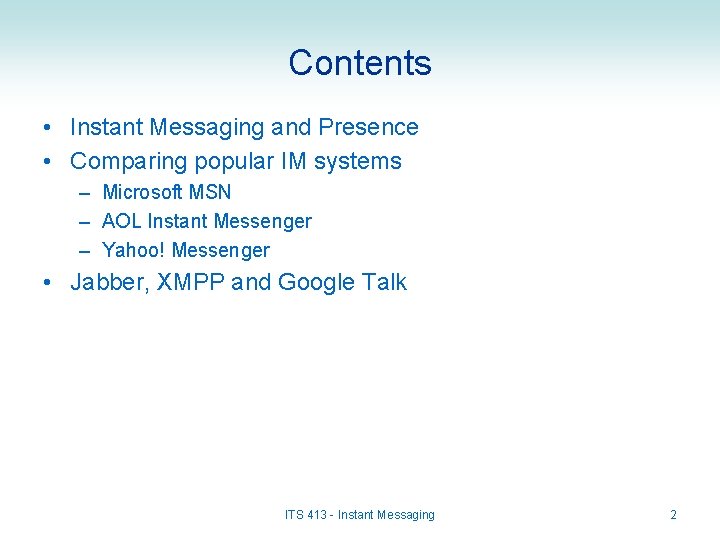
Contents • Instant Messaging and Presence • Comparing popular IM systems – Microsoft MSN – AOL Instant Messenger – Yahoo! Messenger • Jabber, XMPP and Google Talk ITS 413 - Instant Messaging 2
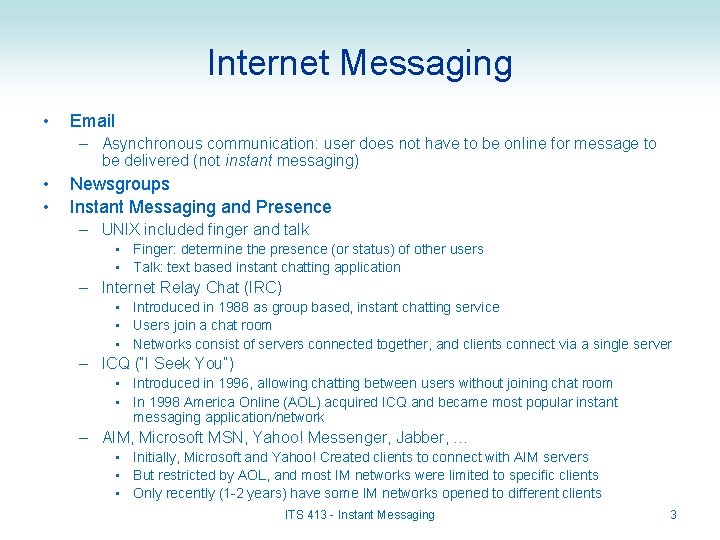
Internet Messaging • Email – Asynchronous communication: user does not have to be online for message to be delivered (not instant messaging) • • Newsgroups Instant Messaging and Presence – UNIX included finger and talk • Finger: determine the presence (or status) of other users • Talk: text based instant chatting application – Internet Relay Chat (IRC) • Introduced in 1988 as group based, instant chatting service • Users join a chat room • Networks consist of servers connected together, and clients connect via a single server – ICQ (“I Seek You”) • Introduced in 1996, allowing chatting between users without joining chat room • In 1998 America Online (AOL) acquired ICQ and became most popular instant messaging application/network – AIM, Microsoft MSN, Yahoo! Messenger, Jabber, … • Initially, Microsoft and Yahoo! Created clients to connect with AIM servers • But restricted by AOL, and most IM networks were limited to specific clients • Only recently (1 -2 years) have some IM networks opened to different clients ITS 413 - Instant Messaging 3
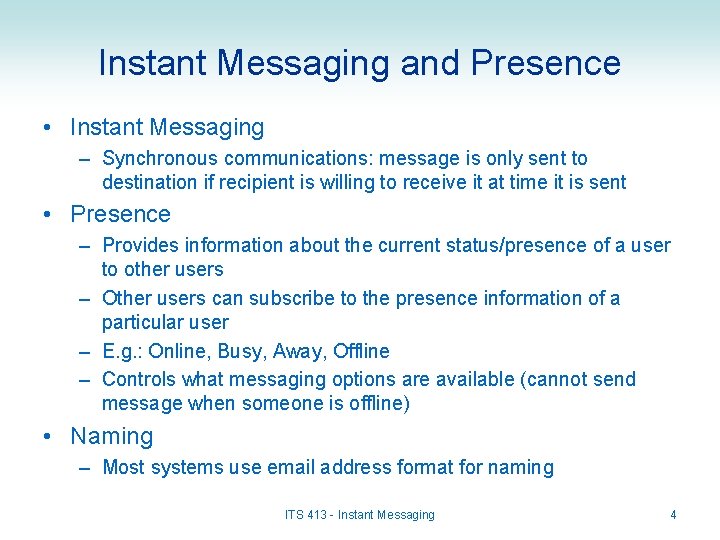
Instant Messaging and Presence • Instant Messaging – Synchronous communications: message is only sent to destination if recipient is willing to receive it at time it is sent • Presence – Provides information about the current status/presence of a user to other users – Other users can subscribe to the presence information of a particular user – E. g. : Online, Busy, Away, Offline – Controls what messaging options are available (cannot send message when someone is offline) • Naming – Most systems use email address format for naming ITS 413 - Instant Messaging 4
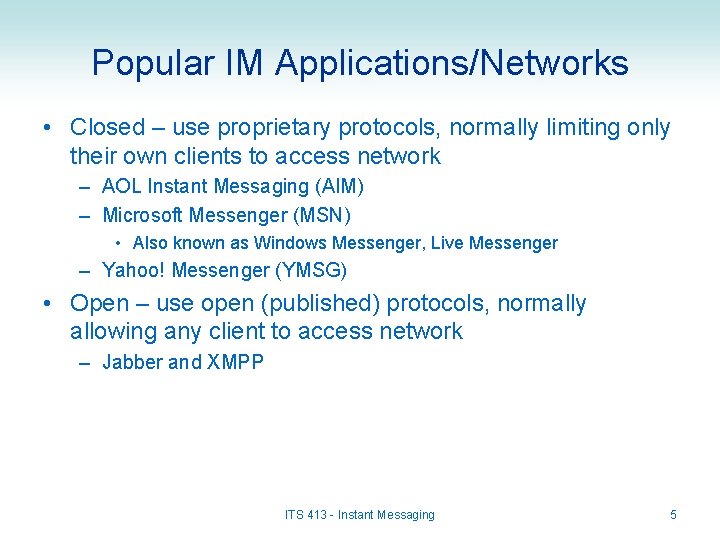
Popular IM Applications/Networks • Closed – use proprietary protocols, normally limiting only their own clients to access network – AOL Instant Messaging (AIM) – Microsoft Messenger (MSN) • Also known as Windows Messenger, Live Messenger – Yahoo! Messenger (YMSG) • Open – use open (published) protocols, normally allowing any client to access network – Jabber and XMPP ITS 413 - Instant Messaging 5
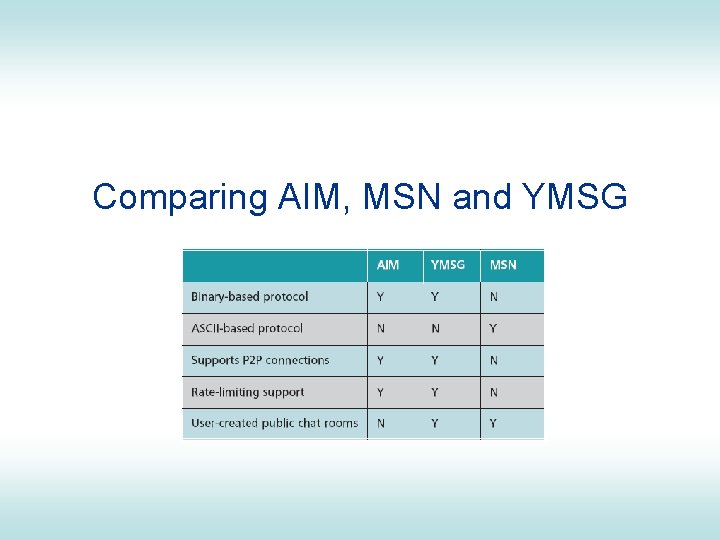
Comparing AIM, MSN and YMSG
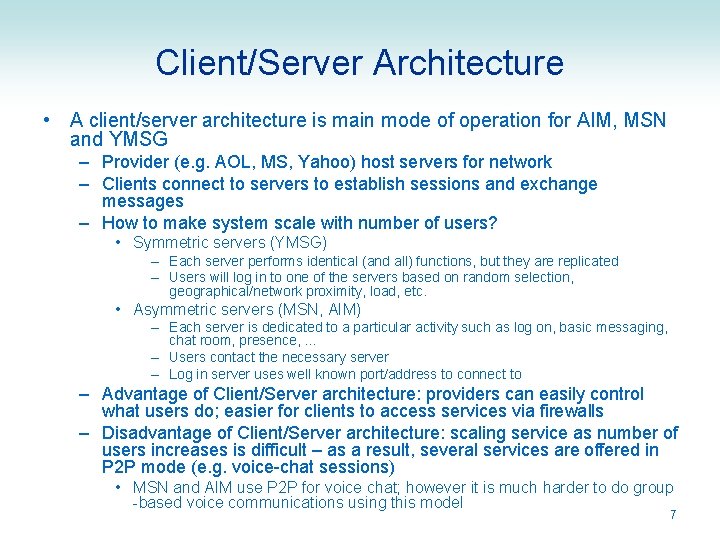
Client/Server Architecture • A client/server architecture is main mode of operation for AIM, MSN and YMSG – Provider (e. g. AOL, MS, Yahoo) host servers for network – Clients connect to servers to establish sessions and exchange messages – How to make system scale with number of users? • Symmetric servers (YMSG) – Each server performs identical (and all) functions, but they are replicated – Users will log in to one of the servers based on random selection, geographical/network proximity, load, etc. • Asymmetric servers (MSN, AIM) – Each server is dedicated to a particular activity such as log on, basic messaging, chat room, presence, … – Users contact the necessary server – Log in server uses well known port/address to connect to – Advantage of Client/Server architecture: providers can easily control what users do; easier for clients to access services via firewalls – Disadvantage of Client/Server architecture: scaling service as number of users increases is difficult – as a result, several services are offered in P 2 P mode (e. g. voice-chat sessions) • MSN and AIM use P 2 P for voice chat; however it is much harder to do group -based voice communications using this model 7
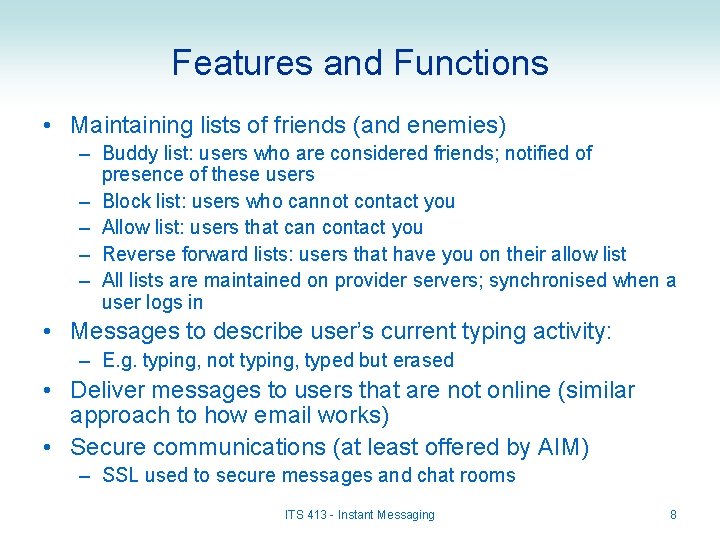
Features and Functions • Maintaining lists of friends (and enemies) – Buddy list: users who are considered friends; notified of presence of these users – Block list: users who cannot contact you – Allow list: users that can contact you – Reverse forward lists: users that have you on their allow list – All lists are maintained on provider servers; synchronised when a user logs in • Messages to describe user’s current typing activity: – E. g. typing, not typing, typed but erased • Deliver messages to users that are not online (similar approach to how email works) • Secure communications (at least offered by AIM) – SSL used to secure messages and chat rooms ITS 413 - Instant Messaging 8
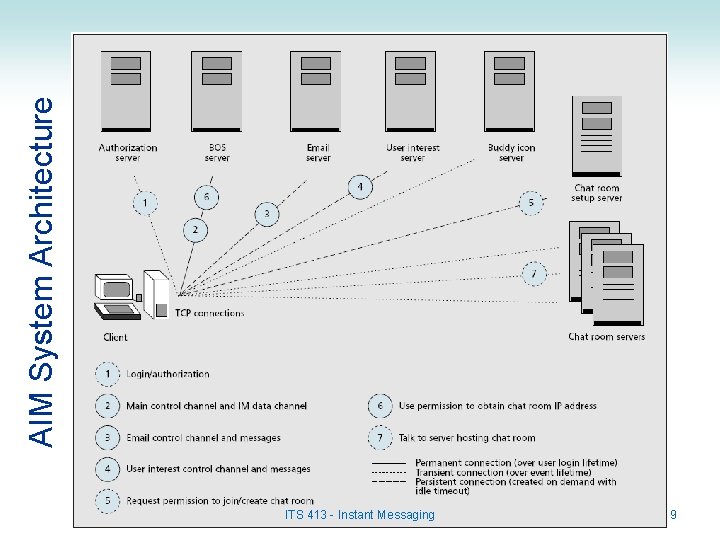
AIM System Architecture ITS 413 - Instant Messaging 9
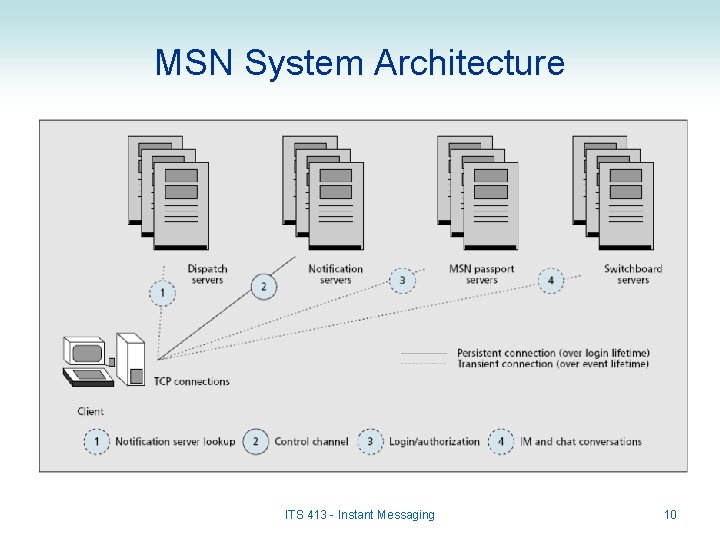
MSN System Architecture ITS 413 - Instant Messaging 10
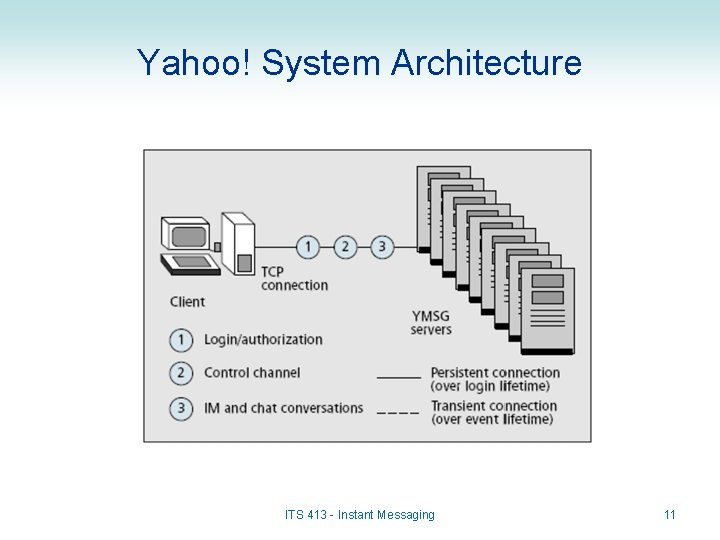
Yahoo! System Architecture ITS 413 - Instant Messaging 11
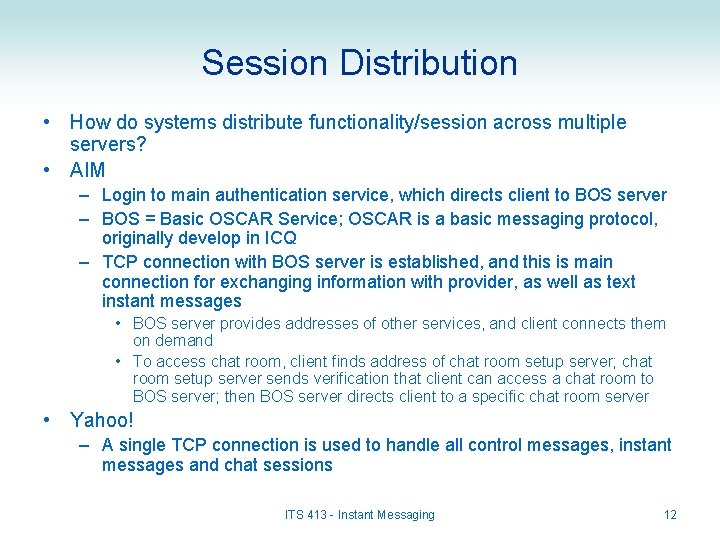
Session Distribution • How do systems distribute functionality/session across multiple servers? • AIM – Login to main authentication service, which directs client to BOS server – BOS = Basic OSCAR Service; OSCAR is a basic messaging protocol, originally develop in ICQ – TCP connection with BOS server is established, and this is main connection for exchanging information with provider, as well as text instant messages • BOS server provides addresses of other services, and client connects them on demand • To access chat room, client finds address of chat room setup server; chat room setup server sends verification that client can access a chat room to BOS server; then BOS server directs client to a specific chat room server • Yahoo! – A single TCP connection is used to handle all control messages, instant messages and chat sessions ITS 413 - Instant Messaging 12
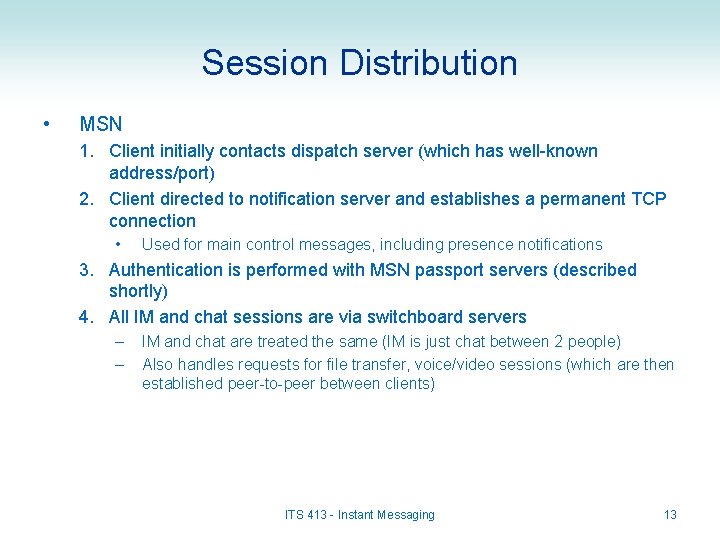
Session Distribution • MSN 1. Client initially contacts dispatch server (which has well-known address/port) 2. Client directed to notification server and establishes a permanent TCP connection • Used for main control messages, including presence notifications 3. Authentication is performed with MSN passport servers (described shortly) 4. All IM and chat sessions are via switchboard servers – – IM and chat are treated the same (IM is just chat between 2 people) Also handles requests for file transfer, voice/video sessions (which are then established peer-to-peer between clients) ITS 413 - Instant Messaging 13
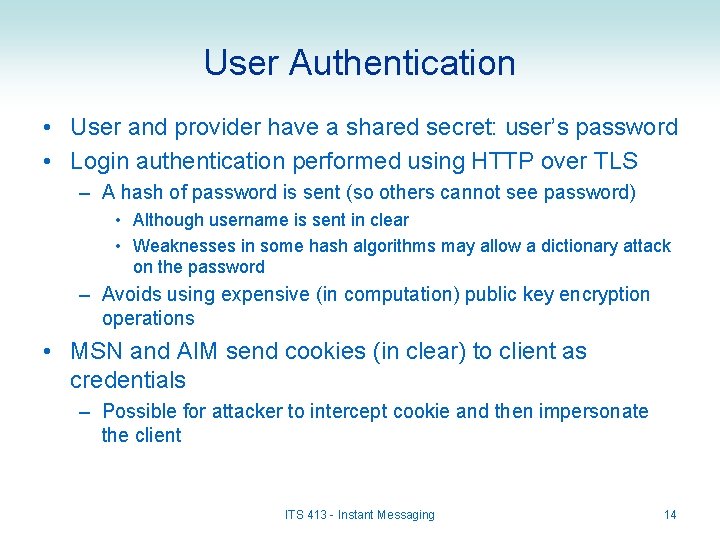
User Authentication • User and provider have a shared secret: user’s password • Login authentication performed using HTTP over TLS – A hash of password is sent (so others cannot see password) • Although username is sent in clear • Weaknesses in some hash algorithms may allow a dictionary attack on the password – Avoids using expensive (in computation) public key encryption operations • MSN and AIM send cookies (in clear) to client as credentials – Possible for attacker to intercept cookie and then impersonate the client ITS 413 - Instant Messaging 14
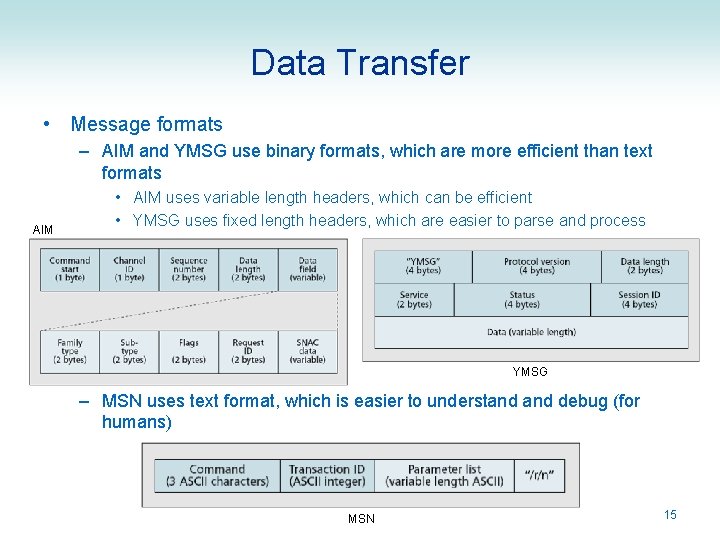
Data Transfer • Message formats – AIM and YMSG use binary formats, which are more efficient than text formats AIM • AIM uses variable length headers, which can be efficient • YMSG uses fixed length headers, which are easier to parse and process YMSG – MSN uses text format, which is easier to understand debug (for humans) MSN 15
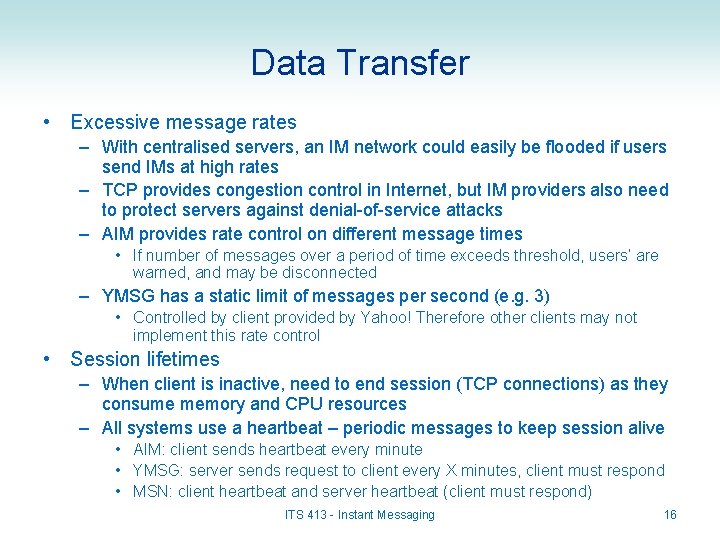
Data Transfer • Excessive message rates – With centralised servers, an IM network could easily be flooded if users send IMs at high rates – TCP provides congestion control in Internet, but IM providers also need to protect servers against denial-of-service attacks – AIM provides rate control on different message times • If number of messages over a period of time exceeds threshold, users’ are warned, and may be disconnected – YMSG has a static limit of messages per second (e. g. 3) • Controlled by client provided by Yahoo! Therefore other clients may not implement this rate control • Session lifetimes – When client is inactive, need to end session (TCP connections) as they consume memory and CPU resources – All systems use a heartbeat – periodic messages to keep session alive • AIM: client sends heartbeat every minute • YMSG: server sends request to client every X minutes, client must respond • MSN: client heartbeat and server heartbeat (client must respond) ITS 413 - Instant Messaging 16
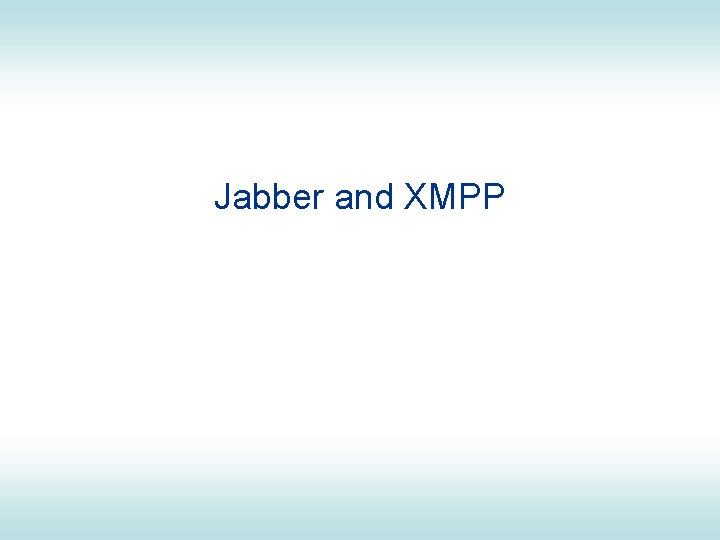
Jabber and XMPP
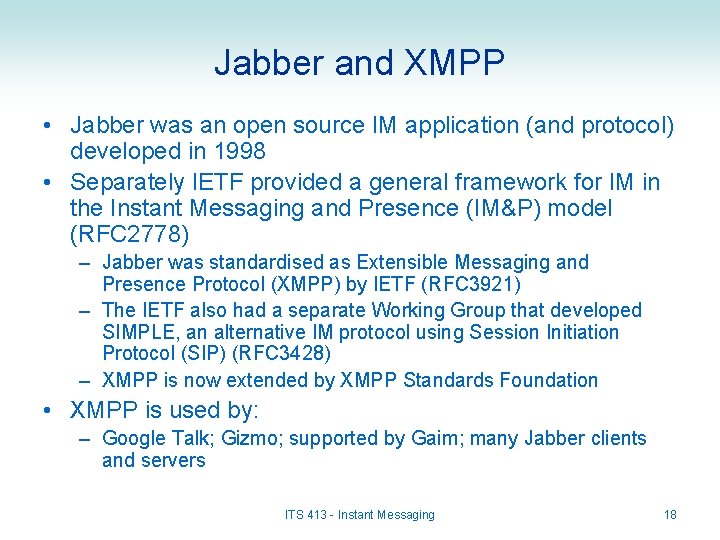
Jabber and XMPP • Jabber was an open source IM application (and protocol) developed in 1998 • Separately IETF provided a general framework for IM in the Instant Messaging and Presence (IM&P) model (RFC 2778) – Jabber was standardised as Extensible Messaging and Presence Protocol (XMPP) by IETF (RFC 3921) – The IETF also had a separate Working Group that developed SIMPLE, an alternative IM protocol using Session Initiation Protocol (SIP) (RFC 3428) – XMPP is now extended by XMPP Standards Foundation • XMPP is used by: – Google Talk; Gizmo; supported by Gaim; many Jabber clients and servers ITS 413 - Instant Messaging 18
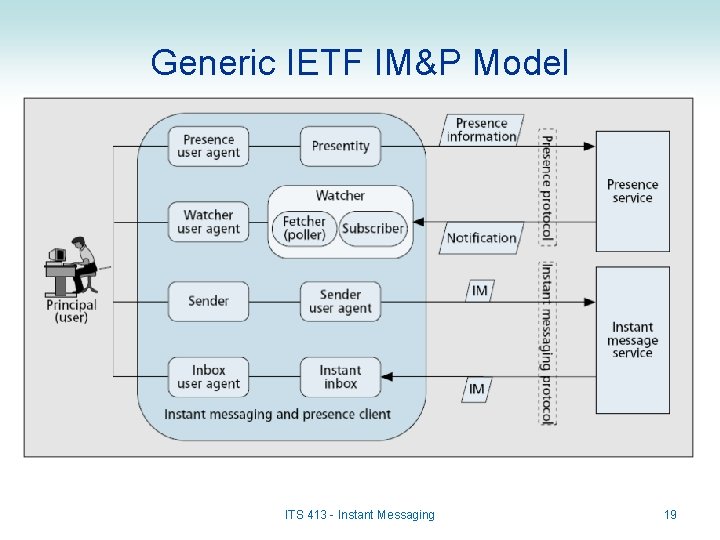
Generic IETF IM&P Model ITS 413 - Instant Messaging 19
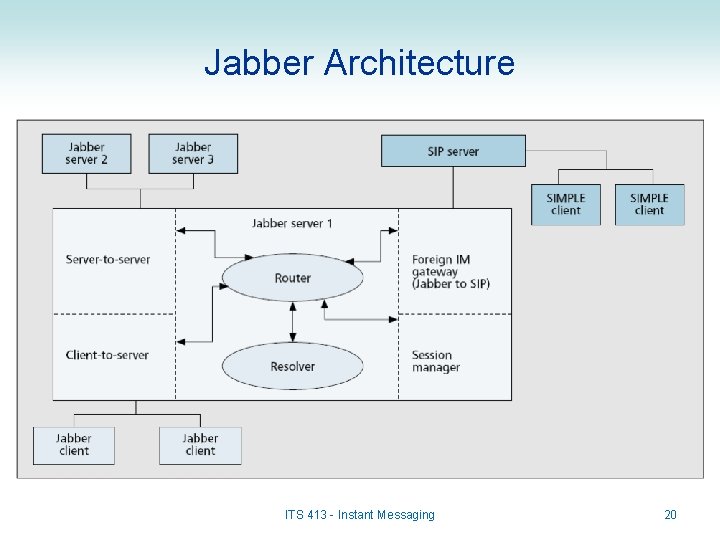
Jabber Architecture ITS 413 - Instant Messaging 20
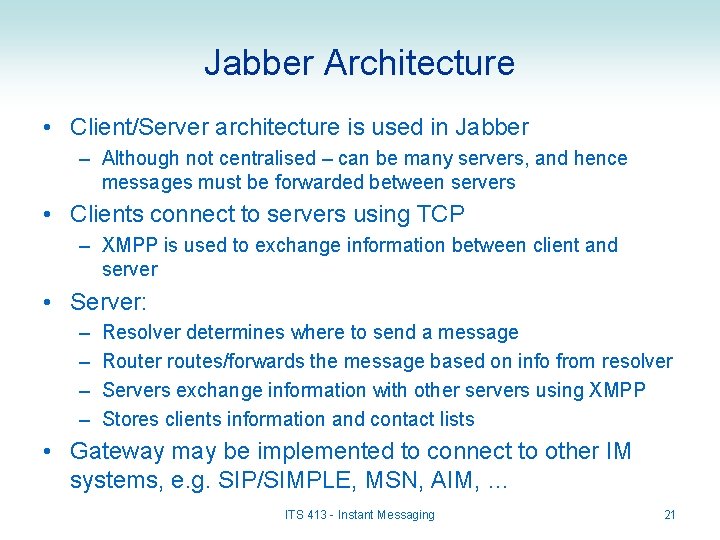
Jabber Architecture • Client/Server architecture is used in Jabber – Although not centralised – can be many servers, and hence messages must be forwarded between servers • Clients connect to servers using TCP – XMPP is used to exchange information between client and server • Server: – – Resolver determines where to send a message Router routes/forwards the message based on info from resolver Servers exchange information with other servers using XMPP Stores clients information and contact lists • Gateway may be implemented to connect to other IM systems, e. g. SIP/SIMPLE, MSN, AIM, … ITS 413 - Instant Messaging 21
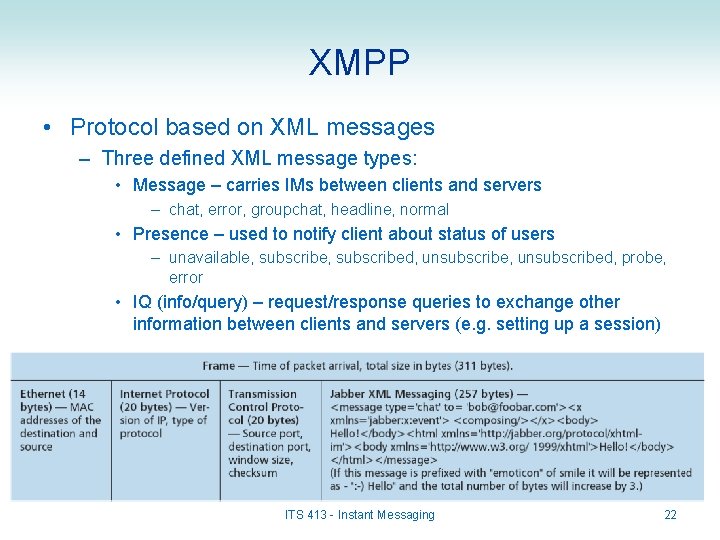
XMPP • Protocol based on XML messages – Three defined XML message types: • Message – carries IMs between clients and servers – chat, error, groupchat, headline, normal • Presence – used to notify client about status of users – unavailable, subscribed, unsubscribed, probe, error • IQ (info/query) – request/response queries to exchange other information between clients and servers (e. g. setting up a session) ITS 413 - Instant Messaging 22
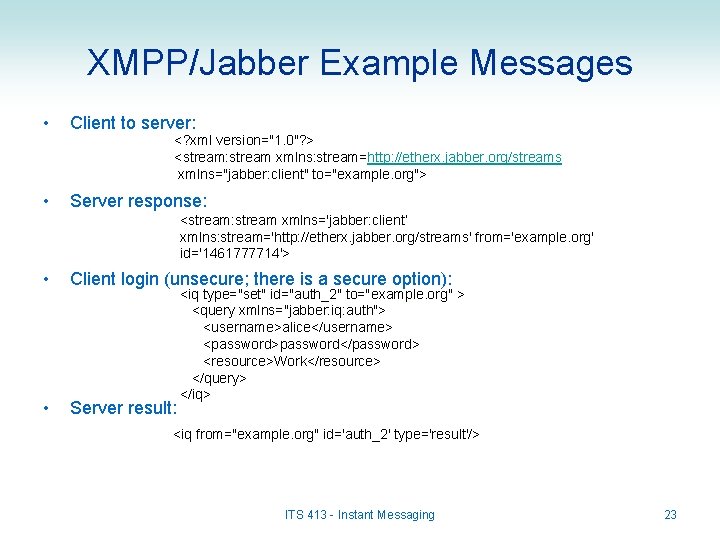
XMPP/Jabber Example Messages • Client to server: • Server response: <? xml version="1. 0"? > <stream: stream xmlns: stream=http: //etherx. jabber. org/streams xmlns="jabber: client" to="example. org"> <stream: stream xmlns='jabber: client‘ xmlns: stream='http: //etherx. jabber. org/streams' from='example. org' id='1461777714'> • Client login (unsecure; there is a secure option): • Server result: <iq type="set" id="auth_2" to="example. org" > <query xmlns="jabber: iq: auth"> <username>alice</username> <password>password</password> <resource>Work</resource> </query> </iq> <iq from="example. org" id='auth_2' type='result'/> ITS 413 - Instant Messaging 23
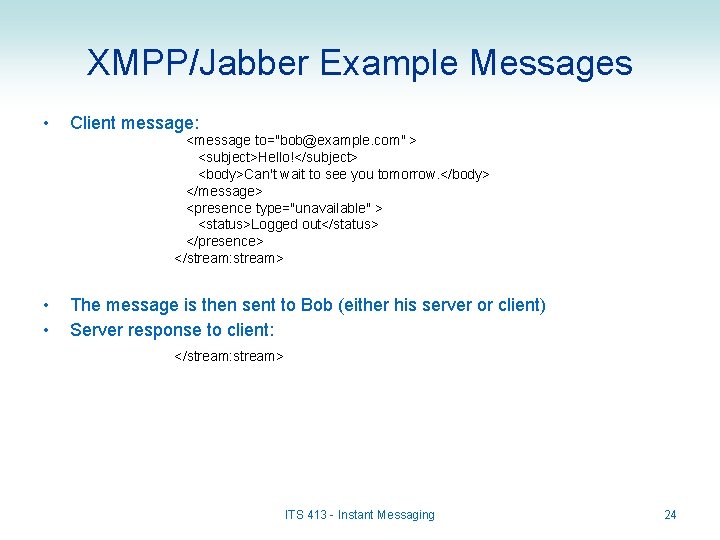
XMPP/Jabber Example Messages • Client message: • • The message is then sent to Bob (either his server or client) Server response to client: <message to="bob@example. com" > <subject>Hello!</subject> <body>Can't wait to see you tomorrow. </body> </message> <presence type="unavailable" > <status>Logged out</status> </presence> </stream: stream> ITS 413 - Instant Messaging 24