INSTANCE RIGHTSIZING Technical Session Level 300 Agenda Why


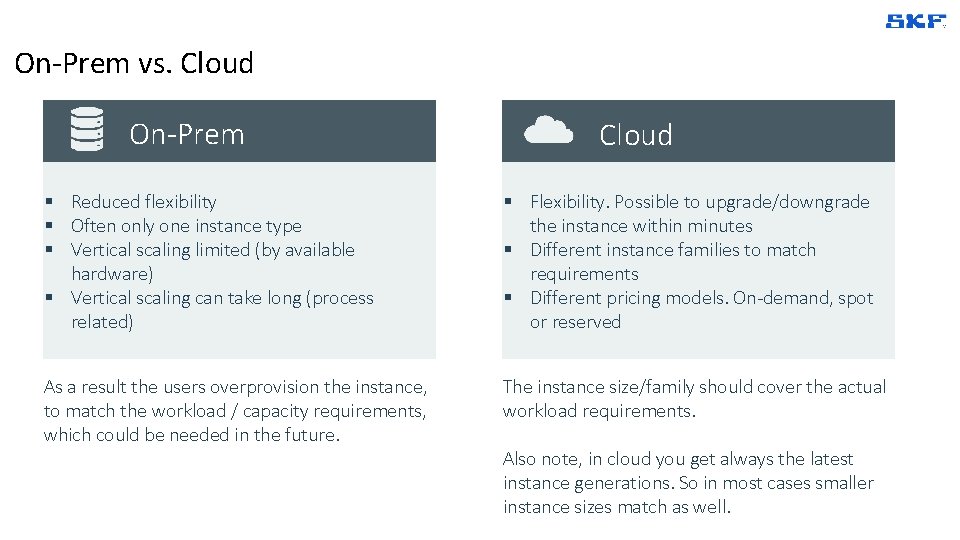
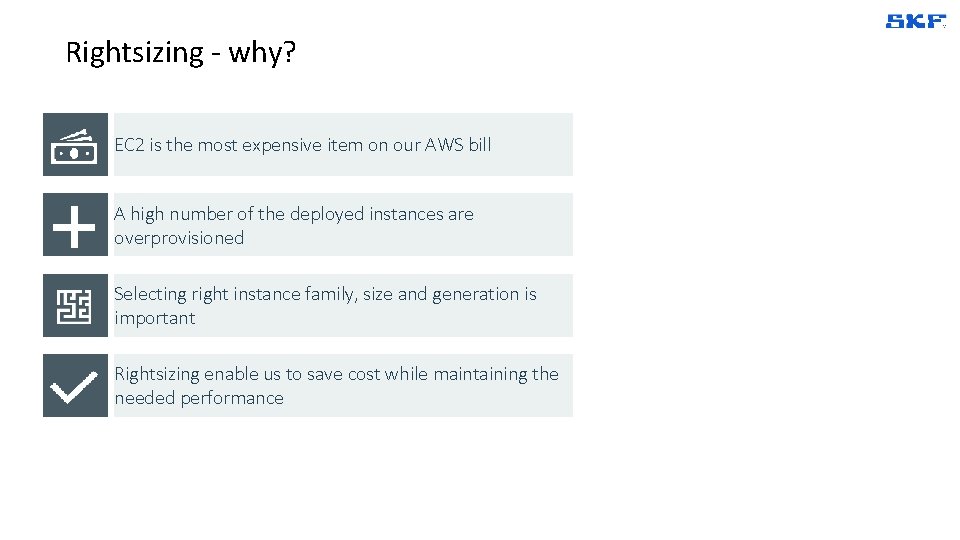
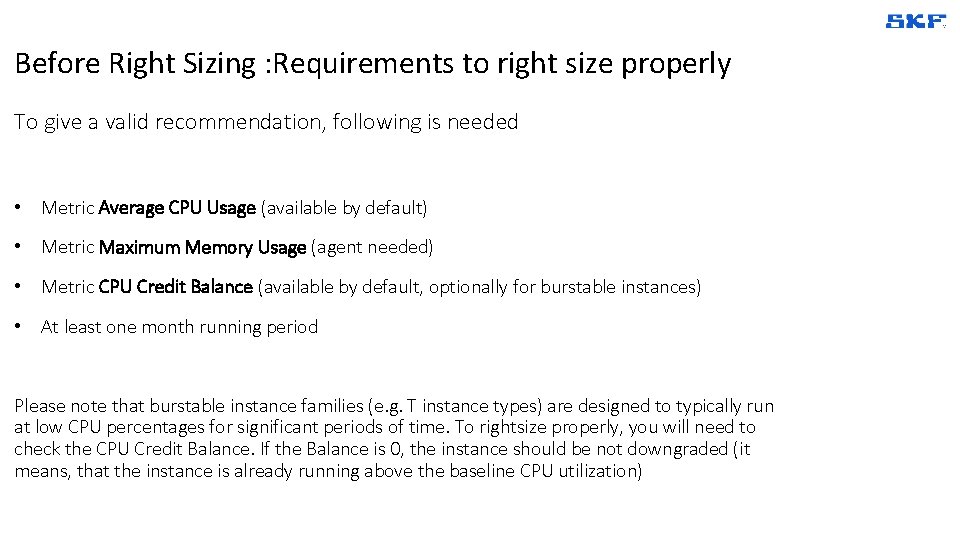
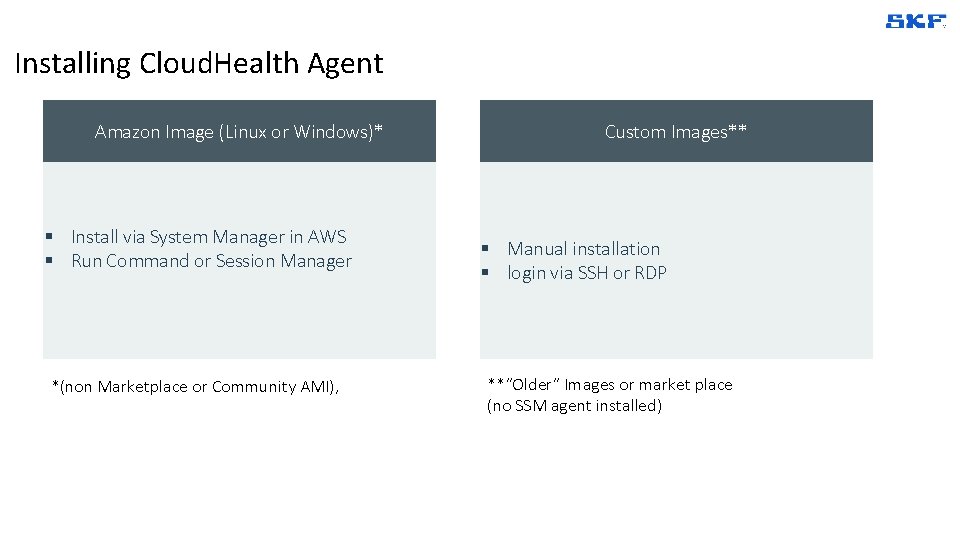
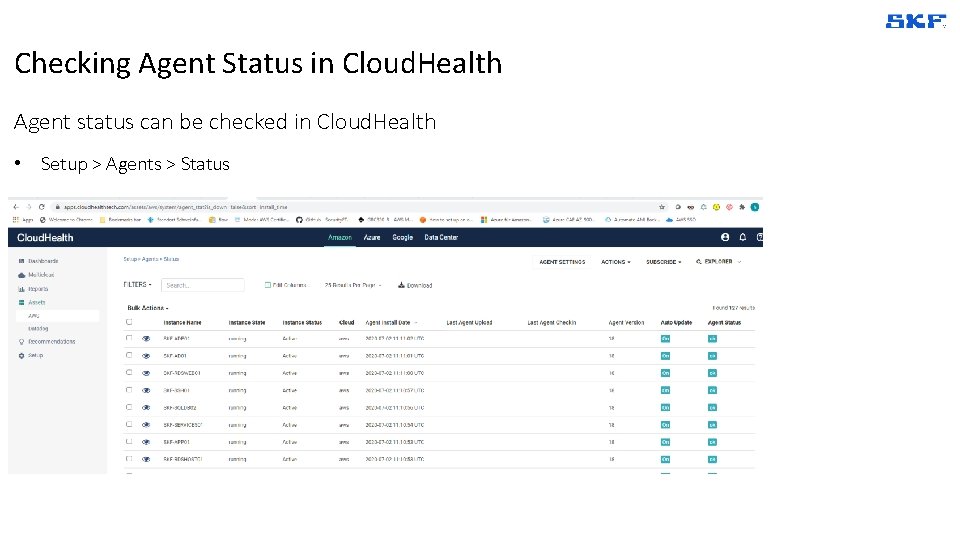
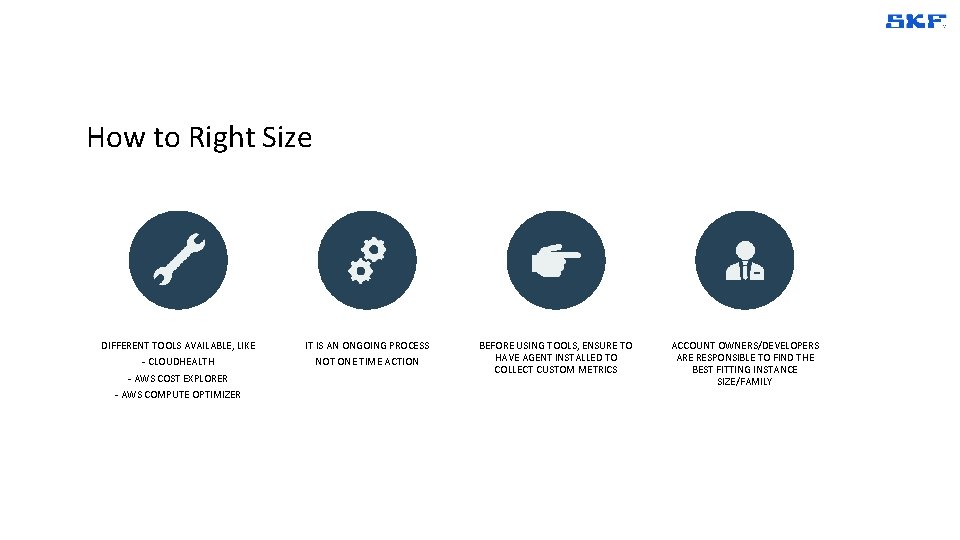
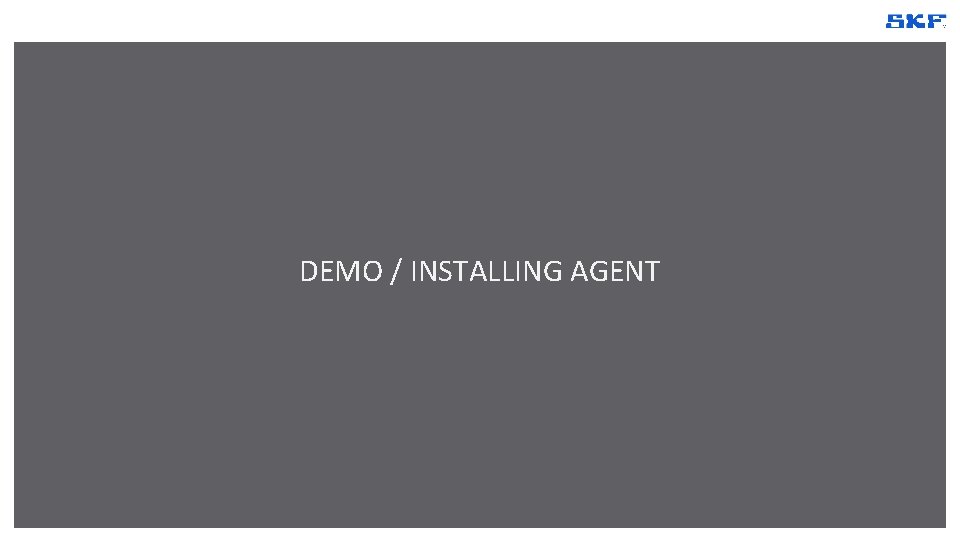
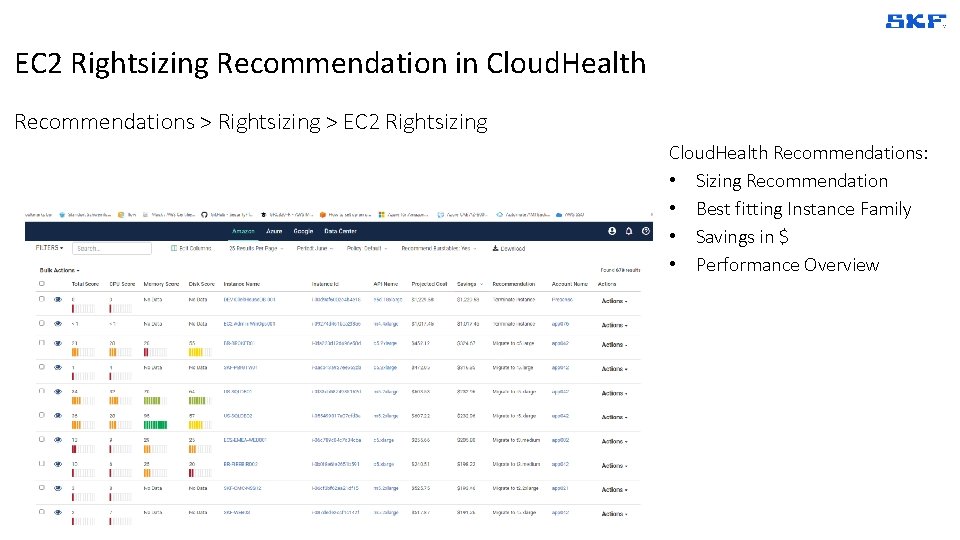

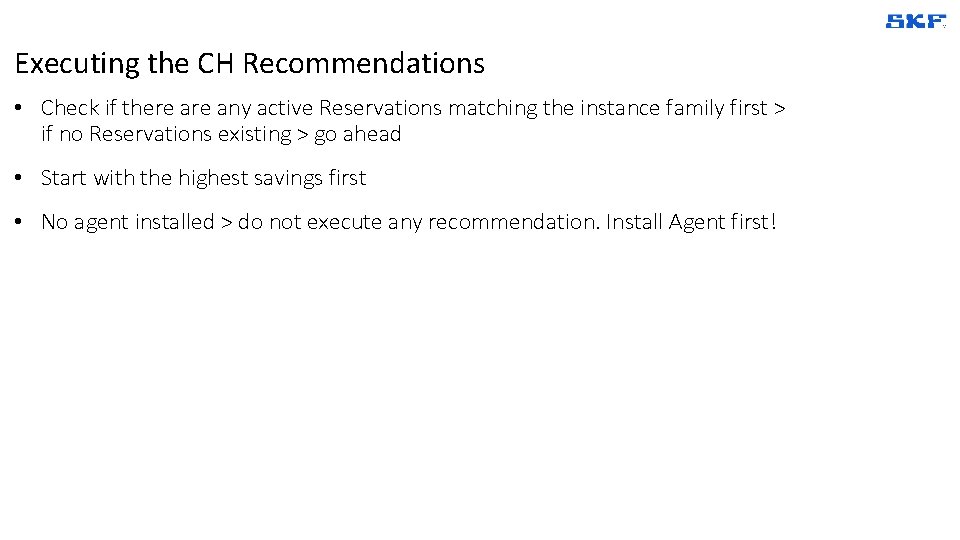
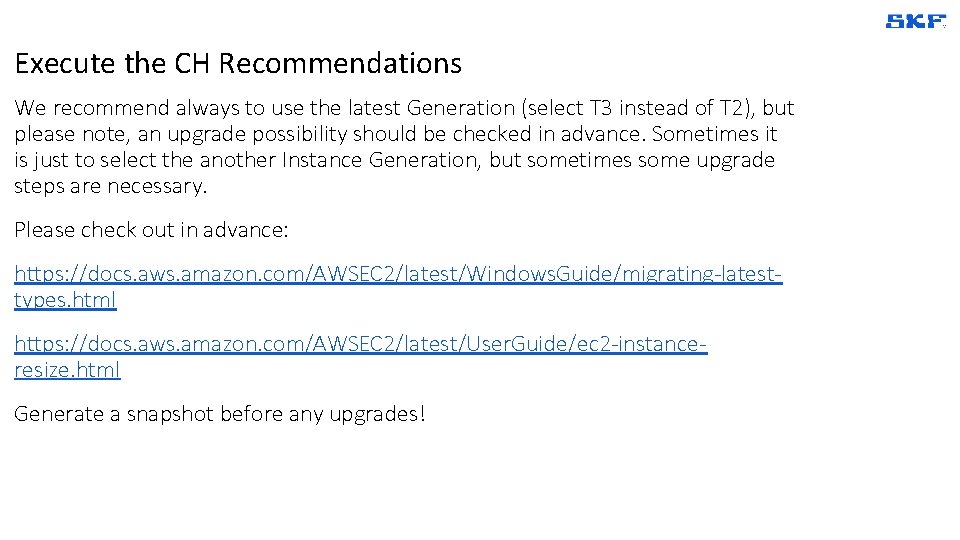
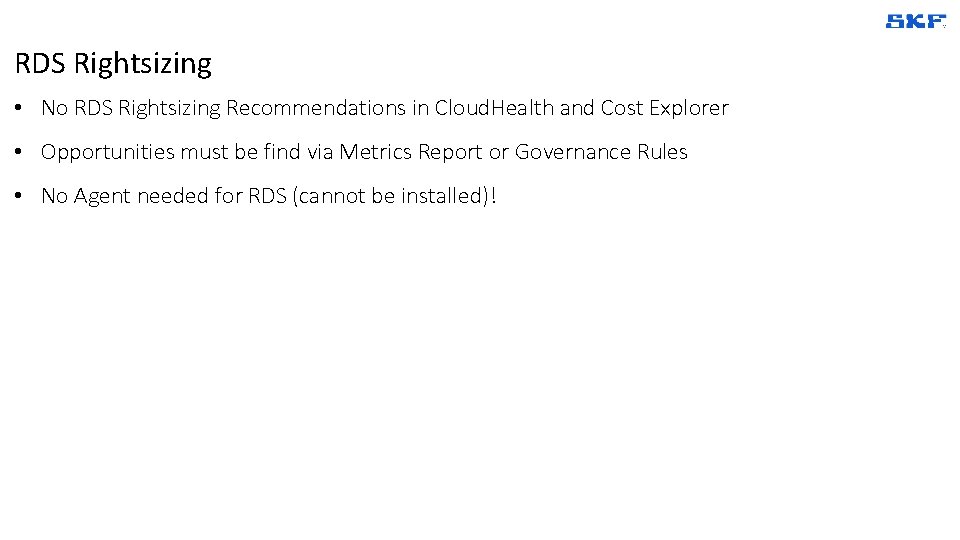
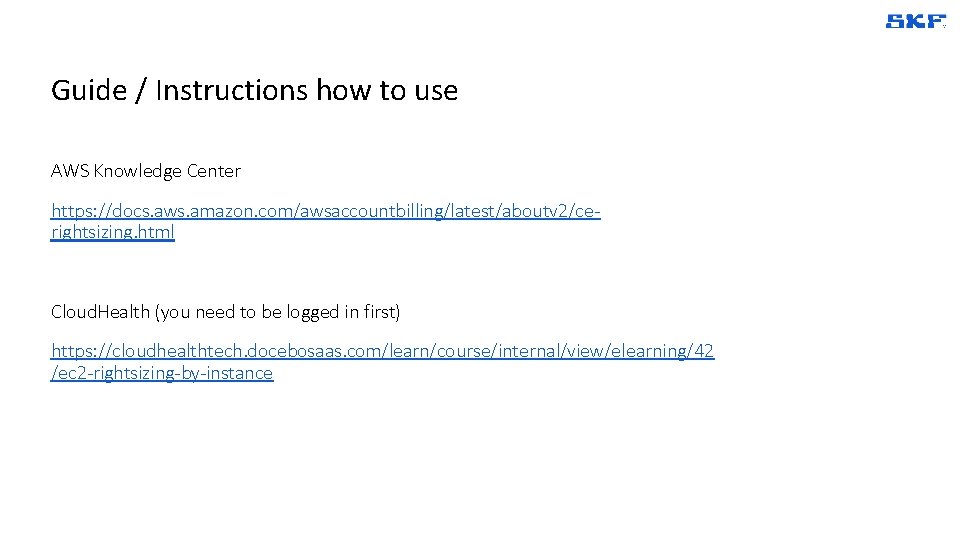

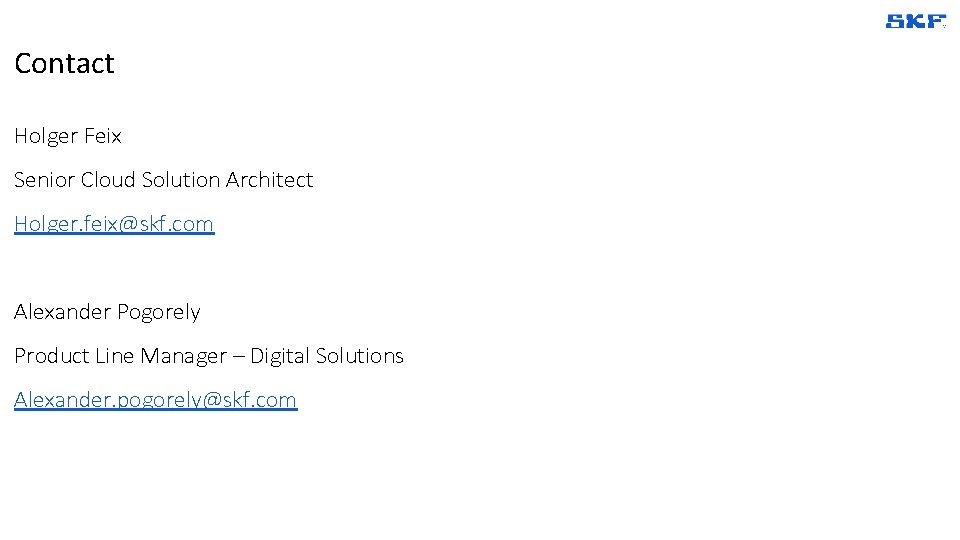

- Slides: 18

INSTANCE RIGHTSIZING Technical Session Level 300

Agenda Why Rightsizing? Before Rightsizing How to Right Size Questions / Discussions
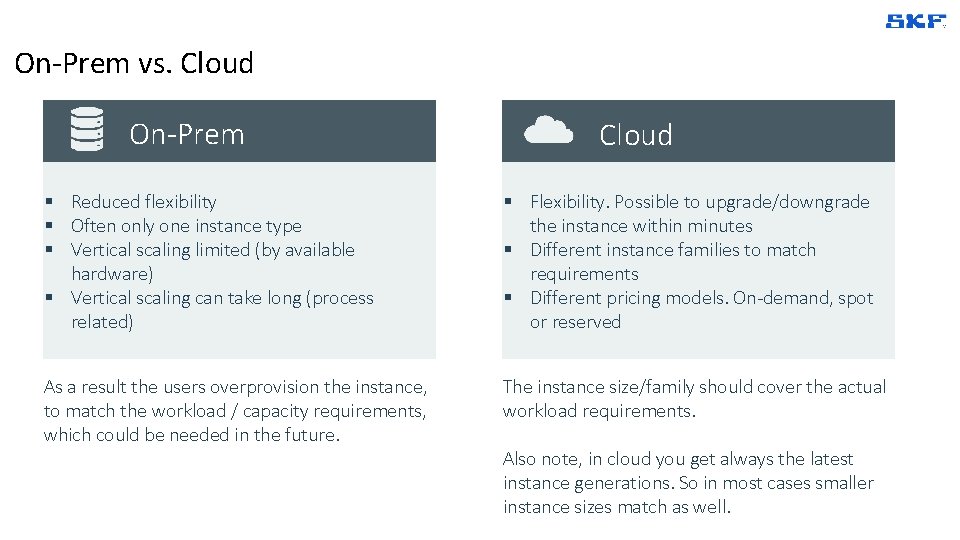
On-Prem vs. Cloud On-Prem Cloud § Reduced flexibility § Often only one instance type § Vertical scaling limited (by available hardware) § Vertical scaling can take long (process related) § Flexibility. Possible to upgrade/downgrade the instance within minutes § Different instance families to match requirements § Different pricing models. On-demand, spot or reserved As a result the users overprovision the instance, to match the workload / capacity requirements, which could be needed in the future. The instance size/family should cover the actual workload requirements. Also note, in cloud you get always the latest instance generations. So in most cases smaller instance sizes match as well.
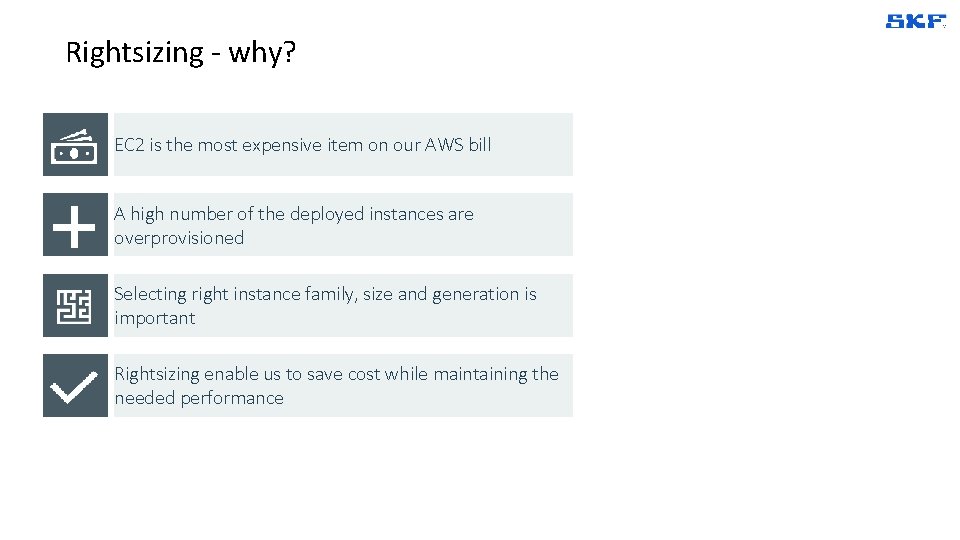
Rightsizing - why? EC 2 is the most expensive item on our AWS bill A high number of the deployed instances are overprovisioned Selecting right instance family, size and generation is important Rightsizing enable us to save cost while maintaining the needed performance
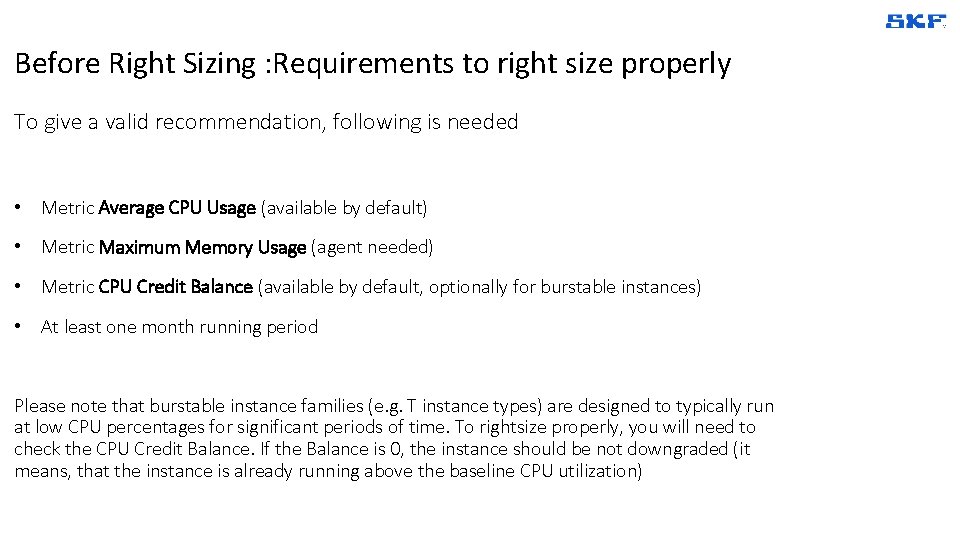
Before Right Sizing : Requirements to right size properly To give a valid recommendation, following is needed • Metric Average CPU Usage (available by default) • Metric Maximum Memory Usage (agent needed) • Metric CPU Credit Balance (available by default, optionally for burstable instances) • At least one month running period Please note that burstable instance families (e. g. T instance types) are designed to typically run at low CPU percentages for significant periods of time. To rightsize properly, you will need to check the CPU Credit Balance. If the Balance is 0, the instance should be not downgraded (it means, that the instance is already running above the baseline CPU utilization)
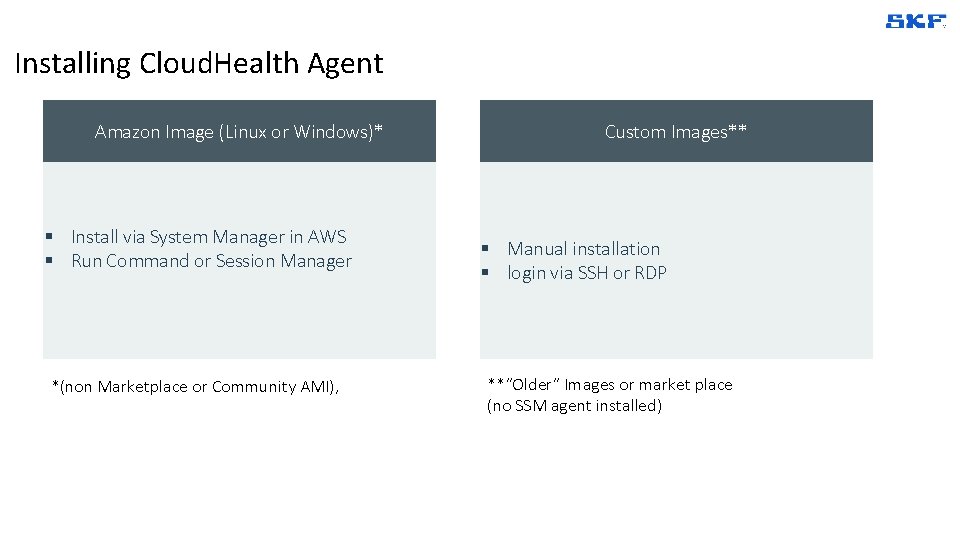
Installing Cloud. Health Agent Amazon Image (Linux or Windows)* § Install via System Manager in AWS § Run Command or Session Manager *(non Marketplace or Community AMI), Custom Images** § Manual installation § login via SSH or RDP **“Older” Images or market place (no SSM agent installed)
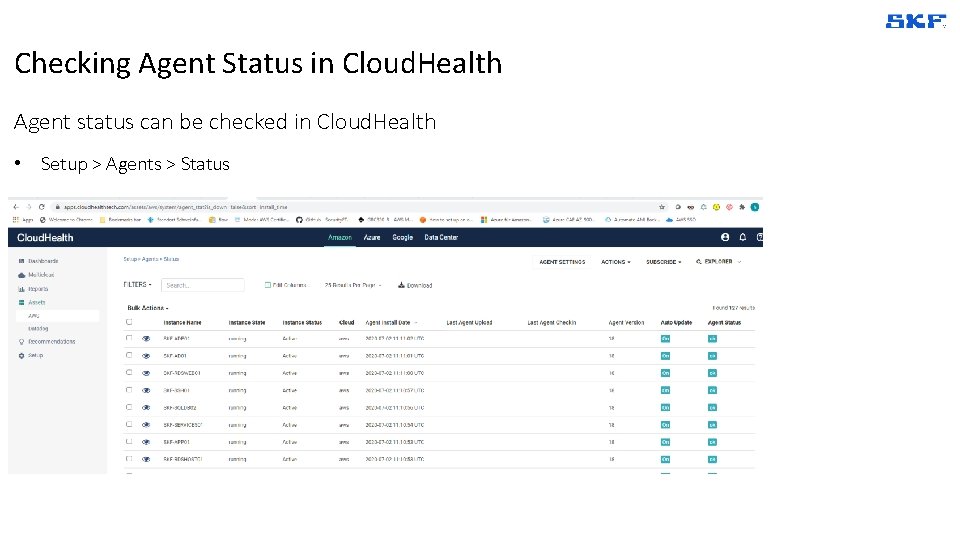
Checking Agent Status in Cloud. Health Agent status can be checked in Cloud. Health • Setup > Agents > Status
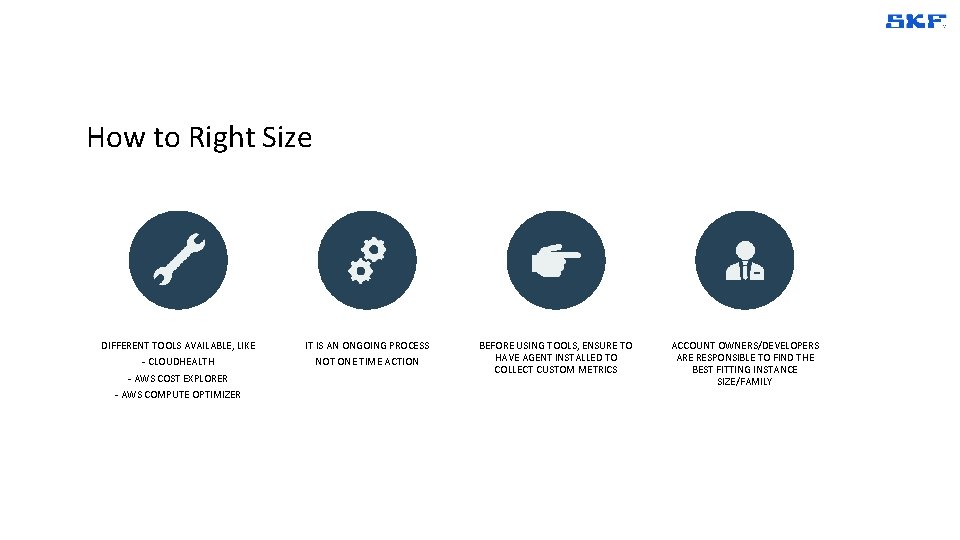
How to Right Size DIFFERENT TOOLS AVAILABLE, LIKE - CLOUDHEALTH - AWS COST EXPLORER - AWS COMPUTE OPTIMIZER IT IS AN ONGOING PROCESS NOT ONE TIME ACTION BEFORE USING TOOLS, ENSURE TO HAVE AGENT INSTALLED TO COLLECT CUSTOM METRICS ACCOUNT OWNERS/DEVELOPERS ARE RESPONSIBLE TO FIND THE BEST FITTING INSTANCE SIZE/FAMILY
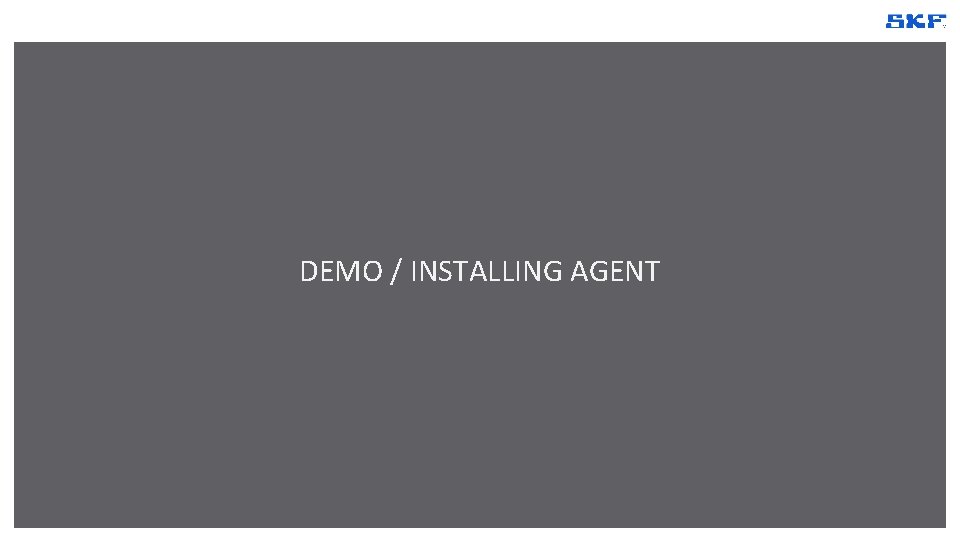
DEMO / INSTALLING AGENT
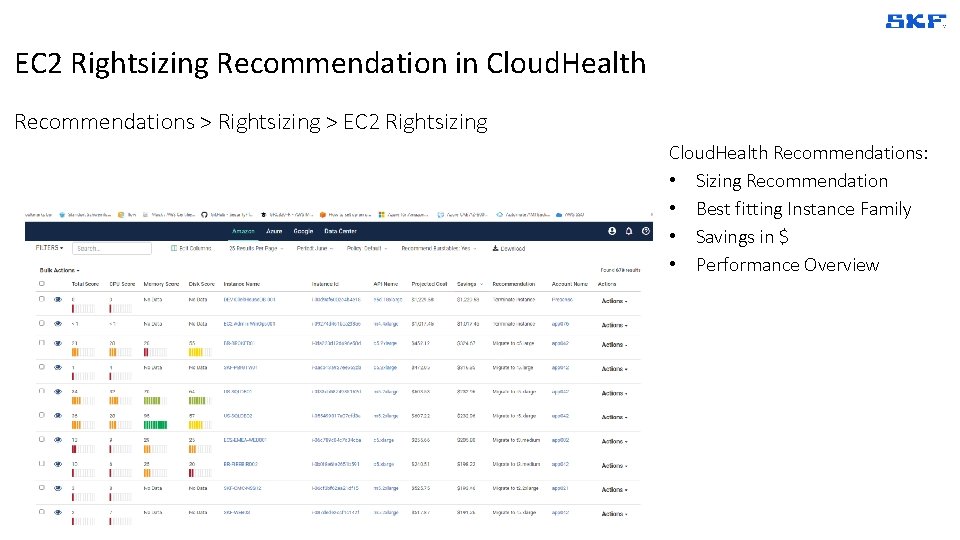
EC 2 Rightsizing Recommendation in Cloud. Health Recommendations > Rightsizing > EC 2 Rightsizing Cloud. Health Recommendations: • Sizing Recommendation • Best fitting Instance Family • Savings in $ • Performance Overview

DEMO / RIGHTSIZING IN CLOUDHEALTH
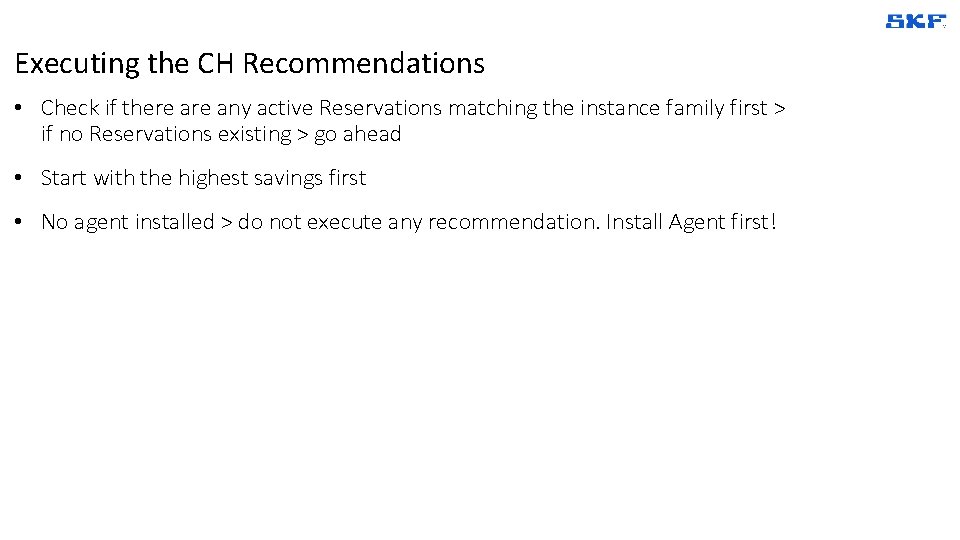
Executing the CH Recommendations • Check if there any active Reservations matching the instance family first > if no Reservations existing > go ahead • Start with the highest savings first • No agent installed > do not execute any recommendation. Install Agent first!
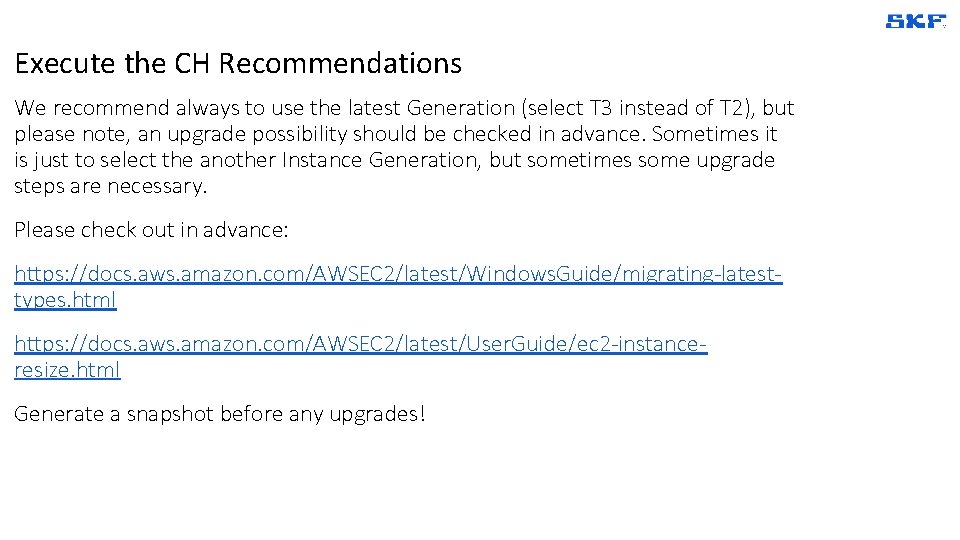
Execute the CH Recommendations We recommend always to use the latest Generation (select T 3 instead of T 2), but please note, an upgrade possibility should be checked in advance. Sometimes it is just to select the another Instance Generation, but sometimes some upgrade steps are necessary. Please check out in advance: https: //docs. aws. amazon. com/AWSEC 2/latest/Windows. Guide/migrating-latesttypes. html https: //docs. aws. amazon. com/AWSEC 2/latest/User. Guide/ec 2 -instanceresize. html Generate a snapshot before any upgrades!
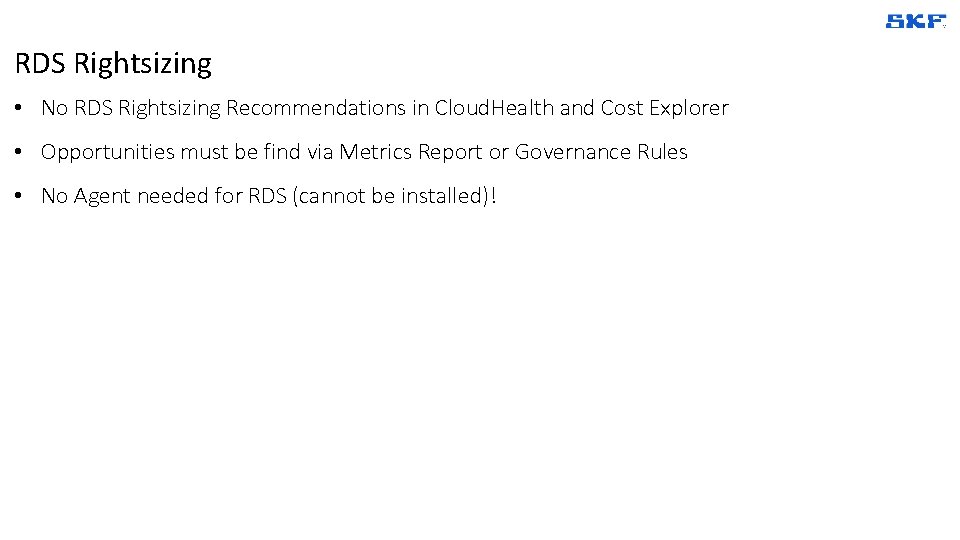
RDS Rightsizing • No RDS Rightsizing Recommendations in Cloud. Health and Cost Explorer • Opportunities must be find via Metrics Report or Governance Rules • No Agent needed for RDS (cannot be installed)!
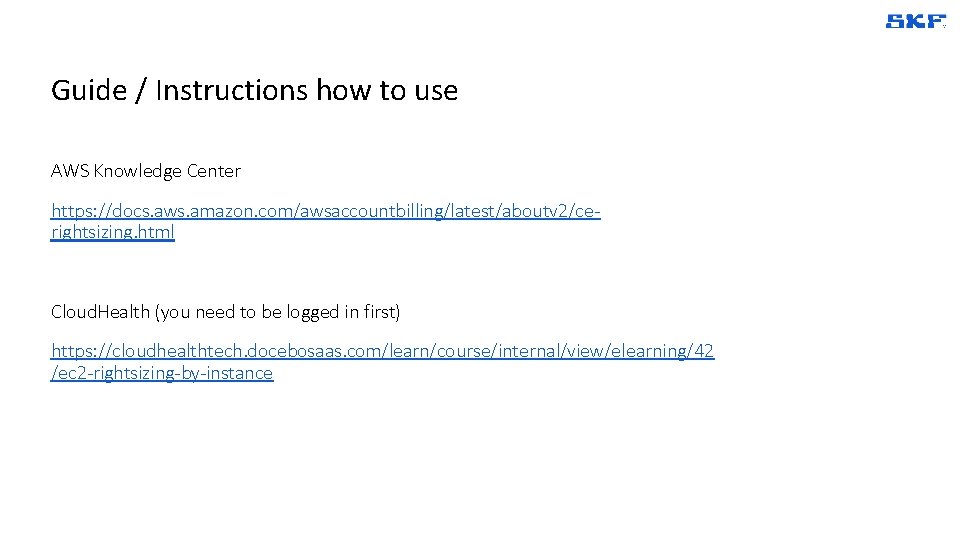
Guide / Instructions how to use AWS Knowledge Center https: //docs. aws. amazon. com/awsaccountbilling/latest/aboutv 2/cerightsizing. html Cloud. Health (you need to be logged in first) https: //cloudhealthtech. docebosaas. com/learn/course/internal/view/elearning/42 /ec 2 -rightsizing-by-instance

Questions
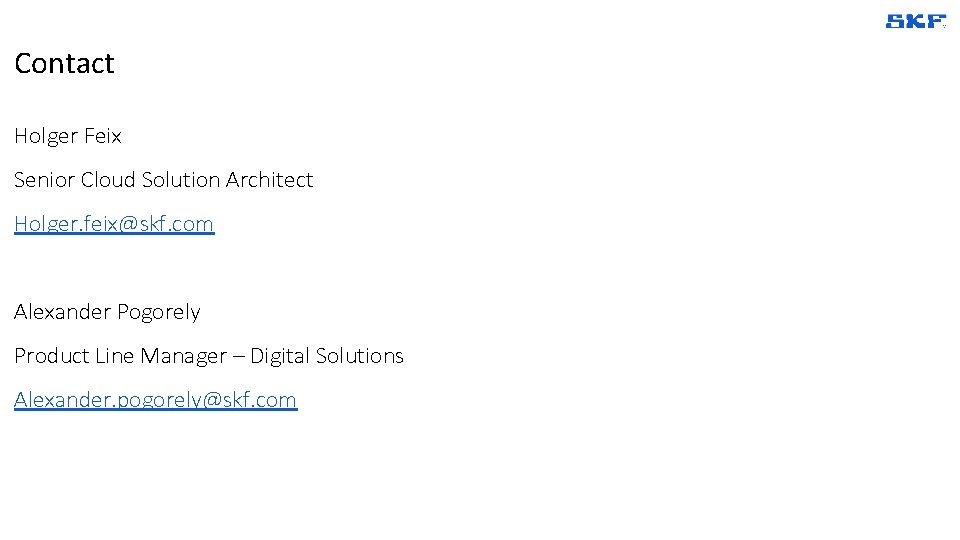
Contact Holger Feix Senior Cloud Solution Architect Holger. feix@skf. com Alexander Pogorely Product Line Manager – Digital Solutions Alexander. pogorely@skf. com
