INSTALLATION MAINTENANCE REVIEW HOW INSTALLING AND MAINTAINING SOFTWARE
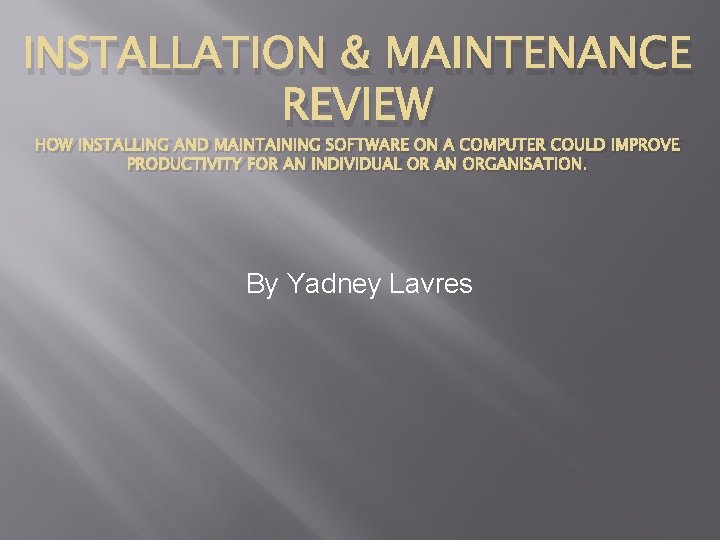
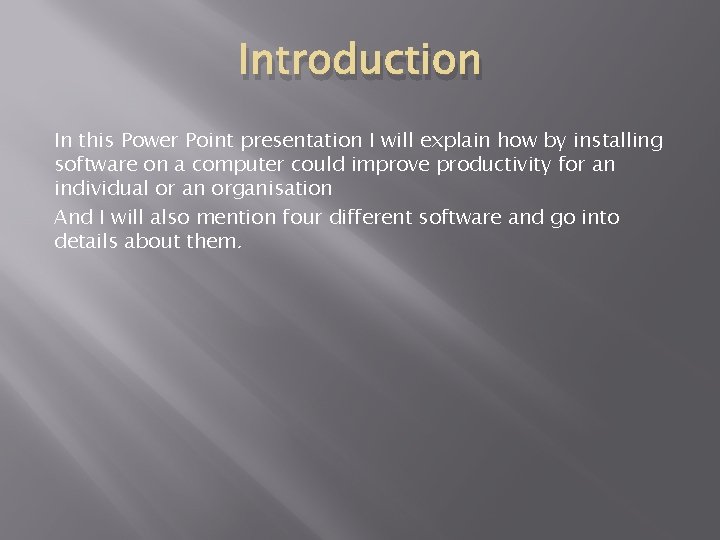
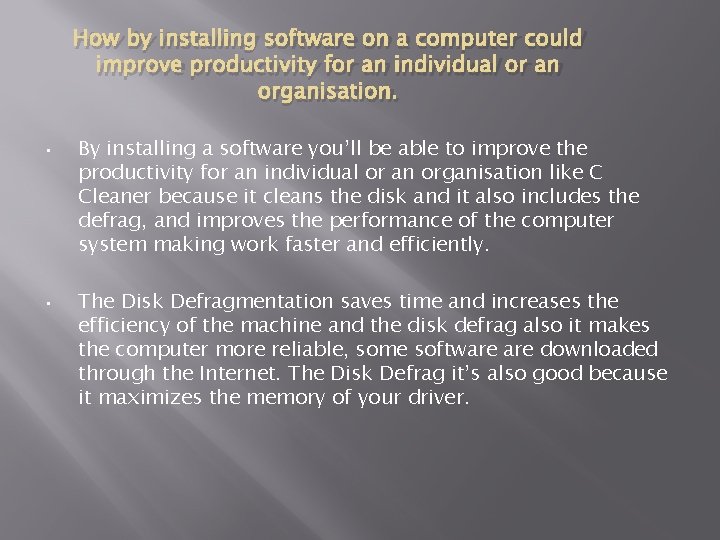
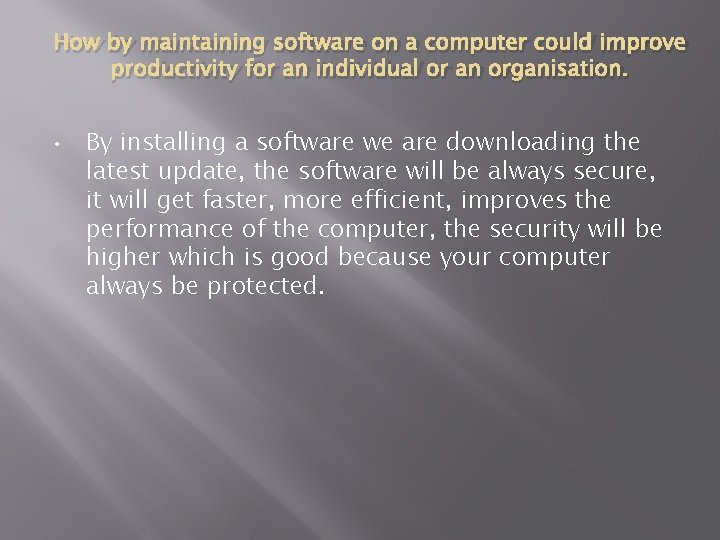
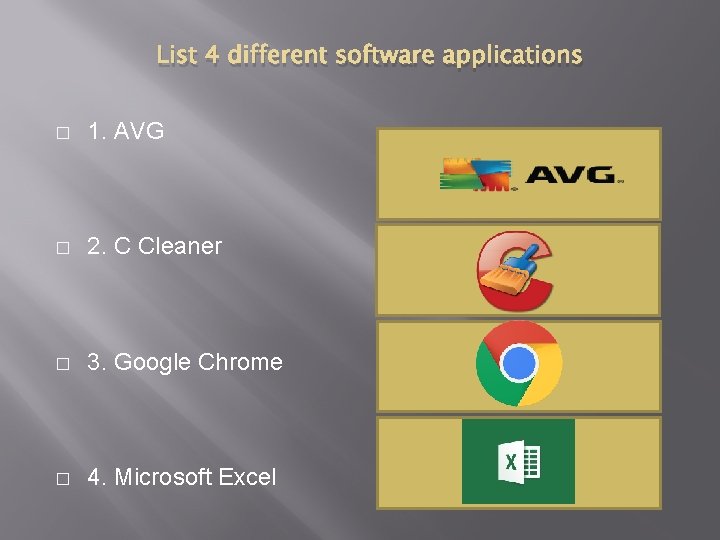
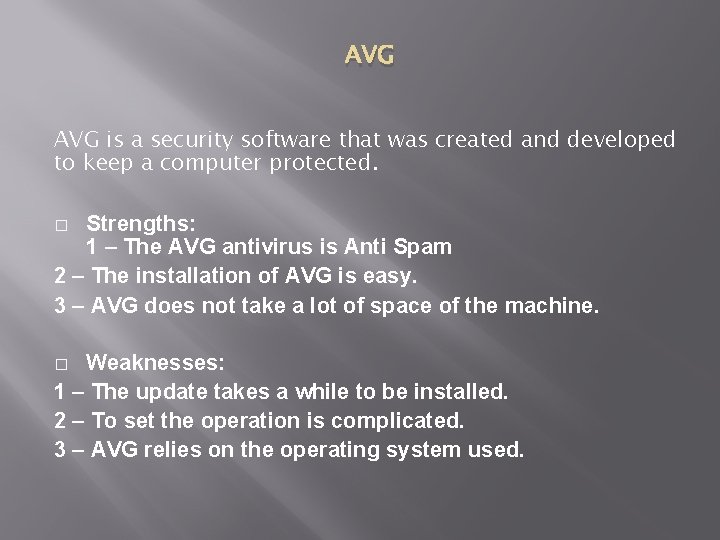
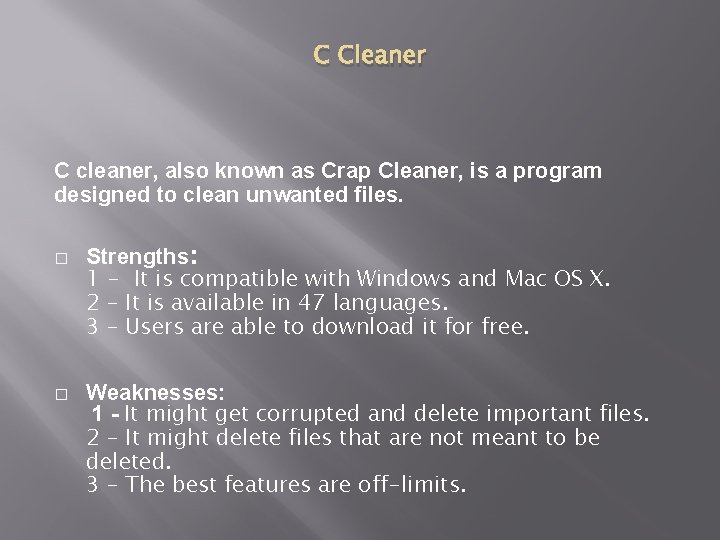
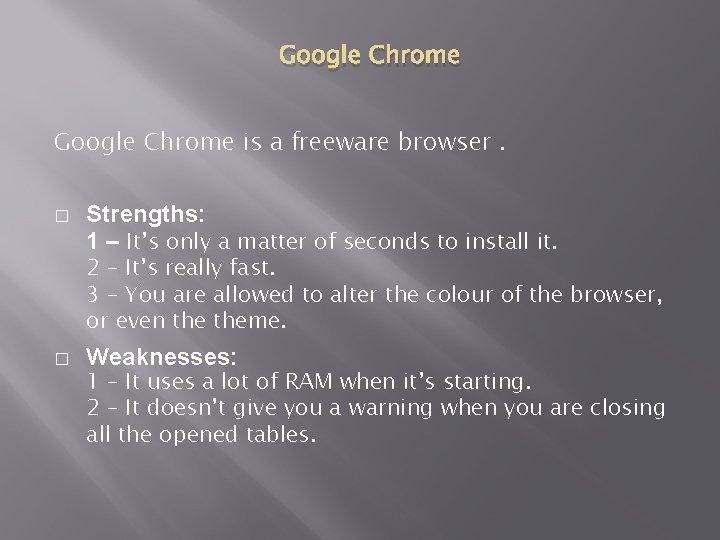
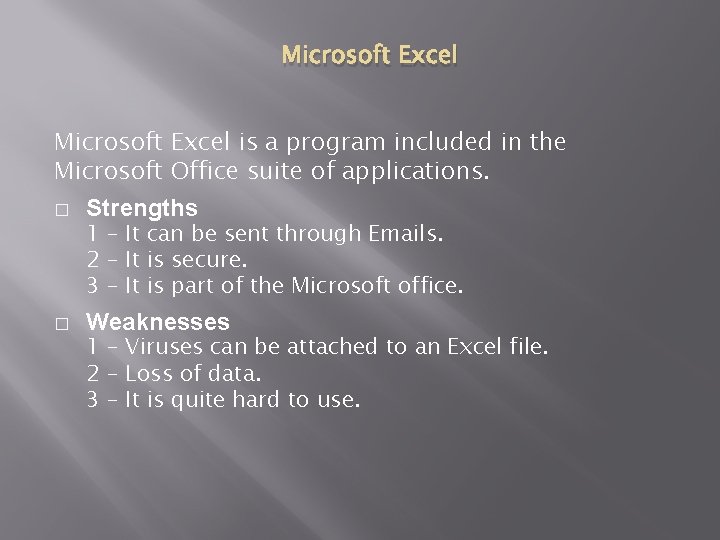
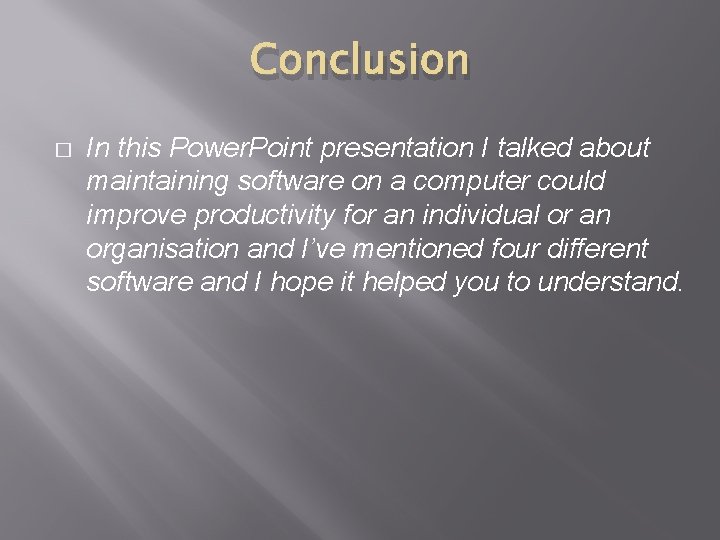
- Slides: 10
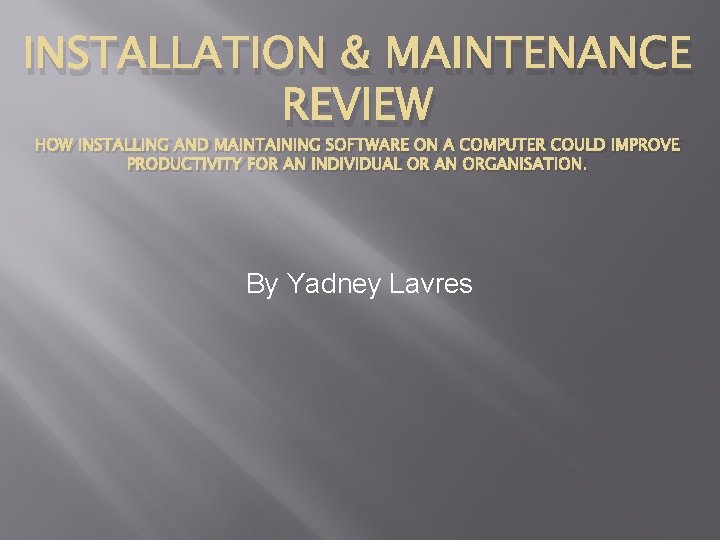
INSTALLATION & MAINTENANCE REVIEW HOW INSTALLING AND MAINTAINING SOFTWARE ON A COMPUTER COULD IMPROVE PRODUCTIVITY FOR AN INDIVIDUAL OR AN ORGANISATION. By Yadney Lavres
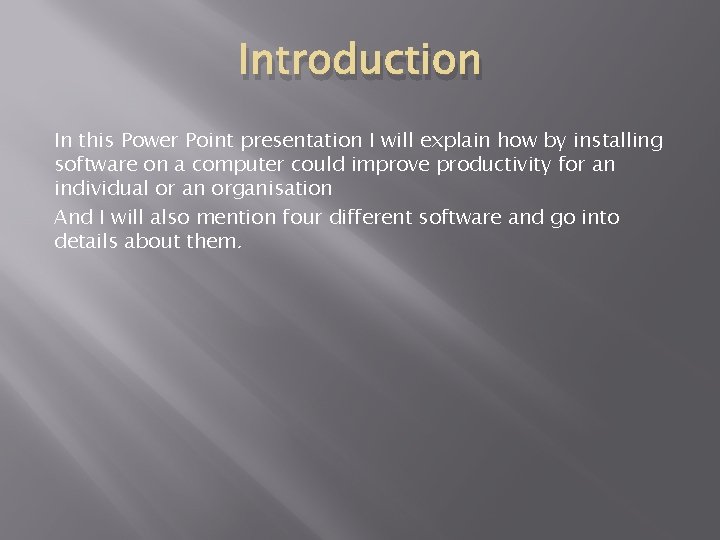
Introduction In this Power Point presentation I will explain how by installing software on a computer could improve productivity for an individual or an organisation And I will also mention four different software and go into details about them.
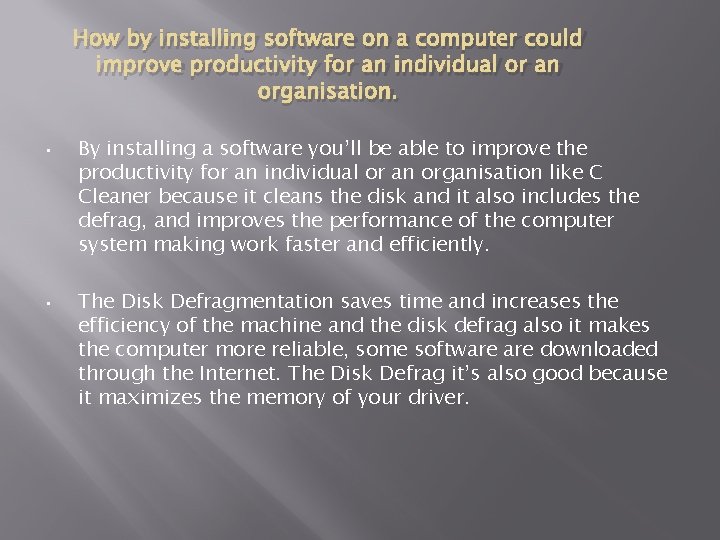
How by installing software on a computer could improve productivity for an individual or an organisation. • • By installing a software you’ll be able to improve the productivity for an individual or an organisation like C Cleaner because it cleans the disk and it also includes the defrag, and improves the performance of the computer system making work faster and efficiently. The Disk Defragmentation saves time and increases the efficiency of the machine and the disk defrag also it makes the computer more reliable, some software downloaded through the Internet. The Disk Defrag it’s also good because it maximizes the memory of your driver.
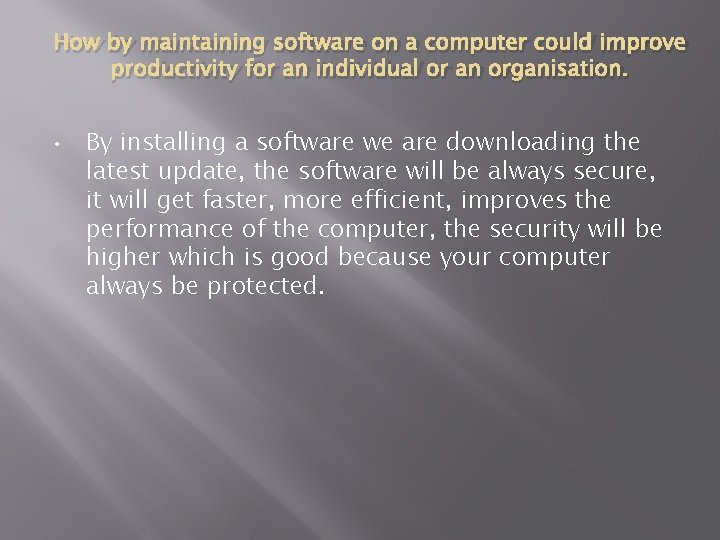
How by maintaining software on a computer could improve productivity for an individual or an organisation. • By installing a software we are downloading the latest update, the software will be always secure, it will get faster, more efficient, improves the performance of the computer, the security will be higher which is good because your computer always be protected.
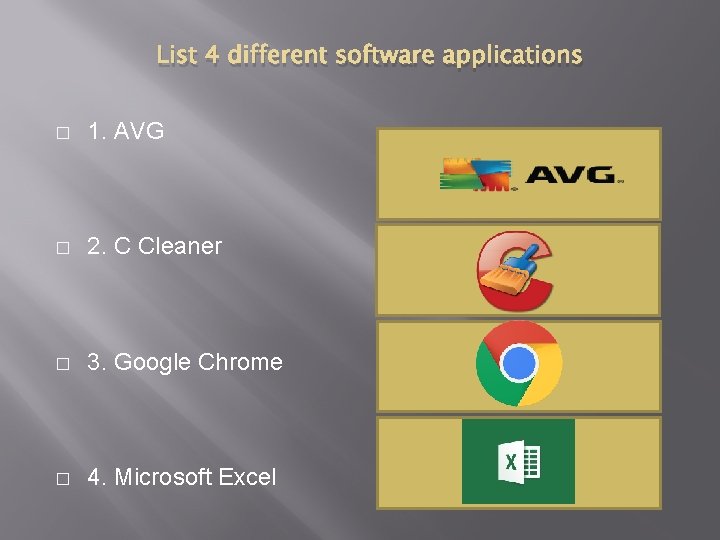
List 4 different software applications � 1. AVG � 2. C Cleaner � 3. Google Chrome � 4. Microsoft Excel
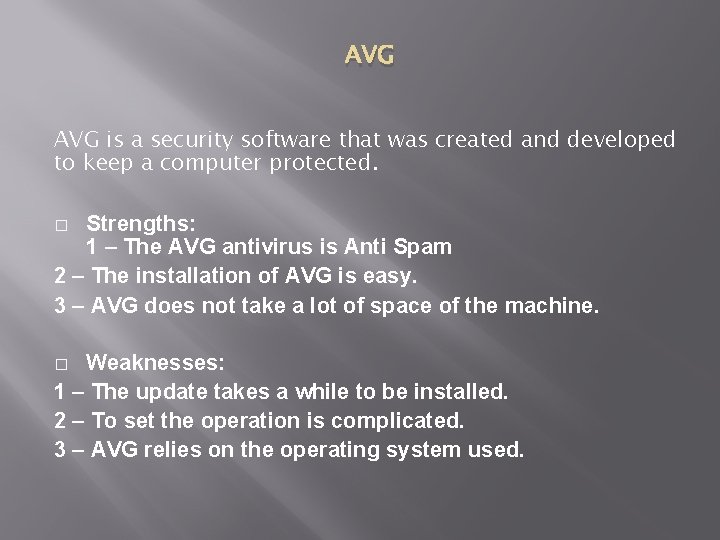
AVG is a security software that was created and developed to keep a computer protected. Strengths: 1 – The AVG antivirus is Anti Spam 2 – The installation of AVG is easy. 3 – AVG does not take a lot of space of the machine. � Weaknesses: 1 – The update takes a while to be installed. 2 – To set the operation is complicated. 3 – AVG relies on the operating system used. �
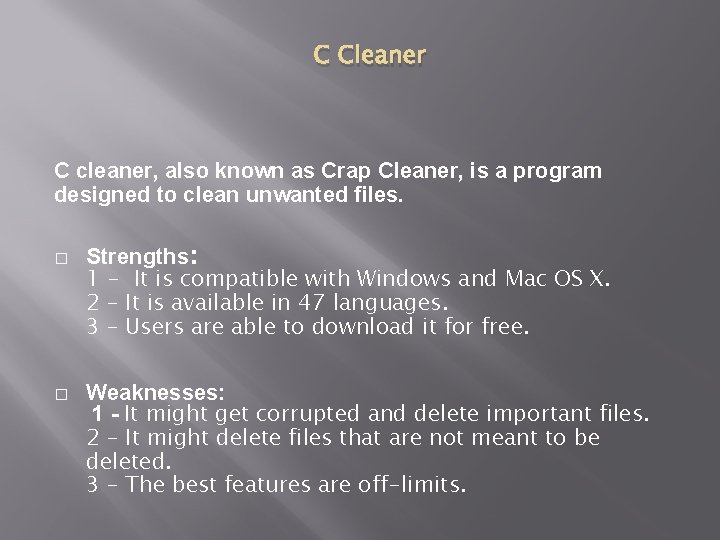
C Cleaner C cleaner, also known as Crap Cleaner, is a program designed to clean unwanted files. � � Strengths: 1 - It is compatible with Windows and Mac OS X. 2 – It is available in 47 languages. 3 – Users are able to download it for free. Weaknesses: 1 - It might get corrupted and delete important files. 2 – It might delete files that are not meant to be deleted. 3 – The best features are off-limits.
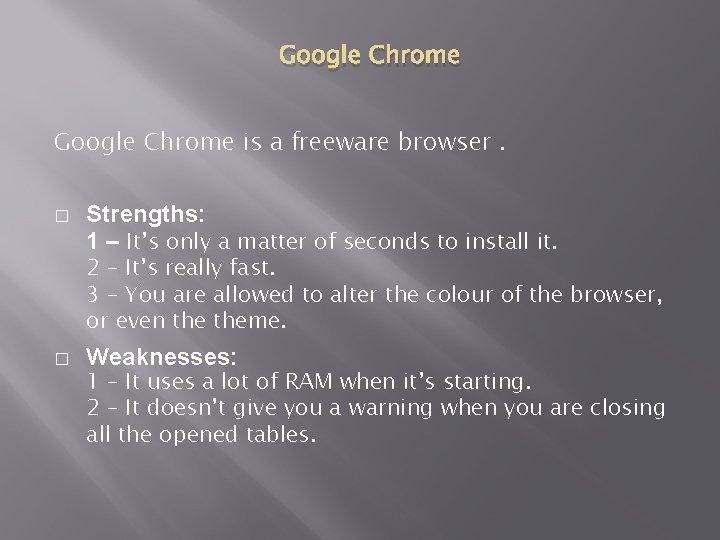
Google Chrome is a freeware browser. � Strengths: 1 – It’s only a matter of seconds to install it. 2 – It’s really fast. 3 – You are allowed to alter the colour of the browser, or even theme. � Weaknesses: 1 – It uses a lot of RAM when it’s starting. 2 – It doesn’t give you a warning when you are closing all the opened tables.
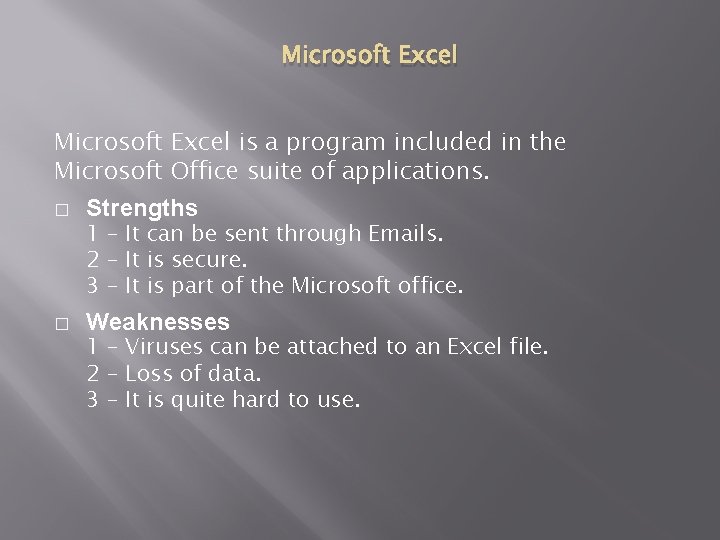
Microsoft Excel is a program included in the Microsoft Office suite of applications. � Strengths � Weaknesses 1 – It can be sent through Emails. 2 – It is secure. 3 – It is part of the Microsoft office. 1 – Viruses can be attached to an Excel file. 2 – Loss of data. 3 – It is quite hard to use.
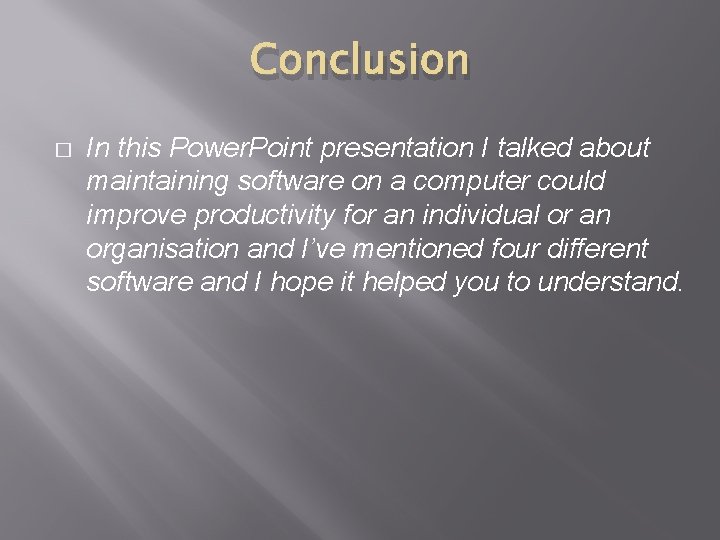
Conclusion � In this Power. Point presentation I talked about maintaining software on a computer could improve productivity for an individual or an organisation and I’ve mentioned four different software and I hope it helped you to understand.