INSTALLATION 1 After installation use of crack documents
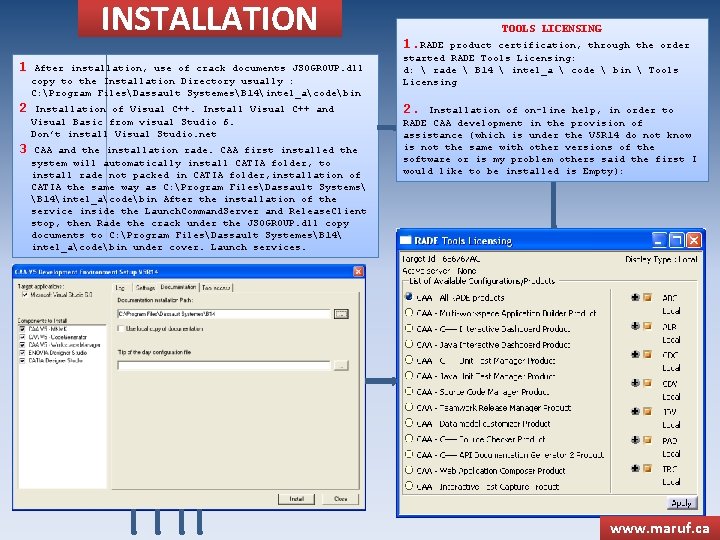
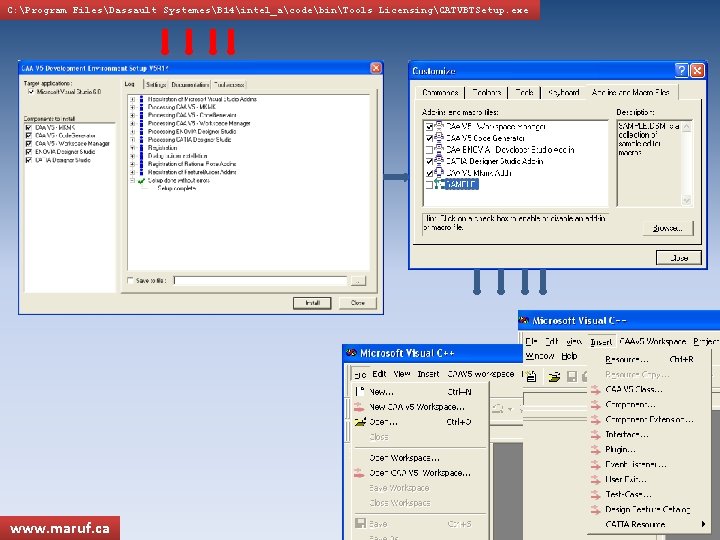
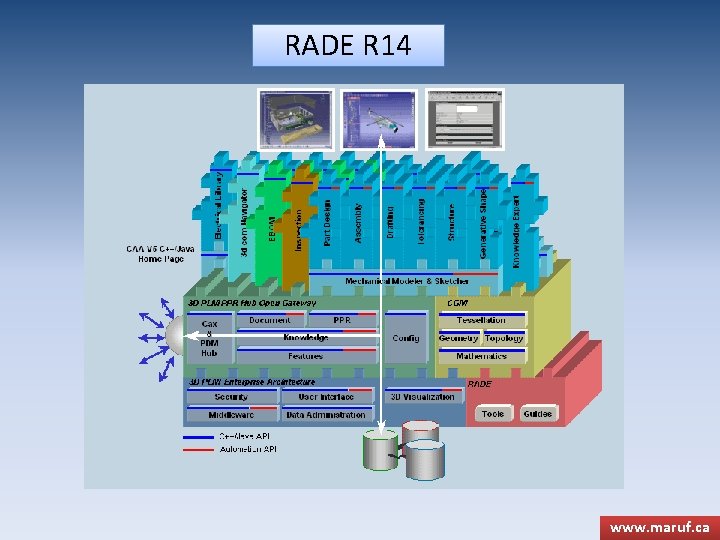
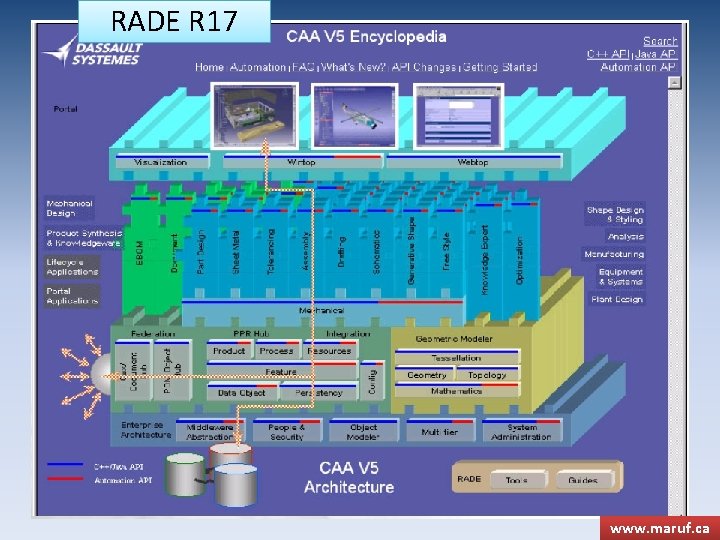
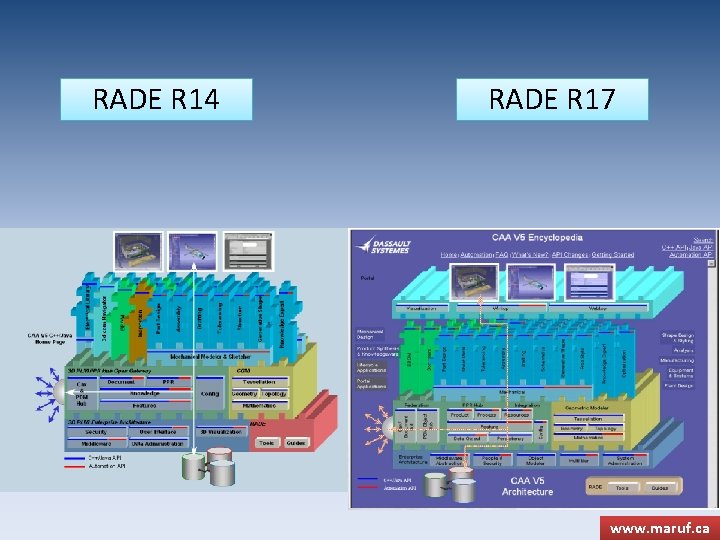
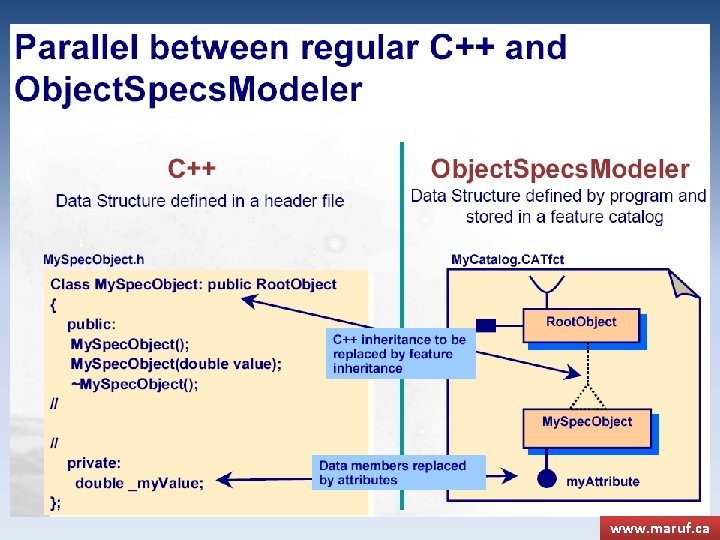

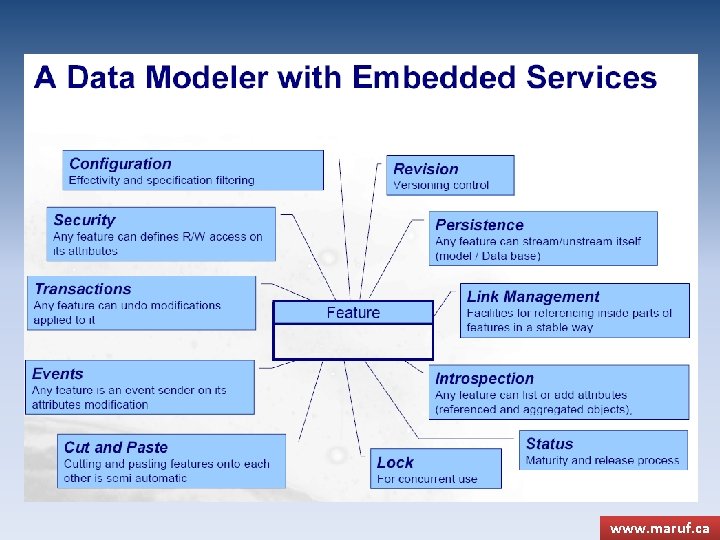
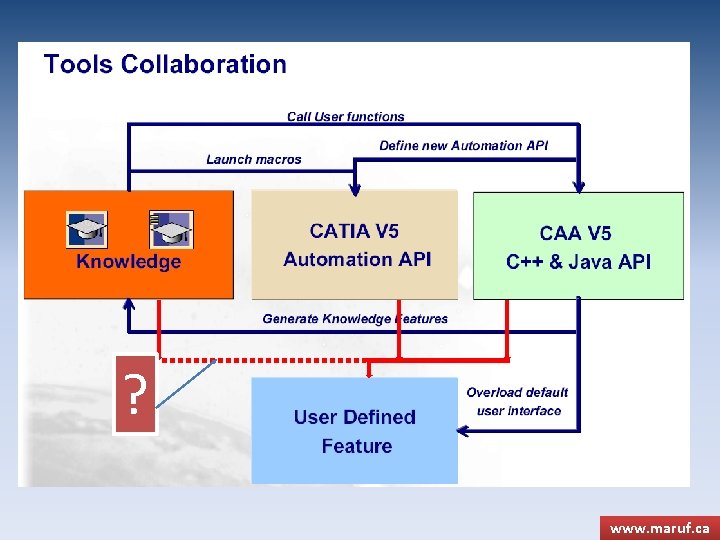
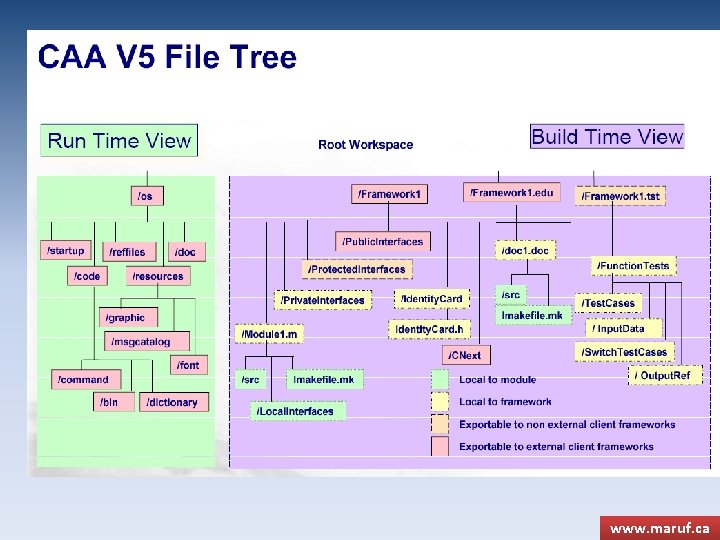
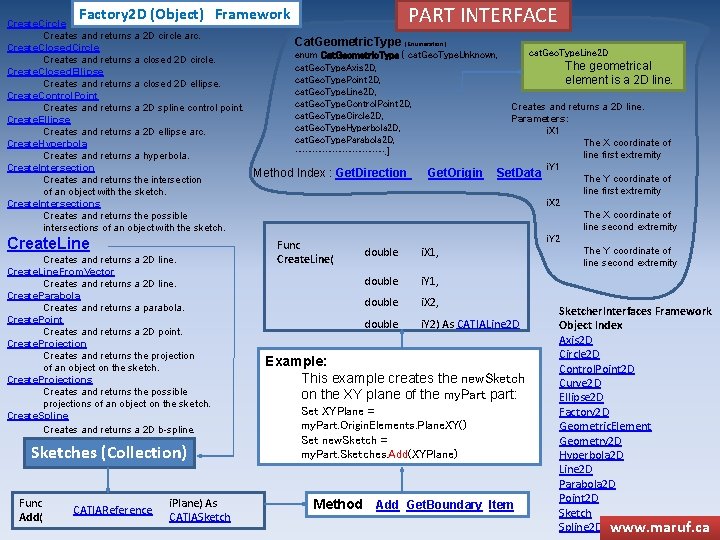
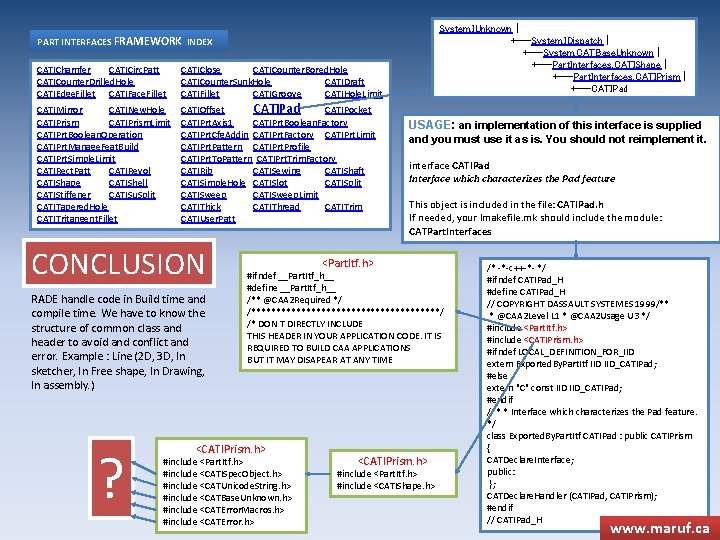
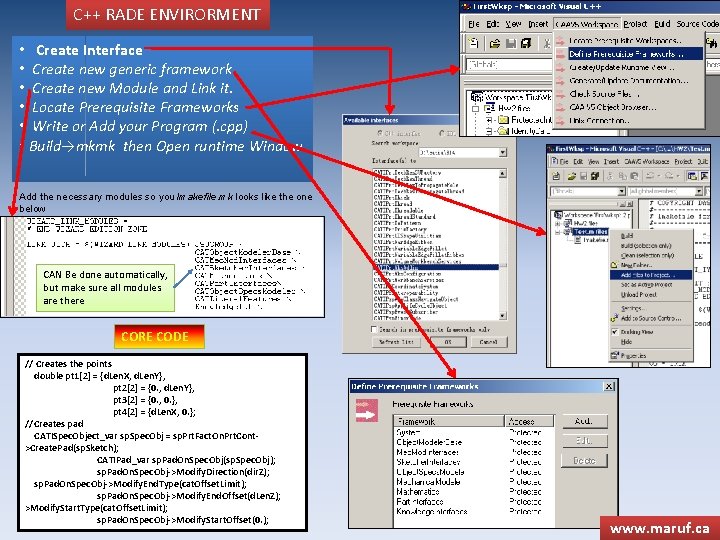
- Slides: 13
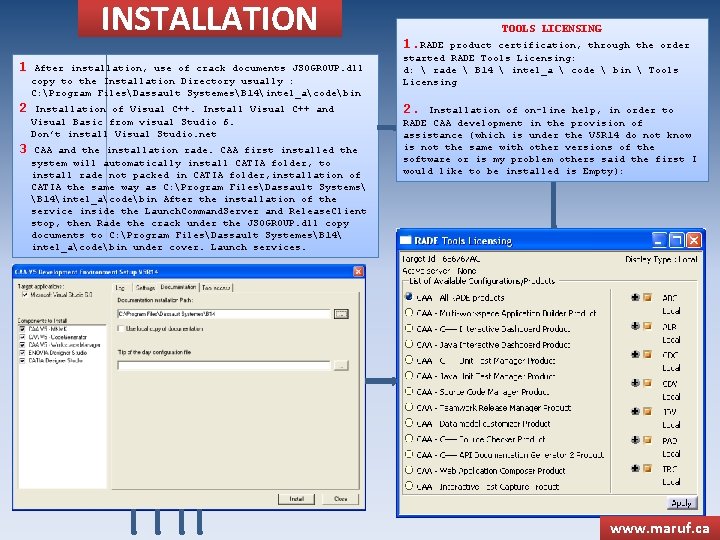
INSTALLATION 1 After installation, use of crack documents JS 0 GROUP. dll copy to the Installation Directory usually : C: Program FilesDassault SystemesB 14intel_acodebin 2 Installation of Visual C++. Install Visual C++ and Visual Basic from visual Studio 6. Don’t install Visual Studio. net 3 CAA and the installation rade. CAA first installed the system will automatically install CATIA folder, to install rade not packed in CATIA folder, installation of CATIA the same way as C: Program FilesDassault Systems B 14intel_acodebin After the installation of the service inside the Launch. Command. Server and Release. Client stop, then Rade the crack under the JS 0 GROUP. dll copy documents to C: Program FilesDassault SystemesB 14 intel_acodebin under cover. Launch services. TOOLS LICENSING 1. RADE product certification, through the order started RADE Tools Licensing: d: rade B 14 intel_a code bin Tools Licensing 2. Installation of on-line help, in order to RADE CAA development in the provision of assistance (which is under the V 5 R 14 do not know is not the same with other versions of the software or is my problem others said the first I would like to be installed is Empty): www. maruf. ca
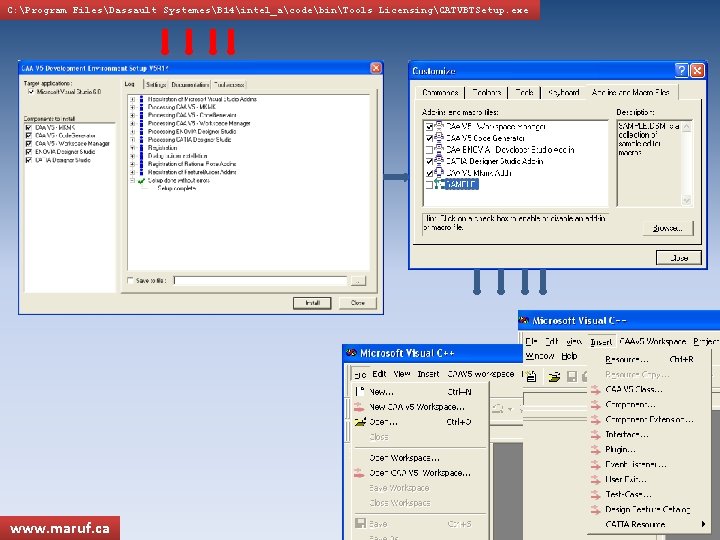
C: Program FilesDassault SystemesB 14intel_acodebinTools LicensingCATVBTSetup. exe www. maruf. ca
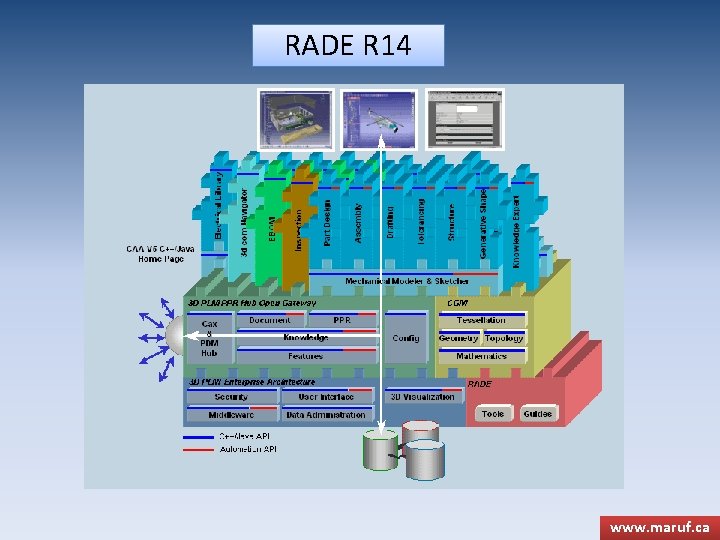
RADE R 14 www. maruf. ca
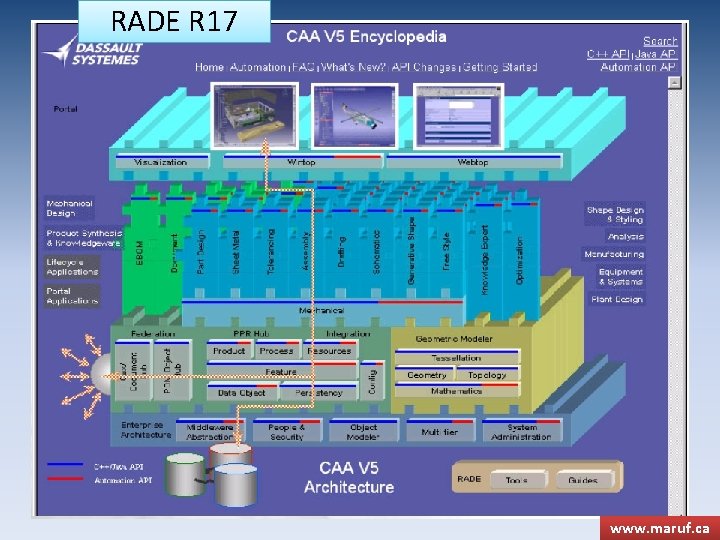
RADE R 17 www. maruf. ca
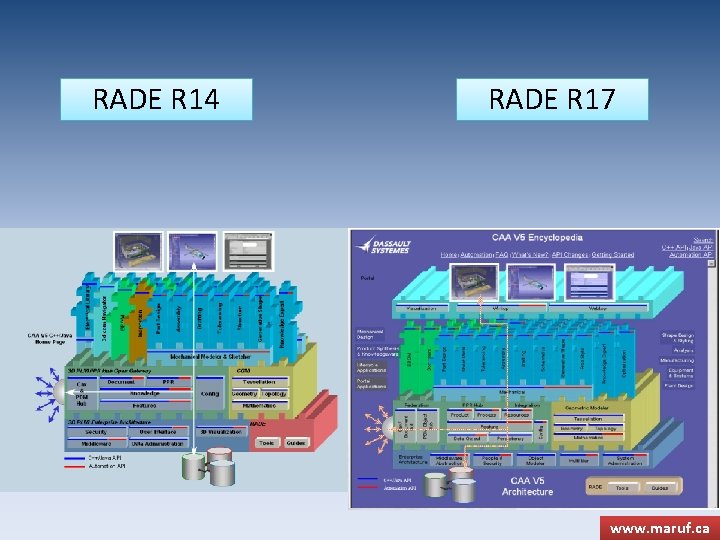
RADE R 14 RADE R 17 www. maruf. ca
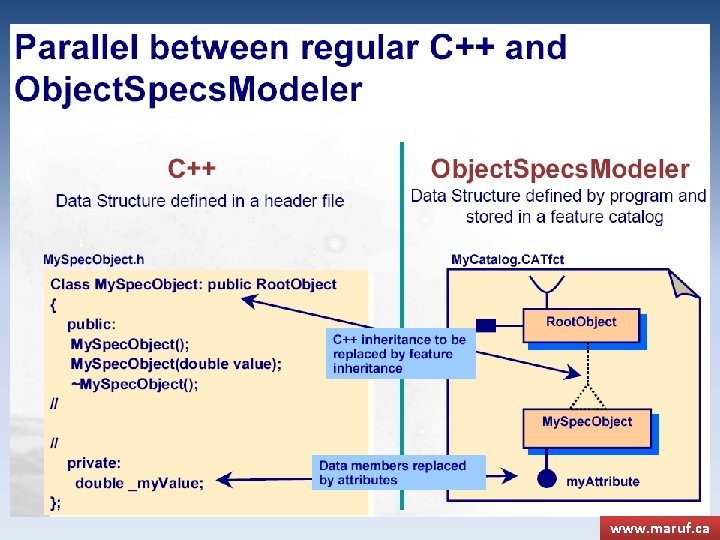
www. maruf. ca

www. maruf. ca
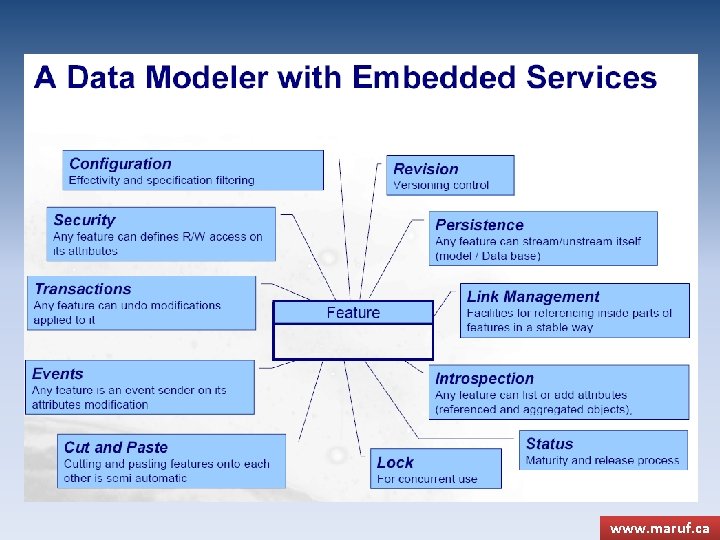
www. maruf. ca
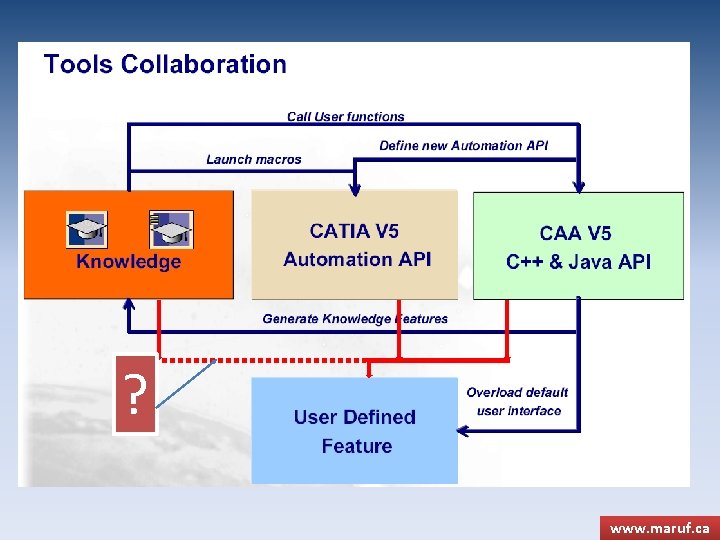
? www. maruf. ca
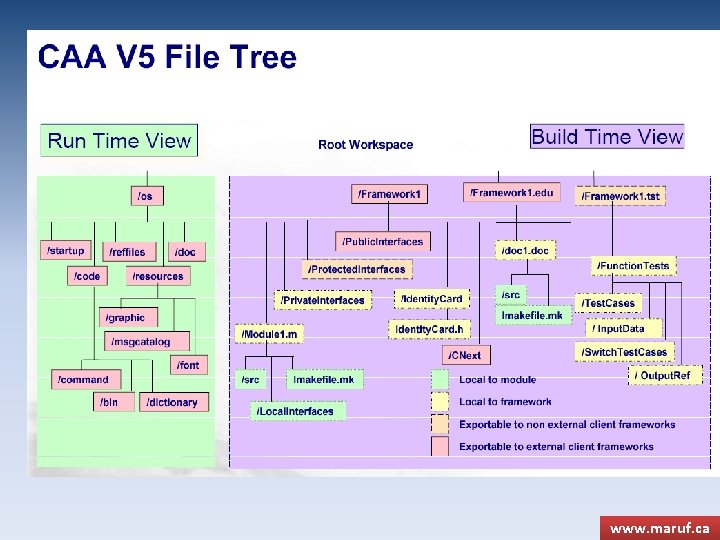
www. maruf. ca
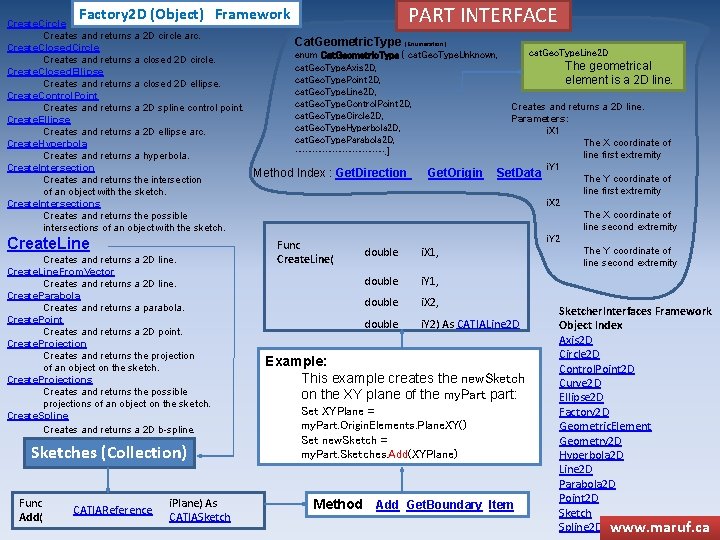
PART INTERFACE Factory 2 D (Object) Framework Create. Circle Creates and returns a 2 D circle arc. Create. Closed. Circle Creates and returns a closed 2 D circle. Create. Closed. Ellipse Creates and returns a closed 2 D ellipse. Create. Control. Point Creates and returns a 2 D spline control point. Create. Ellipse Creates and returns a 2 D ellipse arc. Create. Hyperbola Creates and returns a hyperbola. Create. Intersection Creates and returns the intersection of an object with the sketch. Create. Intersections Creates and returns the possible intersections of an object with the sketch. Create. Line Creates and returns a 2 D line. Create. Line. From. Vector Creates and returns a 2 D line. Create. Parabola Creates and returns a parabola. Create. Point Creates and returns a 2 D point. Create. Projection Creates and returns the projection of an object on the sketch. Create. Projections Creates and returns the possible projections of an object on the sketch. Create. Spline Creates and returns a 2 D b-spline. Sketches (Collection) Func Add( CATIAReference i. Plane) As CATIASketch Cat. Geometric. Type (Enumeration) enum Cat. Geometric. Type { cat. Geo. Type. Unknown, cat. Geo. Type. Axis 2 D, cat. Geo. Type. Point 2 D, cat. Geo. Type. Line 2 D, cat. Geo. Type. Control. Point 2 D, cat. Geo. Type. Circle 2 D, cat. Geo. Type. Hyperbola 2 D, cat. Geo. Type. Parabola 2 D, ……………. } Method Index : Get. Direction Func Create. Line( Get. Origin cat. Geo. Type. Line 2 D The geometrical element is a 2 D line. Creates and returns a 2 D line. Parameters: i. X 1 The X coordinate of line first extremity i. Y 1 Set. Data The Y coordinate of line first extremity i. X 2 The X coordinate of line second extremity i. Y 2 The Y coordinate of line second extremity double i. X 1, double i. Y 1, double i. X 2, double i. Y 2) As CATIALine 2 D Example: This example creates the new. Sketch on the XY plane of the my. Part part: Set XYPlane = my. Part. Origin. Elements. Plane. XY() Set new. Sketch = my. Part. Sketches. Add(XYPlane) Method Add Get. Boundary Item Sketcher. Interfaces Framework Object Index Axis 2 D Circle 2 D Control. Point 2 D Curve 2 D Ellipse 2 D Factory 2 D Geometric. Element Geometry 2 D Hyperbola 2 D Line 2 D Parabola 2 D Point 2 D Sketch Spline 2 D www. maruf. ca
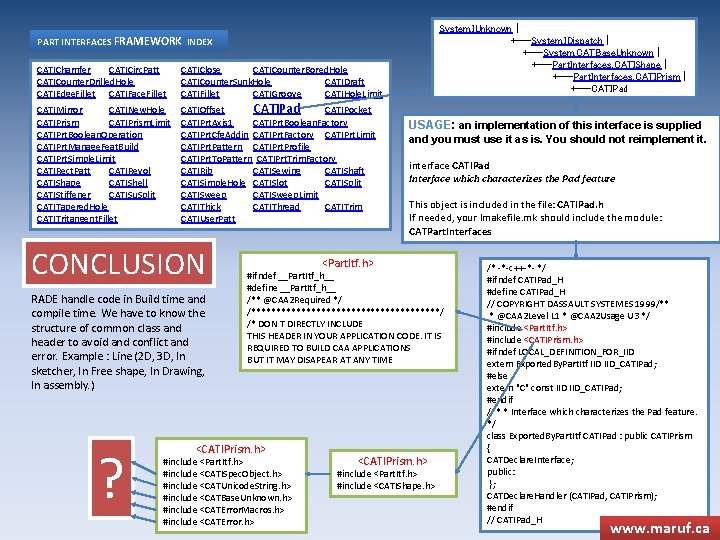
System. IUnknown | +---System. IDispatch | +---System. CATBase. Unknown | +---Part. Interfaces. CATIShape | +---Part. Interfaces. CATIPrism | +---CATIPad PART INTERFACES FRAMEWORK INDEX CATIChamfer CATICirc. Patt CATICounter. Drilled. Hole CATIEdge. Fillet CATIFace. Fillet CATIMirror CATINew. Hole CATIPrism. Limit CATIPrt. Boolean. Operation CATIPrt. Manage. Feat. Build CATIPrt. Simple. Limit CATIRect. Patt CATIRevol CATIShape CATIShell CATIStiffener CATISu. Split CATITapered. Hole CATITritangent. Fillet CATIClose CATICounter. Bored. Hole CATICounter. Sunk. Hole CATIDraft CATIFillet CATIGroove CATIHole. Limit CATIOffset CATIPad CATIPocket CATIPrt. Axis 1 CATIPrt. Boolean. Factory CATIPrt. Cfg. Addin CATIPrt. Factory CATIPrt. Limit CATIPrt. Pattern CATIPrt. Profile CATIPrt. To. Pattern CATIPrt. Trim. Factory CATIRib CATISewing CATIShaft CATISimple. Hole CATISlot CATISplit CATISweep. Limit CATIThick CATIThread CATITrim CATIUser. Patt CONCLUSION RADE handle code in Build time and compile time. We have to know the structure of common class and header to avoid and conflict and error. Example : Line (2 D, 3 D, In sketcher, In Free shape, In Drawing, In assembly. ) ? USAGE: an implementation of this interface is supplied and you must use it as is. You should not reimplement it. interface CATIPad Interface which characterizes the Pad feature This object is included in the file: CATIPad. h If needed, your Imakefile. mk should include the module: CATPart. Interfaces <Part. Itf. h> #ifndef __Part. Itf_h__ #define __Part. Itf_h__ /** @CAA 2 Required */ /*******************/ /* DON T DIRECTLY INCLUDE THIS HEADER IN YOUR APPLICATION CODE. IT IS REQUIRED TO BUILD CAA APPLICATIONS BUT IT MAY DISAPEAR AT ANY TIME <CATIPrism. h> #include <Part. Itf. h> #include <CATISpec. Object. h> #include <CATUnicode. String. h> #include <CATBase. Unknown. h> #include <CATError. Macros. h> #include <CATError. h> <CATIPrism. h> #include <Part. Itf. h> #include <CATIShape. h> /* -*-c++-*- */ #ifndef CATIPad_H #define CATIPad_H // COPYRIGHT DASSAULT SYSTEMES 1999/** * @CAA 2 Level L 1 * @CAA 2 Usage U 3 */ #include <Part. Itf. h> #include <CATIPrism. h> #ifndef LOCAL_DEFINITION_FOR_IID extern Exported. By. Part. Itf IID_CATIPad; #else extern "C" const IID_CATIPad; #endif /** * Interface which characterizes the Pad feature. */ class Exported. By. Part. Itf CATIPad : public CATIPrism { CATDeclare. Interface; public: }; CATDeclare. Handler (CATIPad, CATIPrism); #endif // CATIPad_H www. maruf. ca
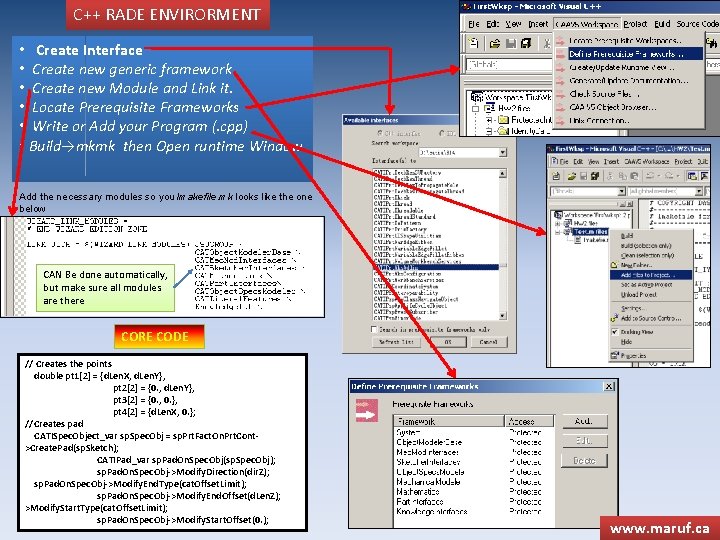
C++ RADE ENVIRORMENT • Create Interface • Create new generic framework • Create new Module and Link it. • Locate Prerequisite Frameworks • Write or Add your Program (. cpp) • Build→mkmk then Open runtime Window Add the necessary modules so you Imakefile. mk looks like the one below CAN Be done automatically, but make sure all modules are there CORE CODE // Creates the points double pt 1[2] = {d. Len. X, d. Len. Y}, pt 2[2] = {0. , d. Len. Y}, pt 3[2] = {0. , 0. }, pt 4[2] = {d. Len. X, 0. }; //Creates pad CATISpec. Object_var sp. Spec. Obj = sp. Prt. Fact. On. Prt. Cont>Create. Pad(sp. Sketch); CATIPad_var sp. Pad. On. Spec. Obj(sp. Spec. Obj); sp. Pad. On. Spec. Obj->Modify. Direction(dir. Z); sp. Pad. On. Spec. Obj->Modify. End. Type(cat. Offset. Limit); sp. Pad. On. Spec. Obj->Modify. End. Offset(d. Len. Z); >Modify. Start. Type(cat. Offset. Limit); sp. Pad. On. Spec. Obj->Modify. Start. Offset(0. ); www. maruf. ca