inst eecs berkeley educs 61 csu 05 CS
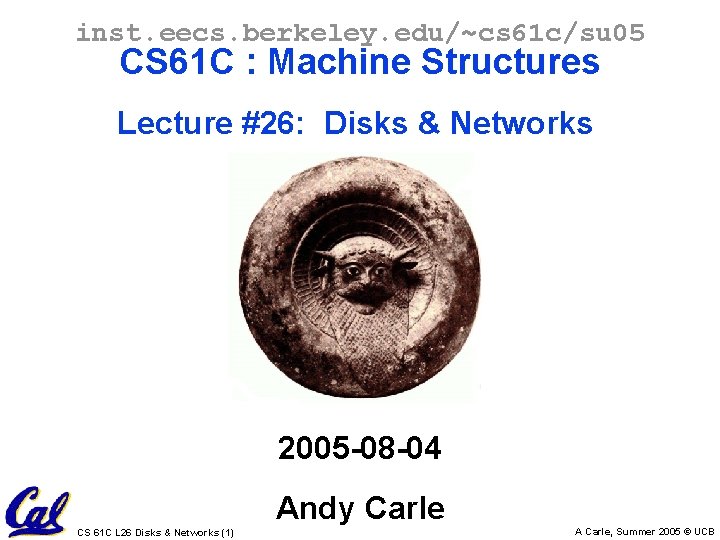
inst. eecs. berkeley. edu/~cs 61 c/su 05 CS 61 C : Machine Structures Lecture #26: Disks & Networks 2005 -08 -04 Andy Carle CS 61 C L 26 Disks & Networks (1) A Carle, Summer 2005 © UCB
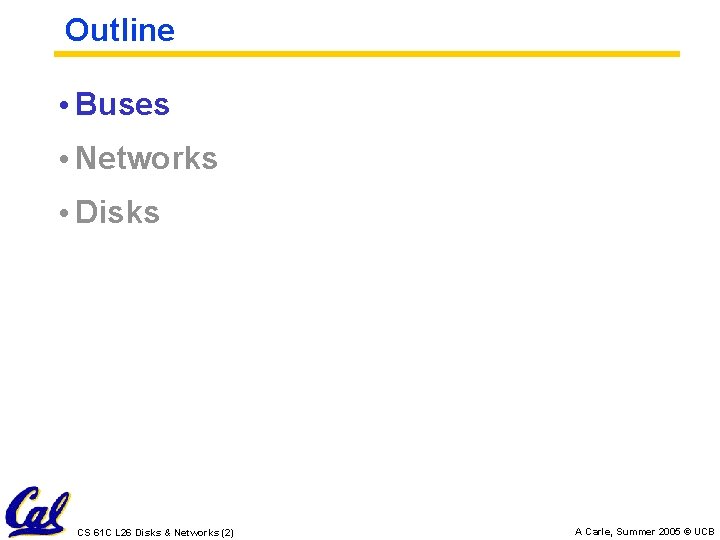
Outline • Buses • Networks • Disks CS 61 C L 26 Disks & Networks (2) A Carle, Summer 2005 © UCB
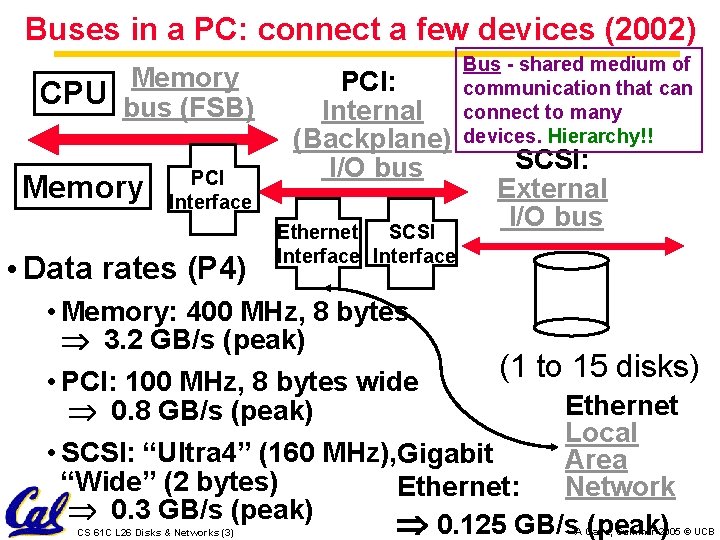
Buses in a PC: connect a few devices (2002) Memory CPU bus (FSB) Memory PCI Interface • Data rates (P 4) PCI: Internal (Backplane) I/O bus Ethernet SCSI Interface Bus - shared medium of communication that can connect to many devices. Hierarchy!! SCSI: External I/O bus • Memory: 400 MHz, 8 bytes 3. 2 GB/s (peak) (1 to 15 disks) • PCI: 100 MHz, 8 bytes wide Ethernet 0. 8 GB/s (peak) Local • SCSI: “Ultra 4” (160 MHz), Gigabit Area “Wide” (2 bytes) Network Ethernet: 0. 3 GB/s (peak) 0. 125 GB/s (peak) CS 61 C L 26 Disks & Networks (3) A Carle, Summer 2005 © UCB
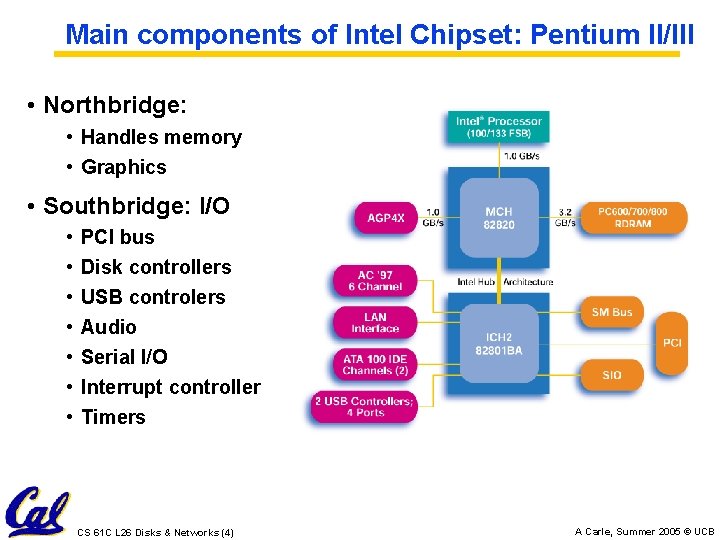
Main components of Intel Chipset: Pentium II/III • Northbridge: • Handles memory • Graphics • Southbridge: I/O • • PCI bus Disk controllers USB controlers Audio Serial I/O Interrupt controller Timers CS 61 C L 26 Disks & Networks (4) A Carle, Summer 2005 © UCB
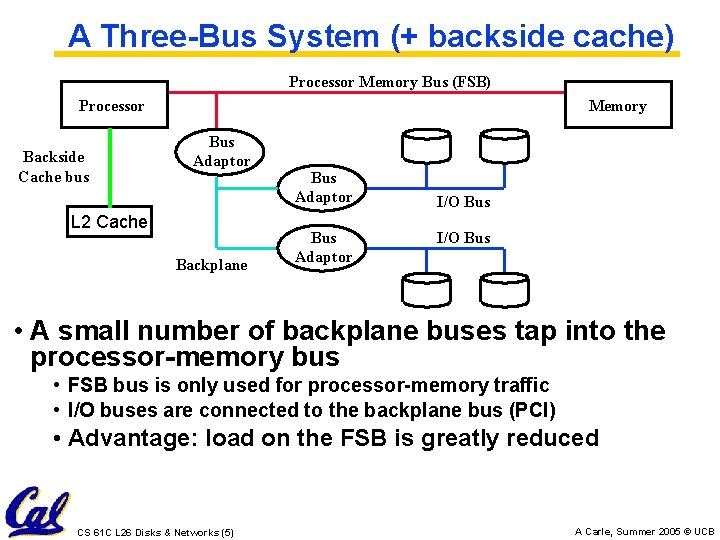
A Three-Bus System (+ backside cache) Processor Memory Bus (FSB) Processor Backside Cache bus Memory Bus Adaptor L 2 Cache Backplane Bus Adaptor I/O Bus • A small number of backplane buses tap into the processor-memory bus • FSB bus is only used for processor-memory traffic • I/O buses are connected to the backplane bus (PCI) • Advantage: load on the FSB is greatly reduced CS 61 C L 26 Disks & Networks (5) A Carle, Summer 2005 © UCB
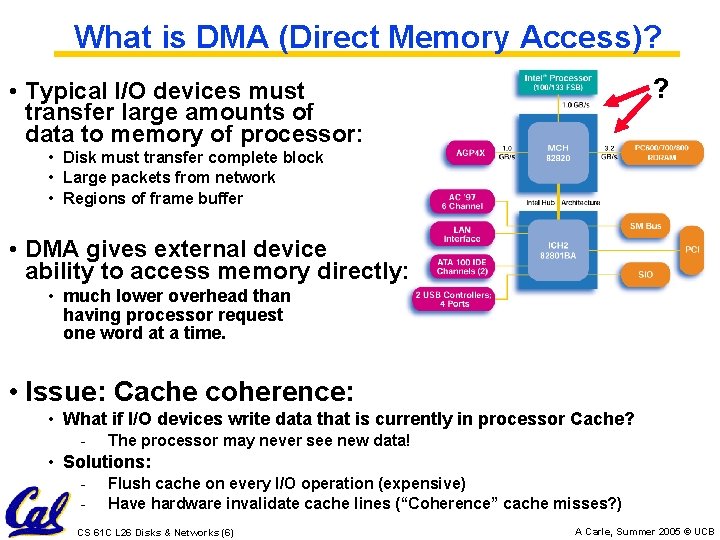
What is DMA (Direct Memory Access)? ? • Typical I/O devices must transfer large amounts of data to memory of processor: • Disk must transfer complete block • Large packets from network • Regions of frame buffer • DMA gives external device ability to access memory directly: • much lower overhead than having processor request one word at a time. • Issue: Cache coherence: • What if I/O devices write data that is currently in processor Cache? - The processor may never see new data! • Solutions: - Flush cache on every I/O operation (expensive) Have hardware invalidate cache lines (“Coherence” cache misses? ) CS 61 C L 26 Disks & Networks (6) A Carle, Summer 2005 © UCB
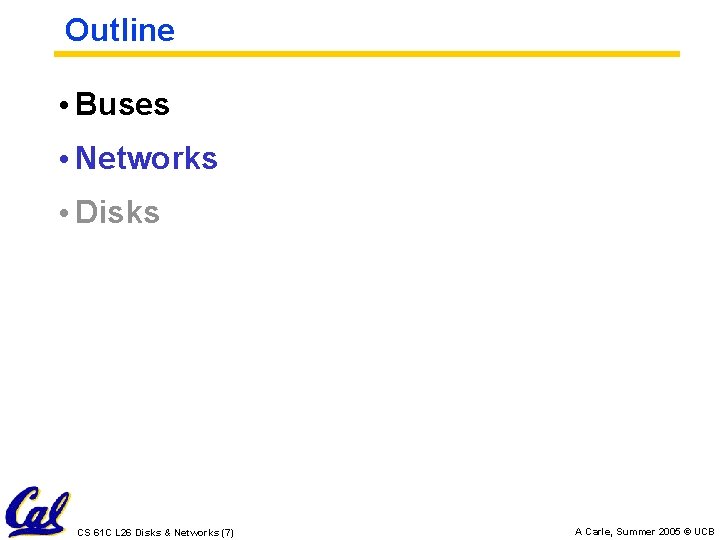
Outline • Buses • Networks • Disks CS 61 C L 26 Disks & Networks (7) A Carle, Summer 2005 © UCB
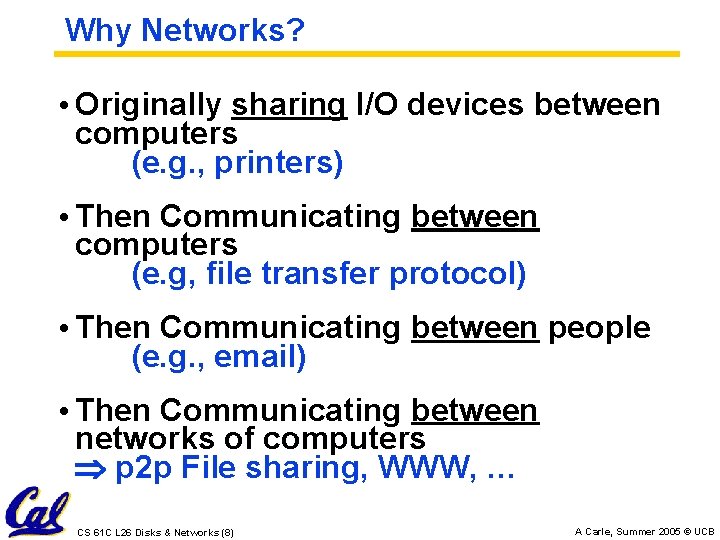
Why Networks? • Originally sharing I/O devices between computers (e. g. , printers) • Then Communicating between computers (e. g, file transfer protocol) • Then Communicating between people (e. g. , email) • Then Communicating between networks of computers p 2 p File sharing, WWW, … CS 61 C L 26 Disks & Networks (8) A Carle, Summer 2005 © UCB
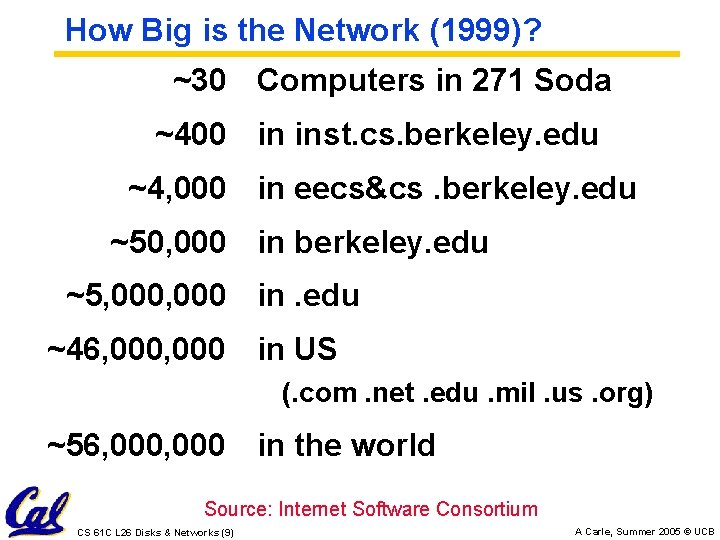
How Big is the Network (1999)? ~30 Computers in 271 Soda ~400 in inst. cs. berkeley. edu ~4, 000 in eecs&cs. berkeley. edu ~50, 000 in berkeley. edu ~5, 000 in. edu ~46, 000 in US (. com. net. edu. mil. us. org) ~56, 000 in the world Source: Internet Software Consortium CS 61 C L 26 Disks & Networks (9) A Carle, Summer 2005 © UCB
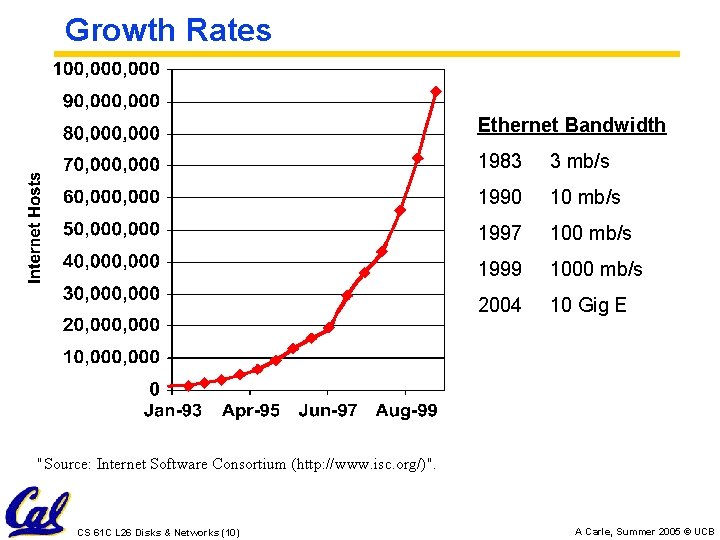
Growth Rates Ethernet Bandwidth 1983 3 mb/s 1990 10 mb/s 1997 100 mb/s 1999 1000 mb/s 2004 10 Gig E "Source: Internet Software Consortium (http: //www. isc. org/)". CS 61 C L 26 Disks & Networks (10) A Carle, Summer 2005 © UCB
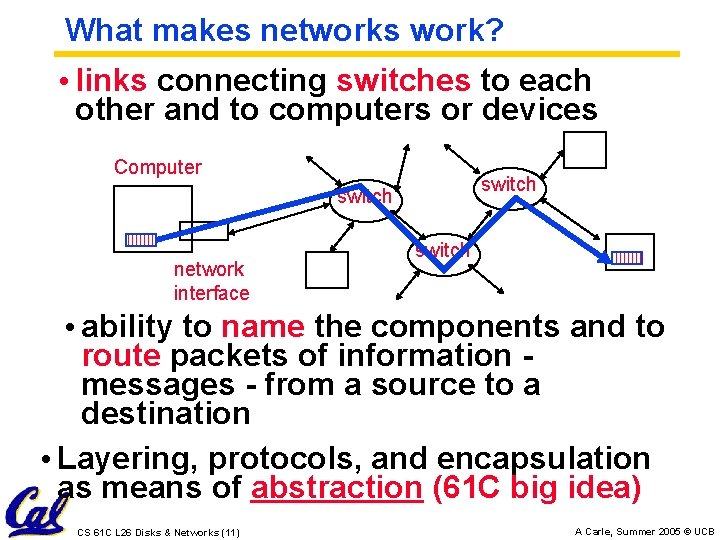
What makes networks work? • links connecting switches to each other and to computers or devices Computer switch network interface switch • ability to name the components and to route packets of information messages - from a source to a destination • Layering, protocols, and encapsulation as means of abstraction (61 C big idea) CS 61 C L 26 Disks & Networks (11) A Carle, Summer 2005 © UCB
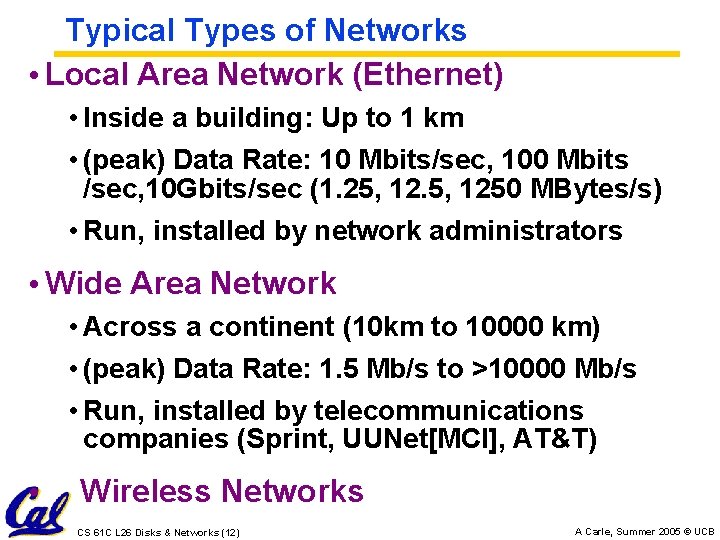
Typical Types of Networks • Local Area Network (Ethernet) • Inside a building: Up to 1 km • (peak) Data Rate: 10 Mbits/sec, 100 Mbits /sec, 10 Gbits/sec (1. 25, 1250 MBytes/s) • Run, installed by network administrators • Wide Area Network • Across a continent (10 km to 10000 km) • (peak) Data Rate: 1. 5 Mb/s to >10000 Mb/s • Run, installed by telecommunications companies (Sprint, UUNet[MCI], AT&T) • Wireless Networks CS 61 C L 26 Disks & Networks (12) A Carle, Summer 2005 © UCB
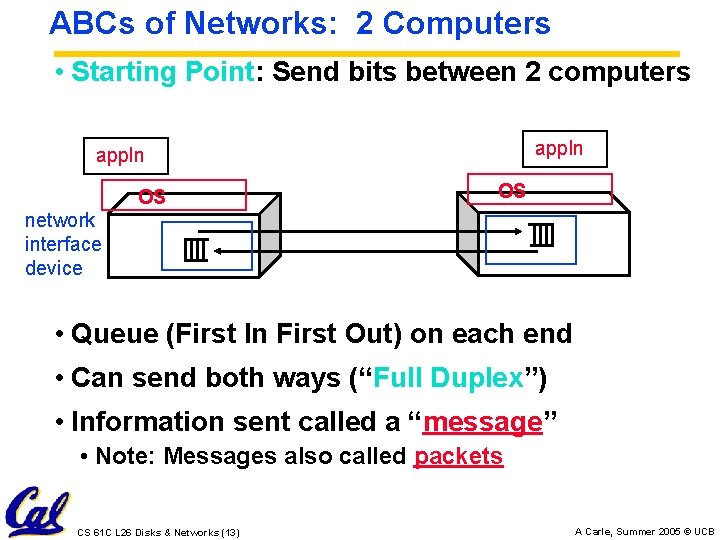
ABCs of Networks: 2 Computers • Starting Point: Send bits between 2 computers appln OS OS network interface device • Queue (First In First Out) on each end • Can send both ways (“Full Duplex”) • Information sent called a “message” • Note: Messages also called packets CS 61 C L 26 Disks & Networks (13) A Carle, Summer 2005 © UCB
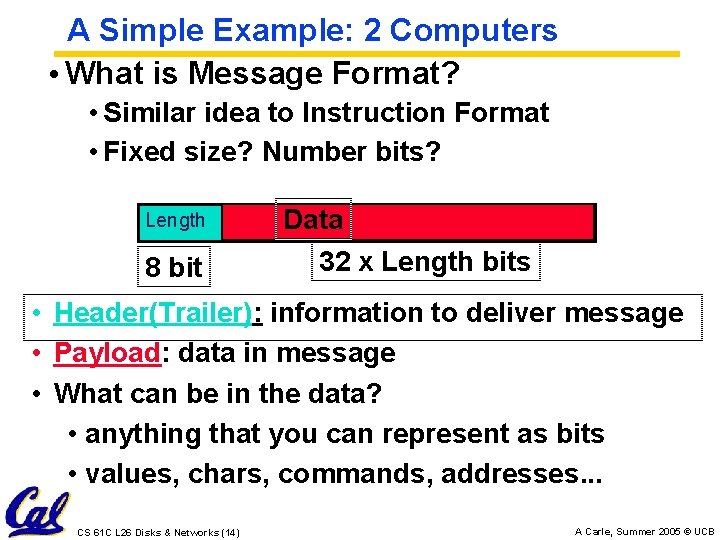
A Simple Example: 2 Computers • What is Message Format? • Similar idea to Instruction Format • Fixed size? Number bits? Length 8 bit Data 32 x Length bits • Header(Trailer): information to deliver message • Payload: data in message • What can be in the data? • anything that you can represent as bits • values, chars, commands, addresses. . . CS 61 C L 26 Disks & Networks (14) A Carle, Summer 2005 © UCB
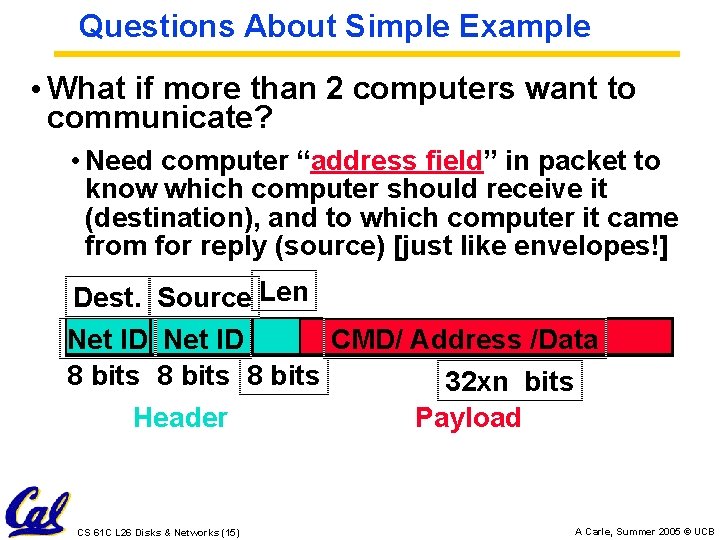
Questions About Simple Example • What if more than 2 computers want to communicate? • Need computer “address field” in packet to know which computer should receive it (destination), and to which computer it came from for reply (source) [just like envelopes!] Dest. Source Len Net ID CMD/ Address /Data 8 bits 32 xn bits Header Payload CS 61 C L 26 Disks & Networks (15) A Carle, Summer 2005 © UCB
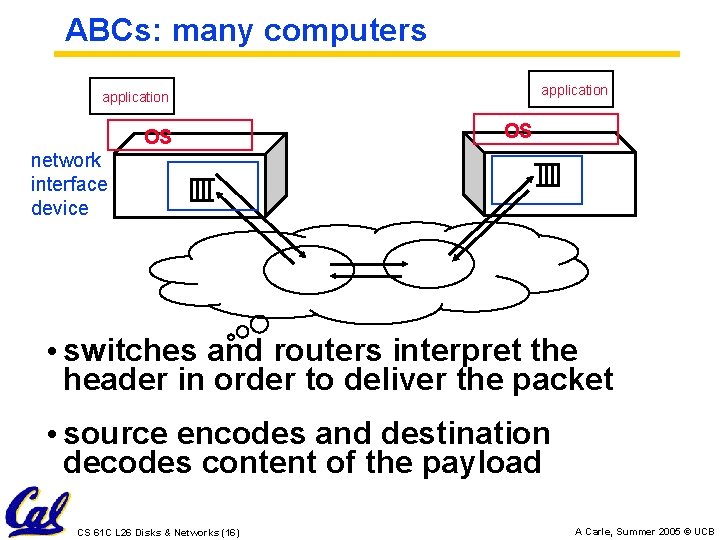
ABCs: many computers application OS OS network interface device • switches and routers interpret the header in order to deliver the packet • source encodes and destination decodes content of the payload CS 61 C L 26 Disks & Networks (16) A Carle, Summer 2005 © UCB
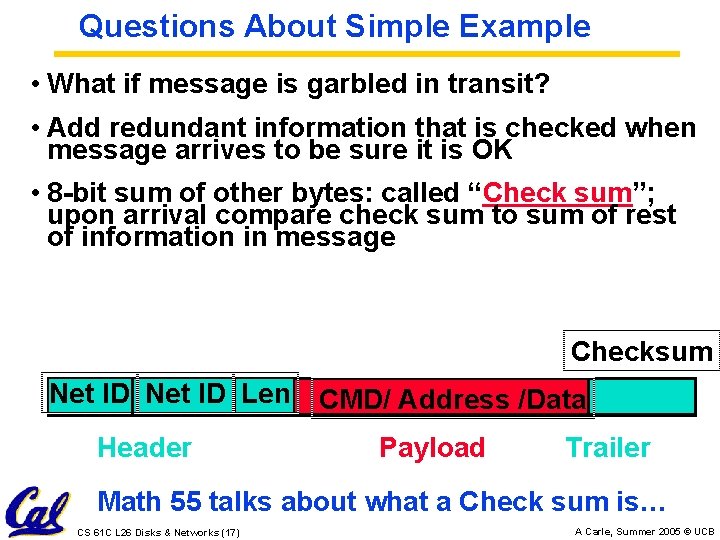
Questions About Simple Example • What if message is garbled in transit? • Add redundant information that is checked when message arrives to be sure it is OK • 8 -bit sum of other bytes: called “Check sum”; upon arrival compare check sum to sum of rest of information in message Checksum Net ID Len Header CMD/ Address /Data Payload Trailer Math 55 talks about what a Check sum is… CS 61 C L 26 Disks & Networks (17) A Carle, Summer 2005 © UCB
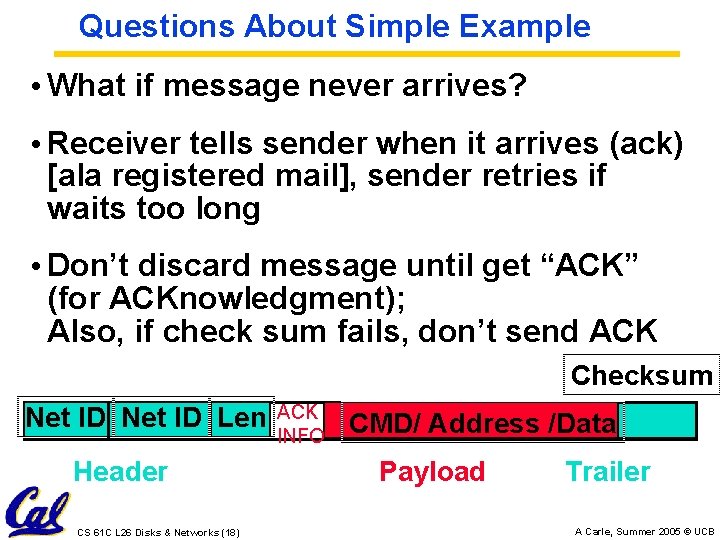
Questions About Simple Example • What if message never arrives? • Receiver tells sender when it arrives (ack) [ala registered mail], sender retries if waits too long • Don’t discard message until get “ACK” (for ACKnowledgment); Also, if check sum fails, don’t send ACK Checksum Net ID Len Header CS 61 C L 26 Disks & Networks (18) ACK INFO CMD/ Address /Data Payload Trailer A Carle, Summer 2005 © UCB
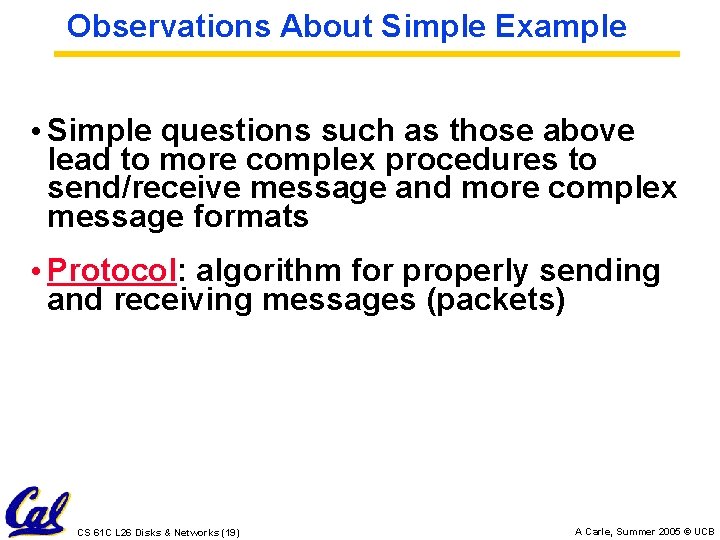
Observations About Simple Example • Simple questions such as those above lead to more complex procedures to send/receive message and more complex message formats • Protocol: algorithm for properly sending and receiving messages (packets) CS 61 C L 26 Disks & Networks (19) A Carle, Summer 2005 © UCB
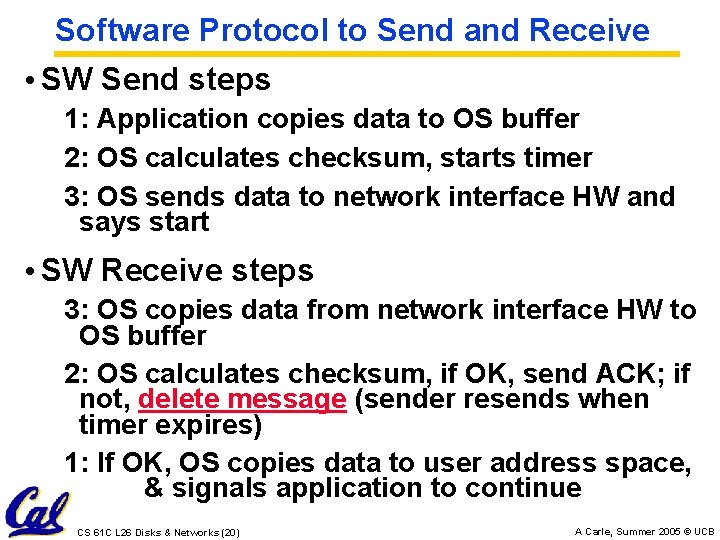
Software Protocol to Send and Receive • SW Send steps 1: Application copies data to OS buffer 2: OS calculates checksum, starts timer 3: OS sends data to network interface HW and says start • SW Receive steps 3: OS copies data from network interface HW to OS buffer 2: OS calculates checksum, if OK, send ACK; if not, delete message (sender resends when timer expires) 1: If OK, OS copies data to user address space, & signals application to continue CS 61 C L 26 Disks & Networks (20) A Carle, Summer 2005 © UCB
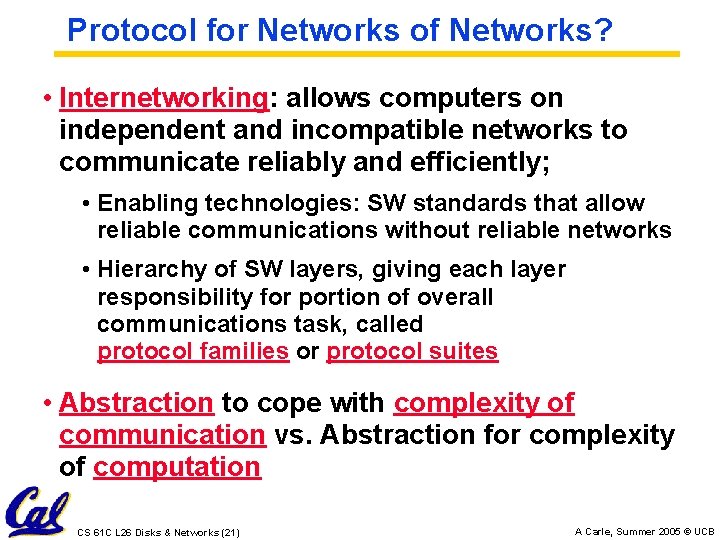
Protocol for Networks of Networks? • Internetworking: allows computers on independent and incompatible networks to communicate reliably and efficiently; • Enabling technologies: SW standards that allow reliable communications without reliable networks • Hierarchy of SW layers, giving each layer responsibility for portion of overall communications task, called protocol families or protocol suites • Abstraction to cope with complexity of communication vs. Abstraction for complexity of computation CS 61 C L 26 Disks & Networks (21) A Carle, Summer 2005 © UCB
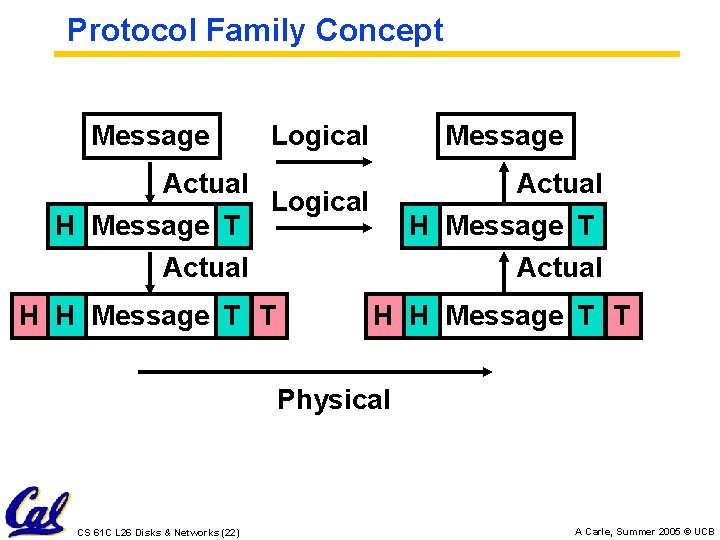
Protocol Family Concept Message Logical Message Actual Logical H Message T Actual H H Message T T Actual H Message T Actual H H Message T T Physical CS 61 C L 26 Disks & Networks (22) A Carle, Summer 2005 © UCB
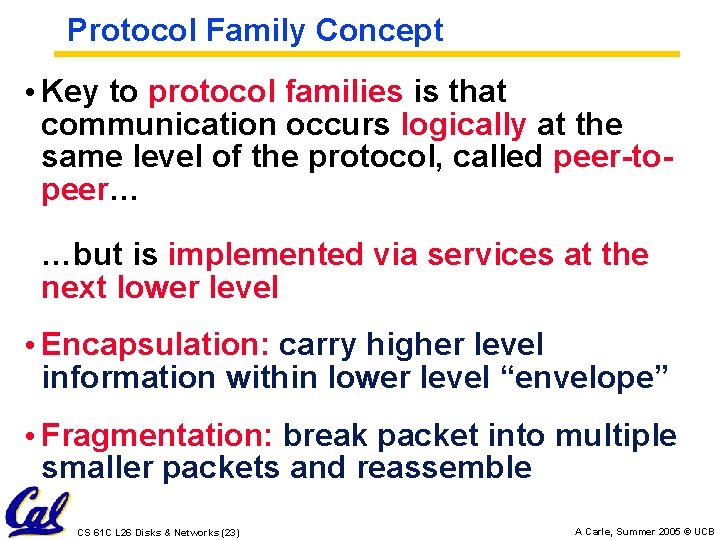
Protocol Family Concept • Key to protocol families is that communication occurs logically at the same level of the protocol, called peer-topeer… …but is implemented via services at the next lower level • Encapsulation: carry higher level information within lower level “envelope” • Fragmentation: break packet into multiple smaller packets and reassemble CS 61 C L 26 Disks & Networks (23) A Carle, Summer 2005 © UCB
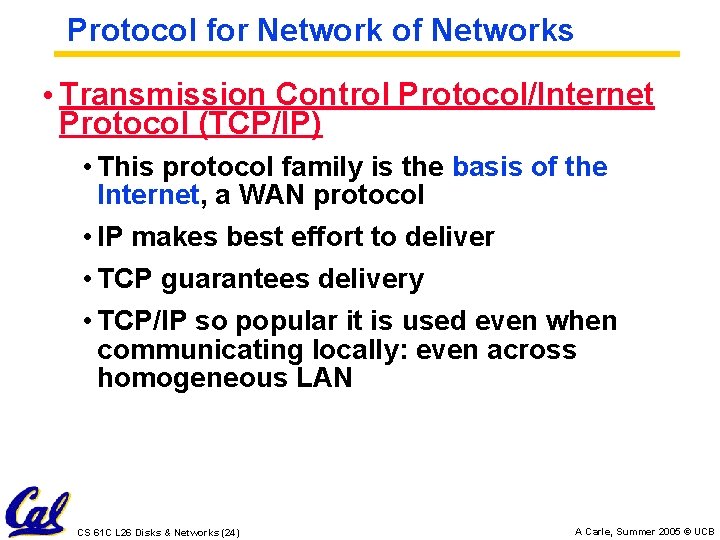
Protocol for Network of Networks • Transmission Control Protocol/Internet Protocol (TCP/IP) • This protocol family is the basis of the Internet, a WAN protocol • IP makes best effort to deliver • TCP guarantees delivery • TCP/IP so popular it is used even when communicating locally: even across homogeneous LAN CS 61 C L 26 Disks & Networks (24) A Carle, Summer 2005 © UCB
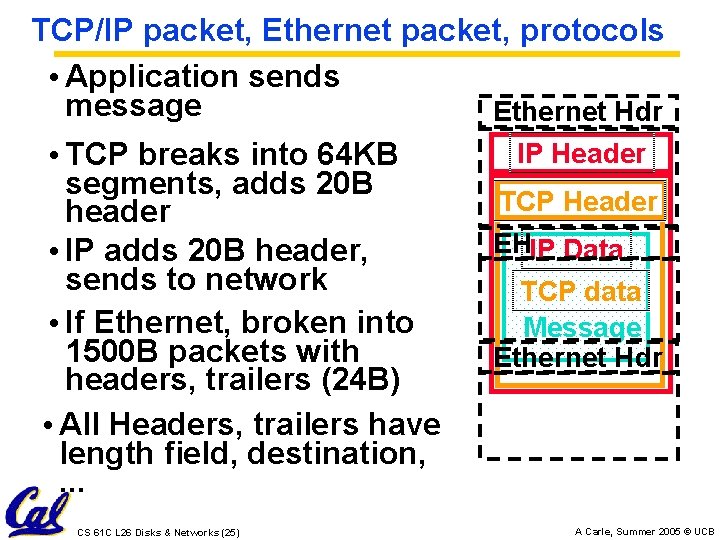
TCP/IP packet, Ethernet packet, protocols • Application sends message Ethernet Hdr • TCP breaks into 64 KB segments, adds 20 B header • IP adds 20 B header, sends to network • If Ethernet, broken into 1500 B packets with headers, trailers (24 B) • All Headers, trailers have length field, destination, . . . CS 61 C L 26 Disks & Networks (25) IP Header TCP Header EHIP Data TCP data Message Ethernet Hdr A Carle, Summer 2005 © UCB
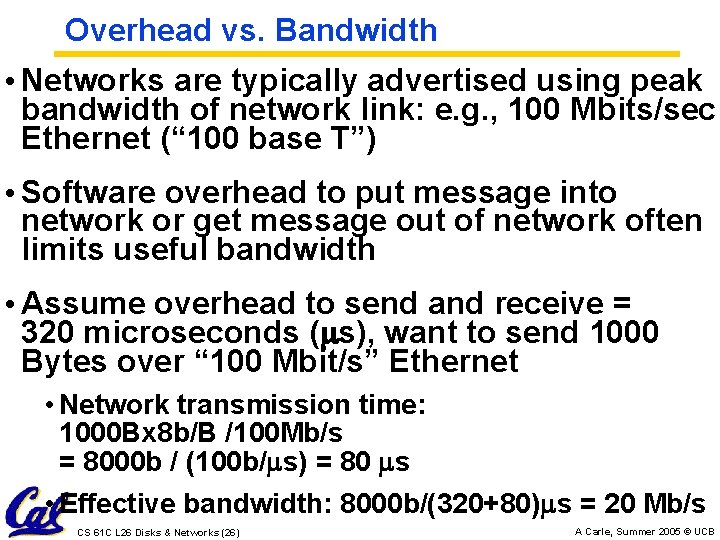
Overhead vs. Bandwidth • Networks are typically advertised using peak bandwidth of network link: e. g. , 100 Mbits/sec Ethernet (“ 100 base T”) • Software overhead to put message into network or get message out of network often limits useful bandwidth • Assume overhead to send and receive = 320 microseconds (ms), want to send 1000 Bytes over “ 100 Mbit/s” Ethernet • Network transmission time: 1000 Bx 8 b/B /100 Mb/s = 8000 b / (100 b/ms) = 80 ms • Effective bandwidth: 8000 b/(320+80)ms = 20 Mb/s CS 61 C L 26 Disks & Networks (26) A Carle, Summer 2005 © UCB
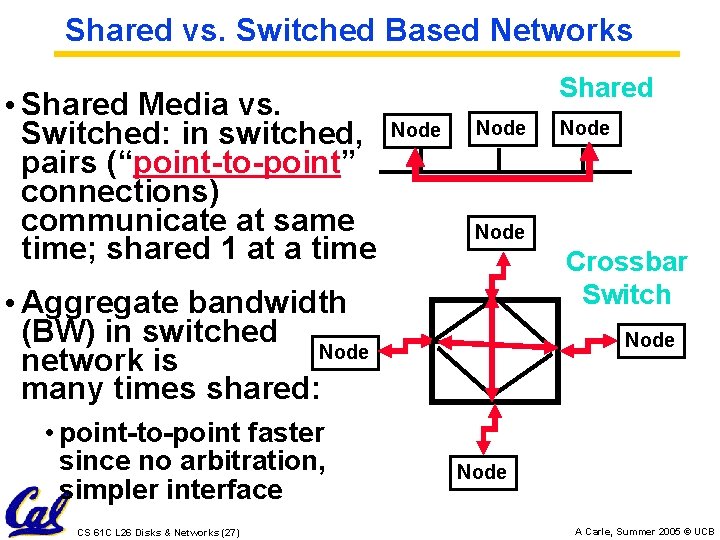
Shared vs. Switched Based Networks • Shared Media vs. Switched: in switched, pairs (“point-to-point” connections) communicate at same time; shared 1 at a time Shared Node Crossbar Switch • Aggregate bandwidth (BW) in switched Node network is many times shared: • point-to-point faster since no arbitration, simpler interface CS 61 C L 26 Disks & Networks (27) Node A Carle, Summer 2005 © UCB
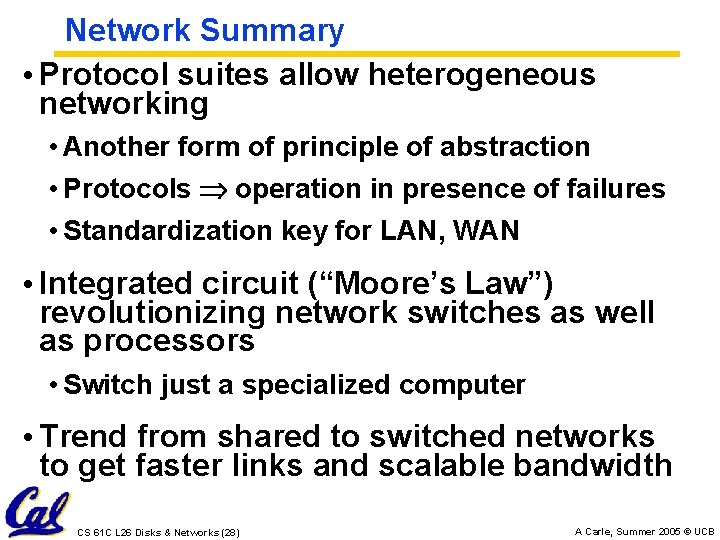
Network Summary • Protocol suites allow heterogeneous networking • Another form of principle of abstraction • Protocols operation in presence of failures • Standardization key for LAN, WAN • Integrated circuit (“Moore’s Law”) revolutionizing network switches as well as processors • Switch just a specialized computer • Trend from shared to switched networks to get faster links and scalable bandwidth CS 61 C L 26 Disks & Networks (28) A Carle, Summer 2005 © UCB
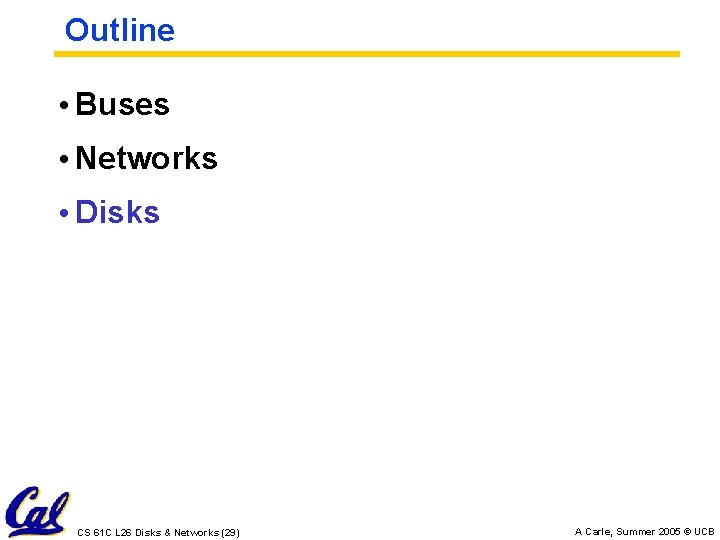
Outline • Buses • Networks • Disks CS 61 C L 26 Disks & Networks (29) A Carle, Summer 2005 © UCB
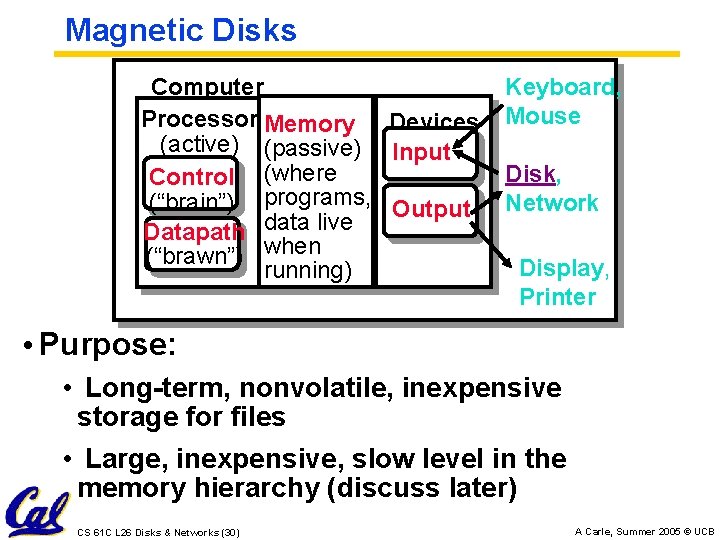
Magnetic Disks Computer Processor Memory Devices (active) (passive) Input Control (where (“brain”) programs, Output Datapath data live (“brawn”) when running) Keyboard, Mouse Disk, Network Display, Printer • Purpose: • Long-term, nonvolatile, inexpensive storage for files • Large, inexpensive, slow level in the memory hierarchy (discuss later) CS 61 C L 26 Disks & Networks (30) A Carle, Summer 2005 © UCB
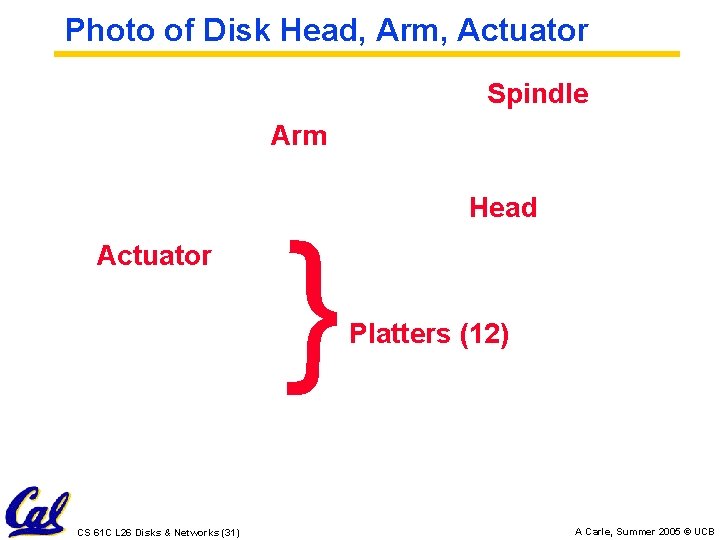
Photo of Disk Head, Arm, Actuator Spindle Arm Head CS 61 C L 26 Disks & Networks (31) { Actuator Platters (12) A Carle, Summer 2005 © UCB
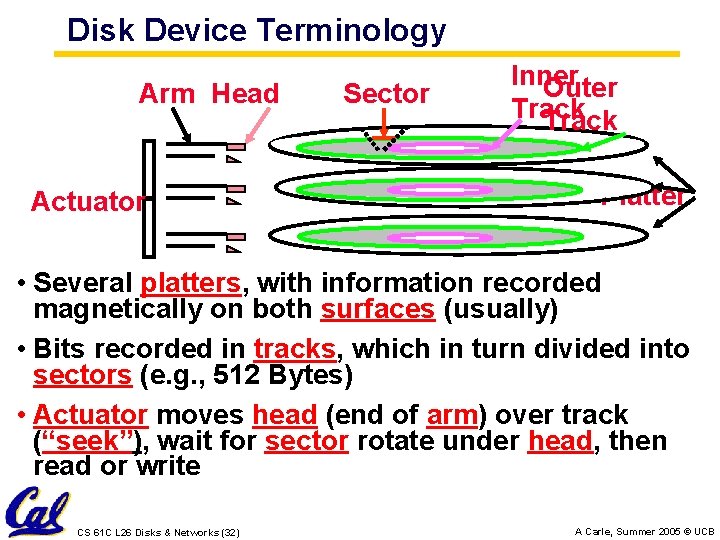
Disk Device Terminology Arm Head Actuator Sector Inner Outer Track Platter • Several platters, with information recorded magnetically on both surfaces (usually) • Bits recorded in tracks, which in turn divided into sectors (e. g. , 512 Bytes) • Actuator moves head (end of arm) over track (“seek”), wait for sector rotate under head, then read or write CS 61 C L 26 Disks & Networks (32) A Carle, Summer 2005 © UCB
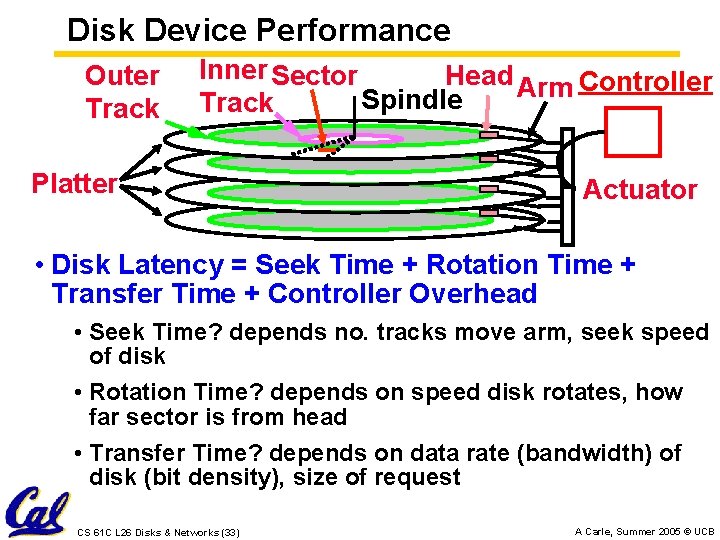
Disk Device Performance Outer Track Inner Sector Head Arm Controller Spindle Track Platter Actuator • Disk Latency = Seek Time + Rotation Time + Transfer Time + Controller Overhead • Seek Time? depends no. tracks move arm, seek speed of disk • Rotation Time? depends on speed disk rotates, how far sector is from head • Transfer Time? depends on data rate (bandwidth) of disk (bit density), size of request CS 61 C L 26 Disks & Networks (33) A Carle, Summer 2005 © UCB
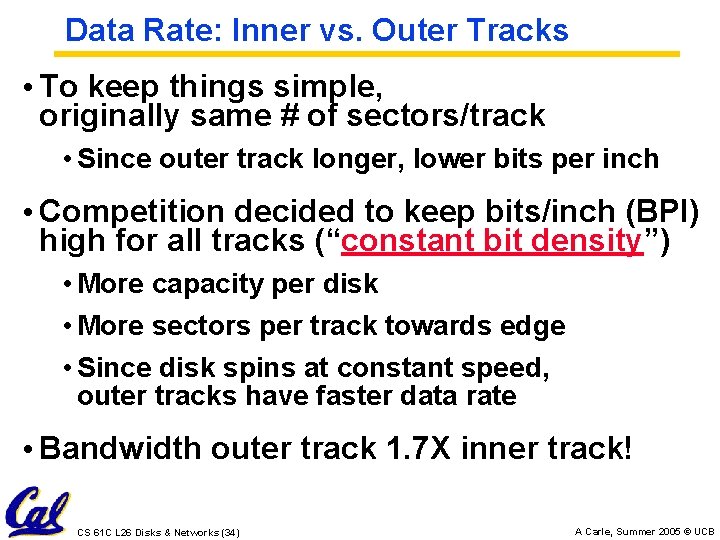
Data Rate: Inner vs. Outer Tracks • To keep things simple, originally same # of sectors/track • Since outer track longer, lower bits per inch • Competition decided to keep bits/inch (BPI) high for all tracks (“constant bit density”) • More capacity per disk • More sectors per track towards edge • Since disk spins at constant speed, outer tracks have faster data rate • Bandwidth outer track 1. 7 X inner track! CS 61 C L 26 Disks & Networks (34) A Carle, Summer 2005 © UCB
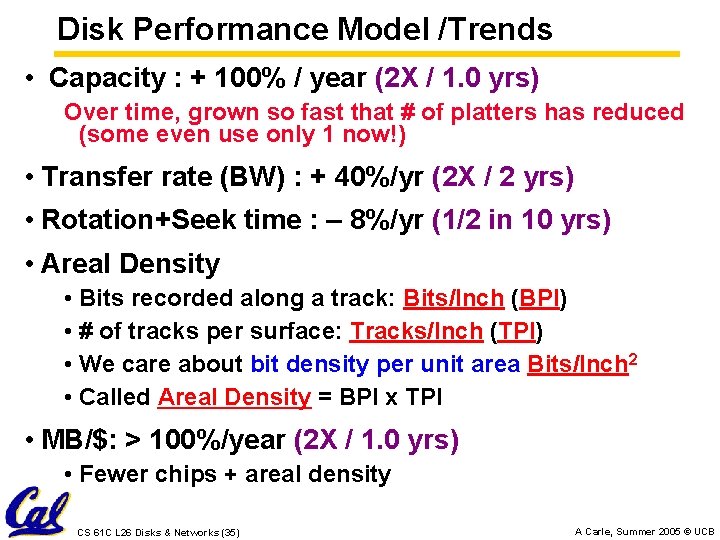
Disk Performance Model /Trends • Capacity : + 100% / year (2 X / 1. 0 yrs) Over time, grown so fast that # of platters has reduced (some even use only 1 now!) • Transfer rate (BW) : + 40%/yr (2 X / 2 yrs) • Rotation+Seek time : – 8%/yr (1/2 in 10 yrs) • Areal Density • Bits recorded along a track: Bits/Inch (BPI) • # of tracks per surface: Tracks/Inch (TPI) • We care about bit density per unit area Bits/Inch 2 • Called Areal Density = BPI x TPI • MB/$: > 100%/year (2 X / 1. 0 yrs) • Fewer chips + areal density CS 61 C L 26 Disks & Networks (35) A Carle, Summer 2005 © UCB
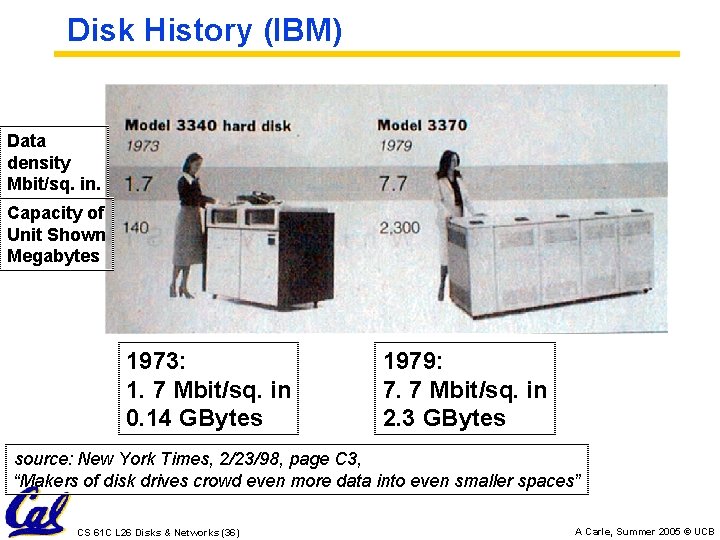
Disk History (IBM) Data density Mbit/sq. in. Capacity of Unit Shown Megabytes 1973: 1. 7 Mbit/sq. in 0. 14 GBytes 1979: 7. 7 Mbit/sq. in 2. 3 GBytes source: New York Times, 2/23/98, page C 3, “Makers of disk drives crowd even more data into even smaller spaces” CS 61 C L 26 Disks & Networks (36) A Carle, Summer 2005 © UCB
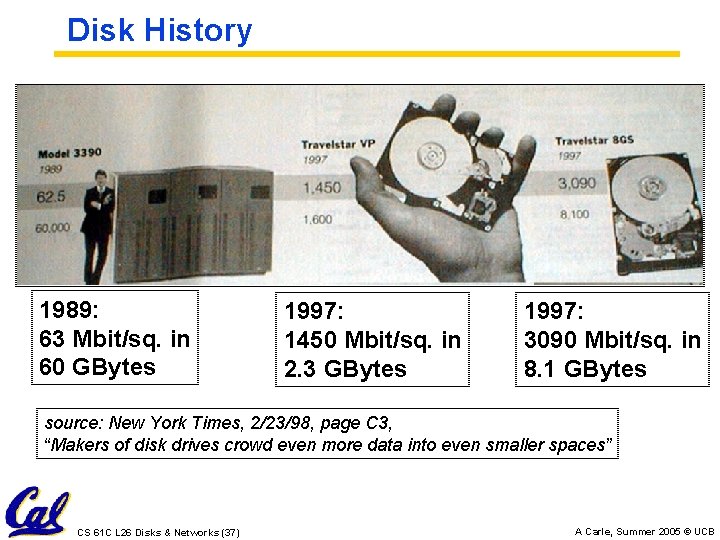
Disk History 1989: 63 Mbit/sq. in 60 GBytes 1997: 1450 Mbit/sq. in 2. 3 GBytes 1997: 3090 Mbit/sq. in 8. 1 GBytes source: New York Times, 2/23/98, page C 3, “Makers of disk drives crowd even more data into even smaller spaces” CS 61 C L 26 Disks & Networks (37) A Carle, Summer 2005 © UCB
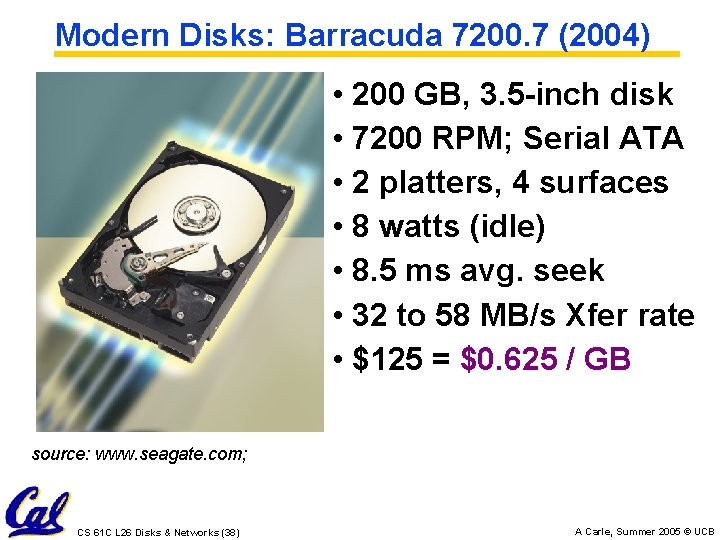
Modern Disks: Barracuda 7200. 7 (2004) • 200 GB, 3. 5 -inch disk • 7200 RPM; Serial ATA • 2 platters, 4 surfaces • 8 watts (idle) • 8. 5 ms avg. seek • 32 to 58 MB/s Xfer rate • $125 = $0. 625 / GB source: www. seagate. com; CS 61 C L 26 Disks & Networks (38) A Carle, Summer 2005 © UCB
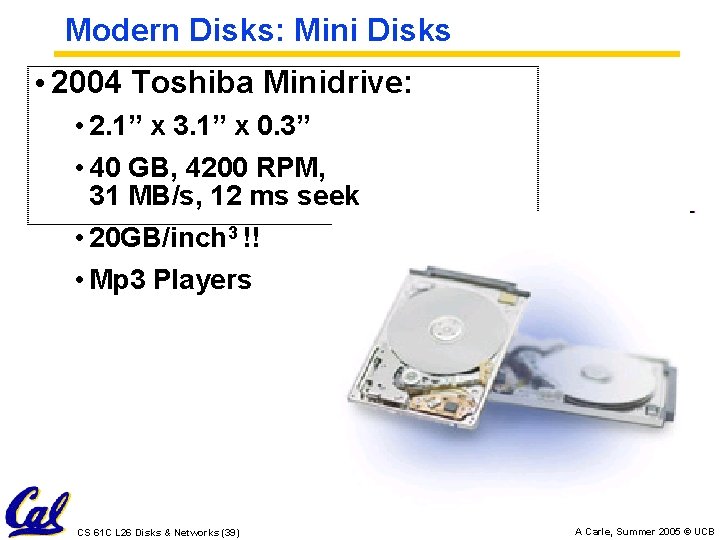
Modern Disks: Mini Disks • 2004 Toshiba Minidrive: • 2. 1” x 3. 1” x 0. 3” • 40 GB, 4200 RPM, 31 MB/s, 12 ms seek • 20 GB/inch 3 !! • Mp 3 Players CS 61 C L 26 Disks & Networks (39) A Carle, Summer 2005 © UCB
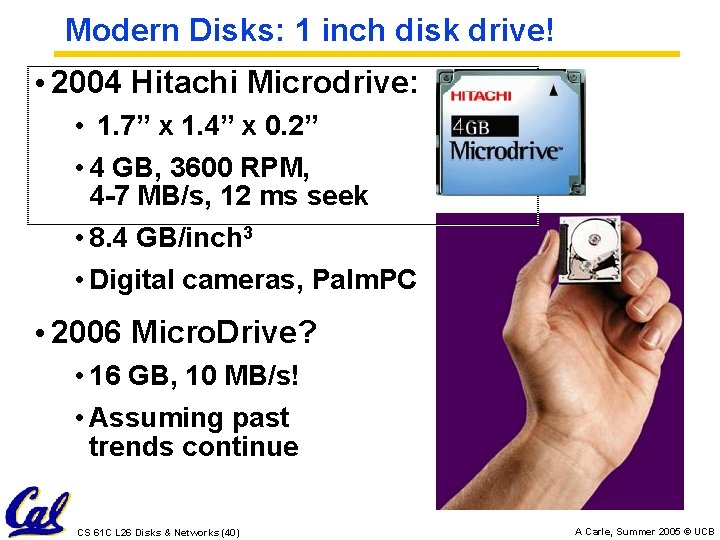
Modern Disks: 1 inch disk drive! • 2004 Hitachi Microdrive: • 1. 7” x 1. 4” x 0. 2” • 4 GB, 3600 RPM, 4 -7 MB/s, 12 ms seek • 8. 4 GB/inch 3 • Digital cameras, Palm. PC • 2006 Micro. Drive? • 16 GB, 10 MB/s! • Assuming past trends continue CS 61 C L 26 Disks & Networks (40) A Carle, Summer 2005 © UCB
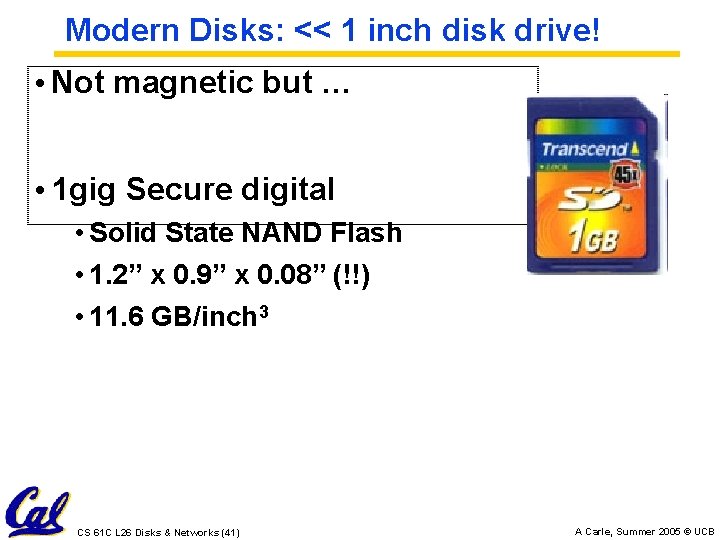
Modern Disks: << 1 inch disk drive! • Not magnetic but … • 1 gig Secure digital • Solid State NAND Flash • 1. 2” x 0. 9” x 0. 08” (!!) • 11. 6 GB/inch 3 CS 61 C L 26 Disks & Networks (41) A Carle, Summer 2005 © UCB
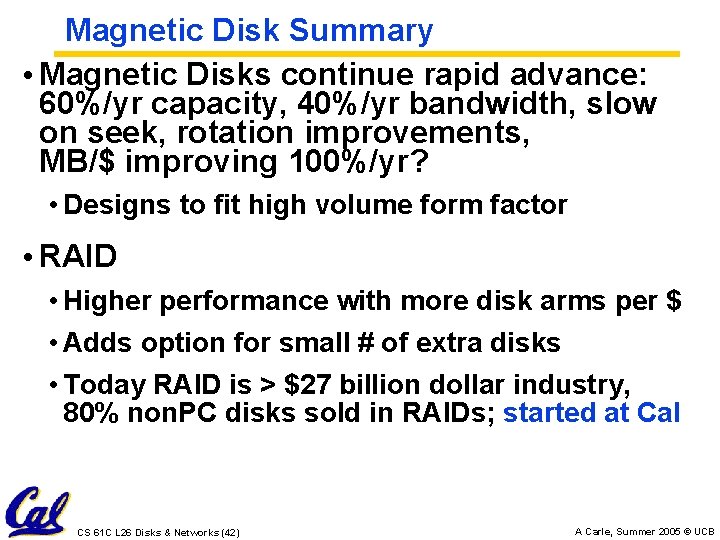
Magnetic Disk Summary • Magnetic Disks continue rapid advance: 60%/yr capacity, 40%/yr bandwidth, slow on seek, rotation improvements, MB/$ improving 100%/yr? • Designs to fit high volume form factor • RAID • Higher performance with more disk arms per $ • Adds option for small # of extra disks • Today RAID is > $27 billion dollar industry, 80% non. PC disks sold in RAIDs; started at Cal CS 61 C L 26 Disks & Networks (42) A Carle, Summer 2005 © UCB
- Slides: 42