inst eecs berkeley educs 61 c CS 61
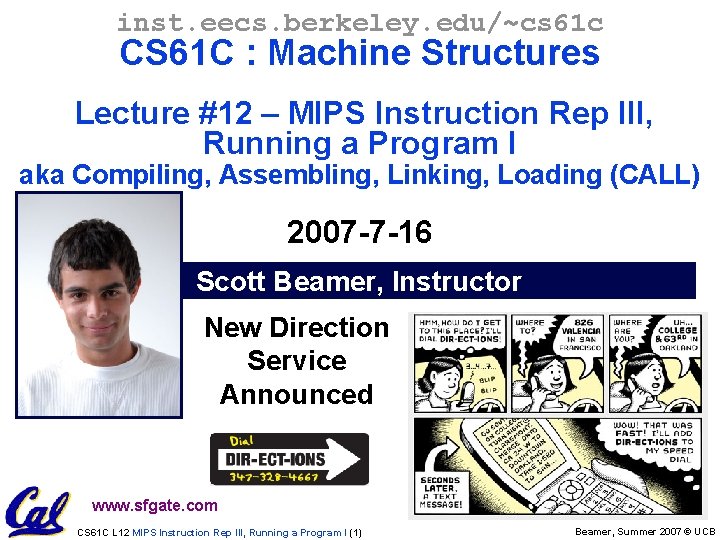
inst. eecs. berkeley. edu/~cs 61 c CS 61 C : Machine Structures Lecture #12 – MIPS Instruction Rep III, Running a Program I aka Compiling, Assembling, Linking, Loading (CALL) 2007 -7 -16 Scott Beamer, Instructor New Direction Service Announced www. sfgate. com CS 61 C L 12 MIPS Instruction Rep III, Running a Program I (1) Beamer, Summer 2007 © UCB
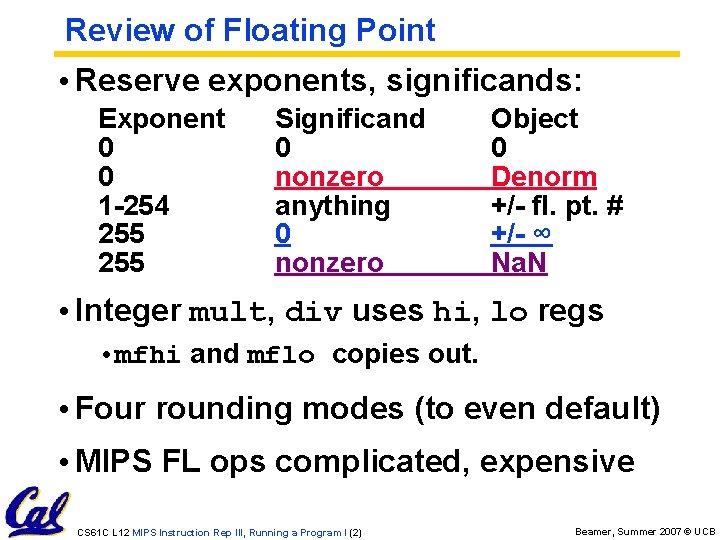
Review of Floating Point • Reserve exponents, significands: Exponent 0 0 1 -254 255 Significand 0 nonzero anything 0 nonzero Object 0 Denorm +/- fl. pt. # +/- ∞ Na. N • Integer mult, div uses hi, lo regs • mfhi and mflo copies out. • Four rounding modes (to even default) • MIPS FL ops complicated, expensive CS 61 C L 12 MIPS Instruction Rep III, Running a Program I (2) Beamer, Summer 2007 © UCB
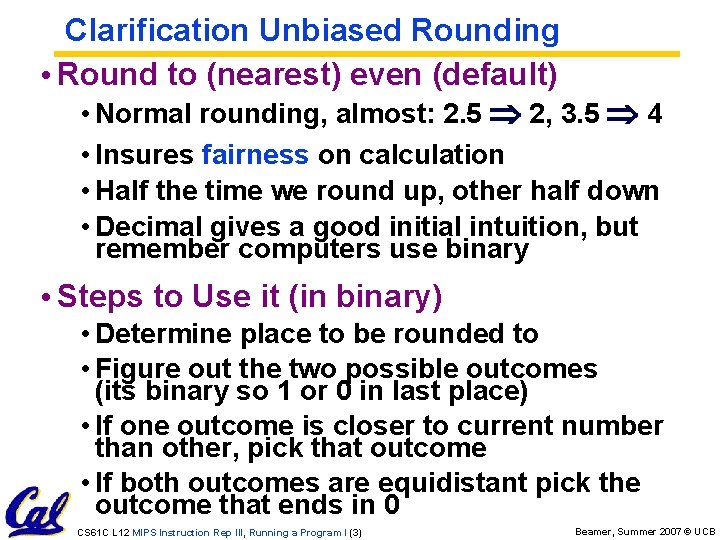
Clarification Unbiased Rounding • Round to (nearest) even (default) • Normal rounding, almost: 2. 5 2, 3. 5 4 • Insures fairness on calculation • Half the time we round up, other half down • Decimal gives a good initial intuition, but remember computers use binary • Steps to Use it (in binary) • Determine place to be rounded to • Figure out the two possible outcomes (its binary so 1 or 0 in last place) • If one outcome is closer to current number than other, pick that outcome • If both outcomes are equidistant pick the outcome that ends in 0 CS 61 C L 12 MIPS Instruction Rep III, Running a Program I (3) Beamer, Summer 2007 © UCB
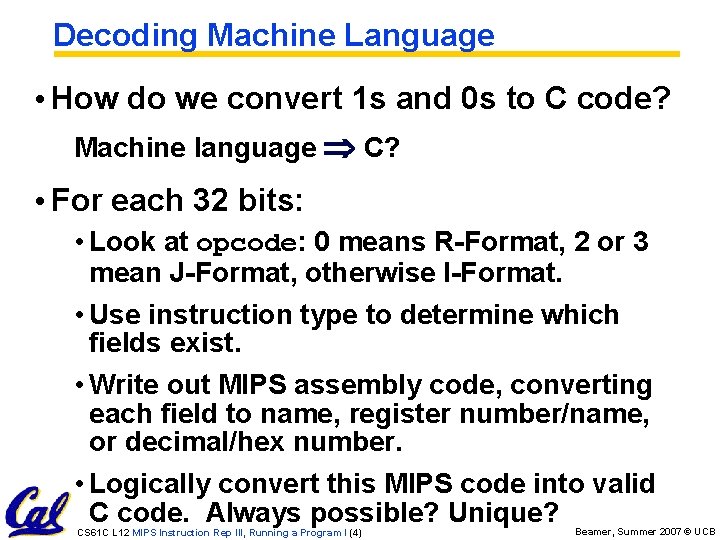
Decoding Machine Language • How do we convert 1 s and 0 s to C code? Machine language C? • For each 32 bits: • Look at opcode: 0 means R-Format, 2 or 3 mean J-Format, otherwise I-Format. • Use instruction type to determine which fields exist. • Write out MIPS assembly code, converting each field to name, register number/name, or decimal/hex number. • Logically convert this MIPS code into valid C code. Always possible? Unique? CS 61 C L 12 MIPS Instruction Rep III, Running a Program I (4) Beamer, Summer 2007 © UCB
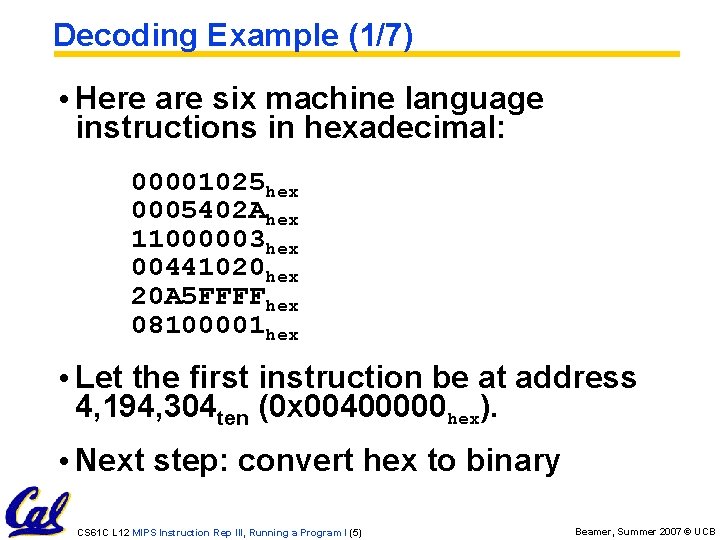
Decoding Example (1/7) • Here are six machine language instructions in hexadecimal: 00001025 hex 0005402 Ahex 11000003 hex 00441020 hex 20 A 5 FFFFhex 08100001 hex • Let the first instruction be at address 4, 194, 304 ten (0 x 00400000 hex). • Next step: convert hex to binary CS 61 C L 12 MIPS Instruction Rep III, Running a Program I (5) Beamer, Summer 2007 © UCB

Decoding Example (2/7) • The six machine language instructions in binary: 00000000001000000100101 0000000101010000101010 00010000000000011 0000010000010000010111111111 00001000000000001 • Next step: identify opcode and format R 0 I 1, 4 -31 J 2 or 3 rs rs rt rd shamt funct rt immediate target address CS 61 C L 12 MIPS Instruction Rep III, Running a Program I (6) Beamer, Summer 2007 © UCB
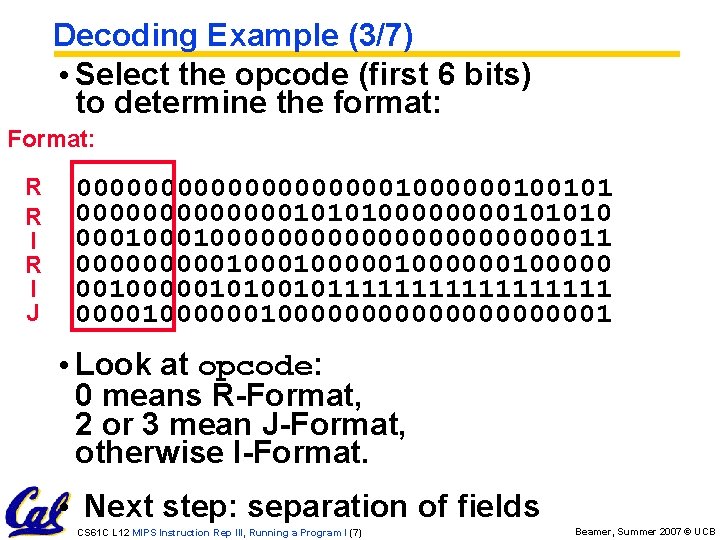
Decoding Example (3/7) • Select the opcode (first 6 bits) to determine the format: Format: R R I J 00000000001000000100101 0000000101010000101010 00010000000000011 0000010000010000010111111111 00001000000000001 • Look at opcode: 0 means R-Format, 2 or 3 mean J-Format, otherwise I-Format. • Next step: separation of fields CS 61 C L 12 MIPS Instruction Rep III, Running a Program I (7) Beamer, Summer 2007 © UCB
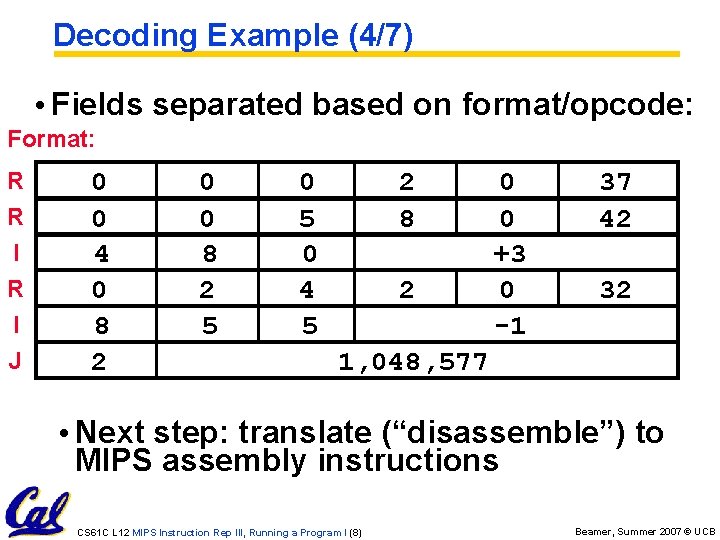
Decoding Example (4/7) • Fields separated based on format/opcode: Format: R R I J 0 0 4 0 8 2 0 0 8 2 5 0 4 5 2 8 2 0 0 +3 0 -1 37 42 32 1, 048, 577 • Next step: translate (“disassemble”) to MIPS assembly instructions CS 61 C L 12 MIPS Instruction Rep III, Running a Program I (8) Beamer, Summer 2007 © UCB
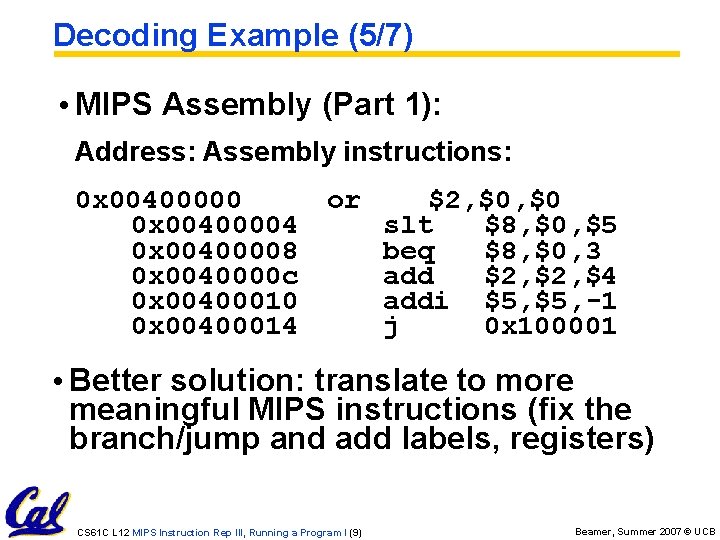
Decoding Example (5/7) • MIPS Assembly (Part 1): Address: Assembly instructions: 0 x 00400000 0 x 00400004 0 x 00400008 0 x 0040000 c 0 x 00400010 0 x 00400014 or $2, $0 slt $8, $0, $5 beq $8, $0, 3 add $2, $4 addi $5, -1 j 0 x 100001 • Better solution: translate to more meaningful MIPS instructions (fix the branch/jump and add labels, registers) CS 61 C L 12 MIPS Instruction Rep III, Running a Program I (9) Beamer, Summer 2007 © UCB
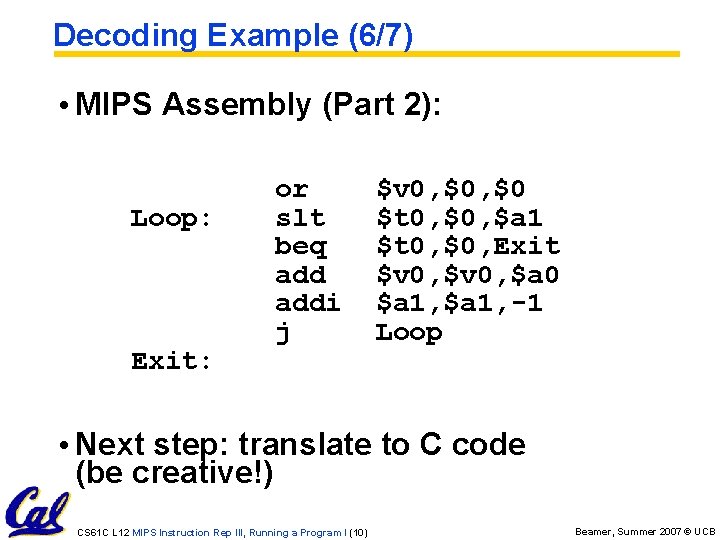
Decoding Example (6/7) • MIPS Assembly (Part 2): Loop: Exit: or slt beq addi j $v 0, $0 $t 0, $a 1 $t 0, $0, Exit $v 0, $a 0 $a 1, -1 Loop • Next step: translate to C code (be creative!) CS 61 C L 12 MIPS Instruction Rep III, Running a Program I (10) Beamer, Summer 2007 © UCB
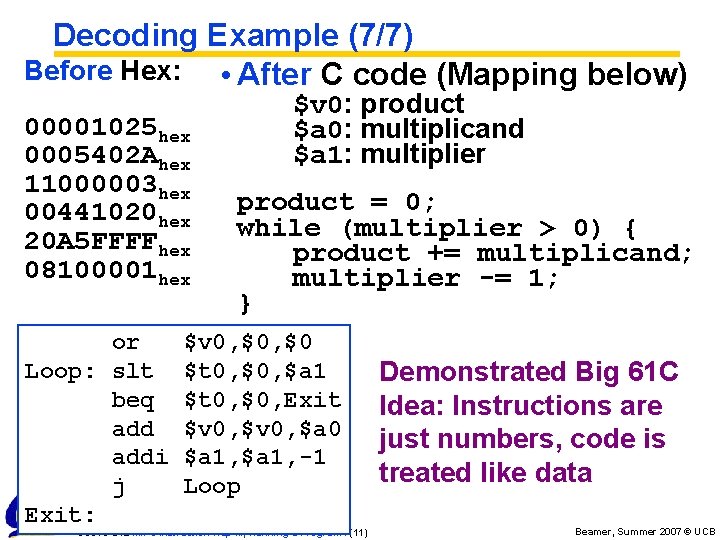
Decoding Example (7/7) Before Hex: • After C code (Mapping below) 00001025 hex 0005402 Ahex 11000003 hex 00441020 hex 20 A 5 FFFFhex 08100001 hex or Loop: slt beq addi j Exit: $v 0: product $a 0: multiplicand $a 1: multiplier product = 0; while (multiplier > 0) { product += multiplicand; multiplier -= 1; } $v 0, $0 $t 0, $a 1 $t 0, $0, Exit $v 0, $a 0 $a 1, -1 Loop CS 61 C L 12 MIPS Instruction Rep III, Running a Program I (11) Demonstrated Big 61 C Idea: Instructions are just numbers, code is treated like data Beamer, Summer 2007 © UCB
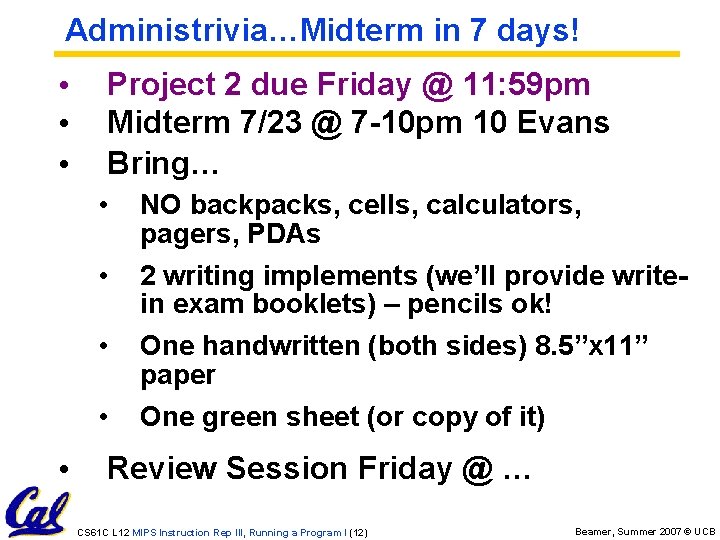
Administrivia…Midterm in 7 days! • • • Project 2 due Friday @ 11: 59 pm Midterm 7/23 @ 7 -10 pm 10 Evans Bring… • NO backpacks, cells, calculators, pagers, PDAs • 2 writing implements (we’ll provide writein exam booklets) – pencils ok! • One handwritten (both sides) 8. 5”x 11” paper One green sheet (or copy of it) • • Review Session Friday @ … CS 61 C L 12 MIPS Instruction Rep III, Running a Program I (12) Beamer, Summer 2007 © UCB

Review from before: lui • So how does lui help us? • Example: addi becomes: lui ori add $t 0, 0 x. ABABCDCD $at, 0 x. ABAB $at, 0 x. CDCD $t 0, $at • Now each I-format instruction has only a 16 bit immediate. • Wouldn’t it be nice if the assembler would this for us automatically? - If number too big, then just automatically replace addi with lui, ori, add CS 61 C L 12 MIPS Instruction Rep III, Running a Program I (13) Beamer, Summer 2007 © UCB

True Assembly Language (1/3) • Pseudoinstruction: A MIPS instruction that doesn’t turn directly into a machine language instruction, but into other MIPS instructions • What happens with pseudoinstructions? • They’re broken up by the assembler into several “real” MIPS instructions. • But what is a “real” MIPS instruction? Answer in a few slides • First some examples CS 61 C L 12 MIPS Instruction Rep III, Running a Program I (14) Beamer, Summer 2007 © UCB

Example Pseudoinstructions • Register Move move reg 2, reg 1 Expands to: add reg 2, $zero, reg 1 • Load Immediate li reg, value If value fits in 16 bits: addi reg, $zero, value else: lui reg, upper 16 bits of value ori reg, $zero, lower 16 bits CS 61 C L 12 MIPS Instruction Rep III, Running a Program I (15) Beamer, Summer 2007 © UCB
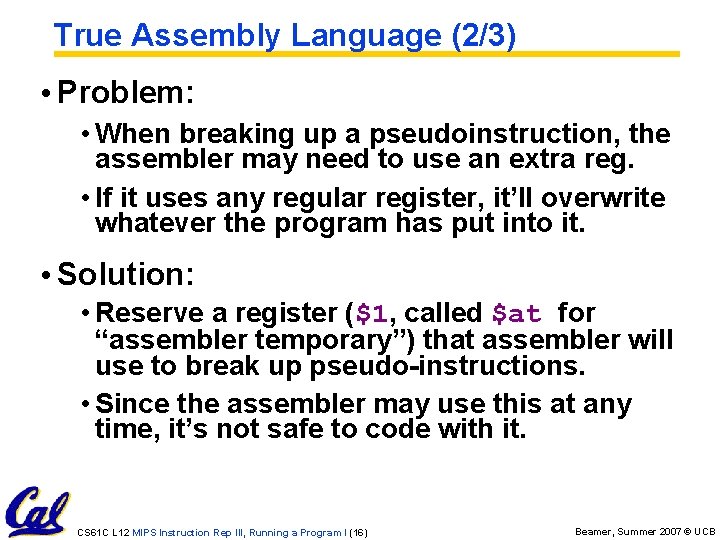
True Assembly Language (2/3) • Problem: • When breaking up a pseudoinstruction, the assembler may need to use an extra reg. • If it uses any regular register, it’ll overwrite whatever the program has put into it. • Solution: • Reserve a register ($1, called $at for “assembler temporary”) that assembler will use to break up pseudo-instructions. • Since the assembler may use this at any time, it’s not safe to code with it. CS 61 C L 12 MIPS Instruction Rep III, Running a Program I (16) Beamer, Summer 2007 © UCB
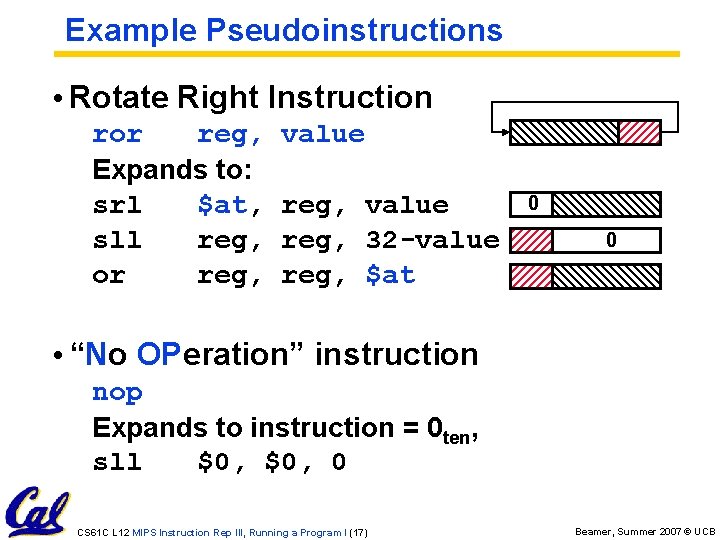
Example Pseudoinstructions • Rotate Right Instruction ror reg, Expands to: srl $at, sll reg, or reg, value reg, 32 -value reg, $at 0 0 • “No OPeration” instruction nop Expands to instruction = 0 ten, sll $0, 0 CS 61 C L 12 MIPS Instruction Rep III, Running a Program I (17) Beamer, Summer 2007 © UCB

Example Pseudoinstructions • Wrong operation for operand addu reg, value # should be addiu If value fits in 16 bits, addu is changed to: addiu reg, value else: lui $at, upper 16 bits of value ori $at, lower 16 bits addu reg, $at • How do we avoid confusion about whether we are talking about MIPS assembler with or without pseudoinstructions? CS 61 C L 12 MIPS Instruction Rep III, Running a Program I (18) Beamer, Summer 2007 © UCB
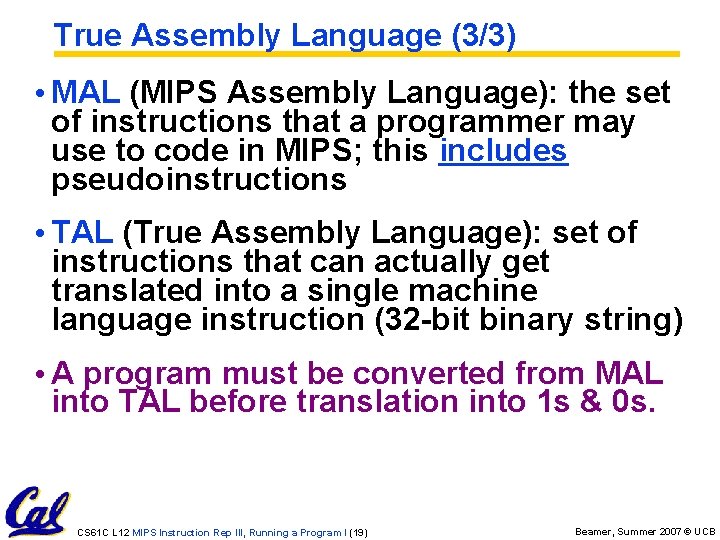
True Assembly Language (3/3) • MAL (MIPS Assembly Language): the set of instructions that a programmer may use to code in MIPS; this includes pseudoinstructions • TAL (True Assembly Language): set of instructions that can actually get translated into a single machine language instruction (32 -bit binary string) • A program must be converted from MAL into TAL before translation into 1 s & 0 s. CS 61 C L 12 MIPS Instruction Rep III, Running a Program I (19) Beamer, Summer 2007 © UCB

Questions on Pseudoinstructions • Question: • How does MIPS recognize pseudoinstructions? • Answer: • It looks for officially defined pseudoinstructions, such as ror and move • It looks for special cases where the operand is incorrect for the operation and tries to handle it gracefully CS 61 C L 12 MIPS Instruction Rep III, Running a Program I (20) Beamer, Summer 2007 © UCB
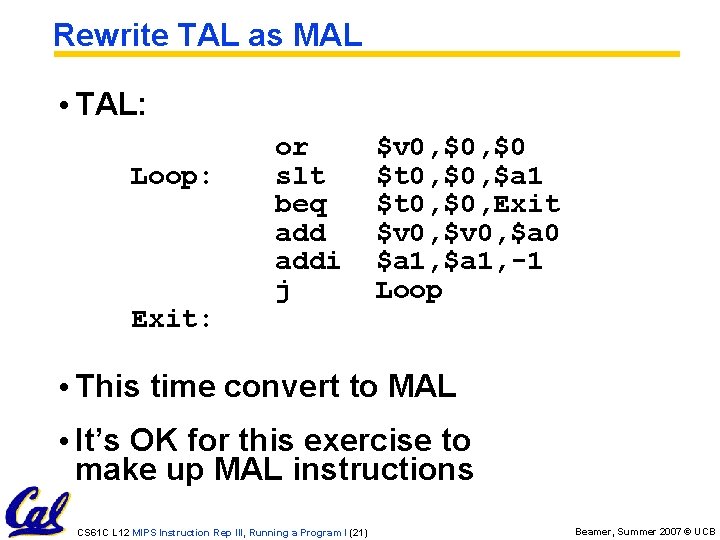
Rewrite TAL as MAL • TAL: Loop: Exit: or slt beq addi j $v 0, $0 $t 0, $a 1 $t 0, $0, Exit $v 0, $a 0 $a 1, -1 Loop • This time convert to MAL • It’s OK for this exercise to make up MAL instructions CS 61 C L 12 MIPS Instruction Rep III, Running a Program I (21) Beamer, Summer 2007 © UCB
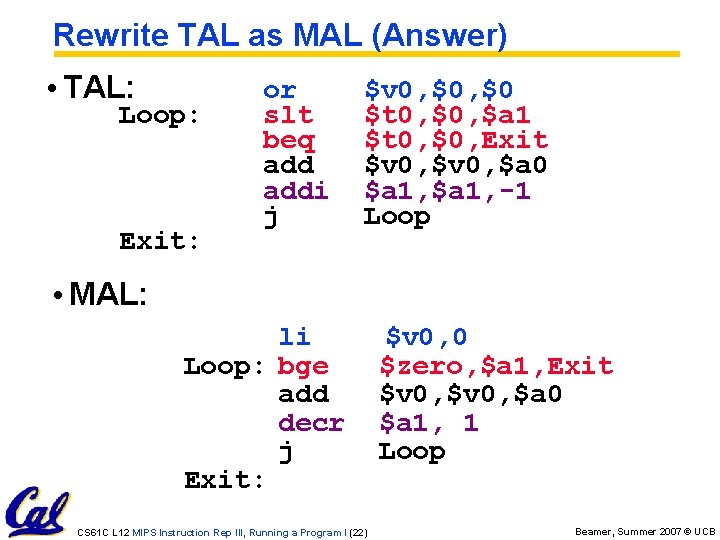
Rewrite TAL as MAL (Answer) • TAL: Loop: Exit: or slt beq addi j $v 0, $0 $t 0, $a 1 $t 0, $0, Exit $v 0, $a 0 $a 1, -1 Loop • MAL: li Loop: bge add decr j Exit: CS 61 C L 12 MIPS Instruction Rep III, Running a Program I (22) $v 0, 0 $zero, $a 1, Exit $v 0, $a 0 $a 1, 1 Loop Beamer, Summer 2007 © UCB
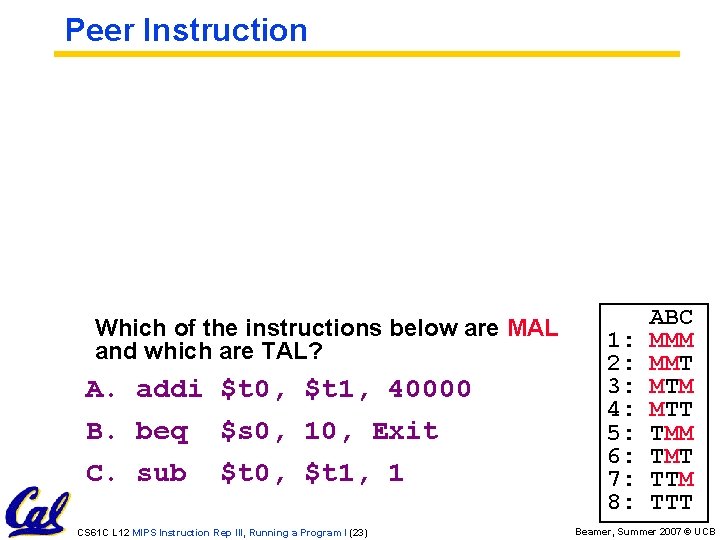
Peer Instruction Which of the instructions below are MAL and which are TAL? A. addi $t 0, $t 1, 40000 B. beq $s 0, 10, Exit C. sub $t 0, $t 1, 1 CS 61 C L 12 MIPS Instruction Rep III, Running a Program I (23) 1: 2: 3: 4: 5: 6: 7: 8: ABC MMM MMT MTM MTT TMM TMT TTM TTT Beamer, Summer 2007 © UCB
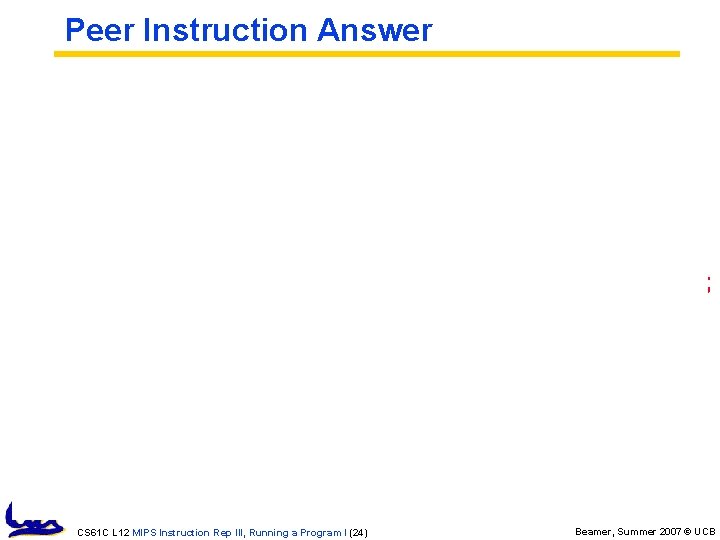
Peer Instruction Answer • Which of the instructions below are MAL and which are TAL? i. addi $t 0, $t 1, 40000 40, 000 > +32, 767 =>lui, ori ii. beq $s 0, 10, Exit iii. sub $t 0, $t 1, 1 1: 2: 3: 4: 5: 6: 7: 8: ABC MMM MMT MTM MTT TMM TMT TTM TTT CS 61 C L 12 MIPS Instruction Rep III, Running a Program I (24) Beq: both must be registers Exit: if > 215, then MAL sub: both must be registers; even if it were subi, there is no subi in TAL; generates addi $t 0, $t 1, -1 Beamer, Summer 2007 © UCB

In semi-conclusion… • Disassembly is simple and starts by decoding opcode field. • Be creative, efficient when authoring C • Assembler expands real instruction set (TAL) with pseudoinstructions (MAL) • Only TAL can be converted to raw binary • Assembler’s job to do conversion • Assembler uses reserved register $at • MAL makes it much easier to write MIPS CS 61 C L 12 MIPS Instruction Rep III, Running a Program I (25) Beamer, Summer 2007 © UCB
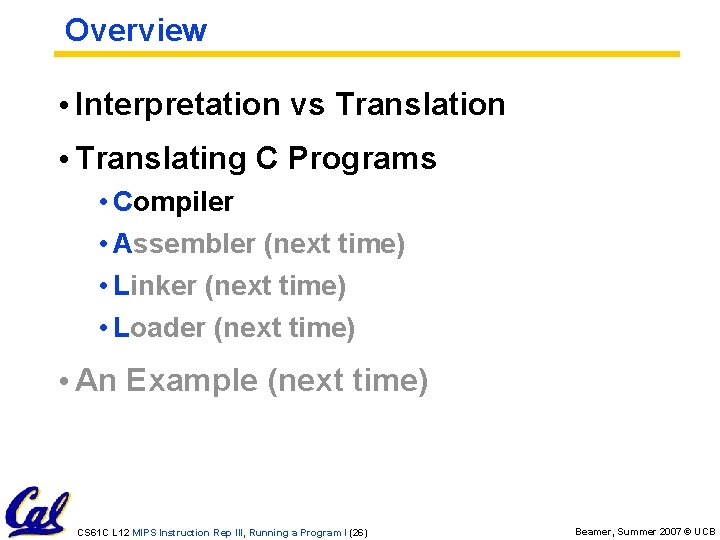
Overview • Interpretation vs Translation • Translating C Programs • Compiler • Assembler (next time) • Linker (next time) • Loader (next time) • An Example (next time) CS 61 C L 12 MIPS Instruction Rep III, Running a Program I (26) Beamer, Summer 2007 © UCB
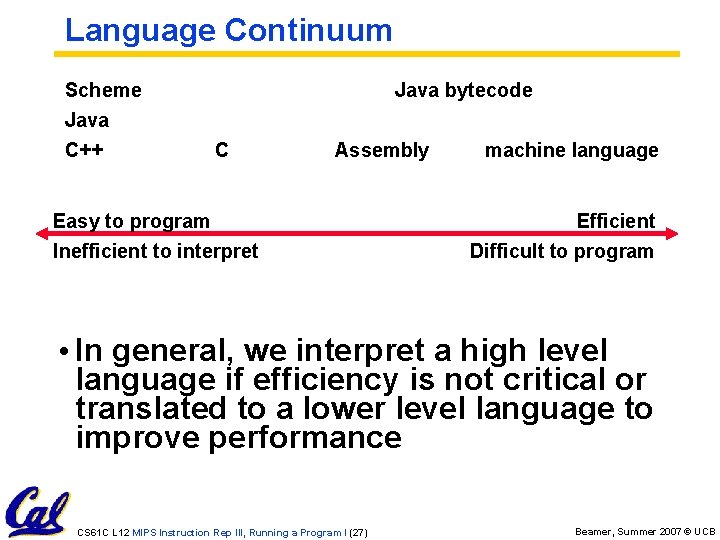
Language Continuum Scheme Java C++ Java bytecode C Assembly Easy to program Inefficient to interpret machine language Efficient Difficult to program • In general, we interpret a high level language if efficiency is not critical or translated to a lower level language to improve performance CS 61 C L 12 MIPS Instruction Rep III, Running a Program I (27) Beamer, Summer 2007 © UCB
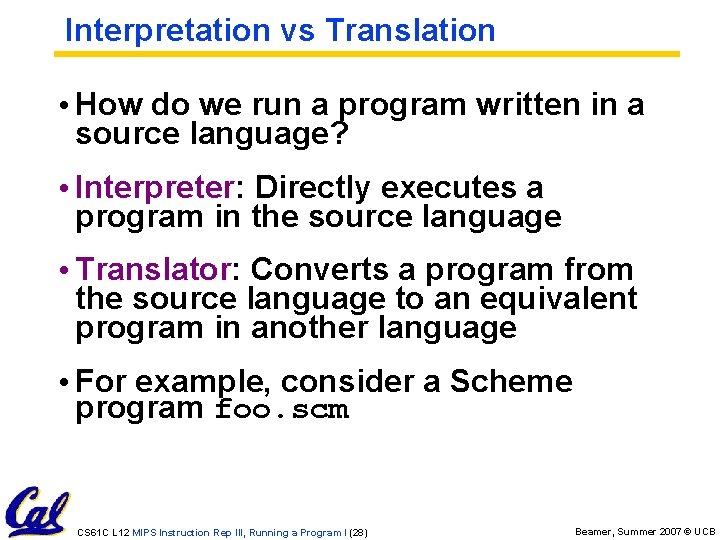
Interpretation vs Translation • How do we run a program written in a source language? • Interpreter: Directly executes a program in the source language • Translator: Converts a program from the source language to an equivalent program in another language • For example, consider a Scheme program foo. scm CS 61 C L 12 MIPS Instruction Rep III, Running a Program I (28) Beamer, Summer 2007 © UCB

Interpretation Scheme program: foo. scm Scheme Interpreter CS 61 C L 12 MIPS Instruction Rep III, Running a Program I (29) Beamer, Summer 2007 © UCB
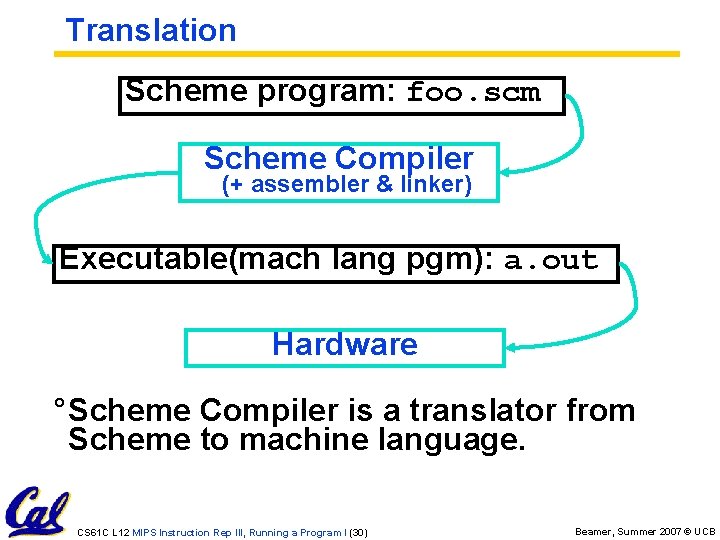
Translation Scheme program: foo. scm Scheme Compiler (+ assembler & linker) Executable(mach lang pgm): a. out Hardware ° Scheme Compiler is a translator from Scheme to machine language. CS 61 C L 12 MIPS Instruction Rep III, Running a Program I (30) Beamer, Summer 2007 © UCB
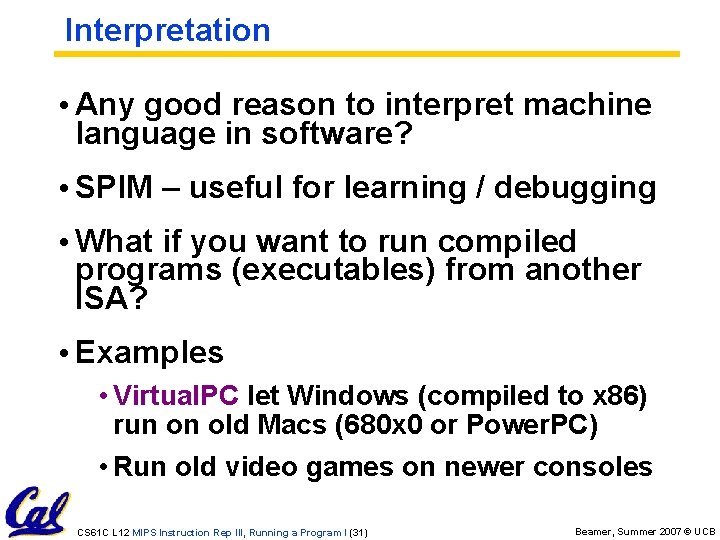
Interpretation • Any good reason to interpret machine language in software? • SPIM – useful for learning / debugging • What if you want to run compiled programs (executables) from another ISA? • Examples • Virtual. PC let Windows (compiled to x 86) run on old Macs (680 x 0 or Power. PC) • Run old video games on newer consoles CS 61 C L 12 MIPS Instruction Rep III, Running a Program I (31) Beamer, Summer 2007 © UCB
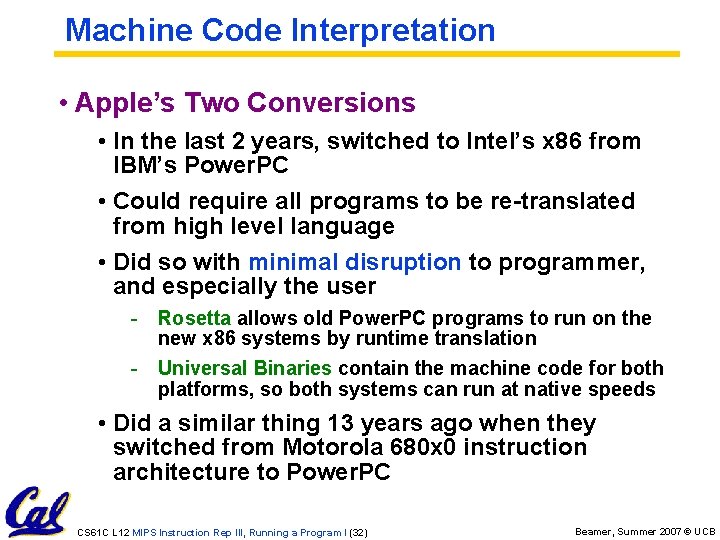
Machine Code Interpretation • Apple’s Two Conversions • In the last 2 years, switched to Intel’s x 86 from IBM’s Power. PC • Could require all programs to be re-translated from high level language • Did so with minimal disruption to programmer, and especially the user - Rosetta allows old Power. PC programs to run on the new x 86 systems by runtime translation - Universal Binaries contain the machine code for both platforms, so both systems can run at native speeds • Did a similar thing 13 years ago when they switched from Motorola 680 x 0 instruction architecture to Power. PC CS 61 C L 12 MIPS Instruction Rep III, Running a Program I (32) Beamer, Summer 2007 © UCB
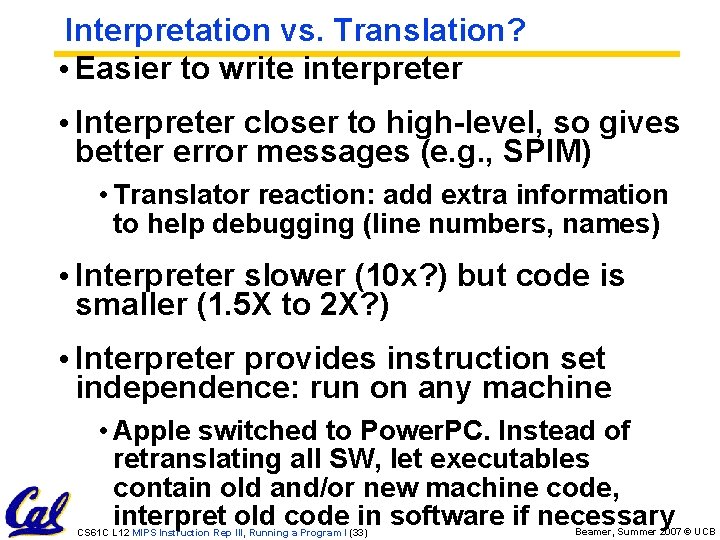
Interpretation vs. Translation? • Easier to write interpreter • Interpreter closer to high-level, so gives better error messages (e. g. , SPIM) • Translator reaction: add extra information to help debugging (line numbers, names) • Interpreter slower (10 x? ) but code is smaller (1. 5 X to 2 X? ) • Interpreter provides instruction set independence: run on any machine • Apple switched to Power. PC. Instead of retranslating all SW, let executables contain old and/or new machine code, interpret old code in software if necessary CS 61 C L 12 MIPS Instruction Rep III, Running a Program I (33) Beamer, Summer 2007 © UCB
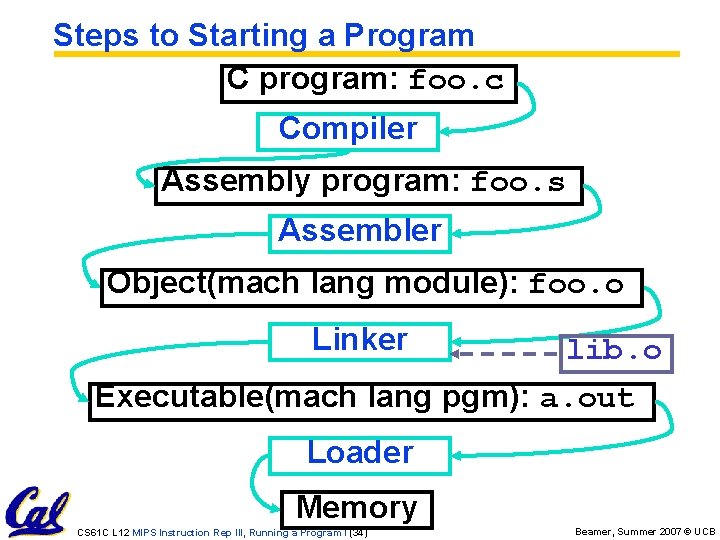
Steps to Starting a Program C program: foo. c Compiler Assembly program: foo. s Assembler Object(mach lang module): foo. o Linker lib. o Executable(mach lang pgm): a. out Loader Memory CS 61 C L 12 MIPS Instruction Rep III, Running a Program I (34) Beamer, Summer 2007 © UCB
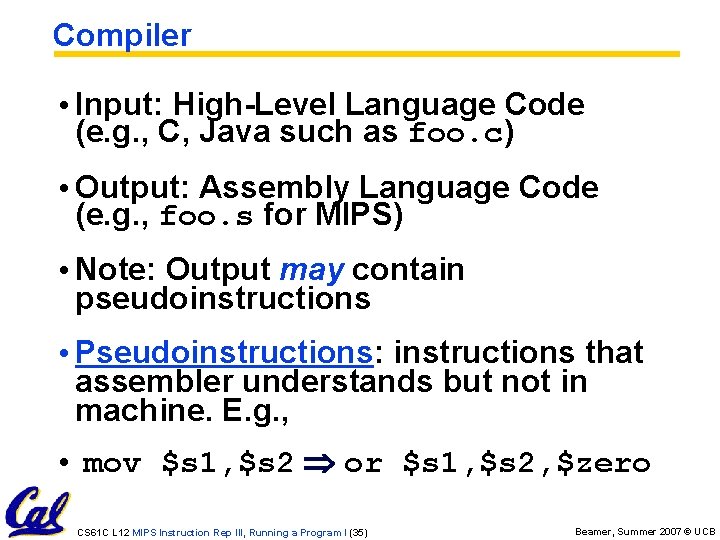
Compiler • Input: High-Level Language Code (e. g. , C, Java such as foo. c) • Output: Assembly Language Code (e. g. , foo. s for MIPS) • Note: Output may contain pseudoinstructions • Pseudoinstructions: instructions that assembler understands but not in machine. E. g. , • mov $s 1, $s 2 or $s 1, $s 2, $zero CS 61 C L 12 MIPS Instruction Rep III, Running a Program I (35) Beamer, Summer 2007 © UCB
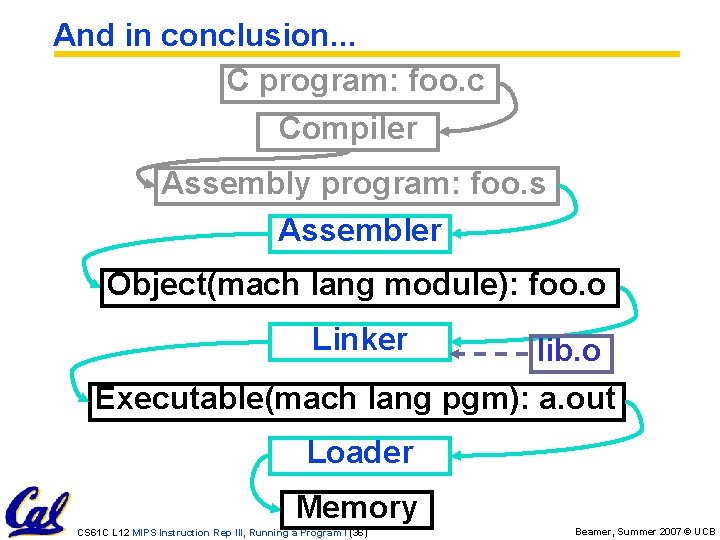
And in conclusion. . . C program: foo. c Compiler Assembly program: foo. s Assembler Object(mach lang module): foo. o Linker lib. o Executable(mach lang pgm): a. out Loader Memory CS 61 C L 12 MIPS Instruction Rep III, Running a Program I (36) Beamer, Summer 2007 © UCB
- Slides: 36