INSERT LOGO Electronic Presentations Katrina 13062021 My Department
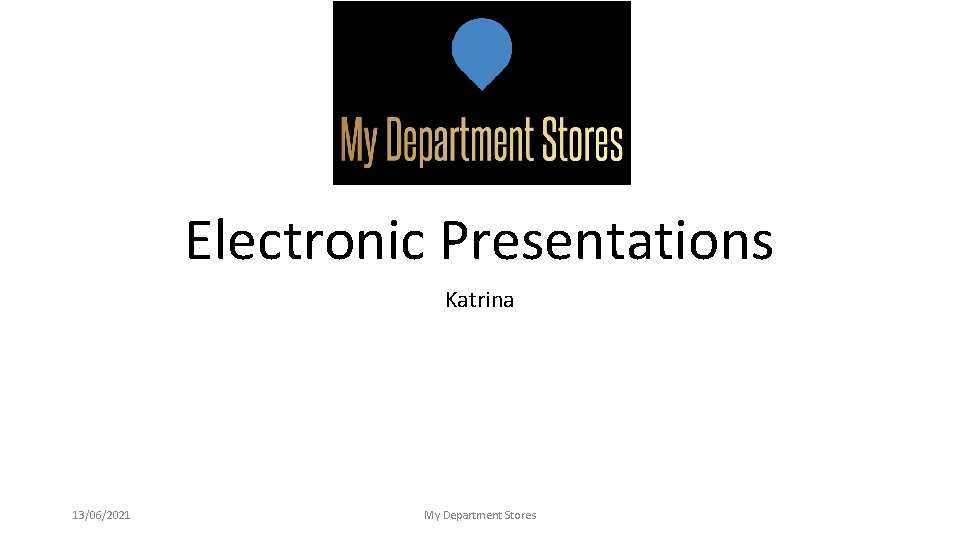
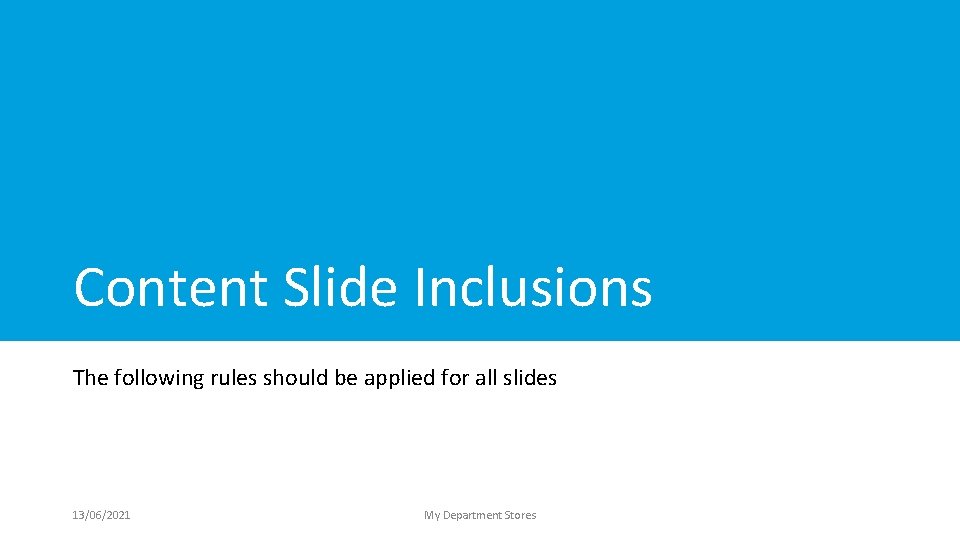
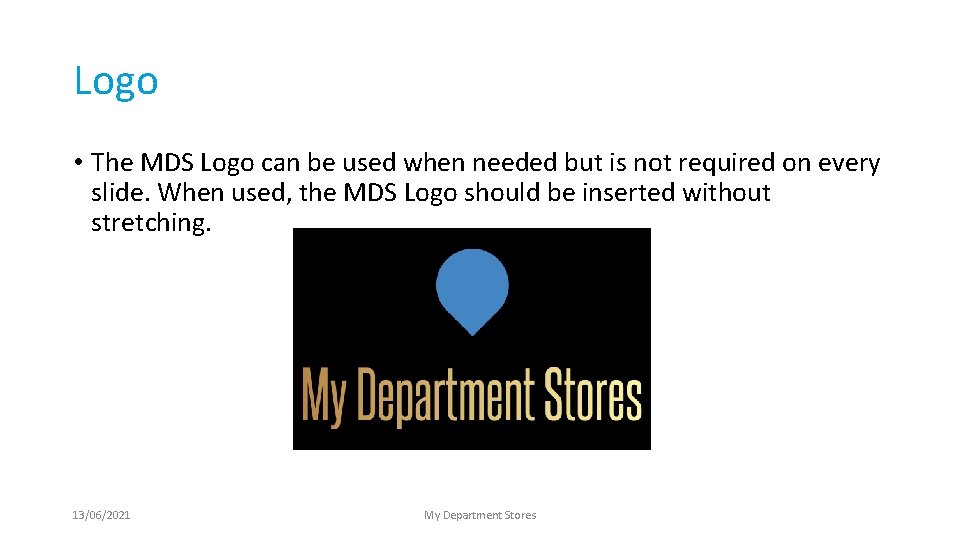
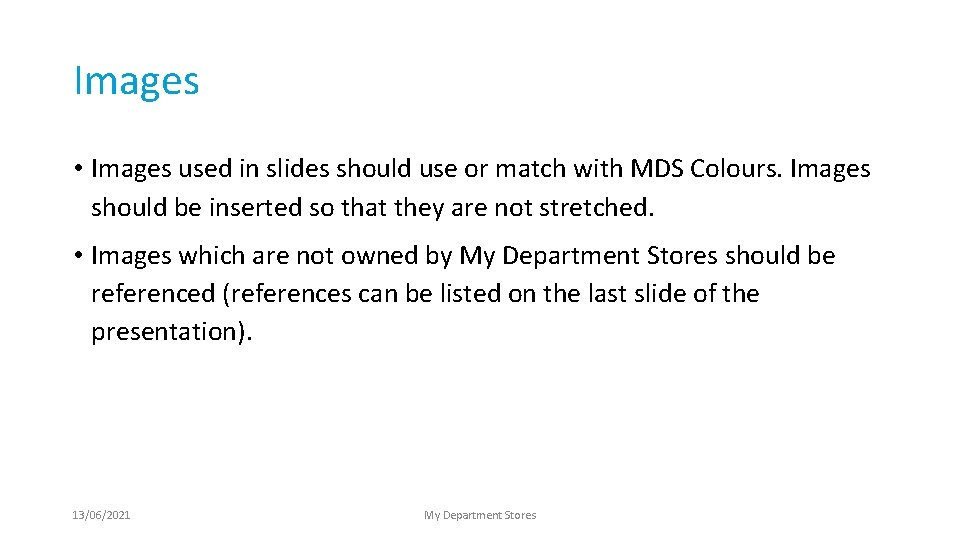
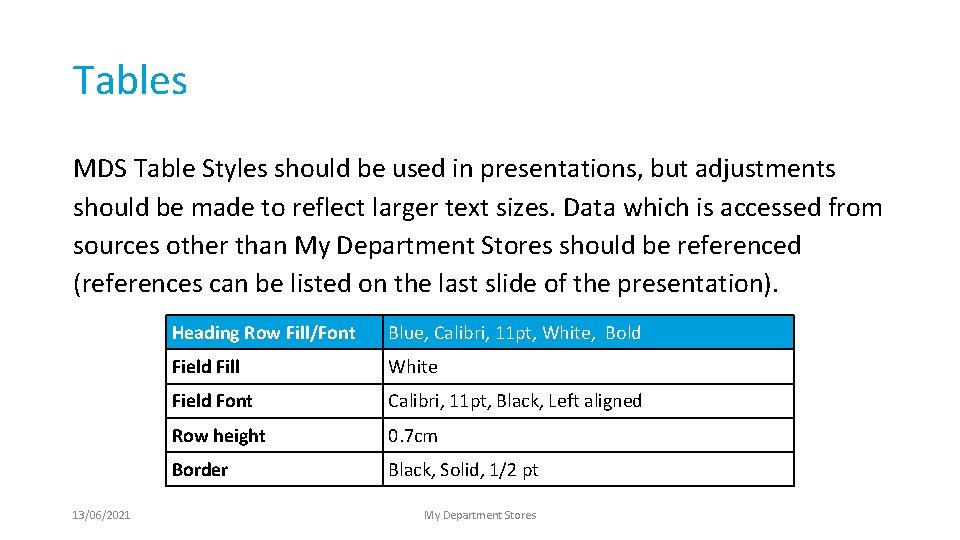
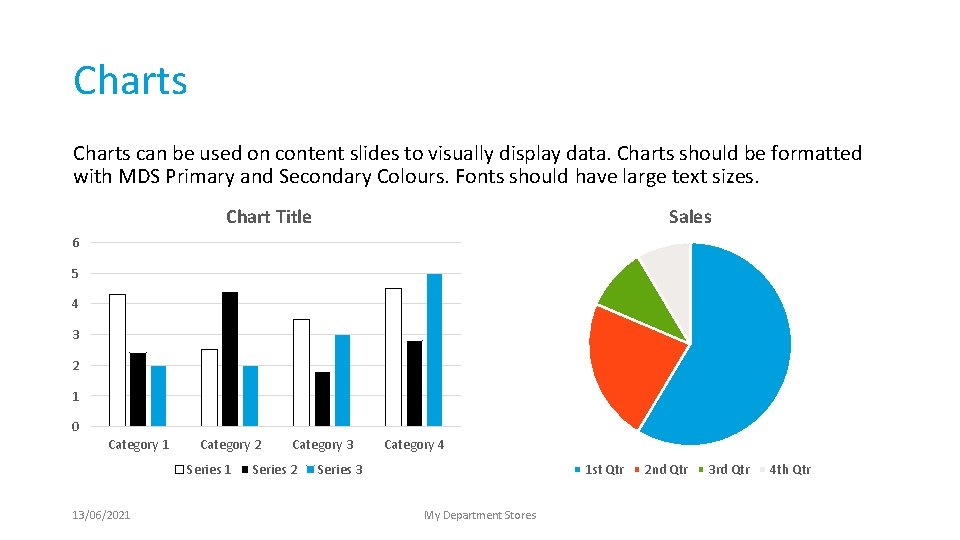
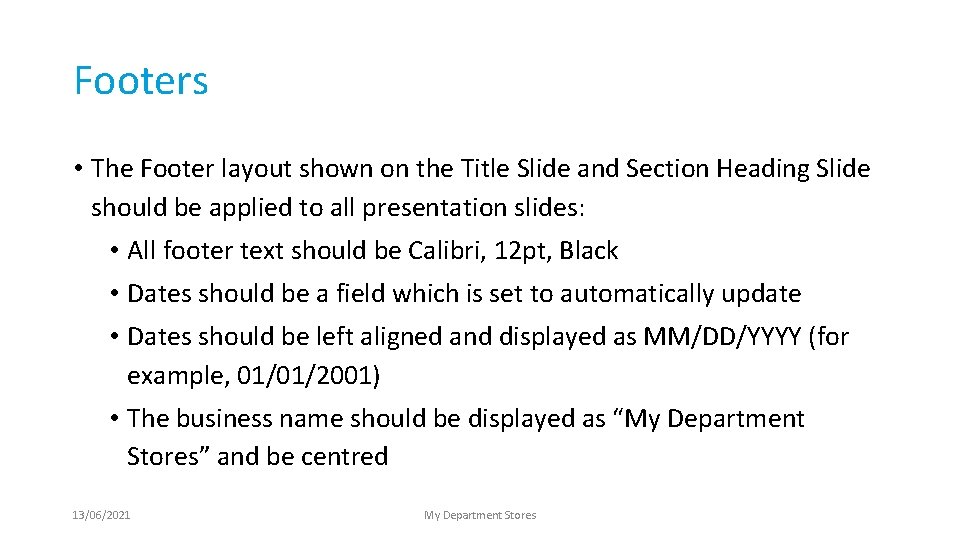
- Slides: 7
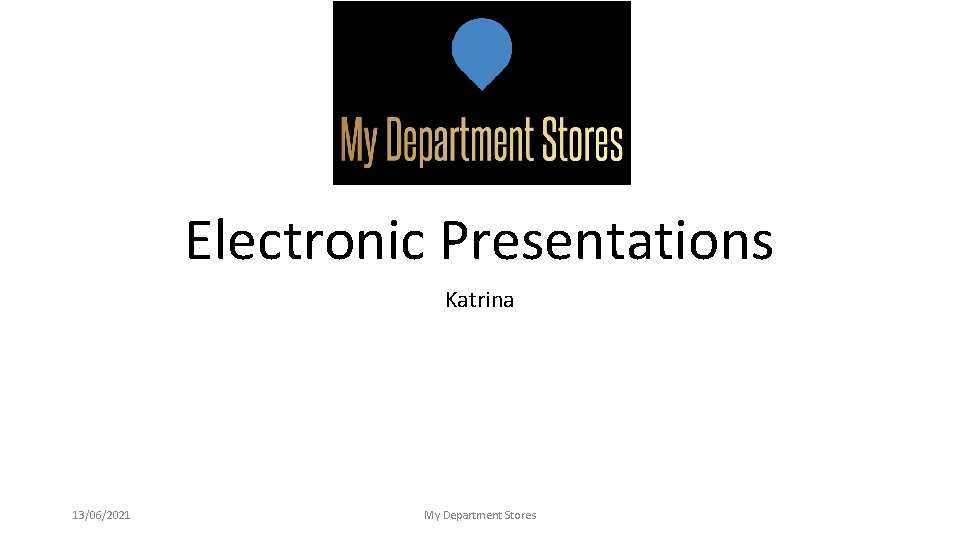
INSERT LOGO Electronic Presentations Katrina 13/06/2021 My Department Stores
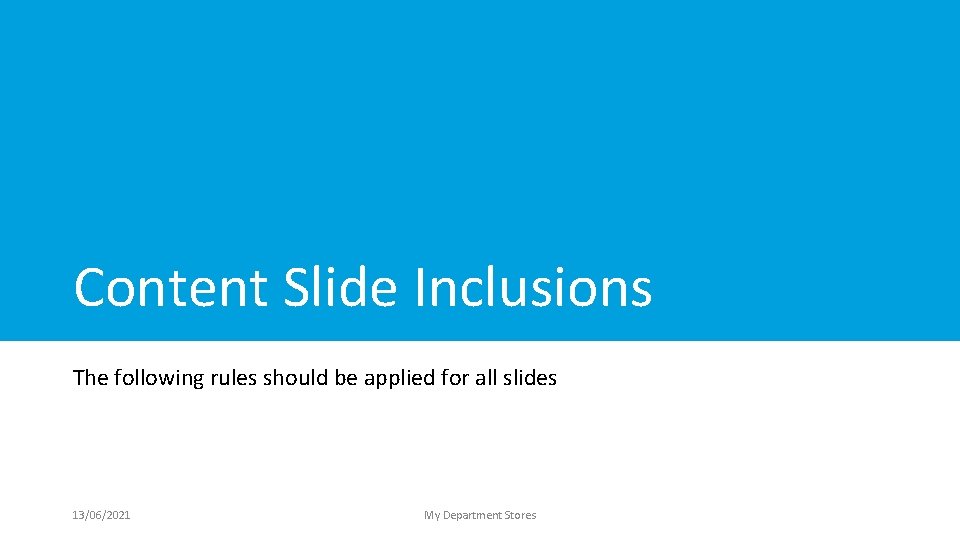
Content Slide Inclusions The following rules should be applied for all slides 13/06/2021 My Department Stores
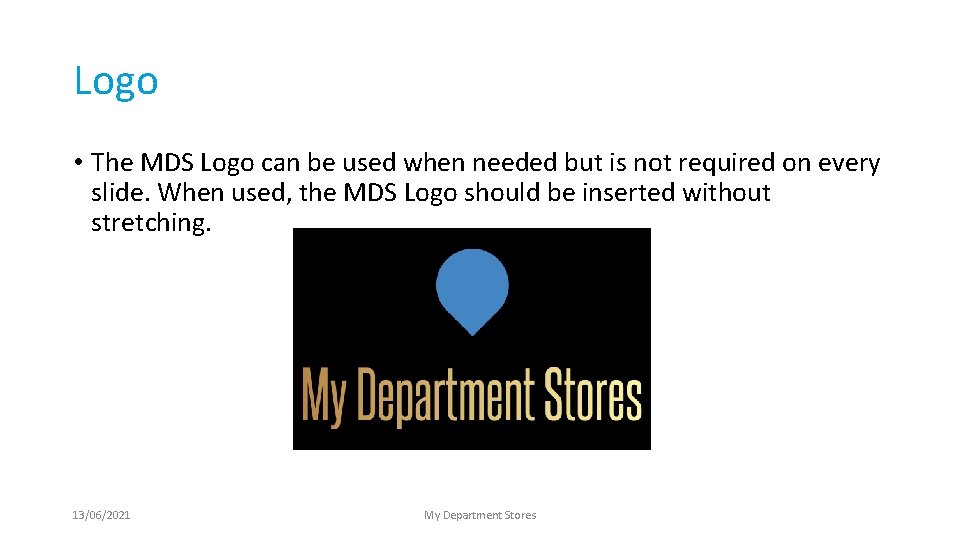
Logo • The MDS Logo can be used when needed but is not required on every slide. When used, the MDS Logo should be inserted without stretching. INSERT LOGO 13/06/2021 My Department Stores
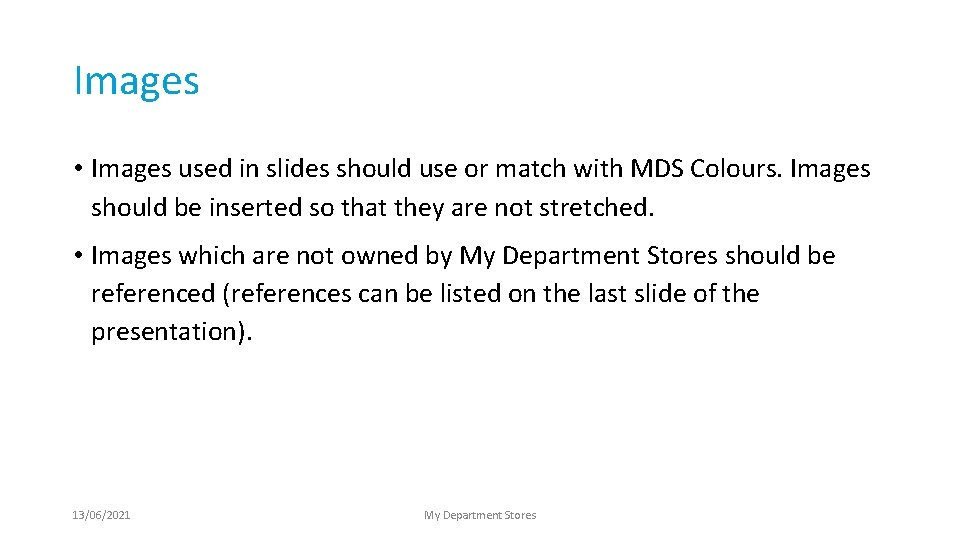
Images • Images used in slides should use or match with MDS Colours. Images should be inserted so that they are not stretched. • Images which are not owned by My Department Stores should be referenced (references can be listed on the last slide of the presentation). 13/06/2021 My Department Stores
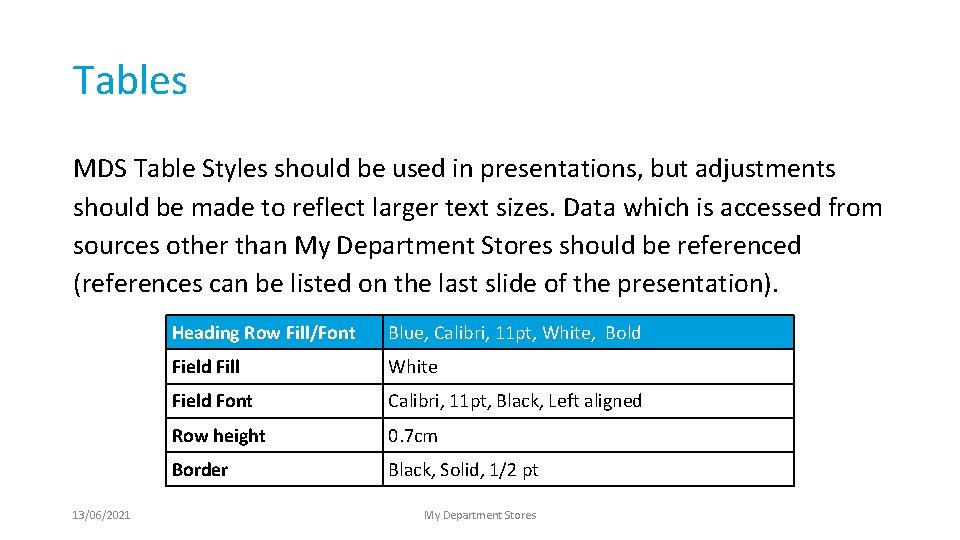
Tables MDS Table Styles should be used in presentations, but adjustments should be made to reflect larger text sizes. Data which is accessed from sources other than My Department Stores should be referenced (references can be listed on the last slide of the presentation). 13/06/2021 Heading Row Fill/Font Blue, Calibri, 11 pt, White, Bold Field Fill White Field Font Calibri, 11 pt, Black, Left aligned Row height 0. 7 cm Border Black, Solid, 1/2 pt My Department Stores
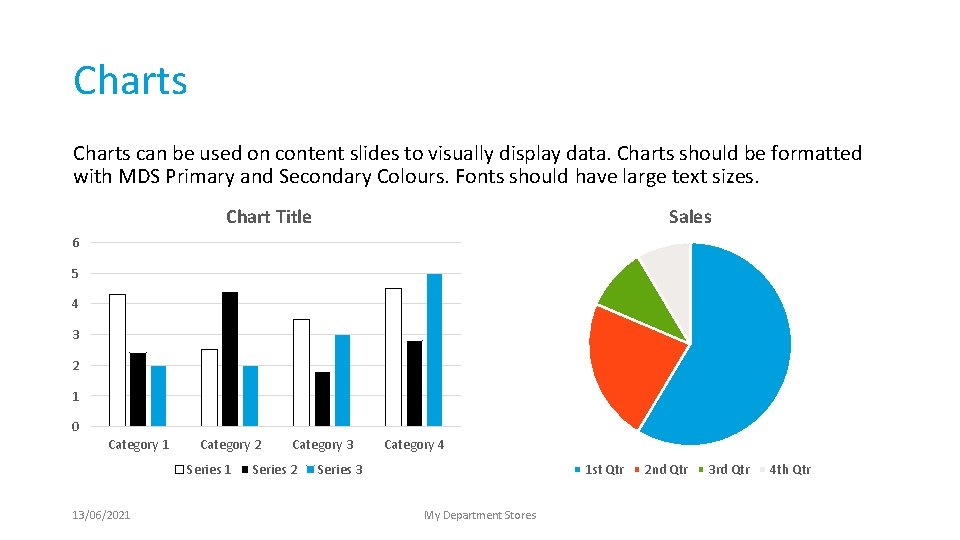
Charts can be used on content slides to visually display data. Charts should be formatted with MDS Primary and Secondary Colours. Fonts should have large text sizes. Chart Title Sales 6 5 4 3 2 1 0 Category 1 Category 2 Series 1 13/06/2021 Category 3 Series 2 Category 4 Series 3 1 st Qtr My Department Stores 2 nd Qtr 3 rd Qtr 4 th Qtr
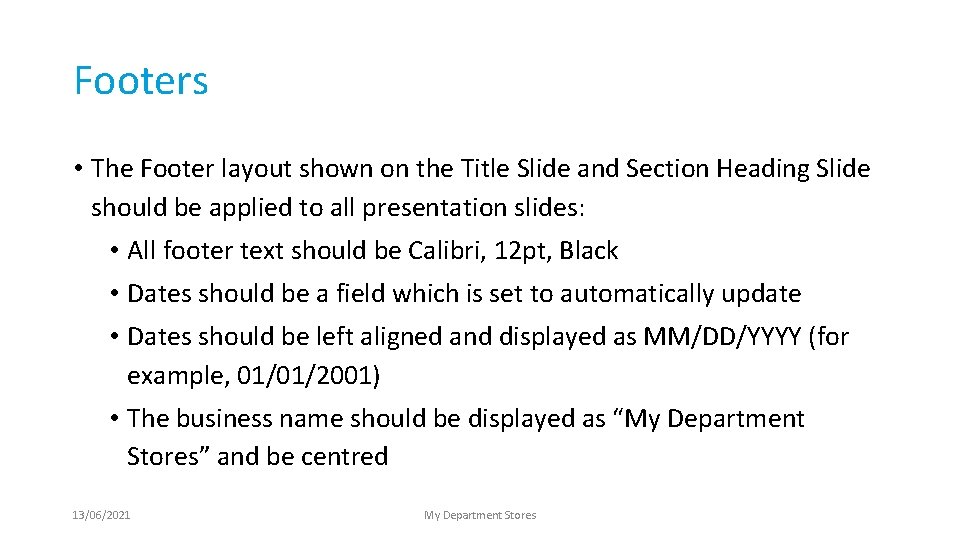
Footers • The Footer layout shown on the Title Slide and Section Heading Slide should be applied to all presentation slides: • All footer text should be Calibri, 12 pt, Black • Dates should be a field which is set to automatically update • Dates should be left aligned and displayed as MM/DD/YYYY (for example, 01/01/2001) • The business name should be displayed as “My Department Stores” and be centred 13/06/2021 My Department Stores