InputOutput Technology Outline Input Devices Output Devices Future
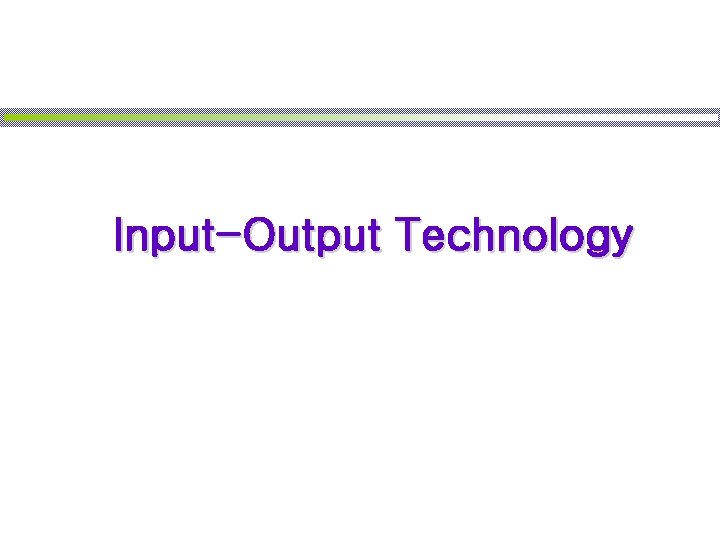
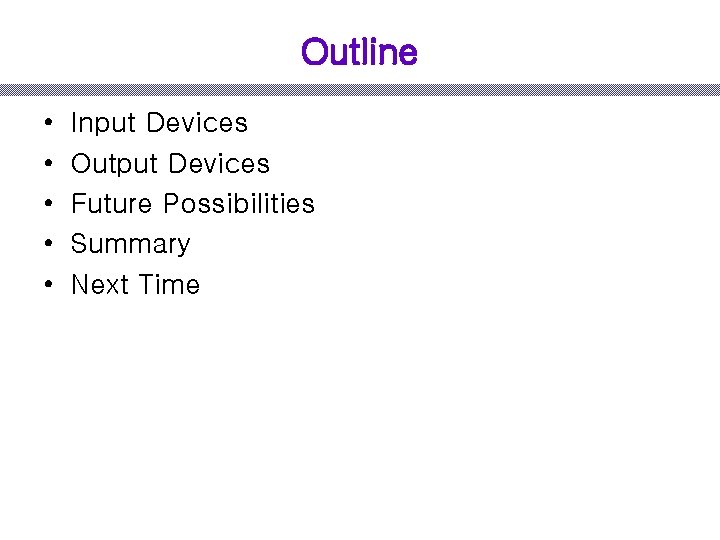
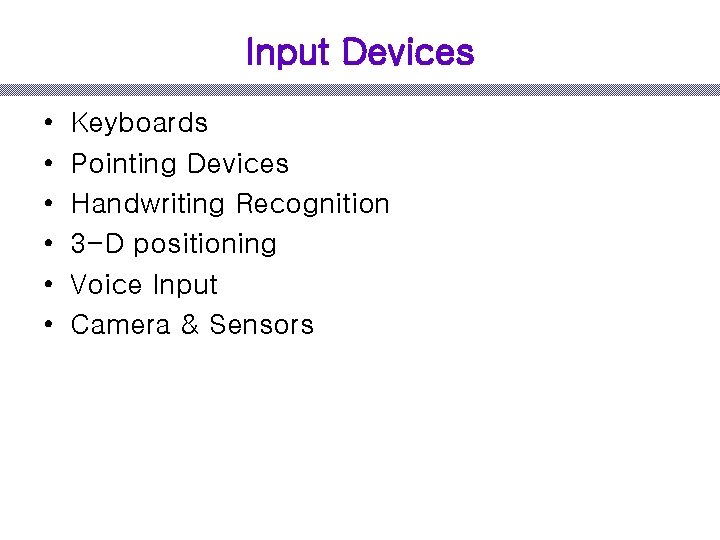
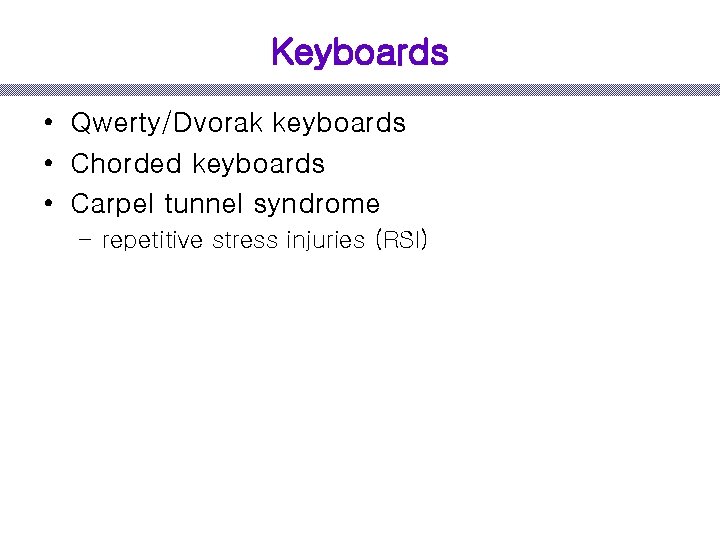
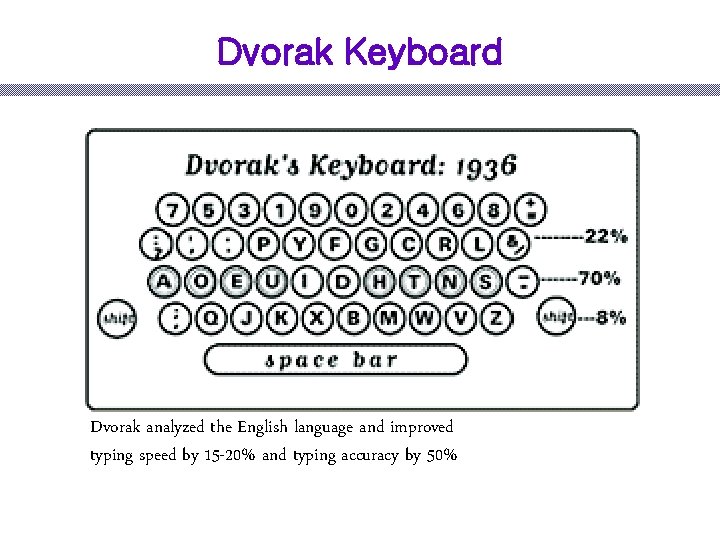
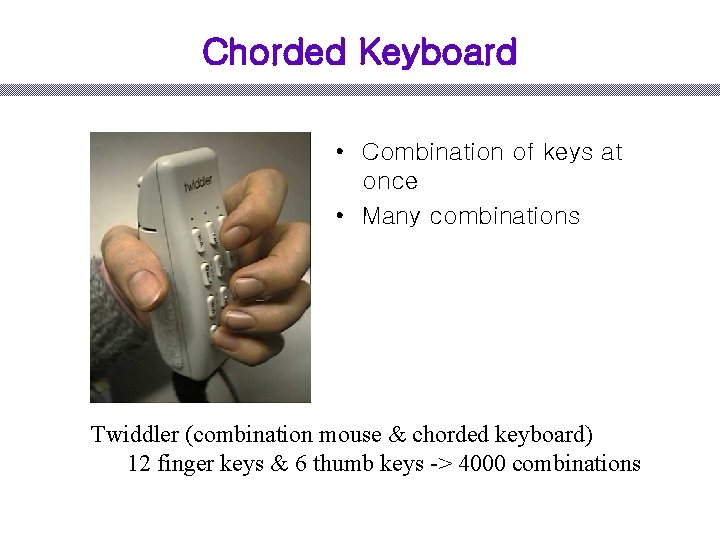
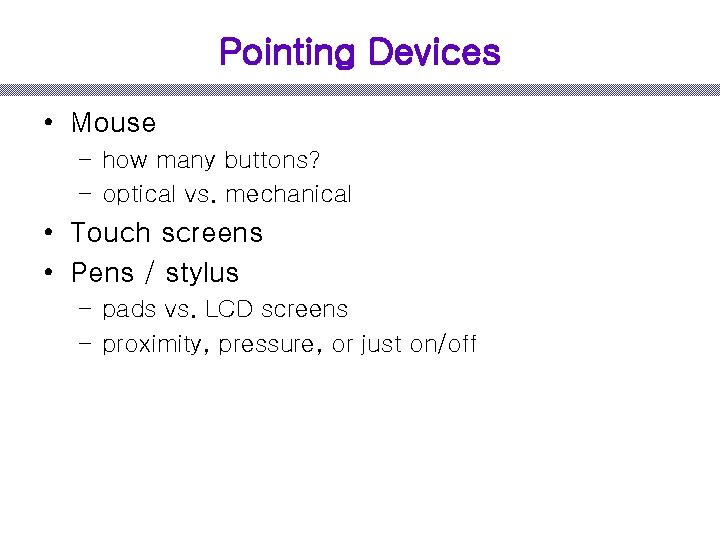
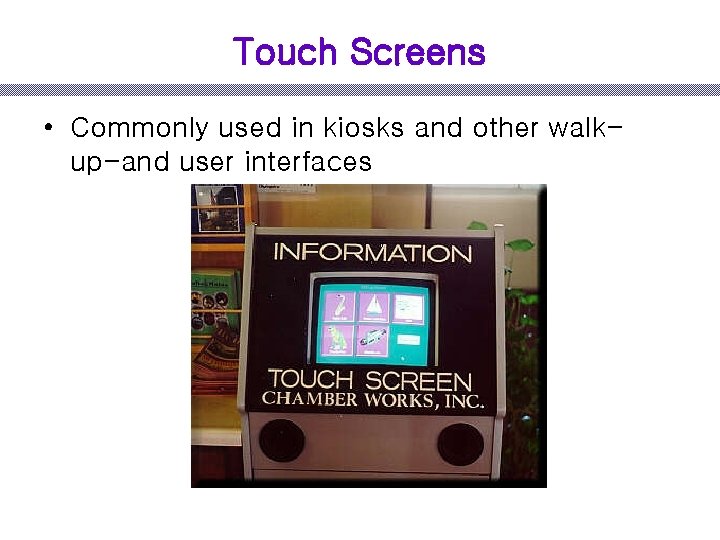
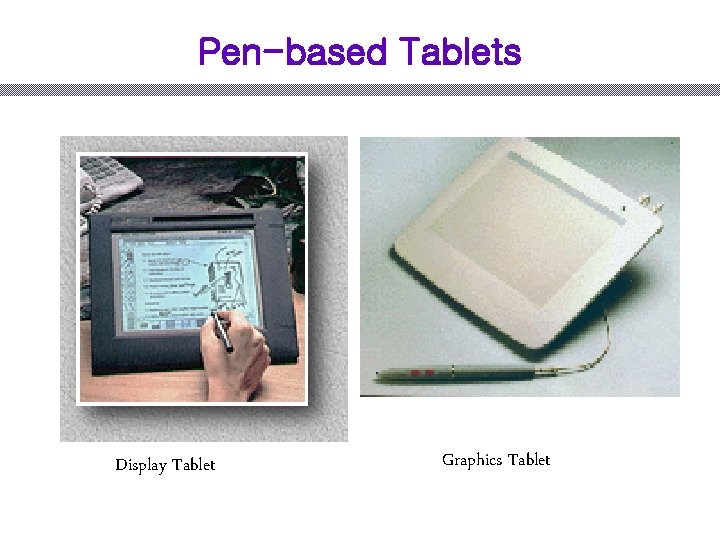
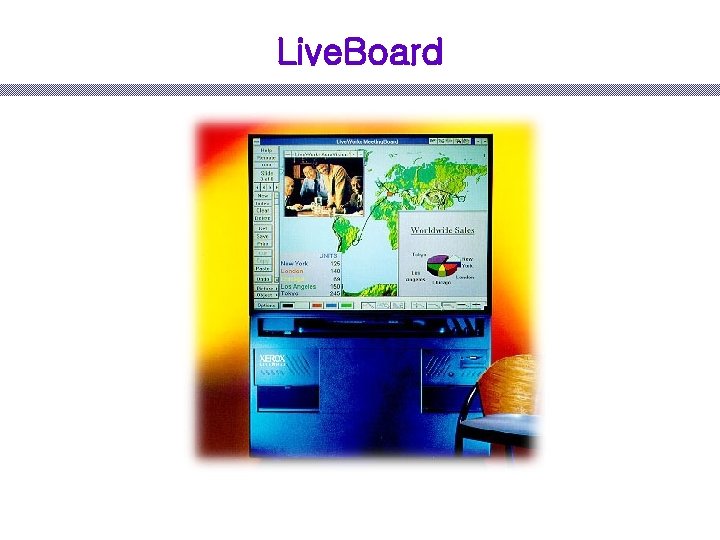
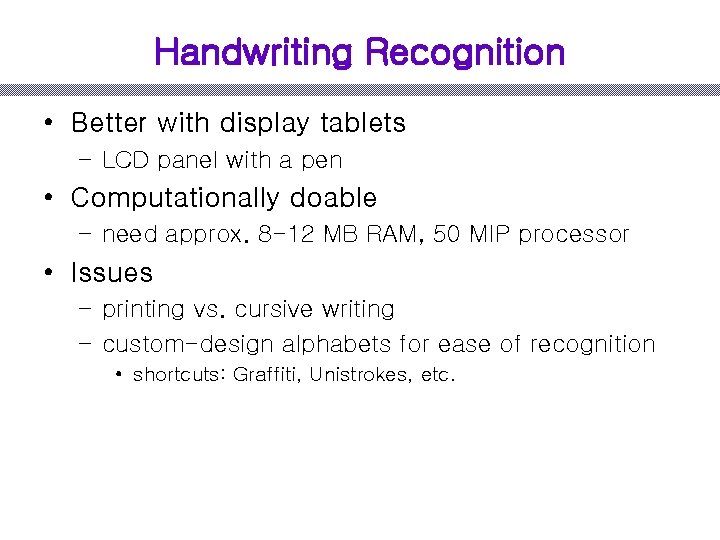
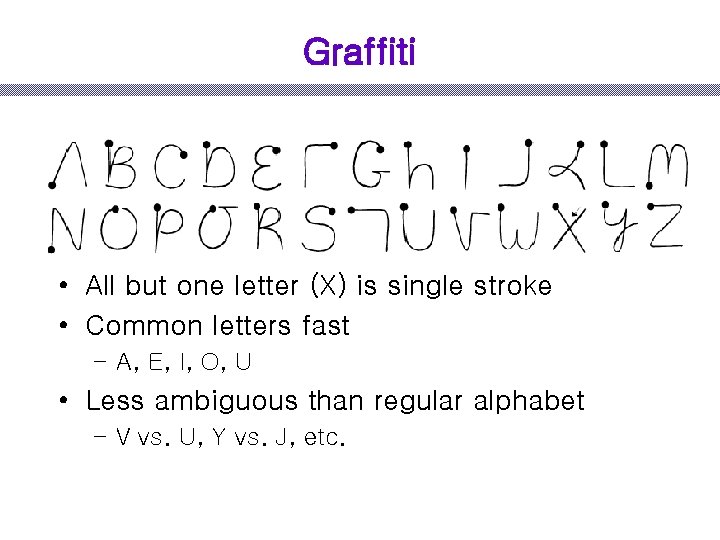

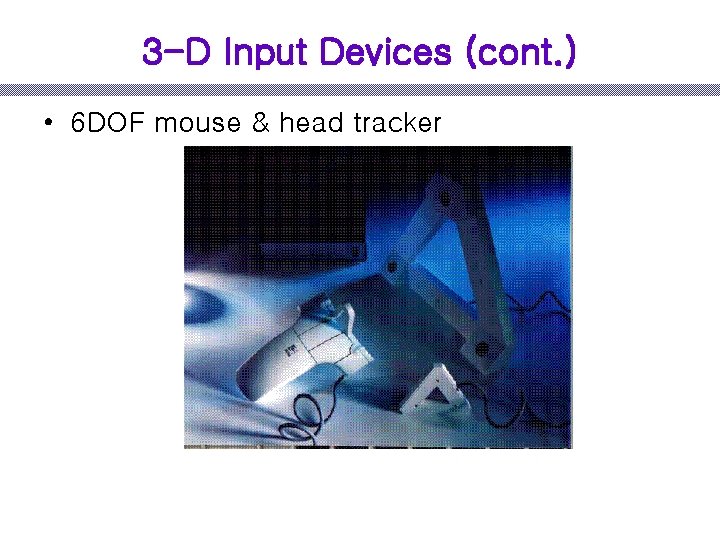
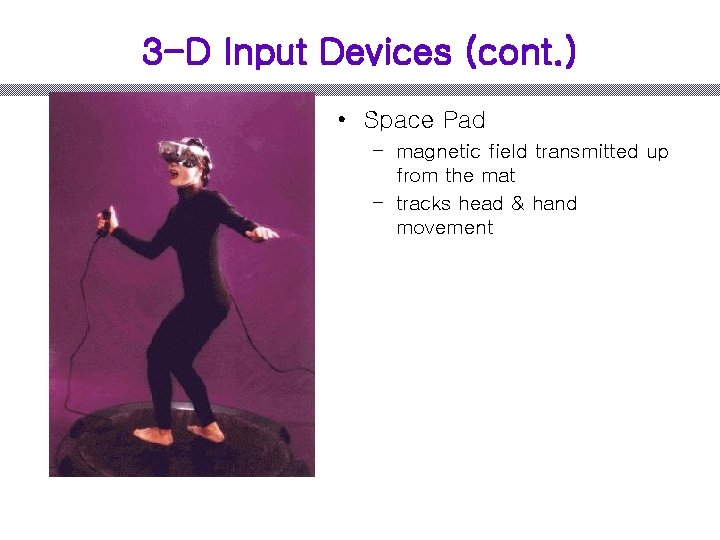
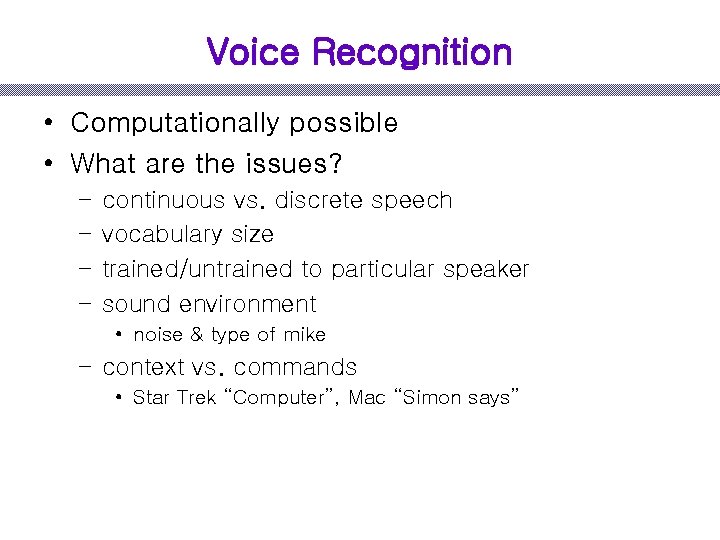
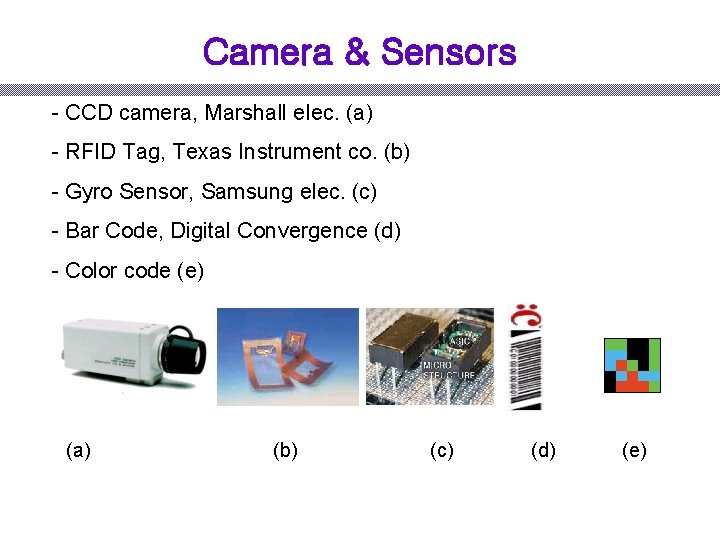
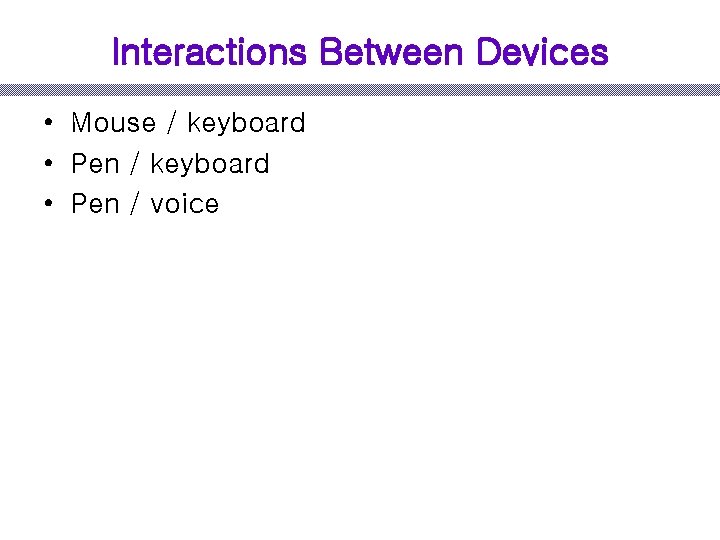
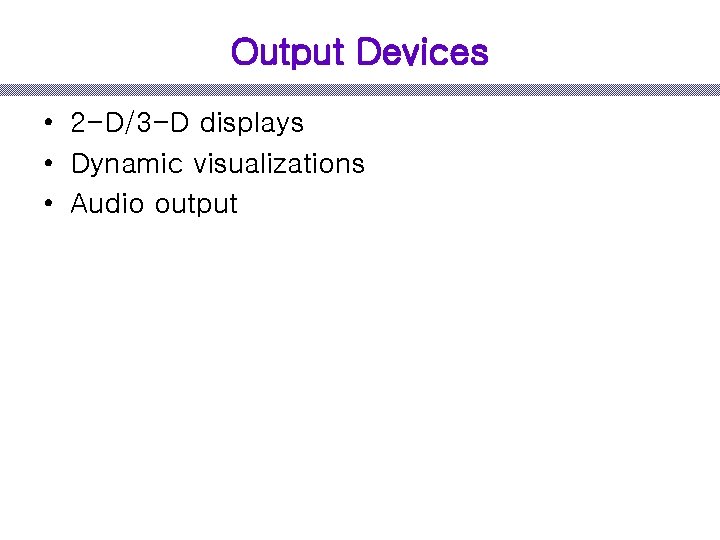
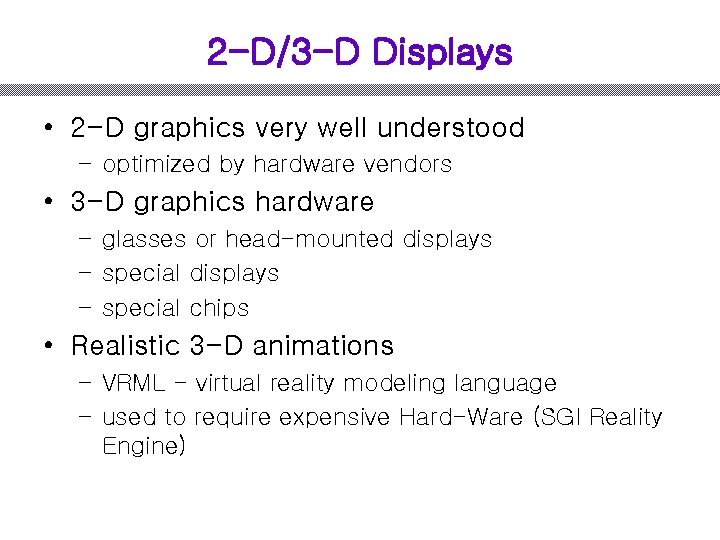
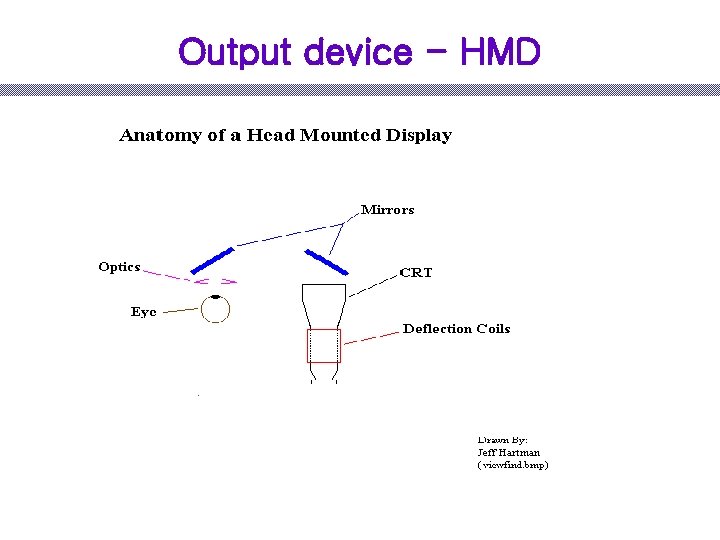
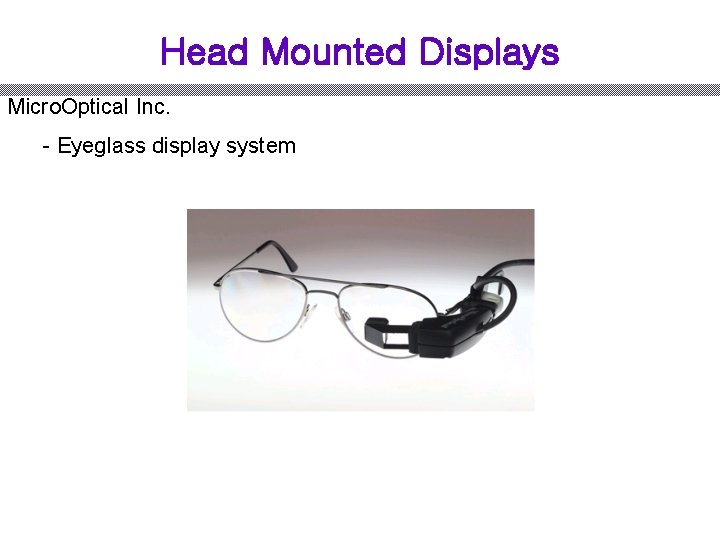
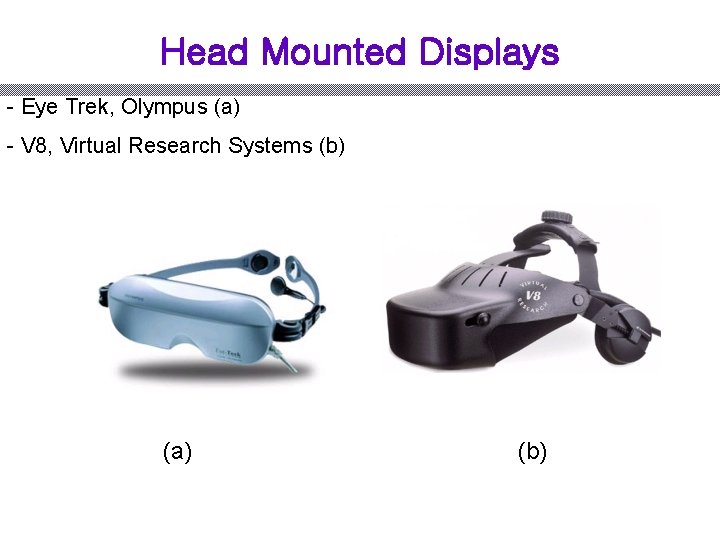
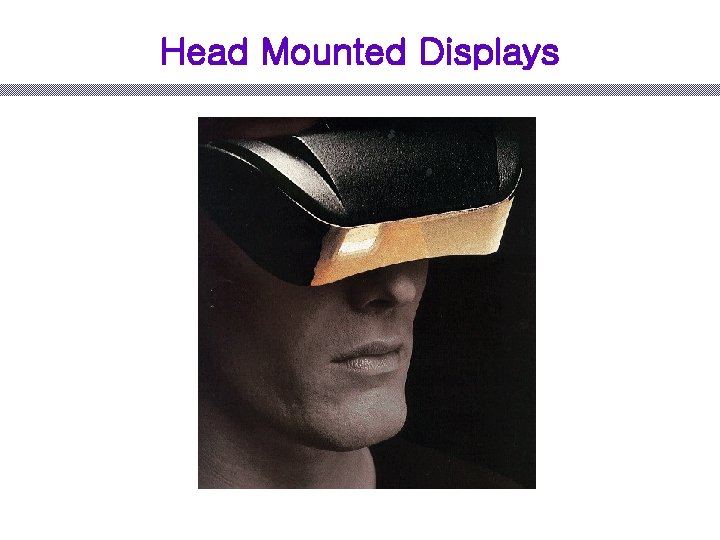
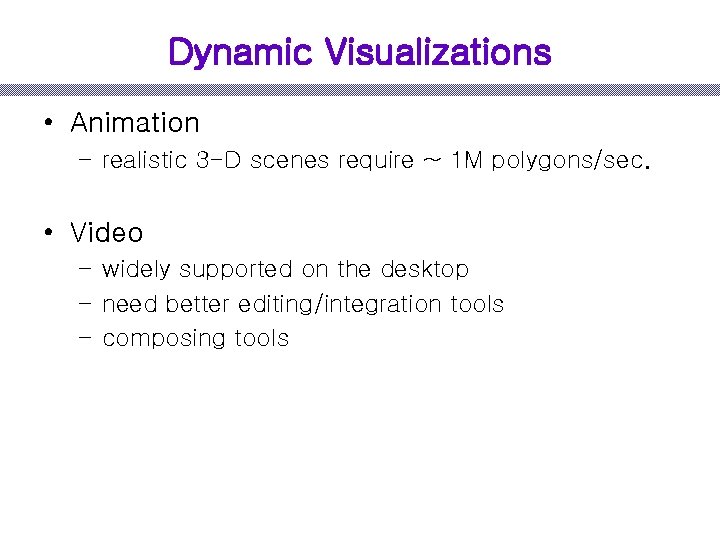
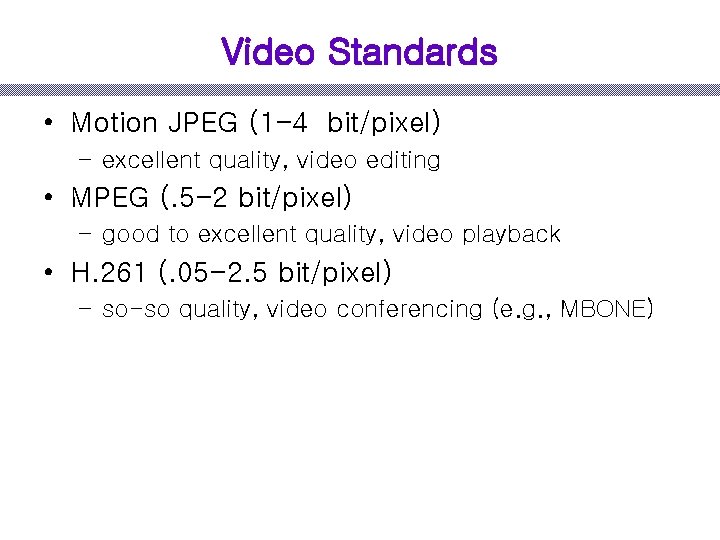
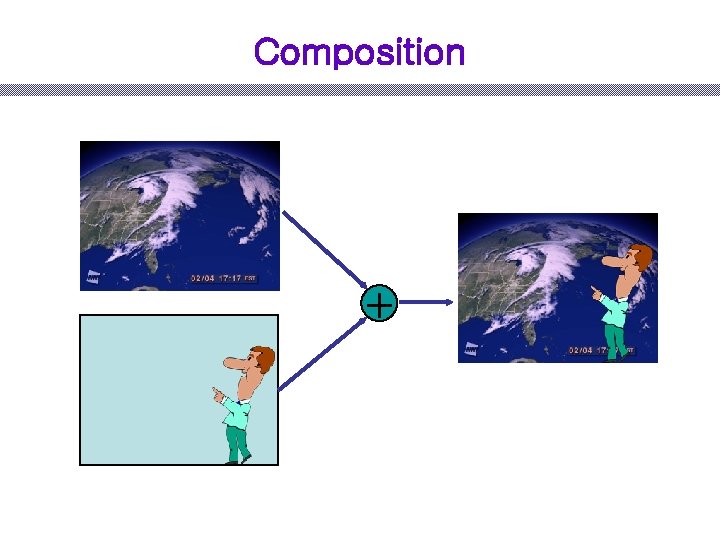
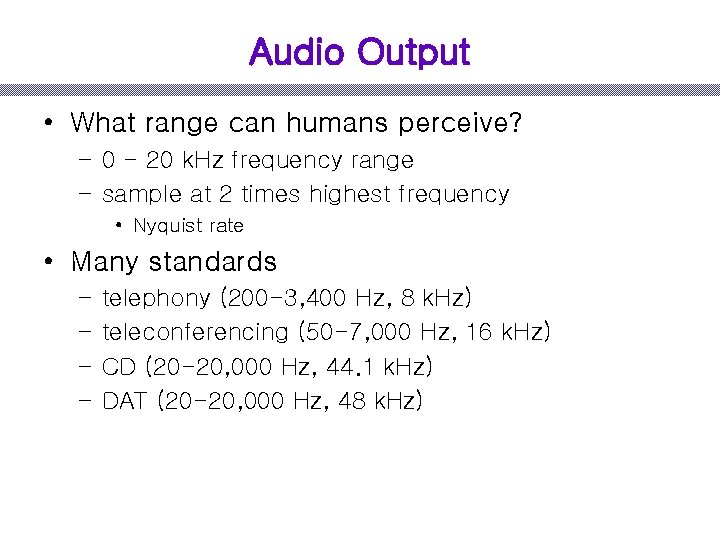
- Slides: 28
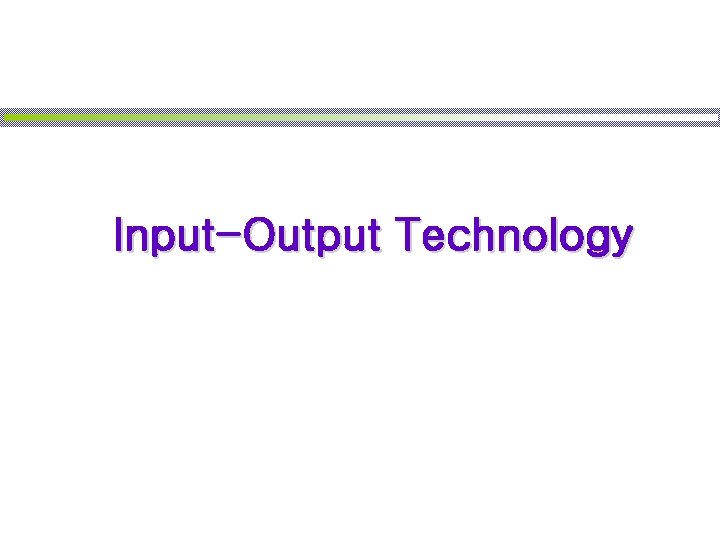
Input-Output Technology
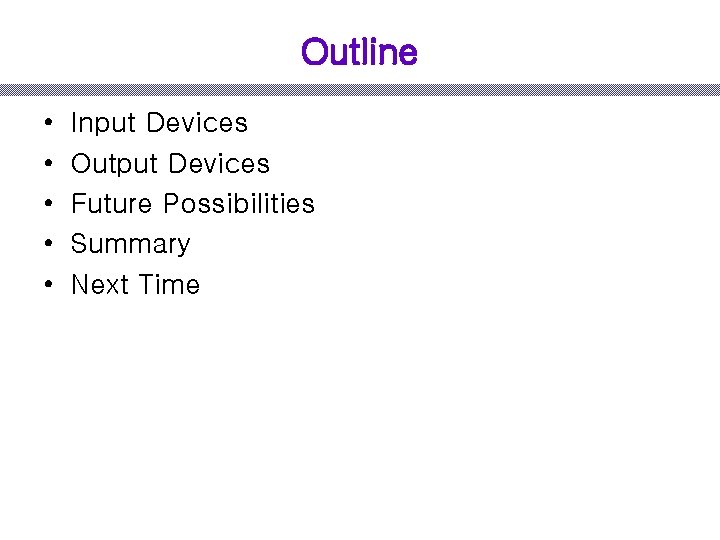
Outline • • • Input Devices Output Devices Future Possibilities Summary Next Time
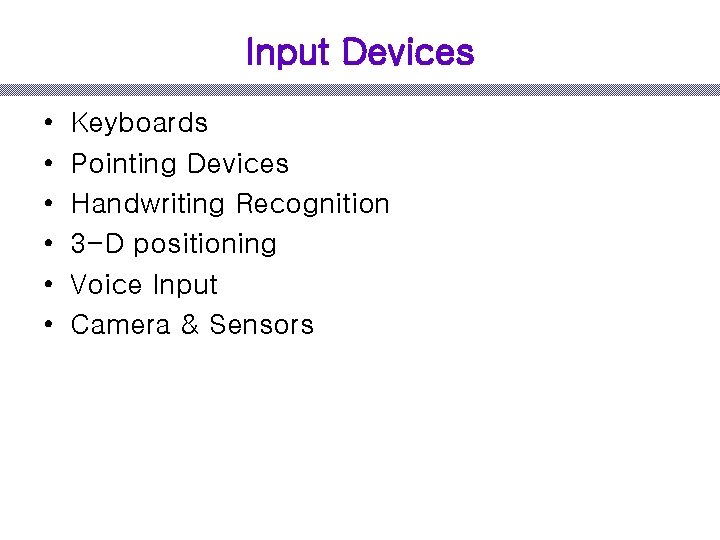
Input Devices • • • Keyboards Pointing Devices Handwriting Recognition 3 -D positioning Voice Input Camera & Sensors
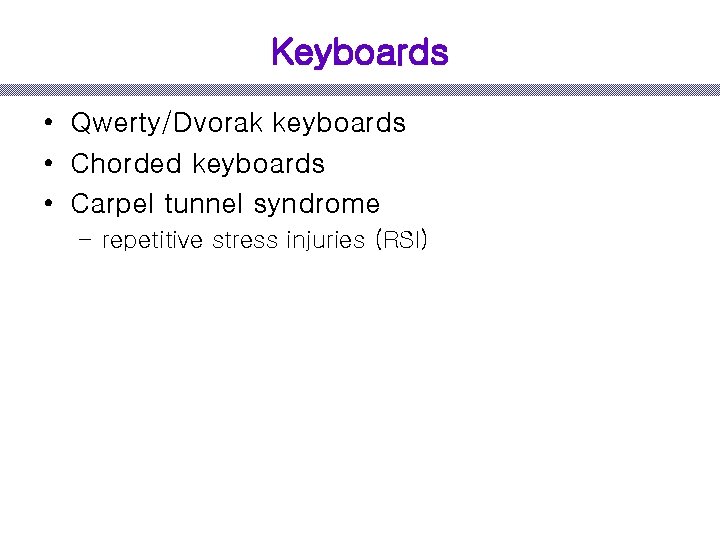
Keyboards • Qwerty/Dvorak keyboards • Chorded keyboards • Carpel tunnel syndrome – repetitive stress injuries (RSI)
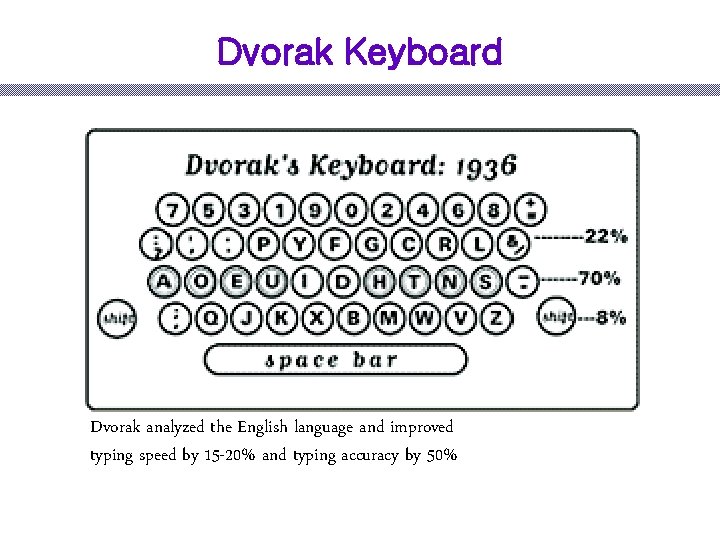
Dvorak Keyboard Dvorak analyzed the English language and improved typing speed by 15 -20% and typing accuracy by 50%
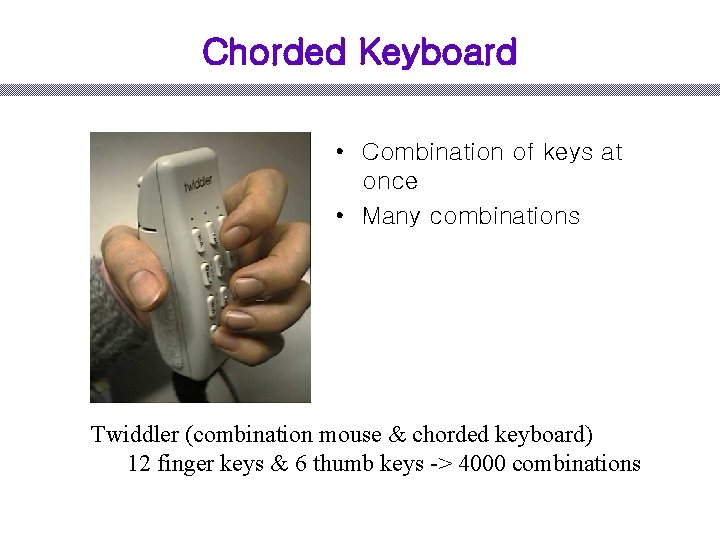
Chorded Keyboard • Combination of keys at once • Many combinations Twiddler (combination mouse & chorded keyboard) 12 finger keys & 6 thumb keys -> 4000 combinations
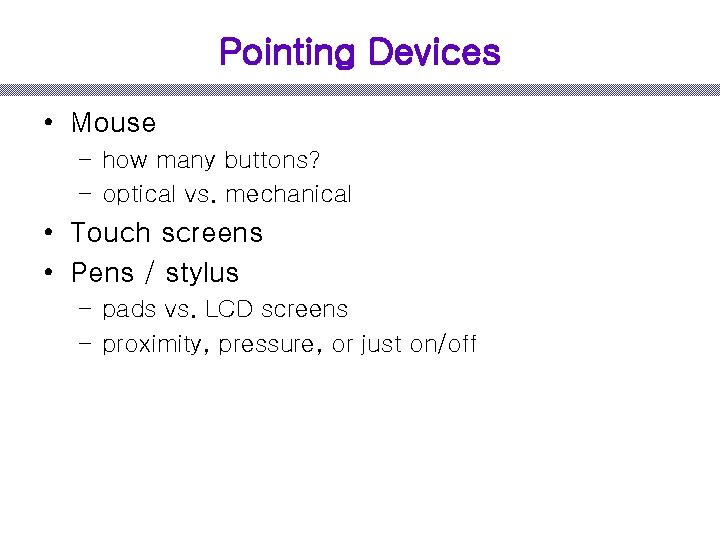
Pointing Devices • Mouse – how many buttons? – optical vs. mechanical • Touch screens • Pens / stylus – pads vs. LCD screens – proximity, pressure, or just on/off
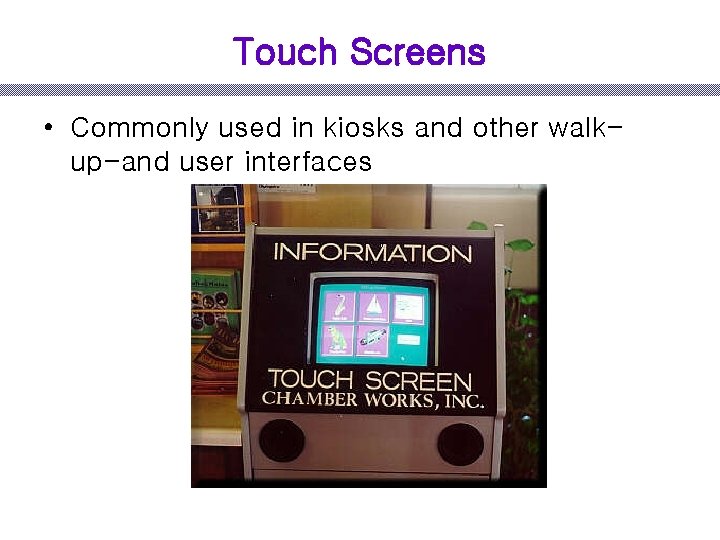
Touch Screens • Commonly used in kiosks and other walkup-and user interfaces
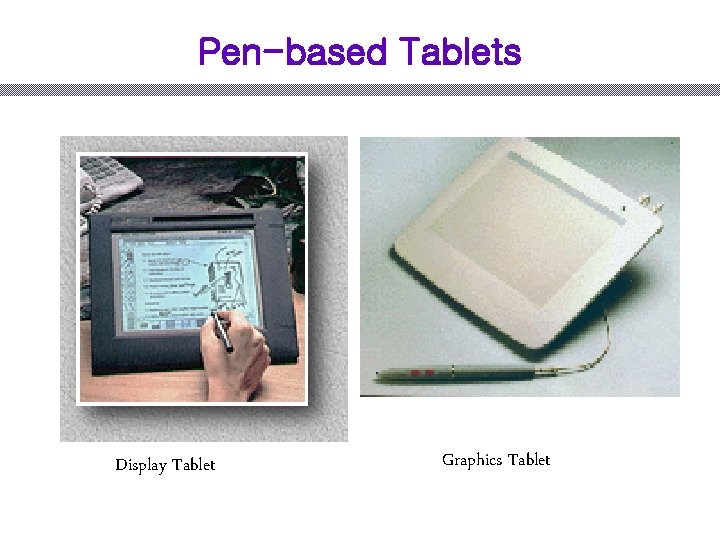
Pen-based Tablets Display Tablet Graphics Tablet
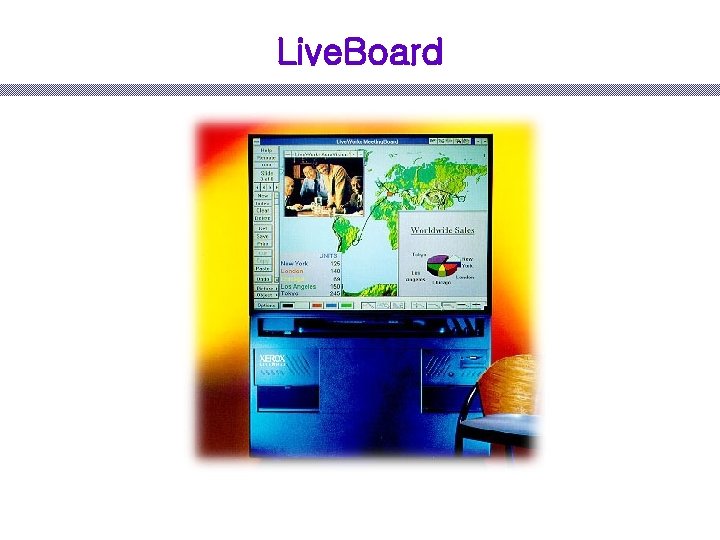
Live. Board
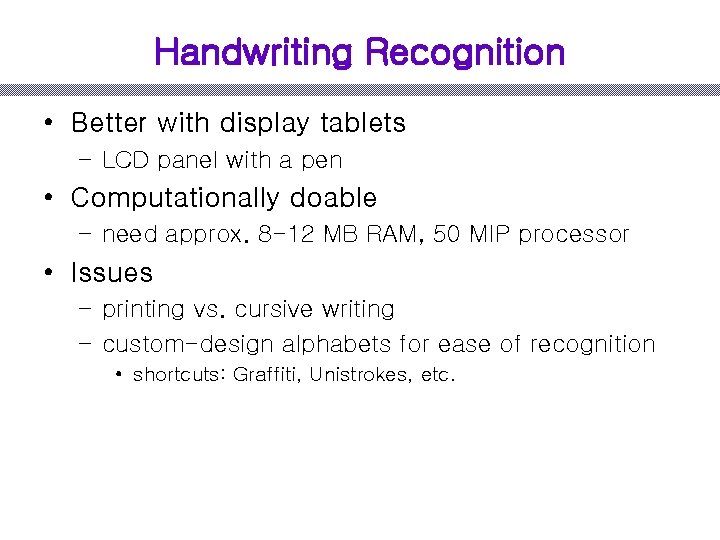
Handwriting Recognition • Better with display tablets – LCD panel with a pen • Computationally doable – need approx. 8 -12 MB RAM, 50 MIP processor • Issues – printing vs. cursive writing – custom-design alphabets for ease of recognition • shortcuts: Graffiti, Unistrokes, etc.
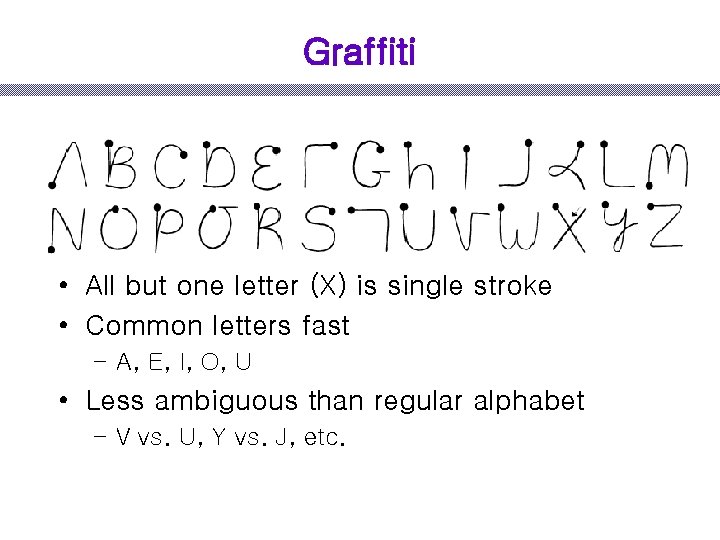
Graffiti • All but one letter (X) is single stroke • Common letters fast – A, E, I, O, U • Less ambiguous than regular alphabet – V vs. U, Y vs. J, etc.

3 -D Input Devices • Logitech Magellan – records X, Y, Z, pitch, roll, and yaw
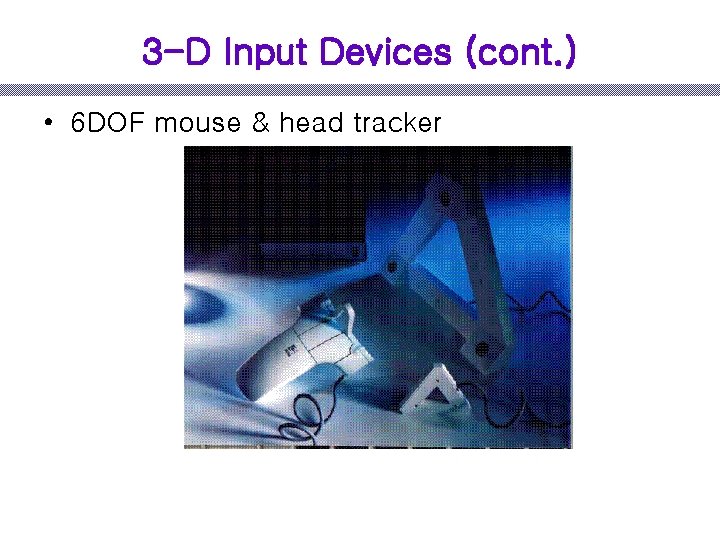
3 -D Input Devices (cont. ) • 6 DOF mouse & head tracker
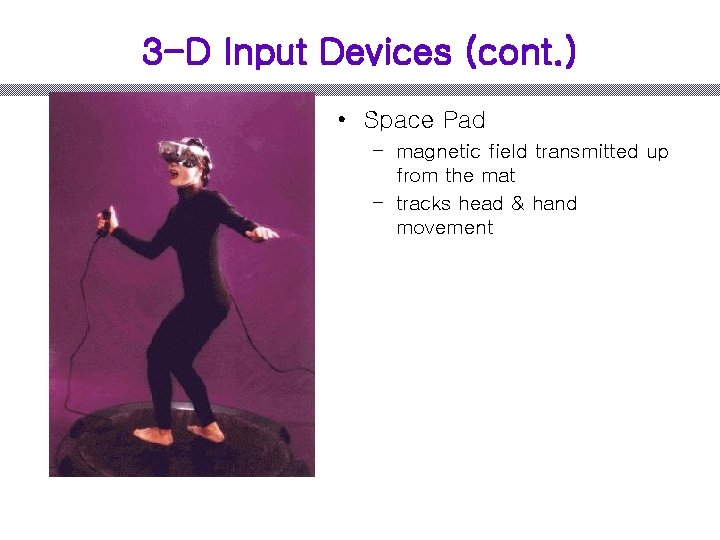
3 -D Input Devices (cont. ) • Space Pad – magnetic field transmitted up from the mat – tracks head & hand movement
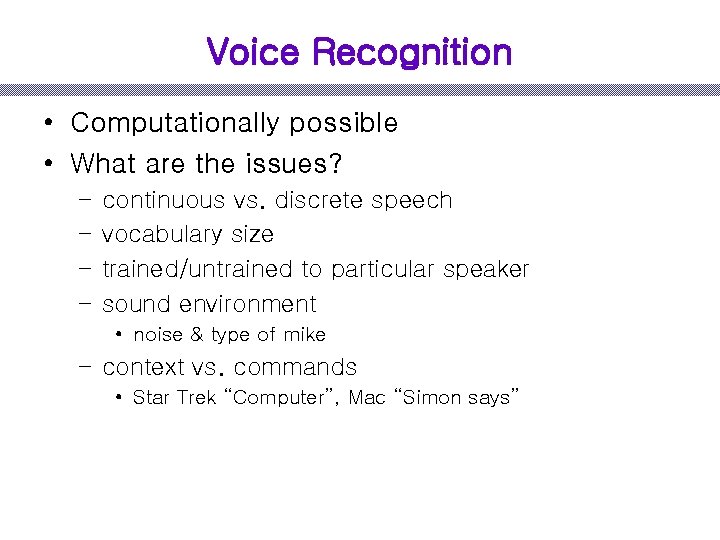
Voice Recognition • Computationally possible • What are the issues? – – continuous vs. discrete speech vocabulary size trained/untrained to particular speaker sound environment • noise & type of mike – context vs. commands • Star Trek “Computer”, Mac “Simon says”
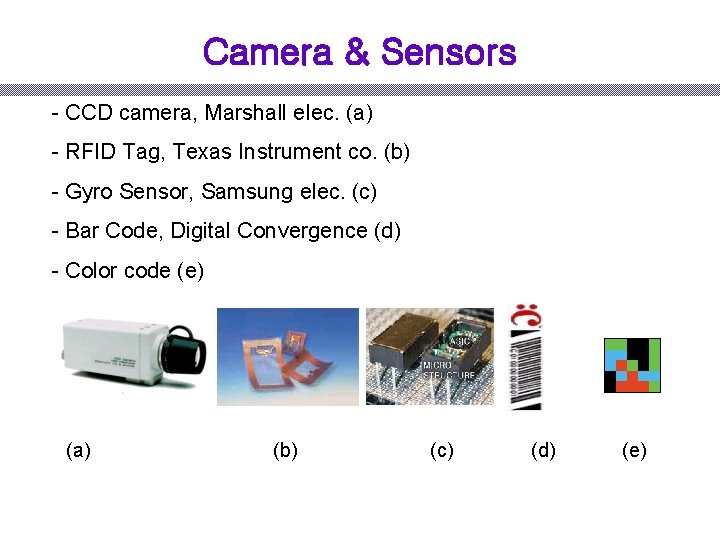
Camera & Sensors - CCD camera, Marshall elec. (a) - RFID Tag, Texas Instrument co. (b) - Gyro Sensor, Samsung elec. (c) - Bar Code, Digital Convergence (d) - Color code (e) (a) (b) (c) (d) (e)
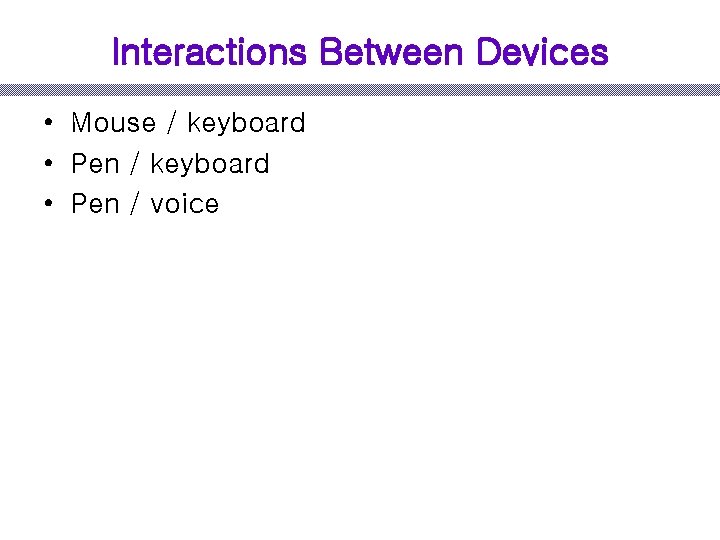
Interactions Between Devices • Mouse / keyboard • Pen / voice
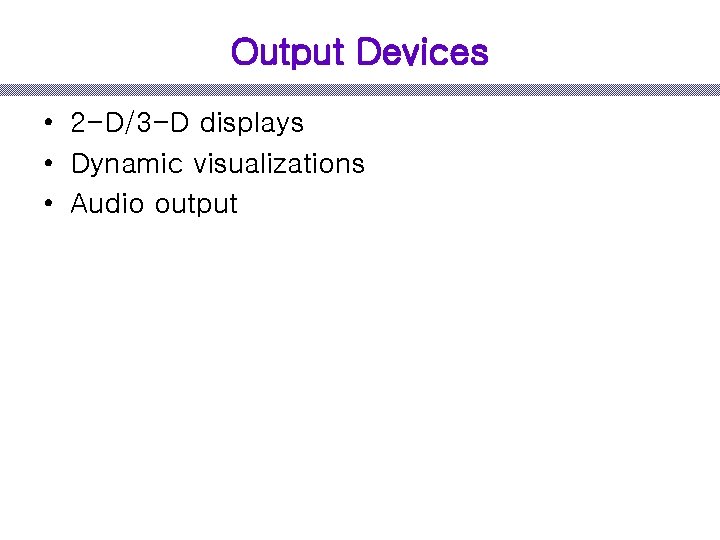
Output Devices • 2 -D/3 -D displays • Dynamic visualizations • Audio output
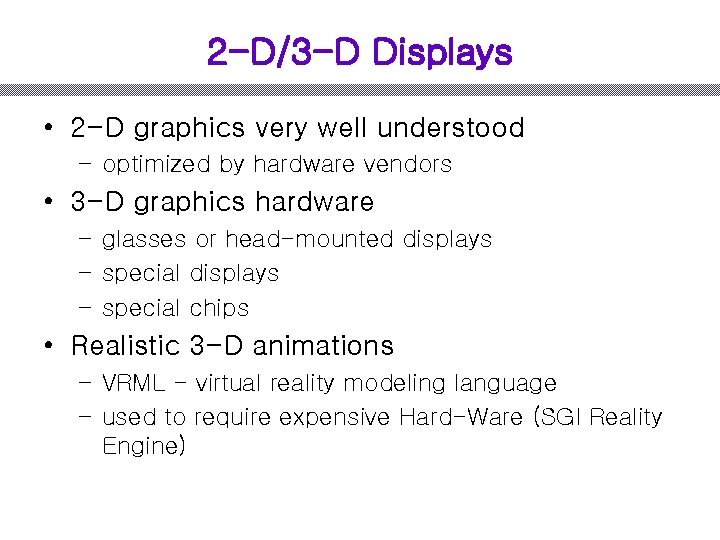
2 -D/3 -D Displays • 2 -D graphics very well understood – optimized by hardware vendors • 3 -D graphics hardware – glasses or head-mounted displays – special chips • Realistic 3 -D animations – VRML - virtual reality modeling language – used to require expensive Hard-Ware (SGI Reality Engine)
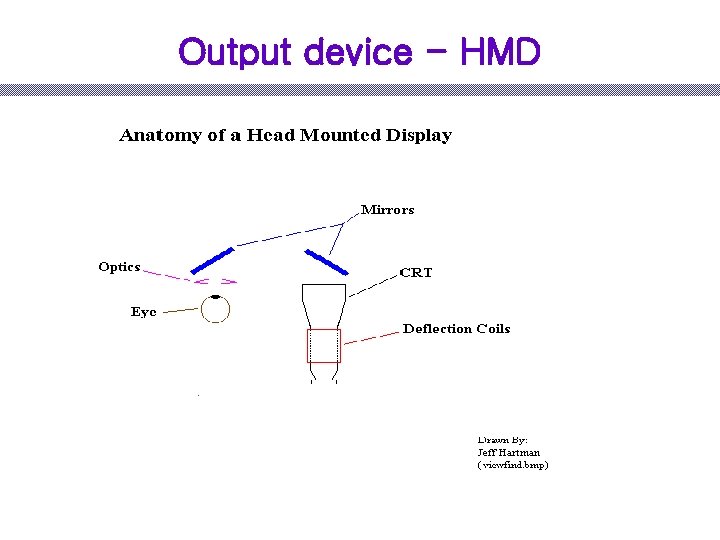
Output device - HMD
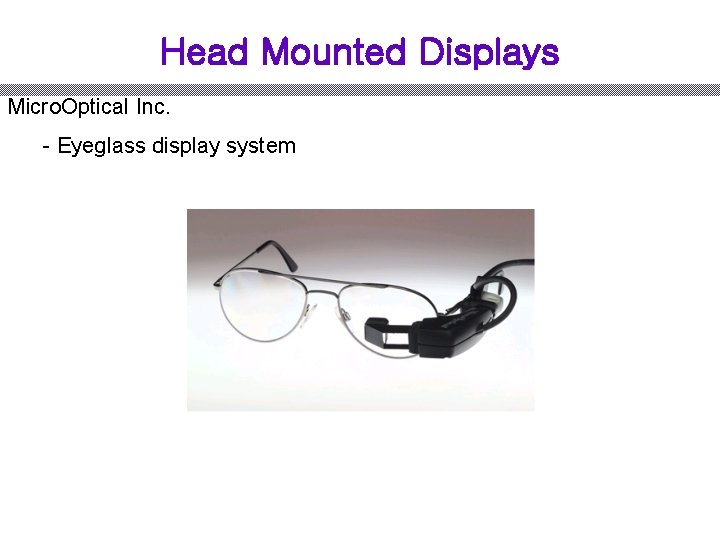
Head Mounted Displays Micro. Optical Inc. - Eyeglass display system
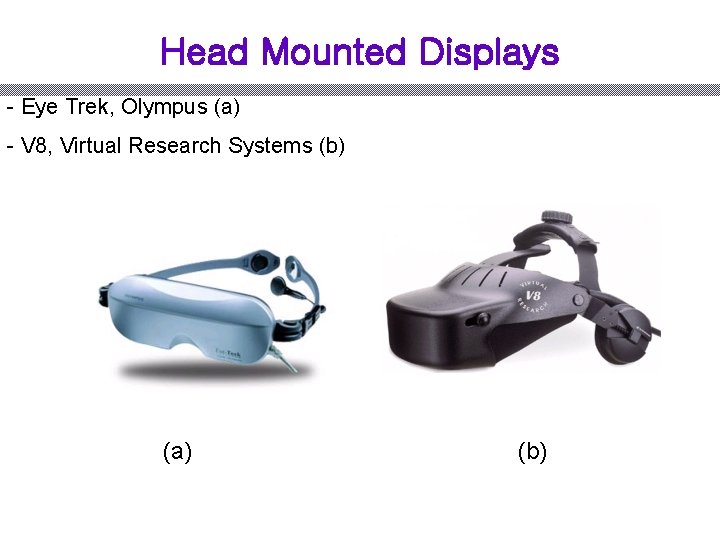
Head Mounted Displays - Eye Trek, Olympus (a) - V 8, Virtual Research Systems (b) (a) (b)
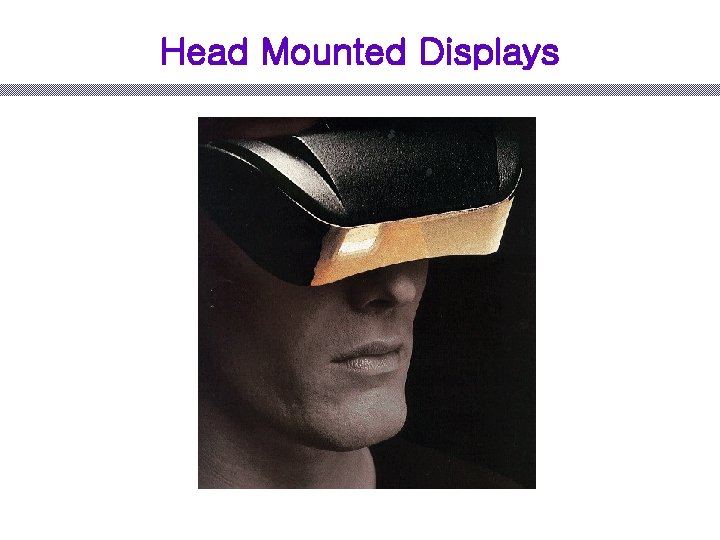
Head Mounted Displays
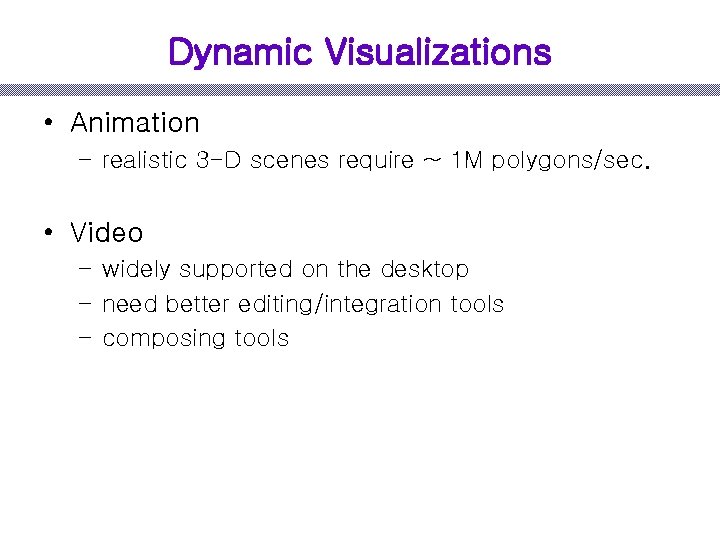
Dynamic Visualizations • Animation – realistic 3 -D scenes require ~ 1 M polygons/sec. • Video – widely supported on the desktop – need better editing/integration tools – composing tools
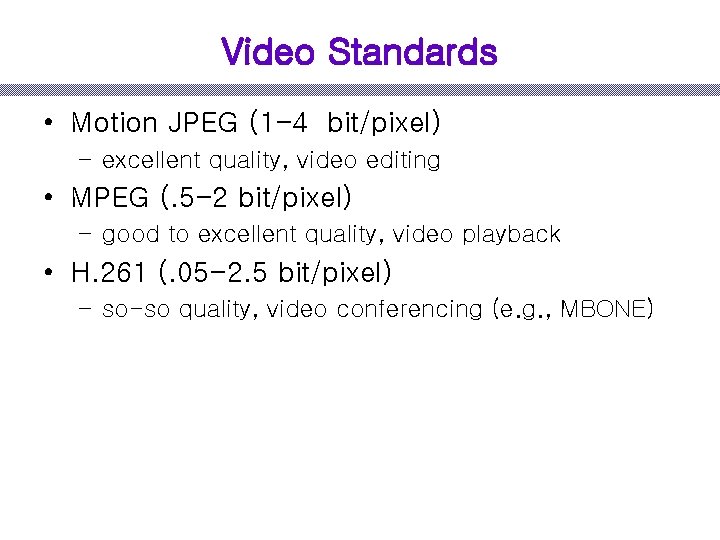
Video Standards • Motion JPEG (1 -4 bit/pixel) – excellent quality, video editing • MPEG (. 5 -2 bit/pixel) – good to excellent quality, video playback • H. 261 (. 05 -2. 5 bit/pixel) – so-so quality, video conferencing (e. g. , MBONE)
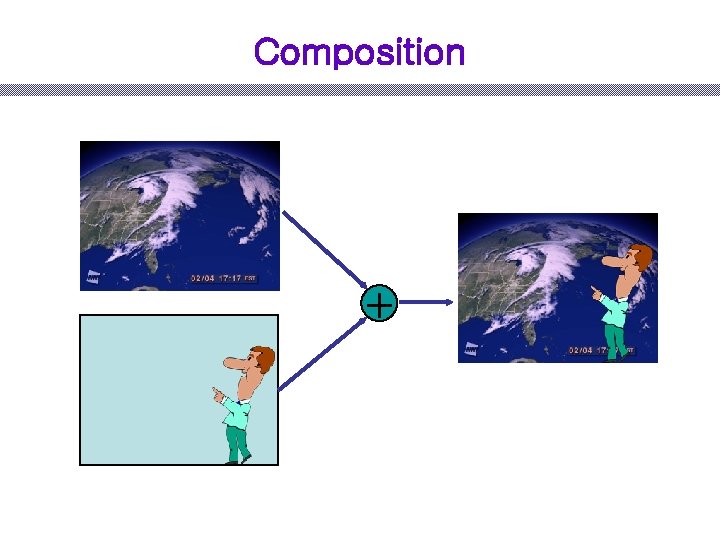
Composition +
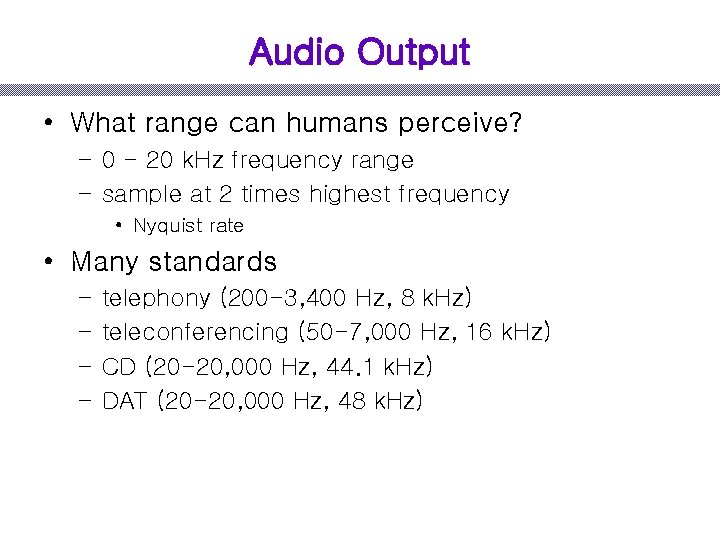
Audio Output • What range can humans perceive? – 0 - 20 k. Hz frequency range – sample at 2 times highest frequency • Nyquist rate • Many standards – – telephony (200 -3, 400 Hz, 8 k. Hz) teleconferencing (50 -7, 000 Hz, 16 k. Hz) CD (20 -20, 000 Hz, 44. 1 k. Hz) DAT (20 -20, 000 Hz, 48 k. Hz)