InputOutput Class Types Javas Hierarchy InputOutput Classes and
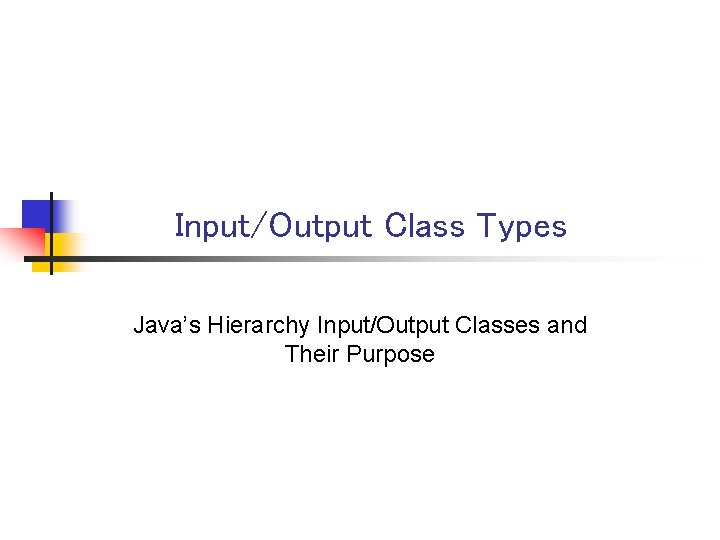
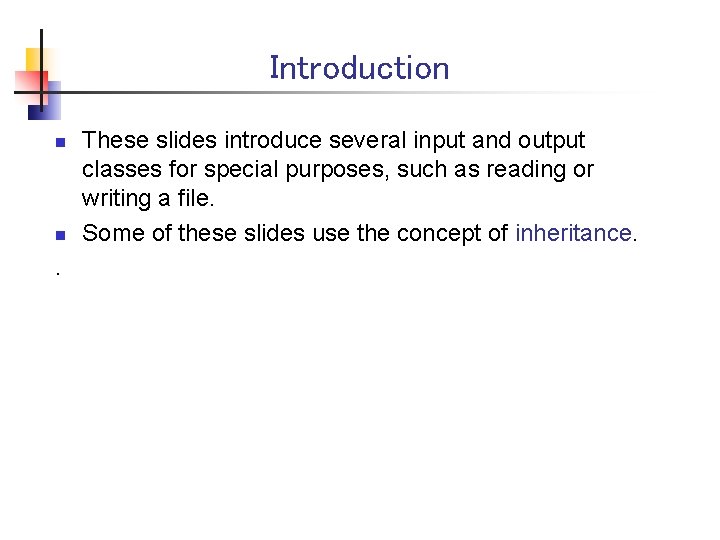
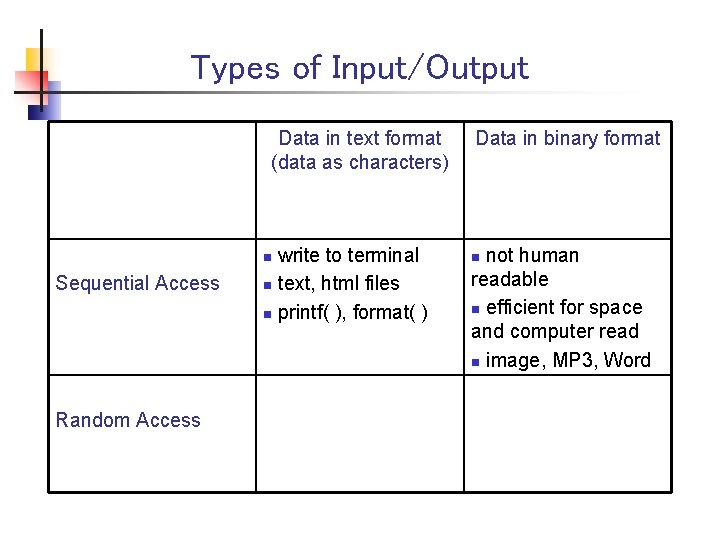
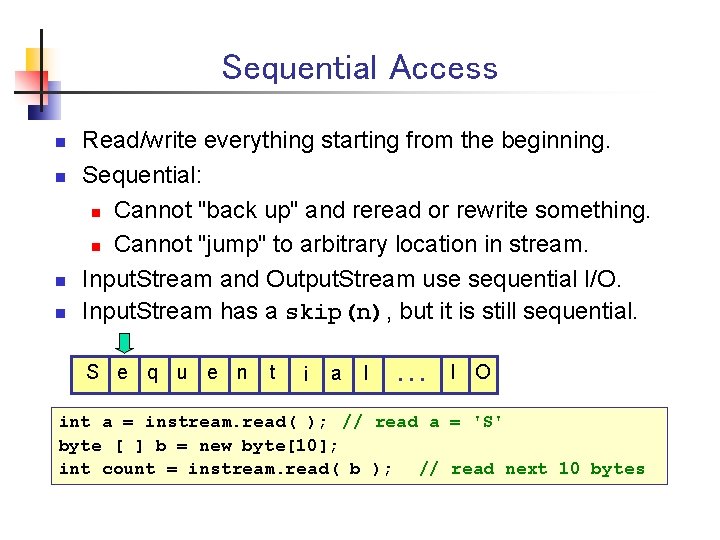
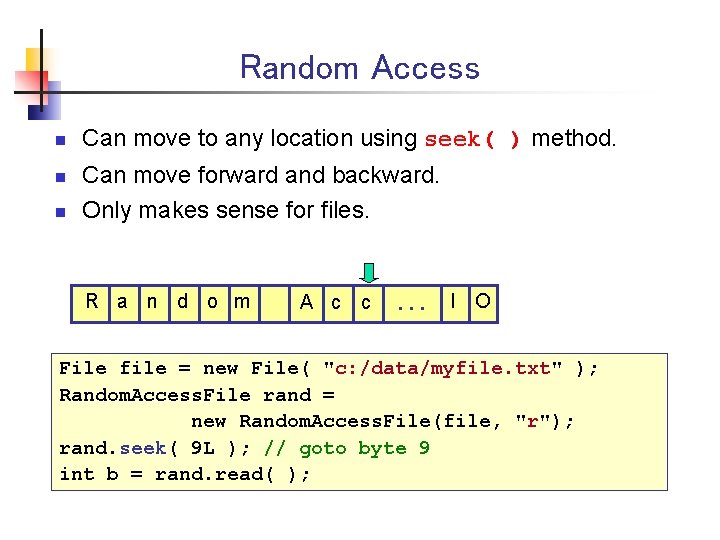
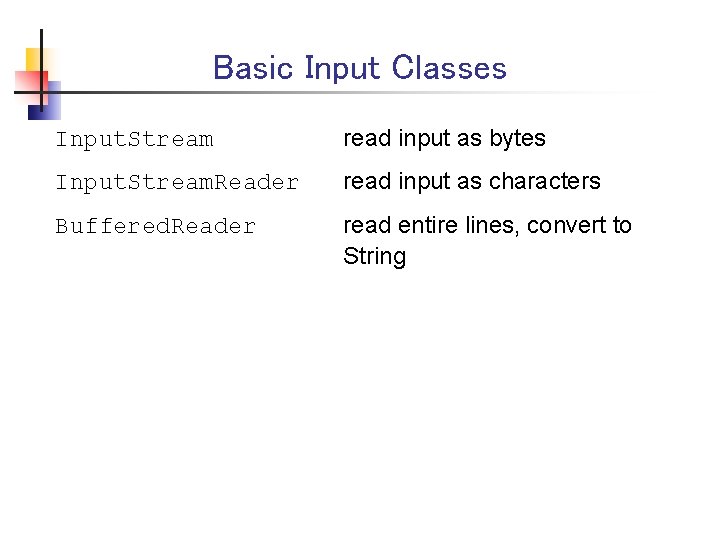
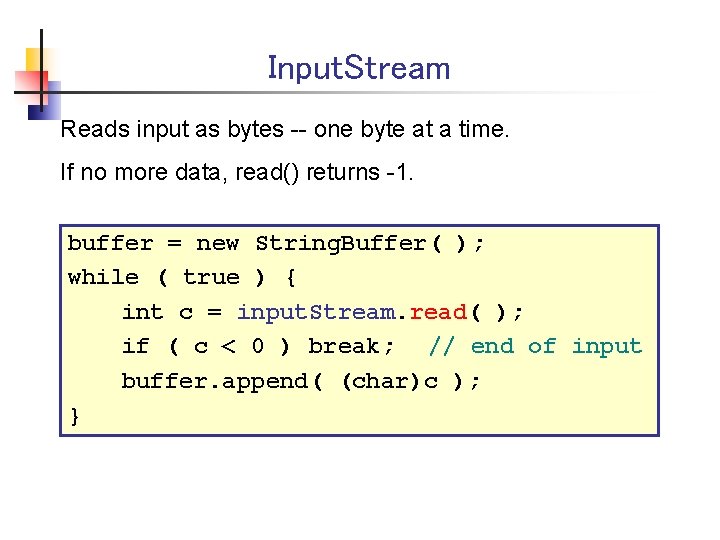
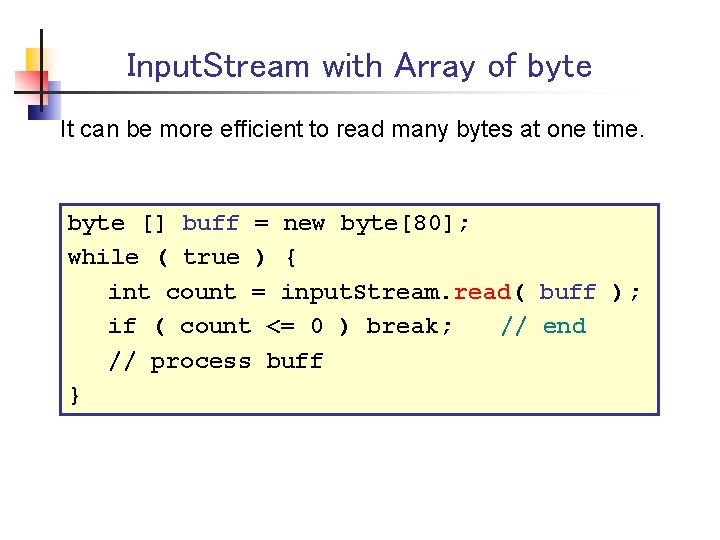
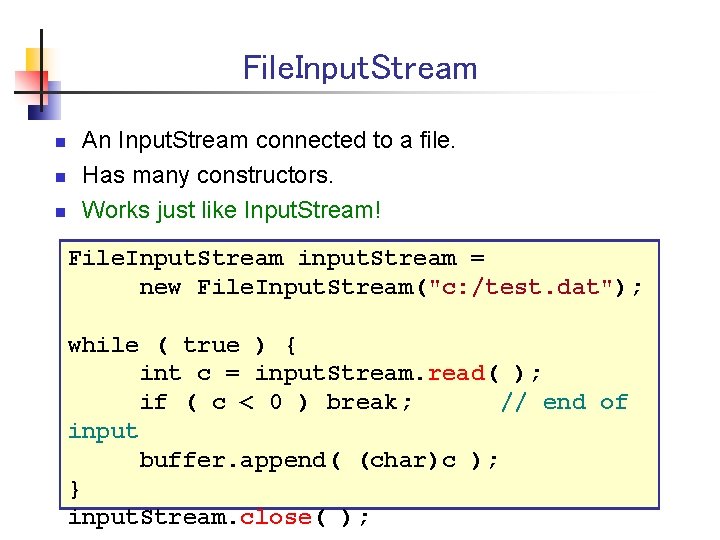
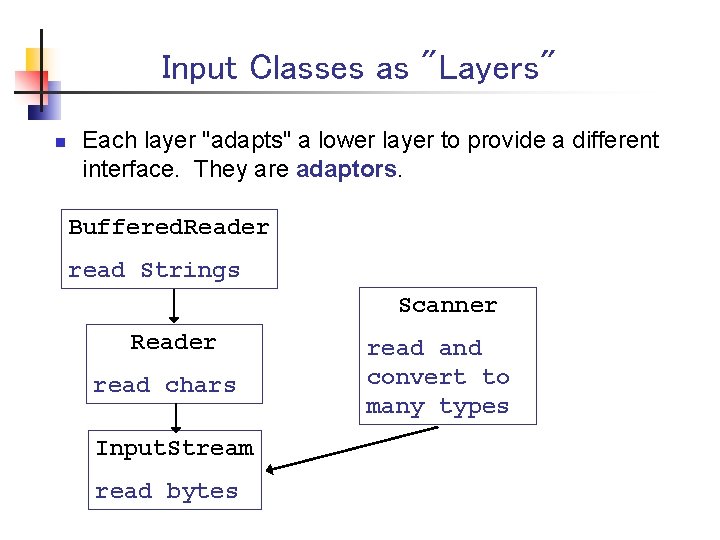
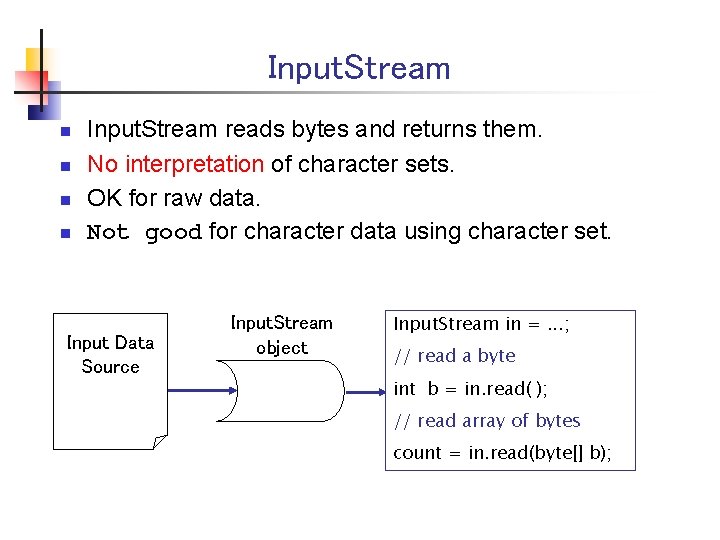
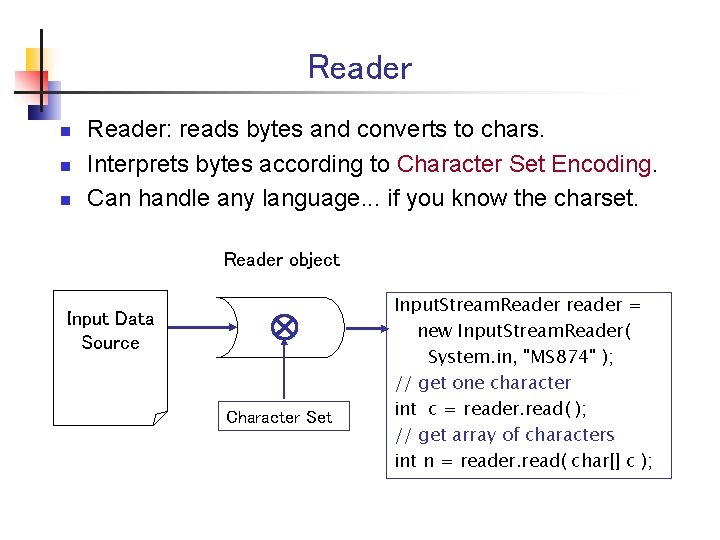
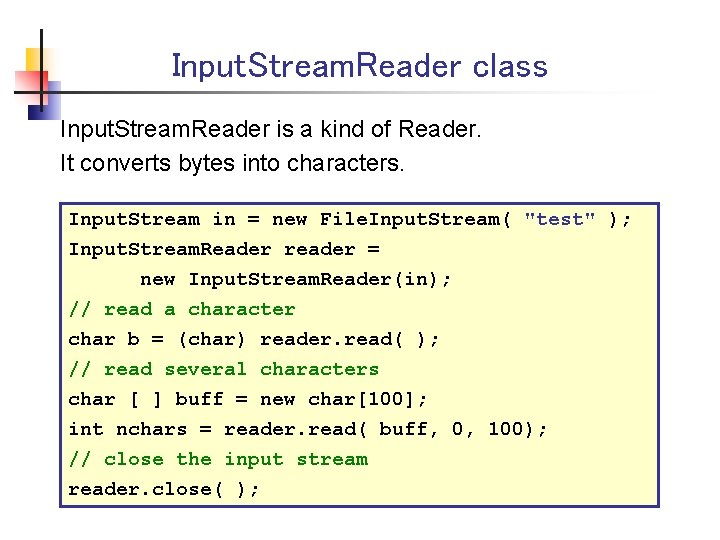
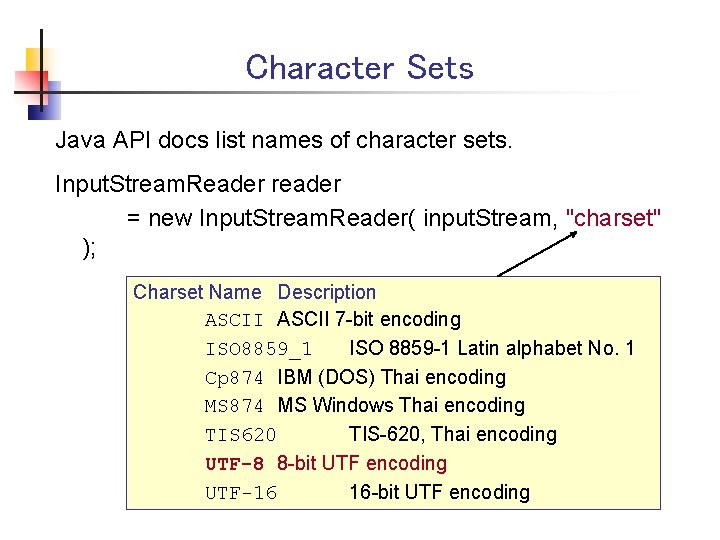
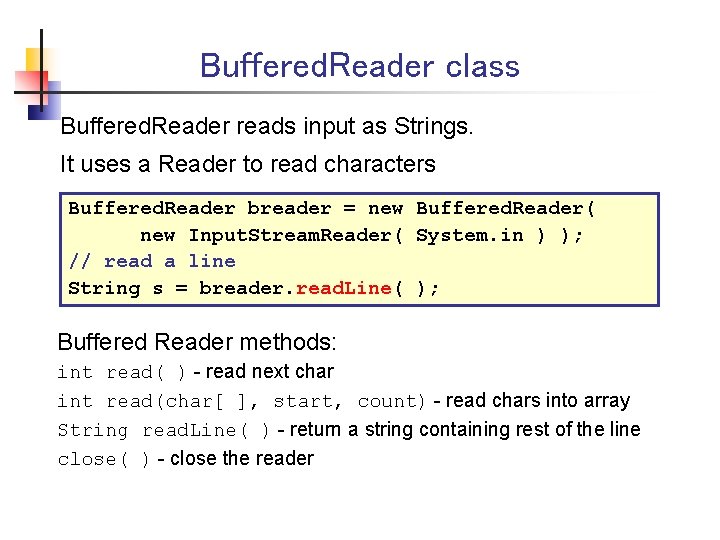
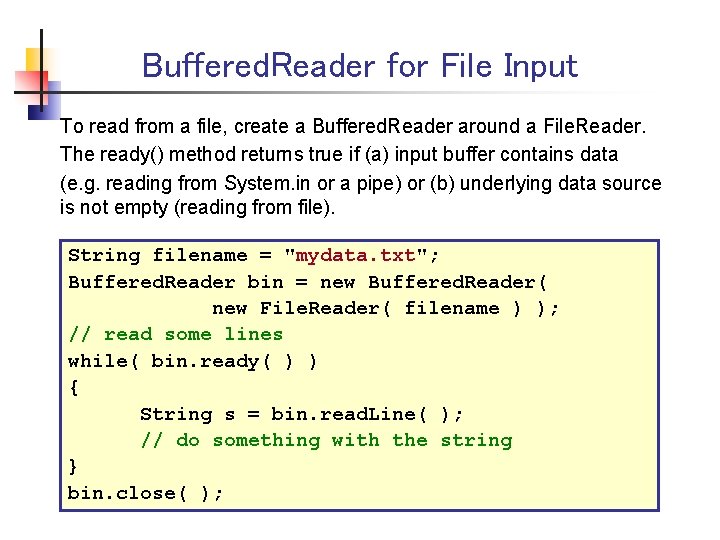
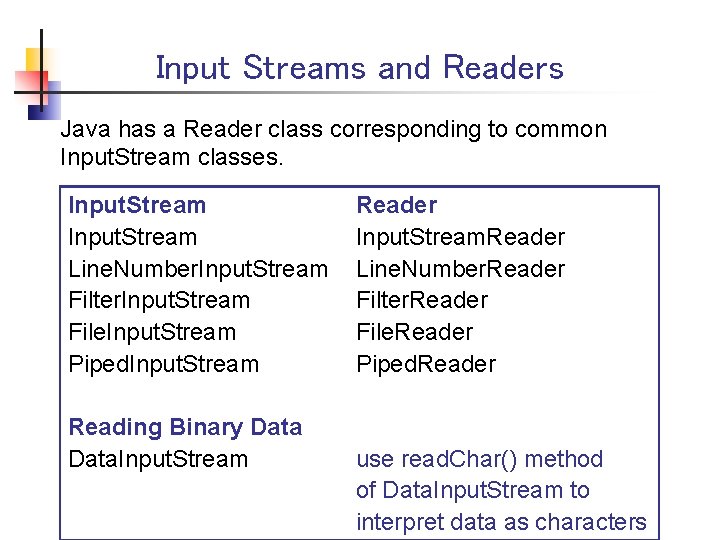
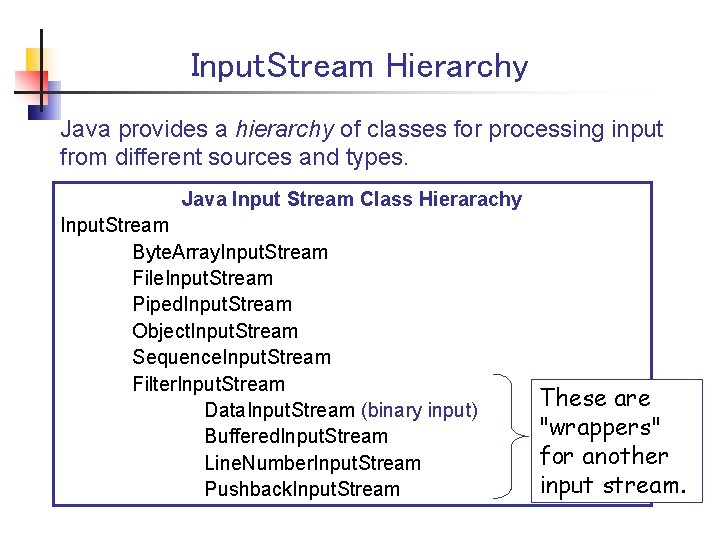
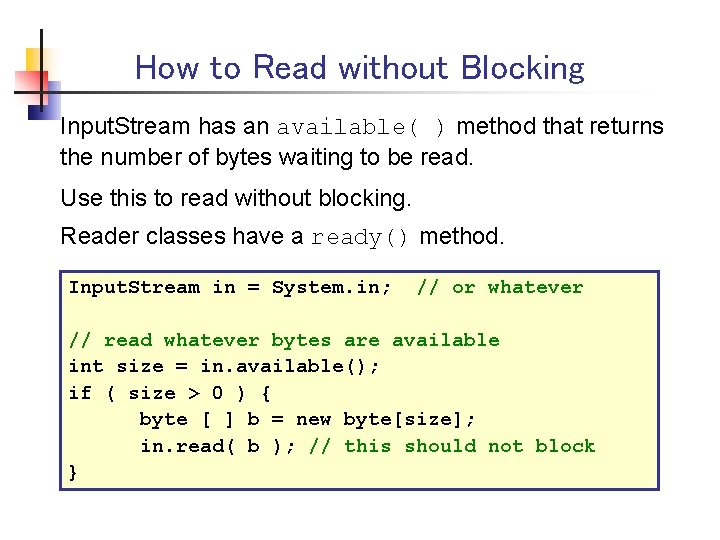
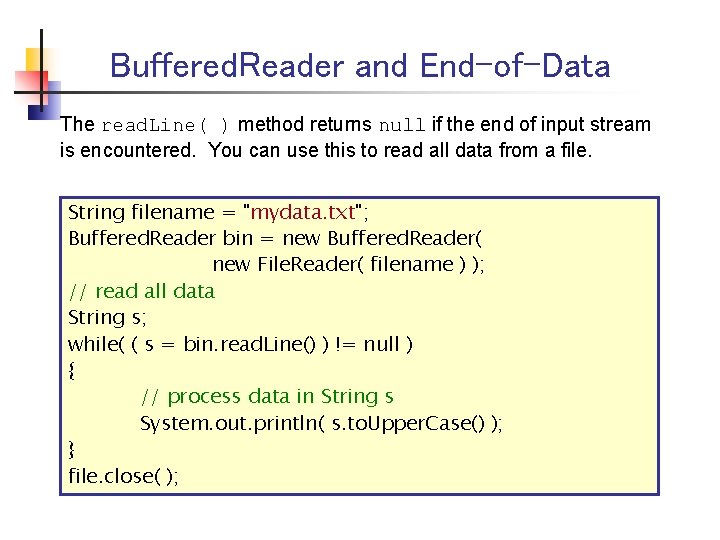
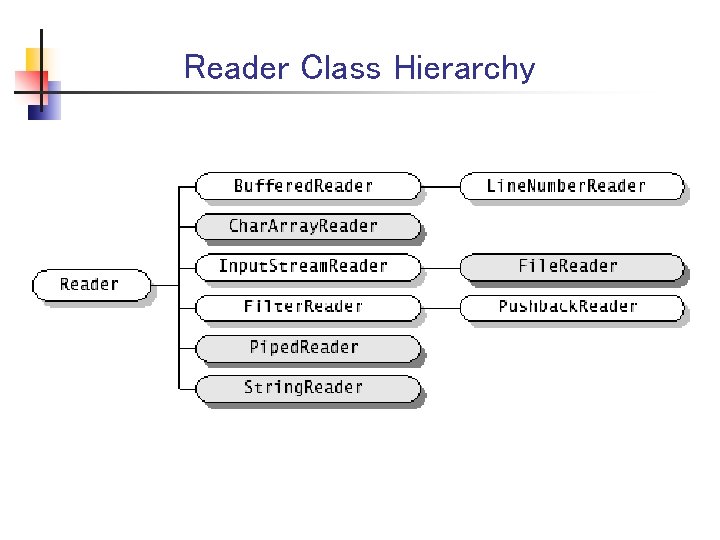
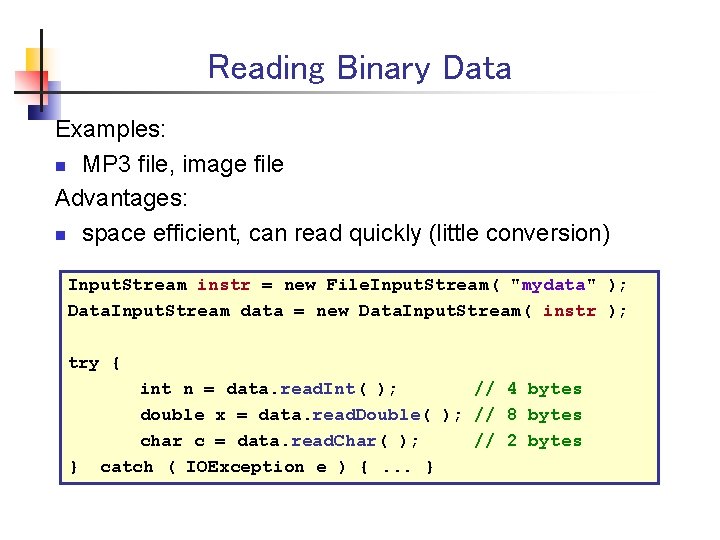
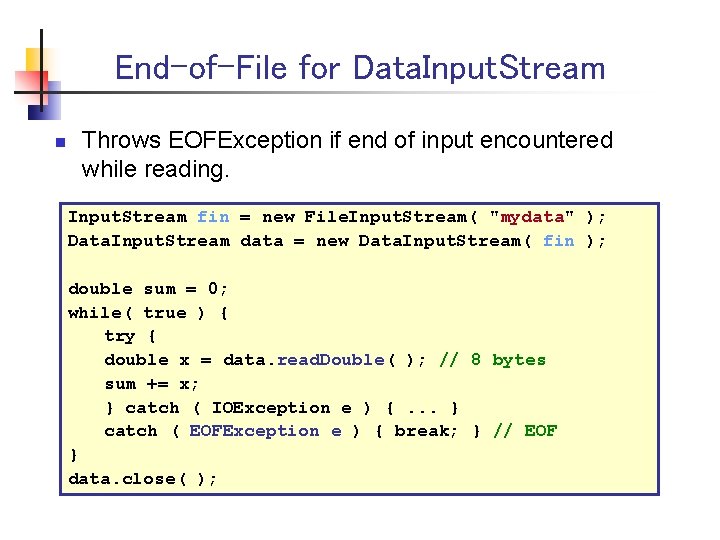
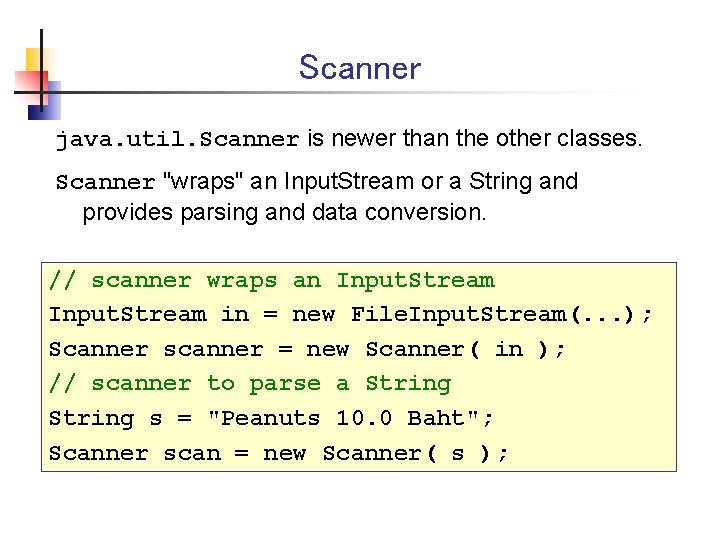
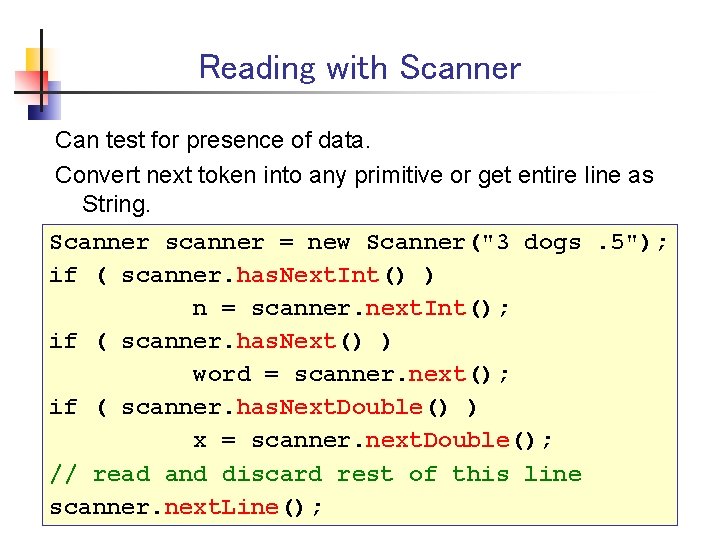
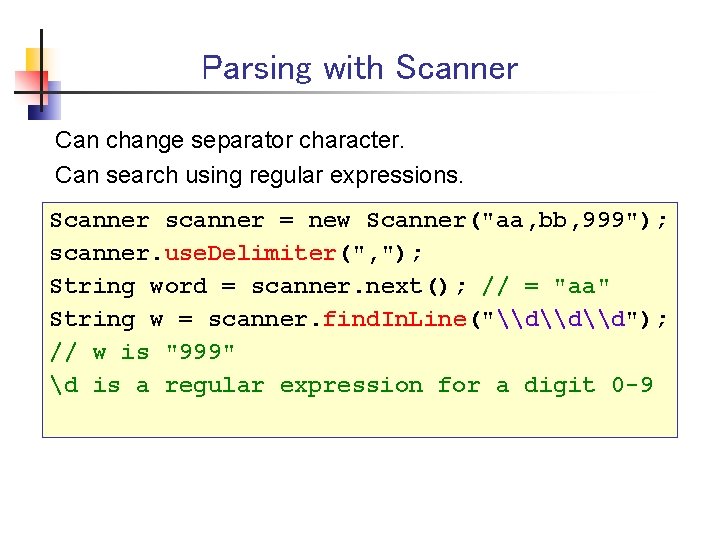
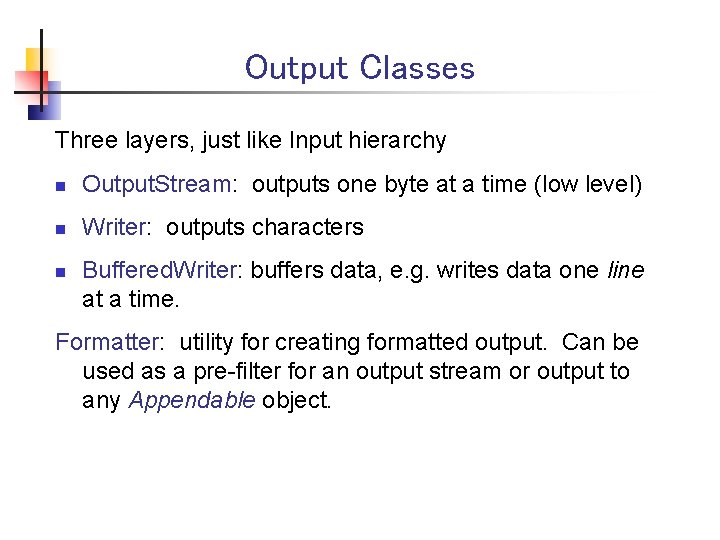
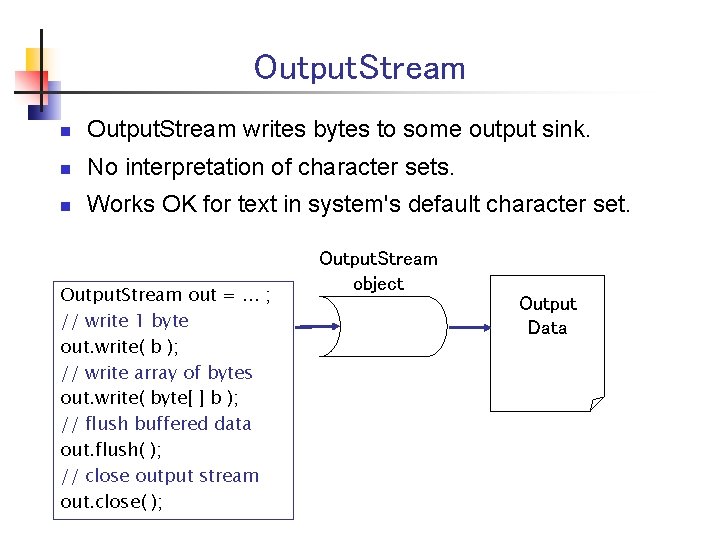
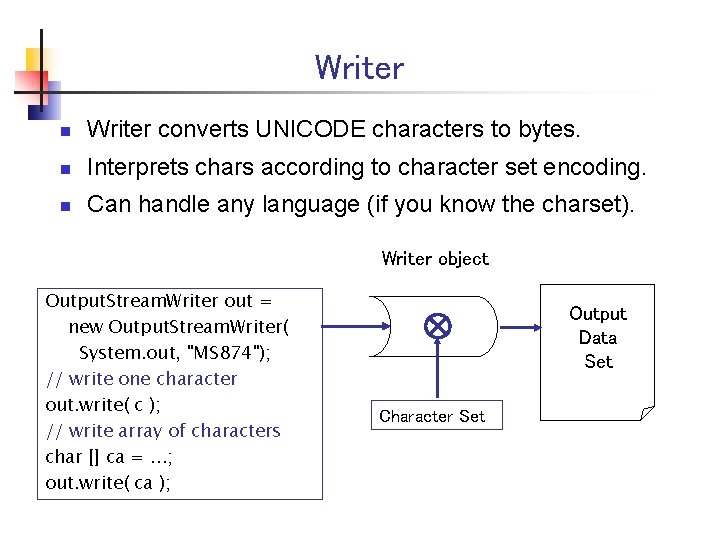
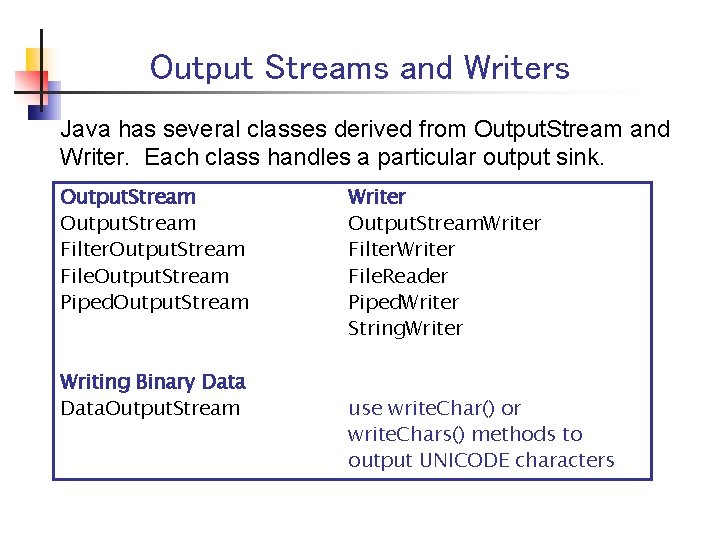
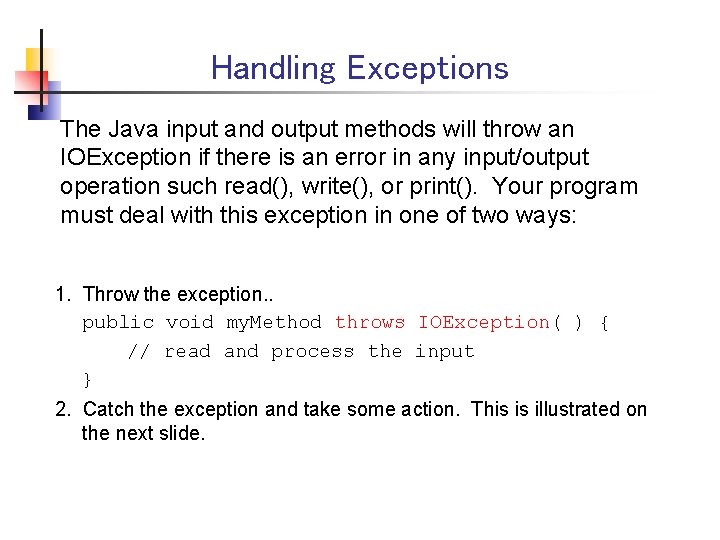
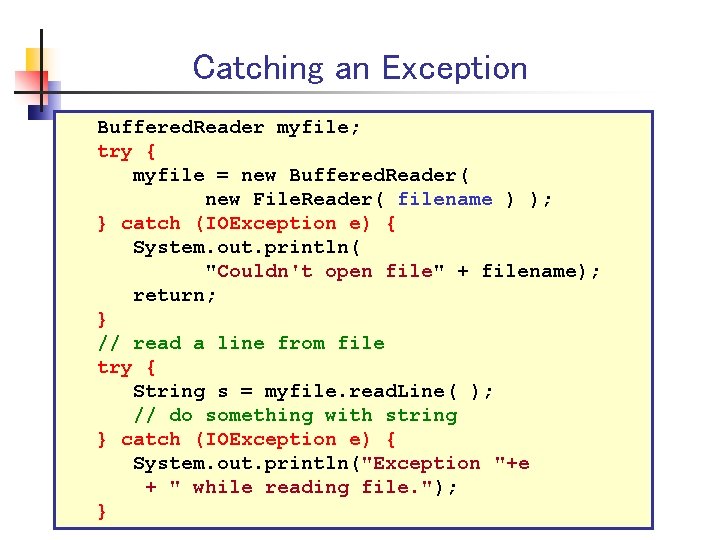
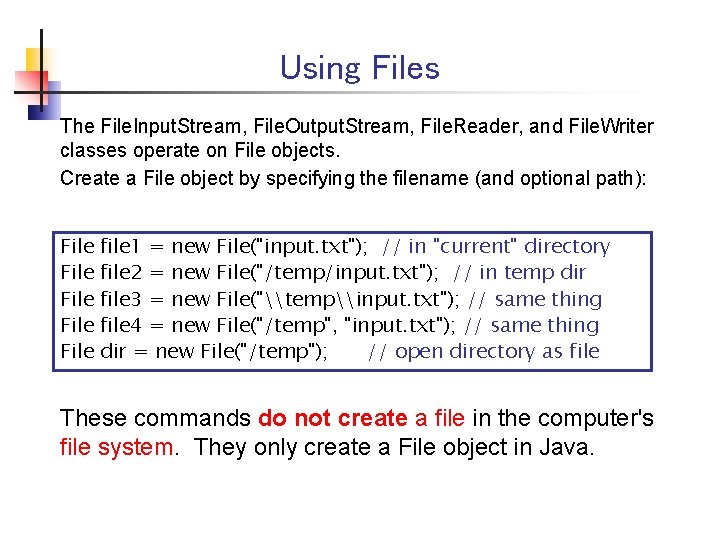
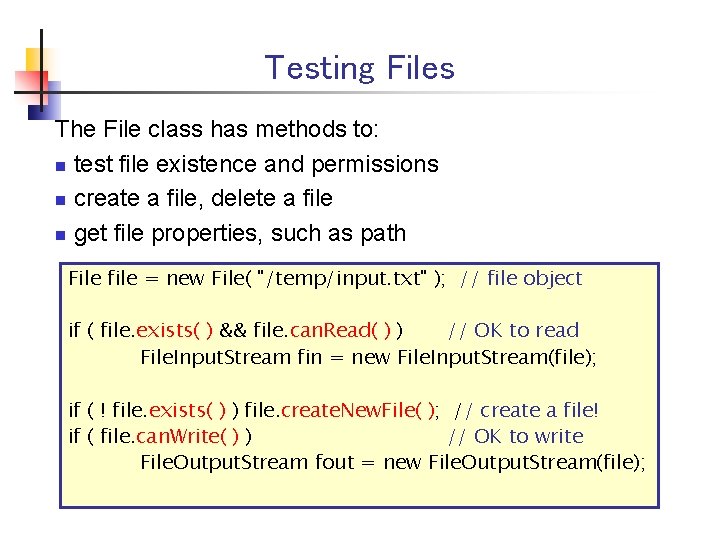
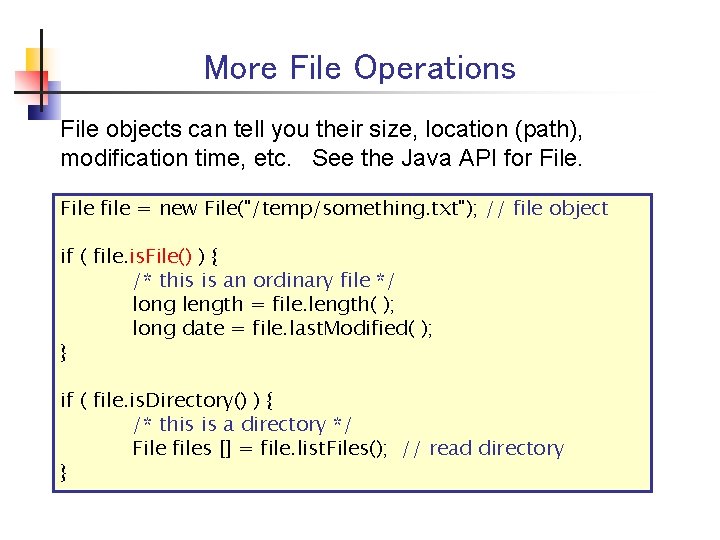
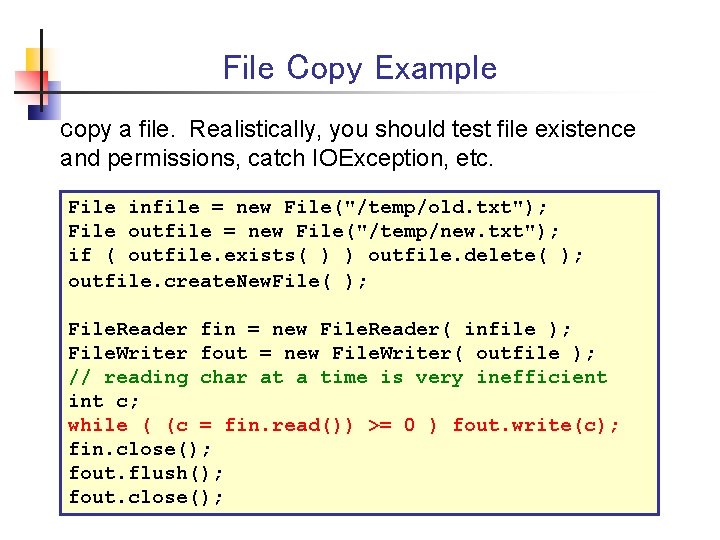
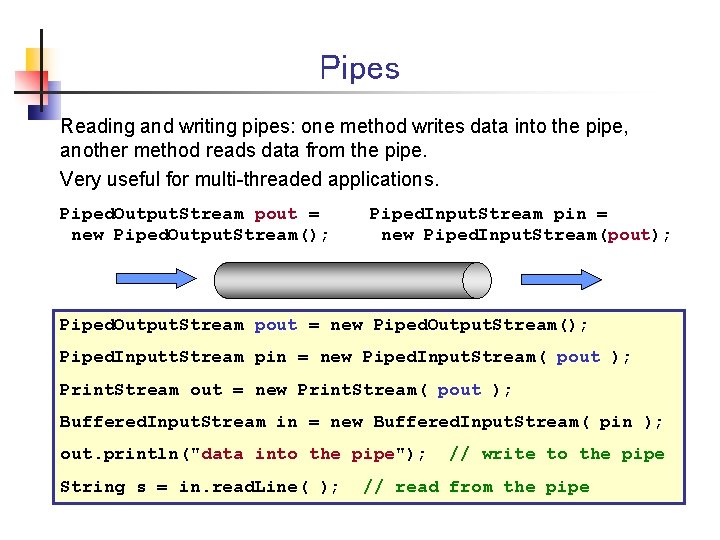
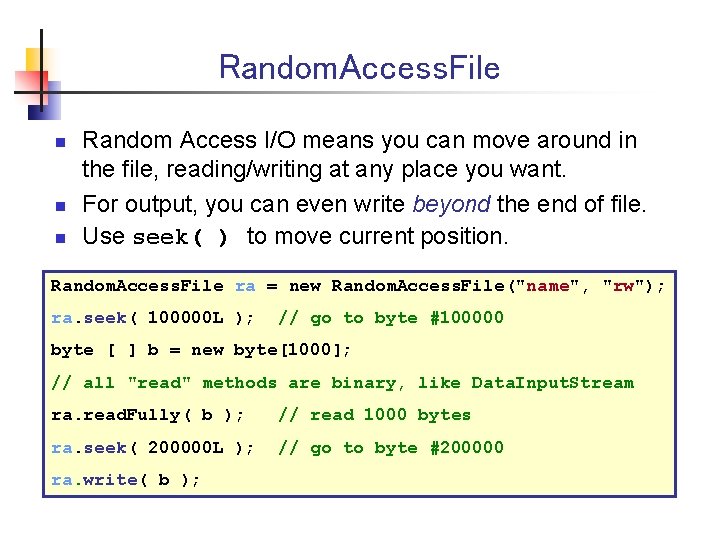
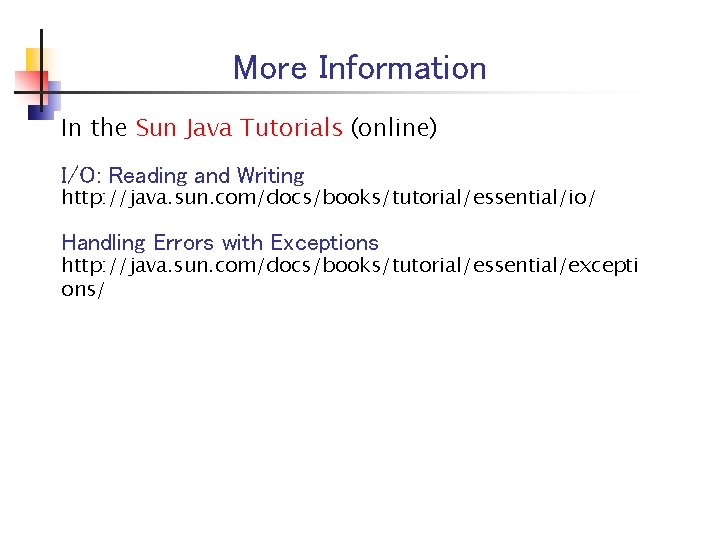
- Slides: 39
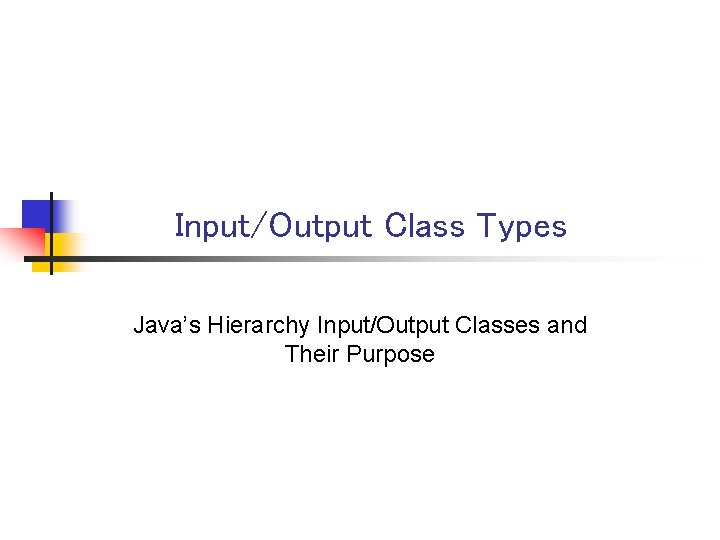
Input/Output Class Types Java’s Hierarchy Input/Output Classes and Their Purpose
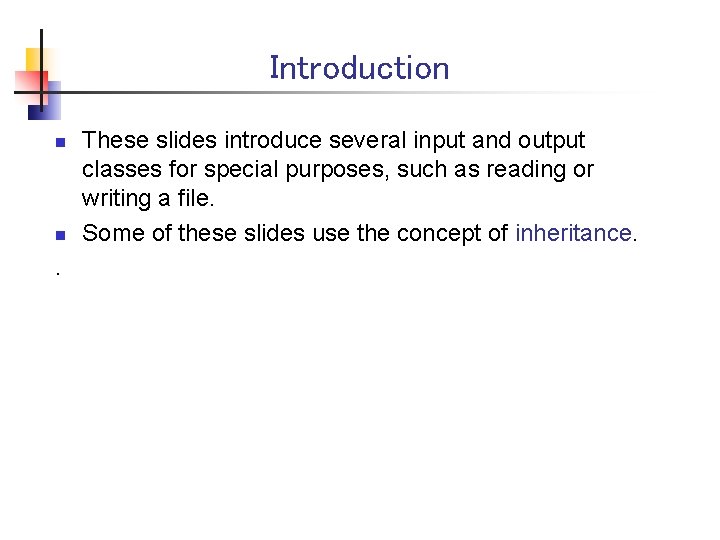
Introduction n n . These slides introduce several input and output classes for special purposes, such as reading or writing a file. Some of these slides use the concept of inheritance.
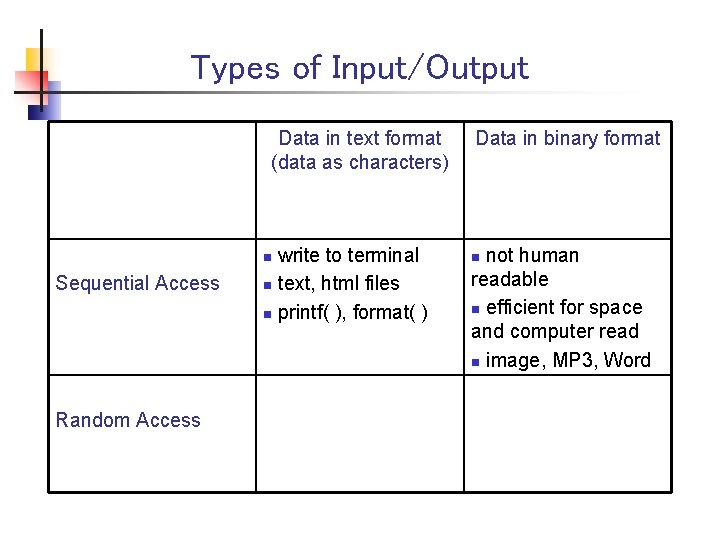
Types of Input/Output Data in text format (data as characters) write to terminal n text, html files n printf( ), format( ) n Sequential Access Random Access Data in binary format not human readable n efficient for space and computer read n image, MP 3, Word n
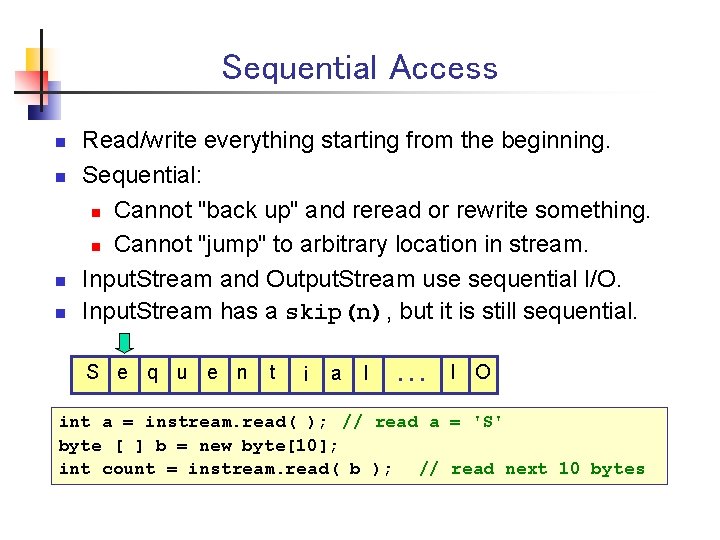
Sequential Access n n Read/write everything starting from the beginning. Sequential: n Cannot "back up" and reread or rewrite something. n Cannot "jump" to arbitrary location in stream. Input. Stream and Output. Stream use sequential I/O. Input. Stream has a skip(n), but it is still sequential. S e q u e n t i a l . . . I O int a = instream. read( ); // read a = 'S' byte [ ] b = new byte[10]; int count = instream. read( b ); // read next 10 bytes
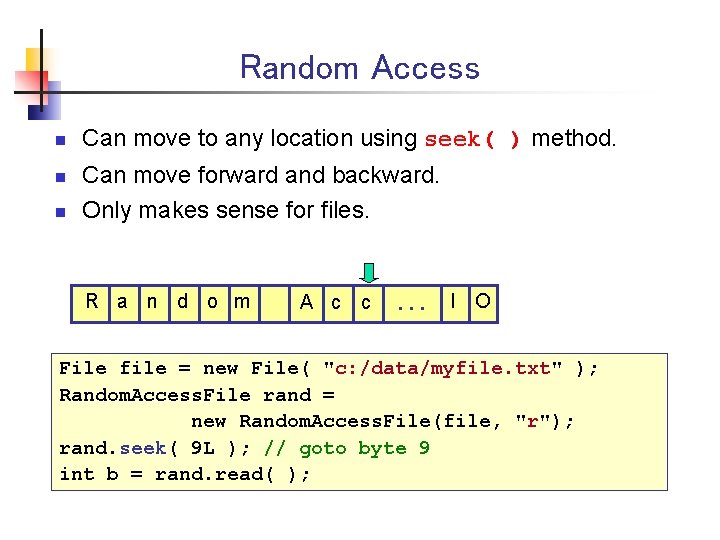
Random Access n n n Can move to any location using seek( ) method. Can move forward and backward. Only makes sense for files. R a n d o m A c c . . . I O File file = new File( "c: /data/myfile. txt" ); Random. Access. File rand = new Random. Access. File(file, "r"); rand. seek( 9 L ); // goto byte 9 int b = rand. read( );
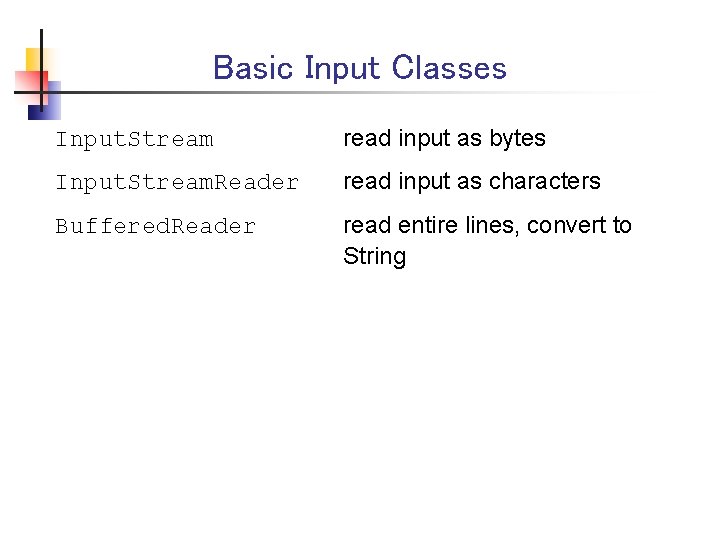
Basic Input Classes Input. Stream read input as bytes Input. Stream. Reader read input as characters Buffered. Reader read entire lines, convert to String
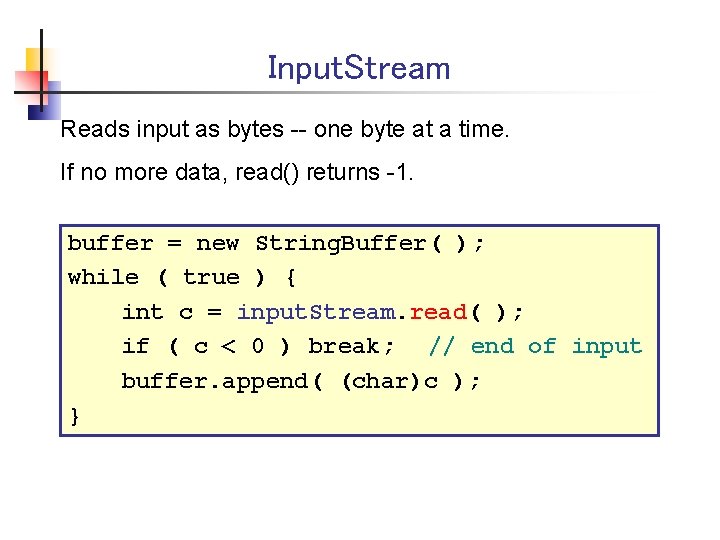
Input. Stream Reads input as bytes -- one byte at a time. If no more data, read() returns -1. buffer = new String. Buffer( ); while ( true ) { int c = input. Stream. read( ); if ( c < 0 ) break; // end of input buffer. append( (char)c ); }
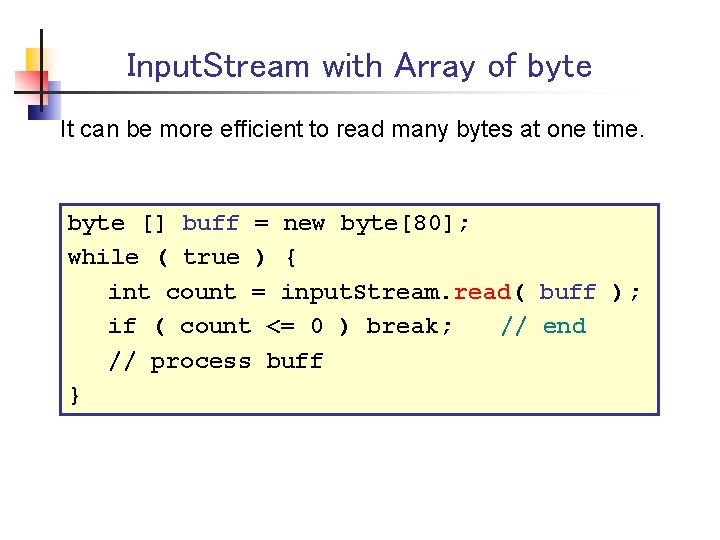
Input. Stream with Array of byte It can be more efficient to read many bytes at one time. byte [] buff = new byte[80]; while ( true ) { int count = input. Stream. read( buff ); if ( count <= 0 ) break; // end // process buff }
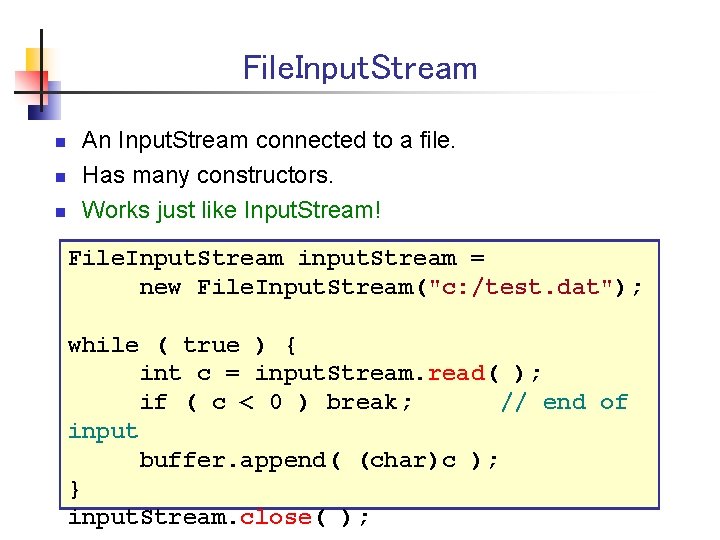
File. Input. Stream n n n An Input. Stream connected to a file. Has many constructors. Works just like Input. Stream! File. Input. Stream input. Stream = new File. Input. Stream("c: /test. dat"); while ( true ) { int c = input. Stream. read( ); if ( c < 0 ) break; // end of input buffer. append( (char)c ); } input. Stream. close( );
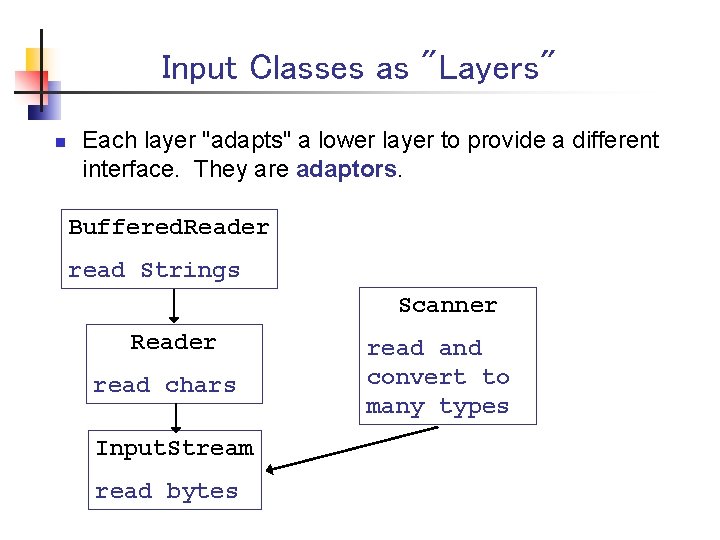
Input Classes as "Layers" n Each layer "adapts" a lower layer to provide a different interface. They are adaptors. Buffered. Reader read Strings Scanner Reader read chars Input. Stream read bytes read and convert to many types
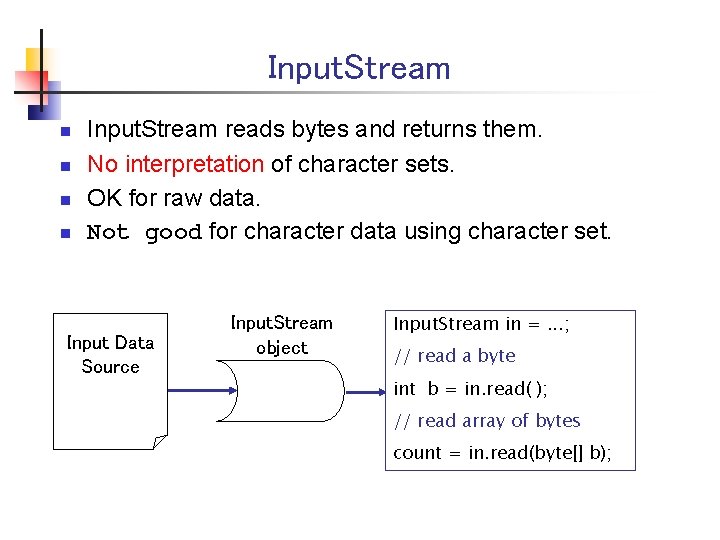
Input. Stream n n Input. Stream reads bytes and returns them. No interpretation of character sets. OK for raw data. Not good for character data using character set. Input Data Source Input. Stream object Input. Stream in =. . . ; // read a byte int b = in. read( ); // read array of bytes count = in. read(byte[] b);
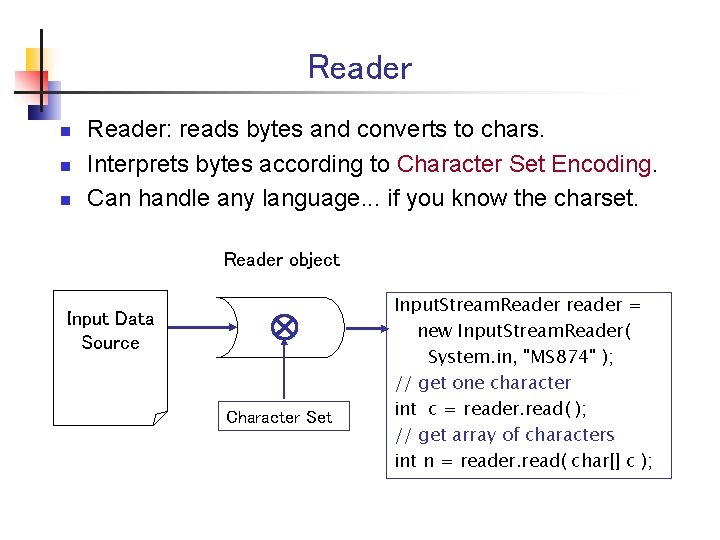
Reader n n n Reader: reads bytes and converts to chars. Interprets bytes according to Character Set Encoding. Can handle any language. . . if you know the charset. Reader object Input Data Source Character Set Input. Stream. Reader reader = new Input. Stream. Reader( System. in, "MS 874" ); // get one character int c = reader. read( ); // get array of characters int n = reader. read( char[] c );
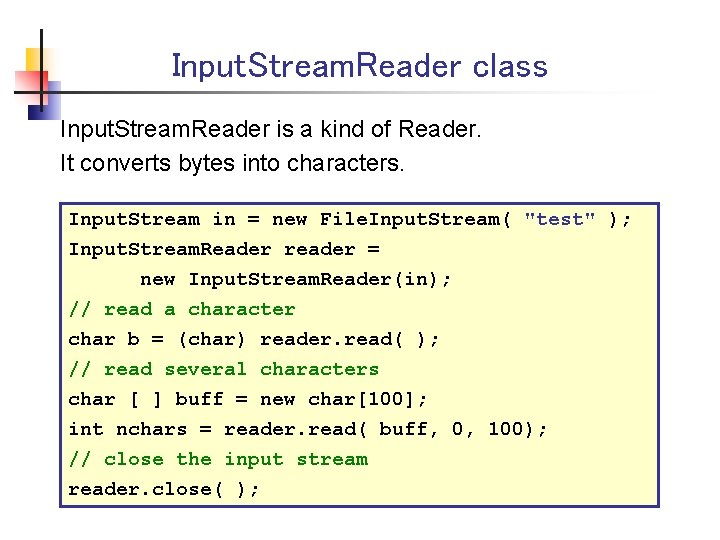
Input. Stream. Reader class Input. Stream. Reader is a kind of Reader. It converts bytes into characters. Input. Stream in = new File. Input. Stream( "test" ); Input. Stream. Reader reader = new Input. Stream. Reader(in); // read a character char b = (char) reader. read( ); // read several characters char [ ] buff = new char[100]; int nchars = reader. read( buff, 0, 100); // close the input stream reader. close( );
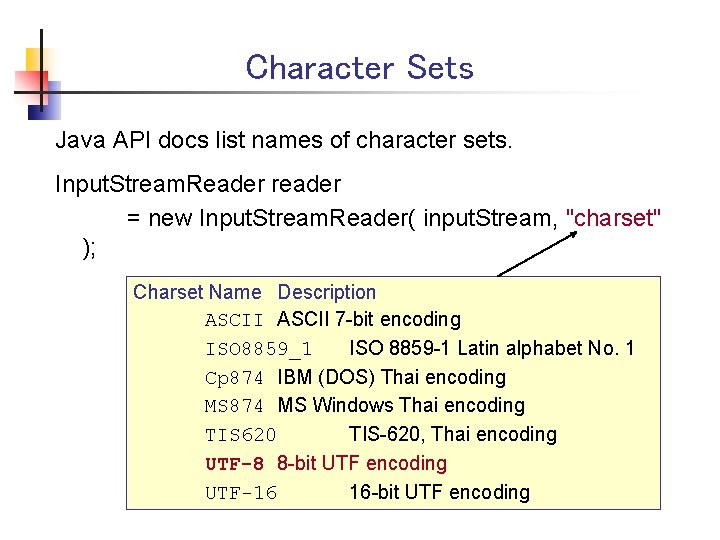
Character Sets Java API docs list names of character sets. Input. Stream. Reader reader = new Input. Stream. Reader( input. Stream, "charset" ); Charset Name Description ASCII 7 -bit encoding ISO 8859_1 ISO 8859 -1 Latin alphabet No. 1 Cp 874 IBM (DOS) Thai encoding MS 874 MS Windows Thai encoding TIS 620 TIS-620, Thai encoding UTF-8 8 -bit UTF encoding UTF-16 16 -bit UTF encoding
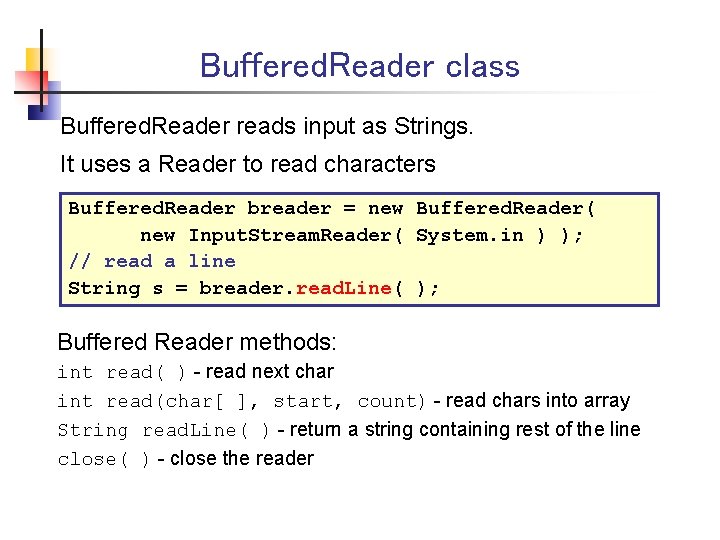
Buffered. Reader class Buffered. Reader reads input as Strings. It uses a Reader to read characters Buffered. Reader breader = new Buffered. Reader( new Input. Stream. Reader( System. in ) ); // read a line String s = breader. read. Line( ); Buffered Reader methods: int read( ) - read next char int read(char[ ], start, count) - read chars into array String read. Line( ) - return a string containing rest of the line close( ) - close the reader
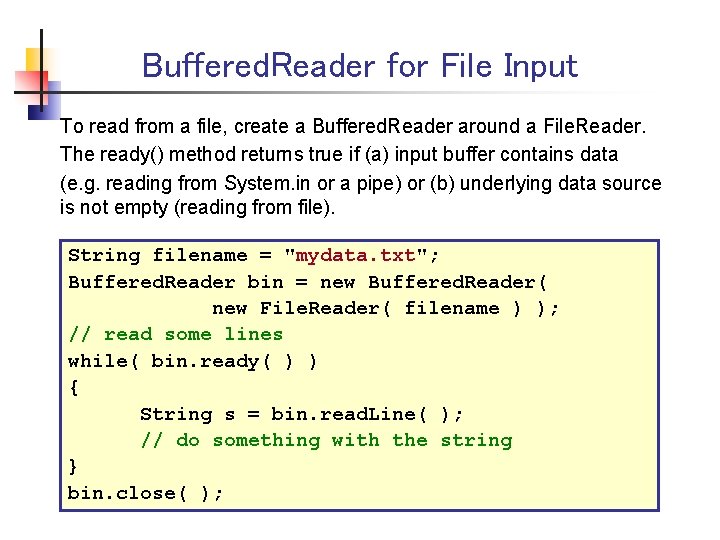
Buffered. Reader for File Input To read from a file, create a Buffered. Reader around a File. Reader. The ready() method returns true if (a) input buffer contains data (e. g. reading from System. in or a pipe) or (b) underlying data source is not empty (reading from file). String filename = "mydata. txt"; Buffered. Reader bin = new Buffered. Reader( new File. Reader( filename ) ); // read some lines while( bin. ready( ) ) { String s = bin. read. Line( ); // do something with the string } bin. close( );
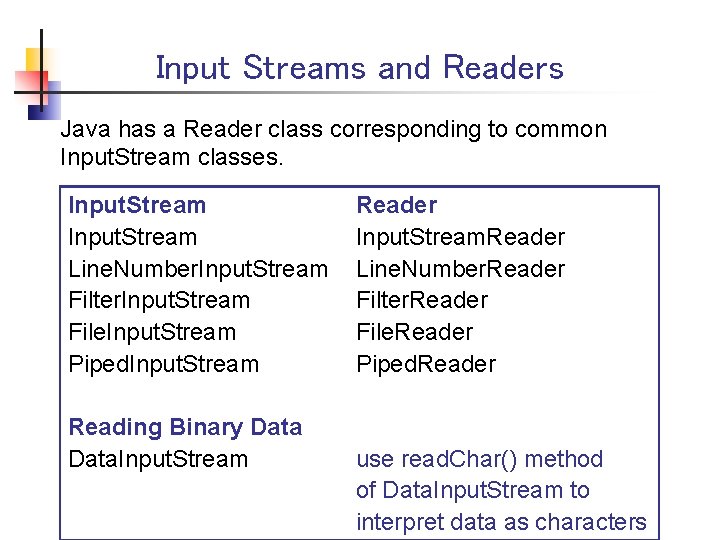
Input Streams and Readers Java has a Reader class corresponding to common Input. Stream classes. Input. Stream Line. Number. Input. Stream Filter. Input. Stream File. Input. Stream Piped. Input. Stream Reading Binary Data. Input. Stream Reader Input. Stream. Reader Line. Number. Reader Filter. Reader File. Reader Piped. Reader use read. Char() method of Data. Input. Stream to interpret data as characters
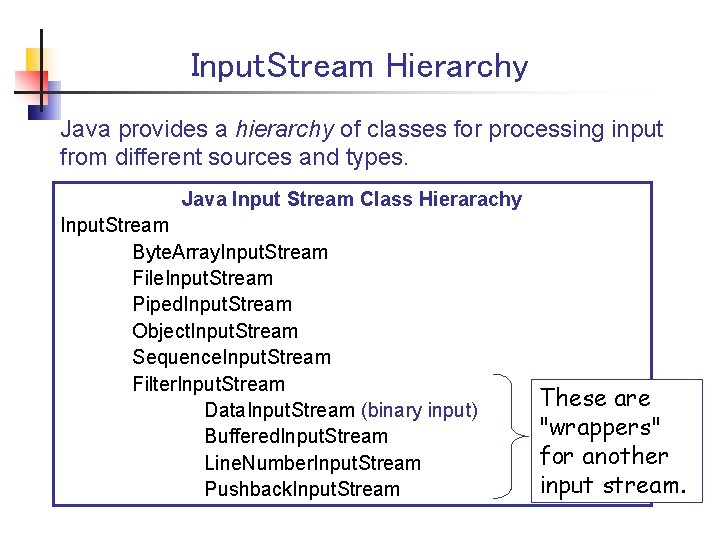
Input. Stream Hierarchy Java provides a hierarchy of classes for processing input from different sources and types. Java Input Stream Class Hierarachy Input. Stream Byte. Array. Input. Stream File. Input. Stream Piped. Input. Stream Object. Input. Stream Sequence. Input. Stream Filter. Input. Stream Data. Input. Stream (binary input) Buffered. Input. Stream Line. Number. Input. Stream Pushback. Input. Stream These are "wrappers" for another input stream.
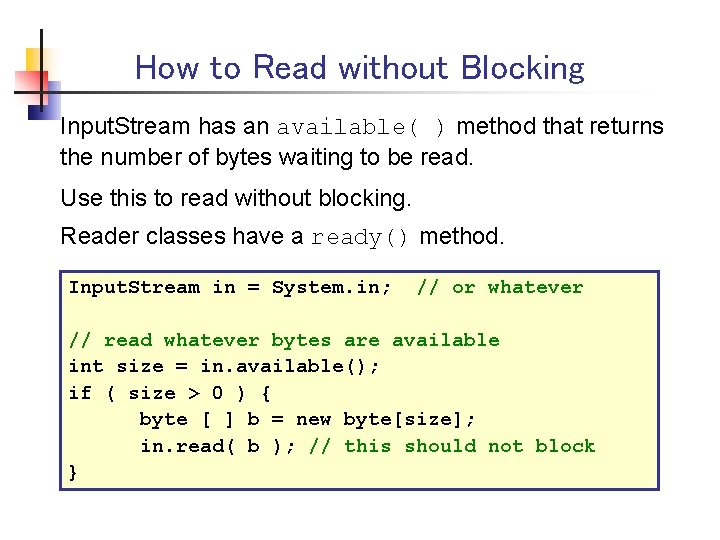
How to Read without Blocking Input. Stream has an available( ) method that returns the number of bytes waiting to be read. Use this to read without blocking. Reader classes have a ready() method. Input. Stream in = System. in; // or whatever // read whatever bytes are available int size = in. available(); if ( size > 0 ) { byte [ ] b = new byte[size]; in. read( b ); // this should not block }
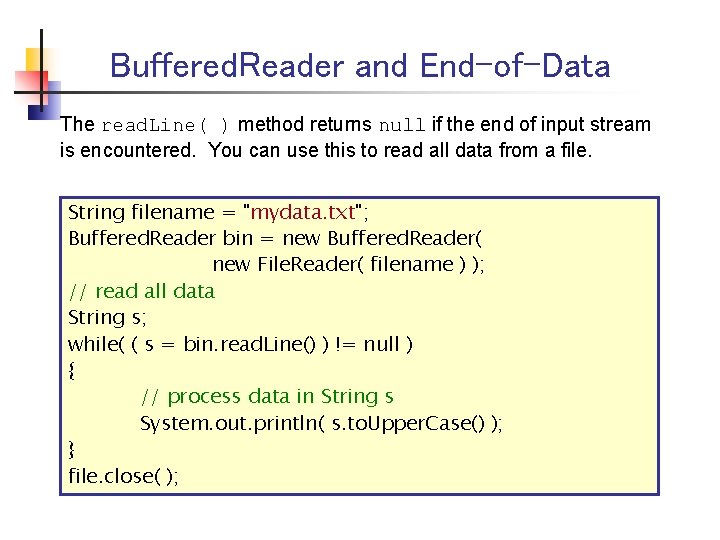
Buffered. Reader and End-of-Data The read. Line( ) method returns null if the end of input stream is encountered. You can use this to read all data from a file. String filename = "mydata. txt"; Buffered. Reader bin = new Buffered. Reader( new File. Reader( filename ) ); // read all data String s; while( ( s = bin. read. Line() ) != null ) { // process data in String s System. out. println( s. to. Upper. Case() ); } file. close( );
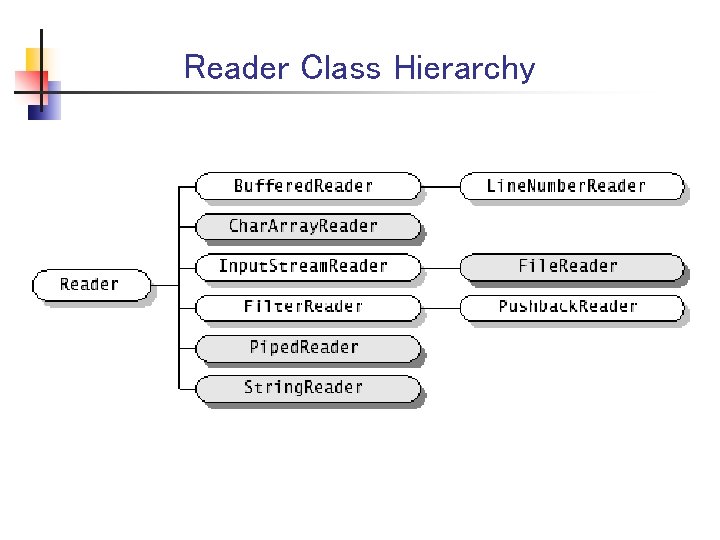
Reader Class Hierarchy
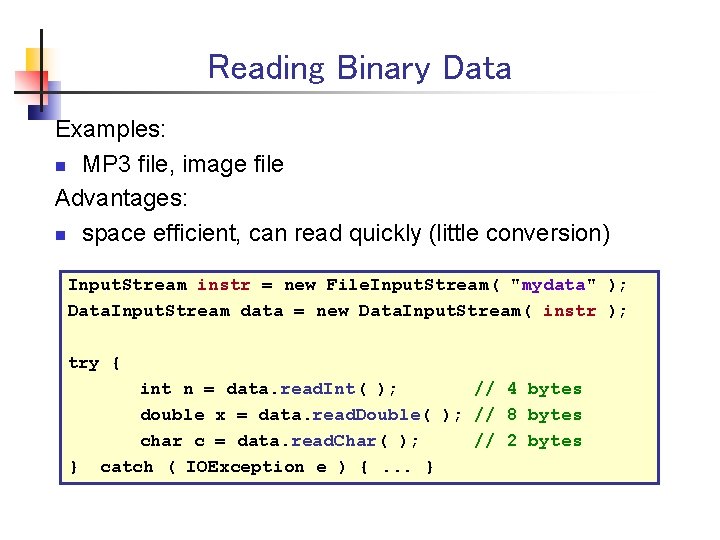
Reading Binary Data Examples: n MP 3 file, image file Advantages: n space efficient, can read quickly (little conversion) Input. Stream instr = new File. Input. Stream( "mydata" ); Data. Input. Stream data = new Data. Input. Stream( instr ); try { } int n = data. read. Int( ); // 4 bytes double x = data. read. Double( ); // 8 bytes char c = data. read. Char( ); // 2 bytes catch ( IOException e ) {. . . }
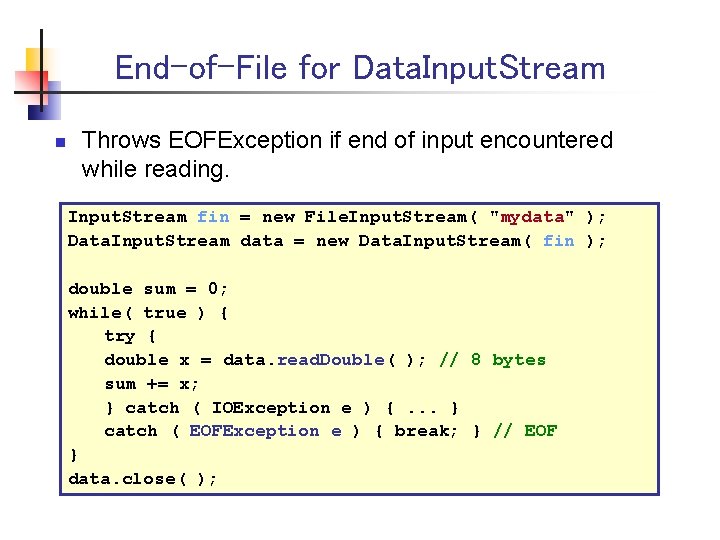
End-of-File for Data. Input. Stream n Throws EOFException if end of input encountered while reading. Input. Stream fin = new File. Input. Stream( "mydata" ); Data. Input. Stream data = new Data. Input. Stream( fin ); double sum = 0; while( true ) { try { double x = data. read. Double( ); // 8 bytes sum += x; } catch ( IOException e ) {. . . } catch ( EOFException e ) { break; } // EOF } data. close( );
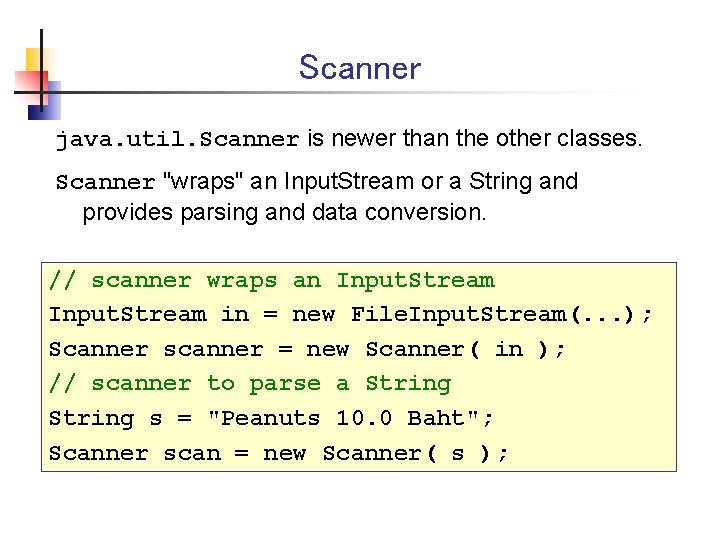
Scanner java. util. Scanner is newer than the other classes. Scanner "wraps" an Input. Stream or a String and provides parsing and data conversion. // scanner wraps an Input. Stream in = new File. Input. Stream(. . . ); Scanner scanner = new Scanner( in ); // scanner to parse a String s = "Peanuts 10. 0 Baht"; Scanner scan = new Scanner( s );
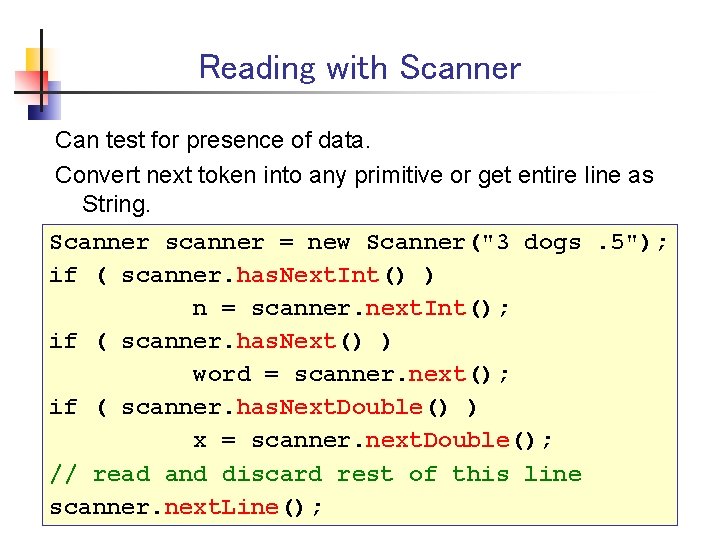
Reading with Scanner Can test for presence of data. Convert next token into any primitive or get entire line as String. Scanner scanner = new Scanner("3 dogs. 5"); if ( scanner. has. Next. Int() ) n = scanner. next. Int(); if ( scanner. has. Next() ) word = scanner. next(); if ( scanner. has. Next. Double() ) x = scanner. next. Double(); // read and discard rest of this line scanner. next. Line();
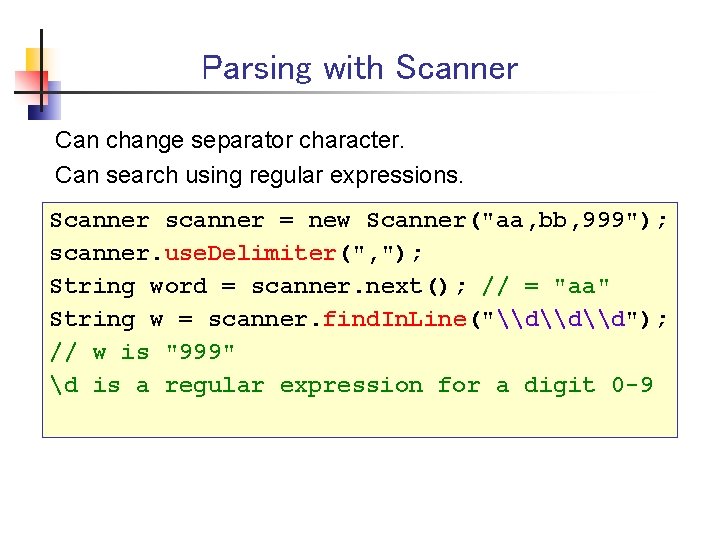
Parsing with Scanner Can change separator character. Can search using regular expressions. Scanner scanner = new Scanner("aa, bb, 999"); scanner. use. Delimiter(", "); String word = scanner. next(); // = "aa" String w = scanner. find. In. Line("\d\d\d"); // w is "999" d is a regular expression for a digit 0 -9
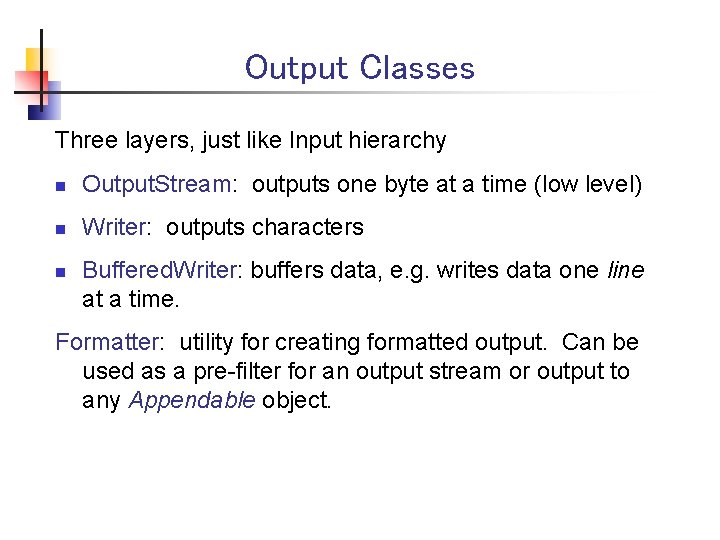
Output Classes Three layers, just like Input hierarchy n Output. Stream: outputs one byte at a time (low level) n Writer: outputs characters n Buffered. Writer: buffers data, e. g. writes data one line at a time. Formatter: utility for creating formatted output. Can be used as a pre-filter for an output stream or output to any Appendable object.
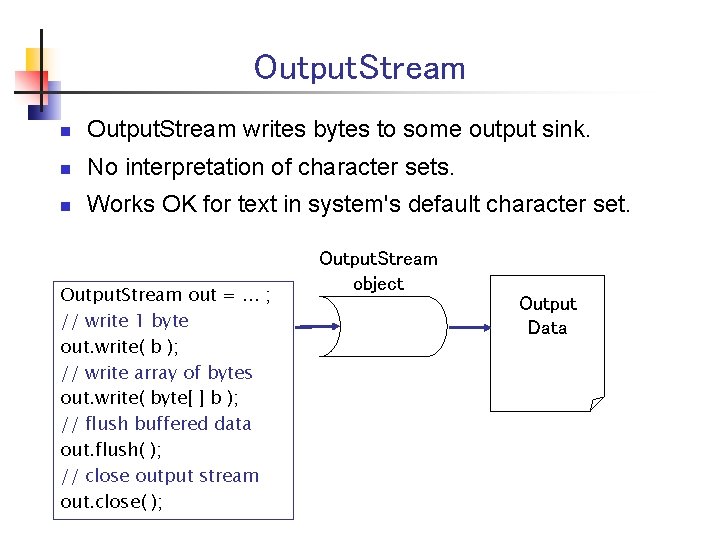
Output. Stream n Output. Stream writes bytes to some output sink. n No interpretation of character sets. n Works OK for text in system's default character set. Output. Stream out =. . . ; // write 1 byte out. write( b ); // write array of bytes out. write( byte[ ] b ); // flush buffered data out. flush( ); // close output stream out. close( ); Output. Stream object Output Data
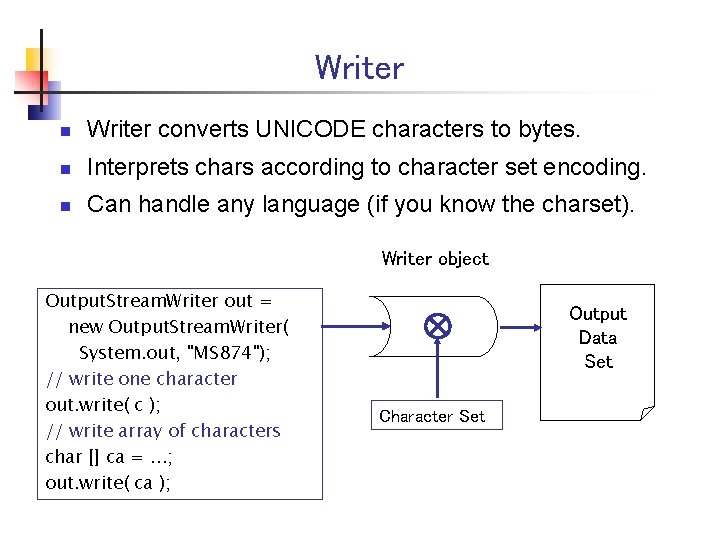
Writer n Writer converts UNICODE characters to bytes. n Interprets chars according to character set encoding. n Can handle any language (if you know the charset). Writer object Output. Stream. Writer out = new Output. Stream. Writer( System. out, "MS 874"); // write one character out. write( c ); // write array of characters char [] ca =. . . ; out. write( ca ); Output Data Set Character Set
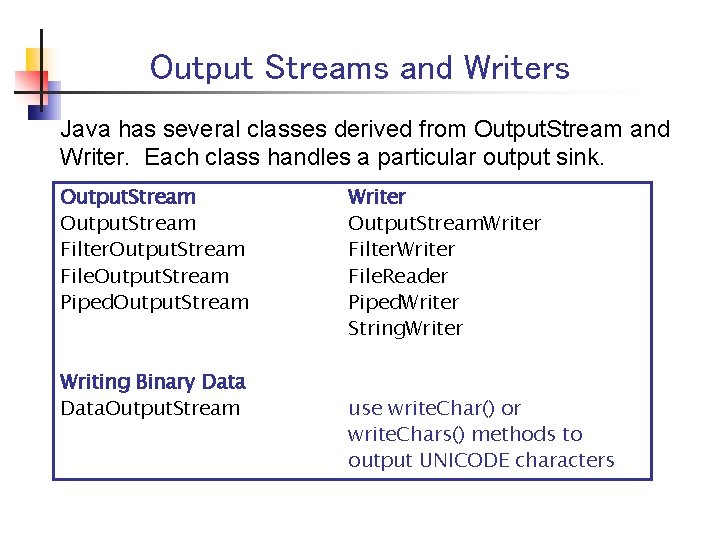
Output Streams and Writers Java has several classes derived from Output. Stream and Writer. Each class handles a particular output sink. Output. Stream Filter. Output. Stream File. Output. Stream Piped. Output. Stream Writing Binary Data. Output. Stream Writer Output. Stream. Writer Filter. Writer File. Reader Piped. Writer String. Writer use write. Char() or write. Chars() methods to output UNICODE characters
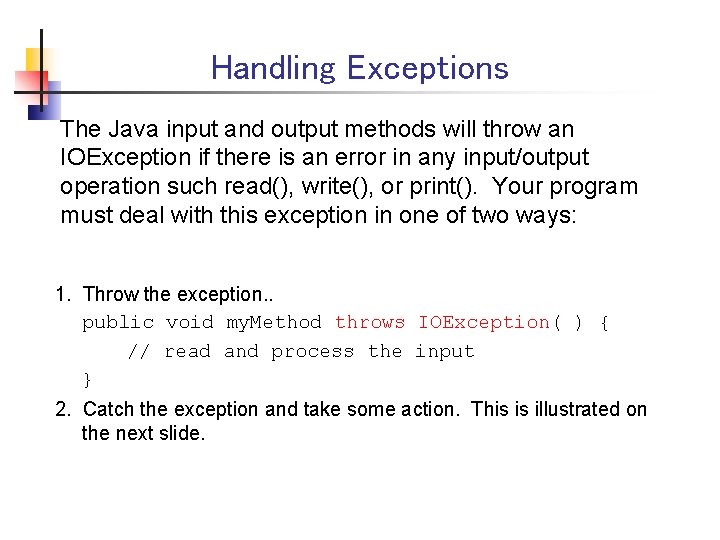
Handling Exceptions The Java input and output methods will throw an IOException if there is an error in any input/output operation such read(), write(), or print(). Your program must deal with this exception in one of two ways: 1. Throw the exception. . public void my. Method throws IOException( ) { // read and process the input } 2. Catch the exception and take some action. This is illustrated on the next slide.
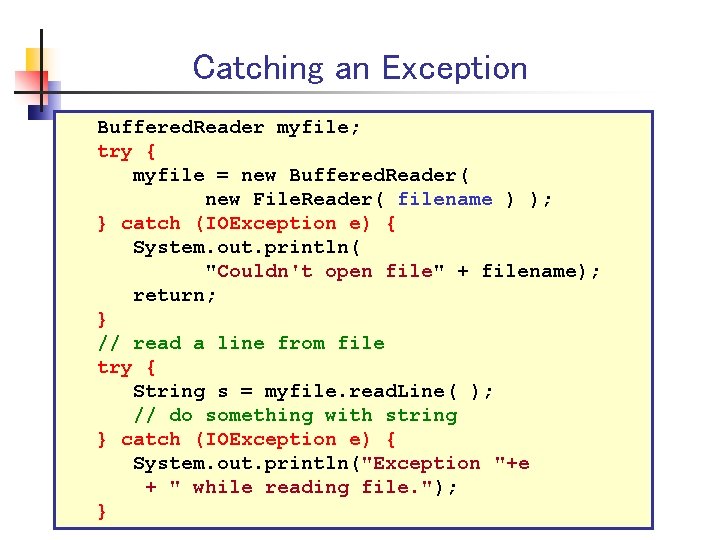
Catching an Exception Buffered. Reader myfile; try { myfile = new Buffered. Reader( new File. Reader( filename ) ); } catch (IOException e) { System. out. println( "Couldn't open file" + filename); return; } // read a line from file try { String s = myfile. read. Line( ); // do something with string } catch (IOException e) { System. out. println("Exception "+e + " while reading file. "); }
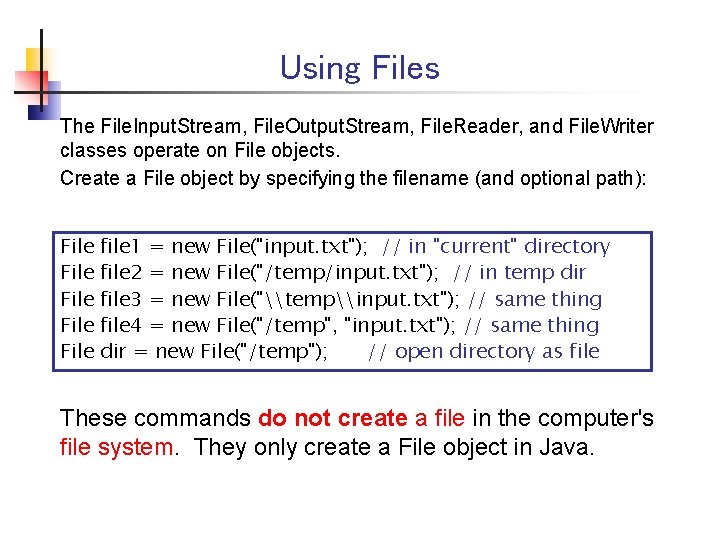
Using Files The File. Input. Stream, File. Output. Stream, File. Reader, and File. Writer classes operate on File objects. Create a File object by specifying the filename (and optional path): File File file 1 = new File("input. txt"); // in "current" directory file 2 = new File("/temp/input. txt"); // in temp dir file 3 = new File("\temp\input. txt"); // same thing file 4 = new File("/temp", "input. txt"); // same thing dir = new File("/temp"); // open directory as file These commands do not create a file in the computer's file system. They only create a File object in Java.
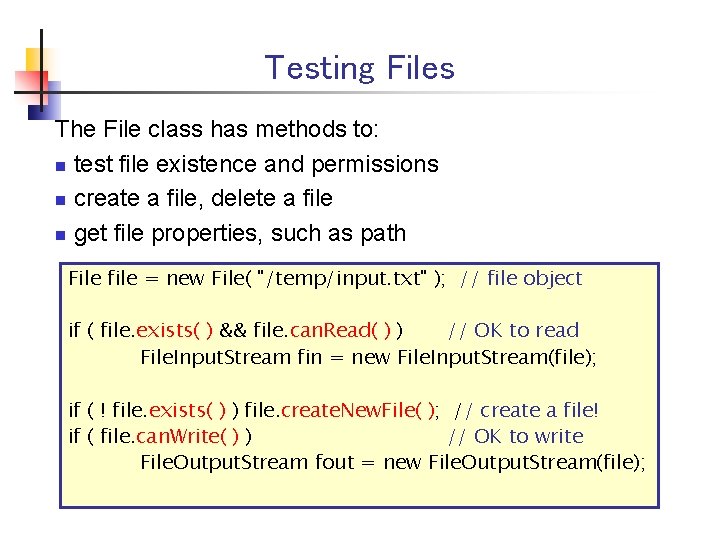
Testing Files The File class has methods to: n test file existence and permissions n create a file, delete a file n get file properties, such as path File file = new File( "/temp/input. txt" ); // file object if ( file. exists( ) && file. can. Read( ) ) // OK to read File. Input. Stream fin = new File. Input. Stream(file); if ( ! file. exists( ) ) file. create. New. File( ); // create a file! if ( file. can. Write( ) ) // OK to write File. Output. Stream fout = new File. Output. Stream(file);
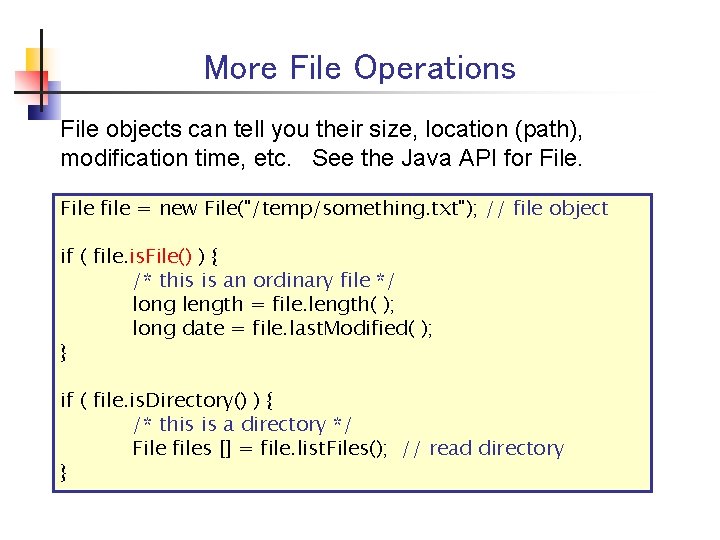
More File Operations File objects can tell you their size, location (path), modification time, etc. See the Java API for File file = new File("/temp/something. txt"); // file object if ( file. is. File() ) { /* this is an ordinary file */ long length = file. length( ); long date = file. last. Modified( ); } if ( file. is. Directory() ) { /* this is a directory */ File files [] = file. list. Files(); // read directory }
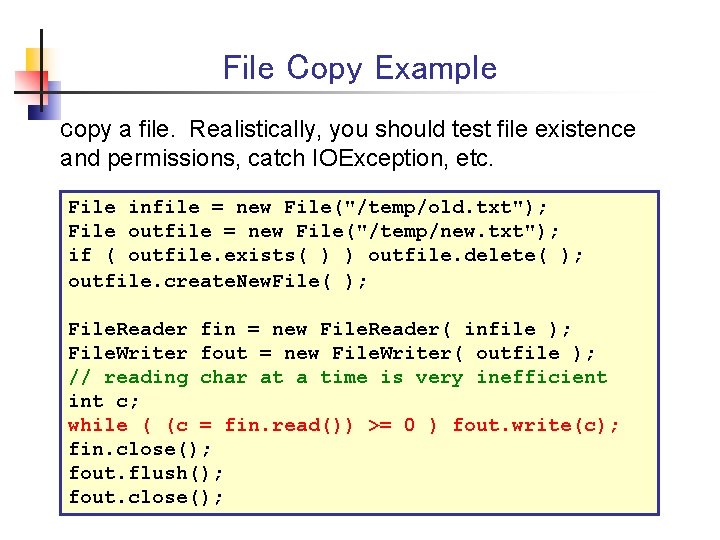
File Copy Example Copy a file. Realistically, you should test file existence and permissions, catch IOException, etc. File infile = new File("/temp/old. txt"); File outfile = new File("/temp/new. txt"); if ( outfile. exists( ) ) outfile. delete( ); outfile. create. New. File( ); File. Reader fin = new File. Reader( infile ); File. Writer fout = new File. Writer( outfile ); // reading char at a time is very inefficient int c; while ( (c = fin. read()) >= 0 ) fout. write(c); fin. close(); fout. flush(); fout. close();
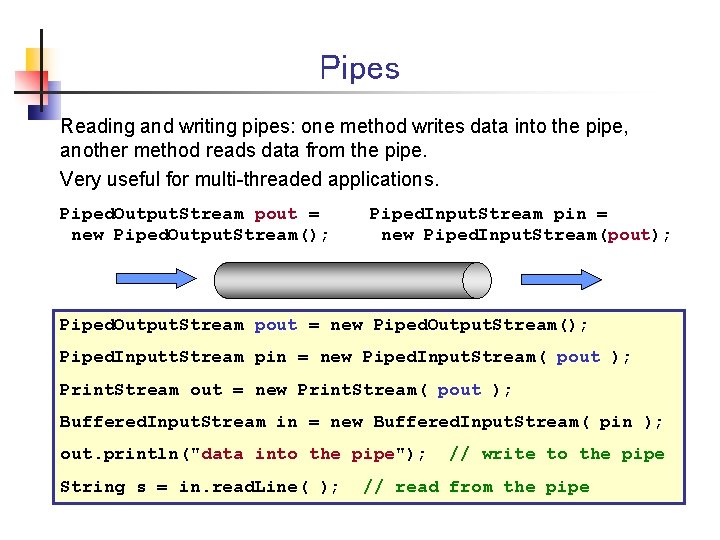
Pipes Reading and writing pipes: one method writes data into the pipe, another method reads data from the pipe. Very useful for multi-threaded applications. Piped. Output. Stream pout = new Piped. Output. Stream(); Piped. Input. Stream pin = new Piped. Input. Stream(pout); Piped. Output. Stream pout = new Piped. Output. Stream(); Piped. Inputt. Stream pin = new Piped. Input. Stream( pout ); Print. Stream out = new Print. Stream( pout ); Buffered. Input. Stream in = new Buffered. Input. Stream( pin ); out. println("data into the pipe"); String s = in. read. Line( ); // write to the pipe // read from the pipe
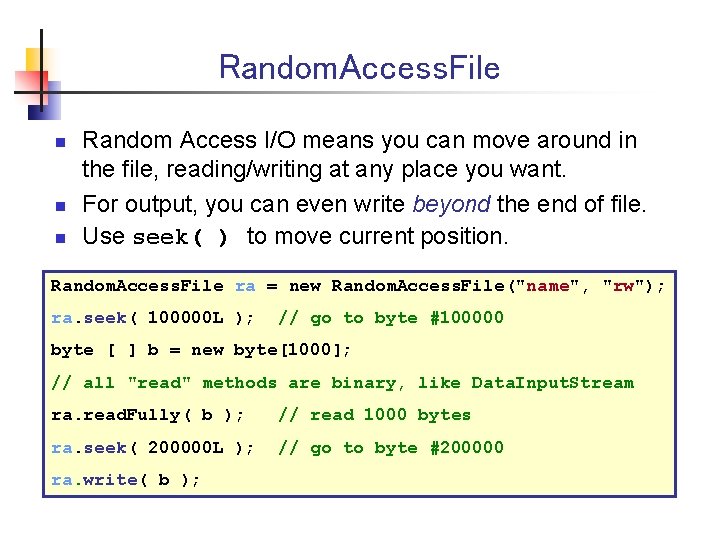
Random. Access. File n n n Random Access I/O means you can move around in the file, reading/writing at any place you want. For output, you can even write beyond the end of file. Use seek( ) to move current position. Random. Access. File ra = new Random. Access. File("name", "rw"); ra. seek( 100000 L ); // go to byte #100000 byte [ ] b = new byte[1000]; // all "read" methods are binary, like Data. Input. Stream ra. read. Fully( b ); // read 1000 bytes ra. seek( 200000 L ); // go to byte #200000 ra. write( b );
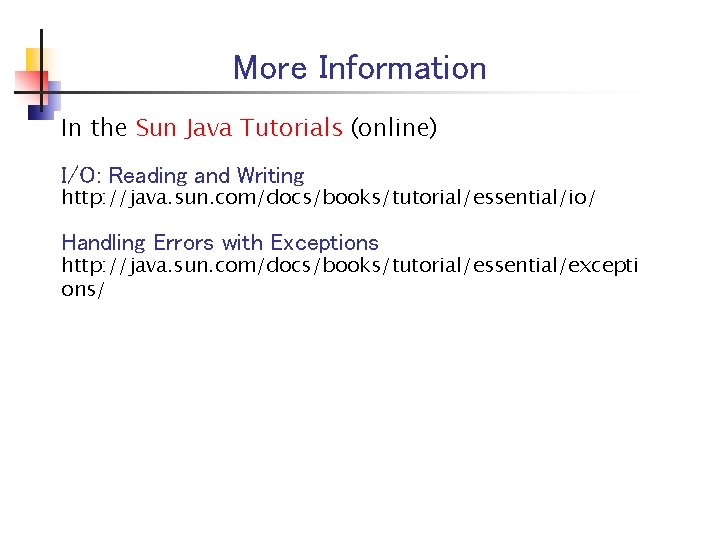
More Information In the Sun Java Tutorials (online) I/O: Reading and Writing http: //java. sun. com/docs/books/tutorial/essential/io/ Handling Errors with Exceptions http: //java. sun. com/docs/books/tutorial/essential/excepti ons/