InputOutput Artificial Intelligence Programming in Prolog Lecturer Tim
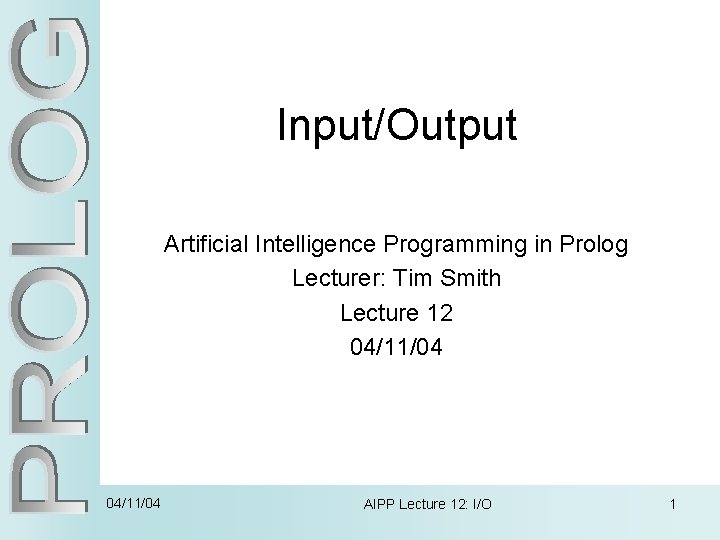
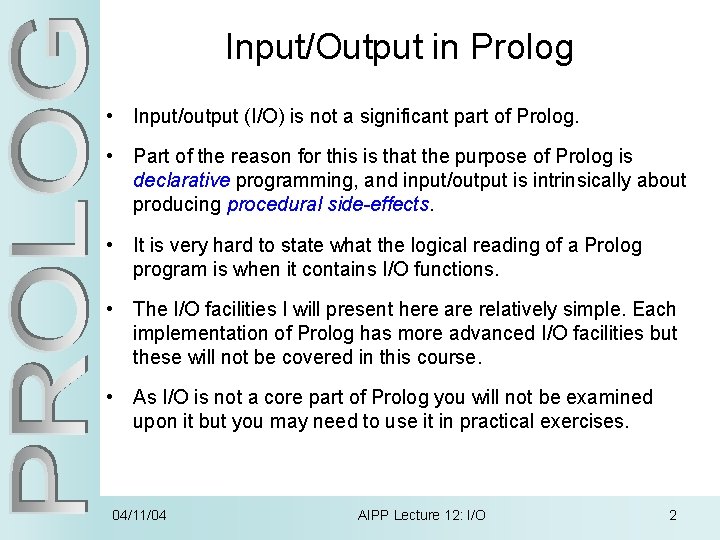
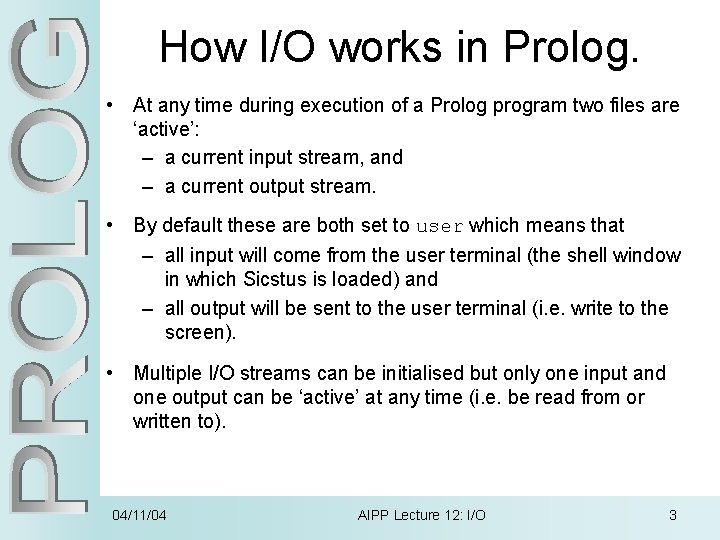
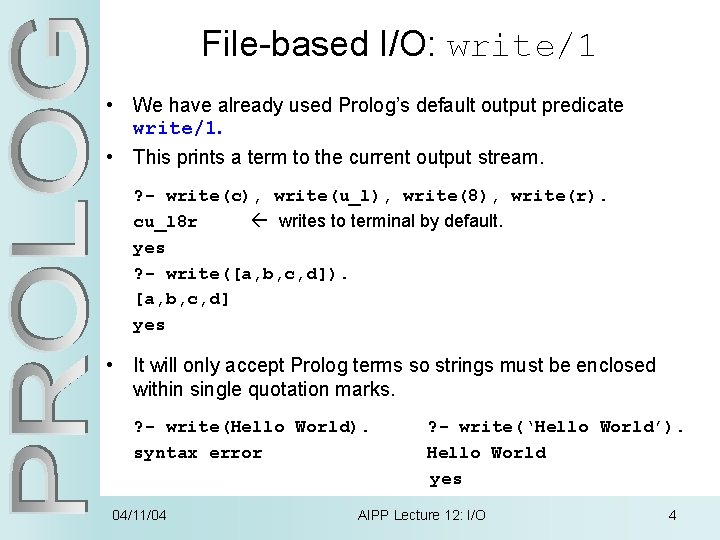
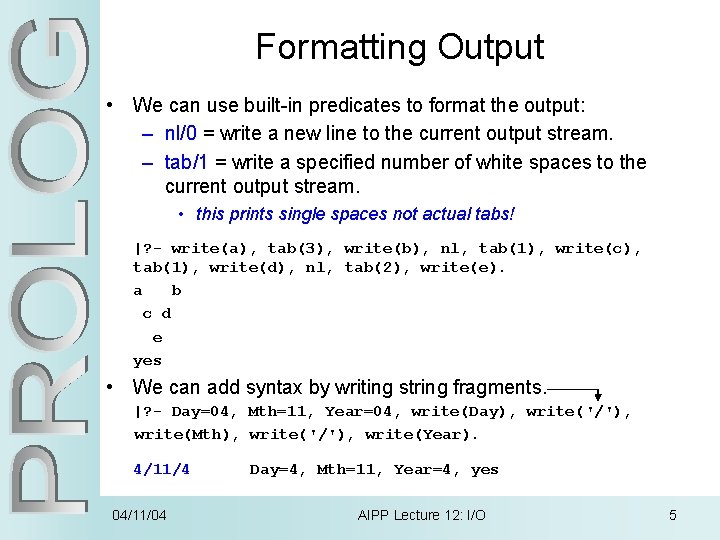
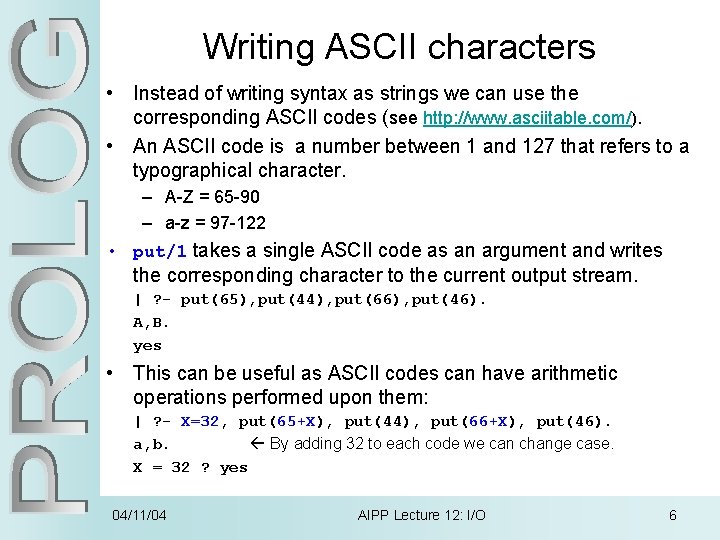
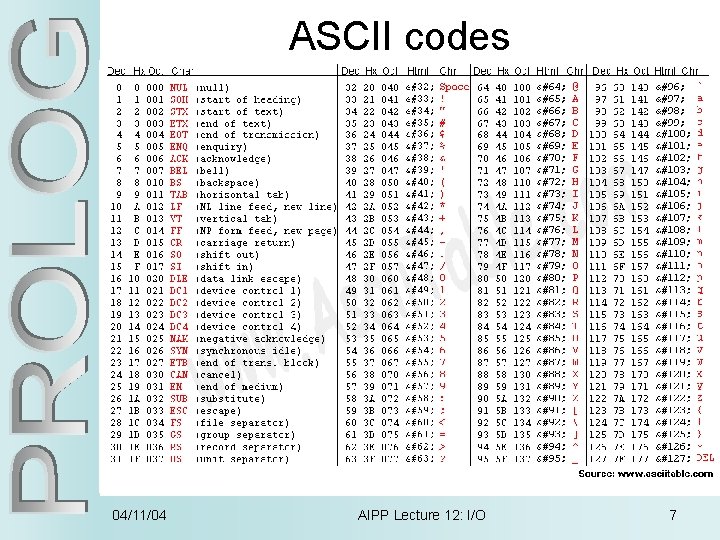
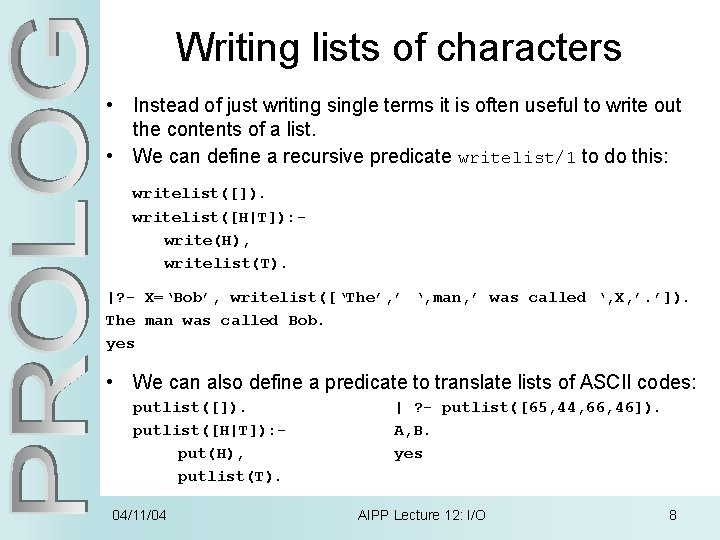
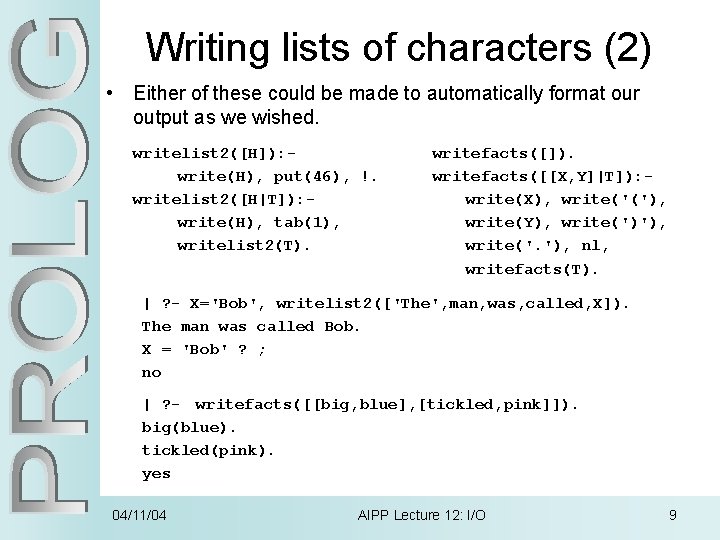
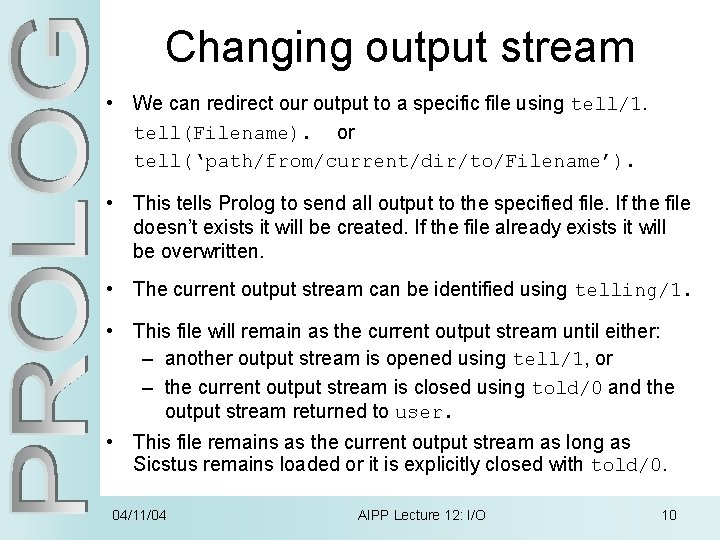
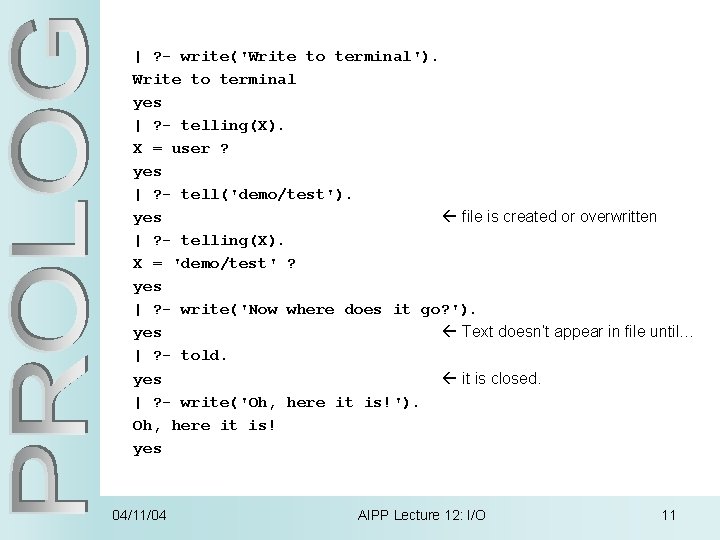
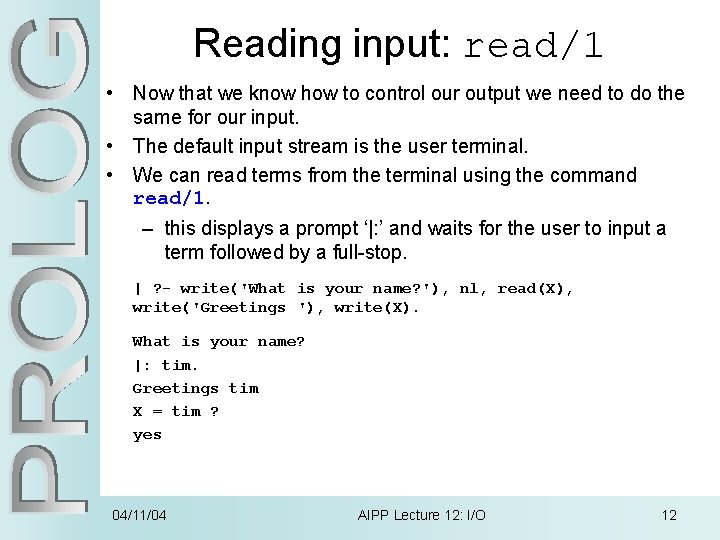
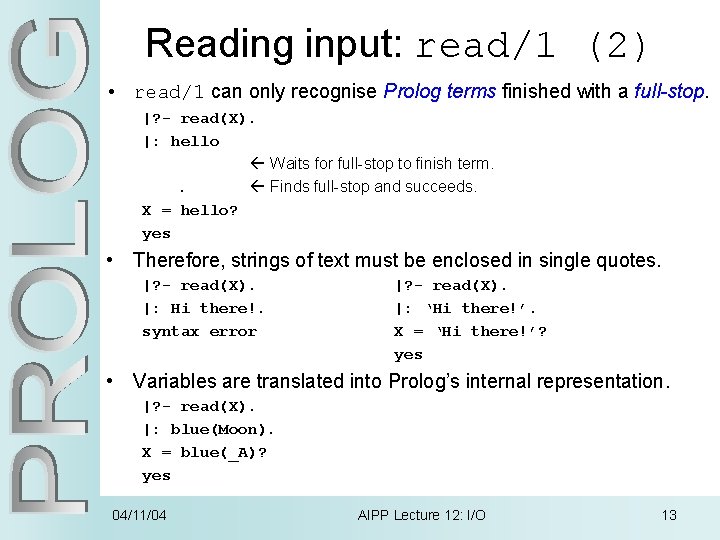
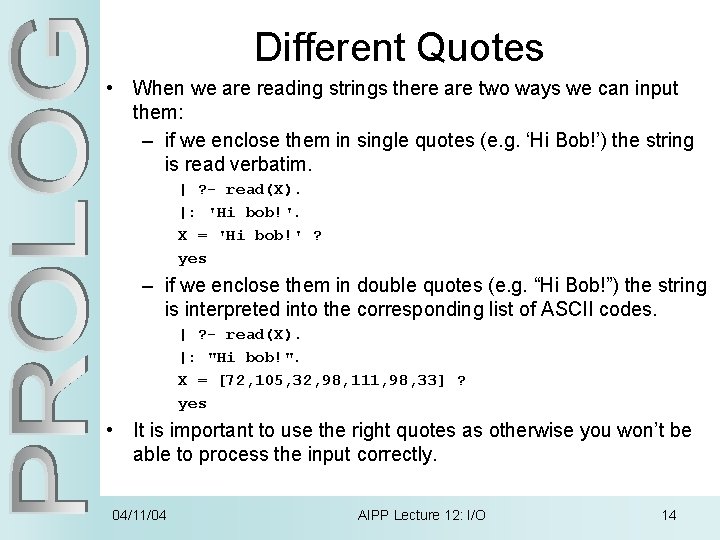
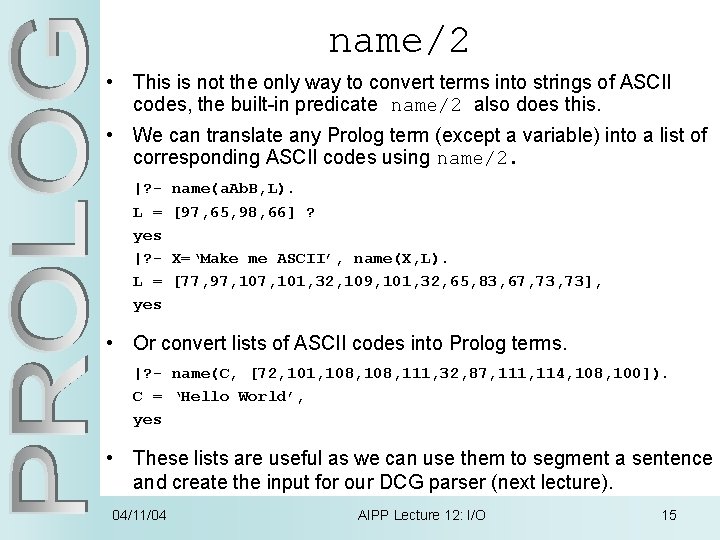
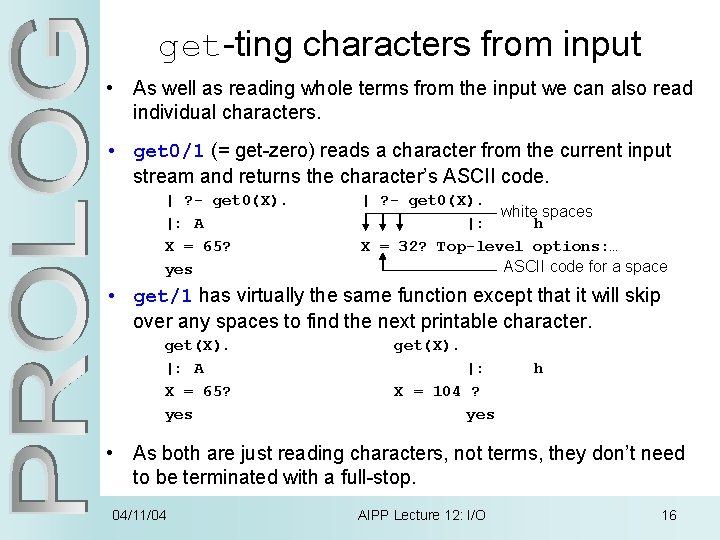
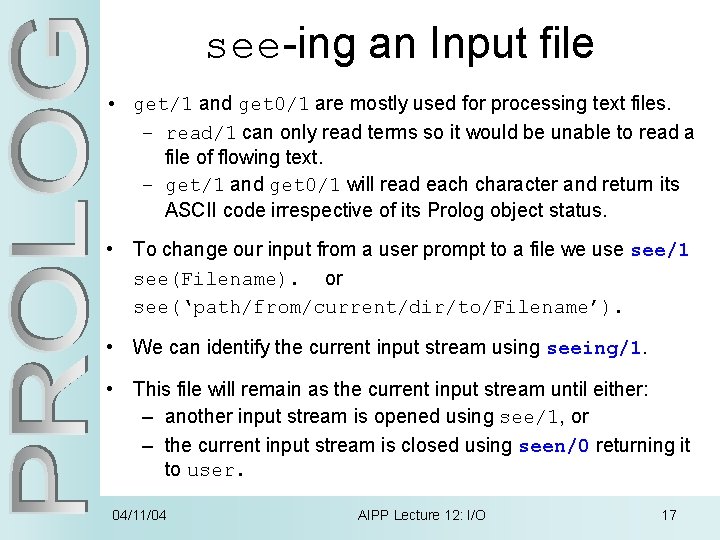
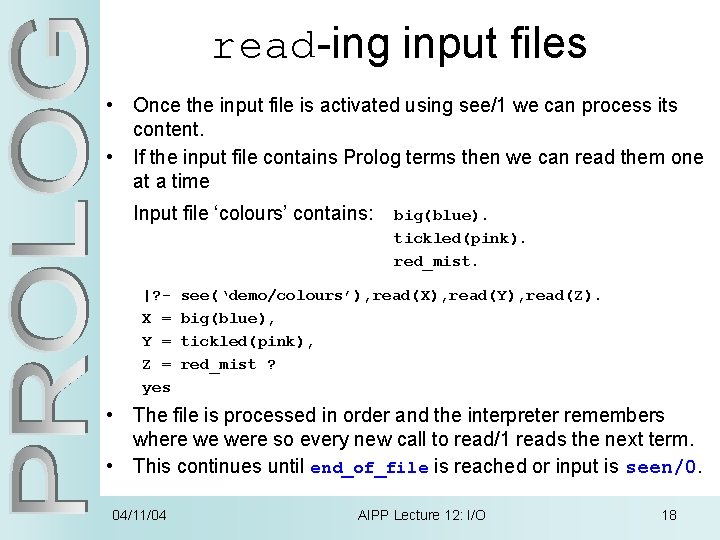
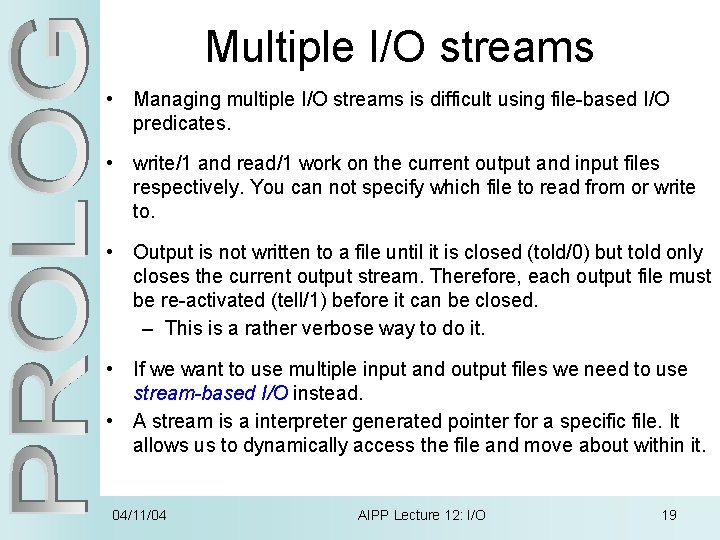
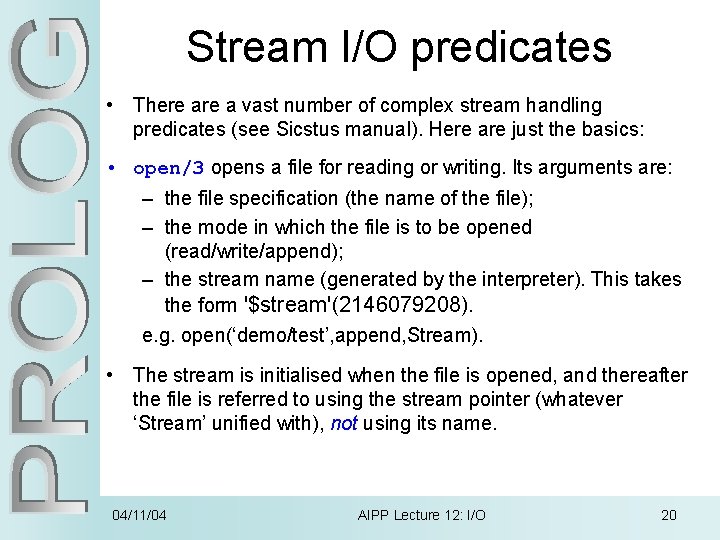
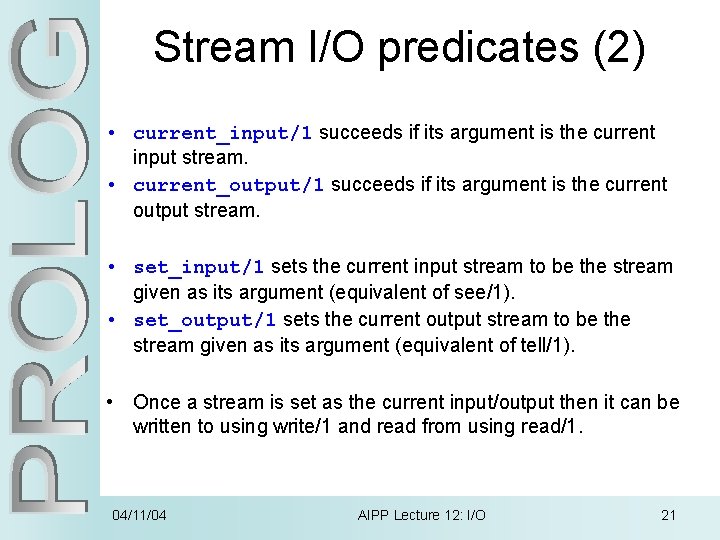
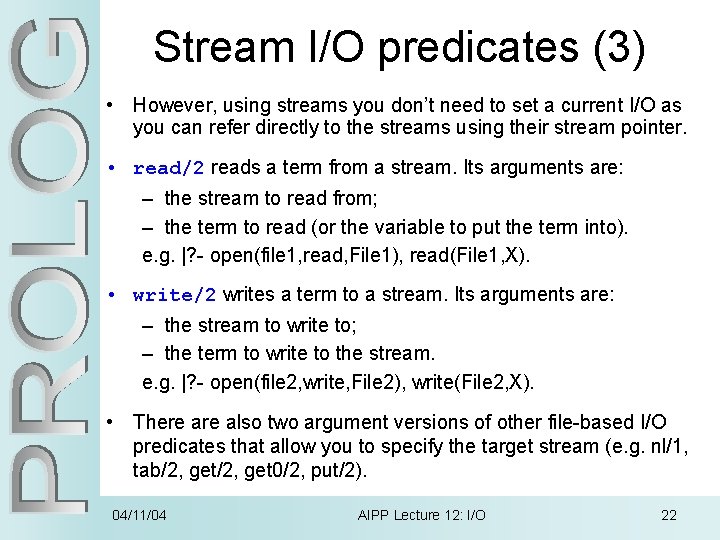
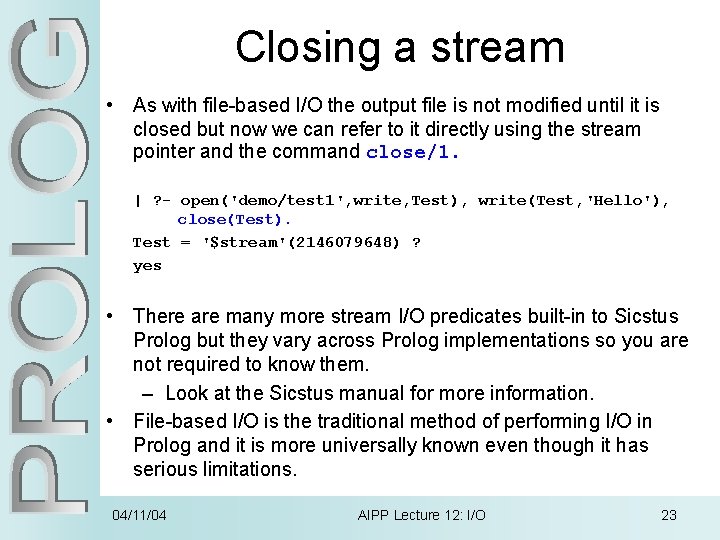
![Built-in I/O Predicates write/[1, 2] nl/[0, 1] tab/[1, 2] get 0/[1, 2] see/1 seeing/1 Built-in I/O Predicates write/[1, 2] nl/[0, 1] tab/[1, 2] get 0/[1, 2] see/1 seeing/1](https://slidetodoc.com/presentation_image_h/18d2be8cb81d201411d7ac17c6cdfb2a/image-24.jpg)
- Slides: 24
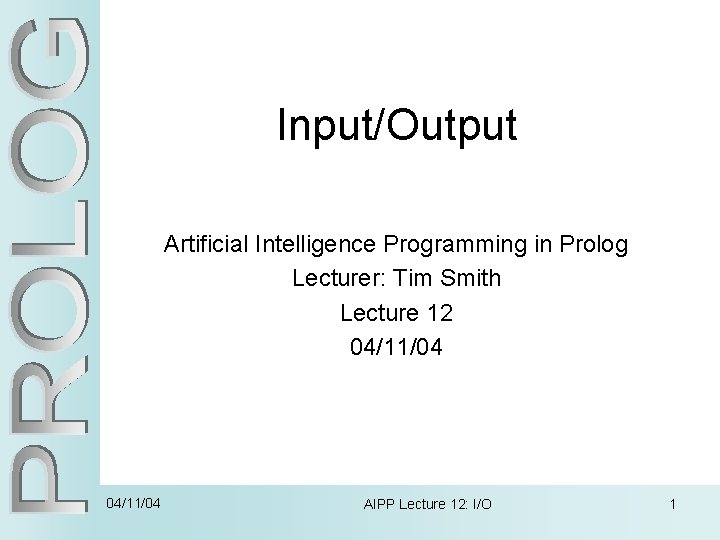
Input/Output Artificial Intelligence Programming in Prolog Lecturer: Tim Smith Lecture 12 04/11/04 AIPP Lecture 12: I/O 1
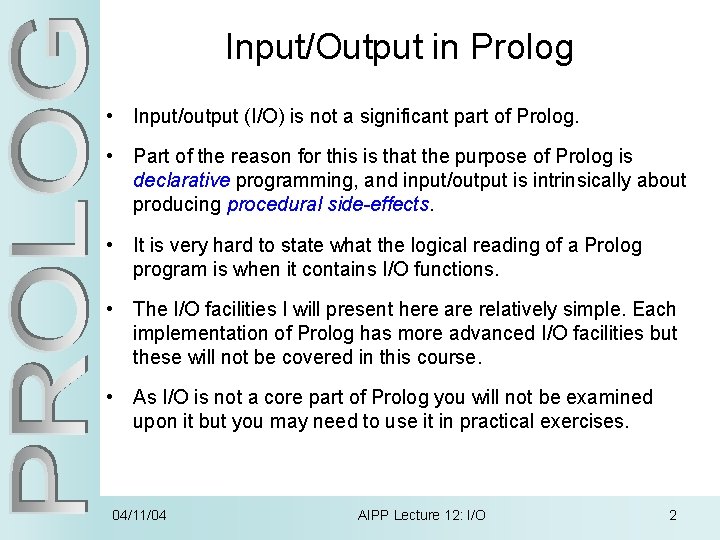
Input/Output in Prolog • Input/output (I/O) is not a significant part of Prolog. • Part of the reason for this is that the purpose of Prolog is declarative programming, and input/output is intrinsically about producing procedural side-effects. • It is very hard to state what the logical reading of a Prolog program is when it contains I/O functions. • The I/O facilities I will present here are relatively simple. Each implementation of Prolog has more advanced I/O facilities but these will not be covered in this course. • As I/O is not a core part of Prolog you will not be examined upon it but you may need to use it in practical exercises. 04/11/04 AIPP Lecture 12: I/O 2
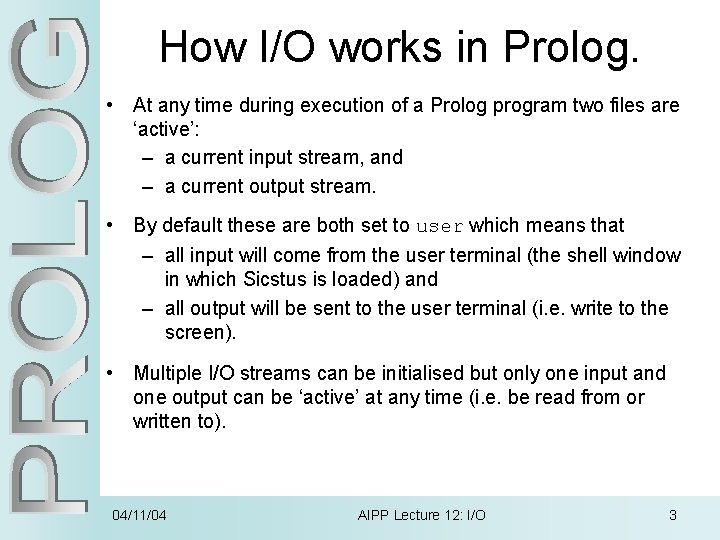
How I/O works in Prolog. • At any time during execution of a Prolog program two files are ‘active’: – a current input stream, and – a current output stream. • By default these are both set to user which means that – all input will come from the user terminal (the shell window in which Sicstus is loaded) and – all output will be sent to the user terminal (i. e. write to the screen). • Multiple I/O streams can be initialised but only one input and one output can be ‘active’ at any time (i. e. be read from or written to). 04/11/04 AIPP Lecture 12: I/O 3
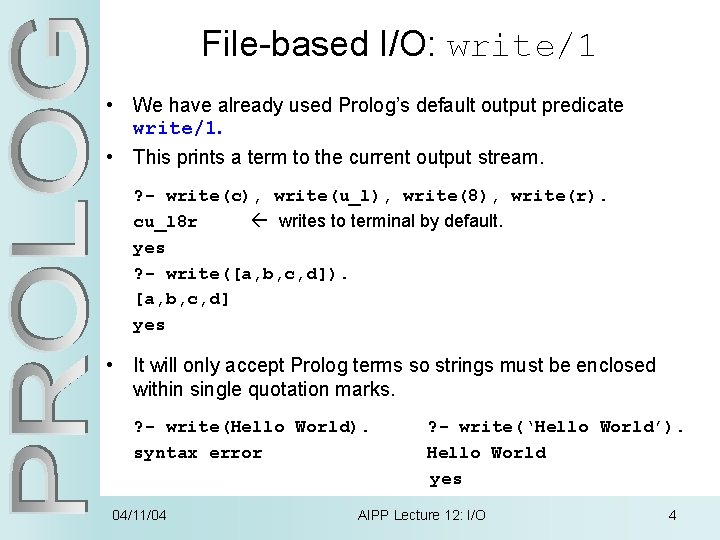
File-based I/O: write/1 • We have already used Prolog’s default output predicate write/1. • This prints a term to the current output stream. ? - write(c), write(u_l), write(8), write(r). cu_l 8 r writes to terminal by default. yes ? - write([a, b, c, d]). [a, b, c, d] yes • It will only accept Prolog terms so strings must be enclosed within single quotation marks. ? - write(Hello World). syntax error 04/11/04 ? - write(‘Hello World’). Hello World yes AIPP Lecture 12: I/O 4
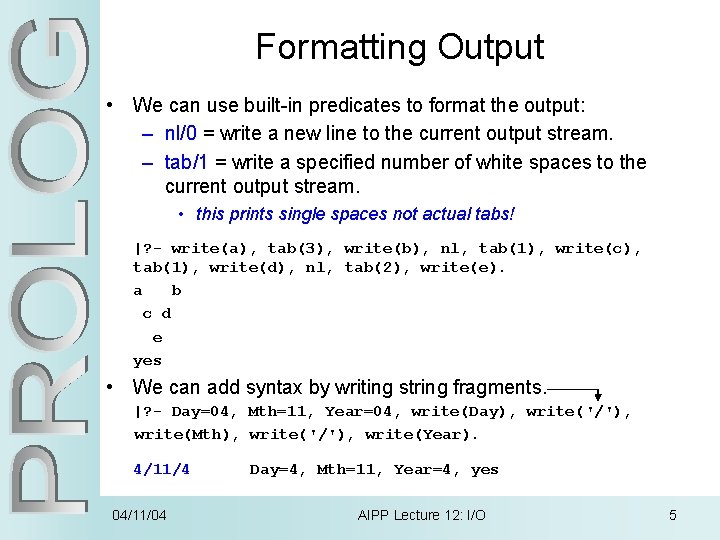
Formatting Output • We can use built-in predicates to format the output: – nl/0 = write a new line to the current output stream. – tab/1 = write a specified number of white spaces to the current output stream. • this prints single spaces not actual tabs! |? - write(a), tab(3), write(b), nl, tab(1), write(c), tab(1), write(d), nl, tab(2), write(e). a b c d e yes • We can add syntax by writing string fragments. |? - Day=04, Mth=11, Year=04, write(Day), write('/'), write(Mth), write('/'), write(Year). 4/11/4 04/11/04 Day=4, Mth=11, Year=4, yes AIPP Lecture 12: I/O 5
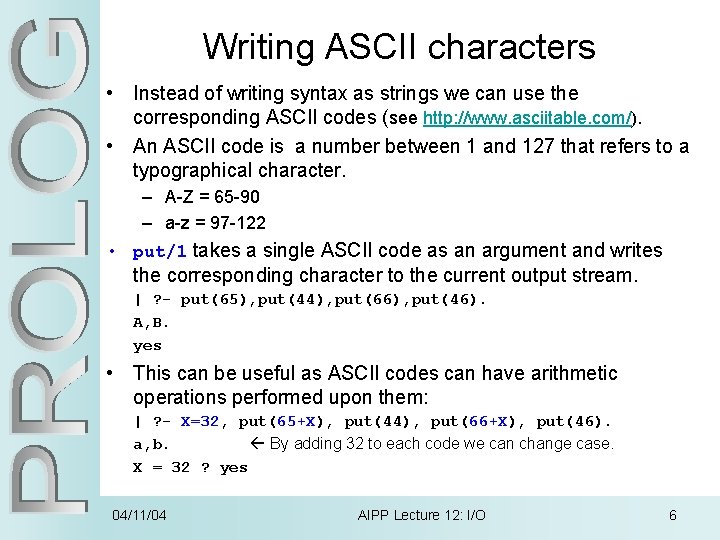
Writing ASCII characters • Instead of writing syntax as strings we can use the corresponding ASCII codes (see http: //www. asciitable. com/). • An ASCII code is a number between 1 and 127 that refers to a typographical character. – A-Z = 65 -90 – a-z = 97 -122 • put/1 takes a single ASCII code as an argument and writes the corresponding character to the current output stream. | ? - put(65), put(44), put(66), put(46). A, B. yes • This can be useful as ASCII codes can have arithmetic operations performed upon them: | ? - X=32, put(65+X), put(44), put(66+X), put(46). a, b. By adding 32 to each code we can change case. X = 32 ? yes 04/11/04 AIPP Lecture 12: I/O 6
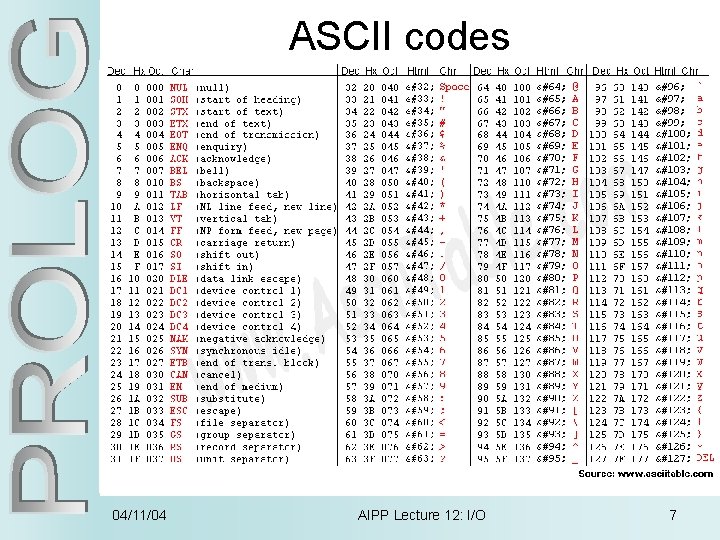
ASCII codes 04/11/04 AIPP Lecture 12: I/O 7
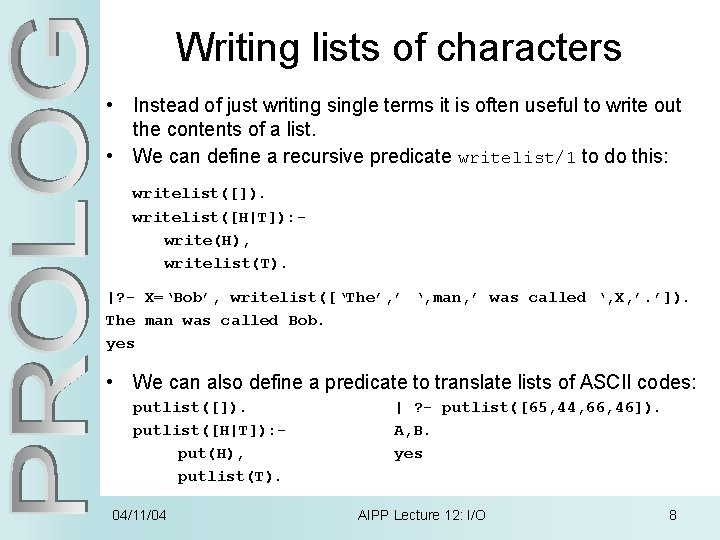
Writing lists of characters • Instead of just writing single terms it is often useful to write out the contents of a list. • We can define a recursive predicate writelist/1 to do this: writelist([]). writelist([H|T]): write(H), writelist(T). |? - X=‘Bob’, writelist([‘The’, ’ ‘, man, ’ was called ‘, X, ’. ’]). The man was called Bob. yes • We can also define a predicate to translate lists of ASCII codes: putlist([]). putlist([H|T]): put(H), putlist(T). 04/11/04 | ? - putlist([65, 44, 66, 46]). A, B. yes AIPP Lecture 12: I/O 8
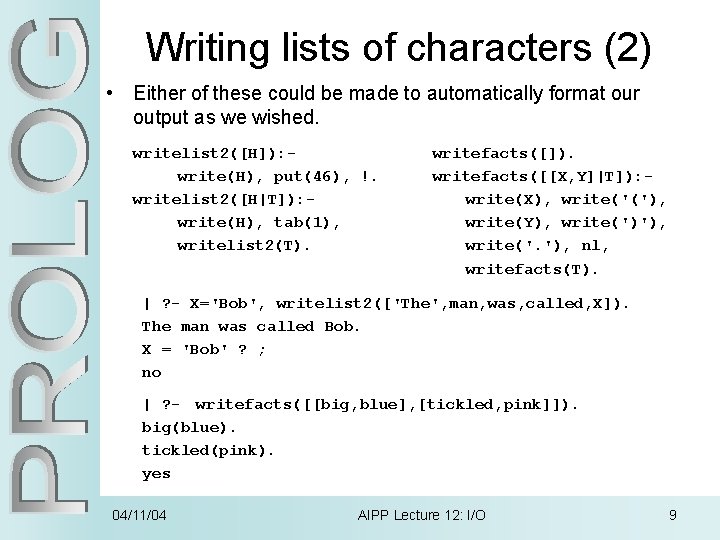
Writing lists of characters (2) • Either of these could be made to automatically format our output as we wished. writelist 2([H]): write(H), put(46), !. writelist 2([H|T]): write(H), tab(1), writelist 2(T). writefacts([]). writefacts([[X, Y]|T]): write(X), write('('), write(Y), write(')'), write('. '), nl, writefacts(T). | ? - X='Bob', writelist 2(['The', man, was, called, X]). The man was called Bob. X = 'Bob' ? ; no | ? - writefacts([[big, blue], [tickled, pink]]). big(blue). tickled(pink). yes 04/11/04 AIPP Lecture 12: I/O 9
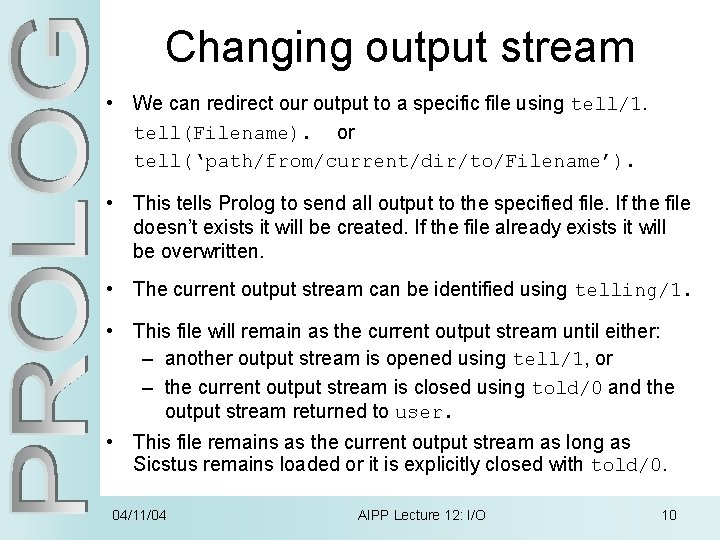
Changing output stream • We can redirect our output to a specific file using tell/1. tell(Filename). or tell(‘path/from/current/dir/to/Filename’). • This tells Prolog to send all output to the specified file. If the file doesn’t exists it will be created. If the file already exists it will be overwritten. • The current output stream can be identified using telling/1. • This file will remain as the current output stream until either: – another output stream is opened using tell/1, or – the current output stream is closed using told/0 and the output stream returned to user. • This file remains as the current output stream as long as Sicstus remains loaded or it is explicitly closed with told/0. 04/11/04 AIPP Lecture 12: I/O 10
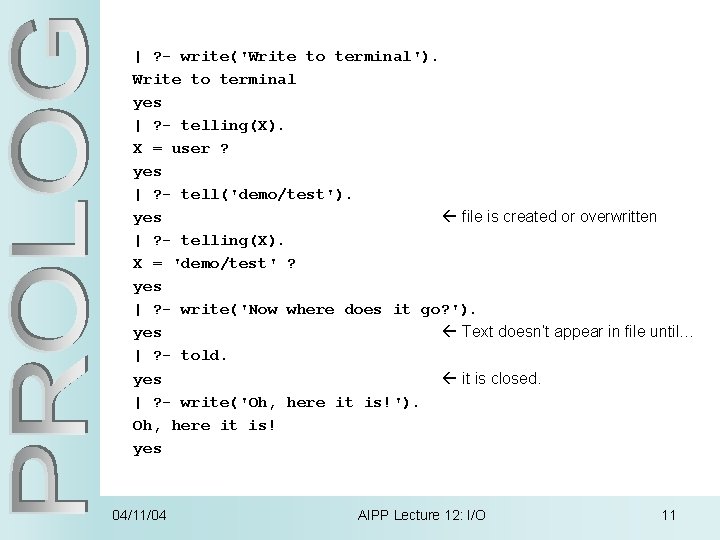
| ? - write('Write to terminal'). Write to terminal yes | ? - telling(X). X = user ? yes | ? - tell('demo/test'). yes file is created or overwritten | ? - telling(X). X = 'demo/test' ? yes | ? - write('Now where does it go? '). yes Text doesn’t appear in file until… | ? - told. yes it is closed. | ? - write('Oh, here it is!'). Oh, here it is! yes 04/11/04 AIPP Lecture 12: I/O 11
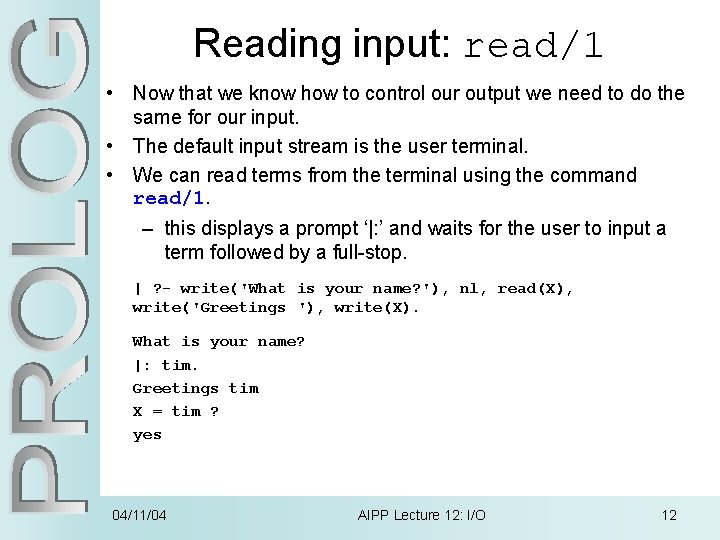
Reading input: read/1 • Now that we know how to control our output we need to do the same for our input. • The default input stream is the user terminal. • We can read terms from the terminal using the command read/1. – this displays a prompt ‘|: ’ and waits for the user to input a term followed by a full-stop. | ? - write('What is your name? '), nl, read(X), write('Greetings '), write(X). What is your name? |: tim. Greetings tim X = tim ? yes 04/11/04 AIPP Lecture 12: I/O 12
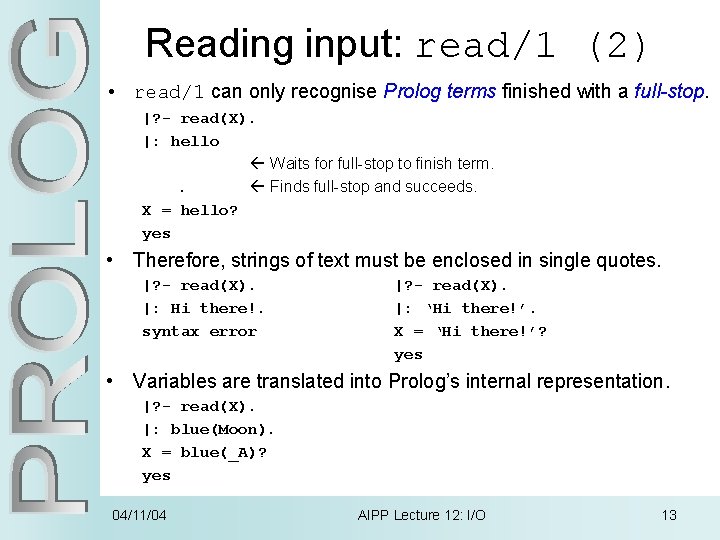
Reading input: read/1 (2) • read/1 can only recognise Prolog terms finished with a full-stop. |? - read(X). |: hello Waits for full-stop to finish term. . Finds full-stop and succeeds. X = hello? yes • Therefore, strings of text must be enclosed in single quotes. |? - read(X). |: Hi there!. syntax error |? - read(X). |: ‘Hi there!’. X = ‘Hi there!’? yes • Variables are translated into Prolog’s internal representation. |? - read(X). |: blue(Moon). X = blue(_A)? yes 04/11/04 AIPP Lecture 12: I/O 13
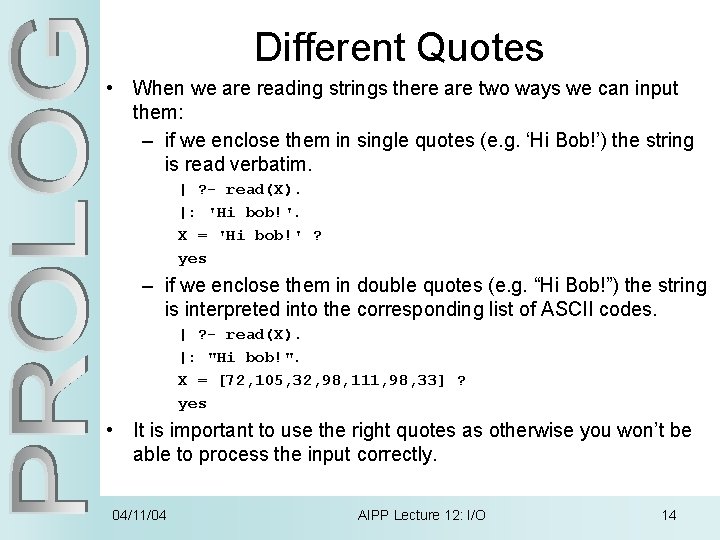
Different Quotes • When we are reading strings there are two ways we can input them: – if we enclose them in single quotes (e. g. ‘Hi Bob!’) the string is read verbatim. | ? - read(X). |: 'Hi bob!'. X = 'Hi bob!' ? yes – if we enclose them in double quotes (e. g. “Hi Bob!”) the string is interpreted into the corresponding list of ASCII codes. | ? - read(X). |: "Hi bob!". X = [72, 105, 32, 98, 111, 98, 33] ? yes • It is important to use the right quotes as otherwise you won’t be able to process the input correctly. 04/11/04 AIPP Lecture 12: I/O 14
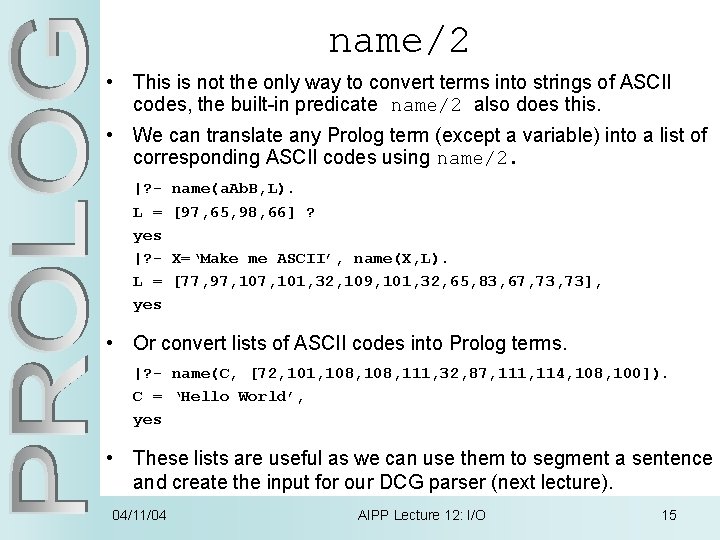
name/2 • This is not the only way to convert terms into strings of ASCII codes, the built-in predicate name/2 also does this. • We can translate any Prolog term (except a variable) into a list of corresponding ASCII codes using name/2. |? - name(a. Ab. B, L). L = [97, 65, 98, 66] ? yes |? - X=‘Make me ASCII’, name(X, L). L = [77, 97, 101, 32, 109, 101, 32, 65, 83, 67, 73], yes • Or convert lists of ASCII codes into Prolog terms. |? - name(C, [72, 101, 108, 111, 32, 87, 111, 114, 108, 100]). C = ‘Hello World’, yes • These lists are useful as we can use them to segment a sentence and create the input for our DCG parser (next lecture). 04/11/04 AIPP Lecture 12: I/O 15
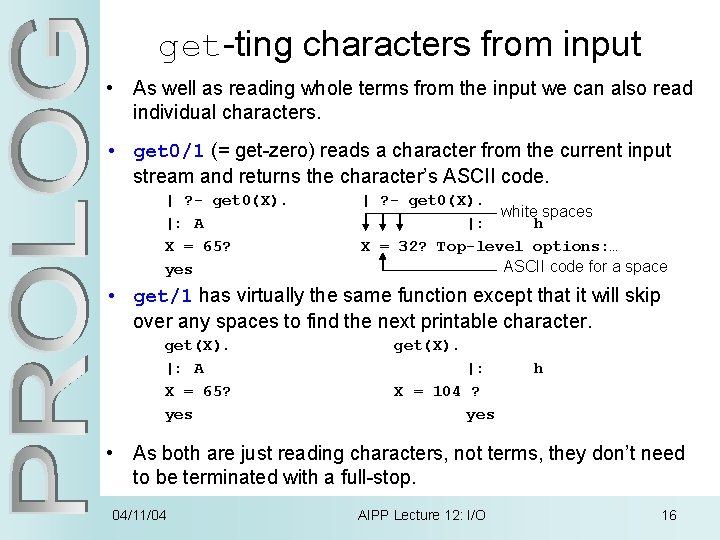
get-ting characters from input • As well as reading whole terms from the input we can also read individual characters. • get 0/1 (= get-zero) reads a character from the current input stream and returns the character’s ASCII code. | ? - get 0(X). |: A X = 65? yes | ? - get 0(X). white spaces |: h X = 32? Top-level options: … ASCII code for a space • get/1 has virtually the same function except that it will skip over any spaces to find the next printable character. get(X). |: A X = 65? yes get(X). |: X = 104 ? yes h • As both are just reading characters, not terms, they don’t need to be terminated with a full-stop. 04/11/04 AIPP Lecture 12: I/O 16
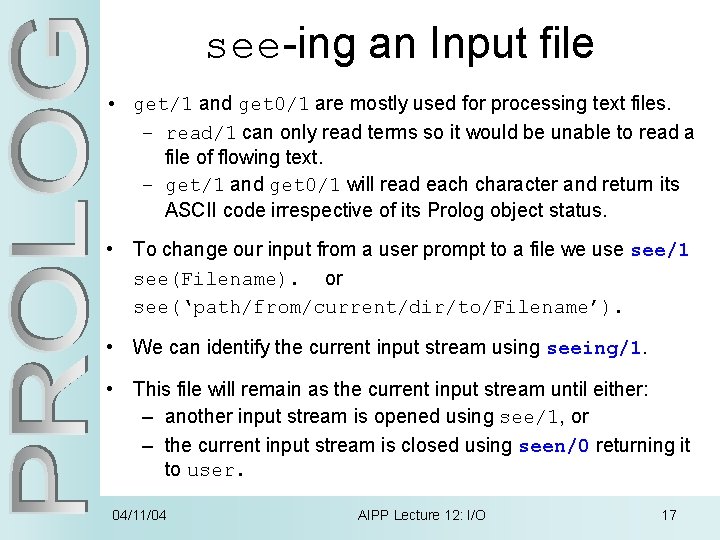
see-ing an Input file • get/1 and get 0/1 are mostly used for processing text files. – read/1 can only read terms so it would be unable to read a file of flowing text. – get/1 and get 0/1 will read each character and return its ASCII code irrespective of its Prolog object status. • To change our input from a user prompt to a file we use see/1 see(Filename). or see(‘path/from/current/dir/to/Filename’). • We can identify the current input stream using seeing/1. • This file will remain as the current input stream until either: – another input stream is opened using see/1, or – the current input stream is closed using seen/0 returning it to user. 04/11/04 AIPP Lecture 12: I/O 17
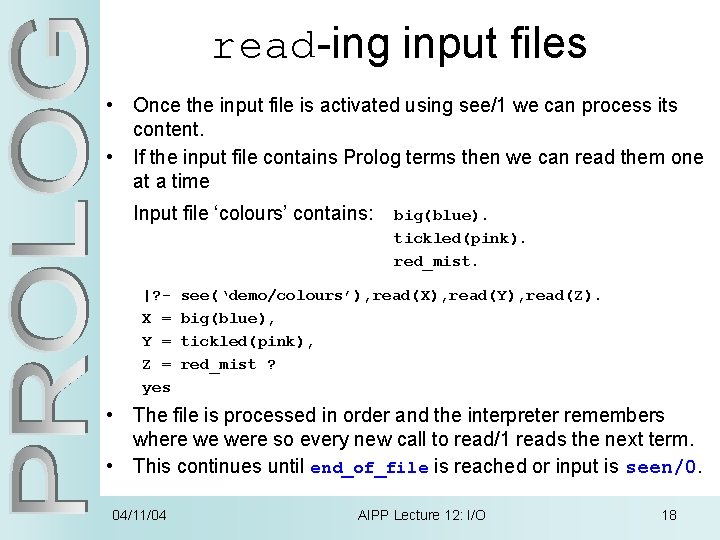
read-ing input files • Once the input file is activated using see/1 we can process its content. • If the input file contains Prolog terms then we can read them one at a time Input file ‘colours’ contains: |? X = Y = Z = yes big(blue). tickled(pink). red_mist. see(‘demo/colours’), read(X), read(Y), read(Z). big(blue), tickled(pink), red_mist ? • The file is processed in order and the interpreter remembers where we were so every new call to read/1 reads the next term. • This continues until end_of_file is reached or input is seen/0. 04/11/04 AIPP Lecture 12: I/O 18
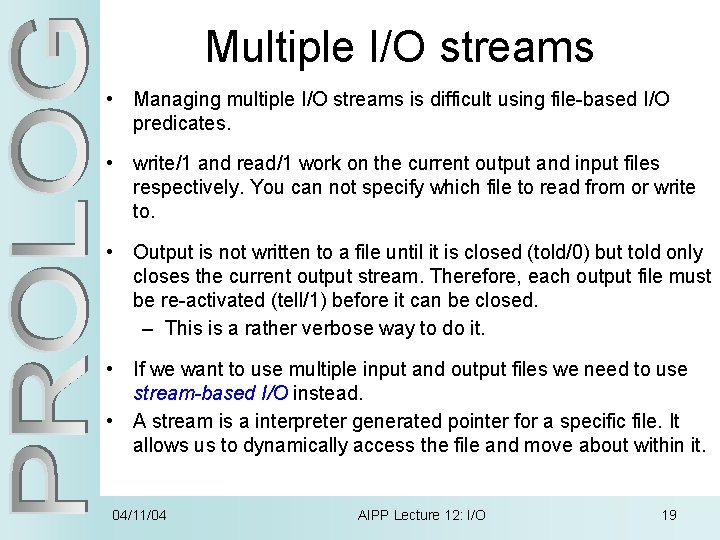
Multiple I/O streams • Managing multiple I/O streams is difficult using file-based I/O predicates. • write/1 and read/1 work on the current output and input files respectively. You can not specify which file to read from or write to. • Output is not written to a file until it is closed (told/0) but told only closes the current output stream. Therefore, each output file must be re-activated (tell/1) before it can be closed. – This is a rather verbose way to do it. • If we want to use multiple input and output files we need to use stream-based I/O instead. • A stream is a interpreter generated pointer for a specific file. It allows us to dynamically access the file and move about within it. 04/11/04 AIPP Lecture 12: I/O 19
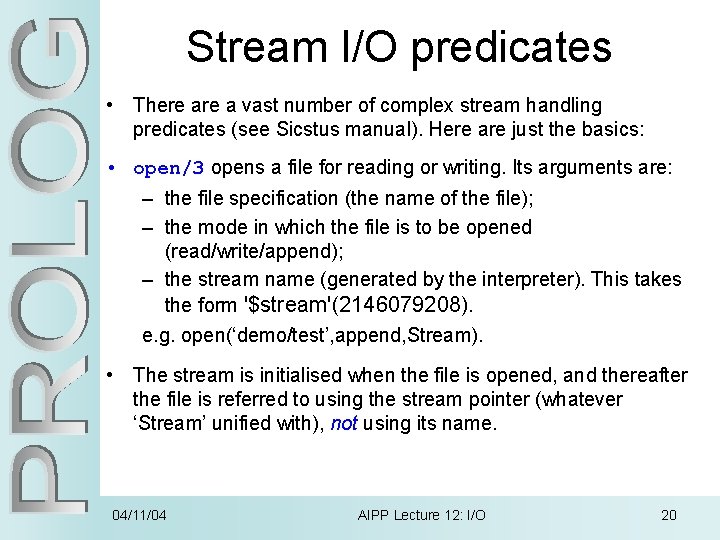
Stream I/O predicates • There a vast number of complex stream handling predicates (see Sicstus manual). Here are just the basics: • open/3 opens a file for reading or writing. Its arguments are: – the file specification (the name of the file); – the mode in which the file is to be opened (read/write/append); – the stream name (generated by the interpreter). This takes the form '$stream'(2146079208). e. g. open(‘demo/test’, append, Stream). • The stream is initialised when the file is opened, and thereafter the file is referred to using the stream pointer (whatever ‘Stream’ unified with), not using its name. 04/11/04 AIPP Lecture 12: I/O 20
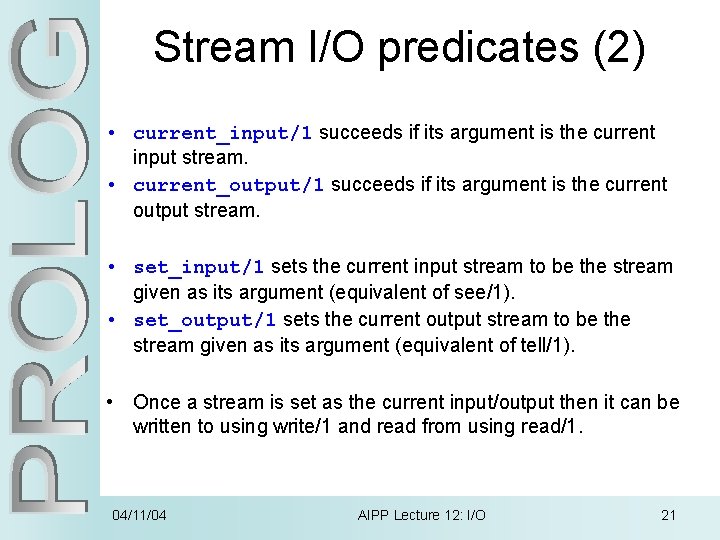
Stream I/O predicates (2) • current_input/1 succeeds if its argument is the current input stream. • current_output/1 succeeds if its argument is the current output stream. • set_input/1 sets the current input stream to be the stream given as its argument (equivalent of see/1). • set_output/1 sets the current output stream to be the stream given as its argument (equivalent of tell/1). • Once a stream is set as the current input/output then it can be written to using write/1 and read from using read/1. 04/11/04 AIPP Lecture 12: I/O 21
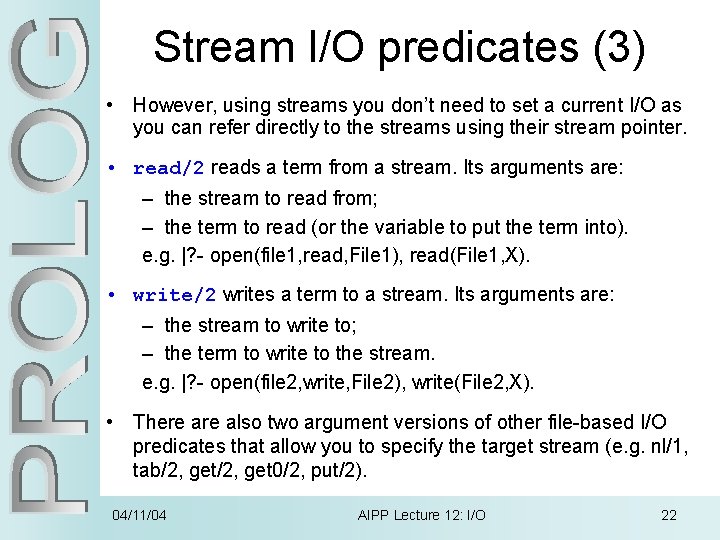
Stream I/O predicates (3) • However, using streams you don’t need to set a current I/O as you can refer directly to the streams using their stream pointer. • read/2 reads a term from a stream. Its arguments are: – the stream to read from; – the term to read (or the variable to put the term into). e. g. |? - open(file 1, read, File 1), read(File 1, X). • write/2 writes a term to a stream. Its arguments are: – the stream to write to; – the term to write to the stream. e. g. |? - open(file 2, write, File 2), write(File 2, X). • There also two argument versions of other file-based I/O predicates that allow you to specify the target stream (e. g. nl/1, tab/2, get 0/2, put/2). 04/11/04 AIPP Lecture 12: I/O 22
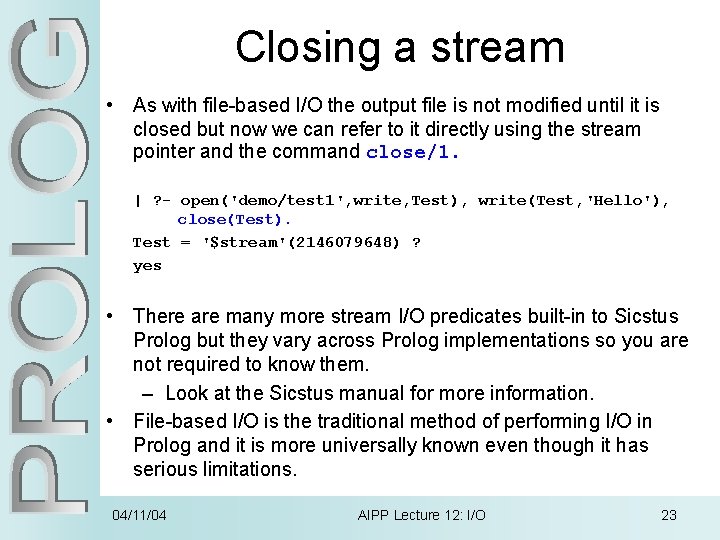
Closing a stream • As with file-based I/O the output file is not modified until it is closed but now we can refer to it directly using the stream pointer and the command close/1. | ? - open('demo/test 1', write, Test), write(Test, 'Hello'), close(Test). Test = '$stream'(2146079648) ? yes • There are many more stream I/O predicates built-in to Sicstus Prolog but they vary across Prolog implementations so you are not required to know them. – Look at the Sicstus manual for more information. • File-based I/O is the traditional method of performing I/O in Prolog and it is more universally known even though it has serious limitations. 04/11/04 AIPP Lecture 12: I/O 23
![Builtin IO Predicates write1 2 nl0 1 tab1 2 get 01 2 see1 seeing1 Built-in I/O Predicates write/[1, 2] nl/[0, 1] tab/[1, 2] get 0/[1, 2] see/1 seeing/1](https://slidetodoc.com/presentation_image_h/18d2be8cb81d201411d7ac17c6cdfb2a/image-24.jpg)
Built-in I/O Predicates write/[1, 2] nl/[0, 1] tab/[1, 2] get 0/[1, 2] see/1 seeing/1 seen/0 write a term to the current output stream. write a new line to the current output stream. write a specified number of white spaces to the current output stream. write a specified ASCII character. read a term from the current input stream. read a printable ASCII character from the input stream (i. e. skip over blank spaces). read an ASCII character from the input stream make a specified file the current input stream. determine the current input stream. close the current input stream and reset it to user. tell/1 telling/1 told/0 make a specified file the current output stream. determine the current output stream. close the current output stream and reset it to user. name/2 2 arg 1 (an atom) is made of the ASCII characters listed in arg put/[1, 2] read/[1, 2] get/[1, 2] 04/11/04 AIPP Lecture 12: I/O 24