Input Output and Processing An ICT System In
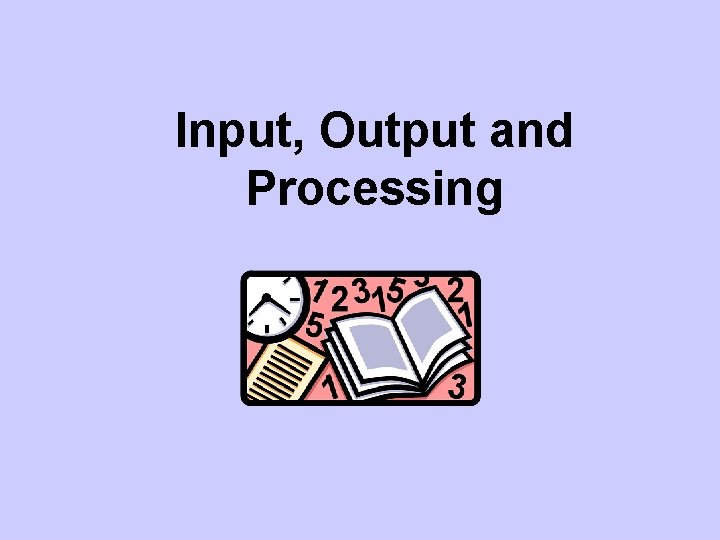
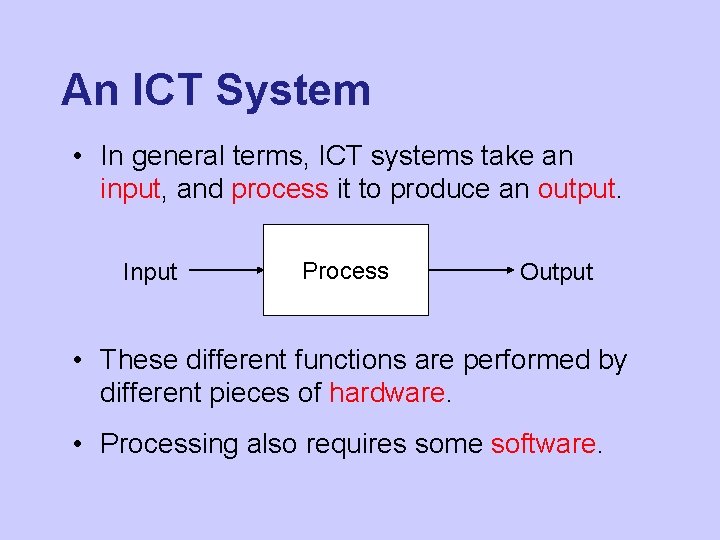
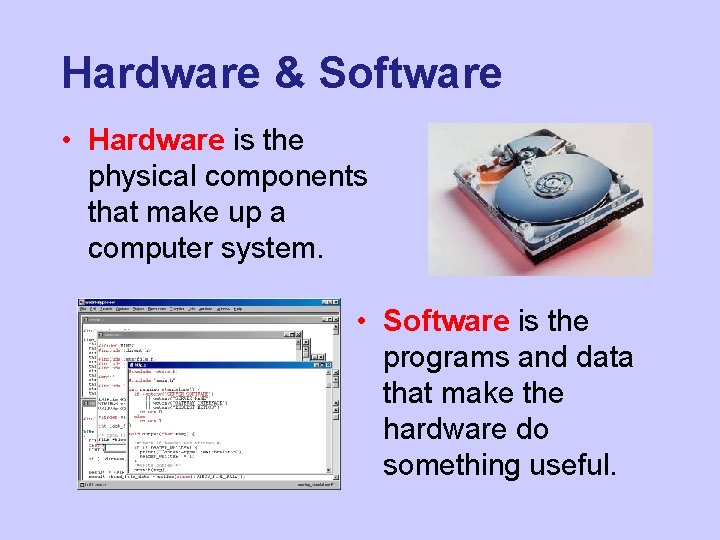
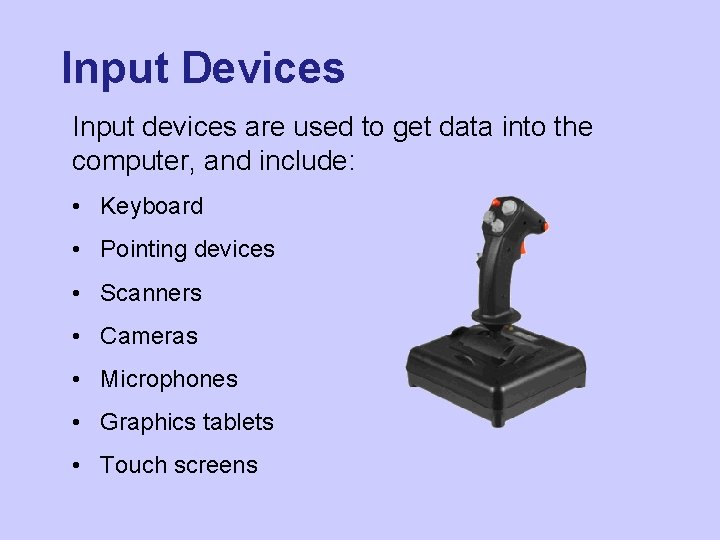
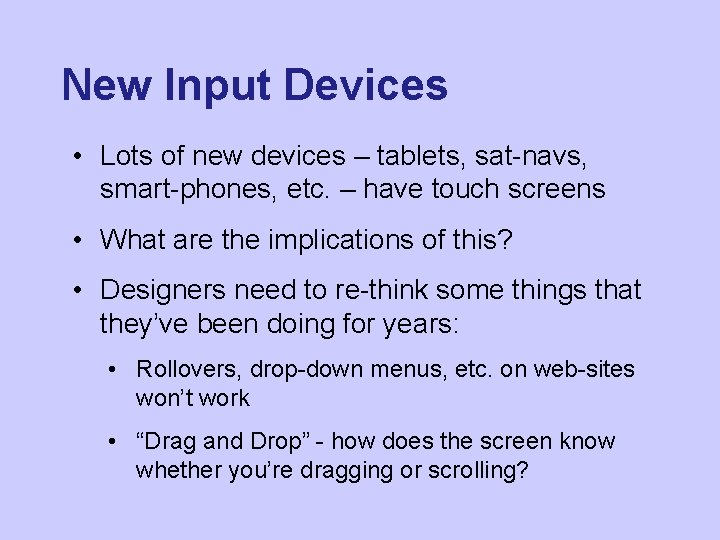
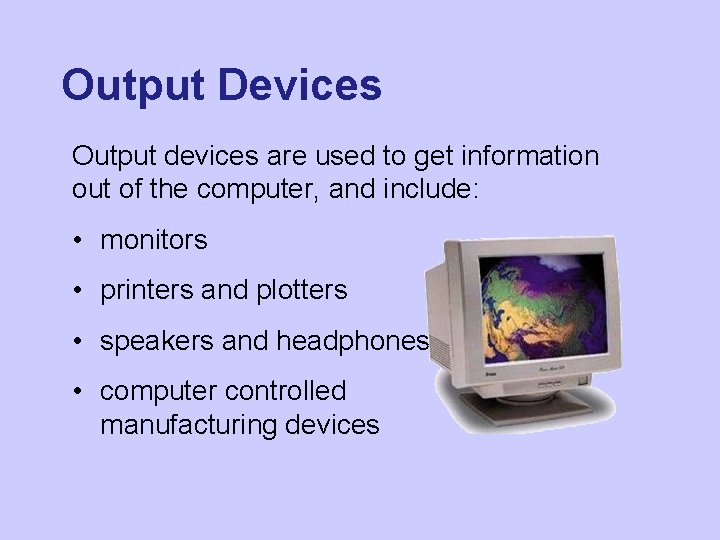
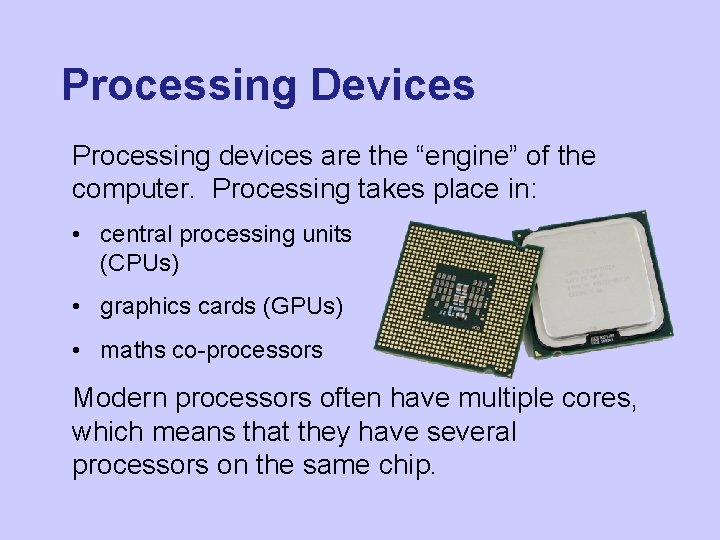
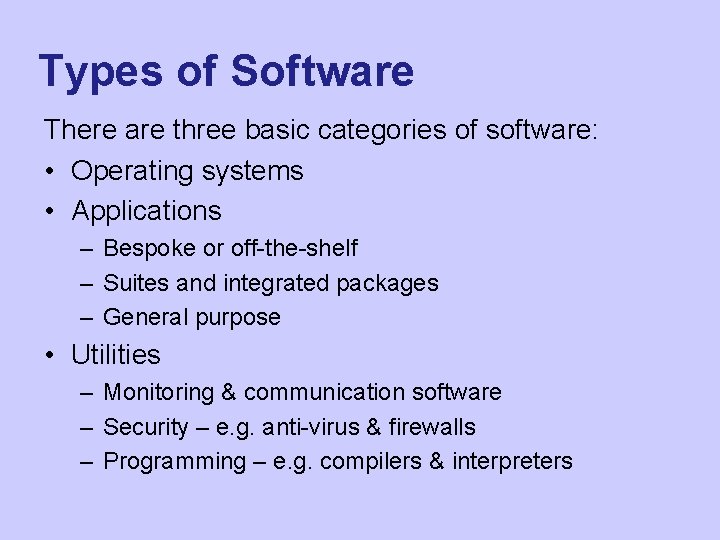
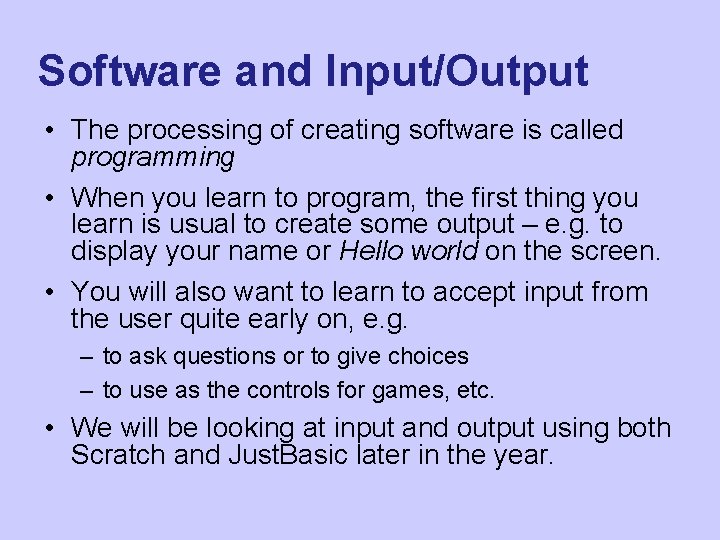
- Slides: 9
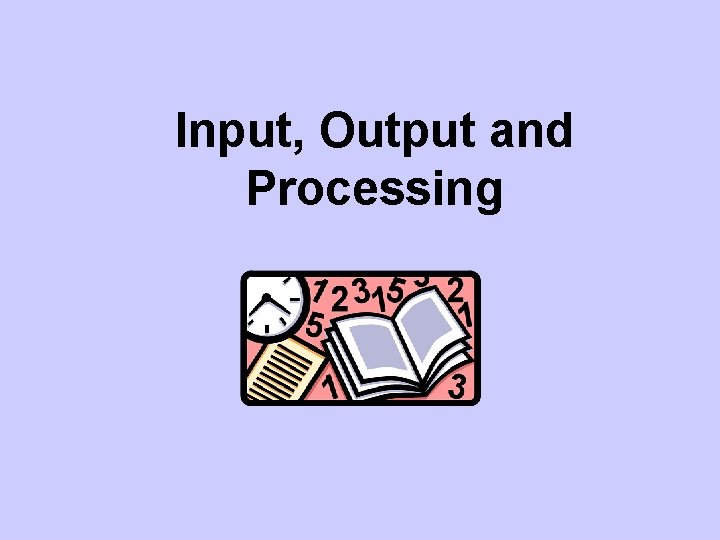
Input, Output and Processing
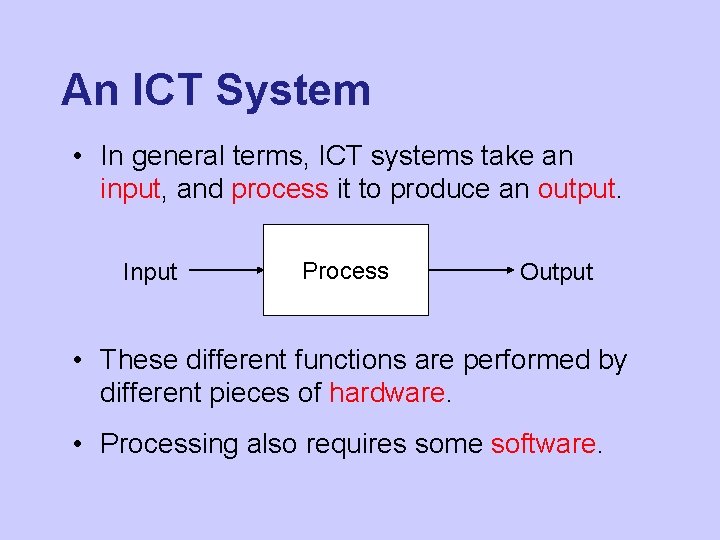
An ICT System • In general terms, ICT systems take an input, and process it to produce an output. Input Process Output • These different functions are performed by different pieces of hardware. • Processing also requires some software.
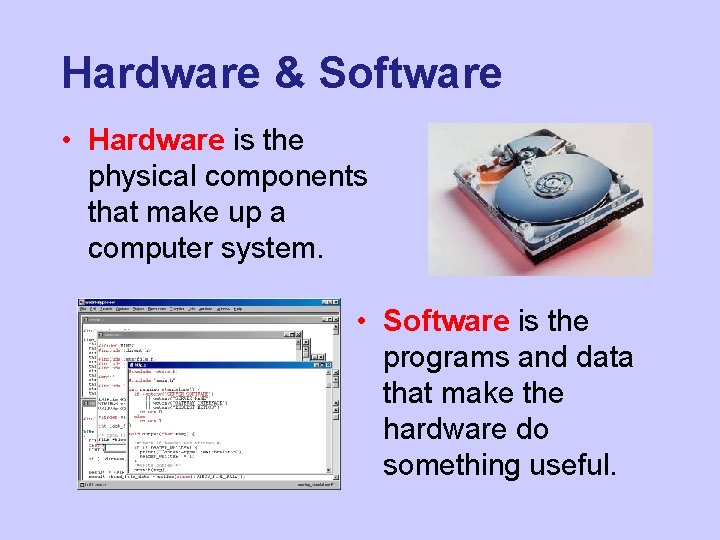
Hardware & Software • Hardware is the physical components that make up a computer system. • Software is the programs and data that make the hardware do something useful.
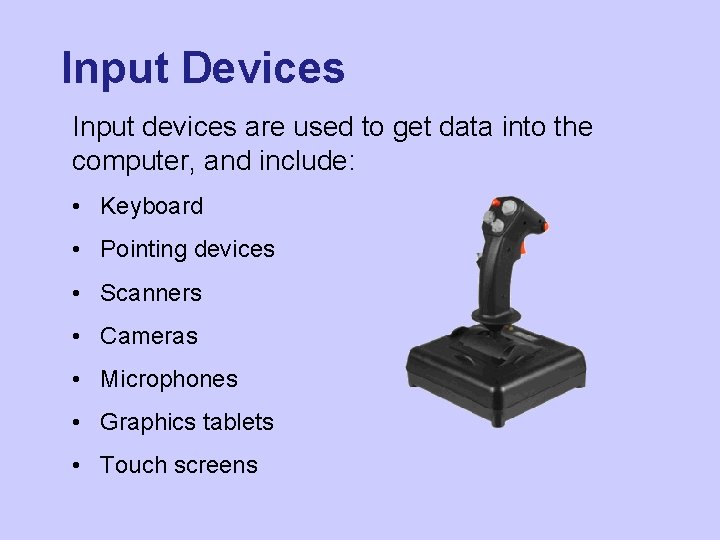
Input Devices Input devices are used to get data into the computer, and include: • Keyboard • Pointing devices • Scanners • Cameras • Microphones • Graphics tablets • Touch screens
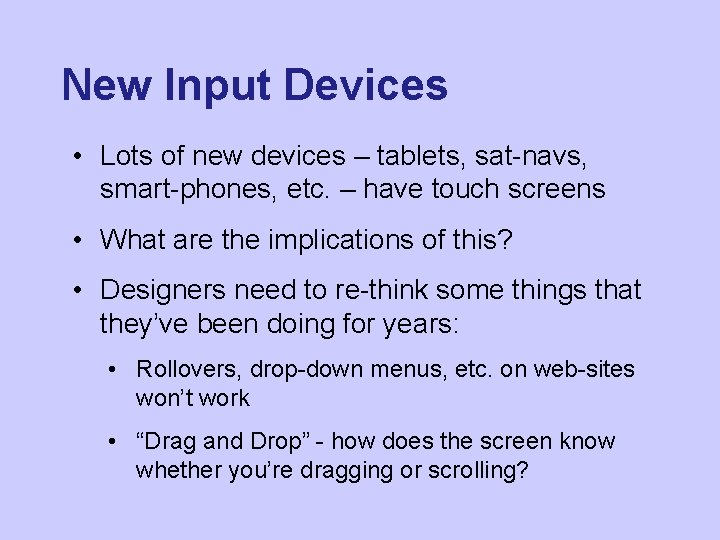
New Input Devices • Lots of new devices – tablets, sat-navs, smart-phones, etc. – have touch screens • What are the implications of this? • Designers need to re-think some things that they’ve been doing for years: • Rollovers, drop-down menus, etc. on web-sites won’t work • “Drag and Drop” - how does the screen know whether you’re dragging or scrolling?
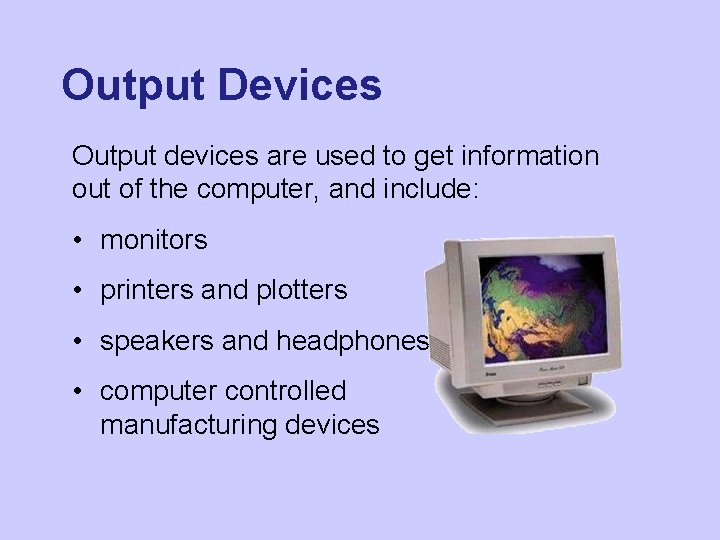
Output Devices Output devices are used to get information out of the computer, and include: • monitors • printers and plotters • speakers and headphones • computer controlled manufacturing devices
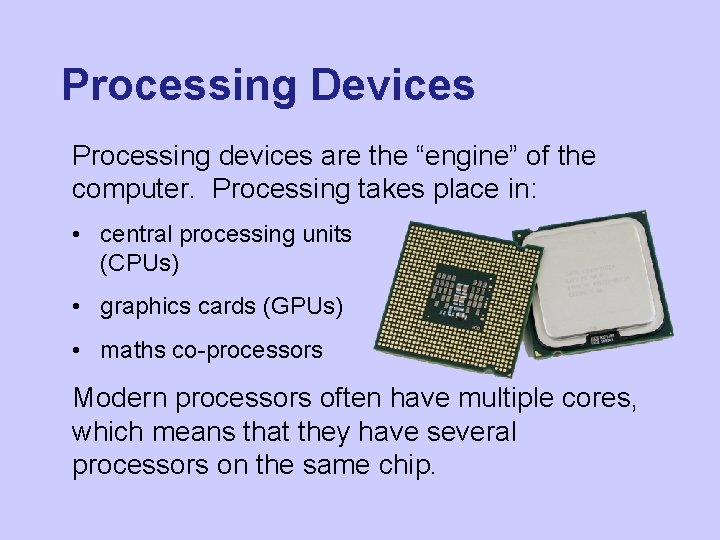
Processing Devices Processing devices are the “engine” of the computer. Processing takes place in: • central processing units (CPUs) • graphics cards (GPUs) • maths co-processors Modern processors often have multiple cores, which means that they have several processors on the same chip.
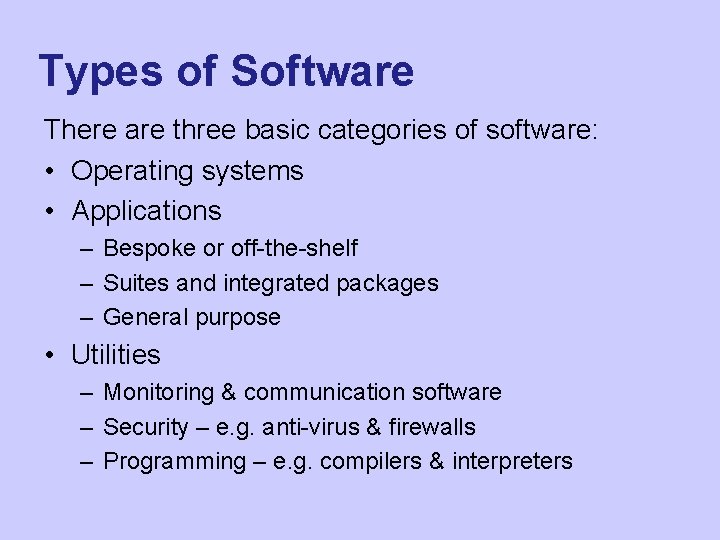
Types of Software There are three basic categories of software: • Operating systems • Applications – Bespoke or off-the-shelf – Suites and integrated packages – General purpose • Utilities – Monitoring & communication software – Security – e. g. anti-virus & firewalls – Programming – e. g. compilers & interpreters
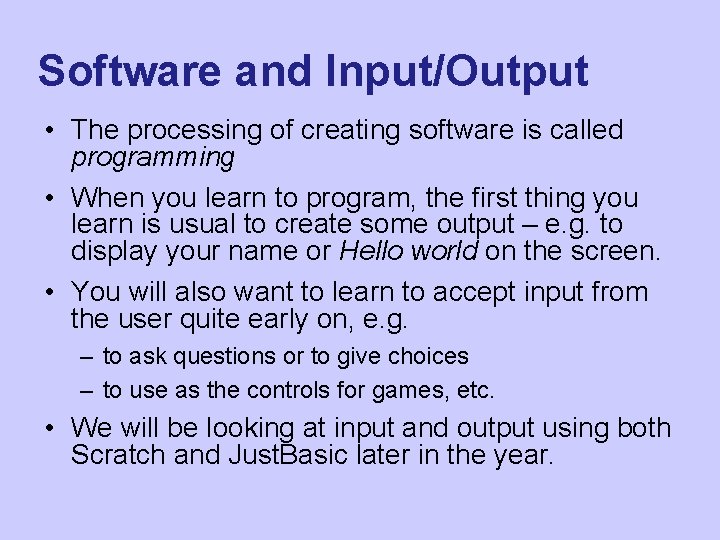
Software and Input/Output • The processing of creating software is called programming • When you learn to program, the first thing you learn is usual to create some output – e. g. to display your name or Hello world on the screen. • You will also want to learn to accept input from the user quite early on, e. g. – to ask questions or to give choices – to use as the controls for games, etc. • We will be looking at input and output using both Scratch and Just. Basic later in the year.