Input Devices What types are there n Why
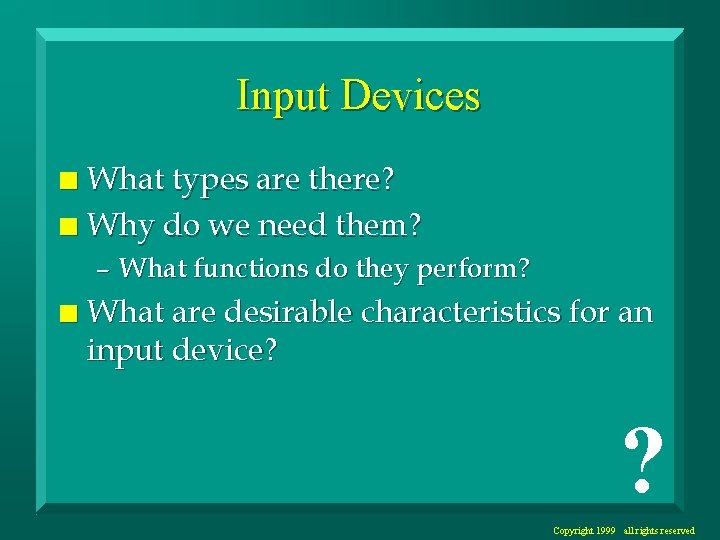
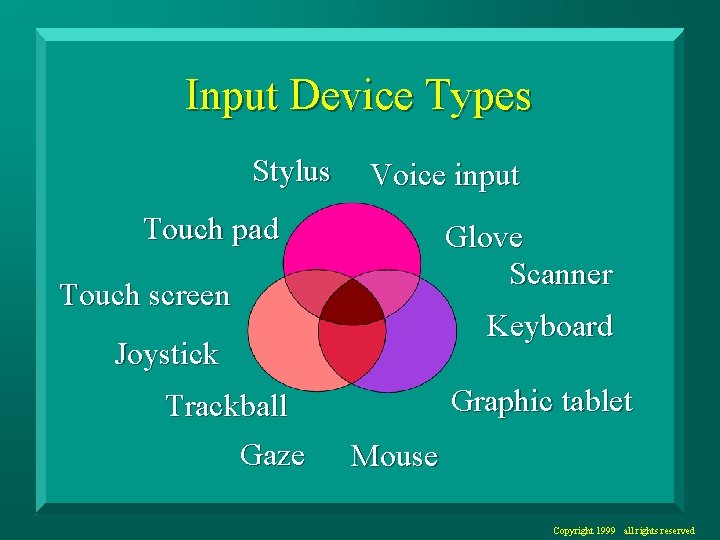
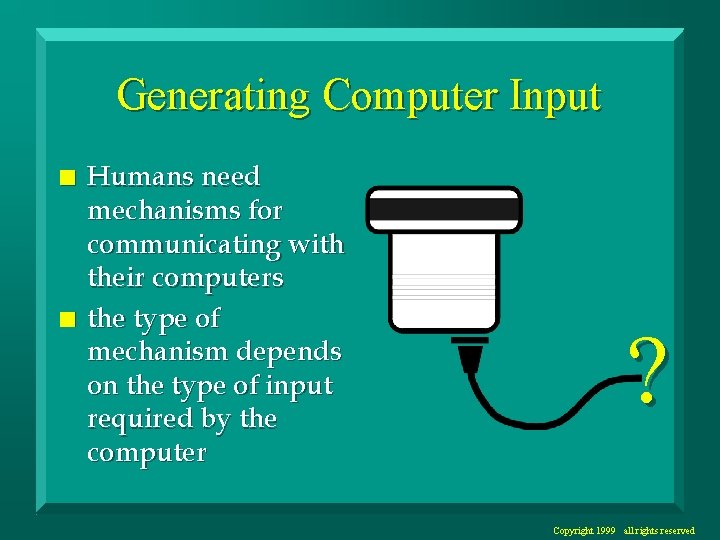
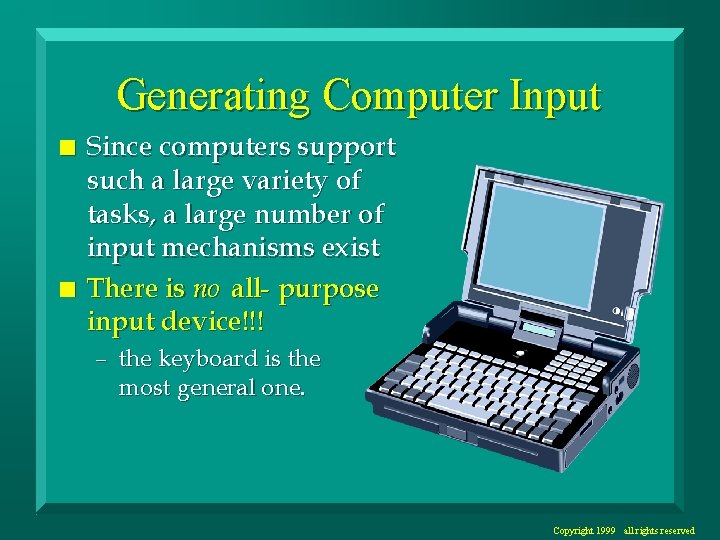
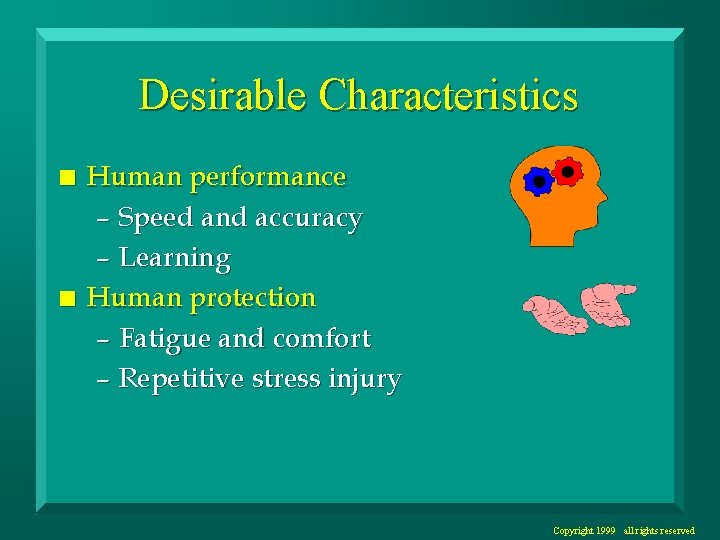
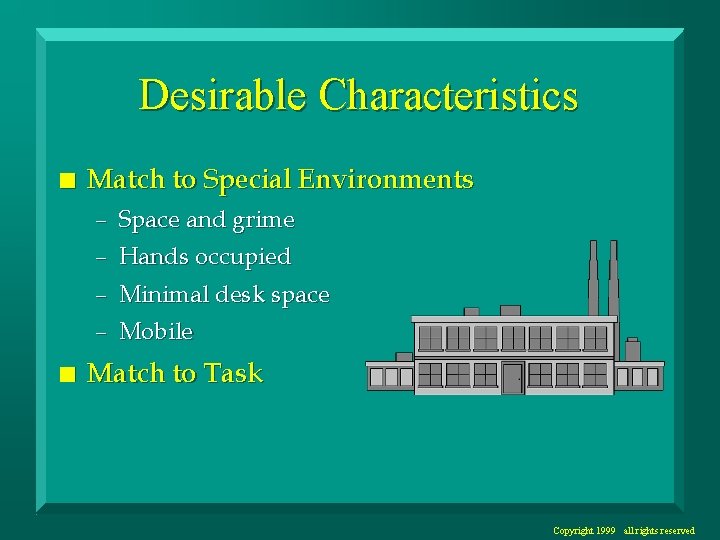
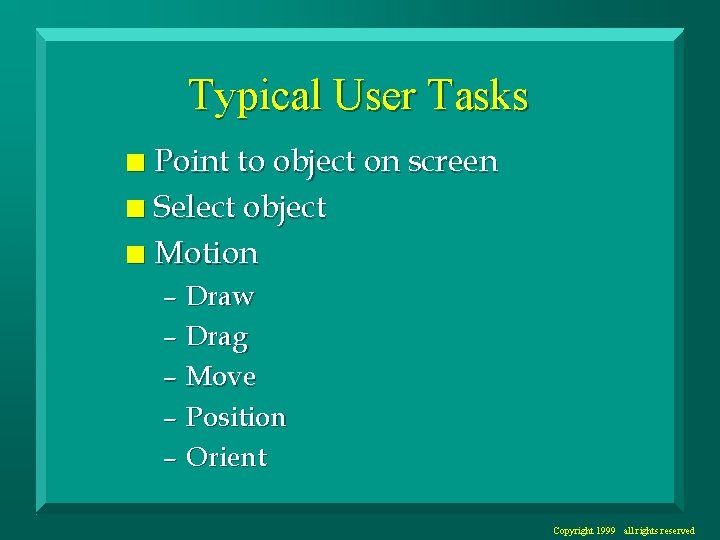
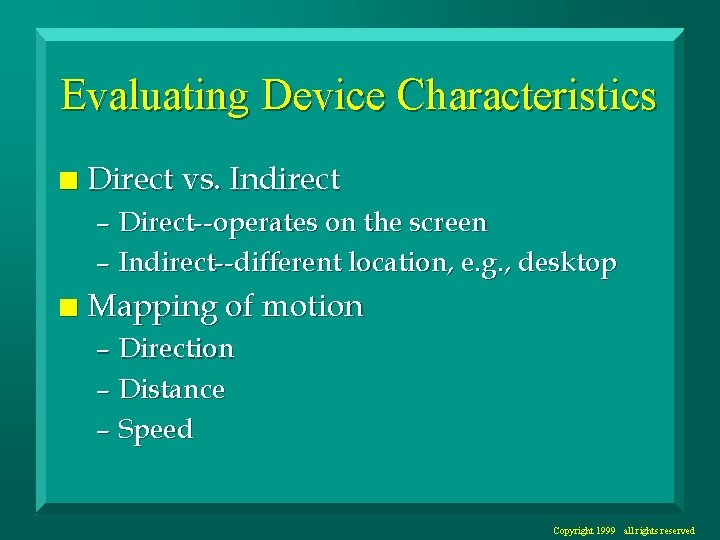
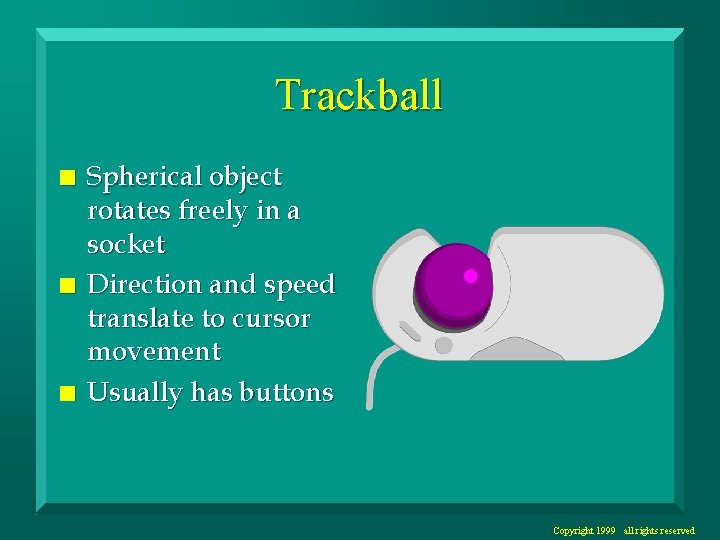
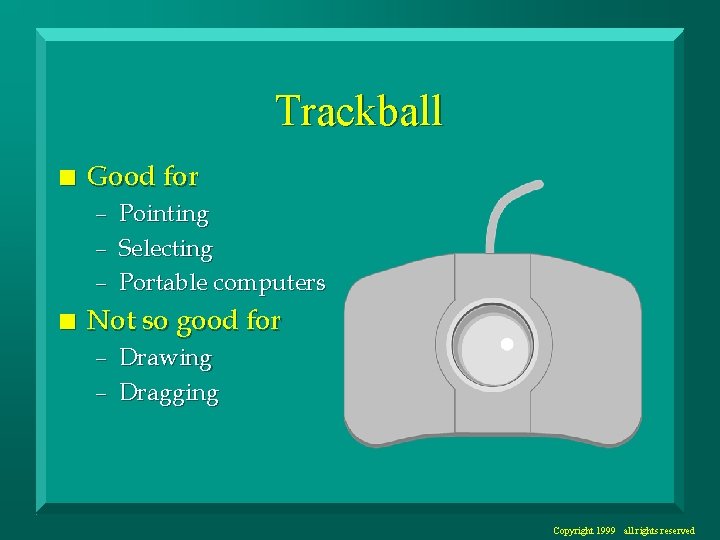
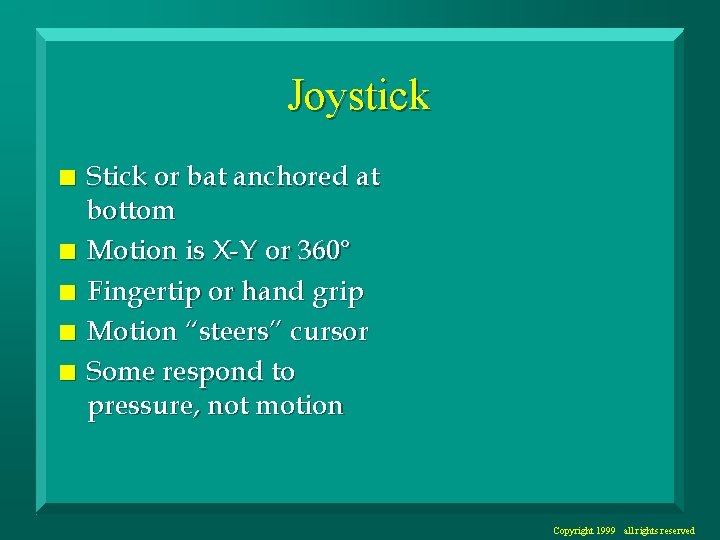
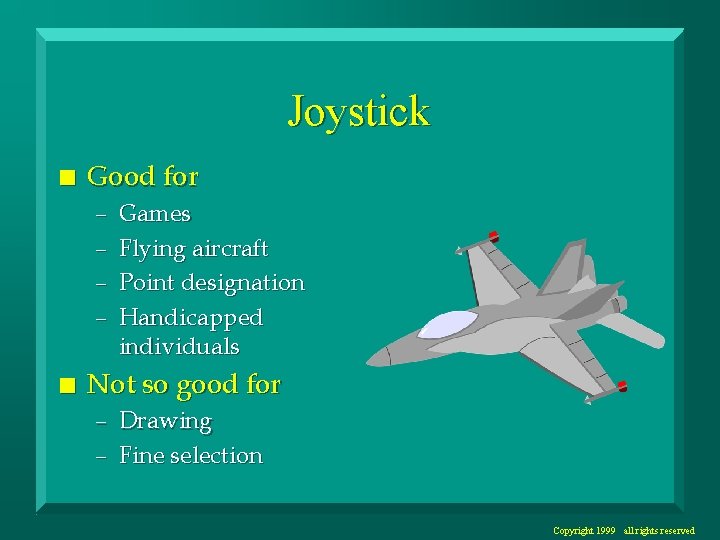
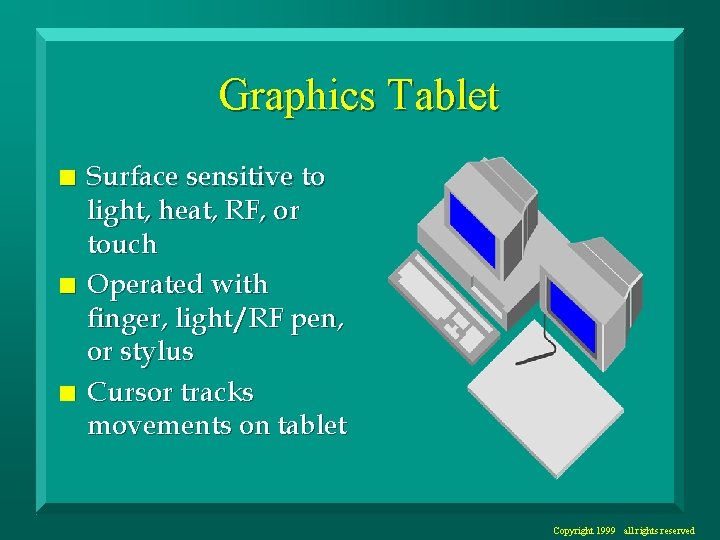
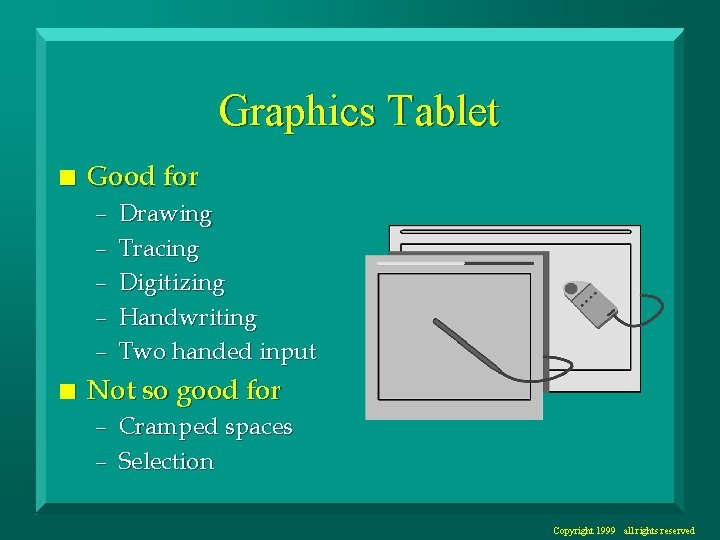
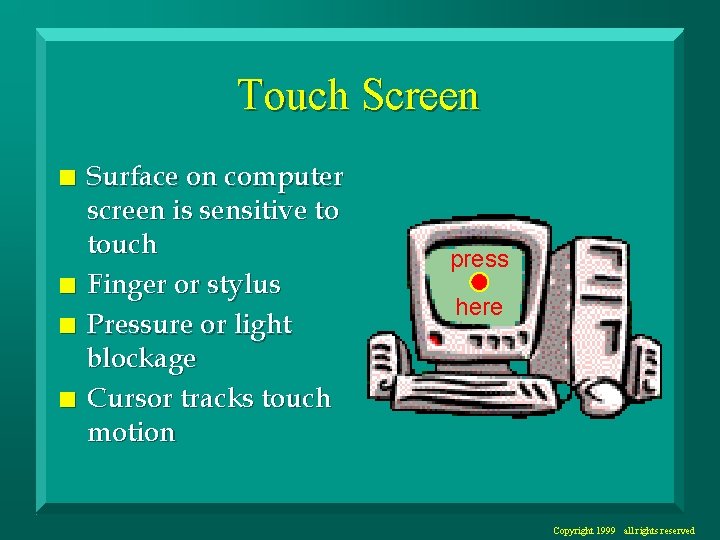
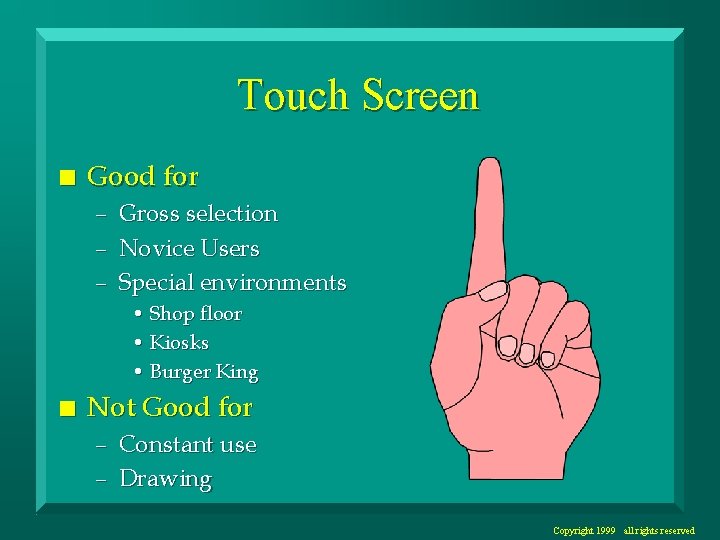
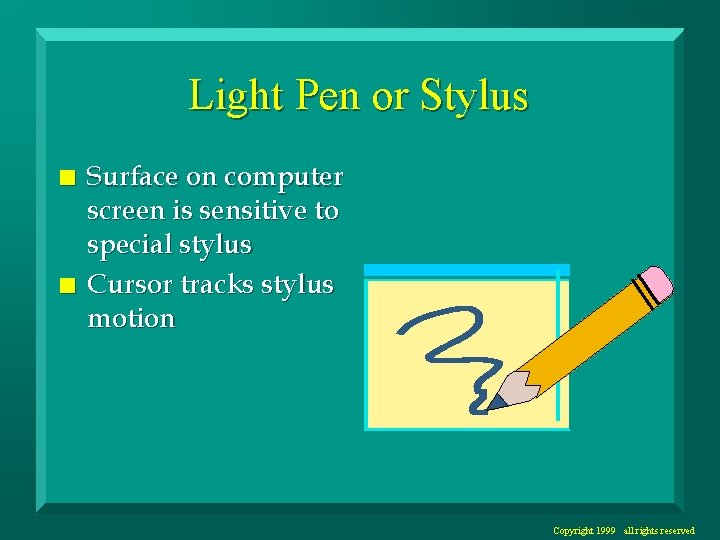
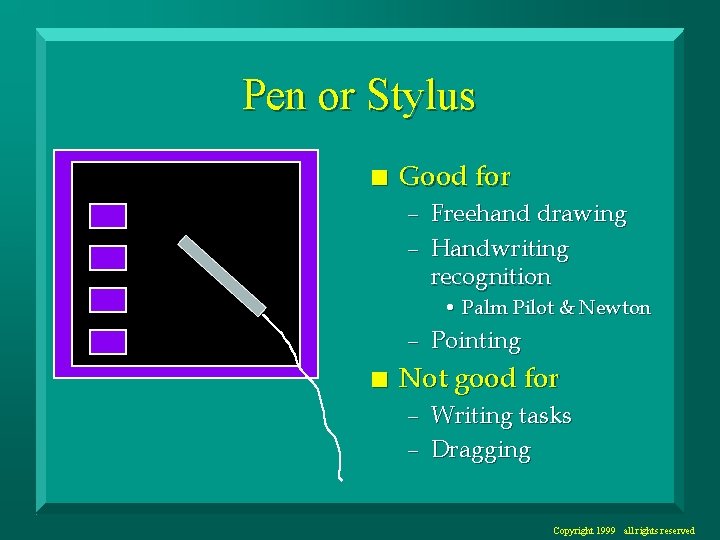
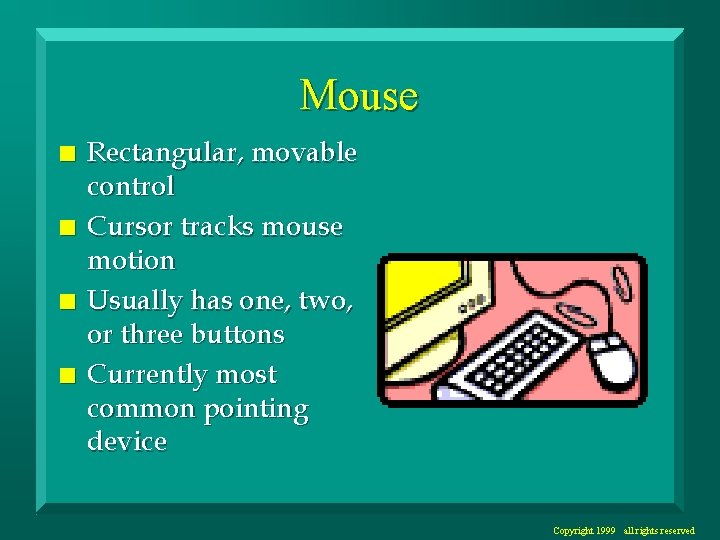
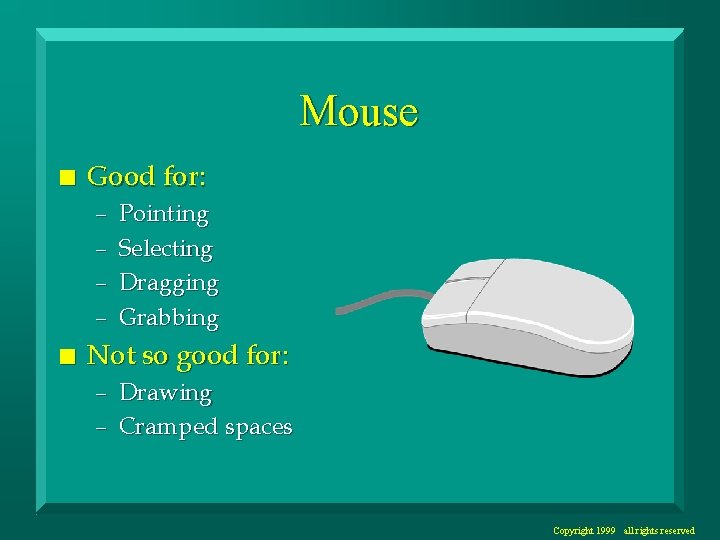
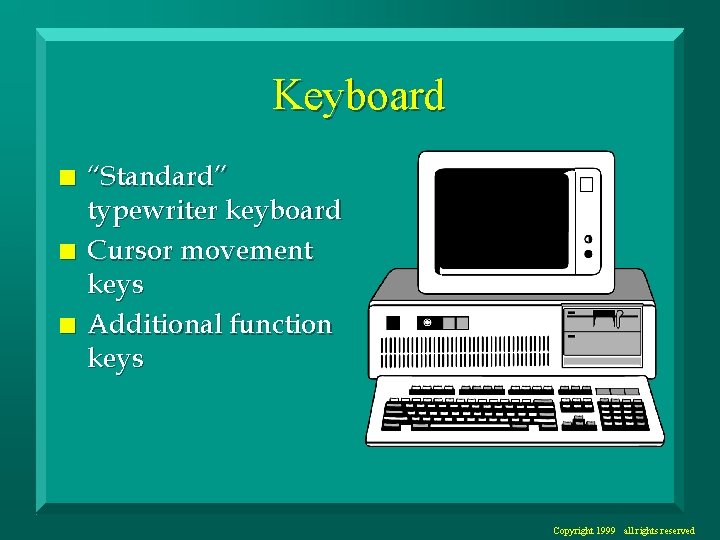
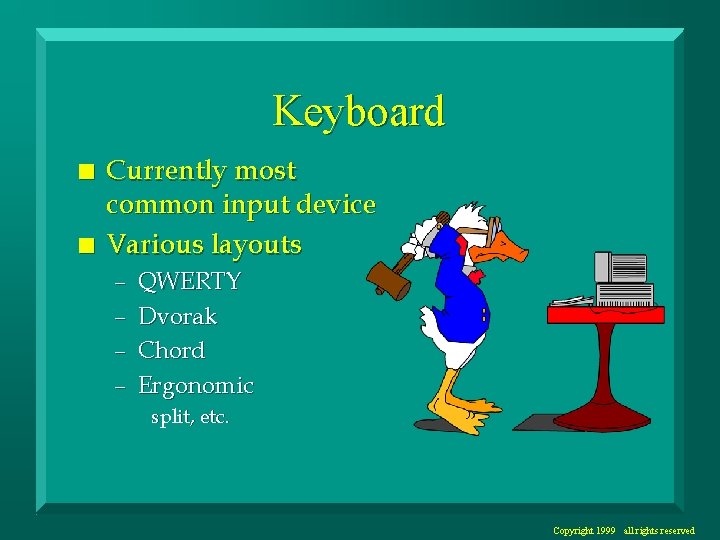
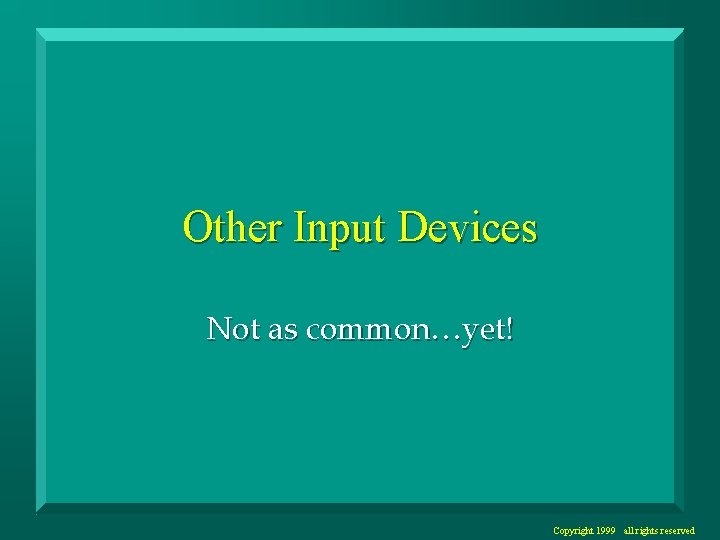
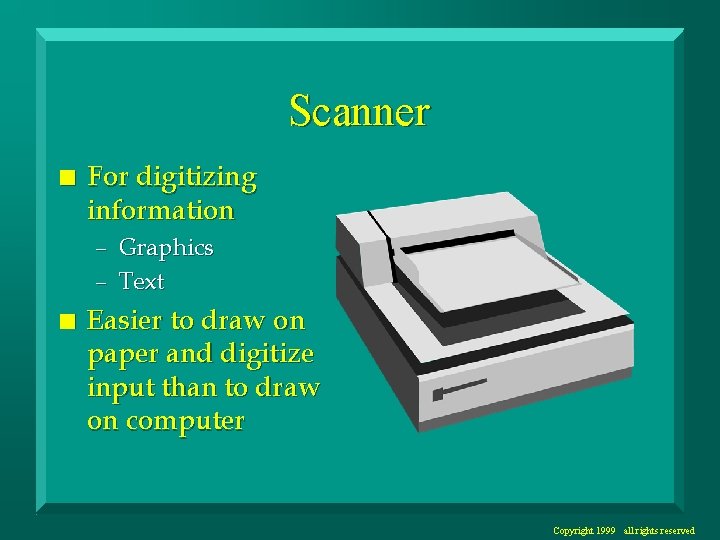
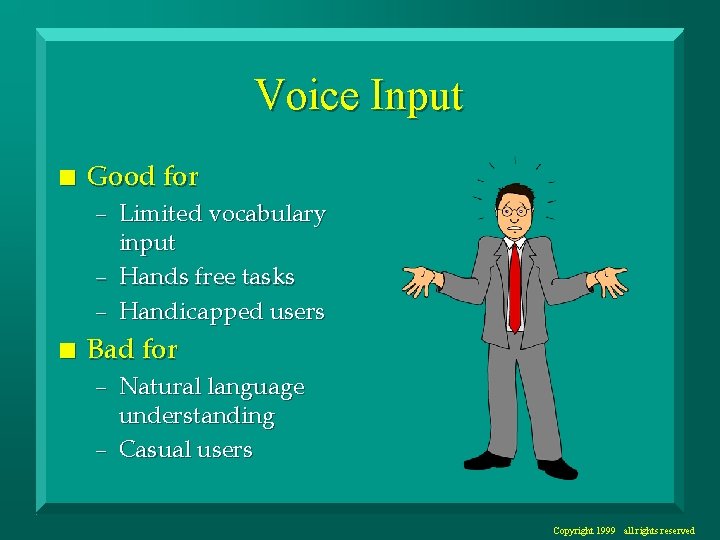

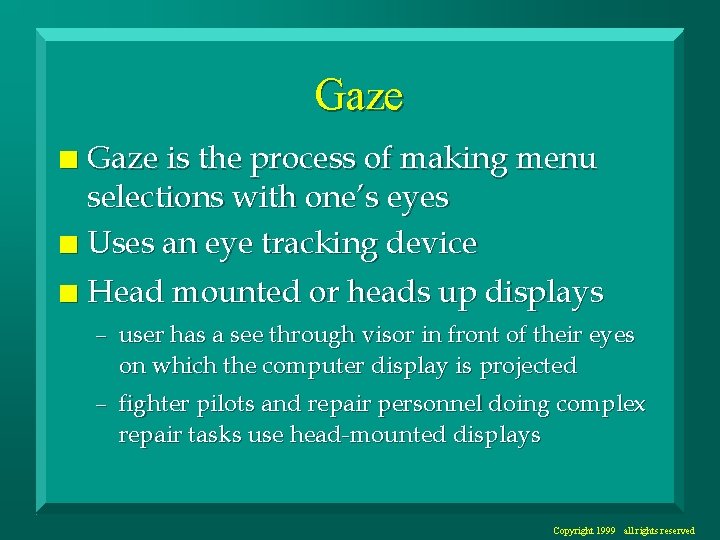
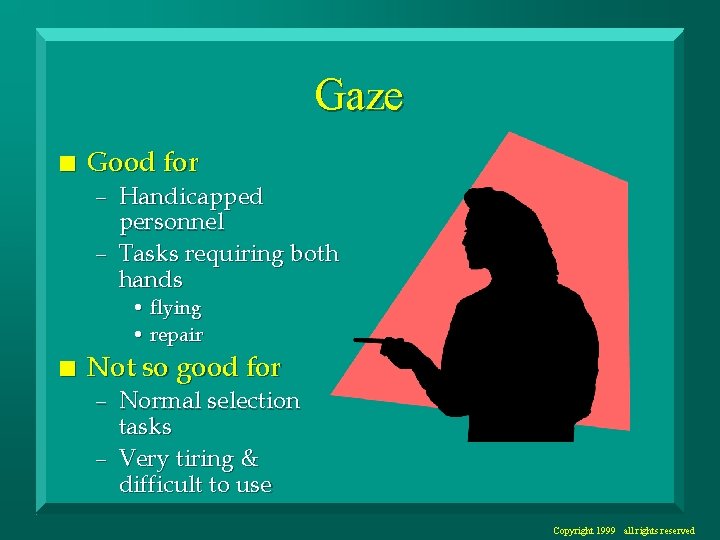
- Slides: 29
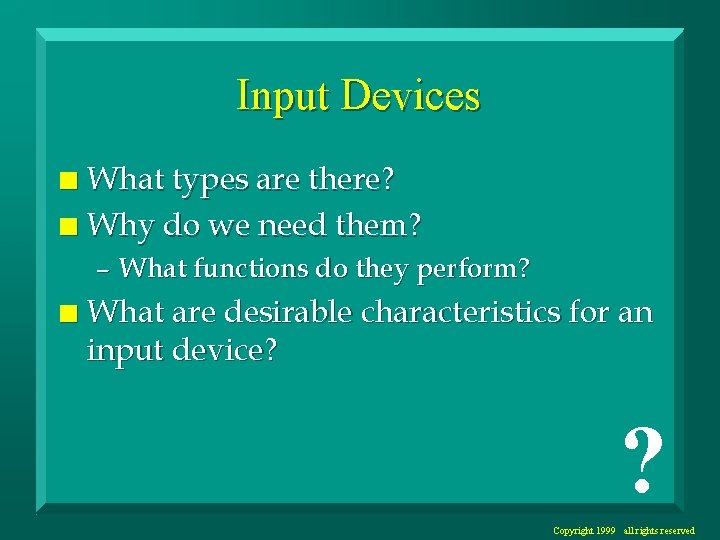
Input Devices What types are there? n Why do we need them? n – What functions do they perform? n What are desirable characteristics for an input device? ? Copyright 1999 all rights reserved
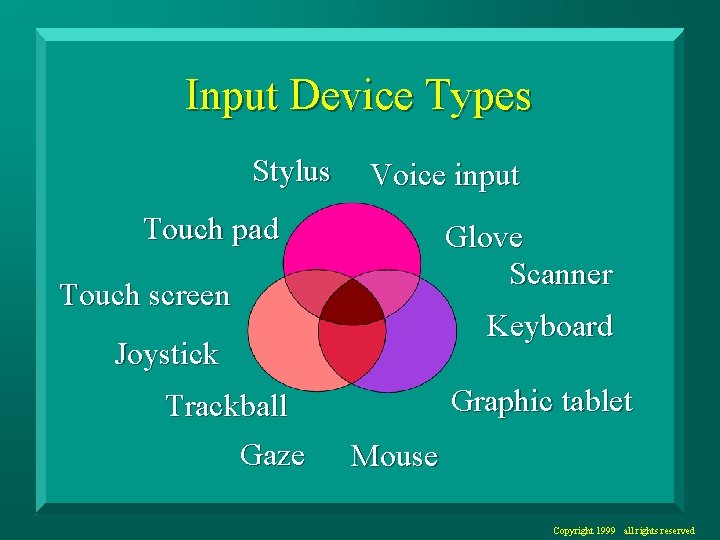
Input Device Types Stylus Voice input Touch pad Glove Scanner Touch screen Keyboard Joystick Trackball Gaze Graphic tablet Mouse Copyright 1999 all rights reserved
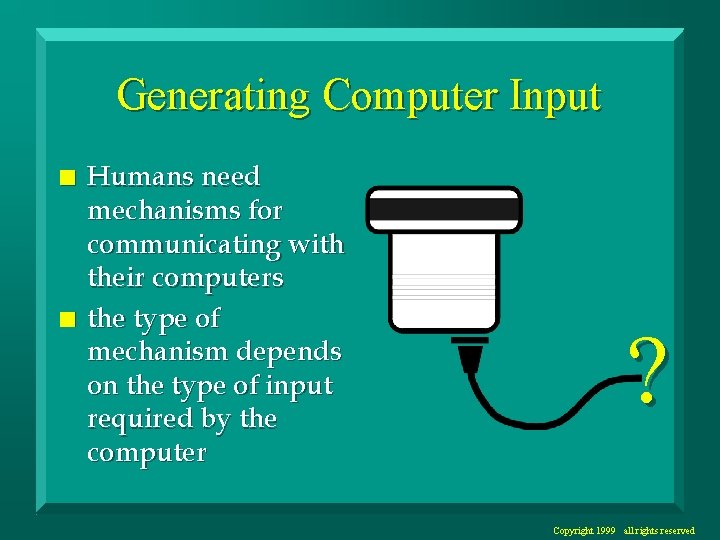
Generating Computer Input n n Humans need mechanisms for communicating with their computers the type of mechanism depends on the type of input required by the computer ? Copyright 1999 all rights reserved
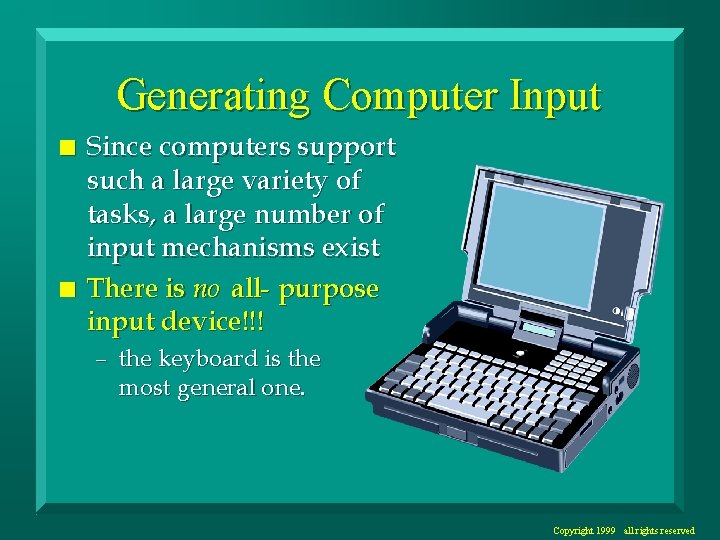
Generating Computer Input n n Since computers support such a large variety of tasks, a large number of input mechanisms exist There is no all- purpose input device!!! – the keyboard is the most general one. Copyright 1999 all rights reserved
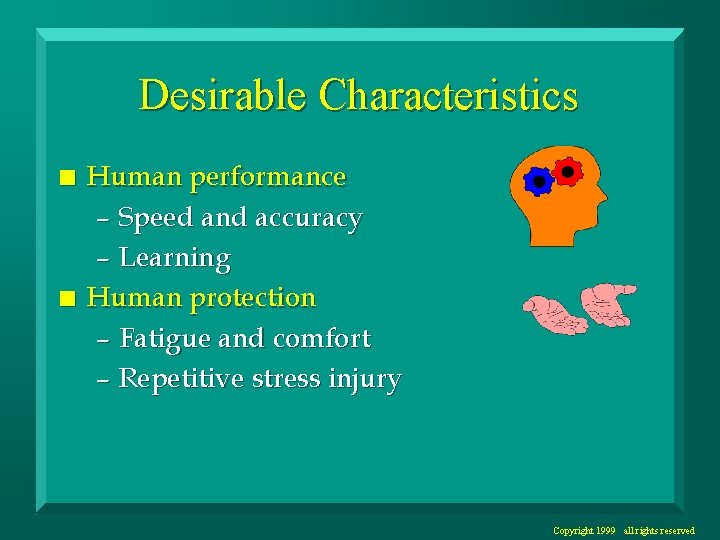
Desirable Characteristics n n Human performance – Speed and accuracy – Learning Human protection – Fatigue and comfort – Repetitive stress injury Copyright 1999 all rights reserved
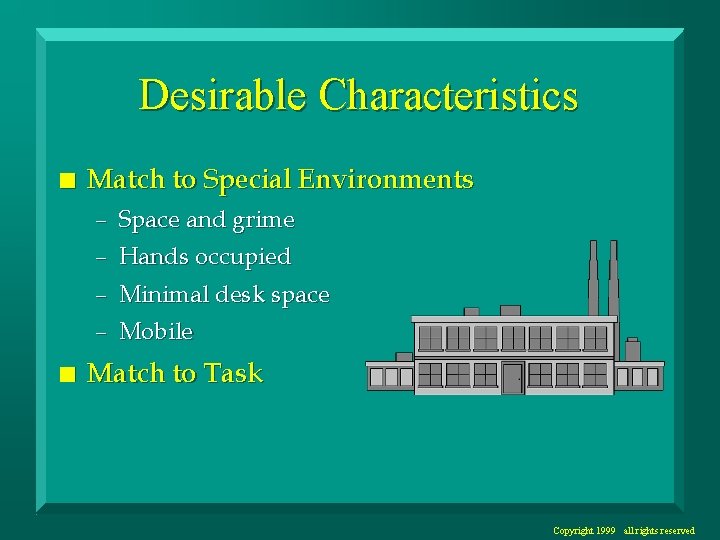
Desirable Characteristics n Match to Special Environments – Space and grime – Hands occupied – Minimal desk space – Mobile n Match to Task Copyright 1999 all rights reserved
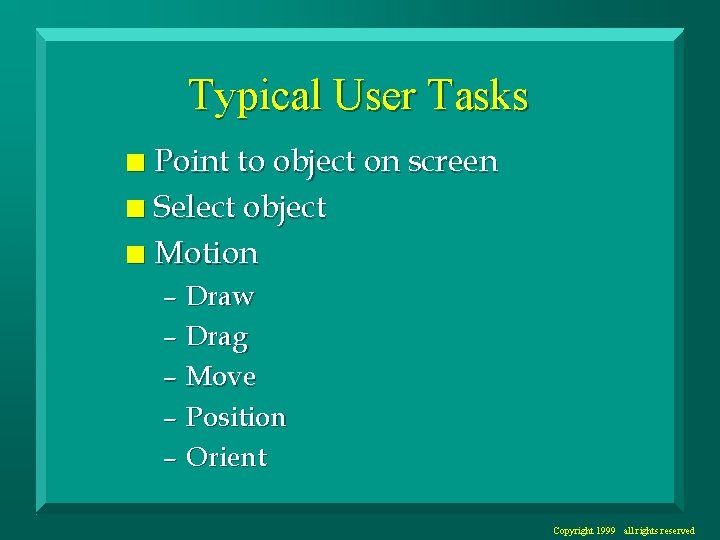
Typical User Tasks Point to object on screen n Select object n Motion n – Draw – Drag – Move – Position – Orient Copyright 1999 all rights reserved
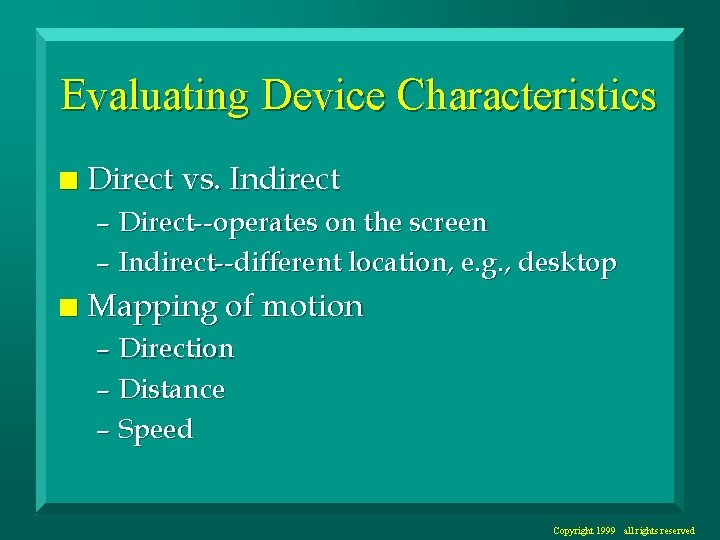
Evaluating Device Characteristics n Direct vs. Indirect – Direct--operates on the screen – Indirect--different location, e. g. , desktop n Mapping of motion – Direction – Distance – Speed Copyright 1999 all rights reserved
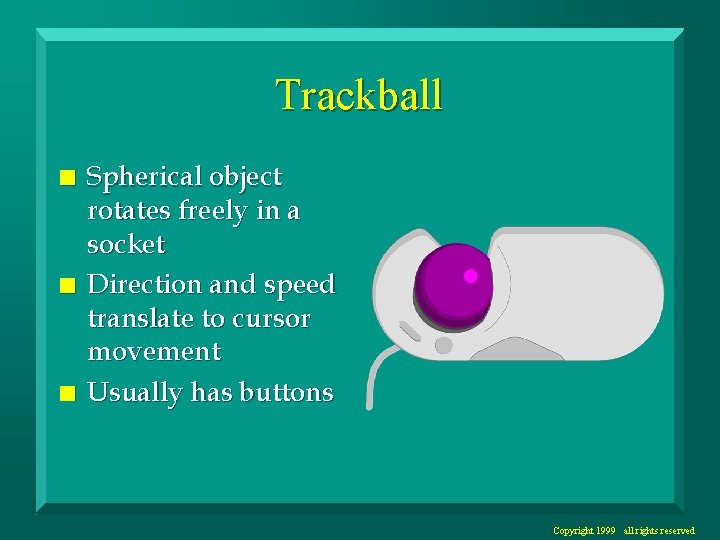
Trackball n n n Spherical object rotates freely in a socket Direction and speed translate to cursor movement Usually has buttons Copyright 1999 all rights reserved
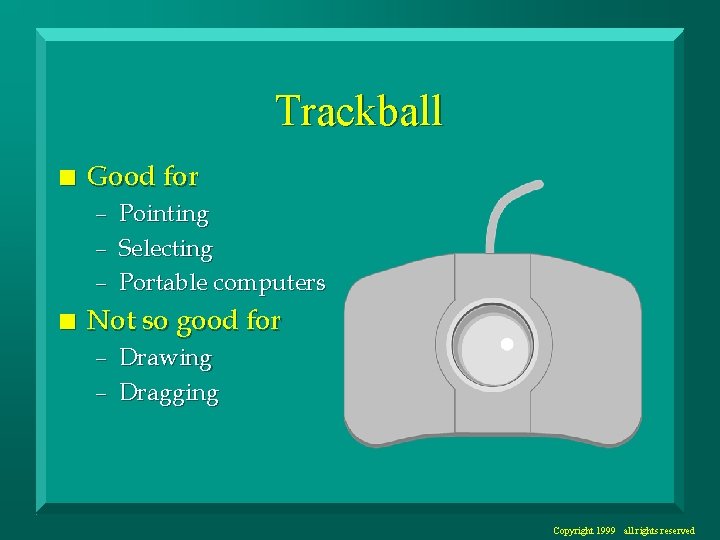
Trackball n Good for – – – n Pointing Selecting Portable computers Not so good for – Drawing – Dragging Copyright 1999 all rights reserved
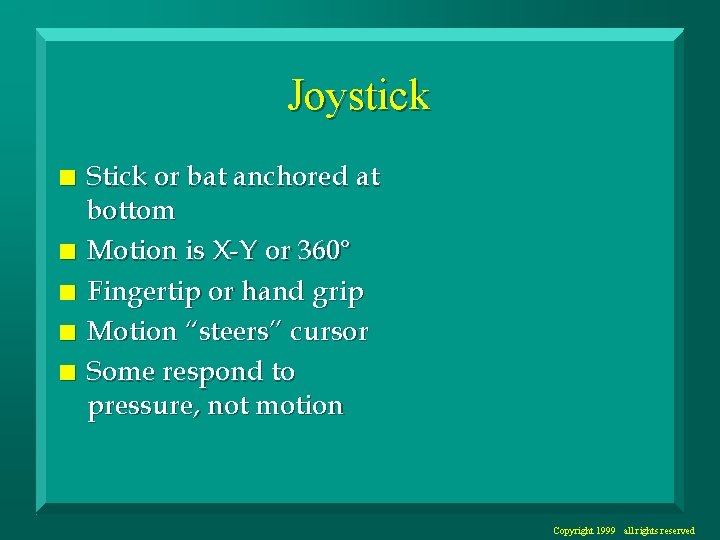
Joystick n n n Stick or bat anchored at bottom Motion is X-Y or 360° Fingertip or hand grip Motion “steers” cursor Some respond to pressure, not motion Copyright 1999 all rights reserved
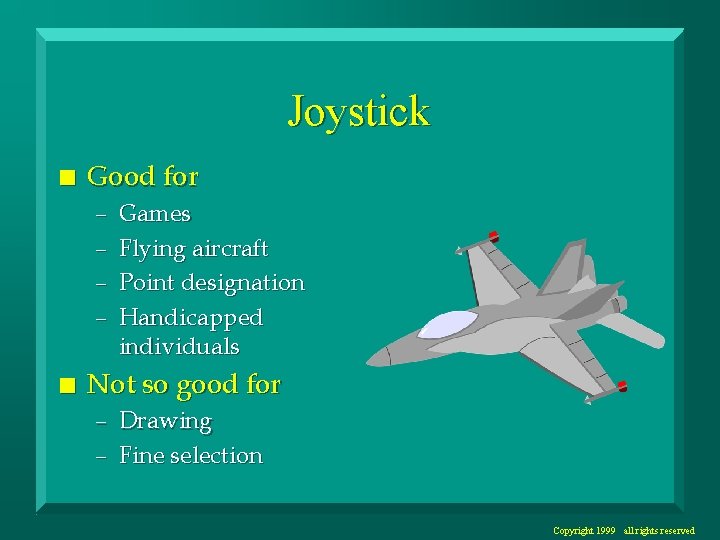
Joystick n Good for – – n Games Flying aircraft Point designation Handicapped individuals Not so good for – Drawing – Fine selection Copyright 1999 all rights reserved
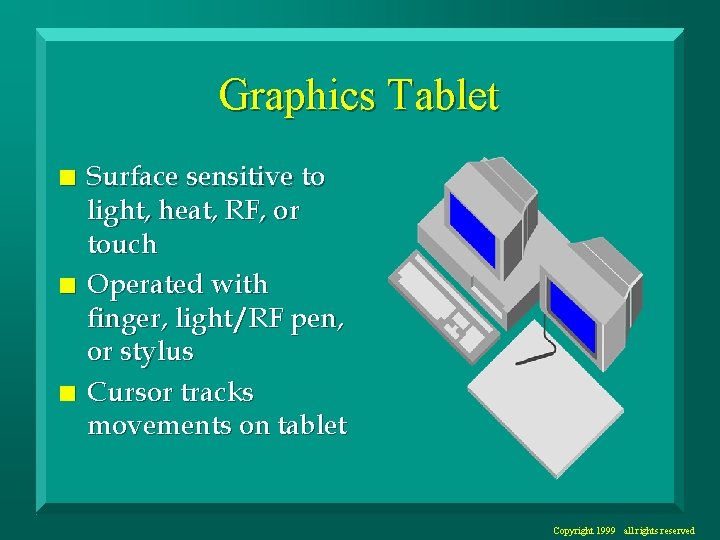
Graphics Tablet n n n Surface sensitive to light, heat, RF, or touch Operated with finger, light/RF pen, or stylus Cursor tracks movements on tablet Copyright 1999 all rights reserved
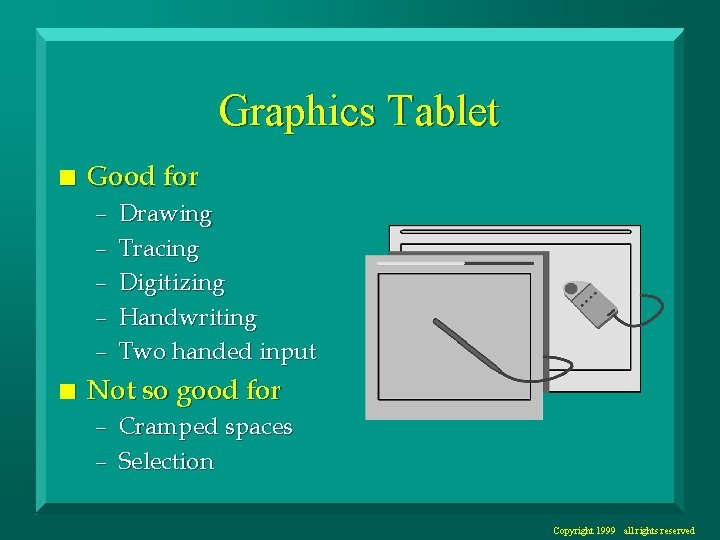
Graphics Tablet n Good for – – – n Drawing Tracing Digitizing Handwriting Two handed input Not so good for – Cramped spaces – Selection Copyright 1999 all rights reserved
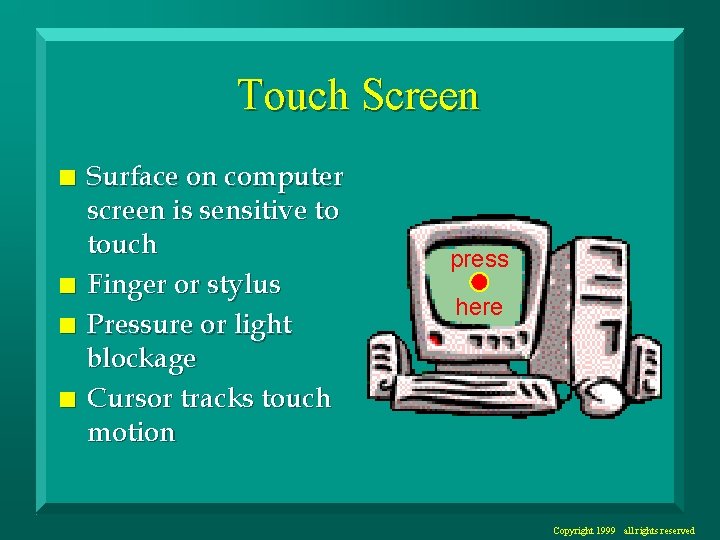
Touch Screen n n Surface on computer screen is sensitive to touch Finger or stylus Pressure or light blockage Cursor tracks touch motion press here Copyright 1999 all rights reserved
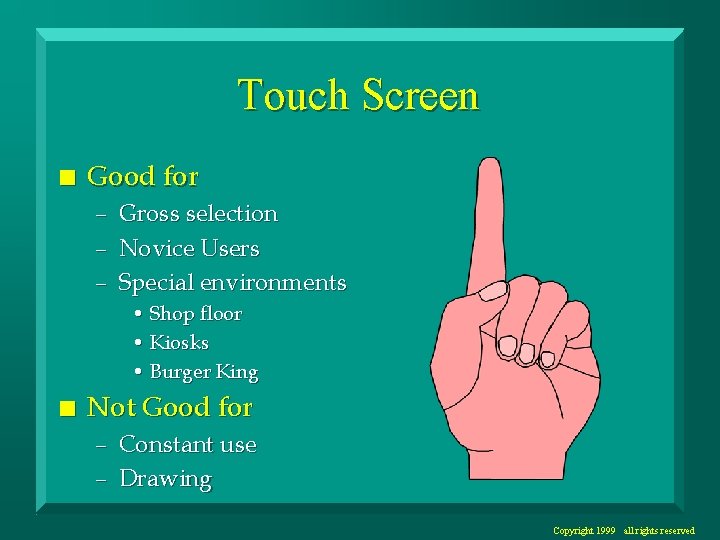
Touch Screen n Good for – – – Gross selection Novice Users Special environments • Shop floor • Kiosks • Burger King n Not Good for – Constant use – Drawing Copyright 1999 all rights reserved
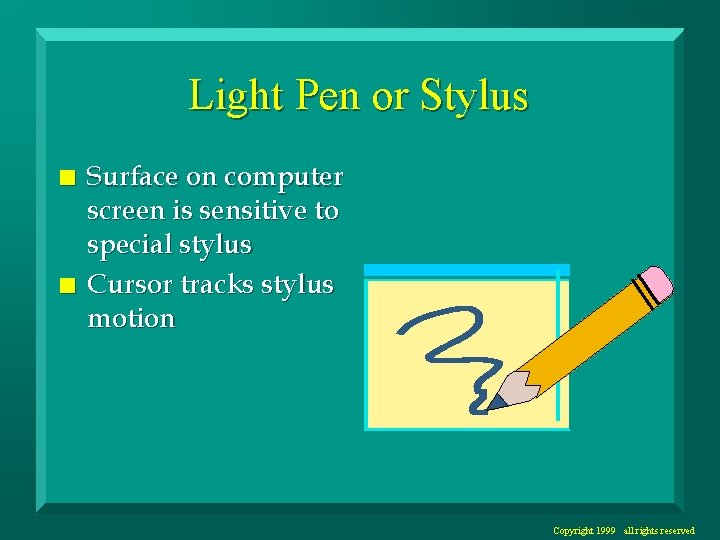
Light Pen or Stylus n n Surface on computer screen is sensitive to special stylus Cursor tracks stylus motion Copyright 1999 all rights reserved
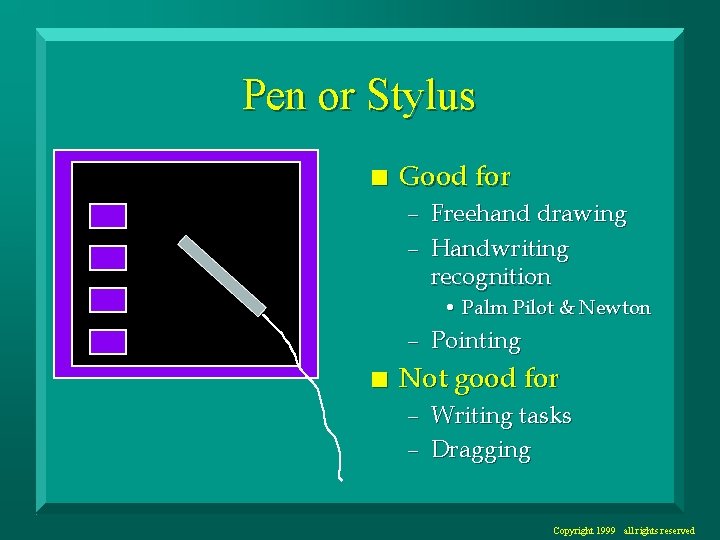
Pen or Stylus n Good for – Freehand drawing – Handwriting recognition • Palm Pilot & Newton – Pointing n Not good for – Writing tasks – Dragging Copyright 1999 all rights reserved
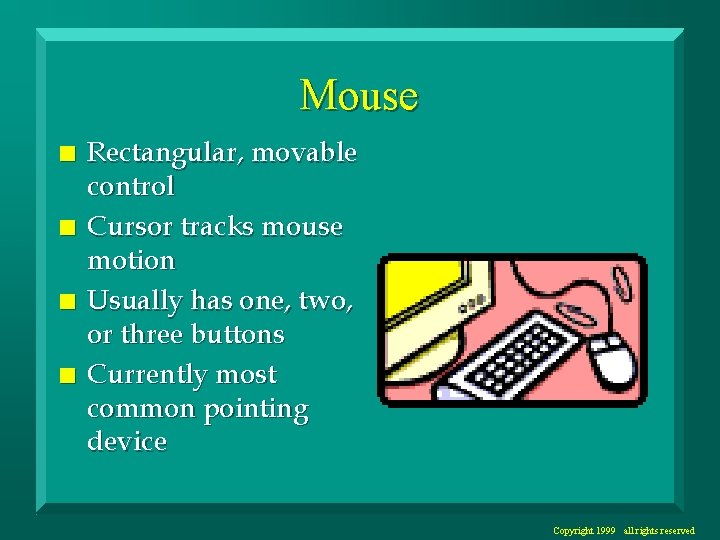
Mouse n n Rectangular, movable control Cursor tracks mouse motion Usually has one, two, or three buttons Currently most common pointing device Copyright 1999 all rights reserved
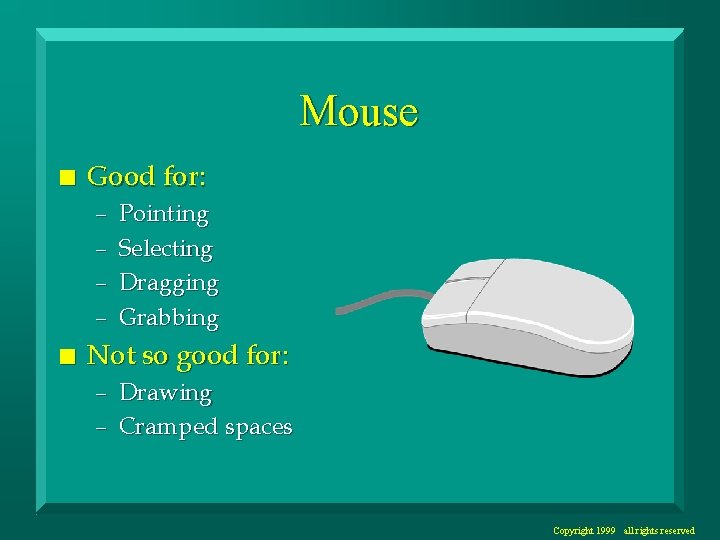
Mouse n Good for: – – n Pointing Selecting Dragging Grabbing Not so good for: – Drawing – Cramped spaces Copyright 1999 all rights reserved
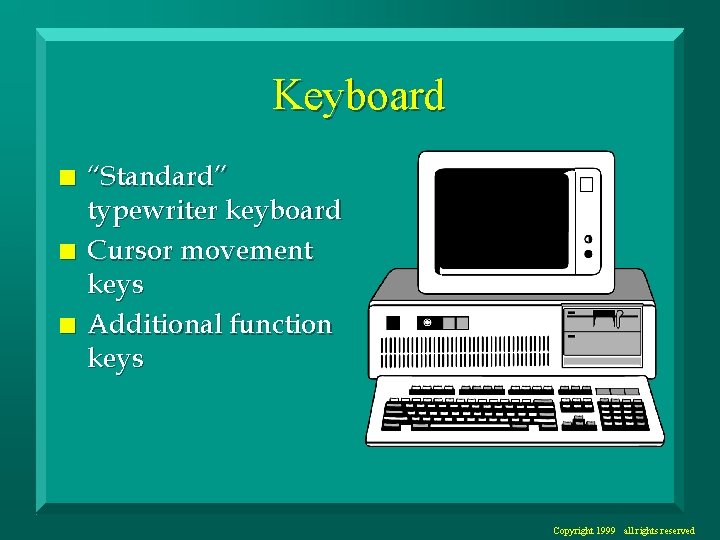
Keyboard n n n “Standard” typewriter keyboard Cursor movement keys Additional function keys Copyright 1999 all rights reserved
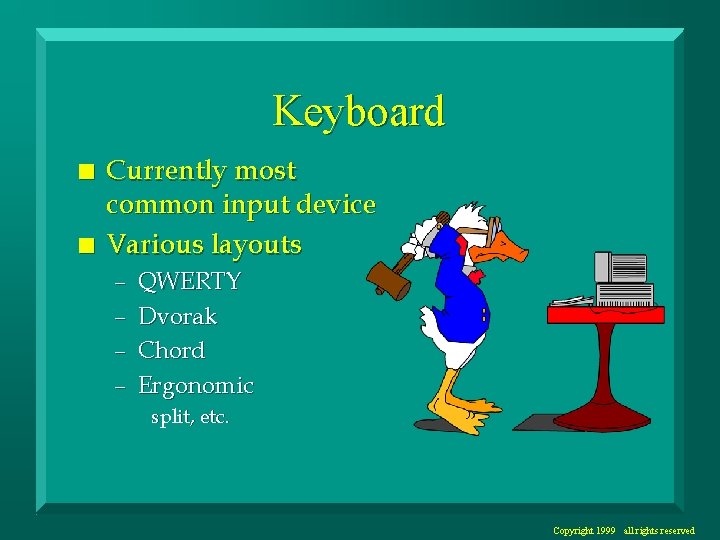
Keyboard n n Currently most common input device Various layouts – – QWERTY Dvorak Chord Ergonomic split, etc. Copyright 1999 all rights reserved
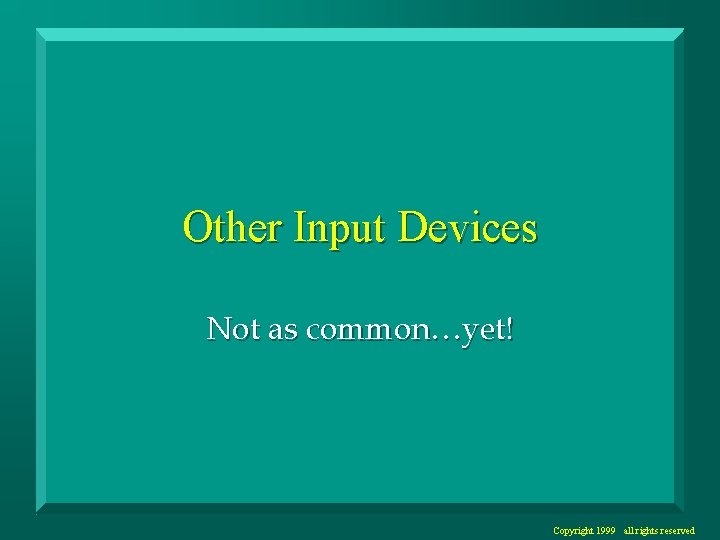
Other Input Devices Not as common…yet! Copyright 1999 all rights reserved
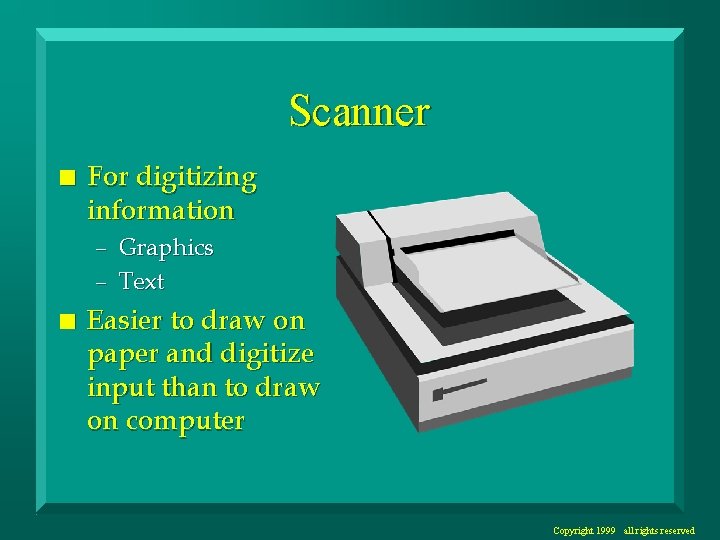
Scanner n For digitizing information – Graphics – Text n Easier to draw on paper and digitize input than to draw on computer Copyright 1999 all rights reserved
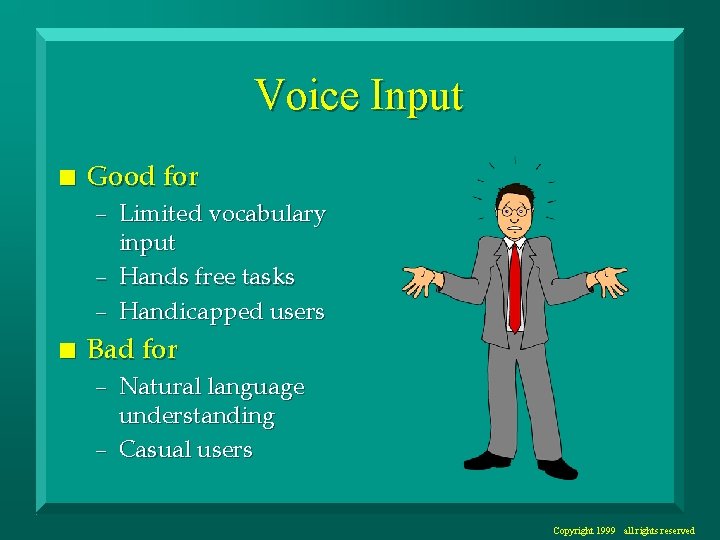
Voice Input n Good for – Limited vocabulary input – Hands free tasks – Handicapped users n Bad for – Natural language understanding – Casual users Copyright 1999 all rights reserved

Glove n Good for: – – – n Grabbing Pointing Tactile sensation 3 -D tasks Telerobotics Not so good for: – 2 -D environments – Drawing Copyright 1999 all rights reserved
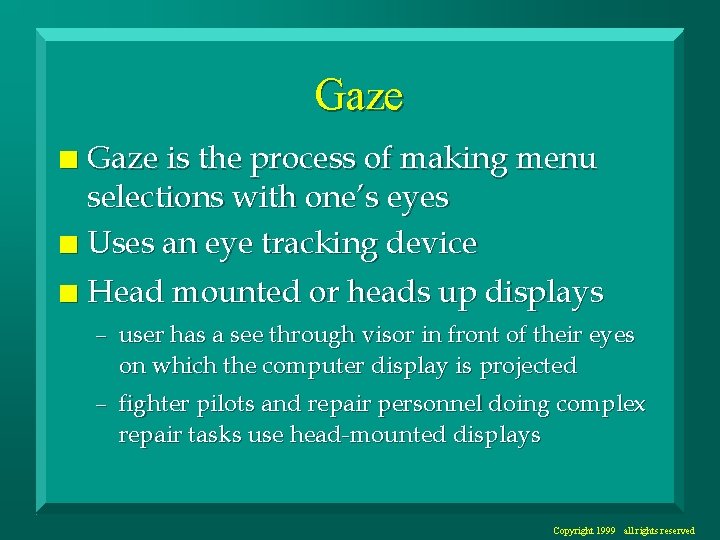
Gaze is the process of making menu selections with one’s eyes n Uses an eye tracking device n Head mounted or heads up displays n – user has a see through visor in front of their eyes on which the computer display is projected – fighter pilots and repair personnel doing complex repair tasks use head-mounted displays Copyright 1999 all rights reserved
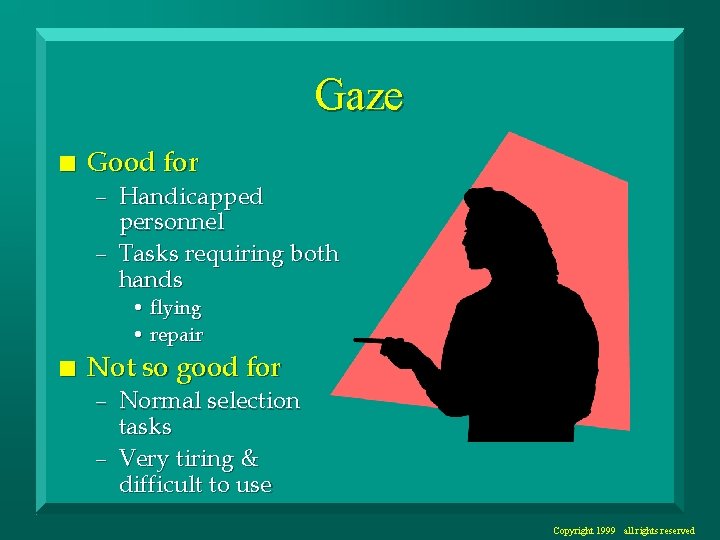
Gaze n Good for – Handicapped personnel – Tasks requiring both hands • flying • repair n Not so good for – Normal selection tasks – Very tiring & difficult to use Copyright 1999 all rights reserved