Input devices What is an Input device Types

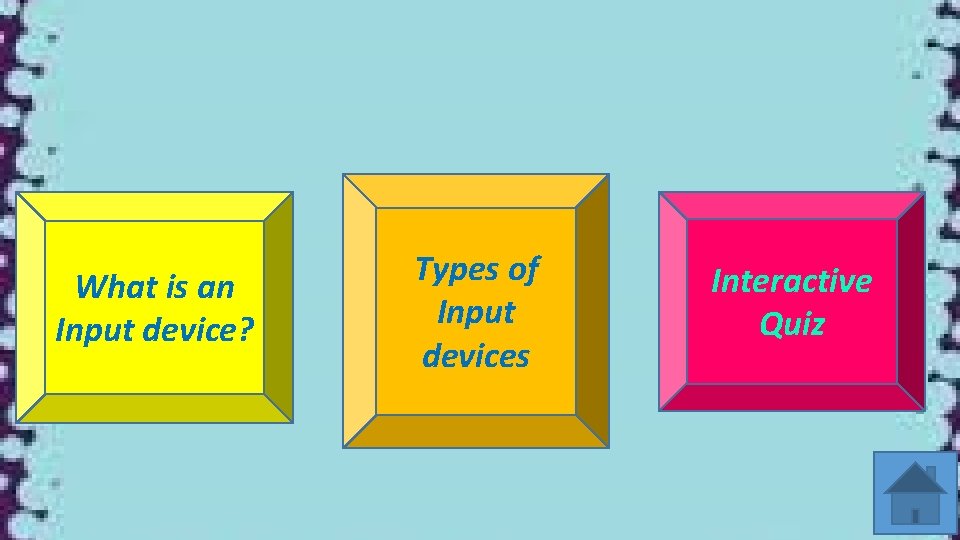
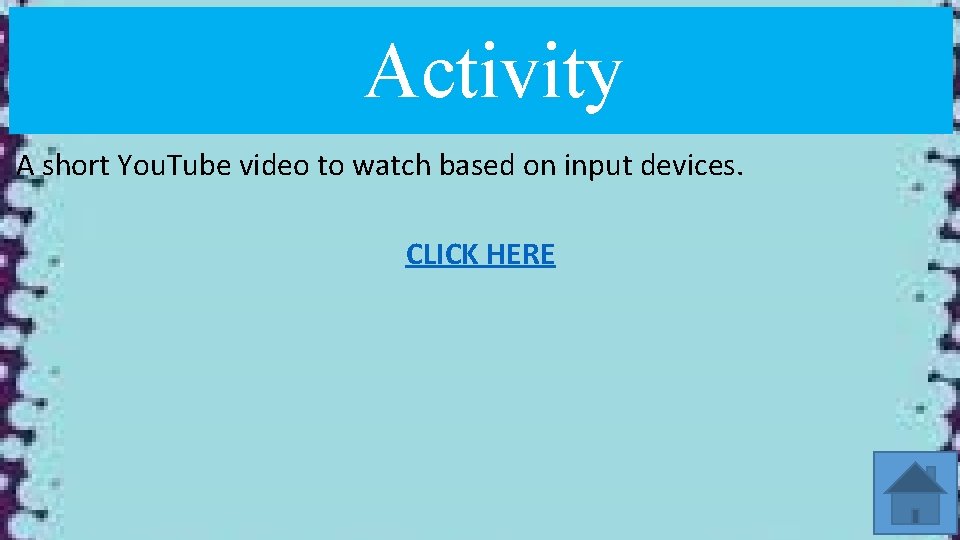
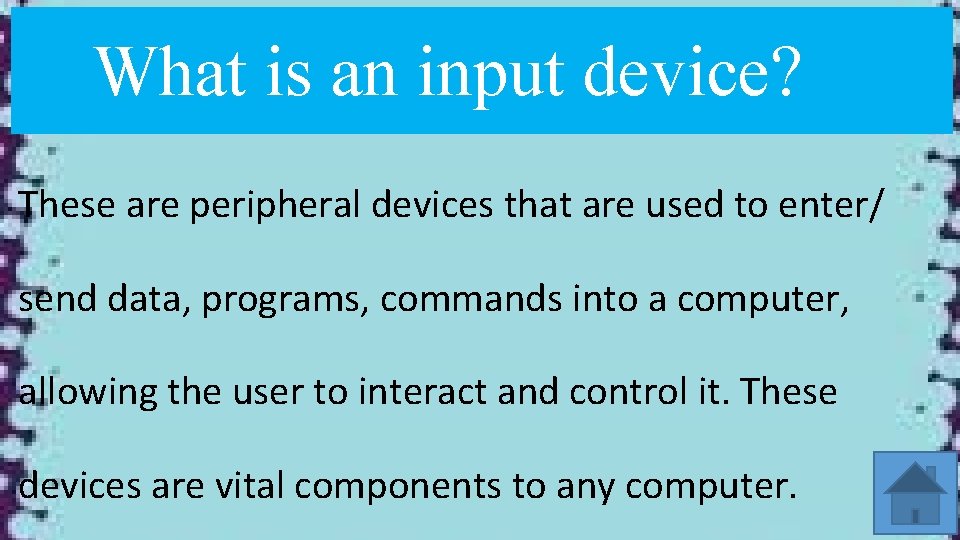
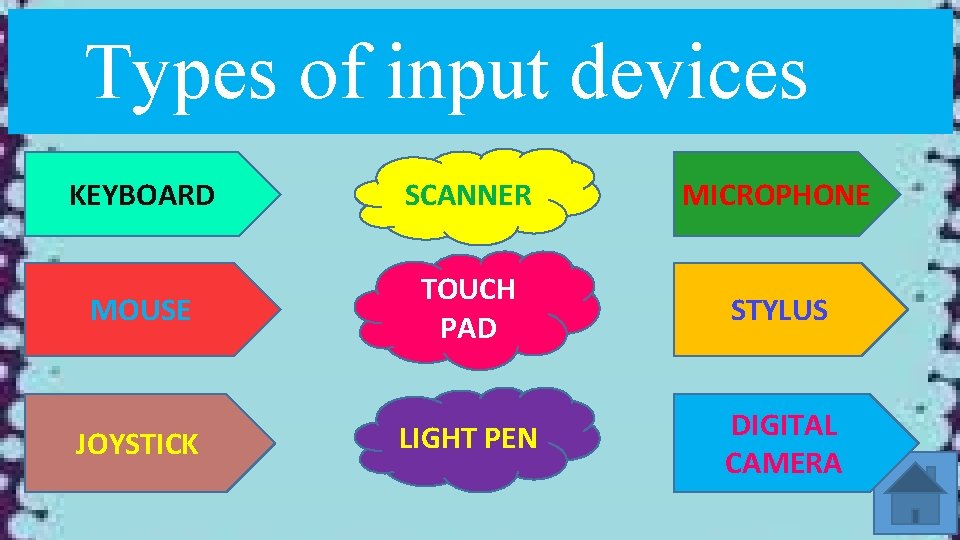
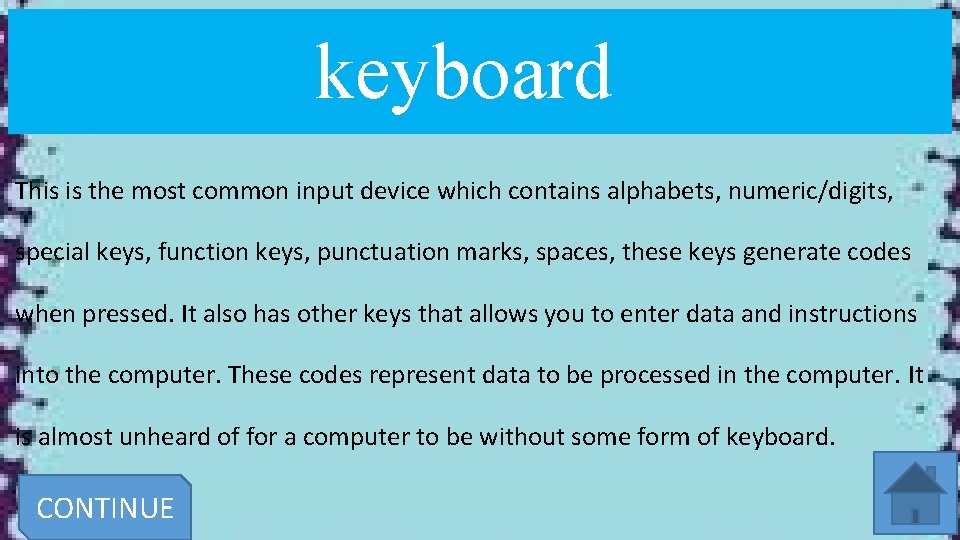
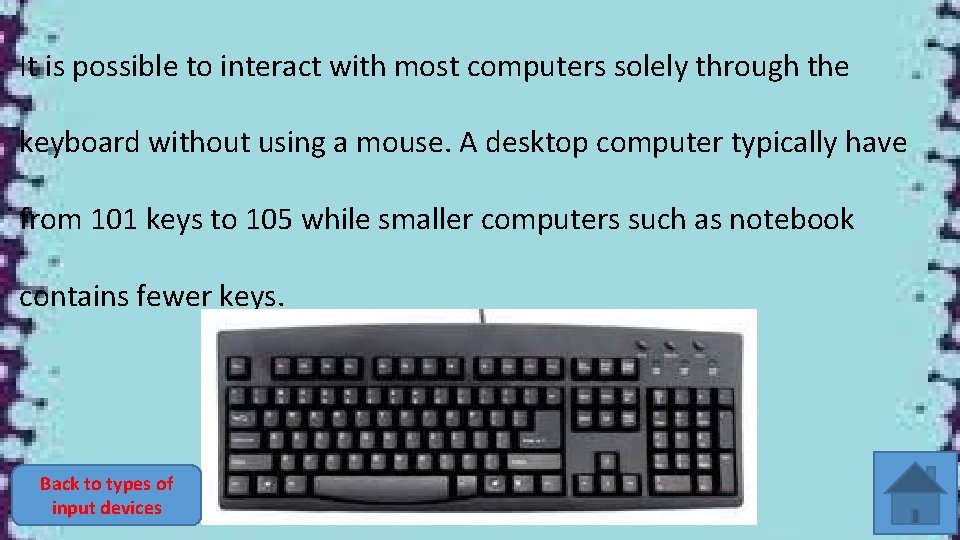
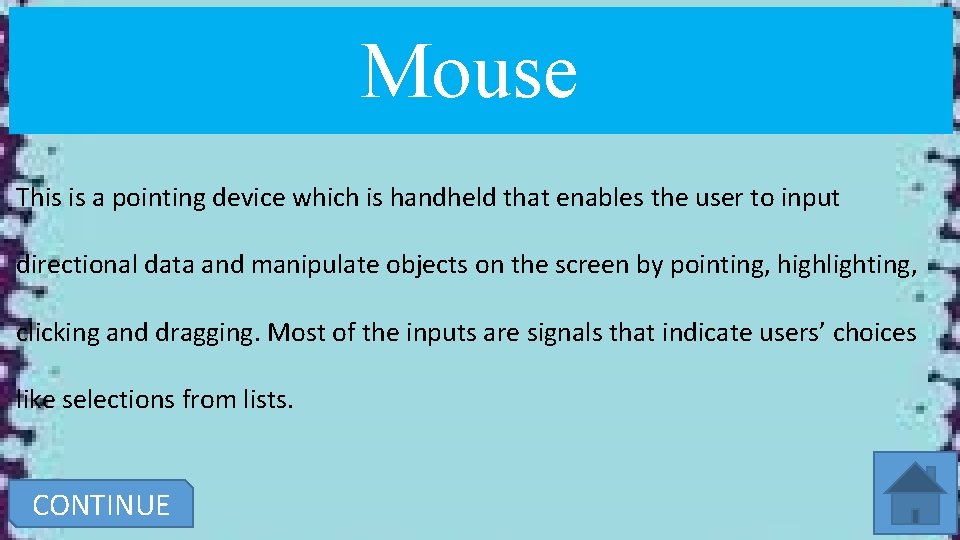
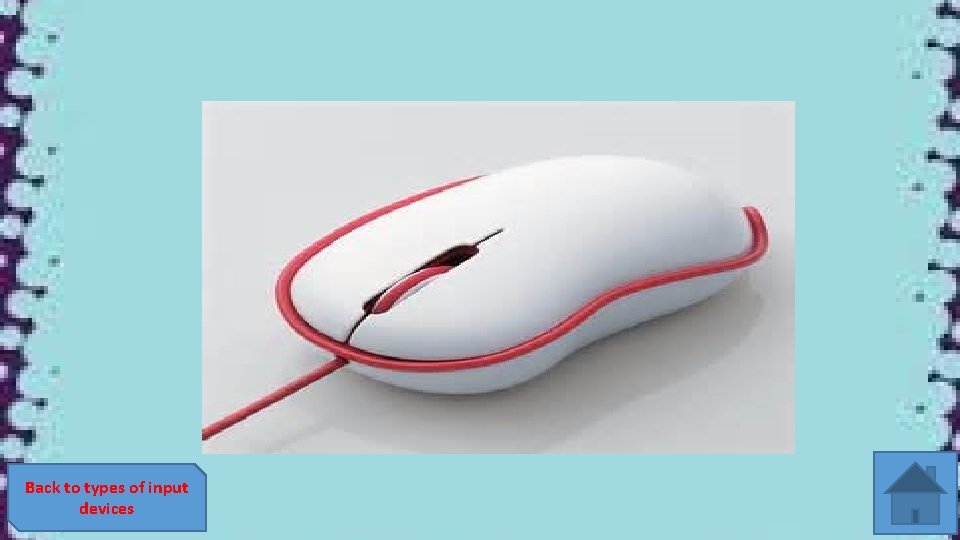
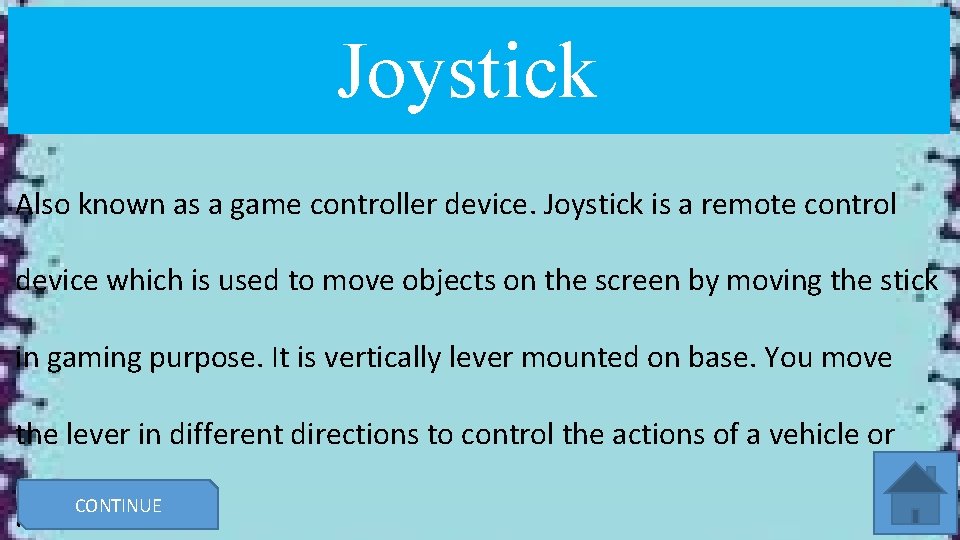
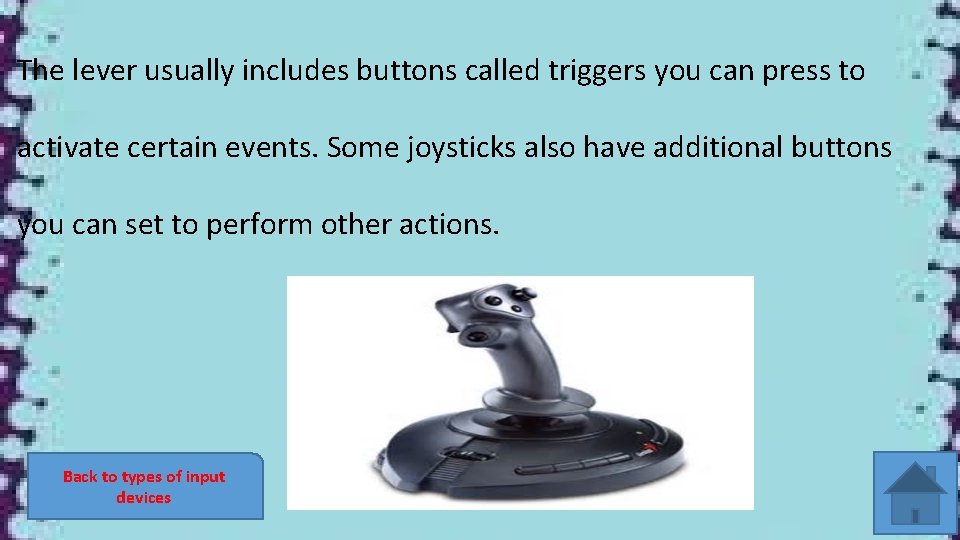
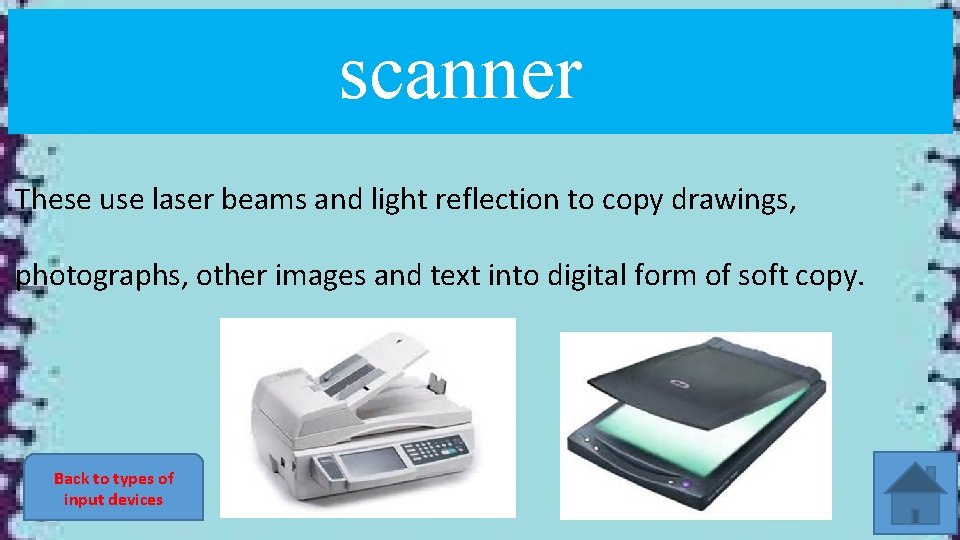
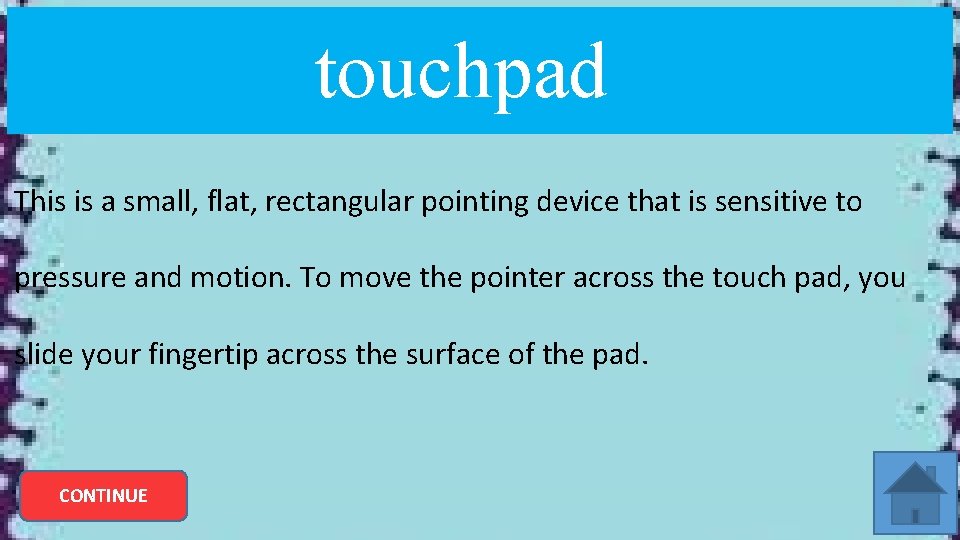
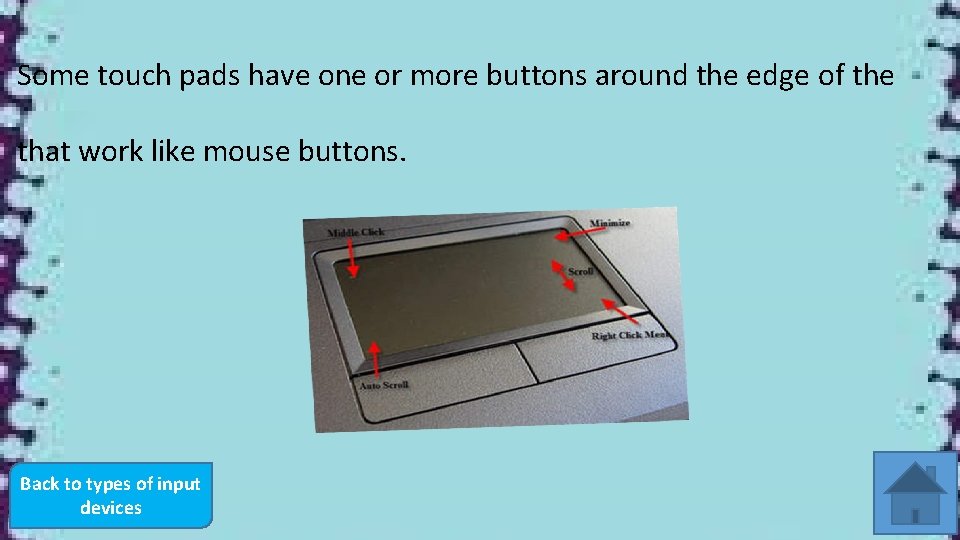
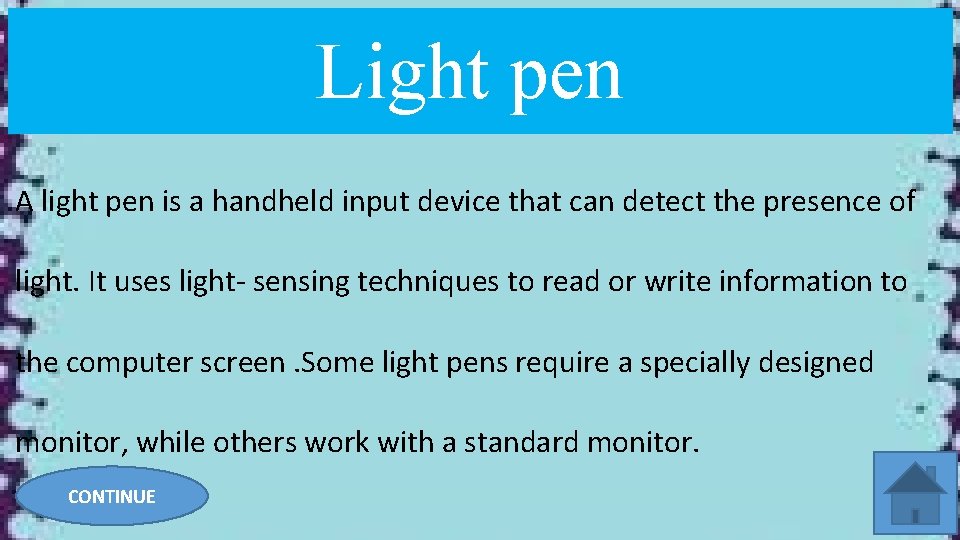
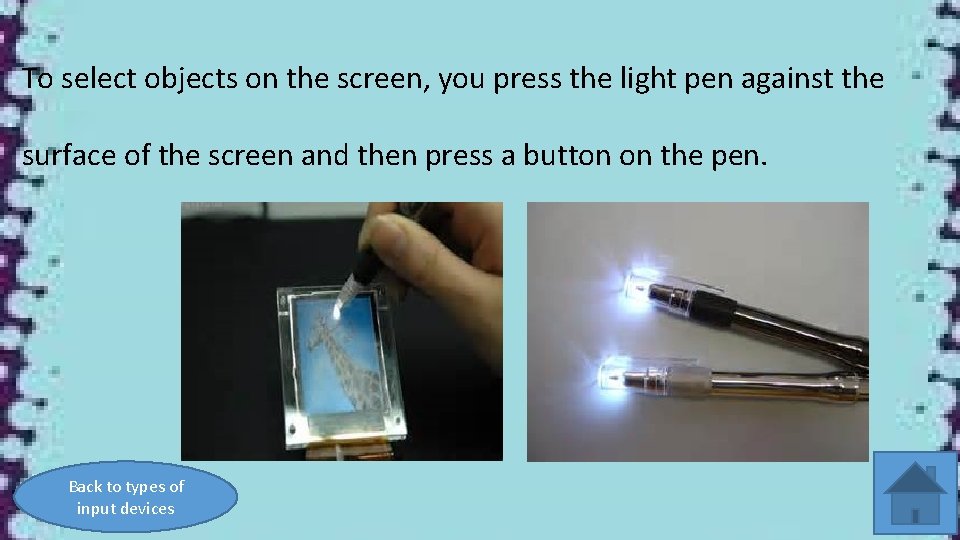
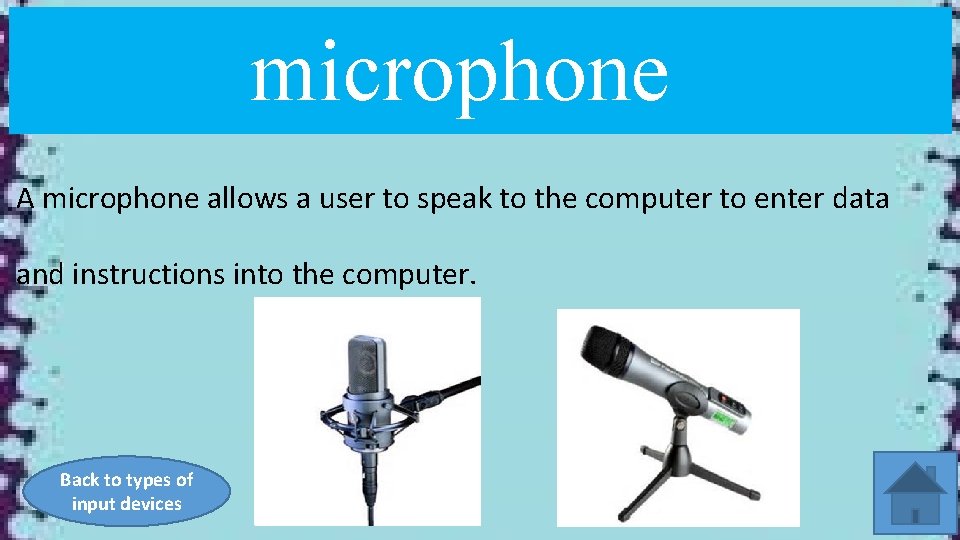
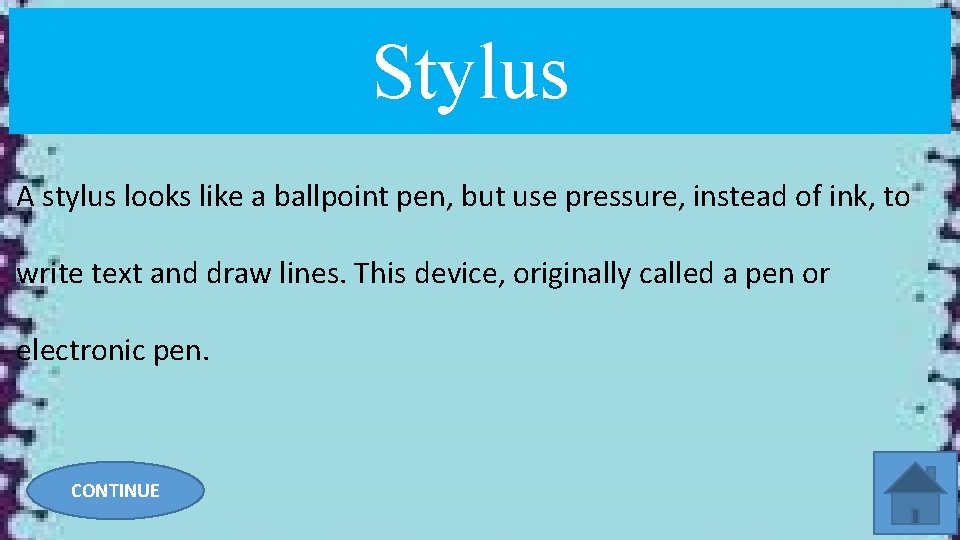


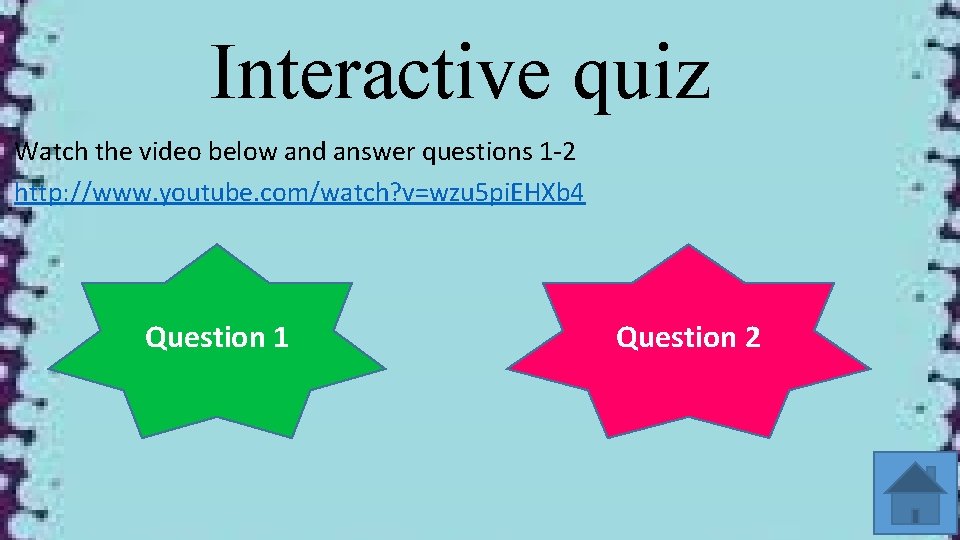
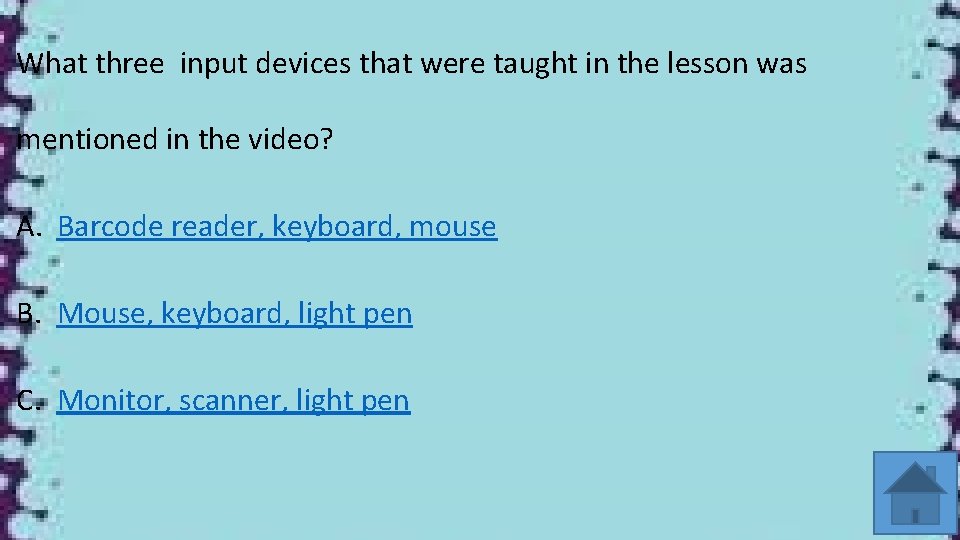
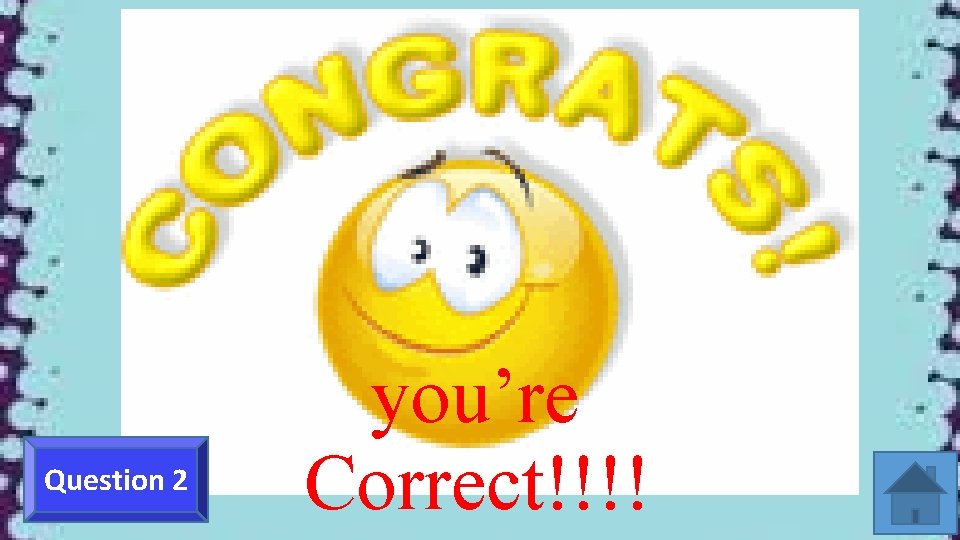
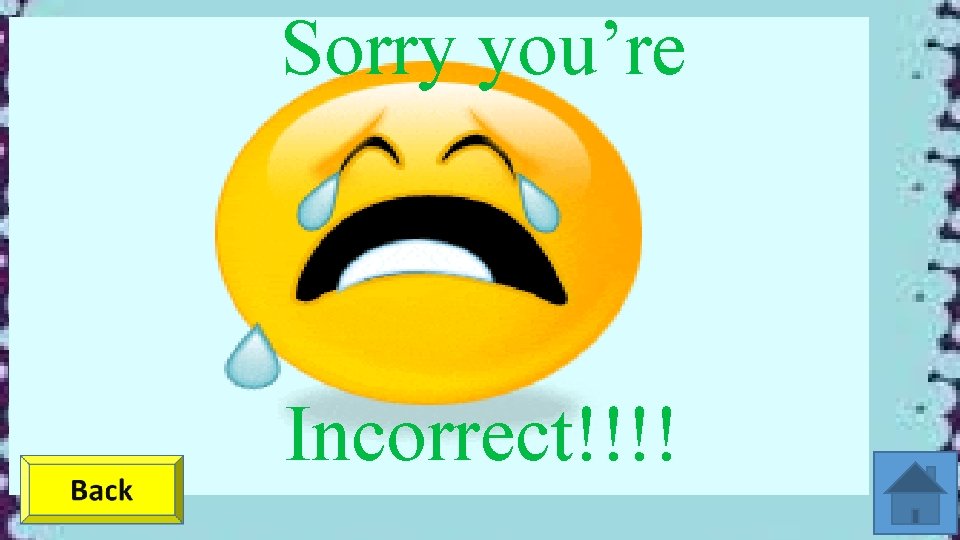
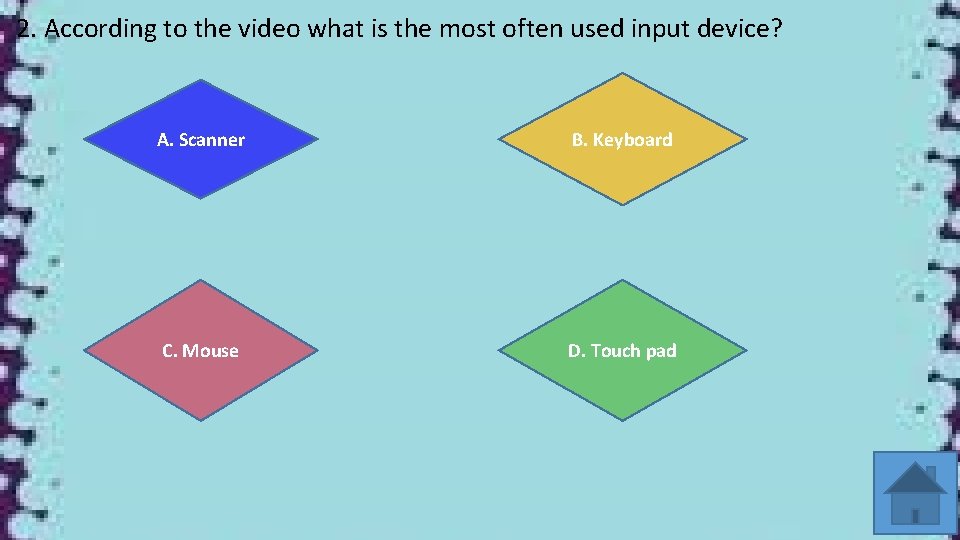
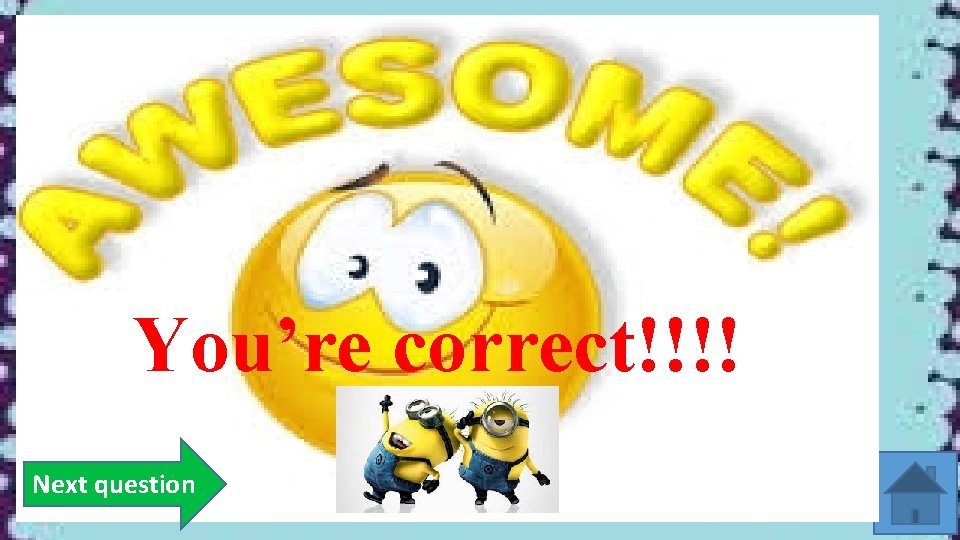

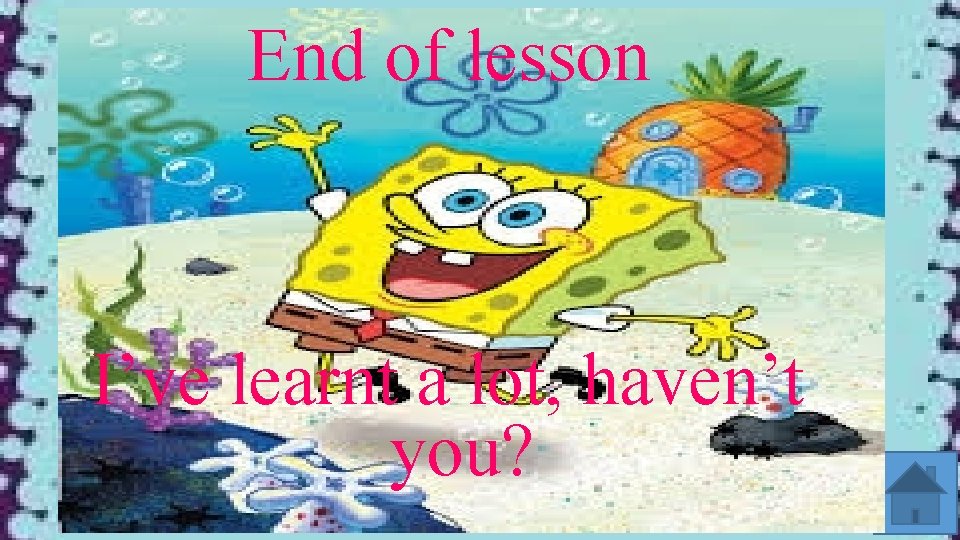
- Slides: 28

Input devices
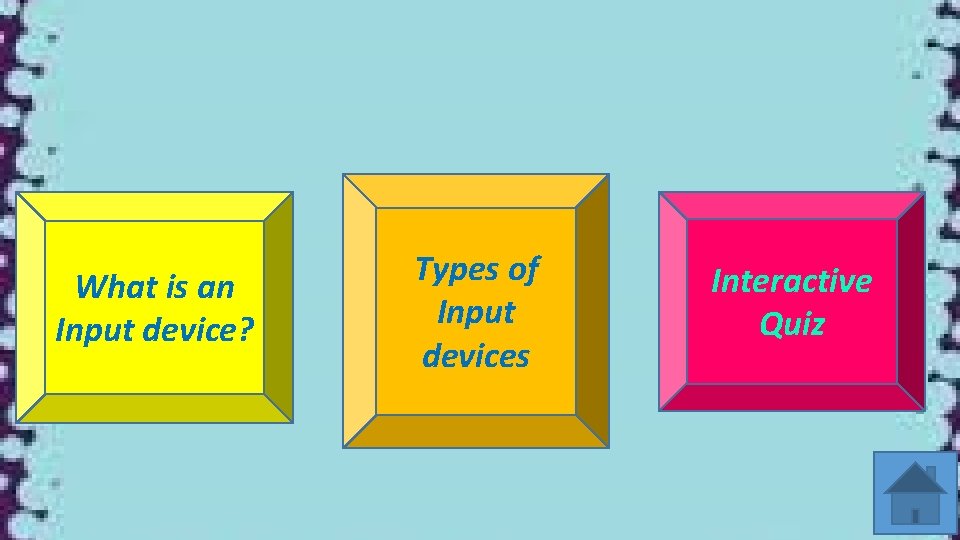
What is an Input device? Types of Input devices Interactive Quiz
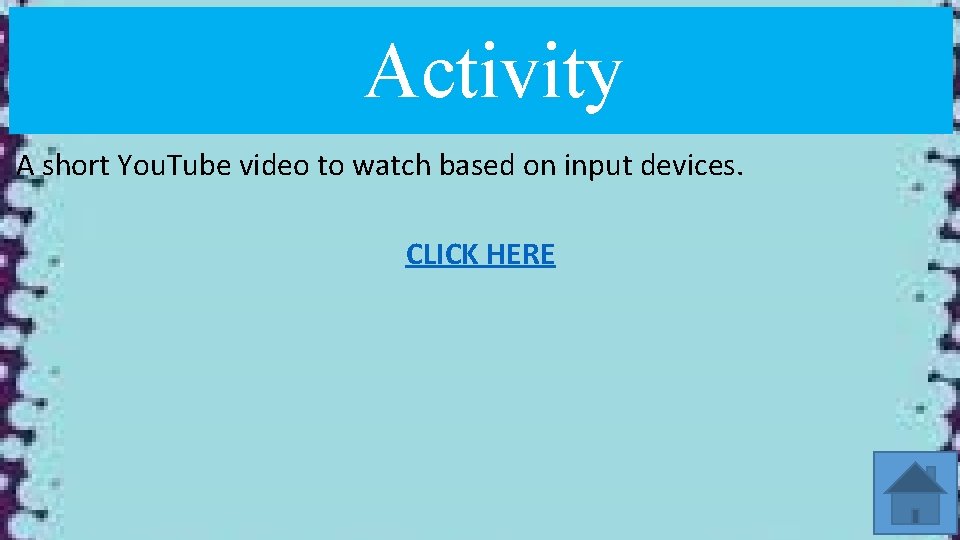
Activity A short You. Tube video to watch based on input devices. CLICK HERE
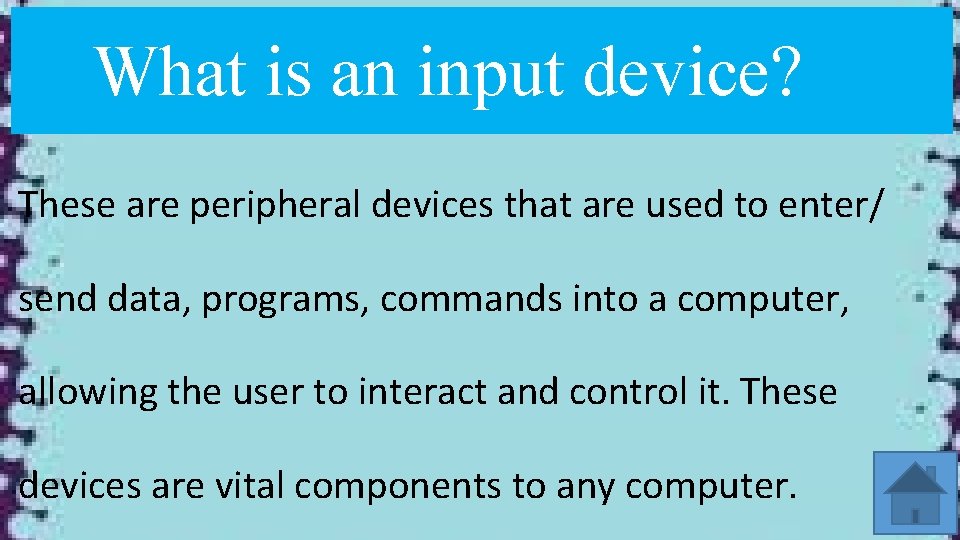
What is an input device? These are peripheral devices that are used to enter/ send data, programs, commands into a computer, allowing the user to interact and control it. These devices are vital components to any computer.
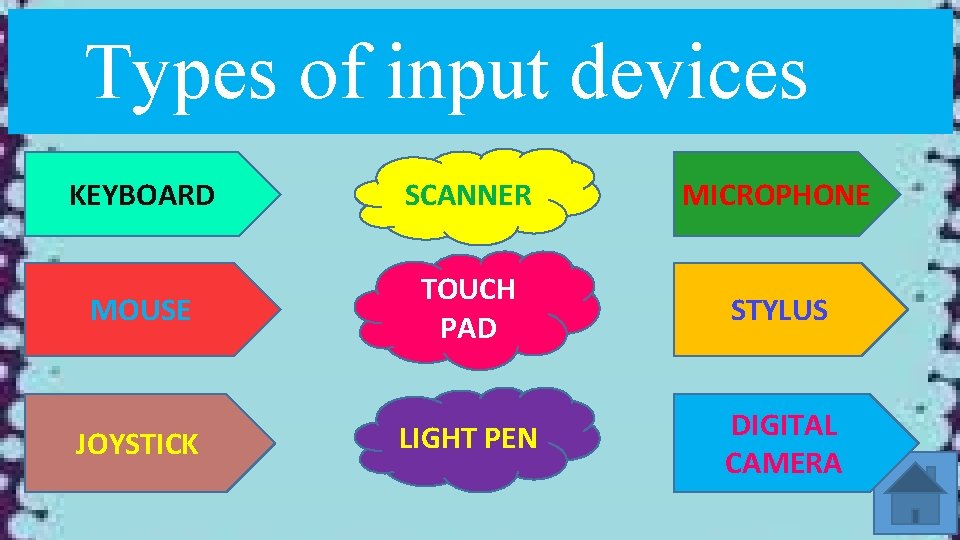
Types of input devices KEYBOARD SCANNER MICROPHONE MOUSE TOUCH PAD STYLUS JOYSTICK LIGHT PEN DIGITAL CAMERA
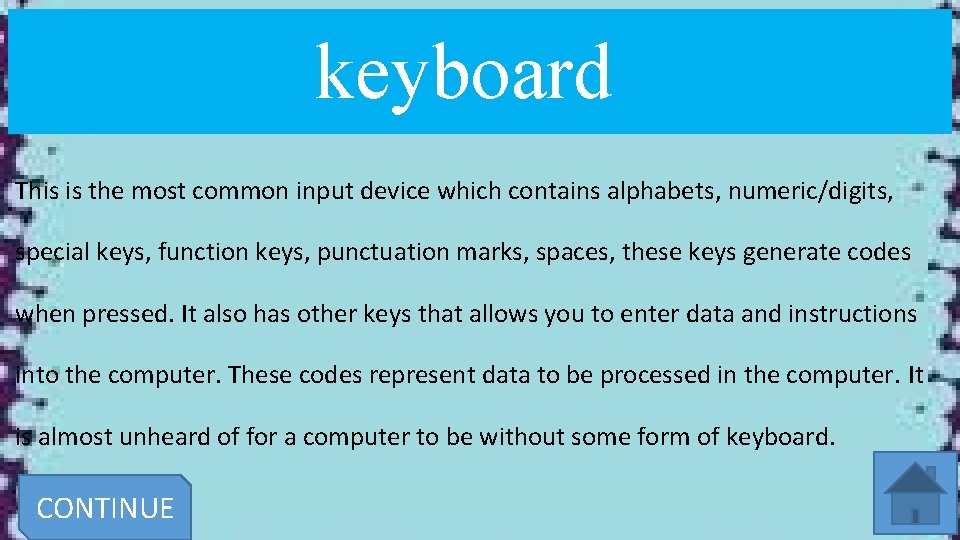
keyboard This is the most common input device which contains alphabets, numeric/digits, special keys, function keys, punctuation marks, spaces, these keys generate codes when pressed. It also has other keys that allows you to enter data and instructions into the computer. These codes represent data to be processed in the computer. It is almost unheard of for a computer to be without some form of keyboard. CONTINUE
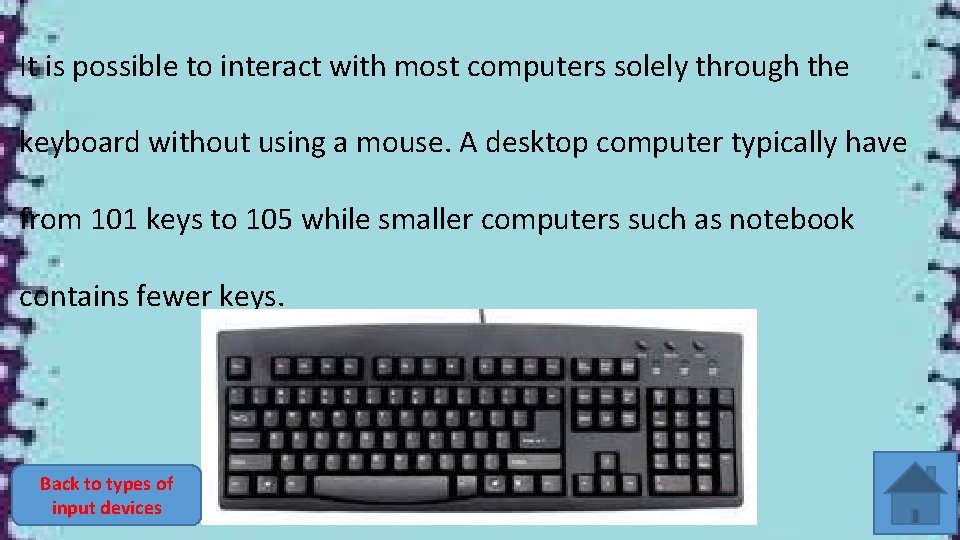
It is possible to interact with most computers solely through the keyboard without using a mouse. A desktop computer typically have from 101 keys to 105 while smaller computers such as notebook contains fewer keys. Back to types of input devices
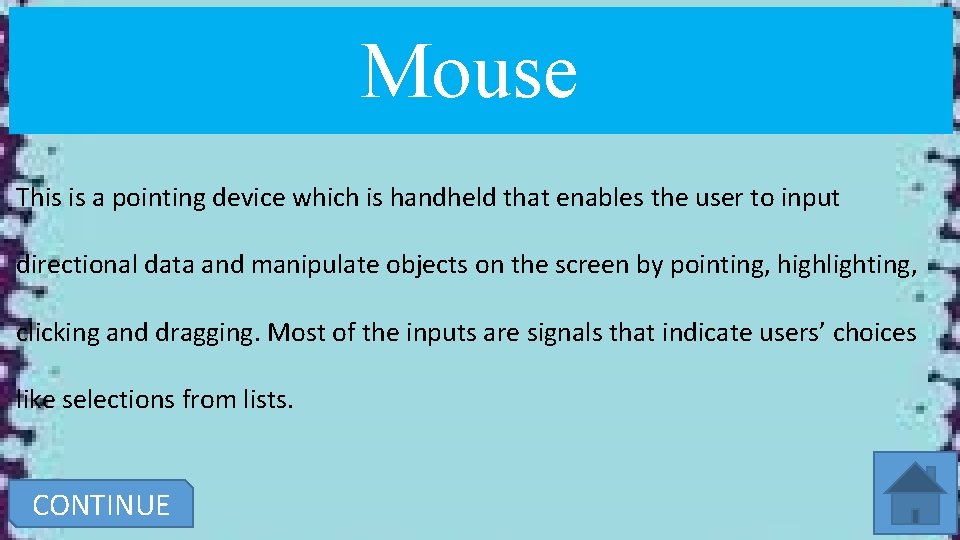
Mouse This is a pointing device which is handheld that enables the user to input directional data and manipulate objects on the screen by pointing, highlighting, clicking and dragging. Most of the inputs are signals that indicate users’ choices like selections from lists. CONTINUE
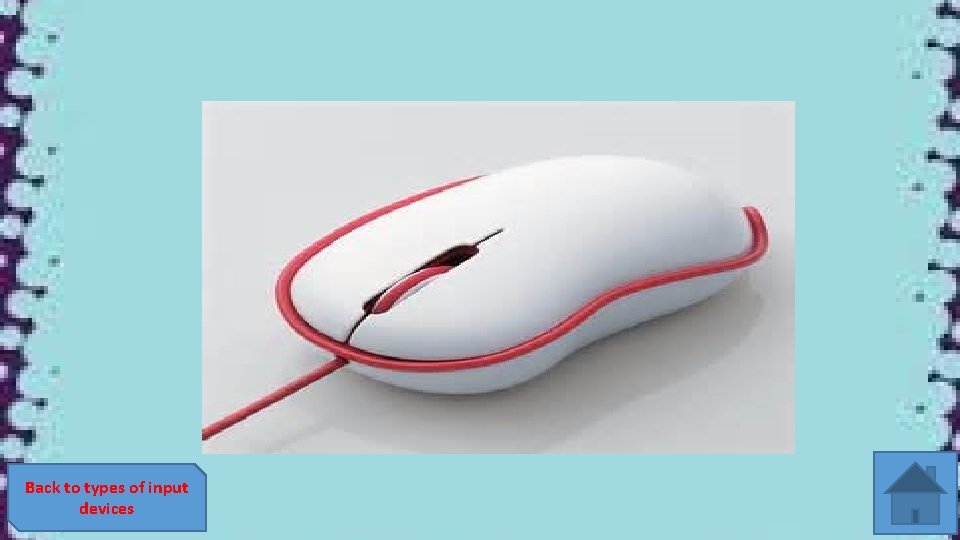
Back to types of input devices
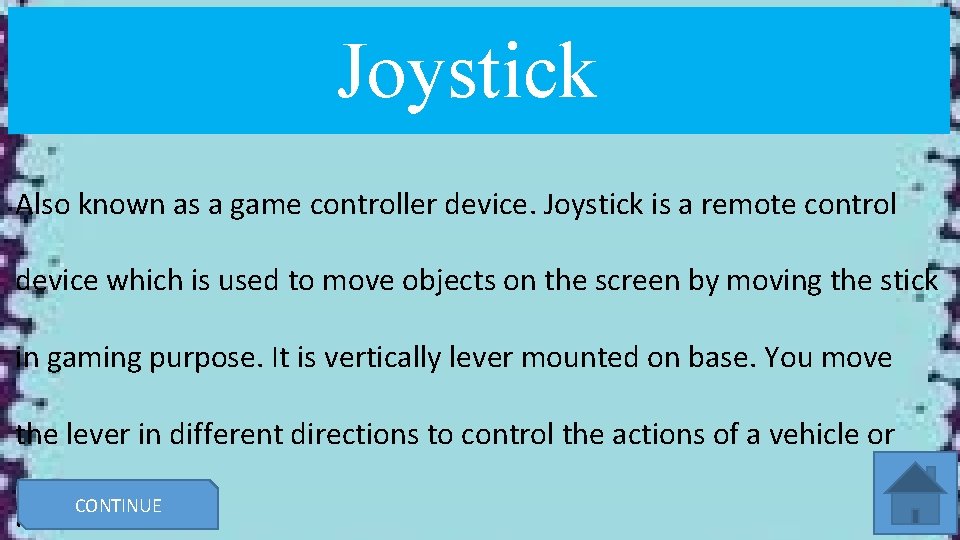
Joystick Also known as a game controller device. Joystick is a remote control device which is used to move objects on the screen by moving the stick in gaming purpose. It is vertically lever mounted on base. You move the lever in different directions to control the actions of a vehicle or CONTINUE player.
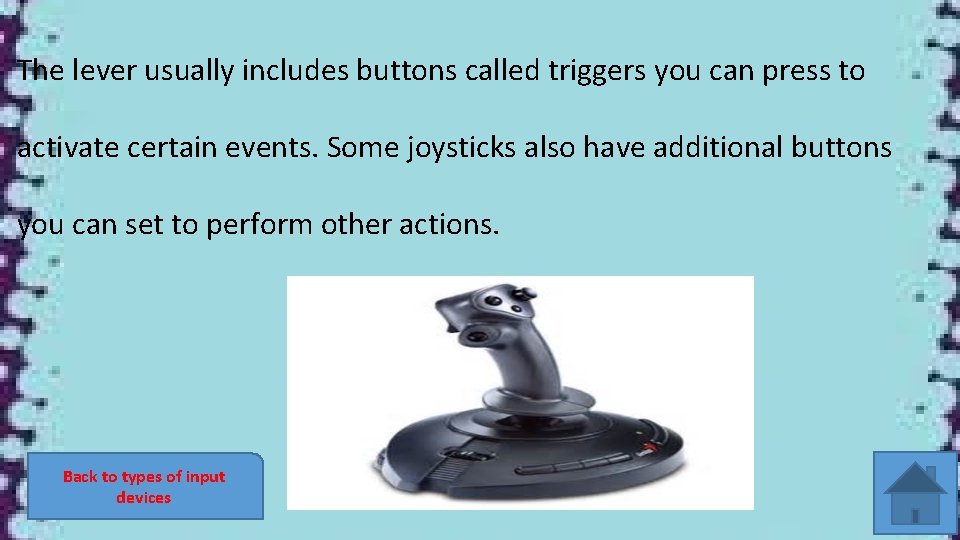
The lever usually includes buttons called triggers you can press to activate certain events. Some joysticks also have additional buttons you can set to perform other actions. Back to types of input devices
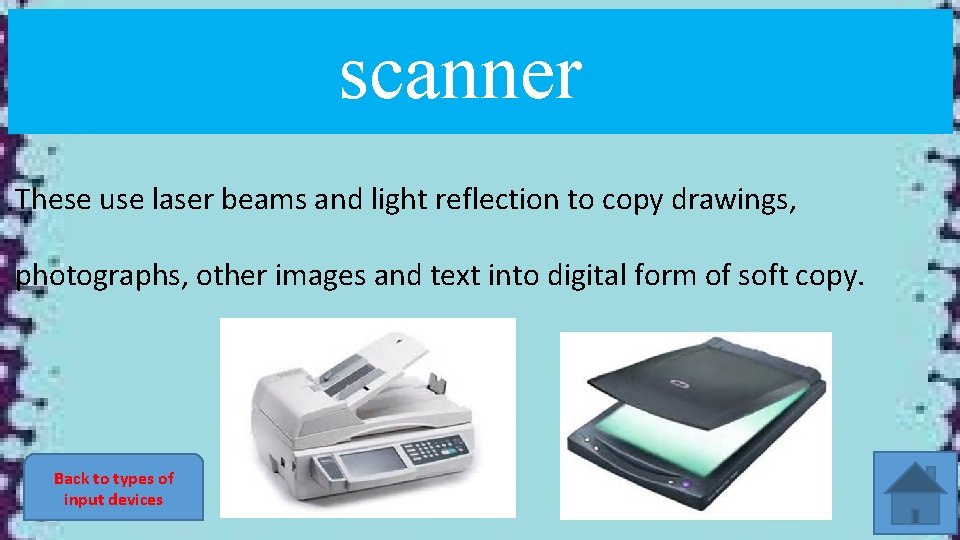
scanner These use laser beams and light reflection to copy drawings, photographs, other images and text into digital form of soft copy. Back to types of input devices
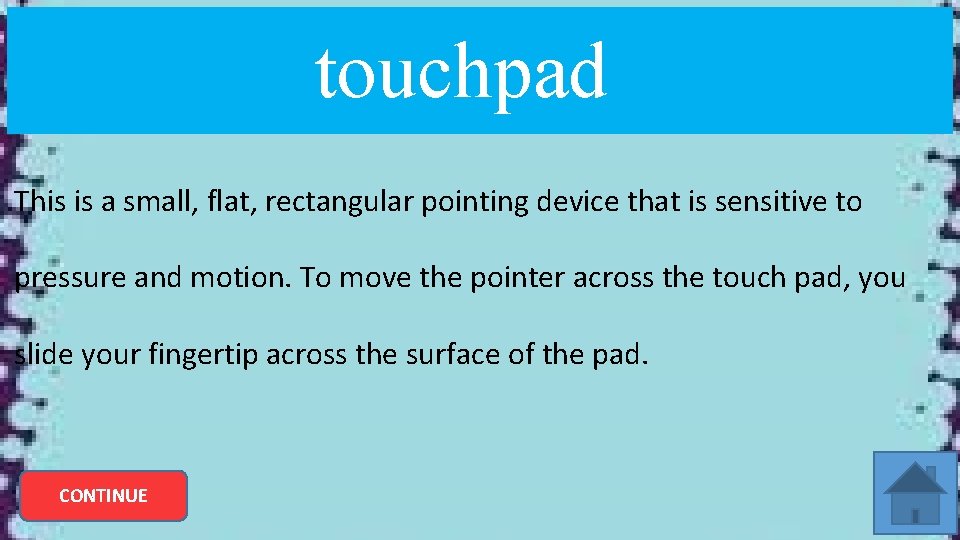
touchpad This is a small, flat, rectangular pointing device that is sensitive to pressure and motion. To move the pointer across the touch pad, you slide your fingertip across the surface of the pad. CONTINUE
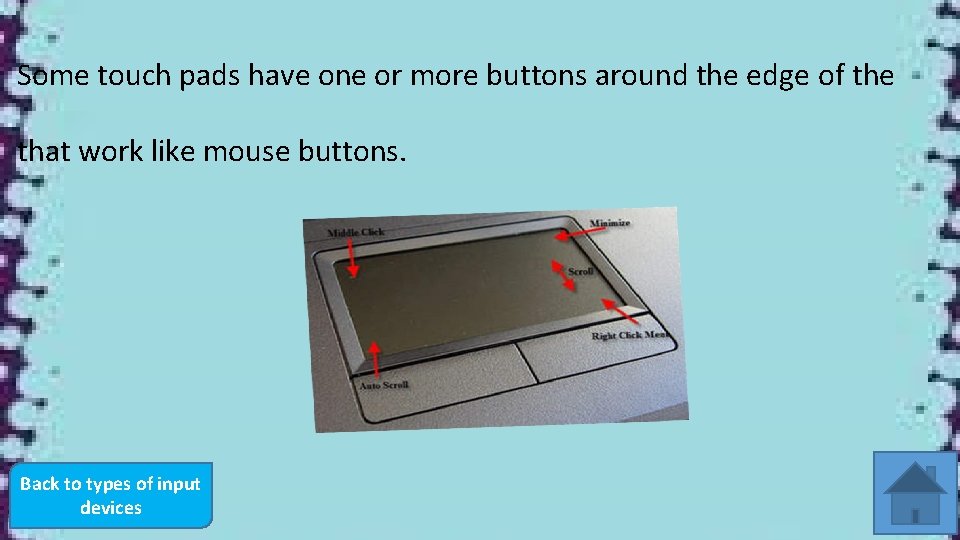
Some touch pads have one or more buttons around the edge of the that work like mouse buttons. Back to types of input devices
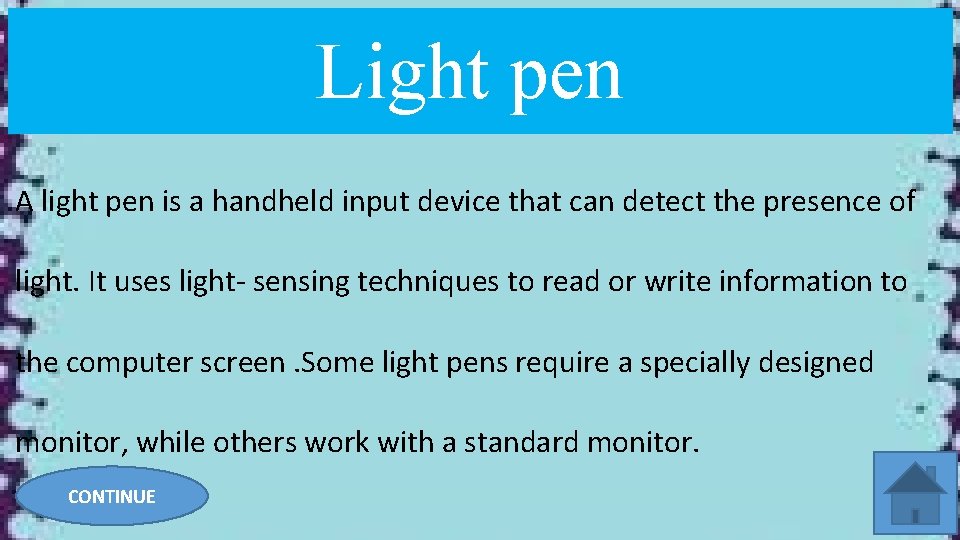
Light pen A light pen is a handheld input device that can detect the presence of light. It uses light- sensing techniques to read or write information to the computer screen. Some light pens require a specially designed monitor, while others work with a standard monitor. CONTINUE
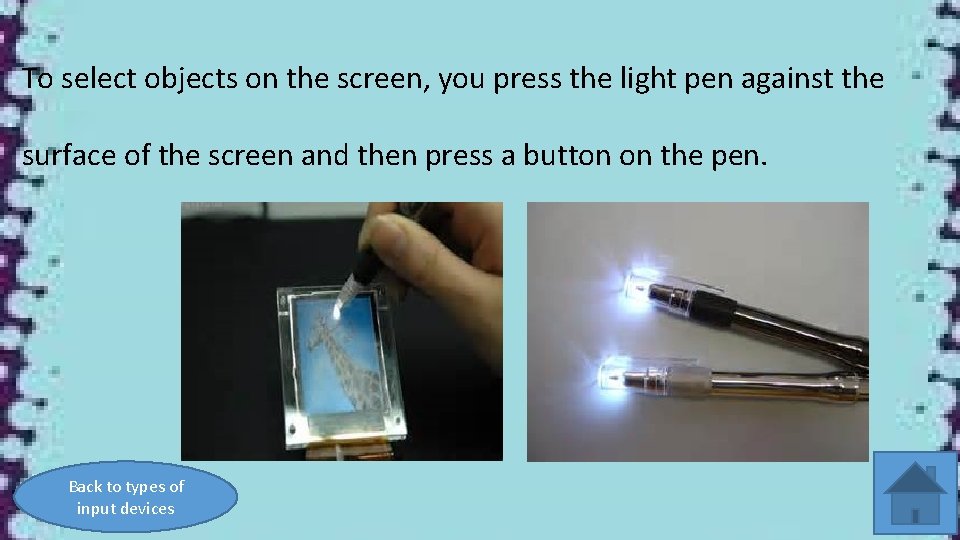
To select objects on the screen, you press the light pen against the surface of the screen and then press a button on the pen. Back to types of input devices
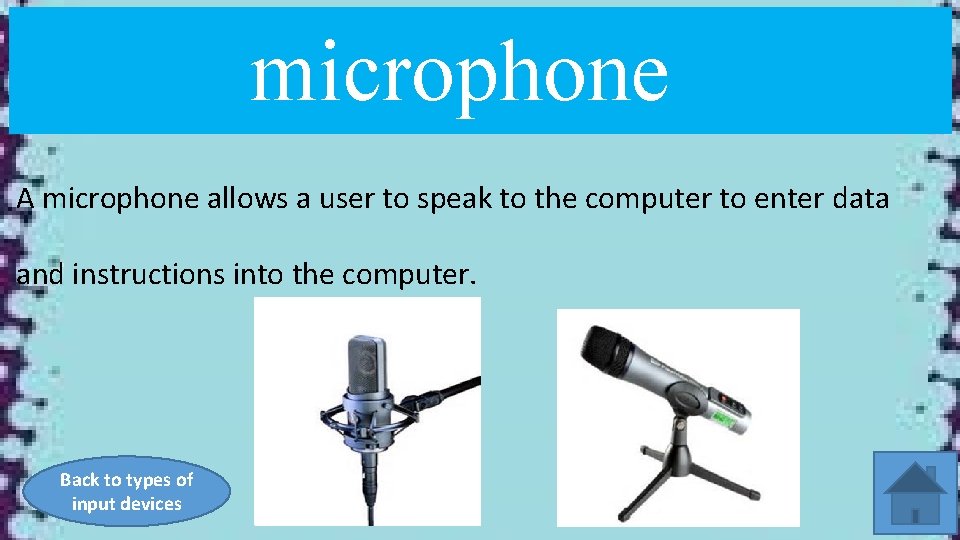
microphone A microphone allows a user to speak to the computer to enter data and instructions into the computer. Back to types of input devices
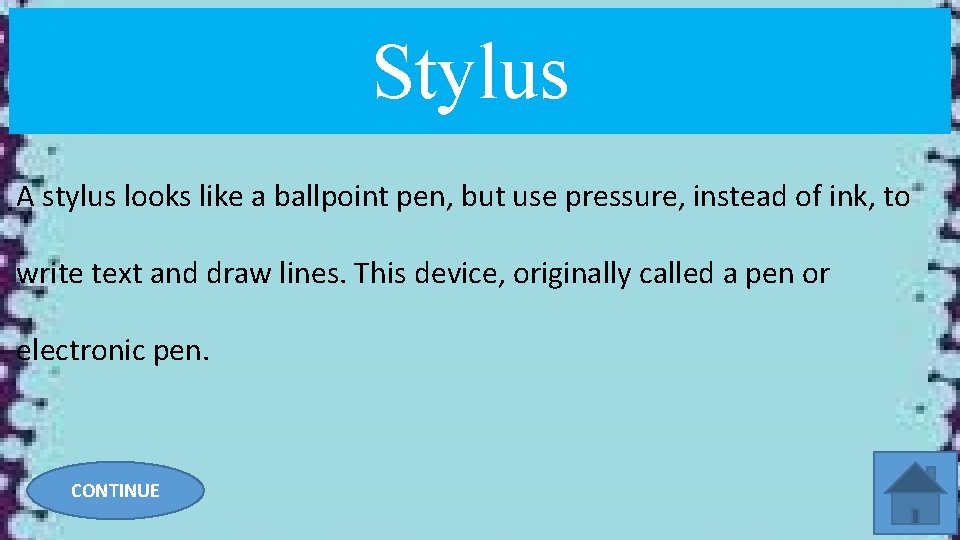
Stylus A stylus looks like a ballpoint pen, but use pressure, instead of ink, to write text and draw lines. This device, originally called a pen or electronic pen. CONTINUE

Back to types of input devices

Digital camera A camera that captures and translate images into digital form for processing. NEXT
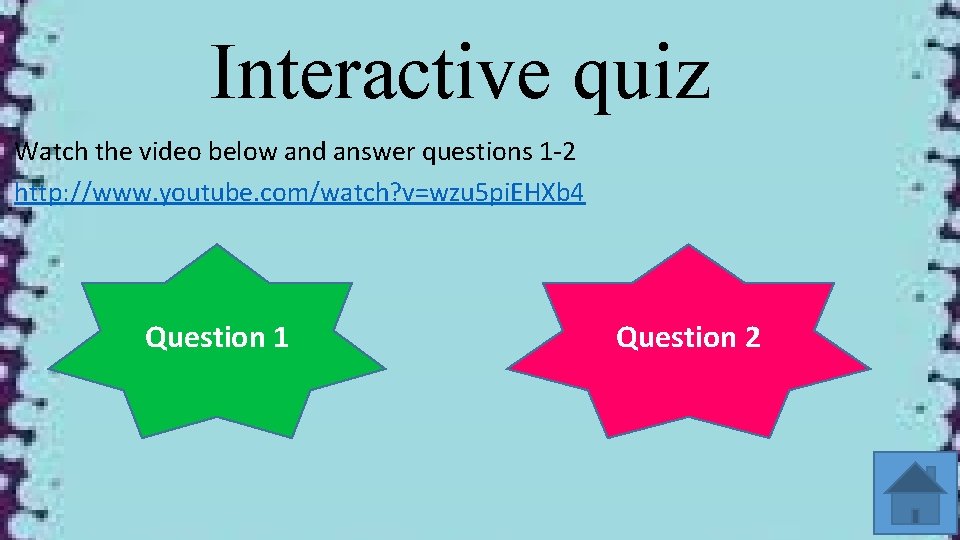
Interactive quiz Watch the video below and answer questions 1 -2 http: //www. youtube. com/watch? v=wzu 5 pi. EHXb 4 Question 1 Question 2
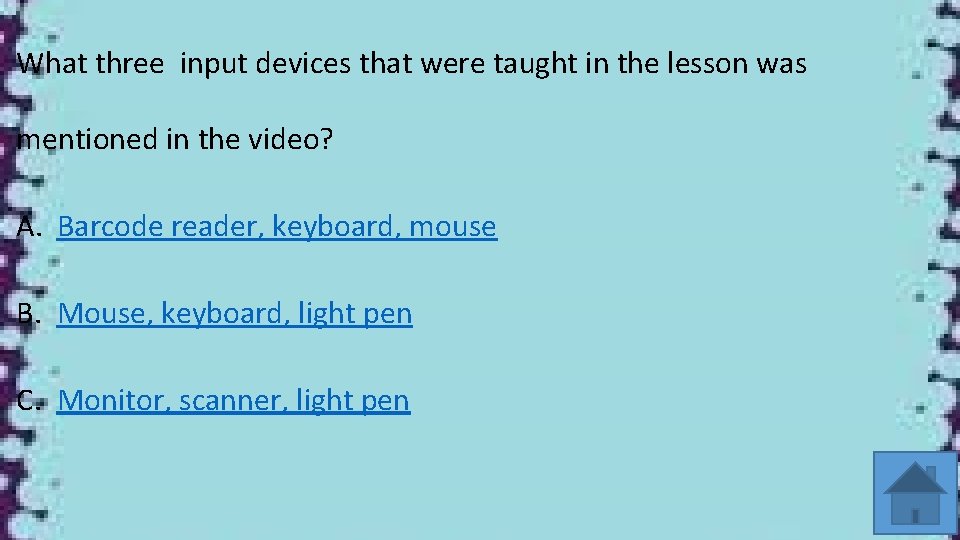
What three input devices that were taught in the lesson was mentioned in the video? A. Barcode reader, keyboard, mouse B. Mouse, keyboard, light pen C. Monitor, scanner, light pen
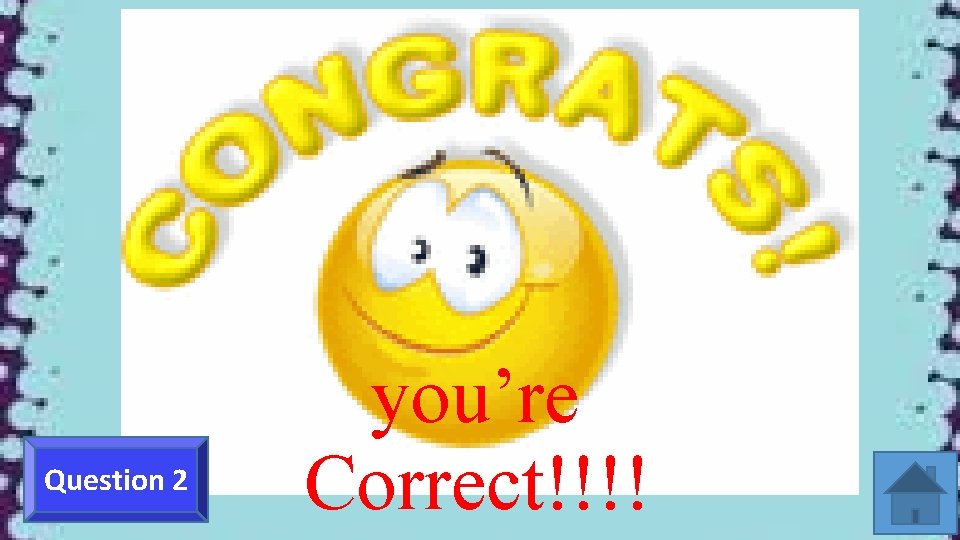
Question 2 you’re Correct!!!!
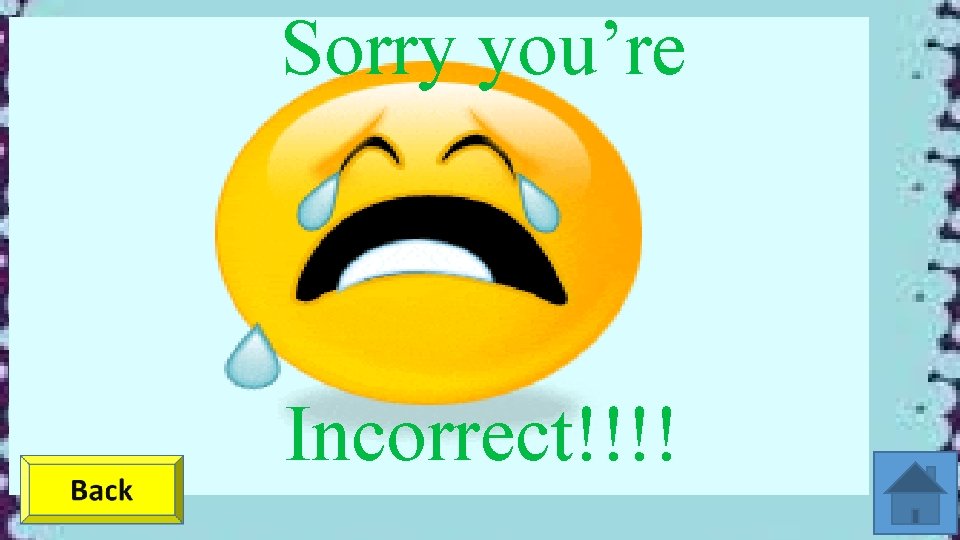
Sorry you’re Incorrect!!!!
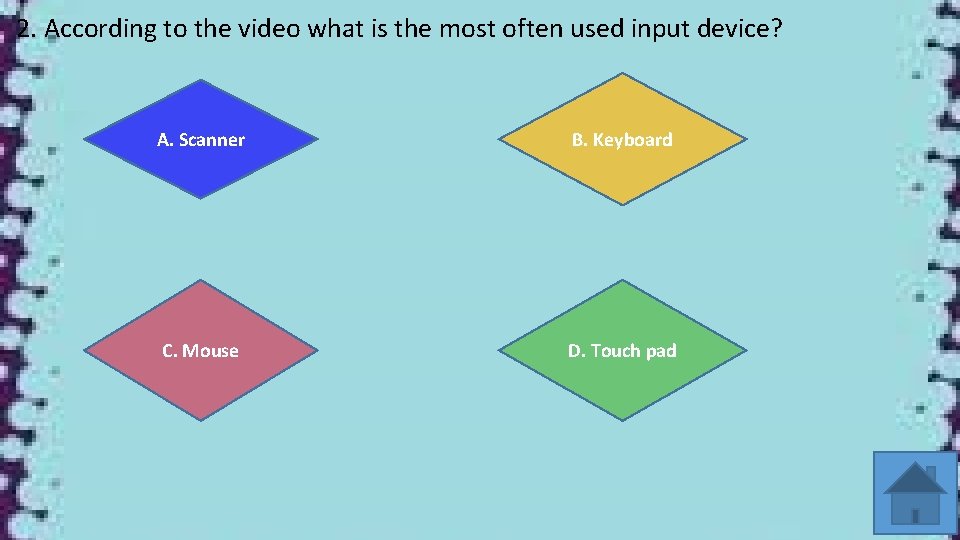
2. According to the video what is the most often used input device? A. Scanner B. Keyboard C. Mouse D. Touch pad
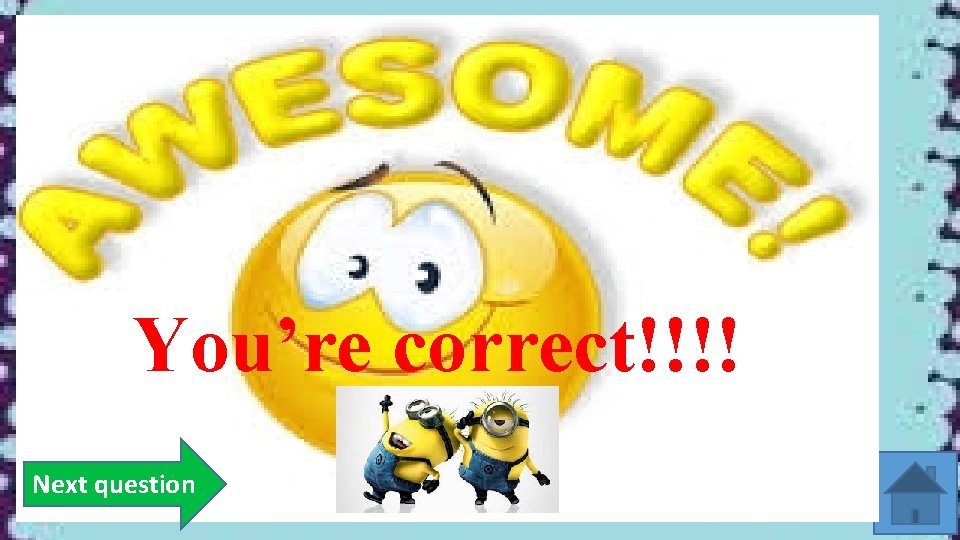
You’re correct!!!! Next question

Sorry you’re Back Incorrect!!!!
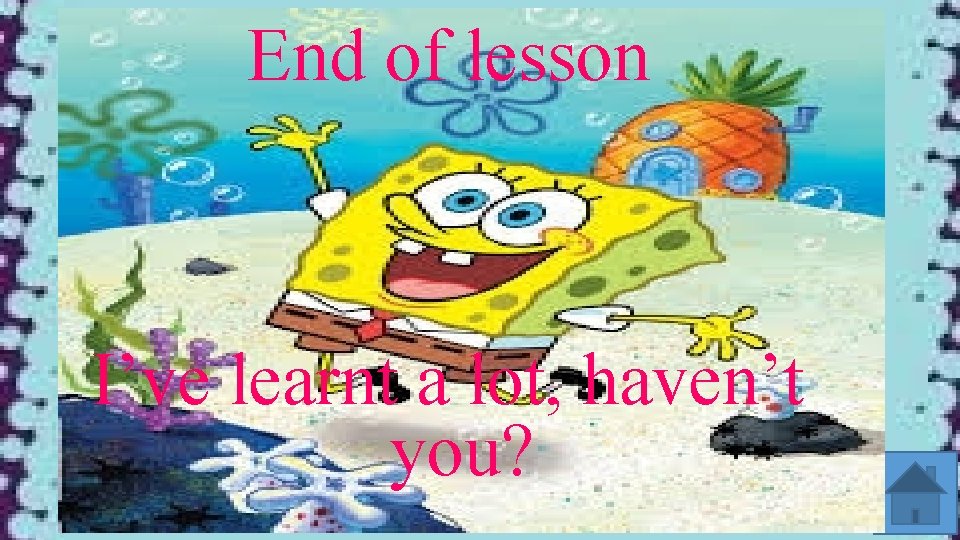
End of lesson I’ve learnt a lot, haven’t you?