INPUT DEVICES Done by Majid Ahmad Al Shawa
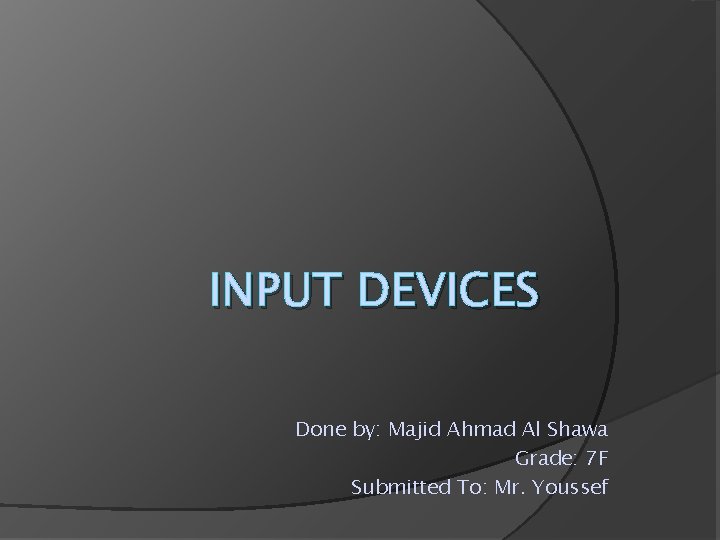
INPUT DEVICES Done by: Majid Ahmad Al Shawa Grade: 7 F Submitted To: Mr. Youssef
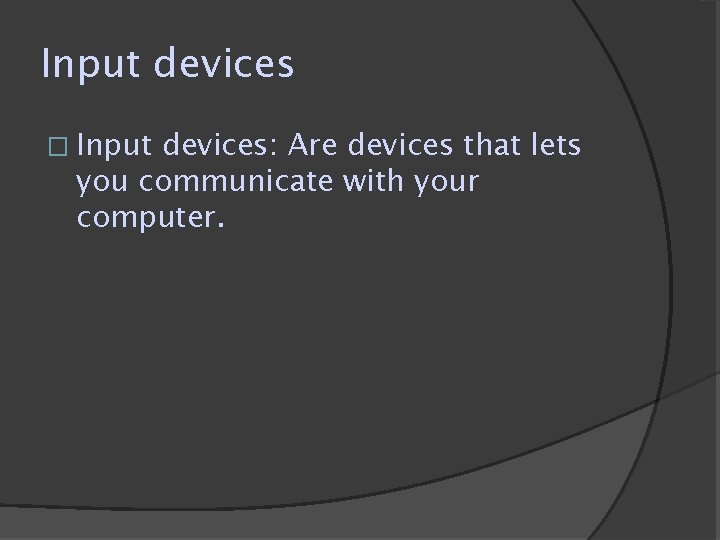
Input devices � Input devices: Are devices that lets you communicate with your computer.
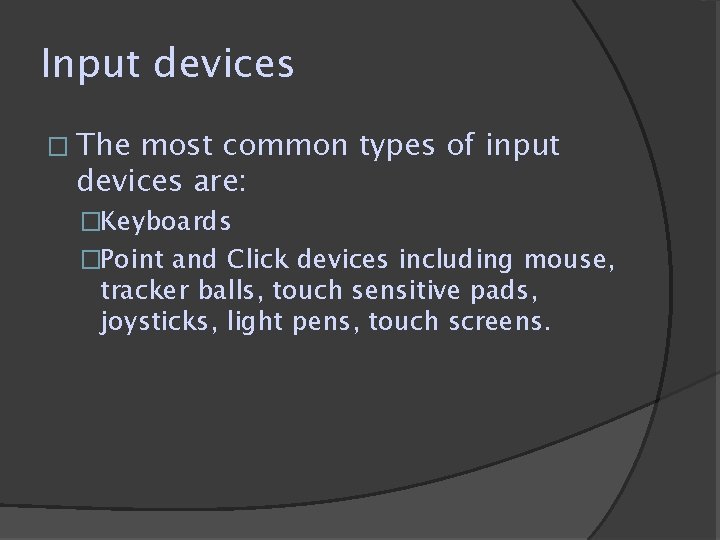
Input devices � The most common types of input devices are: �Keyboards �Point and Click devices including mouse, tracker balls, touch sensitive pads, joysticks, light pens, touch screens.
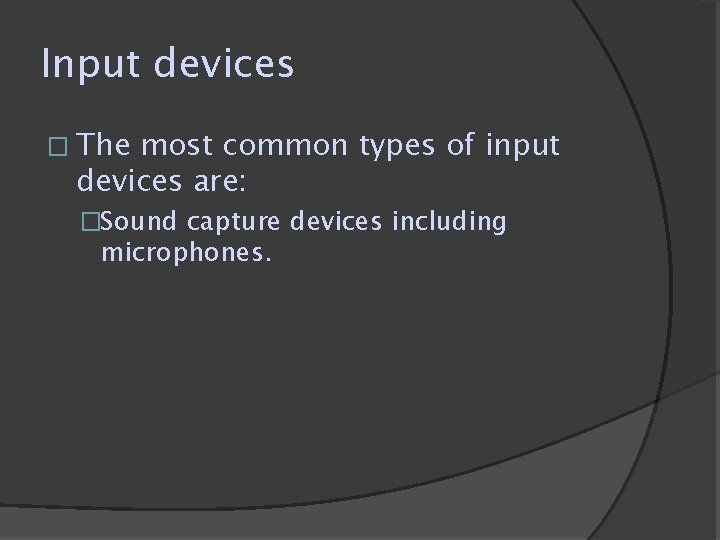
Input devices � The most common types of input devices are: �Sound capture devices including microphones.
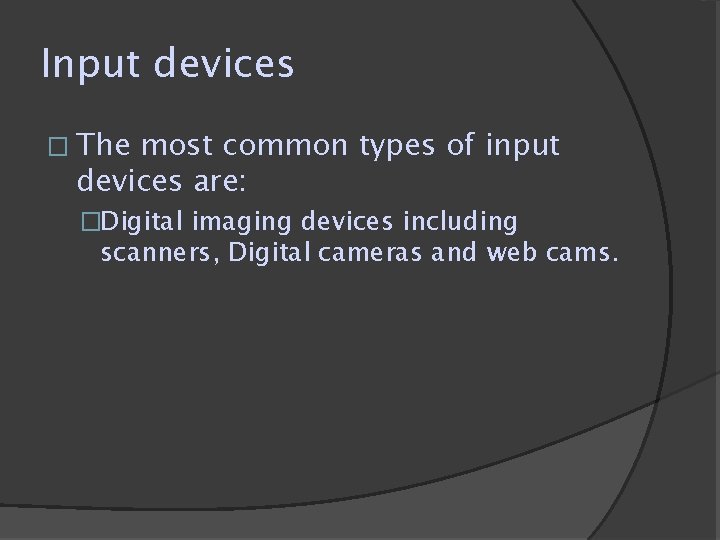
Input devices � The most common types of input devices are: �Digital imaging devices including scanners, Digital cameras and web cams.
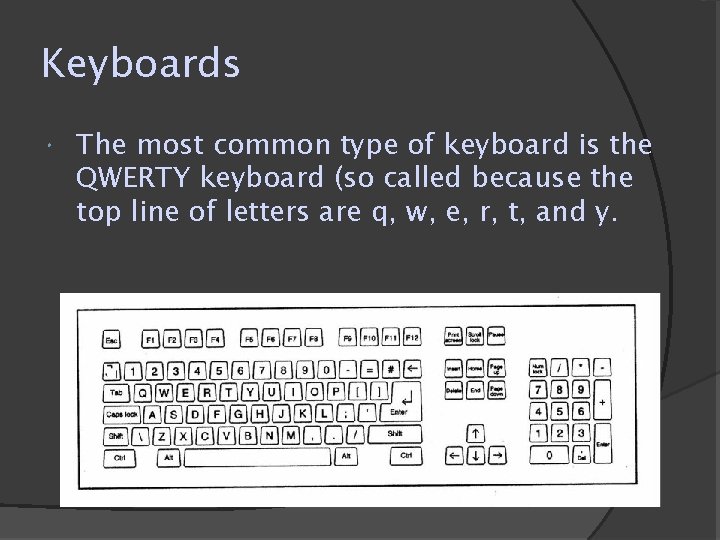
Keyboards The most common type of keyboard is the QWERTY keyboard (so called because the top line of letters are q, w, e, r, t, and y.
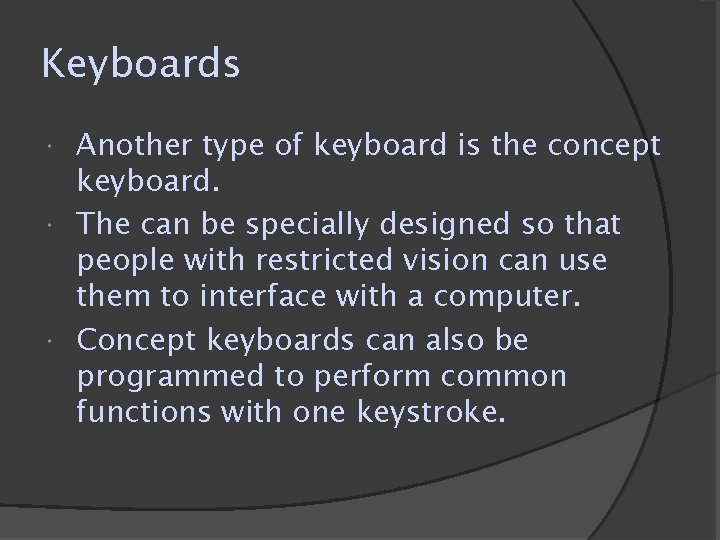
Keyboards Another type of keyboard is the concept keyboard. The can be specially designed so that people with restricted vision can use them to interface with a computer. Concept keyboards can also be programmed to perform common functions with one keystroke.
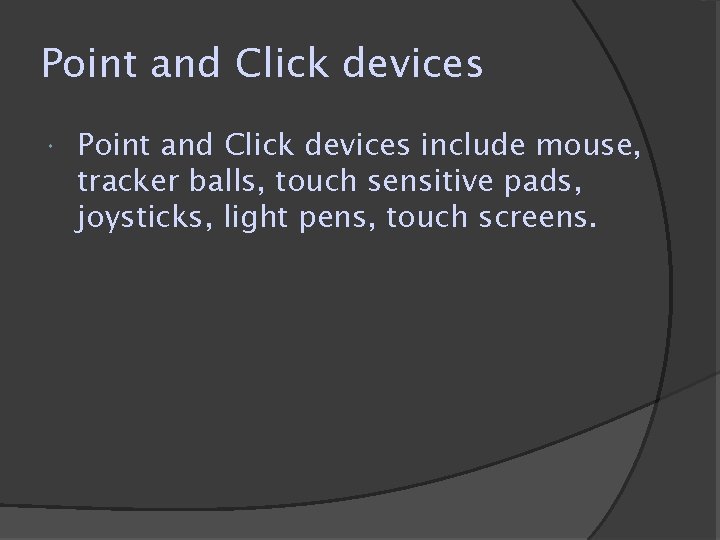
Point and Click devices include mouse, tracker balls, touch sensitive pads, joysticks, light pens, touch screens.
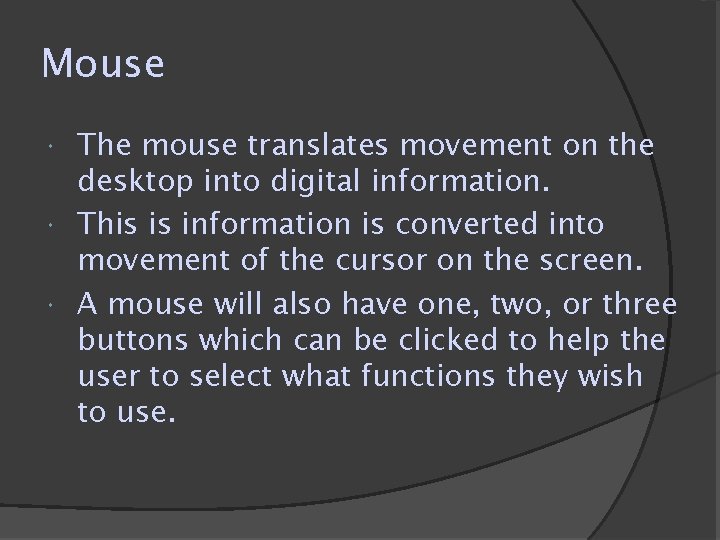
Mouse The mouse translates movement on the desktop into digital information. This is information is converted into movement of the cursor on the screen. A mouse will also have one, two, or three buttons which can be clicked to help the user to select what functions they wish to use.
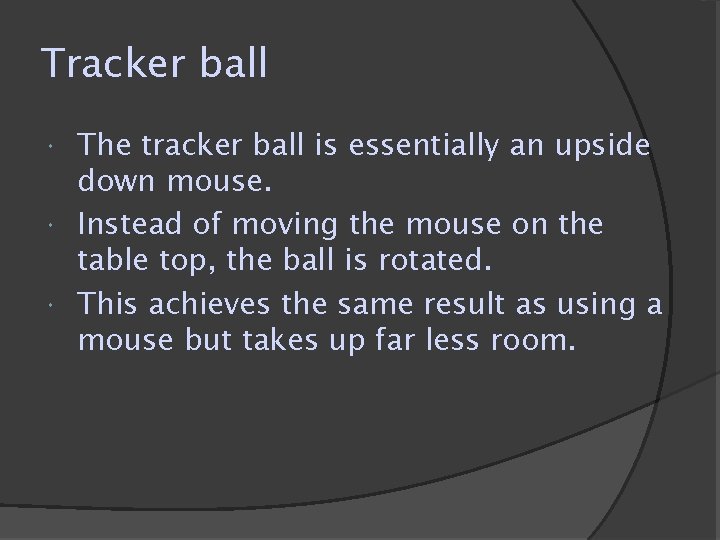
Tracker ball The tracker ball is essentially an upside down mouse. Instead of moving the mouse on the table top, the ball is rotated. This achieves the same result as using a mouse but takes up far less room.
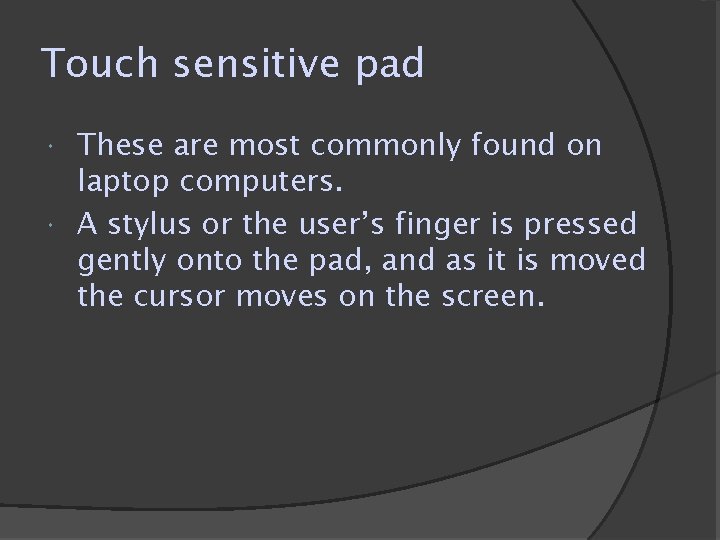
Touch sensitive pad These are most commonly found on laptop computers. A stylus or the user’s finger is pressed gently onto the pad, and as it is moved the cursor moves on the screen.
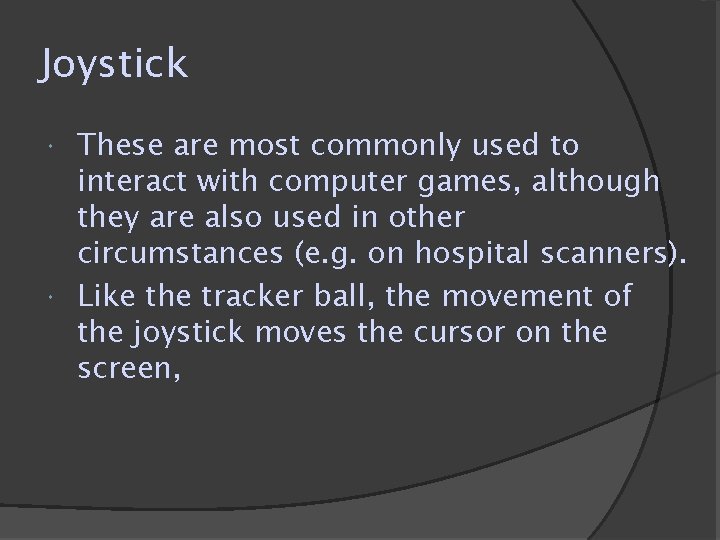
Joystick These are most commonly used to interact with computer games, although they are also used in other circumstances (e. g. on hospital scanners). Like the tracker ball, the movement of the joystick moves the cursor on the screen,
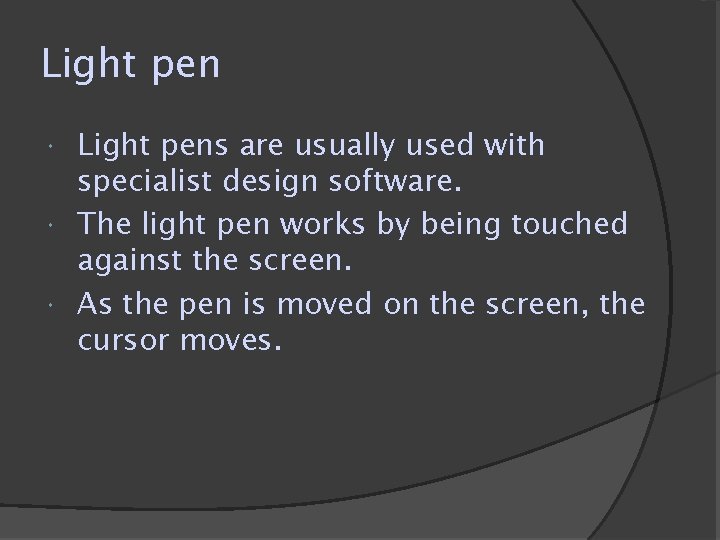
Light pens are usually used with specialist design software. The light pen works by being touched against the screen. As the pen is moved on the screen, the cursor moves.
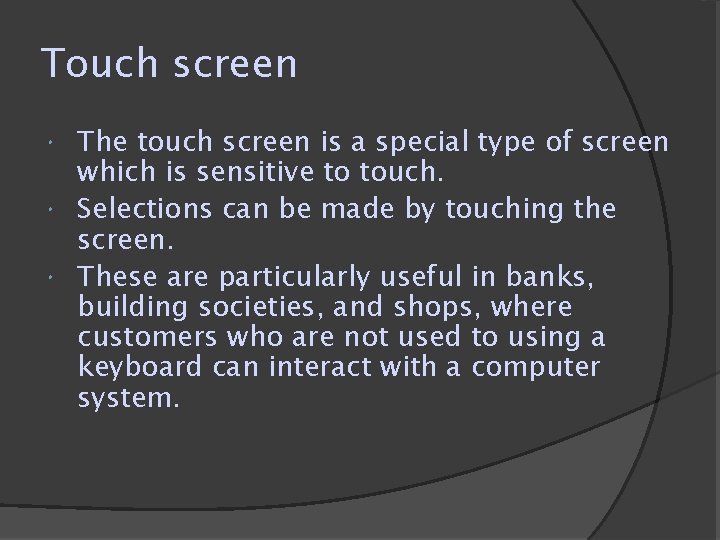
Touch screen The touch screen is a special type of screen which is sensitive to touch. Selections can be made by touching the screen. These are particularly useful in banks, building societies, and shops, where customers who are not used to using a keyboard can interact with a computer system.
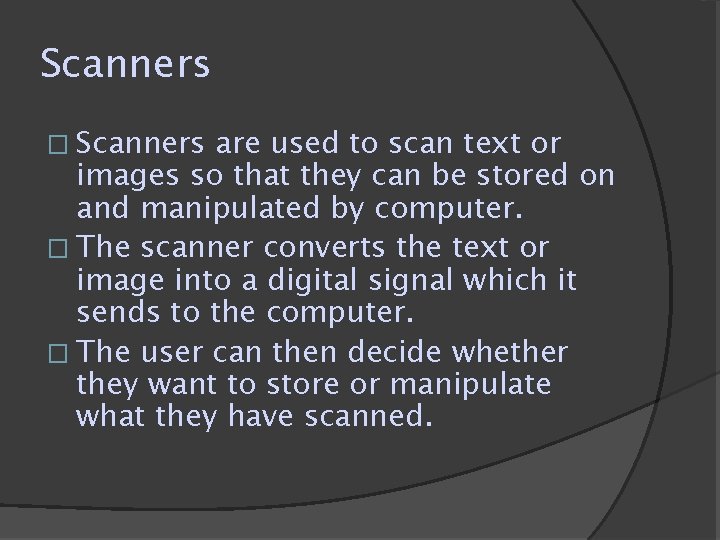
Scanners � Scanners are used to scan text or images so that they can be stored on and manipulated by computer. � The scanner converts the text or image into a digital signal which it sends to the computer. � The user can then decide whether they want to store or manipulate what they have scanned.
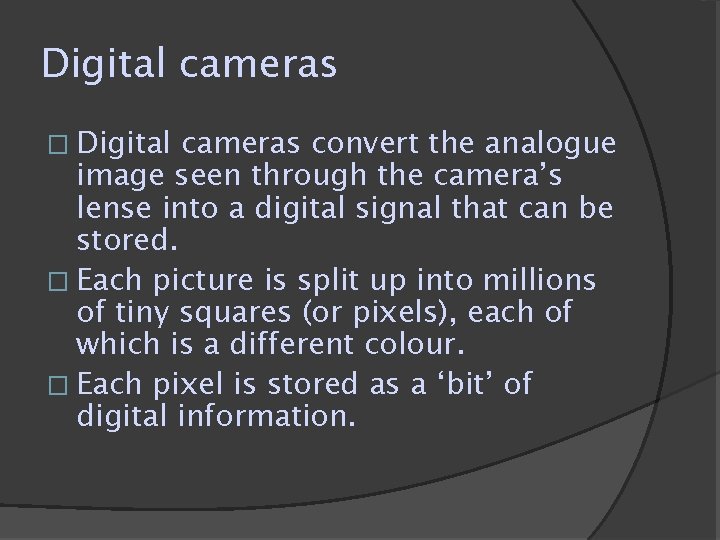
Digital cameras � Digital cameras convert the analogue image seen through the camera’s lense into a digital signal that can be stored. � Each picture is split up into millions of tiny squares (or pixels), each of which is a different colour. � Each pixel is stored as a ‘bit’ of digital information.
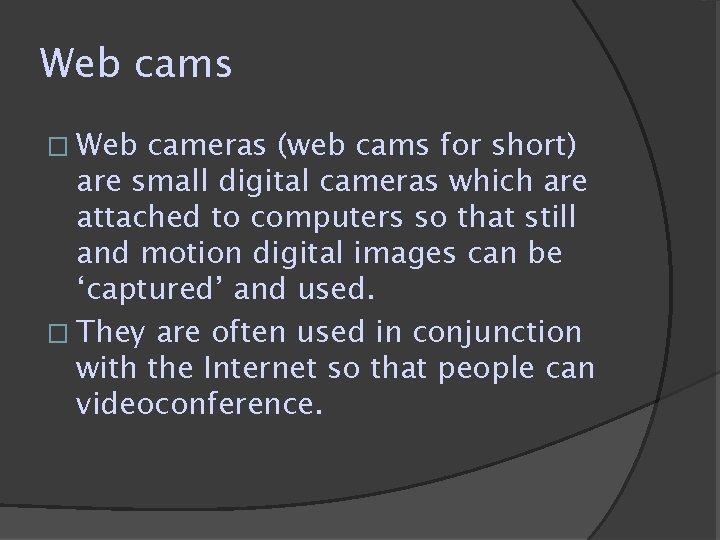
Web cams � Web cameras (web cams for short) are small digital cameras which are attached to computers so that still and motion digital images can be ‘captured’ and used. � They are often used in conjunction with the Internet so that people can videoconference.
- Slides: 17