Input Devices An input device is a computer

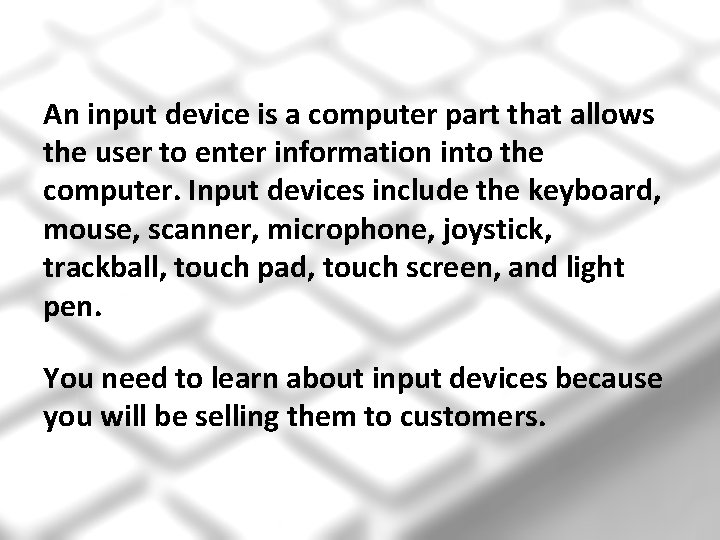
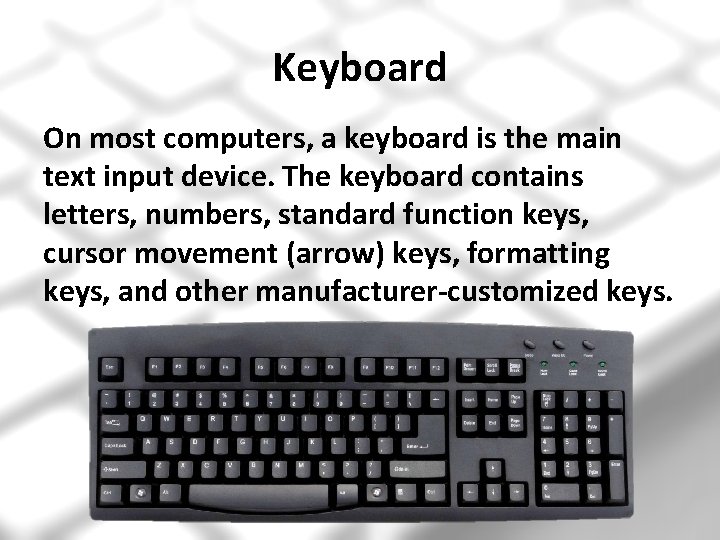
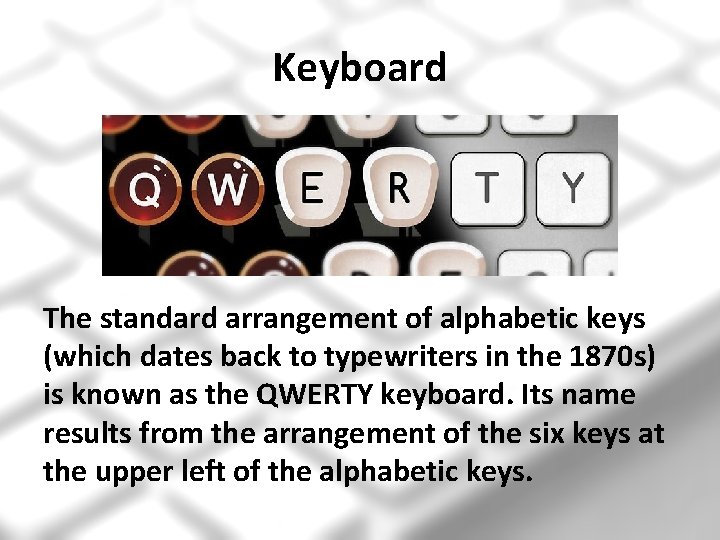
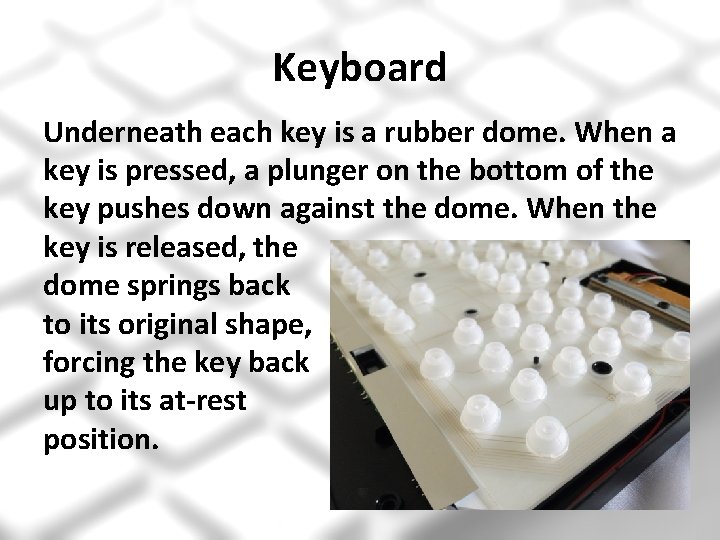
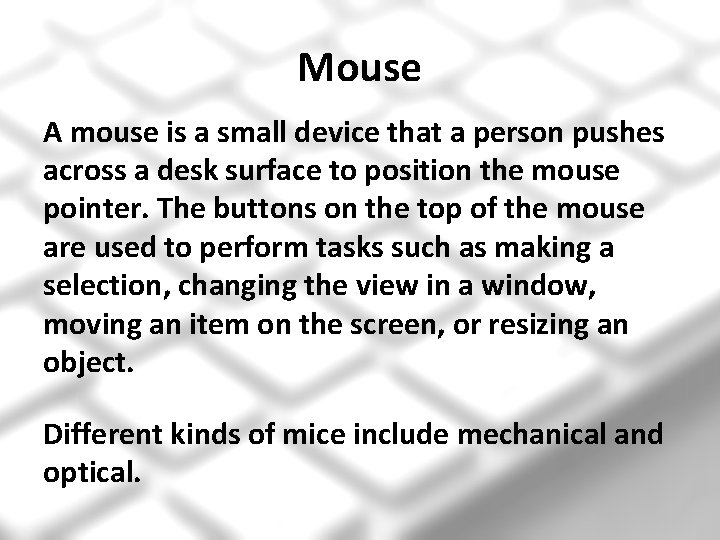
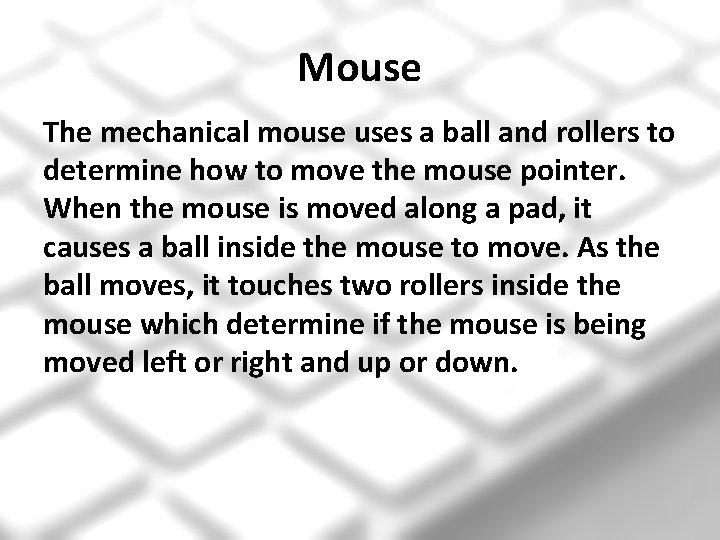
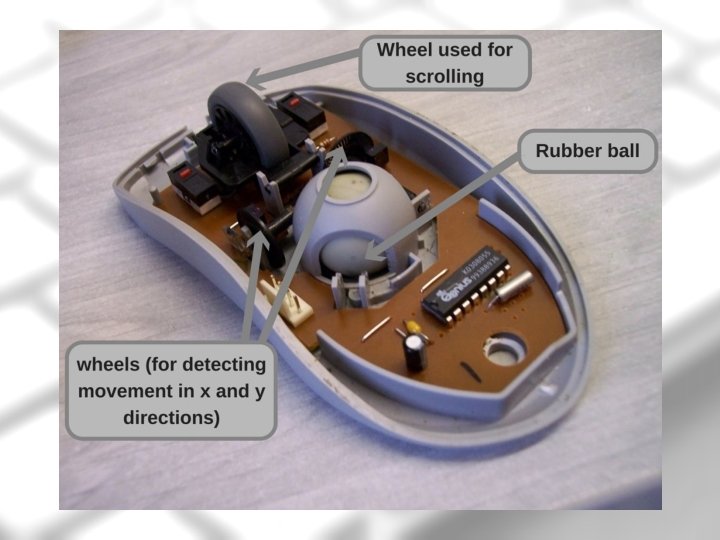
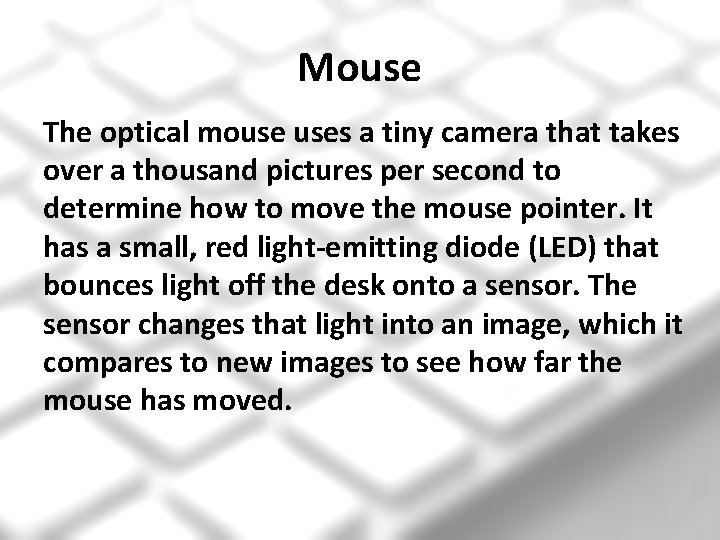
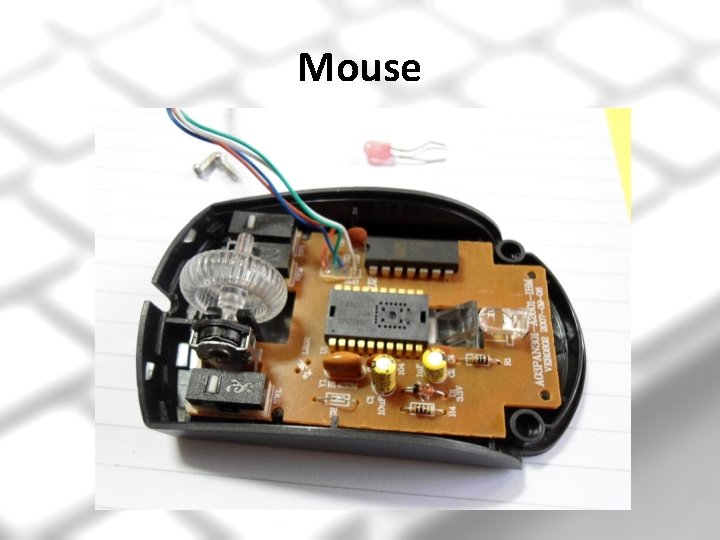
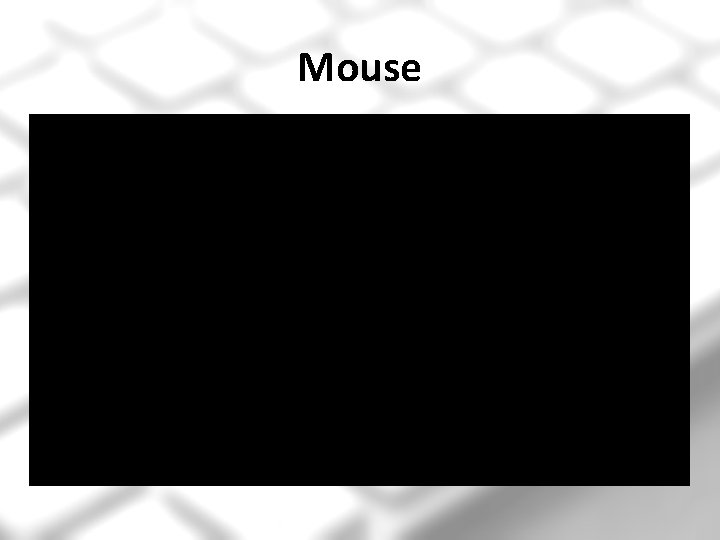
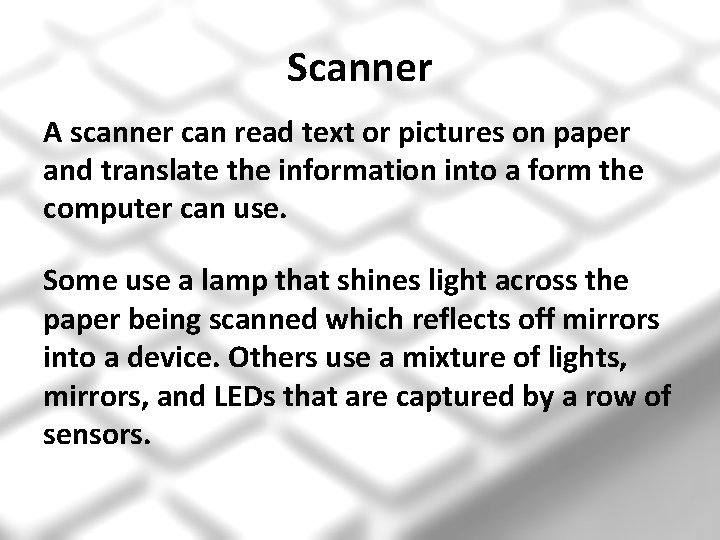

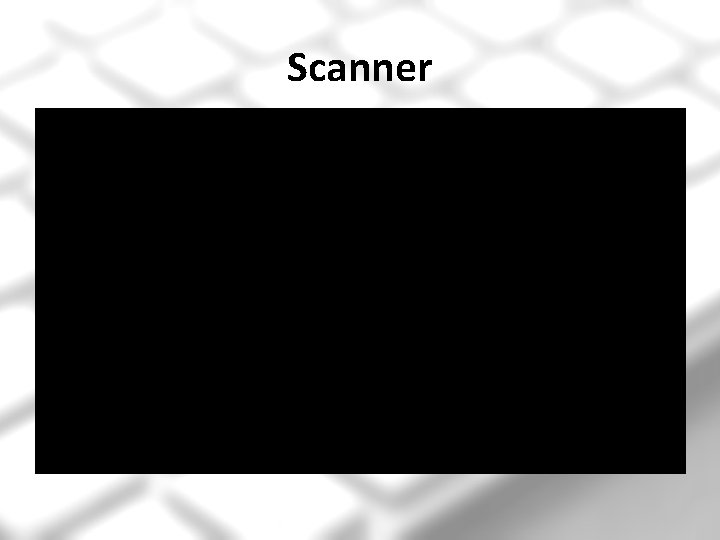
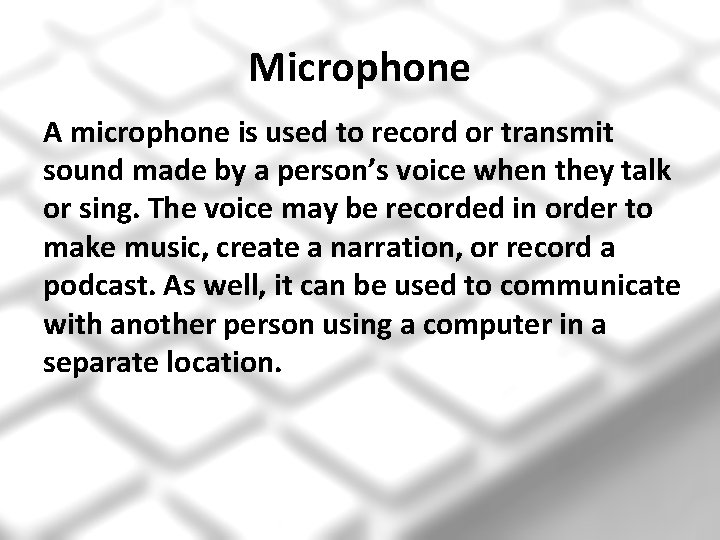

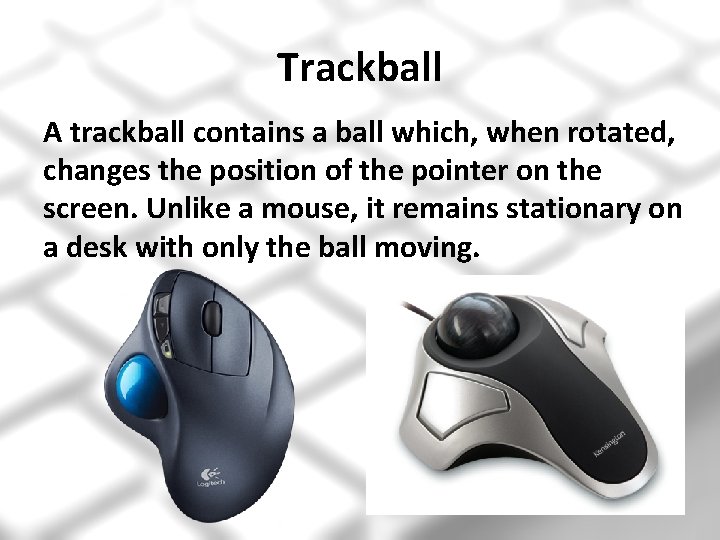
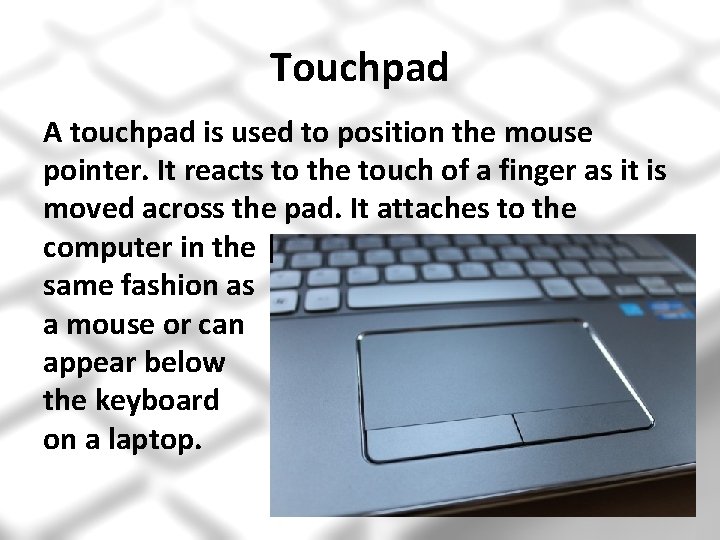
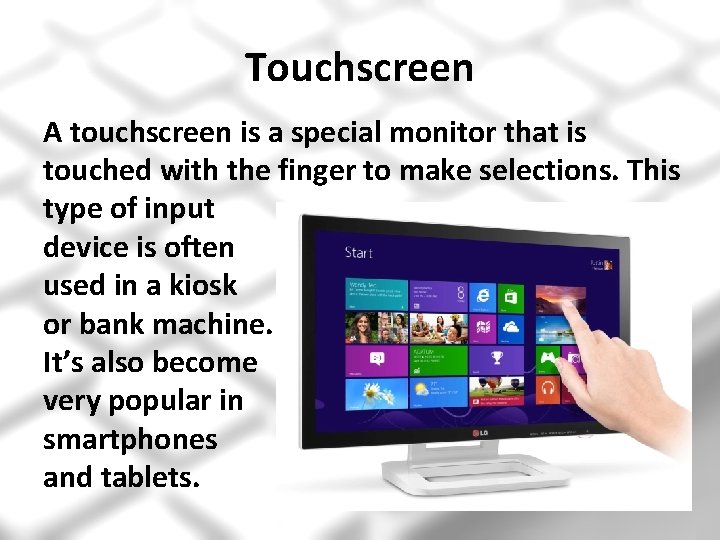
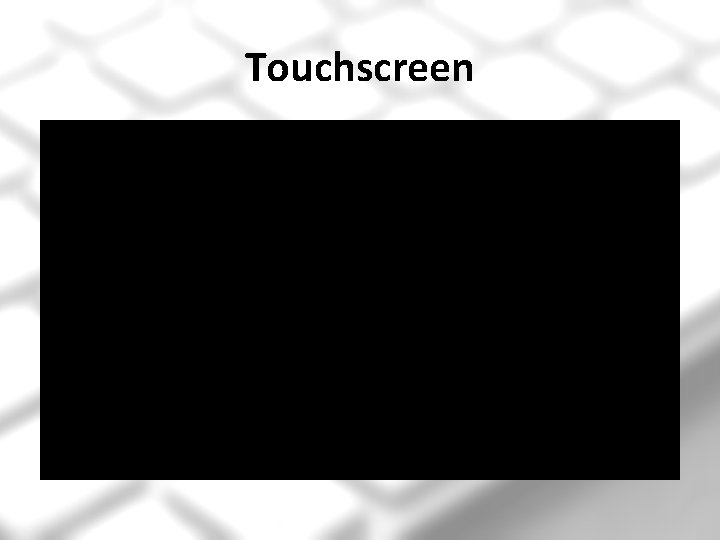
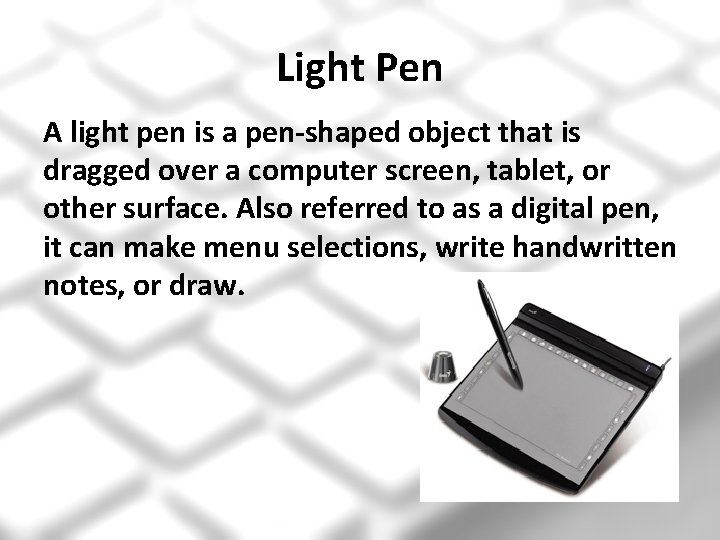
- Slides: 21

Input Devices
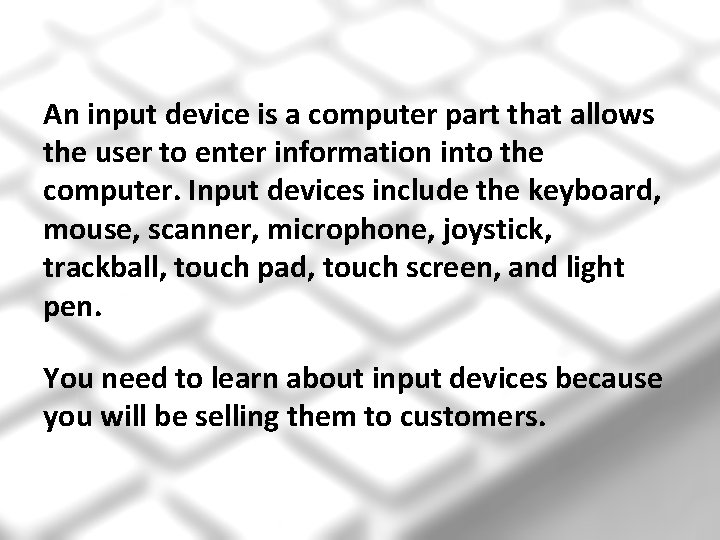
An input device is a computer part that allows the user to enter information into the computer. Input devices include the keyboard, mouse, scanner, microphone, joystick, trackball, touch pad, touch screen, and light pen. You need to learn about input devices because you will be selling them to customers.
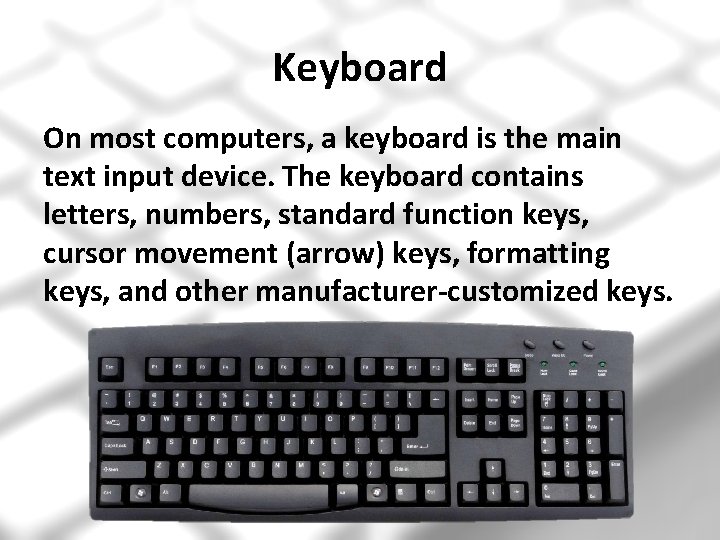
Keyboard On most computers, a keyboard is the main text input device. The keyboard contains letters, numbers, standard function keys, cursor movement (arrow) keys, formatting keys, and other manufacturer-customized keys.
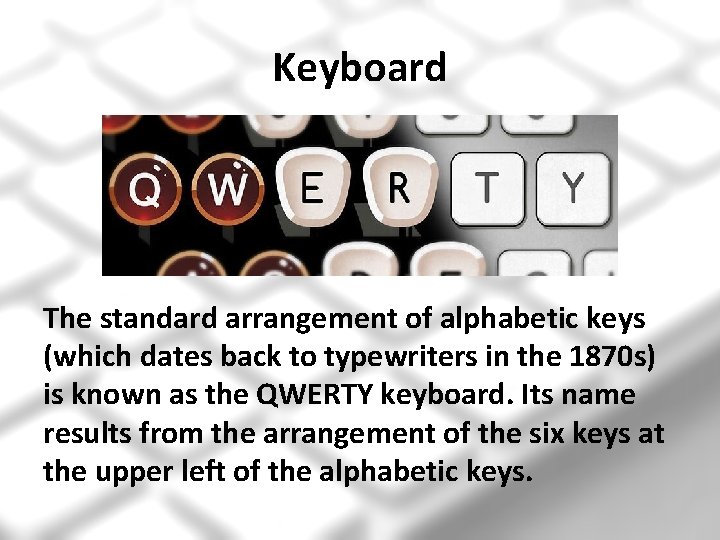
Keyboard The standard arrangement of alphabetic keys (which dates back to typewriters in the 1870 s) is known as the QWERTY keyboard. Its name results from the arrangement of the six keys at the upper left of the alphabetic keys.
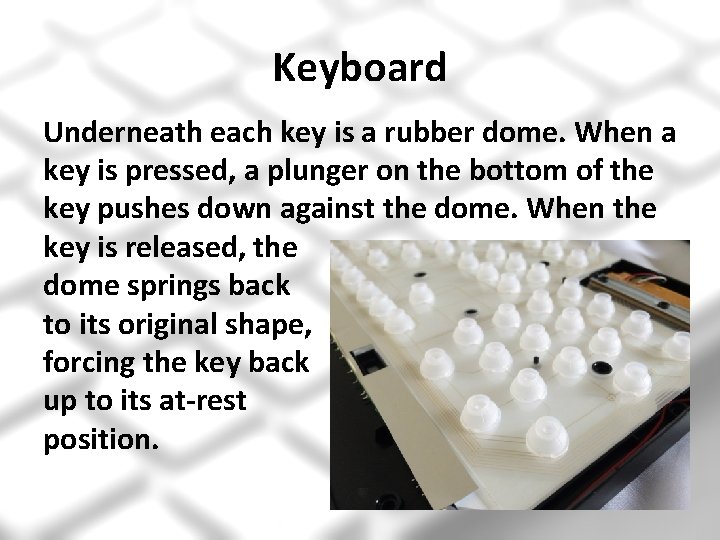
Keyboard Underneath each key is a rubber dome. When a key is pressed, a plunger on the bottom of the key pushes down against the dome. When the key is released, the dome springs back to its original shape, forcing the key back up to its at-rest position.
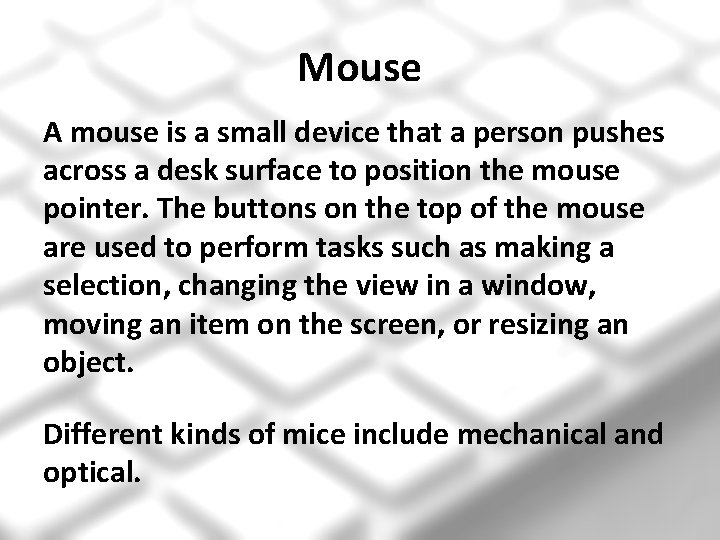
Mouse A mouse is a small device that a person pushes across a desk surface to position the mouse pointer. The buttons on the top of the mouse are used to perform tasks such as making a selection, changing the view in a window, moving an item on the screen, or resizing an object. Different kinds of mice include mechanical and optical.
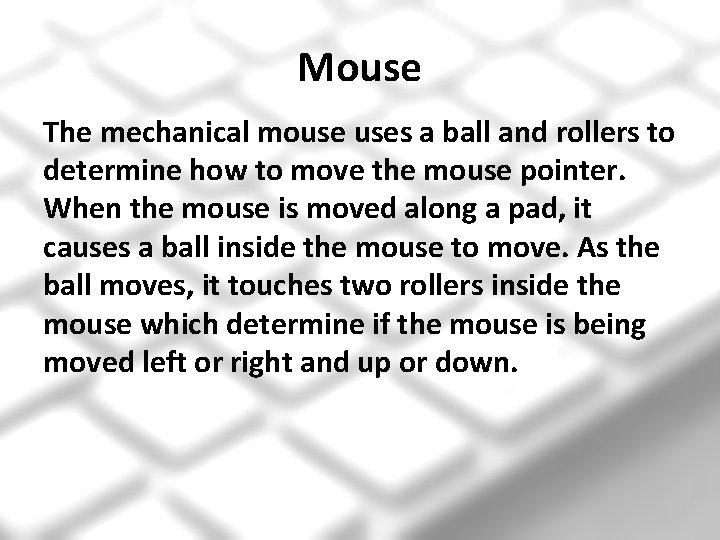
Mouse The mechanical mouse uses a ball and rollers to determine how to move the mouse pointer. When the mouse is moved along a pad, it causes a ball inside the mouse to move. As the ball moves, it touches two rollers inside the mouse which determine if the mouse is being moved left or right and up or down.
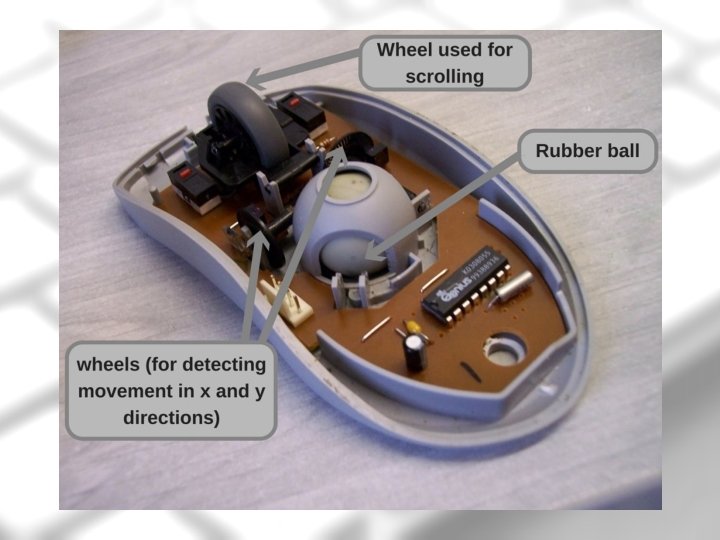
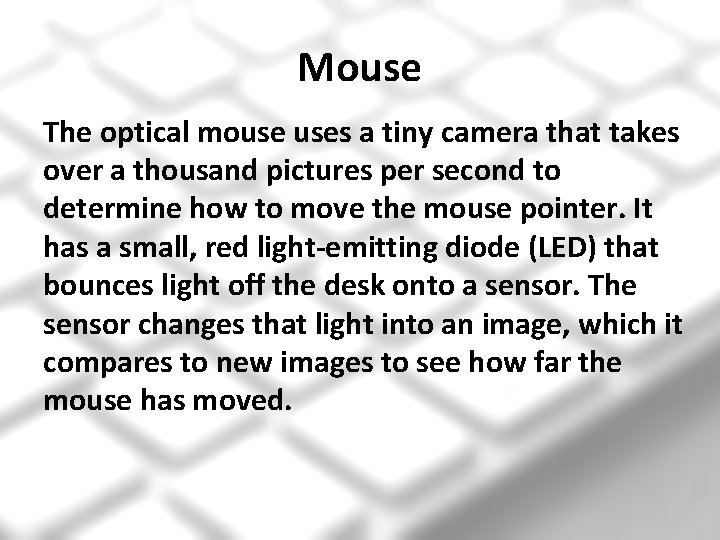
Mouse The optical mouse uses a tiny camera that takes over a thousand pictures per second to determine how to move the mouse pointer. It has a small, red light-emitting diode (LED) that bounces light off the desk onto a sensor. The sensor changes that light into an image, which it compares to new images to see how far the mouse has moved.
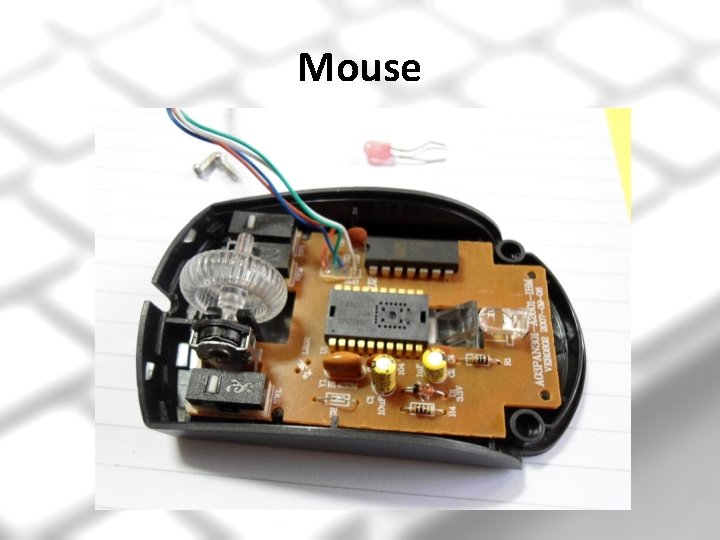
Mouse
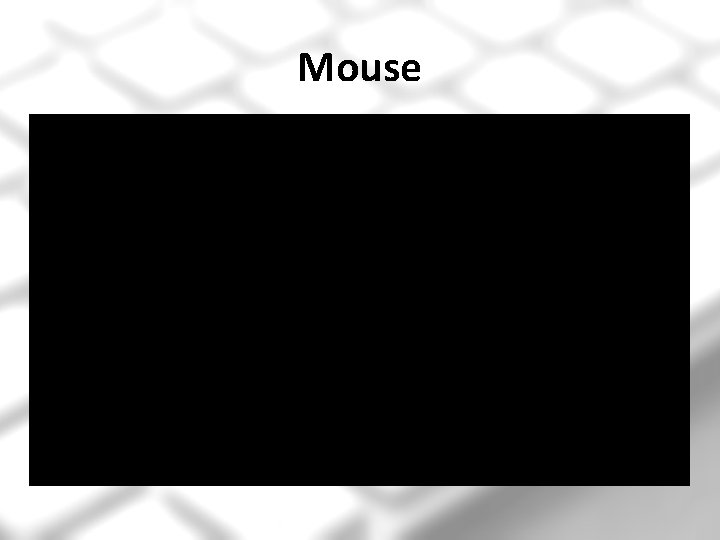
Mouse
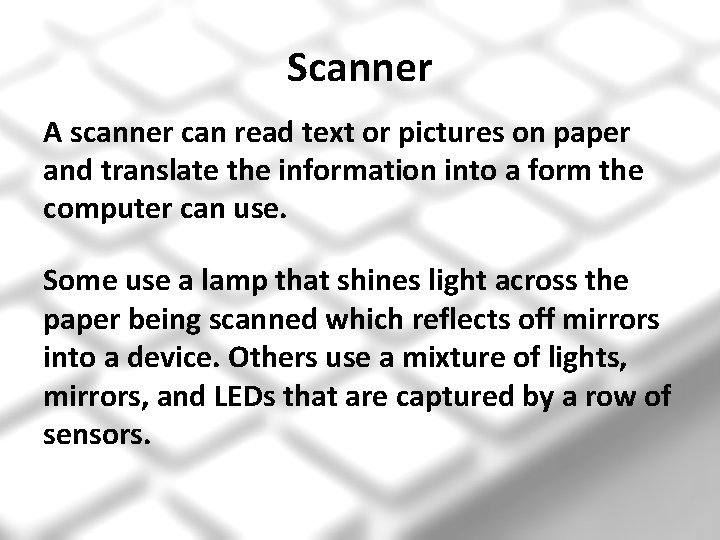
Scanner A scanner can read text or pictures on paper and translate the information into a form the computer can use. Some use a lamp that shines light across the paper being scanned which reflects off mirrors into a device. Others use a mixture of lights, mirrors, and LEDs that are captured by a row of sensors.

Scanner
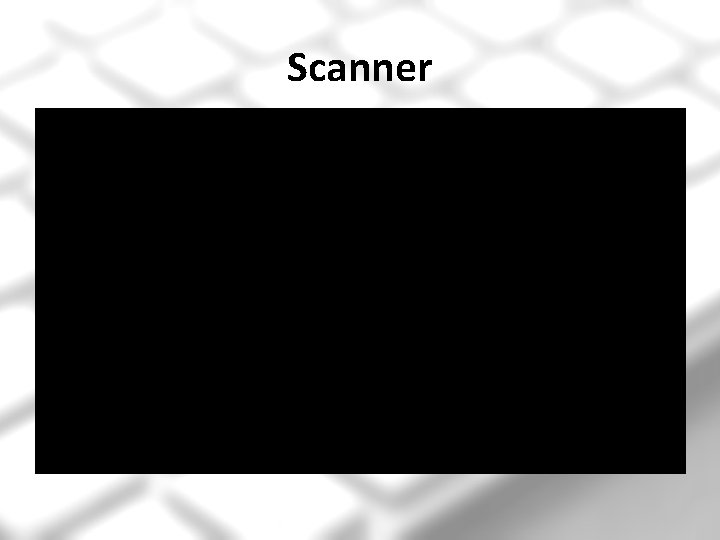
Scanner
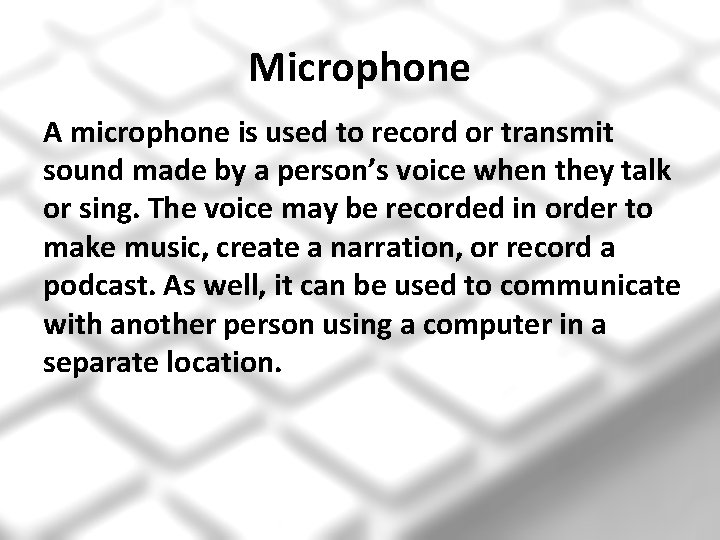
Microphone A microphone is used to record or transmit sound made by a person’s voice when they talk or sing. The voice may be recorded in order to make music, create a narration, or record a podcast. As well, it can be used to communicate with another person using a computer in a separate location.

Microphone
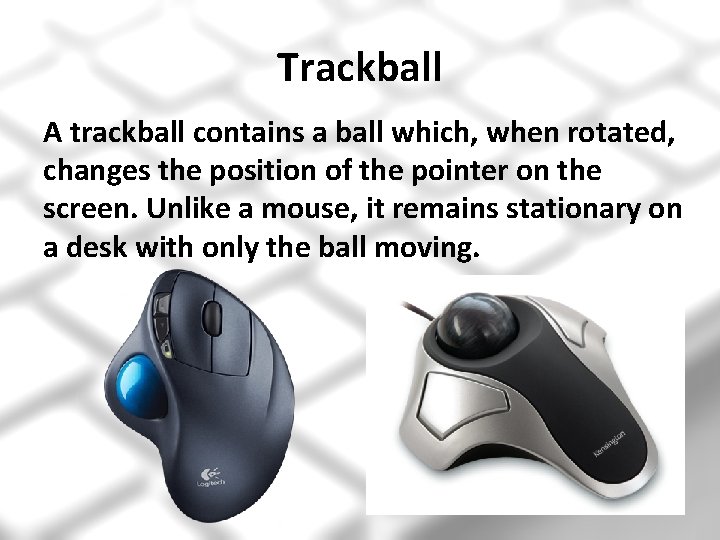
Trackball A trackball contains a ball which, when rotated, changes the position of the pointer on the screen. Unlike a mouse, it remains stationary on a desk with only the ball moving.
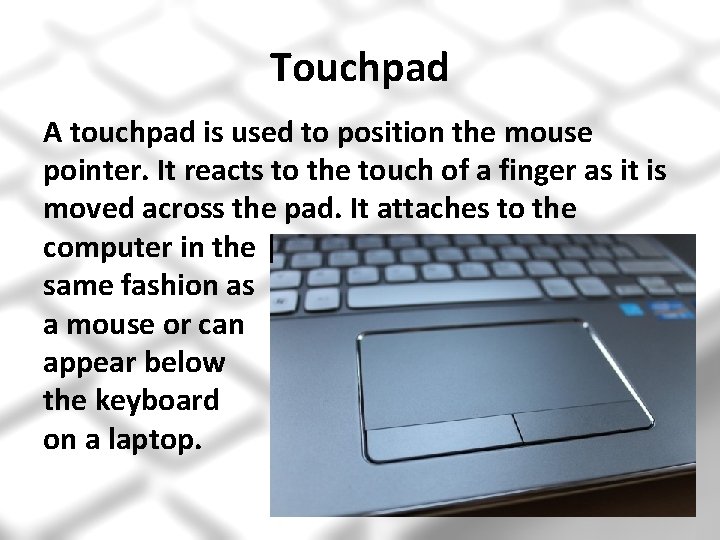
Touchpad A touchpad is used to position the mouse pointer. It reacts to the touch of a finger as it is moved across the pad. It attaches to the computer in the | same fashion as a mouse or can appear below the keyboard on a laptop.
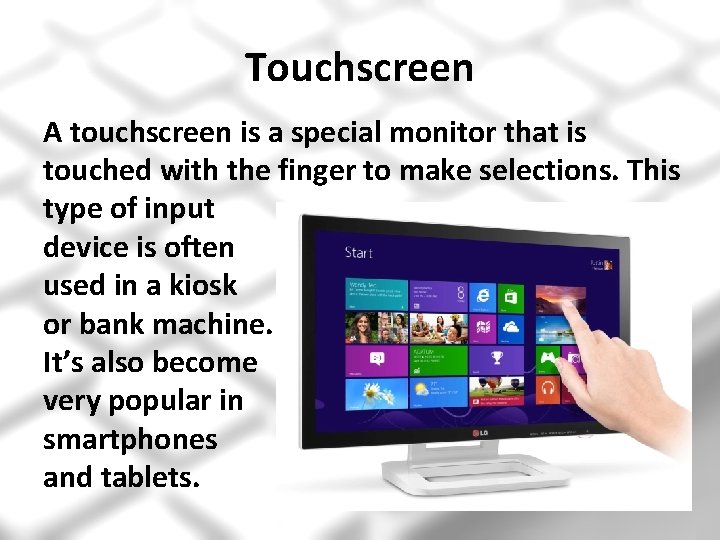
Touchscreen A touchscreen is a special monitor that is touched with the finger to make selections. This type of input device is often used in a kiosk or bank machine. It’s also become very popular in smartphones and tablets.
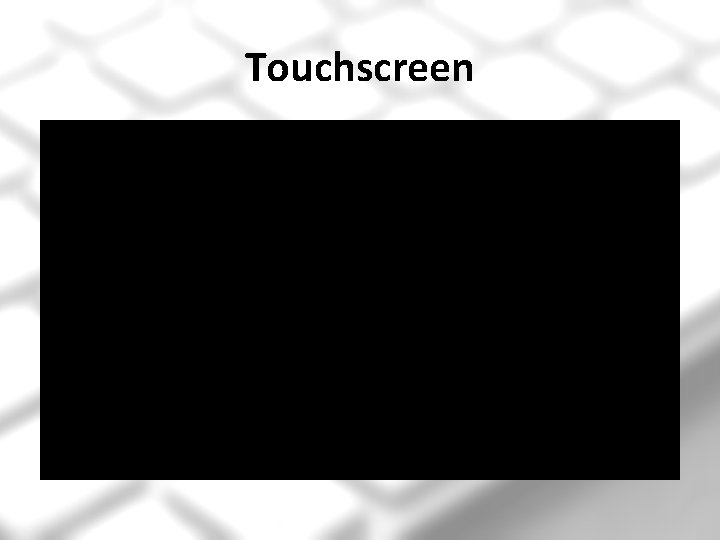
Touchscreen
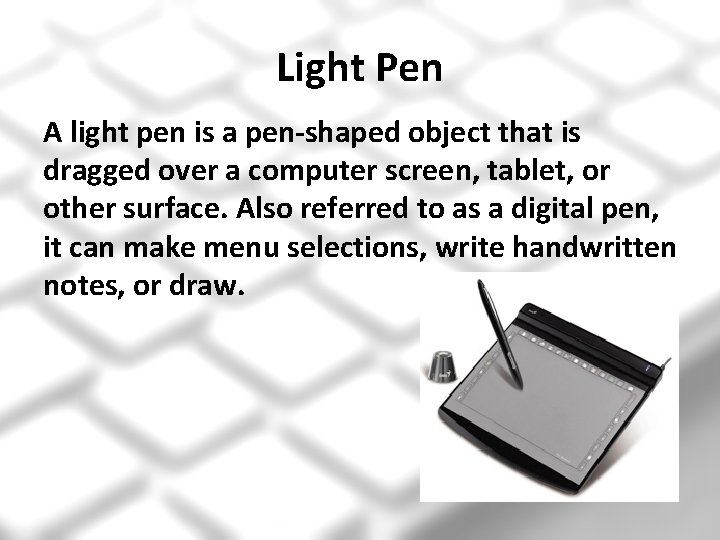
Light Pen A light pen is a pen-shaped object that is dragged over a computer screen, tablet, or other surface. Also referred to as a digital pen, it can make menu selections, write handwritten notes, or draw.