Input and Output The system console In the
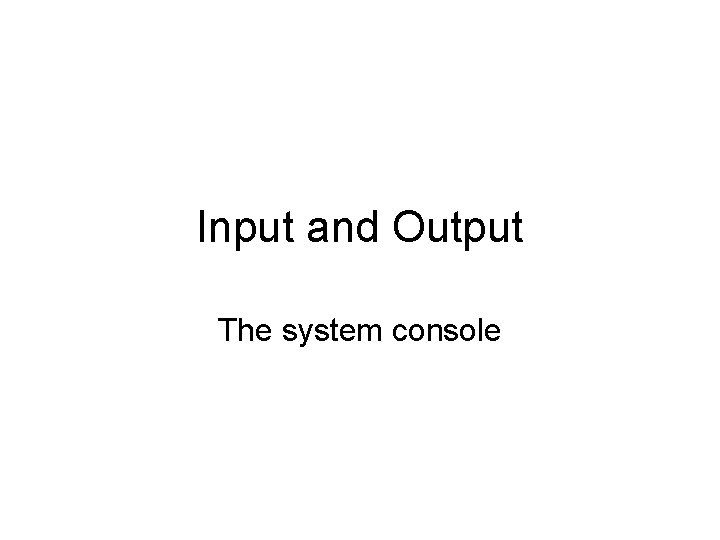
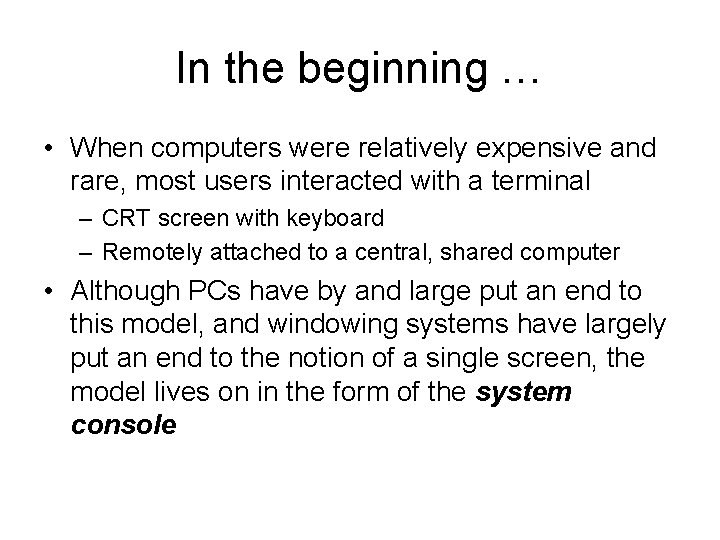
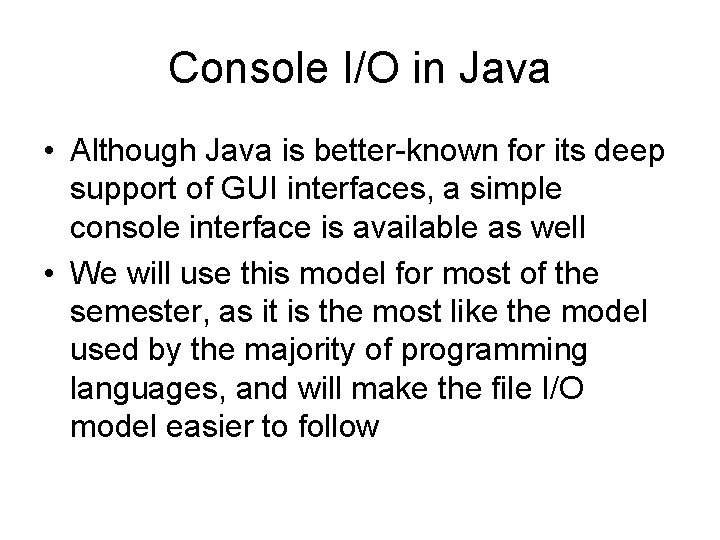
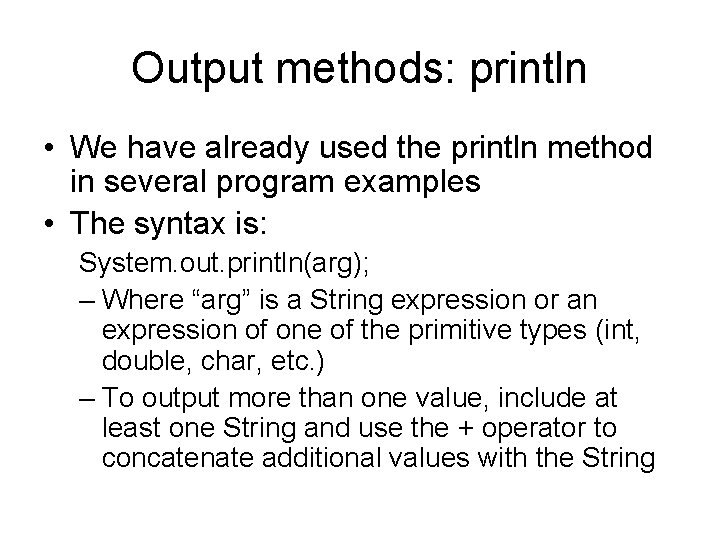
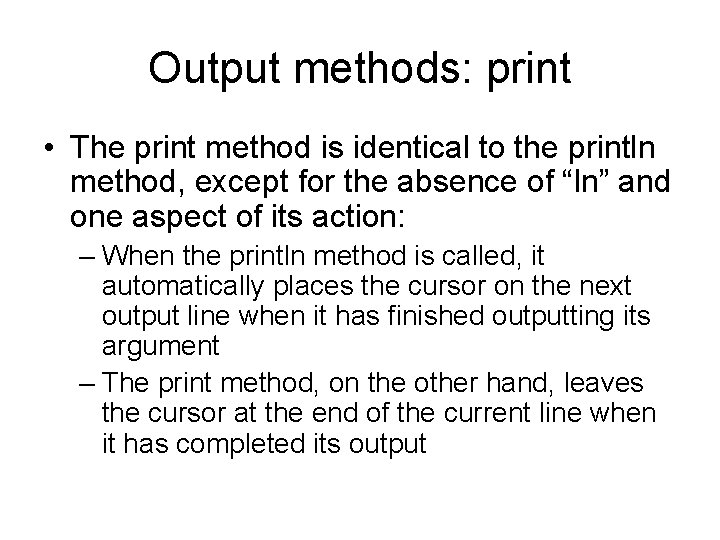
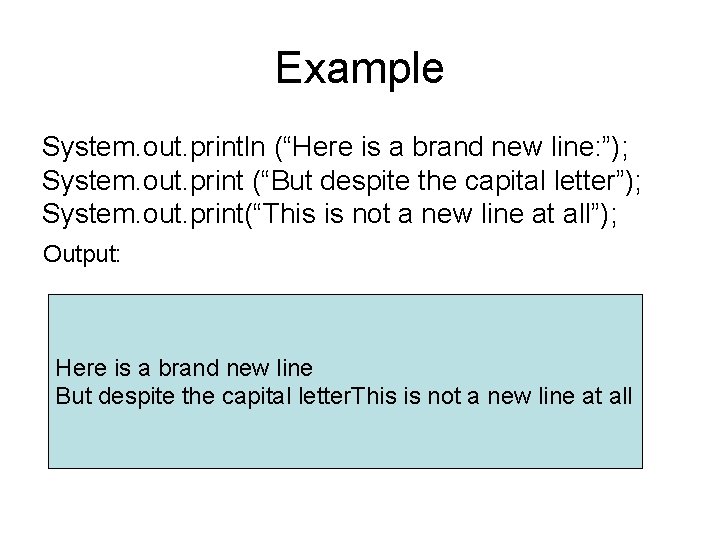
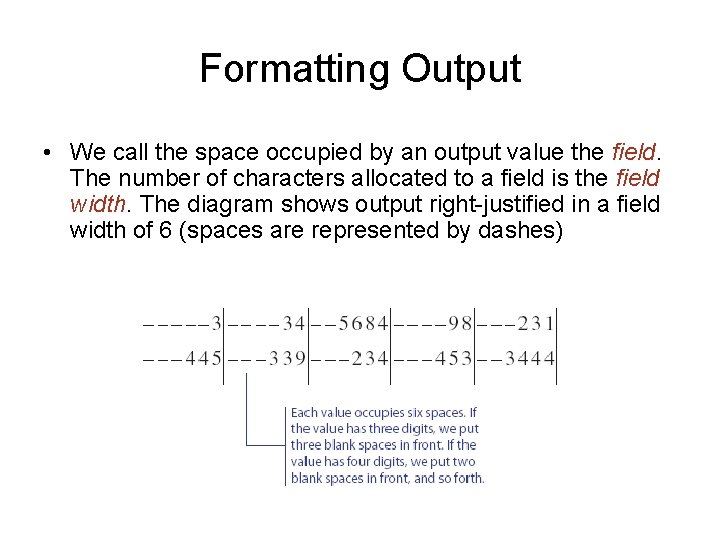
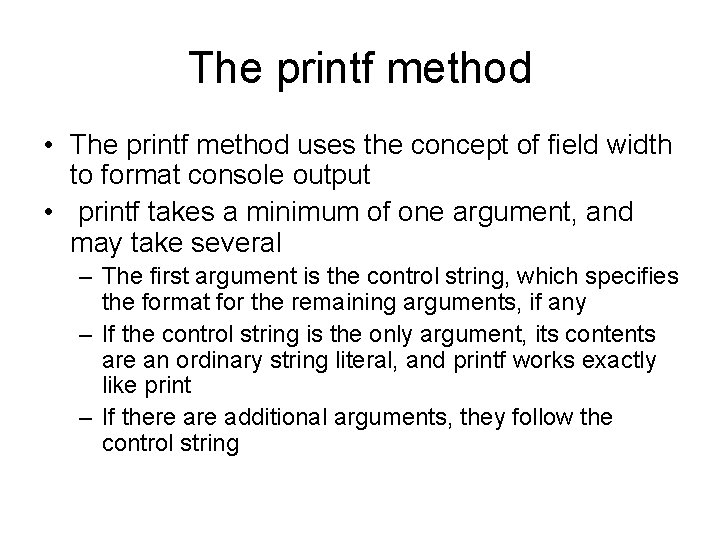
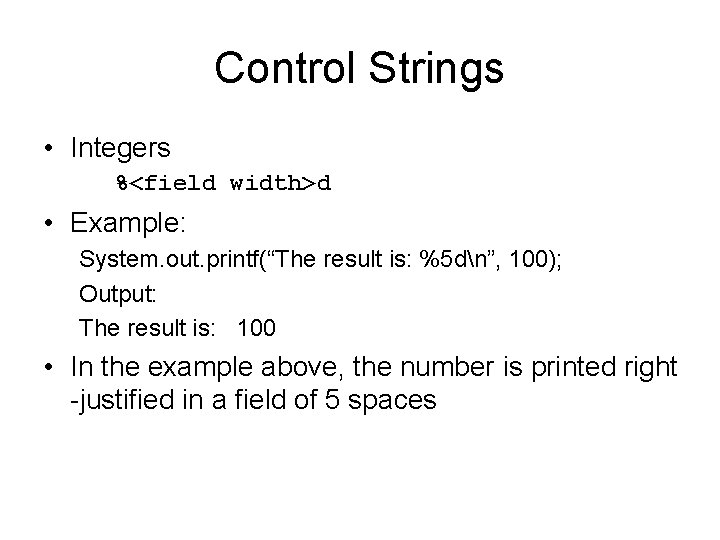
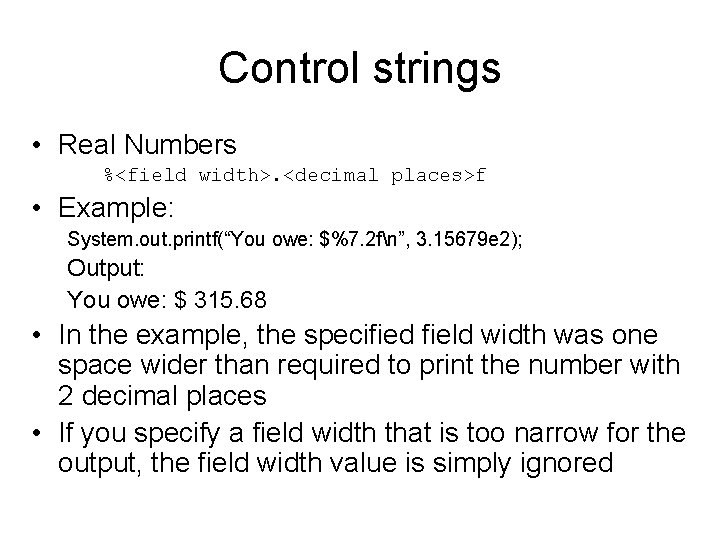
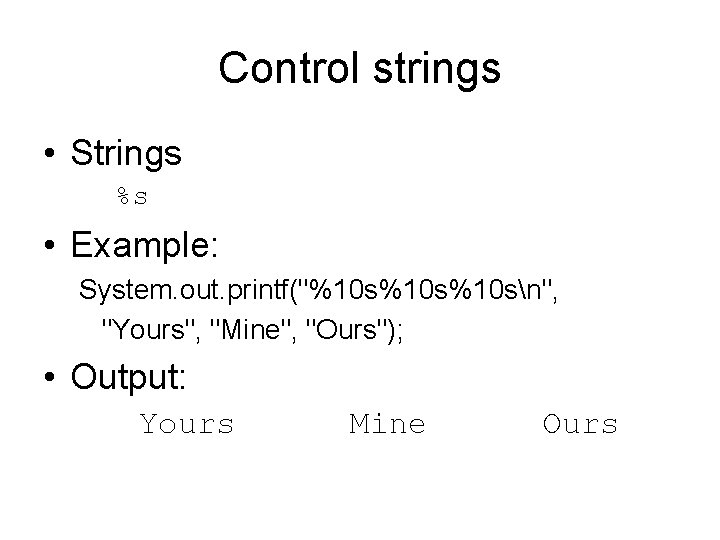
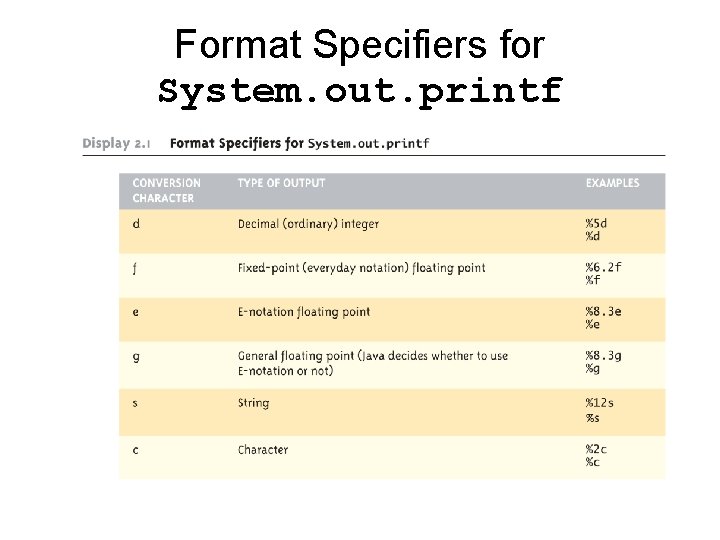
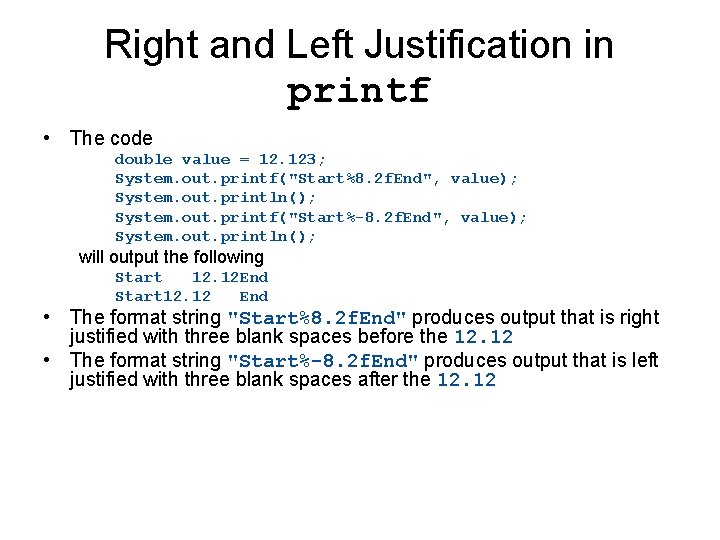
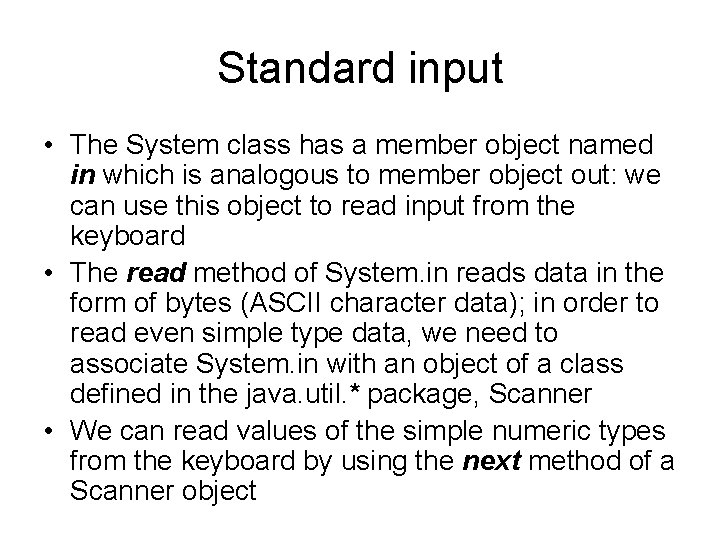
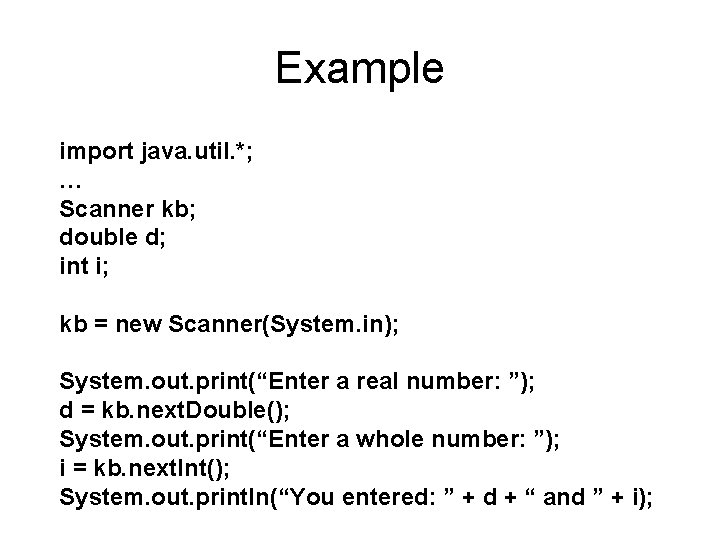
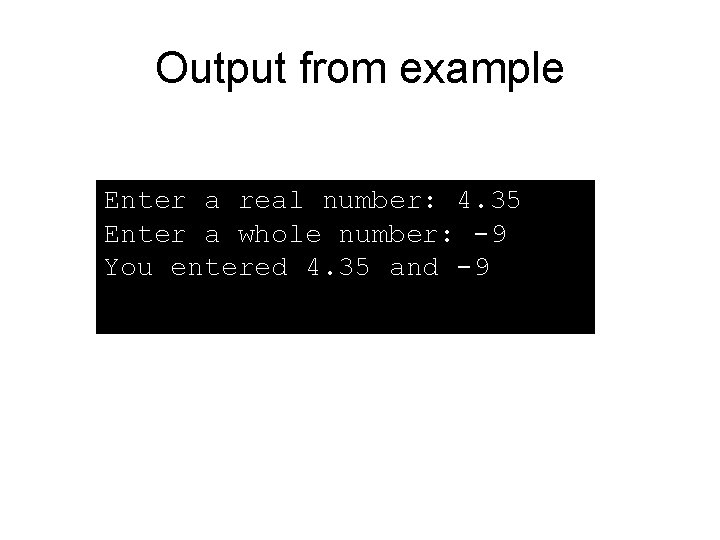
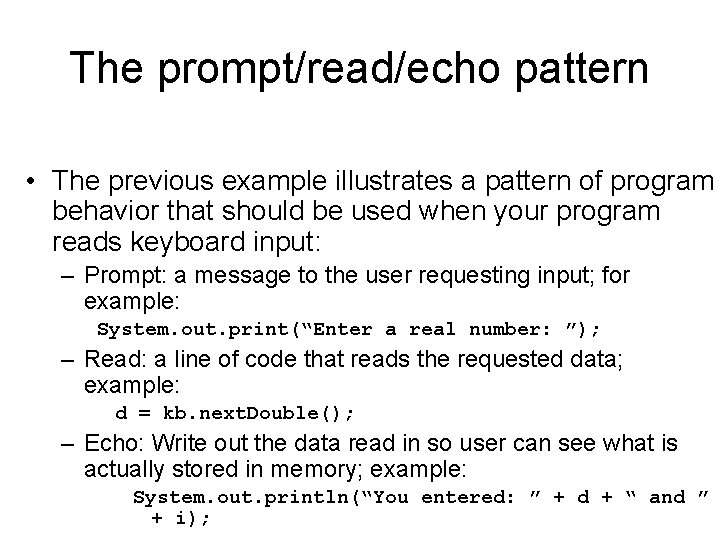
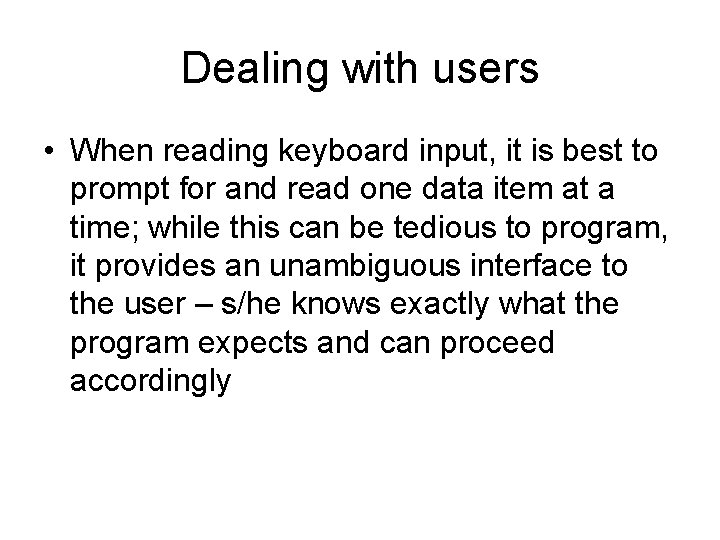
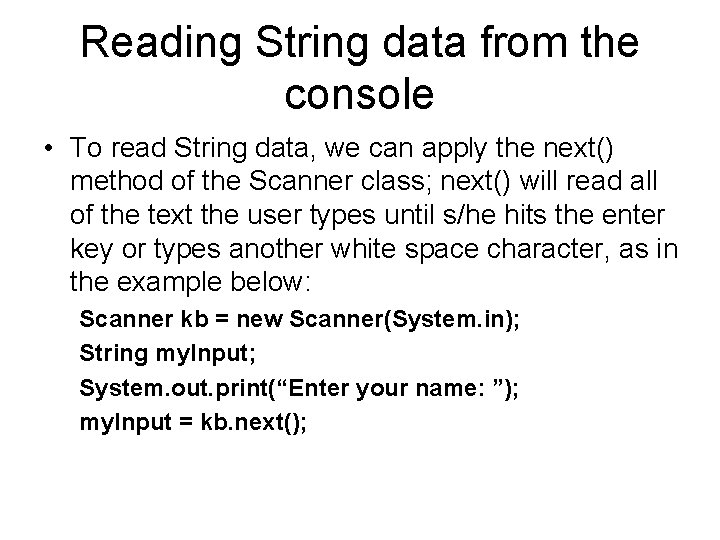
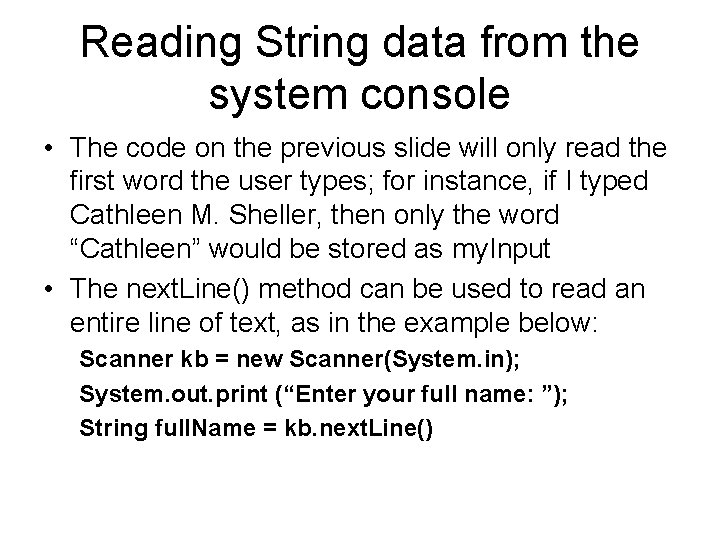
- Slides: 20
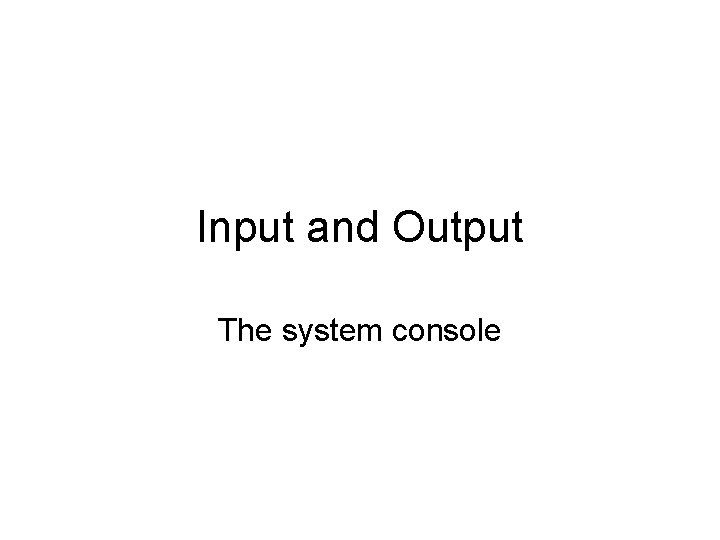
Input and Output The system console
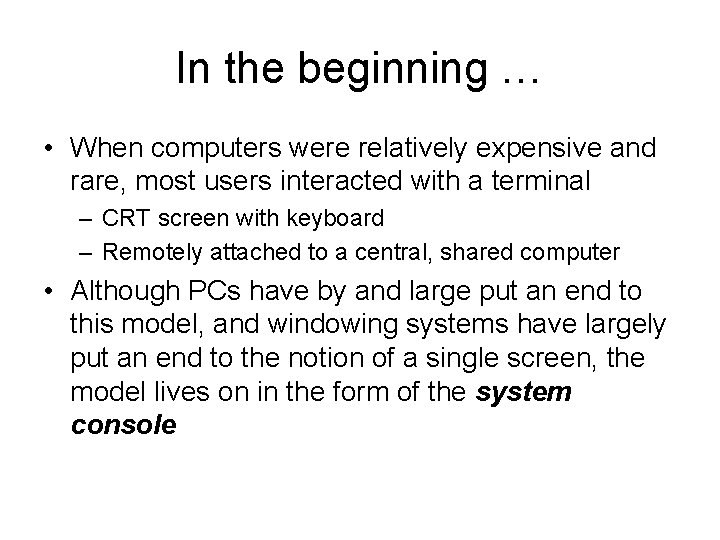
In the beginning … • When computers were relatively expensive and rare, most users interacted with a terminal – CRT screen with keyboard – Remotely attached to a central, shared computer • Although PCs have by and large put an end to this model, and windowing systems have largely put an end to the notion of a single screen, the model lives on in the form of the system console
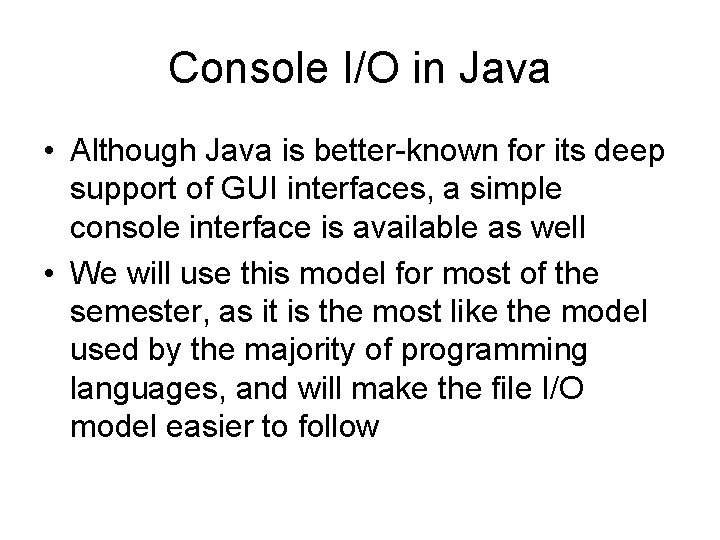
Console I/O in Java • Although Java is better-known for its deep support of GUI interfaces, a simple console interface is available as well • We will use this model for most of the semester, as it is the most like the model used by the majority of programming languages, and will make the file I/O model easier to follow
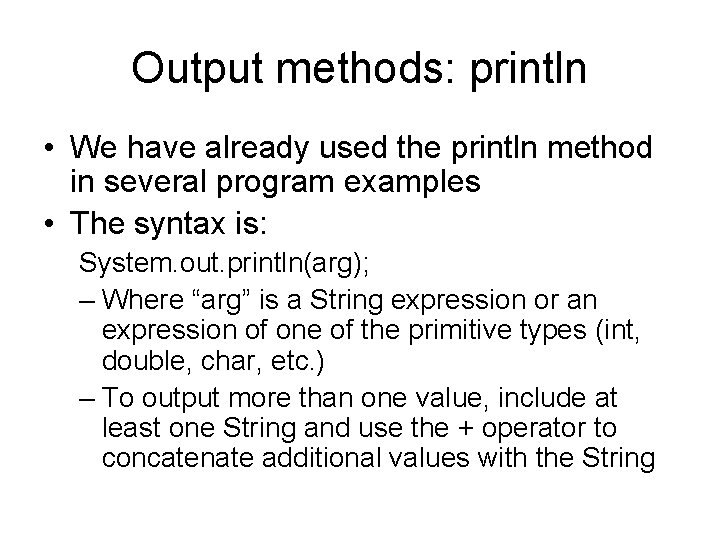
Output methods: println • We have already used the println method in several program examples • The syntax is: System. out. println(arg); – Where “arg” is a String expression or an expression of one of the primitive types (int, double, char, etc. ) – To output more than one value, include at least one String and use the + operator to concatenate additional values with the String
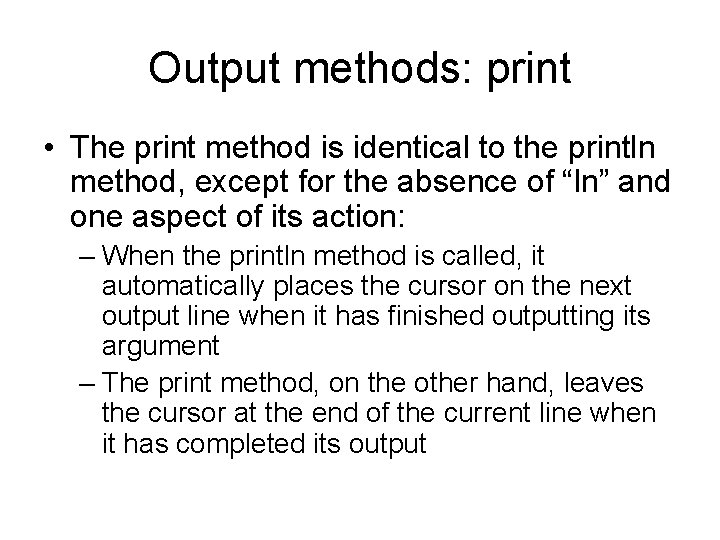
Output methods: print • The print method is identical to the println method, except for the absence of “ln” and one aspect of its action: – When the println method is called, it automatically places the cursor on the next output line when it has finished outputting its argument – The print method, on the other hand, leaves the cursor at the end of the current line when it has completed its output
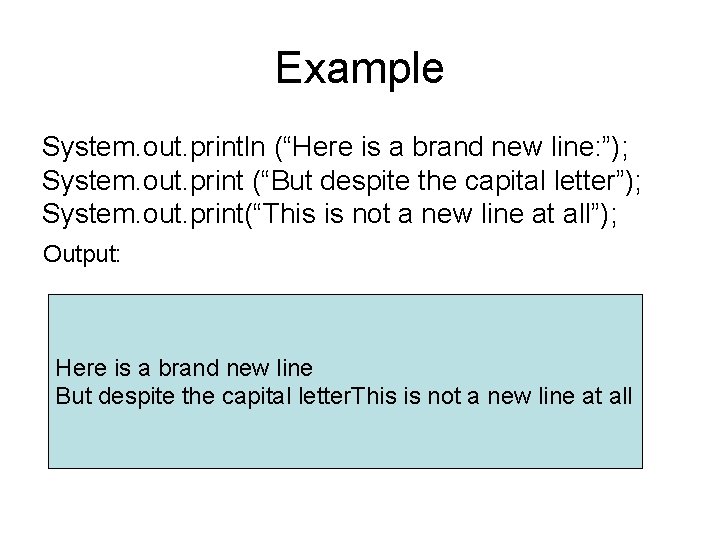
Example System. out. println (“Here is a brand new line: ”); System. out. print (“But despite the capital letter”); System. out. print(“This is not a new line at all”); Output: Here is a brand new line But despite the capital letter. This is not a new line at all
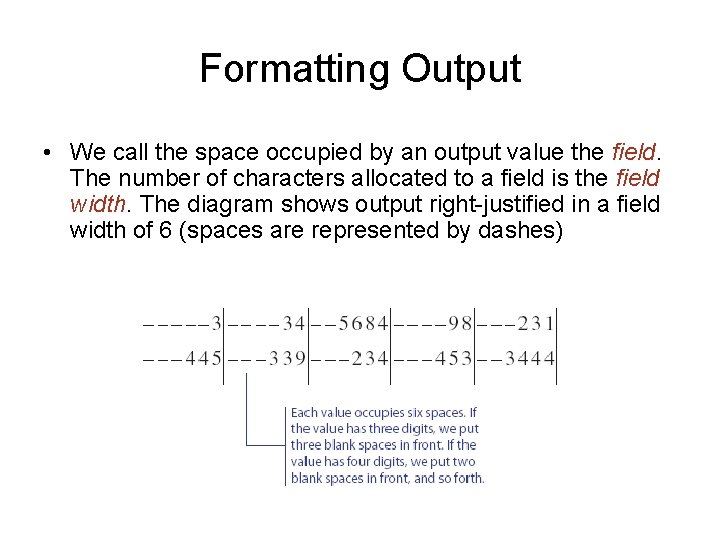
Formatting Output • We call the space occupied by an output value the field. The number of characters allocated to a field is the field width. The diagram shows output right-justified in a field width of 6 (spaces are represented by dashes)
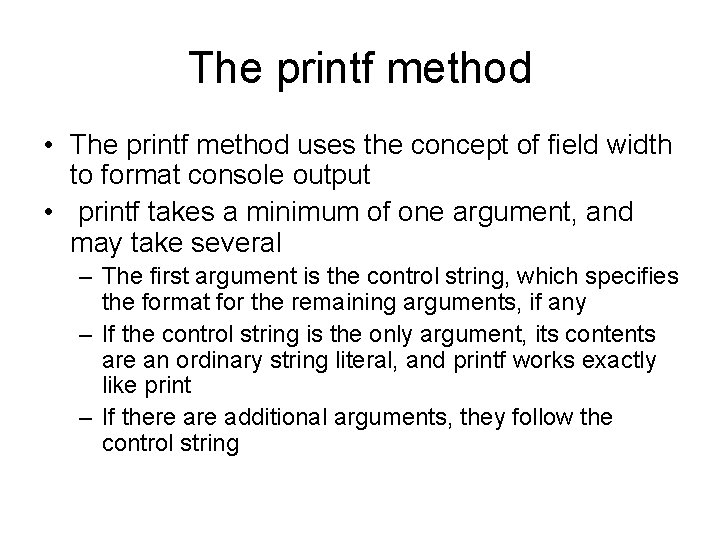
The printf method • The printf method uses the concept of field width to format console output • printf takes a minimum of one argument, and may take several – The first argument is the control string, which specifies the format for the remaining arguments, if any – If the control string is the only argument, its contents are an ordinary string literal, and printf works exactly like print – If there additional arguments, they follow the control string
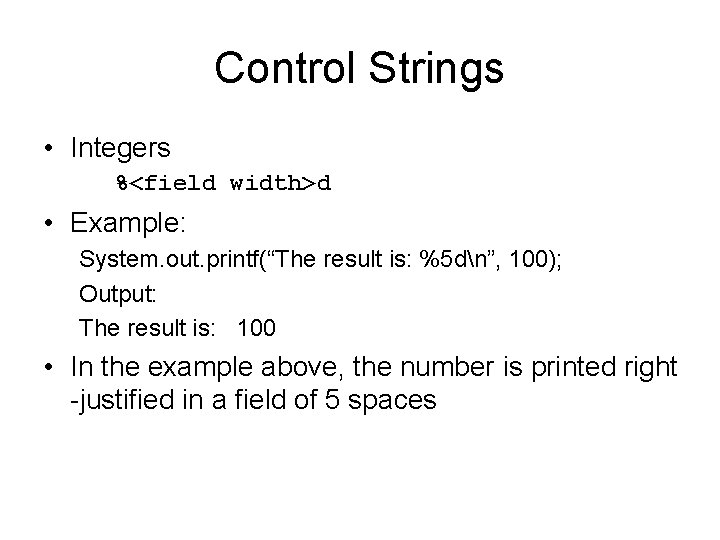
Control Strings • Integers %<field width>d • Example: System. out. printf(“The result is: %5 dn”, 100); Output: The result is: 100 • In the example above, the number is printed right -justified in a field of 5 spaces
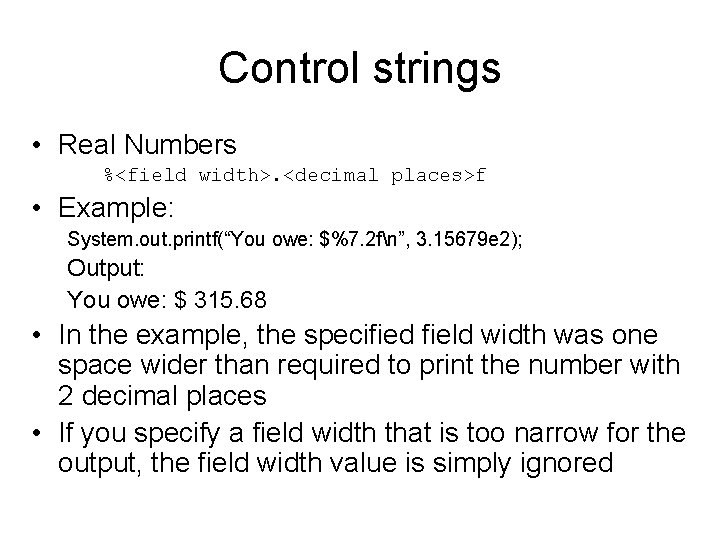
Control strings • Real Numbers %<field width>. <decimal places>f • Example: System. out. printf(“You owe: $%7. 2 fn”, 3. 15679 e 2); Output: You owe: $ 315. 68 • In the example, the specified field width was one space wider than required to print the number with 2 decimal places • If you specify a field width that is too narrow for the output, the field width value is simply ignored
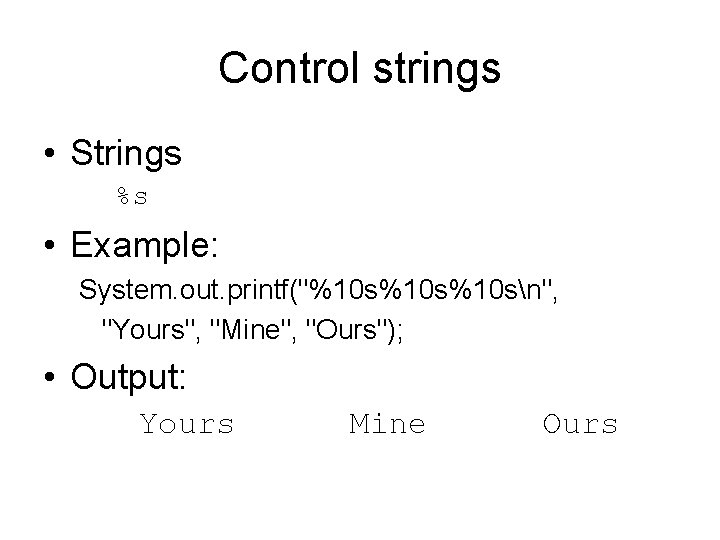
Control strings • Strings %s • Example: System. out. printf("%10 s%10 sn", "Yours", "Mine", "Ours"); • Output: Yours Mine Ours
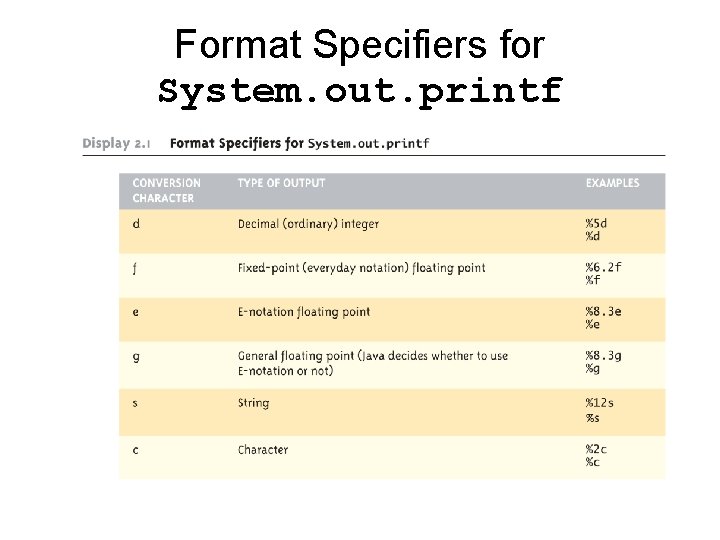
Format Specifiers for System. out. printf
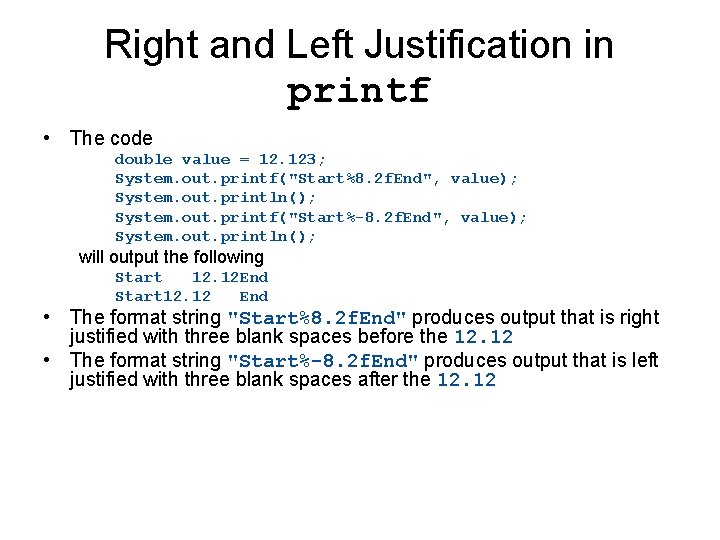
Right and Left Justification in printf • The code double value = 12. 123; System. out. printf("Start%8. 2 f. End", value); System. out. println(); System. out. printf("Start%-8. 2 f. End", value); System. out. println(); will output the following Start 12. 12 End Start 12. 12 End • The format string "Start%8. 2 f. End" produces output that is right justified with three blank spaces before the 12. 12 • The format string "Start%-8. 2 f. End" produces output that is left justified with three blank spaces after the 12. 12
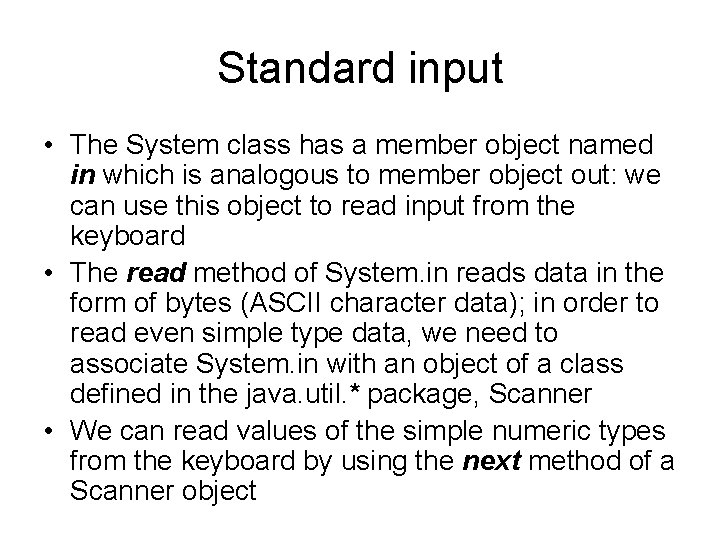
Standard input • The System class has a member object named in which is analogous to member object out: we can use this object to read input from the keyboard • The read method of System. in reads data in the form of bytes (ASCII character data); in order to read even simple type data, we need to associate System. in with an object of a class defined in the java. util. * package, Scanner • We can read values of the simple numeric types from the keyboard by using the next method of a Scanner object
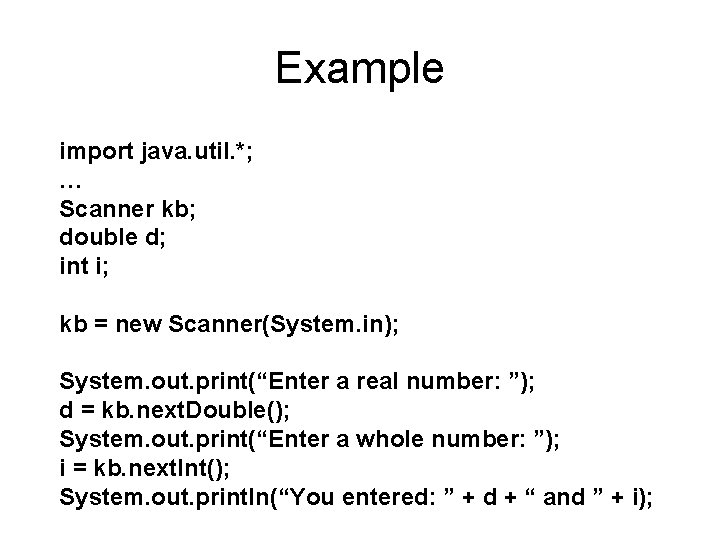
Example import java. util. *; … Scanner kb; double d; int i; kb = new Scanner(System. in); System. out. print(“Enter a real number: ”); d = kb. next. Double(); System. out. print(“Enter a whole number: ”); i = kb. next. Int(); System. out. println(“You entered: ” + d + “ and ” + i);
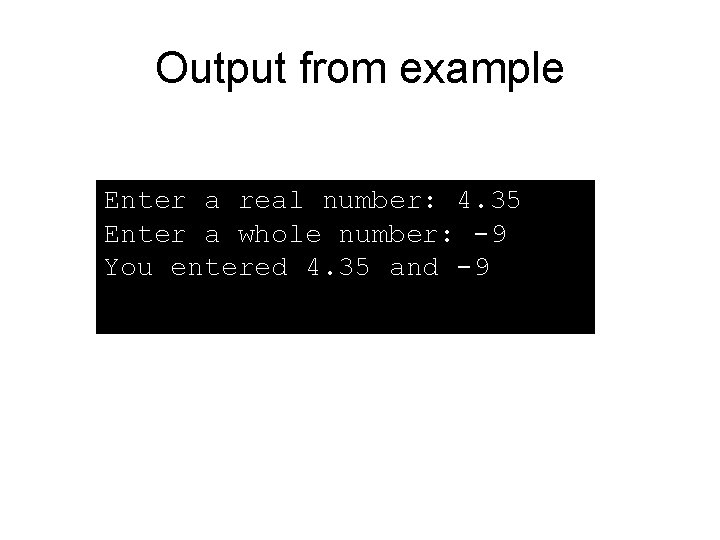
Output from example Enter a real number: 4. 35 Enter a whole number: -9 You entered 4. 35 and -9
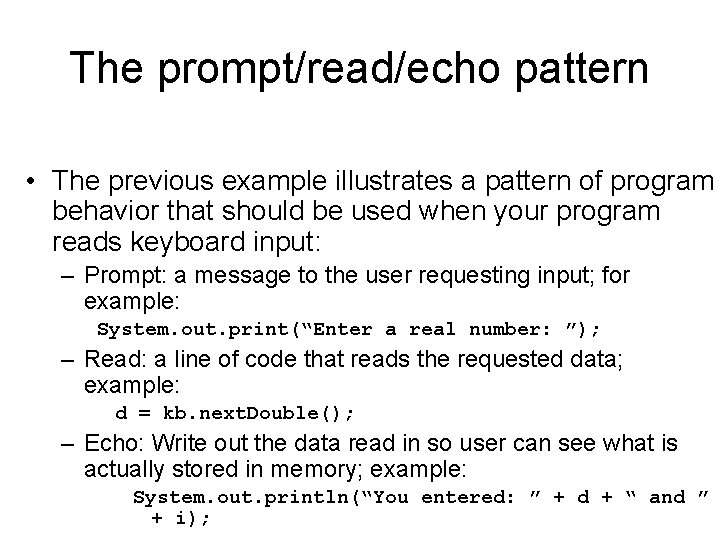
The prompt/read/echo pattern • The previous example illustrates a pattern of program behavior that should be used when your program reads keyboard input: – Prompt: a message to the user requesting input; for example: System. out. print(“Enter a real number: ”); – Read: a line of code that reads the requested data; example: d = kb. next. Double(); – Echo: Write out the data read in so user can see what is actually stored in memory; example: System. out. println(“You entered: ” + d + “ and ” + i);
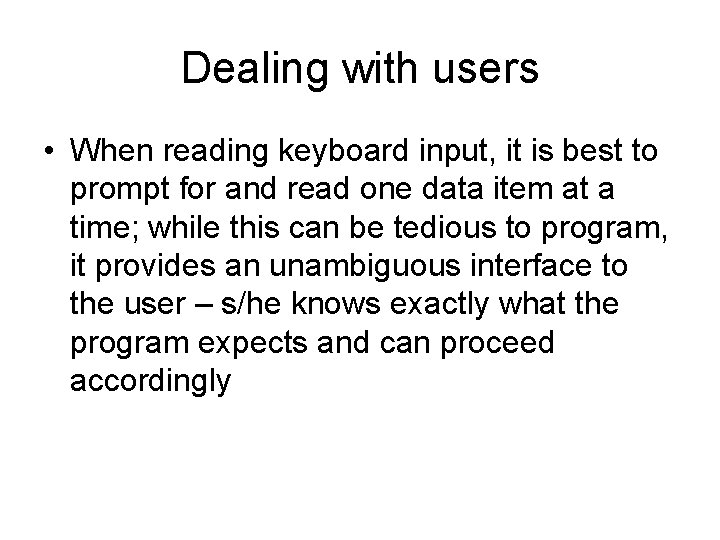
Dealing with users • When reading keyboard input, it is best to prompt for and read one data item at a time; while this can be tedious to program, it provides an unambiguous interface to the user – s/he knows exactly what the program expects and can proceed accordingly
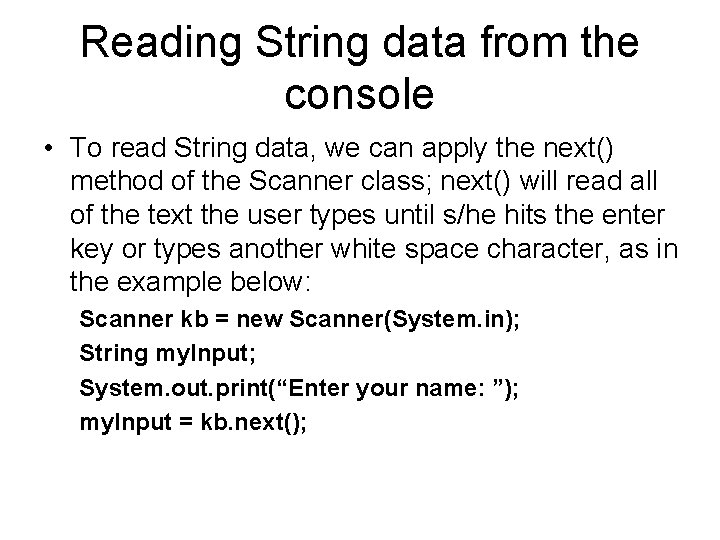
Reading String data from the console • To read String data, we can apply the next() method of the Scanner class; next() will read all of the text the user types until s/he hits the enter key or types another white space character, as in the example below: Scanner kb = new Scanner(System. in); String my. Input; System. out. print(“Enter your name: ”); my. Input = kb. next();
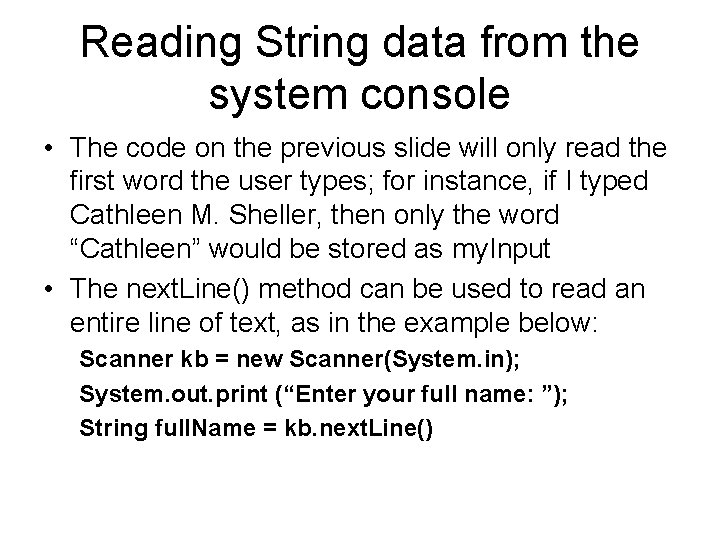
Reading String data from the system console • The code on the previous slide will only read the first word the user types; for instance, if I typed Cathleen M. Sheller, then only the word “Cathleen” would be stored as my. Input • The next. Line() method can be used to read an entire line of text, as in the example below: Scanner kb = new Scanner(System. in); System. out. print (“Enter your full name: ”); String full. Name = kb. next. Line()