Input and Output Lecture 4 Conditional Operator The
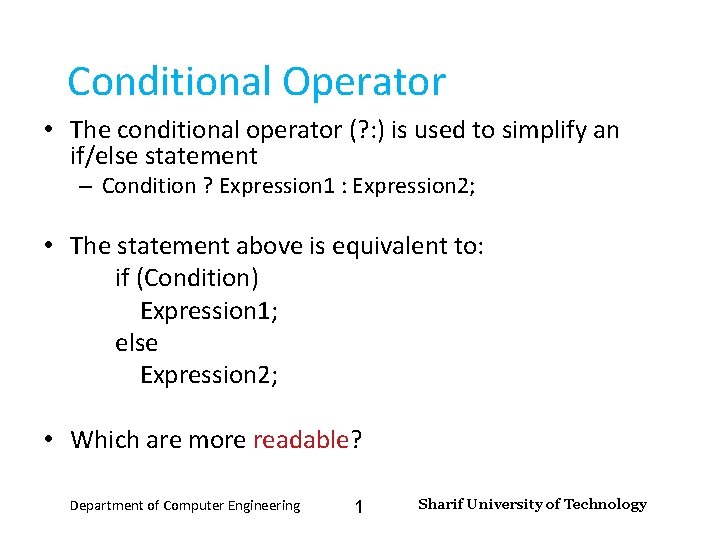
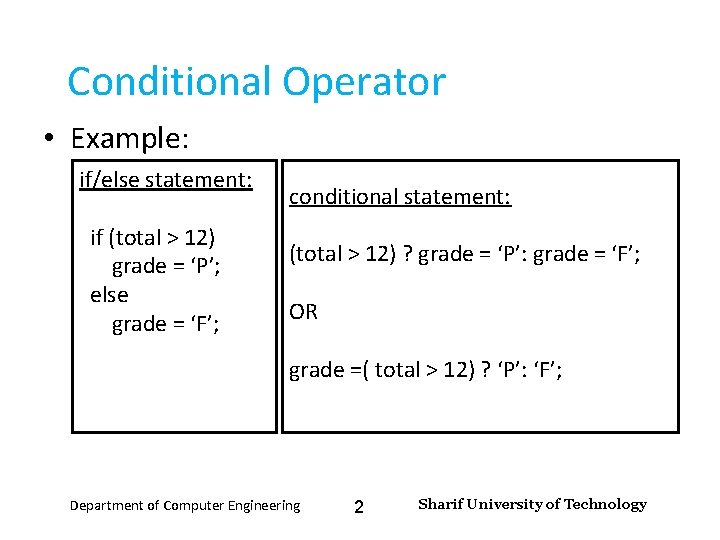
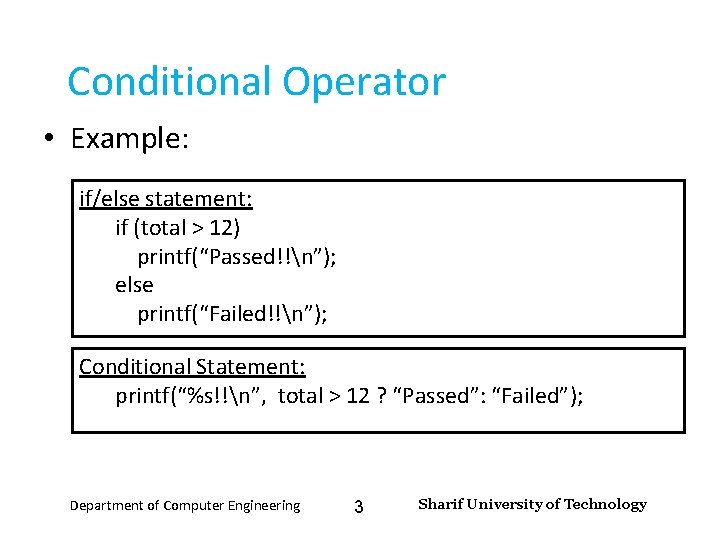
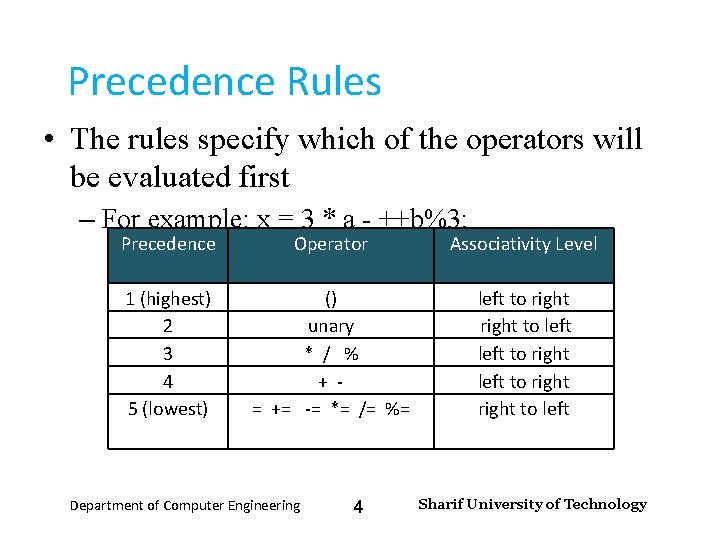
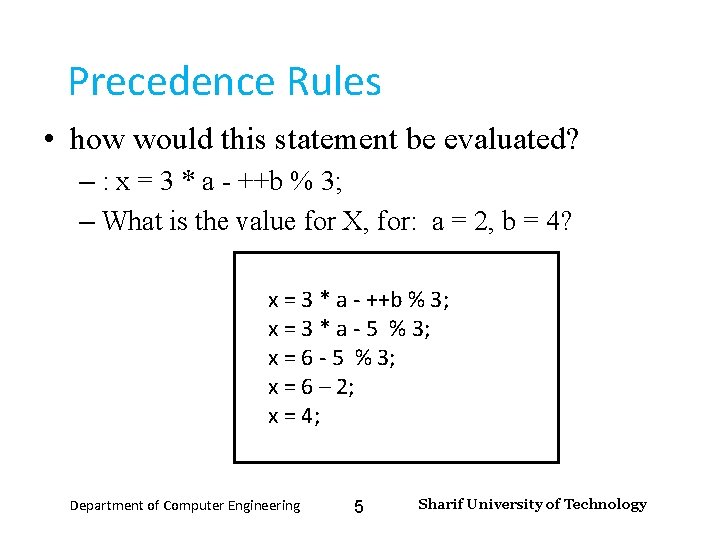
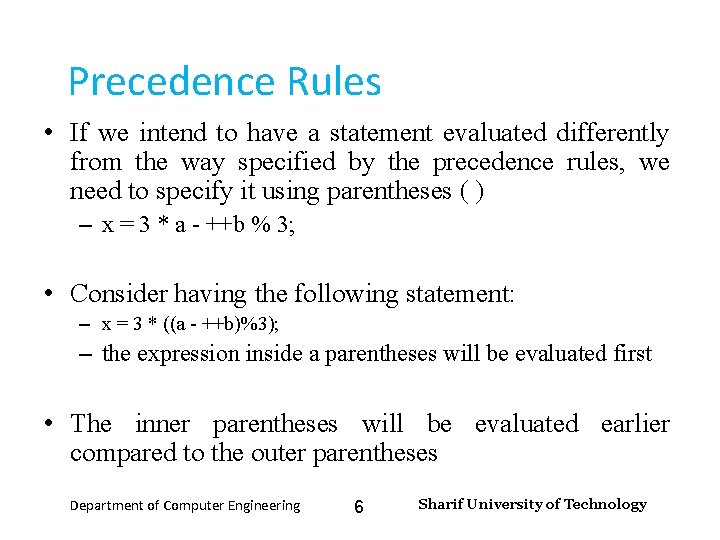
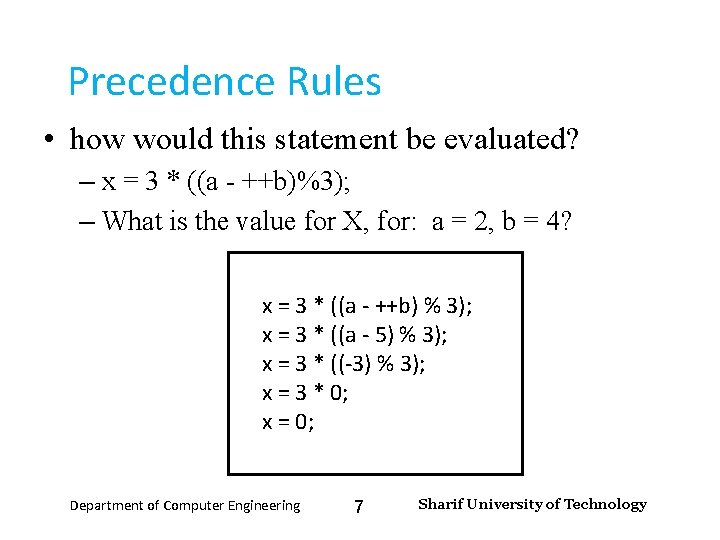
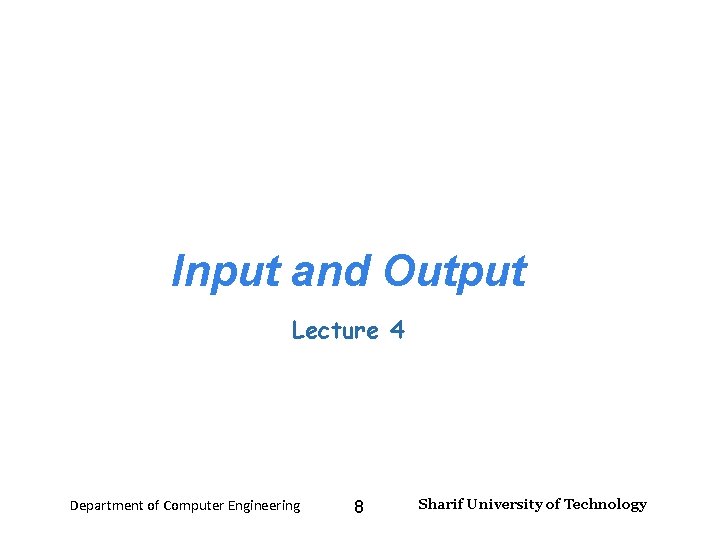
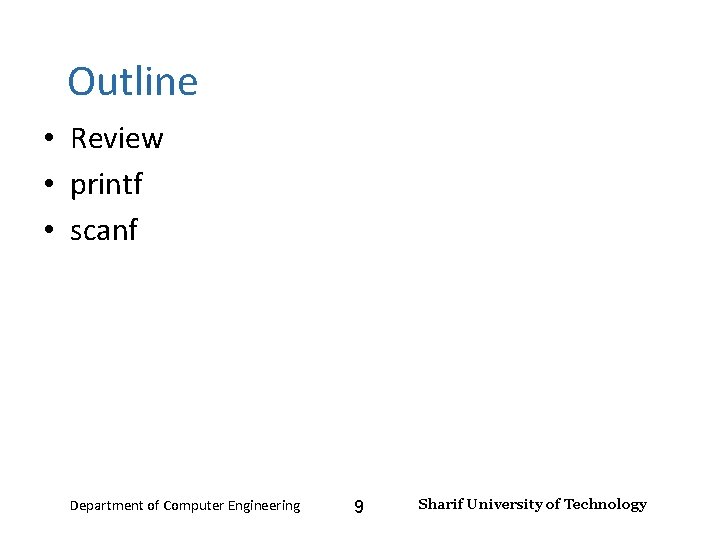
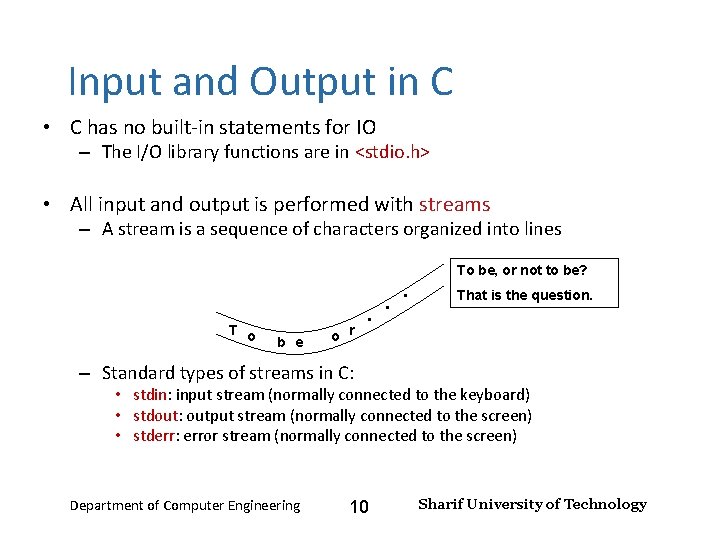
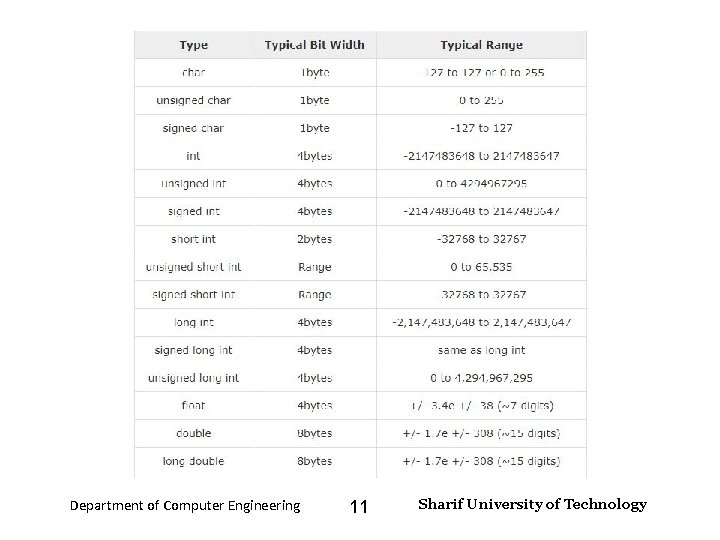
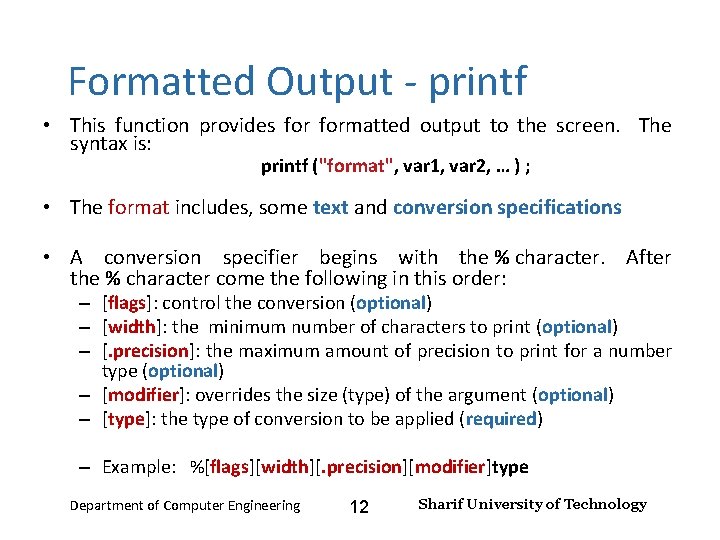
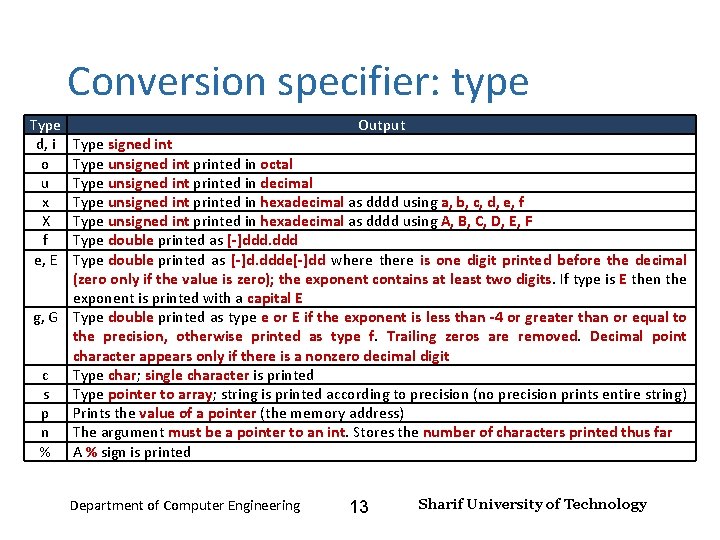
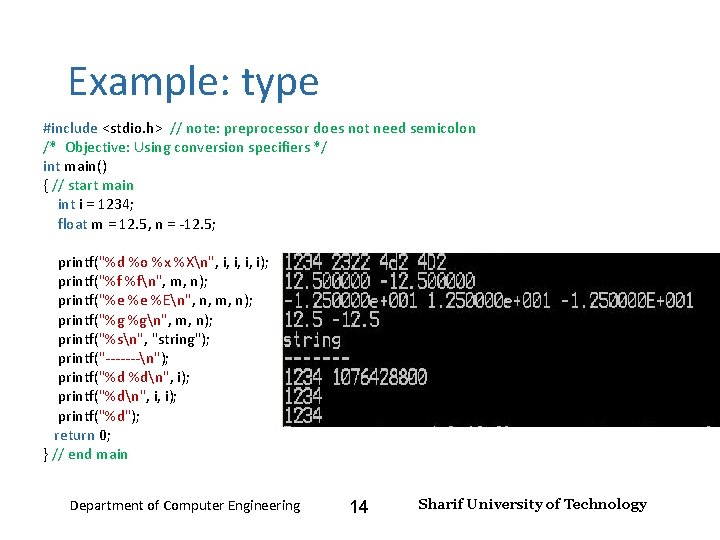
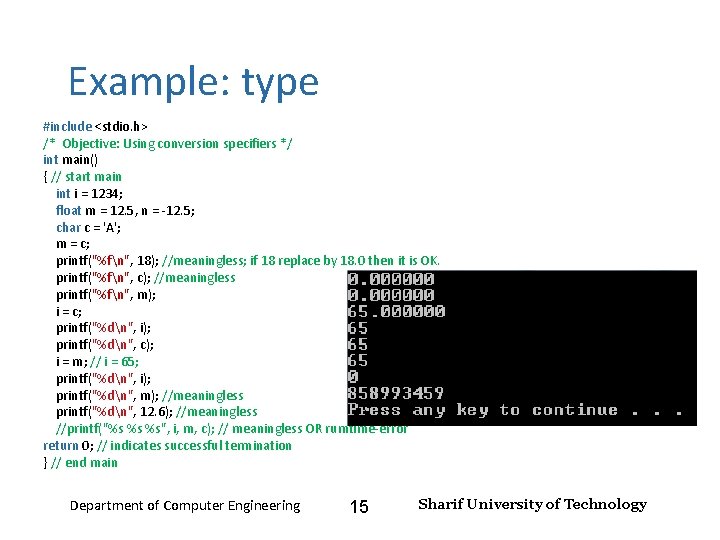
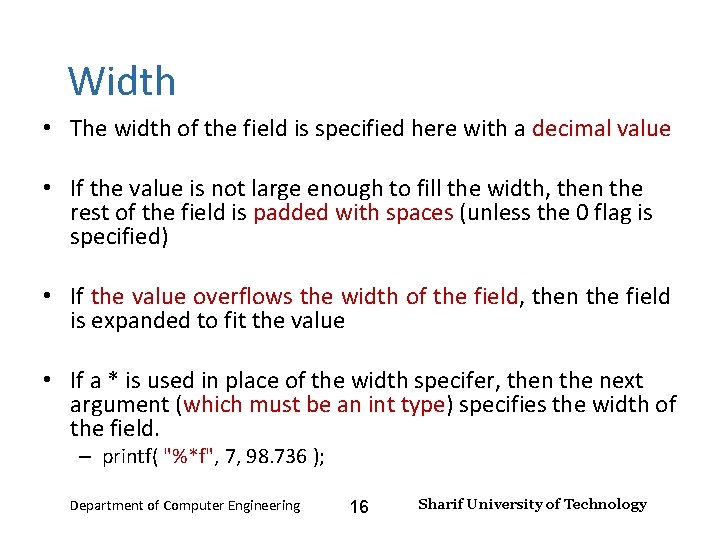
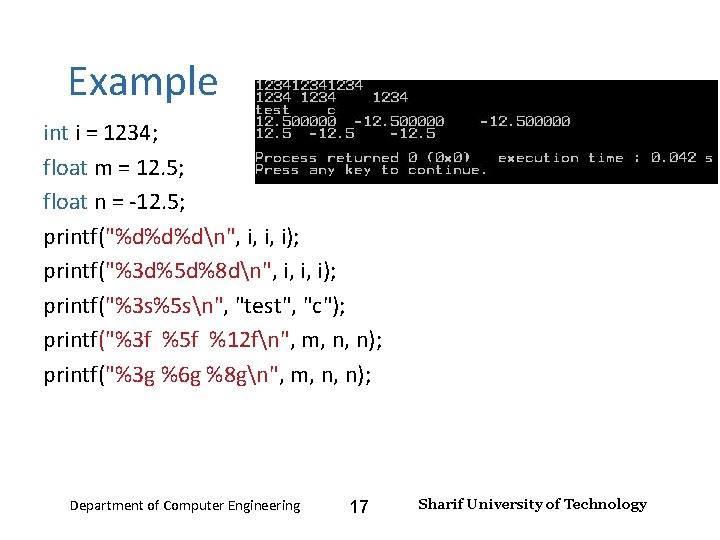
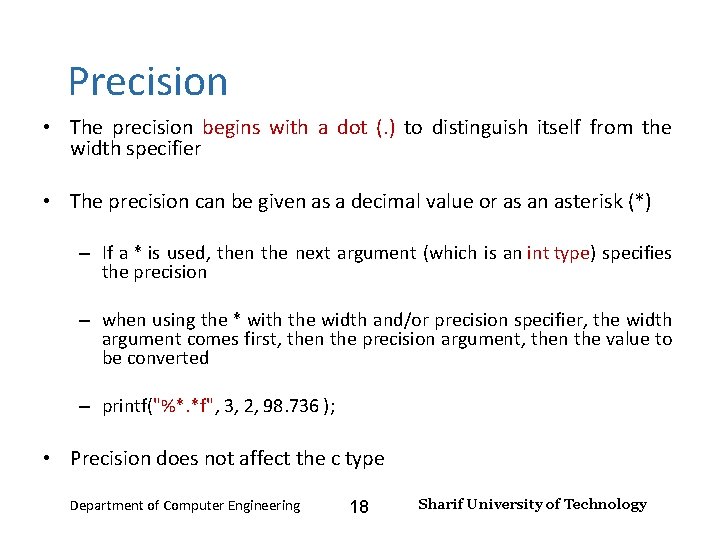
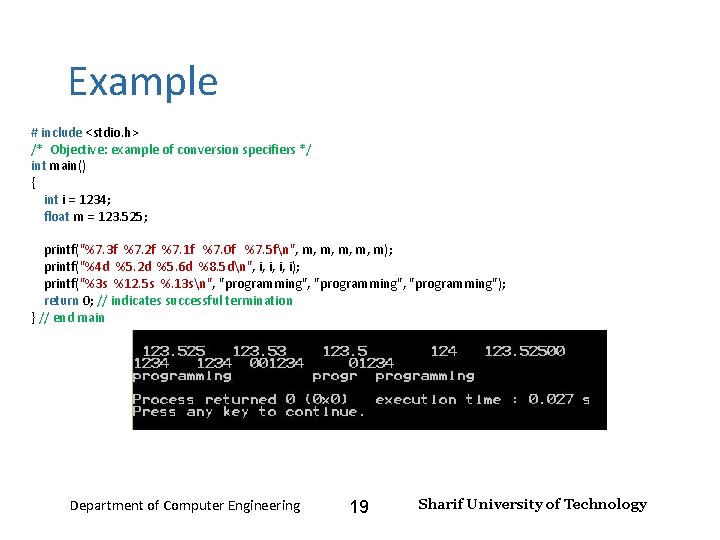
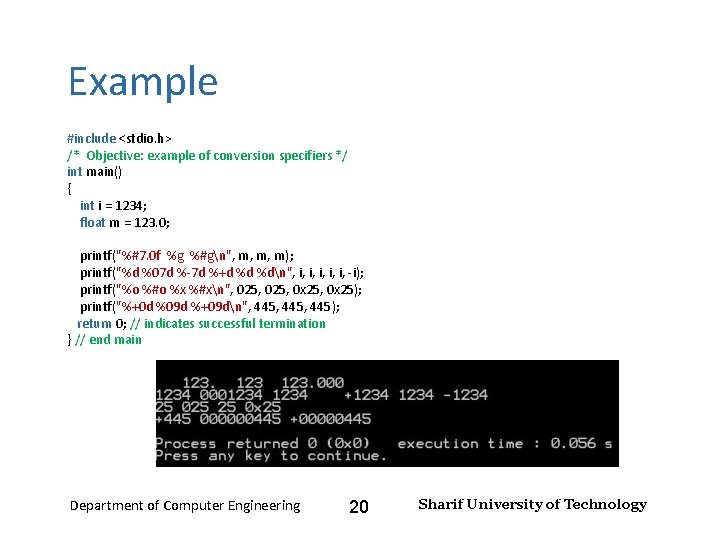
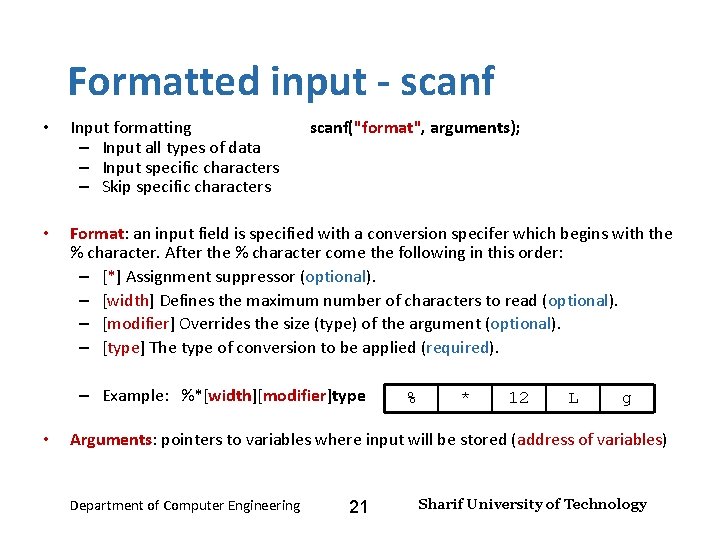
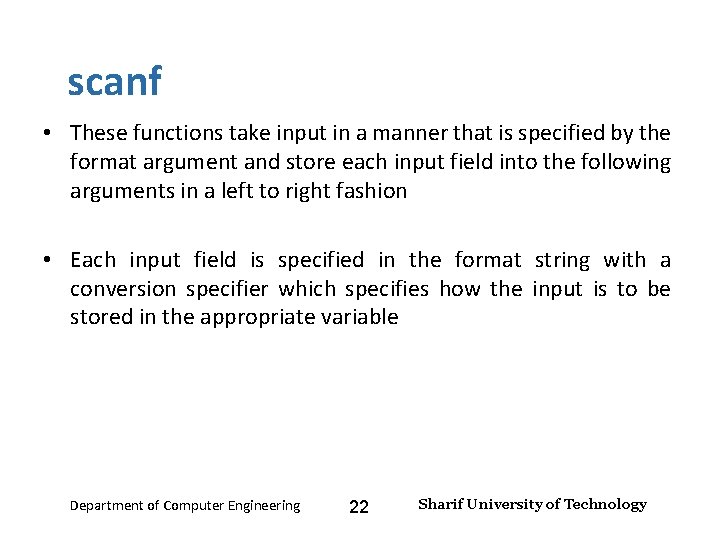
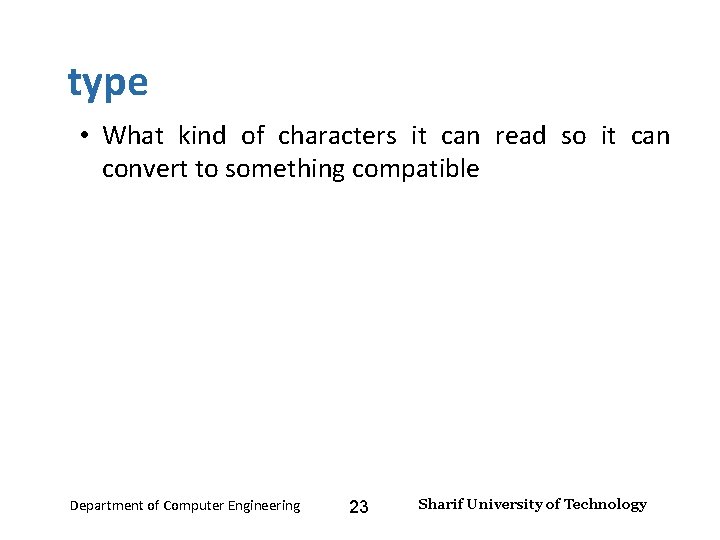
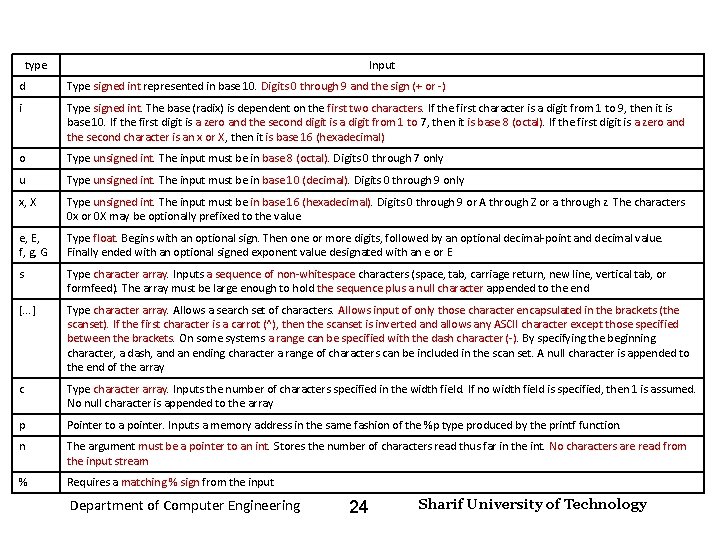
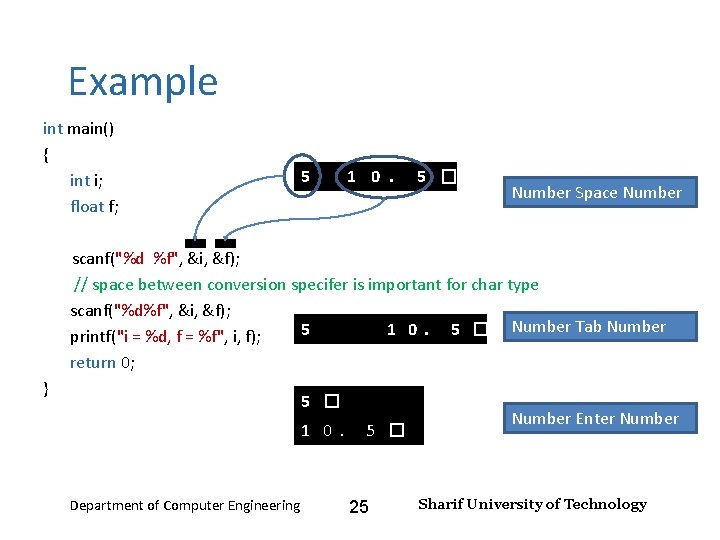
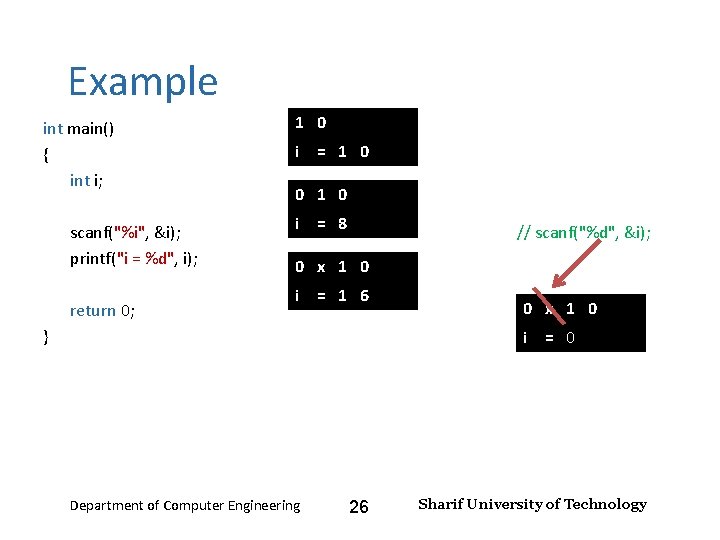
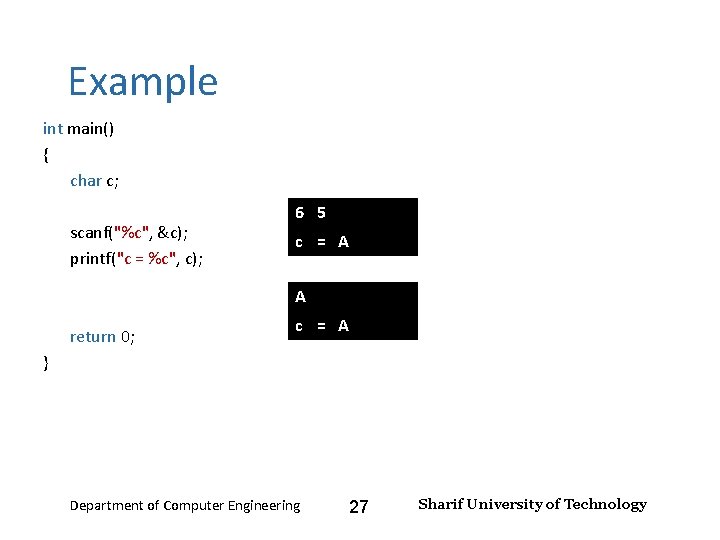
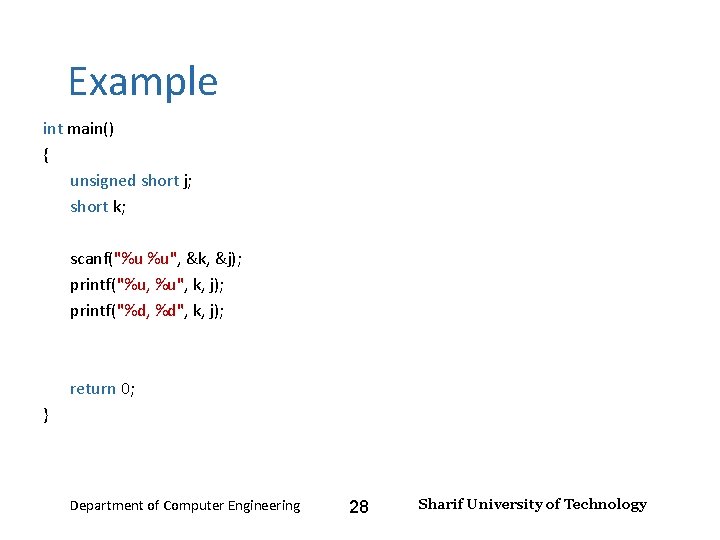
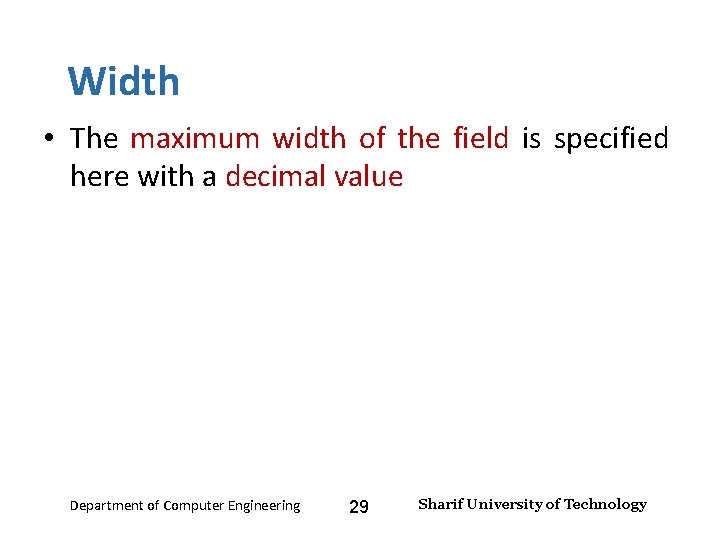
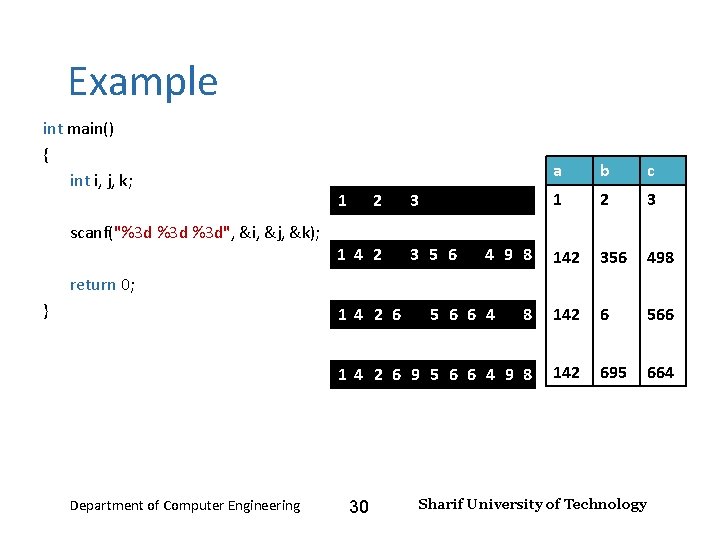
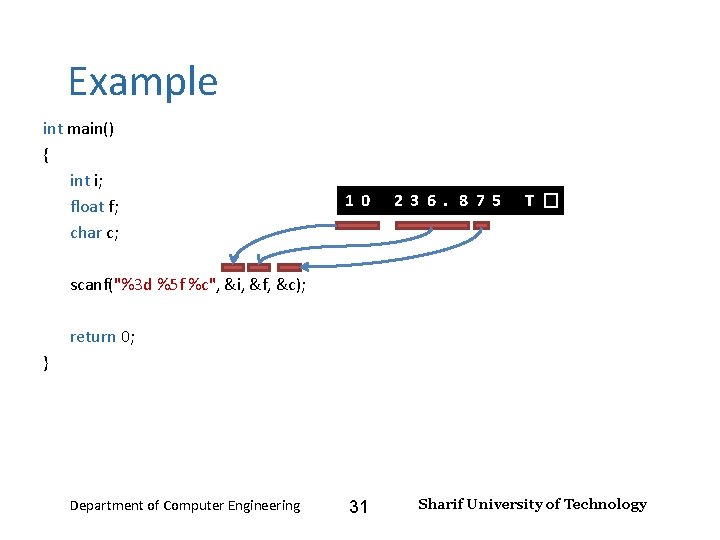
- Slides: 31
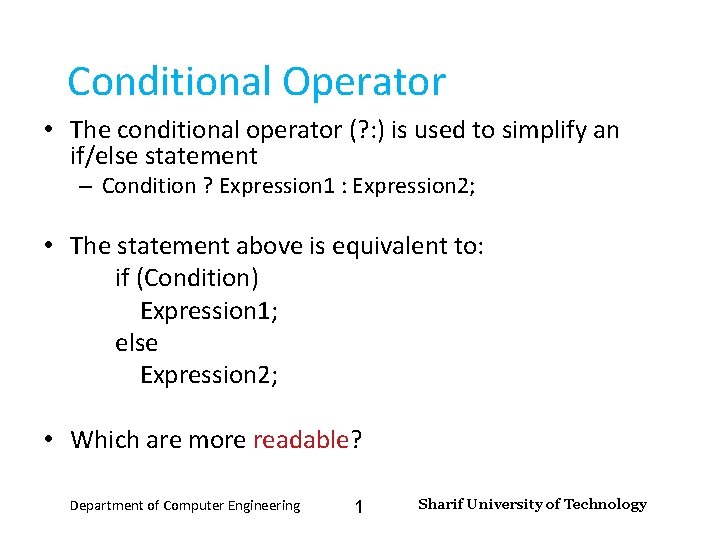
Input and Output – Lecture 4 Conditional Operator • The conditional operator (? : ) is used to simplify an if/else statement – Condition ? Expression 1 : Expression 2; • The statement above is equivalent to: if (Condition) Expression 1; else Expression 2; • Which are more readable? Department of Computer Engineering 1 Sharif University of Technology
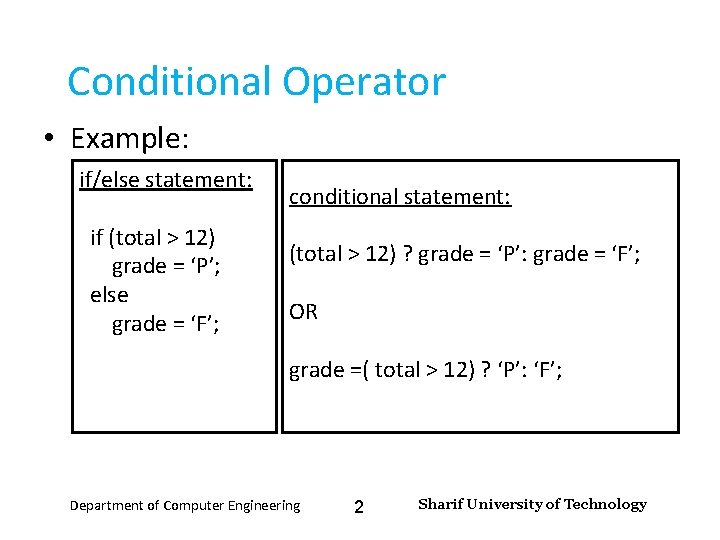
Input and Output – Lecture 4 Conditional Operator • Example: if/else statement: if (total > 12) grade = ‘P’; else grade = ‘F’; conditional statement: (total > 12) ? grade = ‘P’: grade = ‘F’; OR grade =( total > 12) ? ‘P’: ‘F’; Department of Computer Engineering 2 Sharif University of Technology
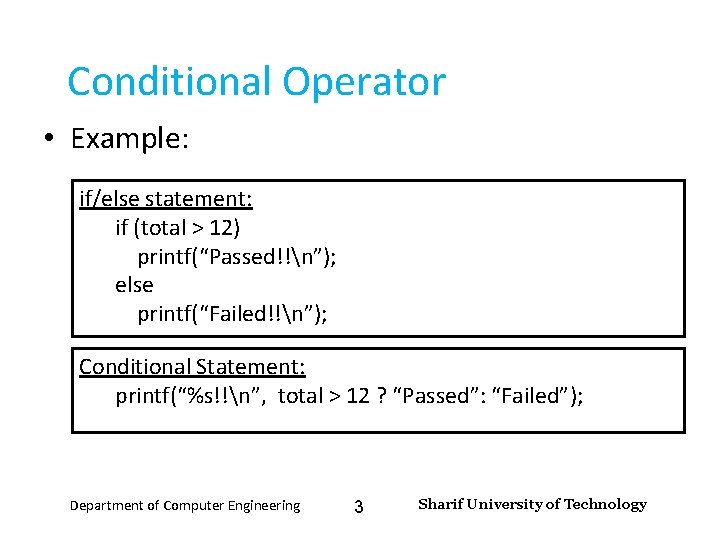
Input and Output – Lecture 4 Conditional Operator • Example: if/else statement: if (total > 12) printf(“Passed!!n”); else printf(“Failed!!n”); Conditional Statement: printf(“%s!!n”, total > 12 ? “Passed”: “Failed”); Department of Computer Engineering 3 Sharif University of Technology
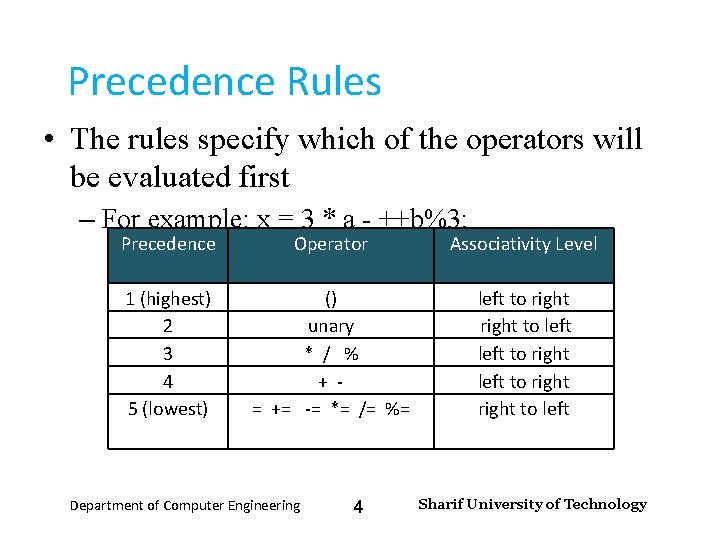
Input and Output – Lecture 4 Precedence Rules • The rules specify which of the operators will be evaluated first – For example: x = 3 * a - ++b%3; Precedence 1 (highest) 2 3 4 5 (lowest) Operator Associativity Level () unary * / % + = += -= *= /= %= Department of Computer Engineering 4 left to right to left to right to left Sharif University of Technology
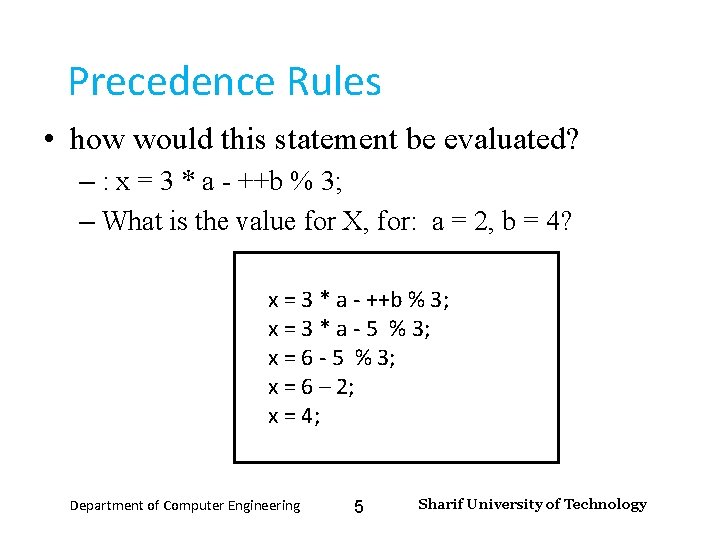
Input and Output – Lecture 4 Precedence Rules • how would this statement be evaluated? – : x = 3 * a - ++b % 3; – What is the value for X, for: a = 2, b = 4? x = 3 * a - ++b % 3; x = 3 * a - 5 % 3; x = 6 – 2; x = 4; Department of Computer Engineering 5 Sharif University of Technology
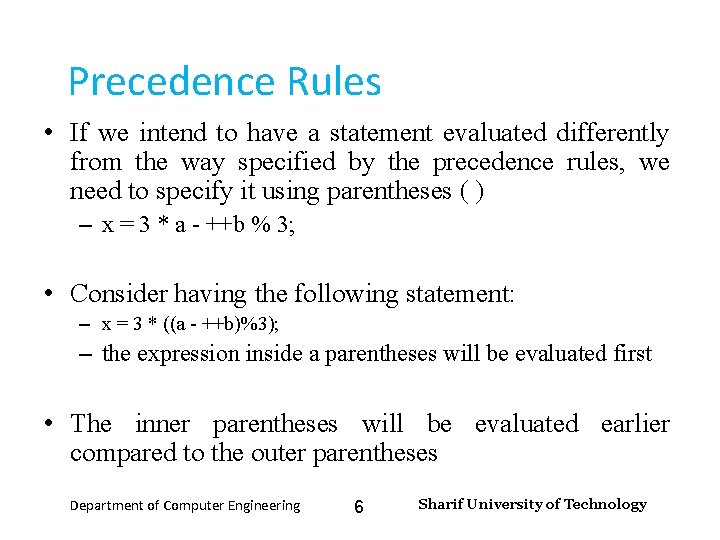
Input and Output – Lecture 4 Precedence Rules • If we intend to have a statement evaluated differently from the way specified by the precedence rules, we need to specify it using parentheses ( ) – x = 3 * a - ++b % 3; • Consider having the following statement: – x = 3 * ((a - ++b)%3); – the expression inside a parentheses will be evaluated first • The inner parentheses will be evaluated earlier compared to the outer parentheses Department of Computer Engineering 6 Sharif University of Technology
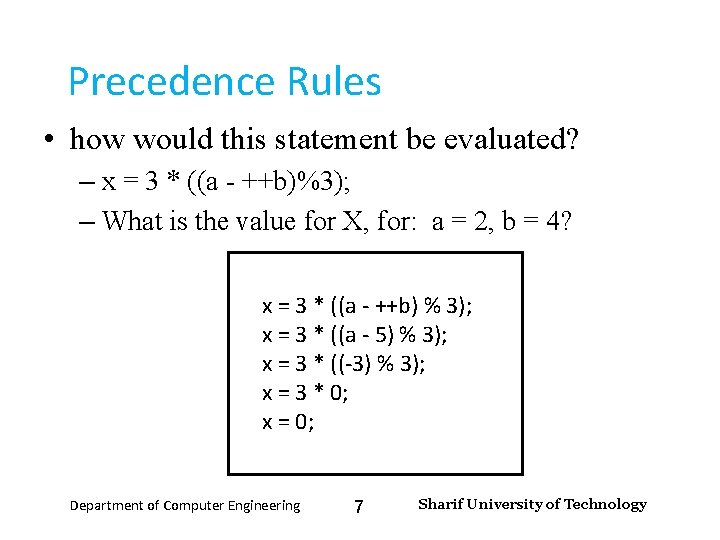
Input and Output – Lecture 4 Precedence Rules • how would this statement be evaluated? – x = 3 * ((a - ++b)%3); – What is the value for X, for: a = 2, b = 4? x = 3 * ((a - ++b) % 3); x = 3 * ((a - 5) % 3); x = 3 * ((-3) % 3); x = 3 * 0; x = 0; Department of Computer Engineering 7 Sharif University of Technology
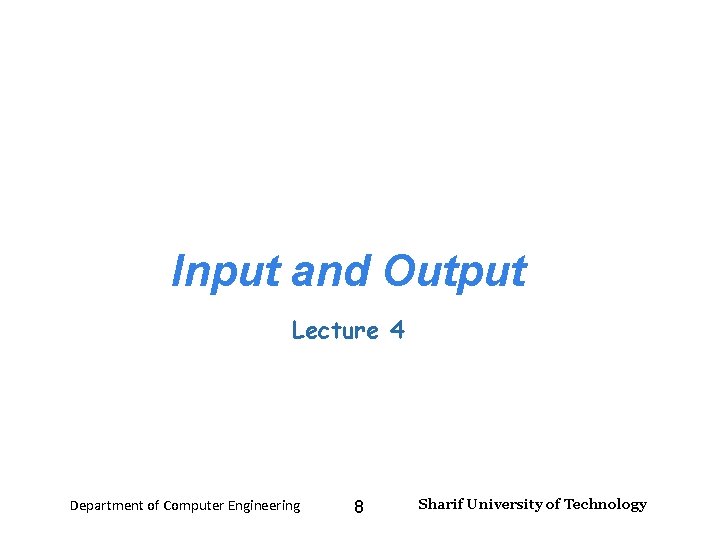
Input and Output Lecture 4 Department of Computer Engineering 8 Sharif University of Technology
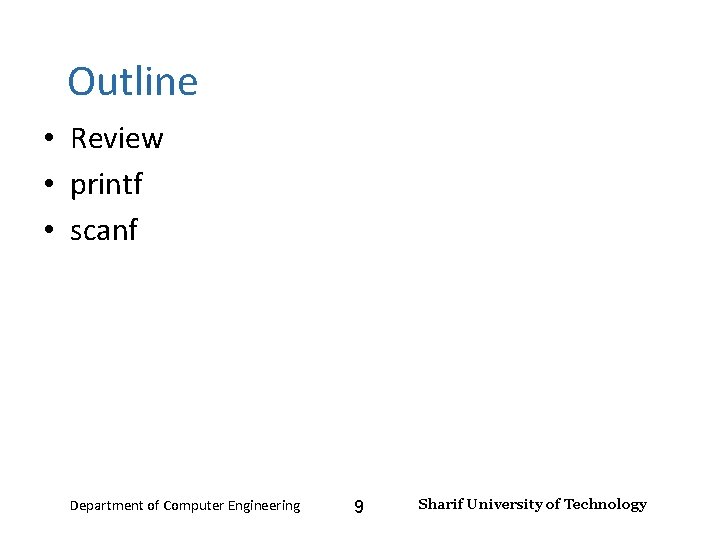
Input and Output – Lecture 4 Outline • Review • printf • scanf Department of Computer Engineering 9 Sharif University of Technology
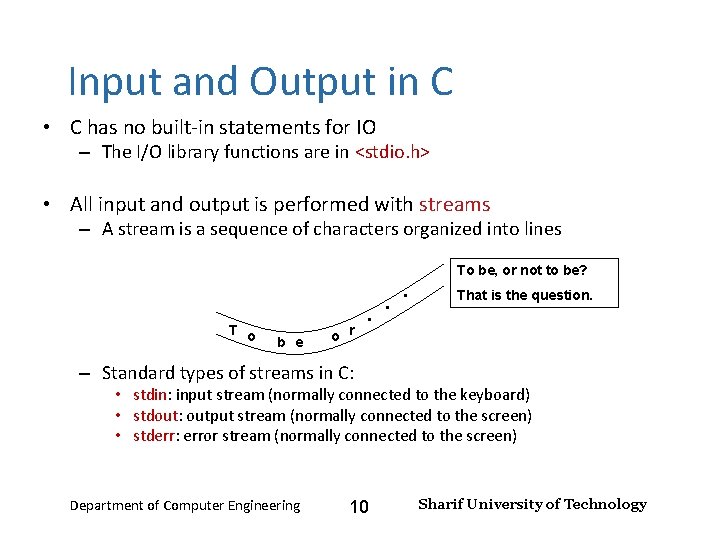
Input and Output – Lecture 4 Input and Output in C • C has no built-in statements for IO – The I/O library functions are in <stdio. h> • All input and output is performed with streams – A stream is a sequence of characters organized into lines To be, or not to be? T o b e o r . . . That is the question. – Standard types of streams in C: • stdin: input stream (normally connected to the keyboard) • stdout: output stream (normally connected to the screen) • stderr: error stream (normally connected to the screen) Department of Computer Engineering 10 Sharif University of Technology
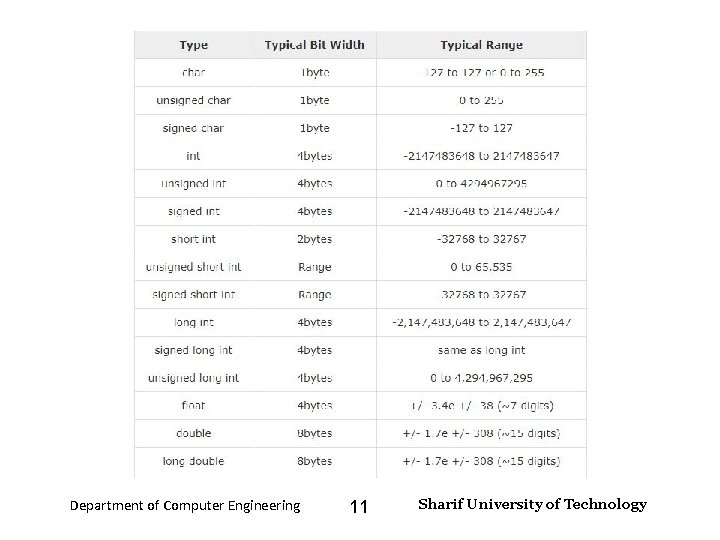
Input and Output – Lecture 4 Department of Computer Engineering 11 Sharif University of Technology
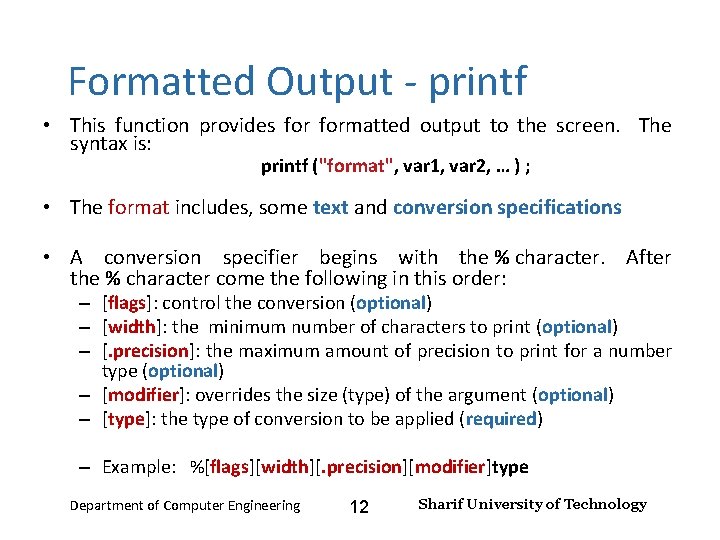
Input and Output – Lecture 4 Formatted Output - printf • This function provides formatted output to the screen. The syntax is: printf ("format", var 1, var 2, … ) ; • The format includes, some text and conversion specifications • A conversion specifier begins with the % character. After the % character come the following in this order: – [flags]: control the conversion (optional) – [width]: the minimum number of characters to print (optional) – [. precision]: the maximum amount of precision to print for a number type (optional) – [modifier]: overrides the size (type) of the argument (optional) – [type]: the type of conversion to be applied (required) – Example: %[flags][width][. precision][modifier]type Department of Computer Engineering 12 Sharif University of Technology
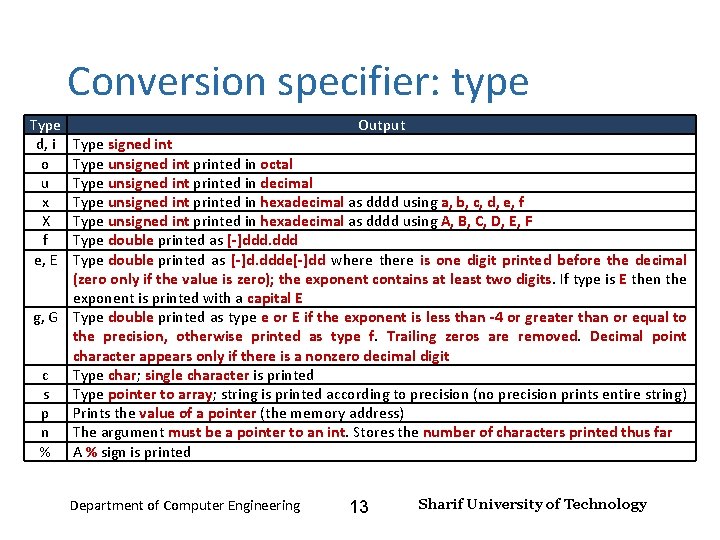
Input and Output – Lecture 4 Conversion specifier: type Type d, i o u x X f e, E Output Type signed int Type unsigned int printed in octal Type unsigned int printed in decimal Type unsigned int printed in hexadecimal as dddd using a, b, c, d, e, f Type unsigned int printed in hexadecimal as dddd using A, B, C, D, E, F Type double printed as [-]ddd. ddd Type double printed as [-]d. ddde[-]dd where there is one digit printed before the decimal (zero only if the value is zero); the exponent contains at least two digits. If type is E then the exponent is printed with a capital E g, G Type double printed as type e or E if the exponent is less than -4 or greater than or equal to the precision, otherwise printed as type f. Trailing zeros are removed. Decimal point character appears only if there is a nonzero decimal digit c Type char; single character is printed s Type pointer to array; string is printed according to precision (no precision prints entire string) p Prints the value of a pointer (the memory address) n The argument must be a pointer to an int. Stores the number of characters printed thus far % A % sign is printed Department of Computer Engineering 13 Sharif University of Technology
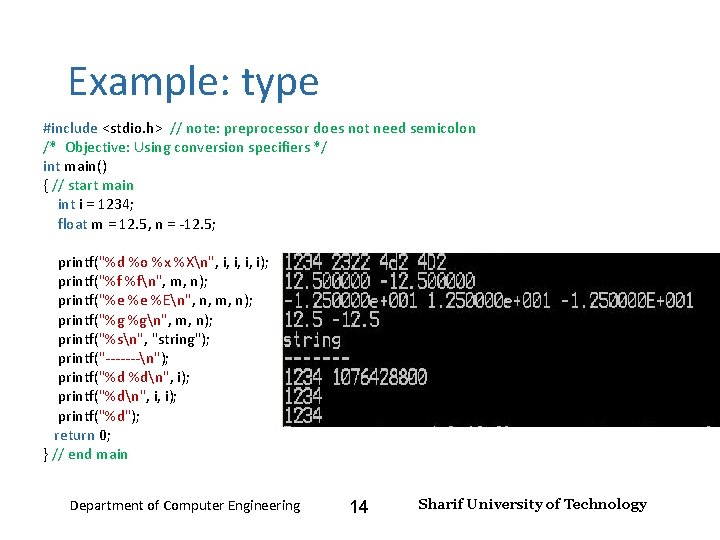
Input and Output – Lecture 4 Example: type #include <stdio. h> // note: preprocessor does not need semicolon /* Objective: Using conversion specifiers */ int main() { // start main int i = 1234; float m = 12. 5, n = -12. 5; printf("%d %o %x %Xn", i, i); printf("%f %fn", m, n); printf("%e %e %En", n, m, n); printf("%g %gn", m, n); printf("%sn", "string"); printf("-------n"); printf("%d %dn", i); printf("%dn", i, i); printf("%d"); return 0; } // end main Department of Computer Engineering 14 Sharif University of Technology
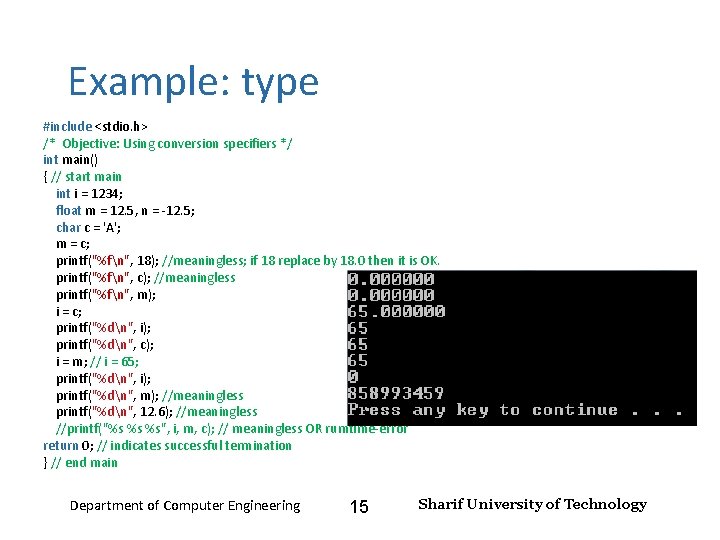
Input and Output – Lecture 4 Example: type #include <stdio. h> /* Objective: Using conversion specifiers */ int main() { // start main int i = 1234; float m = 12. 5, n = -12. 5; char c = 'A'; m = c; printf("%fn", 18); //meaningless; if 18 replace by 18. 0 then it is OK. printf("%fn", c); //meaningless printf("%fn", m); i = c; printf("%dn", i); printf("%dn", c); i = m; // i = 65; printf("%dn", i); printf("%dn", m); //meaningless printf("%dn", 12. 6); //meaningless //printf("%s %s %s", i, m, c); // meaningless OR rumtime-error return 0; // indicates successful termination } // end main Department of Computer Engineering 15 Sharif University of Technology
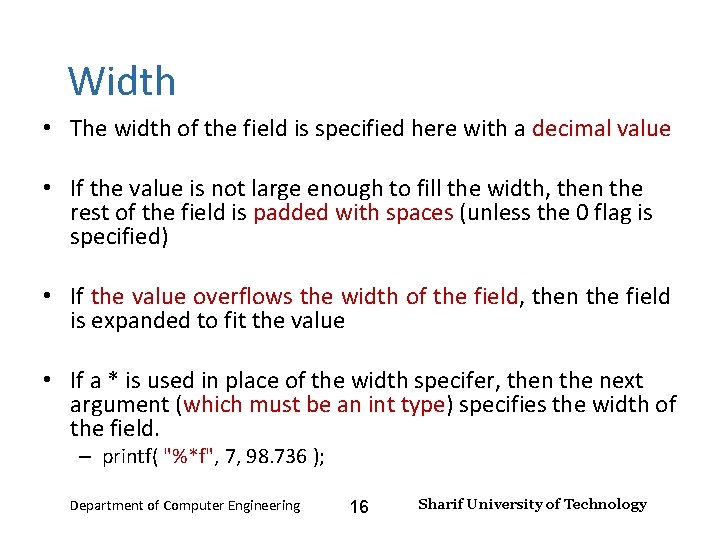
Input and Output – Lecture 4 Width • The width of the field is specified here with a decimal value • If the value is not large enough to fill the width, then the rest of the field is padded with spaces (unless the 0 flag is specified) • If the value overflows the width of the field, then the field is expanded to fit the value • If a * is used in place of the width specifer, then the next argument (which must be an int type) specifies the width of the field. – printf( "%*f", 7, 98. 736 ); Department of Computer Engineering 16 Sharif University of Technology
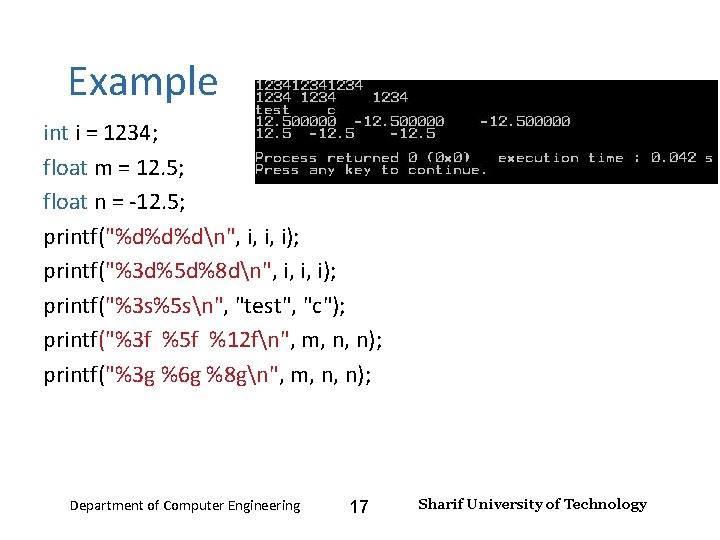
Input and Output – Lecture 4 Example int i = 1234; float m = 12. 5; float n = -12. 5; printf("%d%d%dn", i, i, i); printf("%3 d%5 d%8 dn", i, i, i); printf("%3 s%5 sn", "test", "c"); printf("%3 f %5 f %12 fn", m, n, n); printf("%3 g %6 g %8 gn", m, n, n); Department of Computer Engineering 17 Sharif University of Technology
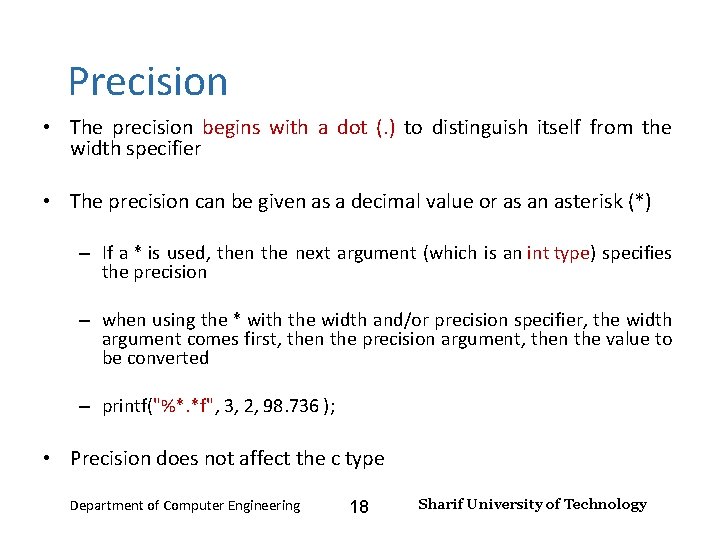
Input and Output – Lecture 4 Precision • The precision begins with a dot (. ) to distinguish itself from the width specifier • The precision can be given as a decimal value or as an asterisk (*) – If a * is used, then the next argument (which is an int type) specifies the precision – when using the * with the width and/or precision specifier, the width argument comes first, then the precision argument, then the value to be converted – printf("%*. *f", 3, 2, 98. 736 ); • Precision does not affect the c type Department of Computer Engineering 18 Sharif University of Technology
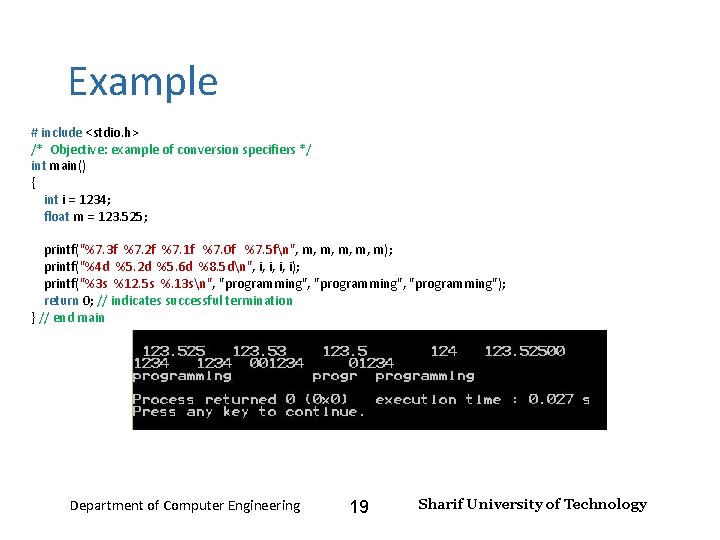
Input and Output – Lecture 4 Example # include <stdio. h> /* Objective: example of conversion specifiers */ int main() { int i = 1234; float m = 123. 525; printf("%7. 3 f %7. 2 f %7. 1 f %7. 0 f %7. 5 fn", m, m, m); printf("%4 d %5. 2 d %5. 6 d %8. 5 dn", i, i); printf("%3 s %12. 5 s %. 13 sn", "programming", "programming"); return 0; // indicates successful termination } // end main Department of Computer Engineering 19 Sharif University of Technology
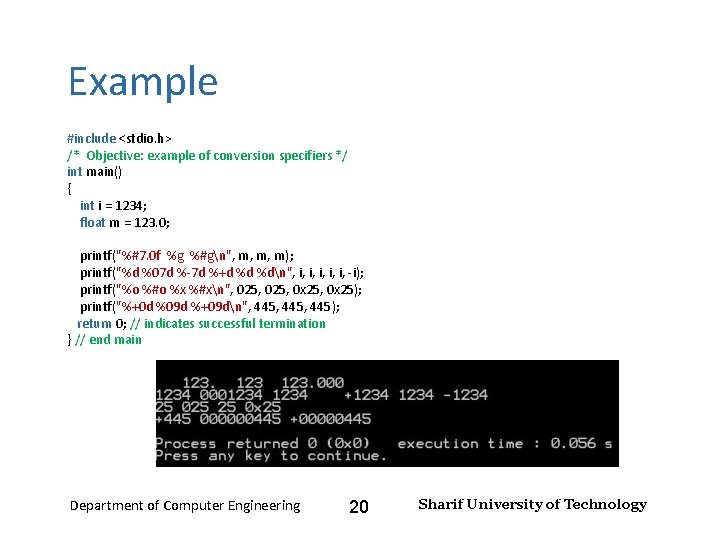
Input and Output – Lecture 4 Example #include <stdio. h> /* Objective: example of conversion specifiers */ int main() { int i = 1234; float m = 123. 0; printf("%#7. 0 f %g %#gn", m, m, m); printf("%d %07 d %-7 d %+d %d %dn", i, i, i, -i); printf("%o %#o %x %#xn", 025, 0 x 25); printf("%+0 d %09 d %+09 dn", 445, 445); return 0; // indicates successful termination } // end main Department of Computer Engineering 20 Sharif University of Technology
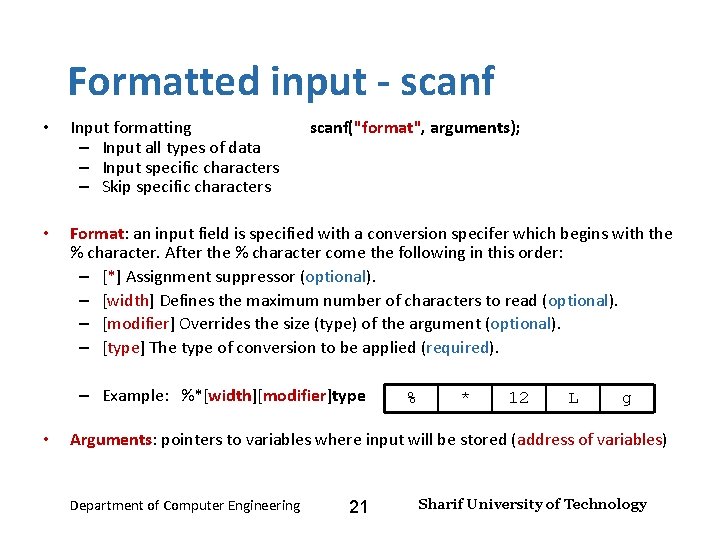
Input and Output – Lecture 4 Formatted input - scanf • Input formatting scanf("format", arguments); – Input all types of data – Input specific characters – Skip specific characters • Format: an input field is specified with a conversion specifer which begins with the % character. After the % character come the following in this order: – [*] Assignment suppressor (optional). – [width] Defines the maximum number of characters to read (optional). – [modifier] Overrides the size (type) of the argument (optional). – [type] The type of conversion to be applied (required). – Example: %*[width][modifier]type • % * 12 L g Arguments: pointers to variables where input will be stored (address of variables) Department of Computer Engineering 21 Sharif University of Technology
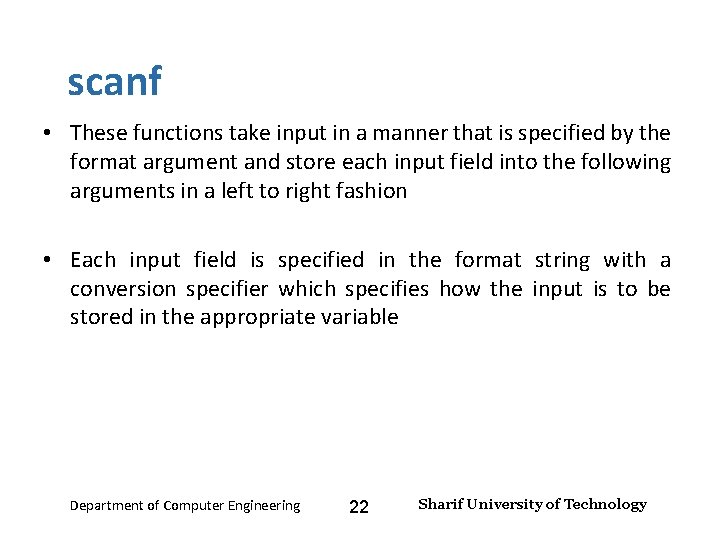
Input and Output – Lecture 4 scanf • These functions take input in a manner that is specified by the format argument and store each input field into the following arguments in a left to right fashion • Each input field is specified in the format string with a conversion specifier which specifies how the input is to be stored in the appropriate variable Department of Computer Engineering 22 Sharif University of Technology
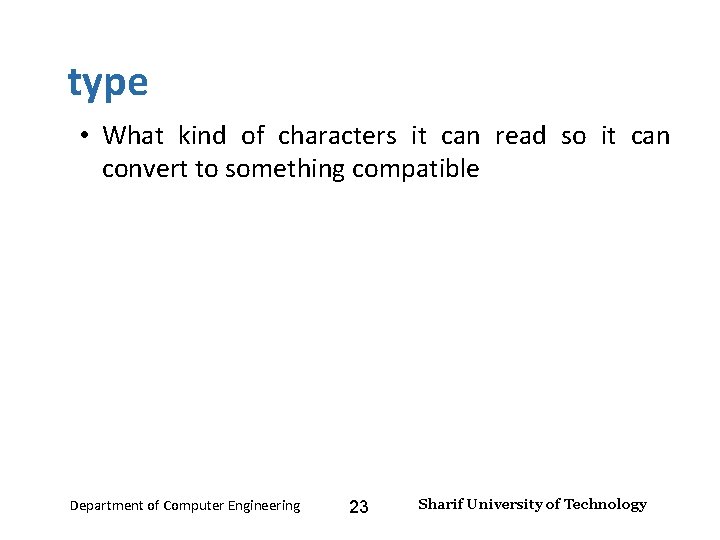
Input and Output – Lecture 4 type • What kind of characters it can read so it can convert to something compatible Department of Computer Engineering 23 Sharif University of Technology
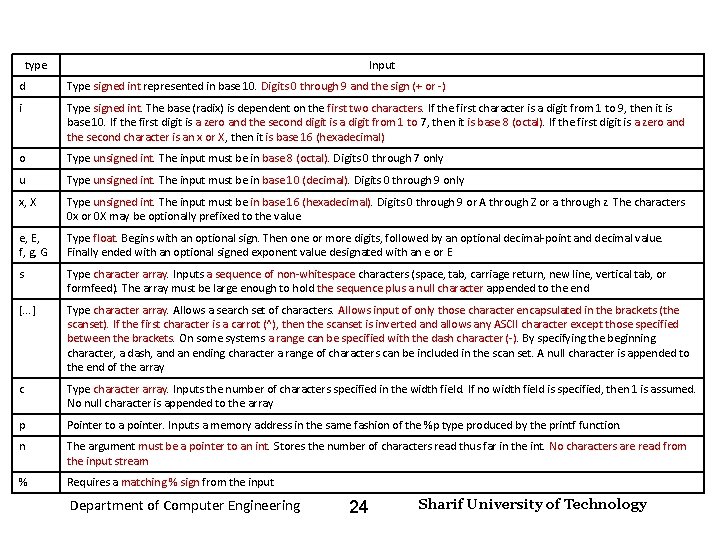
Input and Output – Lecture 4 type Input d Type signed int represented in base 10. Digits 0 through 9 and the sign (+ or -) i Type signed int. The base (radix) is dependent on the first two characters. If the first character is a digit from 1 to 9, then it is base 10. If the first digit is a zero and the second digit is a digit from 1 to 7, then it is base 8 (octal). If the first digit is a zero and the second character is an x or X, then it is base 16 (hexadecimal) o Type unsigned int. The input must be in base 8 (octal). Digits 0 through 7 only u Type unsigned int. The input must be in base 10 (decimal). Digits 0 through 9 only x, X Type unsigned int. The input must be in base 16 (hexadecimal). Digits 0 through 9 or A through Z or a through z. The characters 0 x or 0 X may be optionally prefixed to the value e, E, f, g, G Type float. Begins with an optional sign. Then one or more digits, followed by an optional decimal-point and decimal value. Finally ended with an optional signed exponent value designated with an e or E s Type character array. Inputs a sequence of non-whitespace characters (space, tab, carriage return, new line, vertical tab, or formfeed). The array must be large enough to hold the sequence plus a null character appended to the end [. . . ] Type character array. Allows a search set of characters. Allows input of only those character encapsulated in the brackets (the scanset). If the first character is a carrot (^), then the scanset is inverted and allows any ASCII character except those specified between the brackets. On some systems a range can be specified with the dash character (-). By specifying the beginning character, a dash, and an ending character a range of characters can be included in the scan set. A null character is appended to the end of the array c Type character array. Inputs the number of characters specified in the width field. If no width field is specified, then 1 is assumed. No null character is appended to the array p Pointer to a pointer. Inputs a memory address in the same fashion of the %p type produced by the printf function. n The argument must be a pointer to an int. Stores the number of characters read thus far in the int. No characters are read from the input stream % Requires a matching % sign from the input Department of Computer Engineering 24 Sharif University of Technology
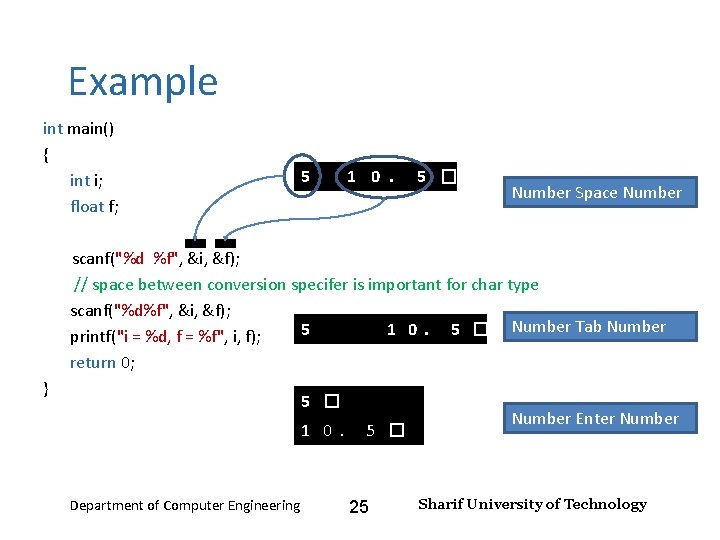
Input and Output – Lecture 4 Example int main() { 5 1 0. 5 � int i; Number Space Number float f; scanf("%d %f", &i, &f); // space between conversion specifer is important for char type scanf("%d%f", &i, &f); 5 1 0. 5 � Number Tab Number printf("i = %d, f = %f", i, f); return 0; } 5 � Number Enter Number 1 0. 5 � Department of Computer Engineering 25 Sharif University of Technology
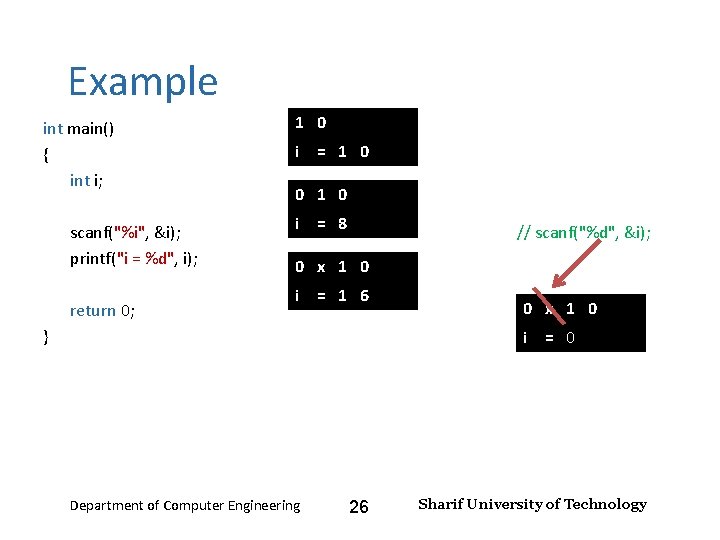
Input and Output – Lecture 4 Example int main() { int i; 1 0 i = 8 } scanf("%i", &i); printf("i = %d", i); return 0; i = 1 0 0 1 0 // scanf("%d", &i); 0 x 1 0 i = 1 6 0 x 1 0 i = 0 Department of Computer Engineering 26 Sharif University of Technology
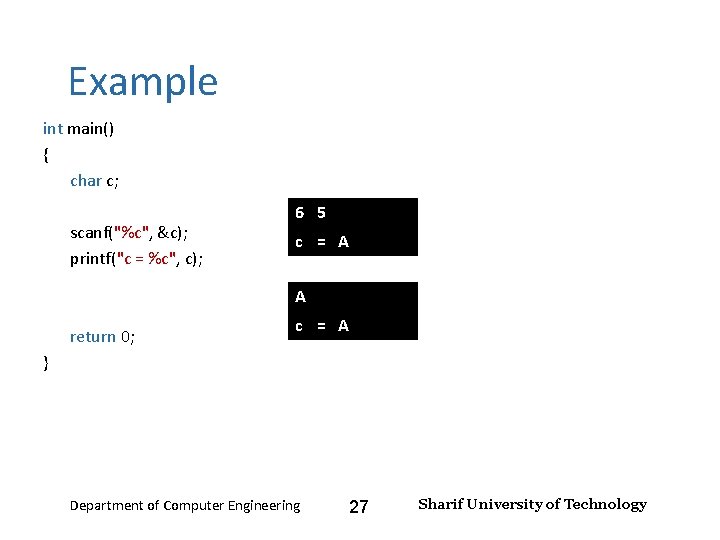
Input and Output – Lecture 4 Example int main() { char c; scanf("%c", &c); printf("c = %c", c); return 0; } 6 5 c = A A c = A Department of Computer Engineering 27 Sharif University of Technology
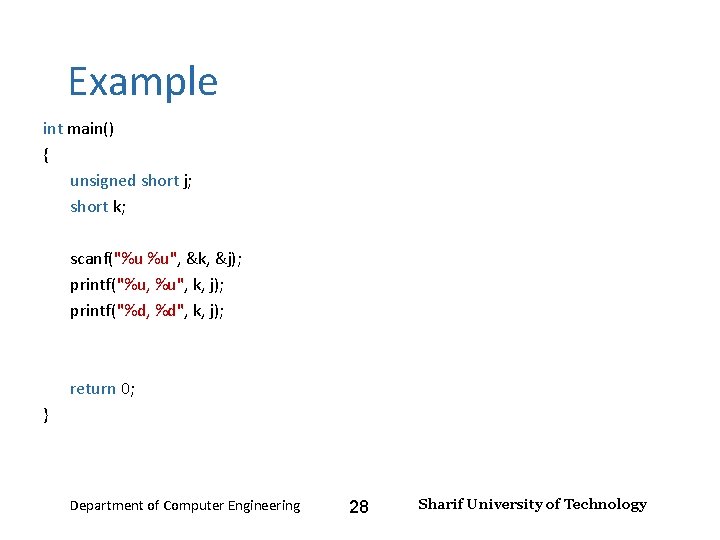
Input and Output – Lecture 4 Example int main() { unsigned short j; short k; scanf("%u %u", &k, &j); printf("%u, %u", k, j); printf("%d, %d", k, j); } return 0; Department of Computer Engineering 28 Sharif University of Technology
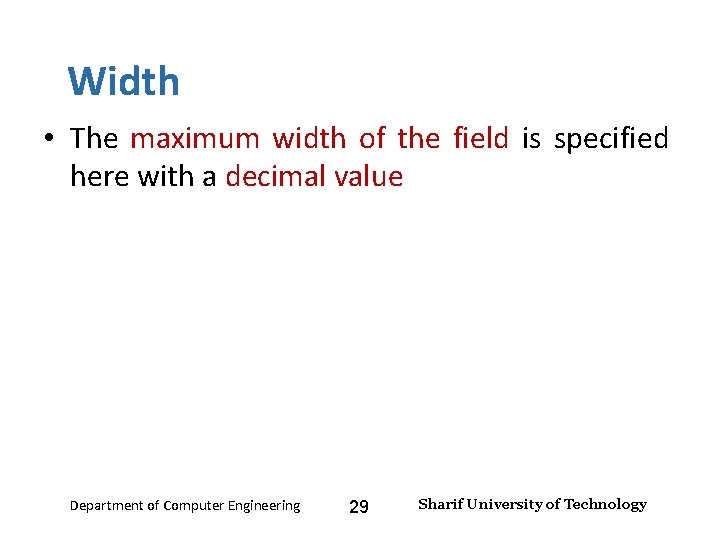
Input and Output – Lecture 4 Width • The maximum width of the field is specified here with a decimal value Department of Computer Engineering 29 Sharif University of Technology
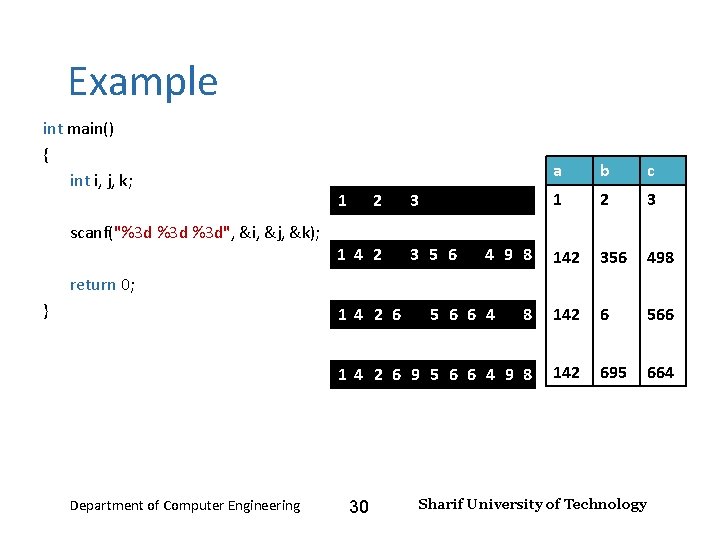
Input and Output – Lecture 4 Example int main() { int i, j, k; 1 2 3 scanf("%3 d %3 d", &i, &j, &k); 1 4 2 3 5 6 4 9 8 return 0; } 1 4 2 6 5 6 6 4 8 1 4 2 6 9 5 6 6 4 9 8 Department of Computer Engineering 30 a b c 1 2 3 142 356 498 142 6 566 142 695 664 Sharif University of Technology
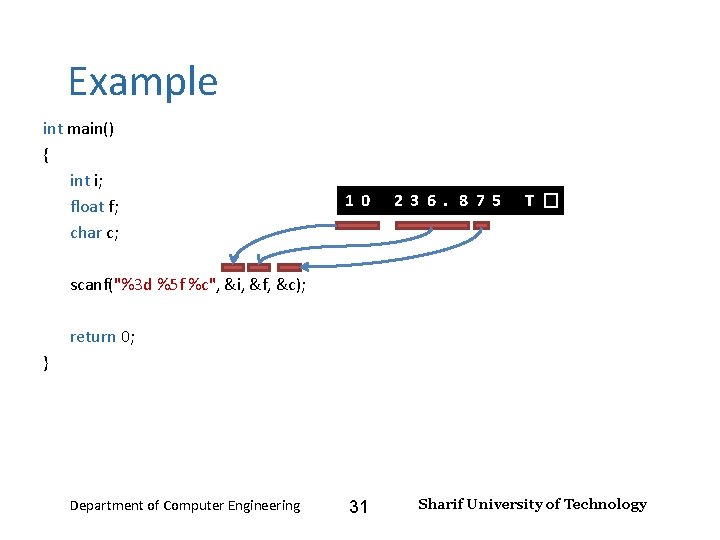
Input and Output – Lecture 4 Example int main() { int i; float f; char c; scanf("%3 d %5 f %c", &i, &f, &c); } return 0; Department of Computer Engineering 1 0 31 2 3 6. 8 7 5 T � Sharif University of Technology