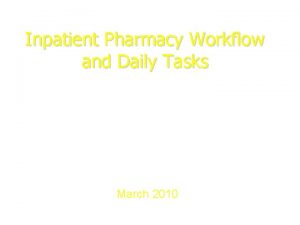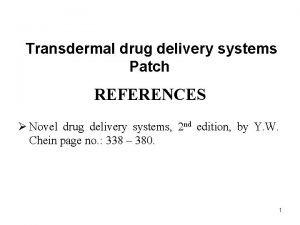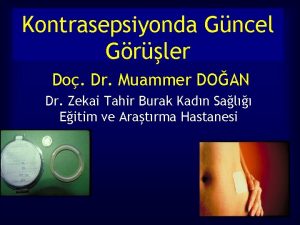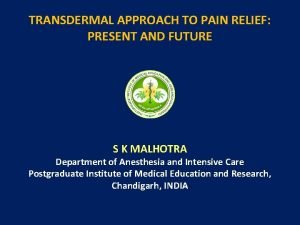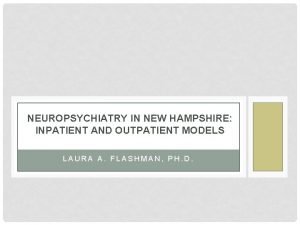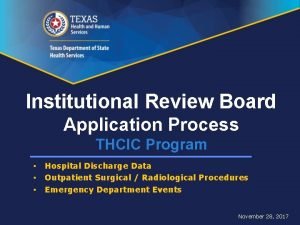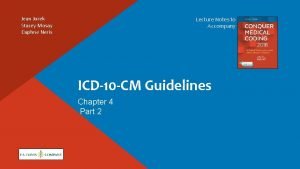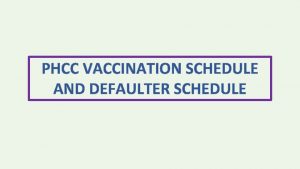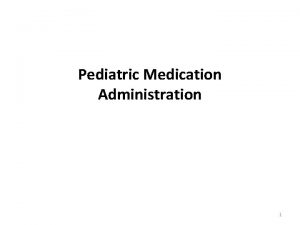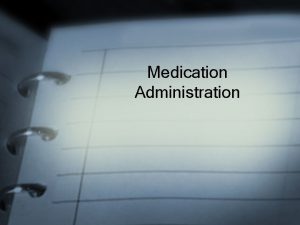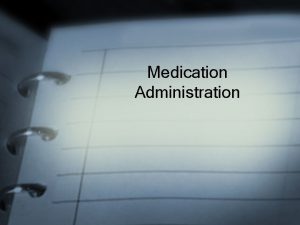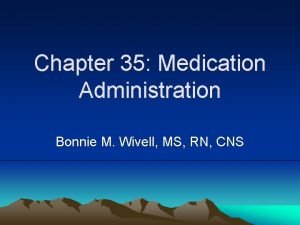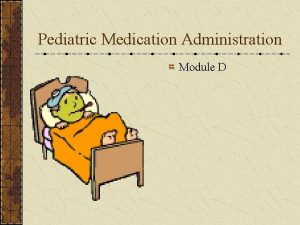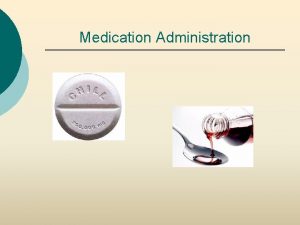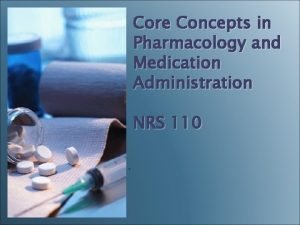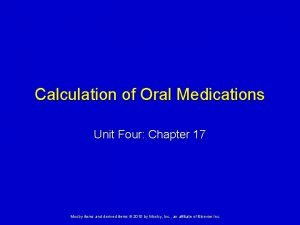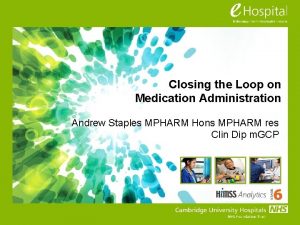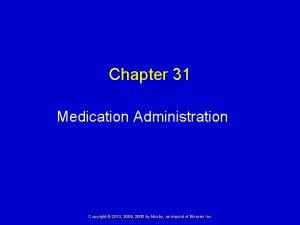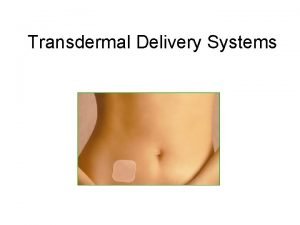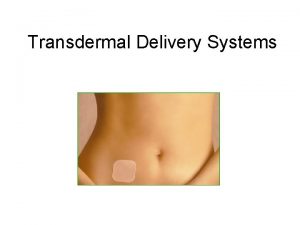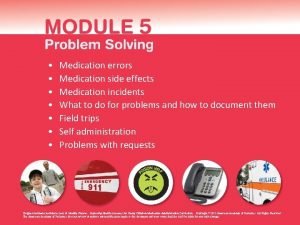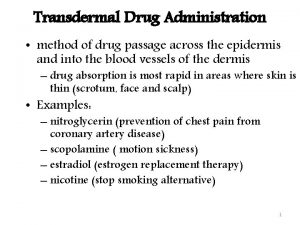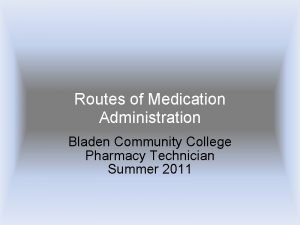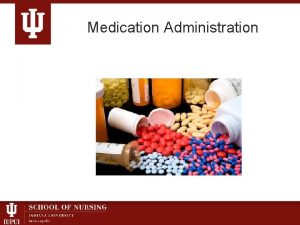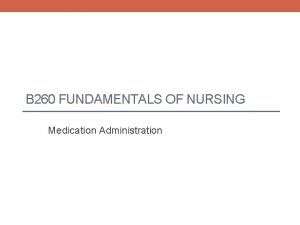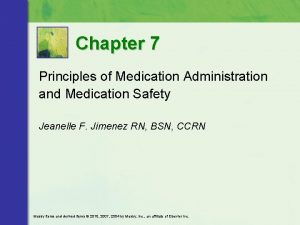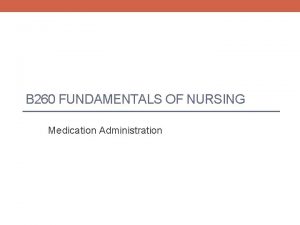Inpatient Medication Administration Transdermal Project Pharmacy Inpatient Medication


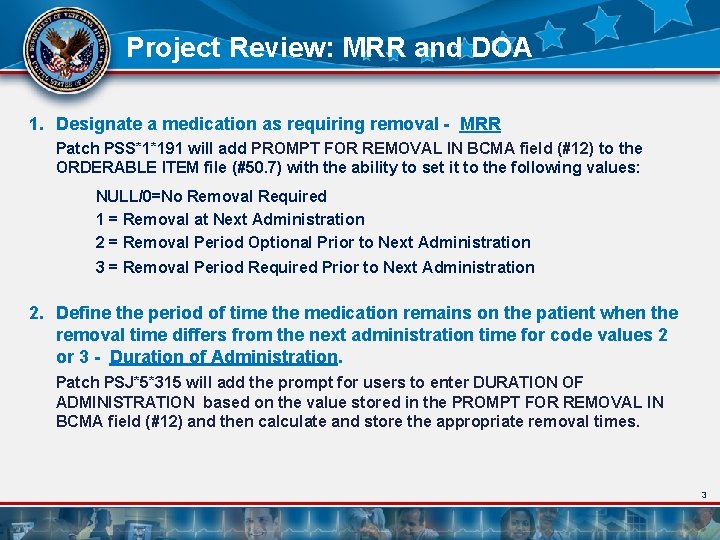
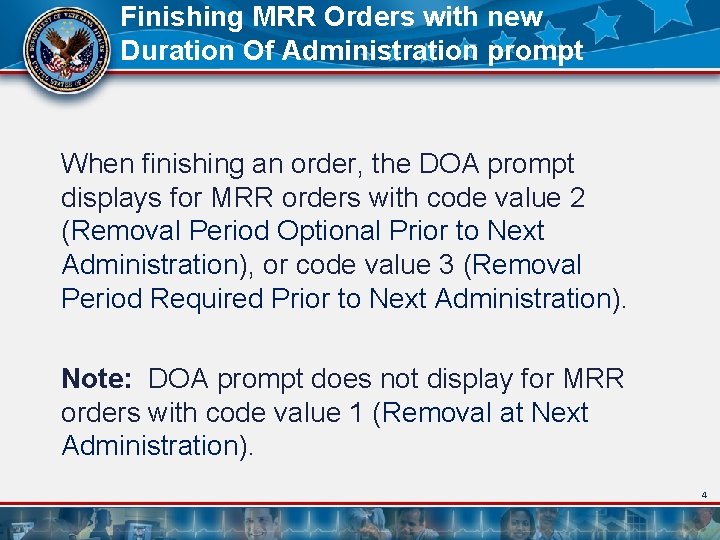
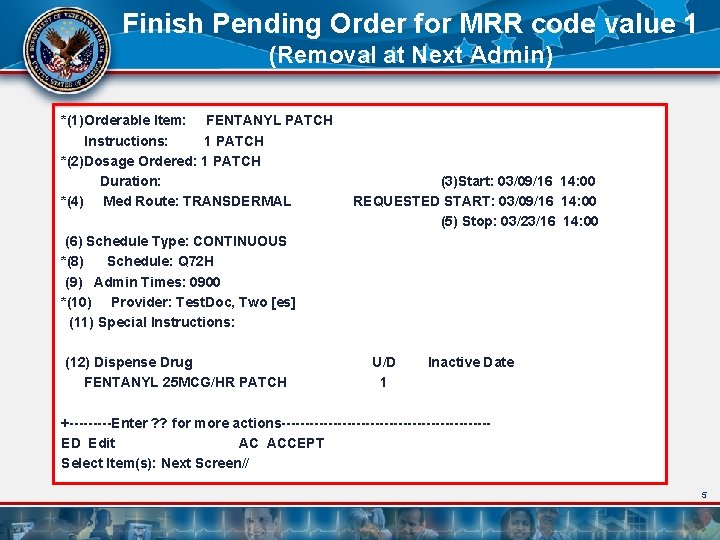
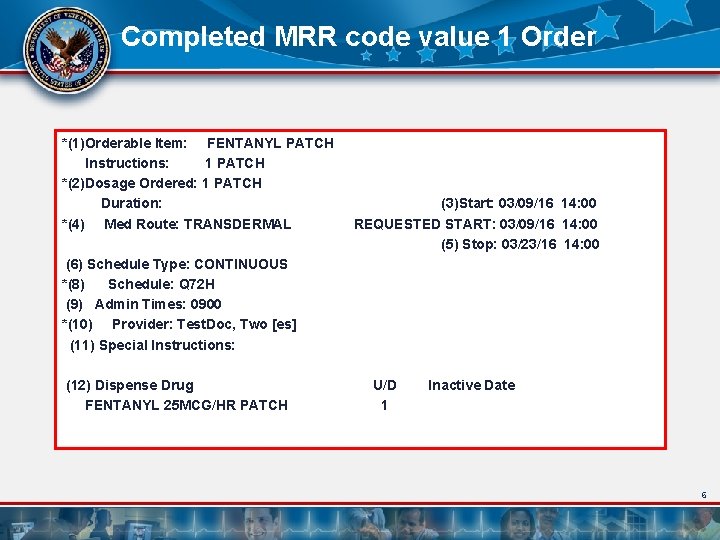
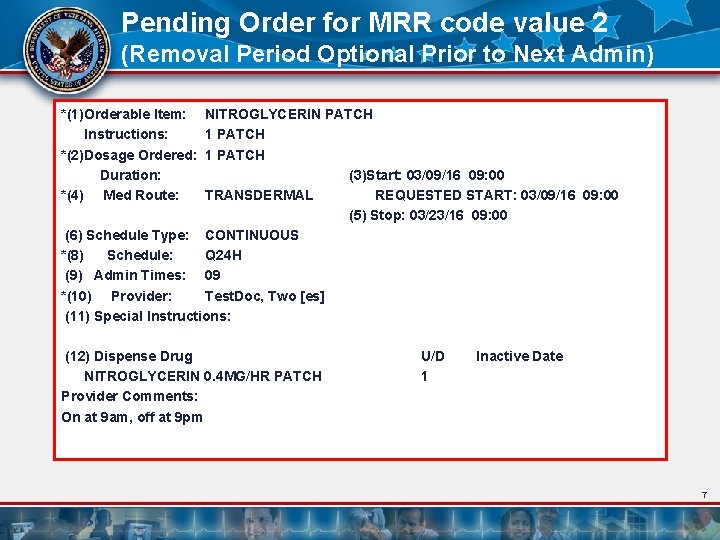
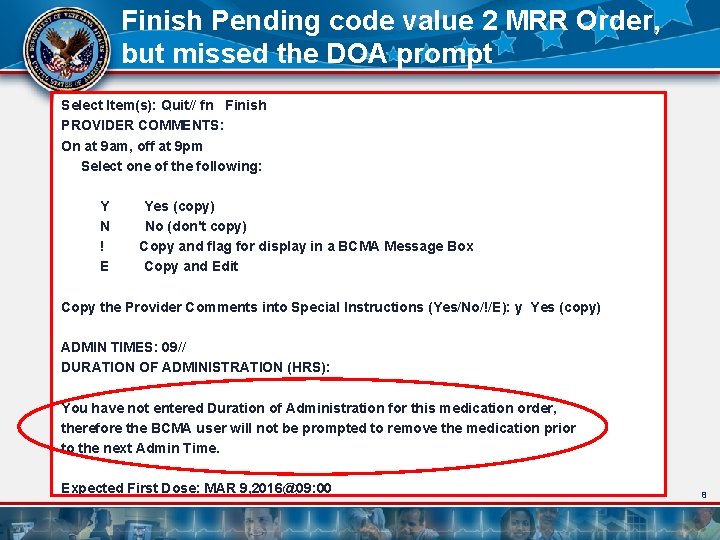
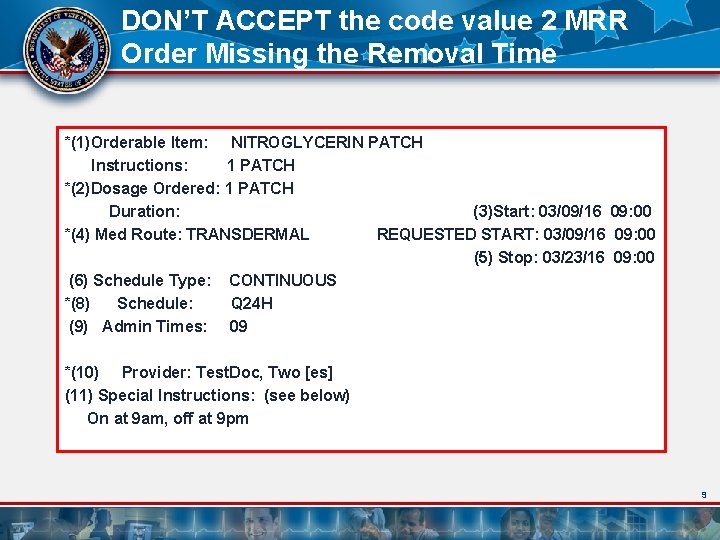

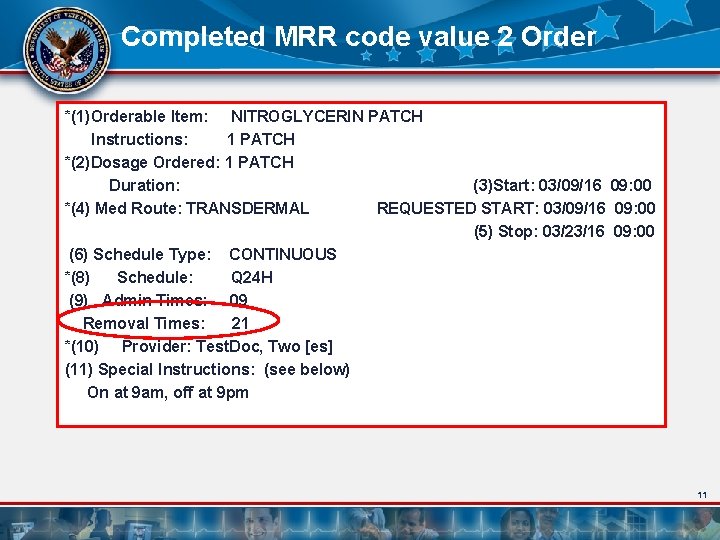
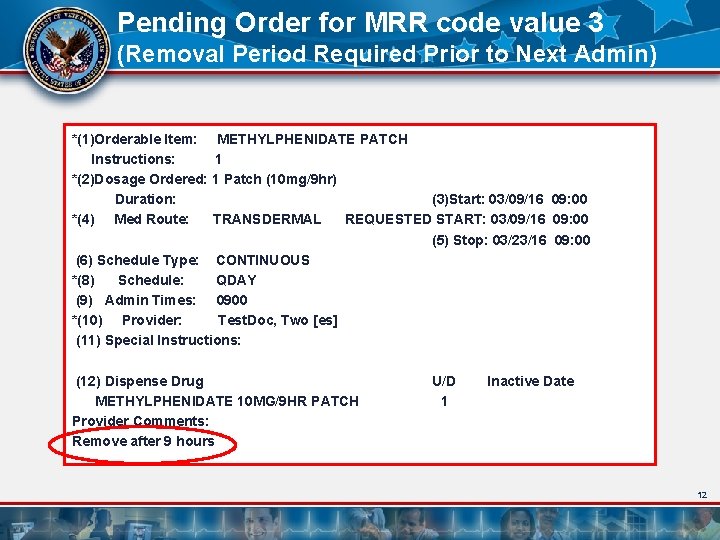
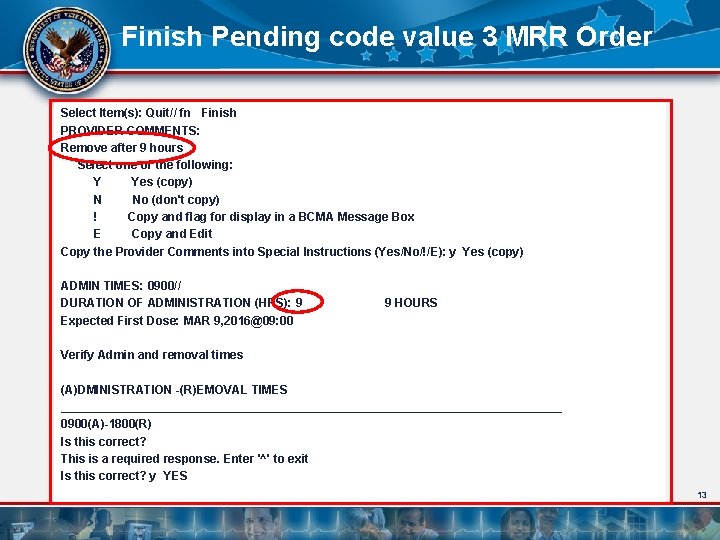
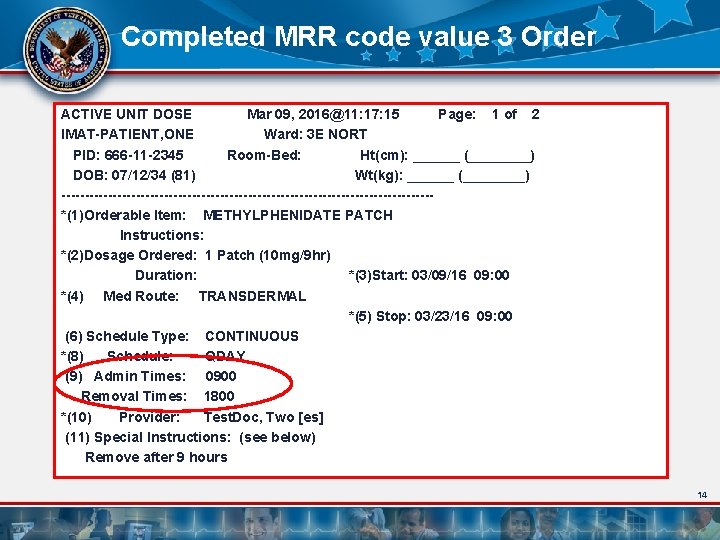

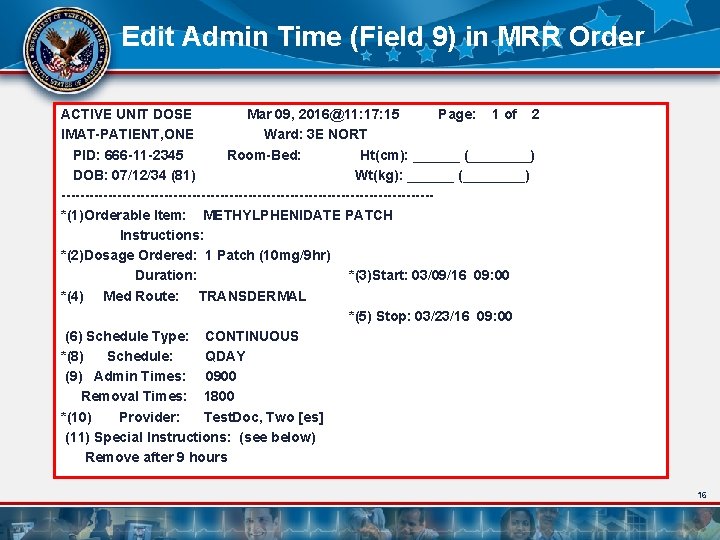
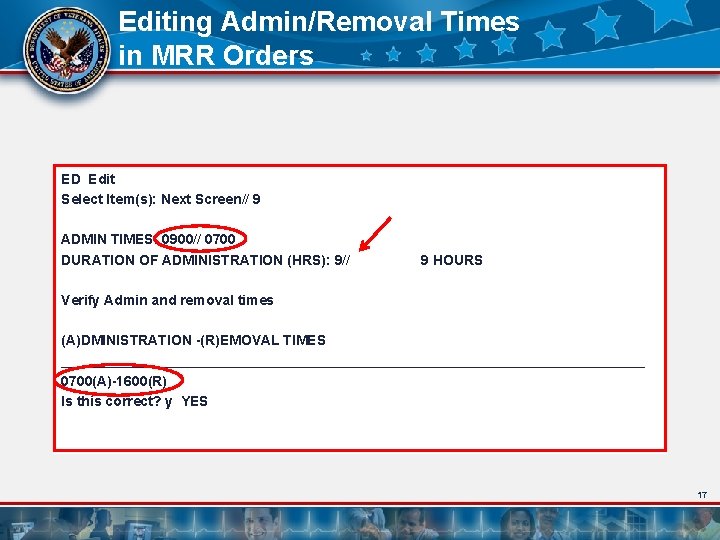
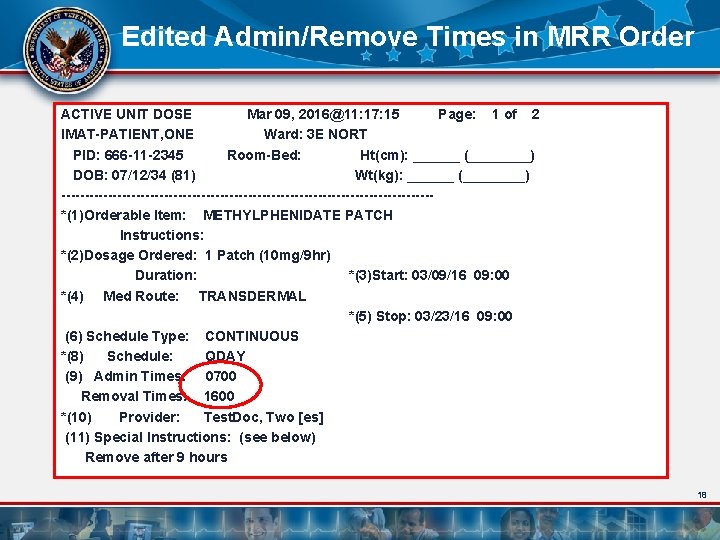
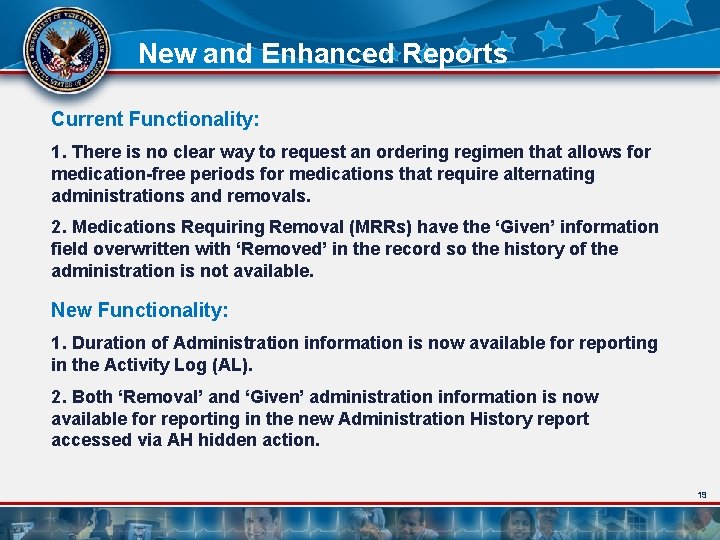
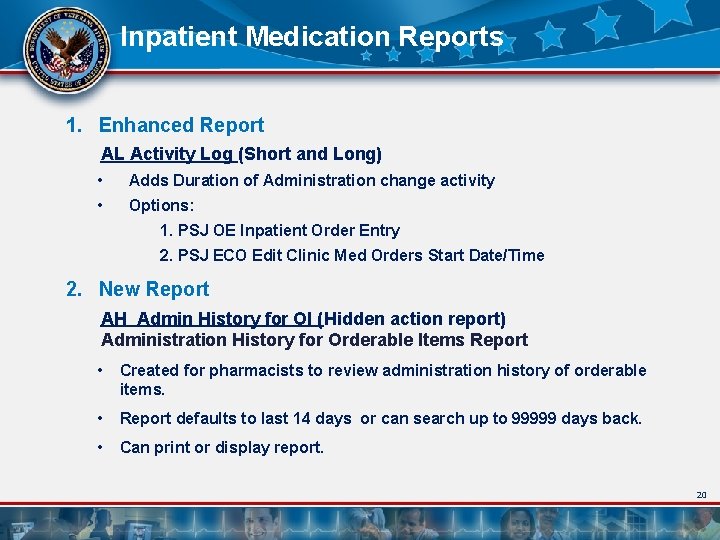
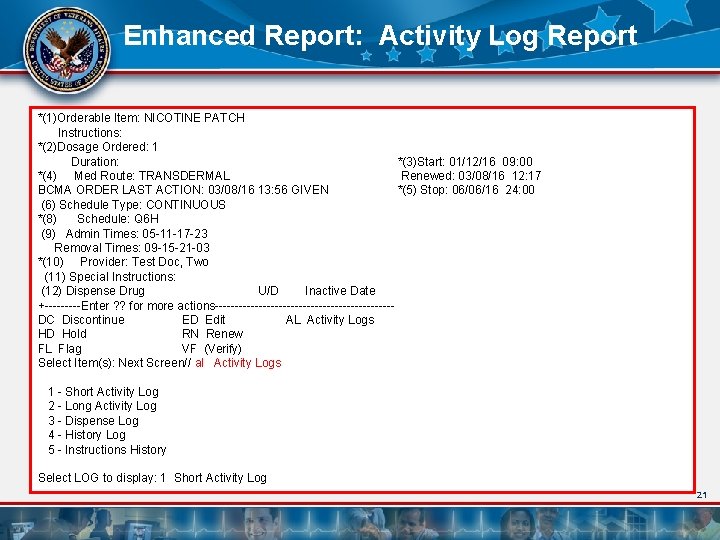

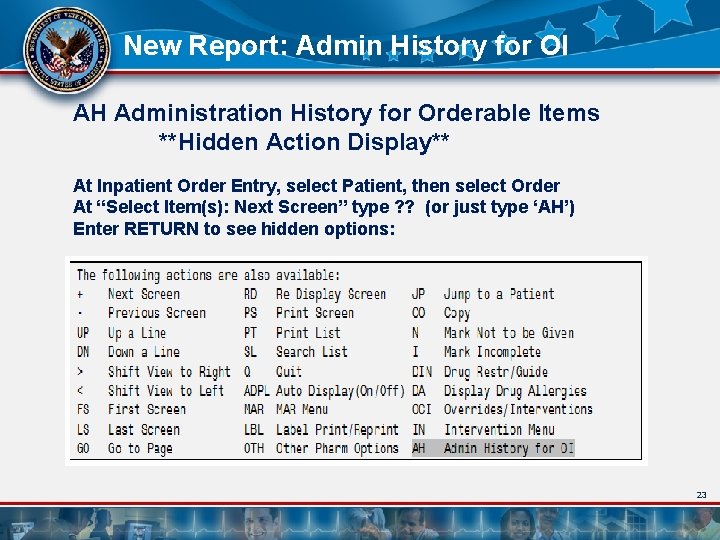
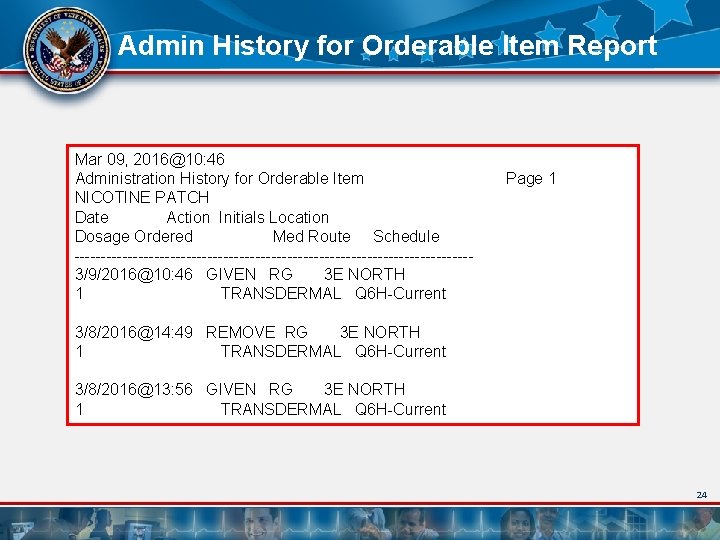
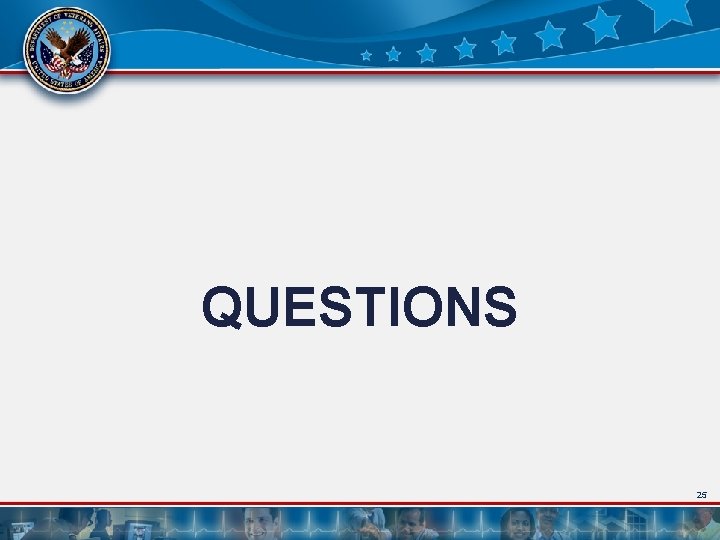
- Slides: 25

Inpatient Medication Administration – Transdermal Project Pharmacy Inpatient Medication Enhancements Overview CAS DDPE Inpatient Medication Administration – Transdermal Product Development Team Clin 1 National Call March 17, 2016 1

Presentation Overview 1. Finishing Medication Requiring Removal (MRR) orders with new Duration of Administration (DOA) prompt 2. Editing MRR Orders 3. New and Enhanced Reports 2
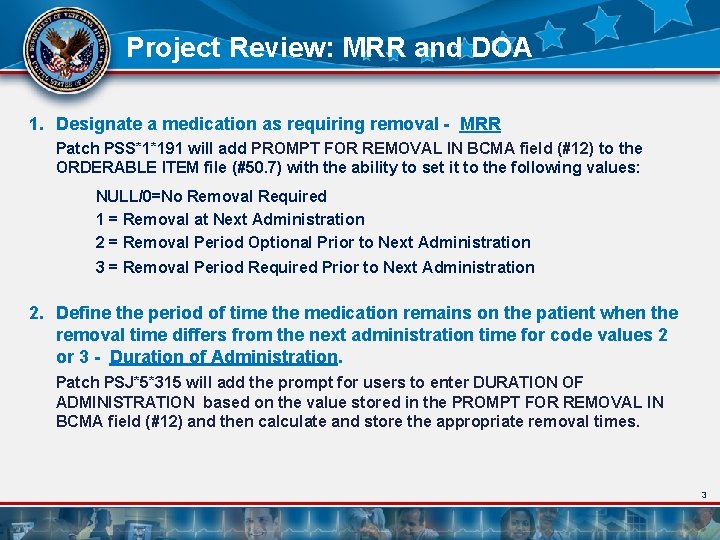
Project Review: MRR and DOA 1. Designate a medication as requiring removal - MRR Patch PSS*1*191 will add PROMPT FOR REMOVAL IN BCMA field (#12) to the ORDERABLE ITEM file (#50. 7) with the ability to set it to the following values: NULL/0=No Removal Required 1 = Removal at Next Administration 2 = Removal Period Optional Prior to Next Administration 3 = Removal Period Required Prior to Next Administration 2. Define the period of time the medication remains on the patient when the removal time differs from the next administration time for code values 2 or 3 - Duration of Administration. Patch PSJ*5*315 will add the prompt for users to enter DURATION OF ADMINISTRATION based on the value stored in the PROMPT FOR REMOVAL IN BCMA field (#12) and then calculate and store the appropriate removal times. 3
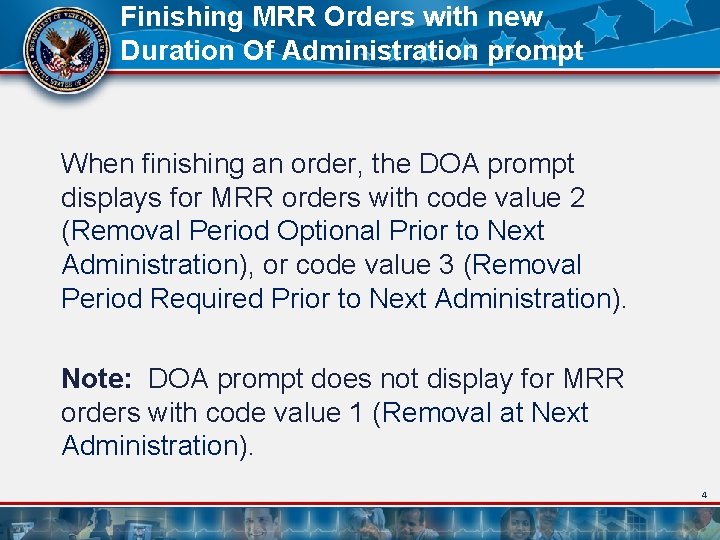
Finishing MRR Orders with new Duration Of Administration prompt When finishing an order, the DOA prompt displays for MRR orders with code value 2 (Removal Period Optional Prior to Next Administration), or code value 3 (Removal Period Required Prior to Next Administration). Note: DOA prompt does not display for MRR orders with code value 1 (Removal at Next Administration). 4
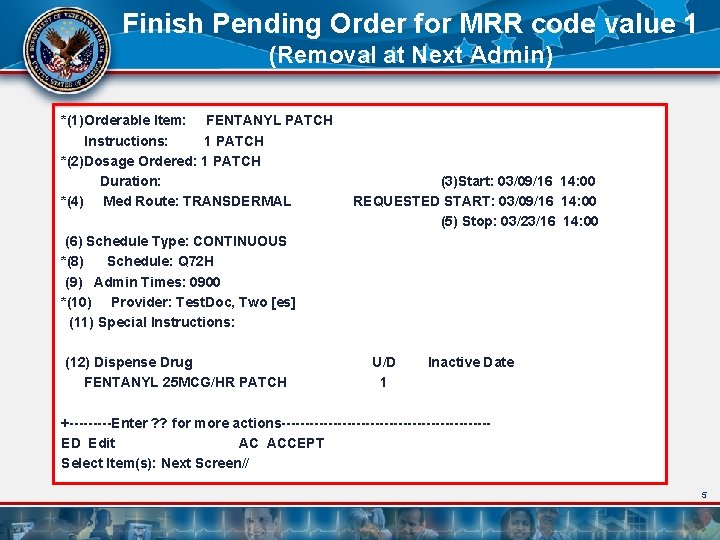
Finish Pending Order for MRR code value 1 (Removal at Next Admin) *(1)Orderable Item: FENTANYL PATCH Instructions: 1 PATCH *(2)Dosage Ordered: 1 PATCH Duration: (3)Start: 03/09/16 14: 00 *(4) Med Route: TRANSDERMAL REQUESTED START: 03/09/16 14: 00 (5) Stop: 03/23/16 14: 00 (6) Schedule Type: CONTINUOUS *(8) Schedule: Q 72 H (9) Admin Times: 0900 *(10) Provider: Test. Doc, Two [es] (11) Special Instructions: (12) Dispense Drug U/D Inactive Date FENTANYL 25 MCG/HR PATCH 1 +-----Enter ? ? for more actions----------------------ED Edit AC ACCEPT Select Item(s): Next Screen// 5
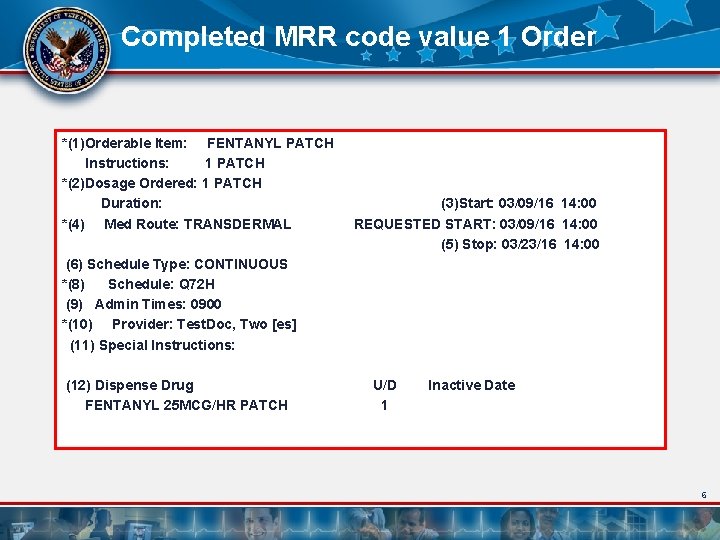
Completed MRR code value 1 Order *(1)Orderable Item: FENTANYL PATCH Instructions: 1 PATCH *(2)Dosage Ordered: 1 PATCH Duration: (3)Start: 03/09/16 14: 00 *(4) Med Route: TRANSDERMAL REQUESTED START: 03/09/16 14: 00 (5) Stop: 03/23/16 14: 00 (6) Schedule Type: CONTINUOUS *(8) Schedule: Q 72 H (9) Admin Times: 0900 *(10) Provider: Test. Doc, Two [es] (11) Special Instructions: (12) Dispense Drug U/D Inactive Date FENTANYL 25 MCG/HR PATCH 1 6
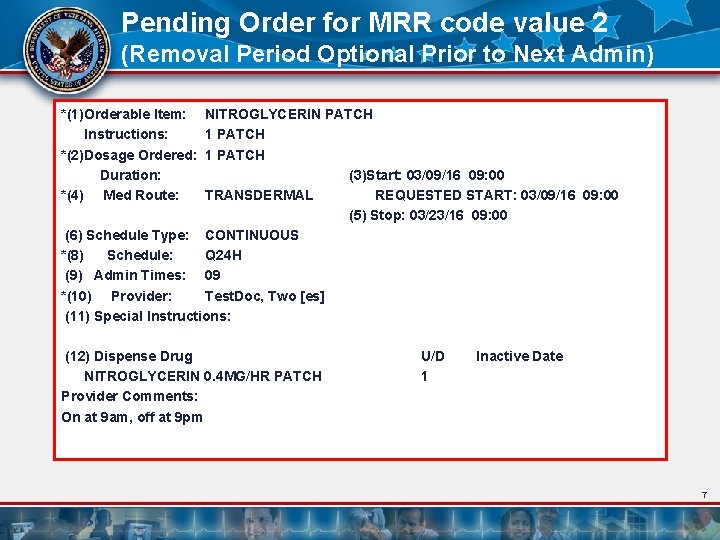
Pending Order for MRR code value 2 (Removal Period Optional Prior to Next Admin) *(1)Orderable Item: NITROGLYCERIN PATCH Instructions: 1 PATCH *(2)Dosage Ordered: 1 PATCH Duration: (3)Start: 03/09/16 09: 00 *(4) Med Route: TRANSDERMAL REQUESTED START: 03/09/16 09: 00 (5) Stop: 03/23/16 09: 00 (6) Schedule Type: CONTINUOUS *(8) Schedule: Q 24 H (9) Admin Times: 09 *(10) Provider: Test. Doc, Two [es] (11) Special Instructions: (12) Dispense Drug NITROGLYCERIN 0. 4 MG/HR PATCH Provider Comments: On at 9 am, off at 9 pm U/D Inactive Date 1 7
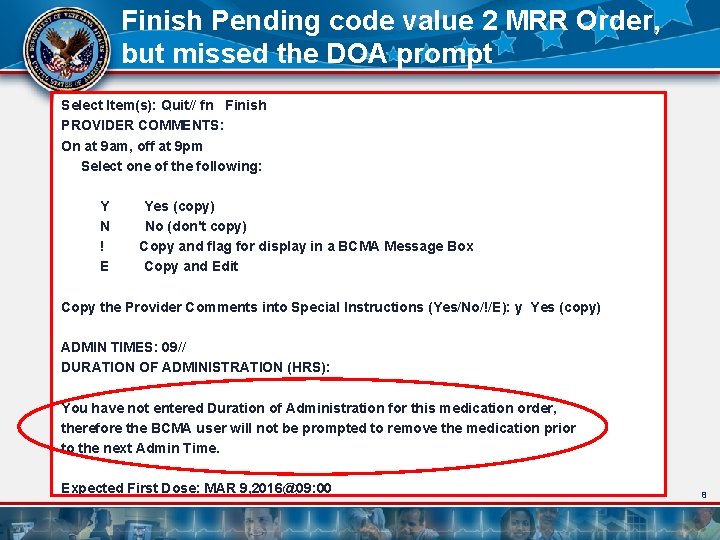
Finish Pending code value 2 MRR Order, but missed the DOA prompt Select Item(s): Quit// fn Finish PROVIDER COMMENTS: On at 9 am, off at 9 pm Select one of the following: Y Yes (copy) N No (don't copy) ! Copy and flag for display in a BCMA Message Box E Copy and Edit Copy the Provider Comments into Special Instructions (Yes/No/!/E): y Yes (copy) ADMIN TIMES: 09// DURATION OF ADMINISTRATION (HRS): You have not entered Duration of Administration for this medication order, therefore the BCMA user will not be prompted to remove the medication prior to the next Admin Time. Expected First Dose: MAR 9, 2016@09: 00 8
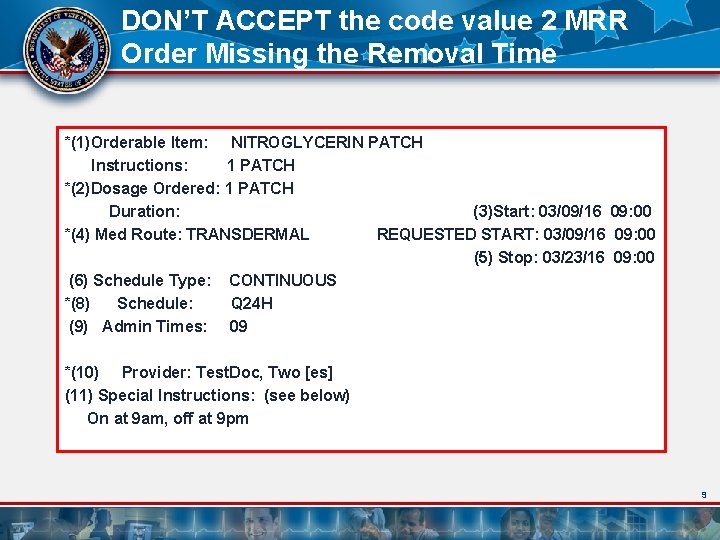
DON’T ACCEPT the code value 2 MRR Order Missing the Removal Time *(1)Orderable Item: NITROGLYCERIN PATCH Instructions: 1 PATCH *(2)Dosage Ordered: 1 PATCH Duration: (3)Start: 03/09/16 09: 00 *(4) Med Route: TRANSDERMAL REQUESTED START: 03/09/16 09: 00 (5) Stop: 03/23/16 09: 00 (6) Schedule Type: CONTINUOUS *(8) Schedule: Q 24 H (9) Admin Times: 09 *(10) Provider: Test. Doc, Two [es] (11) Special Instructions: (see below) On at 9 am, off at 9 pm 9

Edit Field #9 (Admin. Times) to return to the Prompt to add DOA! ED Edit AC ACCEPT Select Item(s): Next Screen// 9 ADMIN TIMES: 09// DURATION OF ADMINISTRATION (HRS): 12 12 HOURS Expected First Dose: MAR 9, 2016@09: 00 Verify Admin and removal times (A)DMINISTRATION -(R)EMOVAL TIMES __________________________________ 09(A)21(R) Is this correct? This is a required response. Enter '^' to exit Is this correct? y YES 10
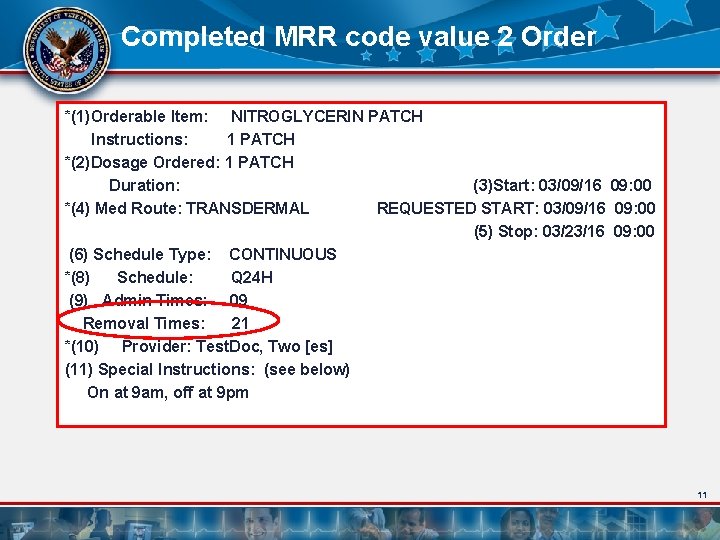
Completed MRR code value 2 Order *(1)Orderable Item: NITROGLYCERIN PATCH Instructions: 1 PATCH *(2)Dosage Ordered: 1 PATCH Duration: (3)Start: 03/09/16 09: 00 *(4) Med Route: TRANSDERMAL REQUESTED START: 03/09/16 09: 00 (5) Stop: 03/23/16 09: 00 (6) Schedule Type: CONTINUOUS *(8) Schedule: Q 24 H (9) Admin Times: 09 Removal Times: 21 *(10) Provider: Test. Doc, Two [es] (11) Special Instructions: (see below) On at 9 am, off at 9 pm 11
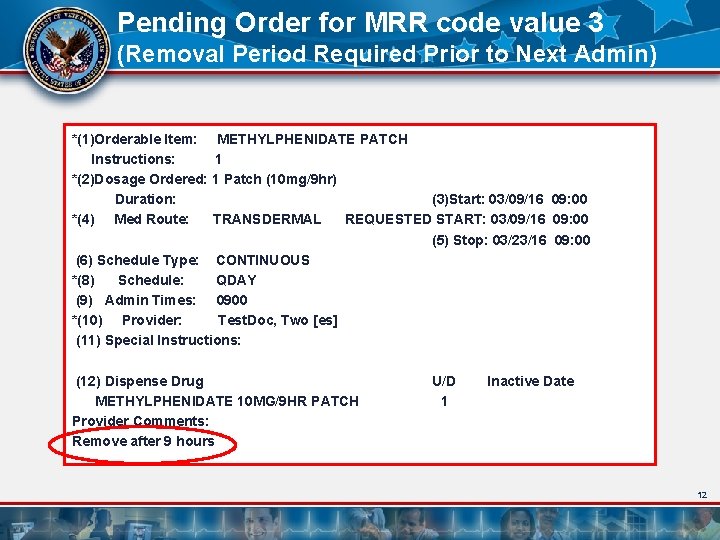
Pending Order for MRR code value 3 (Removal Period Required Prior to Next Admin) *(1)Orderable Item: METHYLPHENIDATE PATCH Instructions: 1 *(2)Dosage Ordered: 1 Patch (10 mg/9 hr) Duration: (3)Start: 03/09/16 09: 00 *(4) Med Route: TRANSDERMAL REQUESTED START: 03/09/16 09: 00 (5) Stop: 03/23/16 09: 00 (6) Schedule Type: CONTINUOUS *(8) Schedule: QDAY (9) Admin Times: 0900 *(10) Provider: Test. Doc, Two [es] (11) Special Instructions: (12) Dispense Drug U/D Inactive Date METHYLPHENIDATE 10 MG/9 HR PATCH 1 Provider Comments: Remove after 9 hours 12
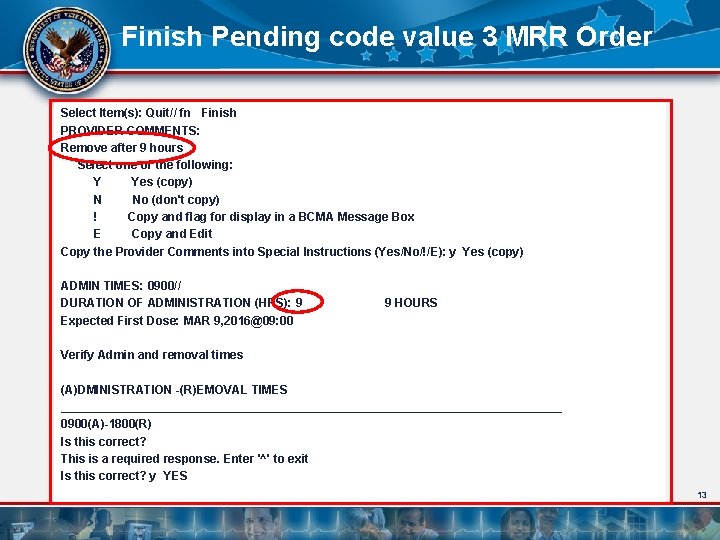
Finish Pending code value 3 MRR Order Select Item(s): Quit// fn Finish PROVIDER COMMENTS: Remove after 9 hours Select one of the following: Y Yes (copy) N No (don't copy) ! Copy and flag for display in a BCMA Message Box E Copy and Edit Copy the Provider Comments into Special Instructions (Yes/No/!/E): y Yes (copy) ADMIN TIMES: 0900// DURATION OF ADMINISTRATION (HRS): 9 9 HOURS Expected First Dose: MAR 9, 2016@09: 00 Verify Admin and removal times (A)DMINISTRATION -(R)EMOVAL TIMES ______________________________________ 0900(A)-1800(R) Is this correct? This is a required response. Enter '^' to exit Is this correct? y YES 13
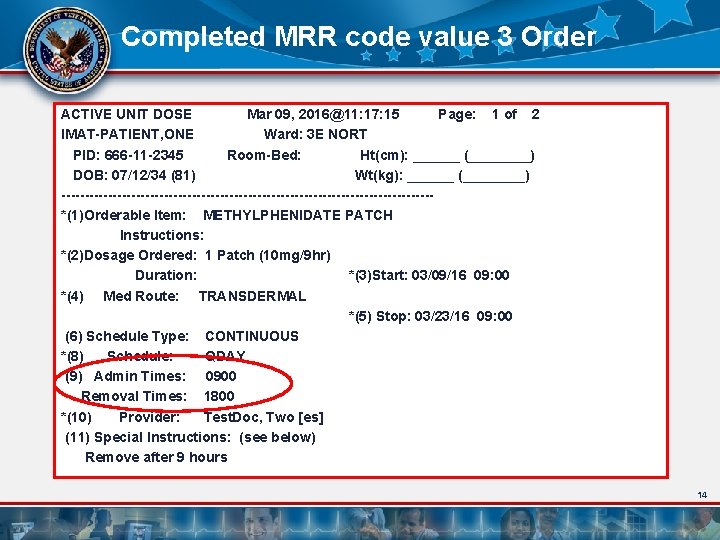
Completed MRR code value 3 Order ACTIVE UNIT DOSE Mar 09, 2016@11: 17: 15 Page: 1 of 2 IMAT-PATIENT, ONE Ward: 3 E NORT PID: 666 -11 -2345 Room-Bed: Ht(cm): ______ (____) DOB: 07/12/34 (81) Wt(kg): ______ (____) ----------------------------------------*(1)Orderable Item: METHYLPHENIDATE PATCH Instructions: *(2)Dosage Ordered: 1 Patch (10 mg/9 hr) Duration: *(3)Start: 03/09/16 09: 00 *(4) Med Route: TRANSDERMAL *(5) Stop: 03/23/16 09: 00 (6) Schedule Type: CONTINUOUS *(8) Schedule: QDAY (9) Admin Times: 0900 Removal Times: 1800 *(10) Provider: Test. Doc, Two [es] (11) Special Instructions: (see below) Remove after 9 hours 14

Editing MRR Orders Edit Field #9 (Schedule) to edit Duration of Administration for MRR code value 2 or 3 15
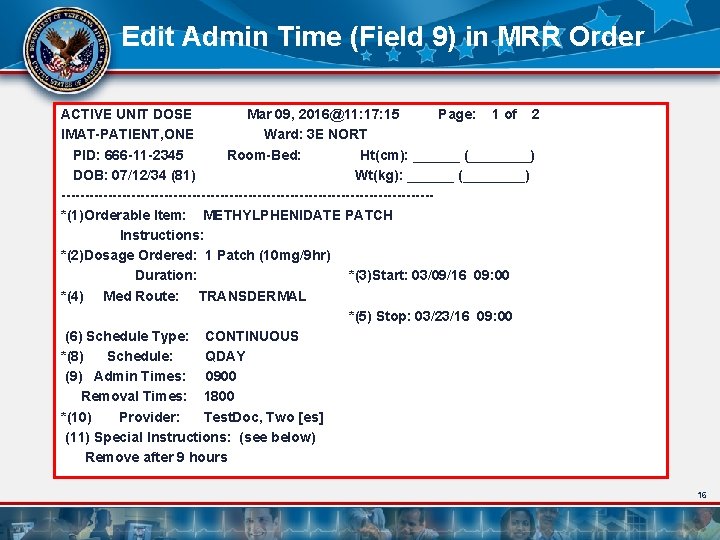
Edit Admin Time (Field 9) in MRR Order ACTIVE UNIT DOSE Mar 09, 2016@11: 17: 15 Page: 1 of 2 IMAT-PATIENT, ONE Ward: 3 E NORT PID: 666 -11 -2345 Room-Bed: Ht(cm): ______ (____) DOB: 07/12/34 (81) Wt(kg): ______ (____) ----------------------------------------*(1)Orderable Item: METHYLPHENIDATE PATCH Instructions: *(2)Dosage Ordered: 1 Patch (10 mg/9 hr) Duration: *(3)Start: 03/09/16 09: 00 *(4) Med Route: TRANSDERMAL *(5) Stop: 03/23/16 09: 00 (6) Schedule Type: CONTINUOUS *(8) Schedule: QDAY (9) Admin Times: 0900 Removal Times: 1800 *(10) Provider: Test. Doc, Two [es] (11) Special Instructions: (see below) Remove after 9 hours 16
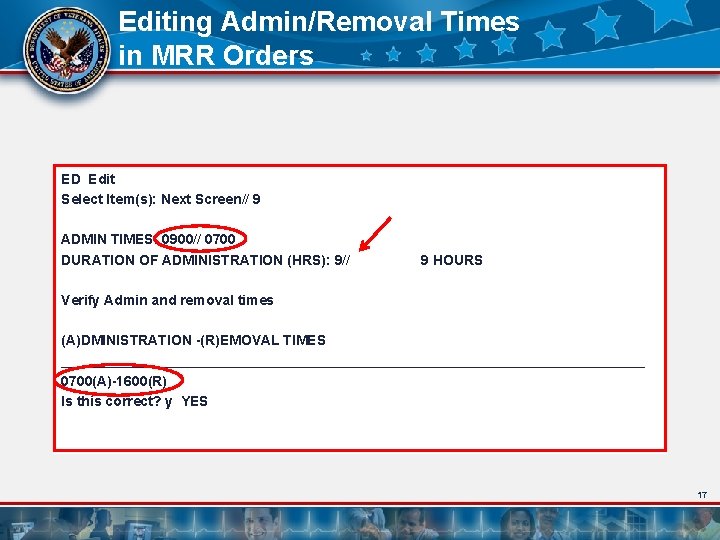
Editing Admin/Removal Times in MRR Orders ED Edit Select Item(s): Next Screen// 9 ADMIN TIMES: 0900// 0700 DURATION OF ADMINISTRATION (HRS): 9// 9 HOURS Verify Admin and removal times (A)DMINISTRATION -(R)EMOVAL TIMES ______________________________________ 0700(A)-1600(R) Is this correct? y YES 17
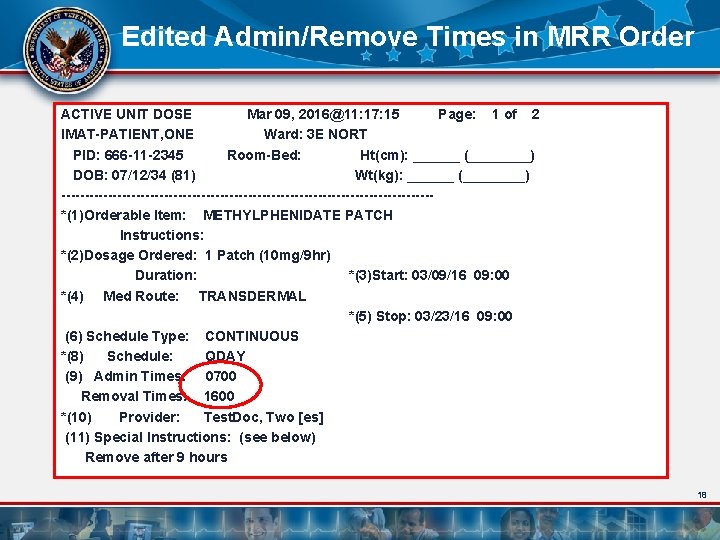
Edited Admin/Remove Times in MRR Order ACTIVE UNIT DOSE Mar 09, 2016@11: 17: 15 Page: 1 of 2 IMAT-PATIENT, ONE Ward: 3 E NORT PID: 666 -11 -2345 Room-Bed: Ht(cm): ______ (____) DOB: 07/12/34 (81) Wt(kg): ______ (____) ----------------------------------------*(1)Orderable Item: METHYLPHENIDATE PATCH Instructions: *(2)Dosage Ordered: 1 Patch (10 mg/9 hr) Duration: *(3)Start: 03/09/16 09: 00 *(4) Med Route: TRANSDERMAL *(5) Stop: 03/23/16 09: 00 (6) Schedule Type: CONTINUOUS *(8) Schedule: QDAY (9) Admin Times: 0700 Removal Times: 1600 *(10) Provider: Test. Doc, Two [es] (11) Special Instructions: (see below) Remove after 9 hours 18
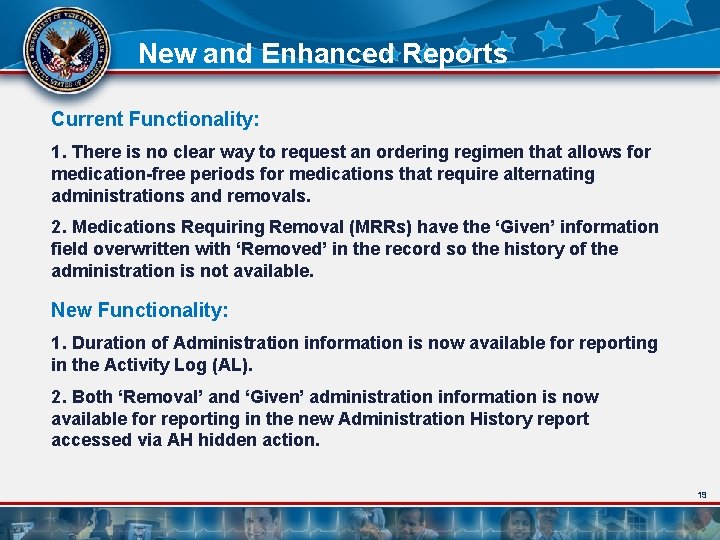
New and Enhanced Reports Current Functionality: 1. There is no clear way to request an ordering regimen that allows for medication-free periods for medications that require alternating administrations and removals. 2. Medications Requiring Removal (MRRs) have the ‘Given’ information field overwritten with ‘Removed’ in the record so the history of the administration is not available. New Functionality: 1. Duration of Administration information is now available for reporting in the Activity Log (AL). 2. Both ‘Removal’ and ‘Given’ administration information is now available for reporting in the new Administration History report accessed via AH hidden action. 19
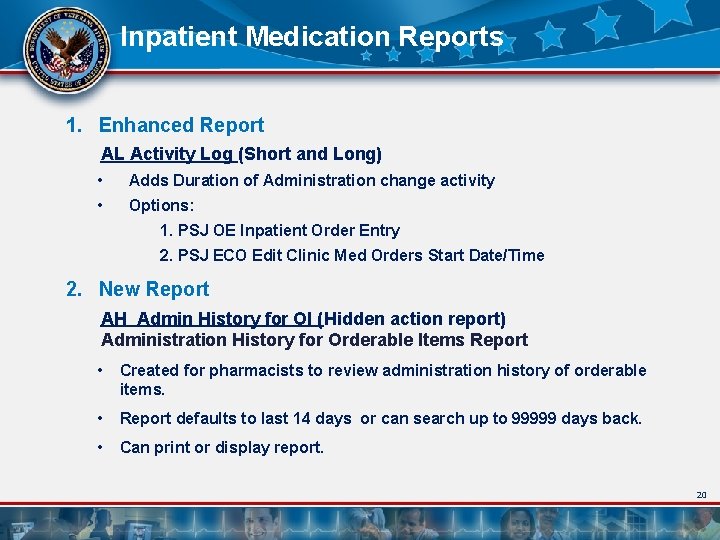
Inpatient Medication Reports 1. Enhanced Report AL Activity Log (Short and Long) • • Adds Duration of Administration change activity Options: 1. PSJ OE Inpatient Order Entry 2. PSJ ECO Edit Clinic Med Orders Start Date/Time 2. New Report AH Admin History for OI (Hidden action report) Administration History for Orderable Items Report • Created for pharmacists to review administration history of orderable items. • Report defaults to last 14 days or can search up to 99999 days back. • Can print or display report. 20
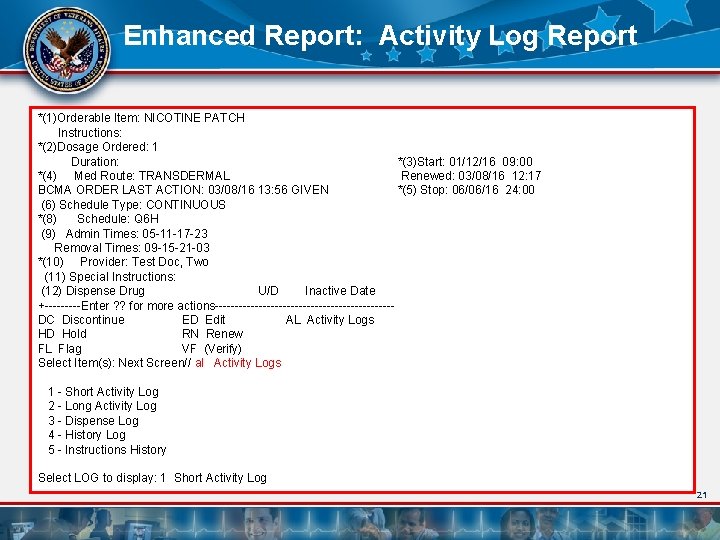
Enhanced Report: Activity Log Report *(1)Orderable Item: NICOTINE PATCH Instructions: *(2)Dosage Ordered: 1 Duration: *(3)Start: 01/12/16 09: 00 *(4) Med Route: TRANSDERMAL Renewed: 03/08/16 12: 17 BCMA ORDER LAST ACTION: 03/08/16 13: 56 GIVEN *(5) Stop: 06/06/16 24: 00 (6) Schedule Type: CONTINUOUS *(8) Schedule: Q 6 H (9) Admin Times: 05 -11 -17 -23 Removal Times: 09 -15 -21 -03 *(10) Provider: Test Doc, Two (11) Special Instructions: (12) Dispense Drug U/D Inactive Date +-----Enter ? ? for more actions----------------------DC Discontinue ED Edit AL Activity Logs HD Hold RN Renew FL Flag VF (Verify) Select Item(s): Next Screen// al Activity Logs 1 - Short Activity Log 2 - Long Activity Log 3 - Dispense Log 4 - History Log 5 - Instructions History Select LOG to display: 1 Short Activity Log 21

Enhanced Activity Log Date: 03/08/16 12: 17 User: Test. User, One Activity: ORDER RENEWED BY PHARMACIST Date: 03/08/16 12: 17 User: Test. User, One Activity: ORDER EDITED Field: PROVIDER Old Data: Test. Doc, Twelve Date: 03/08/16 14: 07 User: Test. User, One Activity: ORDER EDITED Field: ADMIN TIMES Old Data: 04 -10 -16 -22 Date: 03/08/16 14: 07 User: Test. User, One Activity: ORDER EDITED Field: DURATION OF ADMINISTRATION Old Data: 3 hours 22
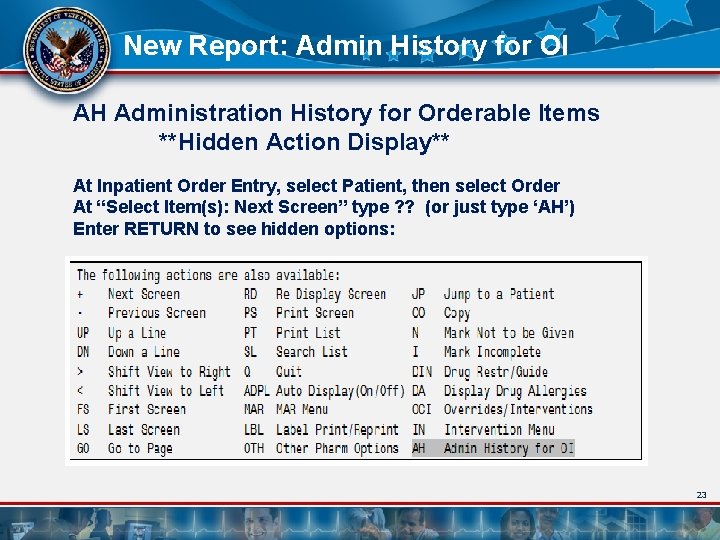
New Report: Admin History for OI AH Administration History for Orderable Items **Hidden Action Display** At Inpatient Order Entry, select Patient, then select Order At “Select Item(s): Next Screen” type ? ? (or just type ‘AH’) Enter RETURN to see hidden options: 23
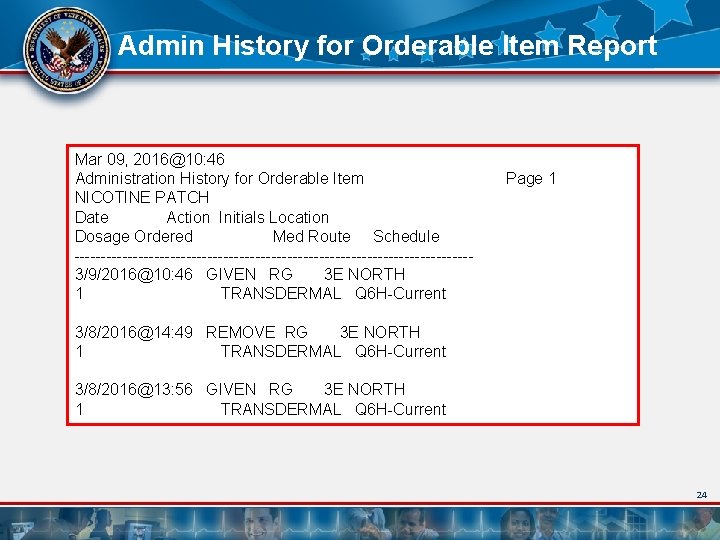
Admin History for Orderable Item Report Mar 09, 2016@10: 46 Administration History for Orderable Item NICOTINE PATCH Date Action Initials Location Dosage Ordered Med Route Schedule -------------------------------------3/9/2016@10: 46 GIVEN RG 3 E NORTH 1 TRANSDERMAL Q 6 H-Current Page 1 3/8/2016@14: 49 REMOVE RG 3 E NORTH 1 TRANSDERMAL Q 6 H-Current 3/8/2016@13: 56 GIVEN RG 3 E NORTH 1 TRANSDERMAL Q 6 H-Current 24
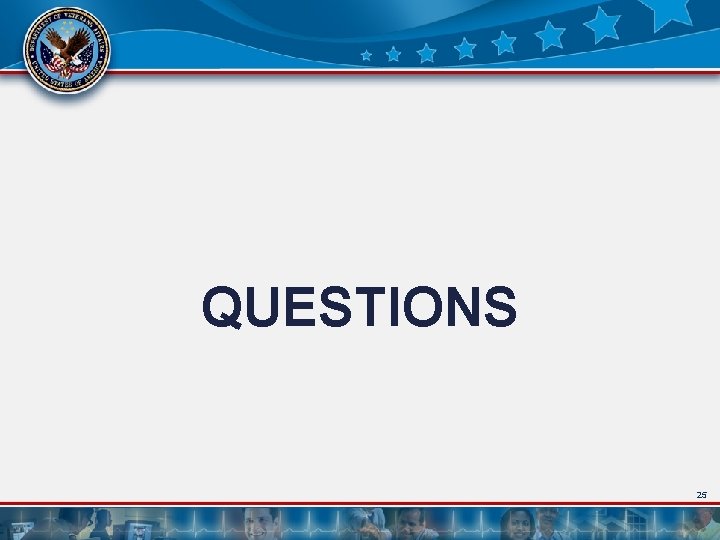
QUESTIONS 25
 Inpatient pharmacy workflow
Inpatient pharmacy workflow Transdermal patch placement chart
Transdermal patch placement chart Transdermal drug delivery system
Transdermal drug delivery system Transdermal kontraseptif patch
Transdermal kontraseptif patch Transdermal buprenorphine patch
Transdermal buprenorphine patch Transdermal
Transdermal Miracles inpatient wichita ks
Miracles inpatient wichita ks Inpatient in nh
Inpatient in nh Thcic inpatient data
Thcic inpatient data Poa indicators are assigned in the inpatient setting for
Poa indicators are assigned in the inpatient setting for Defaulter vaccination schedule
Defaulter vaccination schedule When administering ear drops to adults the pinna is pulled
When administering ear drops to adults the pinna is pulled Concepts of medication administration pretest
Concepts of medication administration pretest Concepts of medication administration pretest
Concepts of medication administration pretest Ati oral and topical medication administration posttest
Ati oral and topical medication administration posttest Six rights of medication administration
Six rights of medication administration Six rights of medication administration
Six rights of medication administration 8 rights of medication administration
8 rights of medication administration Pediatric medication administration guidelines
Pediatric medication administration guidelines Iv medicine ball
Iv medicine ball 7 rights of medication administration in order
7 rights of medication administration in order Therapeutic class and pharmacologic class
Therapeutic class and pharmacologic class Chapter 17 dosage calculation and medication administration
Chapter 17 dosage calculation and medication administration Closed loop medication administration safety initiative
Closed loop medication administration safety initiative Chapter 31 medication administration
Chapter 31 medication administration Gbmc pharmacy
Gbmc pharmacy