INLS 560 RELATIONAL DATABASES Instructor Jason Carter INPUT
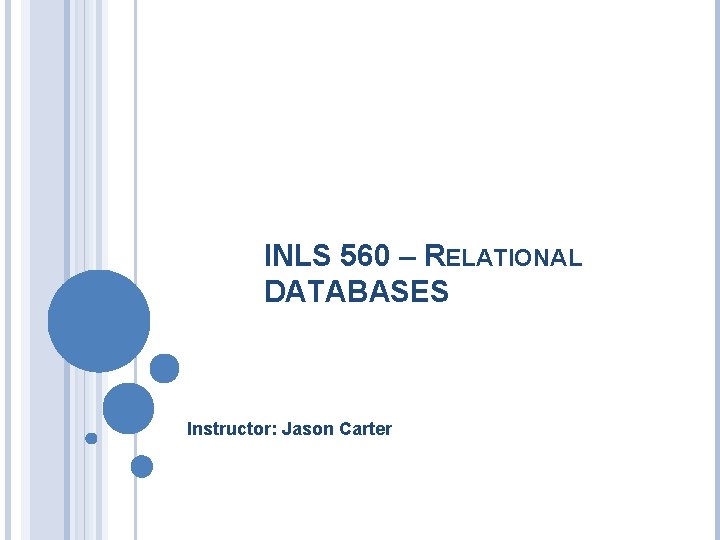
INLS 560 – RELATIONAL DATABASES Instructor: Jason Carter
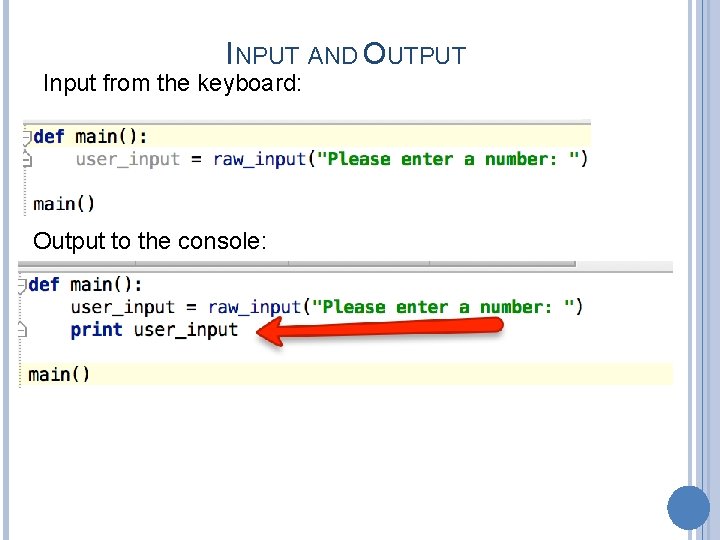
INPUT AND OUTPUT Input from the keyboard: Output to the console:
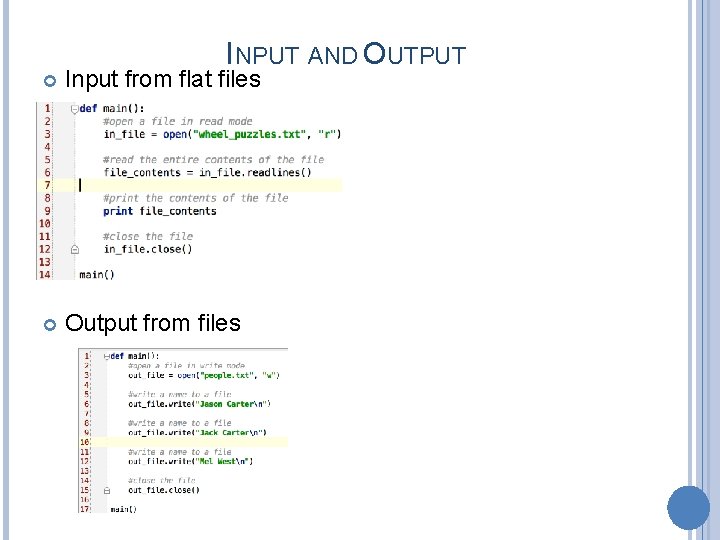
INPUT AND OUTPUT Input from flat files Output from files
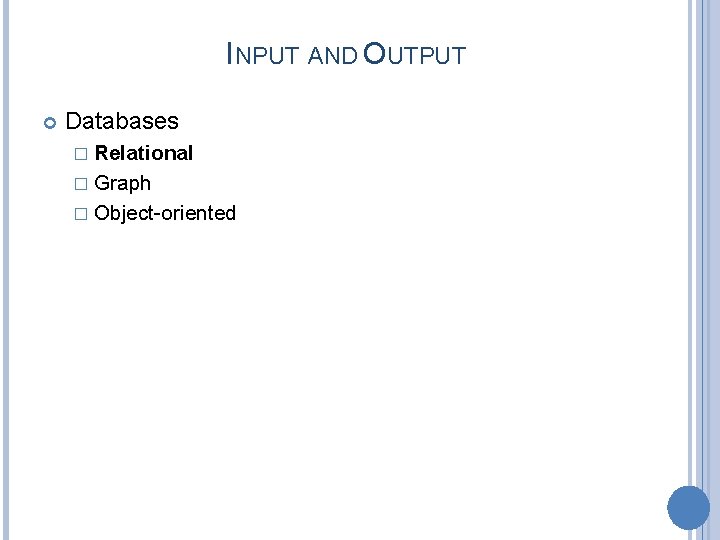
INPUT AND OUTPUT Databases � Relational � Graph � Object-oriented
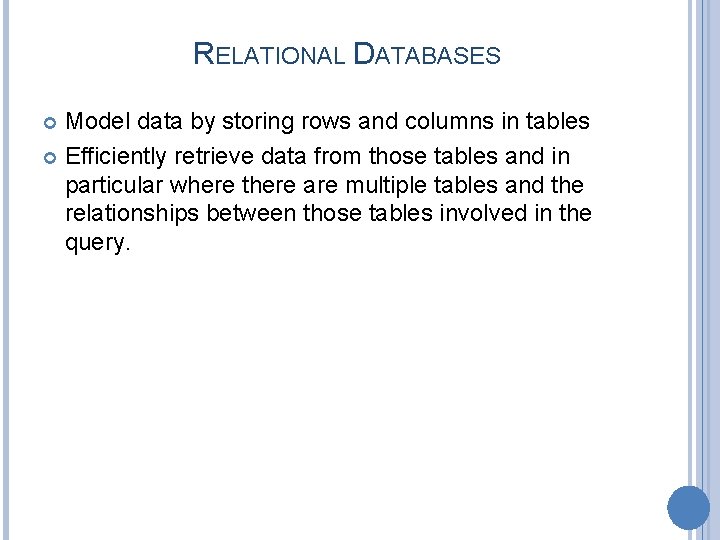
RELATIONAL DATABASES Model data by storing rows and columns in tables Efficiently retrieve data from those tables and in particular where there are multiple tables and the relationships between those tables involved in the query.
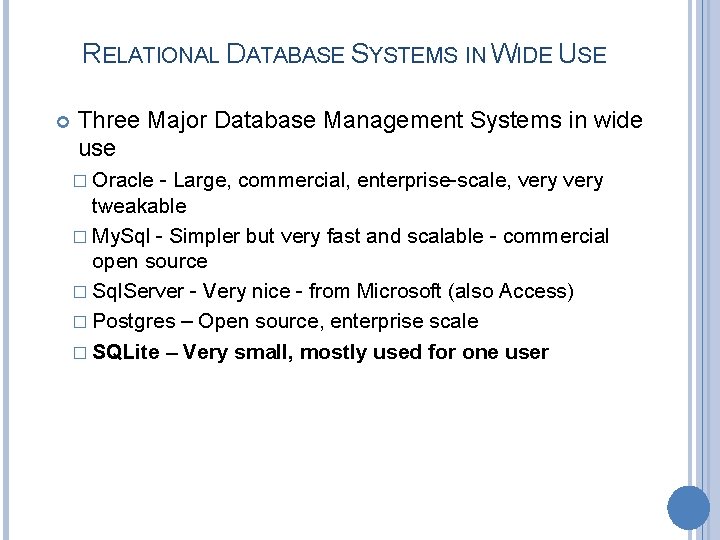
RELATIONAL DATABASE SYSTEMS IN WIDE USE Three Major Database Management Systems in wide use � Oracle - Large, commercial, enterprise-scale, very tweakable � My. Sql - Simpler but very fast and scalable - commercial open source � Sql. Server - Very nice - from Microsoft (also Access) � Postgres – Open source, enterprise scale � SQLite – Very small, mostly used for one user
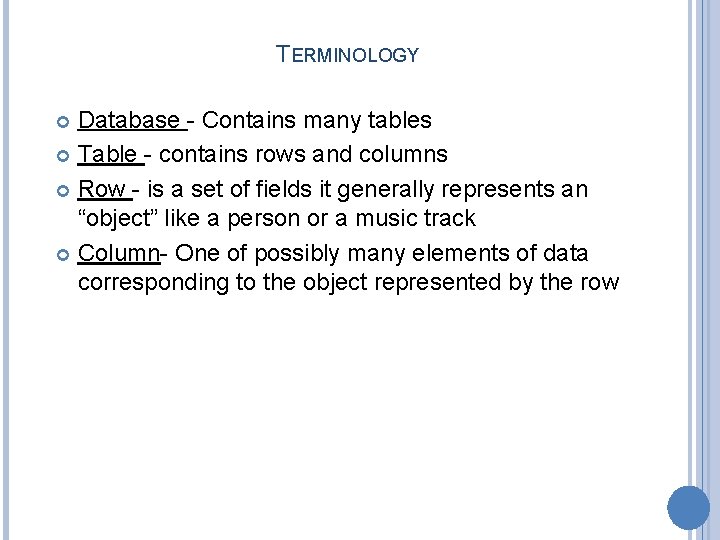
TERMINOLOGY Database - Contains many tables Table - contains rows and columns Row - is a set of fields it generally represents an “object” like a person or a music track Column- One of possibly many elements of data corresponding to the object represented by the row
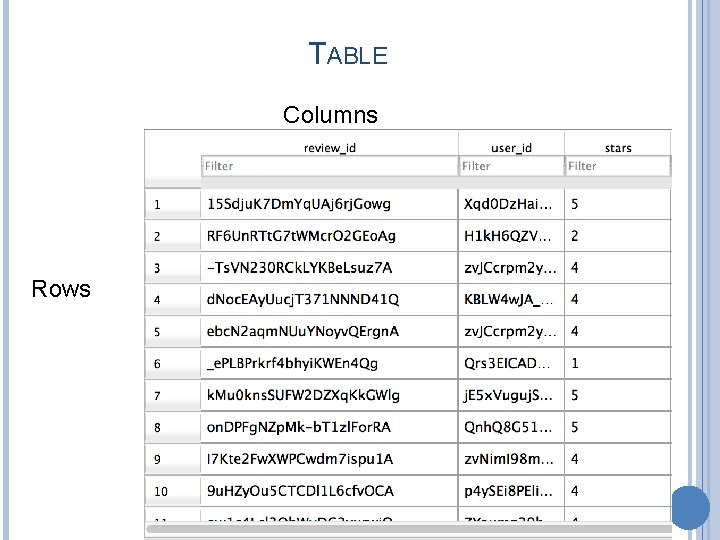
TABLE Columns Rows
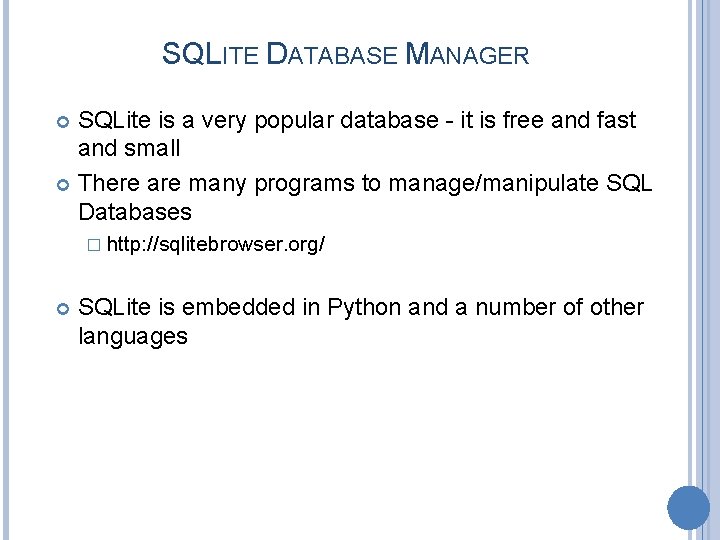
SQLITE DATABASE MANAGER SQLite is a very popular database - it is free and fast and small There are many programs to manage/manipulate SQL Databases � http: //sqlitebrowser. org/ SQLite is embedded in Python and a number of other languages
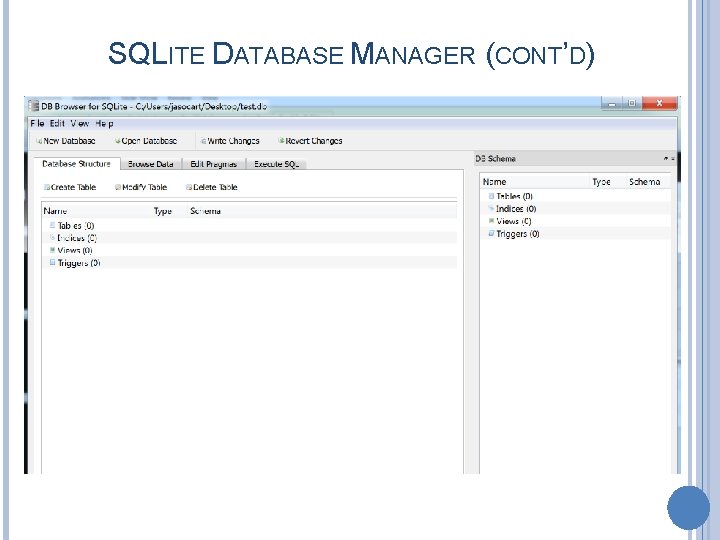
SQLITE DATABASE MANAGER (CONT’D)
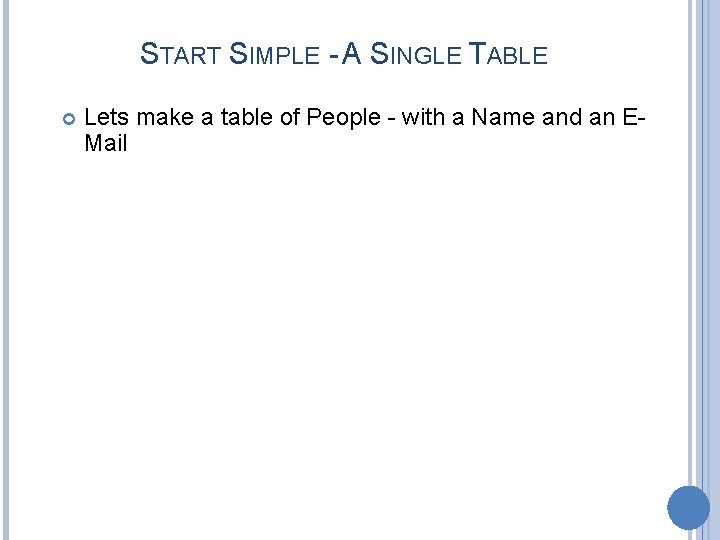
START SIMPLE - A SINGLE TABLE Lets make a table of People - with a Name and an EMail
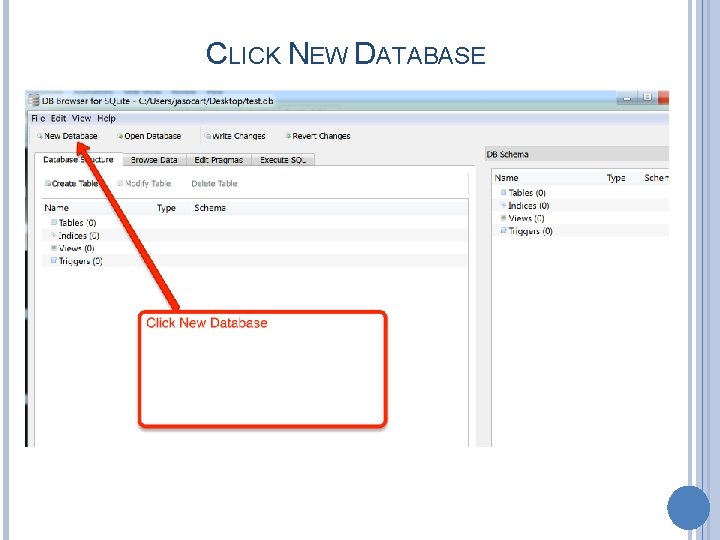
CLICK NEW DATABASE
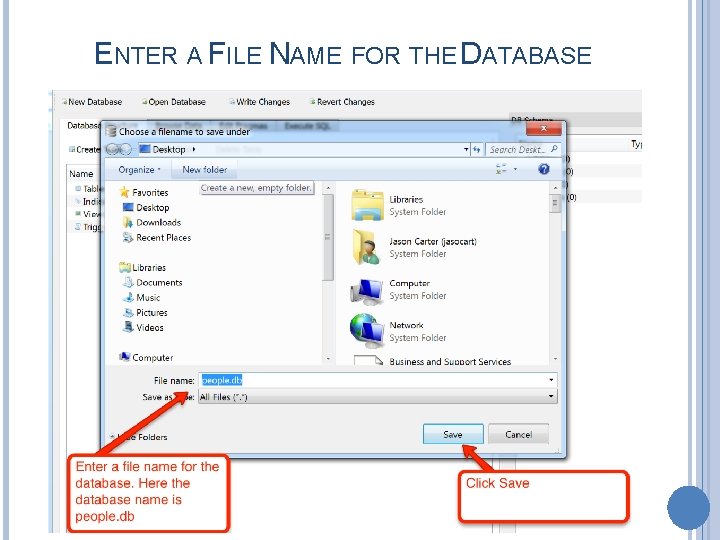
ENTER A FILE NAME FOR THE DATABASE
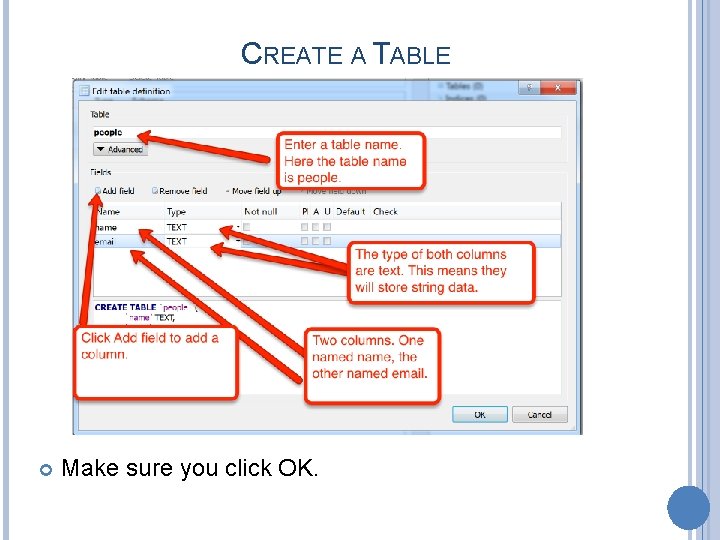
CREATE A TABLE Make sure you click OK.
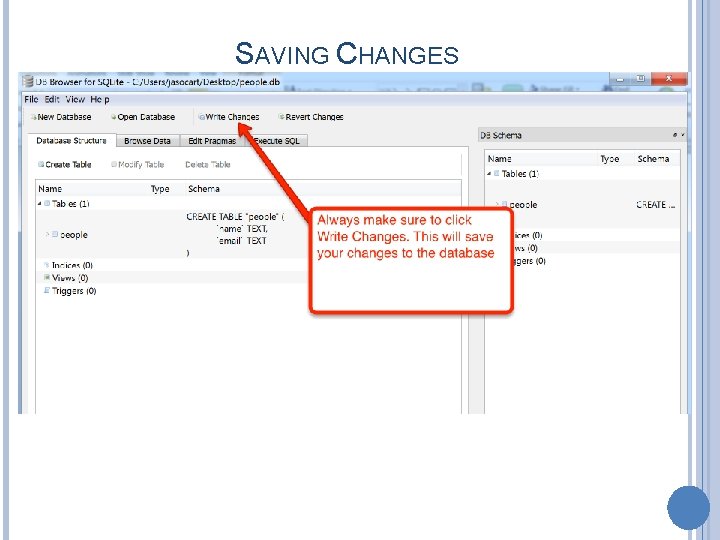
SAVING CHANGES
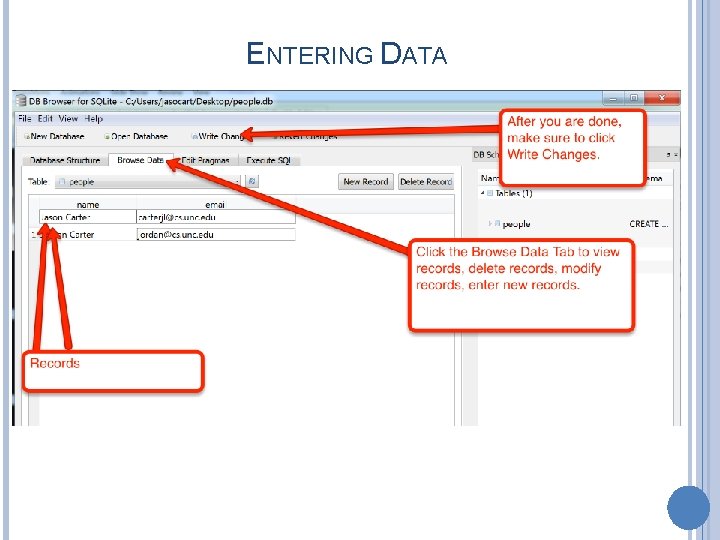
ENTERING DATA
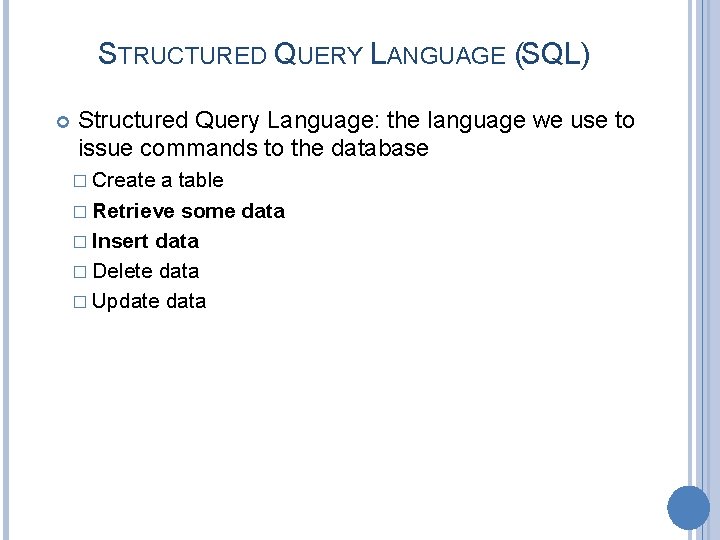
STRUCTURED QUERY LANGUAGE (SQL) Structured Query Language: the language we use to issue commands to the database � Create a table � Retrieve some data � Insert data � Delete data � Update data
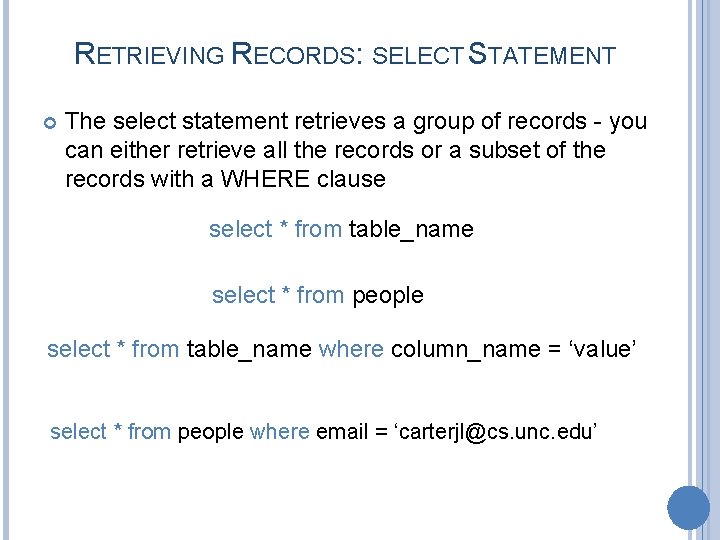
RETRIEVING RECORDS: SELECT STATEMENT The select statement retrieves a group of records - you can either retrieve all the records or a subset of the records with a WHERE clause select * from table_name select * from people select * from table_name where column_name = ‘value’ select * from people where email = ‘carterjl@cs. unc. edu’
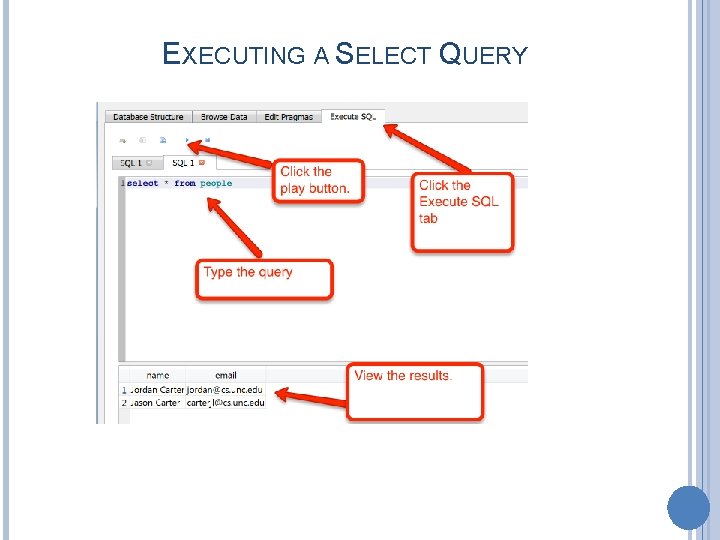
EXECUTING A SELECT QUERY
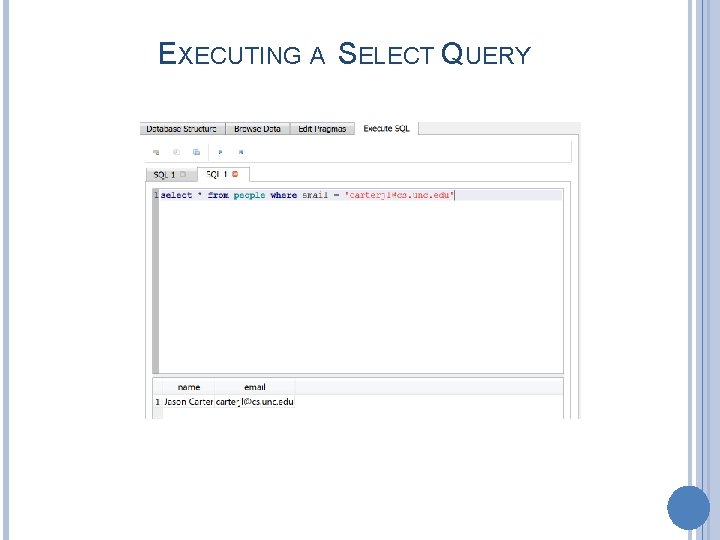
EXECUTING A SELECT QUERY
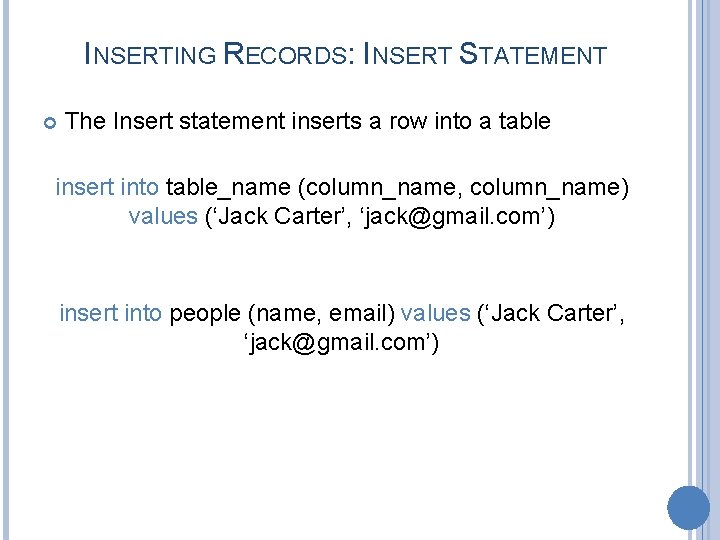
INSERTING RECORDS: INSERT STATEMENT The Insert statement inserts a row into a table insert into table_name (column_name, column_name) values (‘Jack Carter’, ‘jack@gmail. com’) insert into people (name, email) values (‘Jack Carter’, ‘jack@gmail. com’)
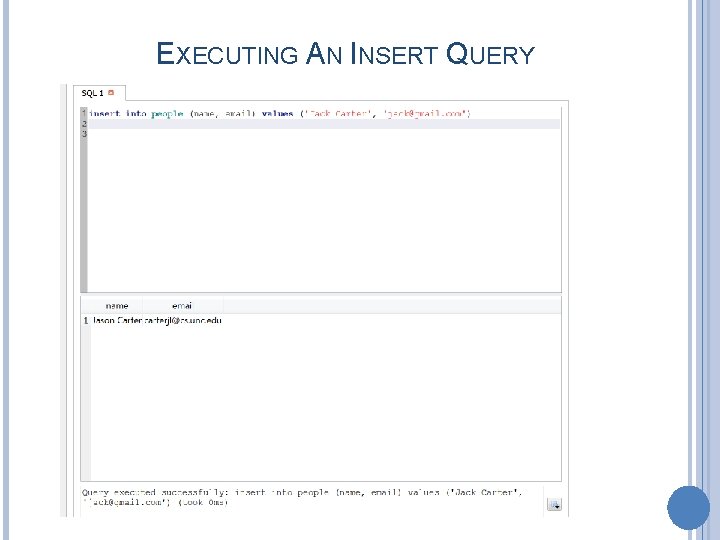
EXECUTING AN INSERT QUERY
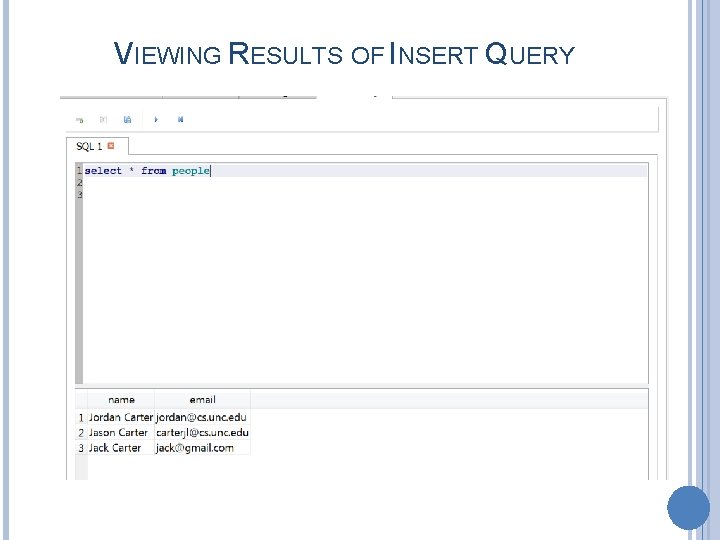
VIEWING RESULTS OF INSERT QUERY
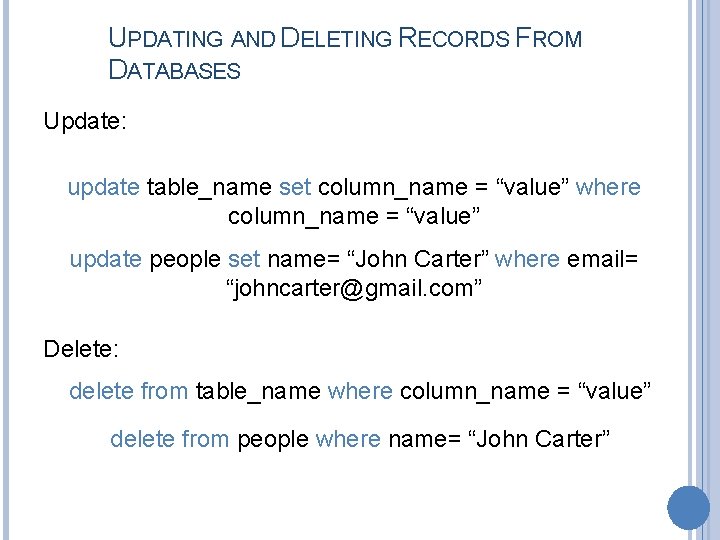
UPDATING AND DELETING RECORDS FROM DATABASES Update: update table_name set column_name = “value” where column_name = “value” update people set name= “John Carter” where email= “johncarter@gmail. com” Delete: delete from table_name where column_name = “value” delete from people where name= “John Carter”
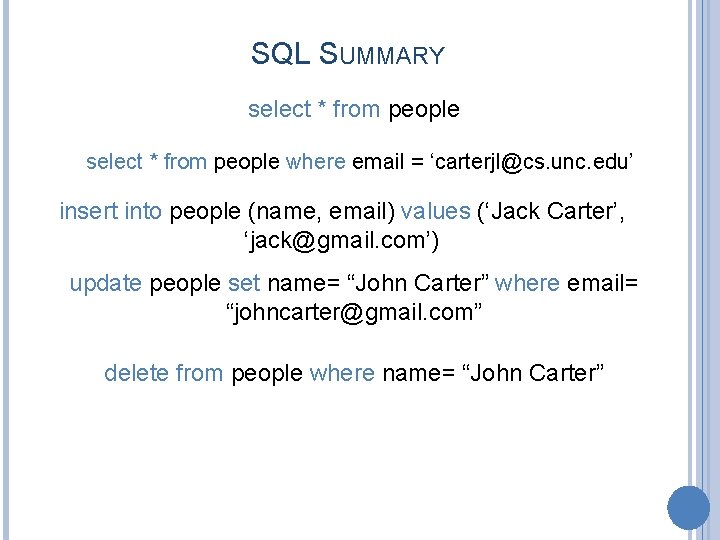
SQL SUMMARY select * from people where email = ‘carterjl@cs. unc. edu’ insert into people (name, email) values (‘Jack Carter’, ‘jack@gmail. com’) update people set name= “John Carter” where email= “johncarter@gmail. com” delete from people where name= “John Carter”
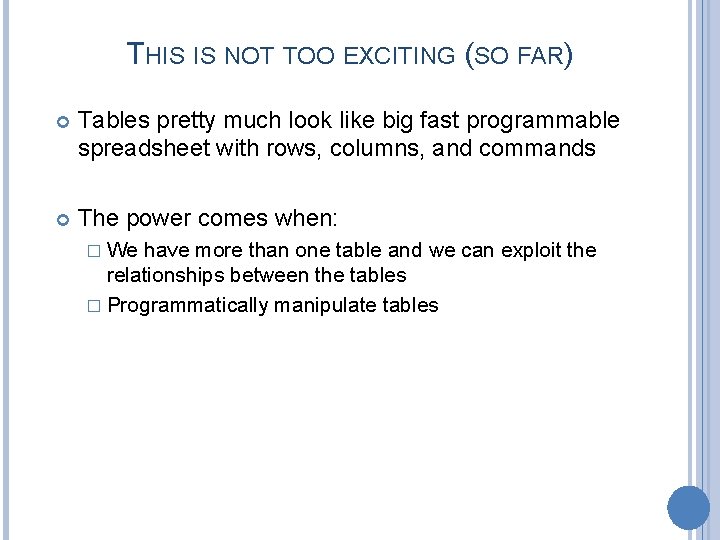
THIS IS NOT TOO EXCITING (SO FAR) Tables pretty much look like big fast programmable spreadsheet with rows, columns, and commands The power comes when: � We have more than one table and we can exploit the relationships between the tables � Programmatically manipulate tables
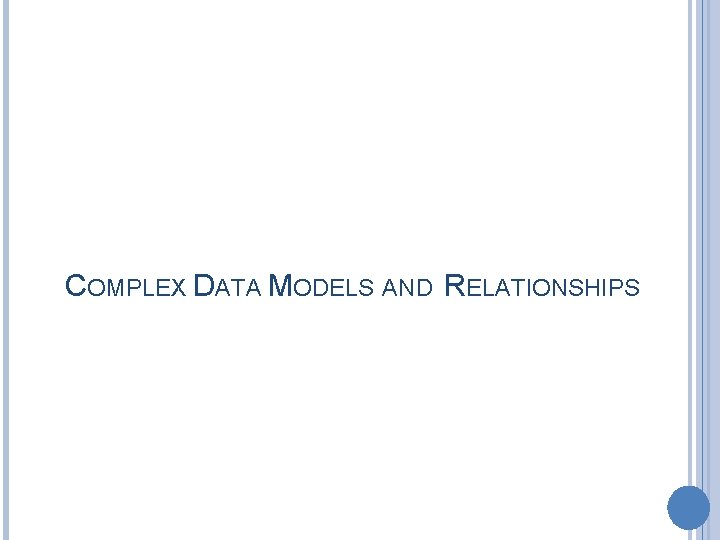
COMPLEX DATA MODELS AND RELATIONSHIPS
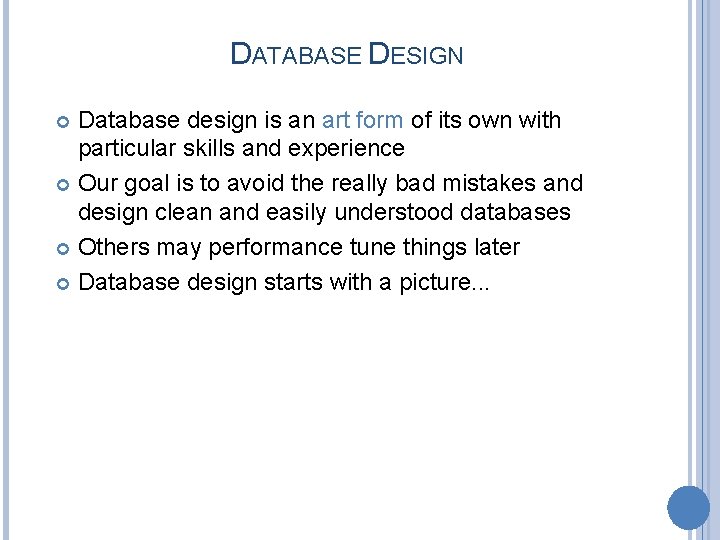
DATABASE DESIGN Database design is an art form of its own with particular skills and experience Our goal is to avoid the really bad mistakes and design clean and easily understood databases Others may performance tune things later Database design starts with a picture. . .
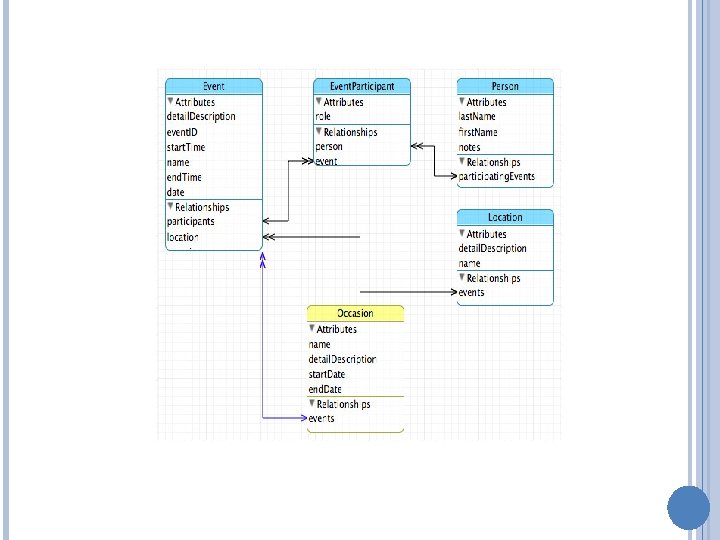
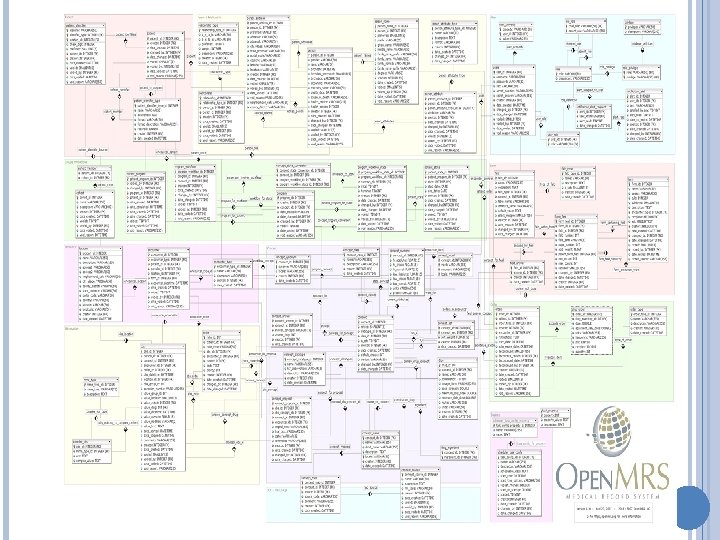
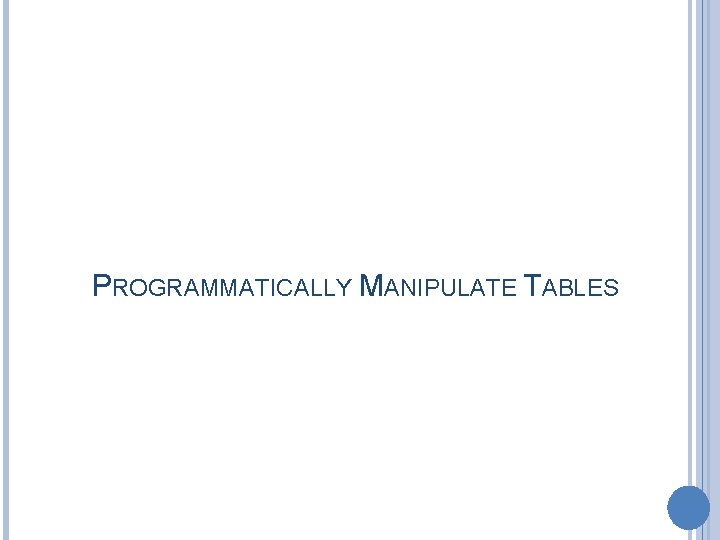
PROGRAMMATICALLY MANIPULATE TABLES
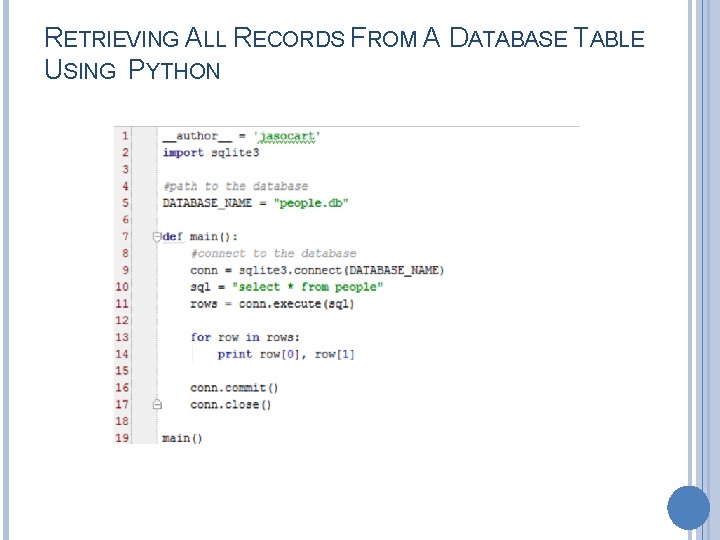
RETRIEVING ALL RECORDS FROM A DATABASE TABLE USING PYTHON
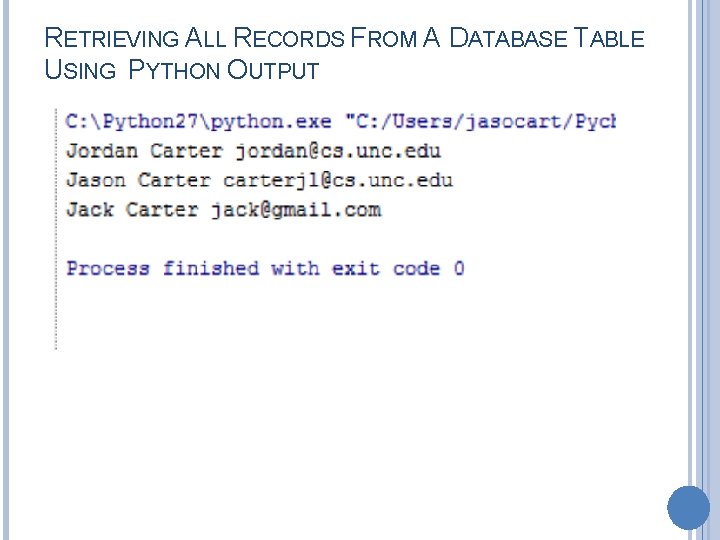
RETRIEVING ALL RECORDS FROM A DATABASE TABLE USING PYTHON OUTPUT
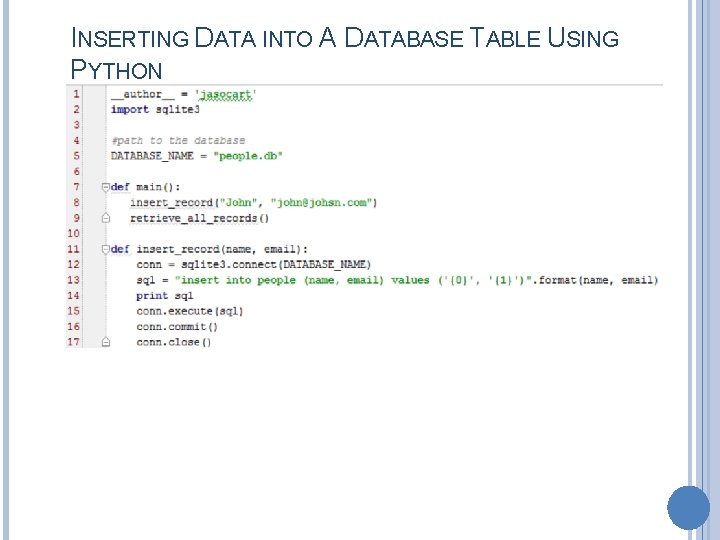
INSERTING DATA INTO A DATABASE TABLE USING PYTHON
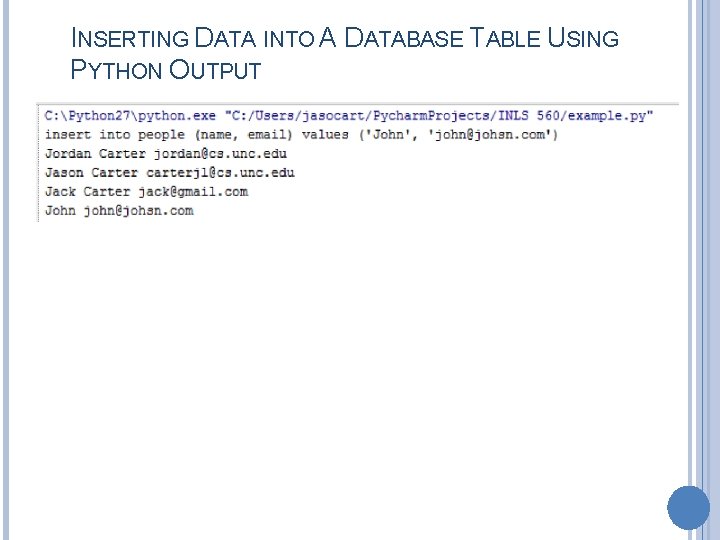
INSERTING DATA INTO A DATABASE TABLE USING PYTHON OUTPUT
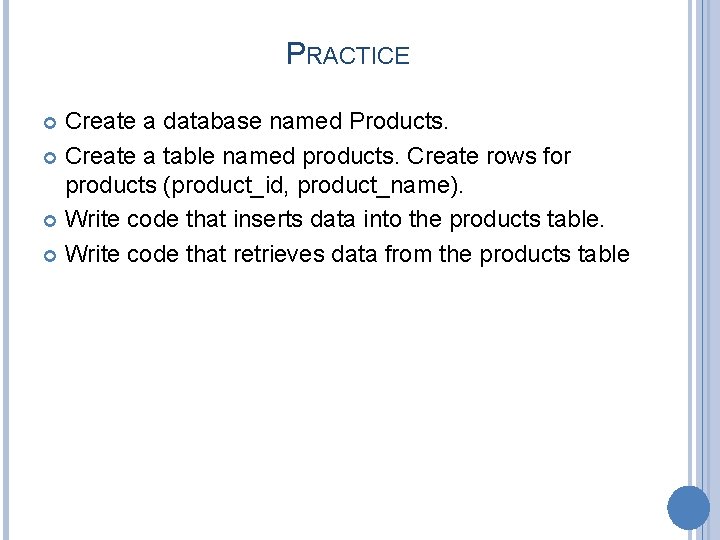
PRACTICE Create a database named Products. Create a table named products. Create rows for products (product_id, product_name). Write code that inserts data into the products table. Write code that retrieves data from the products table
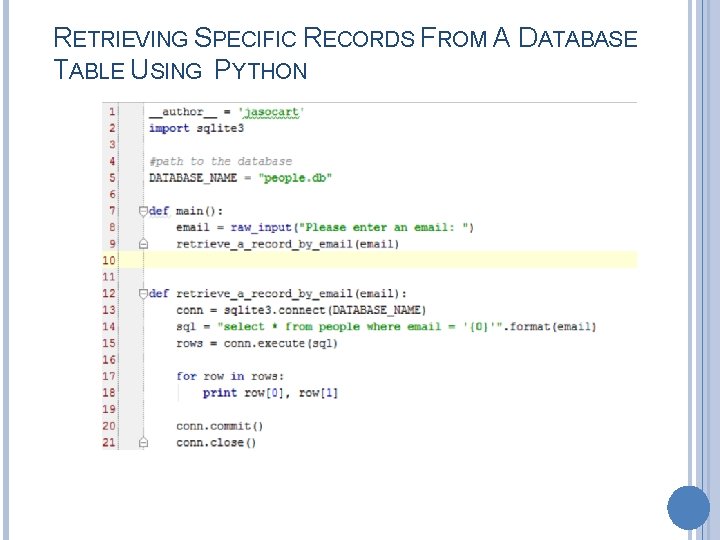
RETRIEVING SPECIFIC RECORDS FROM A DATABASE TABLE USING PYTHON
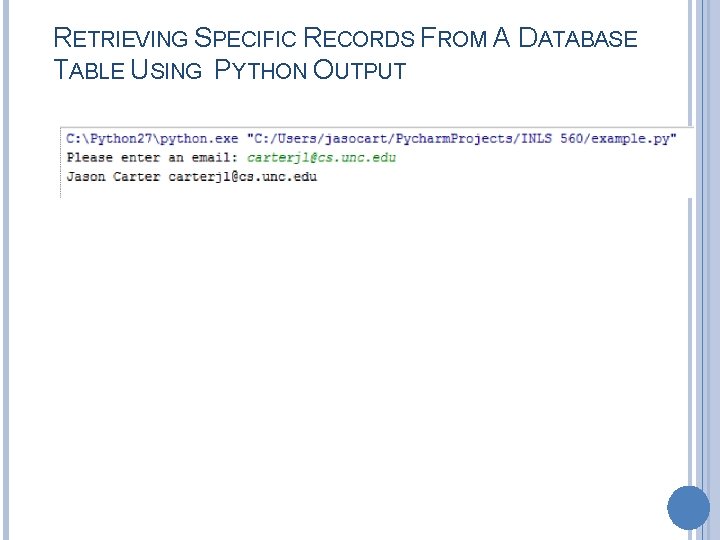
RETRIEVING SPECIFIC RECORDS FROM A DATABASE TABLE USING PYTHON OUTPUT
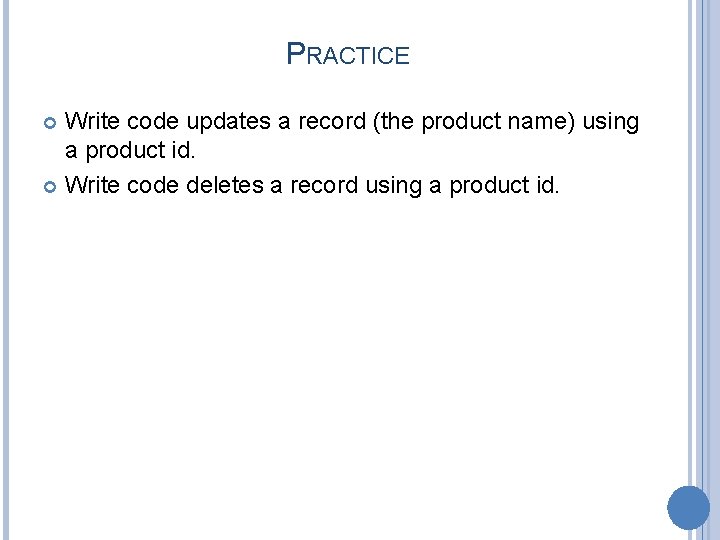
PRACTICE Write code updates a record (the product name) using a product id. Write code deletes a record using a product id.
- Slides: 39