Injection and Channel Status With focus on Data
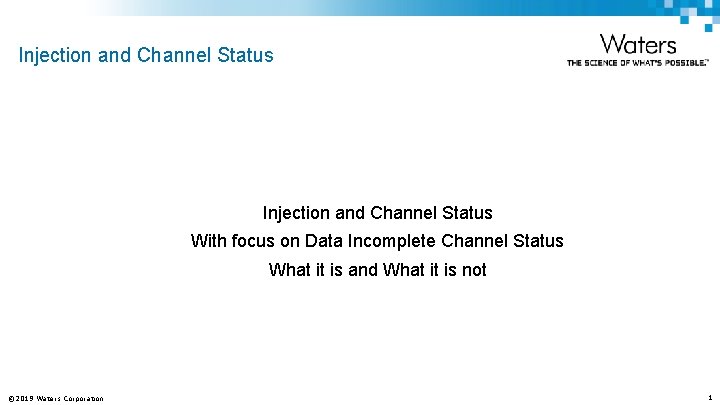
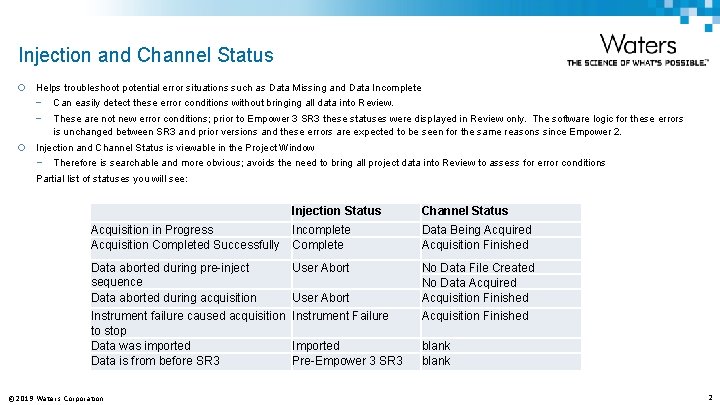
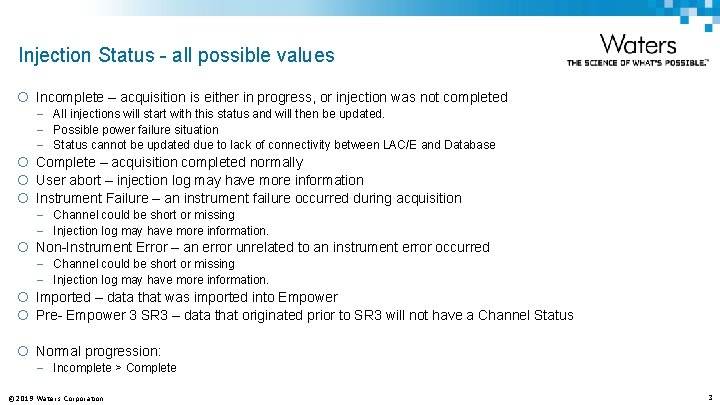
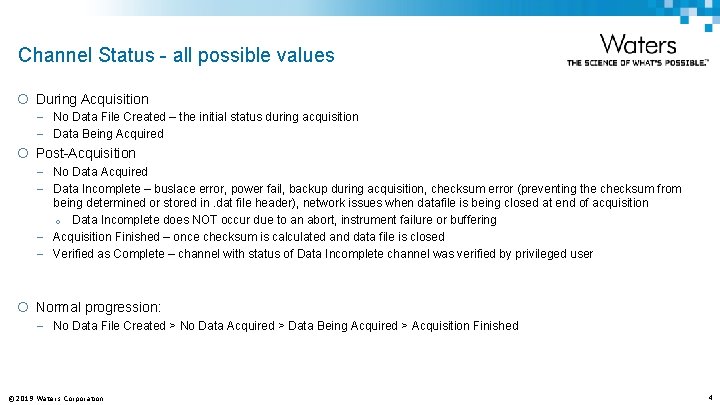
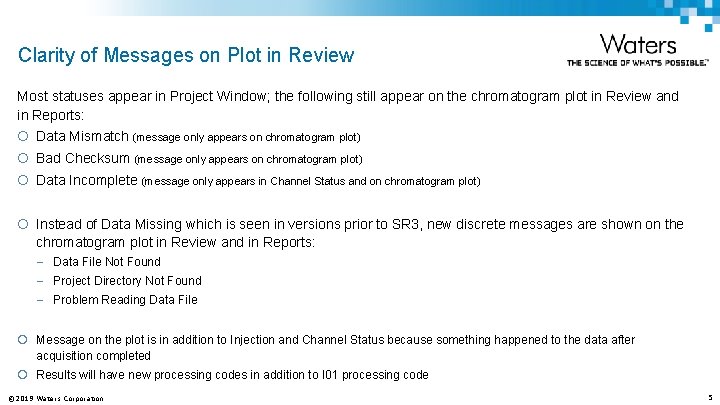
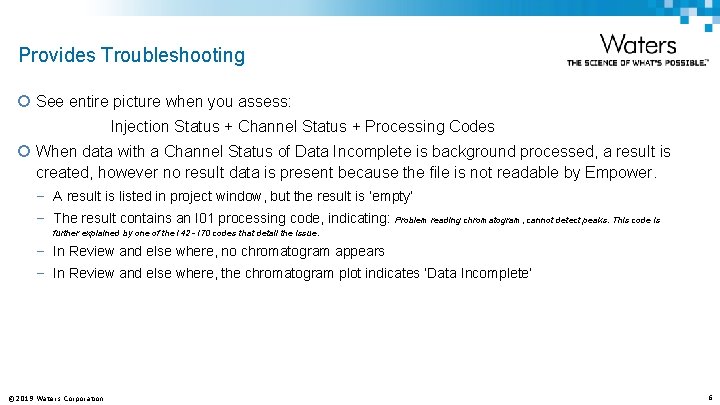
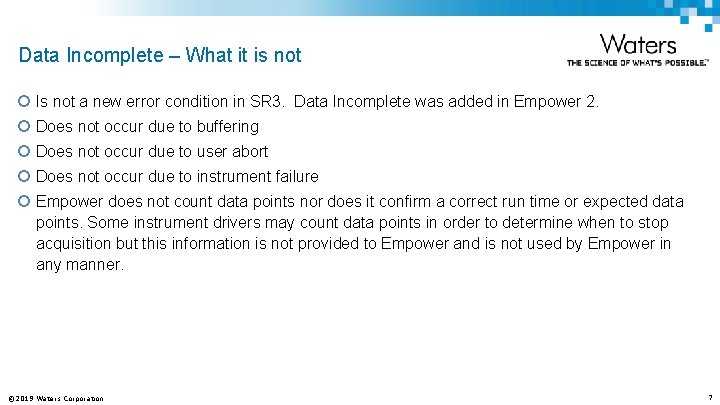
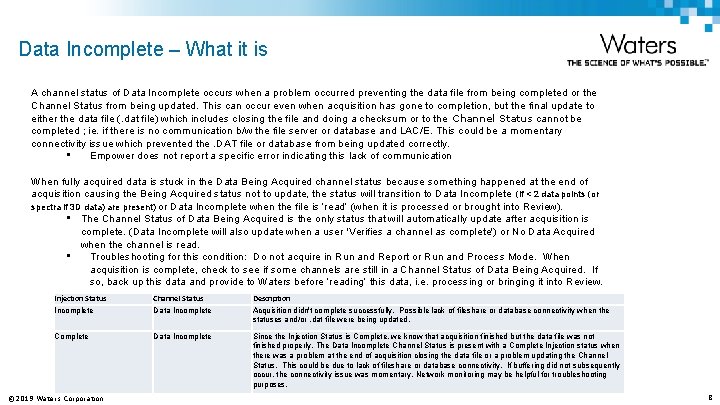
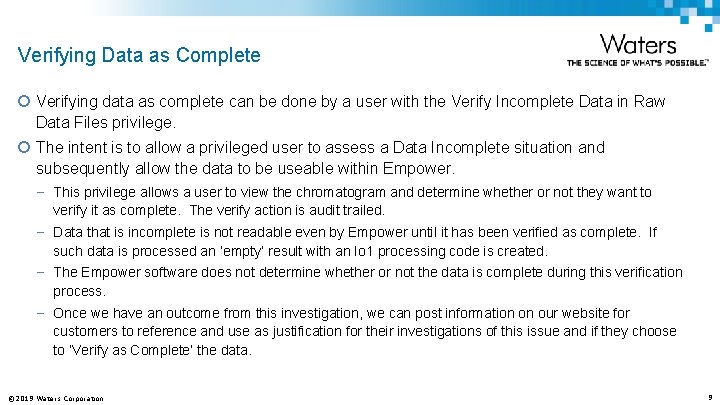
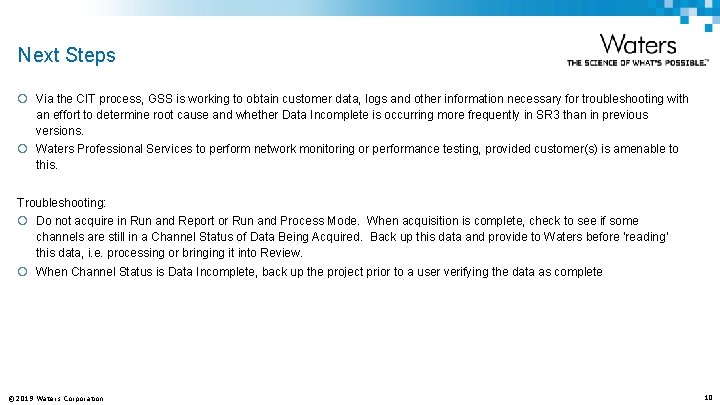
- Slides: 10
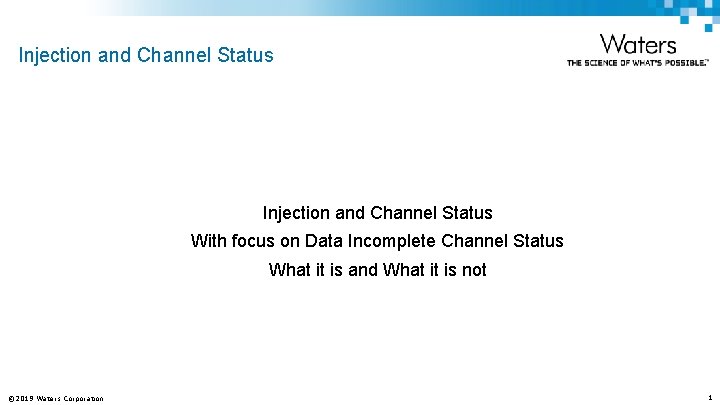
Injection and Channel Status With focus on Data Incomplete Channel Status What it is and What it is not © 2019 Waters Corporation 1
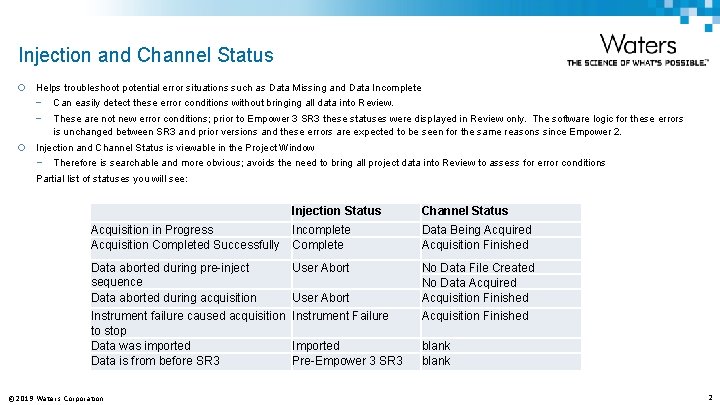
Injection and Channel Status ¡ Helps troubleshoot potential error situations such as Data Missing and Data Incomplete – Can easily detect these error conditions without bringing all data into Review. – These are not new error conditions; prior to Empower 3 SR 3 these statuses were displayed in Review only. The software logic for these errors is unchanged between SR 3 and prior versions and these errors are expected to be seen for the same reasons since Empower 2. ¡ Injection and Channel Status is viewable in the Project Window – Therefore is searchable and more obvious; avoids the need to bring all project data into Review to assess for error conditions Partial list of statuses you will see: Injection Status Channel Status Acquisition in Progress Acquisition Completed Successfully Incomplete Complete Data Being Acquired Acquisition Finished Data aborted during pre-inject sequence Data aborted during acquisition User Abort No Data File Created No Data Acquired Acquisition Finished User Abort Instrument failure caused acquisition Instrument Failure to stop Data was imported Imported Data is from before SR 3 Pre-Empower 3 SR 3 © 2019 Waters Corporation Acquisition Finished blank 2
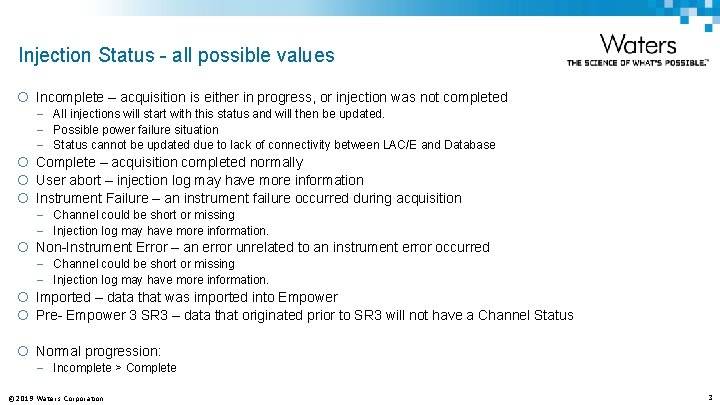
Injection Status - all possible values ¡ Incomplete – acquisition is either in progress, or injection was not completed – All injections will start with this status and will then be updated. – Possible power failure situation – Status cannot be updated due to lack of connectivity between LAC/E and Database ¡ Complete – acquisition completed normally ¡ User abort – injection log may have more information ¡ Instrument Failure – an instrument failure occurred during acquisition – Channel could be short or missing – Injection log may have more information. ¡ Non-Instrument Error – an error unrelated to an instrument error occurred – Channel could be short or missing – Injection log may have more information. ¡ Imported – data that was imported into Empower ¡ Pre- Empower 3 SR 3 – data that originated prior to SR 3 will not have a Channel Status ¡ Normal progression: – Incomplete > Complete © 2019 Waters Corporation 3
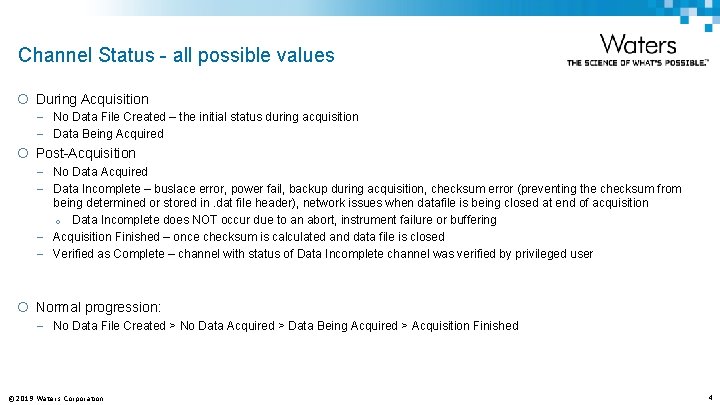
Channel Status - all possible values ¡ During Acquisition – No Data File Created – the initial status during acquisition – Data Being Acquired ¡ Post-Acquisition – No Data Acquired – Data Incomplete – buslace error, power fail, backup during acquisition, checksum error (preventing the checksum from being determined or stored in. dat file header), network issues when datafile is being closed at end of acquisition o Data Incomplete does NOT occur due to an abort, instrument failure or buffering – Acquisition Finished – once checksum is calculated and data file is closed – Verified as Complete – channel with status of Data Incomplete channel was verified by privileged user ¡ Normal progression: – No Data File Created > No Data Acquired > Data Being Acquired > Acquisition Finished © 2019 Waters Corporation 4
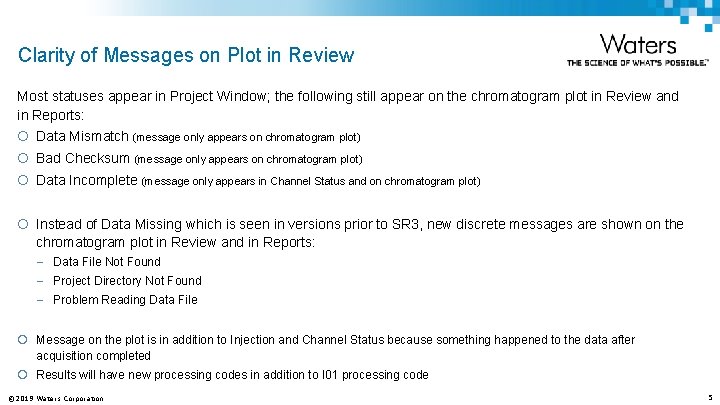
Clarity of Messages on Plot in Review Most statuses appear in Project Window; the following still appear on the chromatogram plot in Review and in Reports: ¡ Data Mismatch (message only appears on chromatogram plot) ¡ Bad Checksum (message only appears on chromatogram plot) ¡ Data Incomplete (message only appears in Channel Status and on chromatogram plot) ¡ Instead of Data Missing which is seen in versions prior to SR 3, new discrete messages are shown on the chromatogram plot in Review and in Reports: – Data File Not Found – Project Directory Not Found – Problem Reading Data File ¡ Message on the plot is in addition to Injection and Channel Status because something happened to the data after acquisition completed ¡ Results will have new processing codes in addition to I 01 processing code © 2019 Waters Corporation 5
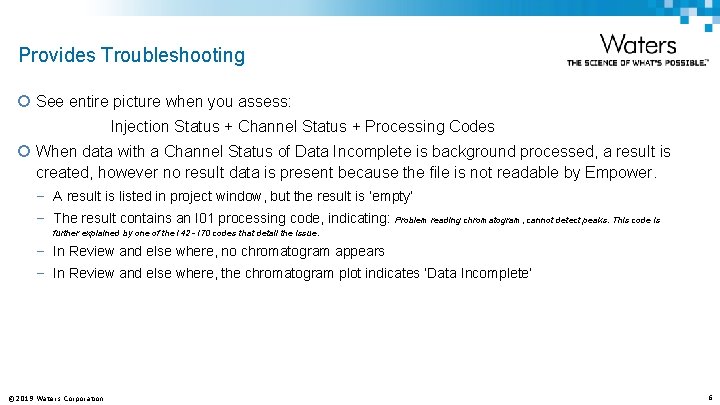
Provides Troubleshooting ¡ See entire picture when you assess: Injection Status + Channel Status + Processing Codes ¡ When data with a Channel Status of Data Incomplete is background processed, a result is created, however no result data is present because the file is not readable by Empower. – A result is listed in project window, but the result is ‘empty’ – The result contains an I 01 processing code, indicating: Problem reading chromatogram, cannot detect peaks. This code is further explained by one of the I 42 - I 70 codes that detail the issue. – In Review and else where, no chromatogram appears – In Review and else where, the chromatogram plot indicates ‘Data Incomplete’ © 2019 Waters Corporation 6
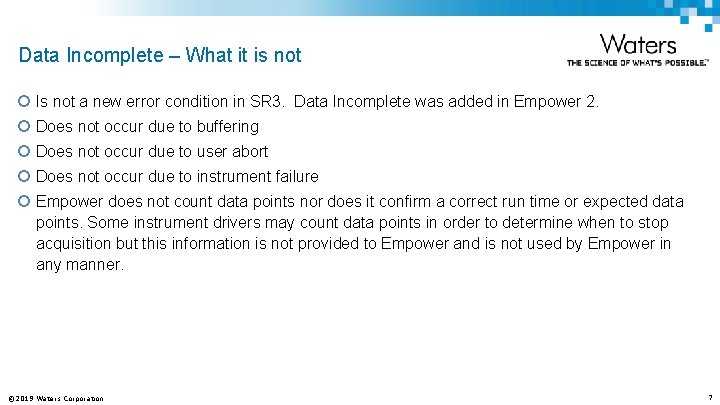
Data Incomplete – What it is not ¡ Is not a new error condition in SR 3. Data Incomplete was added in Empower 2. ¡ Does not occur due to buffering ¡ Does not occur due to user abort ¡ Does not occur due to instrument failure ¡ Empower does not count data points nor does it confirm a correct run time or expected data points. Some instrument drivers may count data points in order to determine when to stop acquisition but this information is not provided to Empower and is not used by Empower in any manner. © 2019 Waters Corporation 7
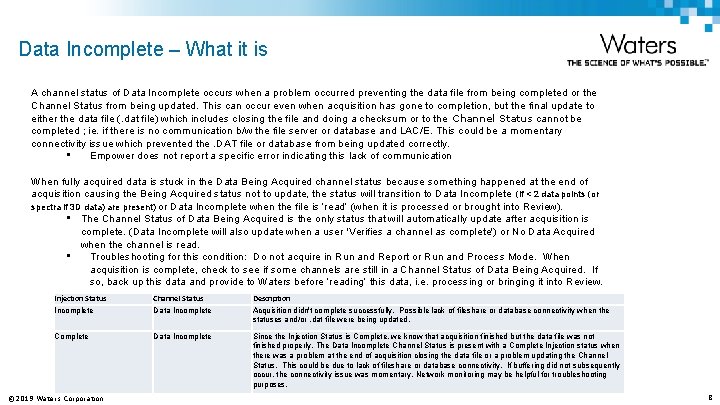
Data Incomplete – What it is A channel status of Data Incomplete occurs when a problem occurred preventing the data file from being completed or the Channel Status from being updated. This can occur even when acquisition has gone to completion, but the final update to either the data file (. dat file) which includes closing the file and doing a checksum or to the Channel Status cannot be completed ; ie. if there is no communication b/w the file server or database and LAC/E. This could be a momentary connectivity issue which prevented the. DAT file or database from being updated correctly. • Empower does not report a specific error indicating this lack of communication When fully acquired data is stuck in the Data Being Acquired channel status because something happened at the end of acquisition causing the Being Acquired status not to update, the status will transition to Data Incomplete (if < 2 data points (or spectra if 3 D data) are present) or Data Incomplete when the file is ‘read’ (when it is processed or brought into Review). • The Channel Status of Data Being Acquired is the only status that will automatically update after acquisition is complete. (Data Incomplete will also update when a user 'Verifies a channel as complete') or No Data Acquired when the channel is read. • Troubleshooting for this condition: Do not acquire in Run and Report or Run and Process Mode. When acquisition is complete, check to see if some channels are still in a Channel Status of Data Being Acquired. If so, back up this data and provide to Waters before ‘reading’ this data, i. e. processing or bringing it into Review. Injection Status Incomplete Channel Status Data Incomplete Description Acquisition didn't complete successfully. Possible lack of fileshare or database connectivity when the statuses and/or. dat file were being updated. Complete Data Incomplete Since the Injection Status is Complete, we know that acquisition finished but the data file was not finished properly. The Data Incomplete Channel Status is present with a Complete Injection status when there was a problem at the end of acquisition closing the data file or a problem updating the Channel Status. This could be due to lack of fileshare or database connectivity. If buffering did not subsequently occur, the connectivity issue was momentary. Network monitoring may be helpful for troubleshooting purposes. © 2019 Waters Corporation 8
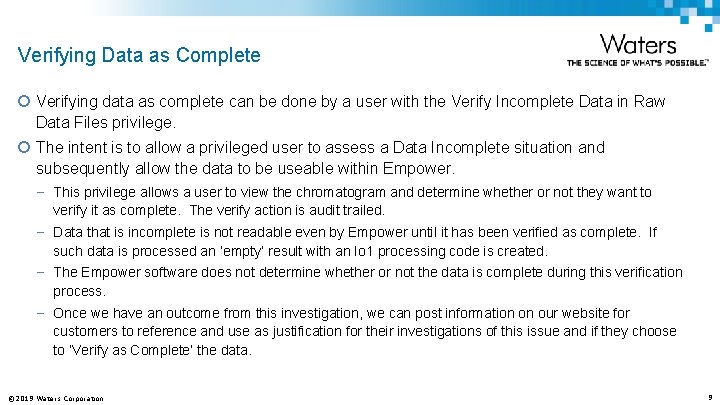
Verifying Data as Complete ¡ Verifying data as complete can be done by a user with the Verify Incomplete Data in Raw Data Files privilege. ¡ The intent is to allow a privileged user to assess a Data Incomplete situation and subsequently allow the data to be useable within Empower. – This privilege allows a user to view the chromatogram and determine whether or not they want to verify it as complete. The verify action is audit trailed. – Data that is incomplete is not readable even by Empower until it has been verified as complete. If such data is processed an ‘empty’ result with an Io 1 processing code is created. – The Empower software does not determine whether or not the data is complete during this verification process. – Once we have an outcome from this investigation, we can post information on our website for customers to reference and use as justification for their investigations of this issue and if they choose to ‘Verify as Complete’ the data. © 2019 Waters Corporation 9
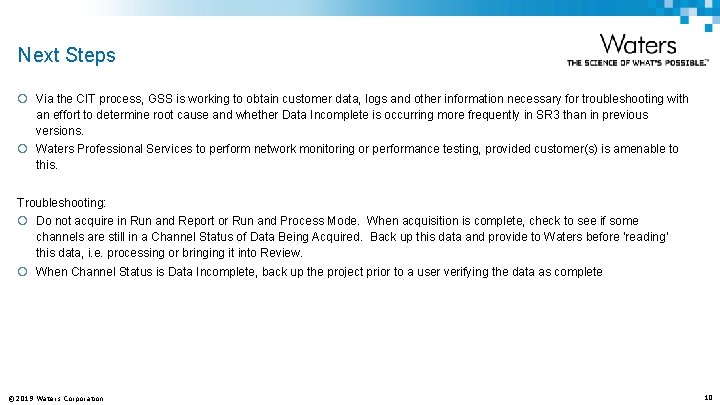
Next Steps ¡ Via the CIT process, GSS is working to obtain customer data, logs and other information necessary for troubleshooting with an effort to determine root cause and whether Data Incomplete is occurring more frequently in SR 3 than in previous versions. ¡ Waters Professional Services to perform network monitoring or performance testing, provided customer(s) is amenable to this. Troubleshooting: ¡ Do not acquire in Run and Report or Run and Process Mode. When acquisition is complete, check to see if some channels are still in a Channel Status of Data Being Acquired. Back up this data and provide to Waters before ‘reading’ this data, i. e. processing or bringing it into Review. ¡ When Channel Status is Data Incomplete, back up the project prior to a user verifying the data as complete © 2019 Waters Corporation 10