Initial ideas Using Serif to design hats Initial
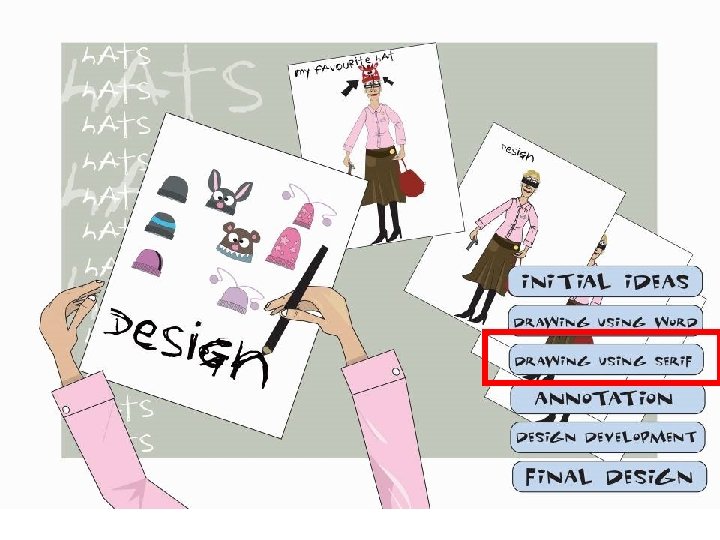

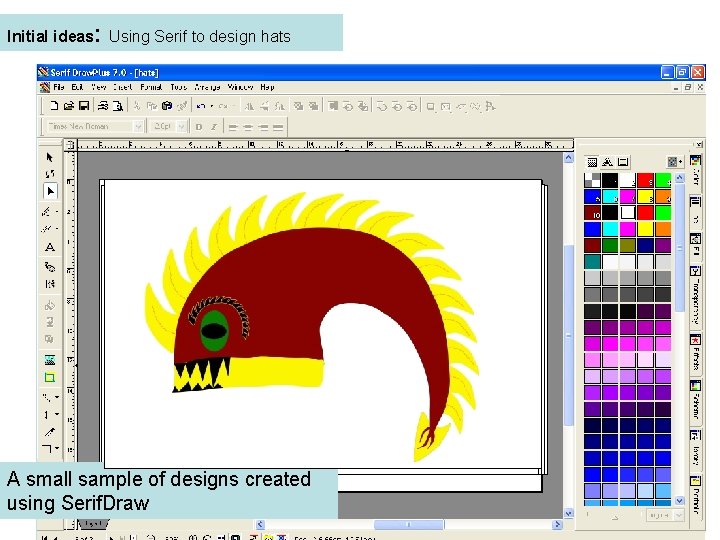
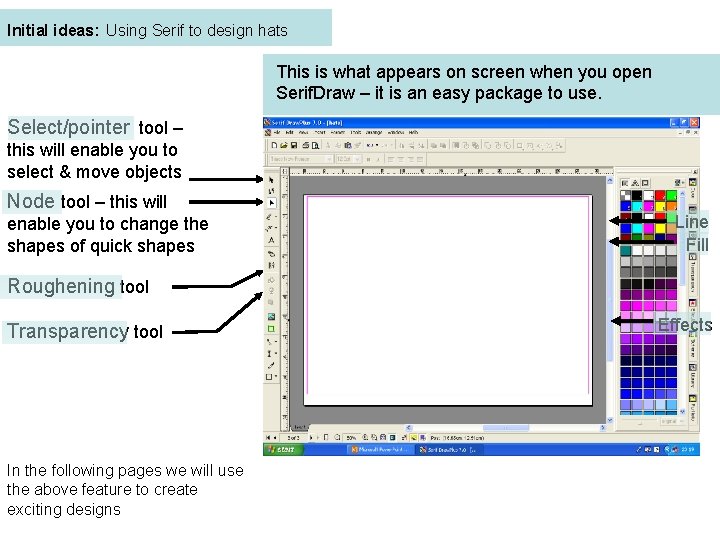
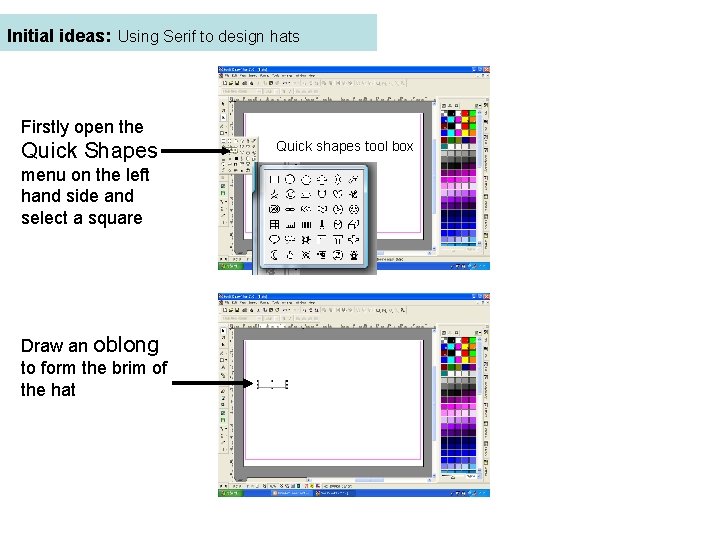
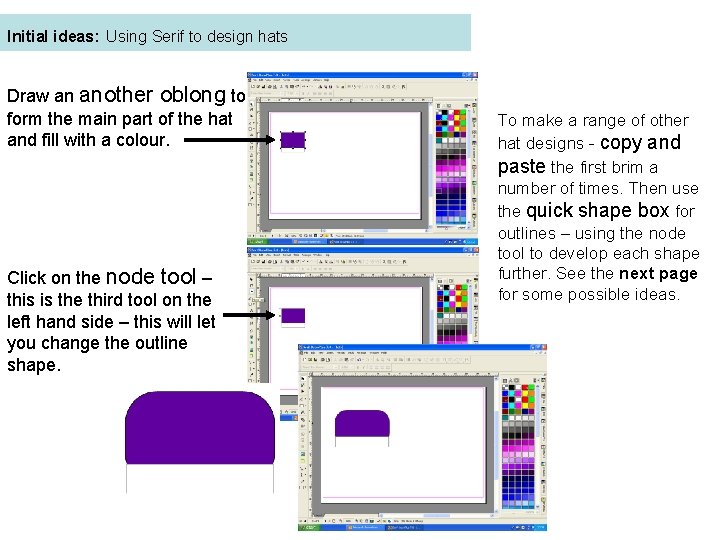
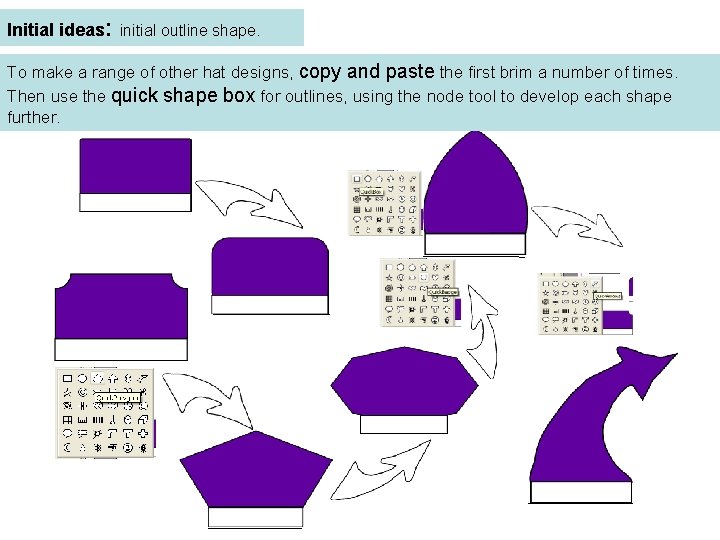
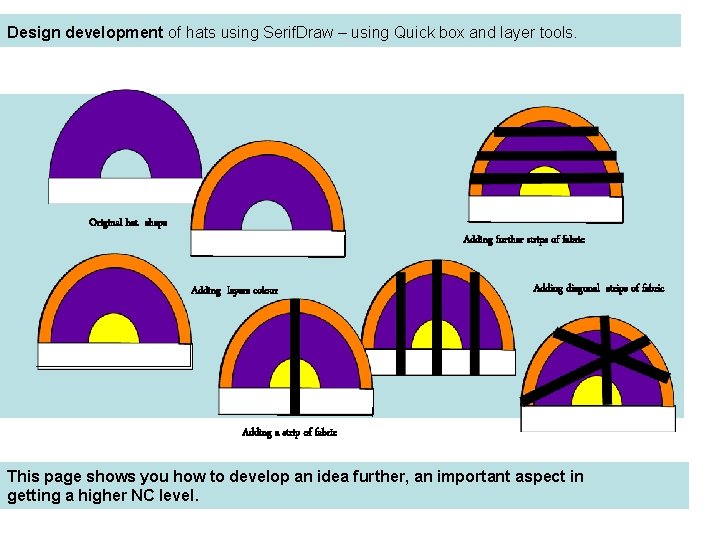
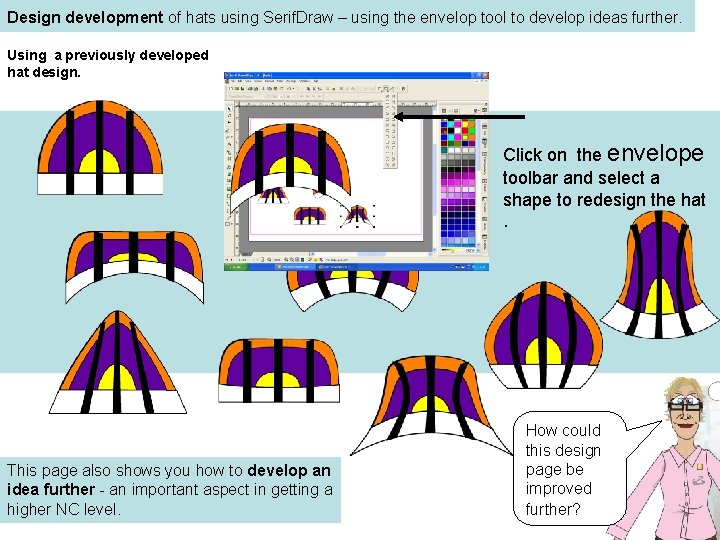
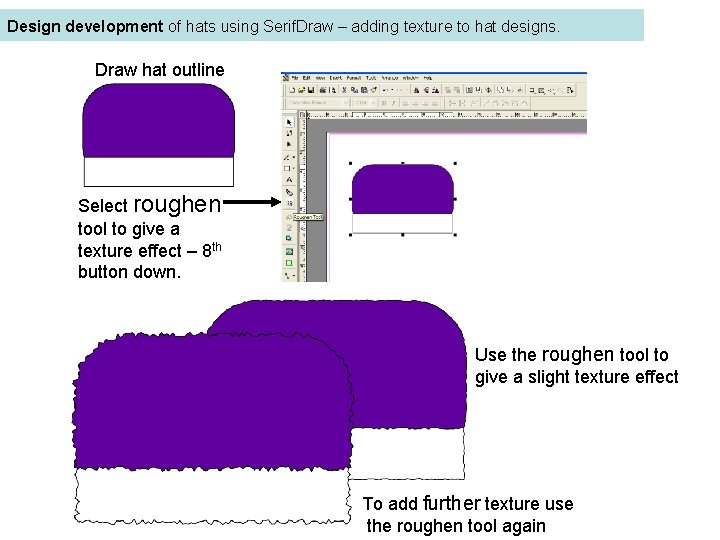
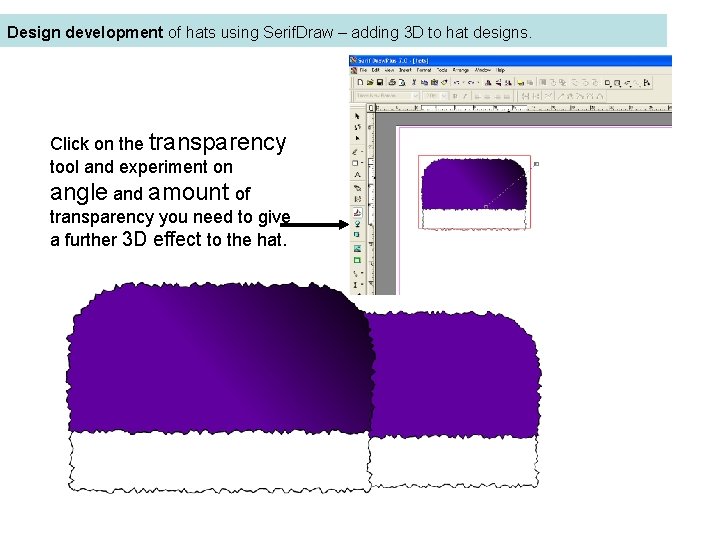
- Slides: 11
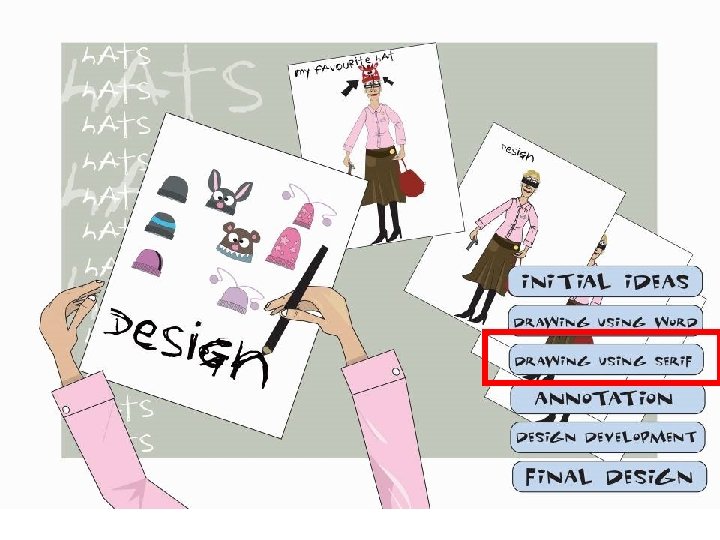

Initial ideas: Using Serif to design hats
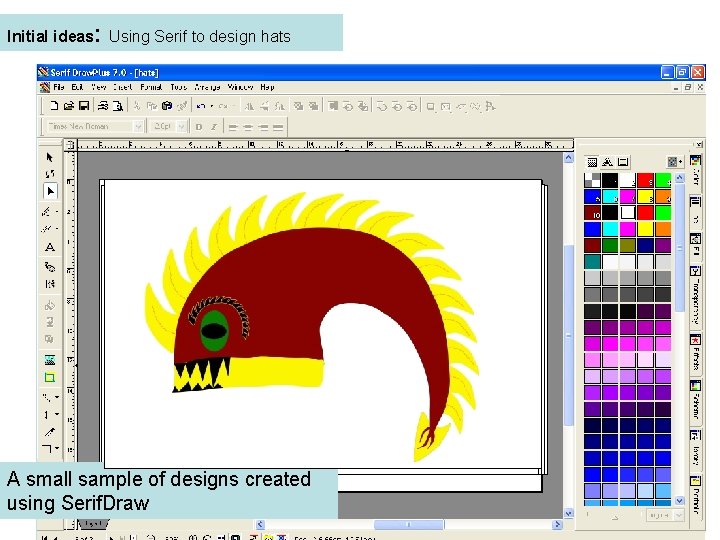
Initial ideas: Using Serif to design hats A small sample of designs created using Serif. Draw
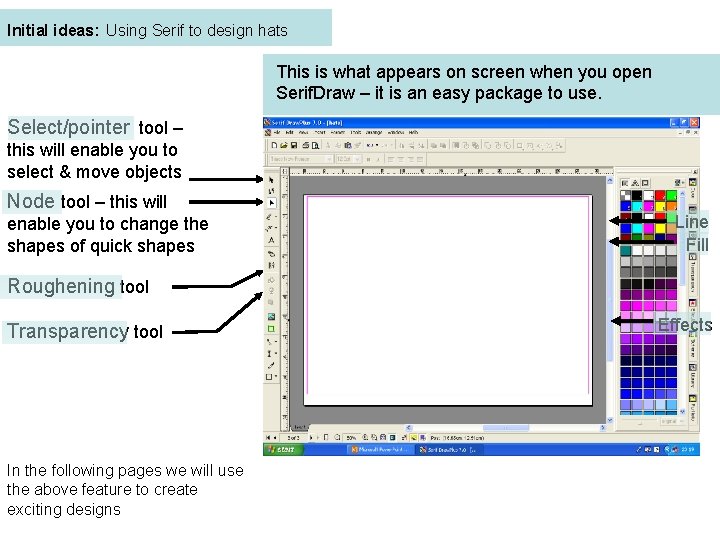
Initial ideas: Using Serif to design hats This is what appears on screen when you open Serif. Draw – it is an easy package to use. Select/pointer tool – this will enable you to select & move objects Node tool – this will enable you to change the shapes of quick shapes Line Fill Roughening tool Transparency tool In the following pages we will use the above feature to create exciting designs Effects
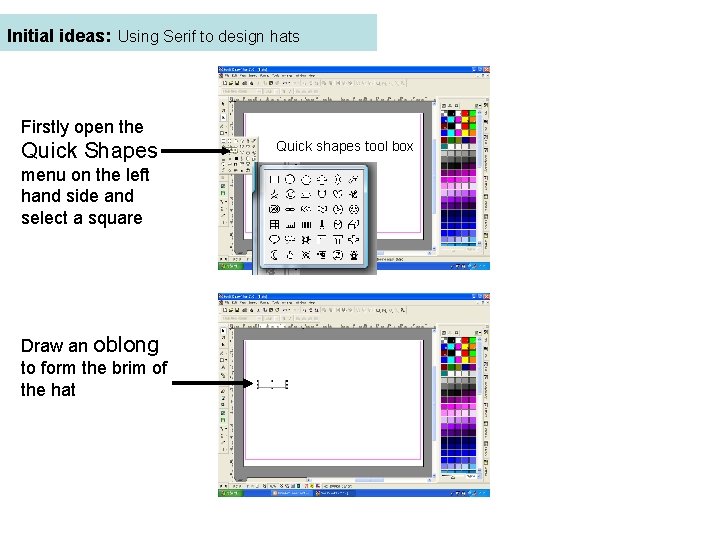
Initial ideas: Using Serif to design hats Firstly open the Quick Shapes menu on the left hand side and select a square Draw an oblong to form the brim of the hat Quick shapes tool box
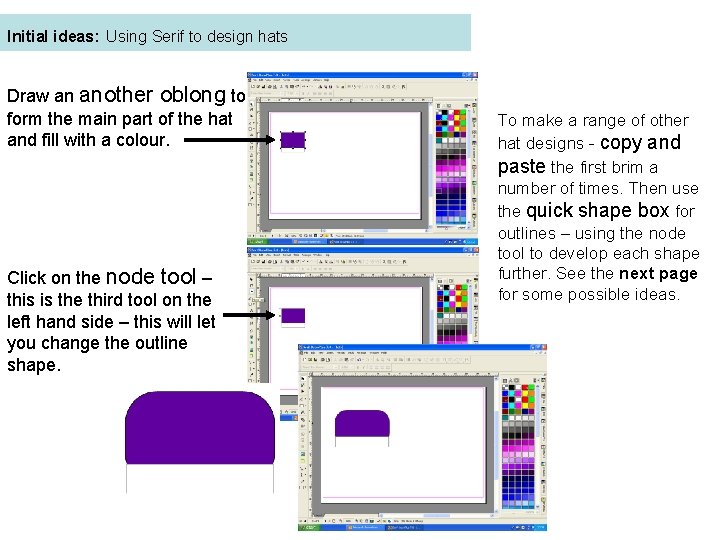
Initial ideas: Using Serif to design hats Draw an another oblong to form the main part of the hat and fill with a colour. Click on the node tool – this is the third tool on the left hand side – this will let you change the outline shape. To make a range of other hat designs - copy and paste the first brim a number of times. Then use the quick shape box for outlines – using the node tool to develop each shape further. See the next page for some possible ideas.
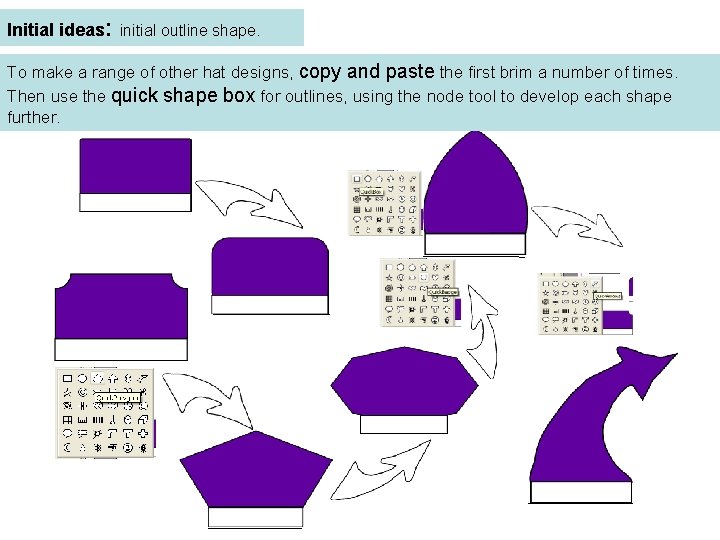
Initial ideas: initial outline shape. To make a range of other hat designs, copy and paste the first brim a number of times. Then use the quick shape box for outlines, using the node tool to develop each shape further.
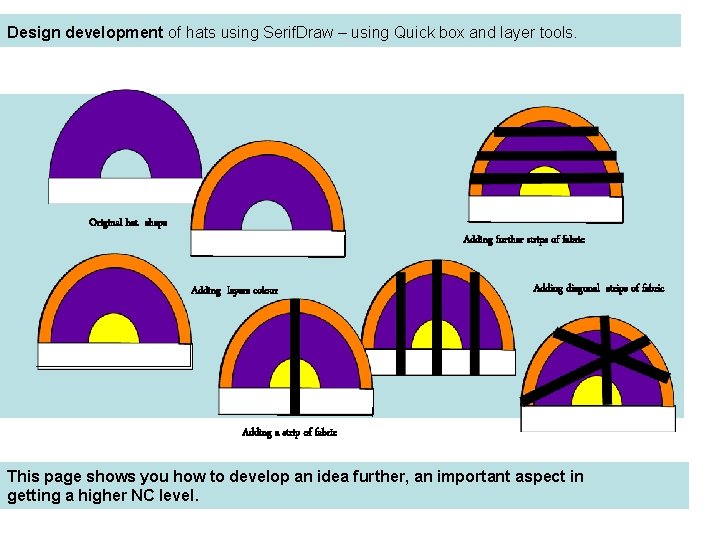
Design development of hats using Serif. Draw – using Quick box and layer tools. Original hat shape Adding further strips of fabric Adding layers colour Adding diagonal strips of fabric Adding a strip of fabric This page shows you how to develop an idea further, an important aspect in getting a higher NC level.
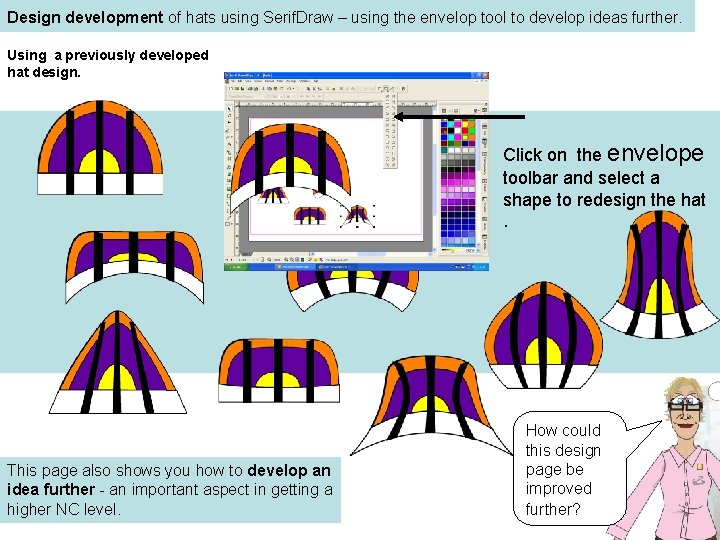
Design development of hats using Serif. Draw – using the envelop tool to develop ideas further. Using a previously developed hat design. Click on the envelope toolbar and select a shape to redesign the hat. This page also shows you how to develop an idea further - an important aspect in getting a higher NC level. How could this design page be improved further?
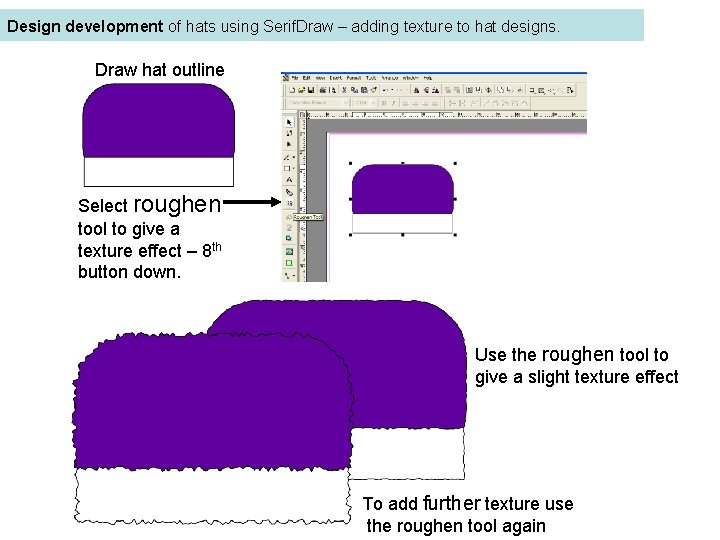
Design development of hats using Serif. Draw – adding texture to hat designs. Draw hat outline Select roughen tool to give a texture effect – 8 th button down. Use the roughen tool to give a slight texture effect To add further texture use the roughen tool again
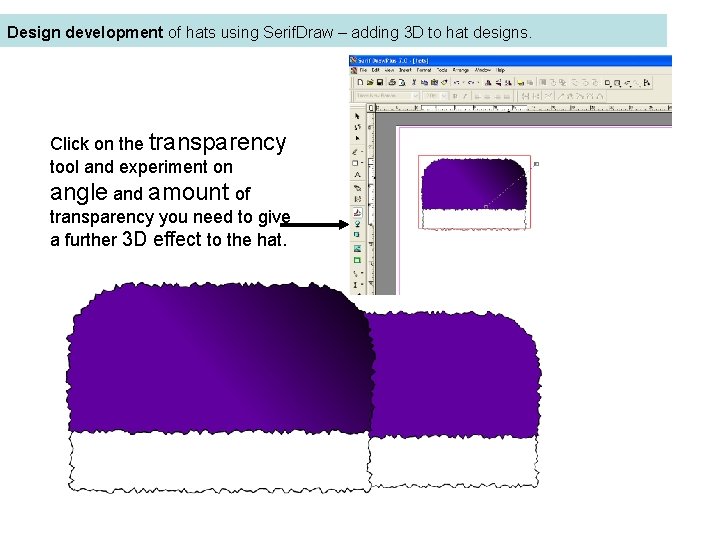
Design development of hats using Serif. Draw – adding 3 D to hat designs. Click on the transparency tool and experiment on angle and amount of transparency you need to give a further 3 D effect to the hat. Select a hat outline