Ingest data using Azure Data Factory Big Data
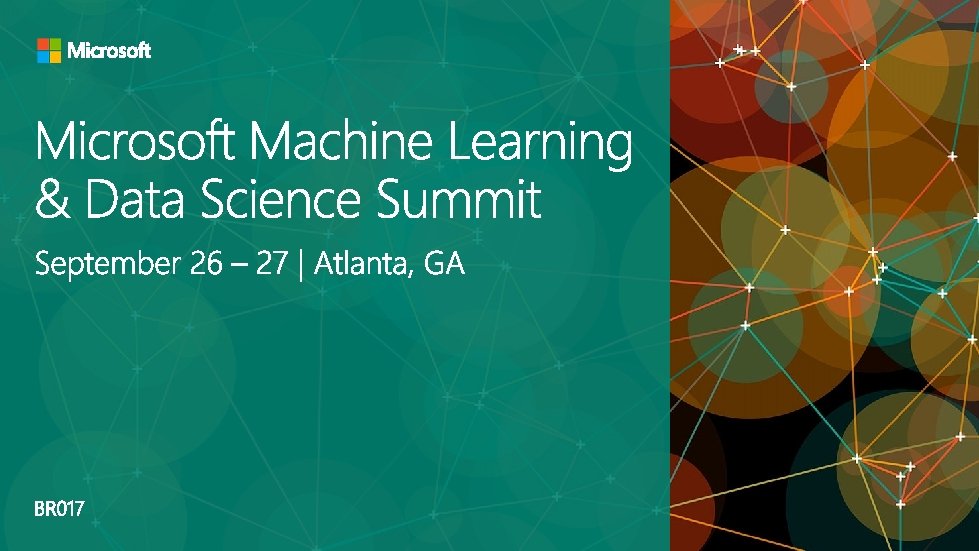
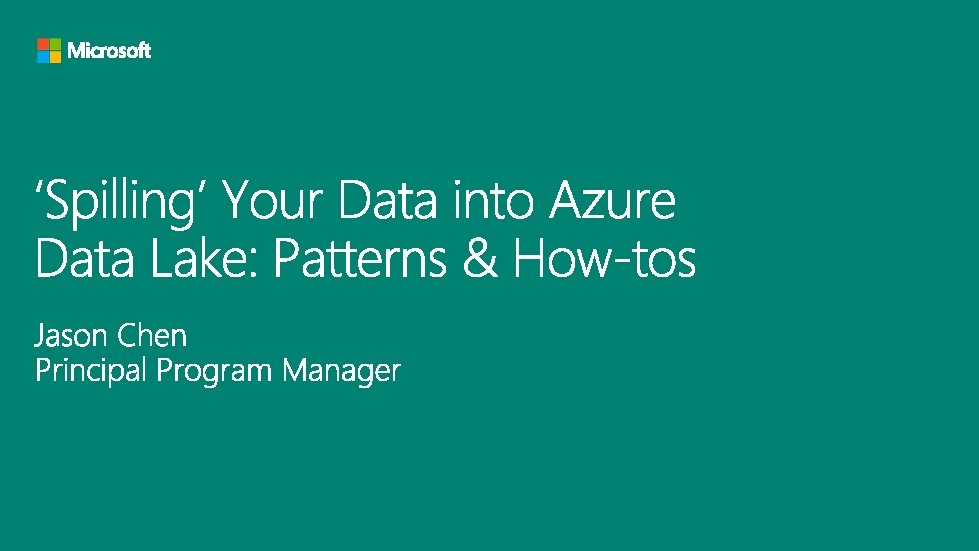
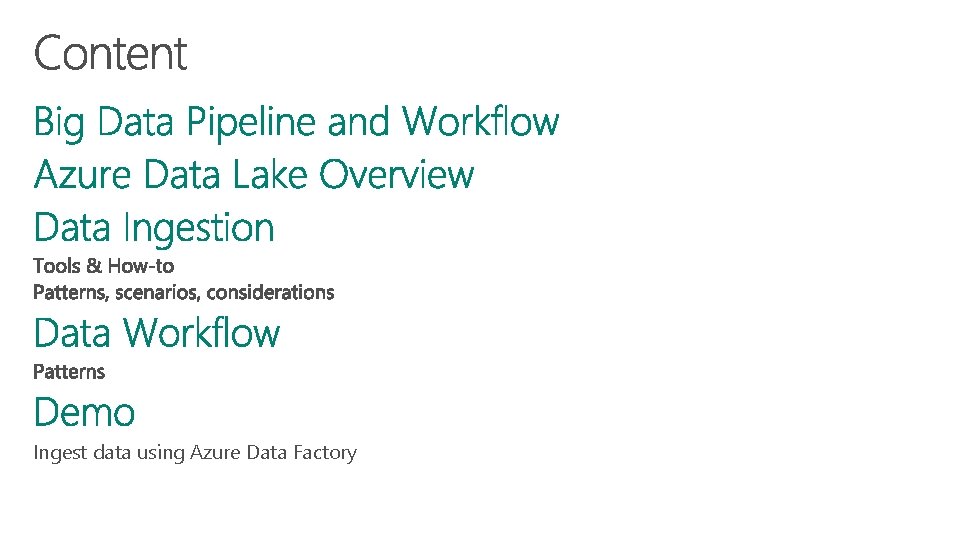
Ingest data using Azure Data Factory
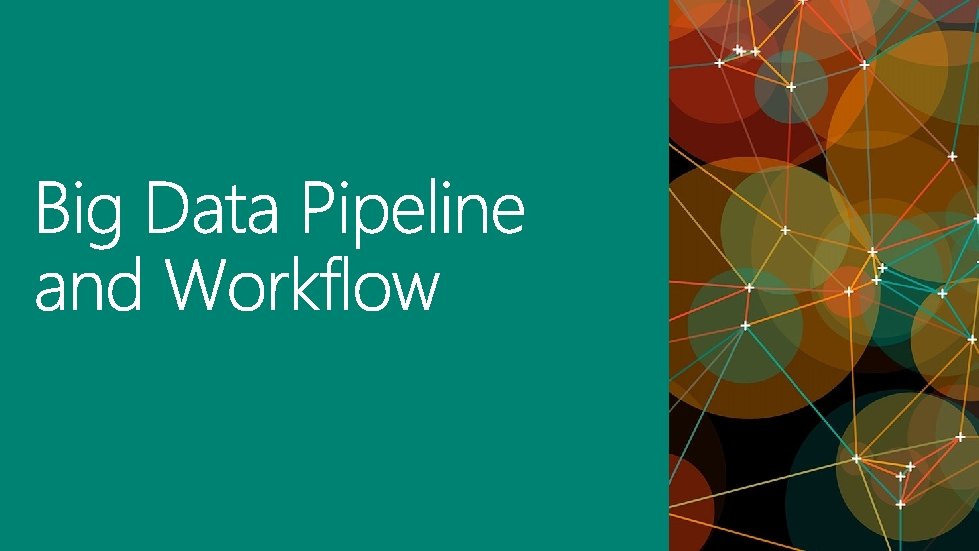
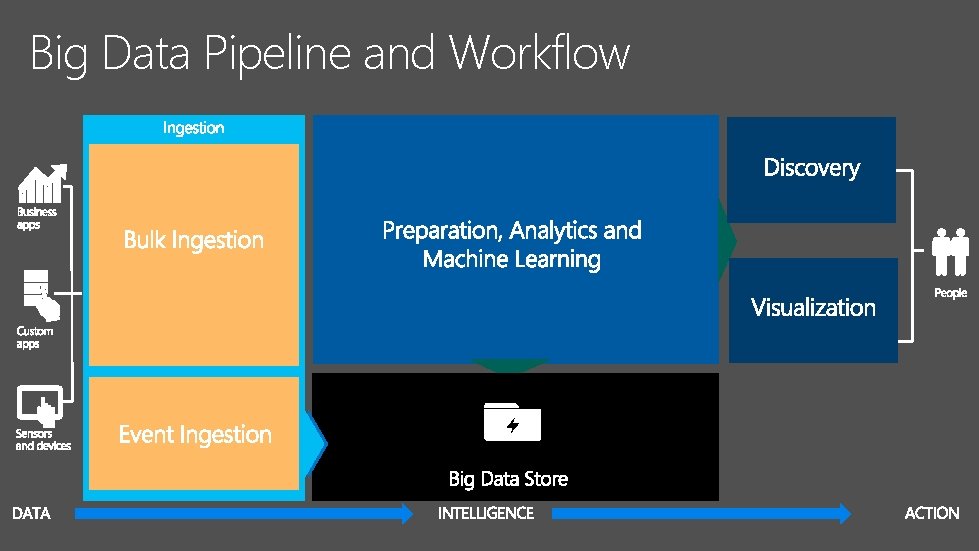
Big Data Pipeline and Workflow
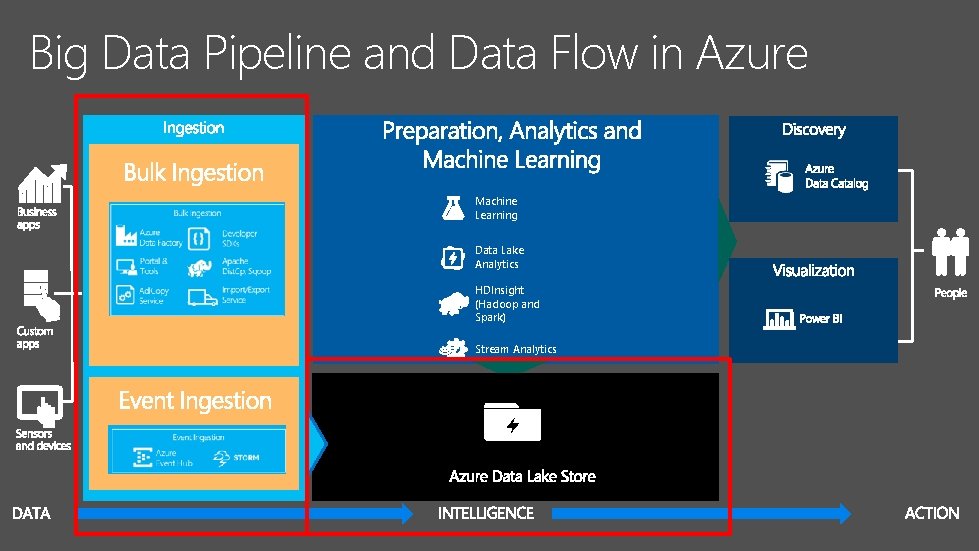
Big Data Pipeline and Data Flow in Azure Machine Learning Data Lake Analytics HDInsight (Hadoop and Spark) Stream Analytics

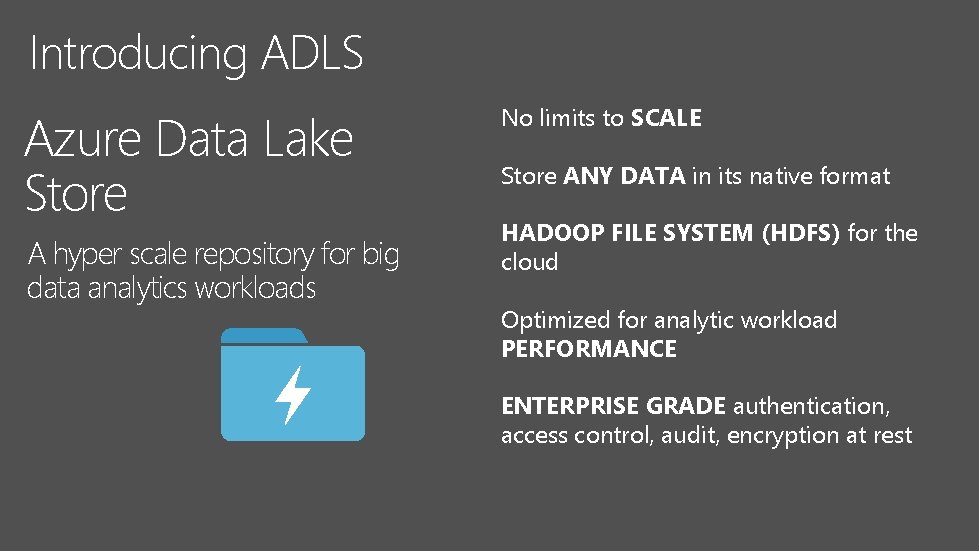
Introducing ADLS Azure Data Lake Store A hyper scale repository for big data analytics workloads No limits to SCALE Store ANY DATA in its native format HADOOP FILE SYSTEM (HDFS) for the cloud Optimized for analytic workload PERFORMANCE ENTERPRISE GRADE authentication, access control, audit, encryption at rest
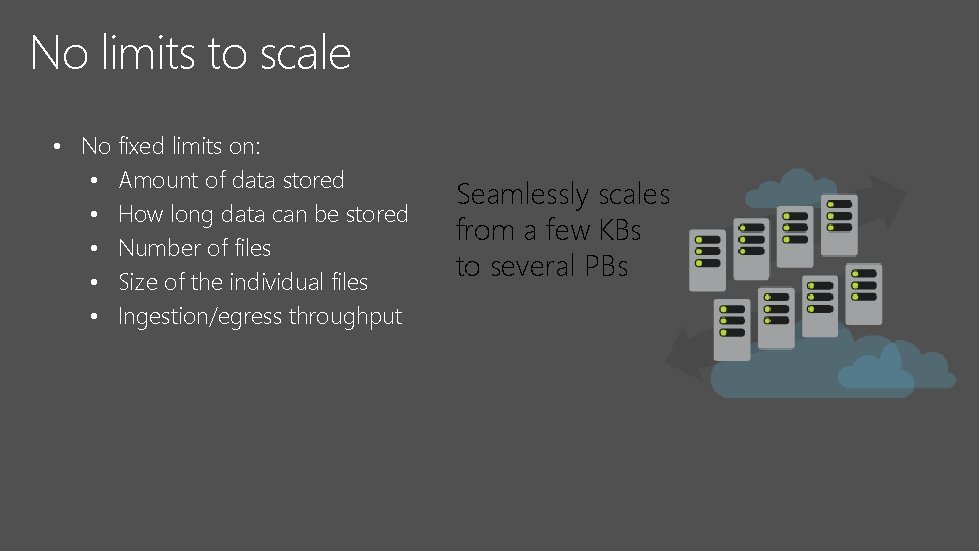
No limits to scale • No fixed limits on: • Amount of data stored • How long data can be stored • Number of files • Size of the individual files • Ingestion/egress throughput Seamlessly scales from a few KBs to several PBs
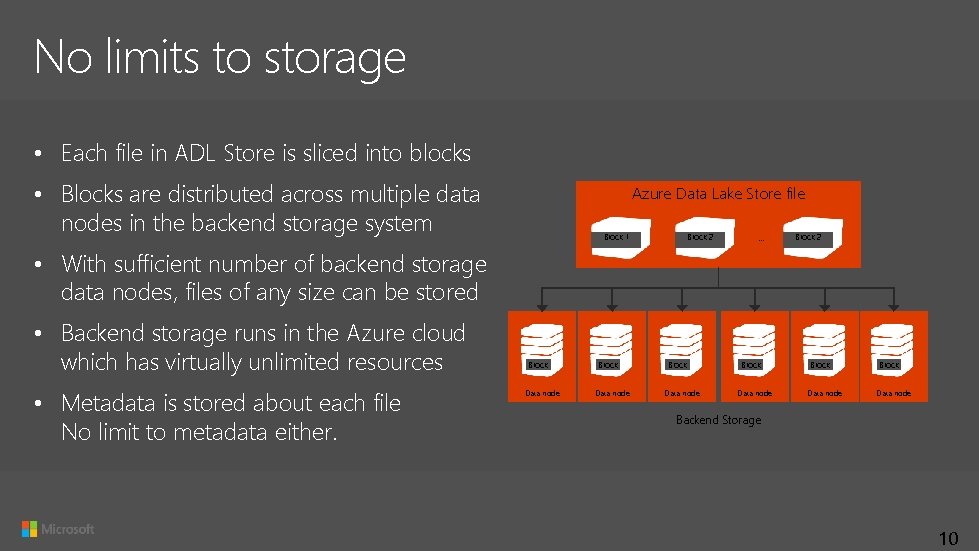
No limits to storage • Each file in ADL Store is sliced into blocks • Blocks are distributed across multiple data nodes in the backend storage system Azure Data Lake Store file Block 1 Block 2 … Block 2 • With sufficient number of backend storage data nodes, files of any size can be stored • Backend storage runs in the Azure cloud which has virtually unlimited resources • Metadata is stored about each file No limit to metadata either. Block Data node Block Data node Backend Storage 10
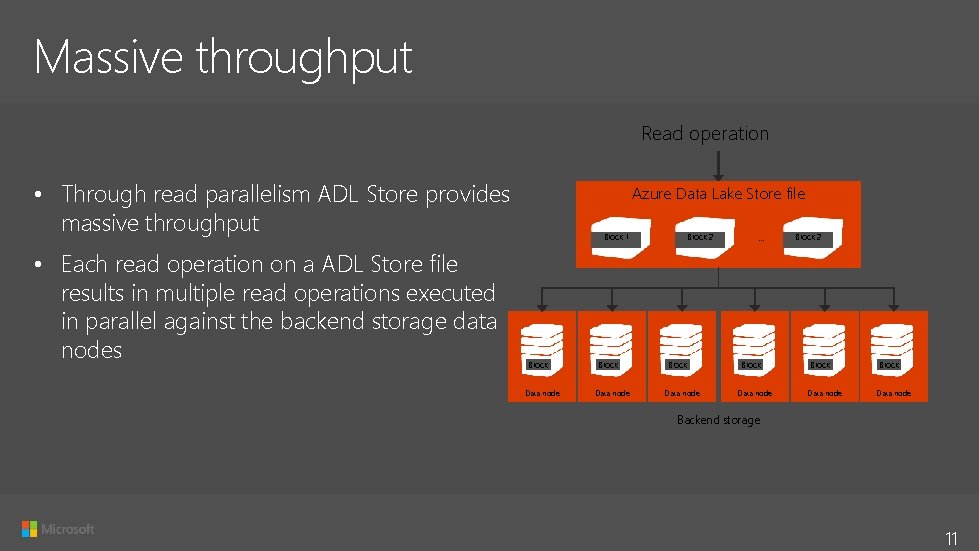
Massive throughput Read operation • Through read parallelism ADL Store provides massive throughput • Each read operation on a ADL Store file results in multiple read operations executed in parallel against the backend storage data nodes Azure Data Lake Store file Block 1 Block Data node Block 2 Block Data node … Block Data node Block 2 Block Data node Backend storage 11
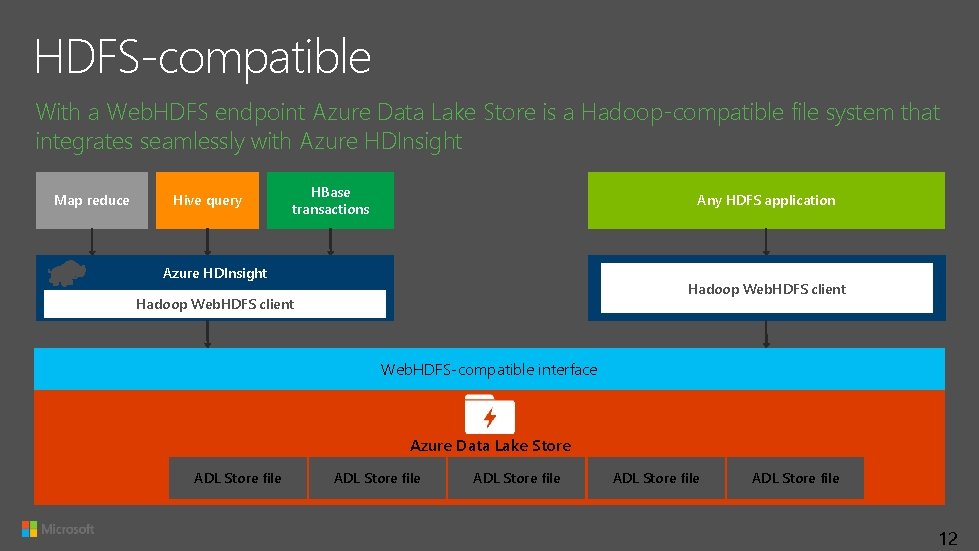
HDFS-compatible With a Web. HDFS endpoint Azure Data Lake Store is a Hadoop-compatible file system that integrates seamlessly with Azure HDInsight Map reduce Hive query HBase transactions Any HDFS application Azure HDInsight Hadoop Web. HDFS client Web. HDFS-compatible interface Azure Data Lake Store ADL Store file ADL Store file 12
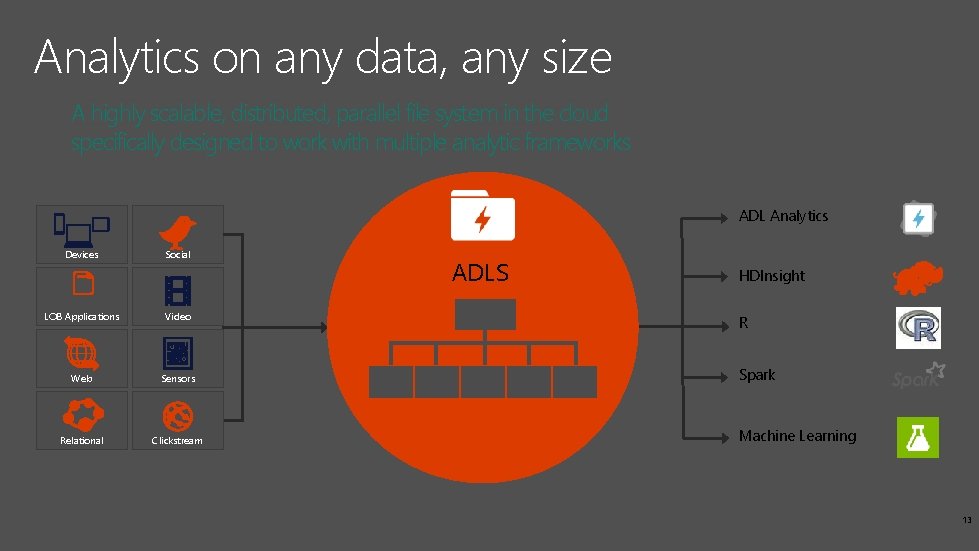
Analytics on any data, any size A highly scalable, distributed, parallel file system in the cloud specifically designed to work with multiple analytic frameworks ADL Analytics Devices Social LOB Applications Video Web Sensors Relational Clickstream ADLS HDInsight R Spark Machine Learning 13
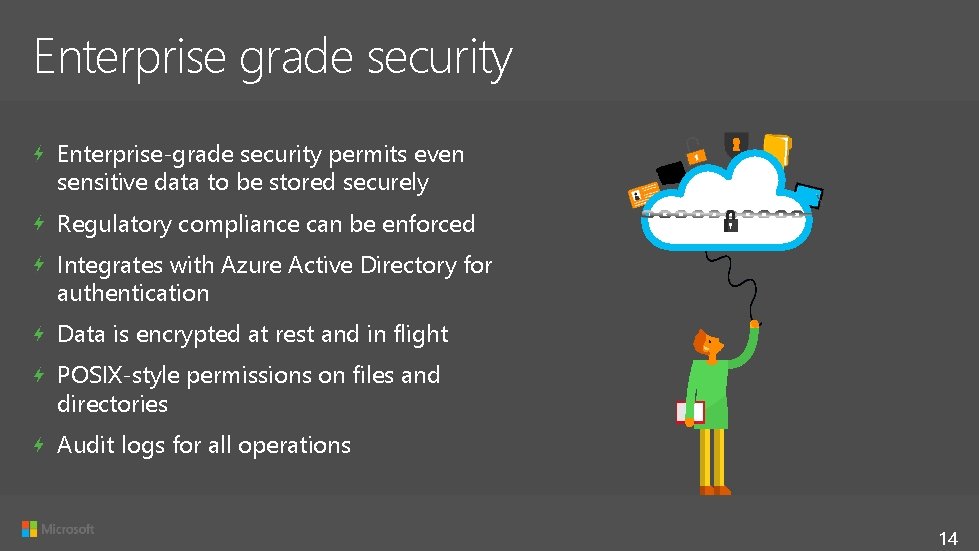
Enterprise grade security Enterprise-grade security permits even sensitive data to be stored securely Regulatory compliance can be enforced Integrates with Azure Active Directory for authentication Data is encrypted at rest and in flight POSIX-style permissions on files and directories Audit logs for all operations 14
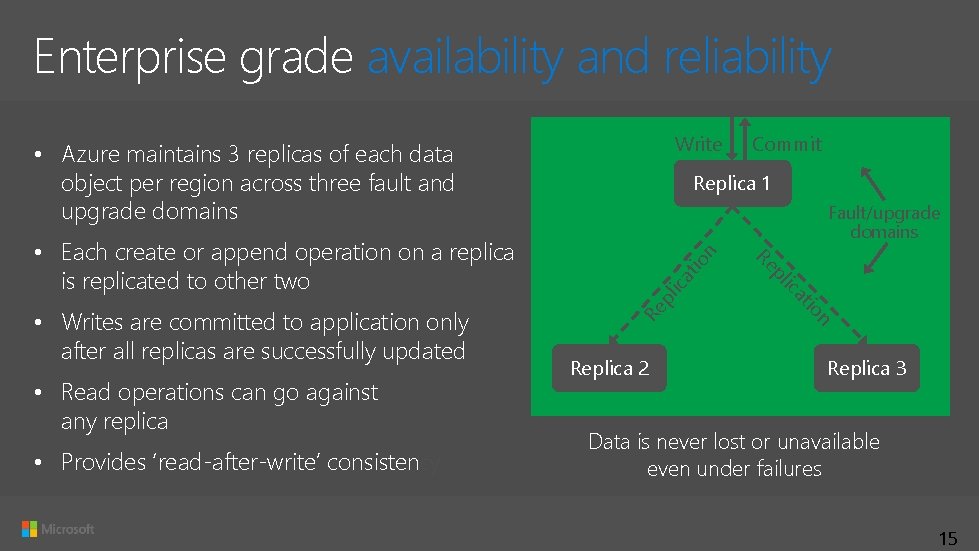
Enterprise grade availability and reliability Write • Azure maintains 3 replicas of each data object per region across three fault and upgrade domains n io pl ica t Re n tio • Provides ‘read-after-write’ consistency Replica 2 ica • Read operations can go against any replica Fault/upgrade domains pl • Writes are committed to application only after all replicas are successfully updated Replica 1 Re • Each create or append operation on a replica is replicated to other two Commit Replica 3 Data is never lost or unavailable even under failures 15
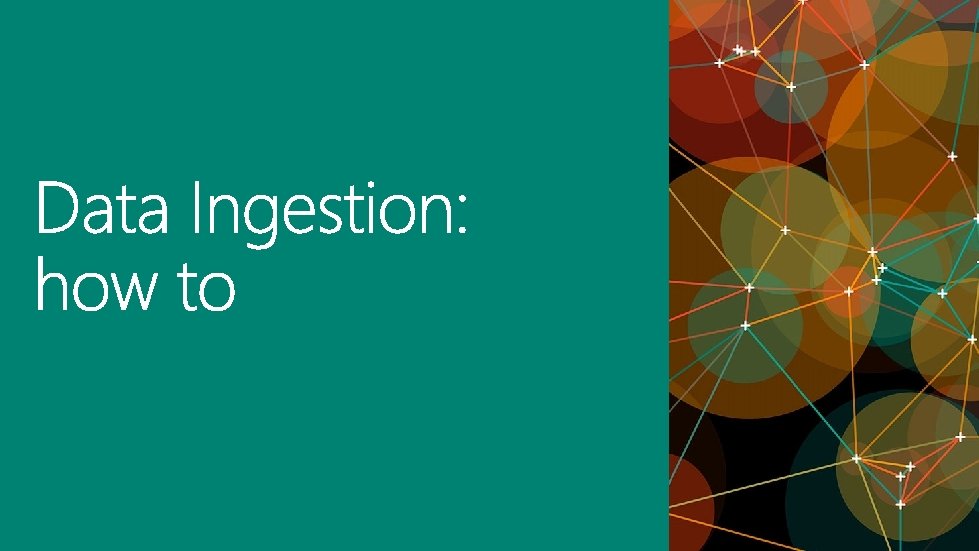
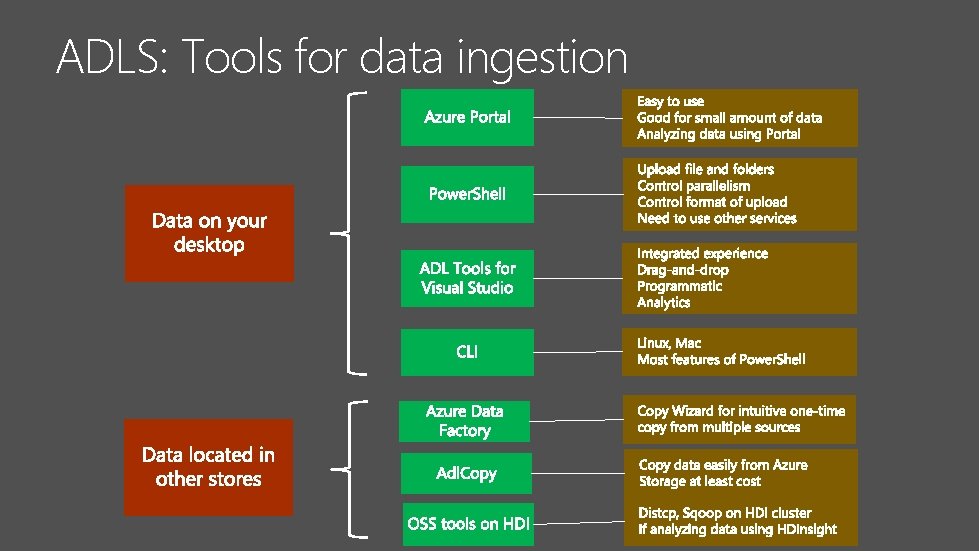
ADLS: Tools for data ingestion
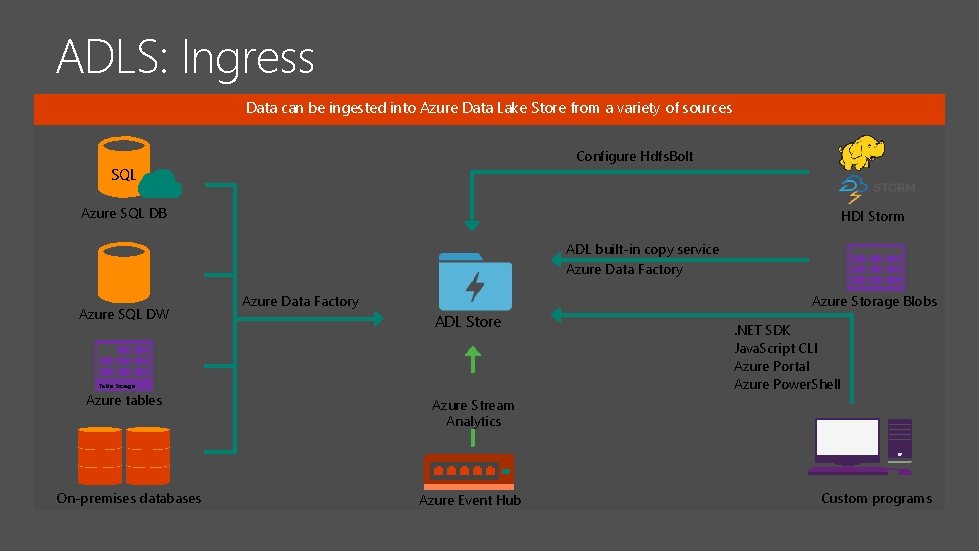
ADLS: Ingress Data can be ingested into Azure Data Lake Store from a variety of sources Configure Hdfs. Bolt SQL Azure SQL DB HDI Storm ADL built-in copy service Azure Data Factory Azure SQL DW Azure Storage Blobs Azure Data Factory ADL Store Table Storage Azure tables On-premises databases . NET SDK Java. Script CLI Azure Portal Azure Power. Shell Azure Stream Analytics Azure Event Hub Custom programs
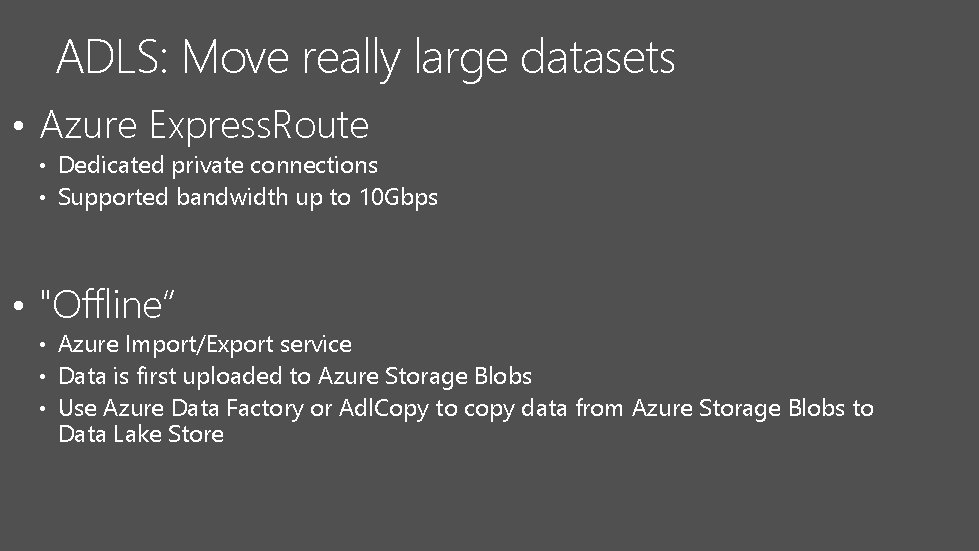
ADLS: Move really large datasets • Azure Express. Route • Dedicated private connections • Supported bandwidth up to 10 Gbps • "Offline“ • Azure Import/Export service • Data is first uploaded to Azure Storage Blobs • Use Azure Data Factory or Adl. Copy to copy data from Azure Storage Blobs to Data Lake Store
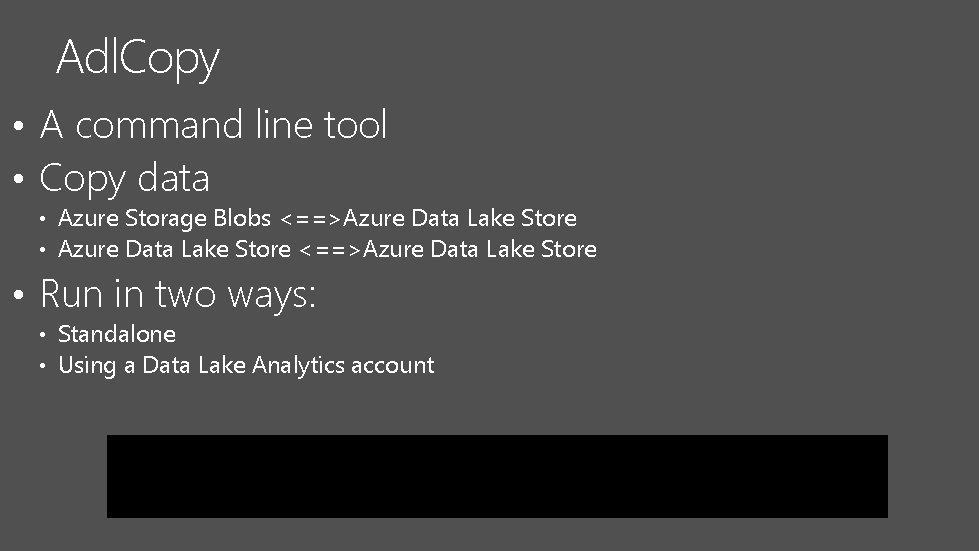
Adl. Copy • A command line tool • Copy data • Azure Storage Blobs <==>Azure Data Lake Store • Azure Data Lake Store <==>Azure Data Lake Store • Run in two ways: • Standalone • Using a Data Lake Analytics account Adl. Copy /Source <Blob source> /Dest <ADLS destination> /Source. Key <Key for Blob account> /Account <ADLA account> /Units <Number of Analytics units>
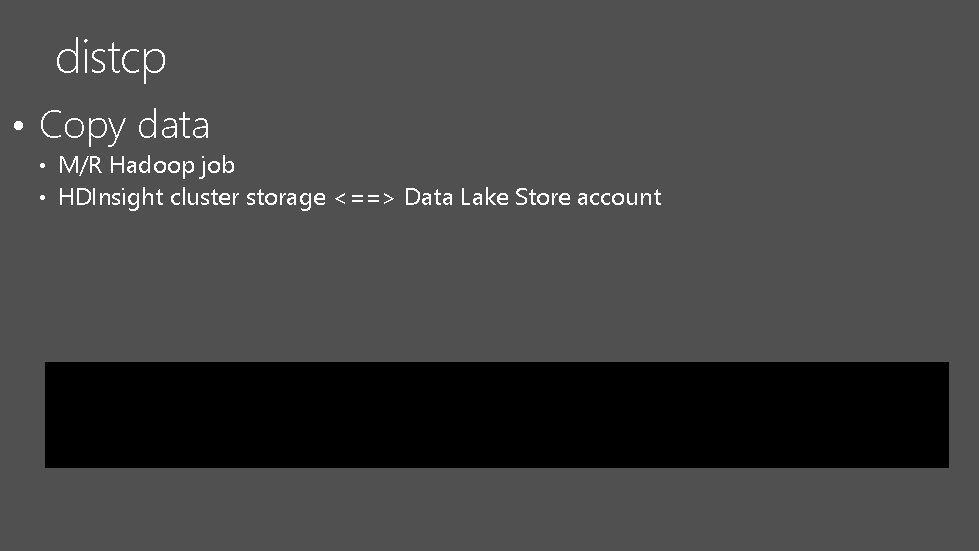
distcp • Copy data • M/R Hadoop job • HDInsight cluster storage <==> Data Lake Store account hadoop distcp wasb: //<container_name>@<storage_account_name>. blob. core. windows. net/examp le/data/gutenberg adl: //<data_lake_store_account>. azuredatalakestore. net: 443/myfolder
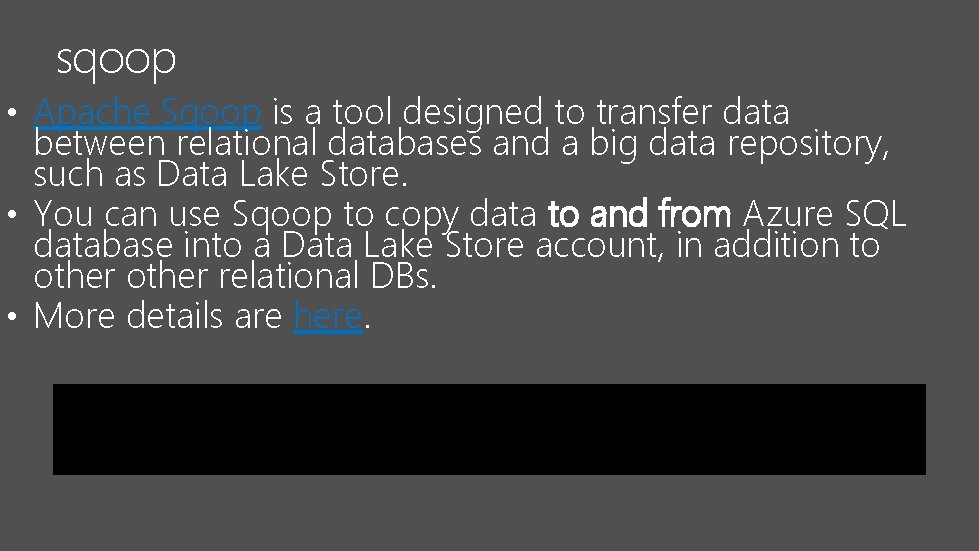
sqoop • Apache Sqoop is a tool designed to transfer data between relational databases and a big data repository, such as Data Lake Store. • You can use Sqoop to copy data to and from Azure SQL database into a Data Lake Store account, in addition to other relational DBs. • More details are here. sqoop-import --connect "jdbc: sqlserver: //<sql-database-server-name>. database. windows. net: 1433; username=<username>@<sql-database-server-name>; password= <password>; database=<sql-database-name>“ --table Table 1 --target-dir adl: // <data-lake-store-name>. azuredatalakestore. net/Sqoop. Import. Table 1

Azure Data Factory Compose services to transform data into actionable intelligence Cloud-based data integration service that orchestrates and automates the movement and transformation of data Linked Services Raw data Orchestration and monitoring Information assets • Connect data factories to the resources and services you want to use • Connect to data stores like Azure Storage and on premises SQL Server • Connect to compute services like Azure ML, Azure HDI, and Azure Batch Data Sets • A named reference/pointer to data you want to use as an input or output of an activity Activities • Actions you perform on your data • Takes inputs and produce outputs Pipelines • Logical grouping of activities for group operations
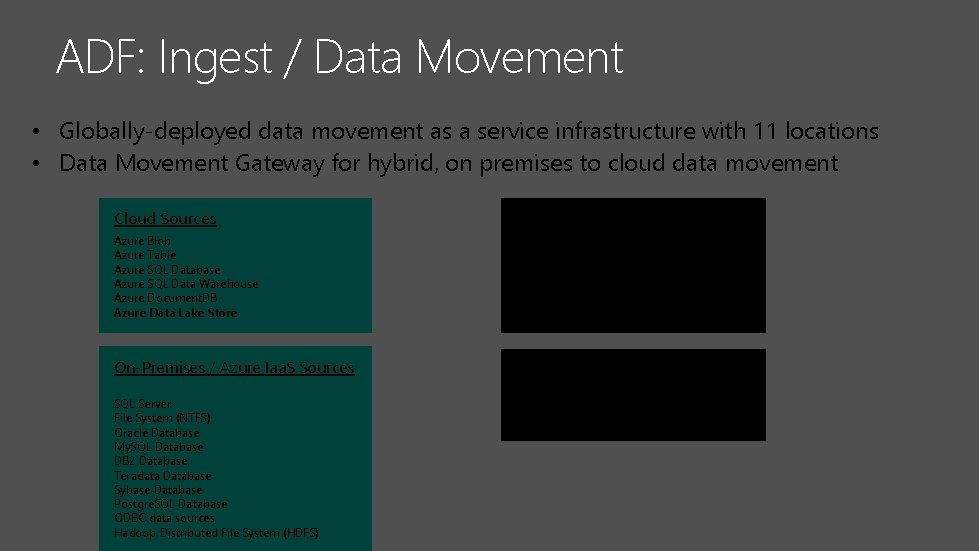
ADF: Ingest / Data Movement • Globally-deployed data movement as a service infrastructure with 11 locations • Data Movement Gateway for hybrid, on premises to cloud data movement Cloud Sources Cloud Sinks Azure Blob Azure Table Azure SQL Database Azure SQL Data Warehouse Azure Document. DB Azure Data Lake Store On-Premises / Azure Iaa. S Sources On-Premises Sinks SQL Server File System (NTFS) Oracle Database My. SQL Database DB 2 Database Teradata Database Sybase Database Postgre. SQL Database ODBC data sources Hadoop Distributed File System (HDFS) SQL Server File System (NTFS)
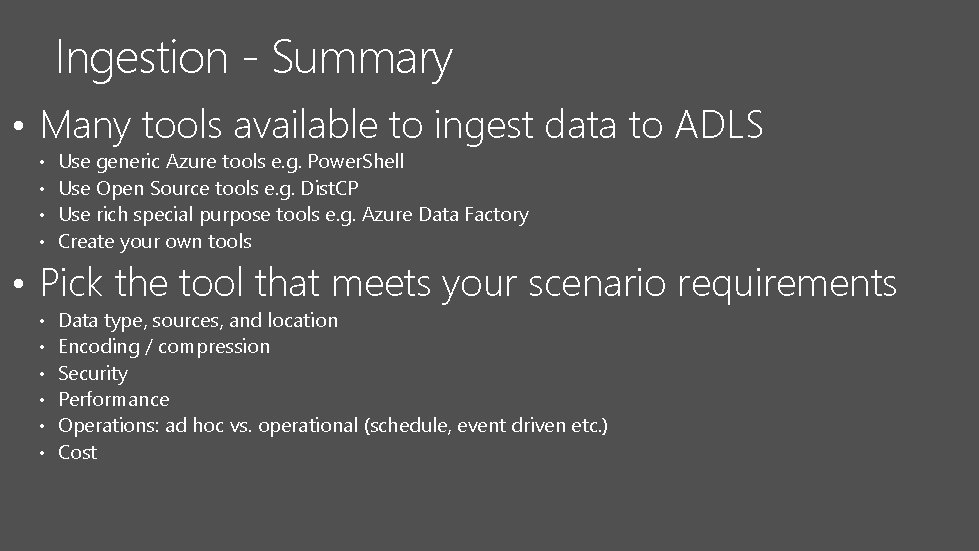
Ingestion - Summary • Many tools available to ingest data to ADLS • • Use generic Azure tools e. g. Power. Shell Use Open Source tools e. g. Dist. CP Use rich special purpose tools e. g. Azure Data Factory Create your own tools • Pick the tool that meets your scenario requirements • • • Data type, sources, and location Encoding / compression Security Performance Operations: ad hoc vs. operational (schedule, event driven etc. ) Cost

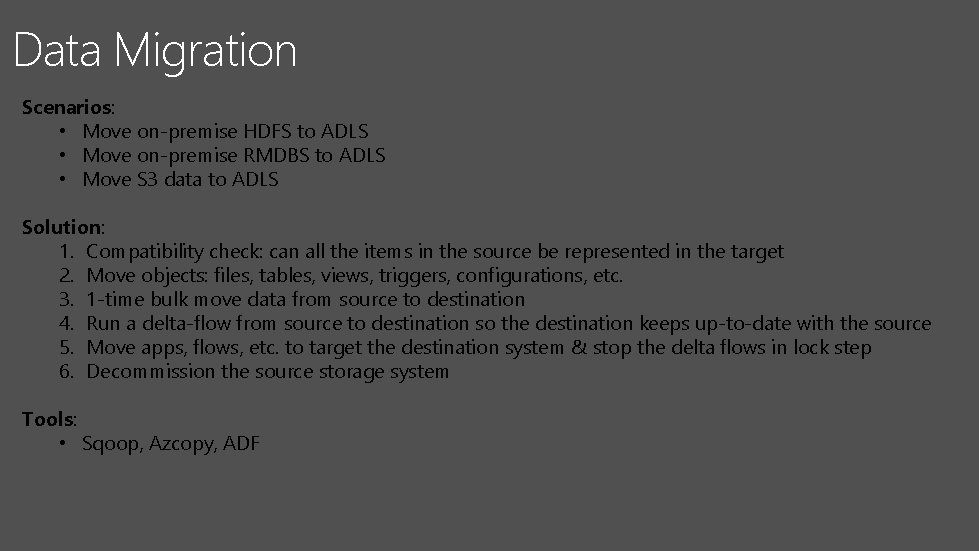
Data Migration Scenarios: • Move on-premise HDFS to ADLS • Move on-premise RMDBS to ADLS • Move S 3 data to ADLS Solution: 1. Compatibility check: can all the items in the source be represented in the target 2. Move objects: files, tables, views, triggers, configurations, etc. 3. 1 -time bulk move data from source to destination 4. Run a delta-flow from source to destination so the destination keeps up-to-date with the source 5. Move apps, flows, etc. to target the destination system & stop the delta flows in lock step 6. Decommission the source storage system Tools: • Sqoop, Azcopy, ADF
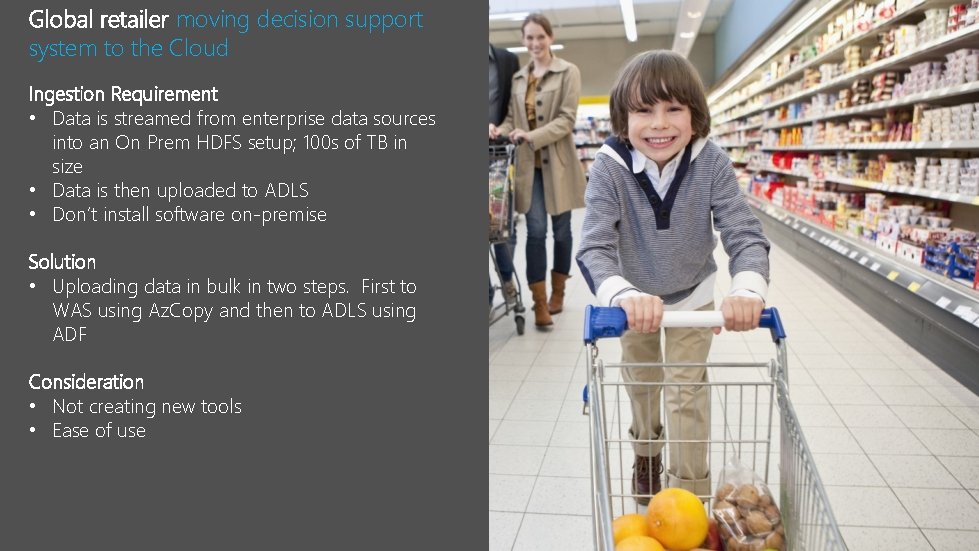
Global retailer moving decision support system to the Cloud Ingestion Requirement • Data is streamed from enterprise data sources into an On Prem HDFS setup; 100 s of TB in size • Data is then uploaded to ADLS • Don’t install software on-premise Solution • Uploading data in bulk in two steps. First to WAS using Az. Copy and then to ADLS using ADF Consideration • Not creating new tools • Ease of use
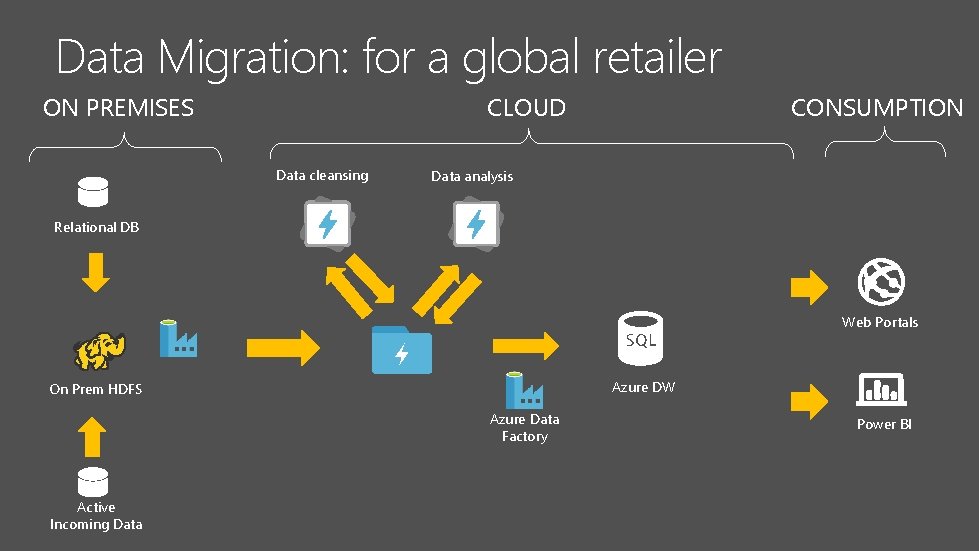
Data Migration: for a global retailer ON PREMISES CLOUD Data cleansing CONSUMPTION Data analysis Relational DB Web Portals Azure DW On Prem HDFS Azure Data Factory Active Incoming Data Power BI
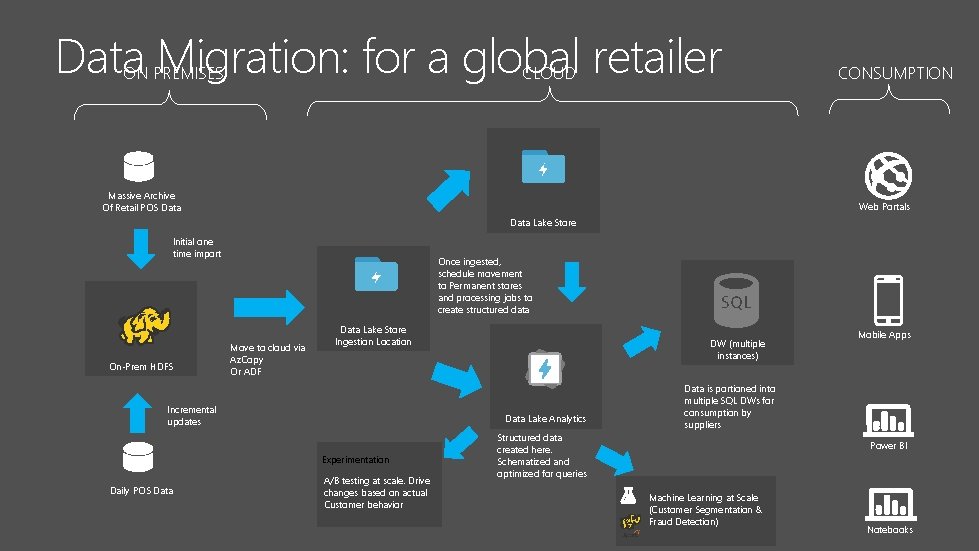
Data Migration: for a global retailer ON PREMISES CLOUD Massive Archive Of Retail POS Data CONSUMPTION Web Portals Data Lake Store Initial one time import On-Prem HDFS Once ingested, schedule movement to Permanent stores and processing jobs to create structured data Move to cloud via Az. Copy Or ADF Data Lake Store Ingestion Location Incremental updates Data Lake Analytics Experimentation Daily POS Data DW (multiple instances) A/B testing at scale. Drive changes based on actual Customer behavior Mobile Apps Data is portioned into multiple SQL DWs for consumption by suppliers Structured data created here. Schematized and optimized for queries Power BI Machine Learning at Scale (Customer Segmentation & Fraud Detection) Notebooks
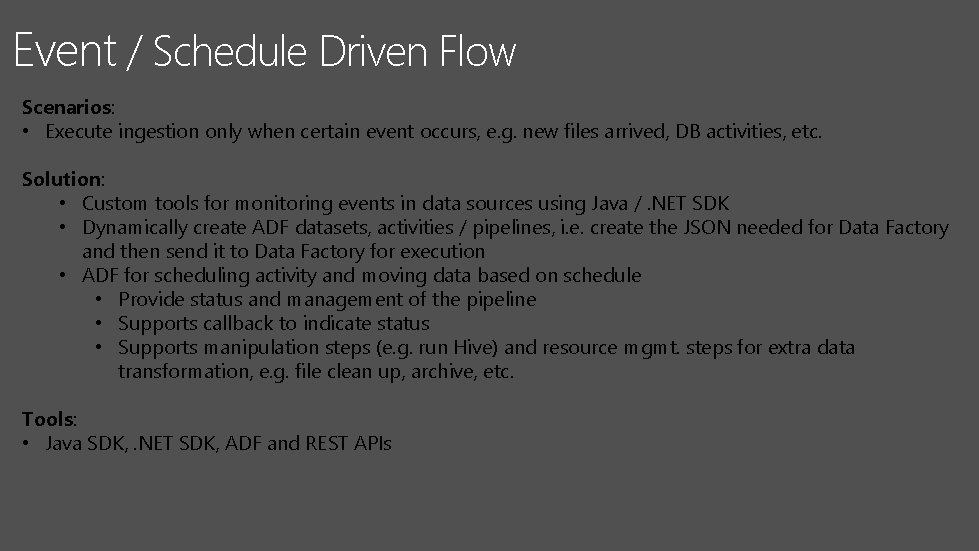
Event / Schedule Driven Flow Scenarios: • Execute ingestion only when certain event occurs, e. g. new files arrived, DB activities, etc. Solution: • Custom tools for monitoring events in data sources using Java /. NET SDK • Dynamically create ADF datasets, activities / pipelines, i. e. create the JSON needed for Data Factory and then send it to Data Factory for execution • ADF for scheduling activity and moving data based on schedule • Provide status and management of the pipeline • Supports callback to indicate status • Supports manipulation steps (e. g. run Hive) and resource mgmt. steps for extra data transformation, e. g. file clean up, archive, etc. Tools: • Java SDK, . NET SDK, ADF and REST APIs

Leading analytics company moving business transaction data to Cloud Ingestion Requirement • They will be ingesting about 1 TB a week from files that are mainly FTP’d to on-prem • Files can be 200 G in size • Different ingestion at different times: Monday for blob, Tuesday for db, etc. • Callback external URL to indicate ingestion complete • Reading ODBC data source in parallel because the preconfigured on-prem throttle limit Solution • ADF • Create ADF activities, each has its own frequency of execution • A. Net activity from with a URL would be called to indicate progress of ingestion • read a single source with 10 threads • create the JSON needed for Data Factory and then send it to Data Factory for execution.
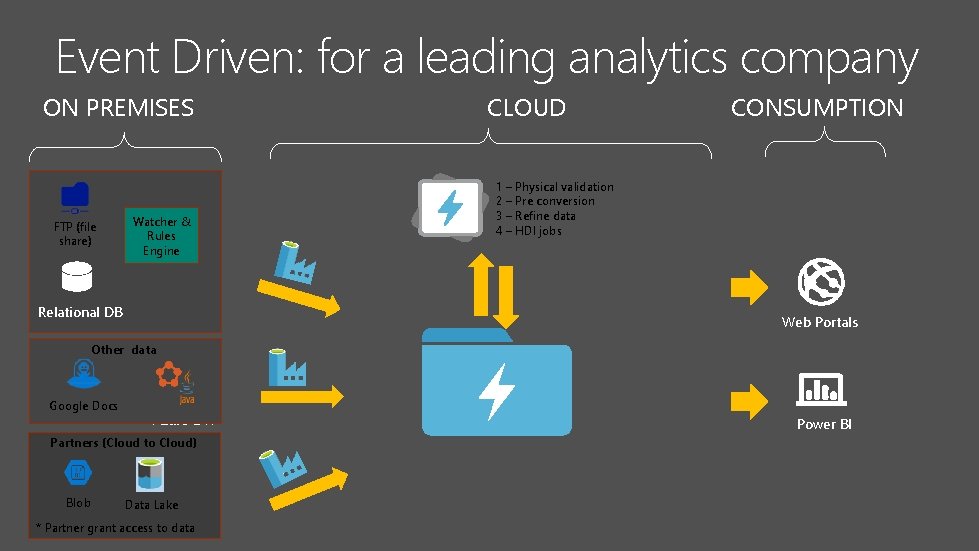
Event Driven: for a leading analytics company ON PREMISES FTP (file share) Watcher & Rules Engine Relational DB CLOUD CONSUMPTION 1 – Physical validation 2 – Pre conversion 3 – Refine data 4 – HDI jobs Web Portals Other data Google Docs Azure DW Partners (Cloud to Cloud) Azure Data Blob Factory Data Lake * Partner grant access to data Power BI
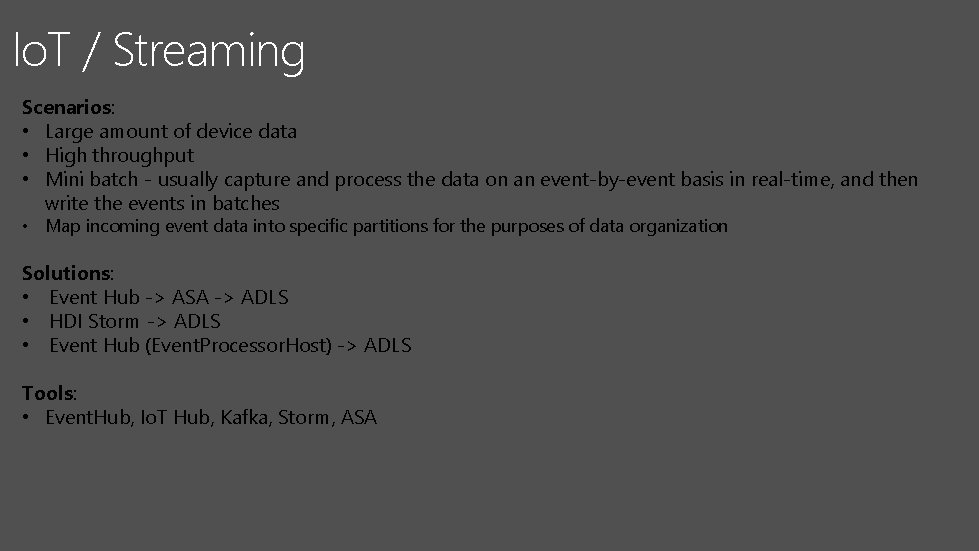
Io. T / Streaming Scenarios: • Large amount of device data • High throughput • Mini batch - usually capture and process the data on an event-by-event basis in real-time, and then write the events in batches • Map incoming event data into specific partitions for the purposes of data organization Solutions: • Event Hub -> ASA -> ADLS • HDI Storm -> ADLS • Event Hub (Event. Processor. Host) -> ADLS Tools: • Event. Hub, Io. T Hub, Kafka, Storm, ASA
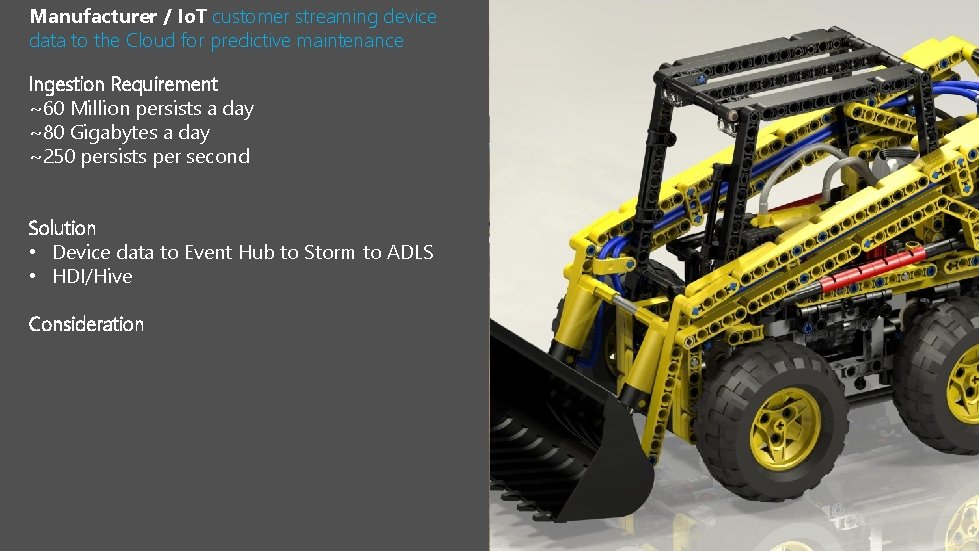
Manufacturer / Io. T customer streaming device data to the Cloud for predictive maintenance Ingestion Requirement ~60 Million persists a day ~80 Gigabytes a day ~250 persists per second Solution • Device data to Event Hub to Storm to ADLS • HDI/Hive Consideration
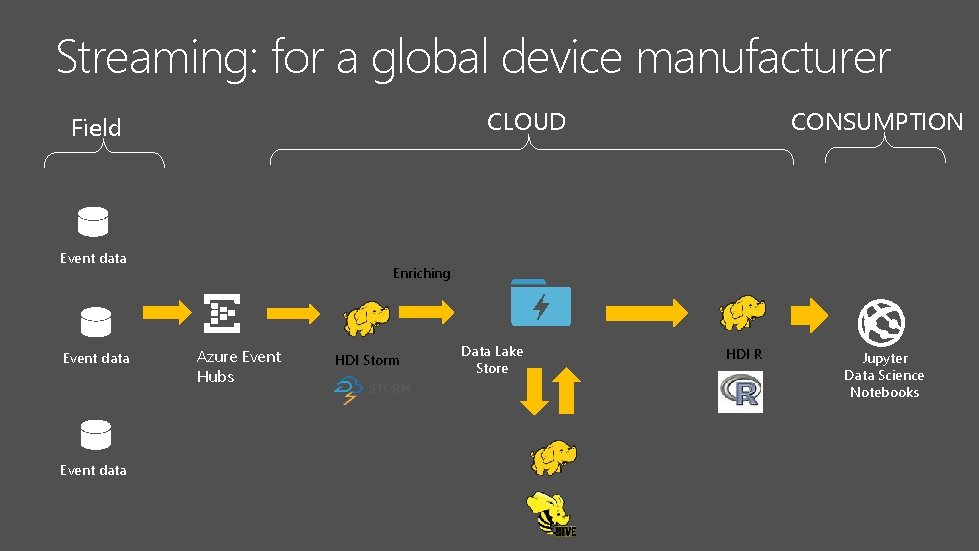
Streaming: for a global device manufacturer CLOUD Field Event data CONSUMPTION Enriching Azure Event Hubs HDI Storm Data Lake Store HDI R Jupyter Data Science Notebooks
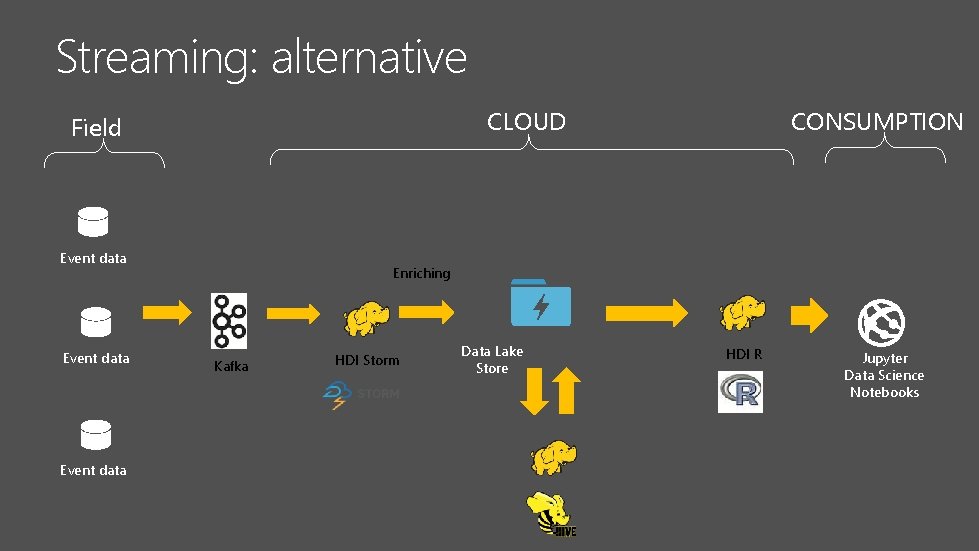
Streaming: alternative CLOUD Field Event data CONSUMPTION Enriching Kafka HDI Storm Data Lake Store HDI R Jupyter Data Science Notebooks

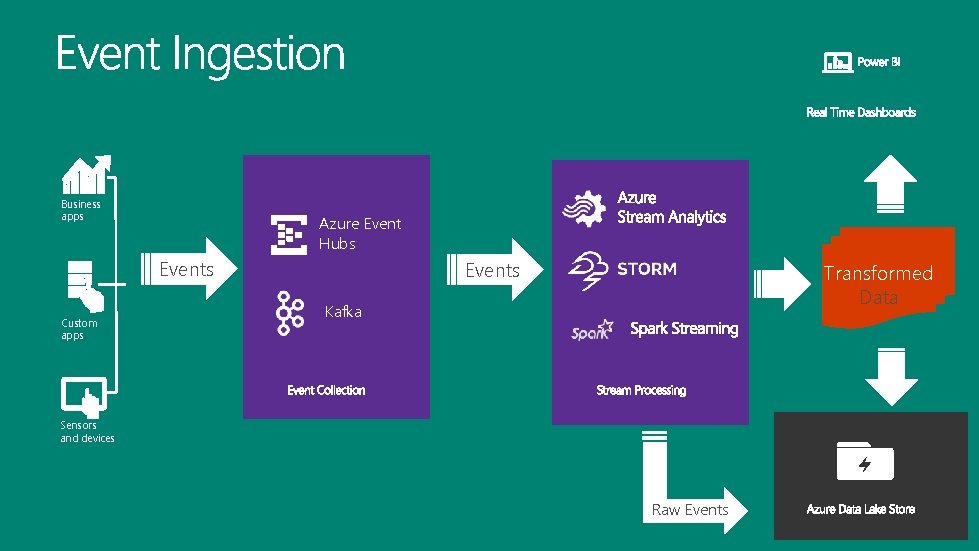
Business apps Azure Event Hubs Events Custom apps Events Transformed Data Kafka Sensors and devices Raw Events
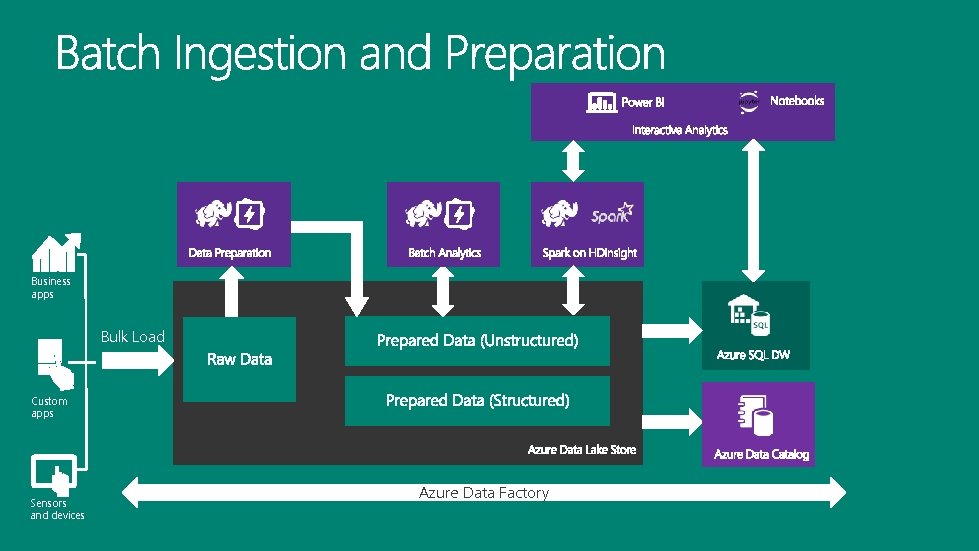
Business apps Bulk Load Custom apps Sensors and devices Azure Data Factory
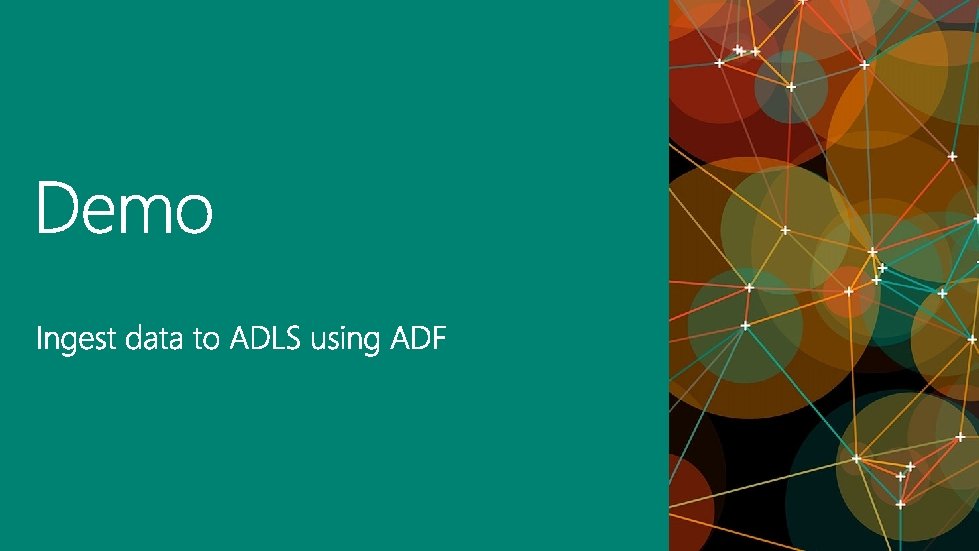
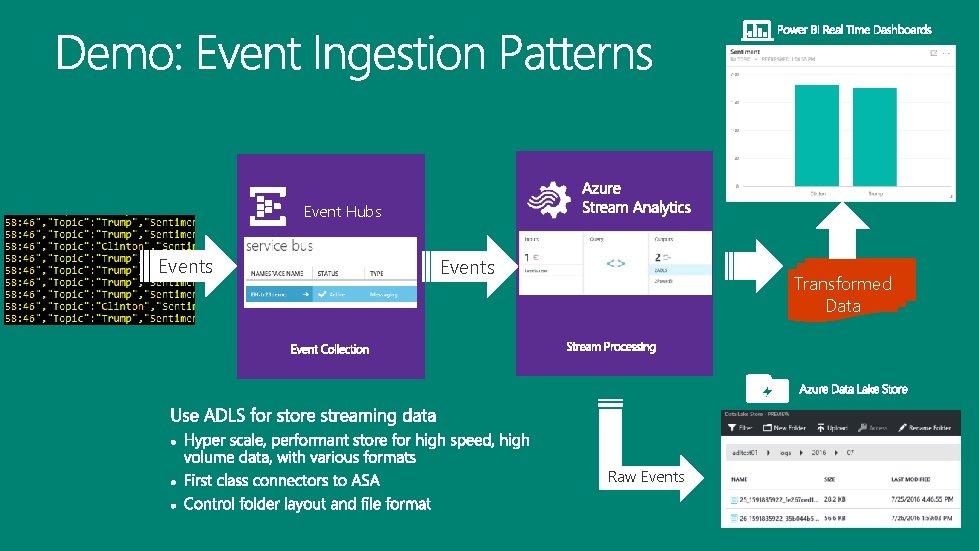
Event Hubs Events Transformed Data Raw Events

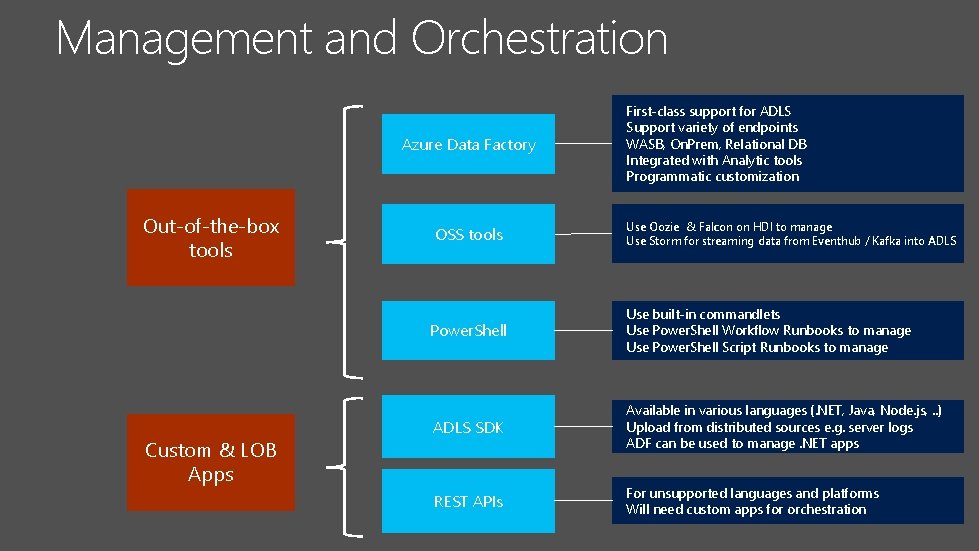
Management and Orchestration Azure Data Factory Out-of-the-box tools Custom & LOB Apps OSS tools First-class support for ADLS Support variety of endpoints WASB, On. Prem, Relational DB Integrated with Analytic tools Programmatic customization Use Oozie & Falcon on HDI to manage Use Storm for streaming data from Eventhub / Kafka into ADLS Power. Shell Use built-in commandlets Use Power. Shell Workflow Runbooks to manage Use Power. Shell Script Runbooks to manage ADLS SDK Available in various languages (. NET, Java, Node. js, . . ) Upload from distributed sources e. g. server logs ADF can be used to manage. NET apps REST APIs For unsupported languages and platforms Will need custom apps for orchestration
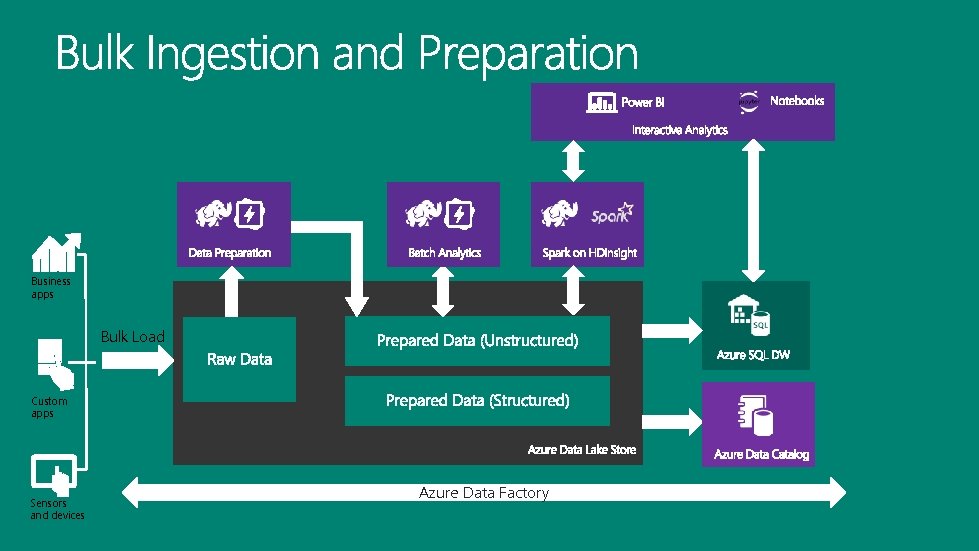
Business apps Bulk Load Custom apps Sensors and devices Azure Data Factory
- Slides: 45