Information Visualization Analysis Framework What is shown Data
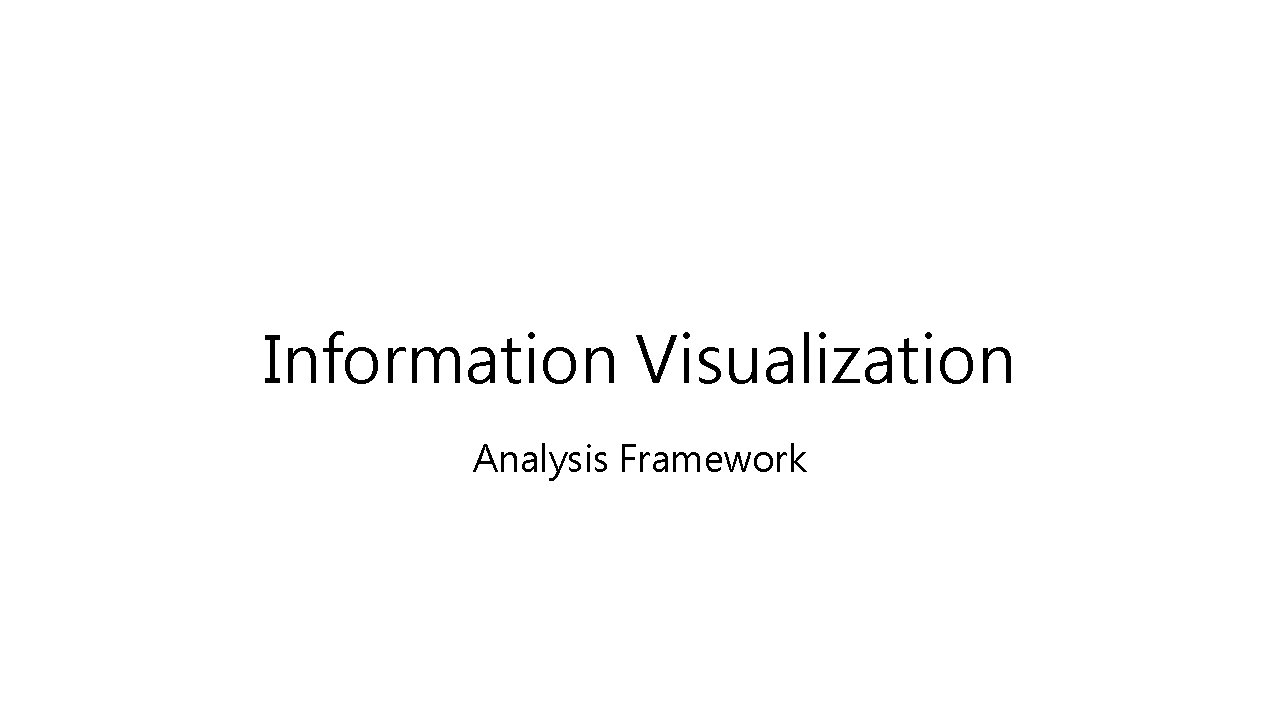
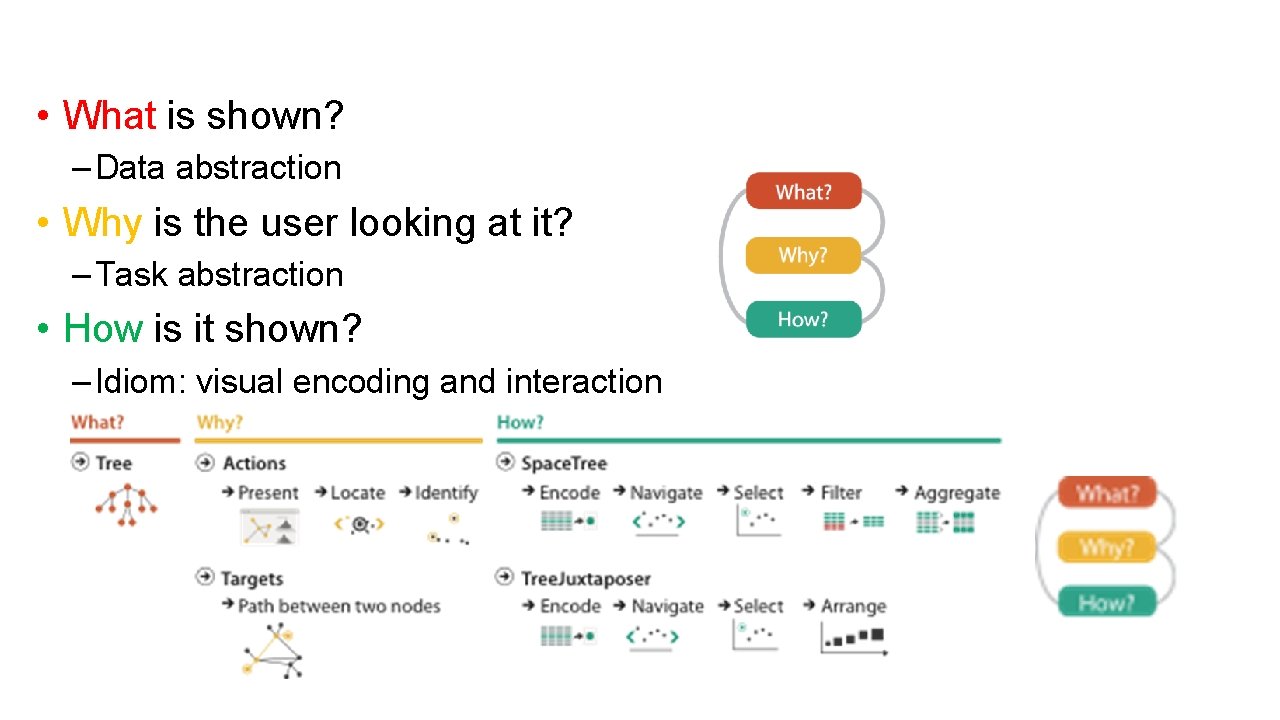
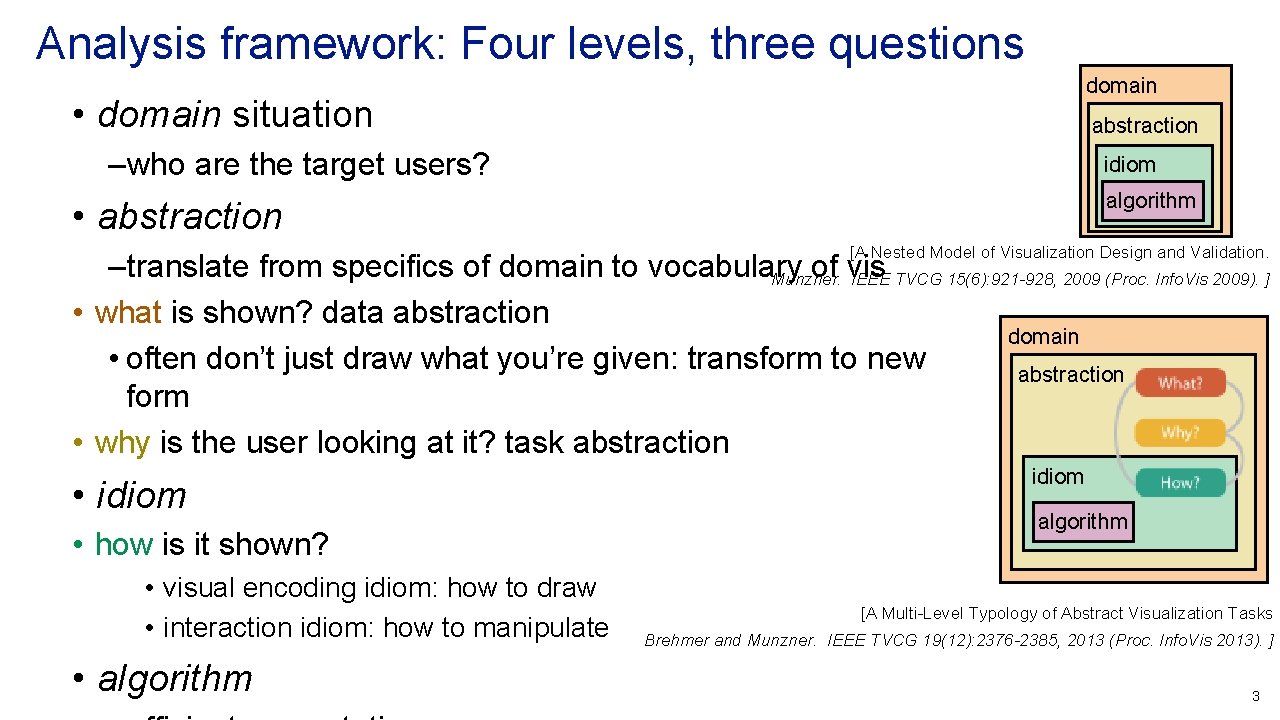
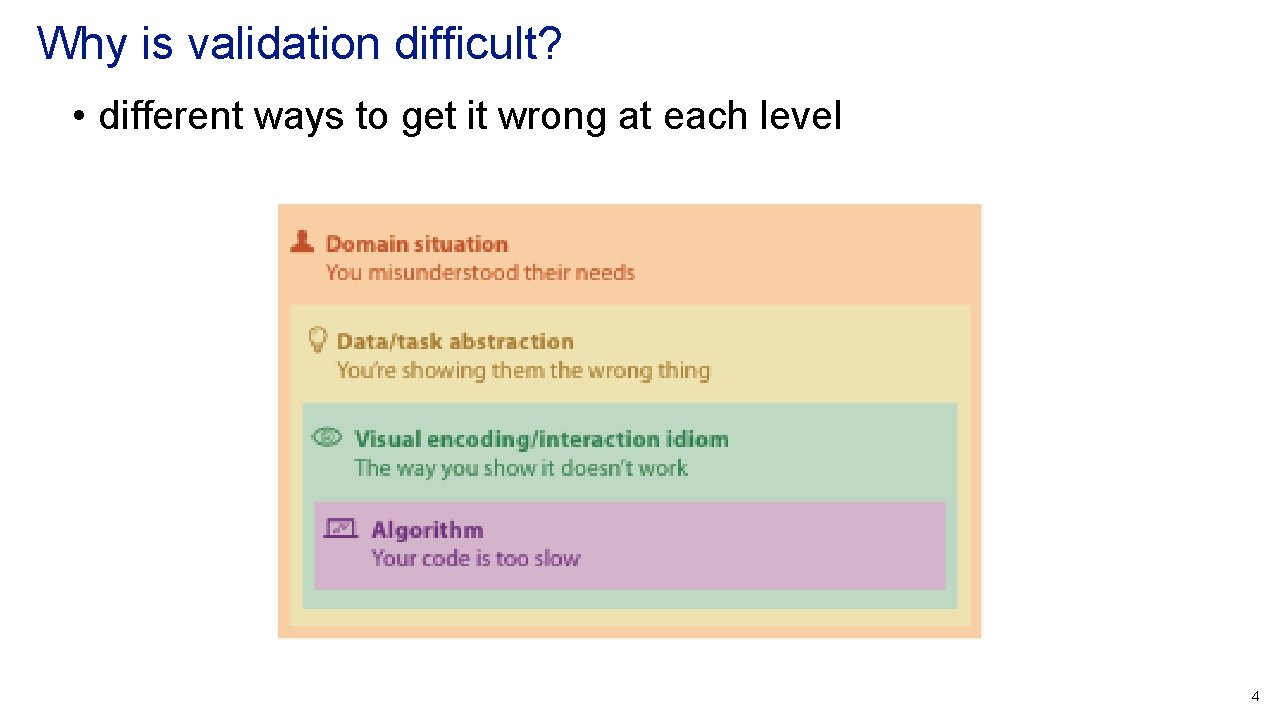
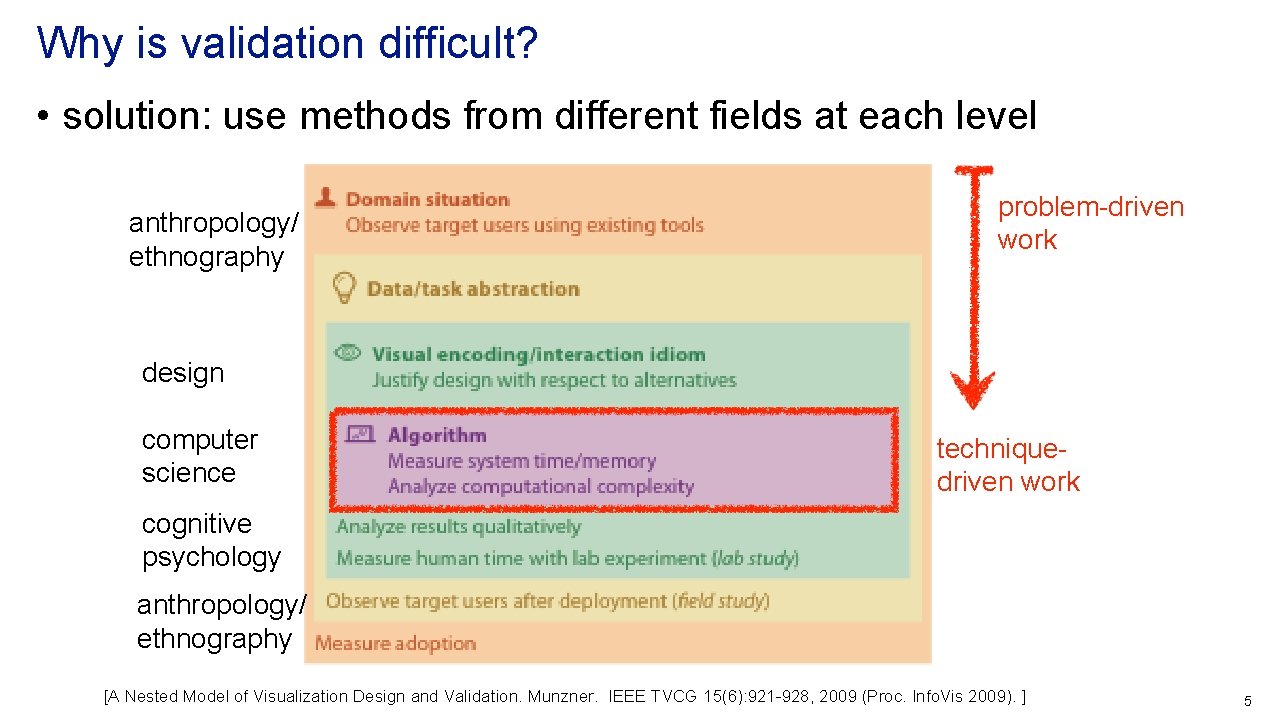
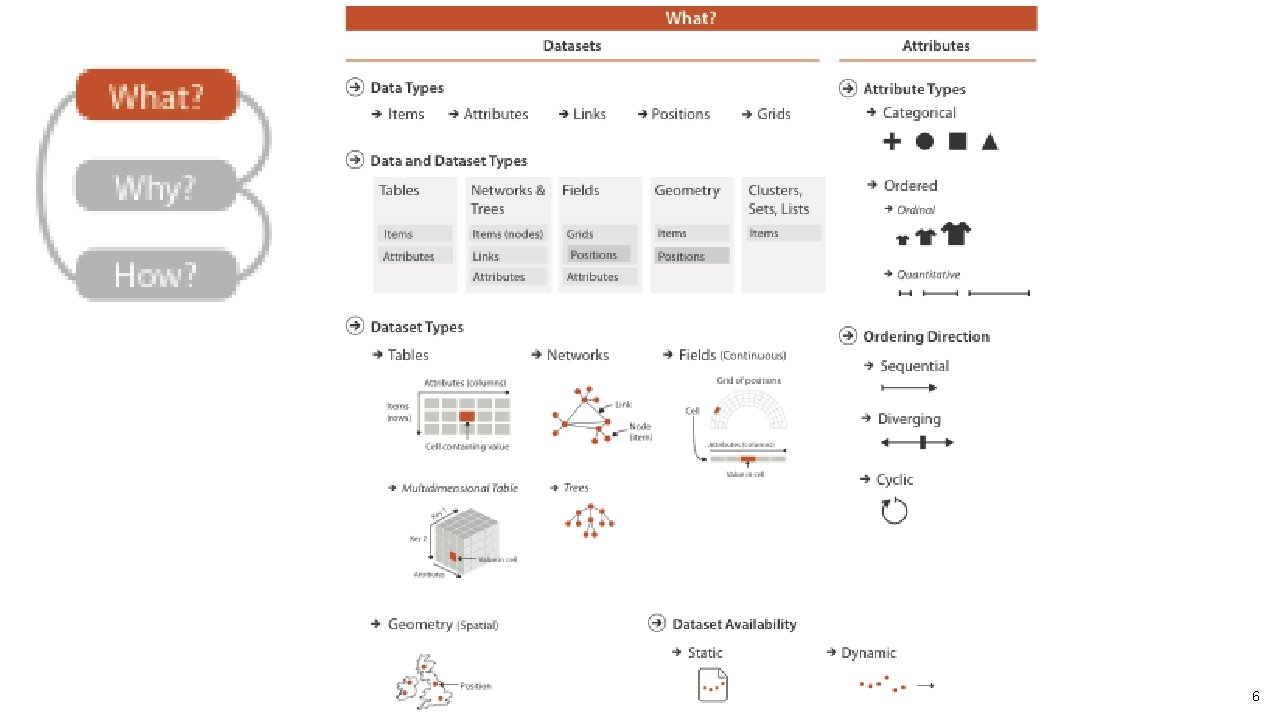

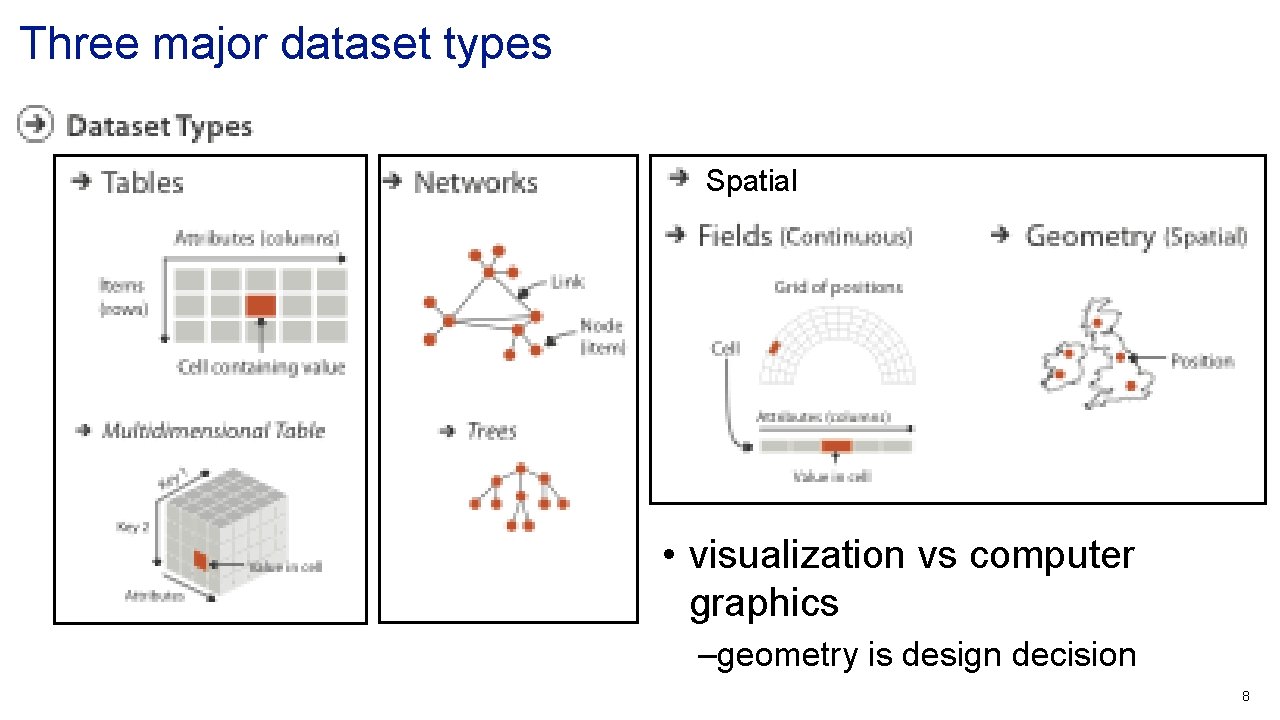
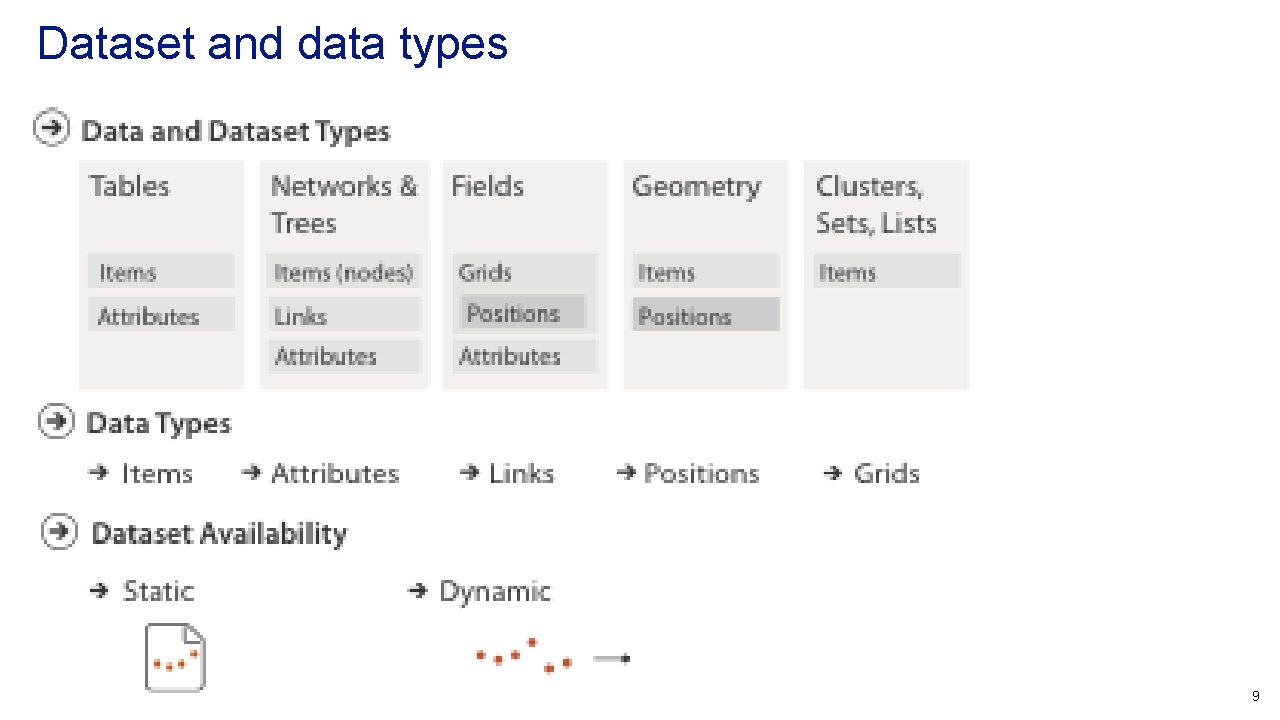
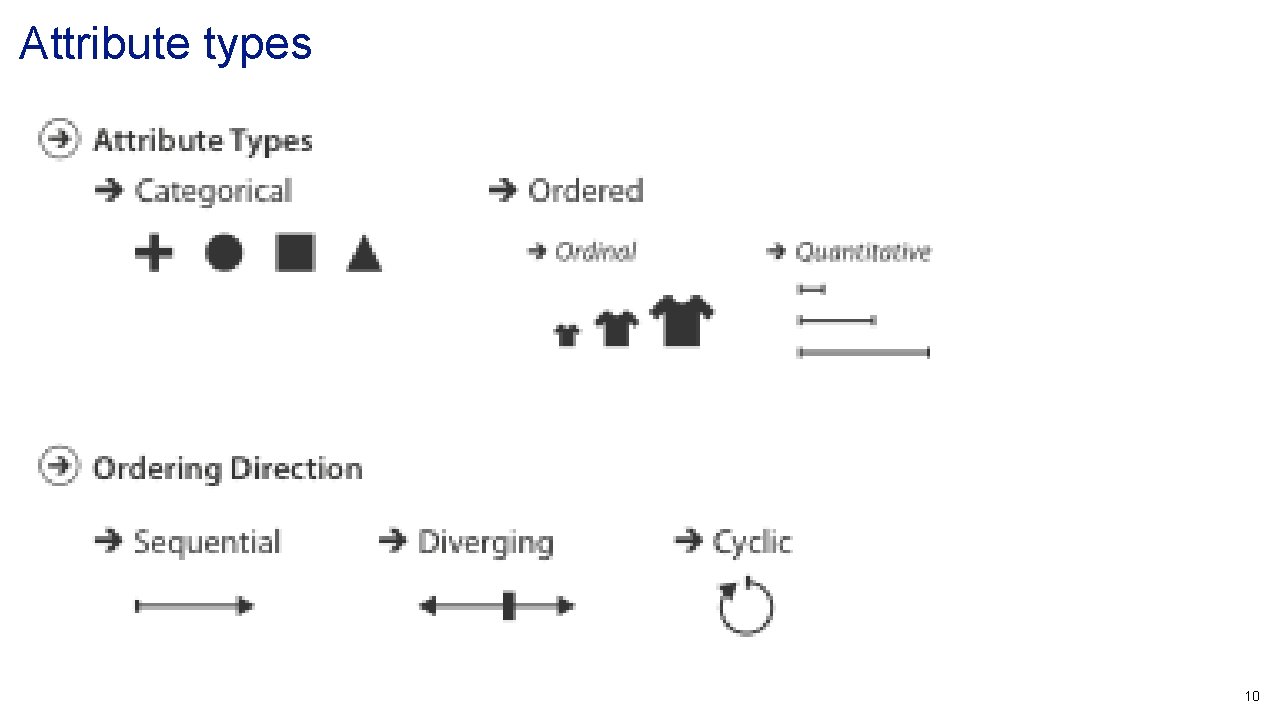
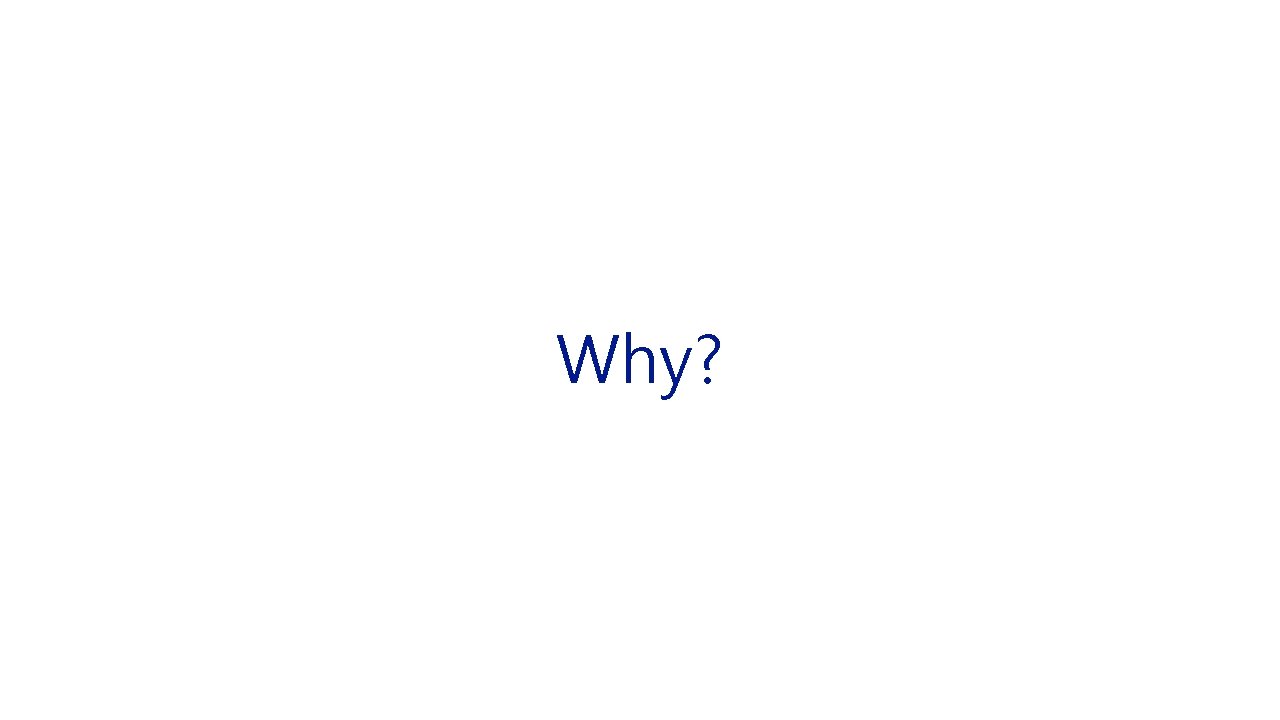
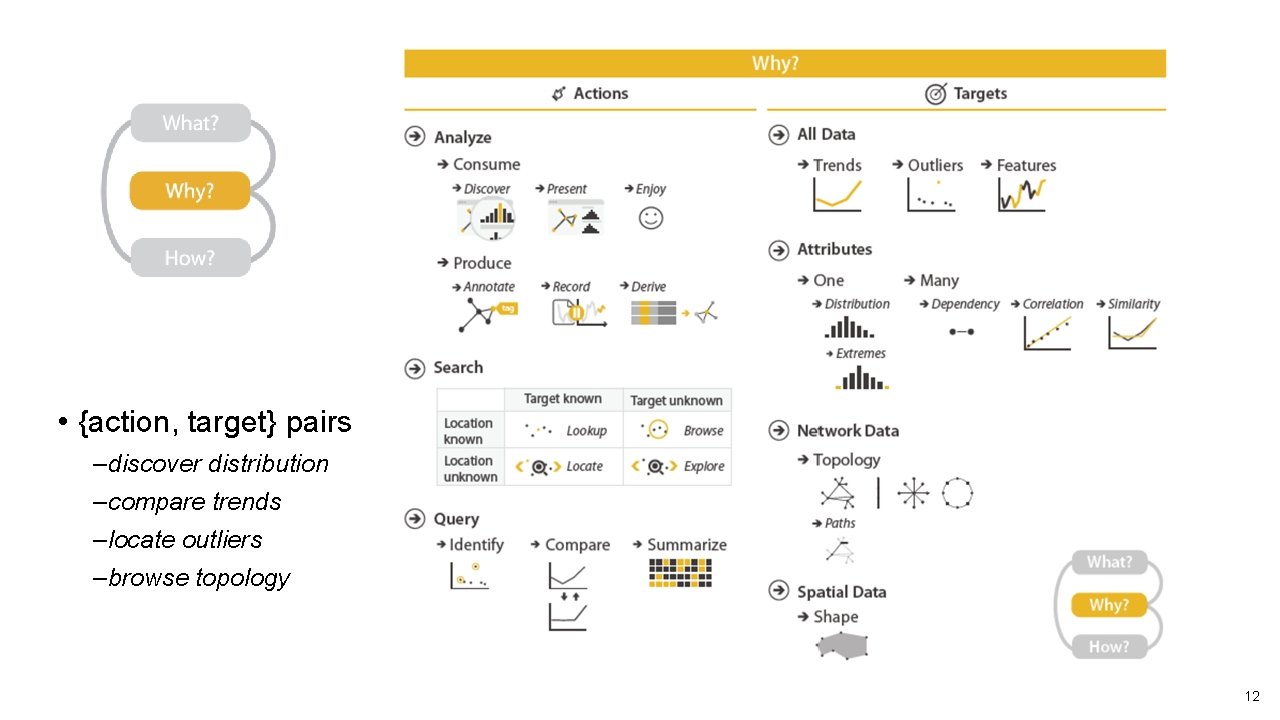
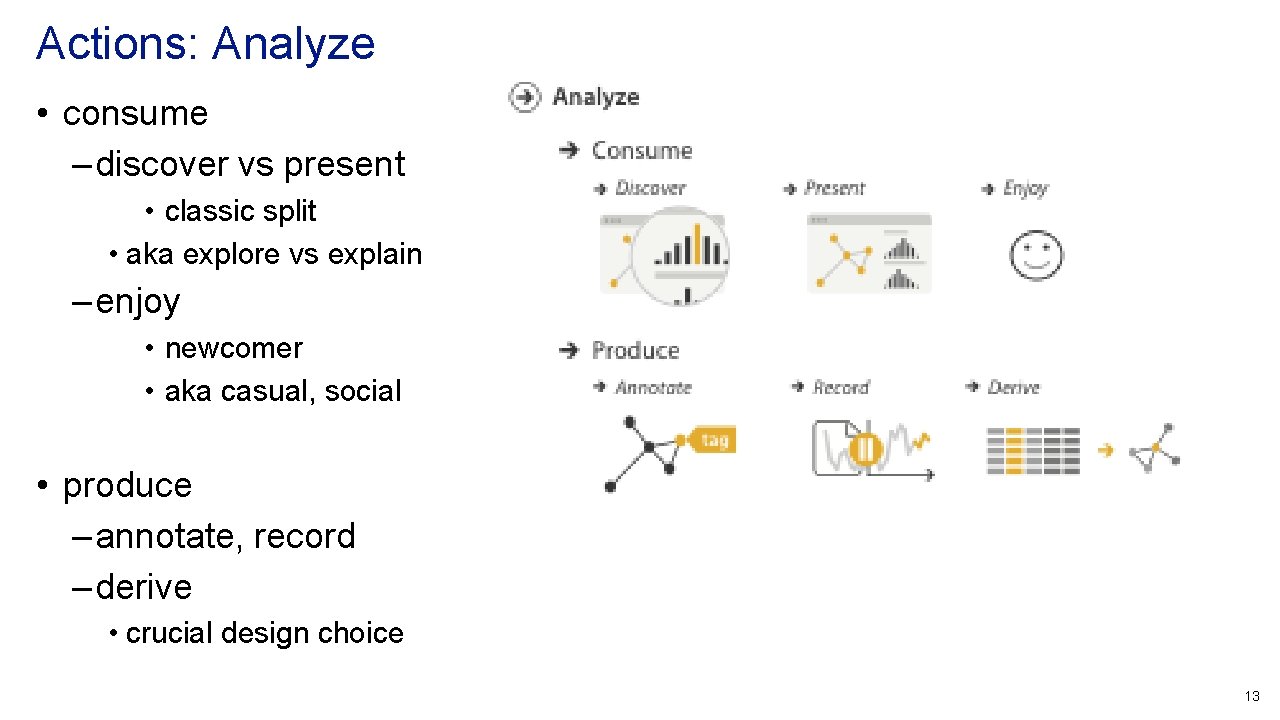
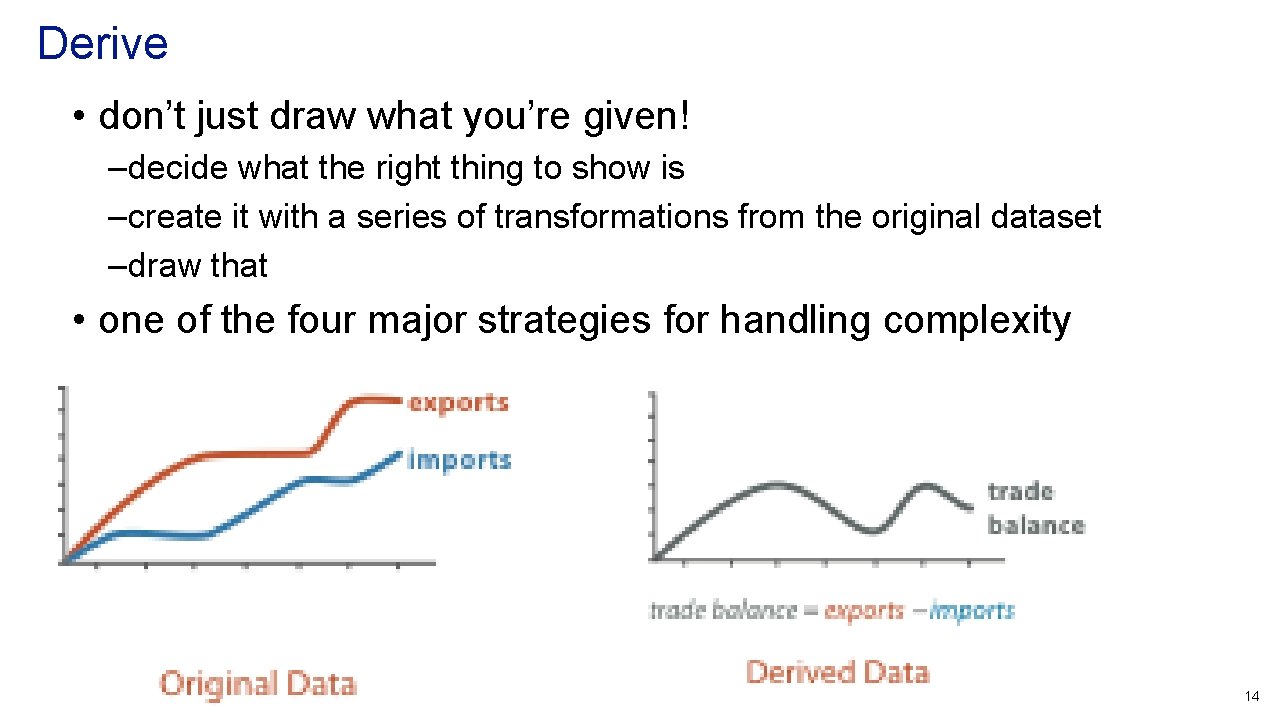
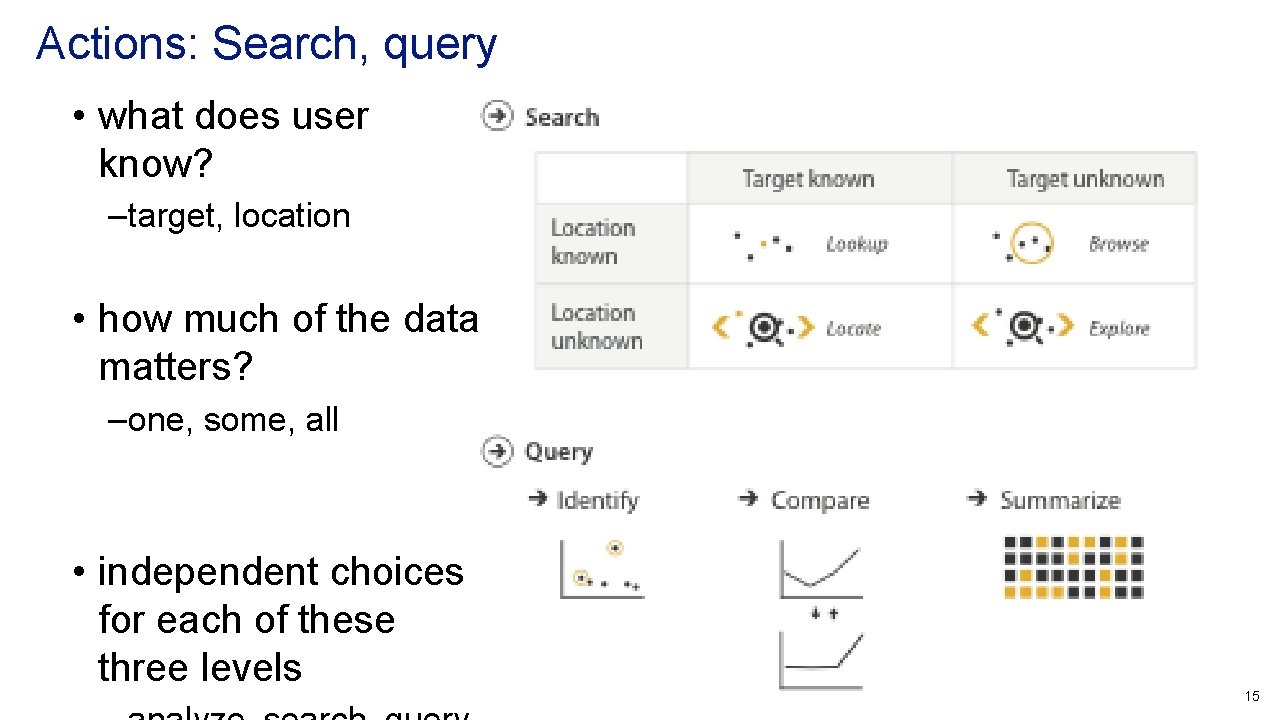
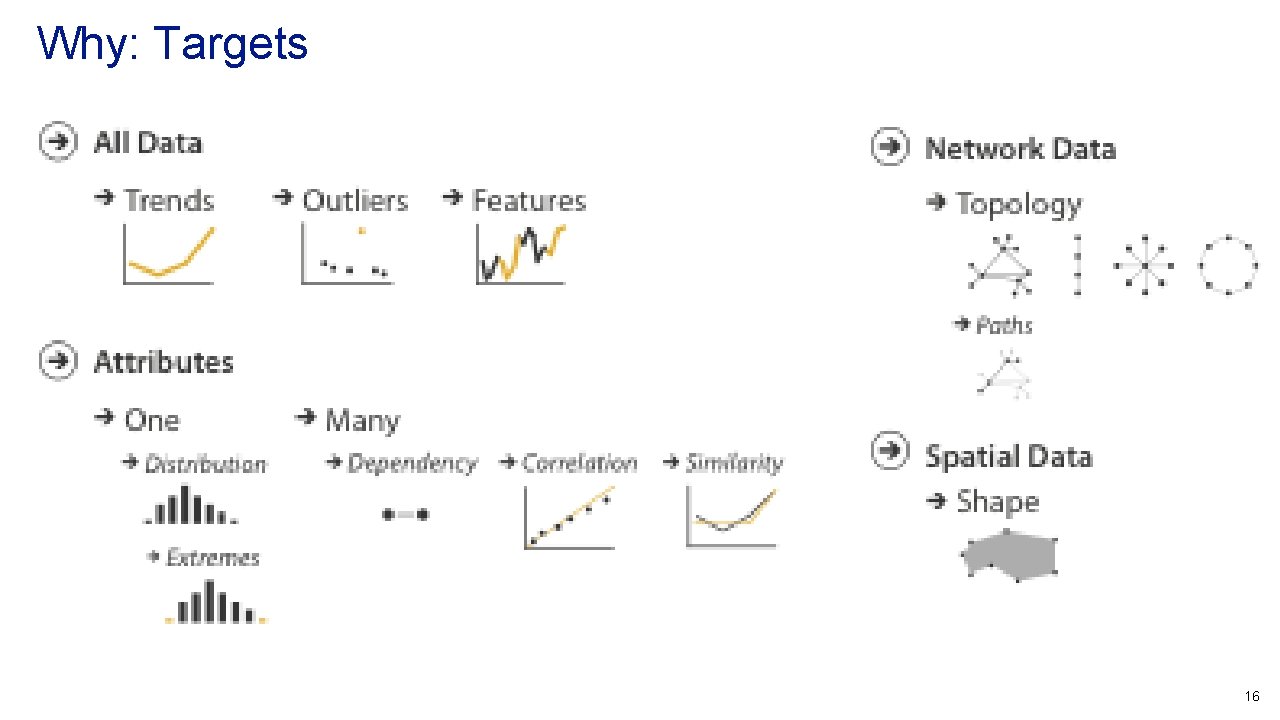
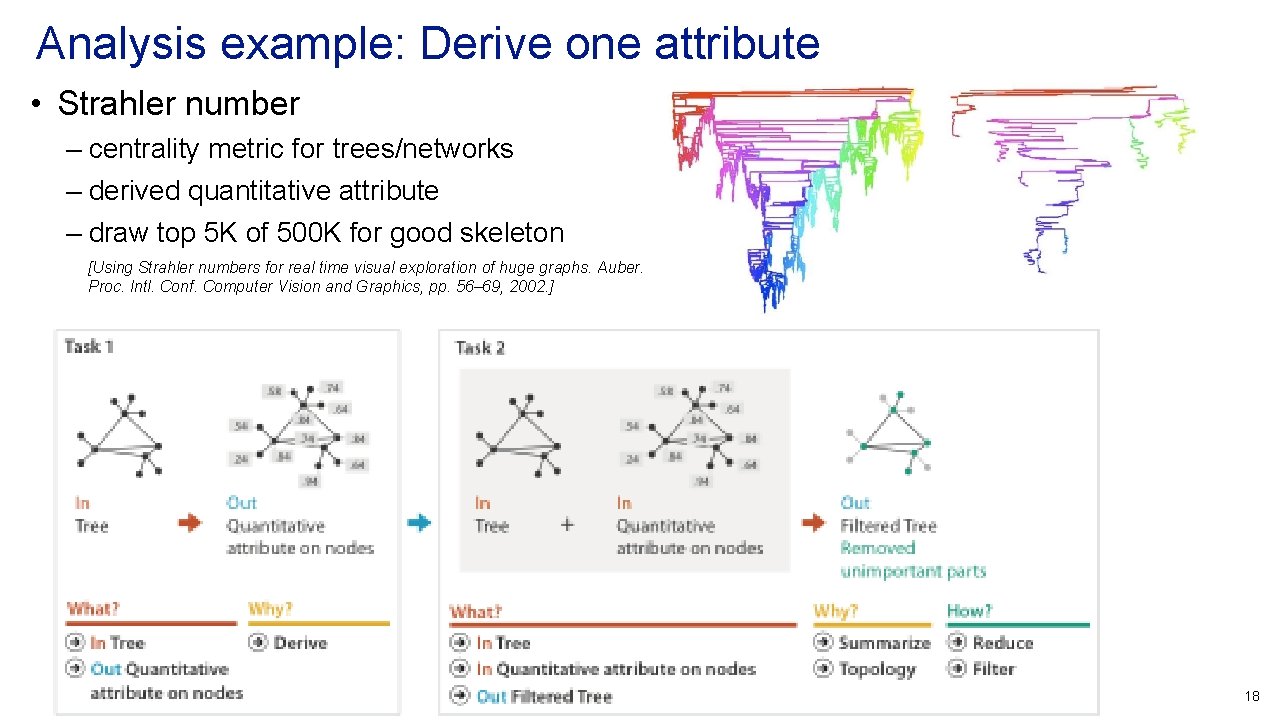
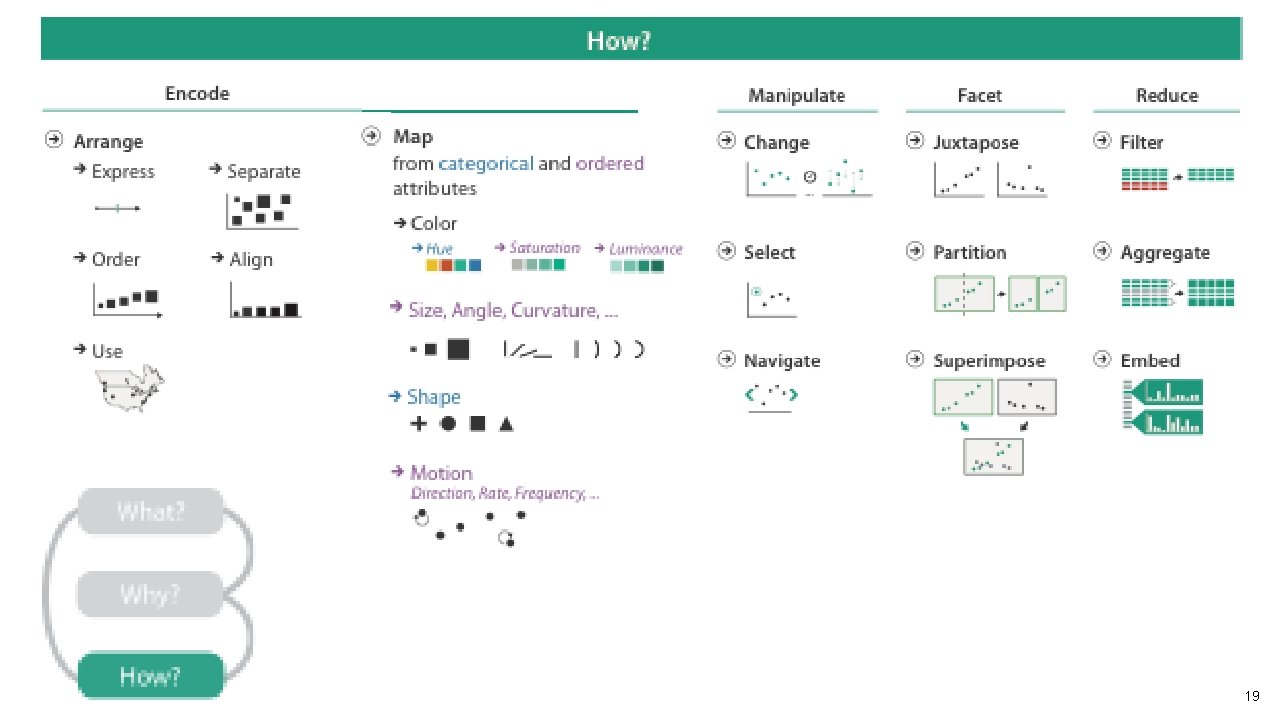
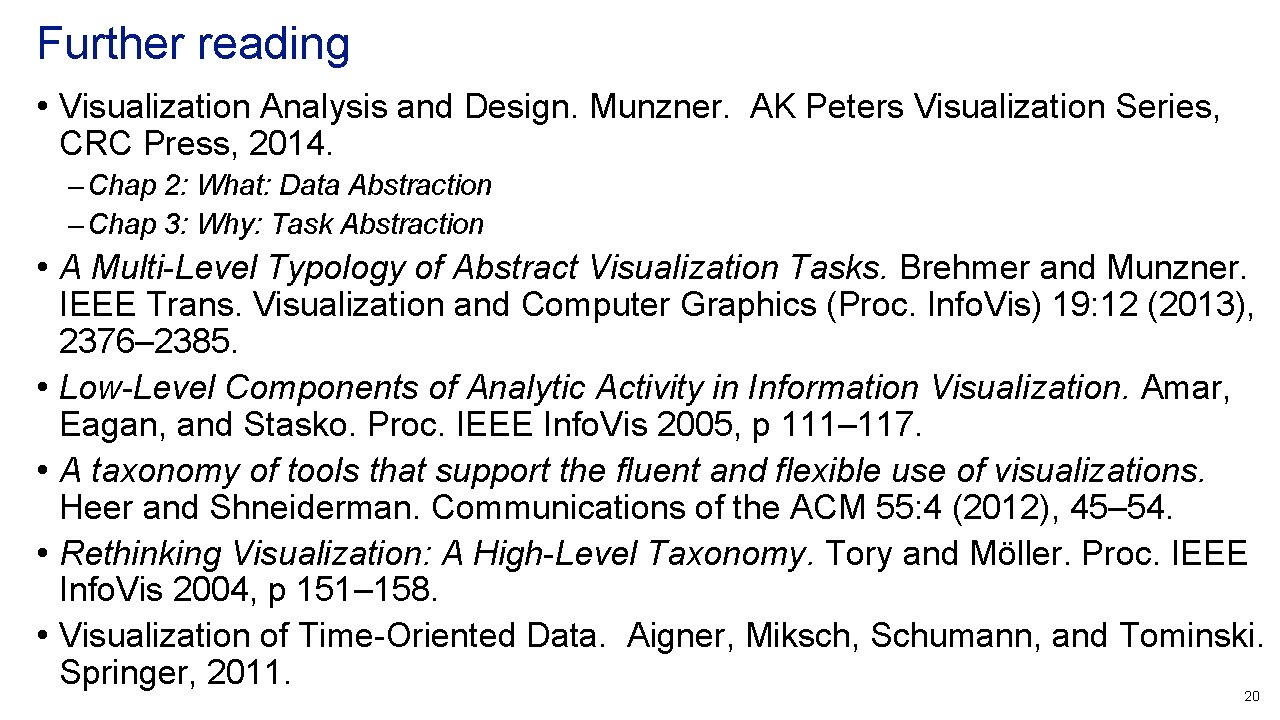
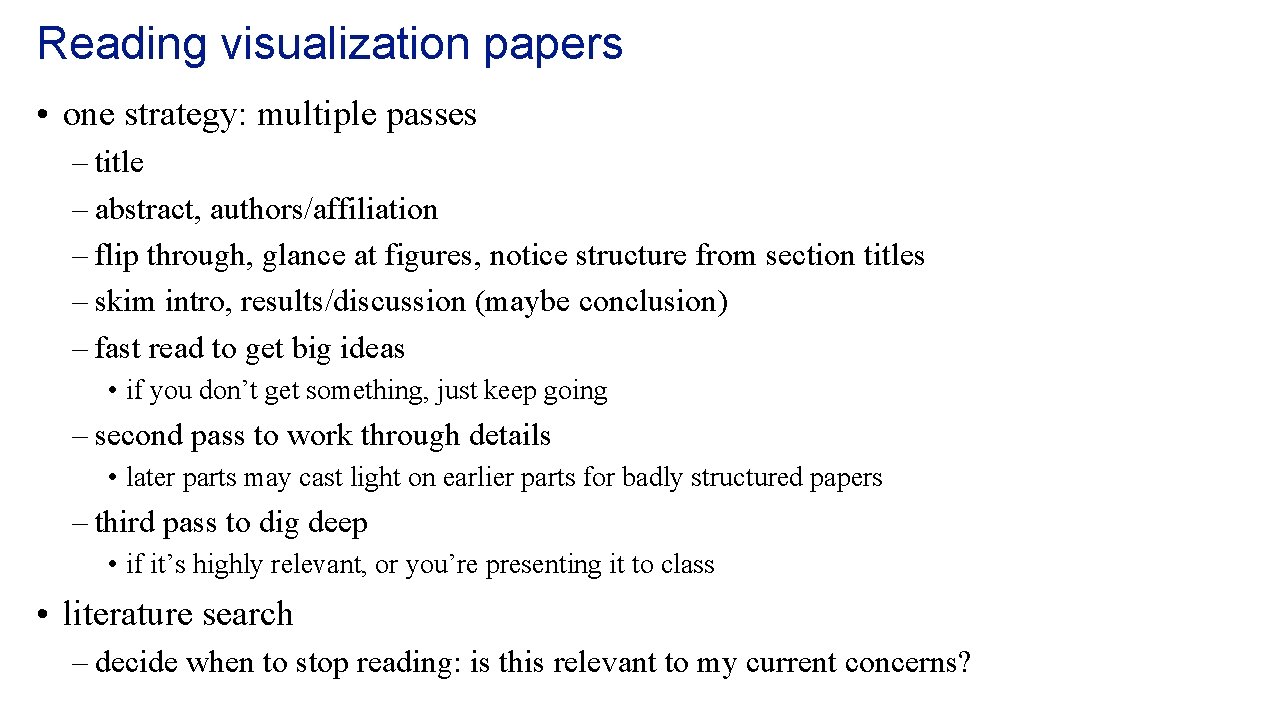

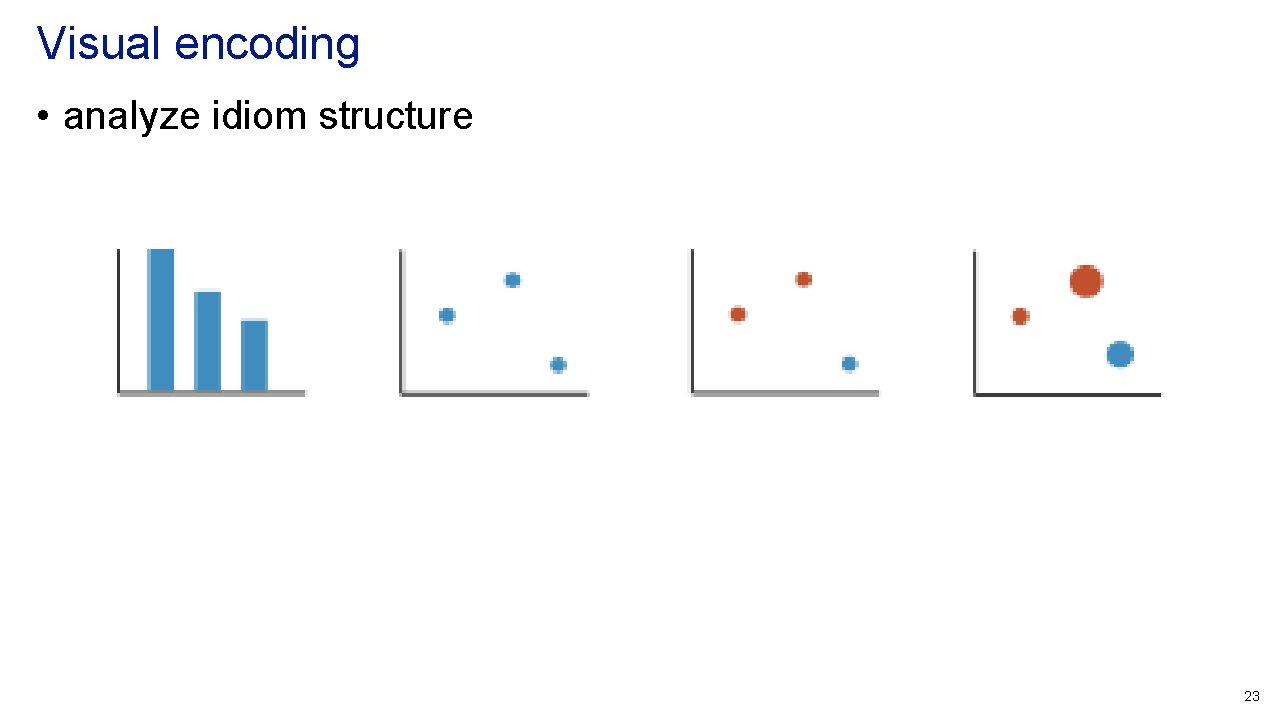
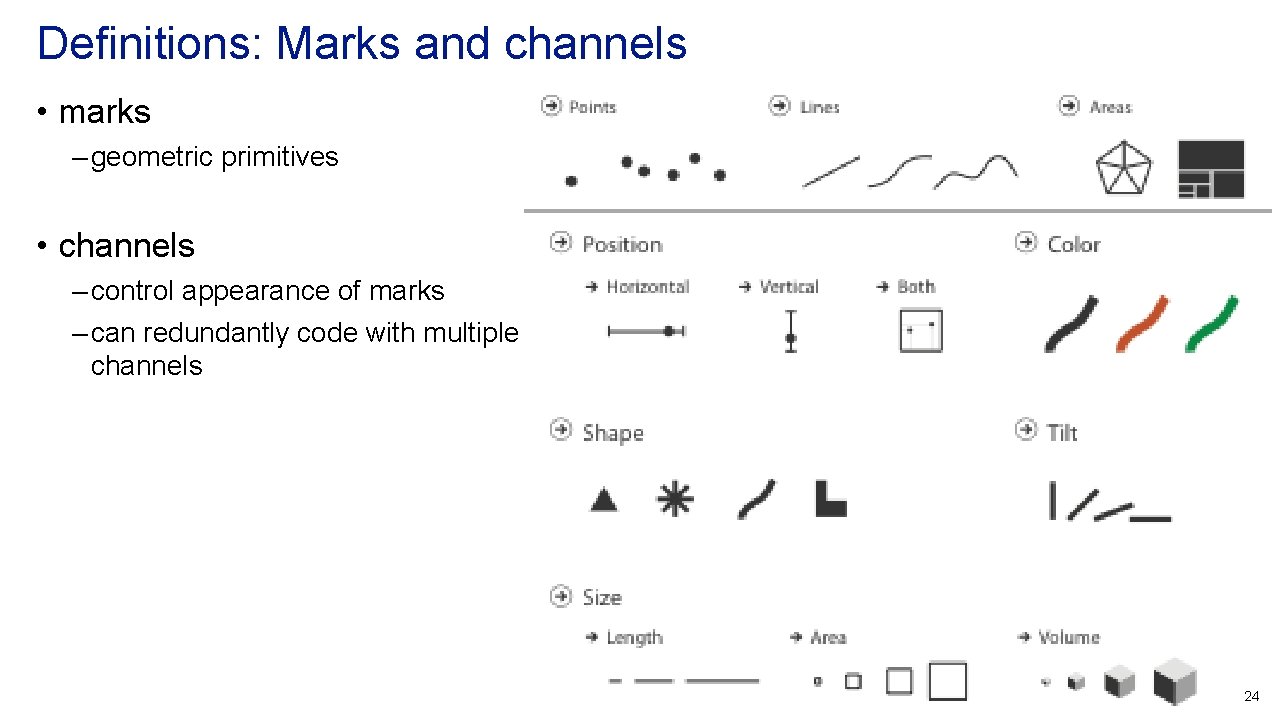
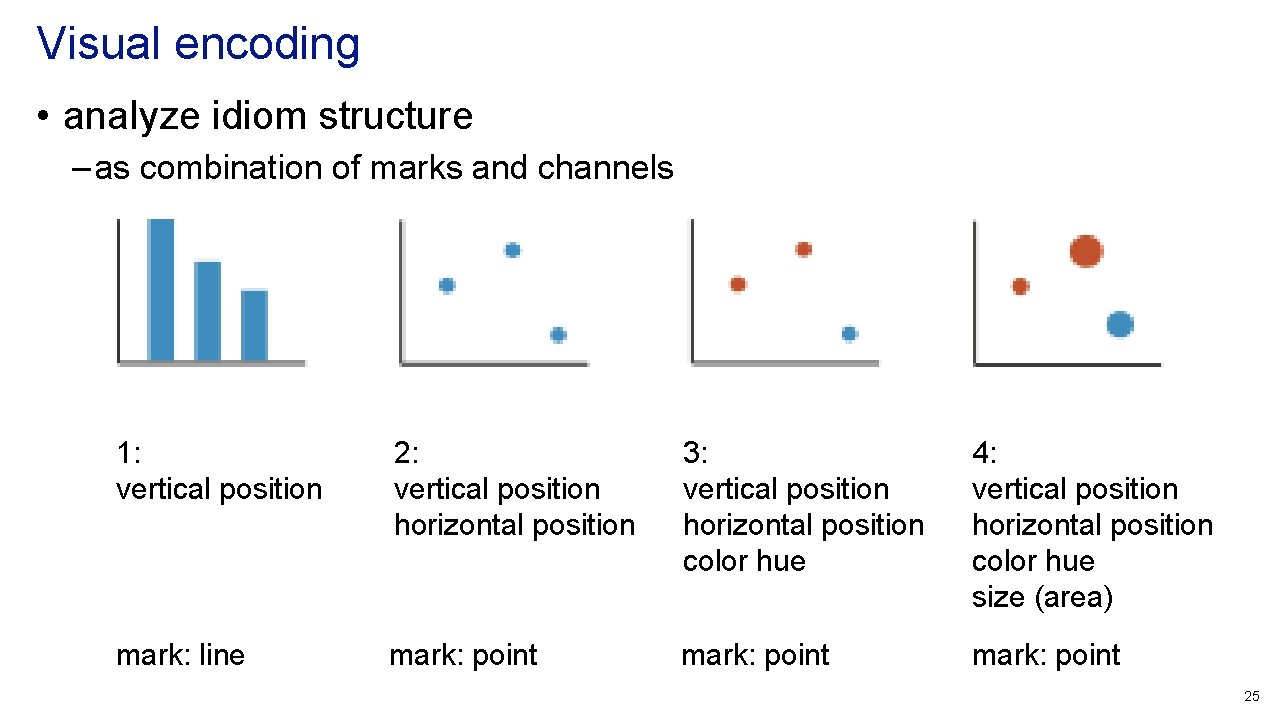
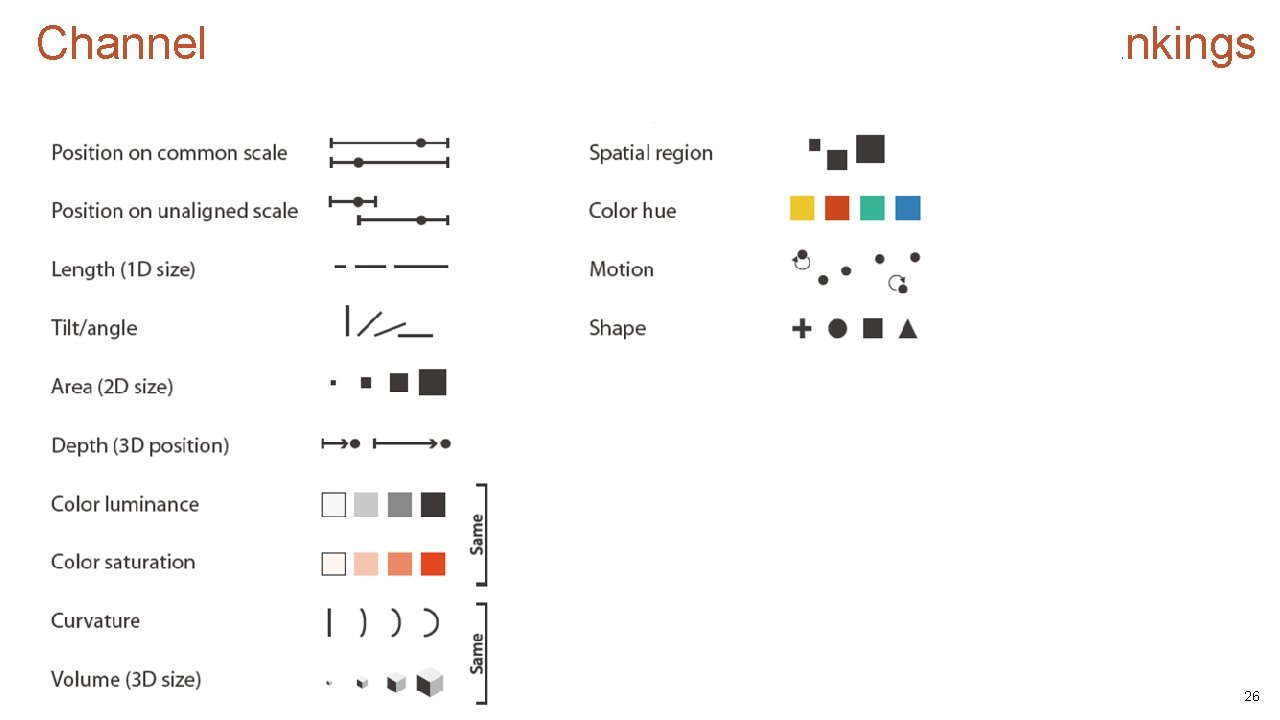
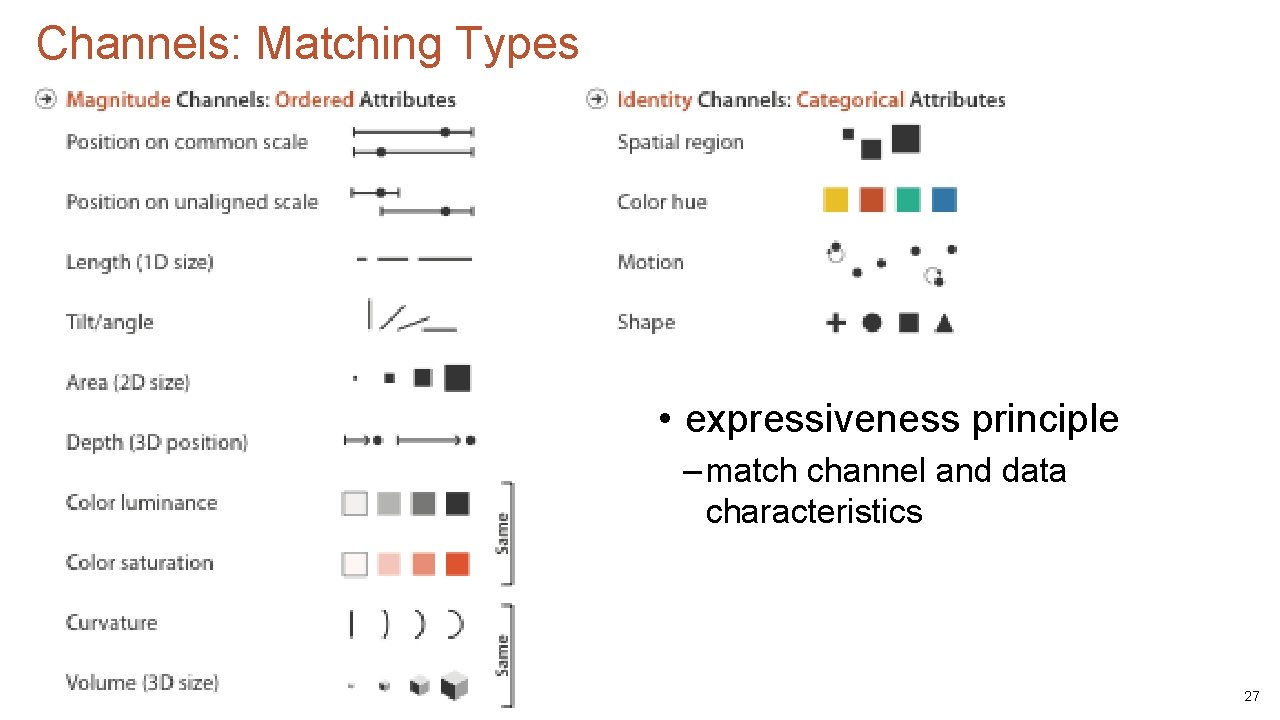
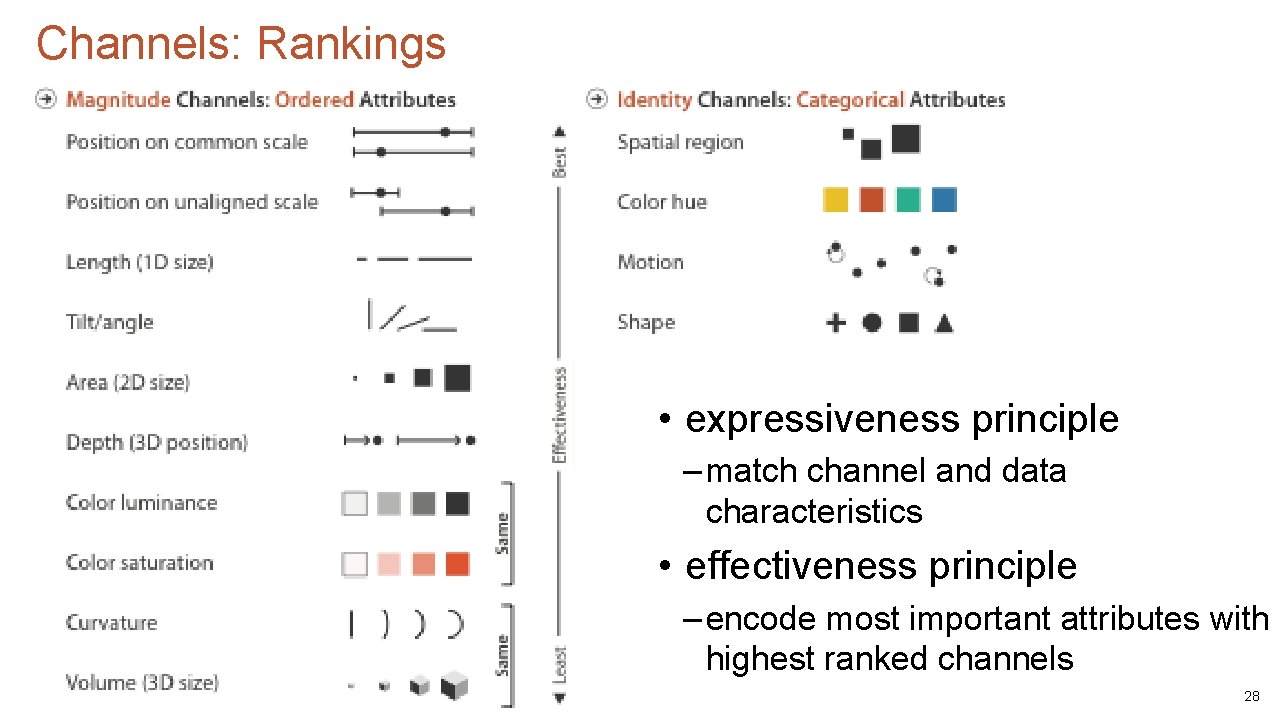
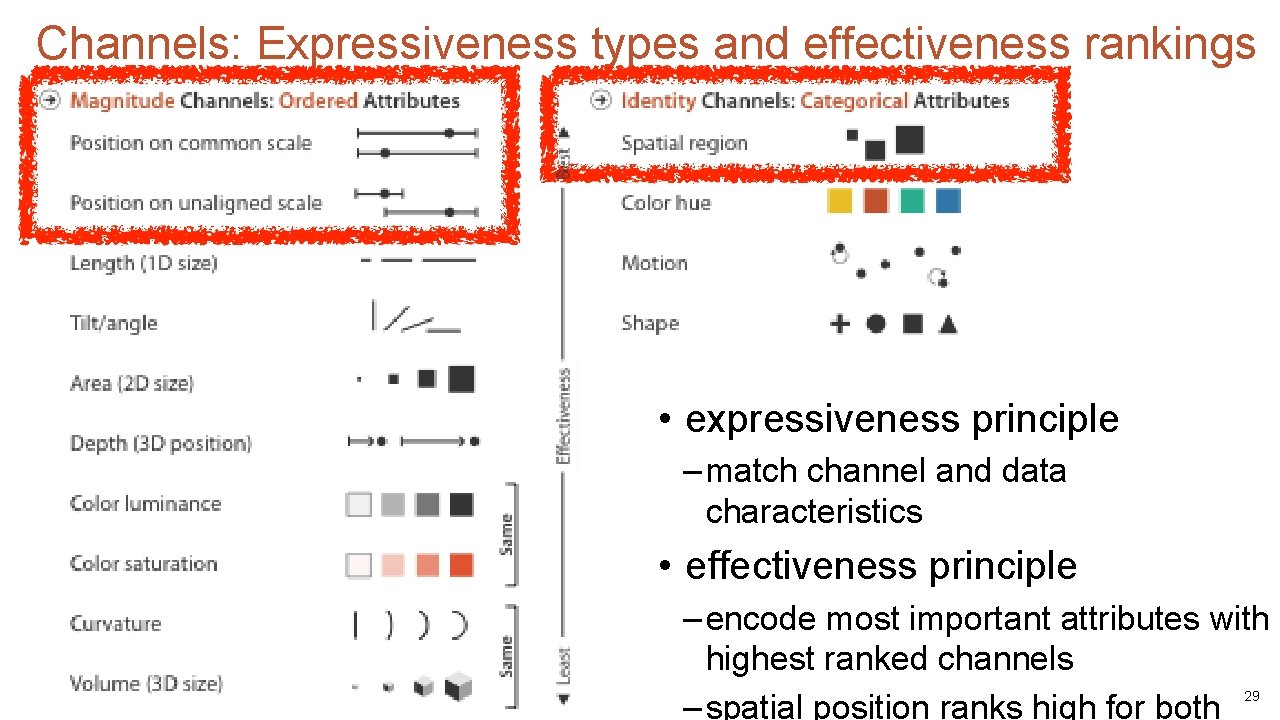
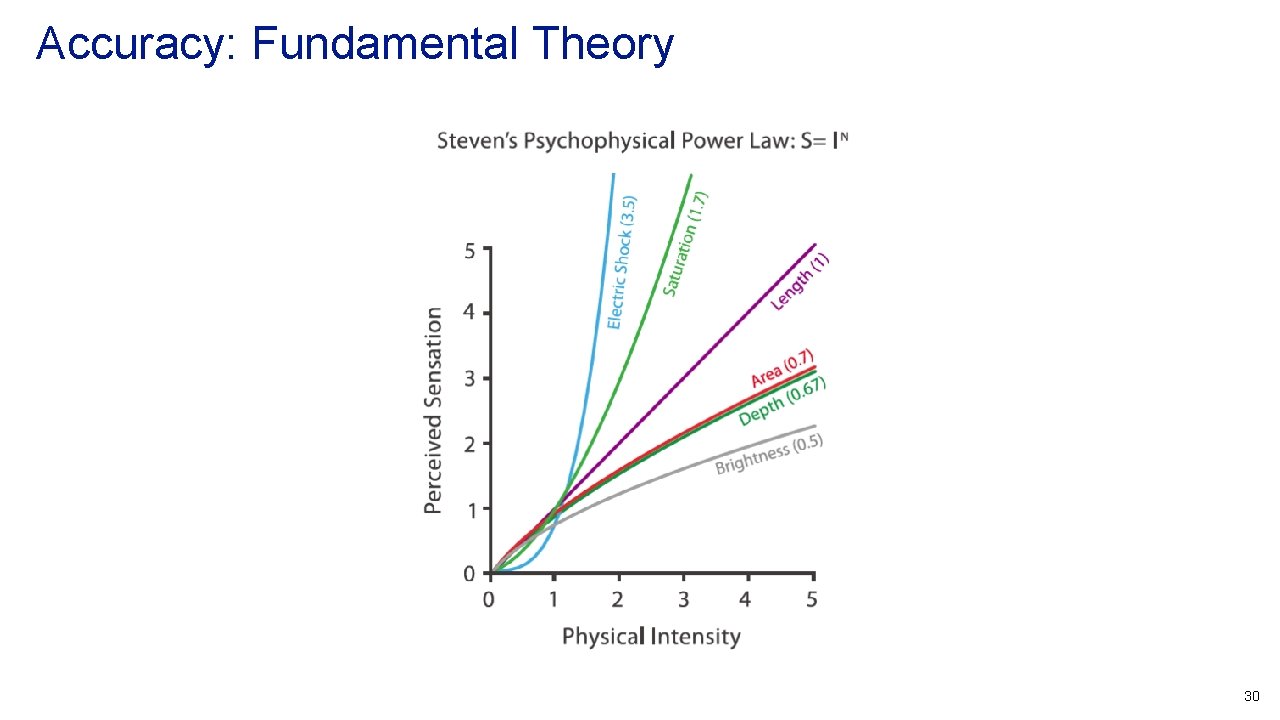
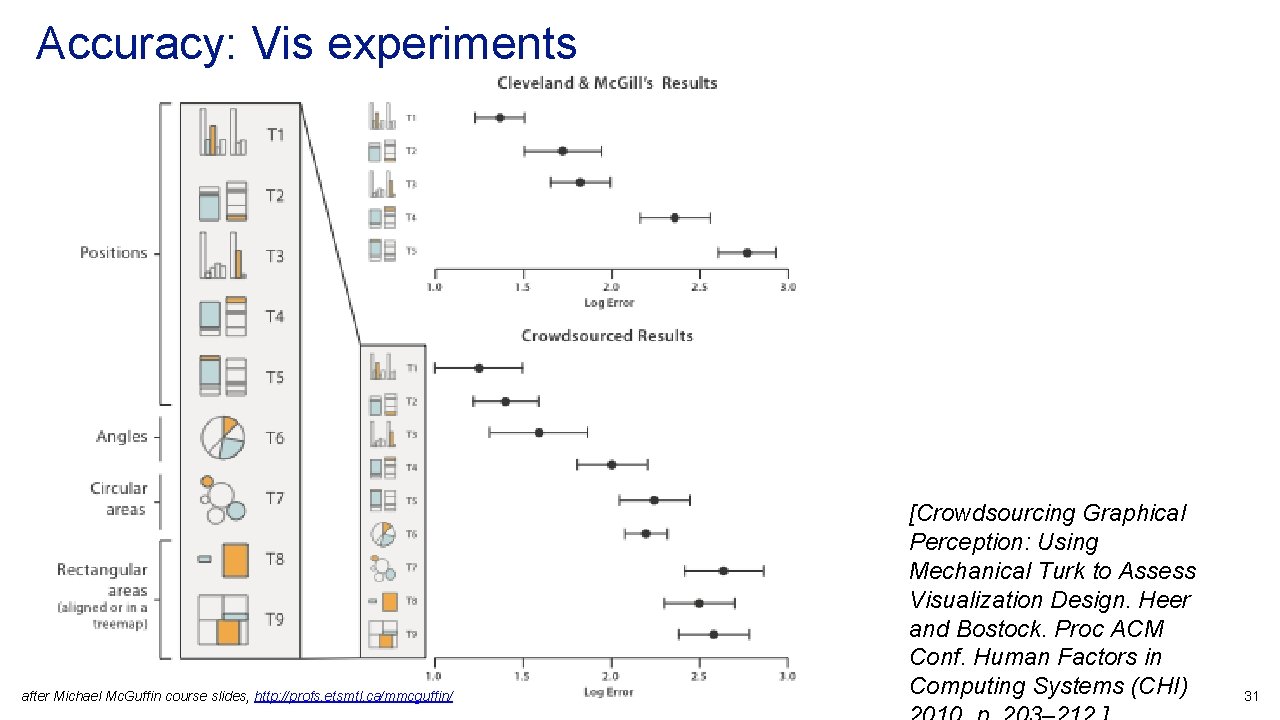
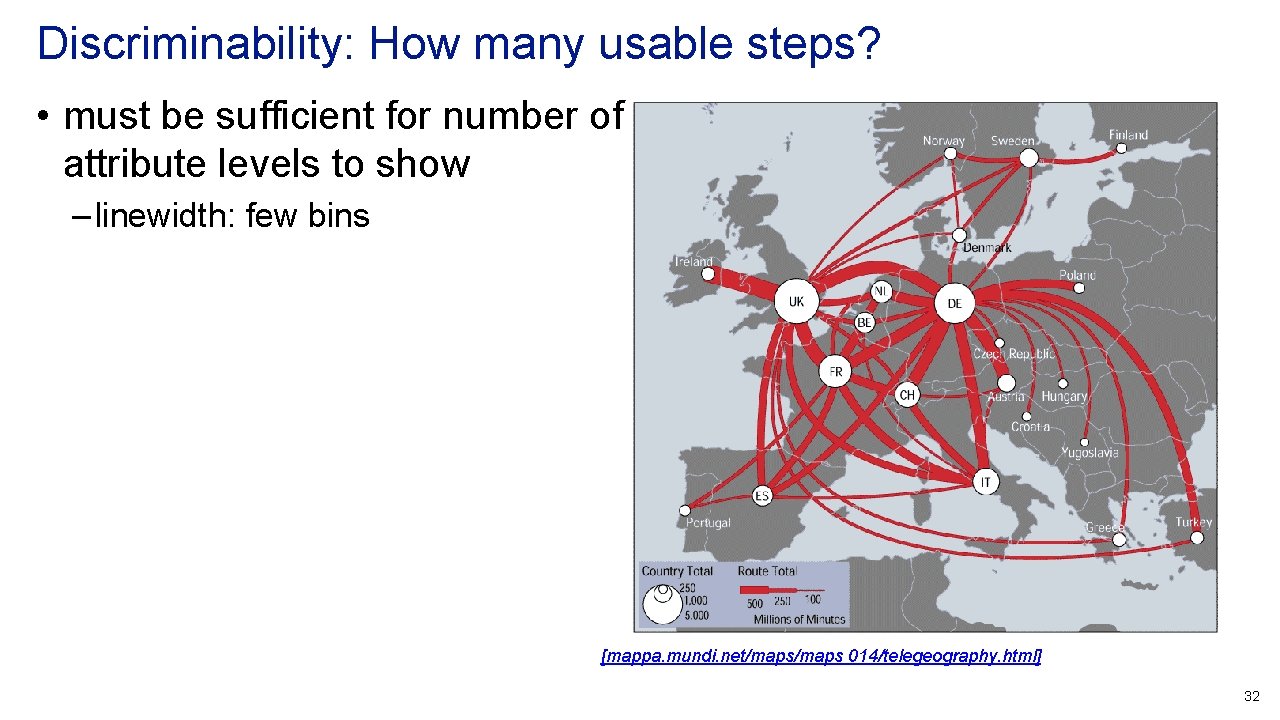
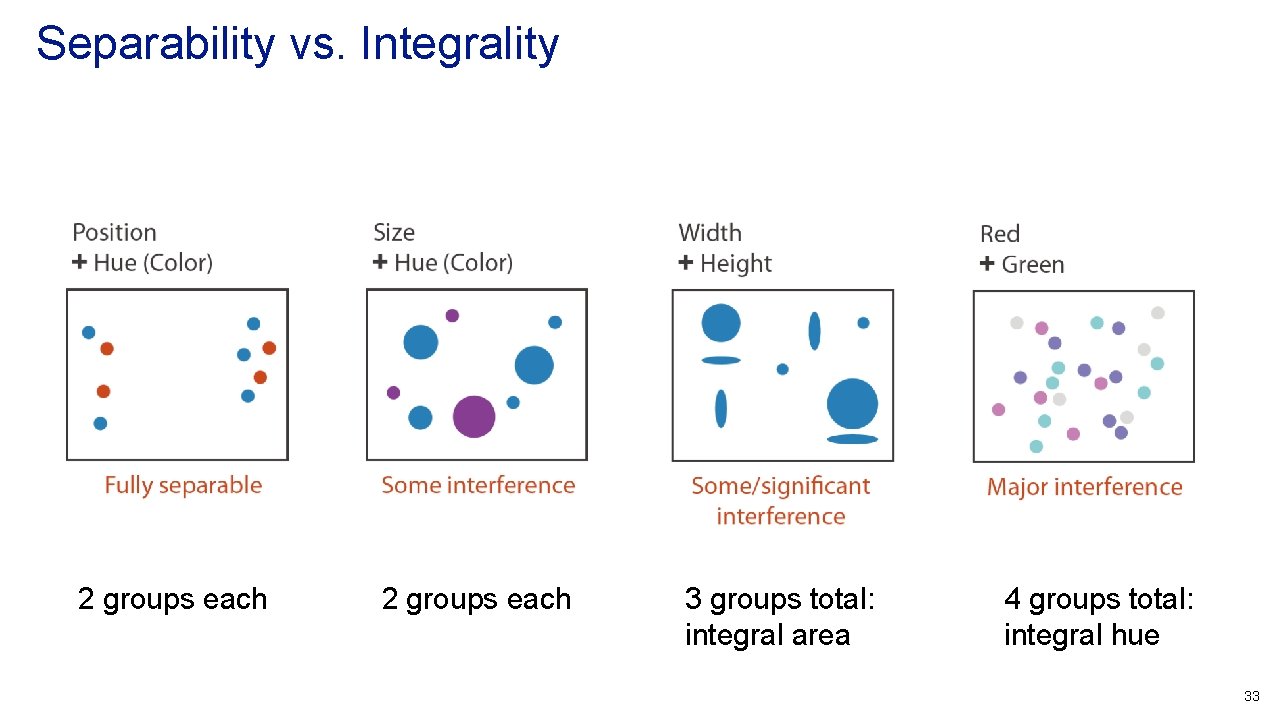
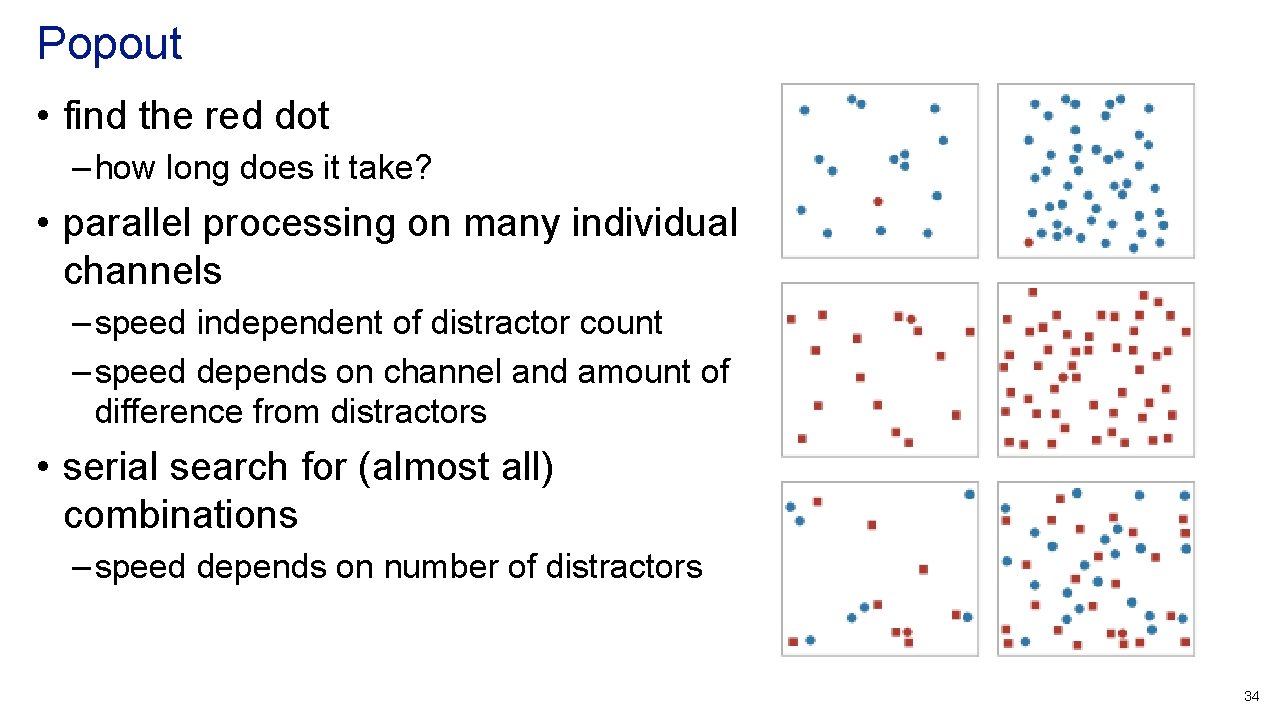
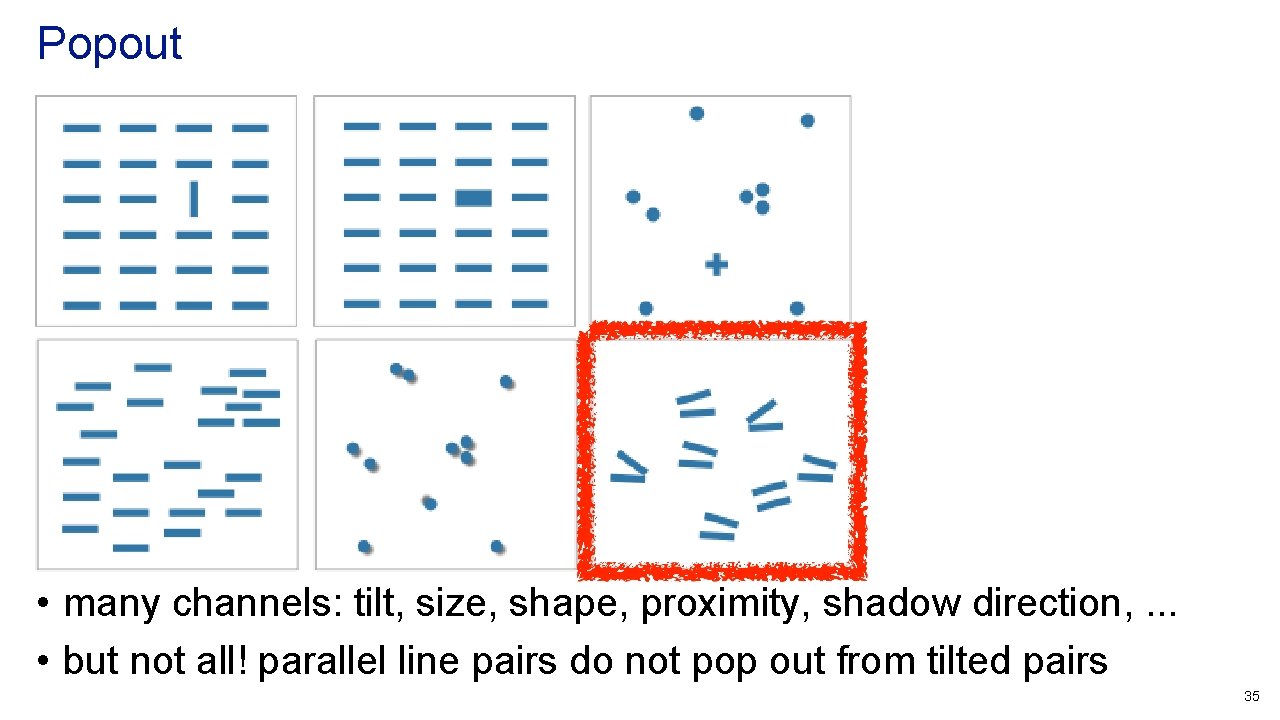
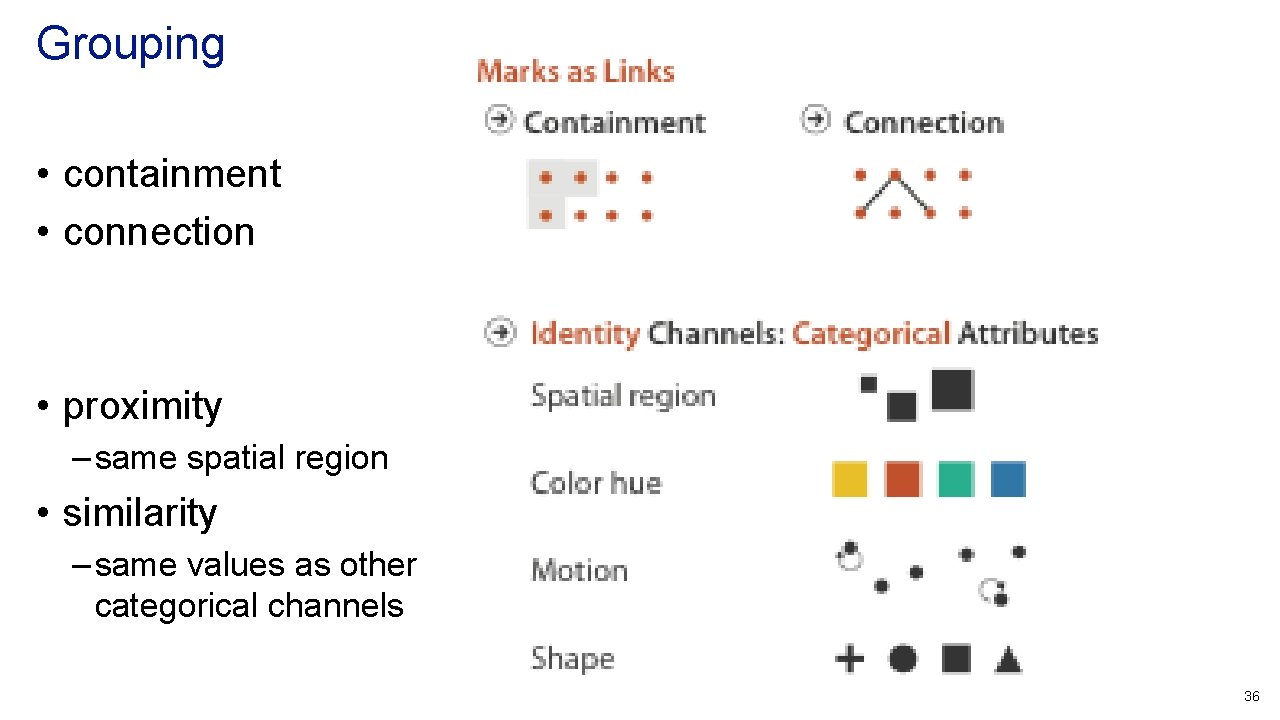
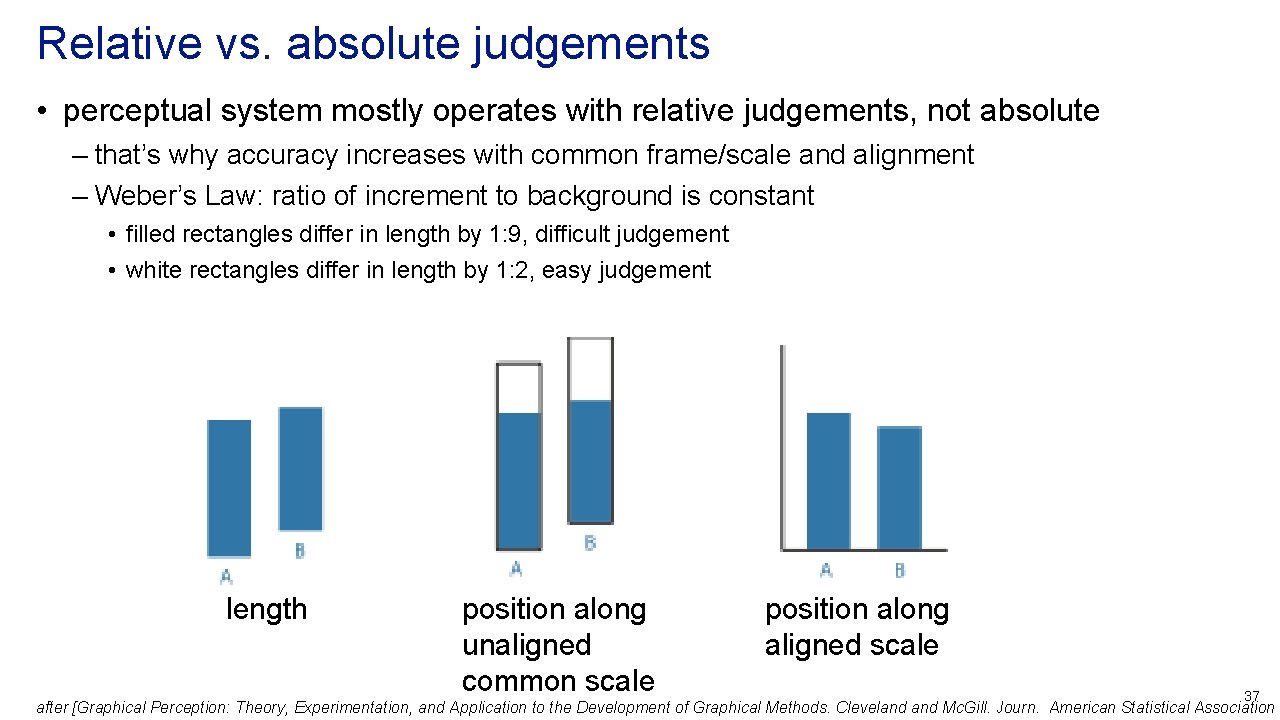
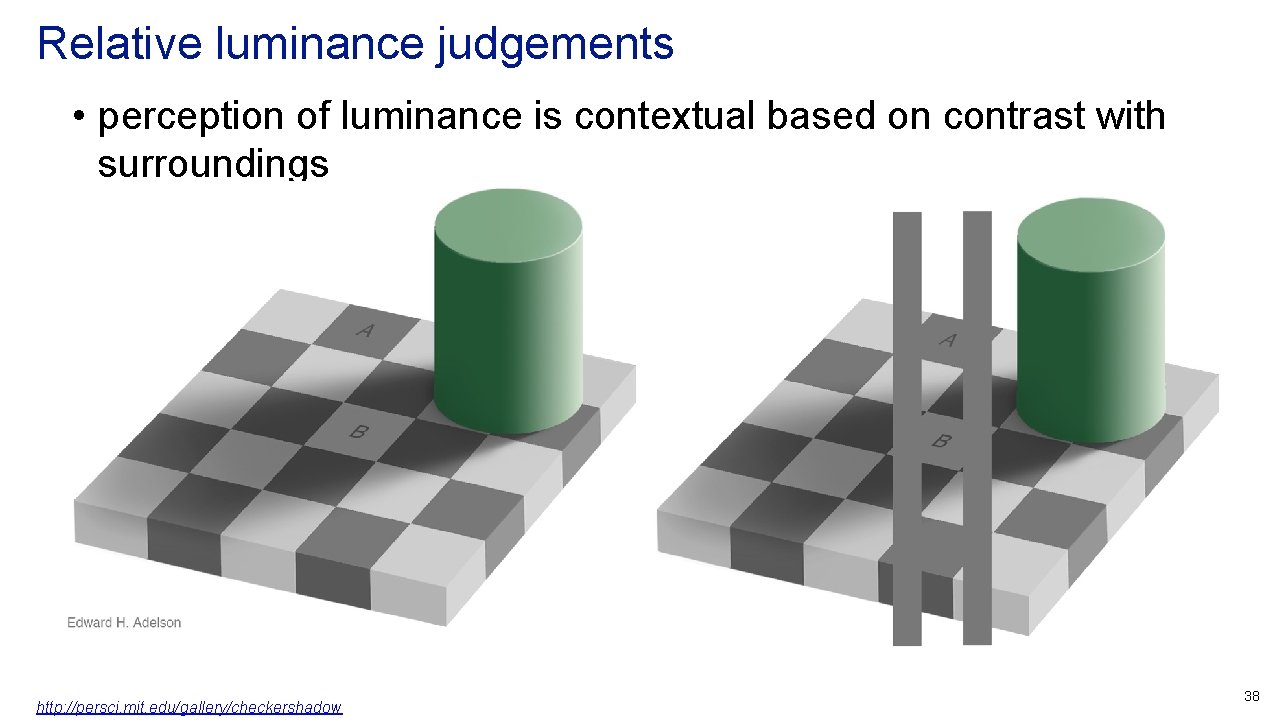
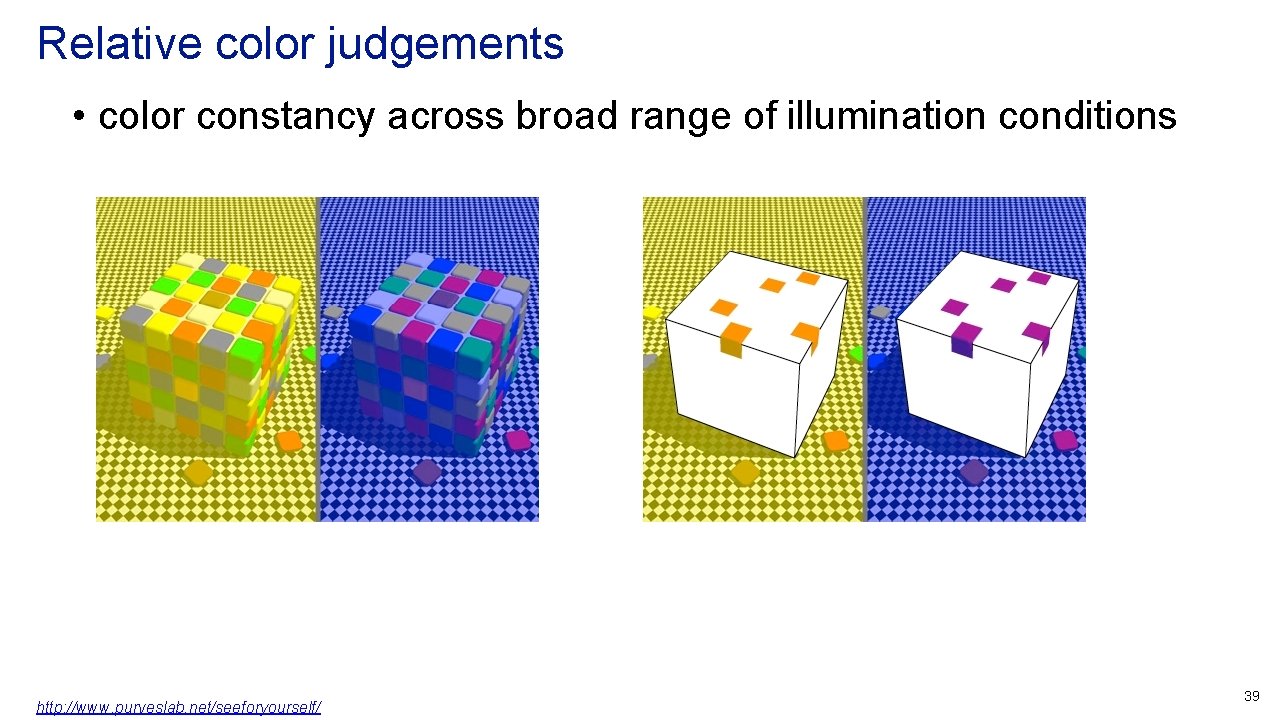
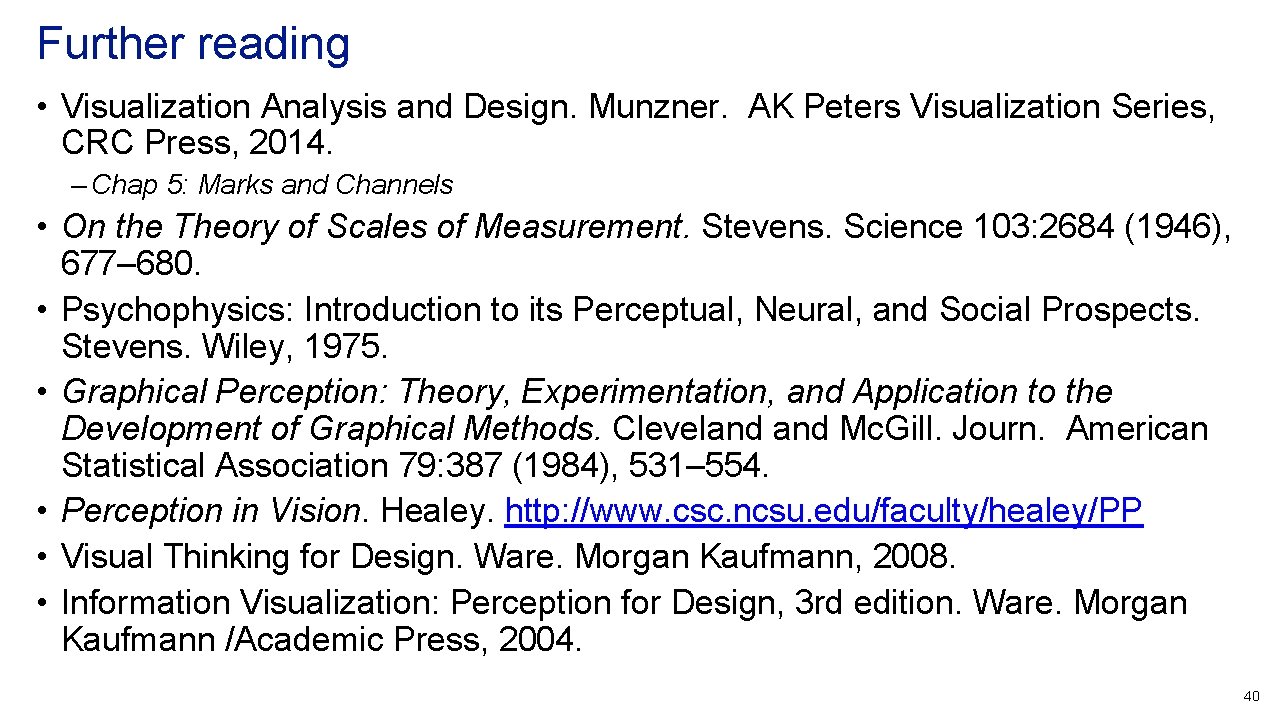
- Slides: 40
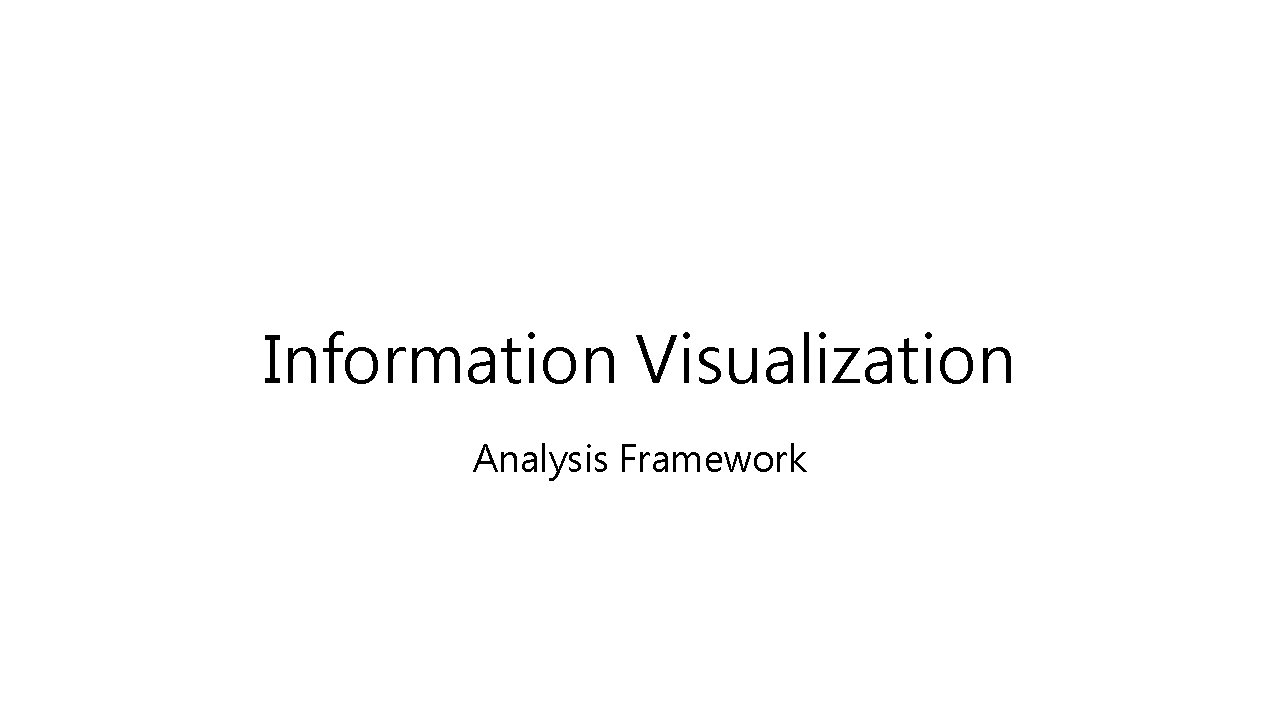
Information Visualization Analysis Framework
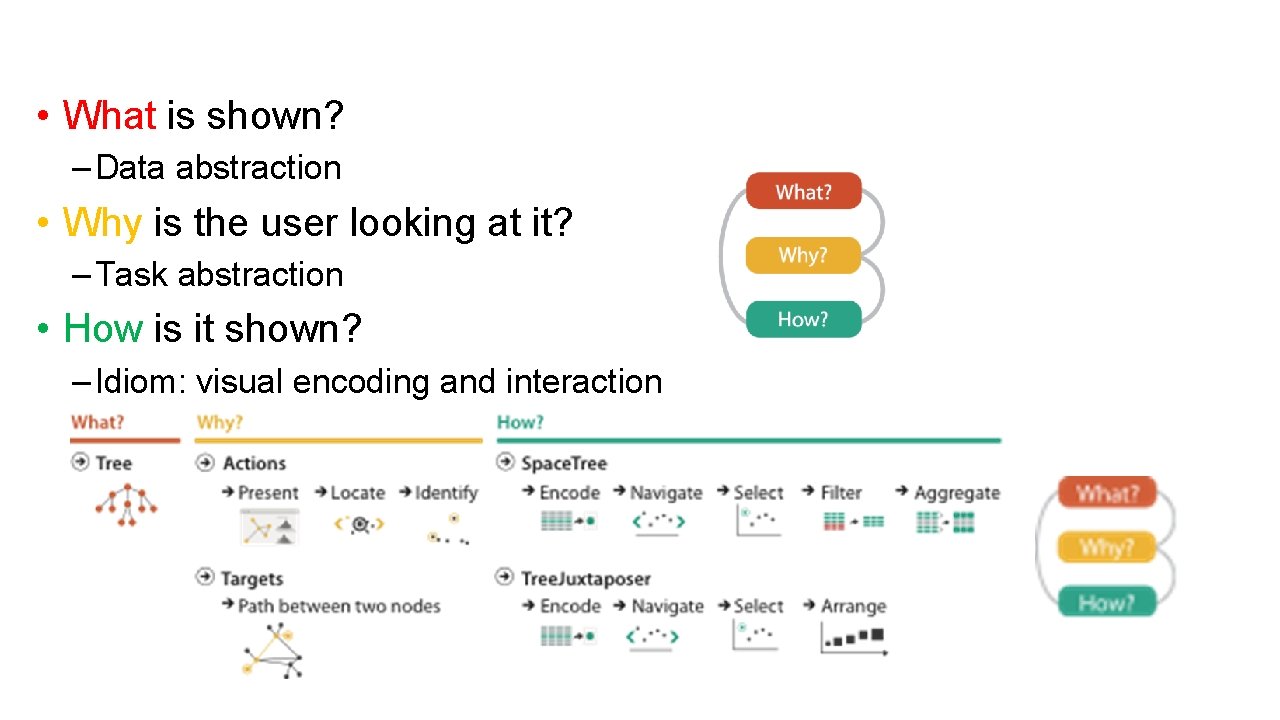
• What is shown? – Data abstraction • Why is the user looking at it? – Task abstraction • How is it shown? – Idiom: visual encoding and interaction
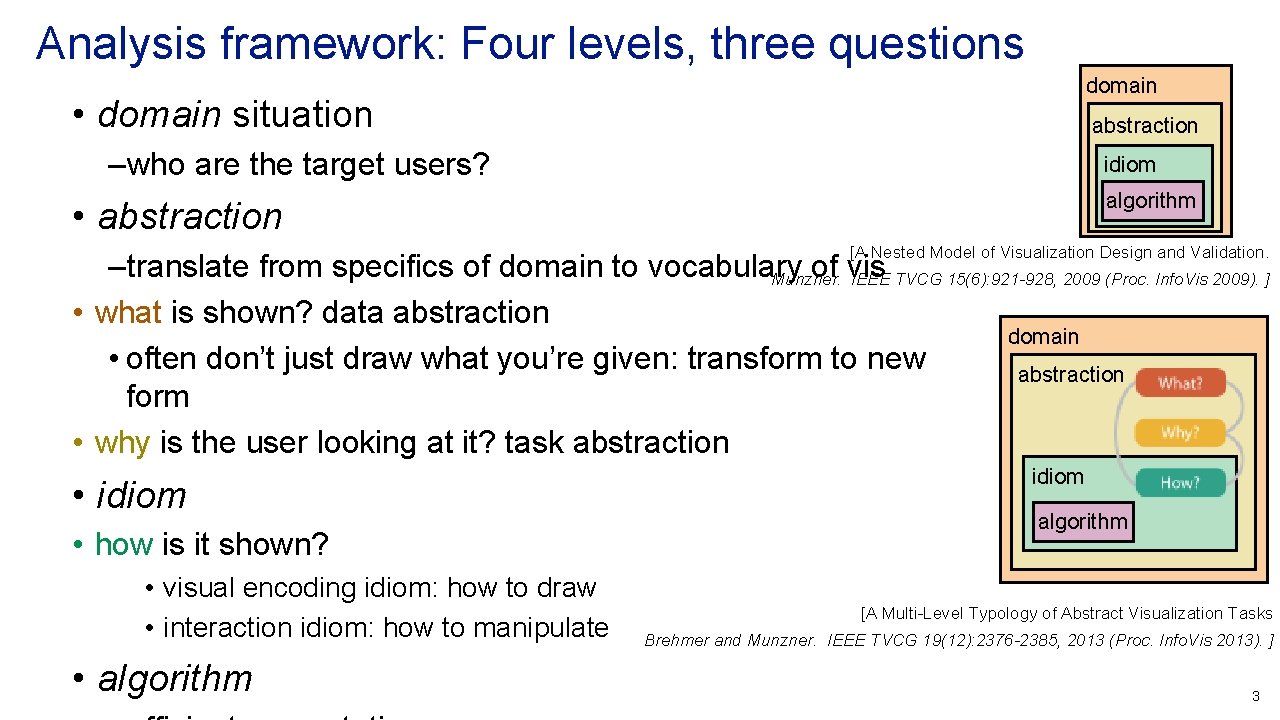
Analysis framework: Four levels, three questions domain • domain situation abstraction – who are the target users? idiom algorithm • abstraction [A Nested Model of Visualization Design and Validation. – translate from specifics of domain to vocabulary of vis Munzner. IEEE TVCG 15(6): 921 -928, 2009 (Proc. Info. Vis 2009). ] • what is shown? data abstraction domain • often don’t just draw what you’re given: transform to new abstraction form • why is the user looking at it? task abstraction • idiom • how is it shown? • visual encoding idiom: how to draw • interaction idiom: how to manipulate • algorithm idiom algorithm [A Multi-Level Typology of Abstract Visualization Tasks Brehmer and Munzner. IEEE TVCG 19(12): 2376 -2385, 2013 (Proc. Info. Vis 2013). ] 3
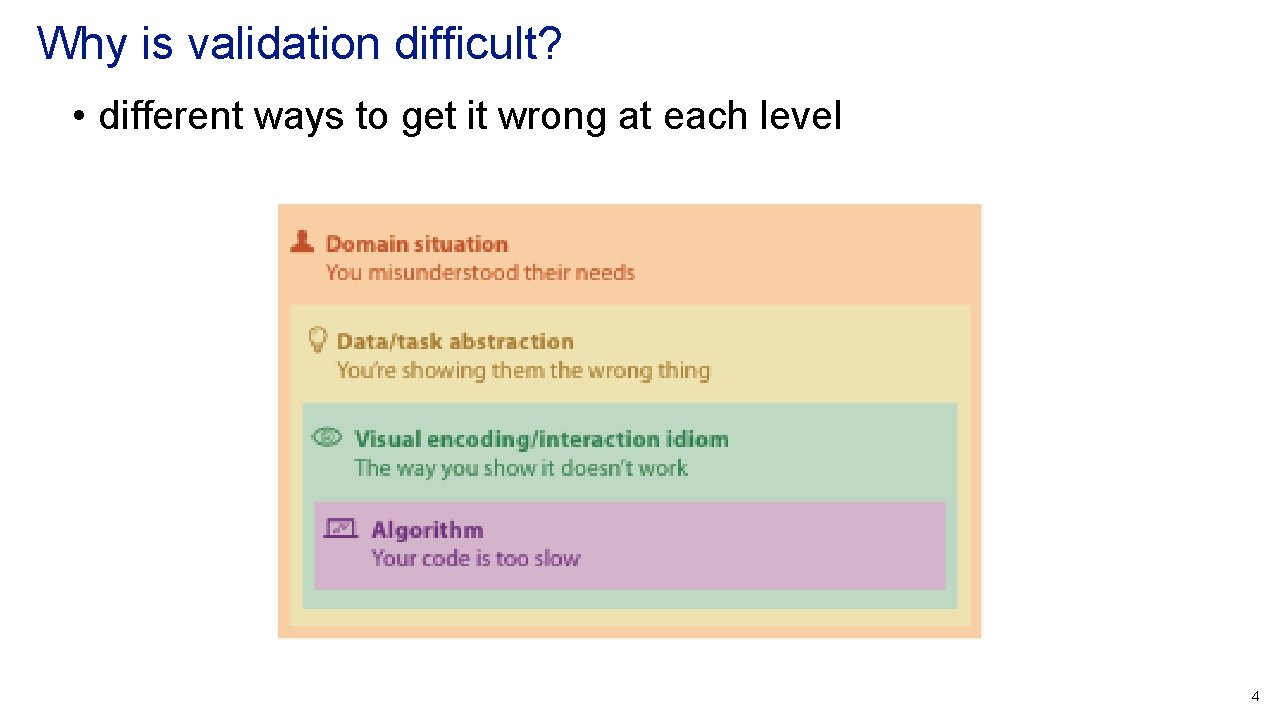
Why is validation difficult? • different ways to get it wrong at each level 4
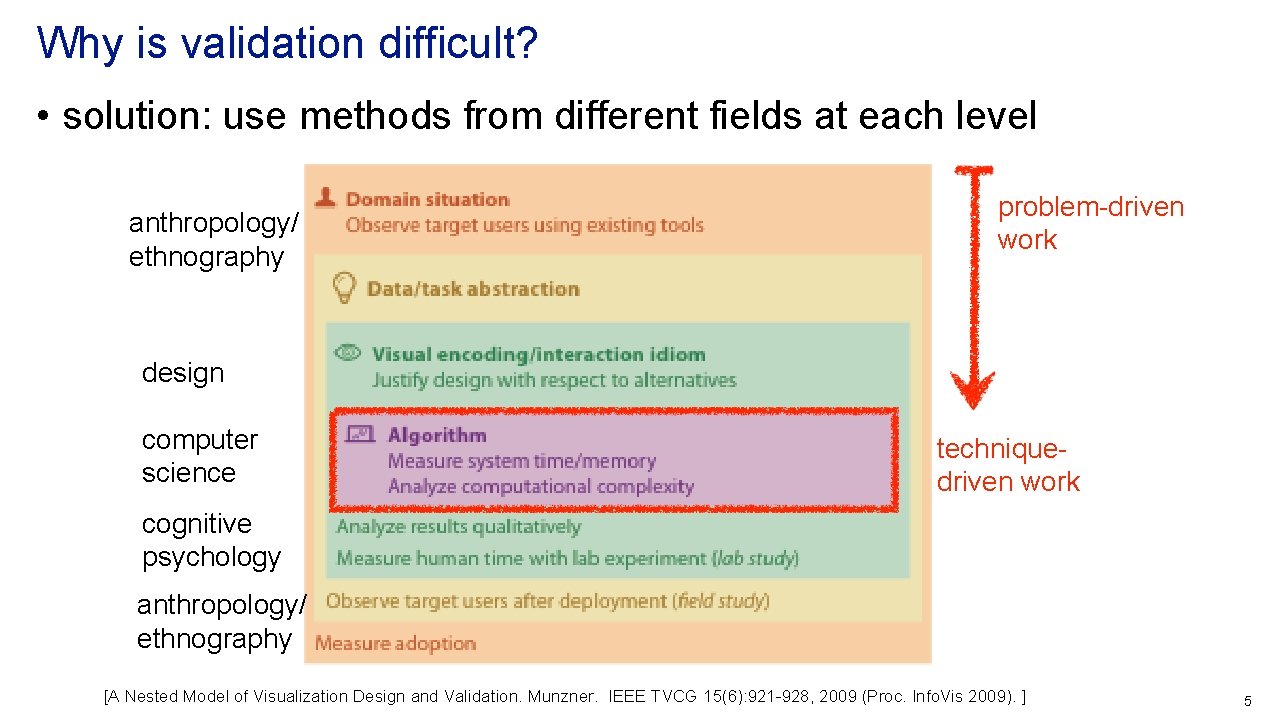
Why is validation difficult? • solution: use methods from different fields at each level anthropology/ ethnography problem-driven work design computer science techniquedriven work cognitive psychology anthropology/ ethnography [A Nested Model of Visualization Design and Validation. Munzner. IEEE TVCG 15(6): 921 -928, 2009 (Proc. Info. Vis 2009). ] 5
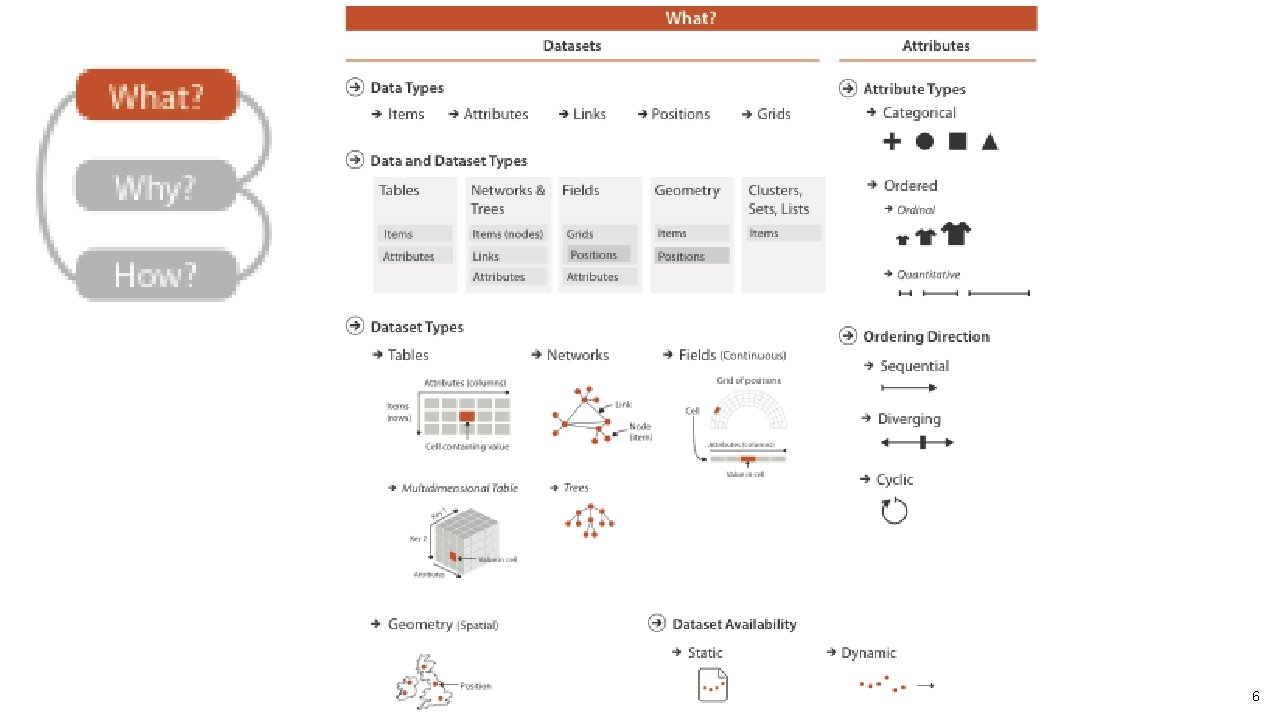
6

What?
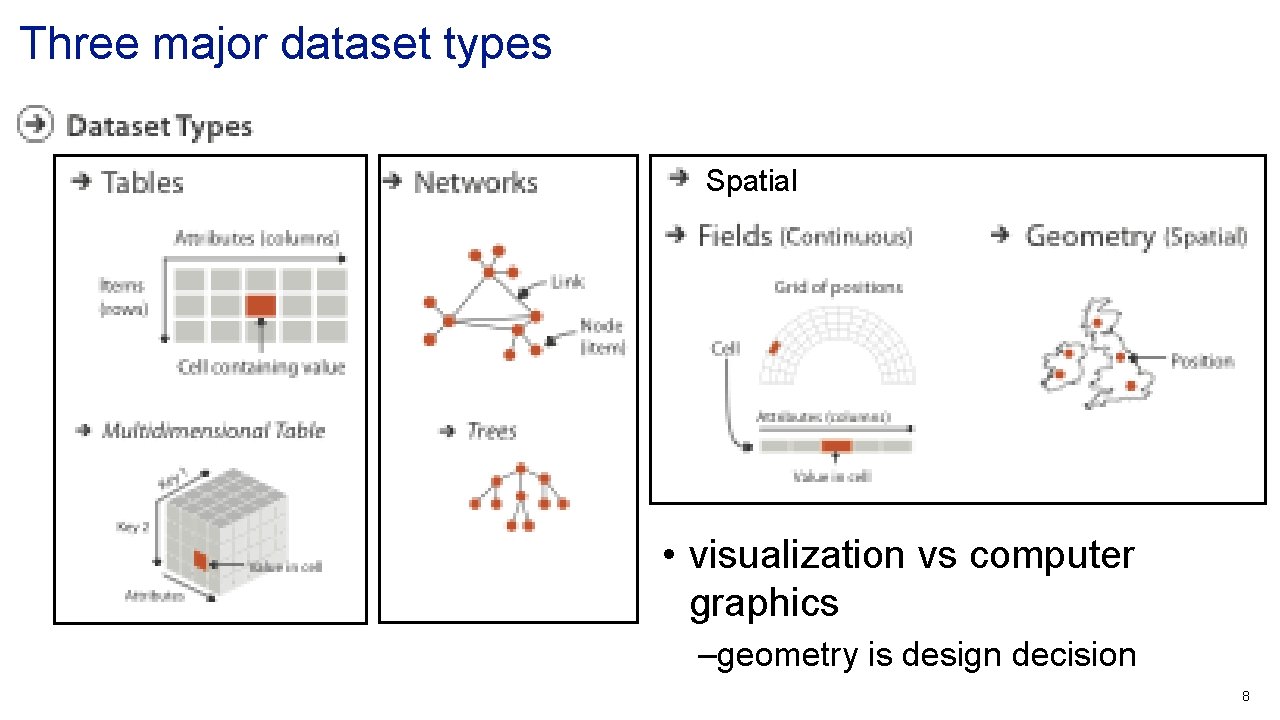
Three major dataset types Spatial • visualization vs computer graphics –geometry is design decision 8
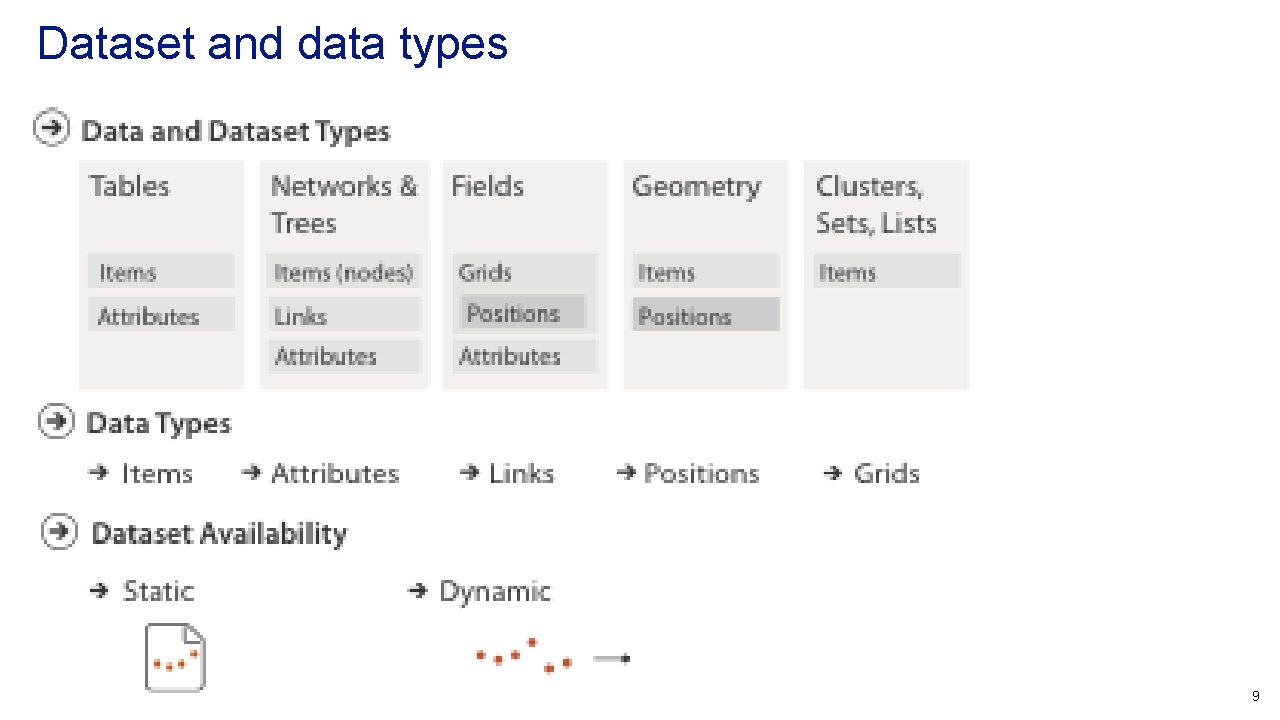
Dataset and data types 9
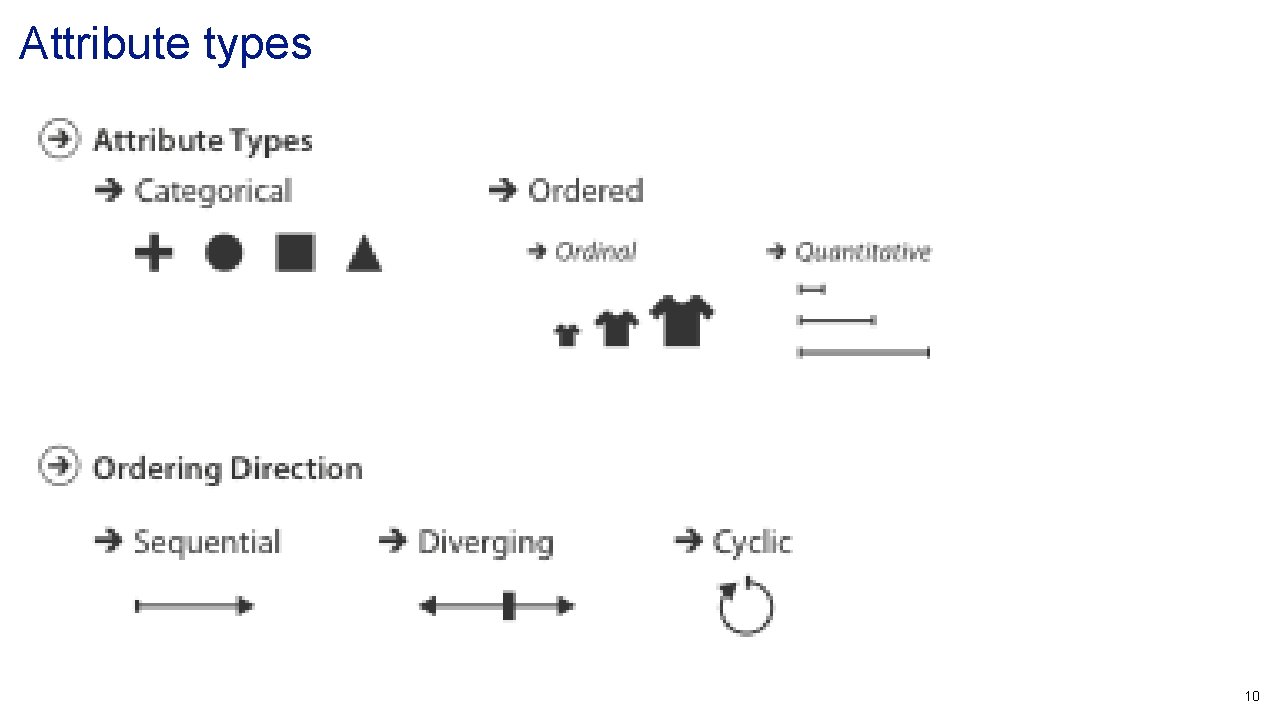
Attribute types 10
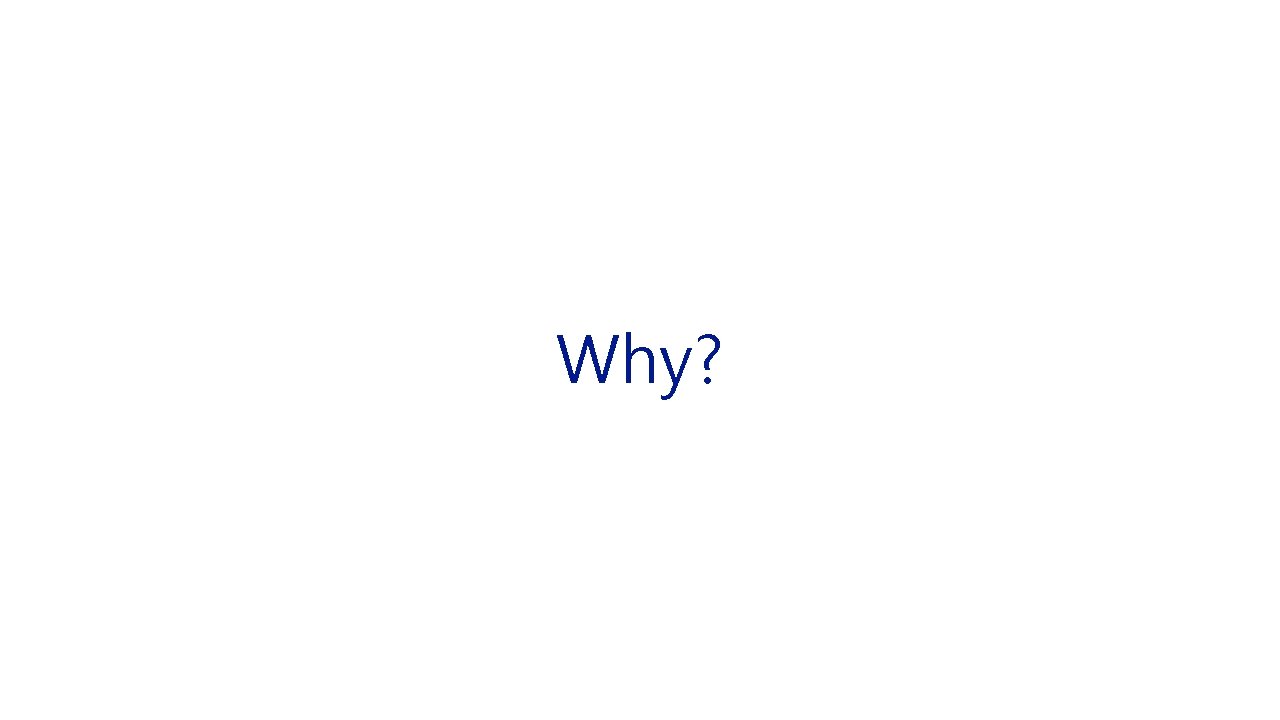
Why?
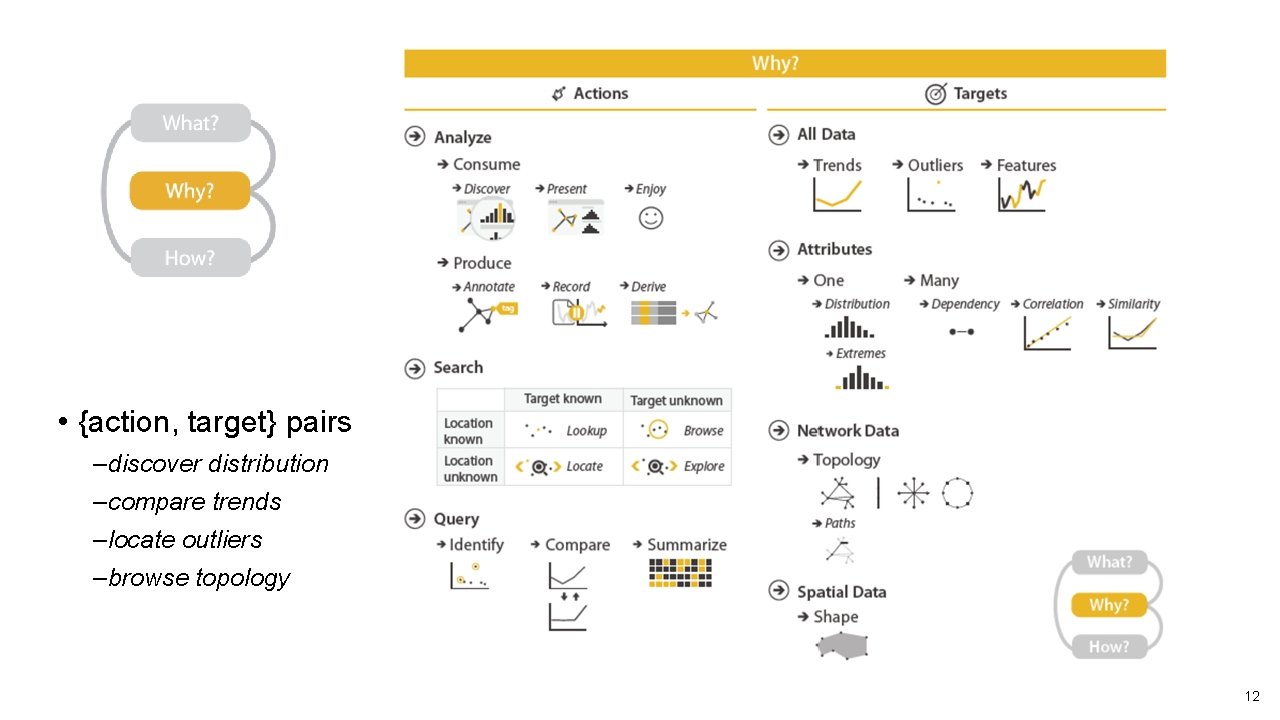
• {action, target} pairs – discover distribution – compare trends – locate outliers – browse topology 12
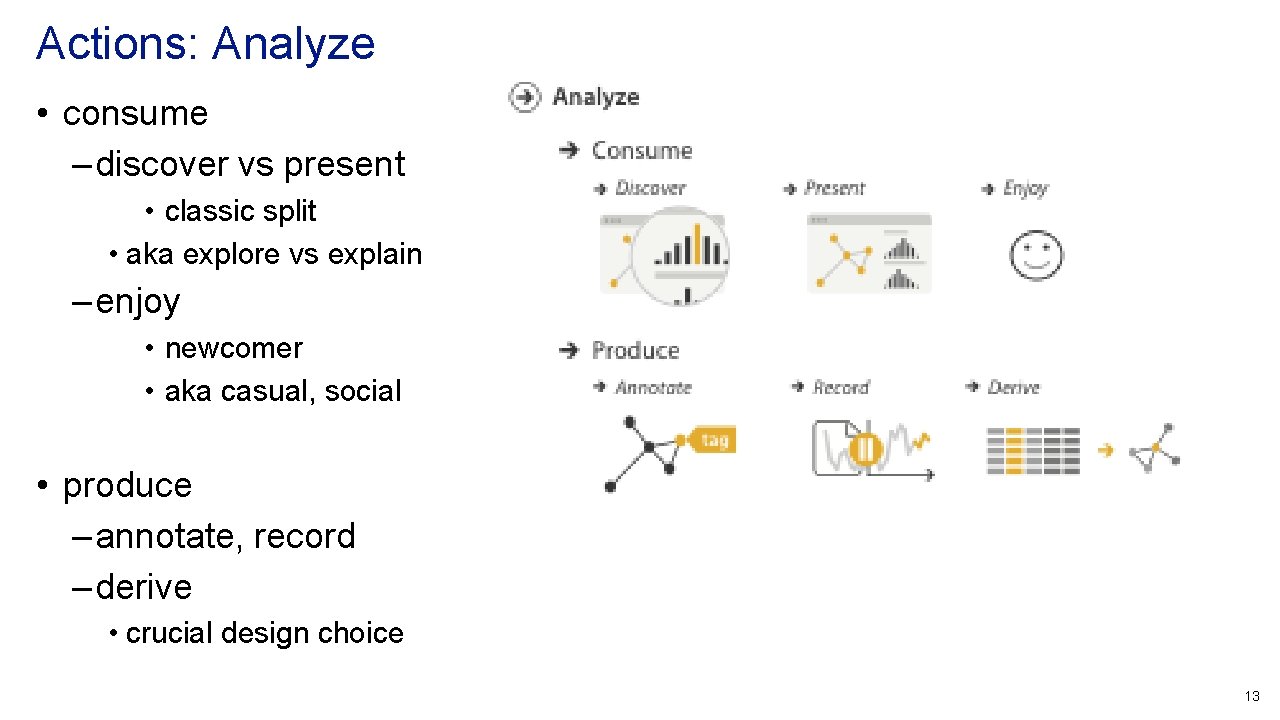
Actions: Analyze • consume – discover vs present • classic split • aka explore vs explain – enjoy • newcomer • aka casual, social • produce – annotate, record – derive • crucial design choice 13
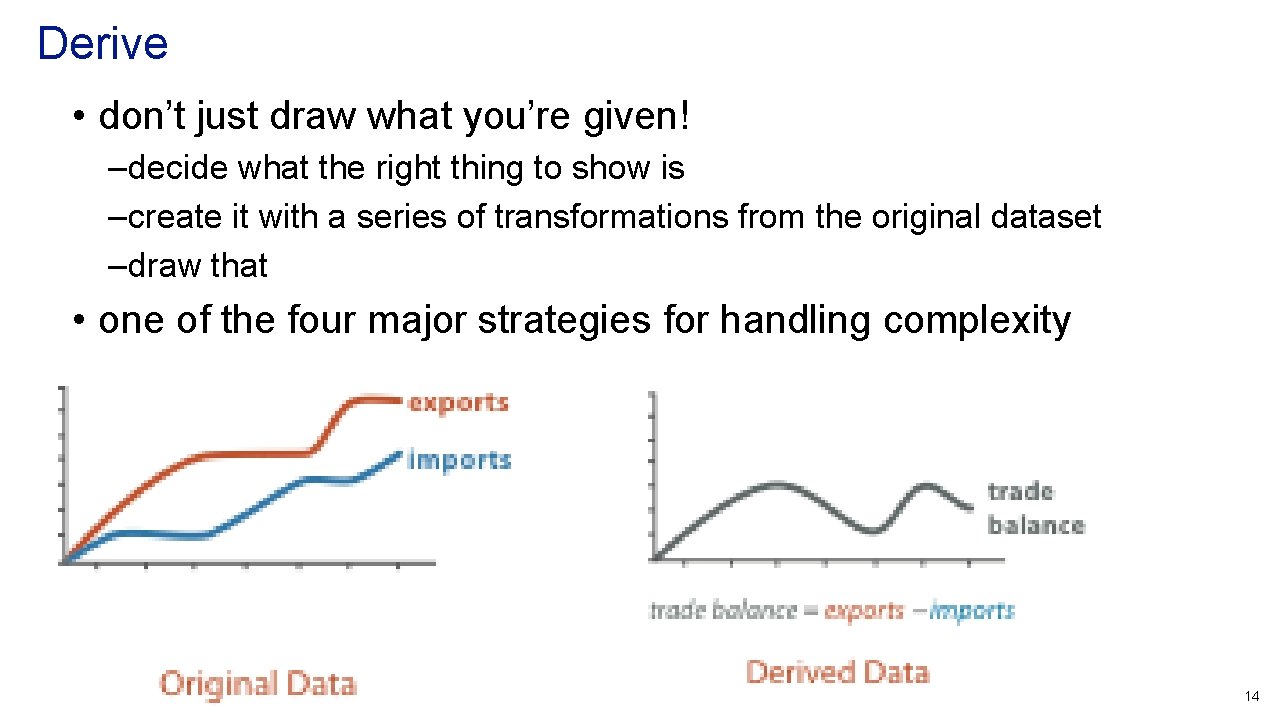
Derive • don’t just draw what you’re given! – decide what the right thing to show is – create it with a series of transformations from the original dataset – draw that • one of the four major strategies for handling complexity 14
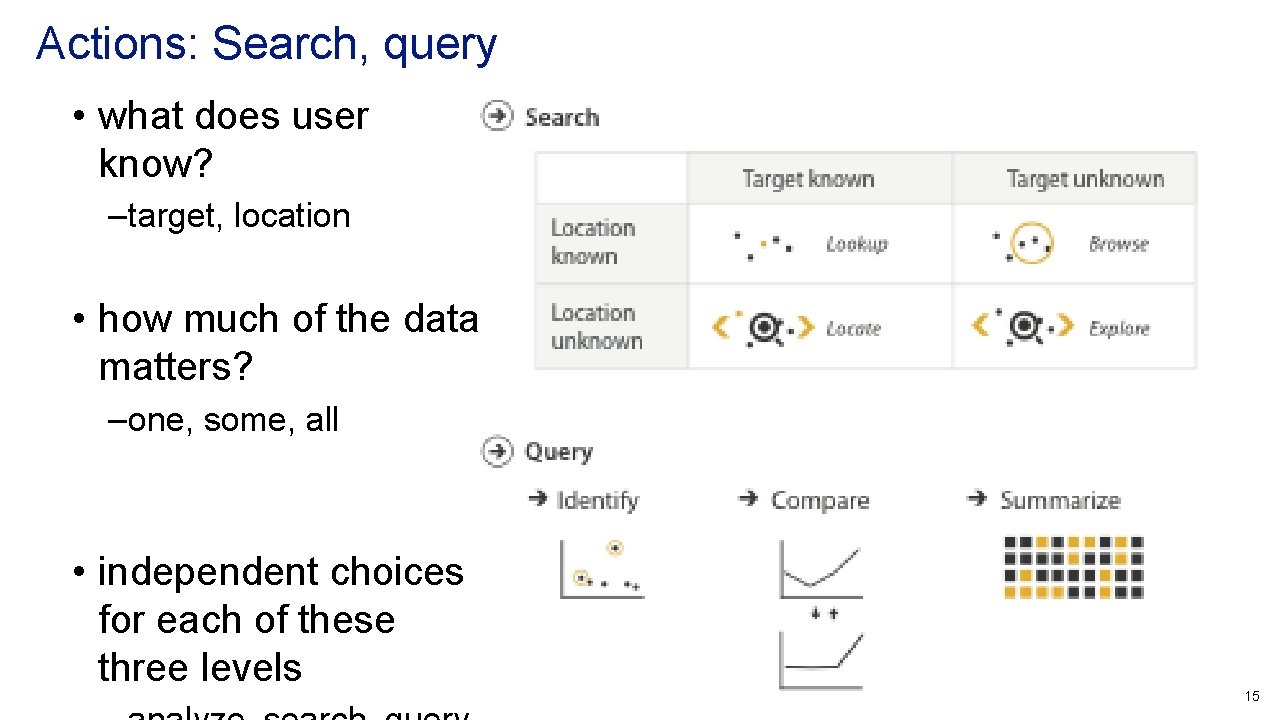
Actions: Search, query • what does user know? – target, location • how much of the data matters? – one, some, all • independent choices for each of these three levels 15
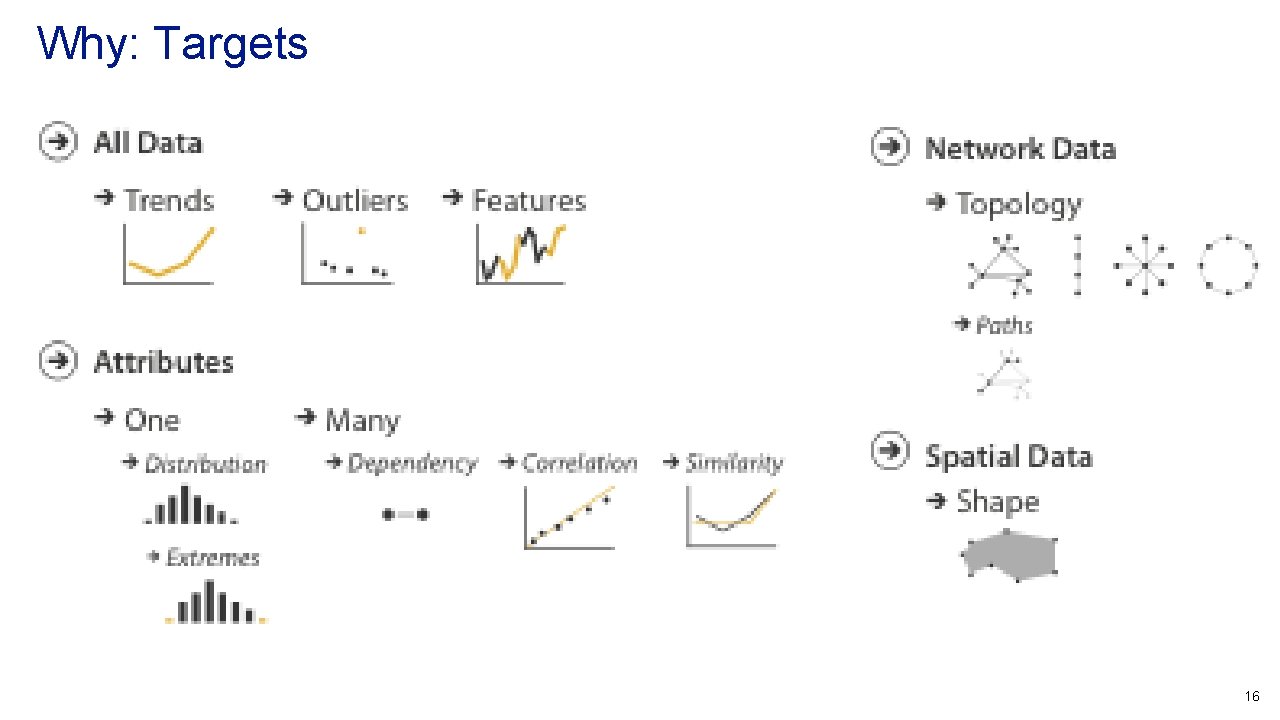
Why: Targets 16
A preview of How
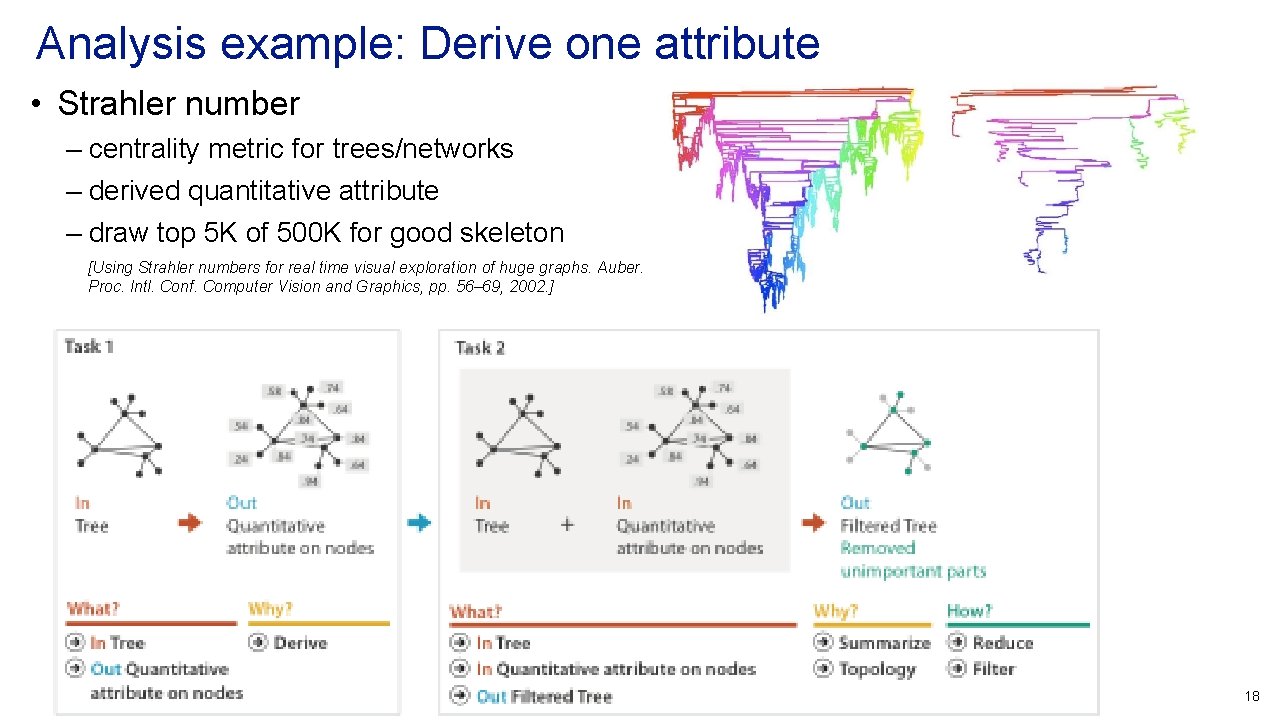
Analysis example: Derive one attribute • Strahler number – centrality metric for trees/networks – derived quantitative attribute – draw top 5 K of 500 K for good skeleton [Using Strahler numbers for real time visual exploration of huge graphs. Auber. Proc. Intl. Conf. Computer Vision and Graphics, pp. 56– 69, 2002. ] 18
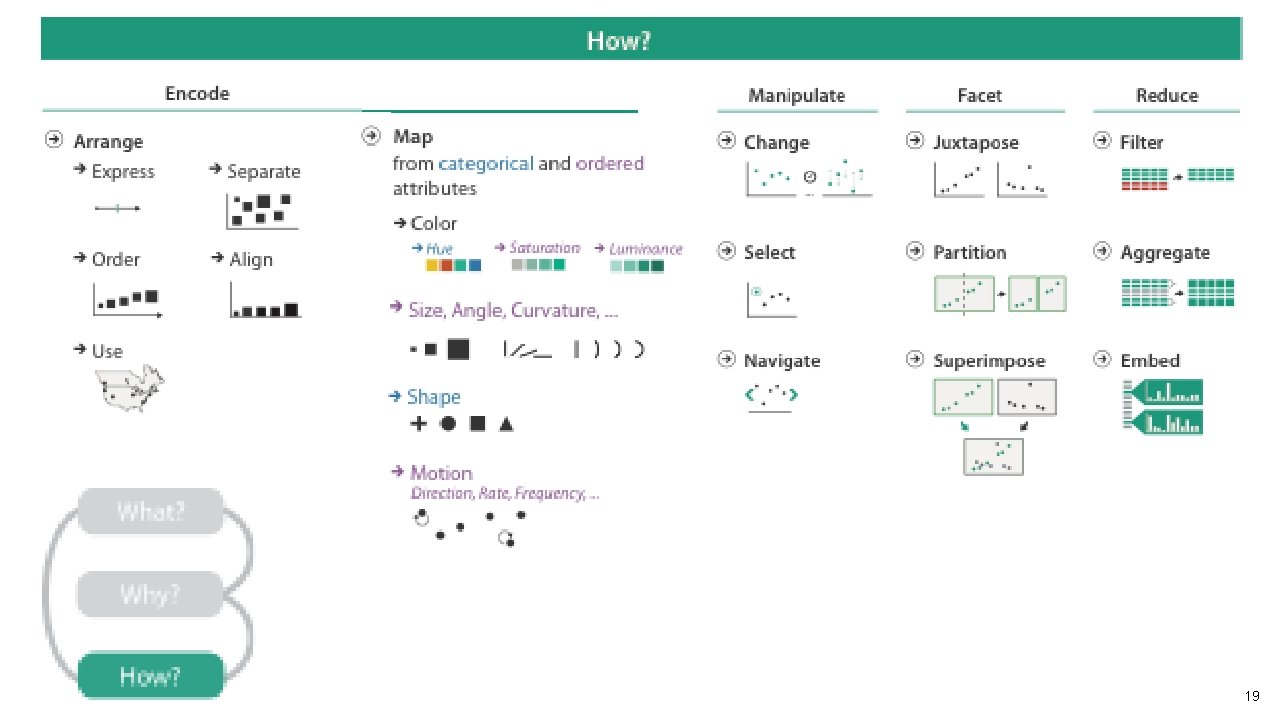
19
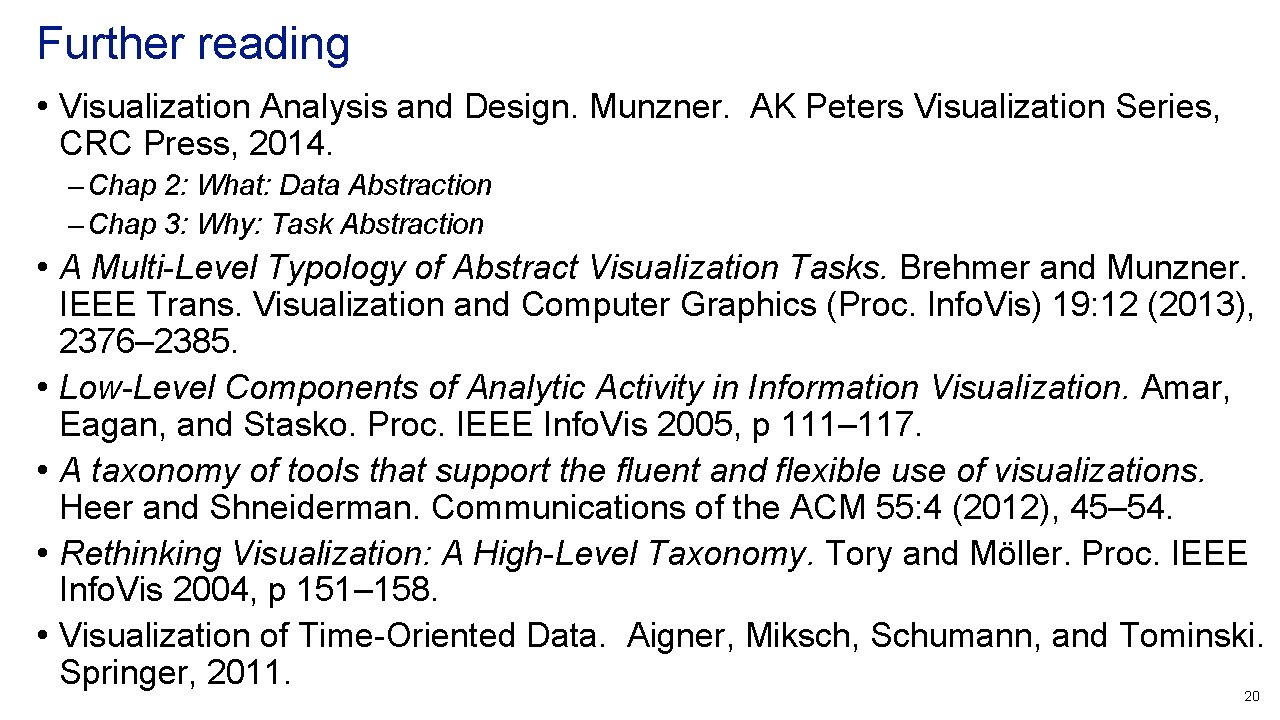
Further reading • Visualization Analysis and Design. Munzner. AK Peters Visualization Series, CRC Press, 2014. – Chap 2: What: Data Abstraction – Chap 3: Why: Task Abstraction • A Multi-Level Typology of Abstract Visualization Tasks. Brehmer and Munzner. IEEE Trans. Visualization and Computer Graphics (Proc. Info. Vis) 19: 12 (2013), 2376– 2385. • Low-Level Components of Analytic Activity in Information Visualization. Amar, Eagan, and Stasko. Proc. IEEE Info. Vis 2005, p 111– 117. • A taxonomy of tools that support the fluent and flexible use of visualizations. Heer and Shneiderman. Communications of the ACM 55: 4 (2012), 45– 54. • Rethinking Visualization: A High-Level Taxonomy. Tory and Möller. Proc. IEEE Info. Vis 2004, p 151– 158. • Visualization of Time-Oriented Data. Aigner, Miksch, Schumann, and Tominski. Springer, 2011. 20
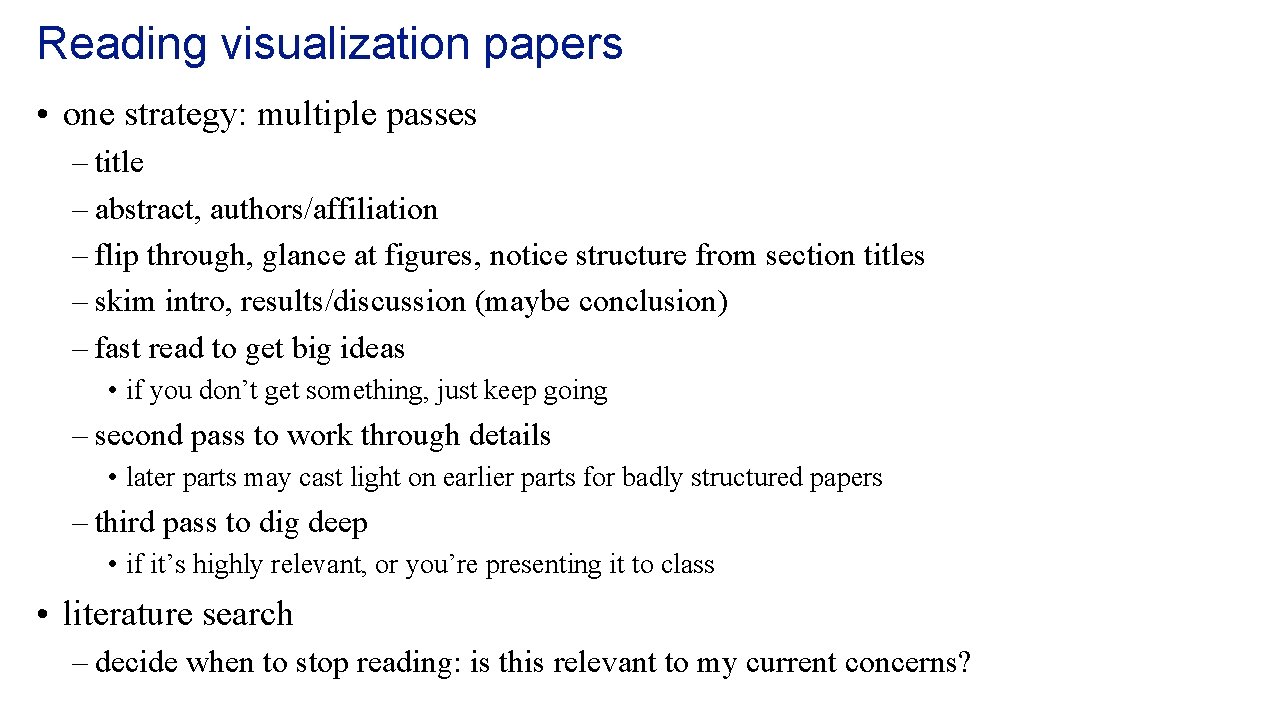
Reading visualization papers • one strategy: multiple passes – title – abstract, authors/affiliation – flip through, glance at figures, notice structure from section titles – skim intro, results/discussion (maybe conclusion) – fast read to get big ideas • if you don’t get something, just keep going – second pass to work through details • later parts may cast light on earlier parts for badly structured papers – third pass to dig deep • if it’s highly relevant, or you’re presenting it to class • literature search – decide when to stop reading: is this relevant to my current concerns?

Marks and Channels
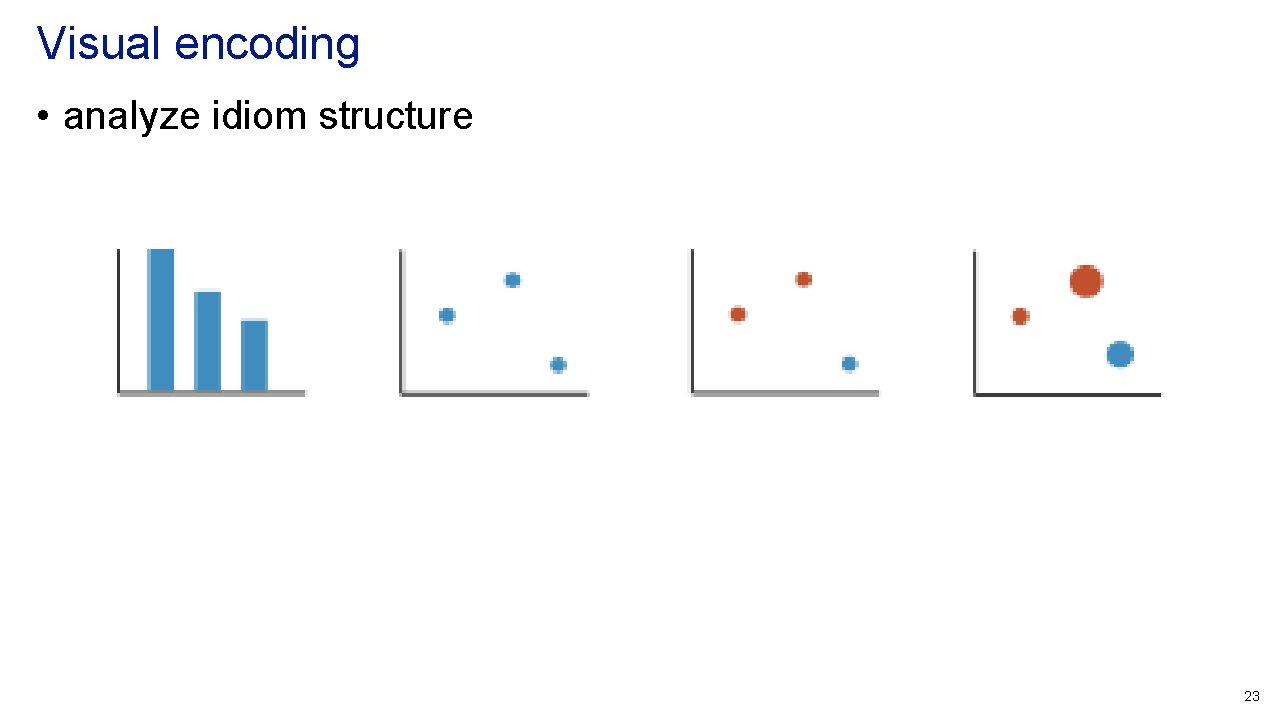
Visual encoding • analyze idiom structure 23
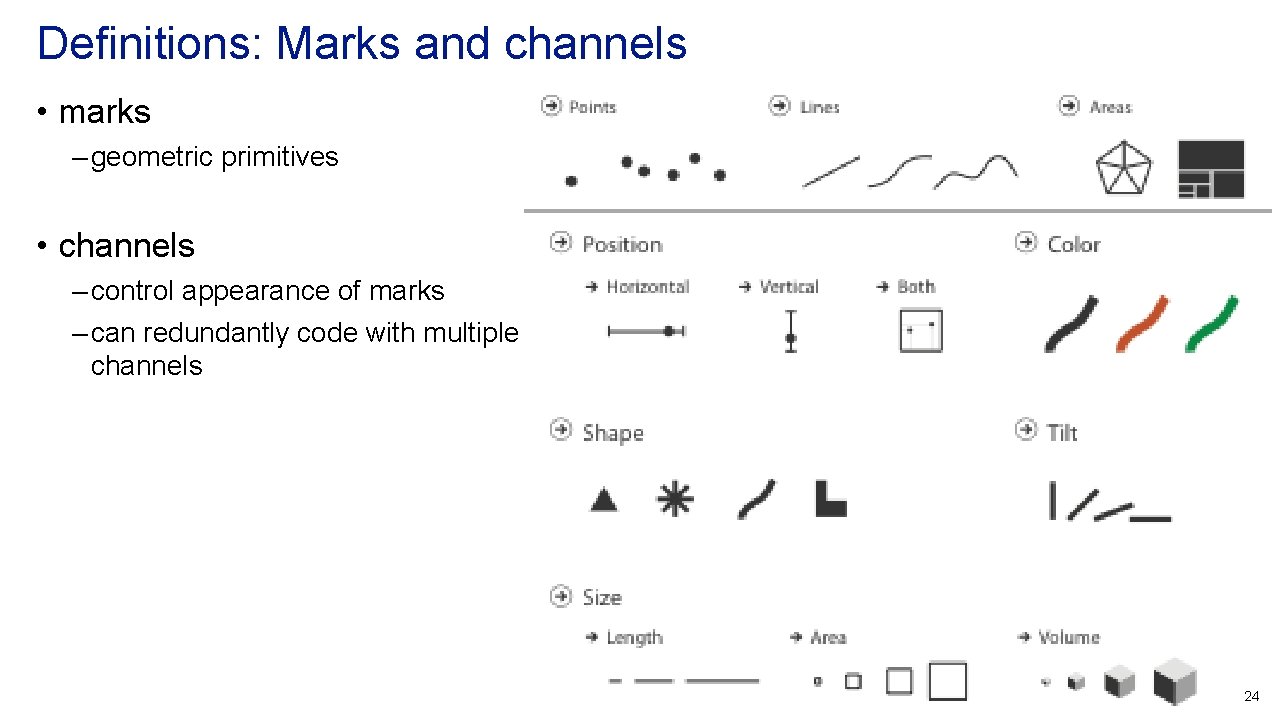
Definitions: Marks and channels • marks – geometric primitives • channels – control appearance of marks – can redundantly code with multiple channels 24
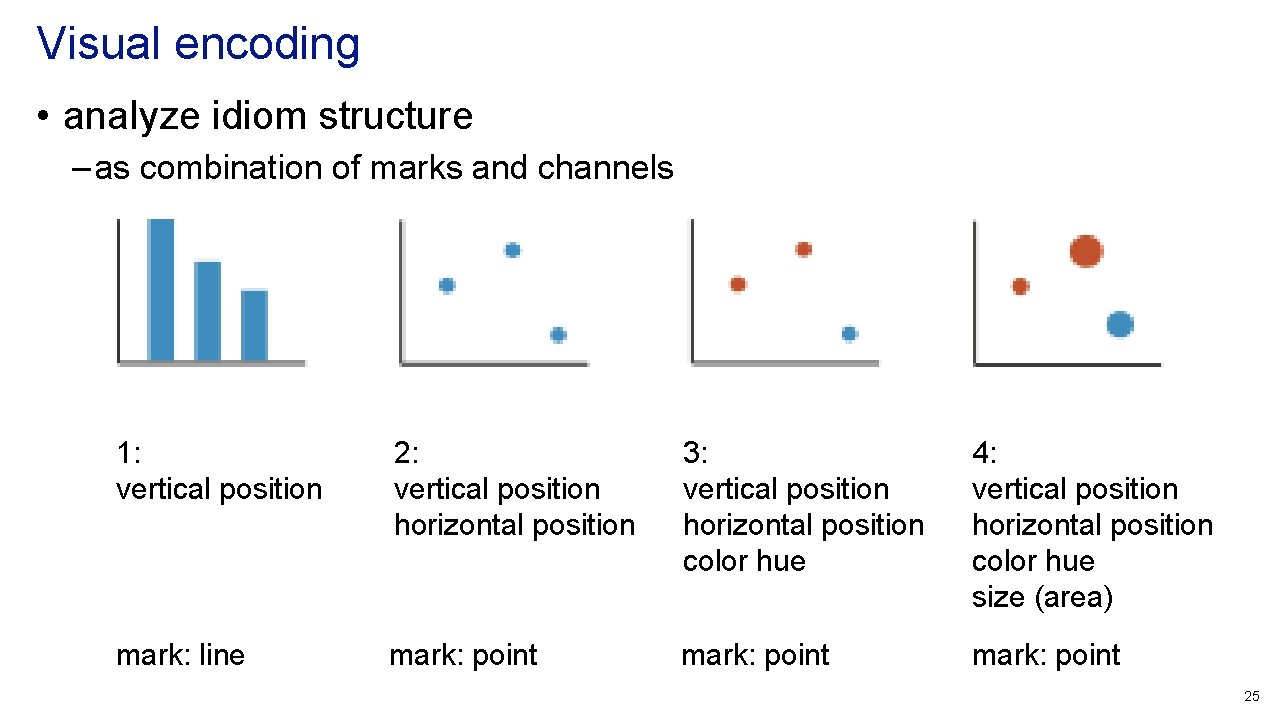
Visual encoding • analyze idiom structure – as combination of marks and channels 1: vertical position 2: vertical position horizontal position 3: vertical position horizontal position color hue 4: vertical position horizontal position color hue size (area) mark: line mark: point 25
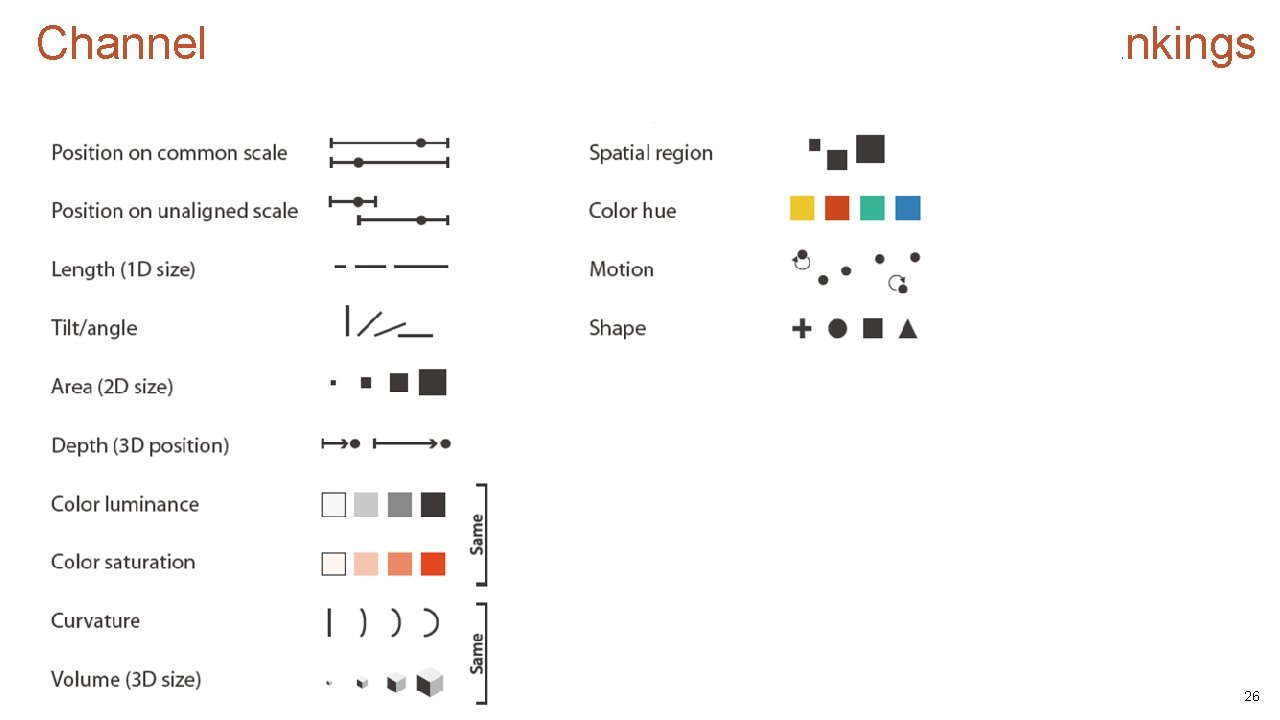
Channels: Expressiveness types and effectiveness rankings 26
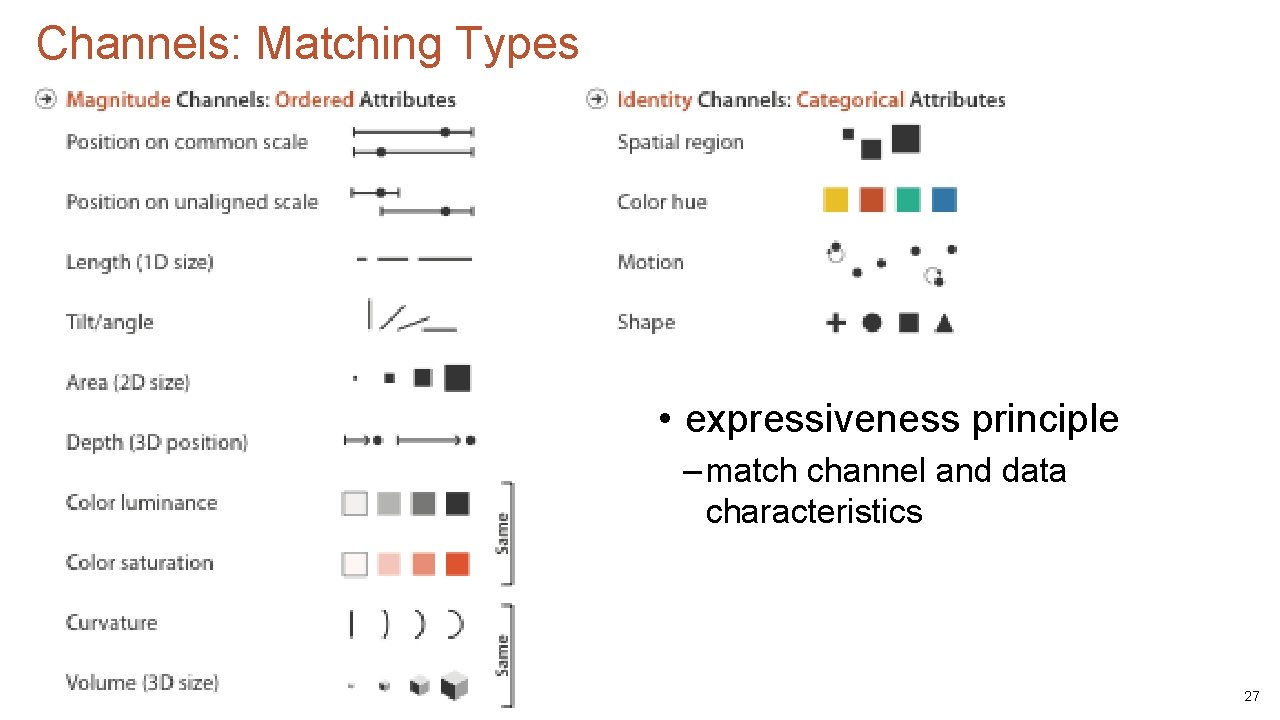
Channels: Matching Types • expressiveness principle – match channel and data characteristics 27
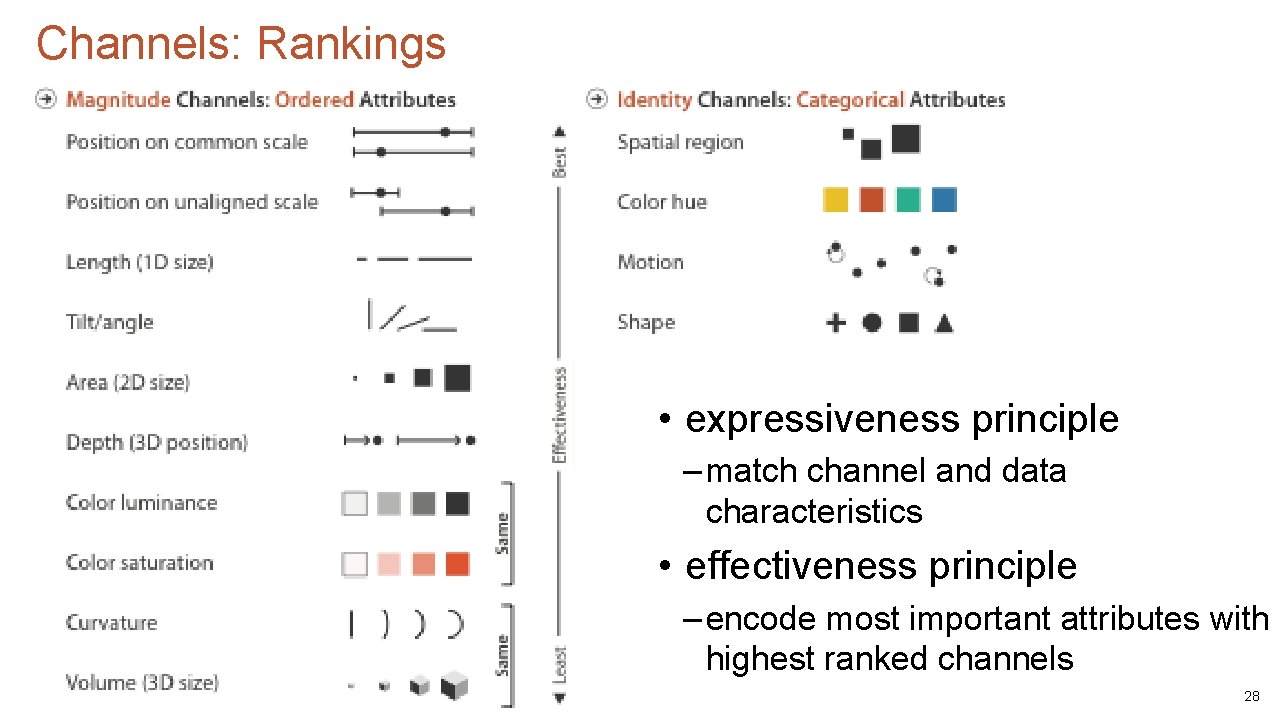
Channels: Rankings • expressiveness principle – match channel and data characteristics • effectiveness principle – encode most important attributes with highest ranked channels 28
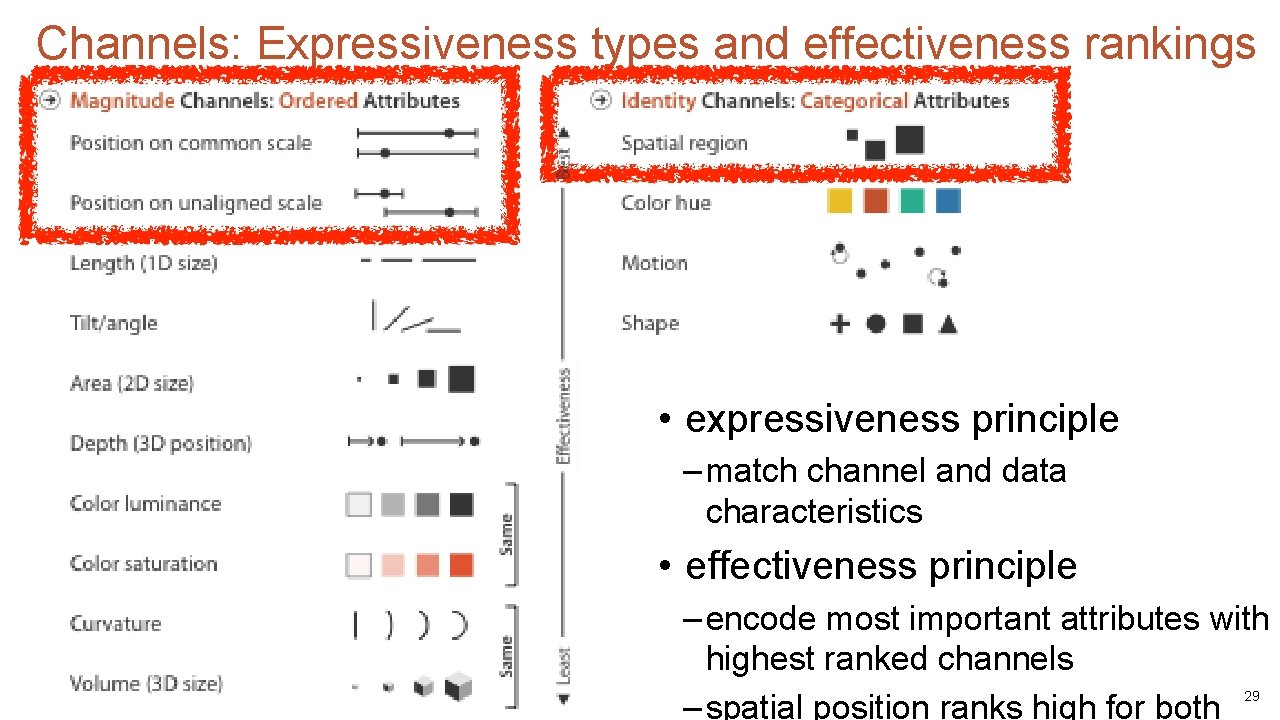
Channels: Expressiveness types and effectiveness rankings • expressiveness principle – match channel and data characteristics • effectiveness principle – encode most important attributes with highest ranked channels 29 – spatial position ranks high for both
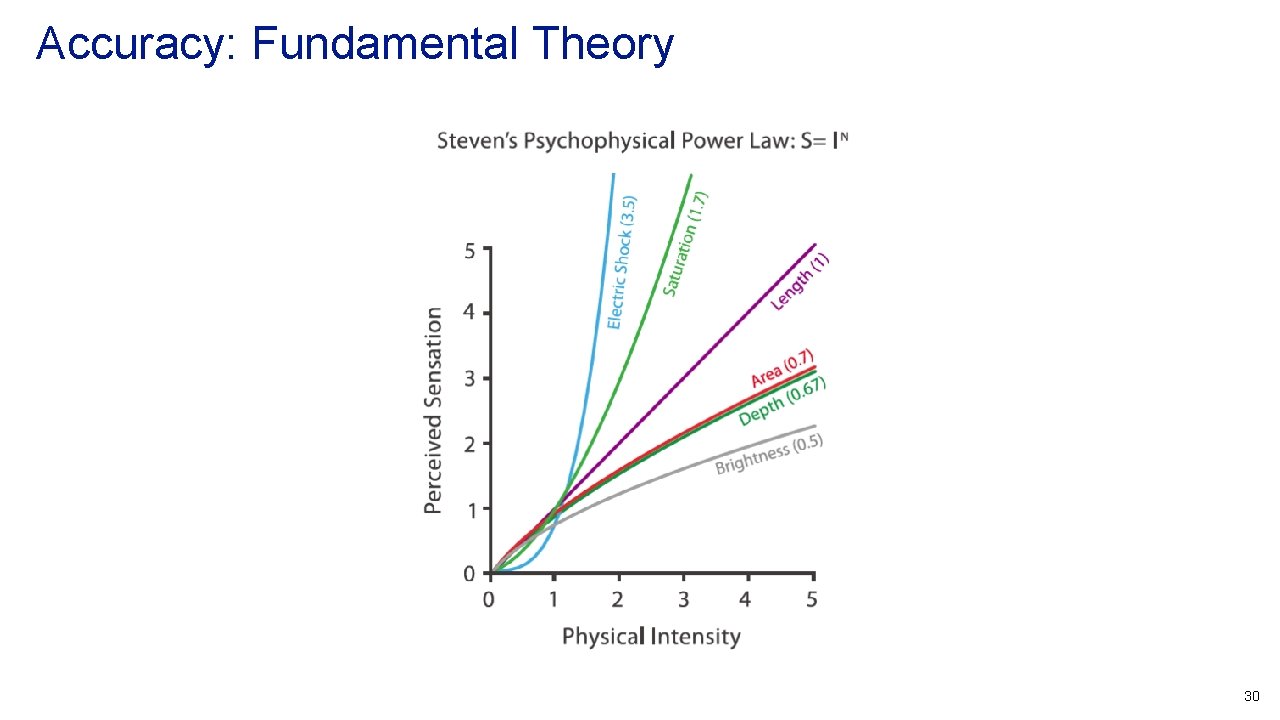
Accuracy: Fundamental Theory 30
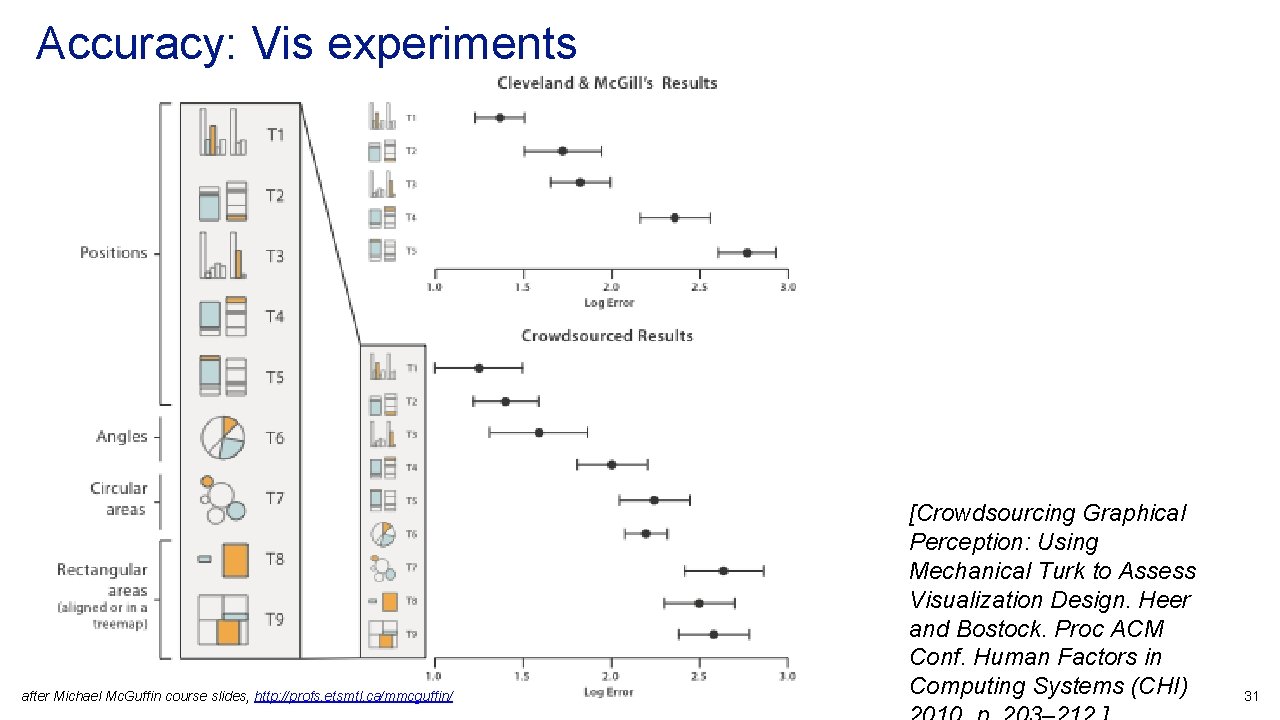
Accuracy: Vis experiments after Michael Mc. Guffin course slides, http: //profs. etsmtl. ca/mmcguffin/ [Crowdsourcing Graphical Perception: Using Mechanical Turk to Assess Visualization Design. Heer and Bostock. Proc ACM Conf. Human Factors in Computing Systems (CHI) 31
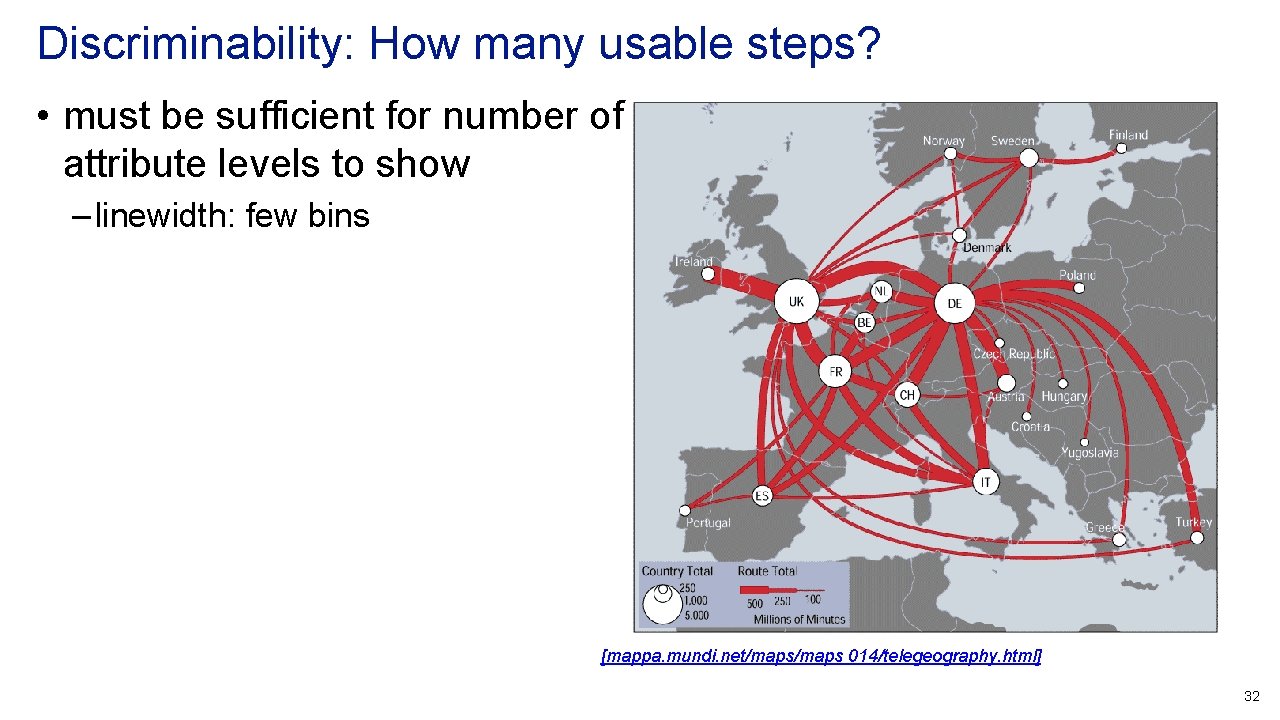
Discriminability: How many usable steps? • must be sufficient for number of attribute levels to show – linewidth: few bins [mappa. mundi. net/maps 014/telegeography. html] 32
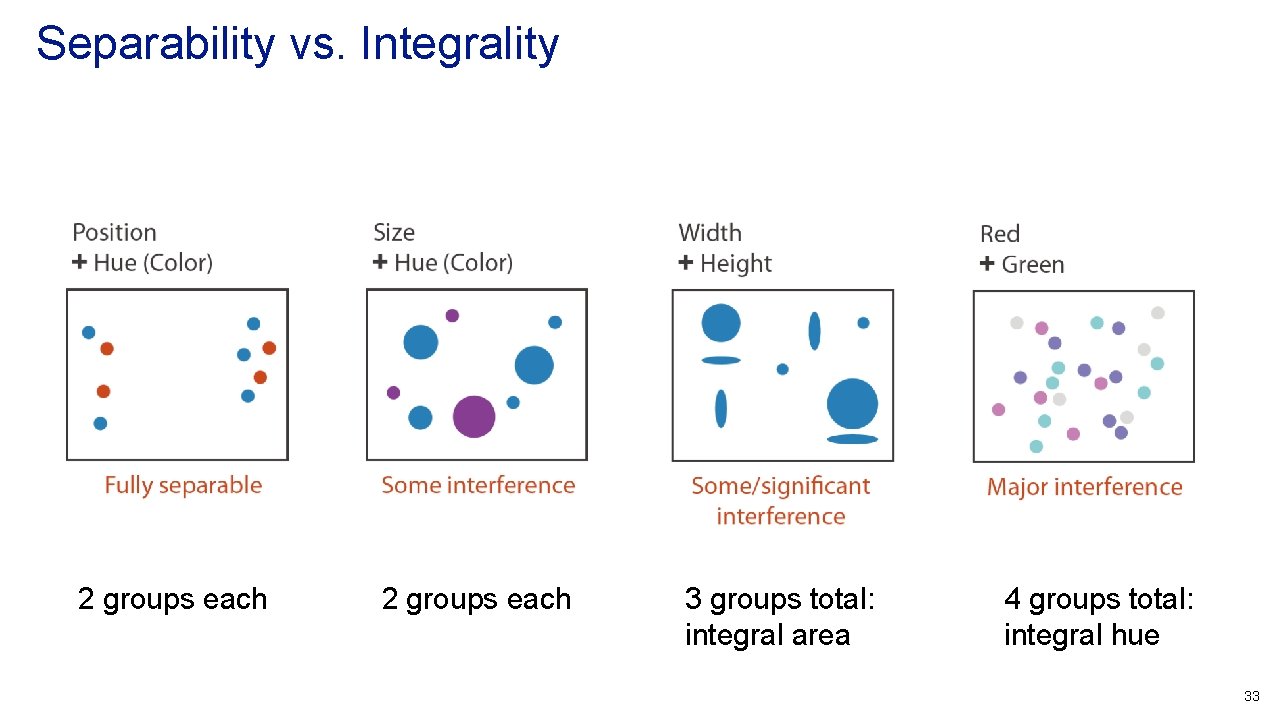
Separability vs. Integrality 2 groups each 3 groups total: integral area 4 groups total: integral hue 33
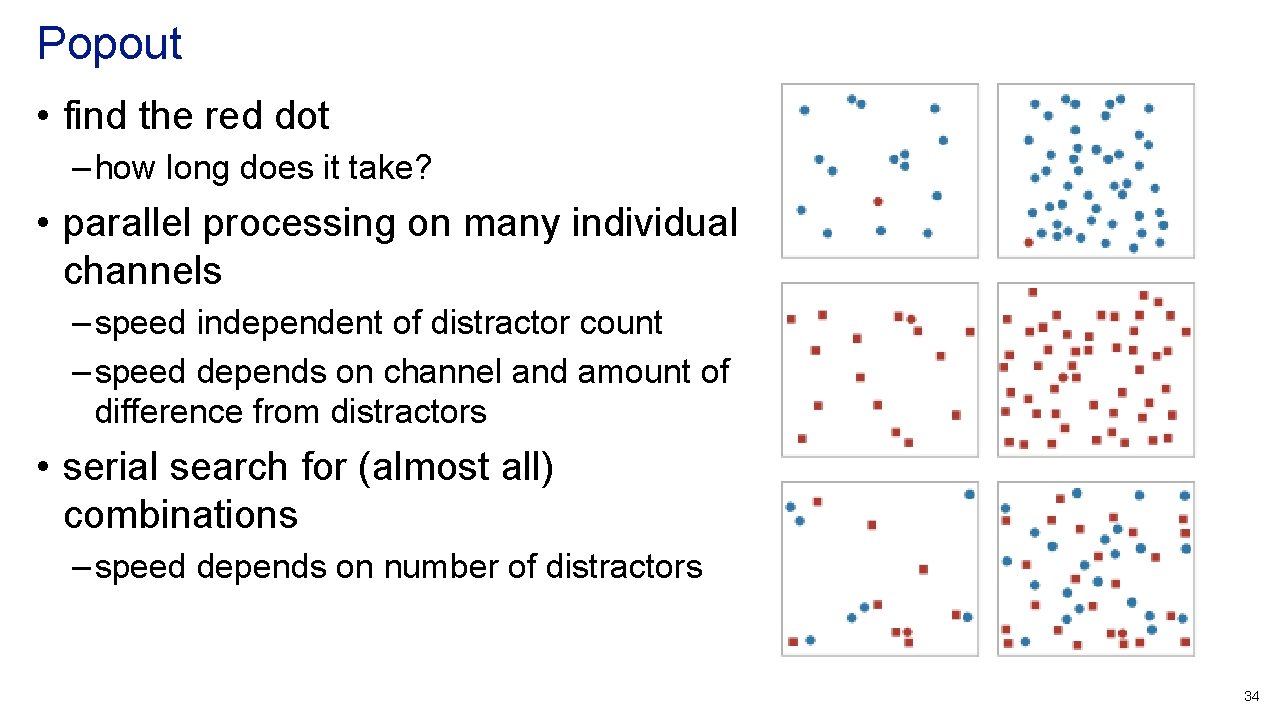
Popout • find the red dot – how long does it take? • parallel processing on many individual channels – speed independent of distractor count – speed depends on channel and amount of difference from distractors • serial search for (almost all) combinations – speed depends on number of distractors 34
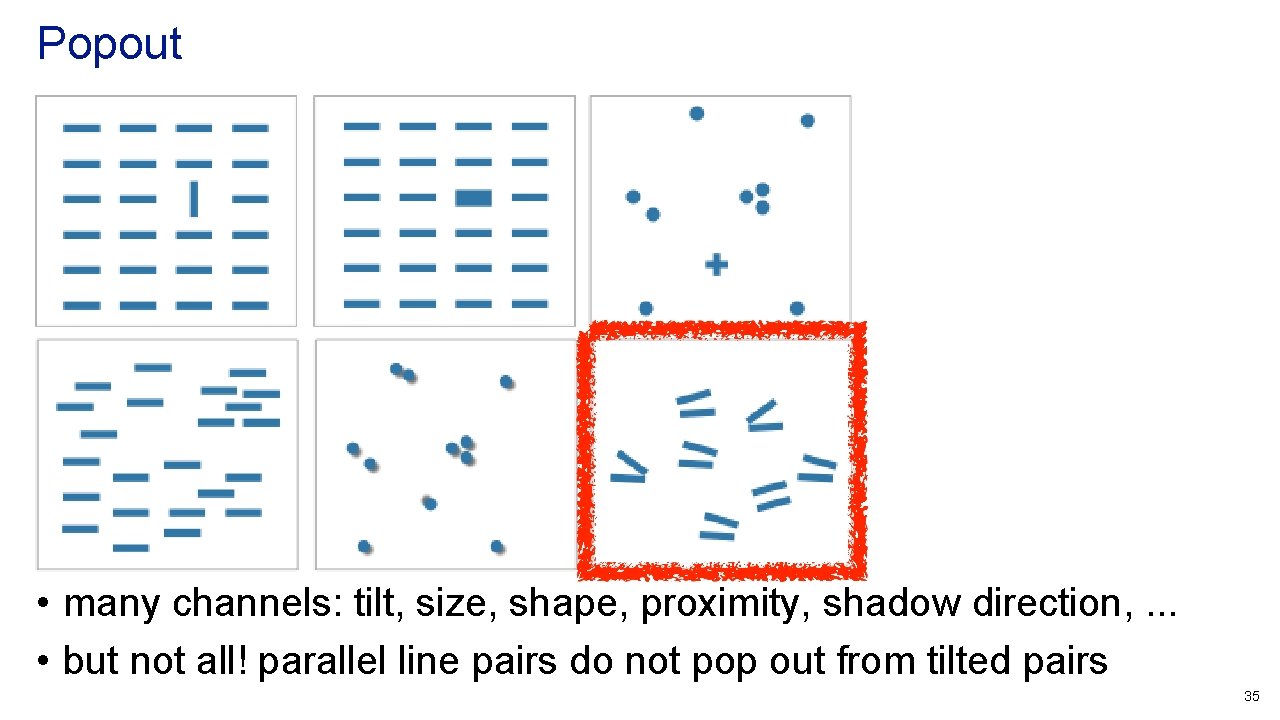
Popout • many channels: tilt, size, shape, proximity, shadow direction, . . . • but not all! parallel line pairs do not pop out from tilted pairs 35
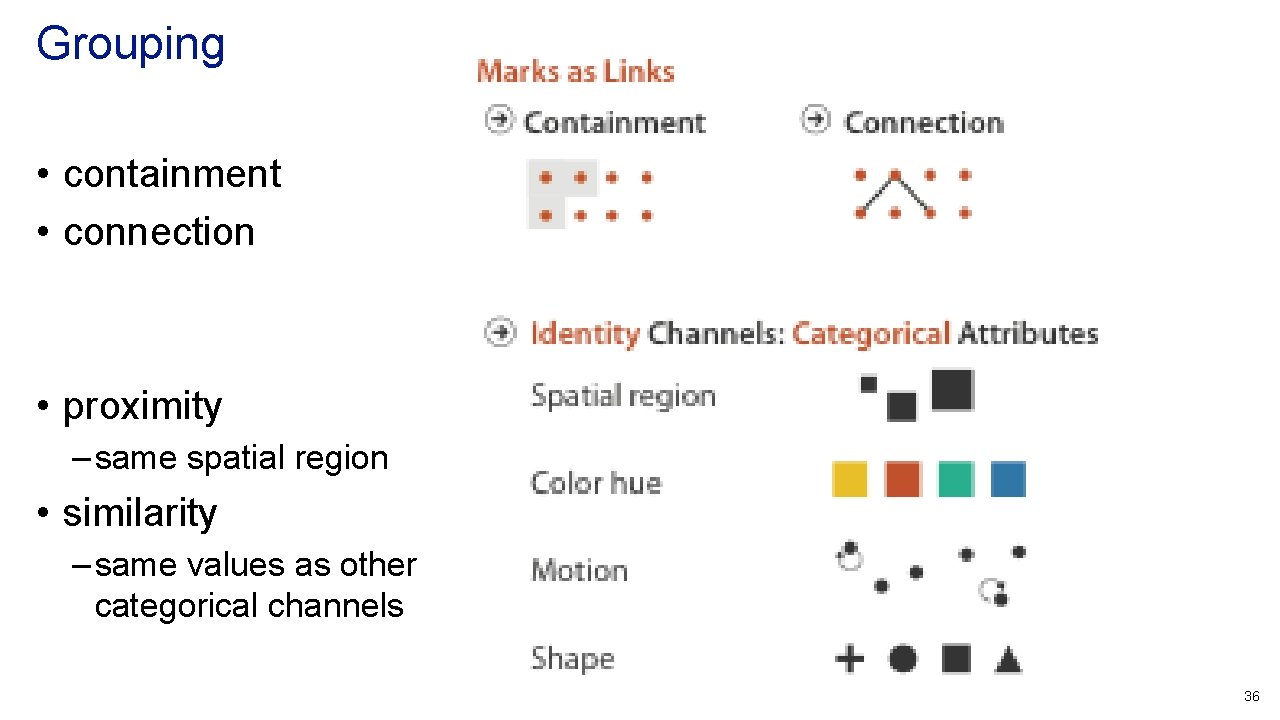
Grouping • containment • connection • proximity – same spatial region • similarity – same values as other categorical channels 36
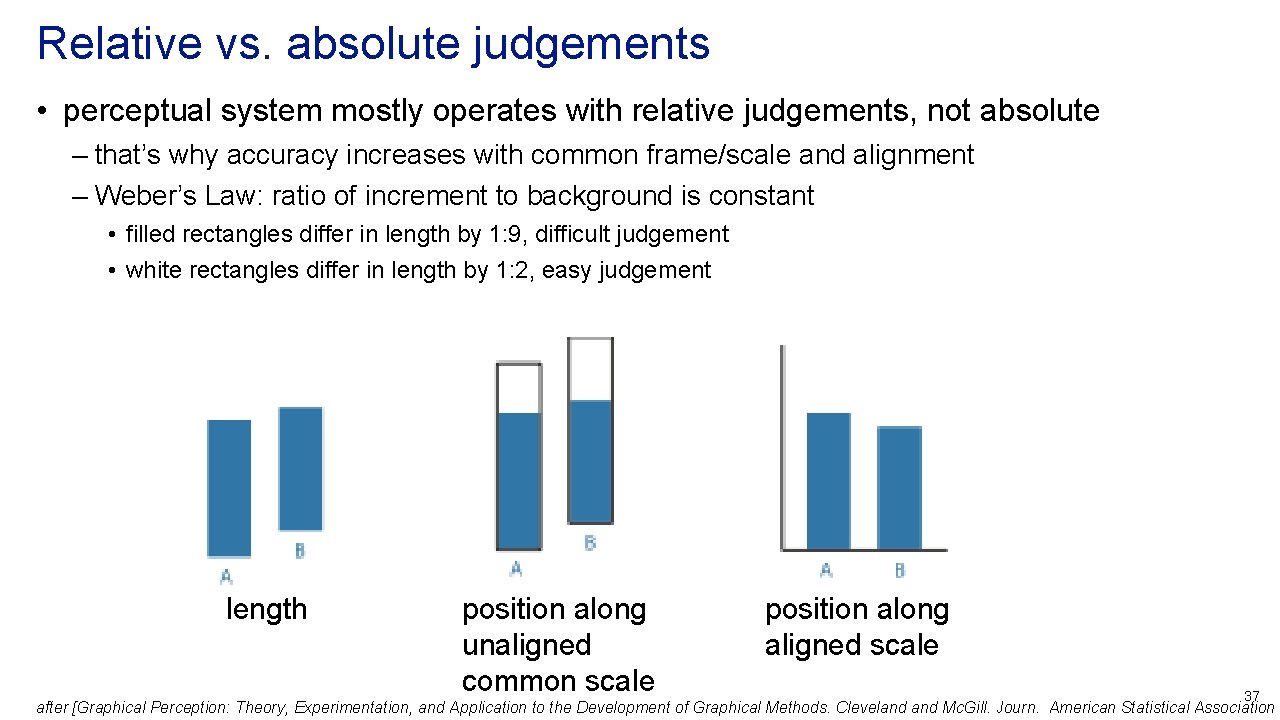
Relative vs. absolute judgements • perceptual system mostly operates with relative judgements, not absolute – that’s why accuracy increases with common frame/scale and alignment – Weber’s Law: ratio of increment to background is constant • filled rectangles differ in length by 1: 9, difficult judgement • white rectangles differ in length by 1: 2, easy judgement length position along unaligned common scale position along aligned scale 37 after [Graphical Perception: Theory, Experimentation, and Application to the Development of Graphical Methods. Cleveland Mc. Gill. Journ. American Statistical Association
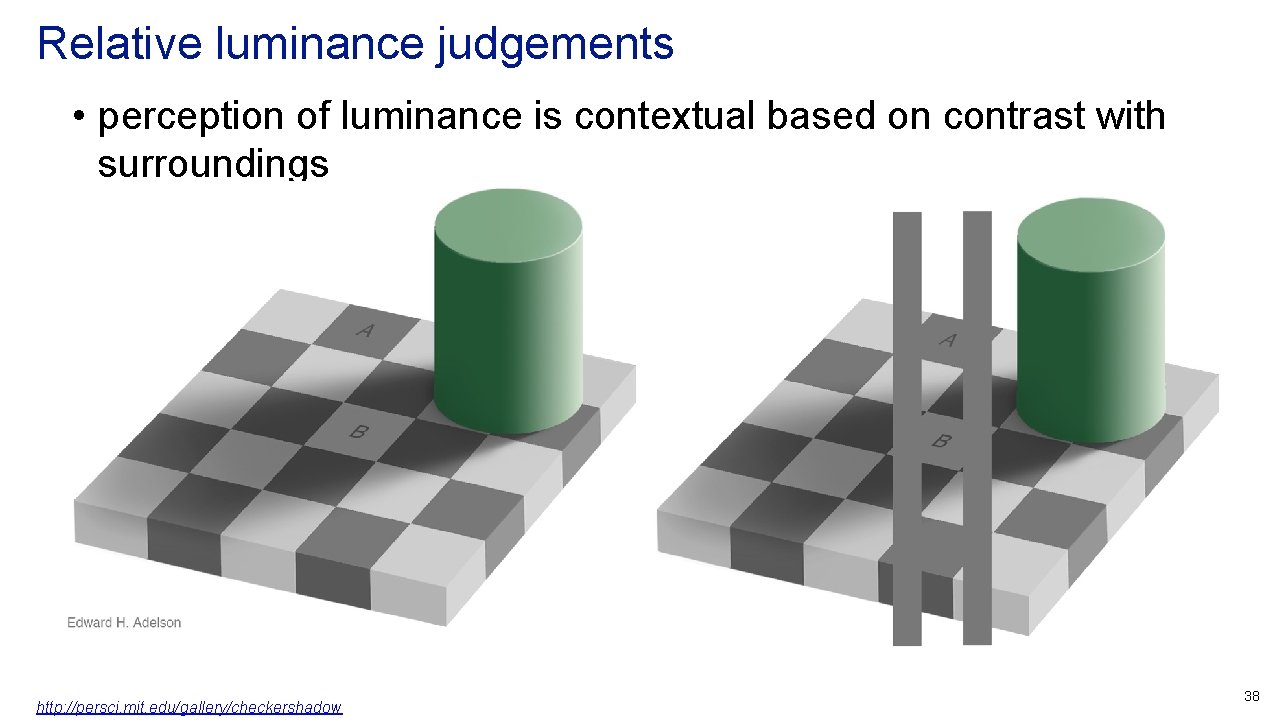
Relative luminance judgements • perception of luminance is contextual based on contrast with surroundings http: //persci. mit. edu/gallery/checkershadow 38
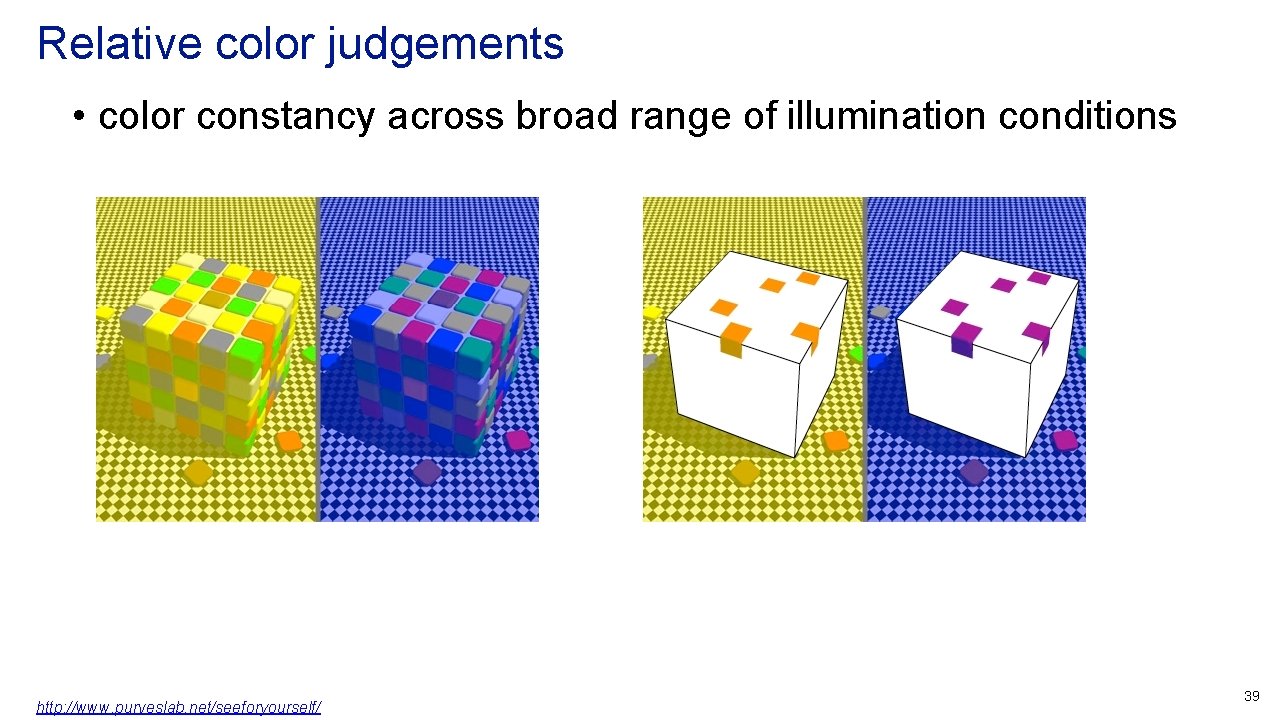
Relative color judgements • color constancy across broad range of illumination conditions http: //www. purveslab. net/seeforyourself/ 39
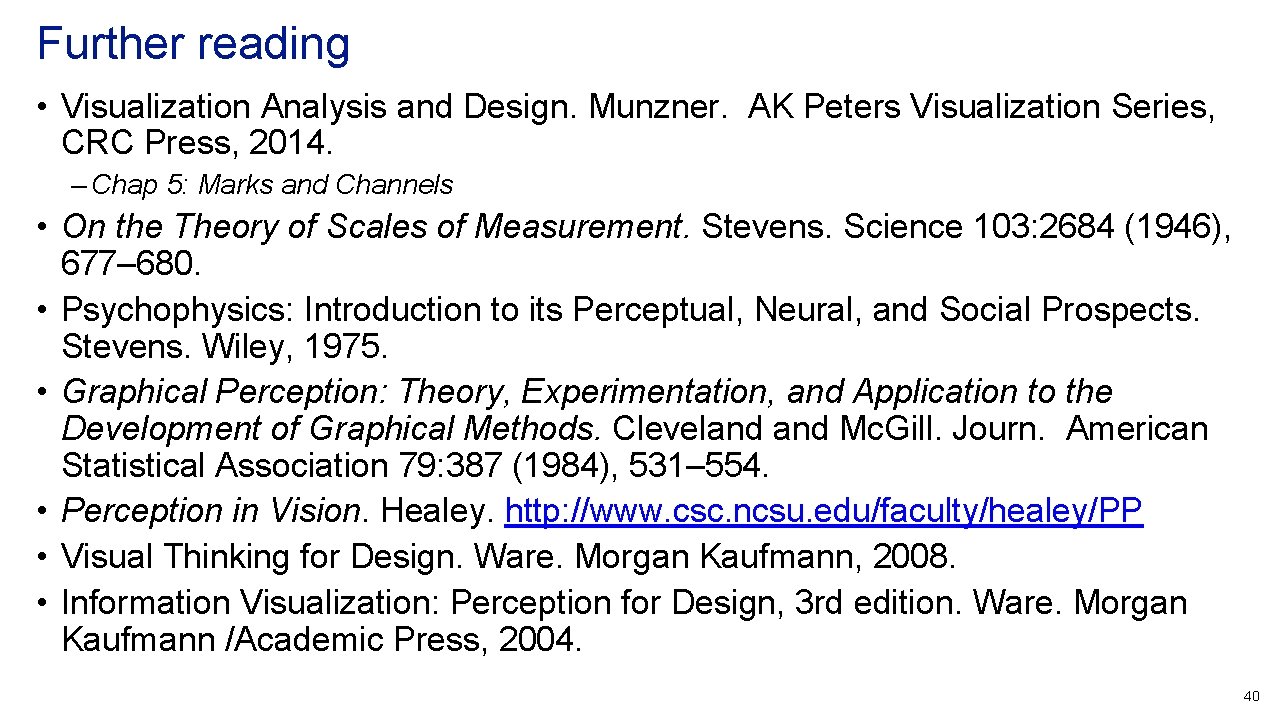
Further reading • Visualization Analysis and Design. Munzner. AK Peters Visualization Series, CRC Press, 2014. – Chap 5: Marks and Channels • On the Theory of Scales of Measurement. Stevens. Science 103: 2684 (1946), 677– 680. • Psychophysics: Introduction to its Perceptual, Neural, and Social Prospects. Stevens. Wiley, 1975. • Graphical Perception: Theory, Experimentation, and Application to the Development of Graphical Methods. Cleveland Mc. Gill. Journ. American Statistical Association 79: 387 (1984), 531– 554. • Perception in Vision. Healey. http: //www. csc. ncsu. edu/faculty/healey/PP • Visual Thinking for Design. Ware. Morgan Kaufmann, 2008. • Information Visualization: Perception for Design, 3 rd edition. Ware. Morgan Kaufmann /Academic Press, 2004. 40