Information Visualisation Introduction and Guidelines based on Perception
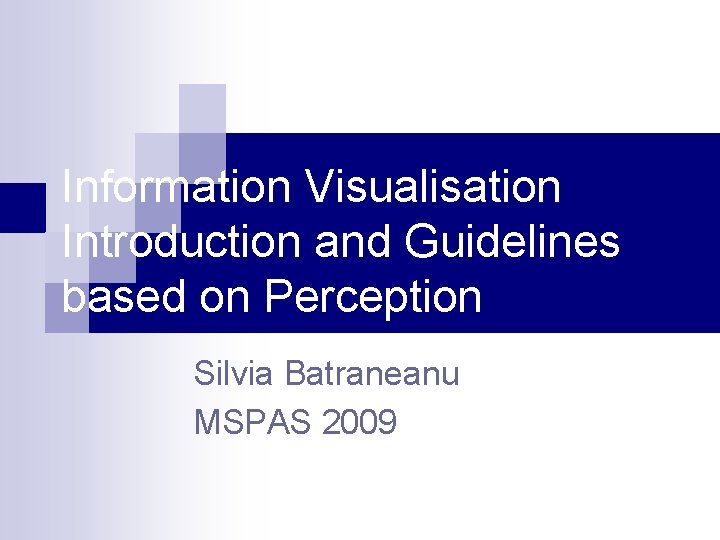
Information Visualisation Introduction and Guidelines based on Perception Silvia Batraneanu MSPAS 2009
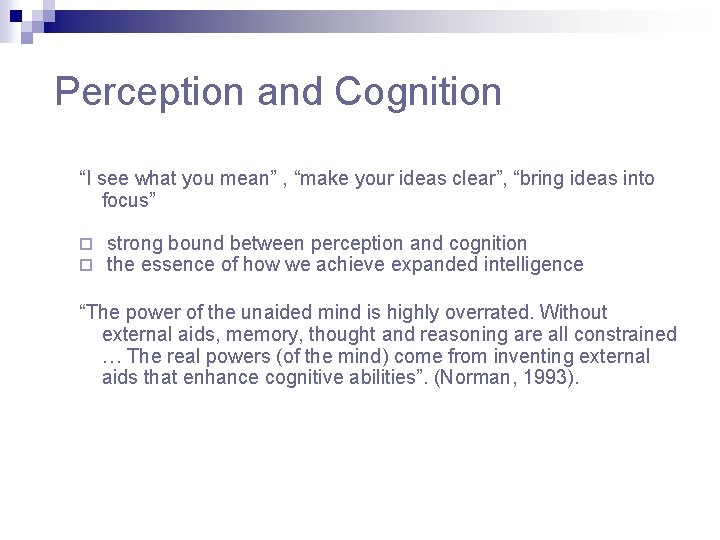
Perception and Cognition “I see what you mean” , “make your ideas clear”, “bring ideas into focus” ¨ ¨ strong bound between perception and cognition the essence of how we achieve expanded intelligence “The power of the unaided mind is highly overrated. Without external aids, memory, thought and reasoning are all constrained … The real powers (of the mind) come from inventing external aids that enhance cognitive abilities”. (Norman, 1993).
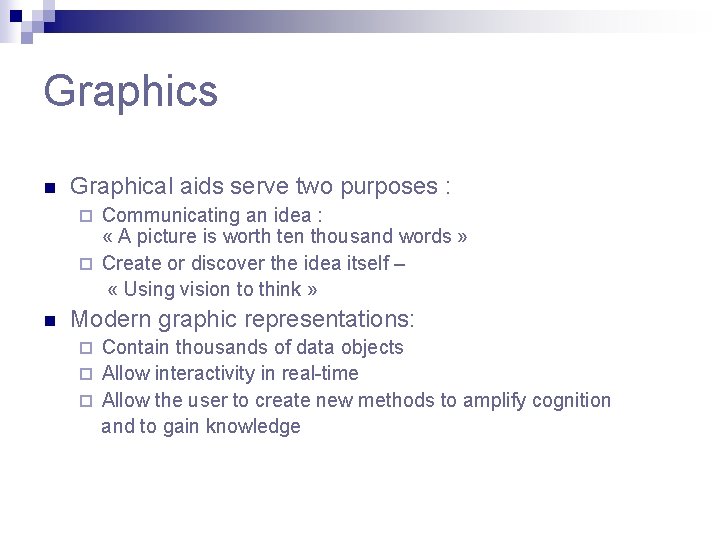
Graphics n Graphical aids serve two purposes : Communicating an idea : « A picture is worth ten thousand words » ¨ Create or discover the idea itself – « Using vision to think » ¨ n Modern graphic representations: Contain thousands of data objects ¨ Allow interactivity in real-time ¨ Allow the user to create new methods to amplify cognition and to gain knowledge ¨
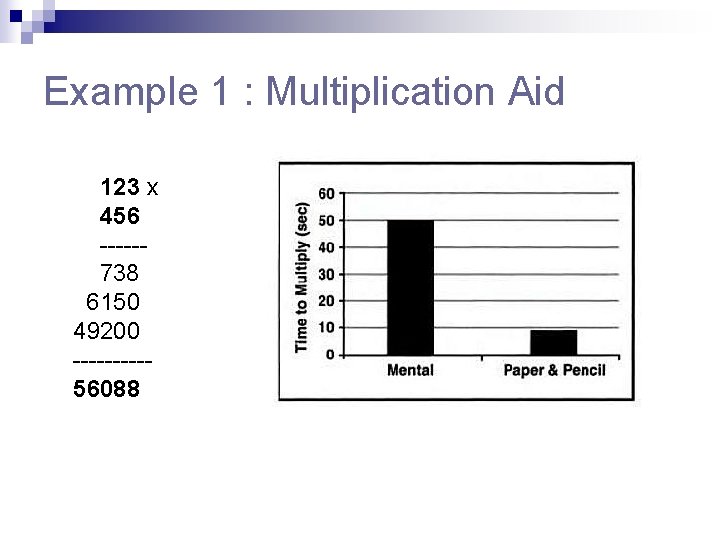
Example 1 : Multiplication Aid 123 x 456 -----738 6150 49200 -----56088
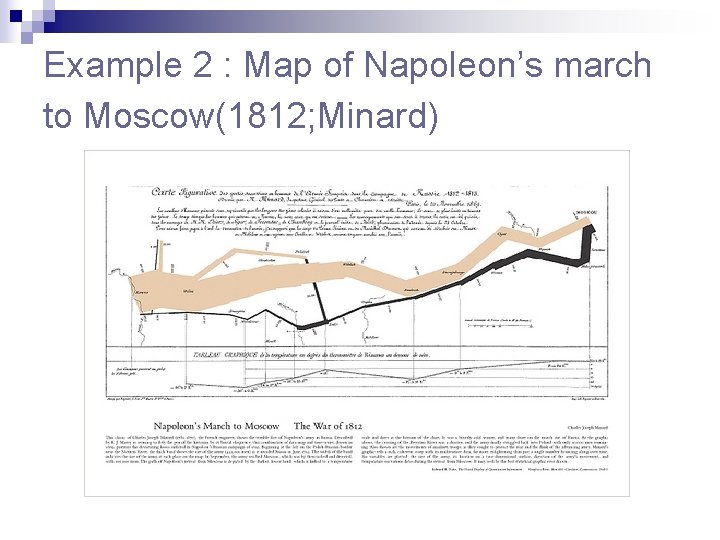
Example 2 : Map of Napoleon’s march to Moscow(1812; Minard)
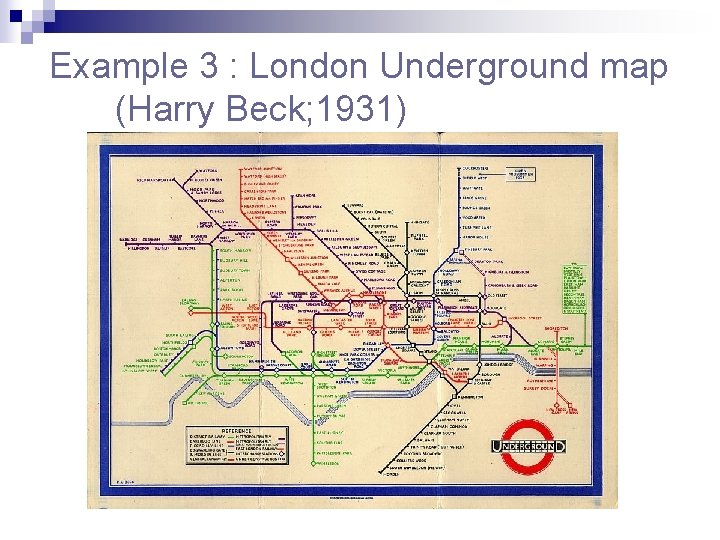
Example 3 : London Underground map (Harry Beck; 1931)
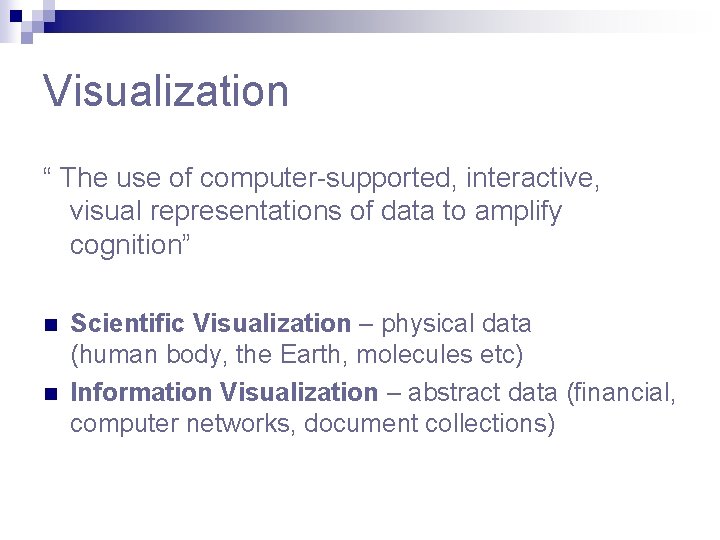
Visualization “ The use of computer-supported, interactive, visual representations of data to amplify cognition” n n Scientific Visualization – physical data (human body, the Earth, molecules etc) Information Visualization – abstract data (financial, computer networks, document collections)
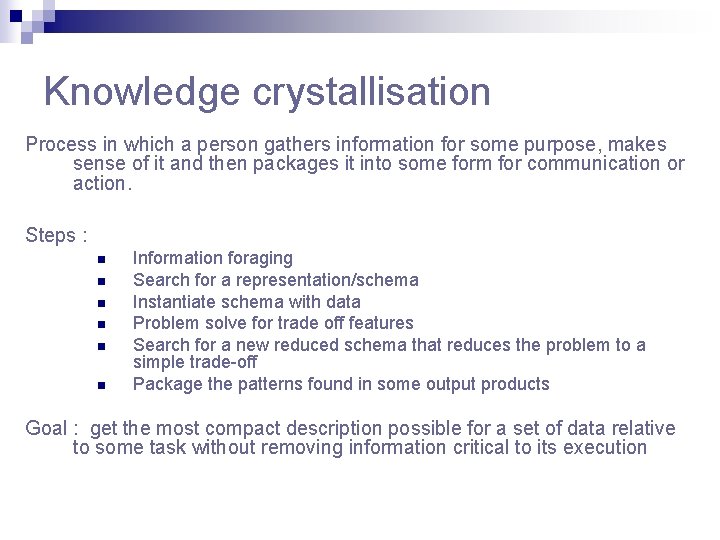
Knowledge crystallisation Process in which a person gathers information for some purpose, makes sense of it and then packages it into some form for communication or action. Steps : n n n Information foraging Search for a representation/schema Instantiate schema with data Problem solve for trade off features Search for a new reduced schema that reduces the problem to a simple trade-off Package the patterns found in some output products Goal : get the most compact description possible for a set of data relative to some task without removing information critical to its execution
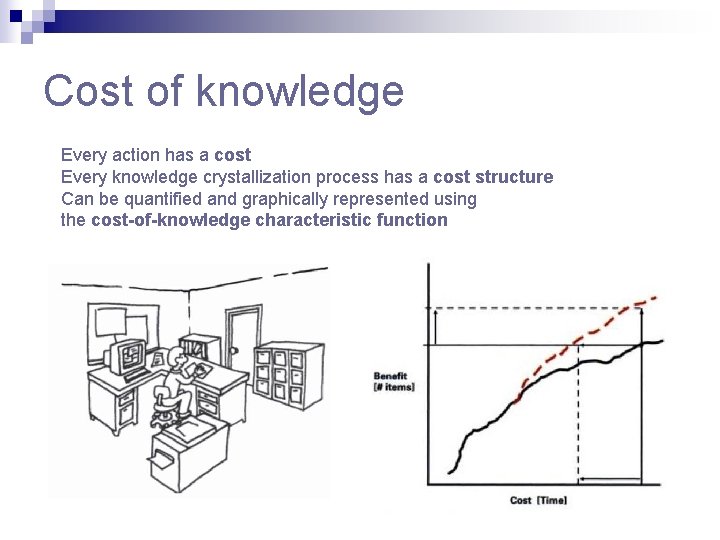
Cost of knowledge Every action has a cost Every knowledge crystallization process has a cost structure Can be quantified and graphically represented using the cost-of-knowledge characteristic function
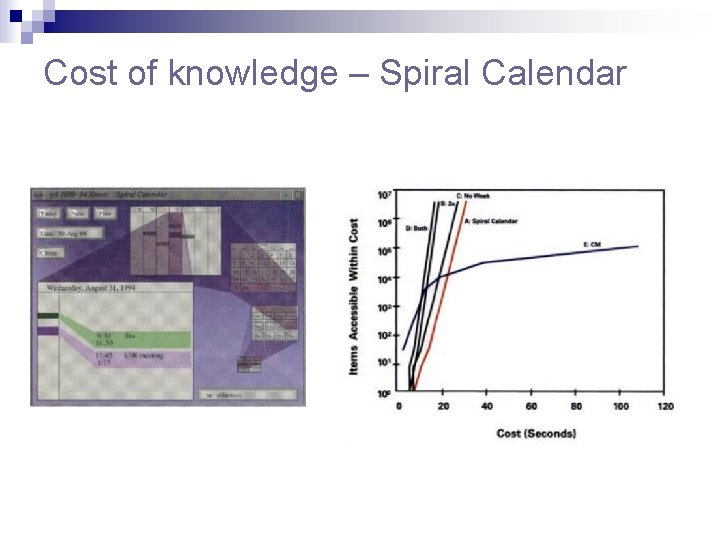
Cost of knowledge – Spiral Calendar
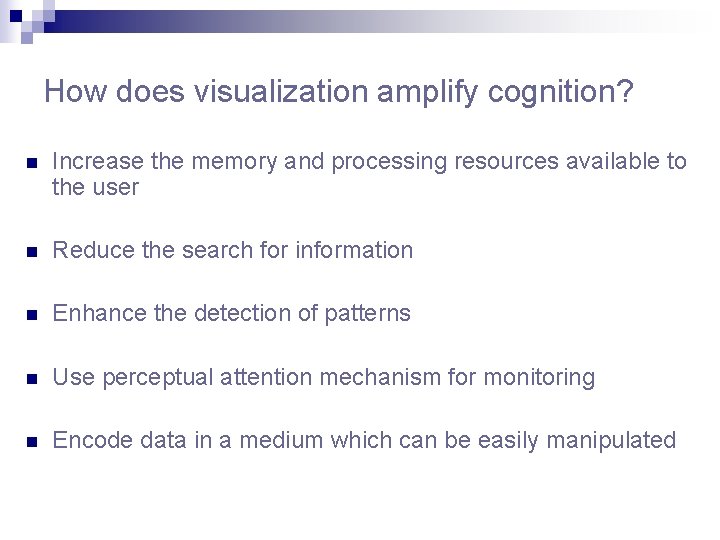
How does visualization amplify cognition? n Increase the memory and processing resources available to the user n Reduce the search for information n Enhance the detection of patterns n Use perceptual attention mechanism for monitoring n Encode data in a medium which can be easily manipulated
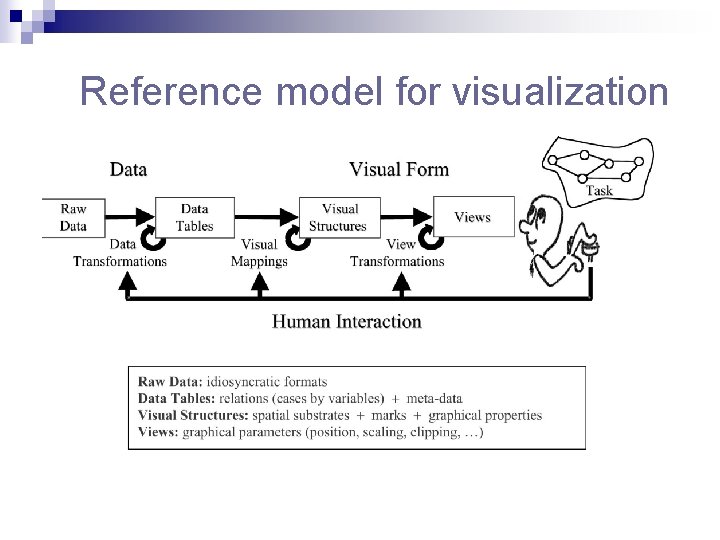
Reference model for visualization
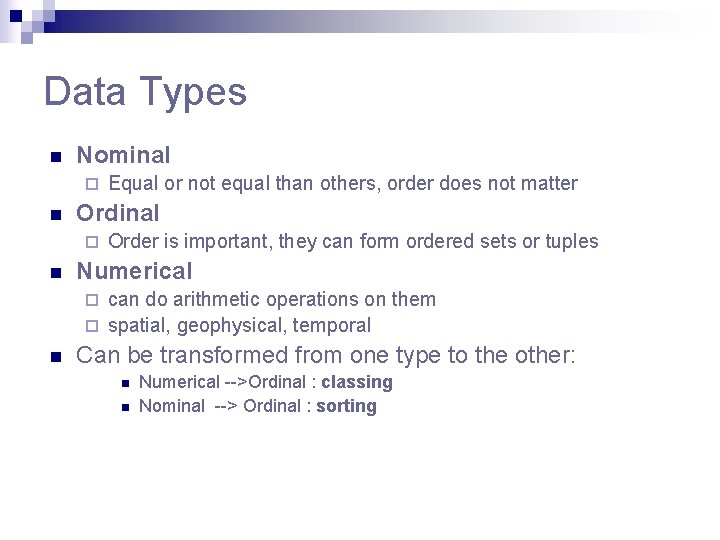
Data Types n Nominal ¨ n Ordinal ¨ n Equal or not equal than others, order does not matter Order is important, they can form ordered sets or tuples Numerical can do arithmetic operations on them ¨ spatial, geophysical, temporal ¨ n Can be transformed from one type to the other: n n Numerical -->Ordinal : classing Nominal --> Ordinal : sorting
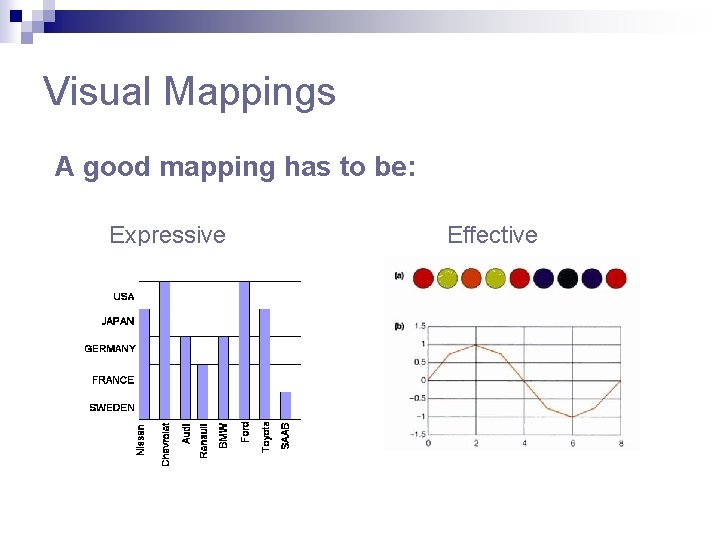
Visual Mappings A good mapping has to be: Expressive Effective
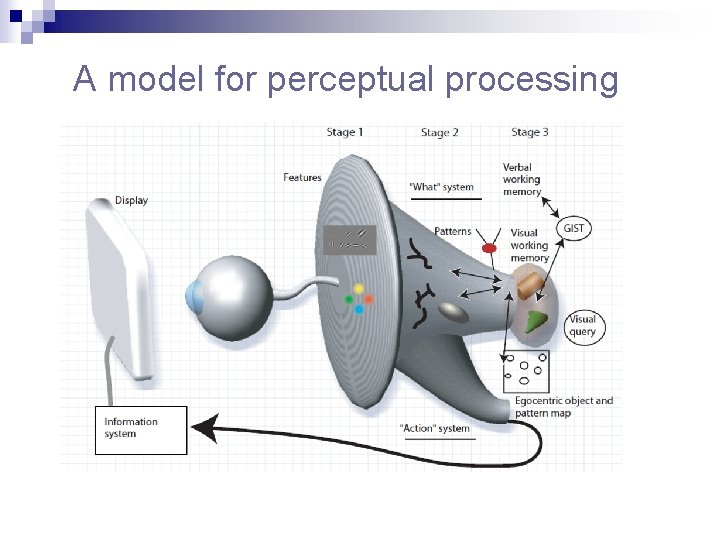
A model for perceptual processing
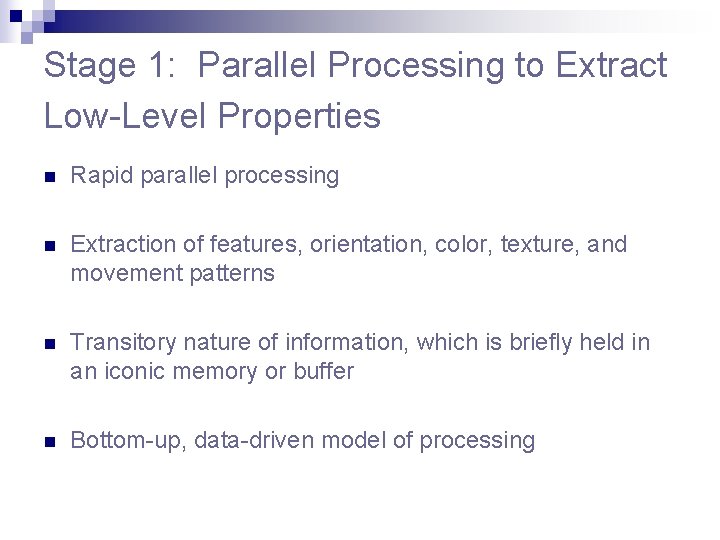
Stage 1: Parallel Processing to Extract Low-Level Properties n Rapid parallel processing n Extraction of features, orientation, color, texture, and movement patterns n Transitory nature of information, which is briefly held in an iconic memory or buffer n Bottom-up, data-driven model of processing
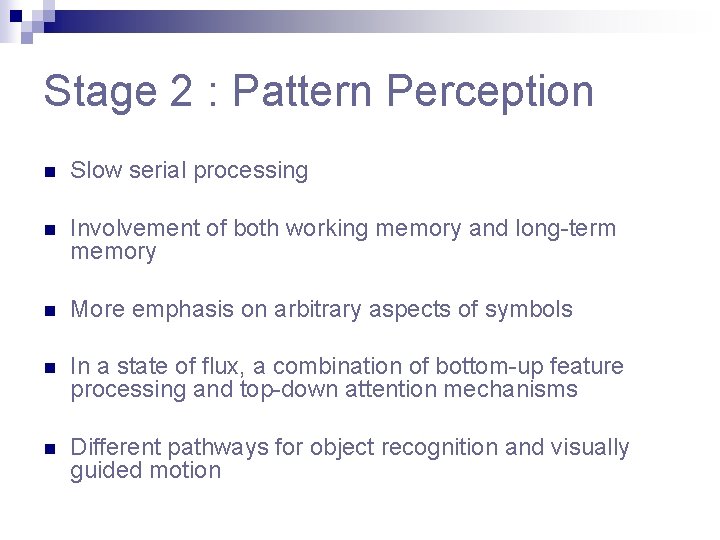
Stage 2 : Pattern Perception n Slow serial processing n Involvement of both working memory and long-term memory n More emphasis on arbitrary aspects of symbols n In a state of flux, a combination of bottom-up feature processing and top-down attention mechanisms n Different pathways for object recognition and visually guided motion
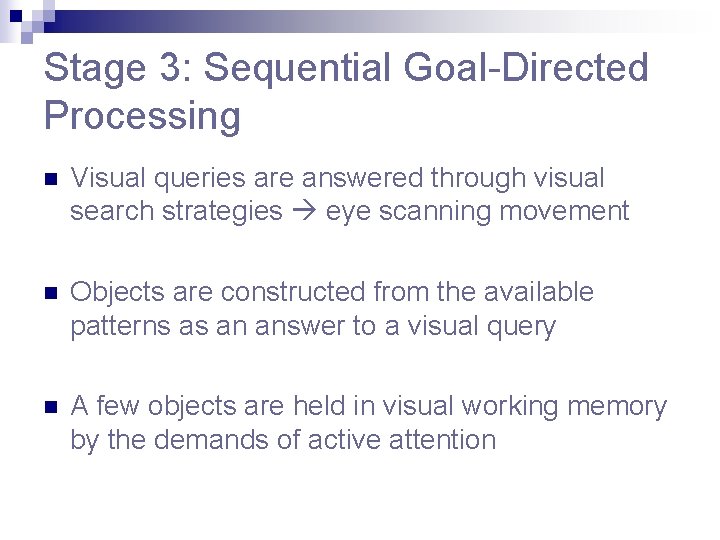
Stage 3: Sequential Goal-Directed Processing n Visual queries are answered through visual search strategies eye scanning movement n Objects are constructed from the available patterns as an answer to a visual query n A few objects are held in visual working memory by the demands of active attention
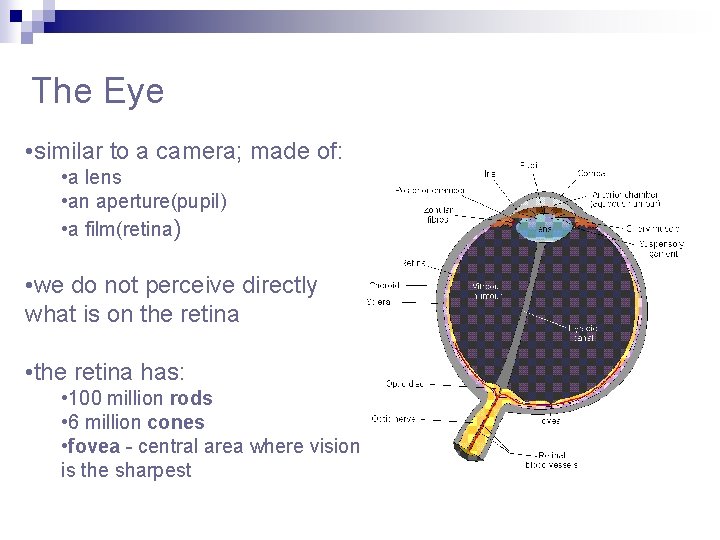
The Eye • similar to a camera; made of: • a lens • an aperture(pupil) • a film(retina) • we do not perceive directly what is on the retina • the retina has: • 100 million rods • 6 million cones • fovea - central area where vision is the sharpest
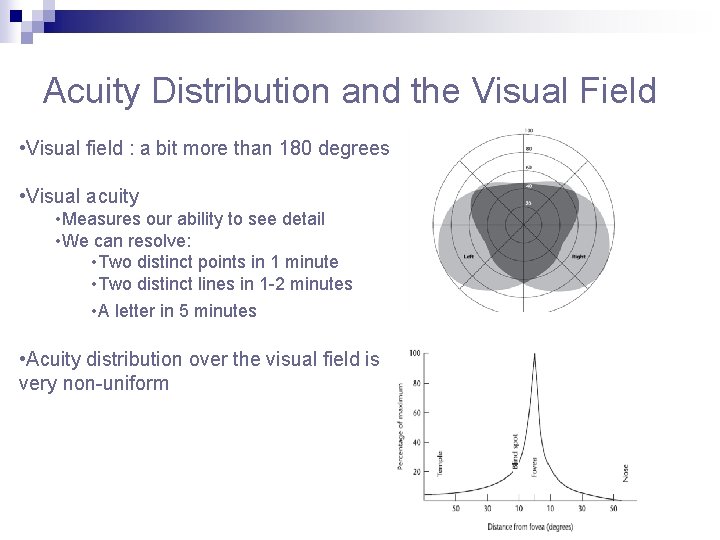
Acuity Distribution and the Visual Field • Visual field : a bit more than 180 degrees • Visual acuity • Measures our ability to see detail • We can resolve: • Two distinct points in 1 minute • Two distinct lines in 1 -2 minutes • A letter in 5 minutes • Acuity distribution over the visual field is very non-uniform
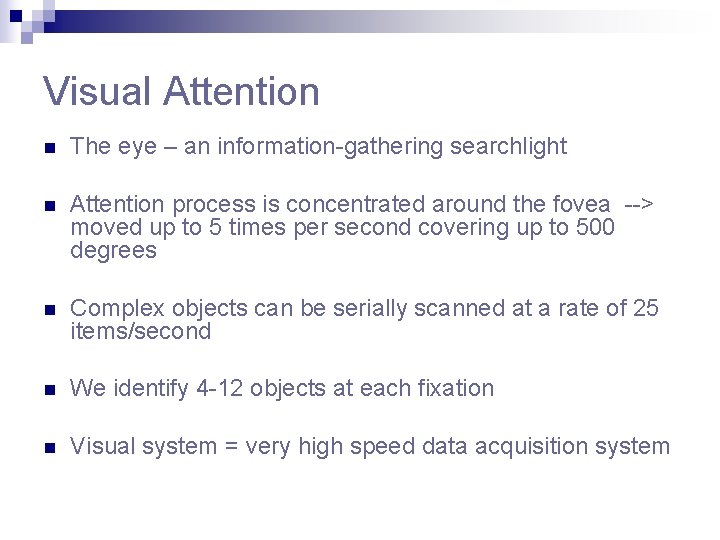
Visual Attention n The eye – an information-gathering searchlight n Attention process is concentrated around the fovea --> moved up to 5 times per second covering up to 500 degrees n Complex objects can be serially scanned at a rate of 25 items/second n We identify 4 -12 objects at each fixation n Visual system = very high speed data acquisition system
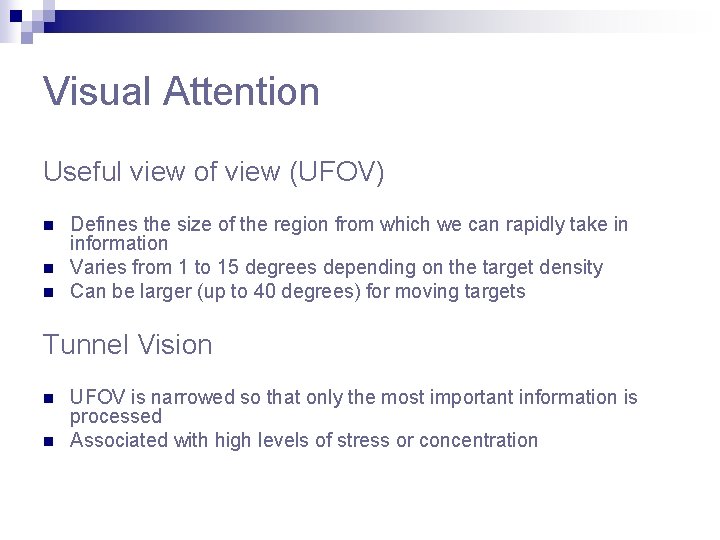
Visual Attention Useful view of view (UFOV) n n n Defines the size of the region from which we can rapidly take in information Varies from 1 to 15 degrees depending on the target density Can be larger (up to 40 degrees) for moving targets Tunnel Vision n n UFOV is narrowed so that only the most important information is processed Associated with high levels of stress or concentration
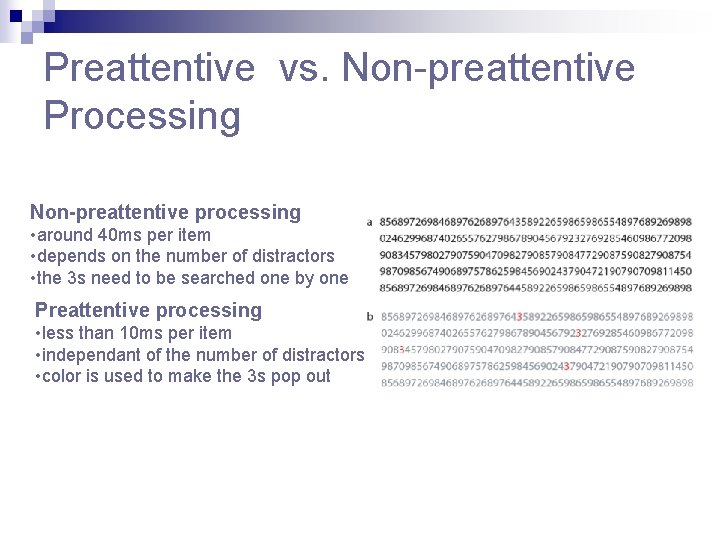
Preattentive vs. Non-preattentive Processing Non-preattentive processing • around 40 ms per item • depends on the number of distractors • the 3 s need to be searched one by one Preattentive processing • less than 10 ms per item • independant of the number of distractors • color is used to make the 3 s pop out
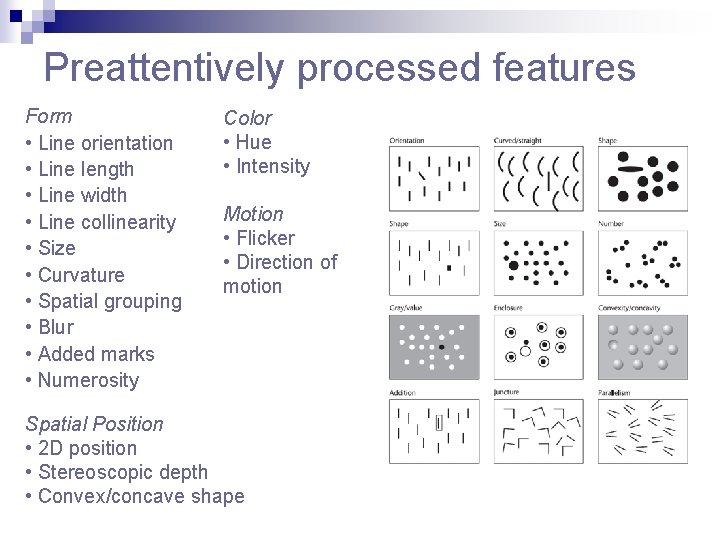
Preattentively processed features Form • Line orientation • Line length • Line width • Line collinearity • Size • Curvature • Spatial grouping • Blur • Added marks • Numerosity Color • Hue • Intensity Motion • Flicker • Direction of motion Spatial Position • 2 D position • Stereoscopic depth • Convex/concave shape
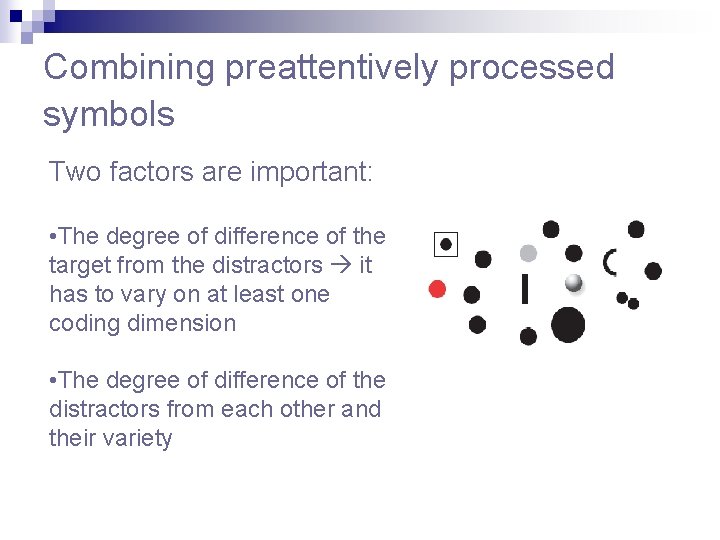
Combining preattentively processed symbols Two factors are important: • The degree of difference of the target from the distractors it has to vary on at least one coding dimension • The degree of difference of the distractors from each other and their variety
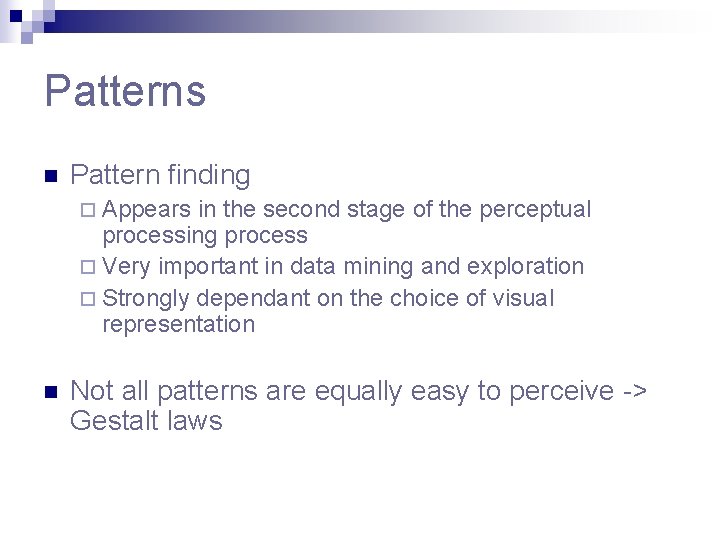
Patterns n Pattern finding ¨ Appears in the second stage of the perceptual processing process ¨ Very important in data mining and exploration ¨ Strongly dependant on the choice of visual representation n Not all patterns are equally easy to perceive -> Gestalt laws

Gestalt laws n Proximity n Similarity n Connectivity n Continuity n Symmetry n Closure n Relative Size
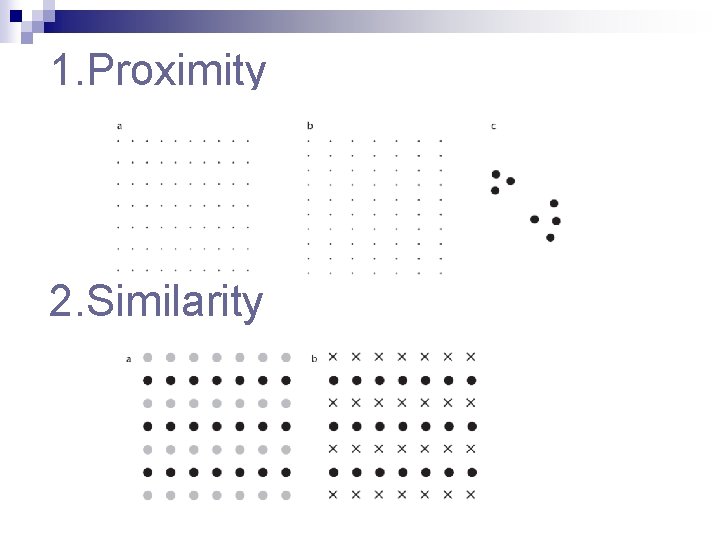
1. Proximity 2. Similarity
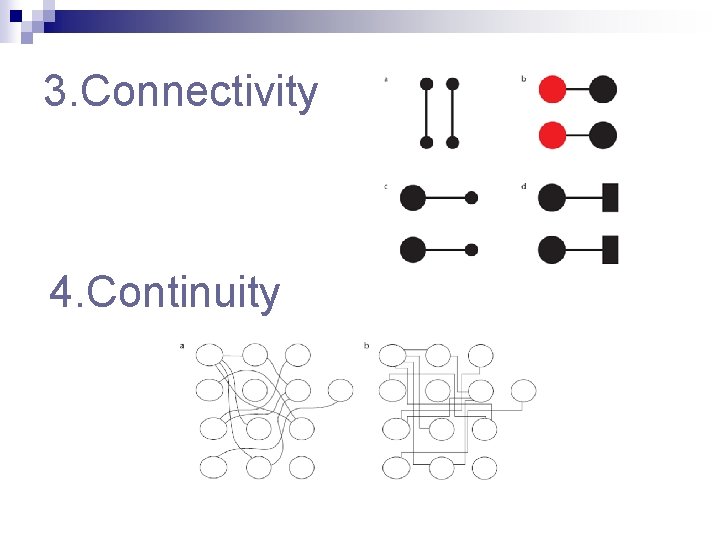
3. Connectivity 4. Continuity
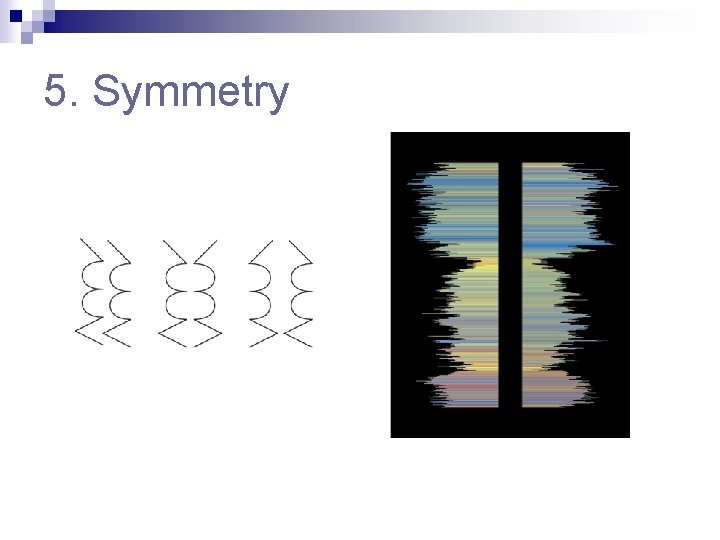
5. Symmetry
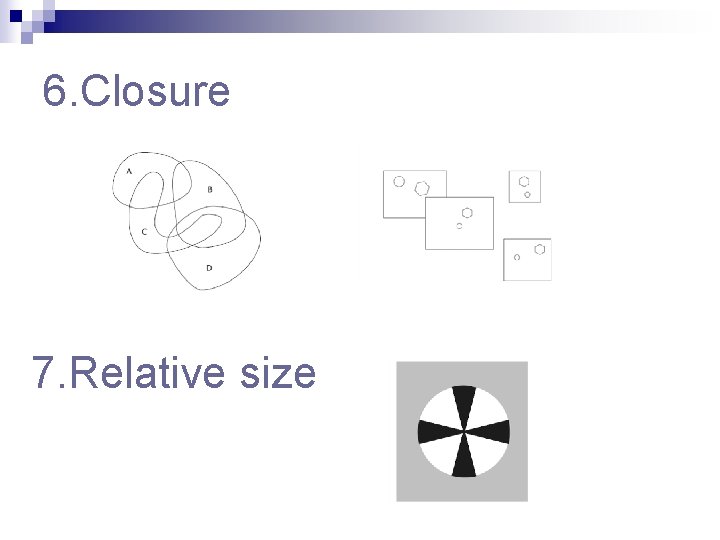
6. Closure 7. Relative size
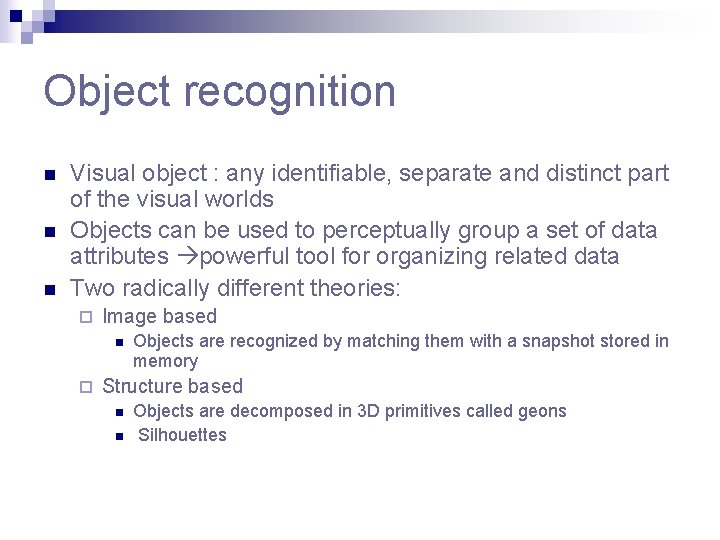
Object recognition n Visual object : any identifiable, separate and distinct part of the visual worlds Objects can be used to perceptually group a set of data attributes powerful tool for organizing related data Two radically different theories: ¨ Image based n ¨ Objects are recognized by matching them with a snapshot stored in memory Structure based n n Objects are decomposed in 3 D primitives called geons Silhouettes
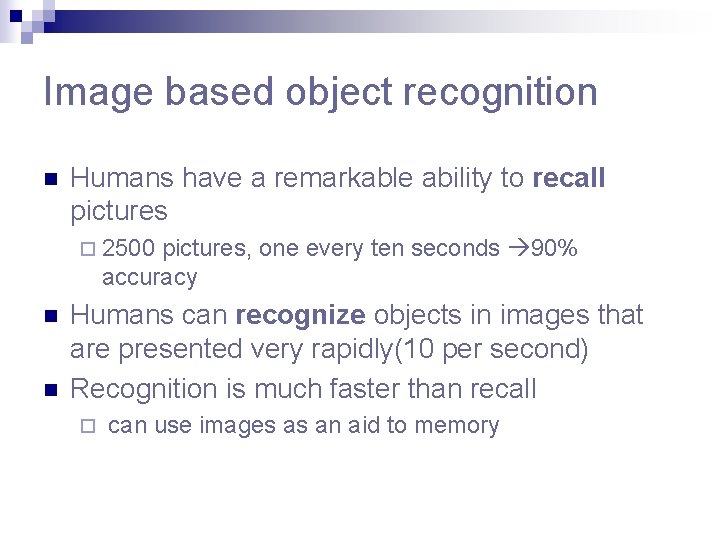
Image based object recognition n Humans have a remarkable ability to recall pictures ¨ 2500 pictures, one every ten seconds 90% accuracy n n Humans can recognize objects in images that are presented very rapidly(10 per second) Recognition is much faster than recall ¨ can use images as an aid to memory
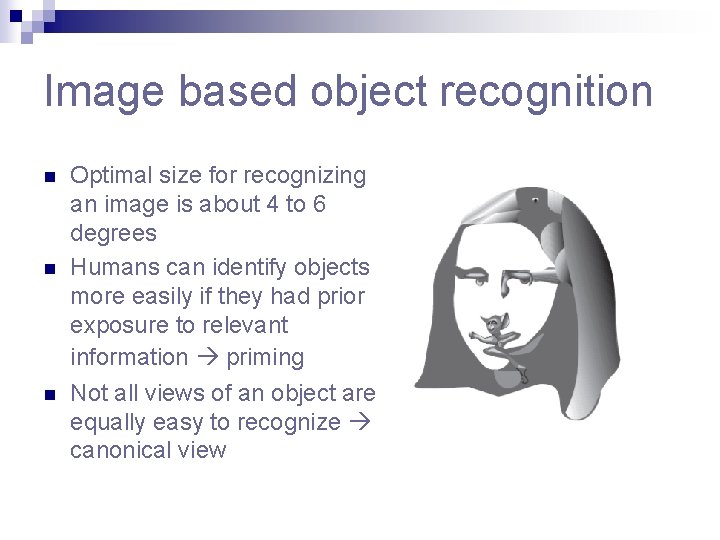
Image based object recognition n Optimal size for recognizing an image is about 4 to 6 degrees Humans can identify objects more easily if they had prior exposure to relevant information priming Not all views of an object are equally easy to recognize canonical view
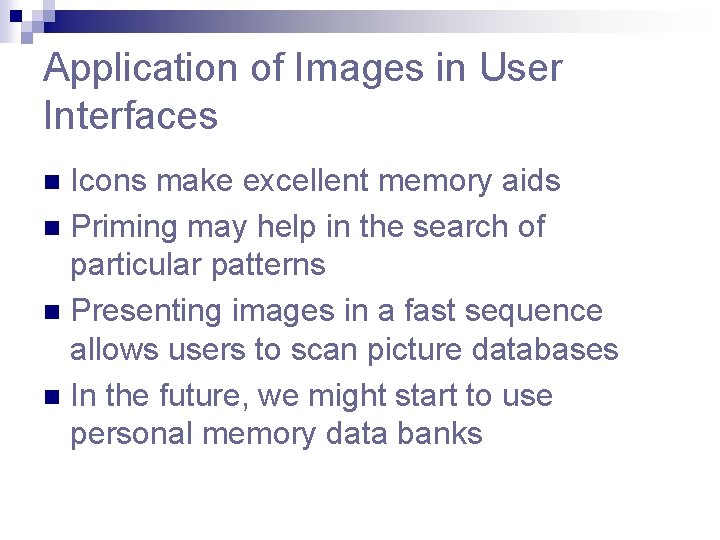
Application of Images in User Interfaces Icons make excellent memory aids n Priming may help in the search of particular patterns n Presenting images in a fast sequence allows users to scan picture databases n In the future, we might start to use personal memory data banks n
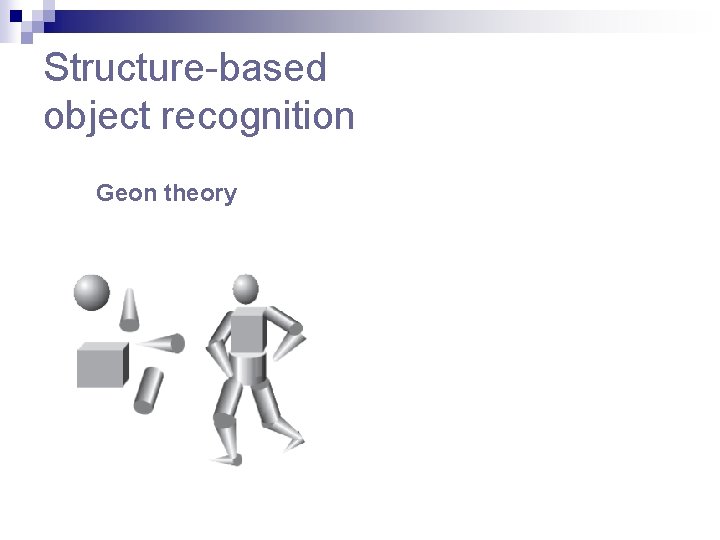
Structure-based object recognition Geon theory
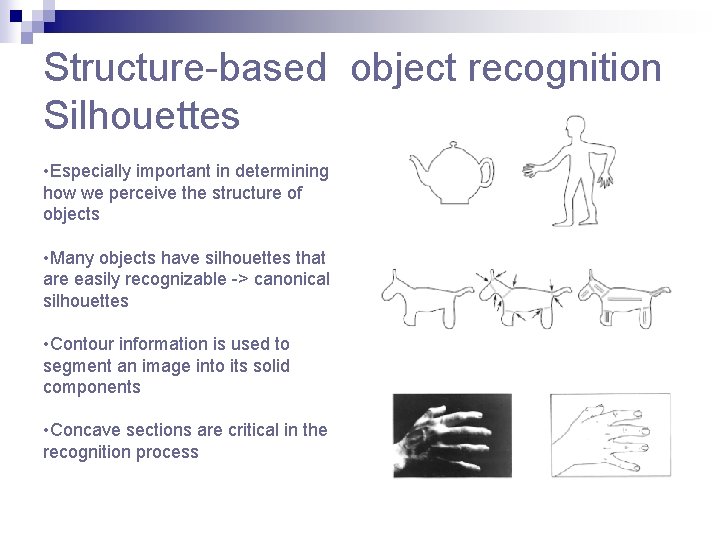
Structure-based object recognition Silhouettes • Especially important in determining how we perceive the structure of objects • Many objects have silhouettes that are easily recognizable -> canonical silhouettes • Contour information is used to segment an image into its solid components • Concave sections are critical in the recognition process
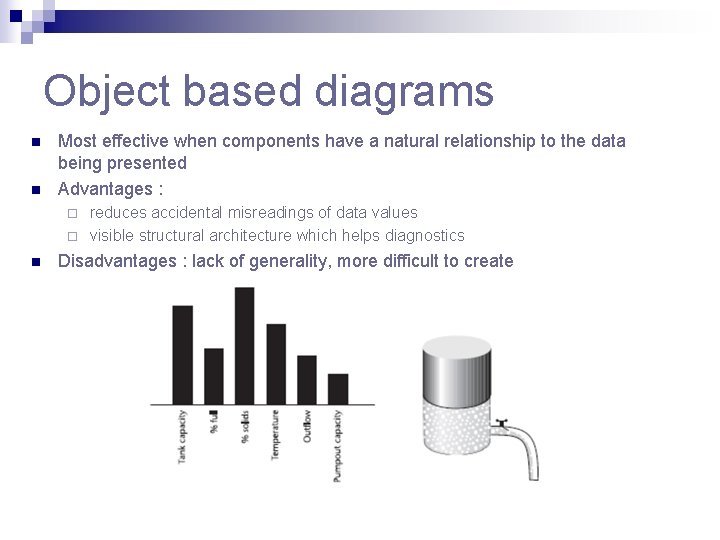
Object based diagrams n n Most effective when components have a natural relationship to the data being presented Advantages : reduces accidental misreadings of data values ¨ visible structural architecture which helps diagnostics ¨ n Disadvantages : lack of generality, more difficult to create
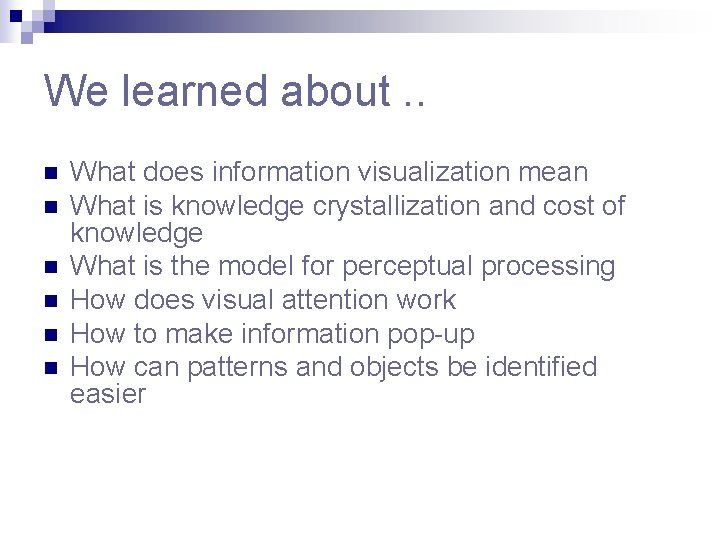
We learned about. . n n n What does information visualization mean What is knowledge crystallization and cost of knowledge What is the model for perceptual processing How does visual attention work How to make information pop-up How can patterns and objects be identified easier
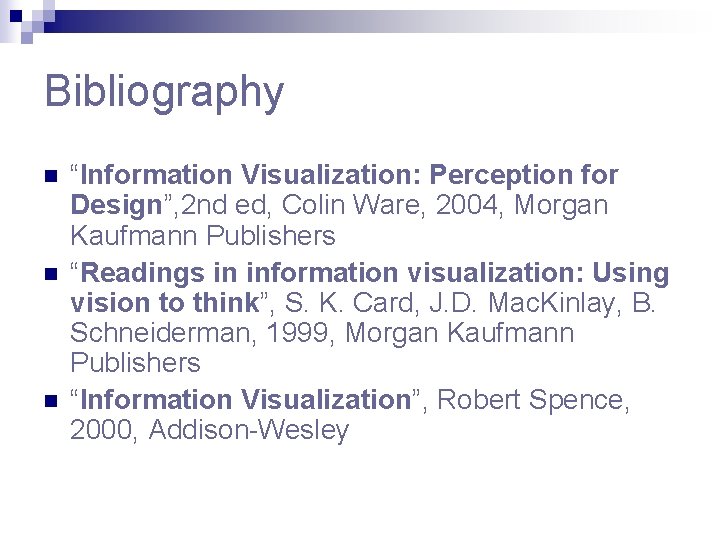
Bibliography n n n “Information Visualization: Perception for Design”, 2 nd ed, Colin Ware, 2004, Morgan Kaufmann Publishers “Readings in information visualization: Using vision to think”, S. K. Card, J. D. Mac. Kinlay, B. Schneiderman, 1999, Morgan Kaufmann Publishers “Information Visualization”, Robert Spence, 2000, Addison-Wesley
- Slides: 40