Information Technology Information technology l Information technology can
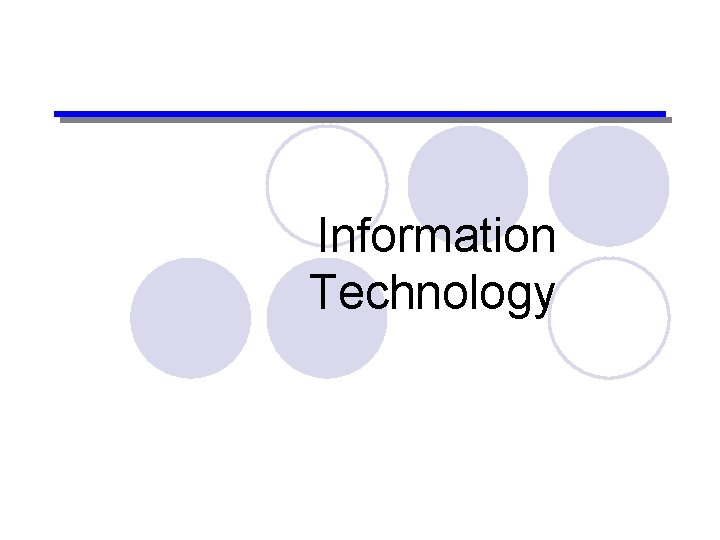
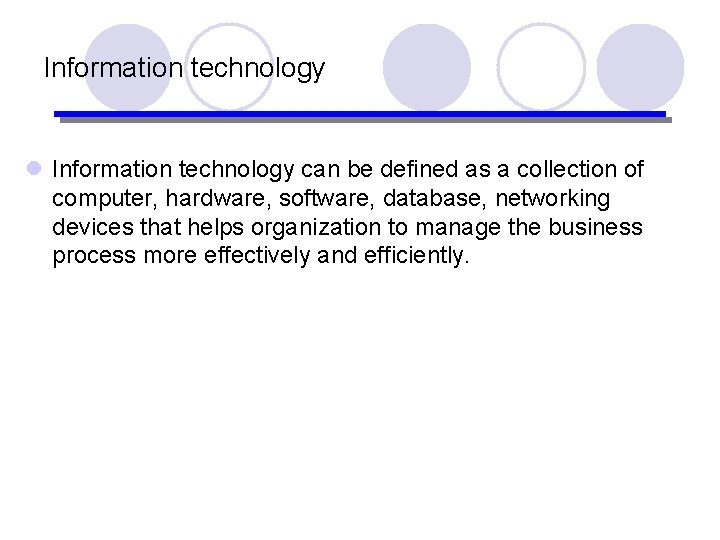
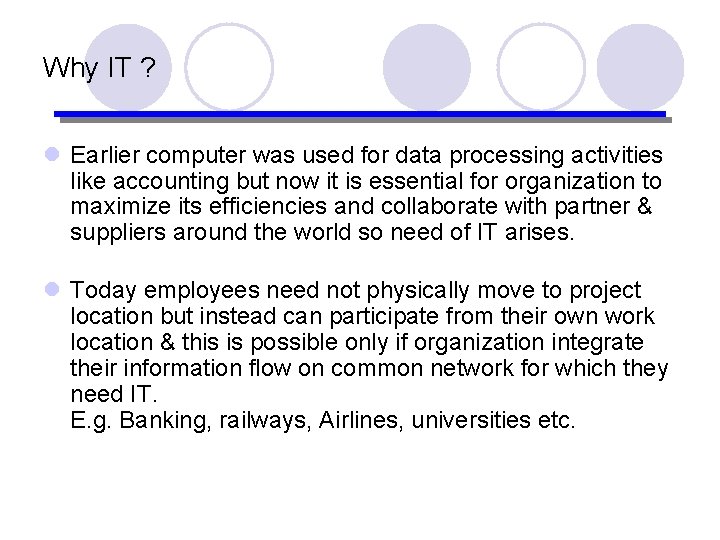
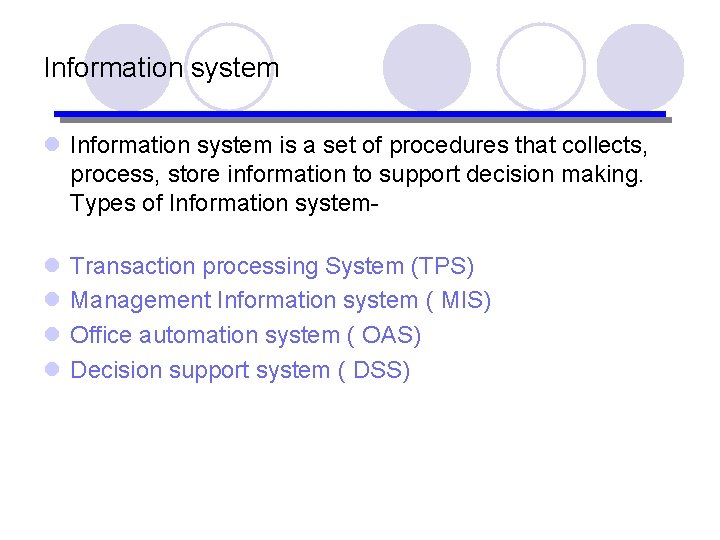
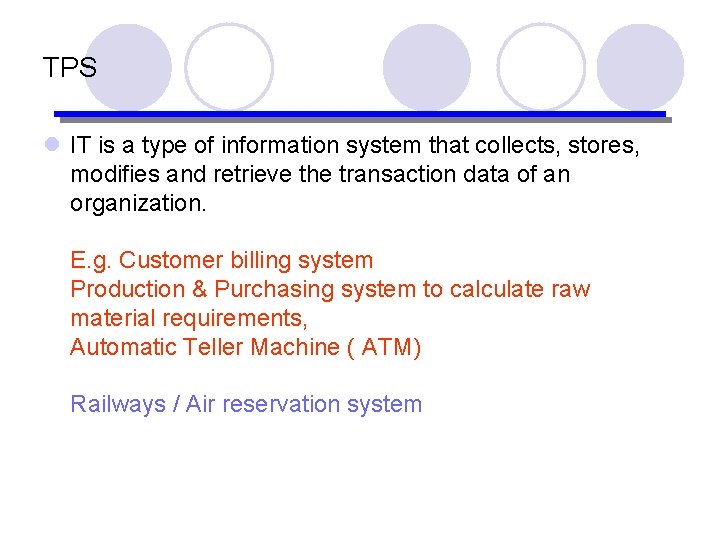
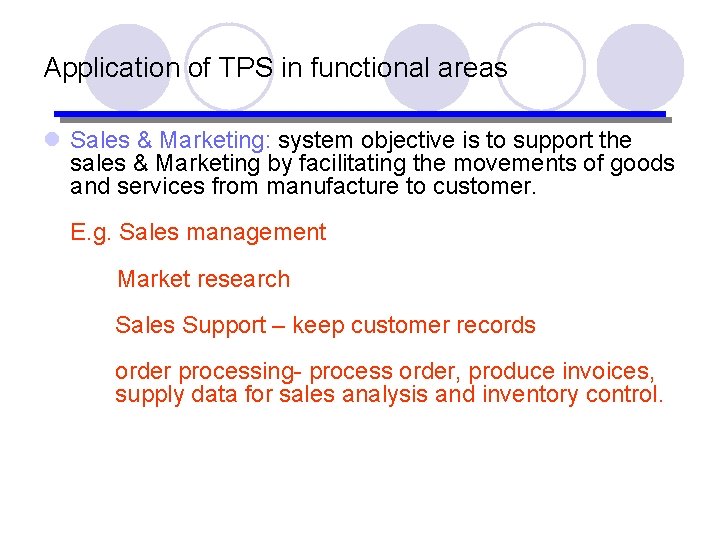
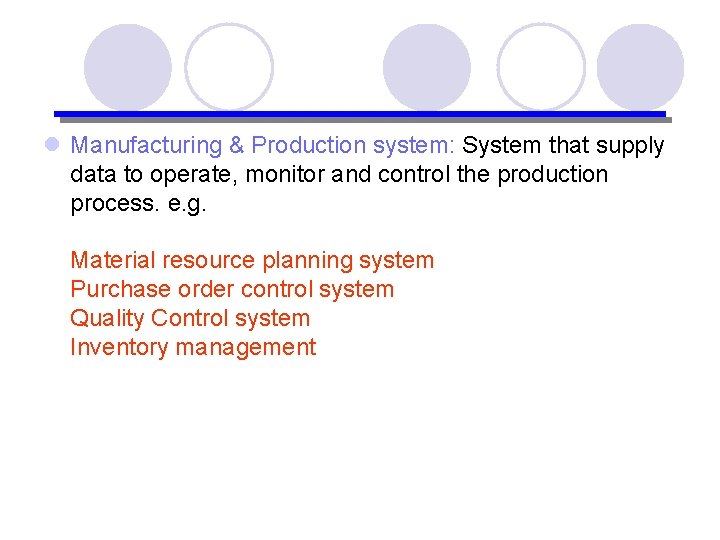
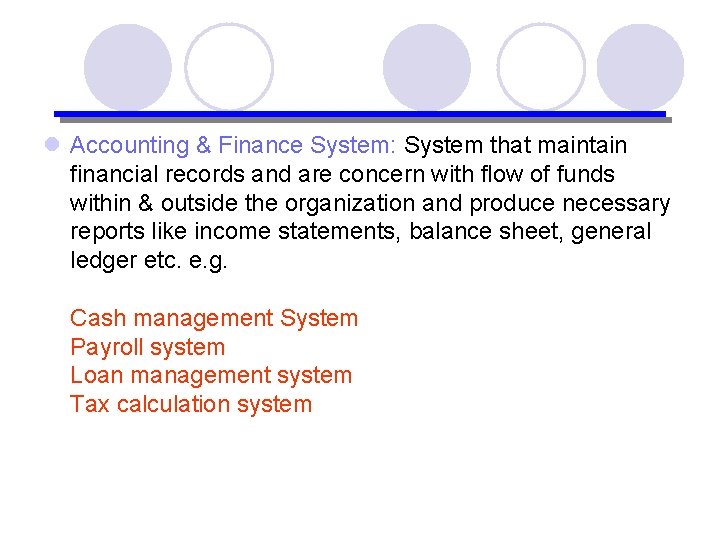
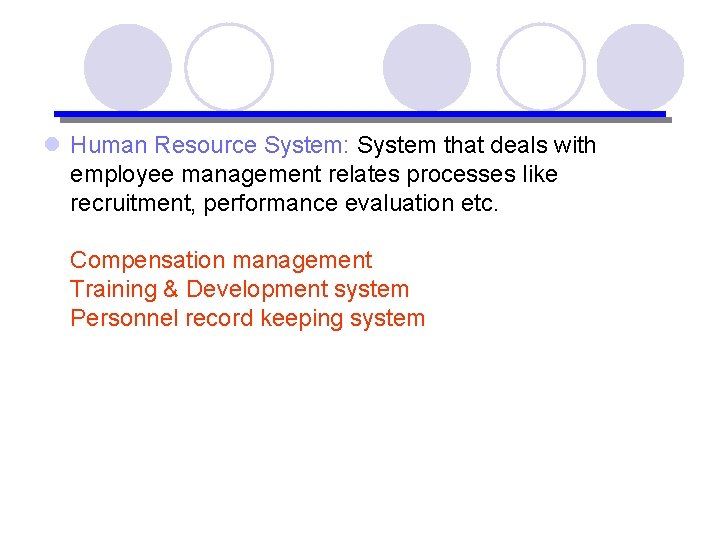
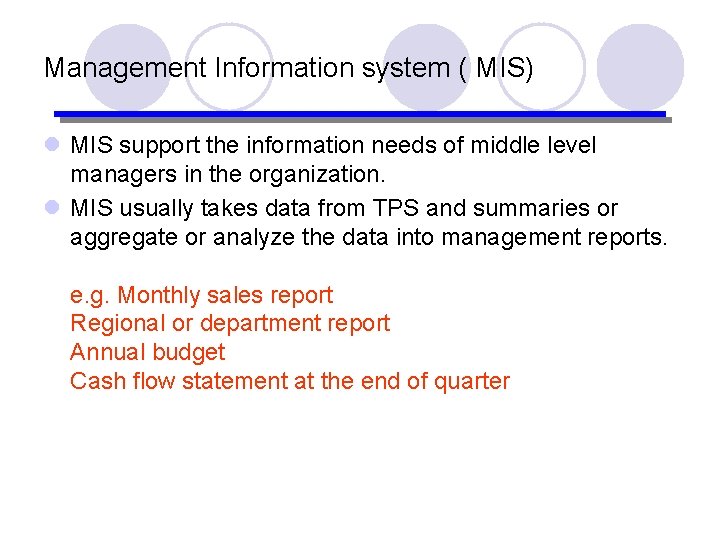
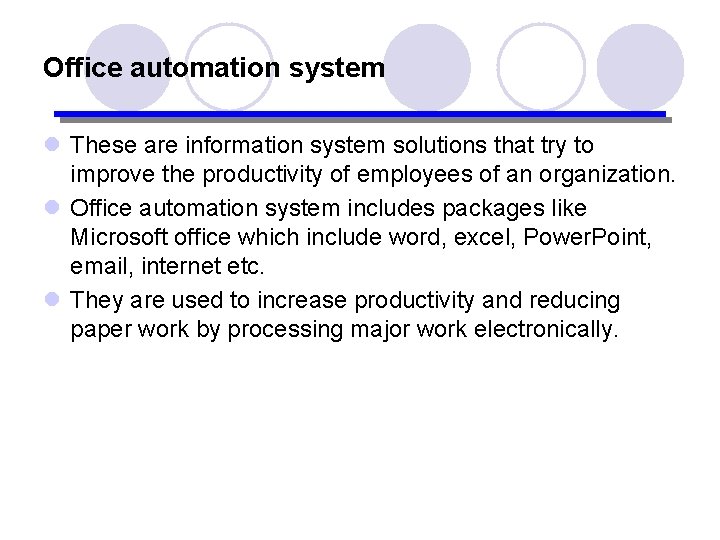
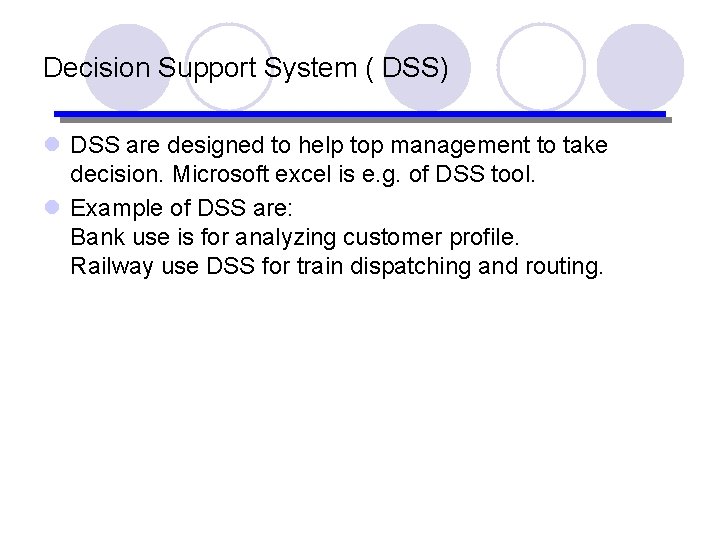
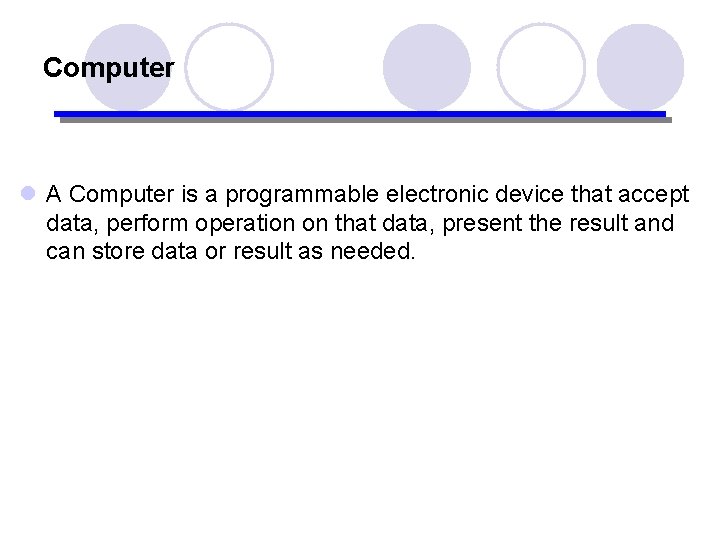
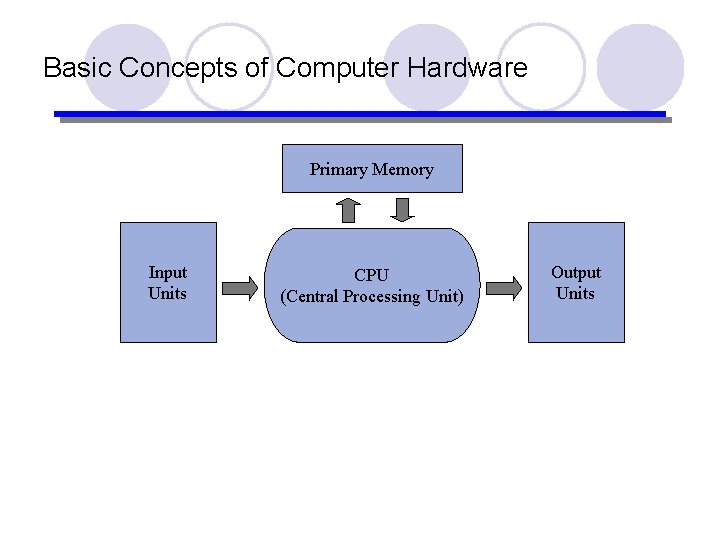
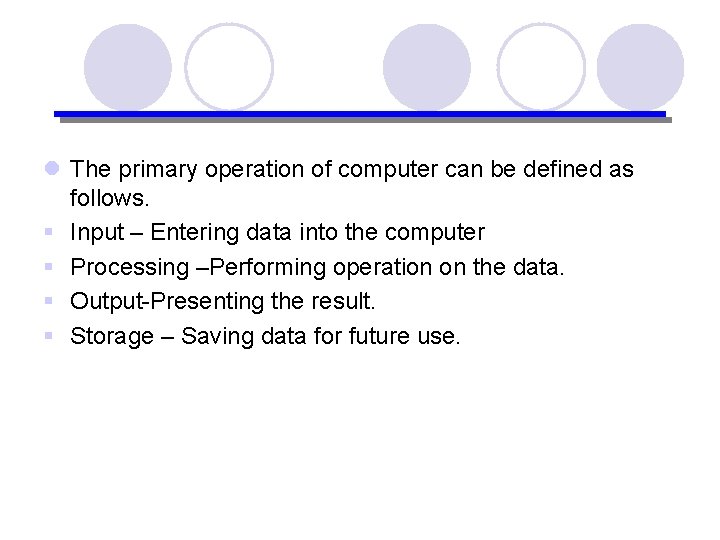
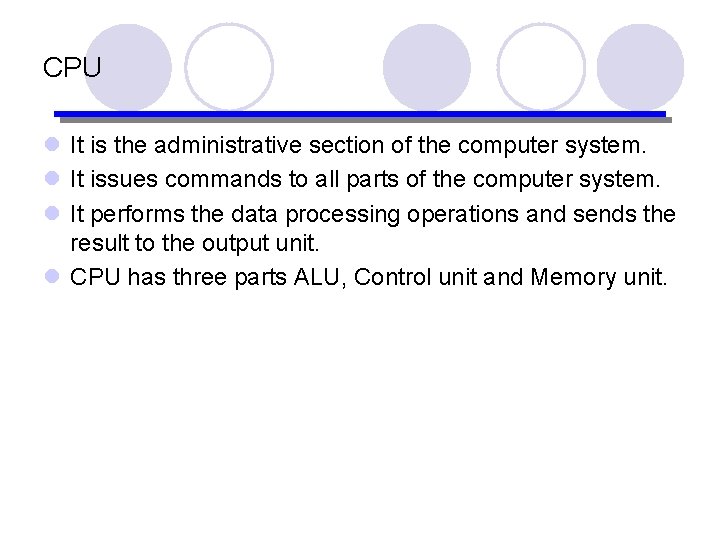
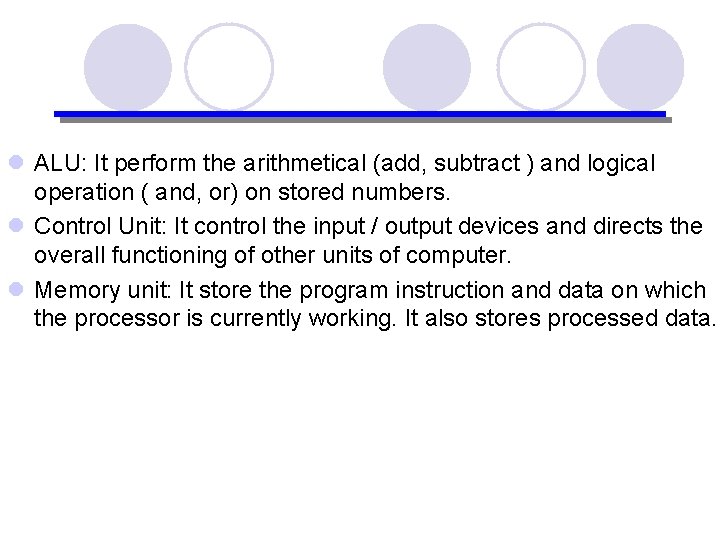
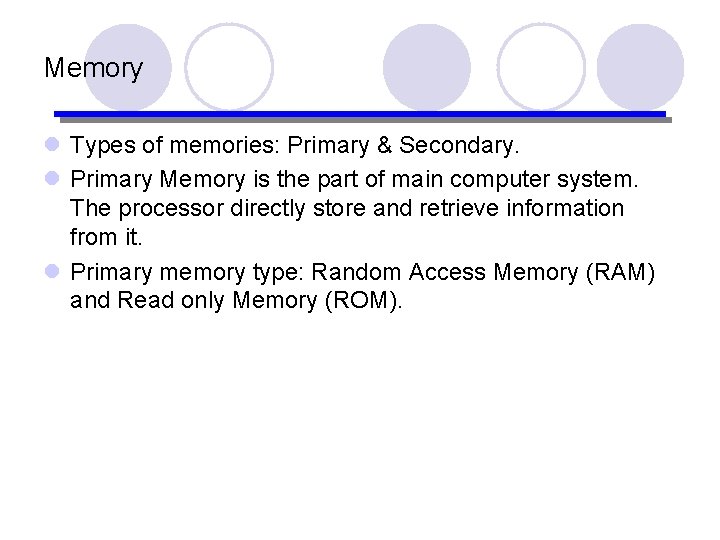
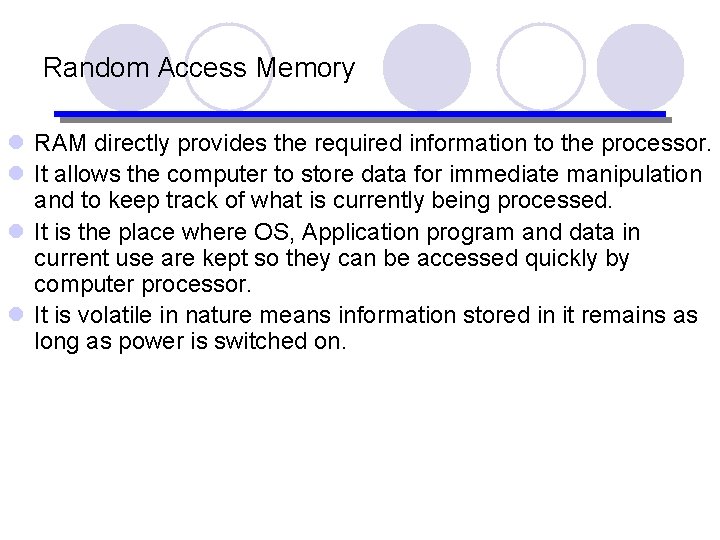
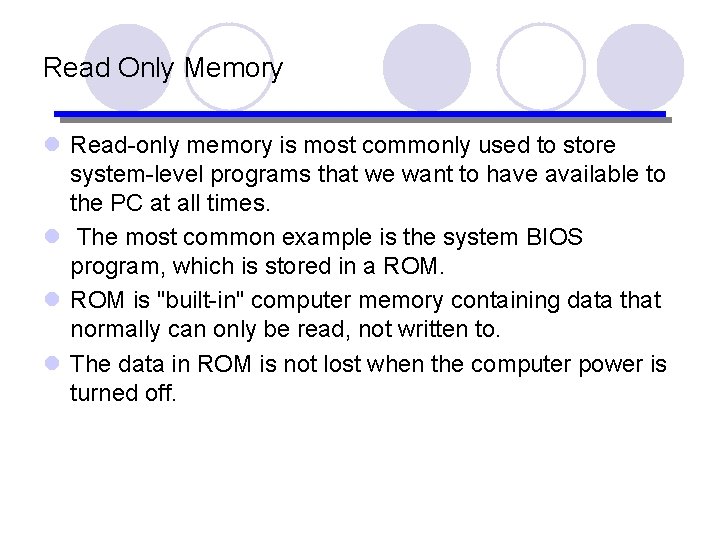
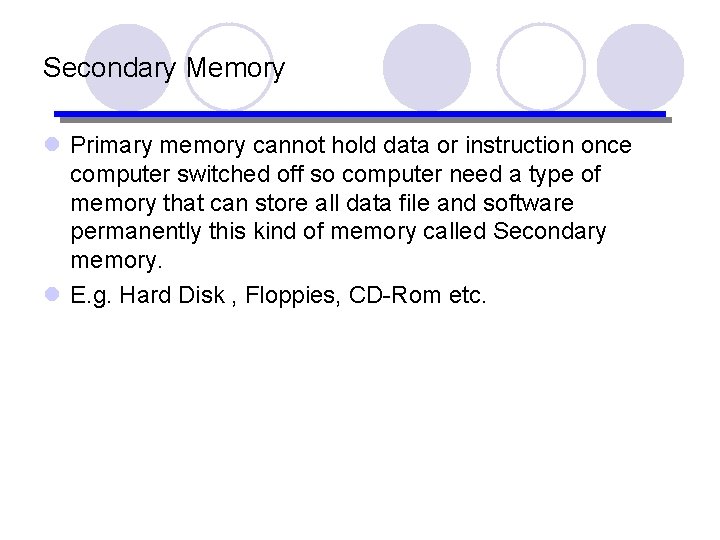
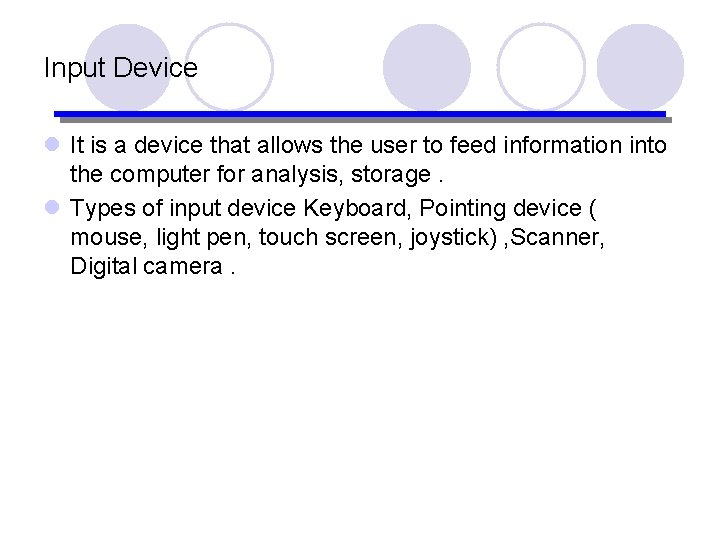
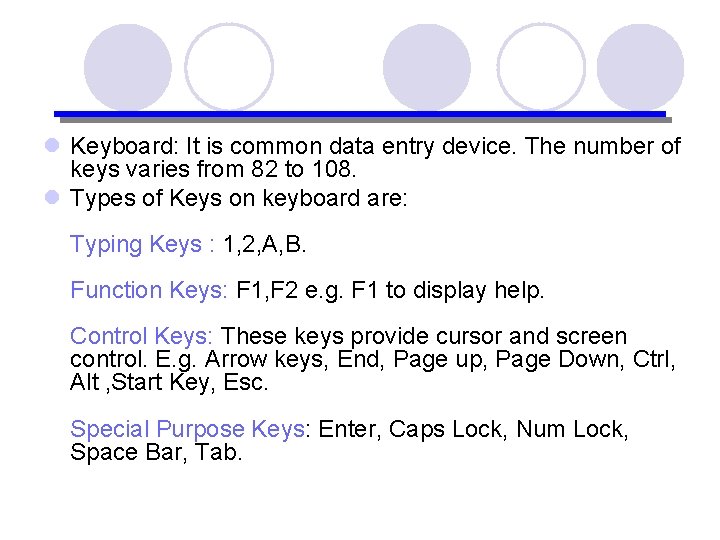
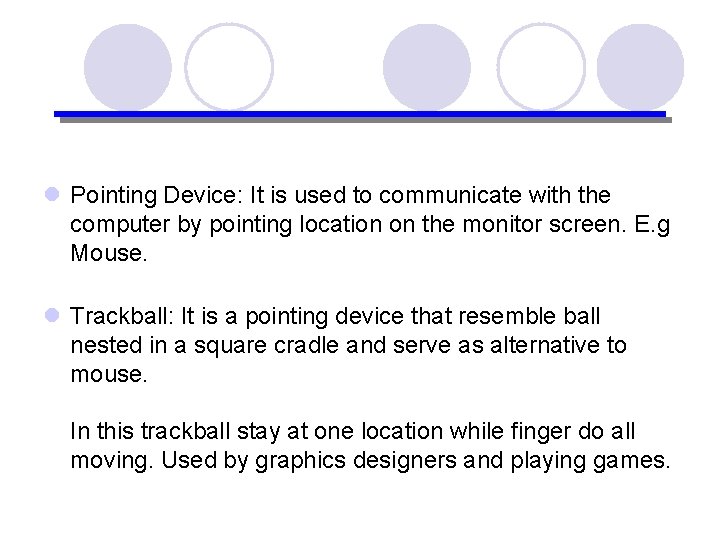
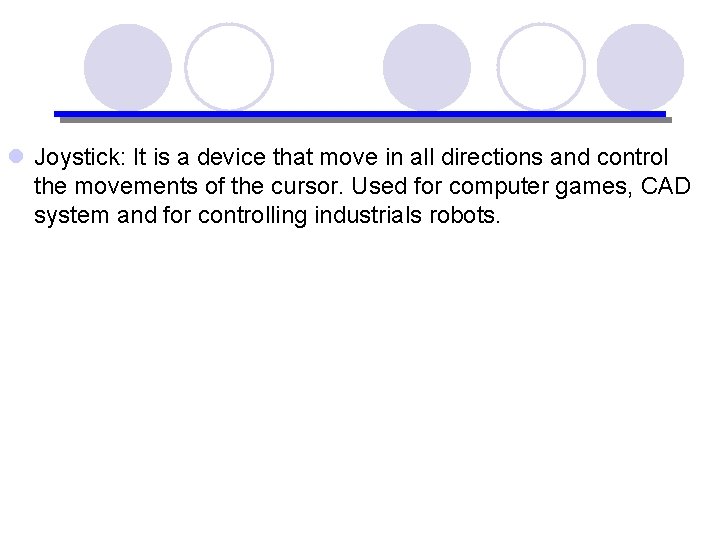
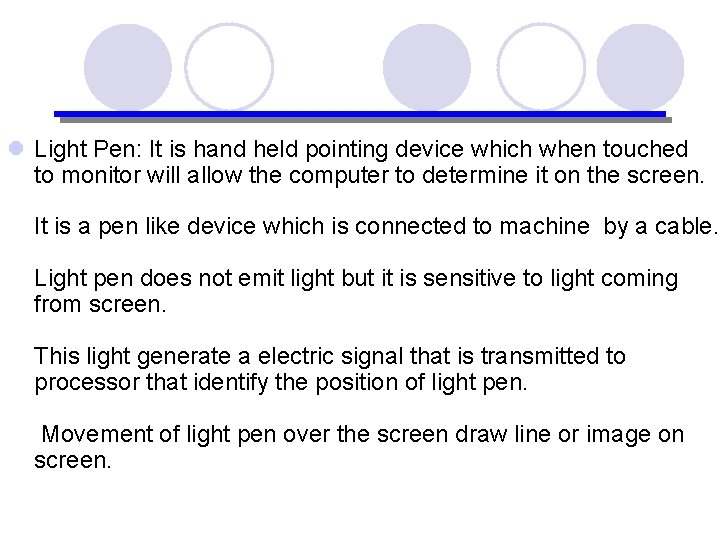
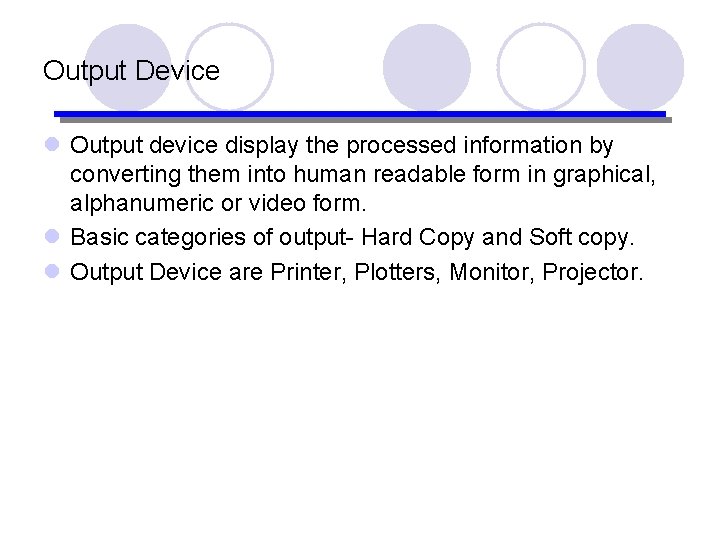
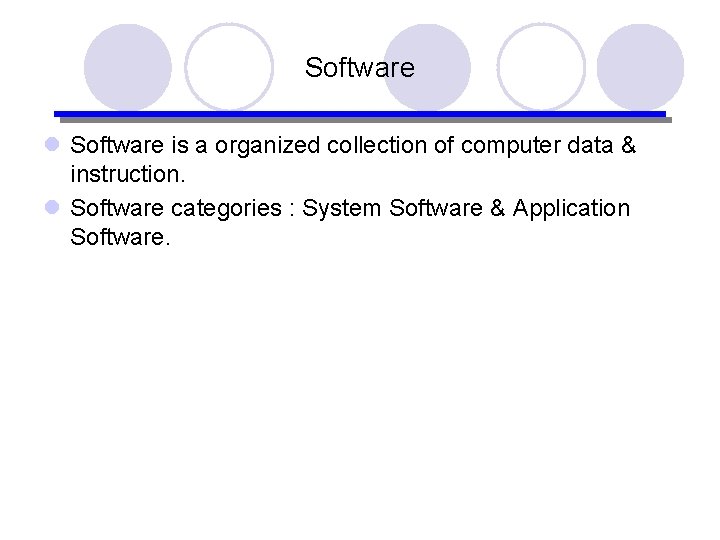
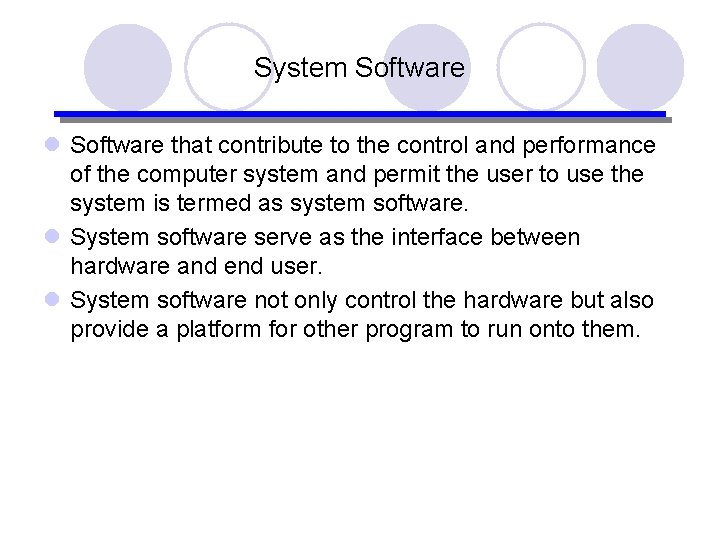
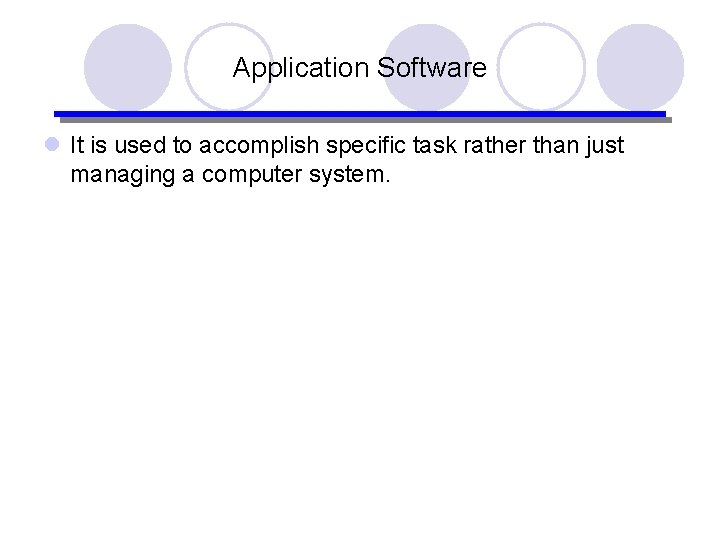
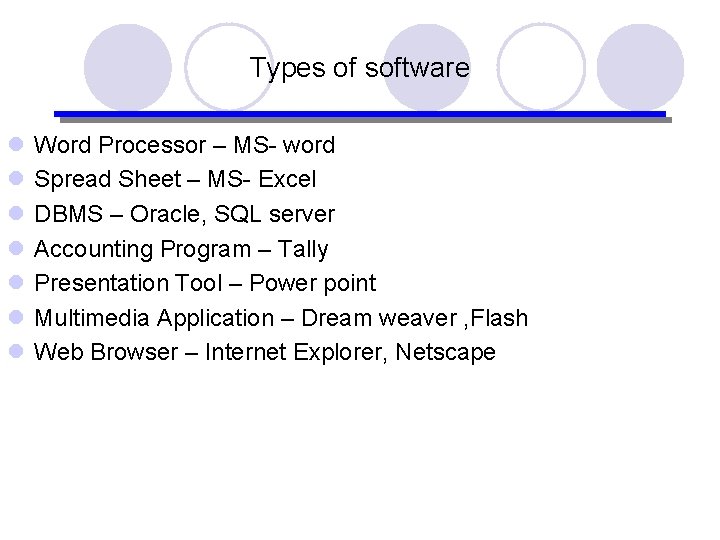
- Slides: 31
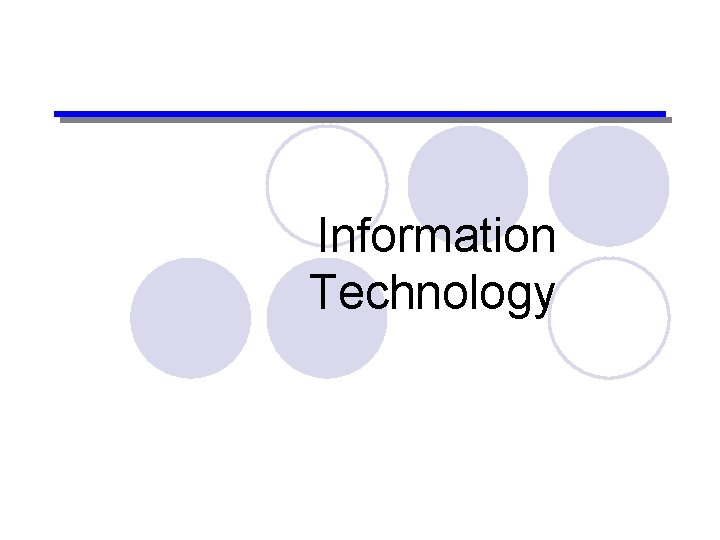
Information Technology
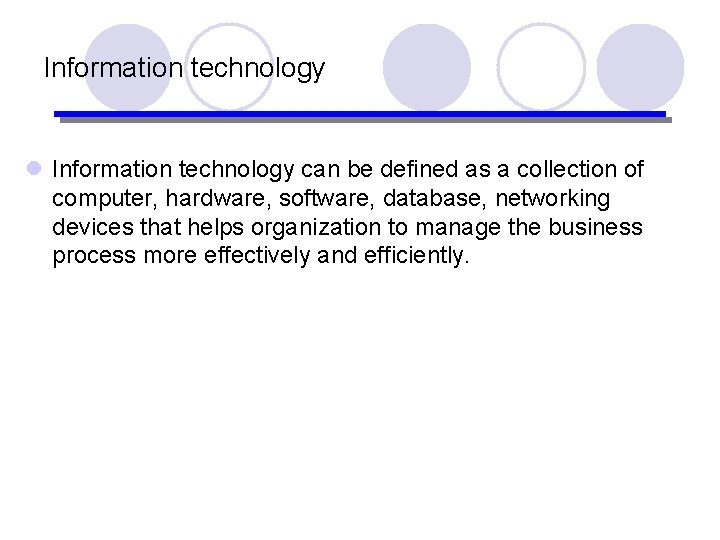
Information technology l Information technology can be defined as a collection of computer, hardware, software, database, networking devices that helps organization to manage the business process more effectively and efficiently.
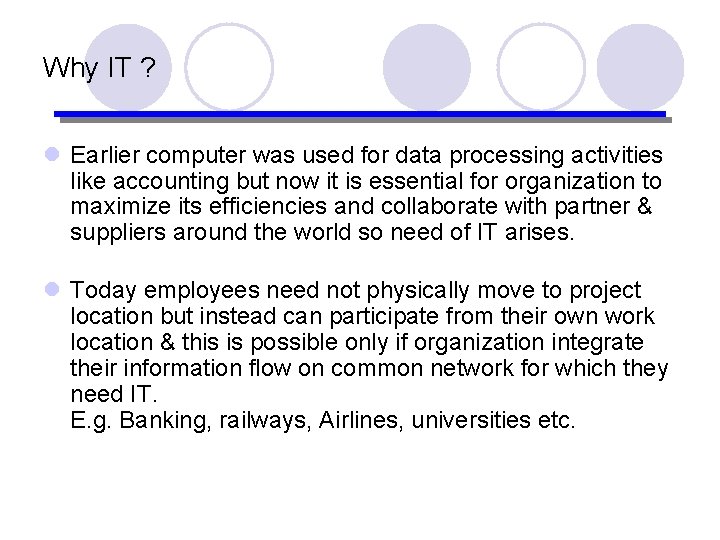
Why IT ? l Earlier computer was used for data processing activities like accounting but now it is essential for organization to maximize its efficiencies and collaborate with partner & suppliers around the world so need of IT arises. l Today employees need not physically move to project location but instead can participate from their own work location & this is possible only if organization integrate their information flow on common network for which they need IT. E. g. Banking, railways, Airlines, universities etc.
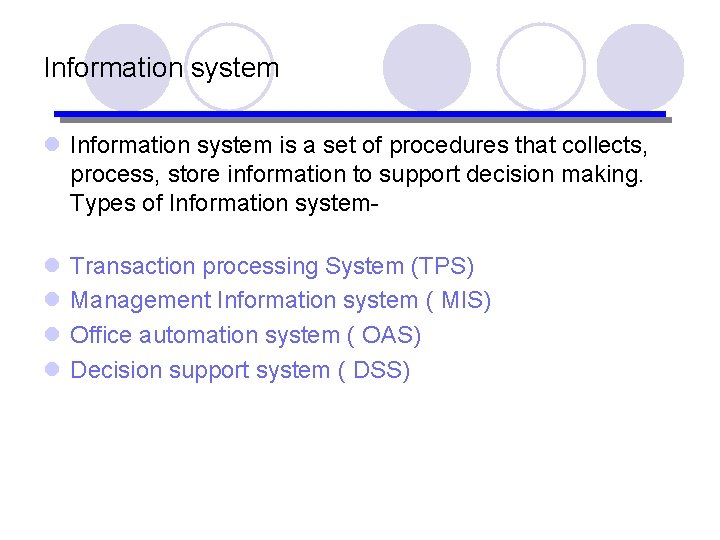
Information system l Information system is a set of procedures that collects, process, store information to support decision making. Types of Information systeml l Transaction processing System (TPS) Management Information system ( MIS) Office automation system ( OAS) Decision support system ( DSS)
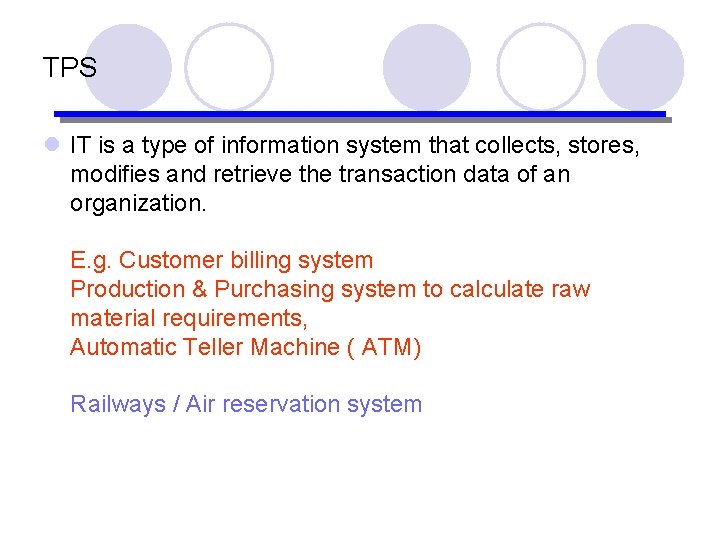
TPS l IT is a type of information system that collects, stores, modifies and retrieve the transaction data of an organization. E. g. Customer billing system Production & Purchasing system to calculate raw material requirements, Automatic Teller Machine ( ATM) Railways / Air reservation system
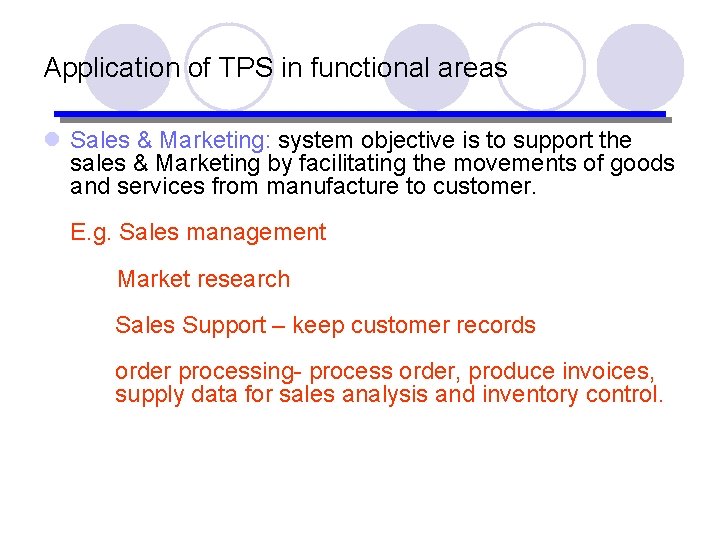
Application of TPS in functional areas l Sales & Marketing: system objective is to support the sales & Marketing by facilitating the movements of goods and services from manufacture to customer. E. g. Sales management Market research Sales Support – keep customer records order processing- process order, produce invoices, supply data for sales analysis and inventory control.
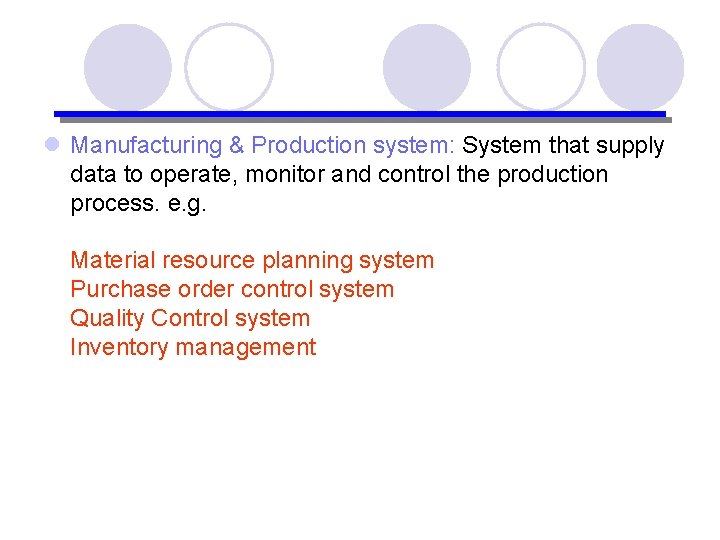
l Manufacturing & Production system: System that supply data to operate, monitor and control the production process. e. g. Material resource planning system Purchase order control system Quality Control system Inventory management
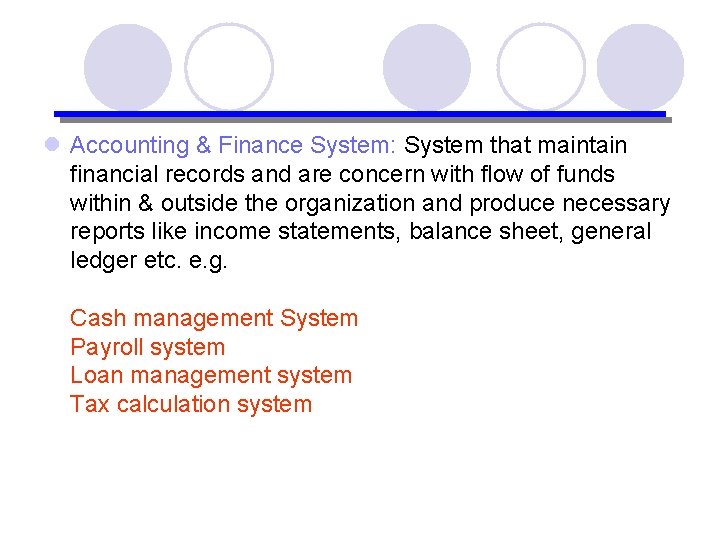
l Accounting & Finance System: System that maintain financial records and are concern with flow of funds within & outside the organization and produce necessary reports like income statements, balance sheet, general ledger etc. e. g. Cash management System Payroll system Loan management system Tax calculation system
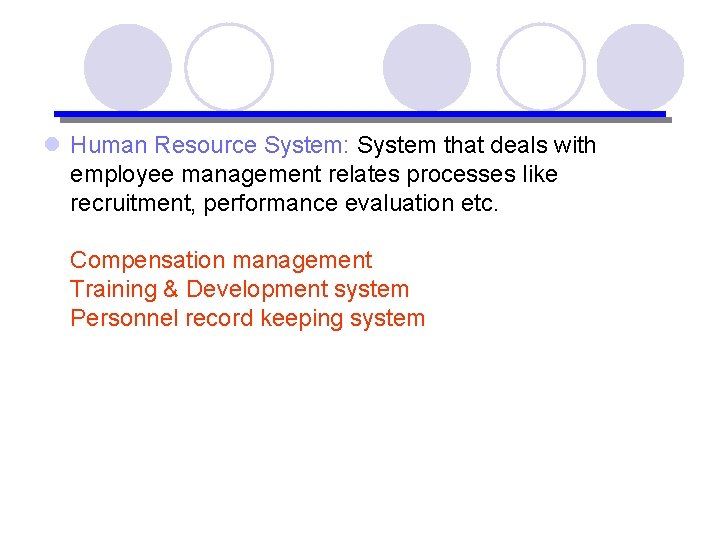
l Human Resource System: System that deals with employee management relates processes like recruitment, performance evaluation etc. Compensation management Training & Development system Personnel record keeping system
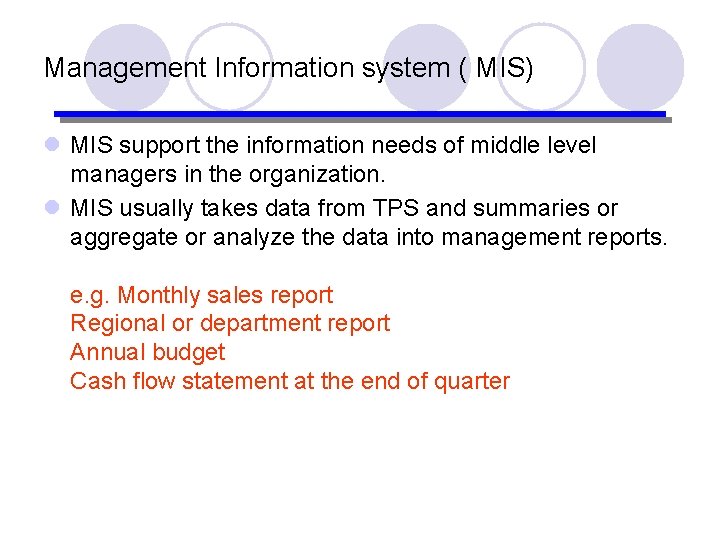
Management Information system ( MIS) l MIS support the information needs of middle level managers in the organization. l MIS usually takes data from TPS and summaries or aggregate or analyze the data into management reports. e. g. Monthly sales report Regional or department report Annual budget Cash flow statement at the end of quarter
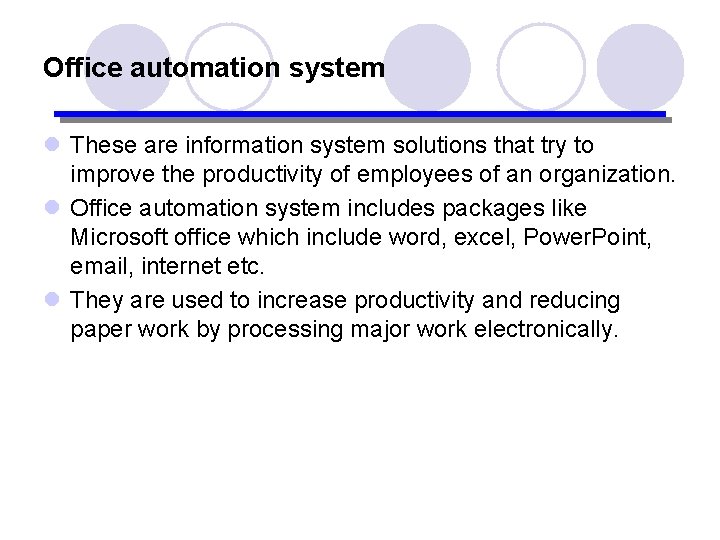
Office automation system l These are information system solutions that try to improve the productivity of employees of an organization. l Office automation system includes packages like Microsoft office which include word, excel, Power. Point, email, internet etc. l They are used to increase productivity and reducing paper work by processing major work electronically.
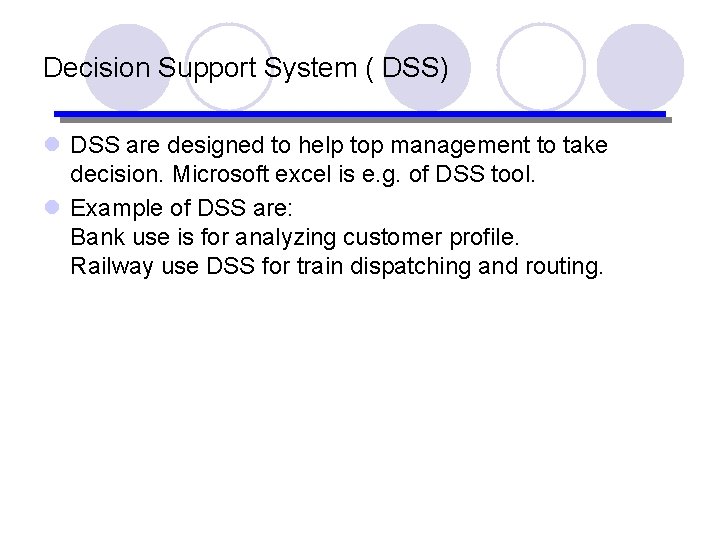
Decision Support System ( DSS) l DSS are designed to help top management to take decision. Microsoft excel is e. g. of DSS tool. l Example of DSS are: Bank use is for analyzing customer profile. Railway use DSS for train dispatching and routing.
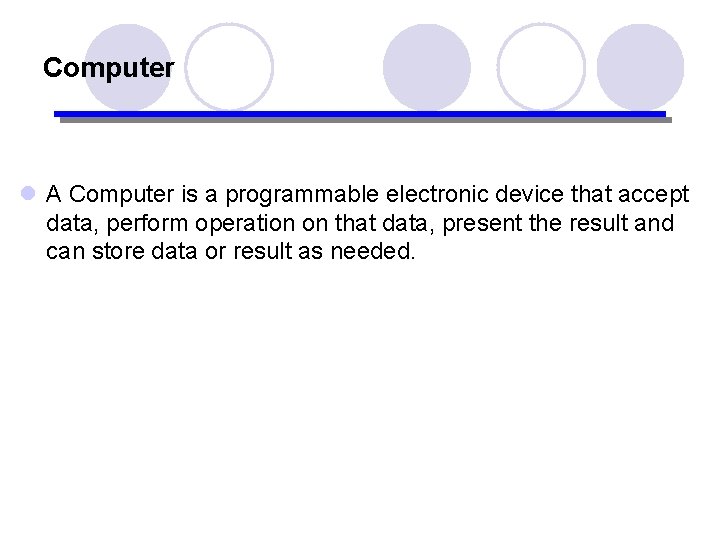
Computer l A Computer is a programmable electronic device that accept data, perform operation on that data, present the result and can store data or result as needed.
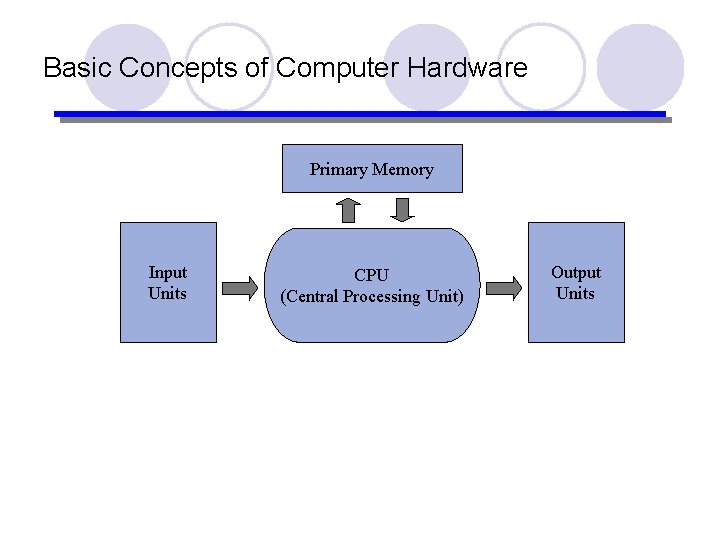
Basic Concepts of Computer Hardware Primary Memory Input Units CPU (Central Processing Unit) Output Units
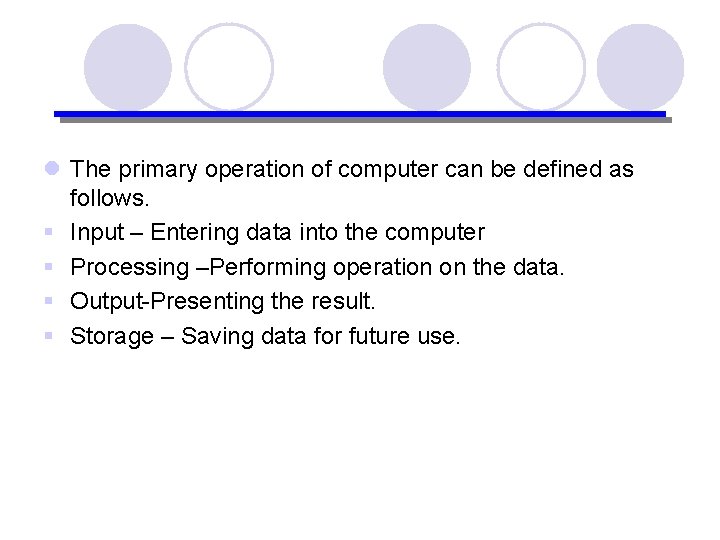
l The primary operation of computer can be defined as follows. § Input – Entering data into the computer § Processing –Performing operation on the data. § Output-Presenting the result. § Storage – Saving data for future use.
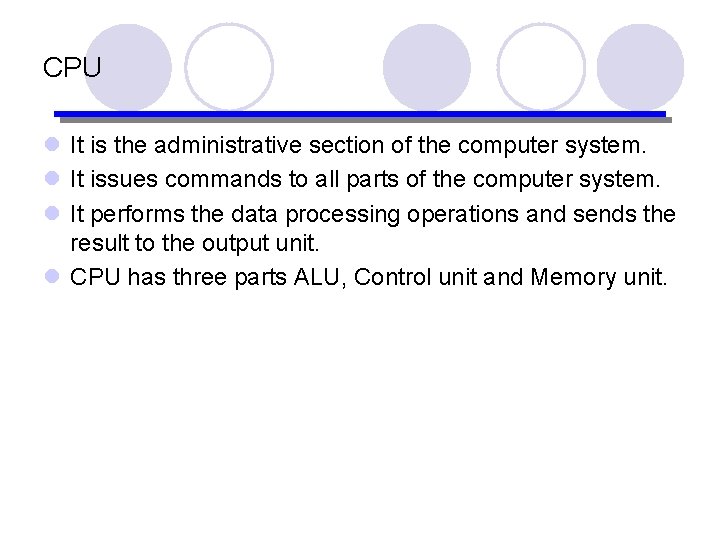
CPU l It is the administrative section of the computer system. l It issues commands to all parts of the computer system. l It performs the data processing operations and sends the result to the output unit. l CPU has three parts ALU, Control unit and Memory unit.
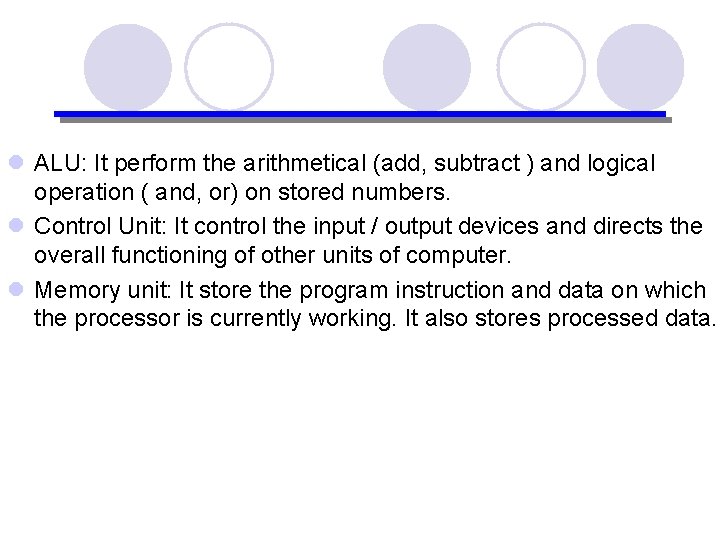
l ALU: It perform the arithmetical (add, subtract ) and logical operation ( and, or) on stored numbers. l Control Unit: It control the input / output devices and directs the overall functioning of other units of computer. l Memory unit: It store the program instruction and data on which the processor is currently working. It also stores processed data.
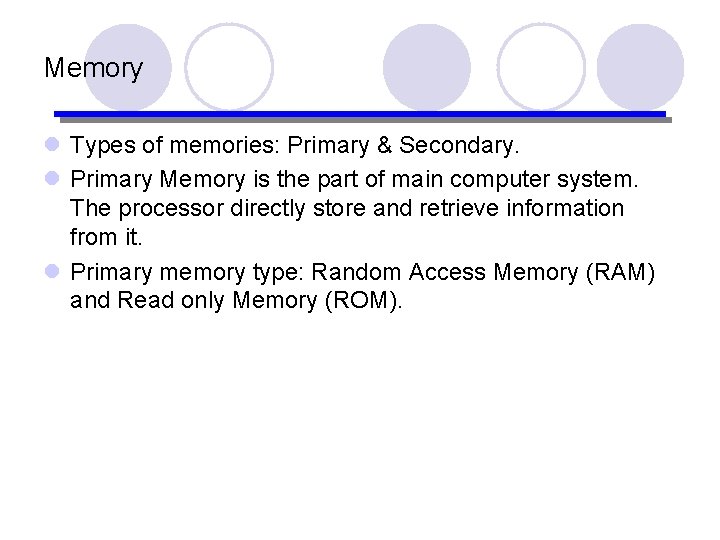
Memory l Types of memories: Primary & Secondary. l Primary Memory is the part of main computer system. The processor directly store and retrieve information from it. l Primary memory type: Random Access Memory (RAM) and Read only Memory (ROM).
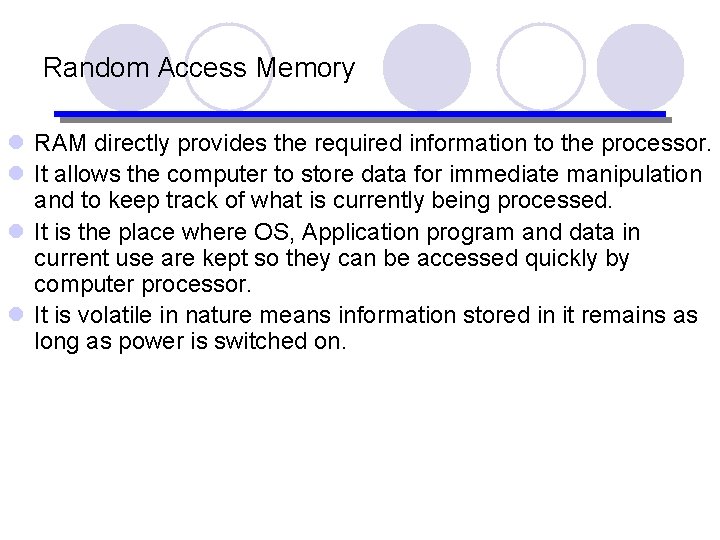
Random Access Memory l RAM directly provides the required information to the processor. l It allows the computer to store data for immediate manipulation and to keep track of what is currently being processed. l It is the place where OS, Application program and data in current use are kept so they can be accessed quickly by computer processor. l It is volatile in nature means information stored in it remains as long as power is switched on.
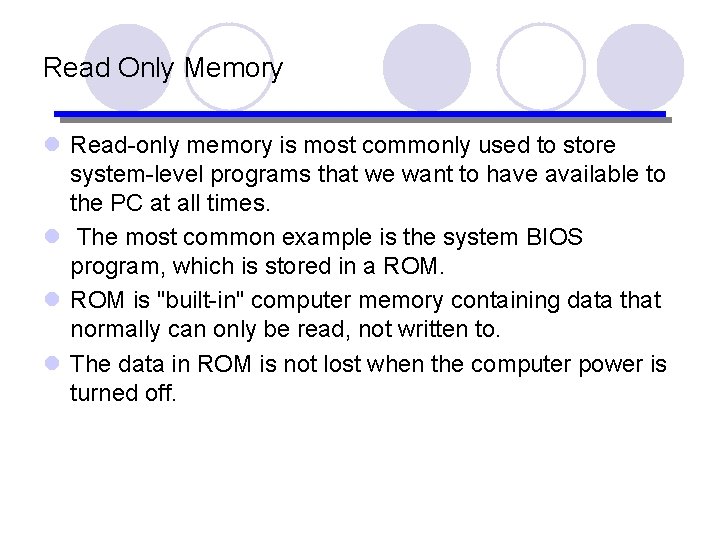
Read Only Memory l Read-only memory is most commonly used to store system-level programs that we want to have available to the PC at all times. l The most common example is the system BIOS program, which is stored in a ROM. l ROM is "built-in" computer memory containing data that normally can only be read, not written to. l The data in ROM is not lost when the computer power is turned off.
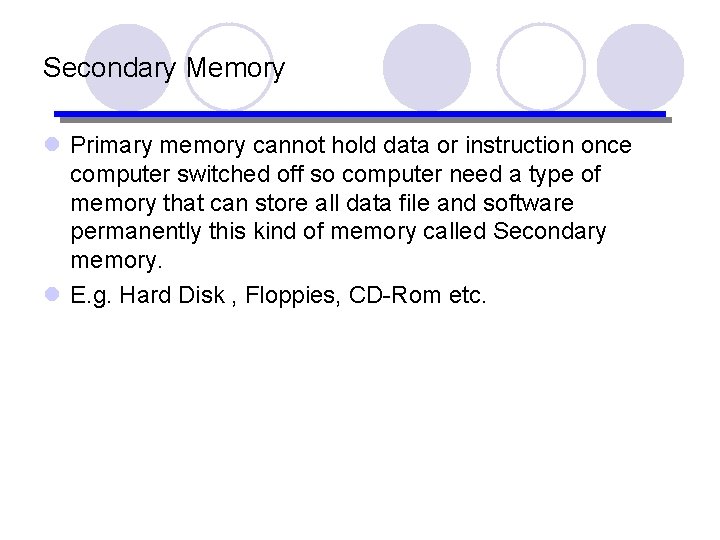
Secondary Memory l Primary memory cannot hold data or instruction once computer switched off so computer need a type of memory that can store all data file and software permanently this kind of memory called Secondary memory. l E. g. Hard Disk , Floppies, CD-Rom etc.
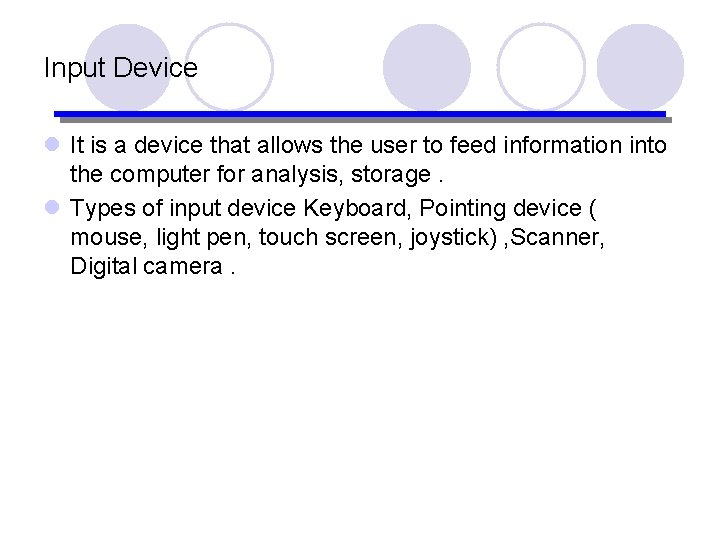
Input Device l It is a device that allows the user to feed information into the computer for analysis, storage. l Types of input device Keyboard, Pointing device ( mouse, light pen, touch screen, joystick) , Scanner, Digital camera.
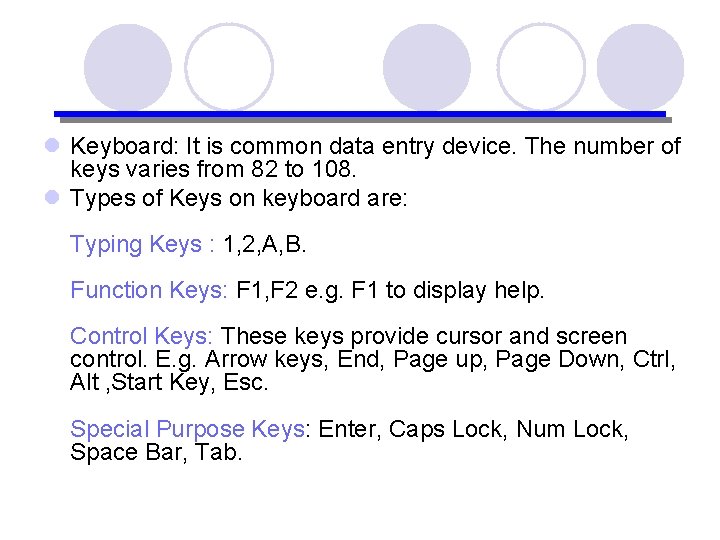
l Keyboard: It is common data entry device. The number of keys varies from 82 to 108. l Types of Keys on keyboard are: Typing Keys : 1, 2, A, B. Function Keys: F 1, F 2 e. g. F 1 to display help. Control Keys: These keys provide cursor and screen control. E. g. Arrow keys, End, Page up, Page Down, Ctrl, Alt , Start Key, Esc. Special Purpose Keys: Enter, Caps Lock, Num Lock, Space Bar, Tab.
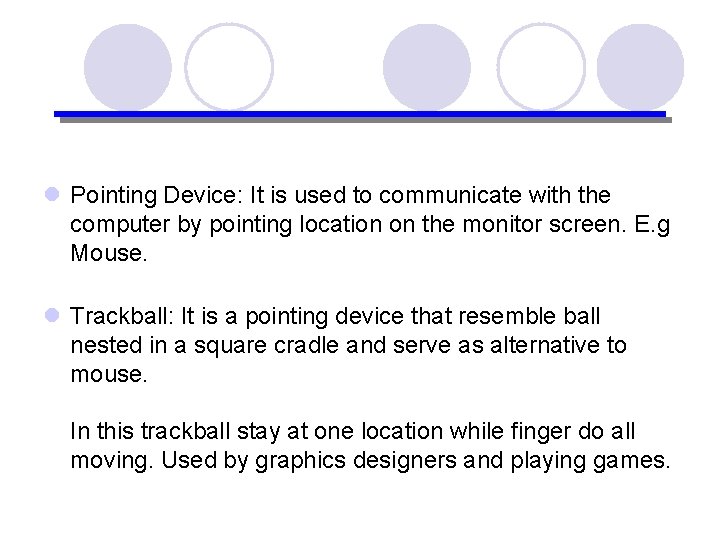
l Pointing Device: It is used to communicate with the computer by pointing location on the monitor screen. E. g Mouse. l Trackball: It is a pointing device that resemble ball nested in a square cradle and serve as alternative to mouse. In this trackball stay at one location while finger do all moving. Used by graphics designers and playing games.
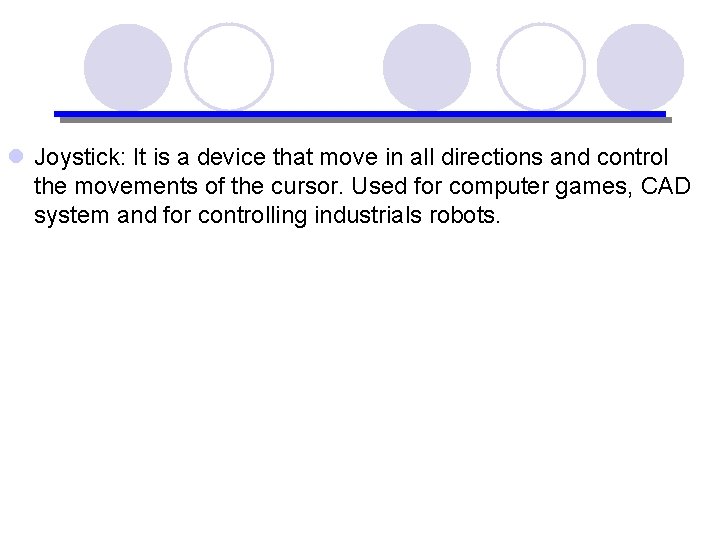
l Joystick: It is a device that move in all directions and control the movements of the cursor. Used for computer games, CAD system and for controlling industrials robots.
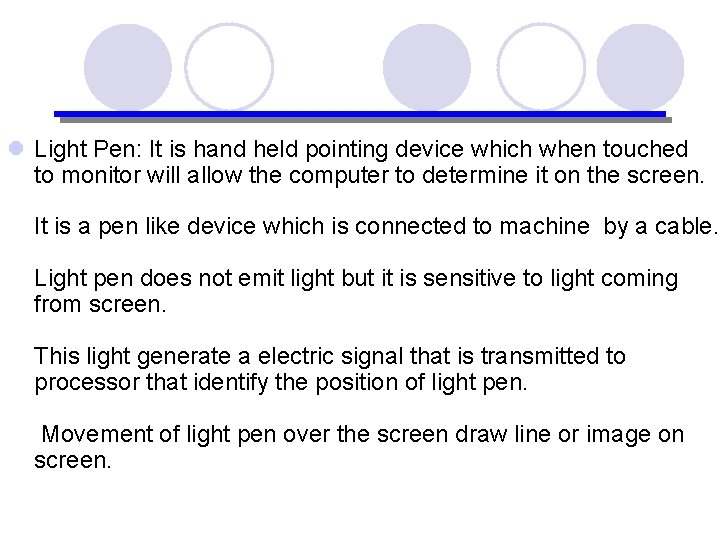
l Light Pen: It is hand held pointing device which when touched to monitor will allow the computer to determine it on the screen. It is a pen like device which is connected to machine by a cable. Light pen does not emit light but it is sensitive to light coming from screen. This light generate a electric signal that is transmitted to processor that identify the position of light pen. Movement of light pen over the screen draw line or image on screen.
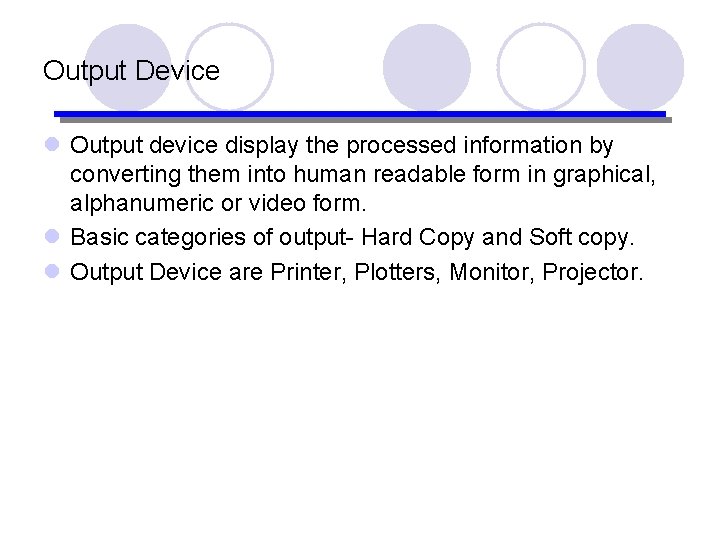
Output Device l Output device display the processed information by converting them into human readable form in graphical, alphanumeric or video form. l Basic categories of output- Hard Copy and Soft copy. l Output Device are Printer, Plotters, Monitor, Projector.
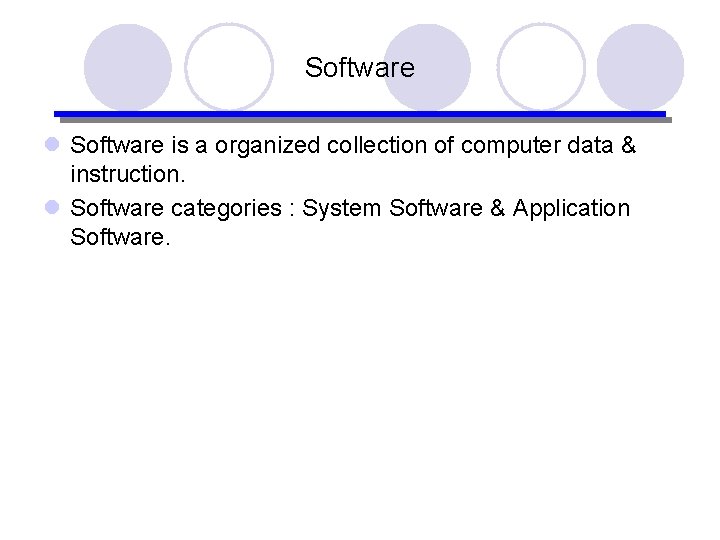
Software l Software is a organized collection of computer data & instruction. l Software categories : System Software & Application Software.
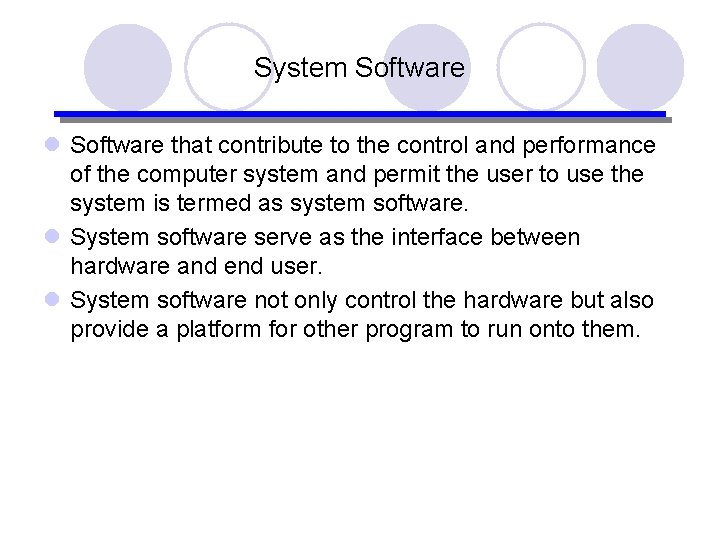
System Software l Software that contribute to the control and performance of the computer system and permit the user to use the system is termed as system software. l System software serve as the interface between hardware and end user. l System software not only control the hardware but also provide a platform for other program to run onto them.
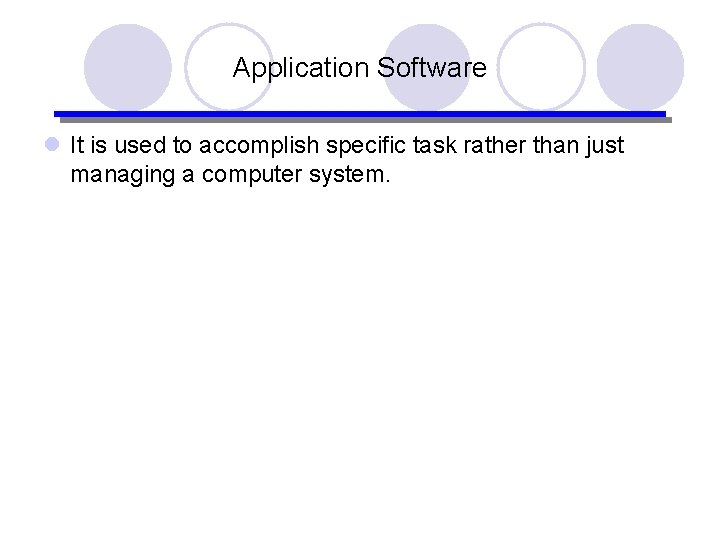
Application Software l It is used to accomplish specific task rather than just managing a computer system.
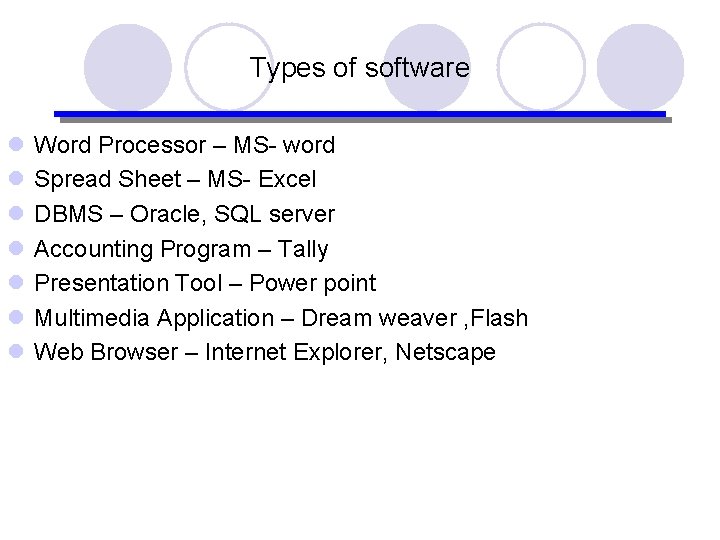
Types of software l l l l Word Processor – MS- word Spread Sheet – MS- Excel DBMS – Oracle, SQL server Accounting Program – Tally Presentation Tool – Power point Multimedia Application – Dream weaver , Flash Web Browser – Internet Explorer, Netscape