Information Security Technological Security Implementation and Privacy Protection

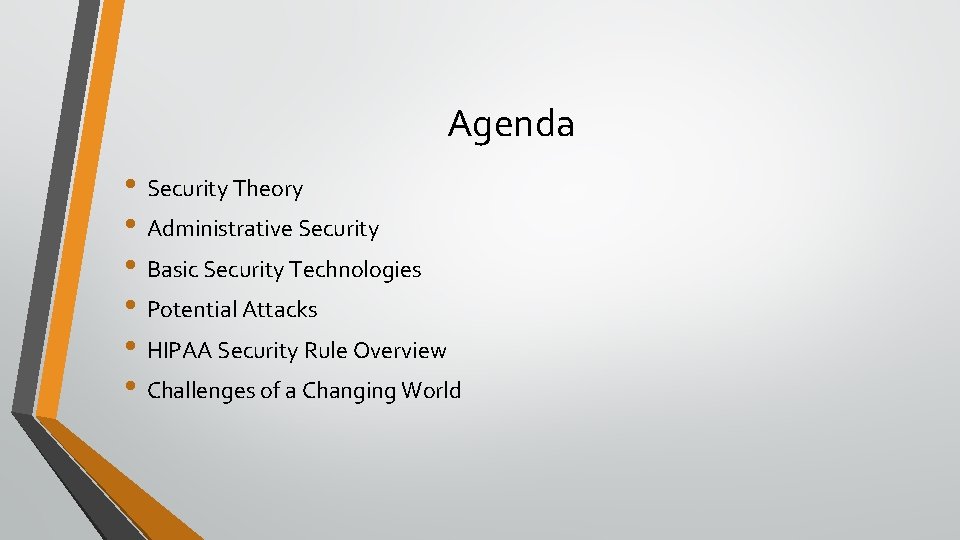
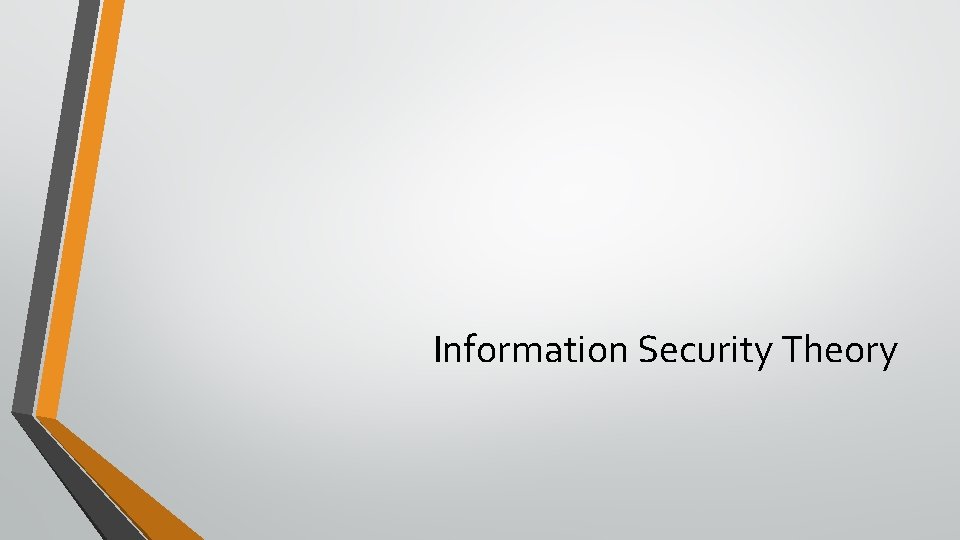
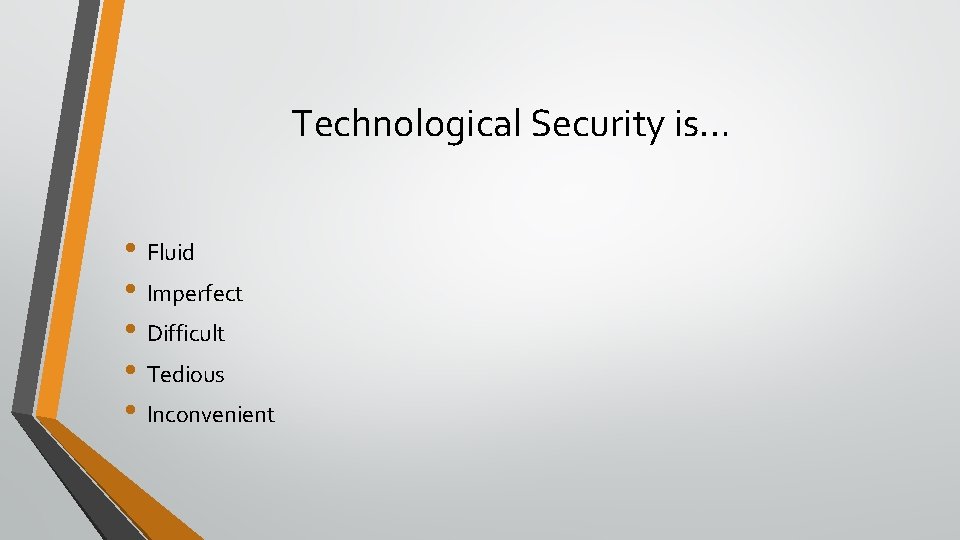
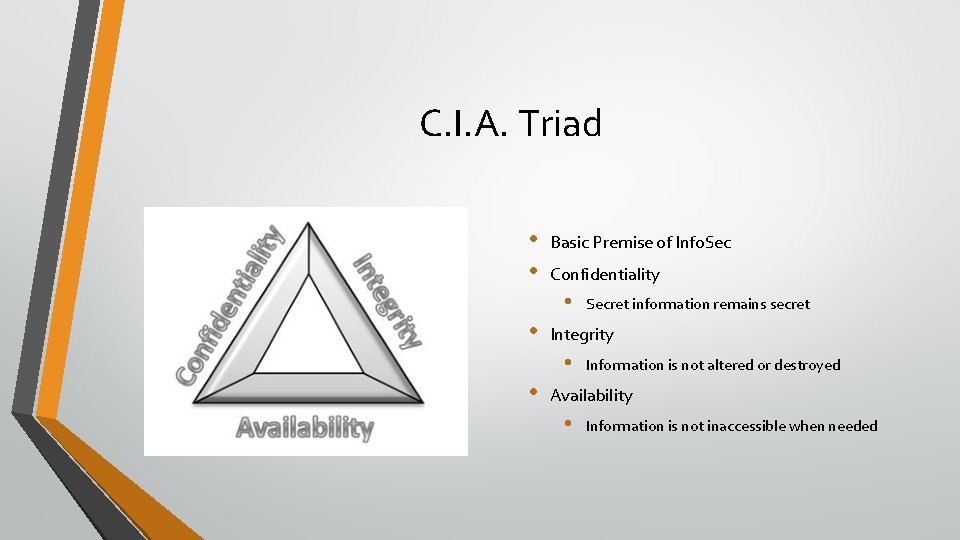
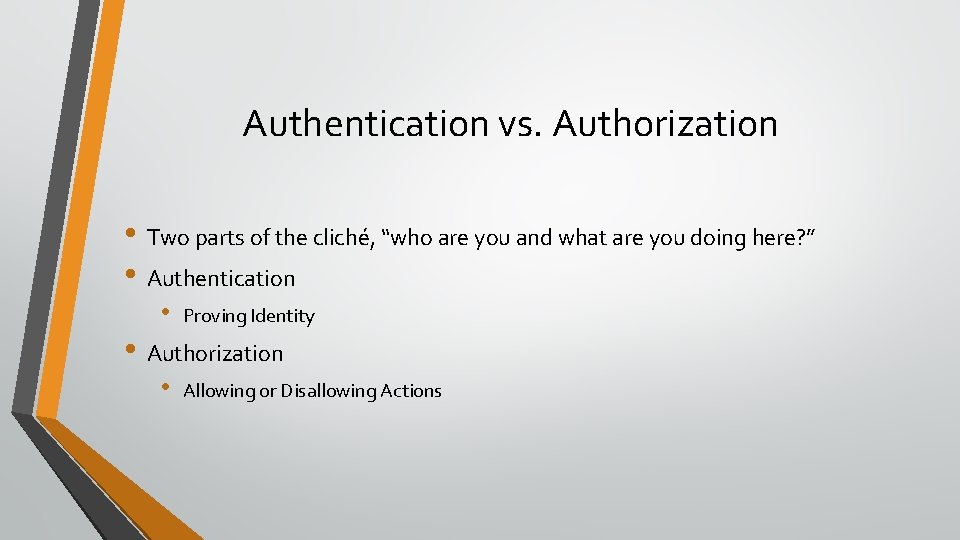
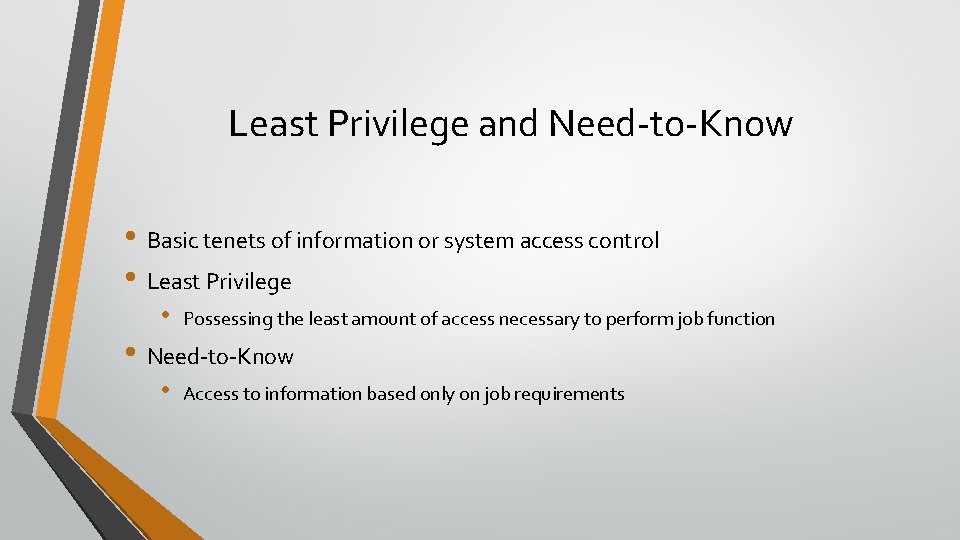
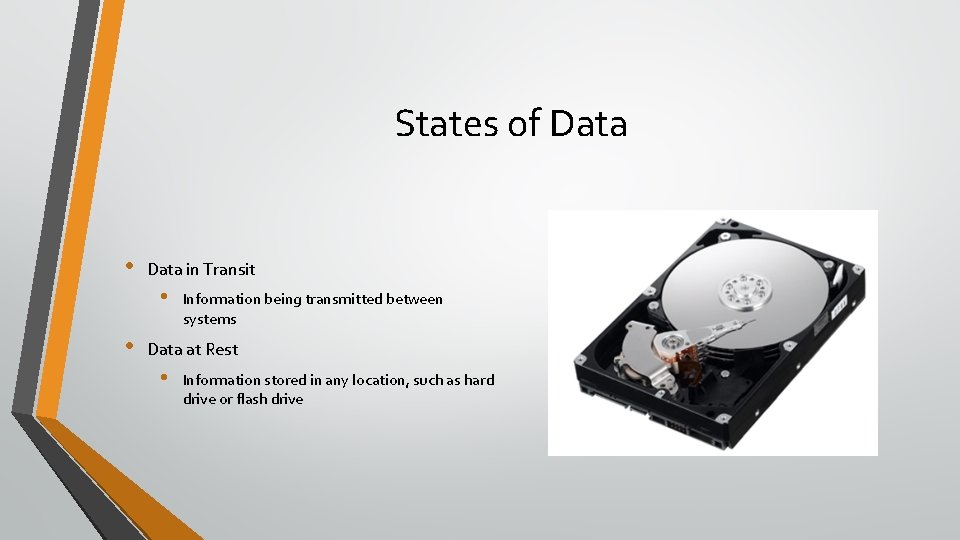

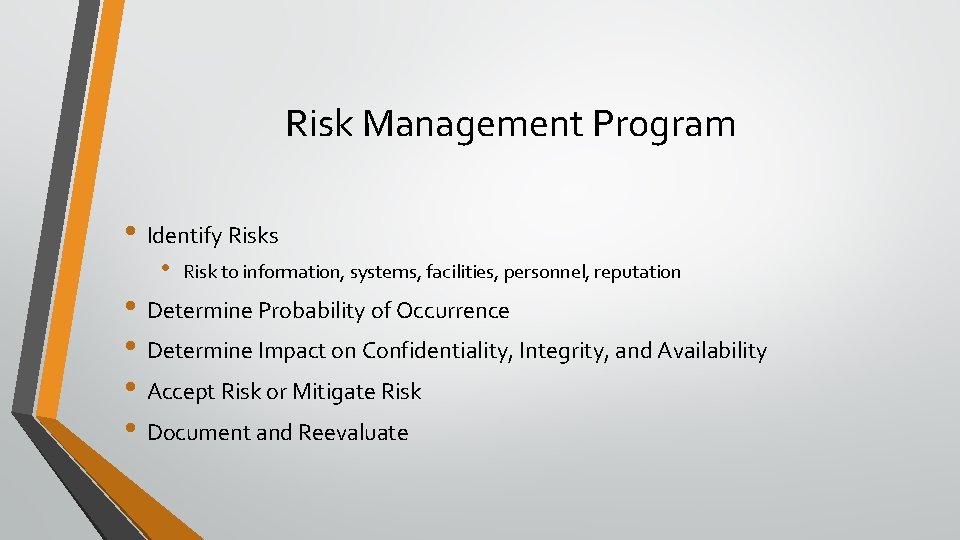
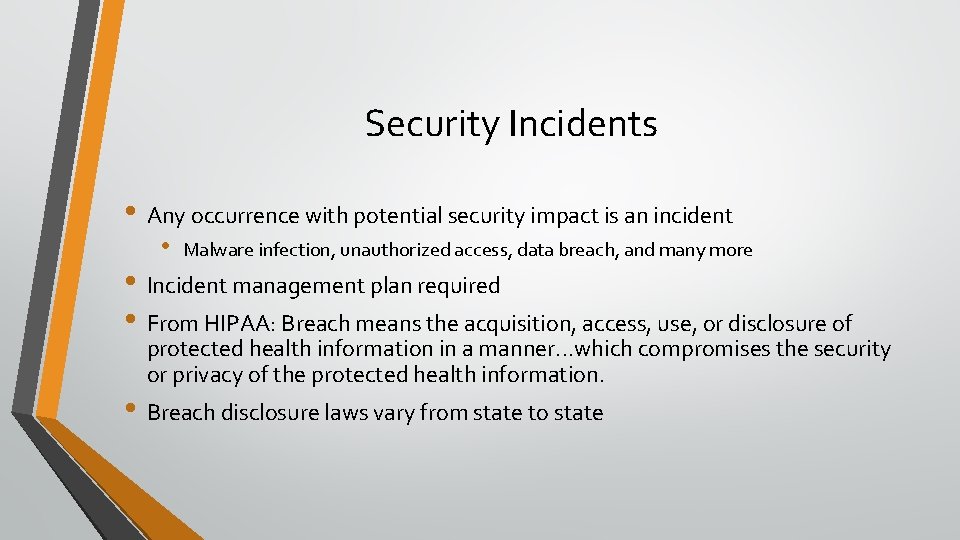
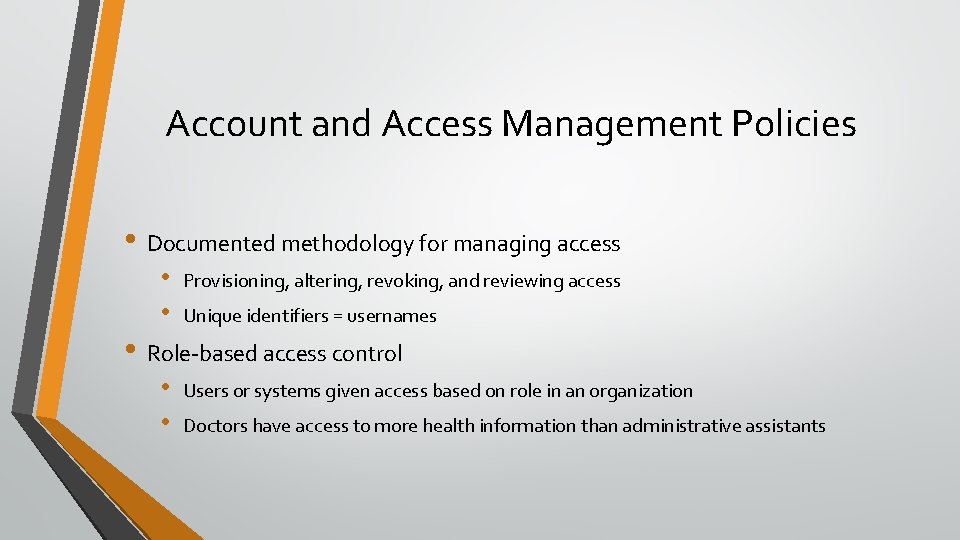
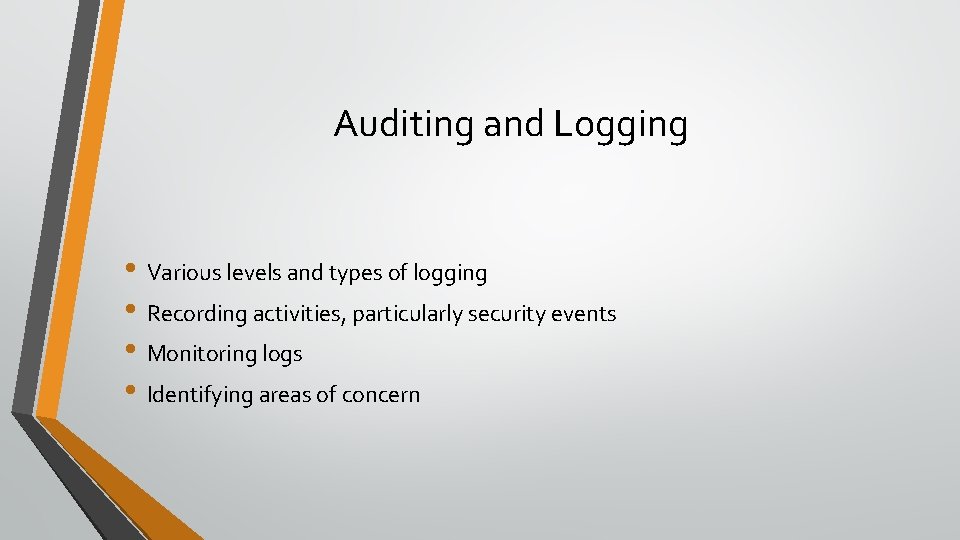
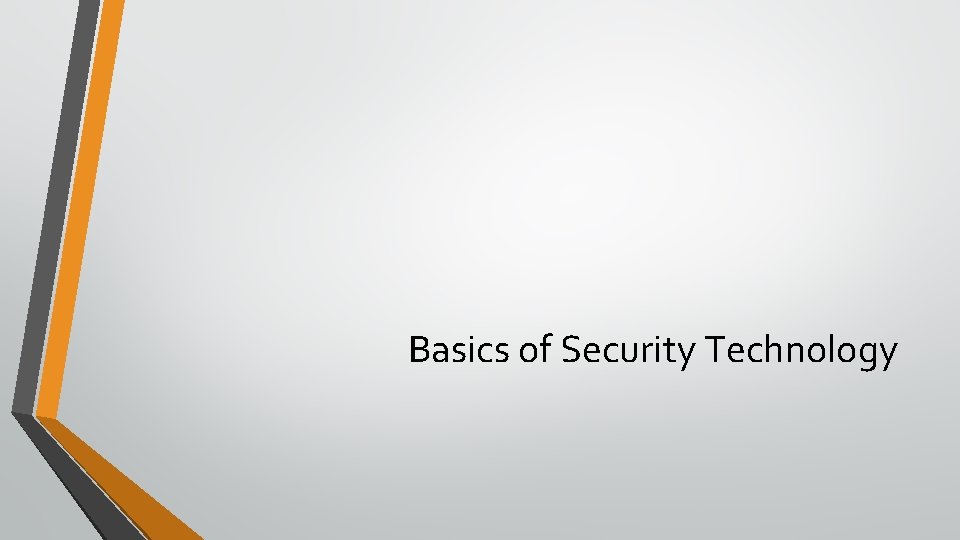
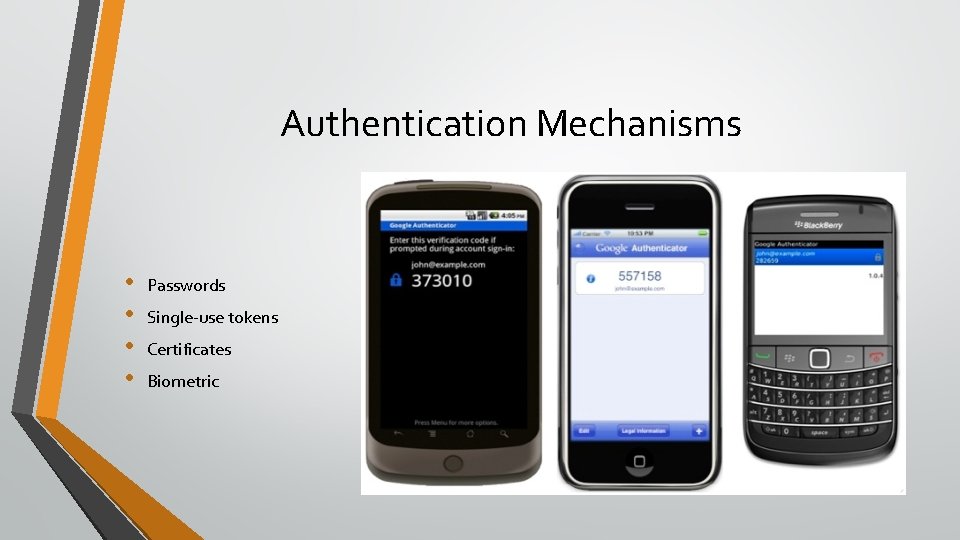
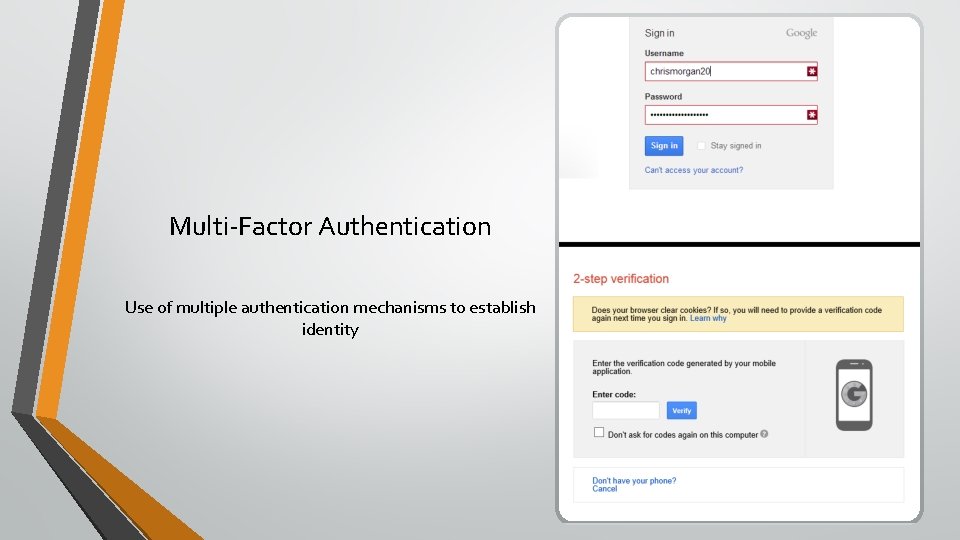
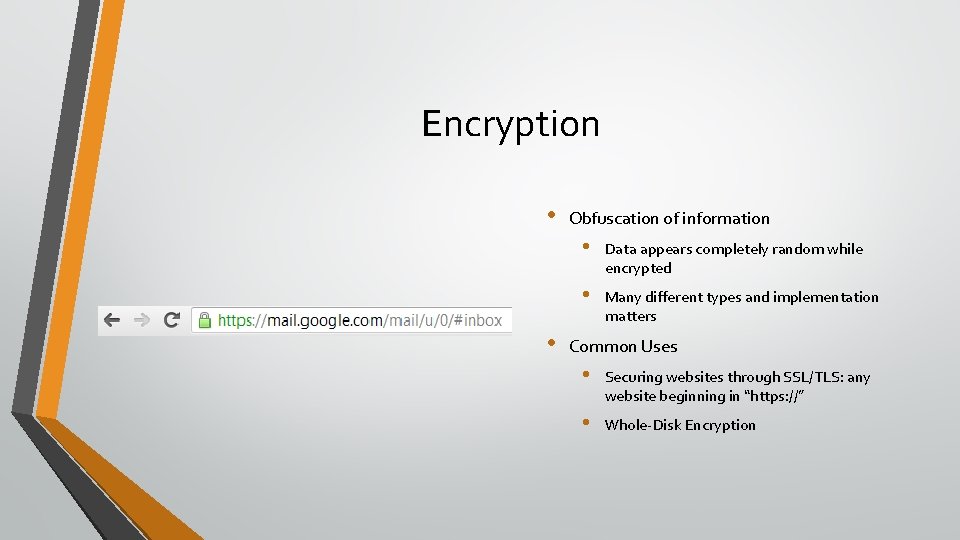
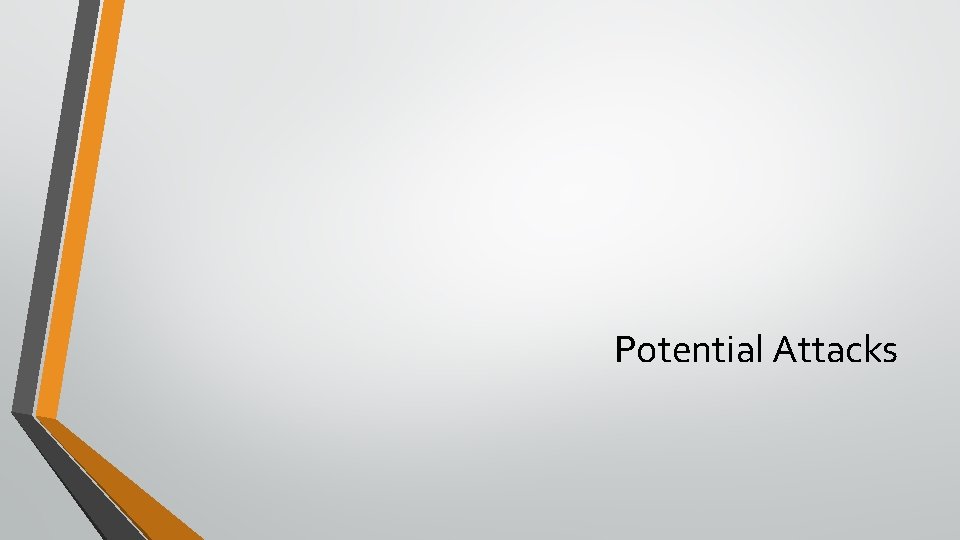
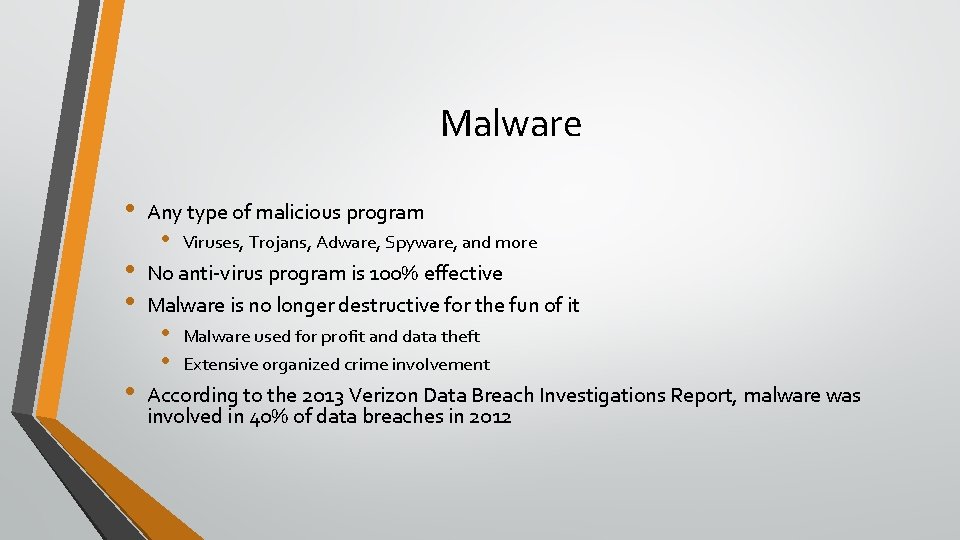
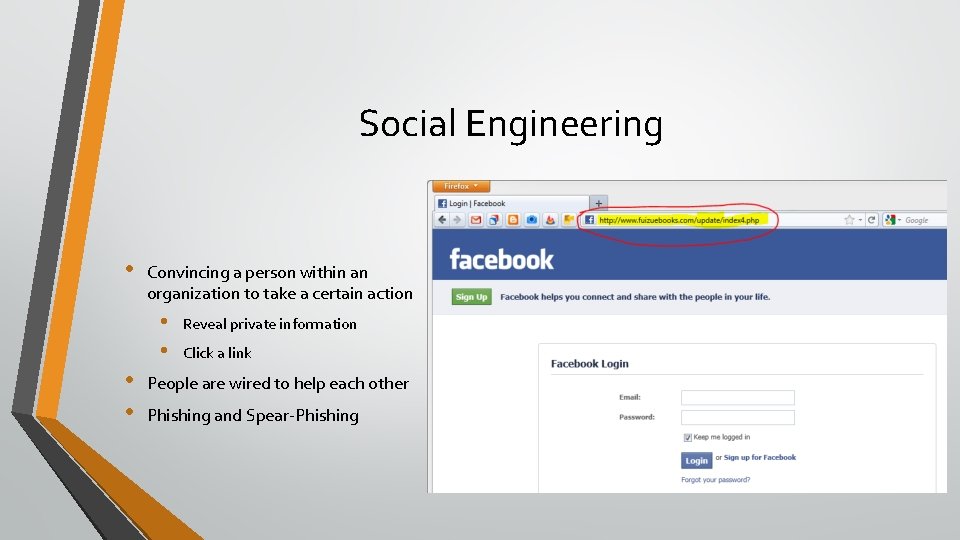
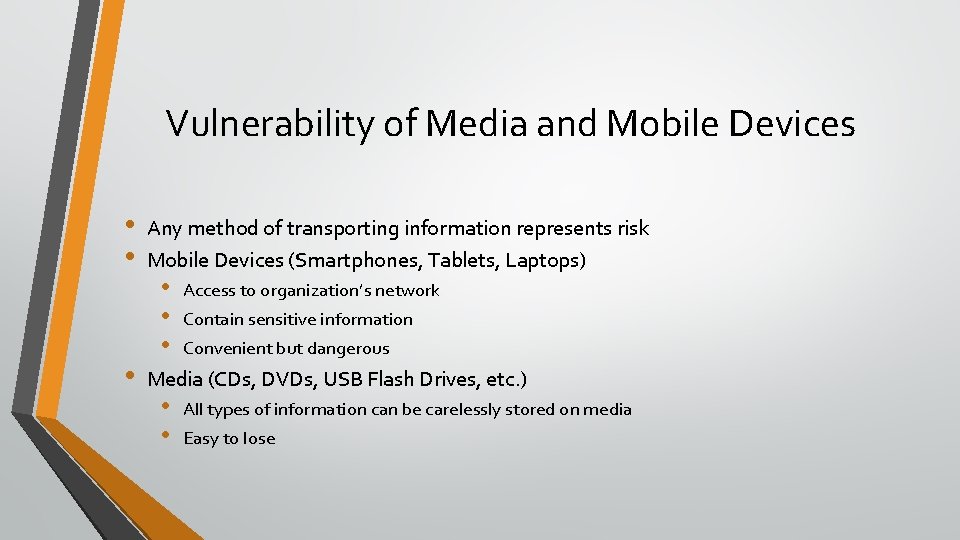
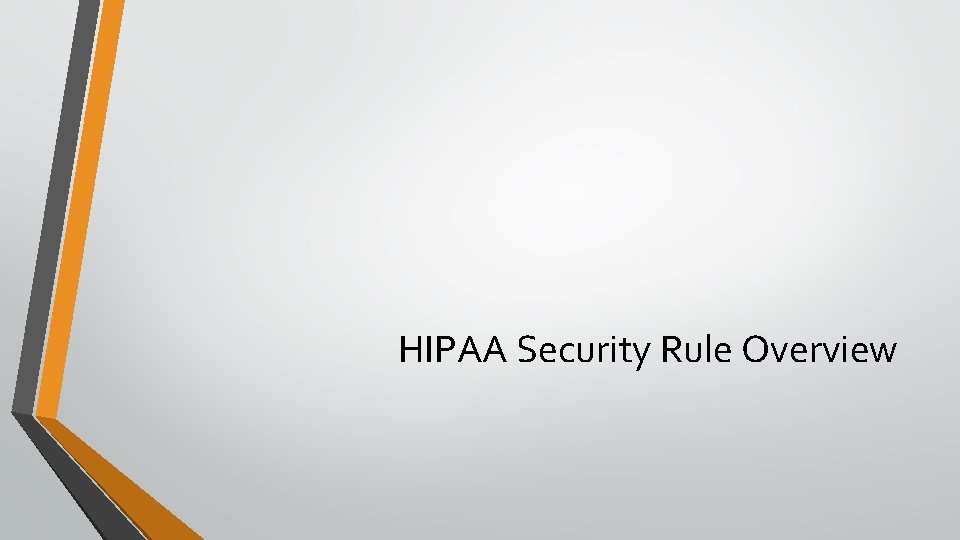
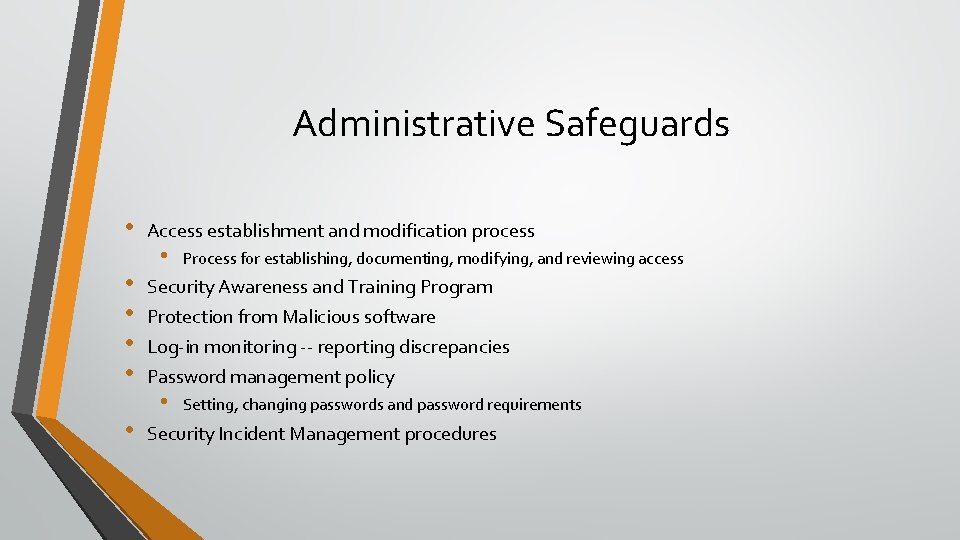
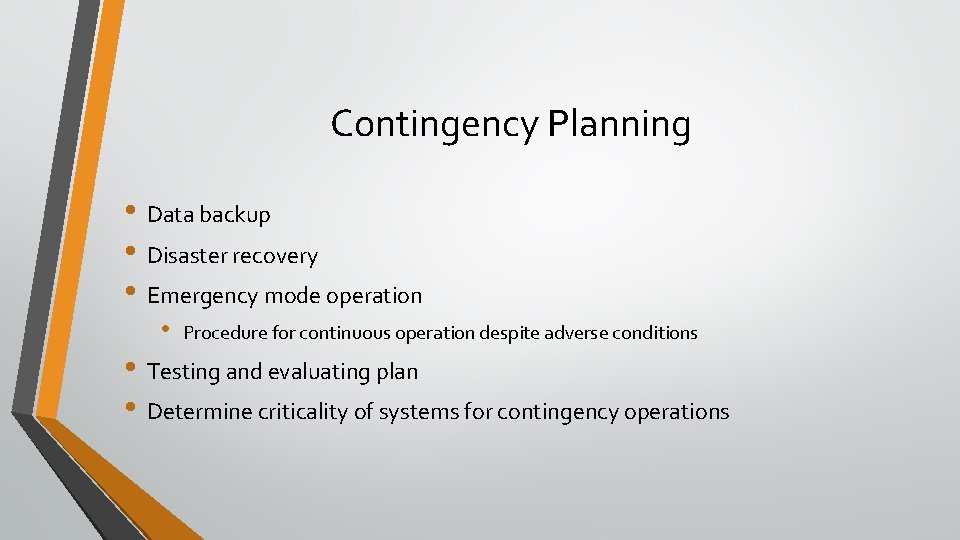

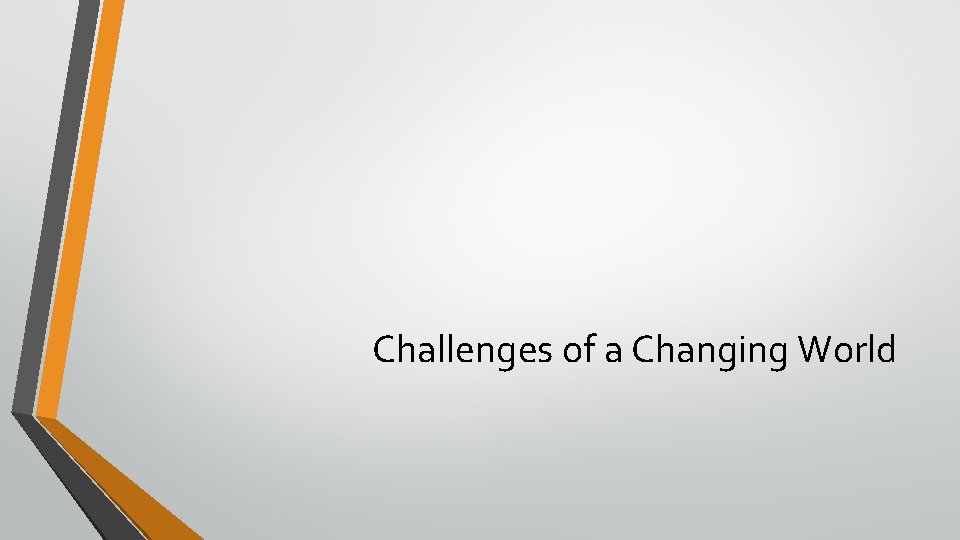
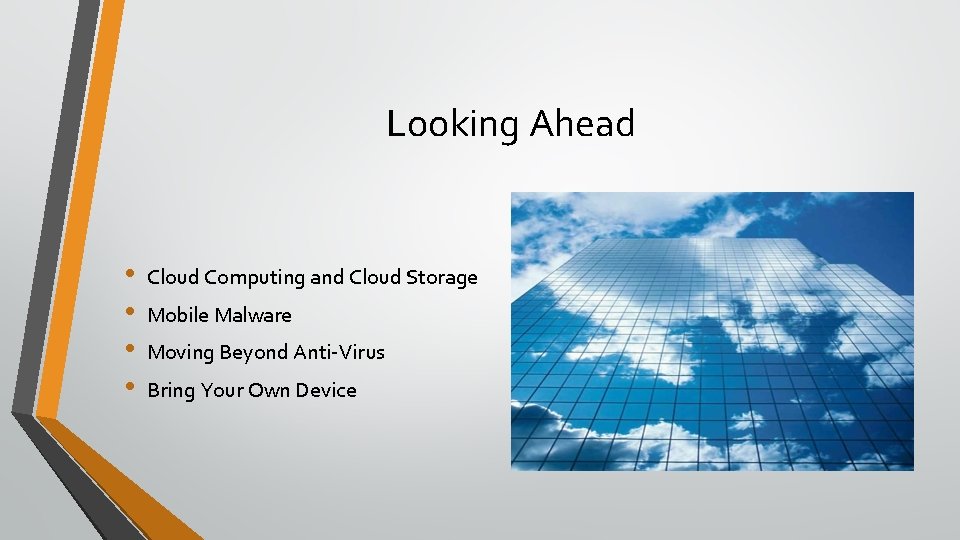
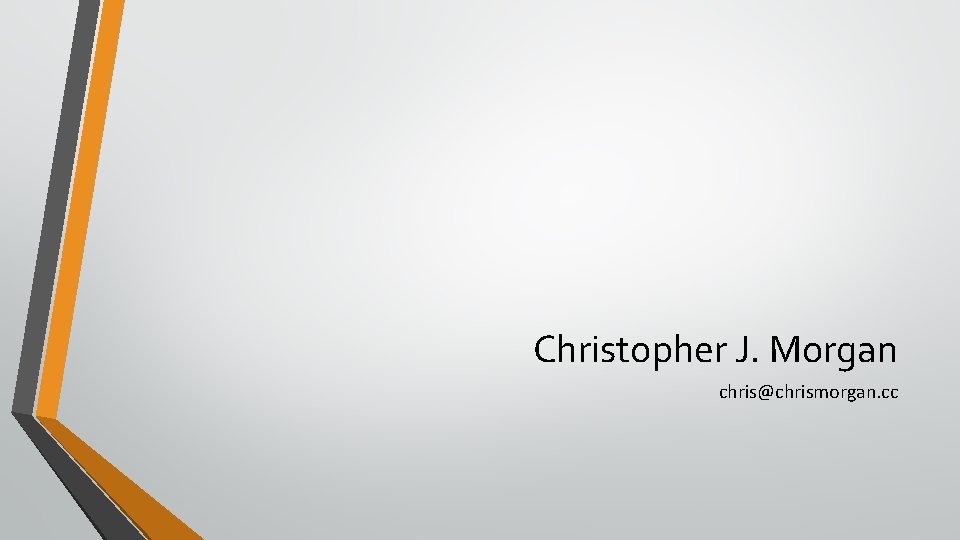
- Slides: 28

Information Security Technological Security Implementation and Privacy Protection
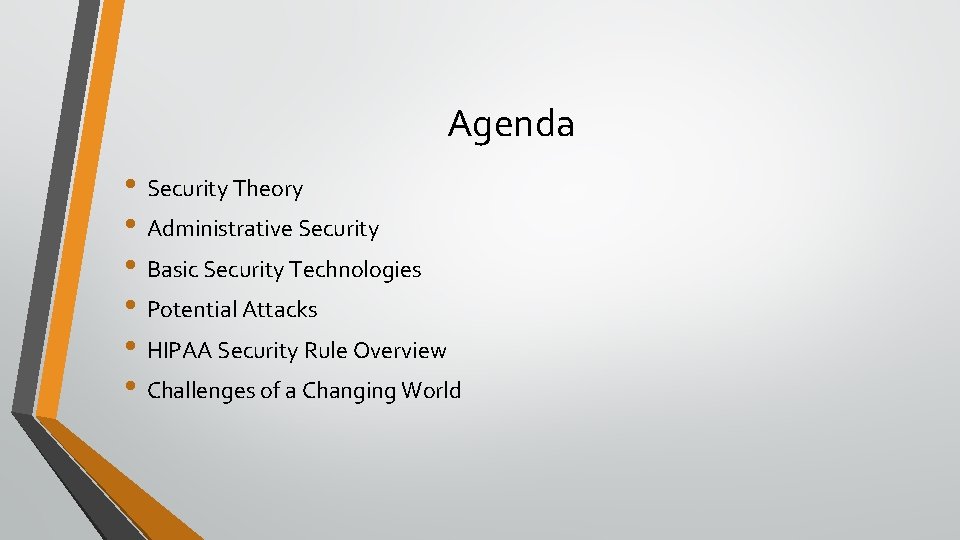
Agenda • Security Theory • Administrative Security • Basic Security Technologies • Potential Attacks • HIPAA Security Rule Overview • Challenges of a Changing World
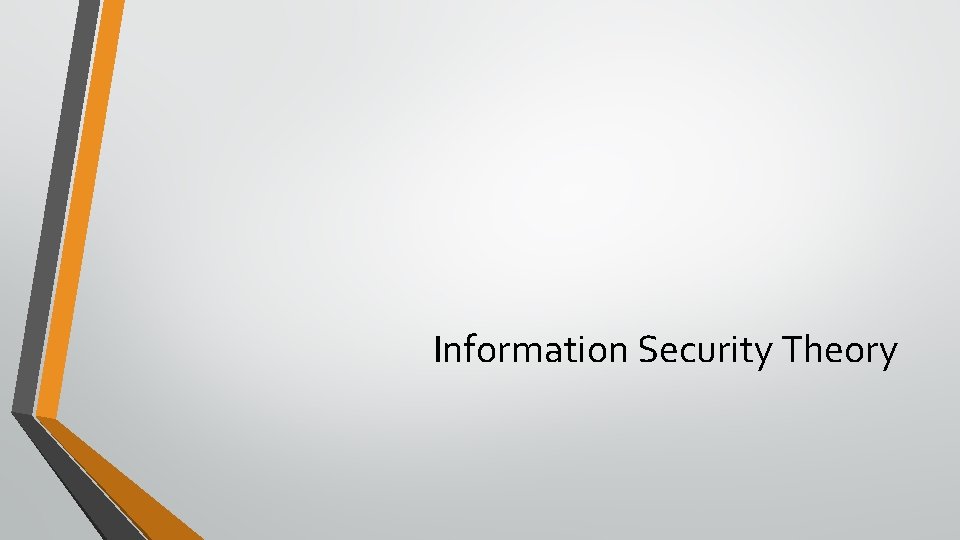
Information Security Theory
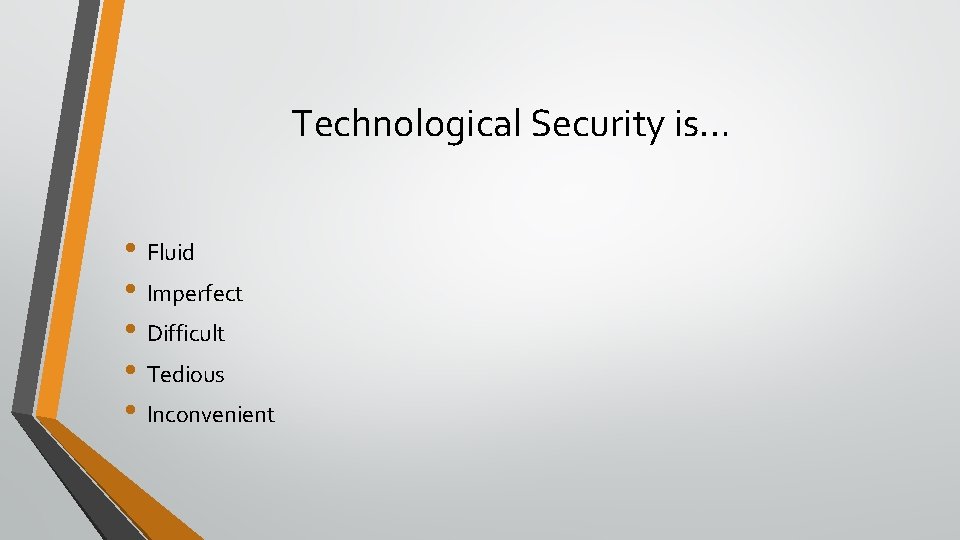
Technological Security is… • Fluid • Imperfect • Difficult • Tedious • Inconvenient
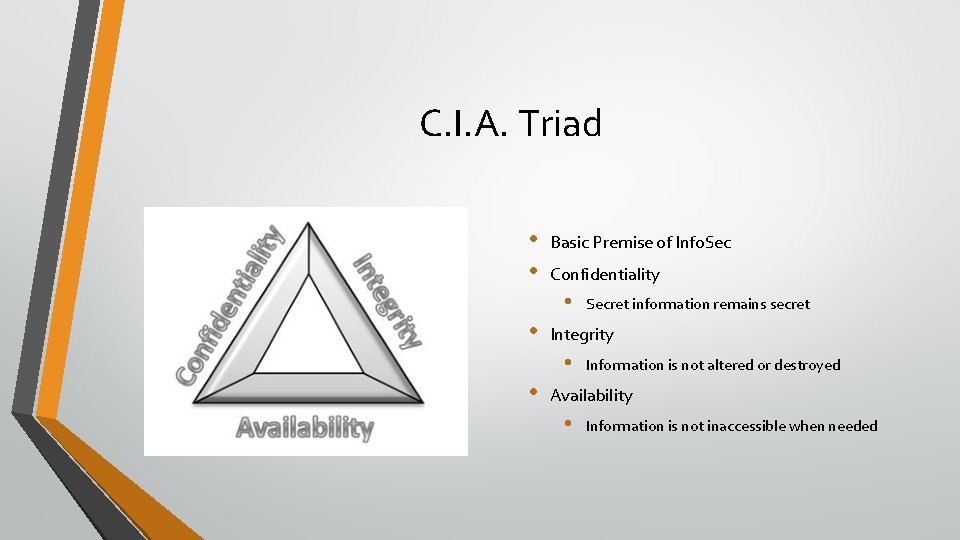
C. I. A. Triad • • Basic Premise of Info. Sec Confidentiality • • Integrity • • Secret information remains secret Information is not altered or destroyed Availability • Information is not inaccessible when needed
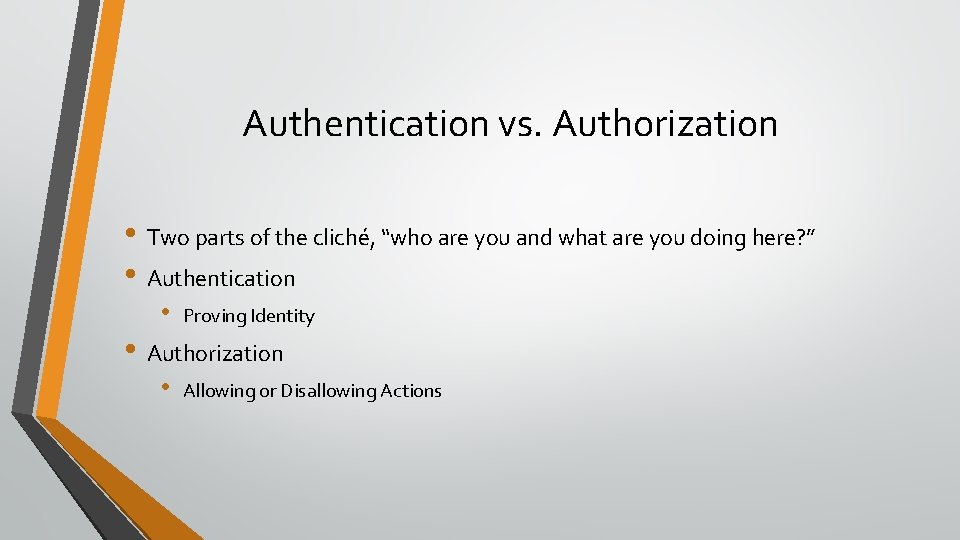
Authentication vs. Authorization • Two parts of the cliché, “who are you and what are you doing here? ” • Authentication • Proving Identity • Authorization • Allowing or Disallowing Actions
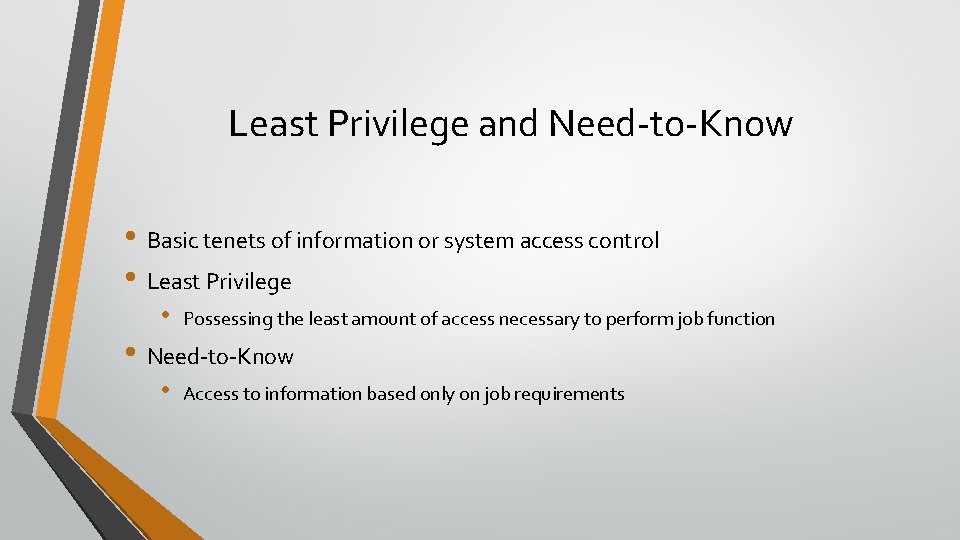
Least Privilege and Need-to-Know • Basic tenets of information or system access control • Least Privilege • Possessing the least amount of access necessary to perform job function • Need-to-Know • Access to information based only on job requirements
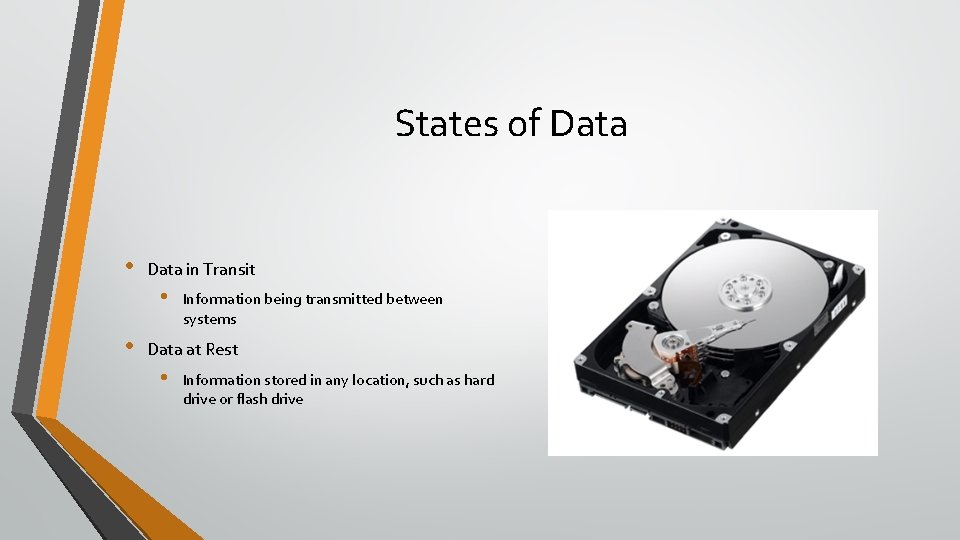
States of Data • Data in Transit • • Information being transmitted between systems Data at Rest • Information stored in any location, such as hard drive or flash drive

Administrative Functions of Security Policy Implementations
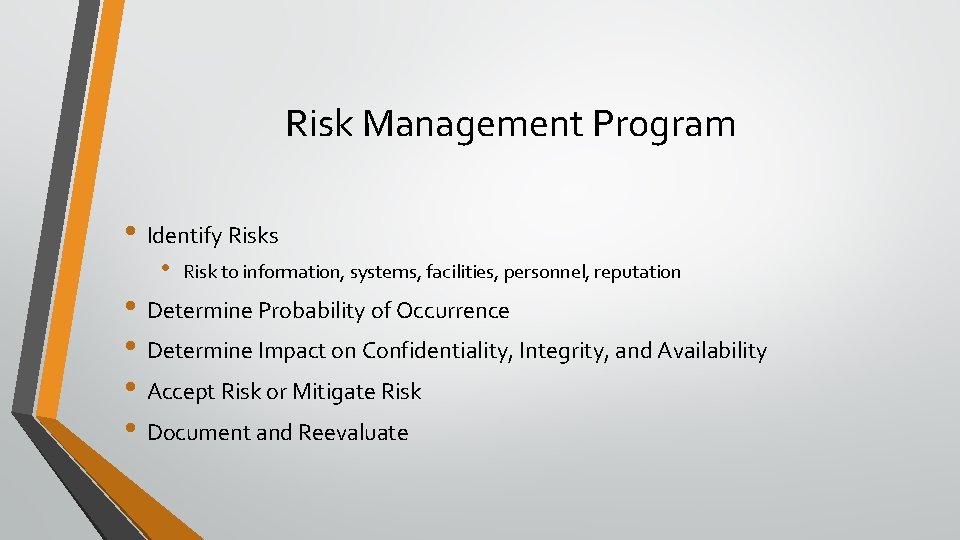
Risk Management Program • Identify Risks • Risk to information, systems, facilities, personnel, reputation • Determine Probability of Occurrence • Determine Impact on Confidentiality, Integrity, and Availability • Accept Risk or Mitigate Risk • Document and Reevaluate
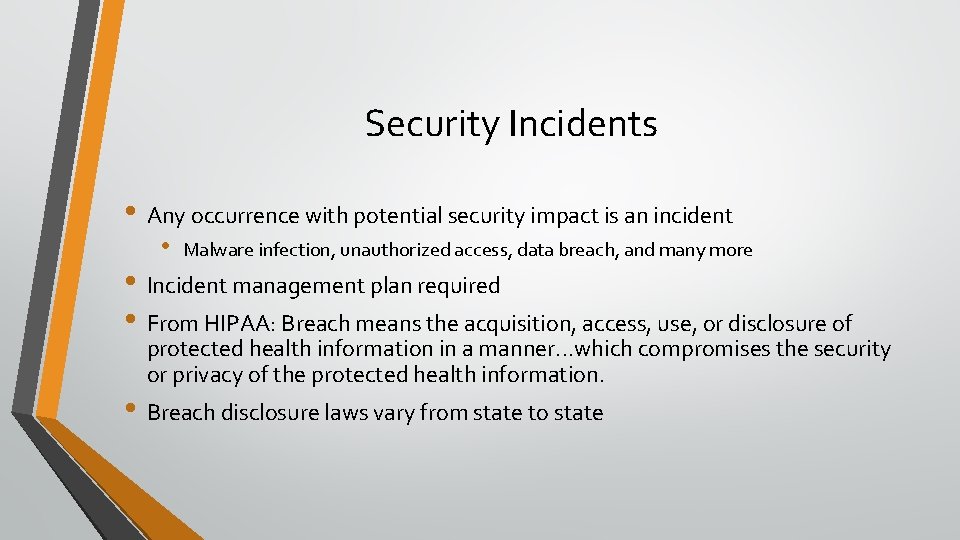
Security Incidents • Any occurrence with potential security impact is an incident • Malware infection, unauthorized access, data breach, and many more • Incident management plan required • From HIPAA: Breach means the acquisition, access, use, or disclosure of protected health information in a manner. . . which compromises the security or privacy of the protected health information. • Breach disclosure laws vary from state to state
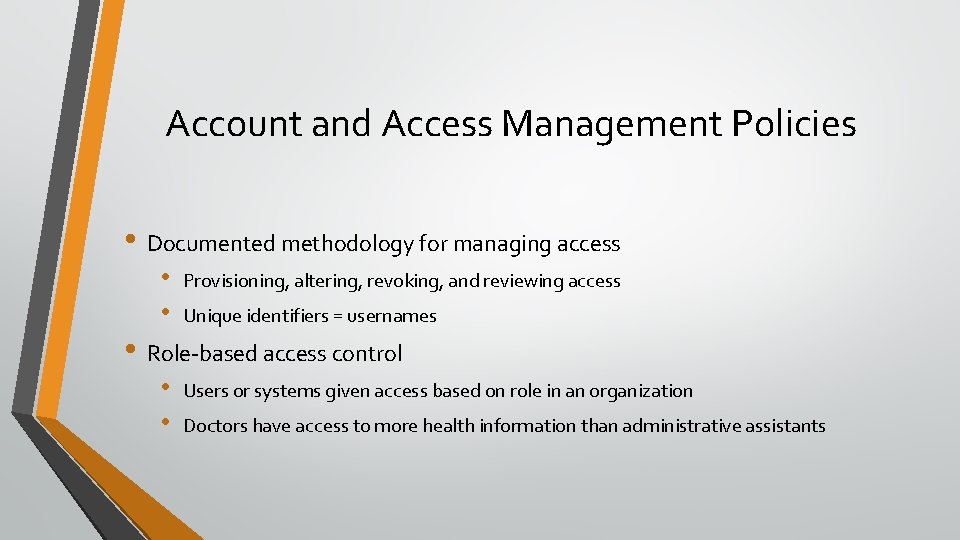
Account and Access Management Policies • Documented methodology for managing access • • Provisioning, altering, revoking, and reviewing access Unique identifiers = usernames • Role-based access control • • Users or systems given access based on role in an organization Doctors have access to more health information than administrative assistants
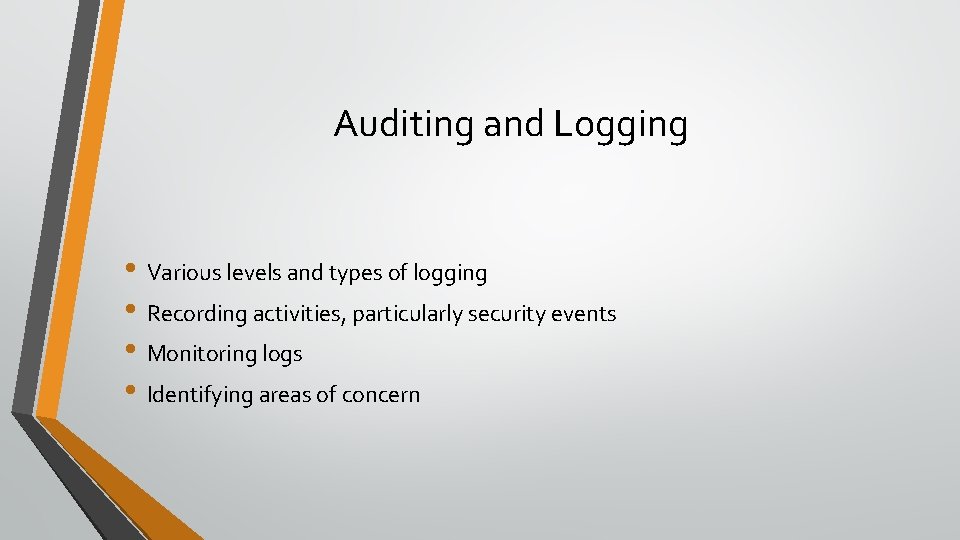
Auditing and Logging • Various levels and types of logging • Recording activities, particularly security events • Monitoring logs • Identifying areas of concern
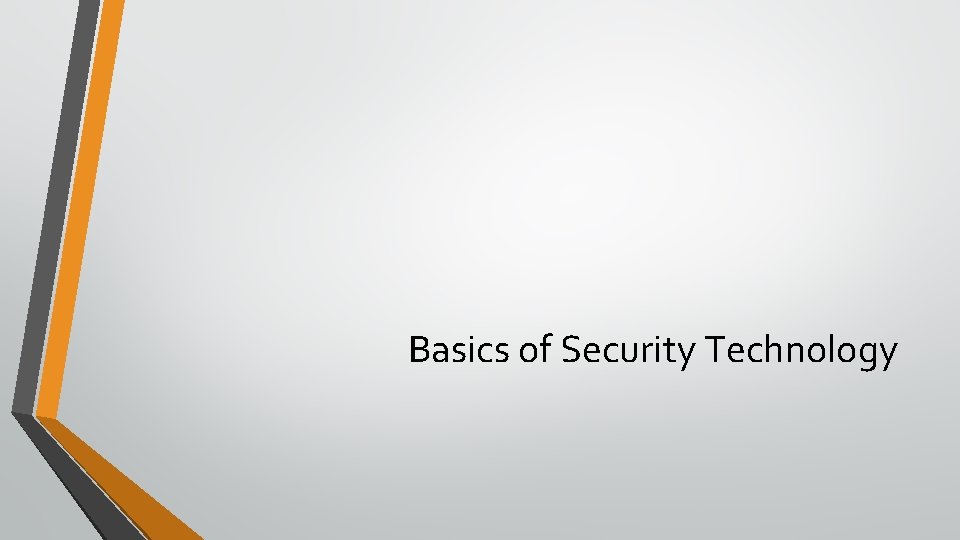
Basics of Security Technology
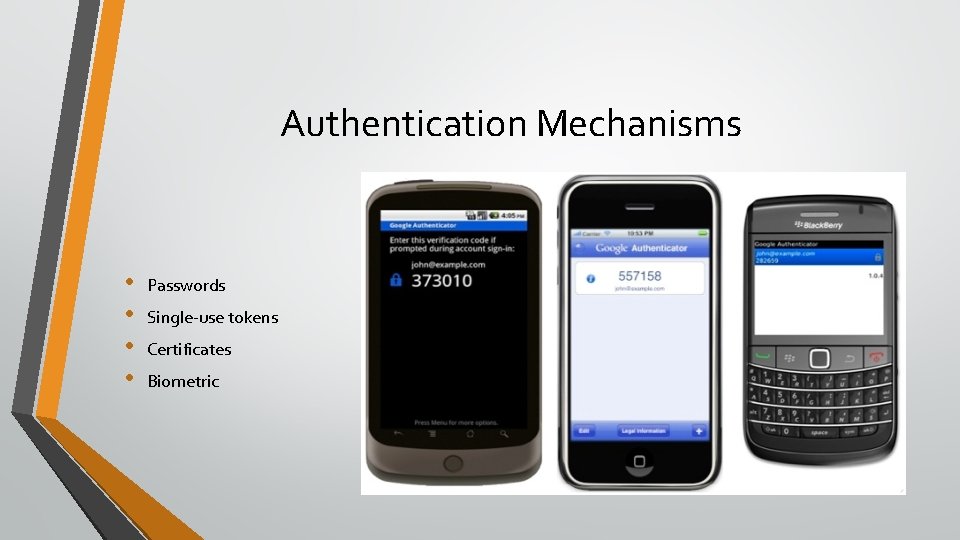
Authentication Mechanisms • • Passwords Single-use tokens Certificates Biometric
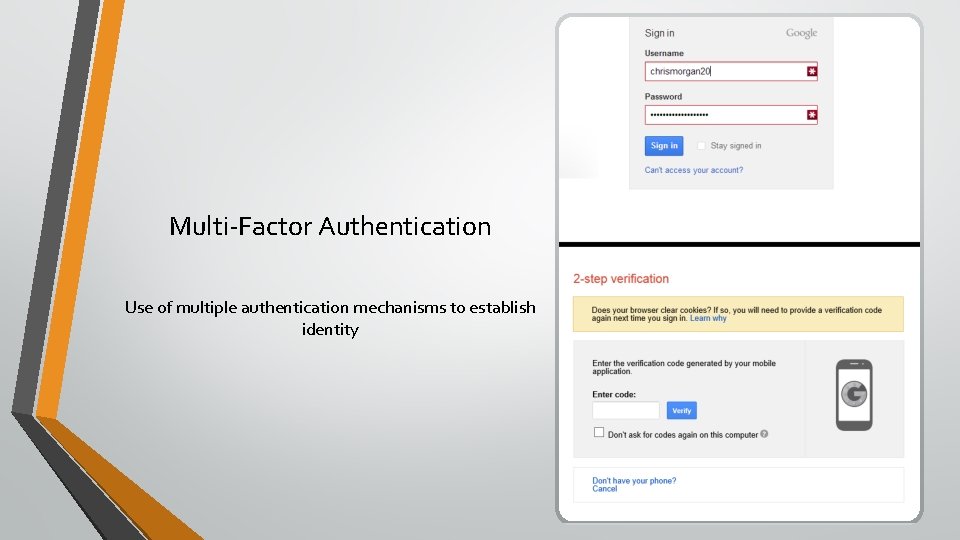
Multi-Factor Authentication Use of multiple authentication mechanisms to establish identity
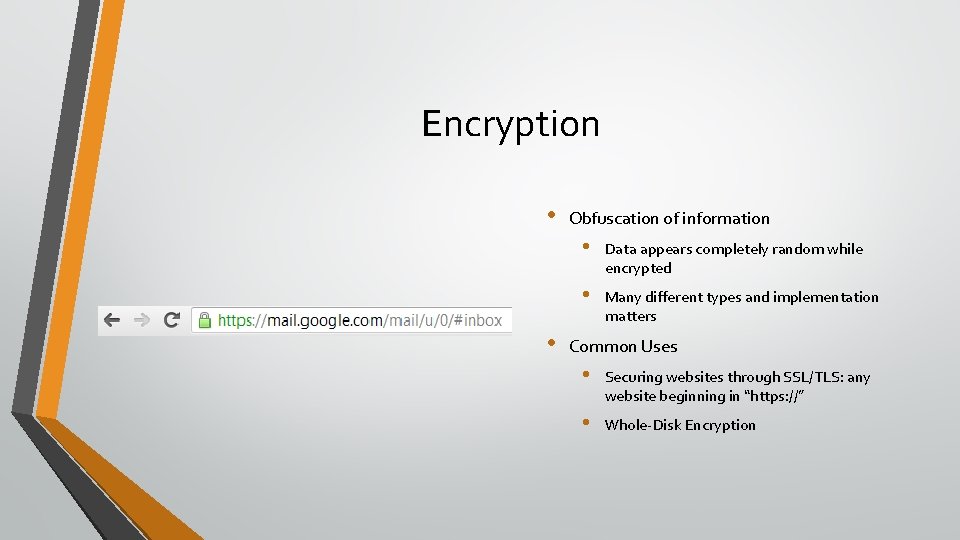
Encryption • • Obfuscation of information • Data appears completely random while encrypted • Many different types and implementation matters Common Uses • Securing websites through SSL/TLS: any website beginning in “https: //” • Whole-Disk Encryption
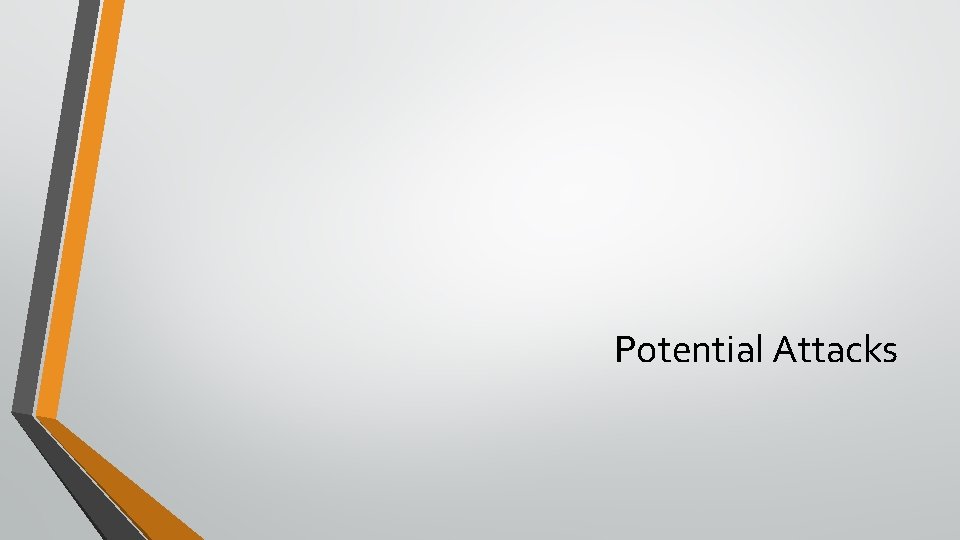
Potential Attacks
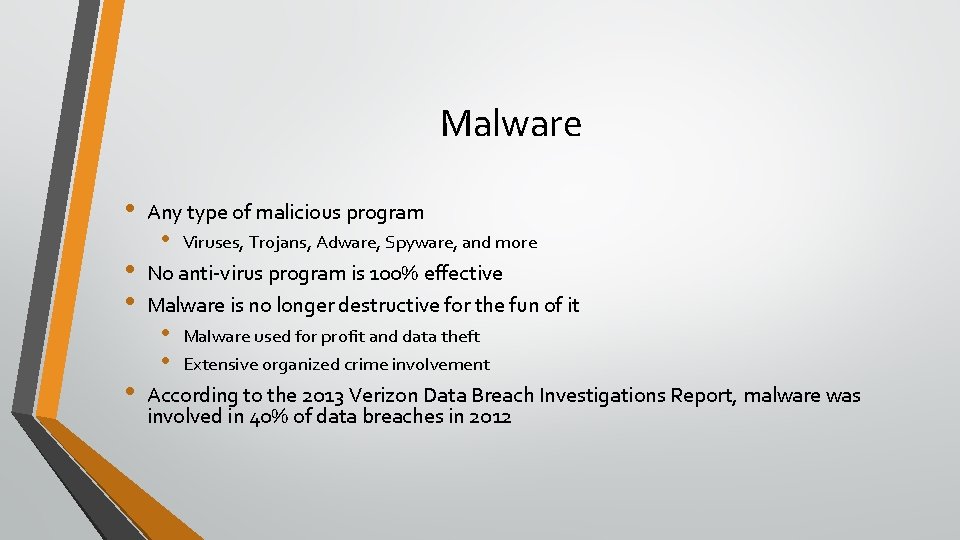
Malware • • Any type of malicious program • Viruses, Trojans, Adware, Spyware, and more No anti-virus program is 100% effective Malware is no longer destructive for the fun of it • • Malware used for profit and data theft Extensive organized crime involvement According to the 2013 Verizon Data Breach Investigations Report, malware was involved in 40% of data breaches in 2012
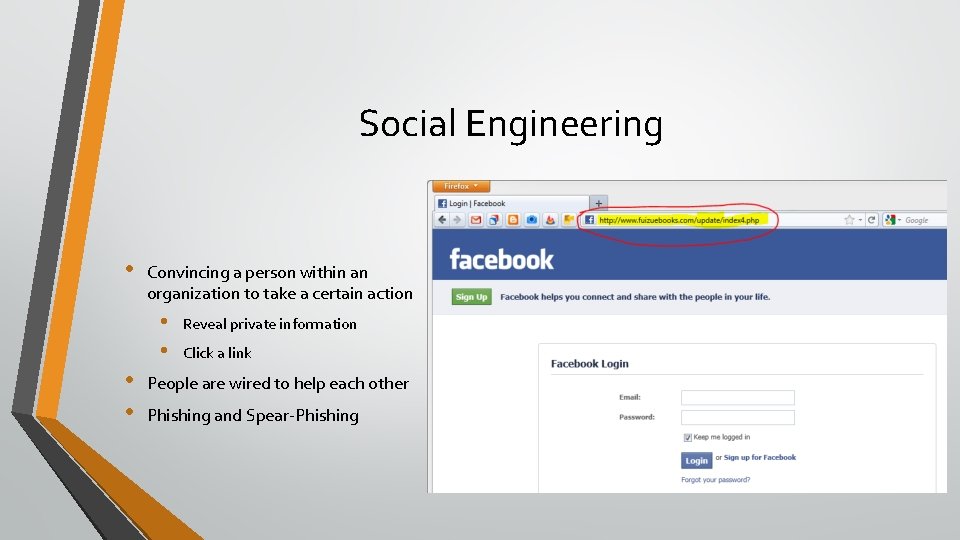
Social Engineering • Convincing a person within an organization to take a certain action • • Reveal private information Click a link People are wired to help each other Phishing and Spear-Phishing
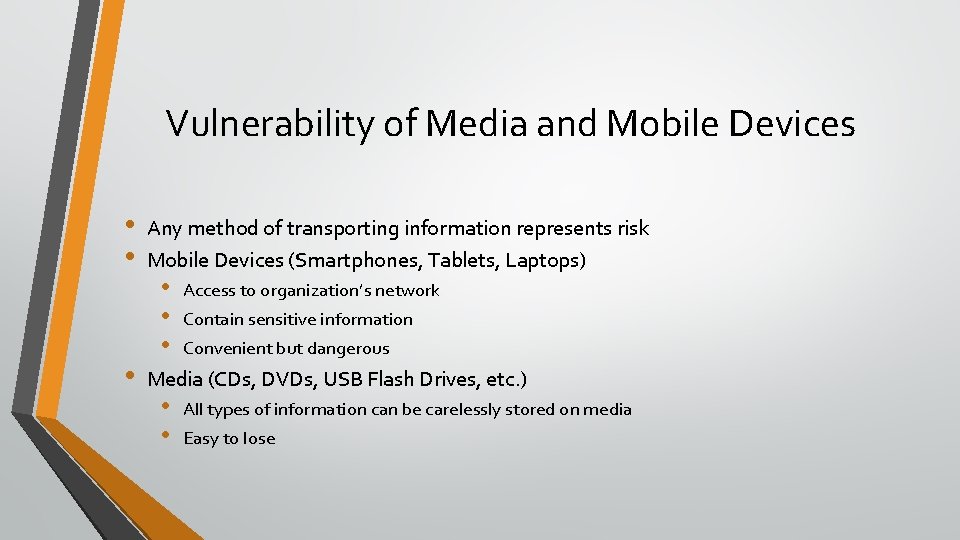
Vulnerability of Media and Mobile Devices • • • Any method of transporting information represents risk Mobile Devices (Smartphones, Tablets, Laptops) • • • Access to organization’s network Contain sensitive information Convenient but dangerous Media (CDs, DVDs, USB Flash Drives, etc. ) • • All types of information can be carelessly stored on media Easy to lose
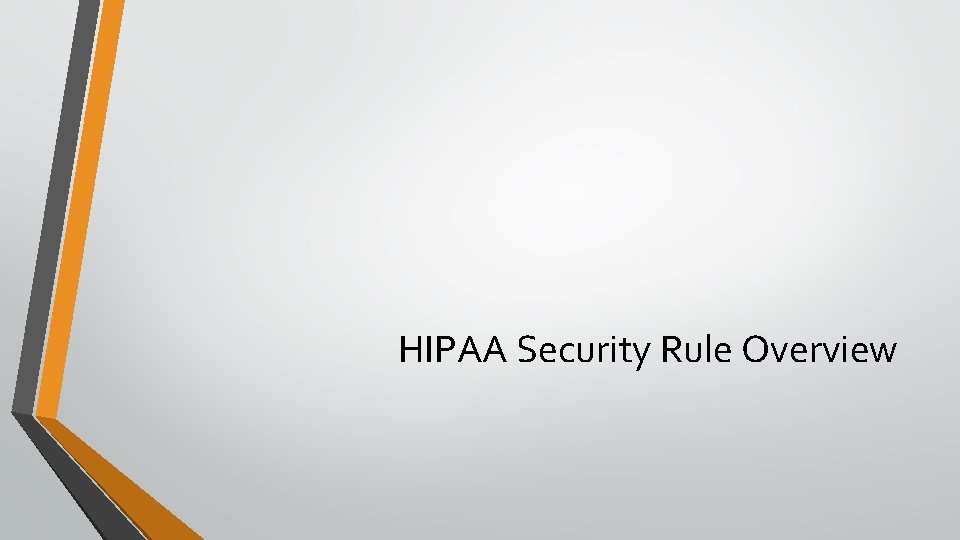
HIPAA Security Rule Overview
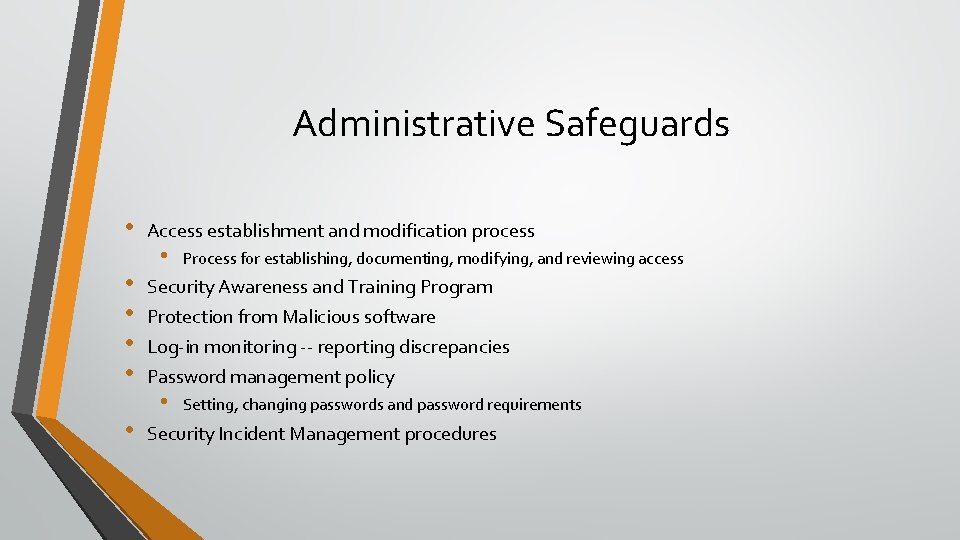
Administrative Safeguards • • • Access establishment and modification process • Process for establishing, documenting, modifying, and reviewing access Security Awareness and Training Program Protection from Malicious software Log-in monitoring -- reporting discrepancies Password management policy • Setting, changing passwords and password requirements Security Incident Management procedures
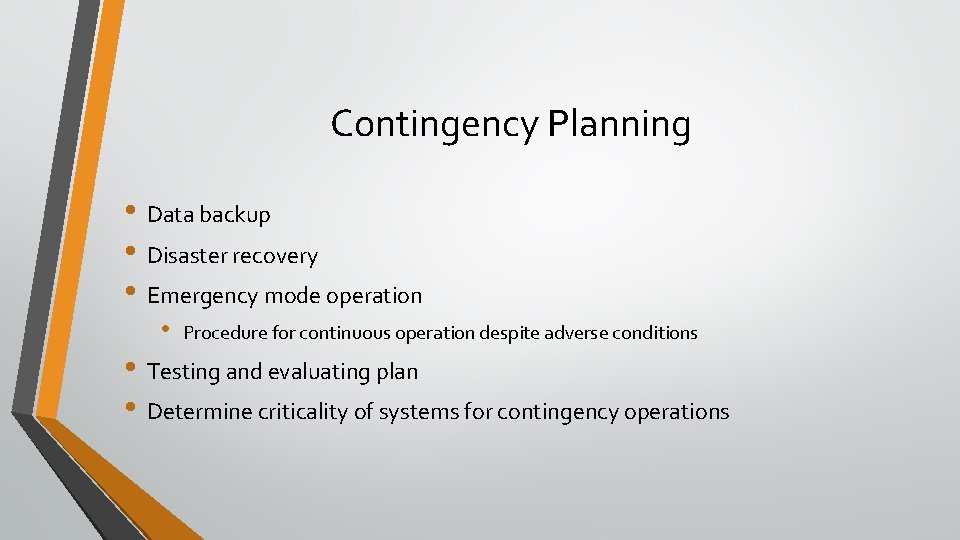
Contingency Planning • Data backup • Disaster recovery • Emergency mode operation • Procedure for continuous operation despite adverse conditions • Testing and evaluating plan • Determine criticality of systems for contingency operations

Technical Safeguards • Access Control and Emergency Access Procedure • • • Automatic Logoff Encryption/Decryption of e. PHI Audit Controls • Integrity Controls • • • Method of authenticating information Person or entity Authentication Transmission Security Controls • • Integrity Controls Encryption
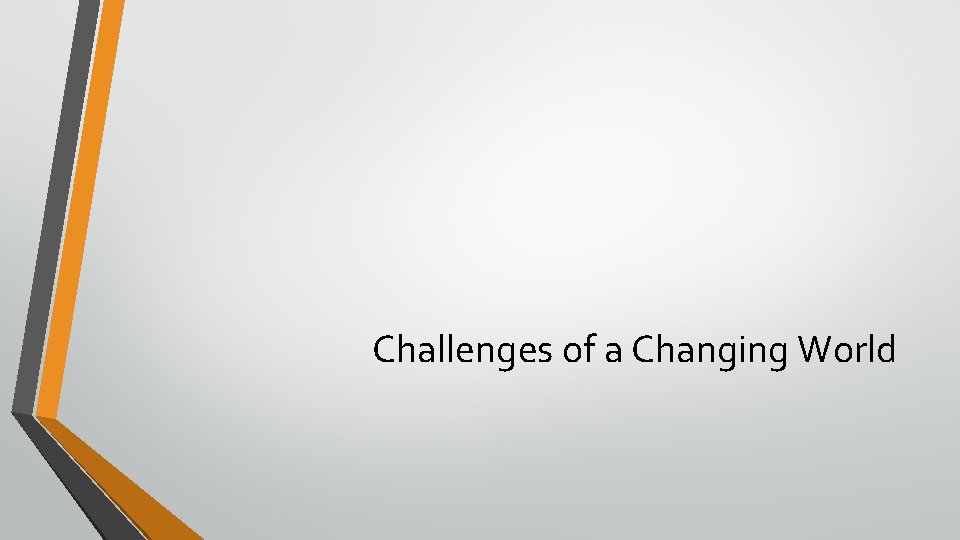
Challenges of a Changing World
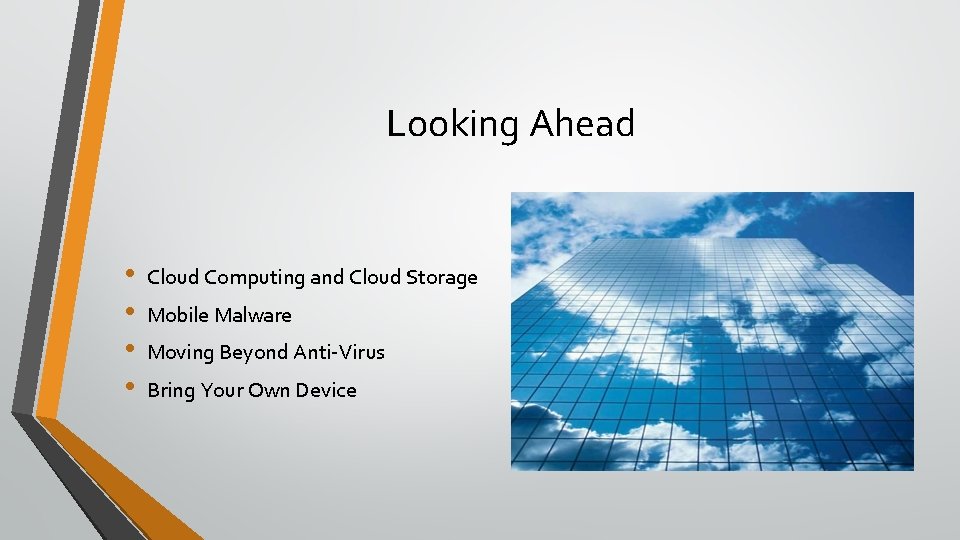
Looking Ahead • • Cloud Computing and Cloud Storage Mobile Malware Moving Beyond Anti-Virus Bring Your Own Device
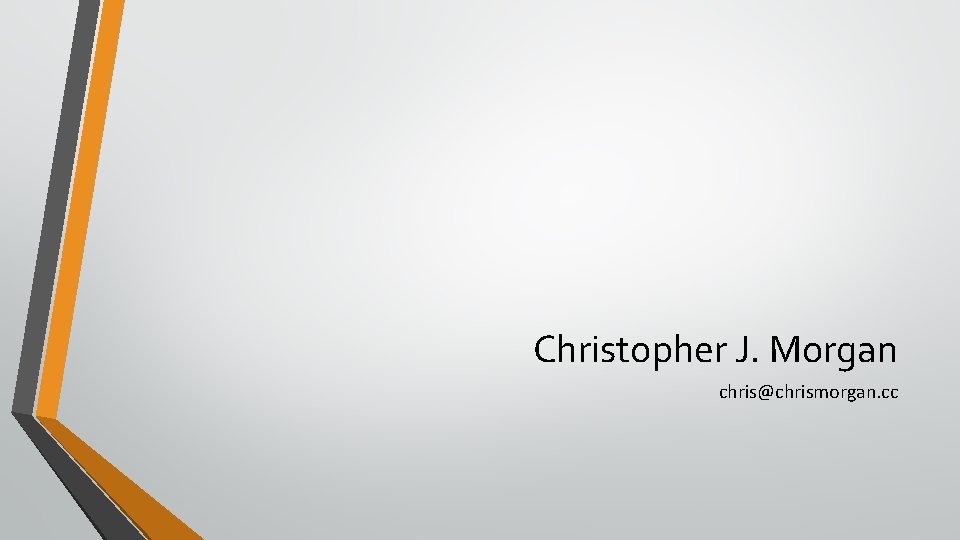
Christopher J. Morgan chris@chrismorgan. cc