Information Retrieval Second Lecture VB NET String Class
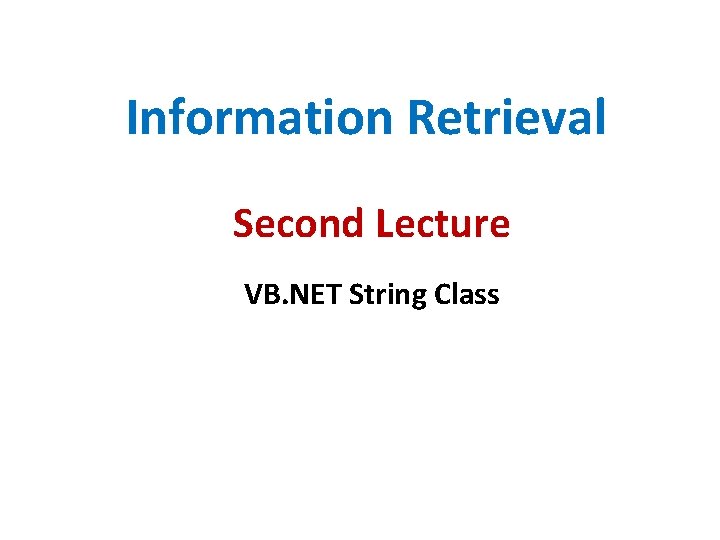
Information Retrieval Second Lecture VB. NET String Class
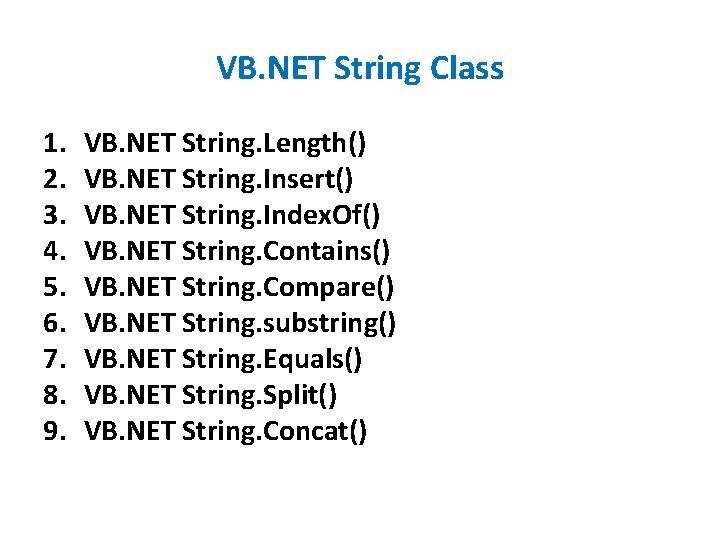
VB. NET String Class 1. 2. 3. 4. 5. 6. 7. 8. 9. VB. NET String. Length() VB. NET String. Insert() VB. NET String. Index. Of() VB. NET String. Contains() VB. NET String. Compare() VB. NET String. substring() VB. NET String. Equals() VB. NET String. Split() VB. NET String. Concat()
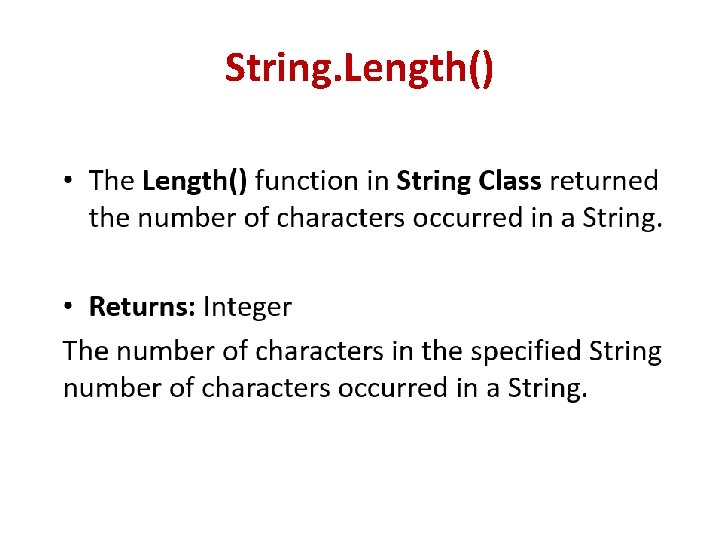
String. Length()
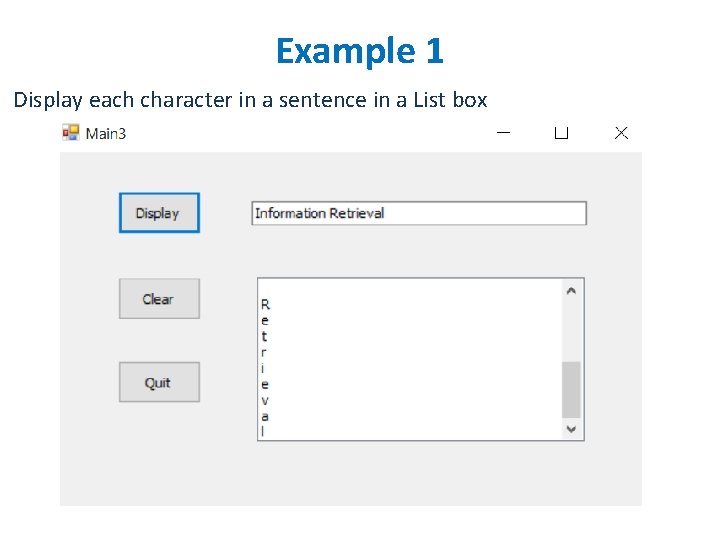
Example 1 Display each character in a sentence in a List box
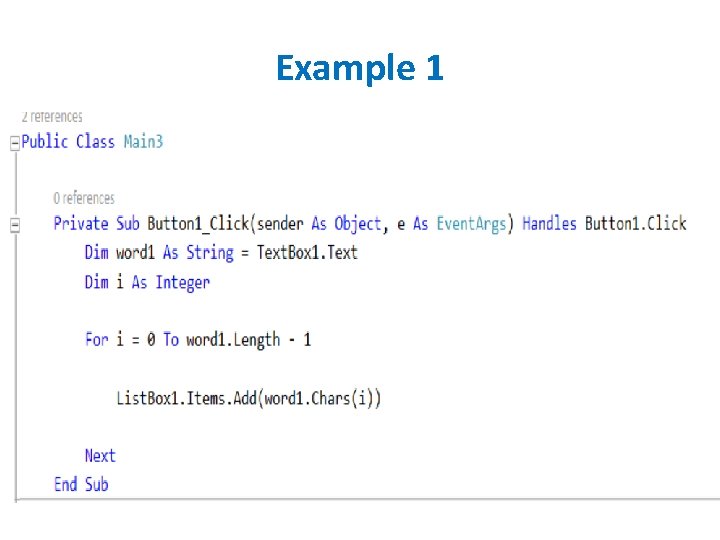
Example 1
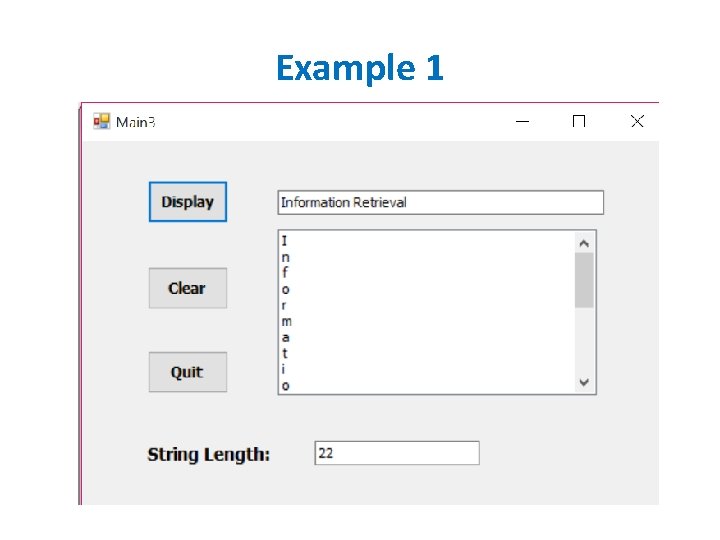
Example 1
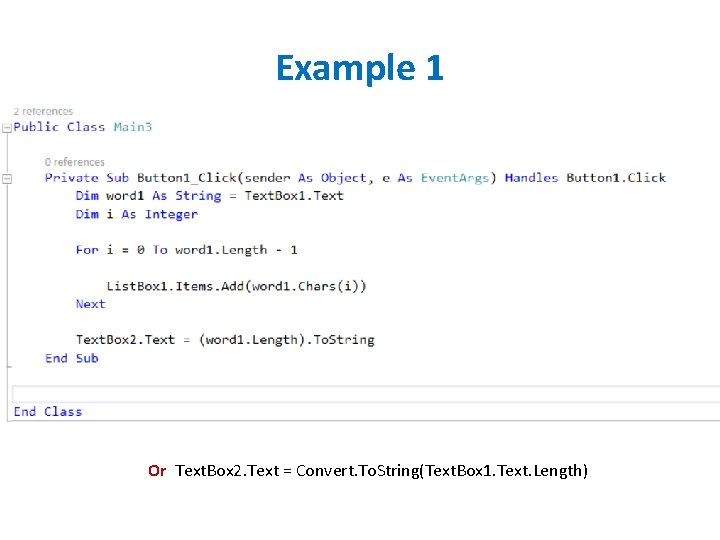
Example 1 Or Text. Box 2. Text = Convert. To. String(Text. Box 1. Text. Length)
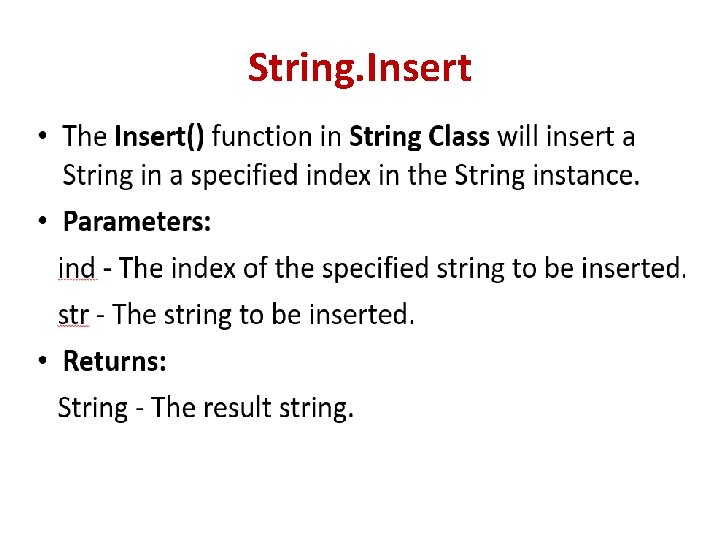
String. Insert
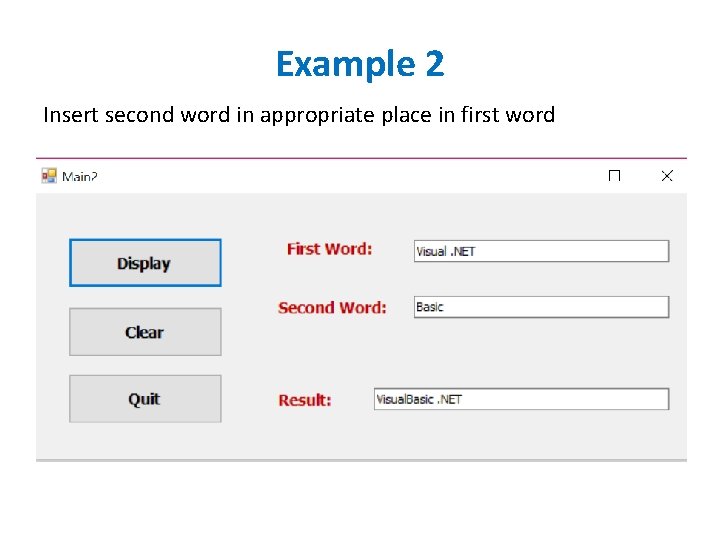
Example 2 Insert second word in appropriate place in first word
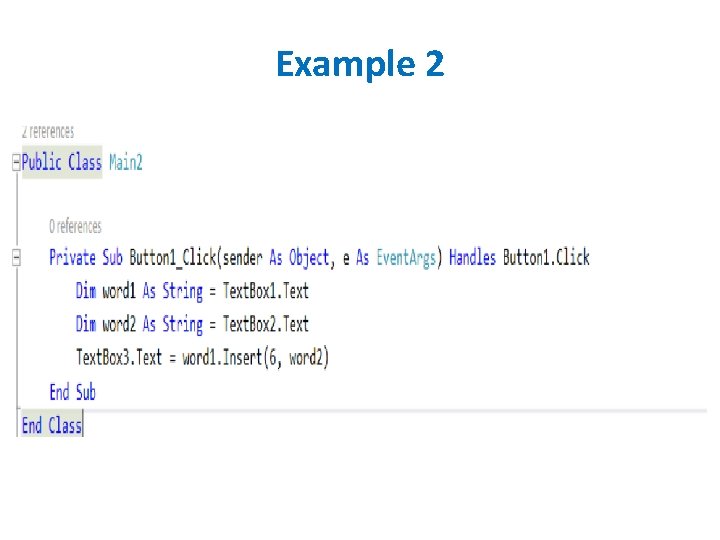
Example 2
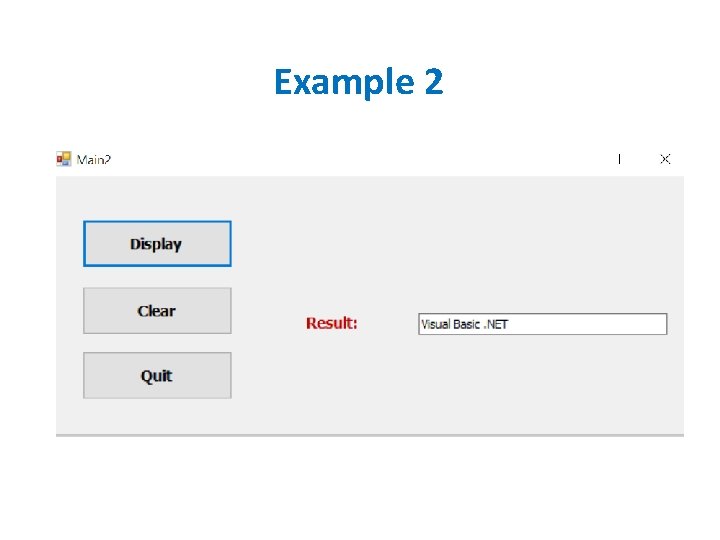
Example 2
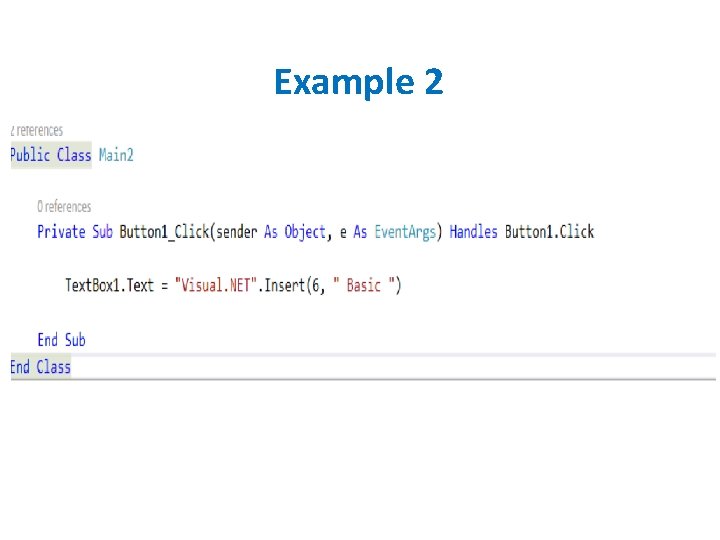
Example 2
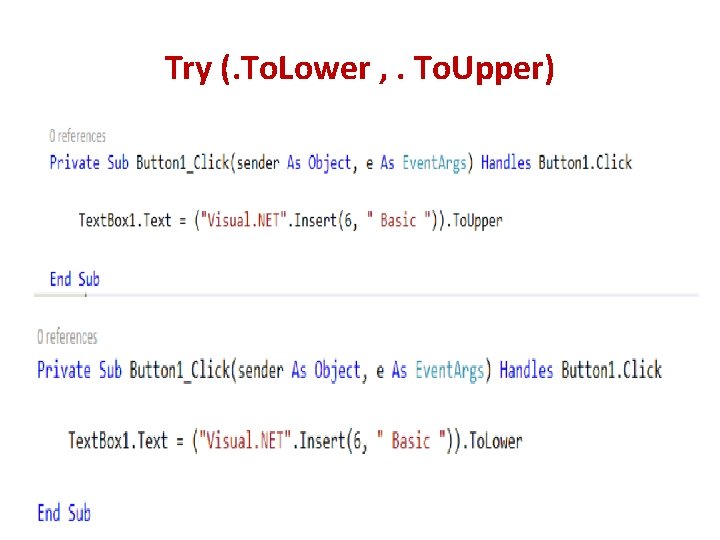
Try (. To. Lower , . To. Upper)
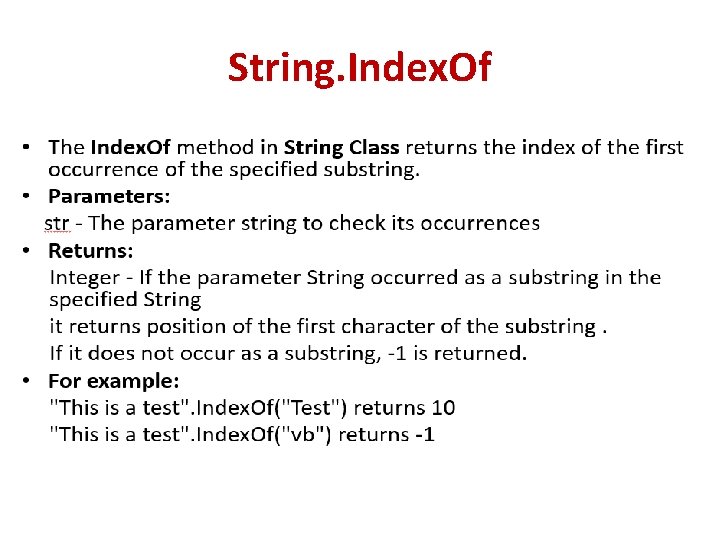
String. Index. Of
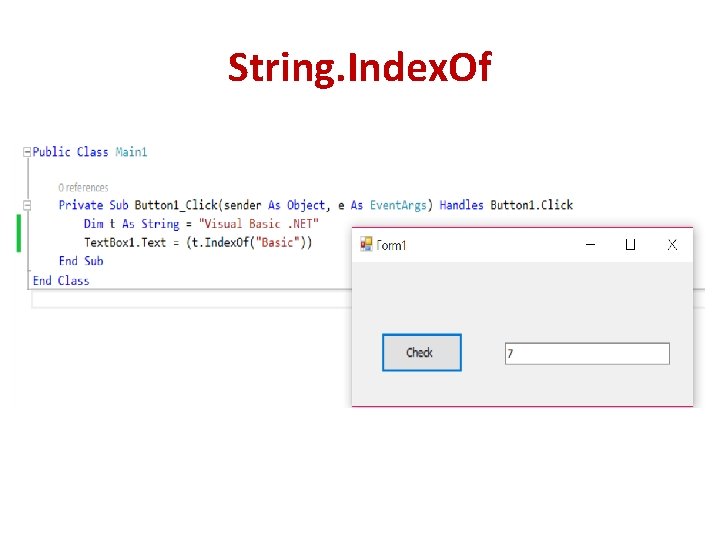
String. Index. Of
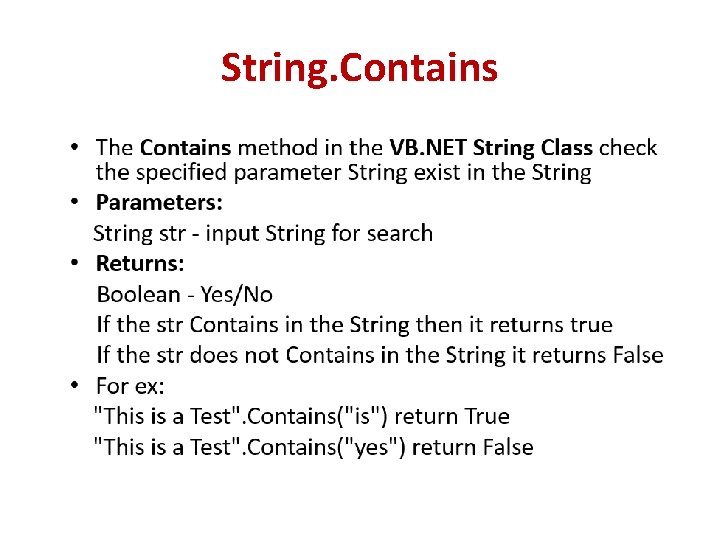
String. Contains
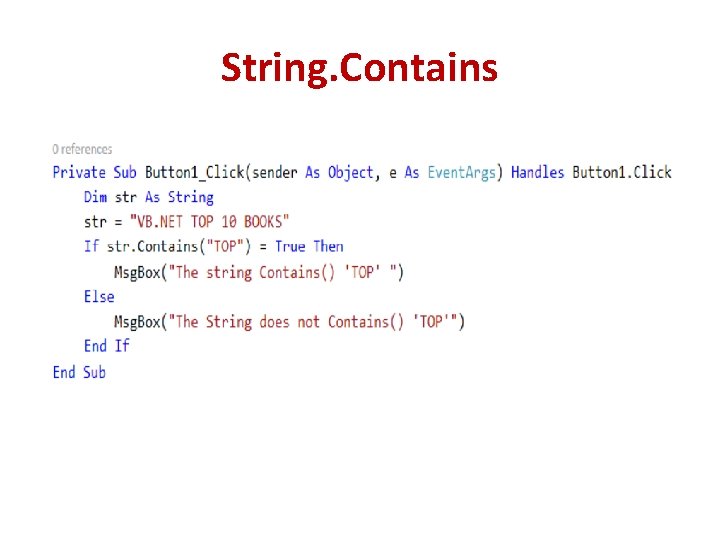
String. Contains
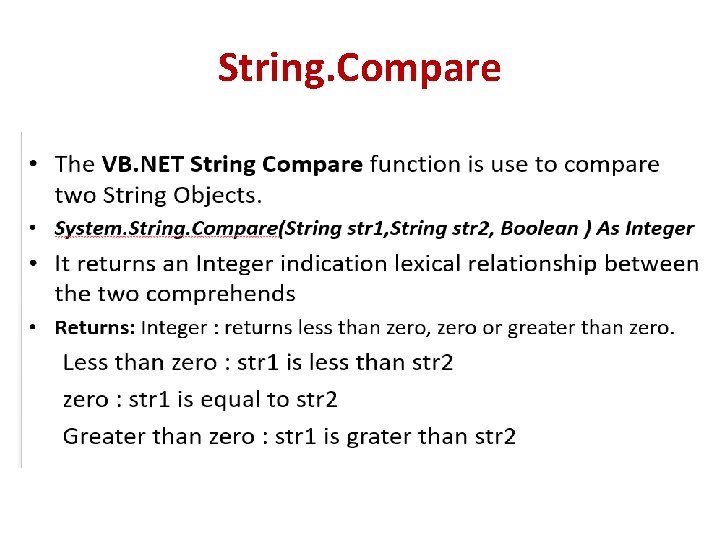
String. Compare
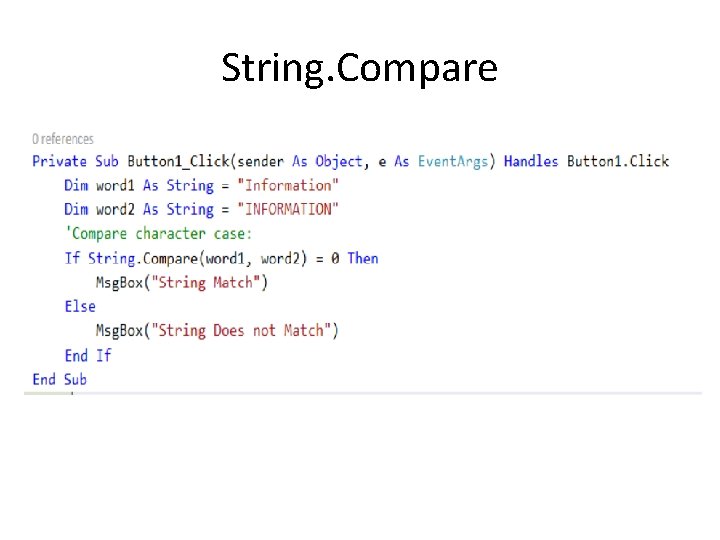
String. Compare
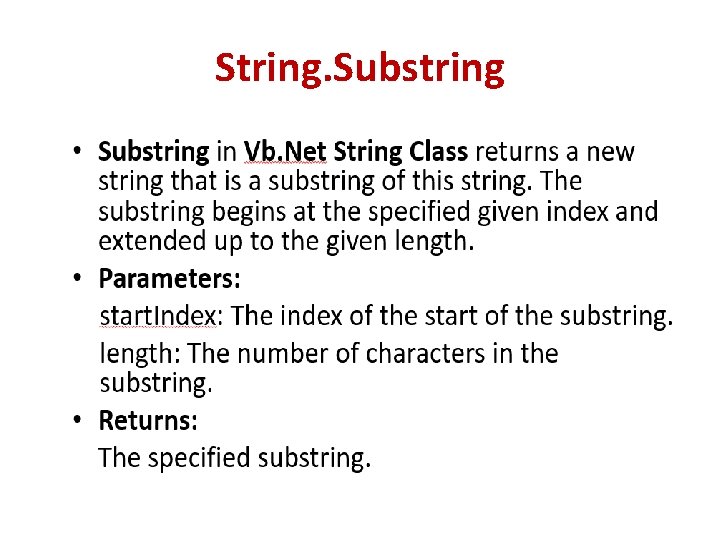
String. Substring
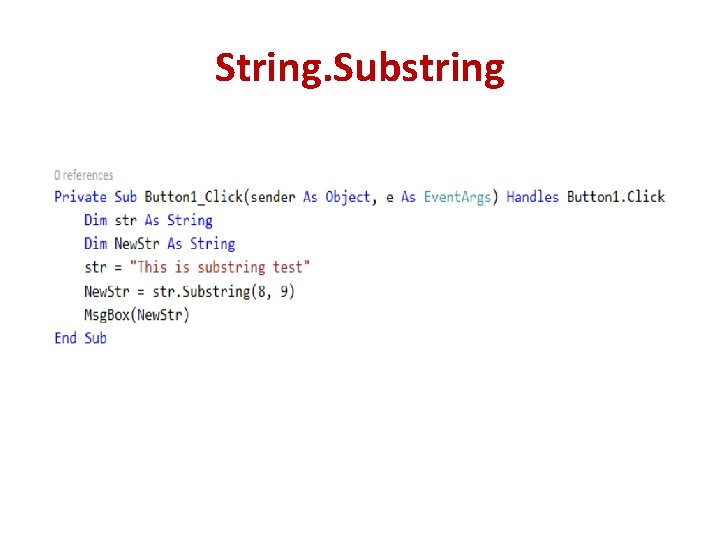
String. Substring
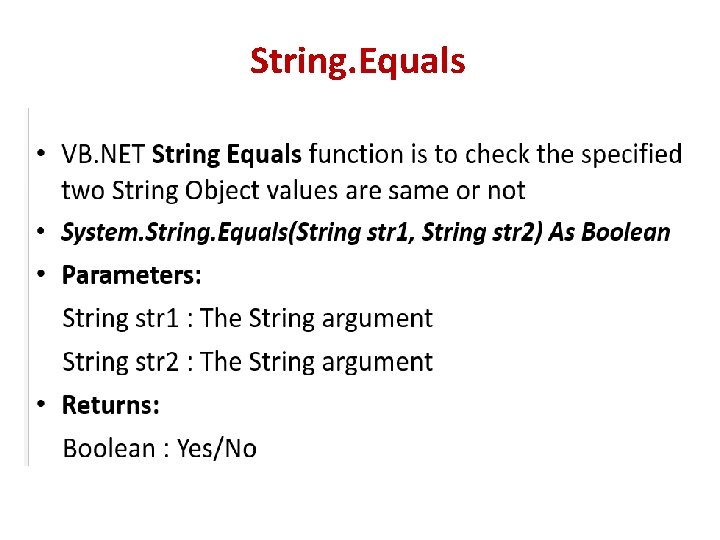
String. Equals
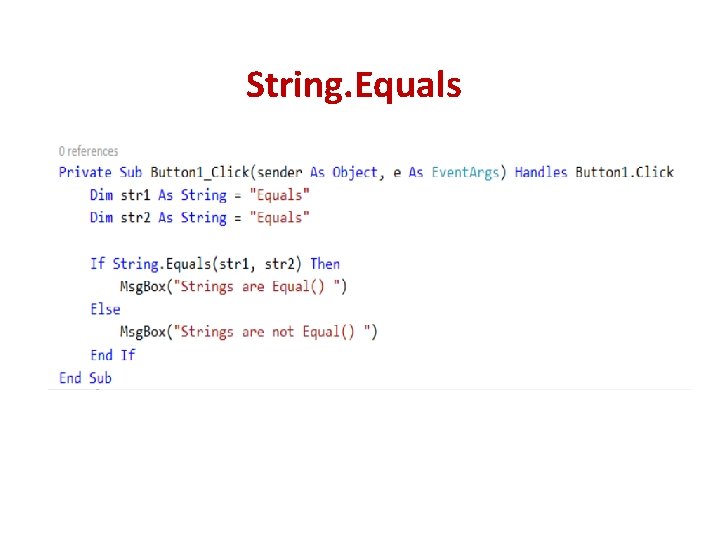
String. Equals
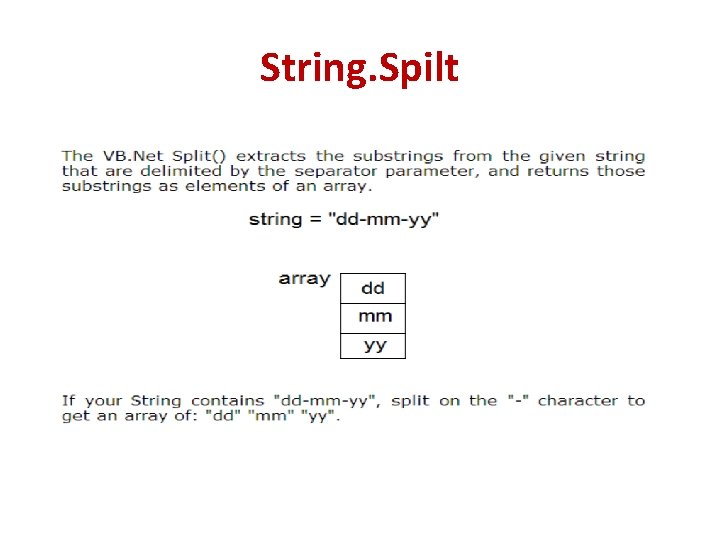
String. Spilt
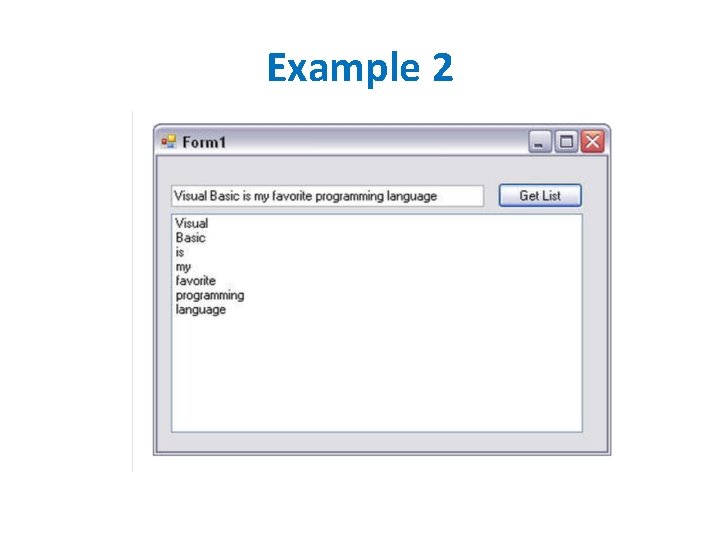
Example 2
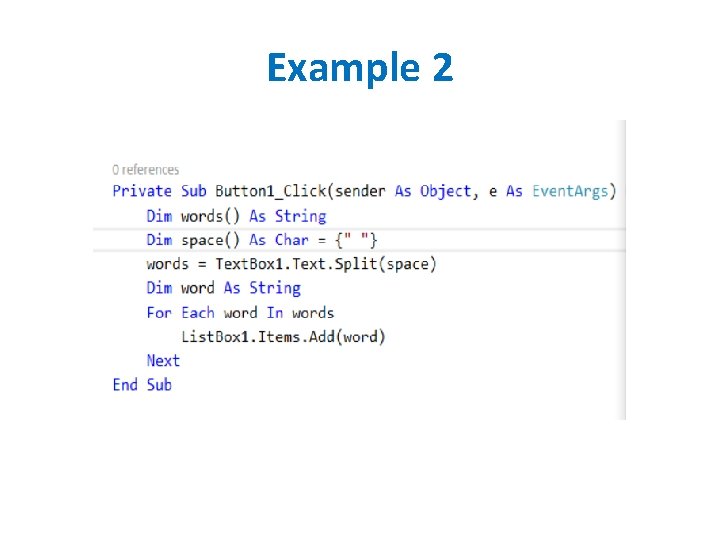
Example 2
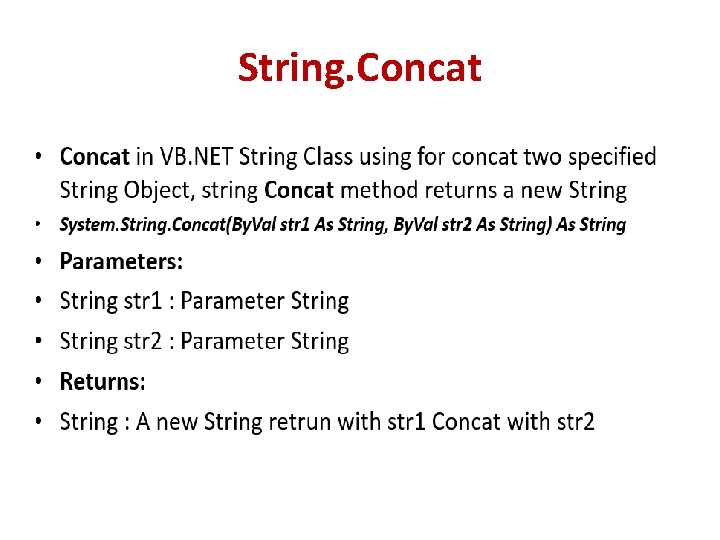
String. Concat
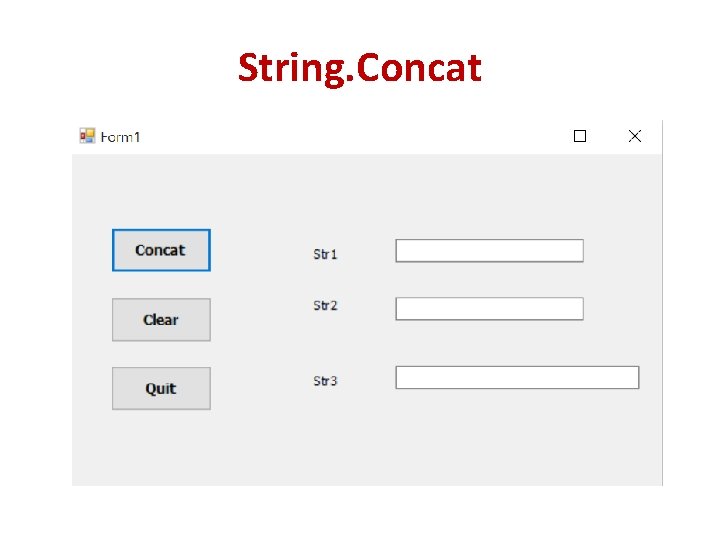
String. Concat
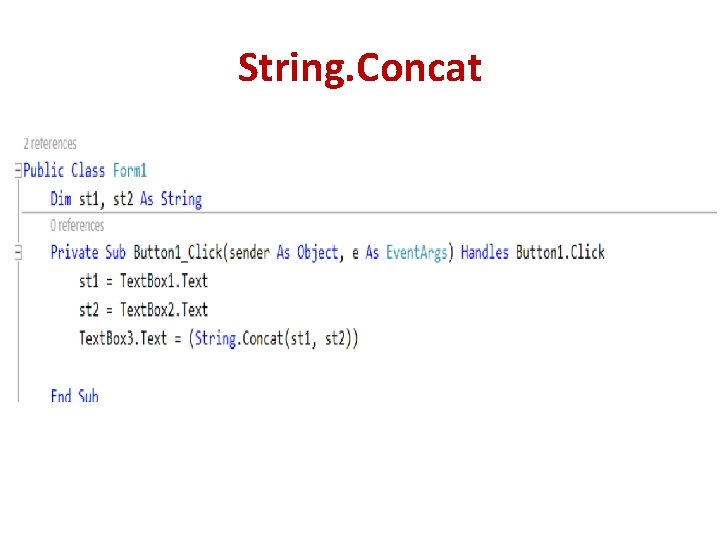
String. Concat
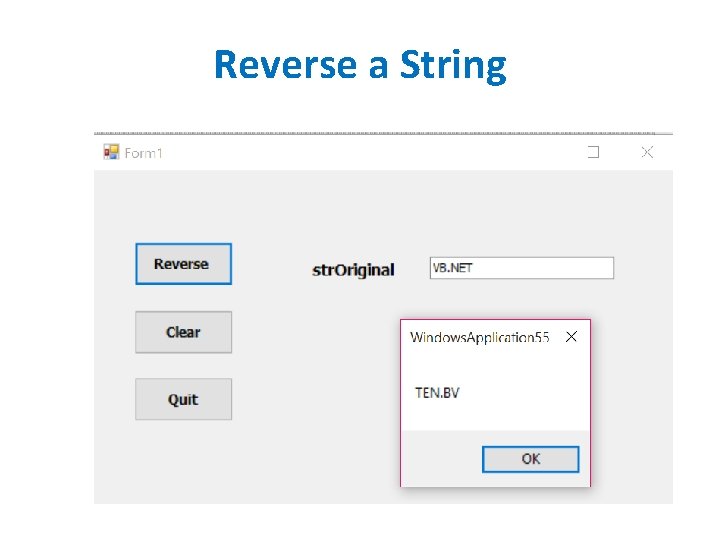
Reverse a String
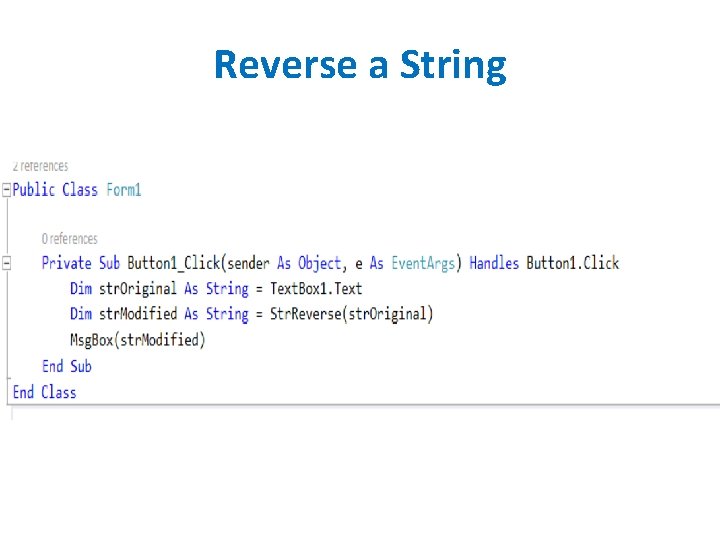
Reverse a String
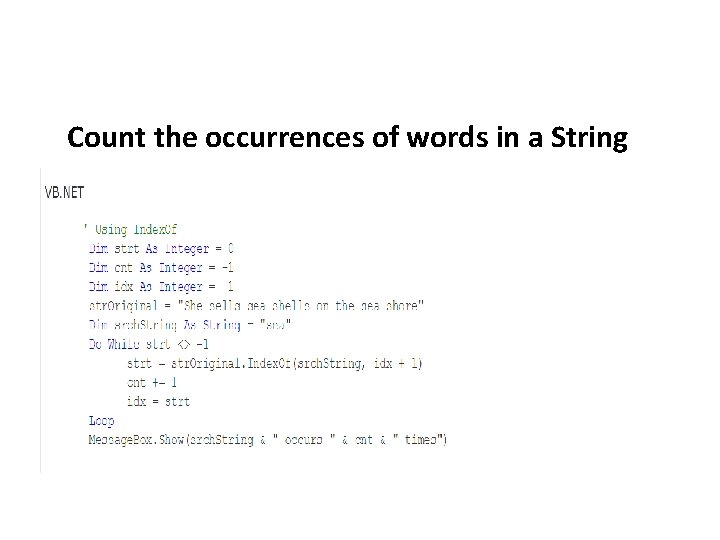
Count the occurrences of words in a String
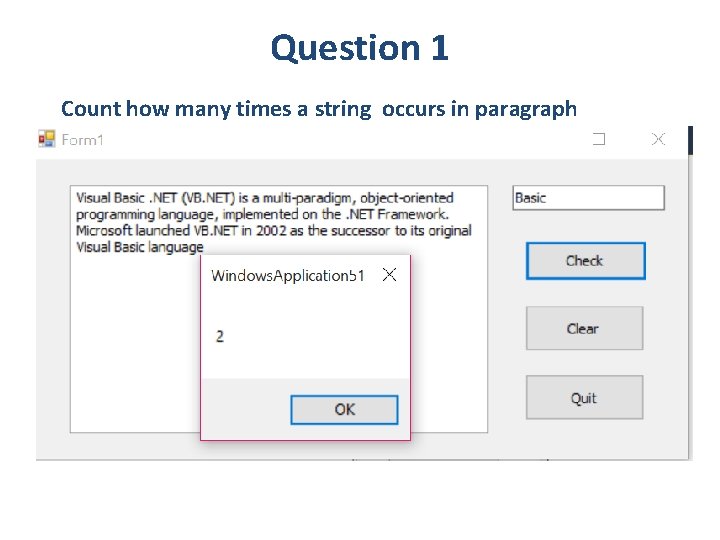
Question 1 Count how many times a string occurs in paragraph
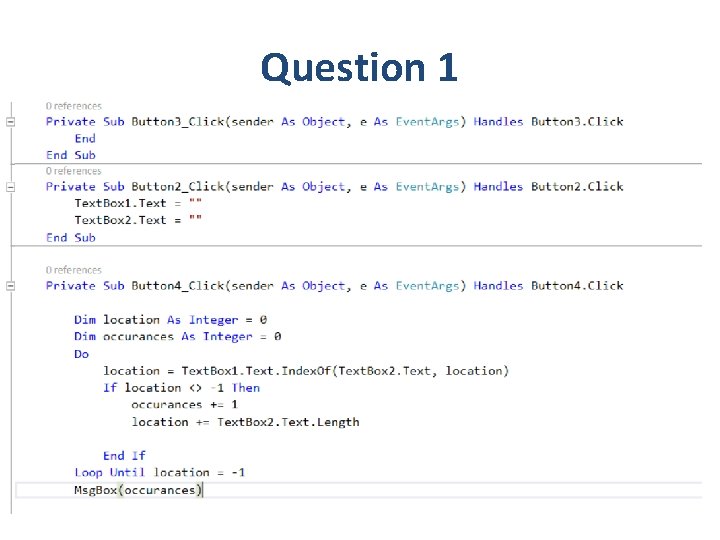
Question 1
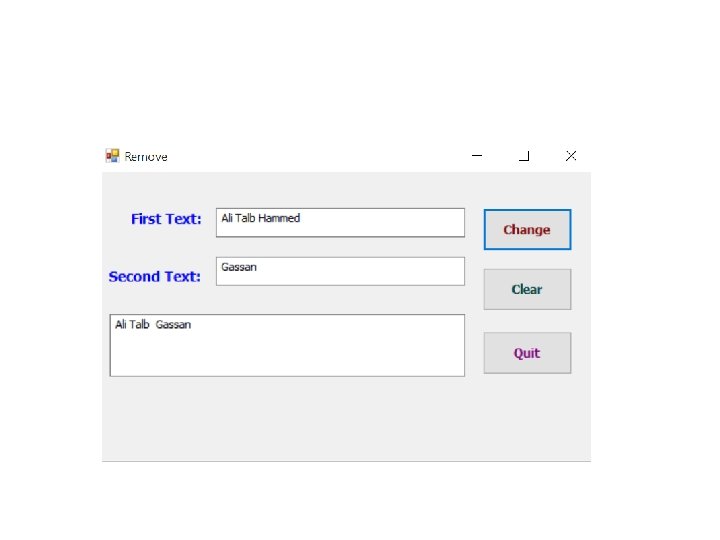
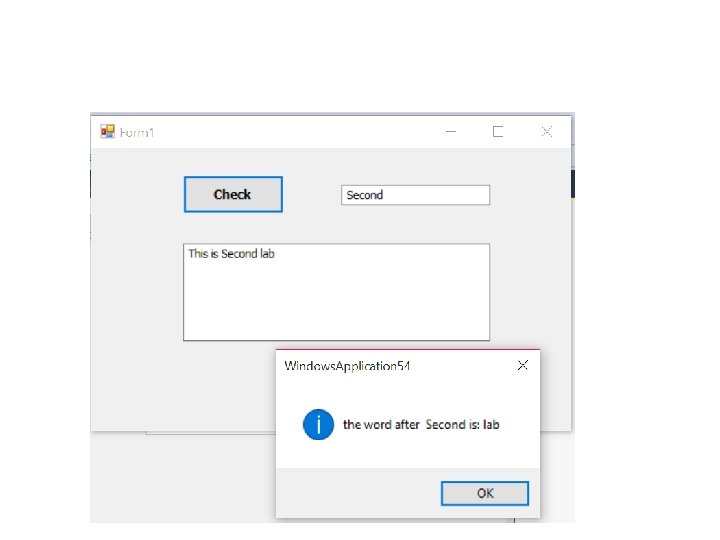
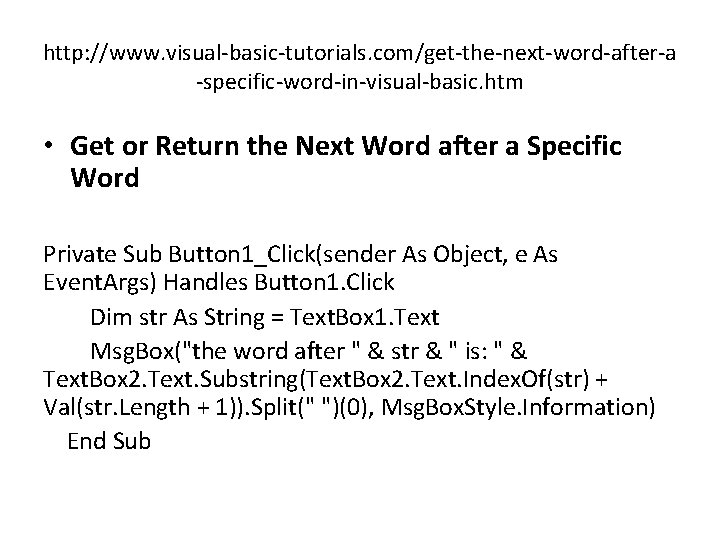
http: //www. visual-basic-tutorials. com/get-the-next-word-after-a -specific-word-in-visual-basic. htm • Get or Return the Next Word after a Specific Word Private Sub Button 1_Click(sender As Object, e As Event. Args) Handles Button 1. Click Dim str As String = Text. Box 1. Text Msg. Box("the word after " & str & " is: " & Text. Box 2. Text. Substring(Text. Box 2. Text. Index. Of(str) + Val(str. Length + 1)). Split(" ")(0), Msg. Box. Style. Information) End Sub
- Slides: 37