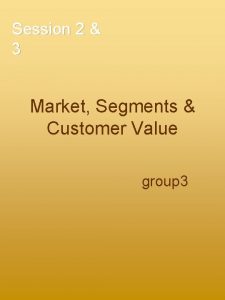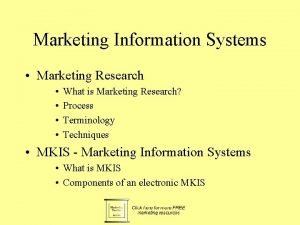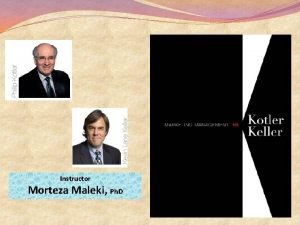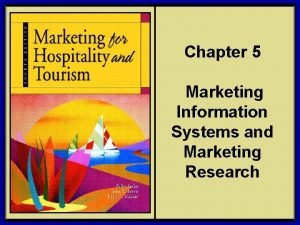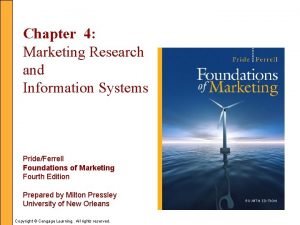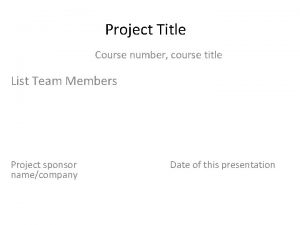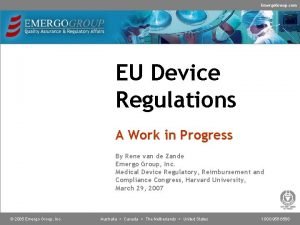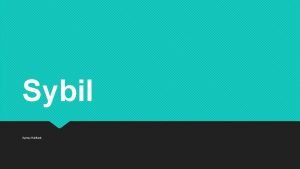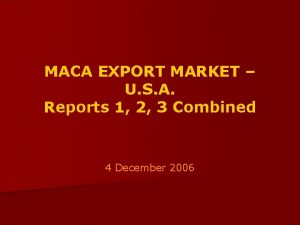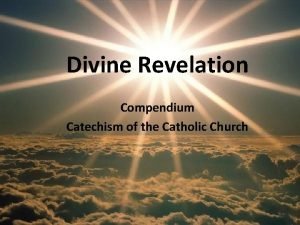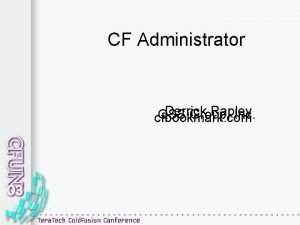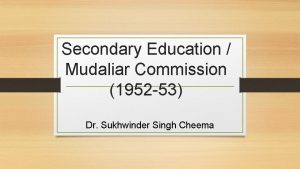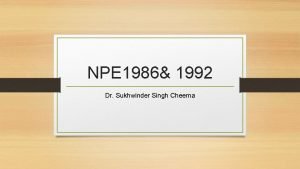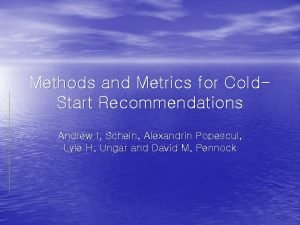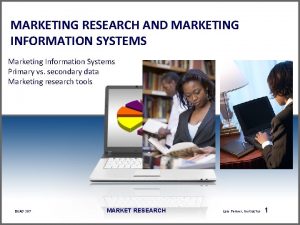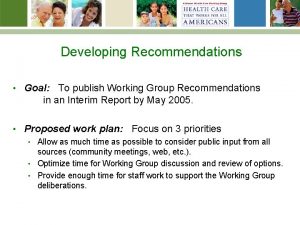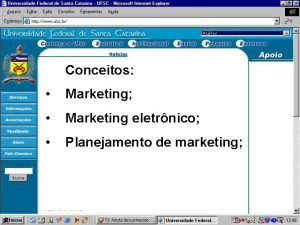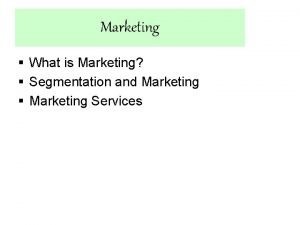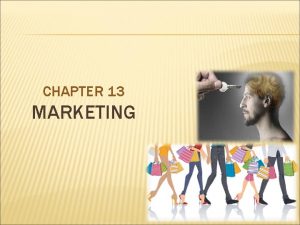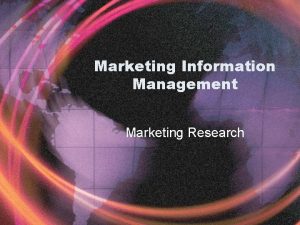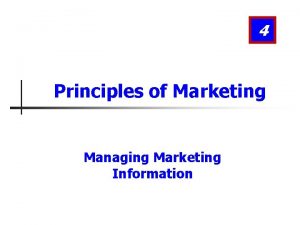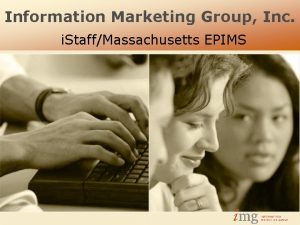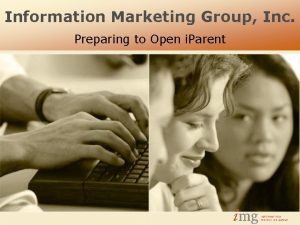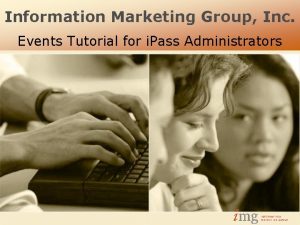Information Marketing Group Inc Online Course Recommendations Online

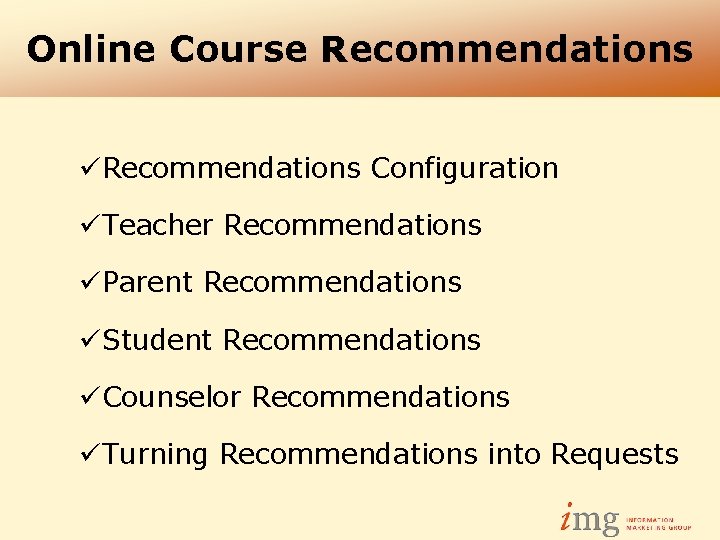
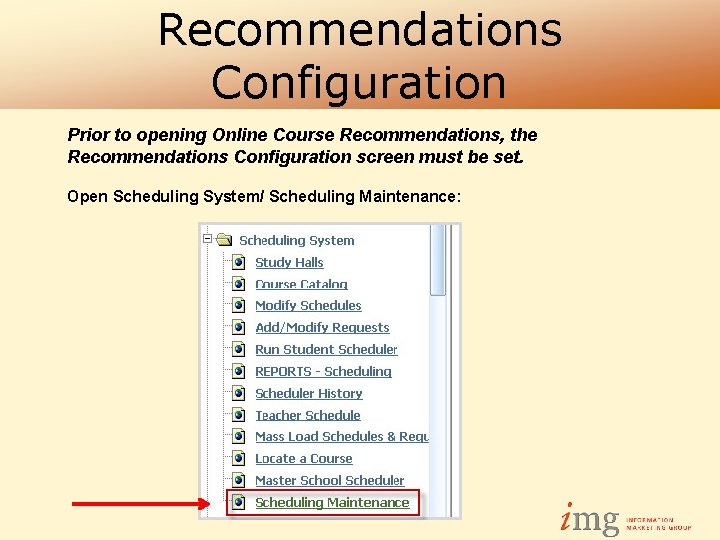
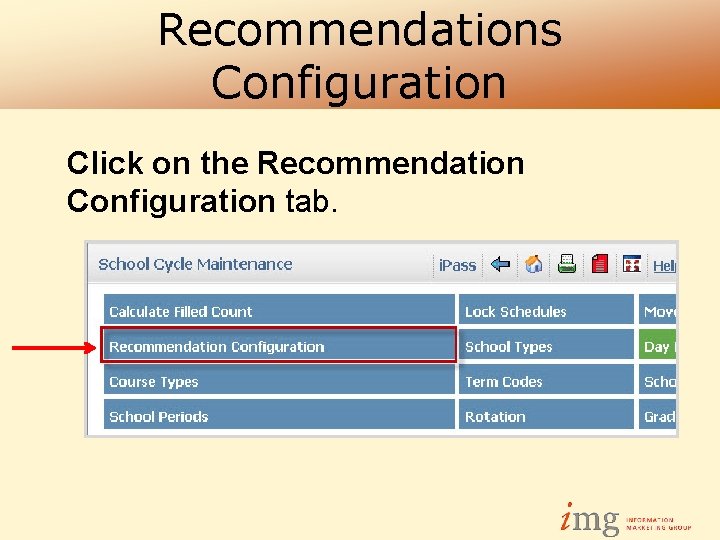
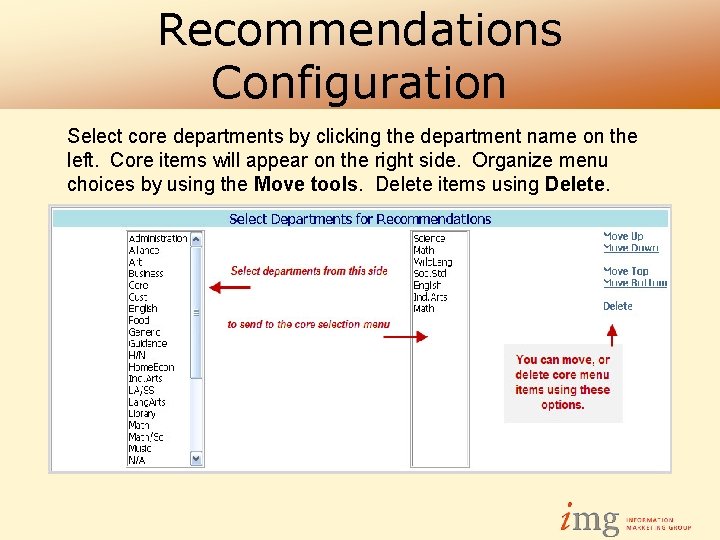
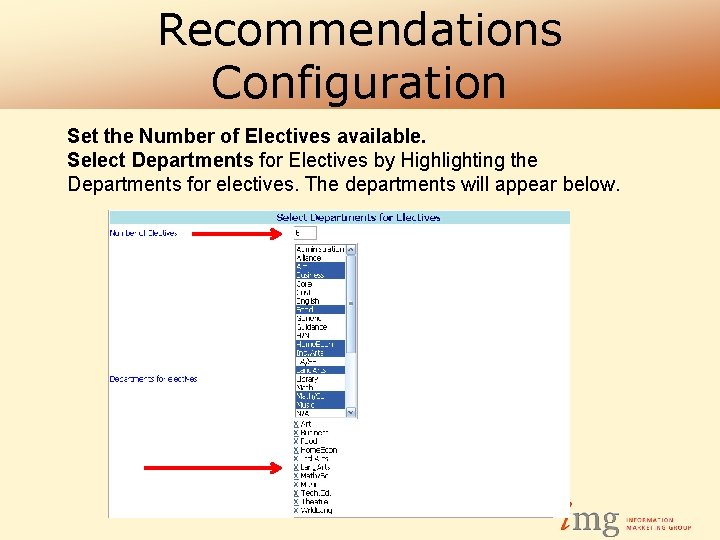

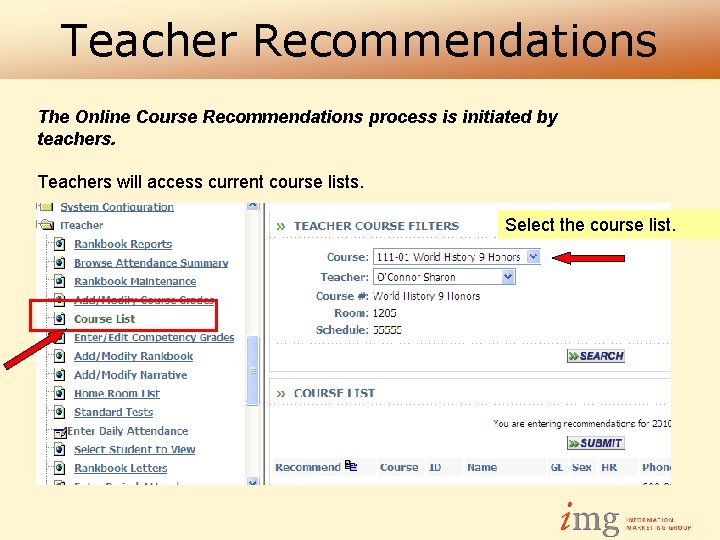
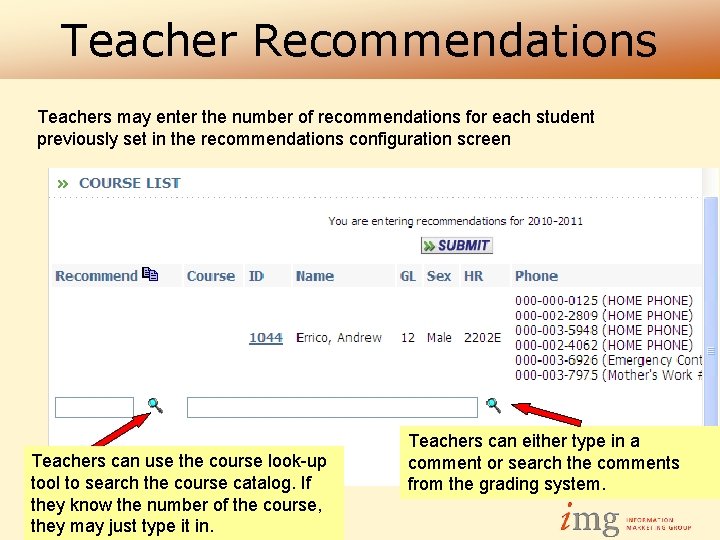

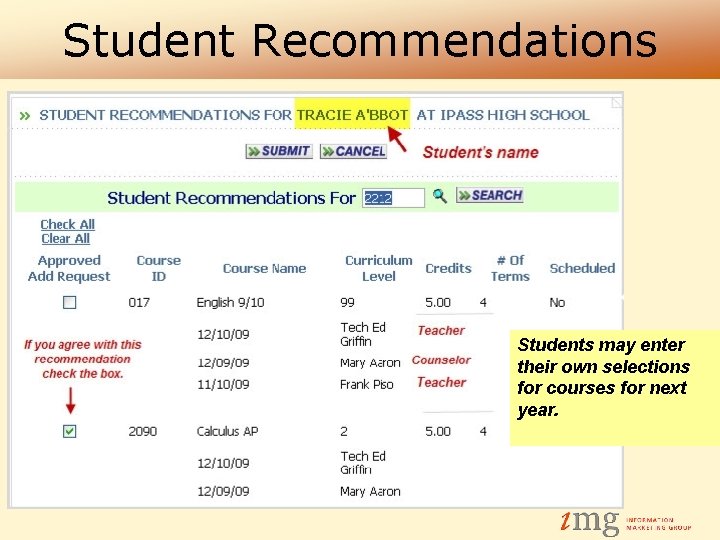
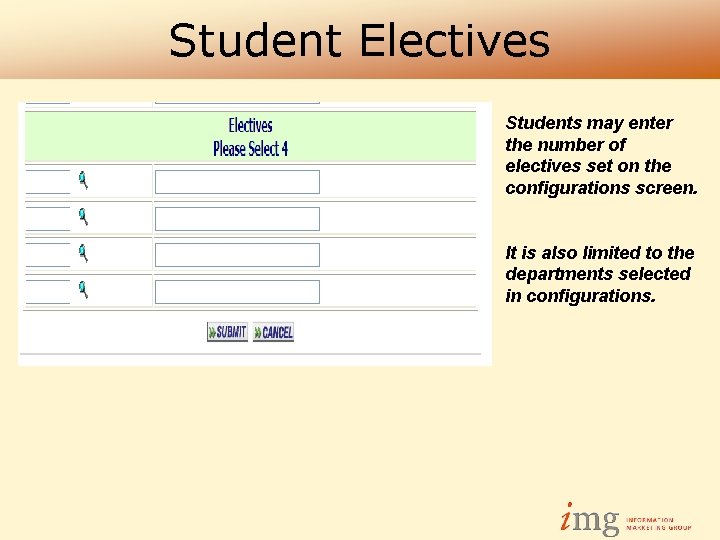
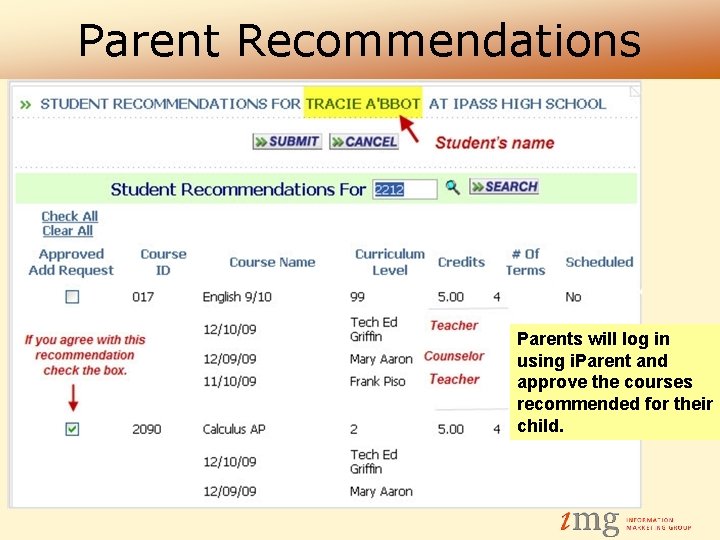
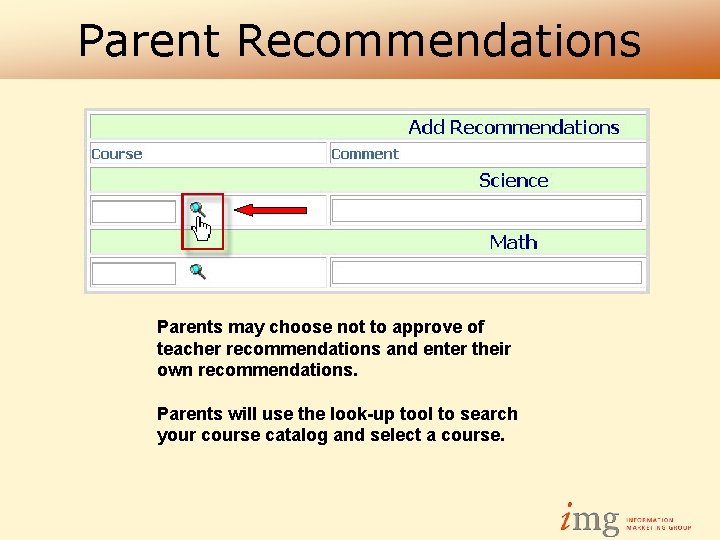


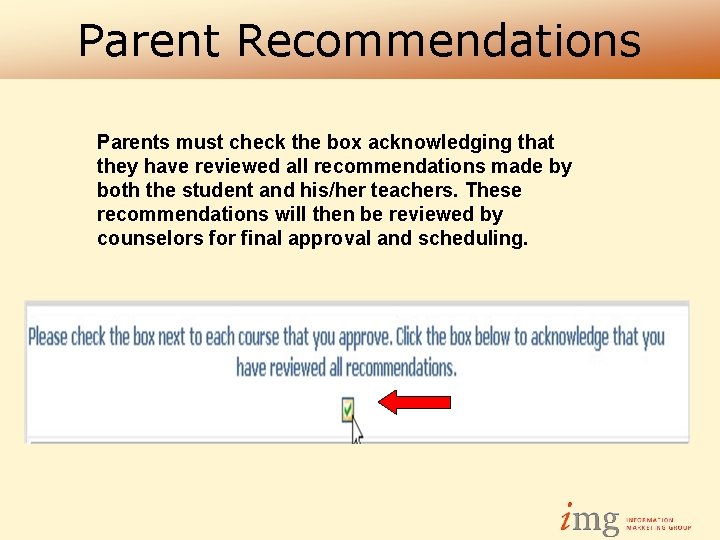
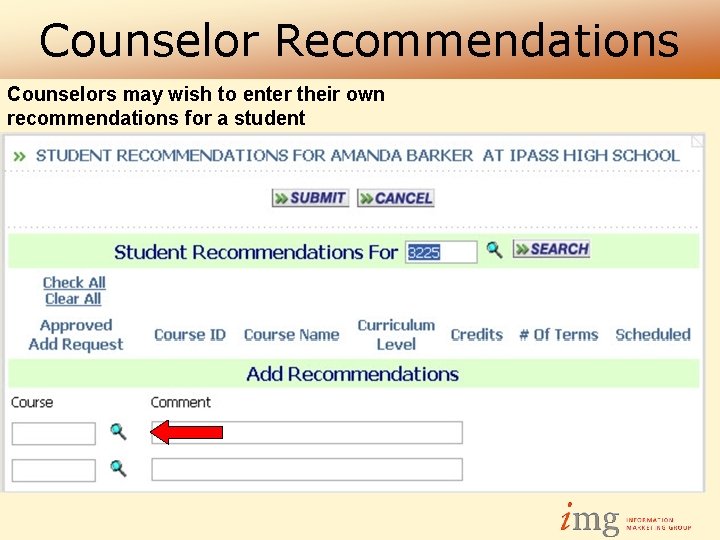
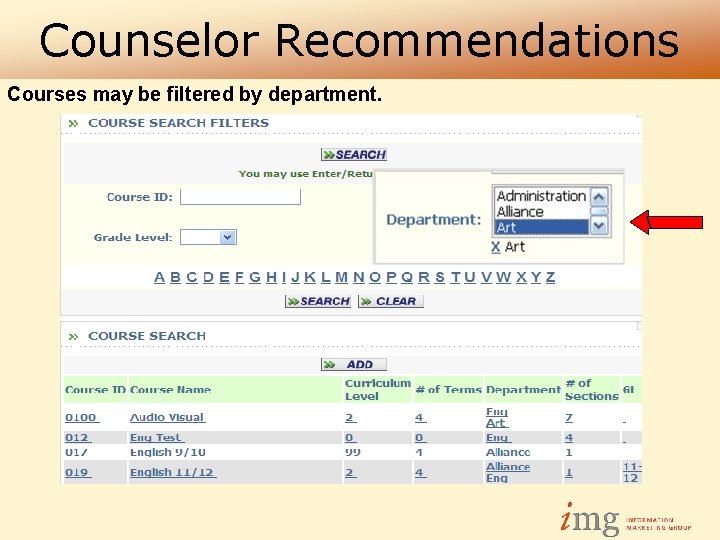
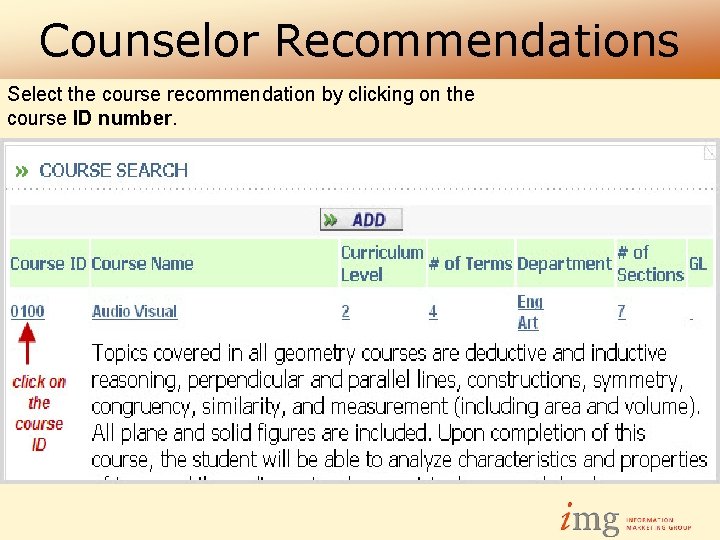
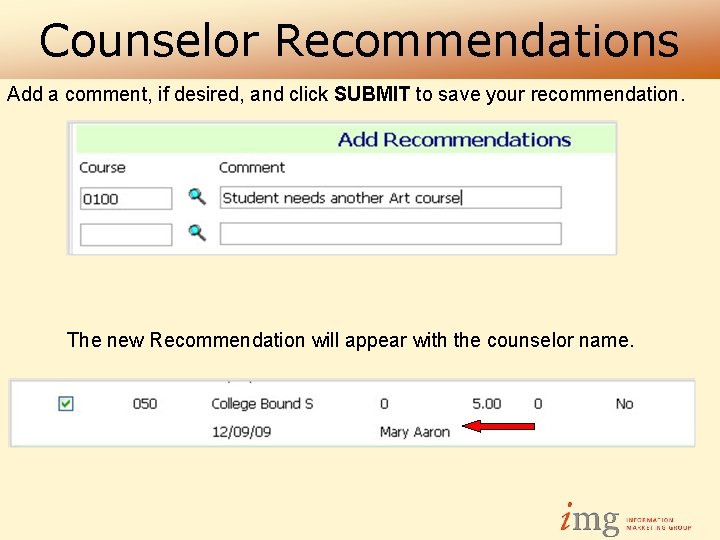
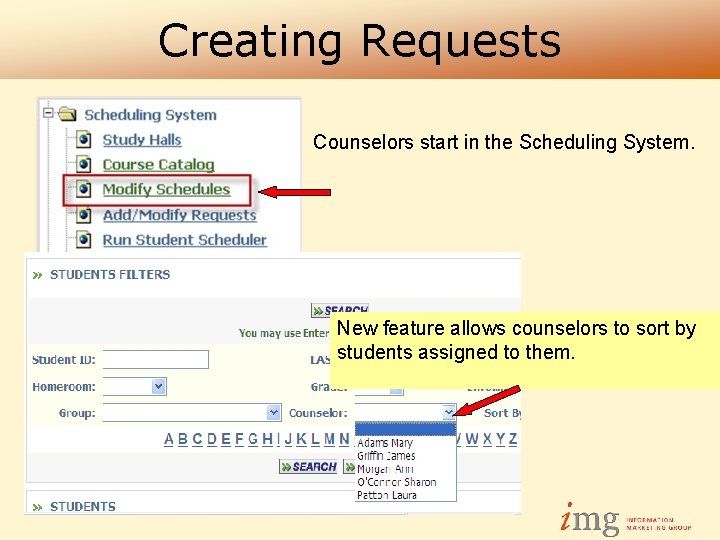
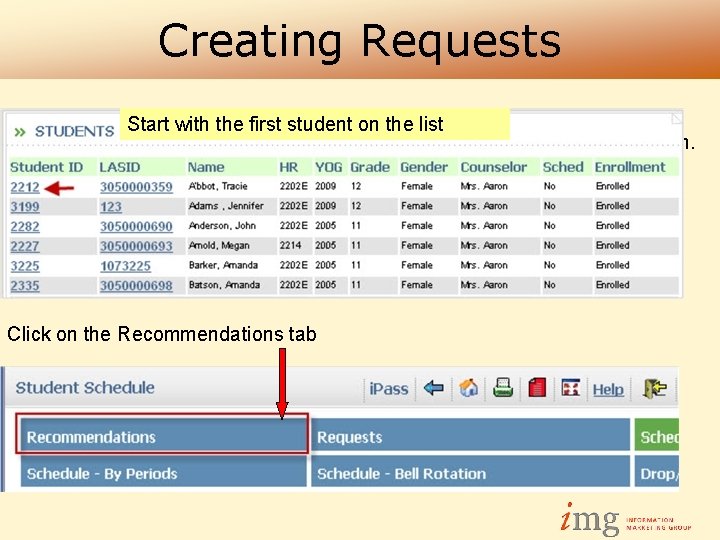
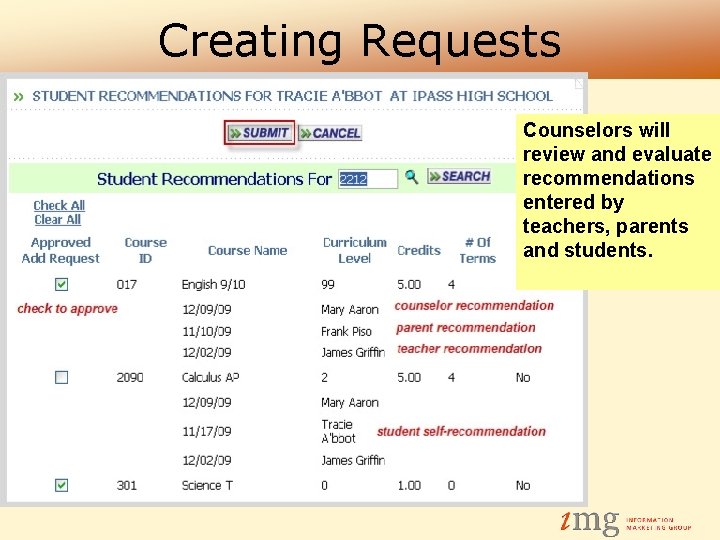
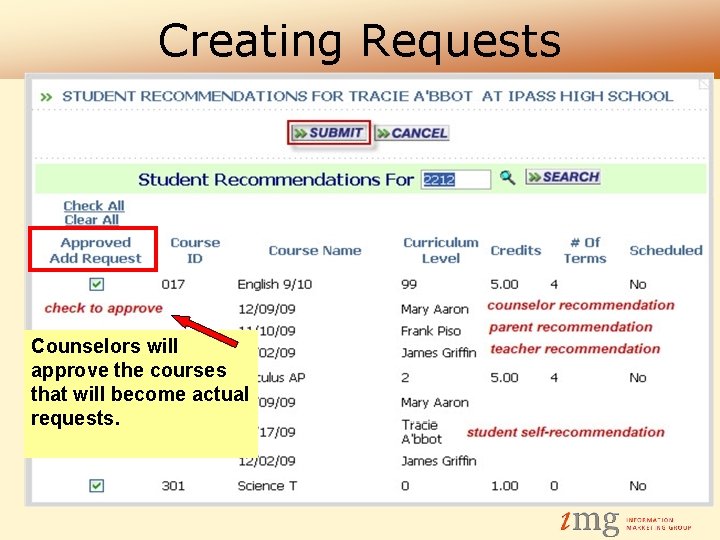
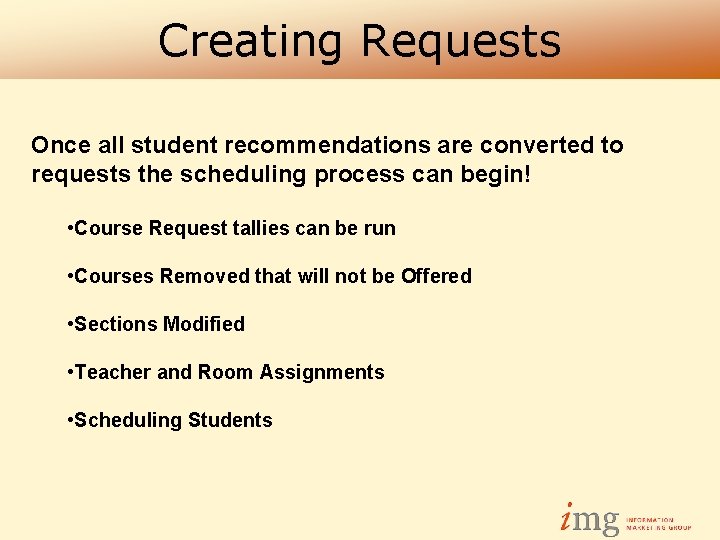

- Slides: 27

Information Marketing Group, Inc. Online Course Recommendations
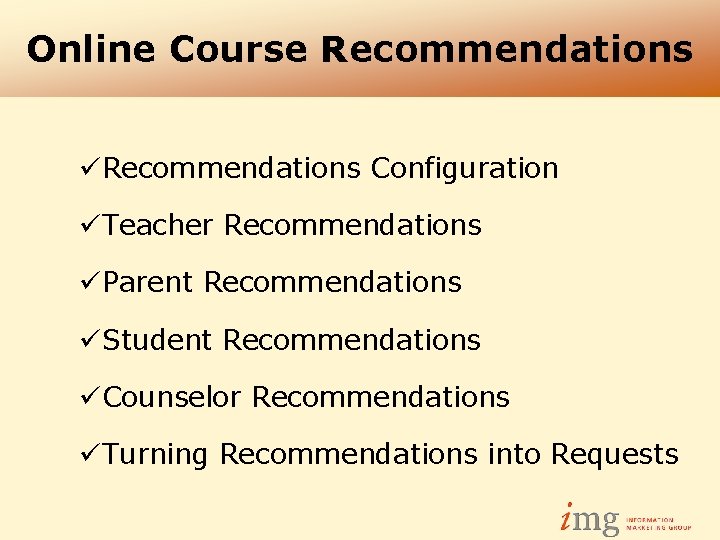
Online Course Recommendations üRecommendations Configuration üTeacher Recommendations üParent Recommendations üStudent Recommendations üCounselor Recommendations üTurning Recommendations into Requests
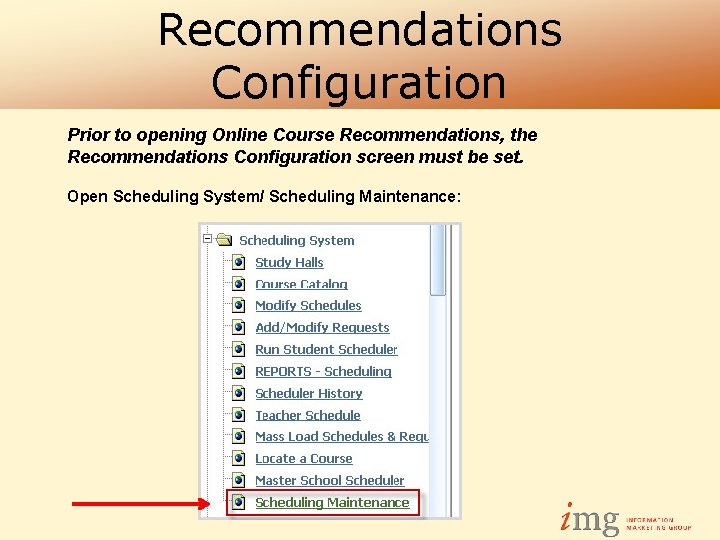
Recommendations Configuration Prior to opening Online Course Recommendations, the Recommendations Configuration screen must be set. Open Scheduling System/ Scheduling Maintenance:
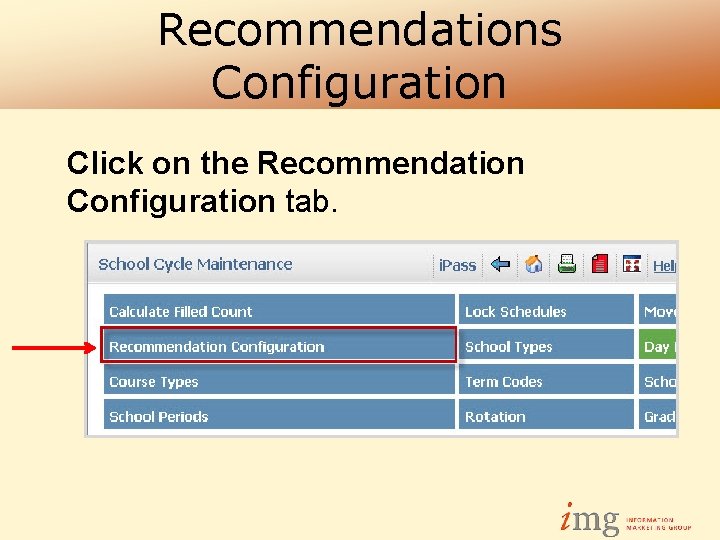
Recommendations Configuration Click on the Recommendation Configuration tab.
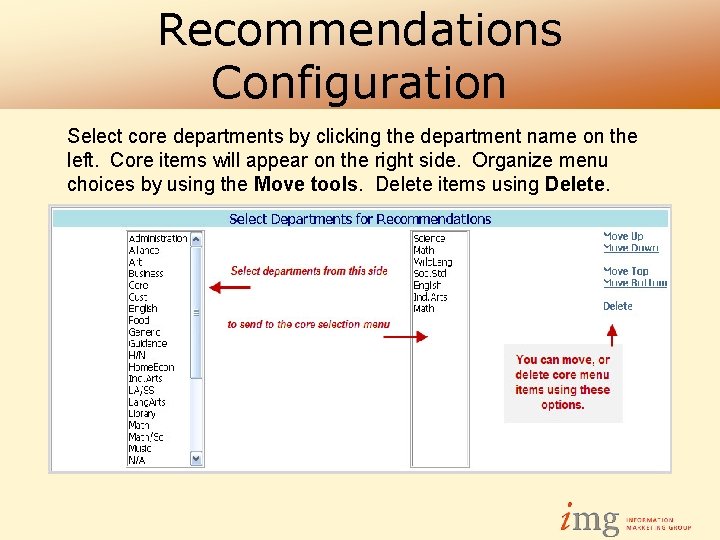
Recommendations Configuration Select core departments by clicking the department name on the left. Core items will appear on the right side. Organize menu choices by using the Move tools. Delete items using Delete.
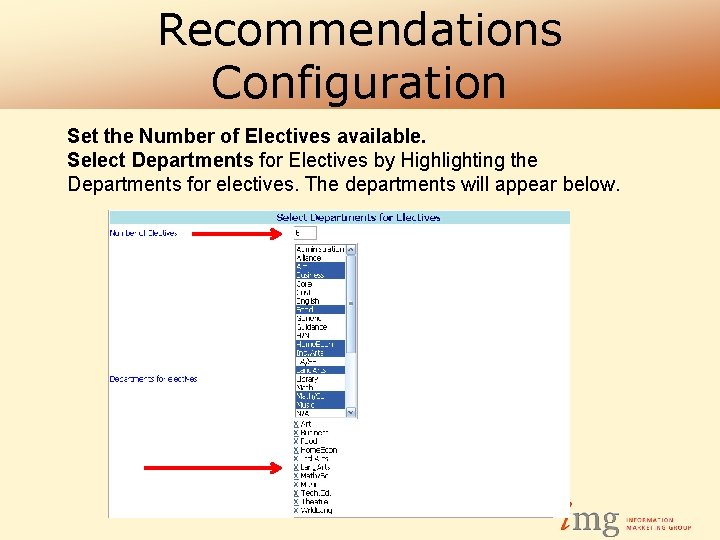
Recommendations Configuration Set the Number of Electives available. Select Departments for Electives by Highlighting the Departments for electives. The departments will appear below.

Recommendations Configuration Compose the Sign Off Message. The Sign Off Message will appear to users as:
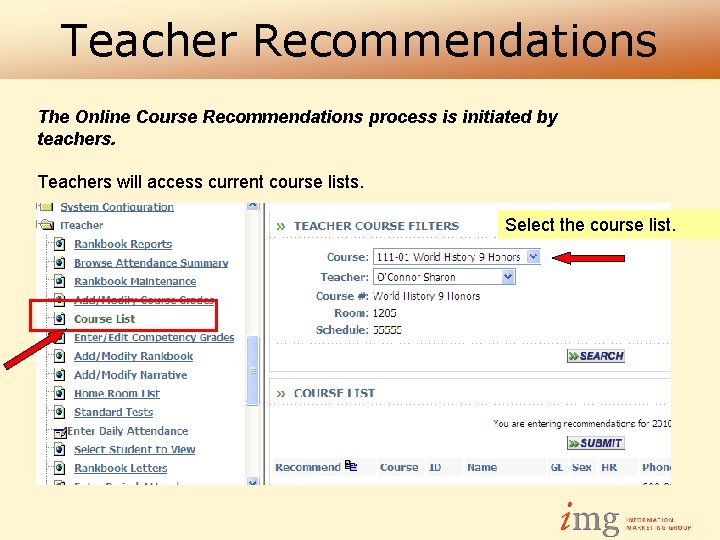
Teacher Recommendations The Online Course Recommendations process is initiated by teachers. Teachers will access current course lists. Select the course list.
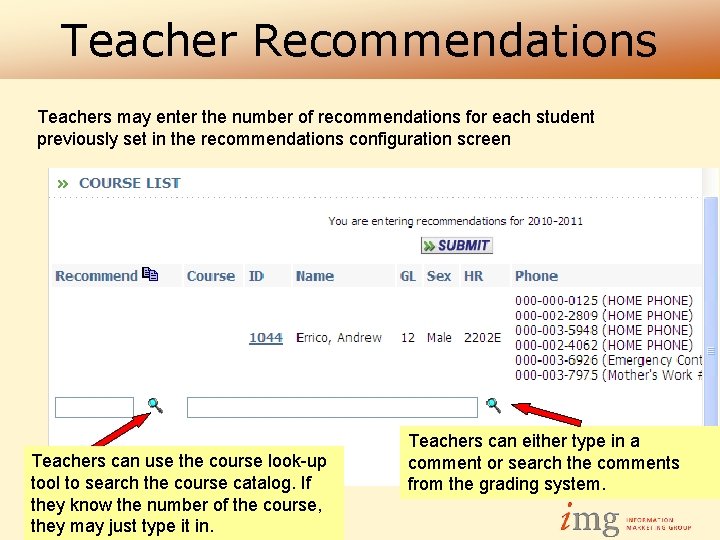
Teacher Recommendations Teachers may enter the number of recommendations for each student previously set in the recommendations configuration screen Teachers can use the course look-up tool to search the course catalog. If they know the number of the course, they may just type it in. Teachers can either type in a comment or search the comments from the grading system.

Student Recommendations • Students may have accounts created in i. Pass • Students are limited to i. Student and Logout folders • i. Student contains “View Only” Biographical and Recommendations
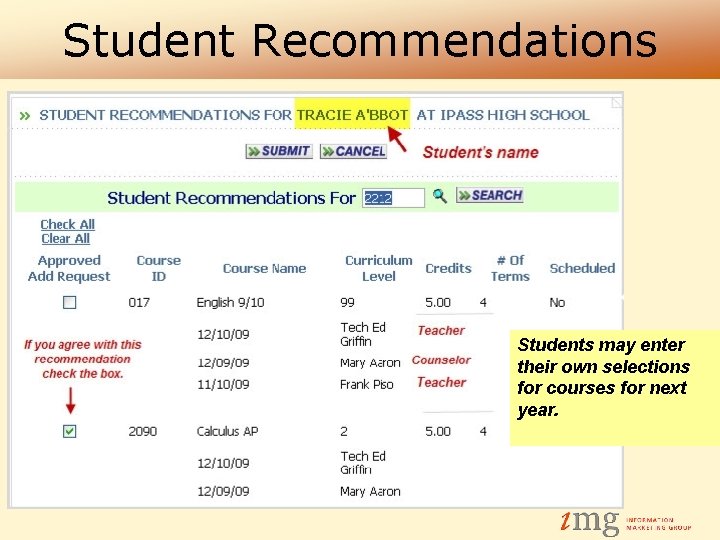
Student Recommendations Students may enter their own selections for courses for next year.
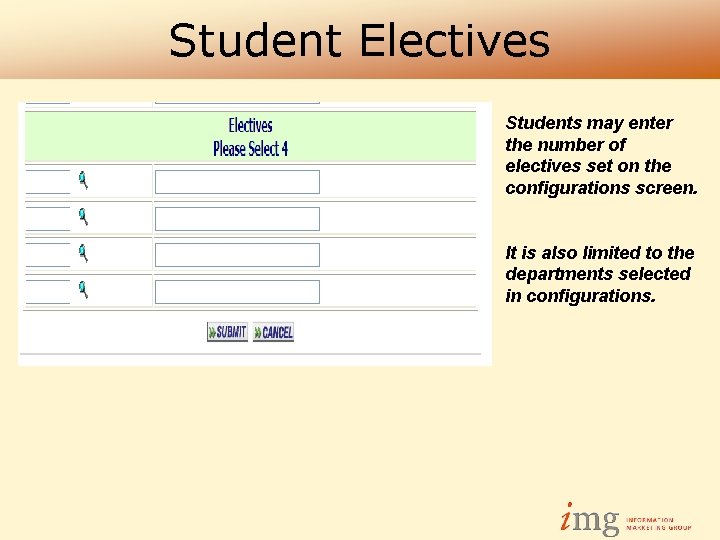
Student Electives Students may enter the number of electives set on the configurations screen. It is also limited to the departments selected in configurations.
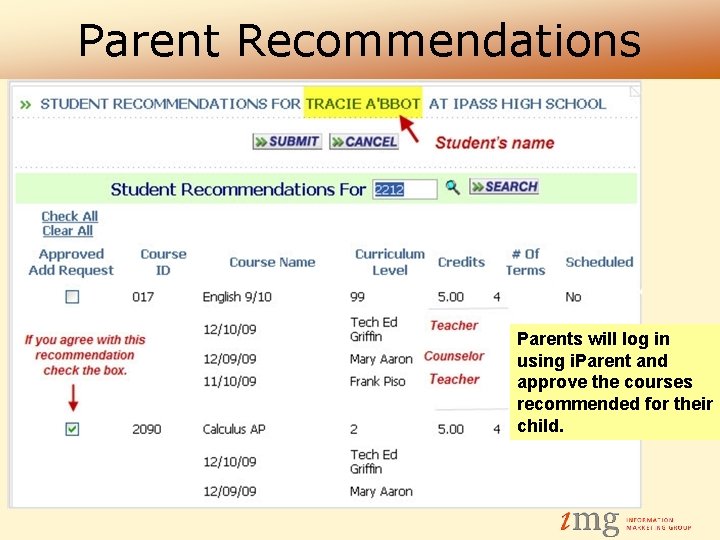
Parent Recommendations Parents will log in using i. Parent and approve the courses recommended for their child.
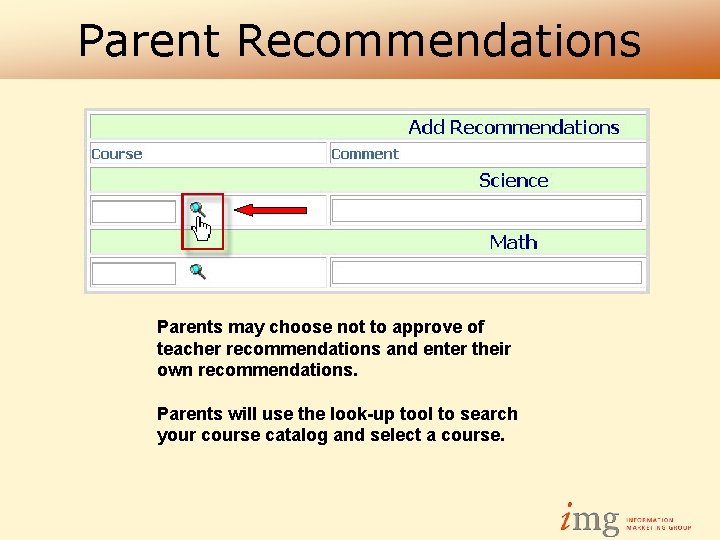
Parent Recommendations Parents may choose not to approve of teacher recommendations and enter their own recommendations. Parents will use the look-up tool to search your course catalog and select a course.

Parent Recommendations Course descriptions and prerequisites are essential in your online course catalog for viewing by parents.

Parent Recommendations Parents may enter electives for their child. They may also enter comments regarding their selections.
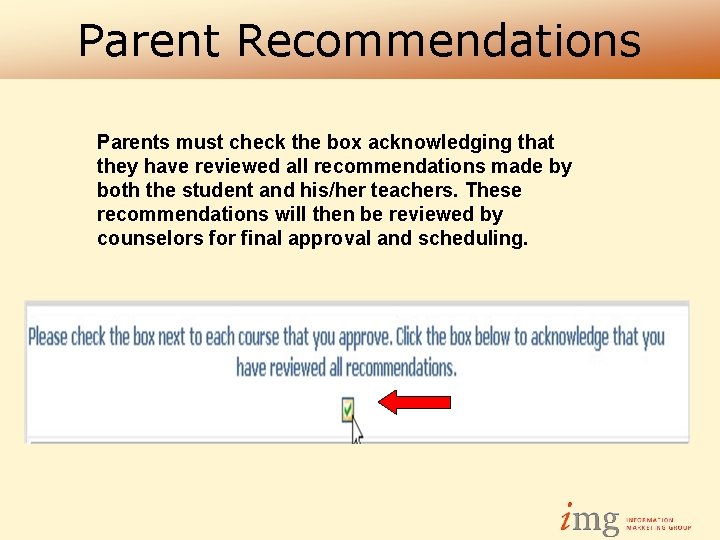
Parent Recommendations Parents must check the box acknowledging that they have reviewed all recommendations made by both the student and his/her teachers. These recommendations will then be reviewed by counselors for final approval and scheduling.
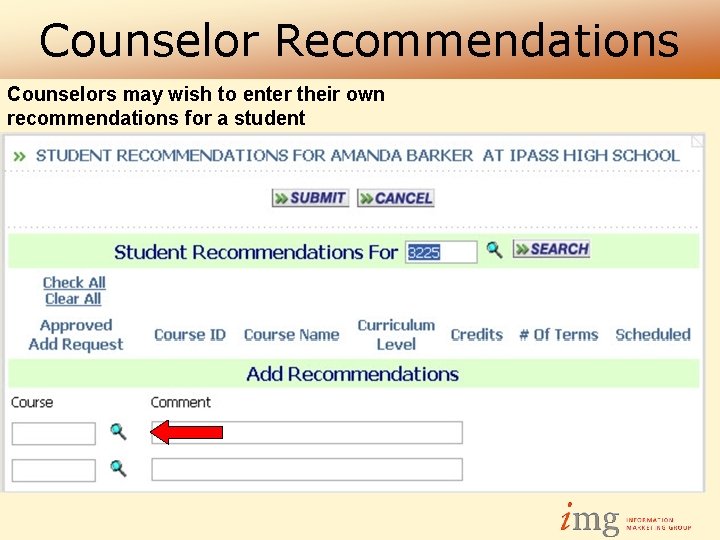
Counselor Recommendations Counselors may wish to enter their own recommendations for a student
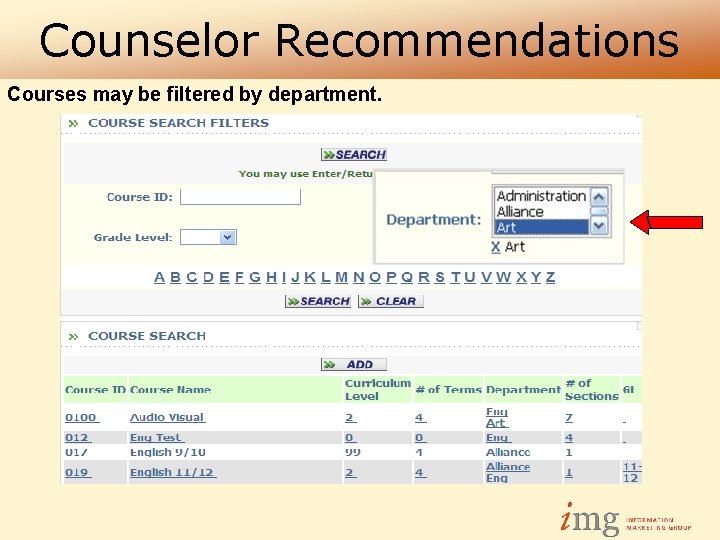
Counselor Recommendations Courses may be filtered by department.
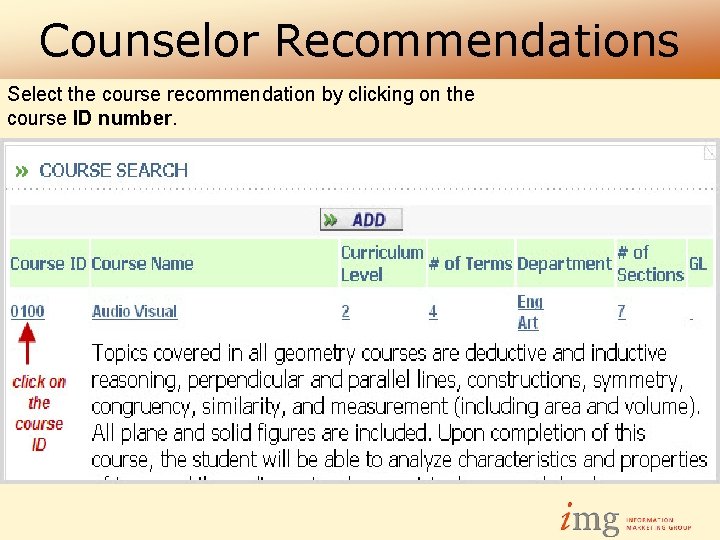
Counselor Recommendations Select the course recommendation by clicking on the course ID number.
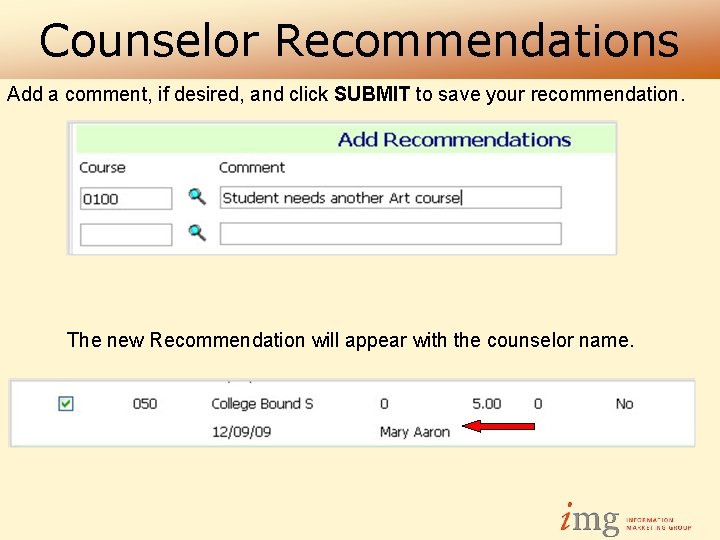
Counselor Recommendations Add a comment, if desired, and click SUBMIT to save your recommendation. The new Recommendation will appear with the counselor name.
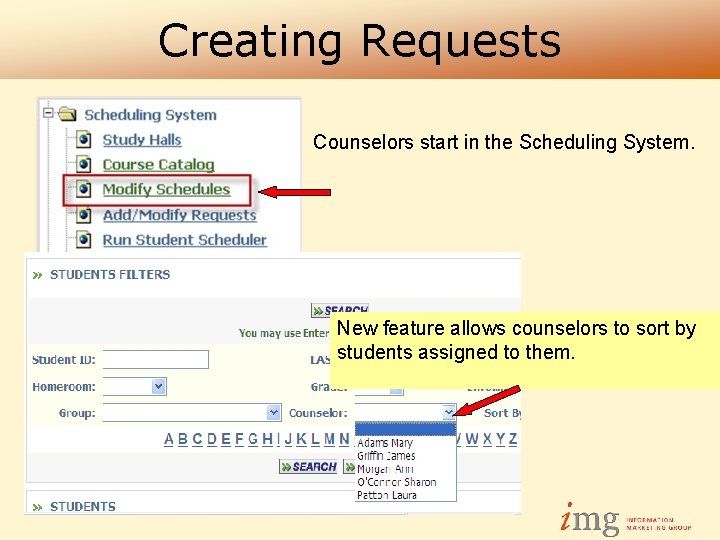
Creating Requests Counselors start in the Scheduling System. New feature allows counselors to sort by students assigned to them.
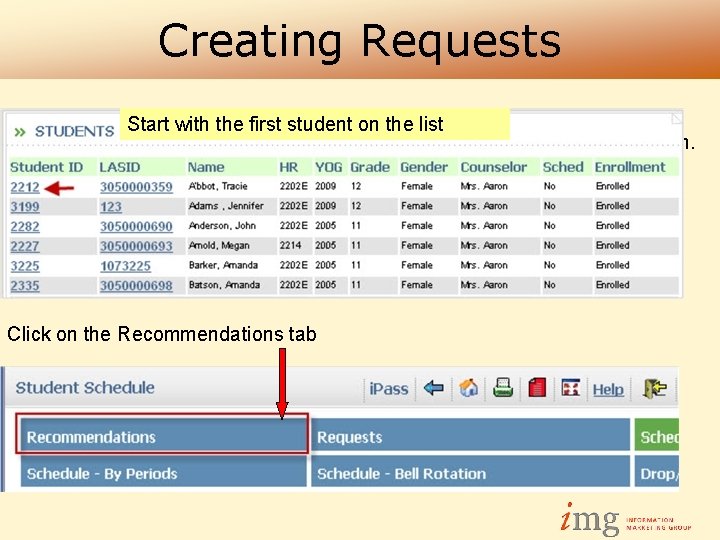
Creating Requests Start with the first student on the list Counselors start in the Scheduling System. Click on the Recommendations tab
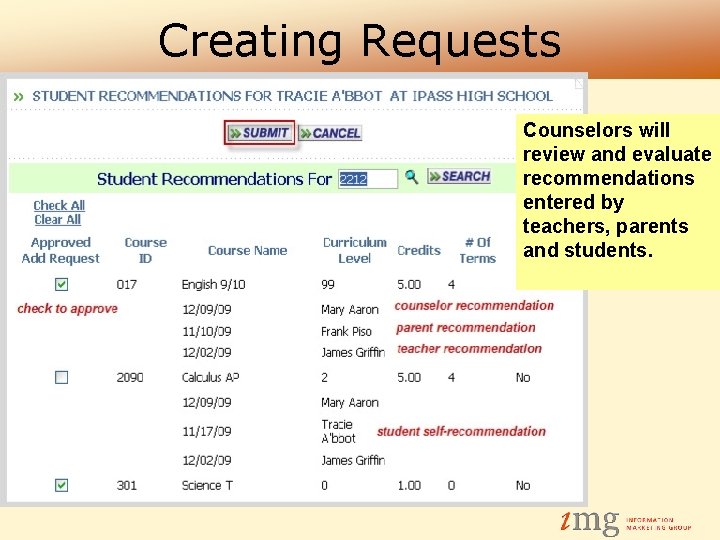
Creating Requests Counselors will review and evaluate recommendations entered by teachers, parents and students.
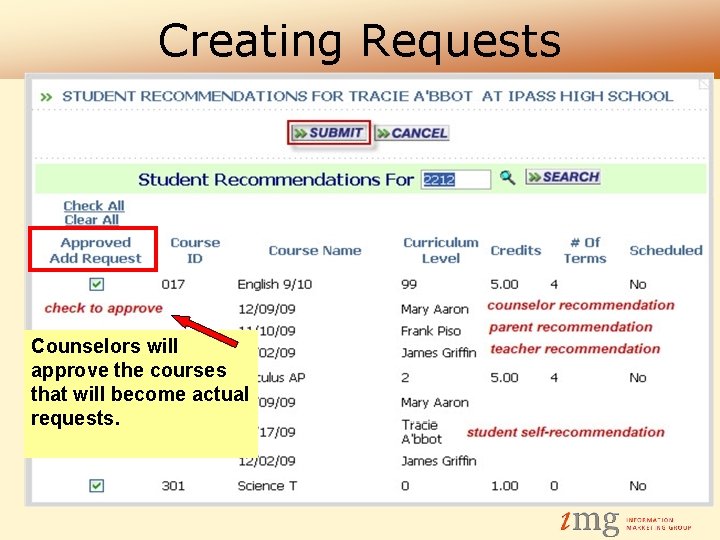
Creating Requests Counselors will approve the courses that will become actual requests.
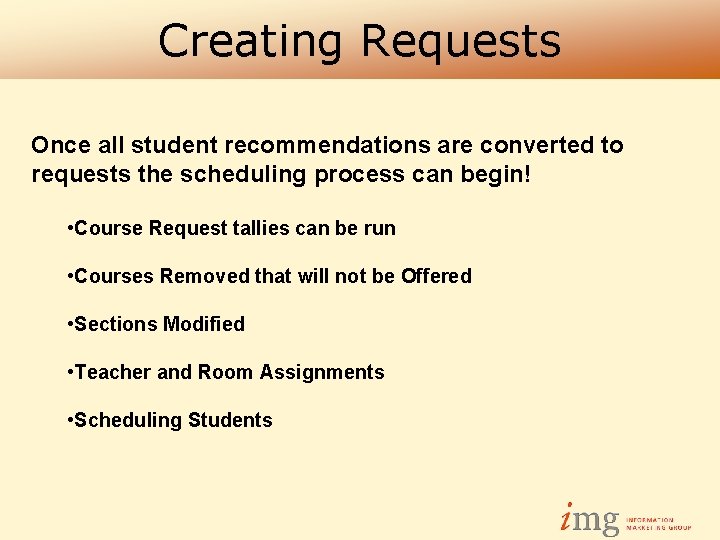
Creating Requests Once all student recommendations are converted to requests the scheduling process can begin! • Course Request tallies can be run • Courses Removed that will not be Offered • Sections Modified • Teacher and Room Assignments • Scheduling Students

Information Marketing Group, Inc. Thanks for being our customer!
 Finer segmentation strategies
Finer segmentation strategies Marketing information systems and marketing research
Marketing information systems and marketing research Marketing information system and marketing research
Marketing information system and marketing research Marketing information systems and marketing research
Marketing information systems and marketing research Marketing information system kotler
Marketing information system kotler Marketing information systems and marketing research
Marketing information systems and marketing research One and half brick wall
One and half brick wall Course number and title
Course number and title Course interne moyenne externe
Course interne moyenne externe The navigators group inc
The navigators group inc Mcbif
Mcbif Emergo medical device registration
Emergo medical device registration Sybils group inc
Sybils group inc U.s. group consolidator (s) pte ltd
U.s. group consolidator (s) pte ltd Endicott research group inc
Endicott research group inc Nutriland group inc
Nutriland group inc Shipping easy group inc.
Shipping easy group inc. First stage of god's revelation
First stage of god's revelation Qss group inc
Qss group inc Troy micr document template
Troy micr document template Physicians mutual gateway
Physicians mutual gateway Is apple a corporation
Is apple a corporation Mudaliar commission is also known as
Mudaliar commission is also known as Delinking of degrees from jobs npe 1986
Delinking of degrees from jobs npe 1986 Nap 6 recommendations
Nap 6 recommendations Nap 6 summary
Nap 6 summary Anaphylaxis treatment
Anaphylaxis treatment Methods and metrics for cold-start recommendations
Methods and metrics for cold-start recommendations