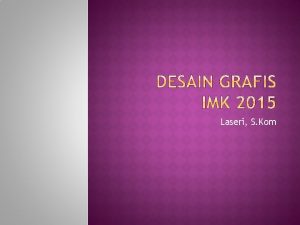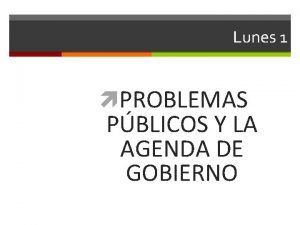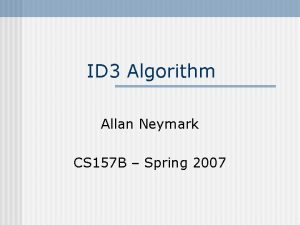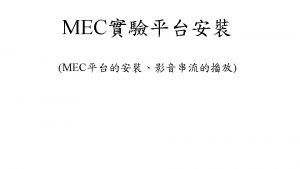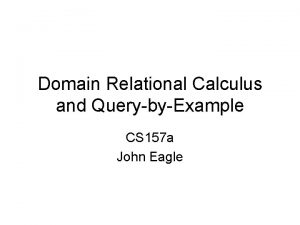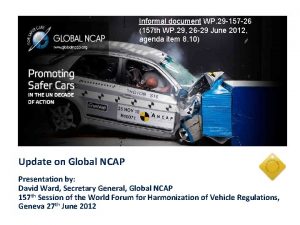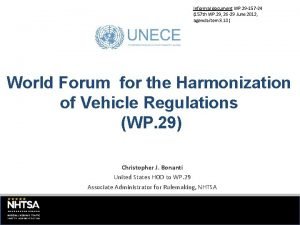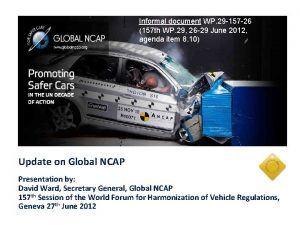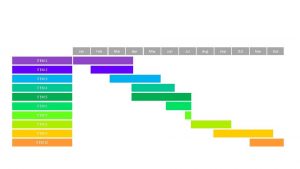Informal document WP 29 157 24 agenda item
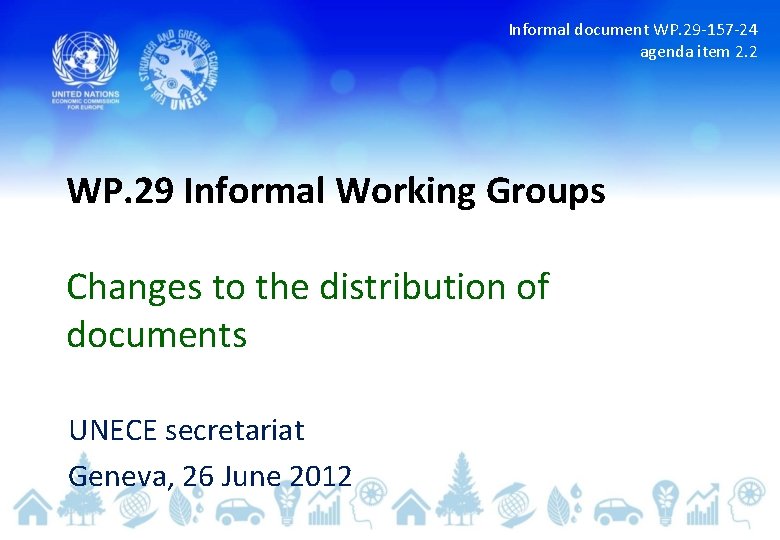
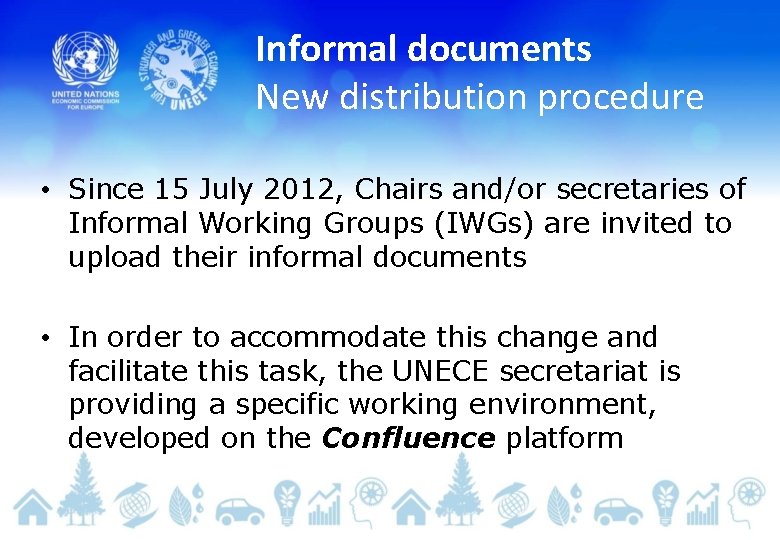
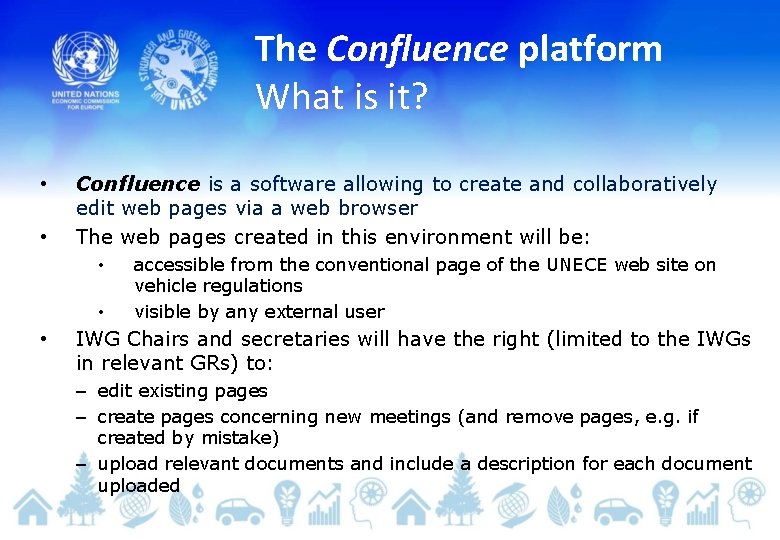
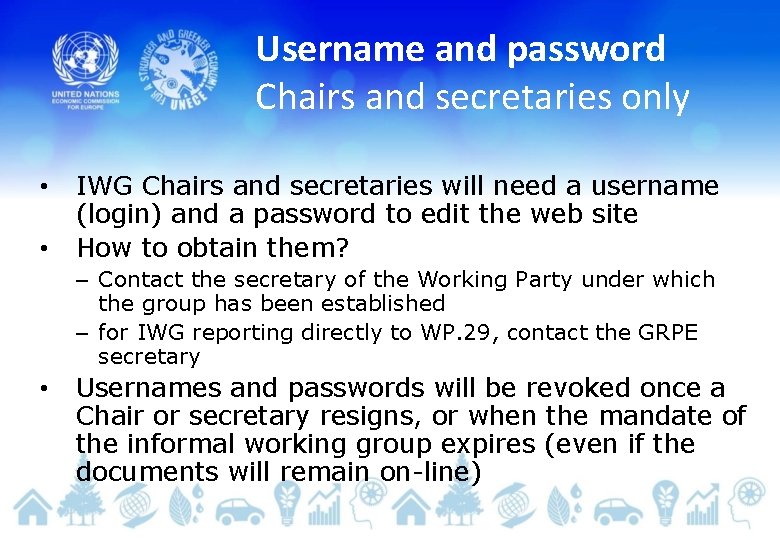
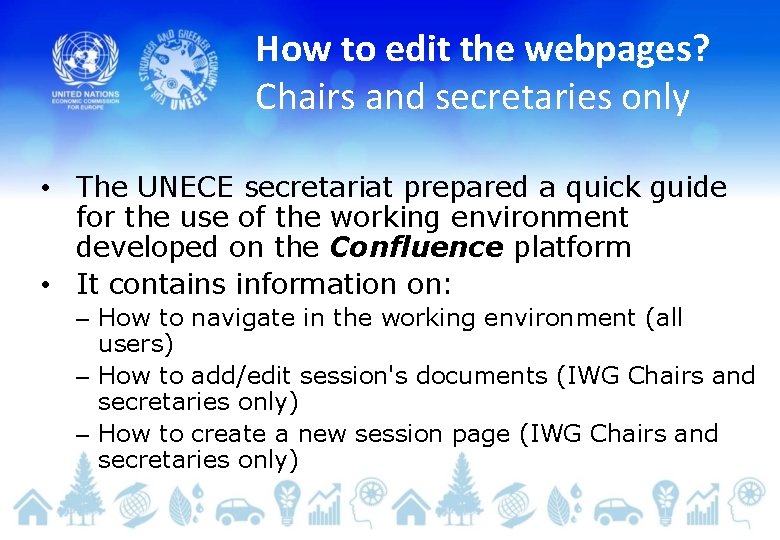
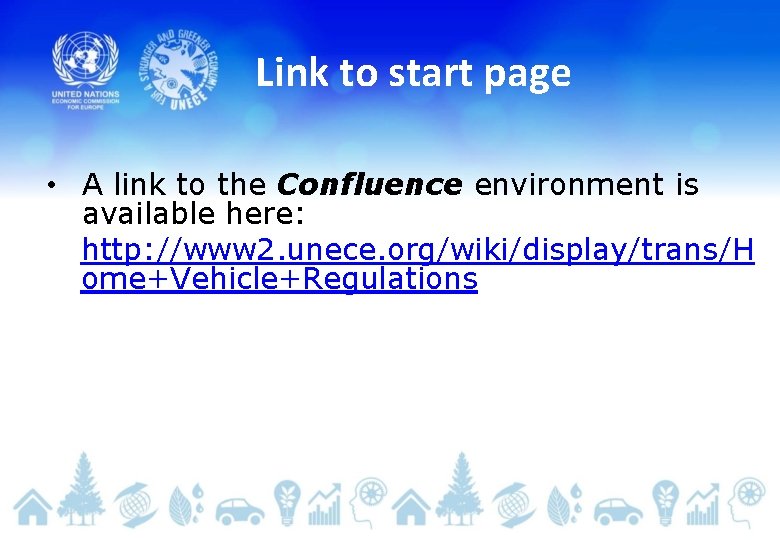
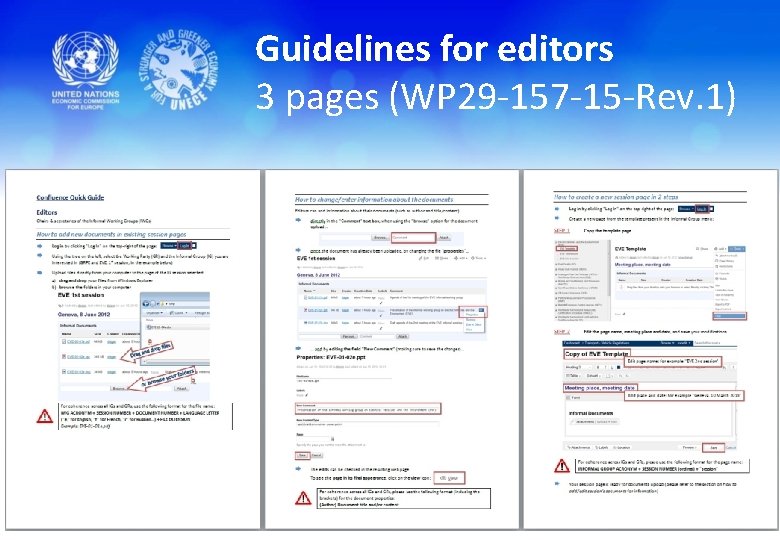
- Slides: 7
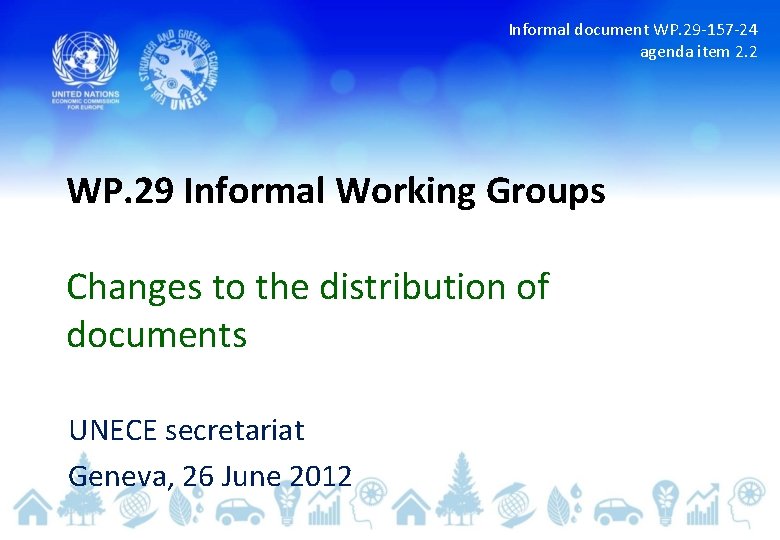
Informal document WP. 29 -157 -24 agenda item 2. 2 WP. 29 Informal Working Groups Changes to the distribution of documents UNECE secretariat Geneva, 26 June 2012
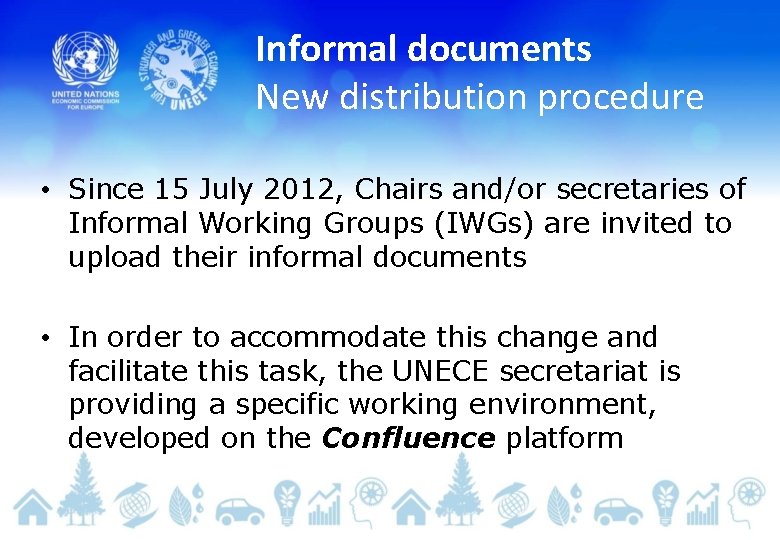
Informal documents New distribution procedure • Since 15 July 2012, Chairs and/or secretaries of Informal Working Groups (IWGs) are invited to upload their informal documents • In order to accommodate this change and facilitate this task, the UNECE secretariat is providing a specific working environment, developed on the Confluence platform
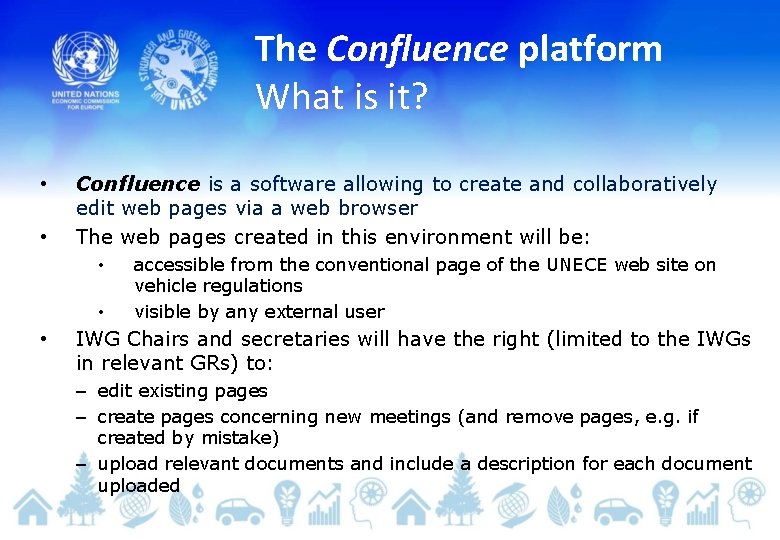
The Confluence platform What is it? • • Confluence is a software allowing to create and collaboratively edit web pages via a web browser The web pages created in this environment will be: • • • accessible from the conventional page of the UNECE web site on vehicle regulations visible by any external user IWG Chairs and secretaries will have the right (limited to the IWGs in relevant GRs) to: – edit existing pages – create pages concerning new meetings (and remove pages, e. g. if created by mistake) – upload relevant documents and include a description for each document uploaded
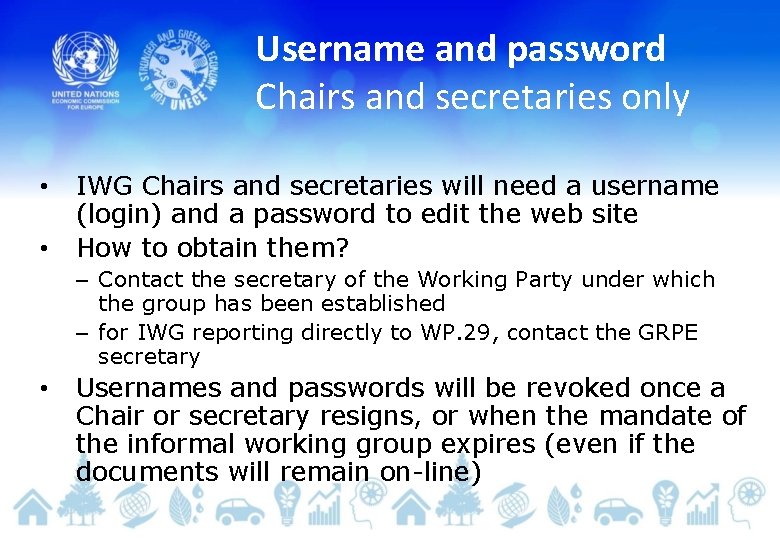
Username and password Chairs and secretaries only • • IWG Chairs and secretaries will need a username (login) and a password to edit the web site How to obtain them? – Contact the secretary of the Working Party under which the group has been established – for IWG reporting directly to WP. 29, contact the GRPE secretary • Usernames and passwords will be revoked once a Chair or secretary resigns, or when the mandate of the informal working group expires (even if the documents will remain on-line)
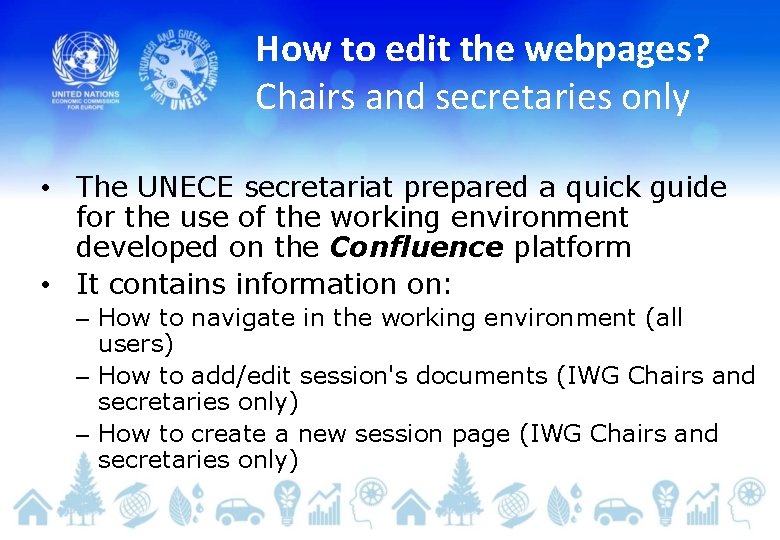
How to edit the webpages? Chairs and secretaries only • The UNECE secretariat prepared a quick guide for the use of the working environment developed on the Confluence platform • It contains information on: – How to navigate in the working environment (all users) – How to add/edit session's documents (IWG Chairs and secretaries only) – How to create a new session page (IWG Chairs and secretaries only)
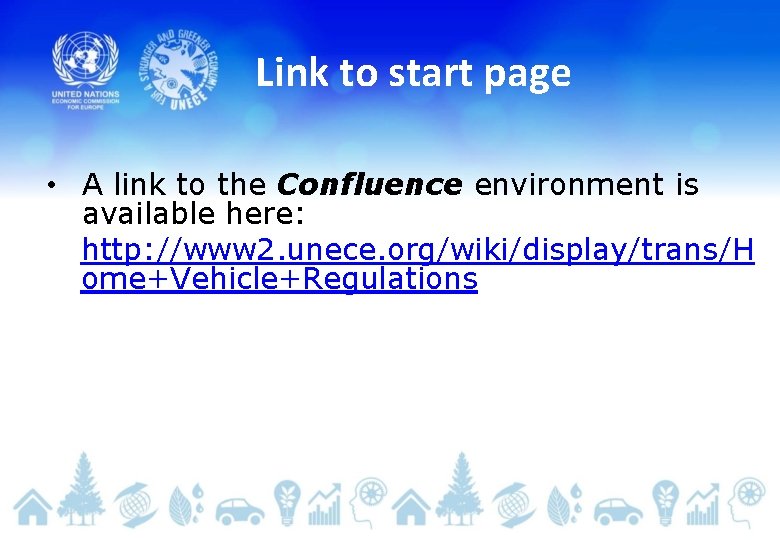
Link to start page • A link to the Confluence environment is available here: http: //www 2. unece. org/wiki/display/trans/H ome+Vehicle+Regulations
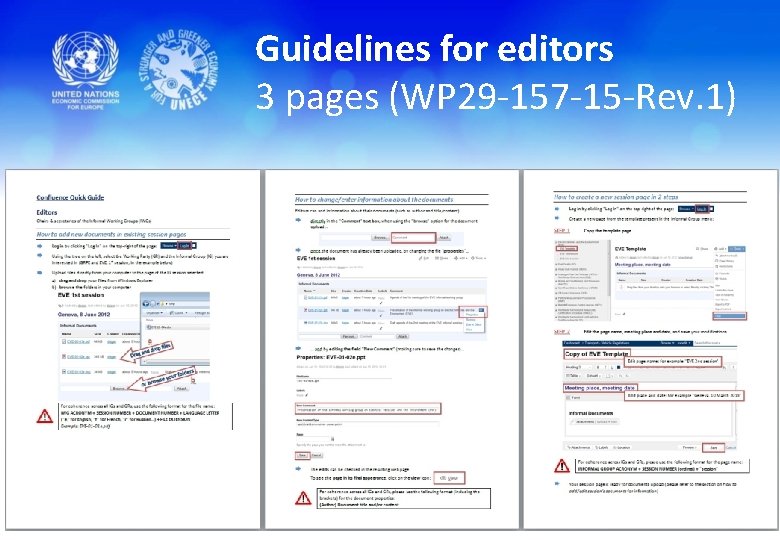
Guidelines for editors 3 pages (WP 29 -157 -15 -Rev. 1)