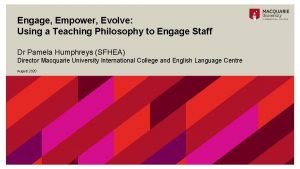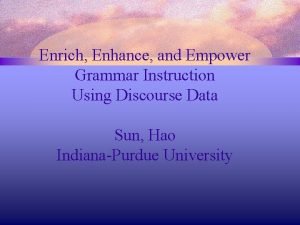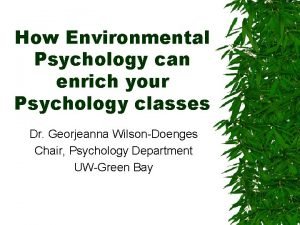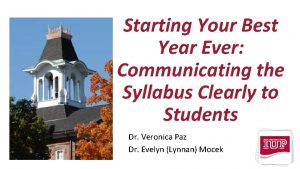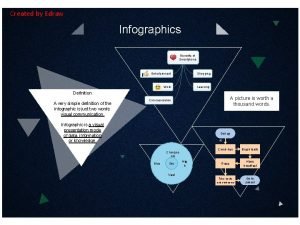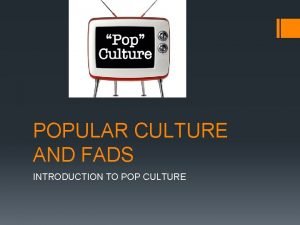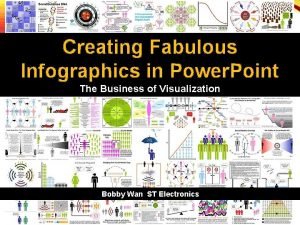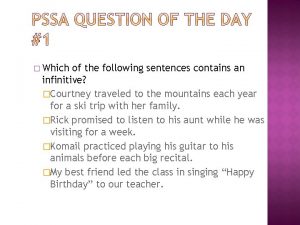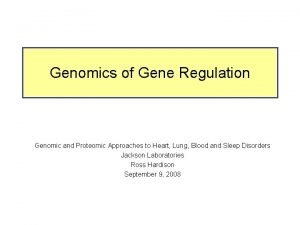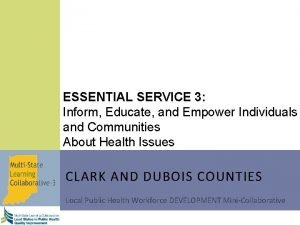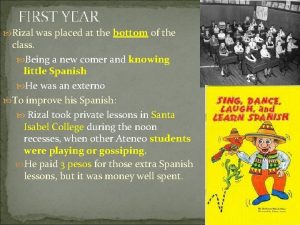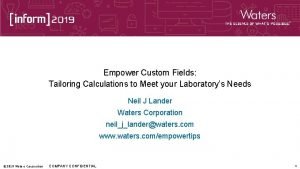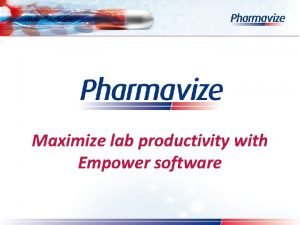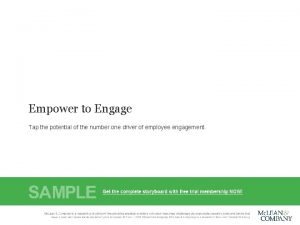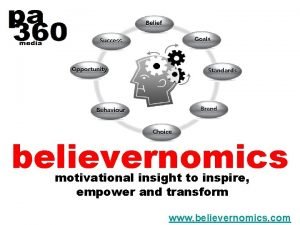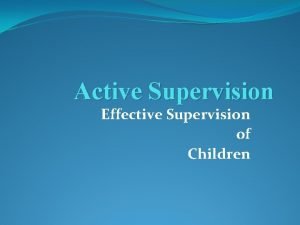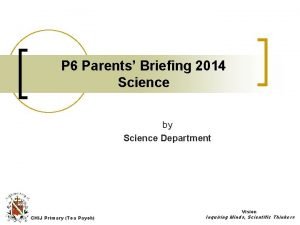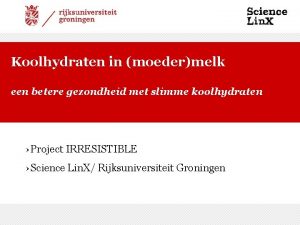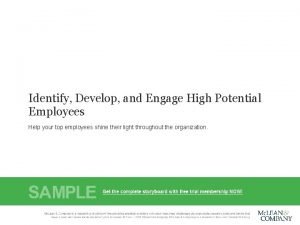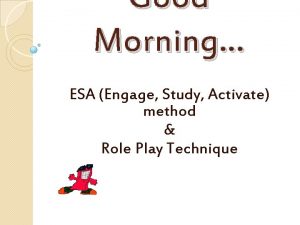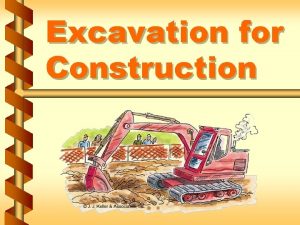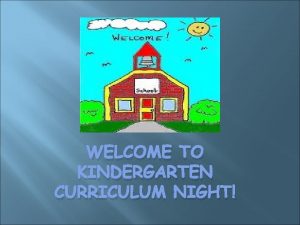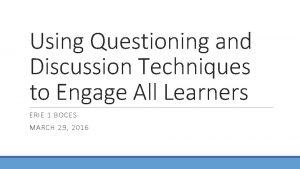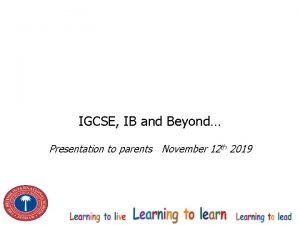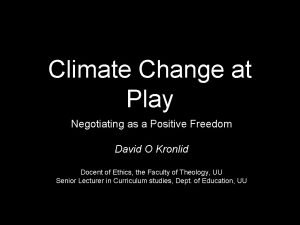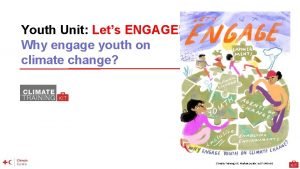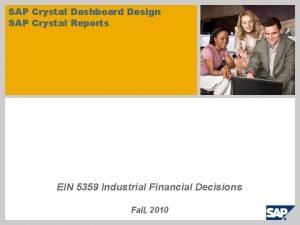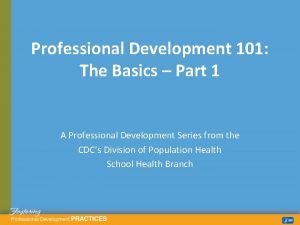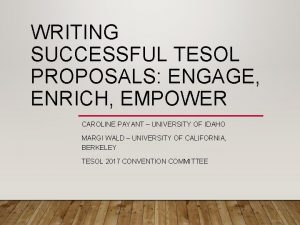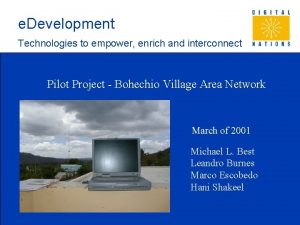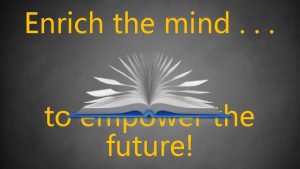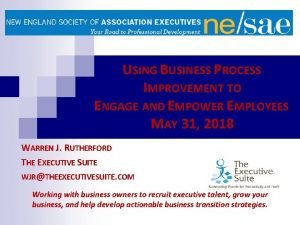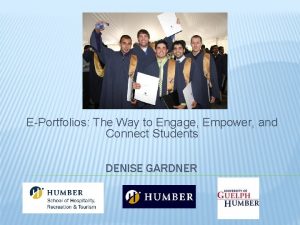Infographics to Engage Enrich and Empower Students and
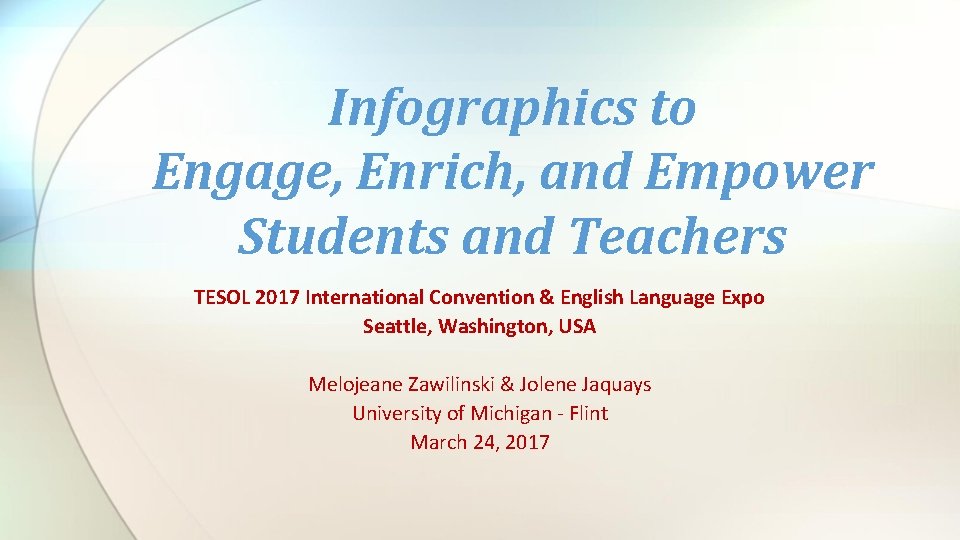

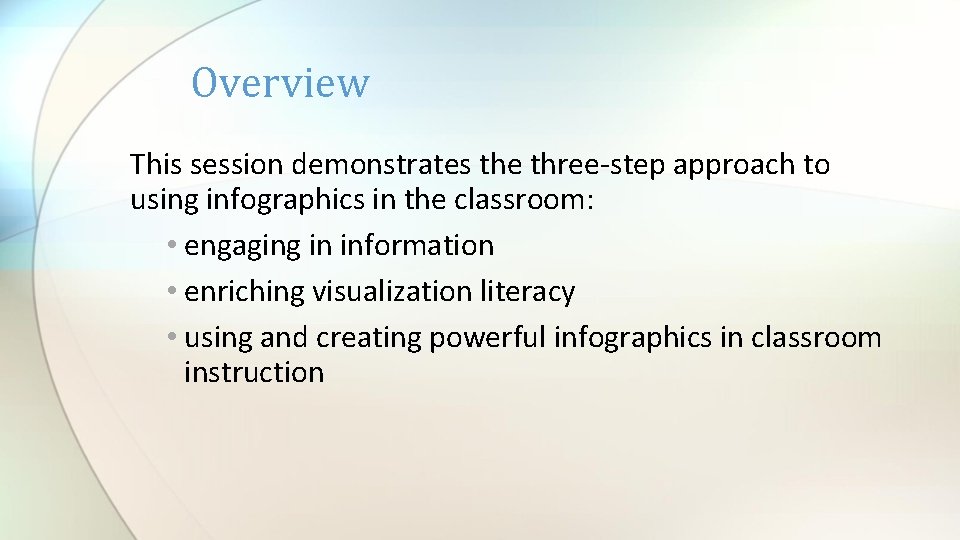
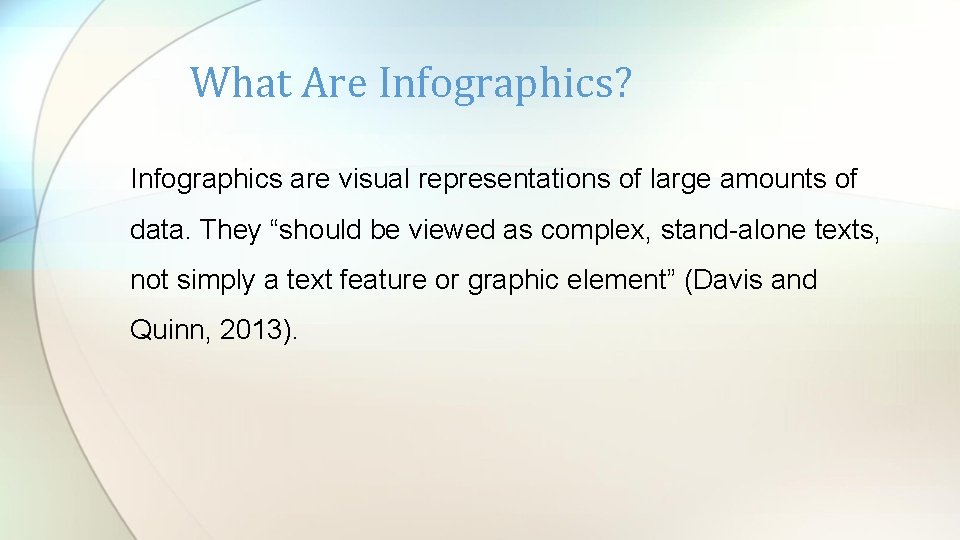
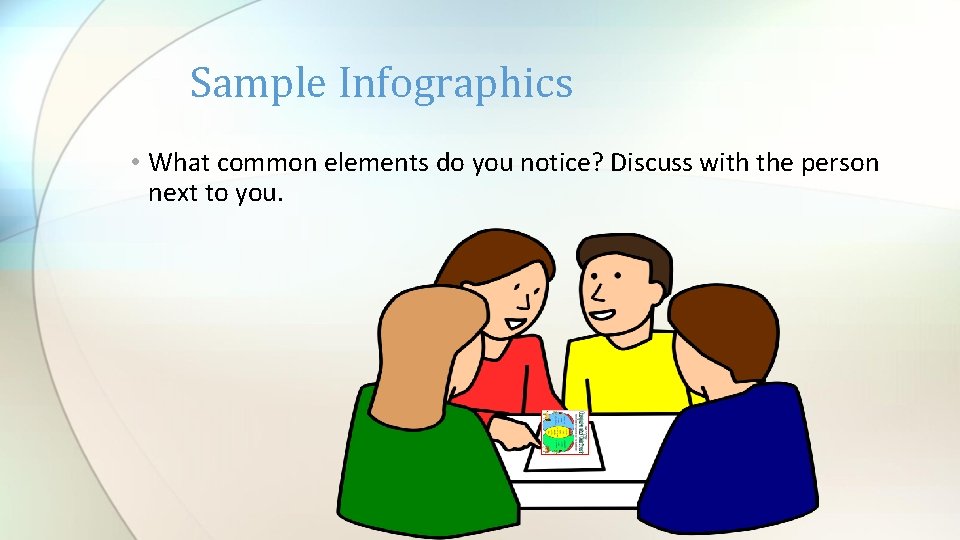


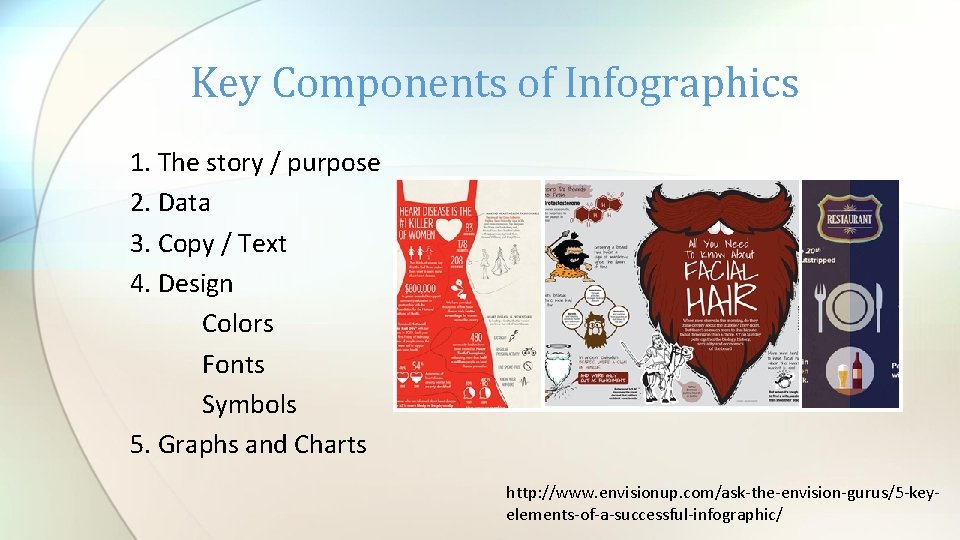
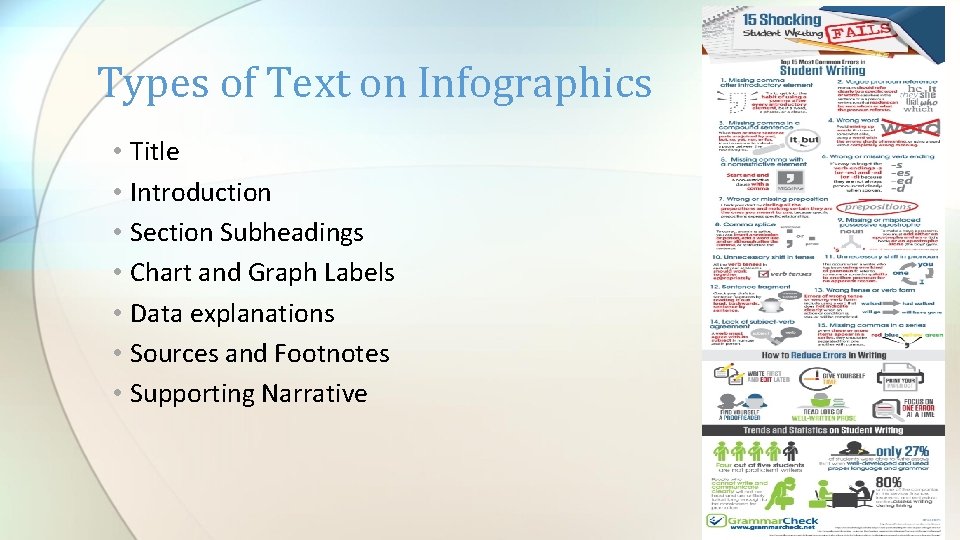
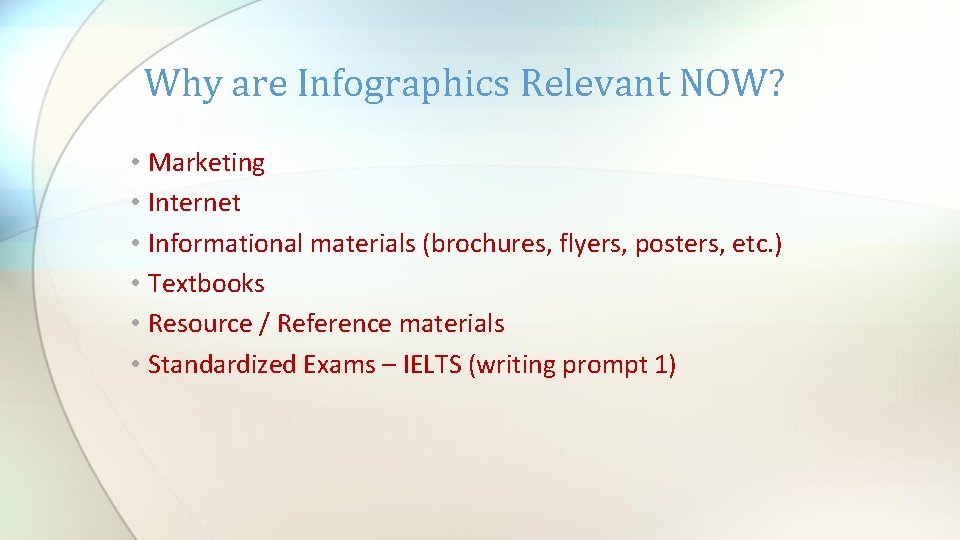
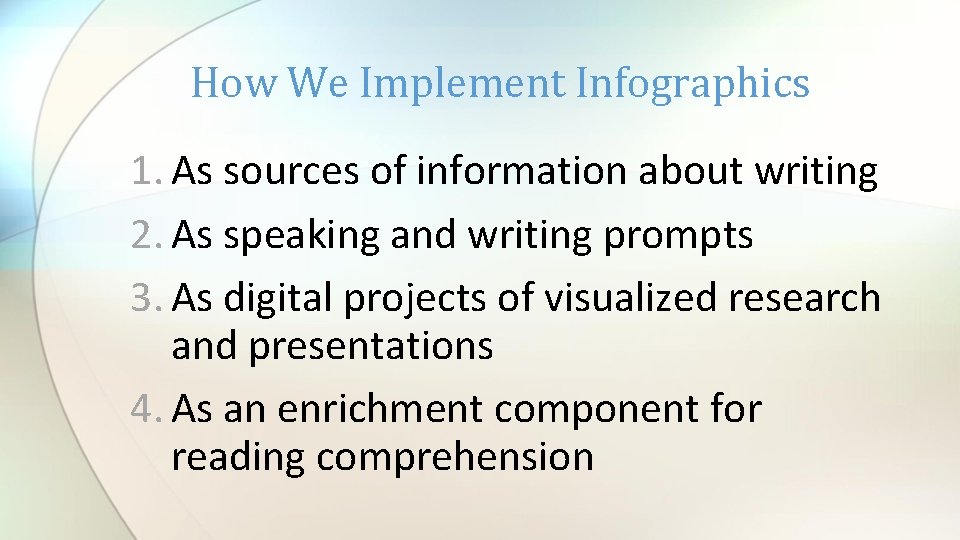
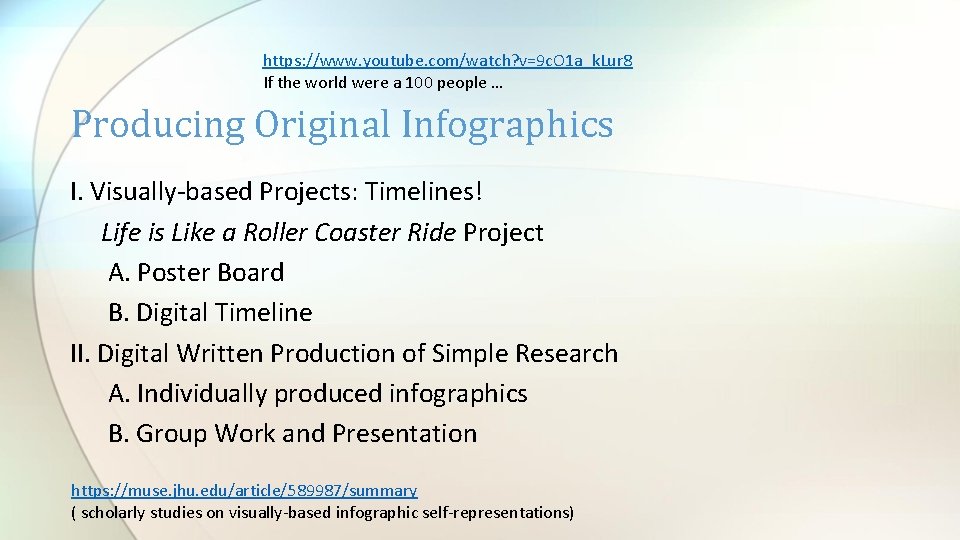
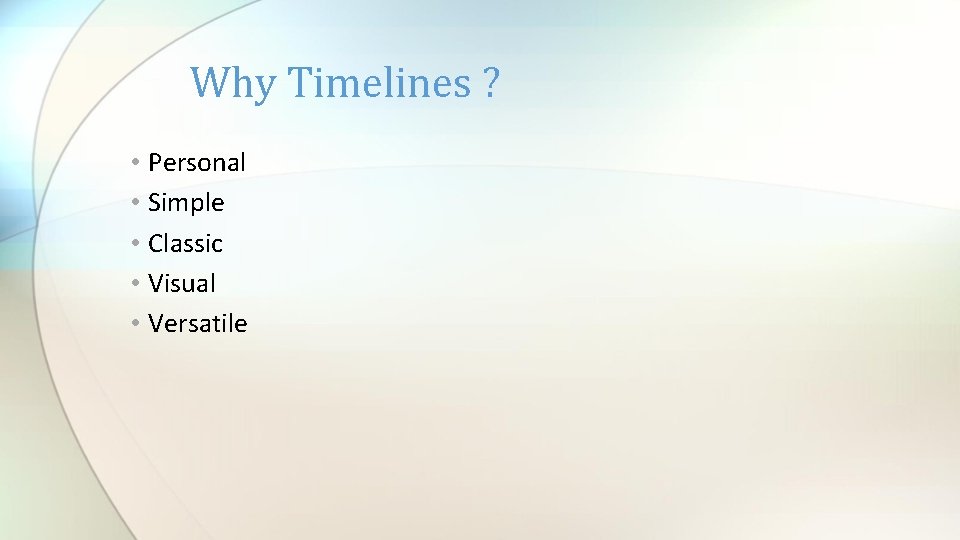
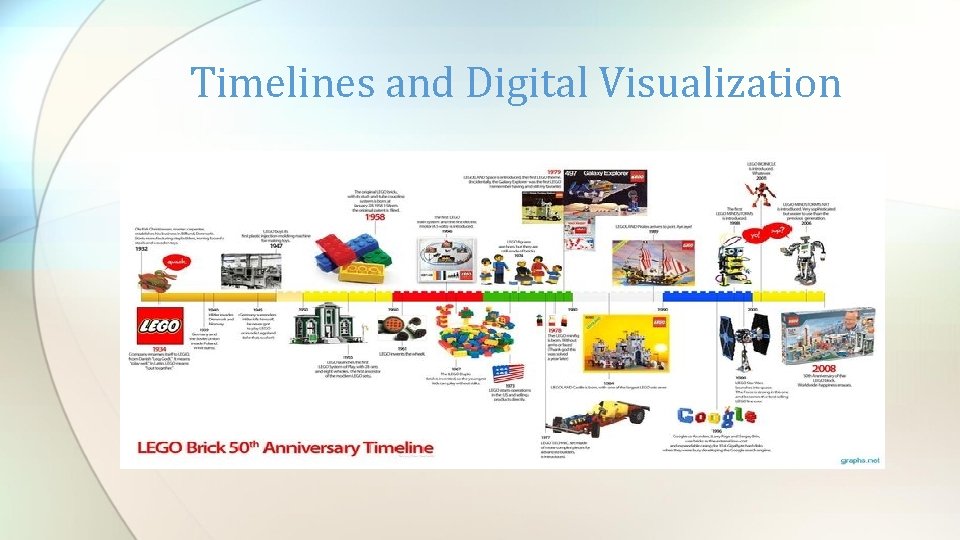
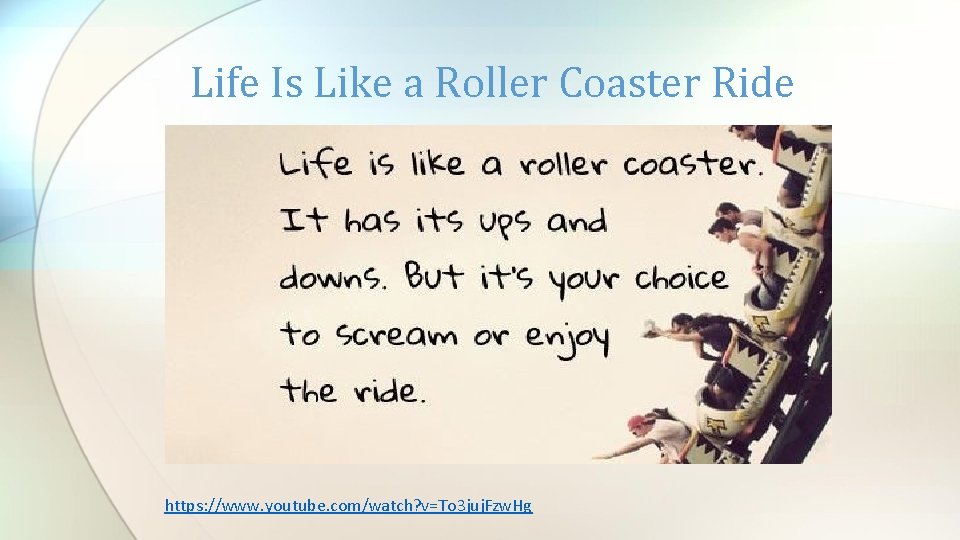
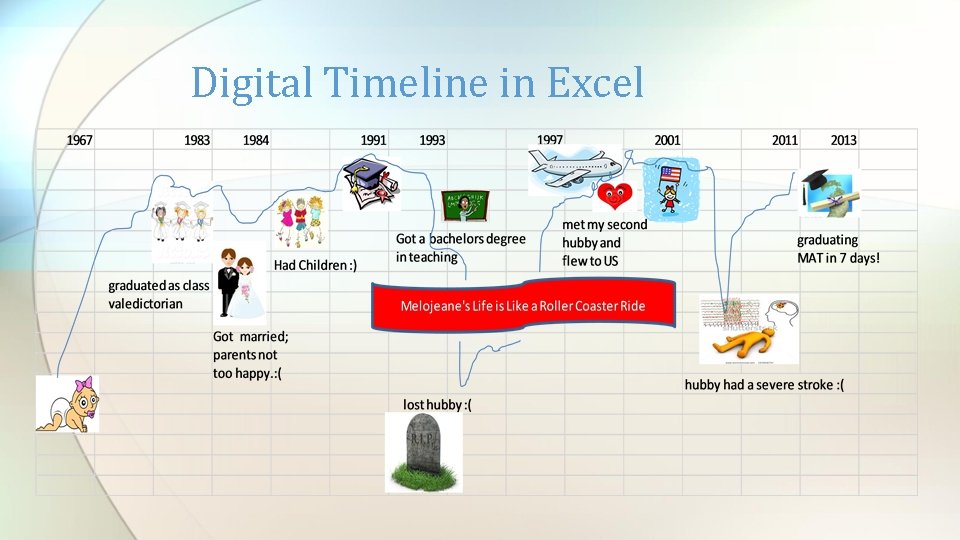

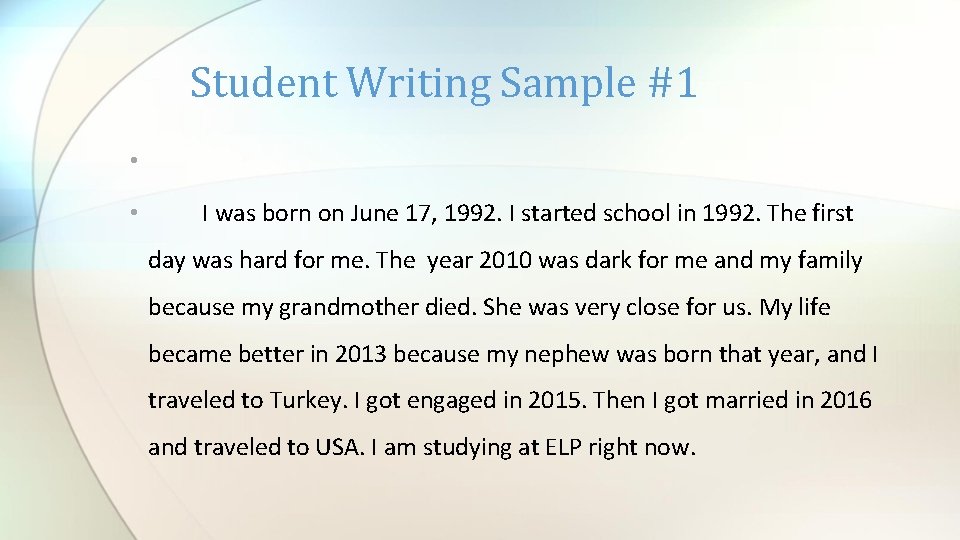
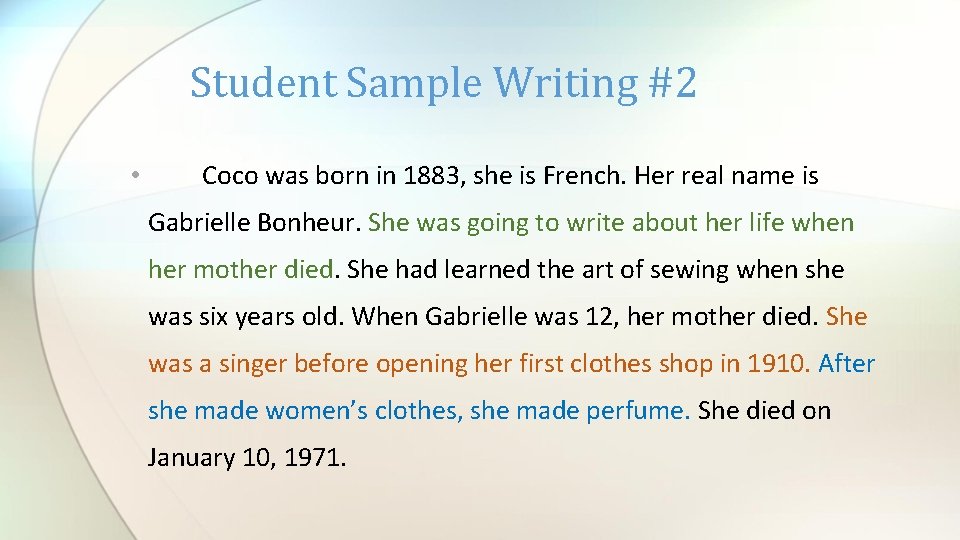
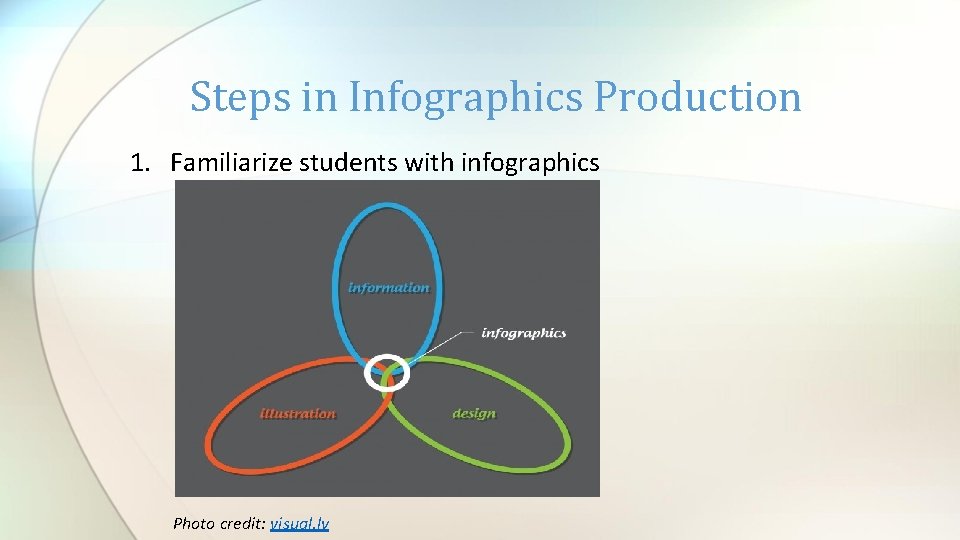
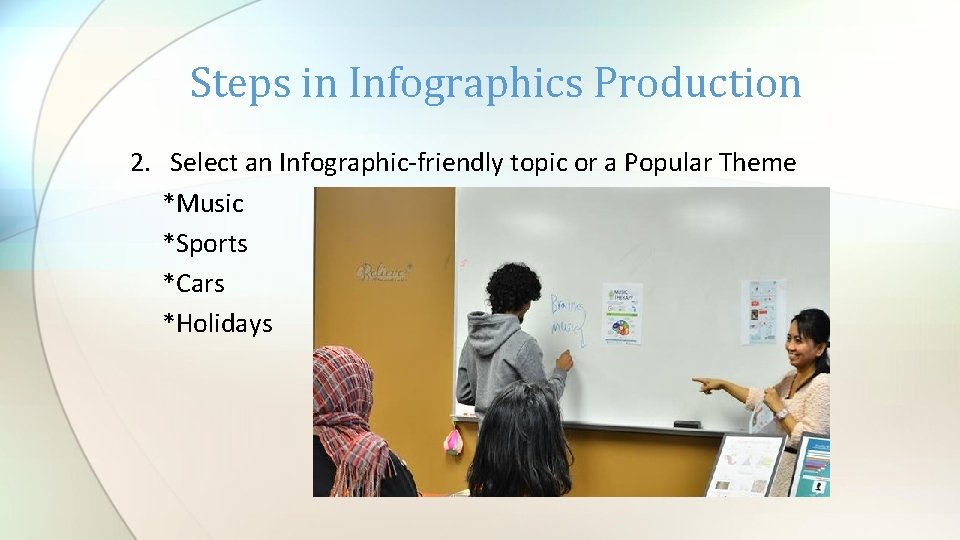
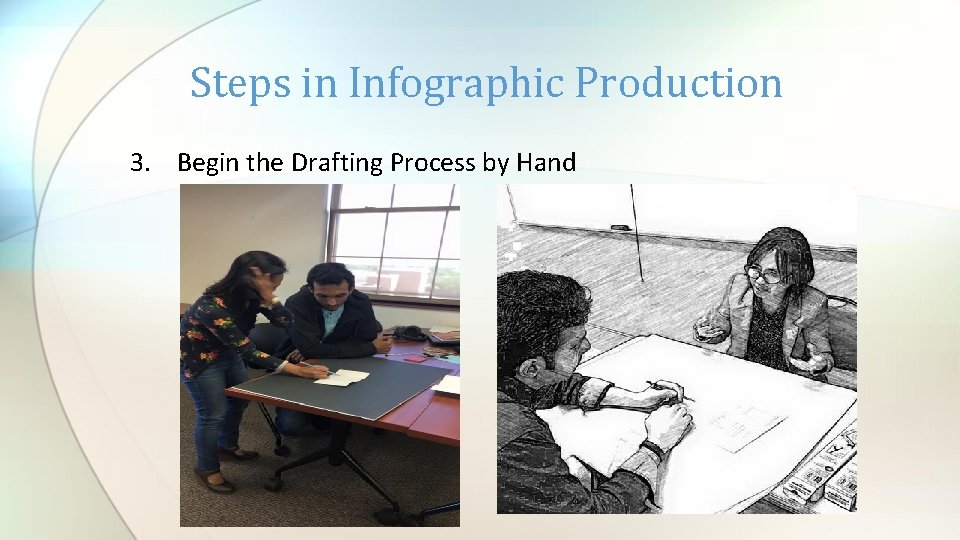
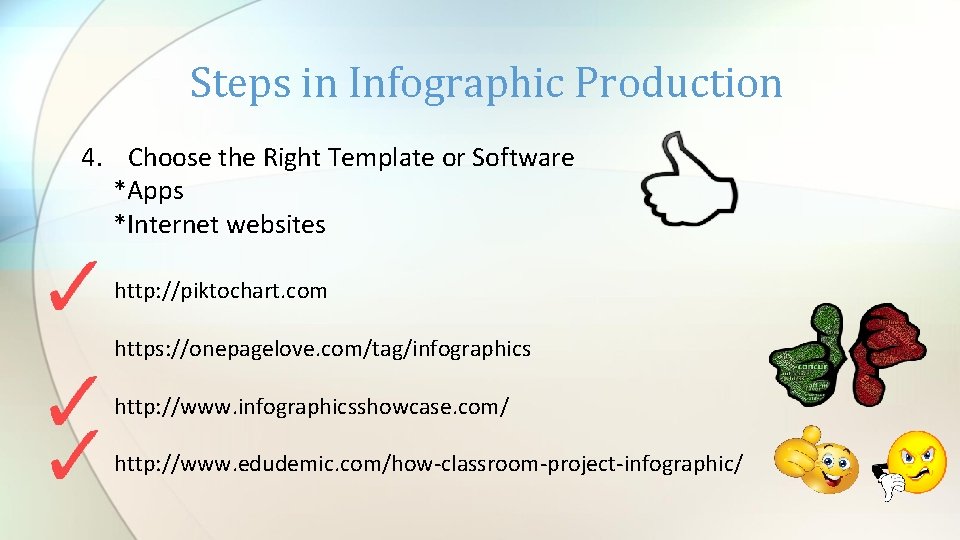
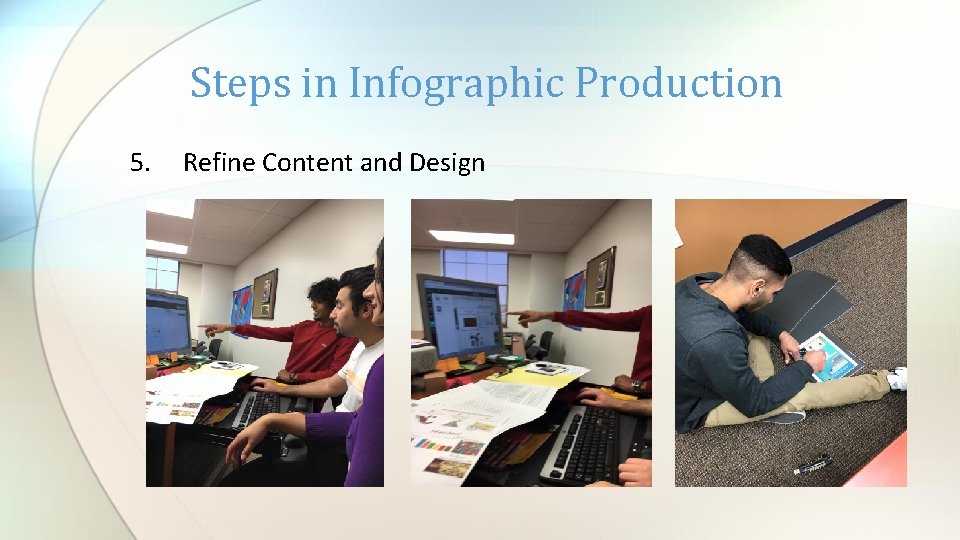
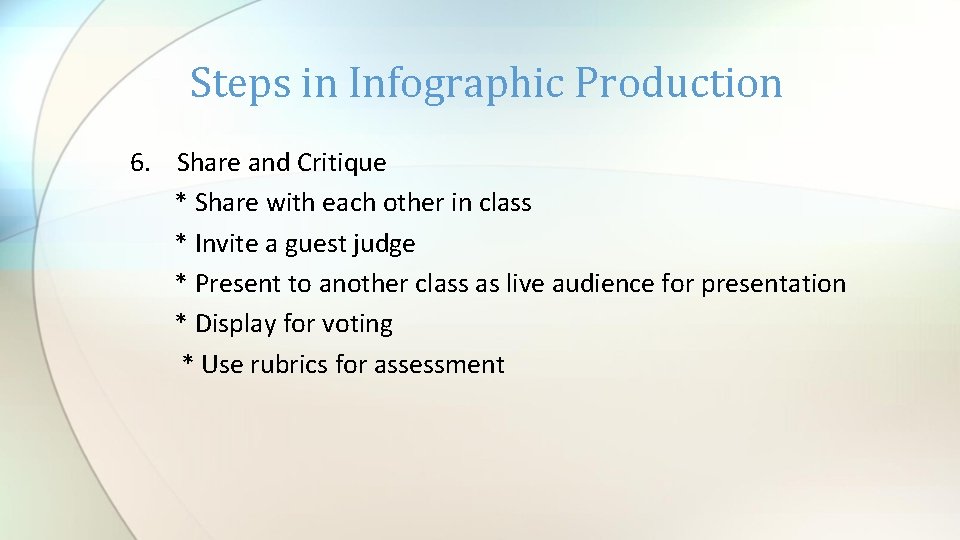
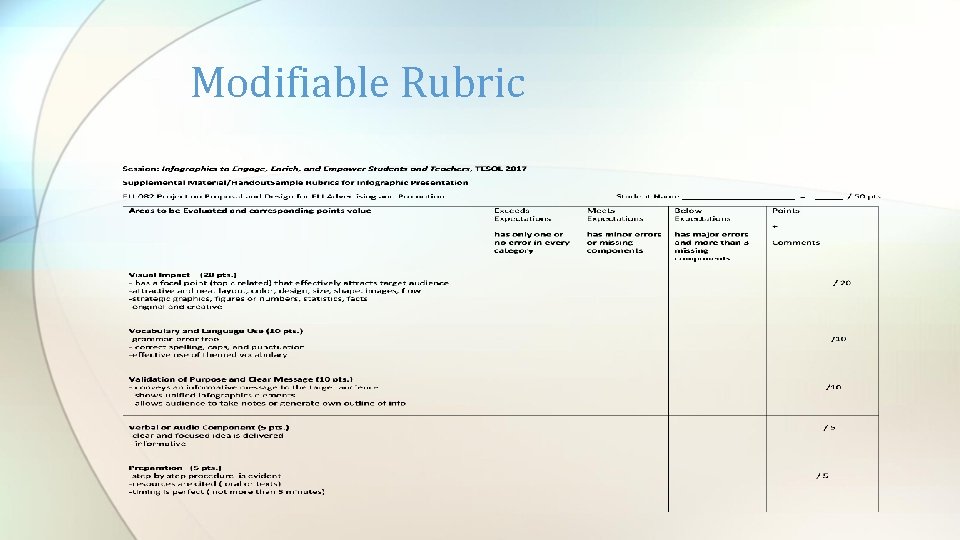



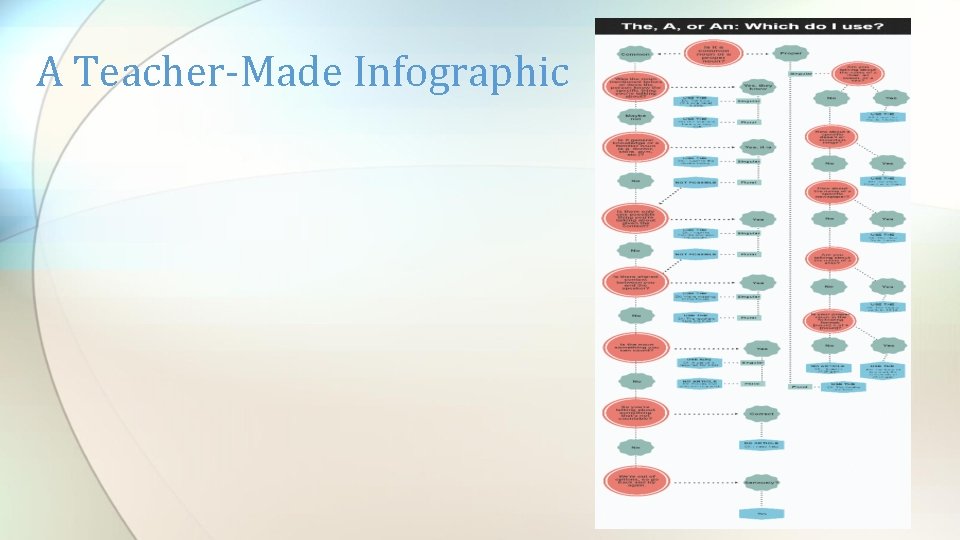
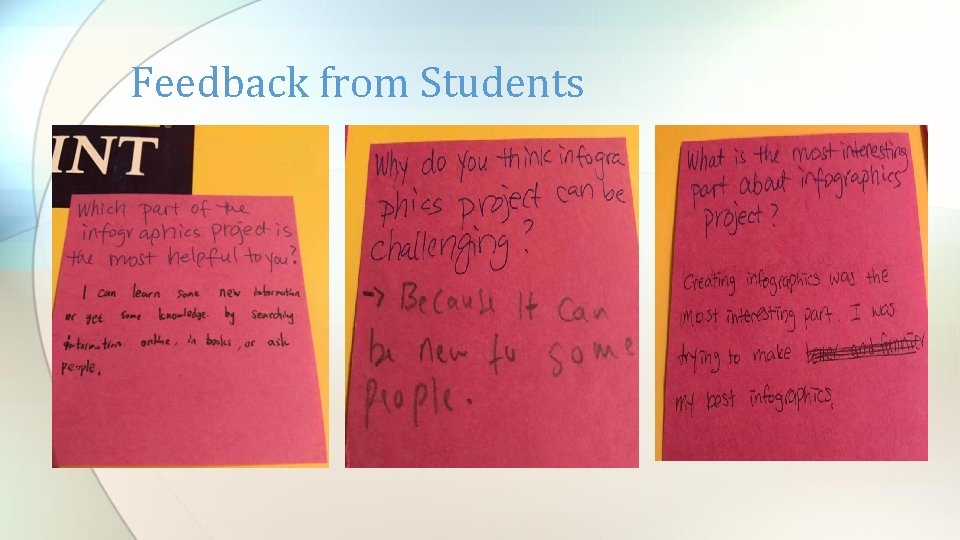
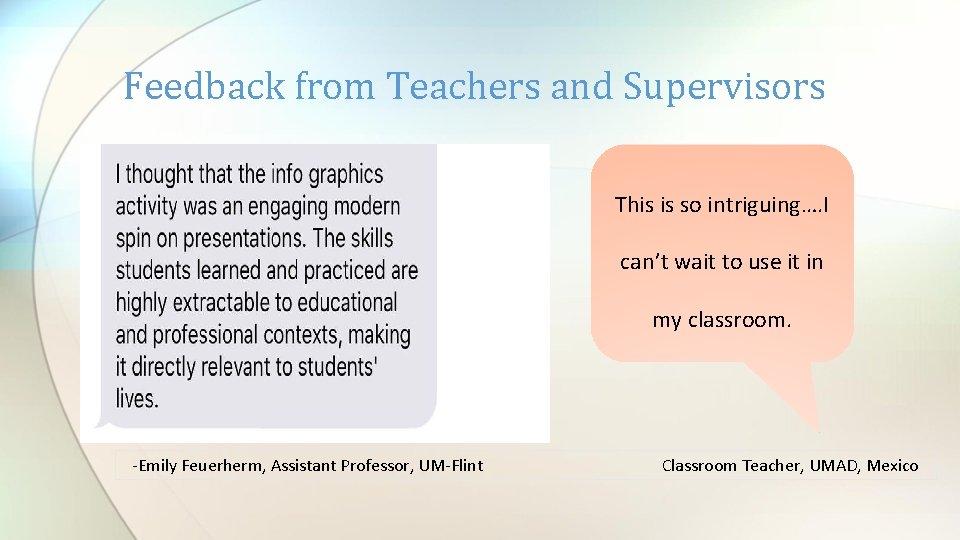
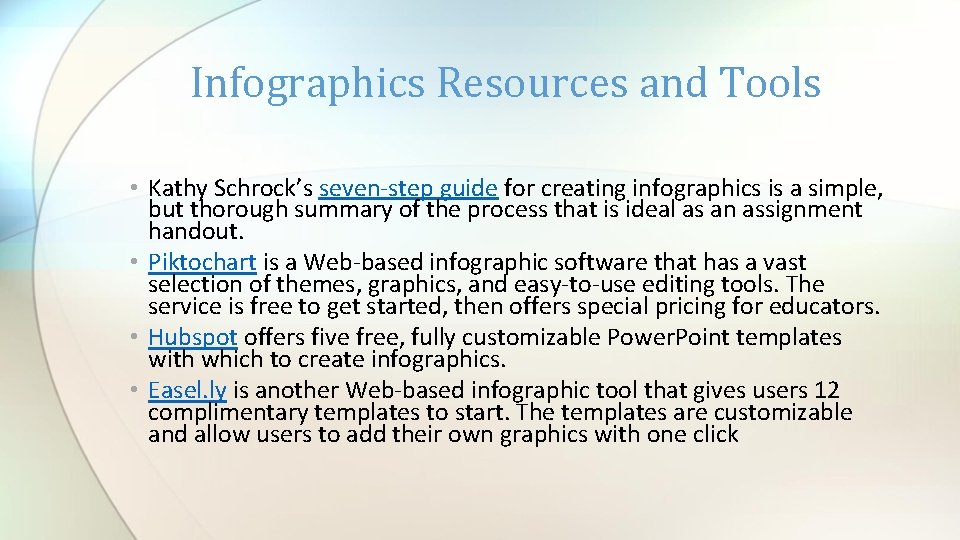



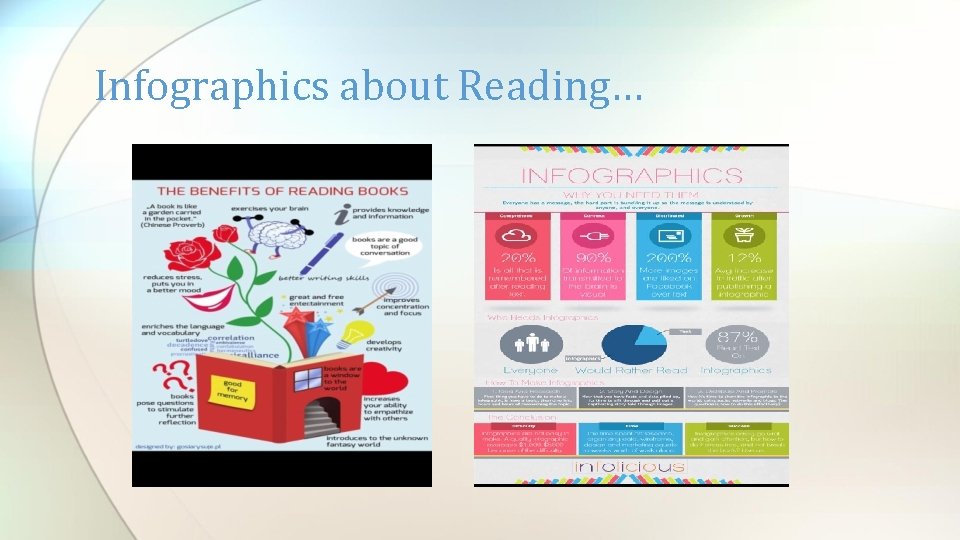

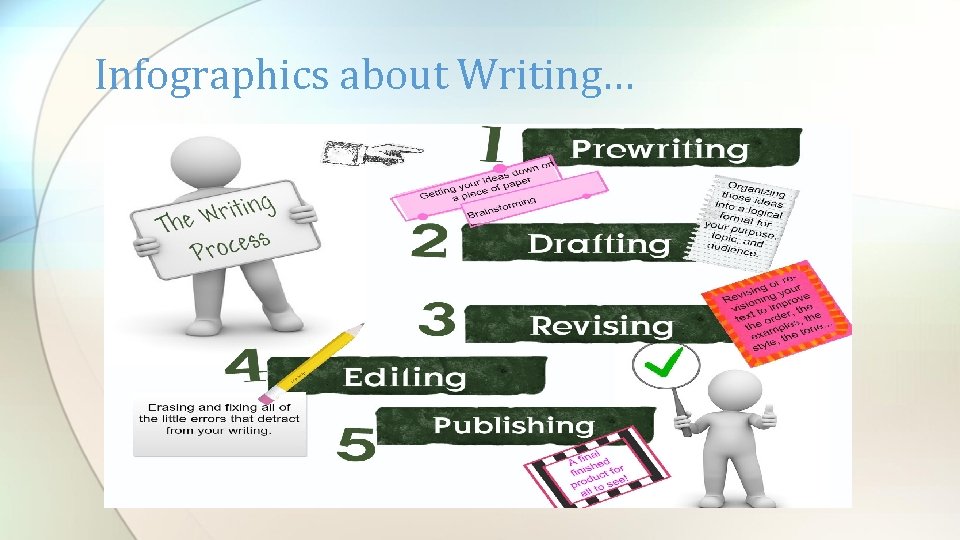
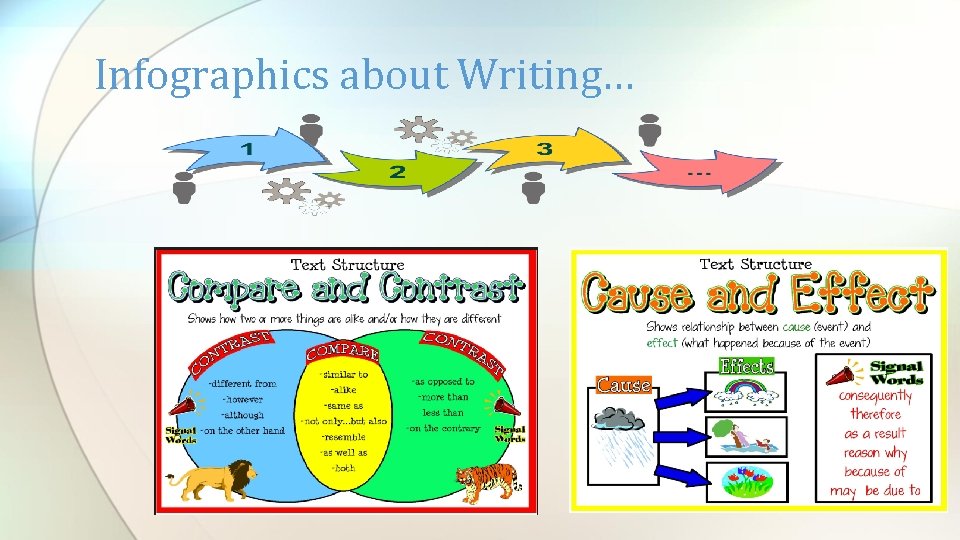
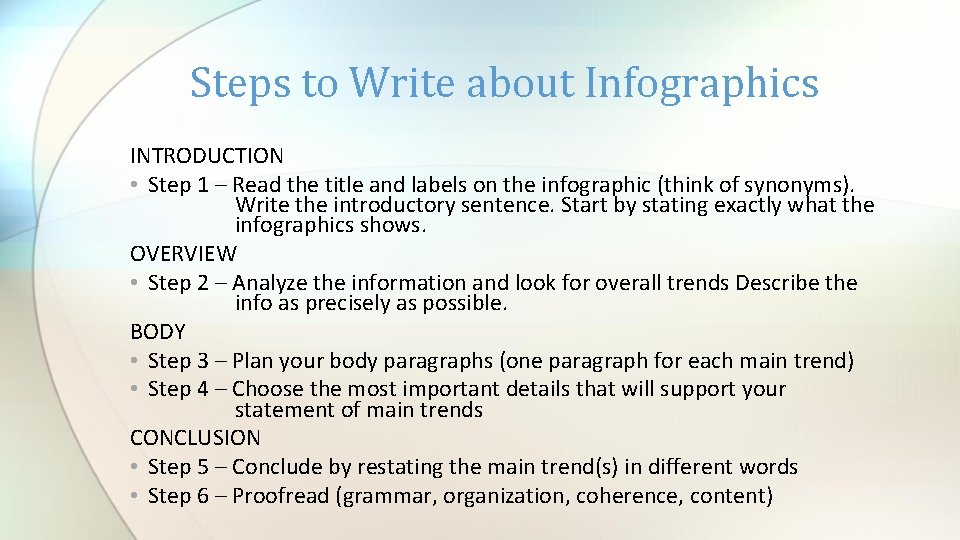
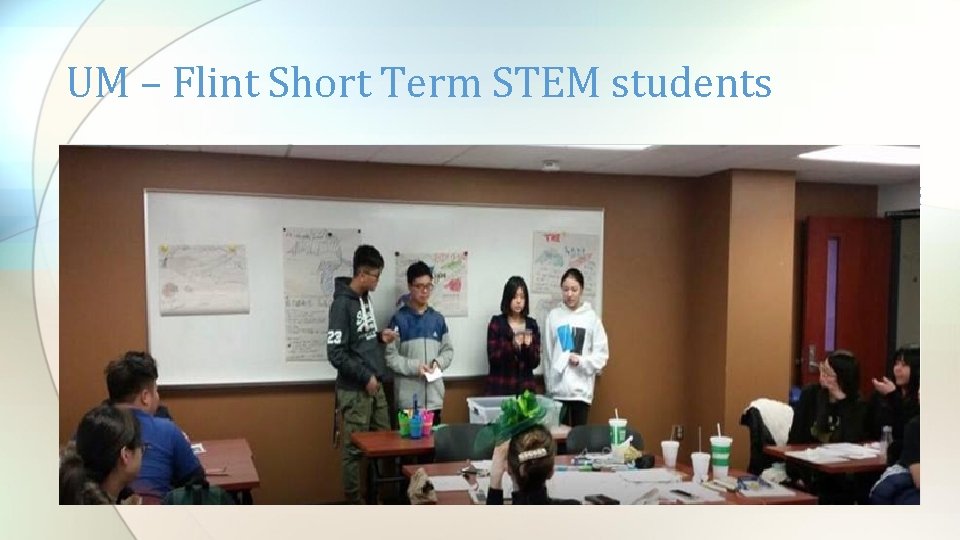


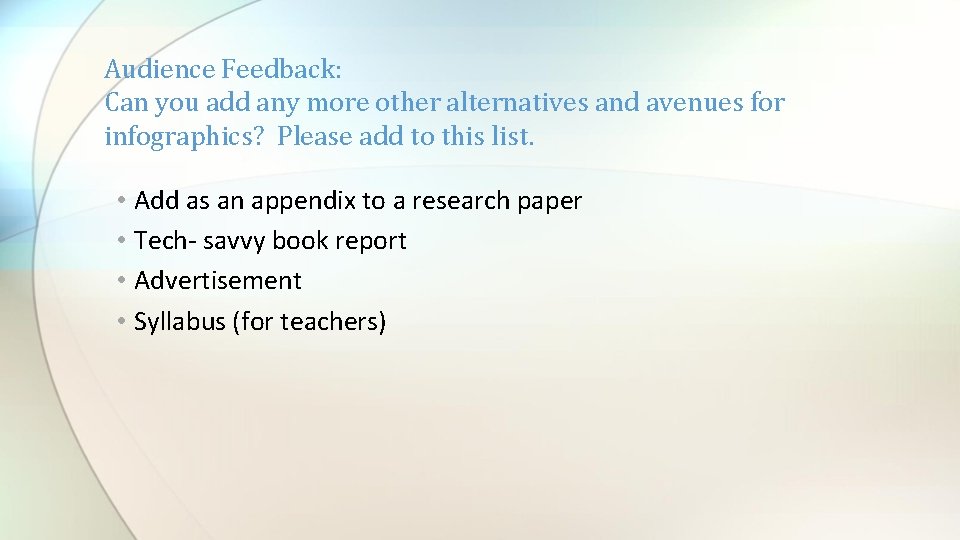
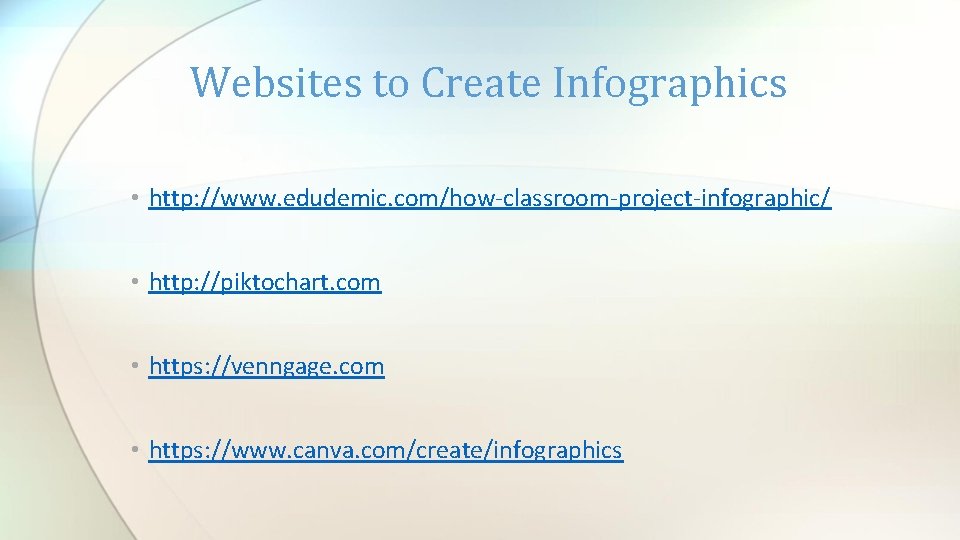
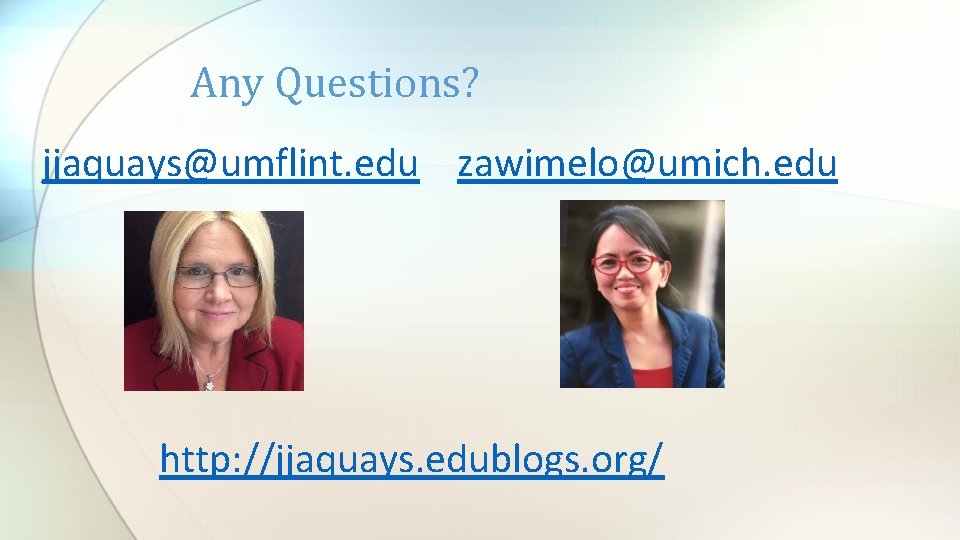
- Slides: 47
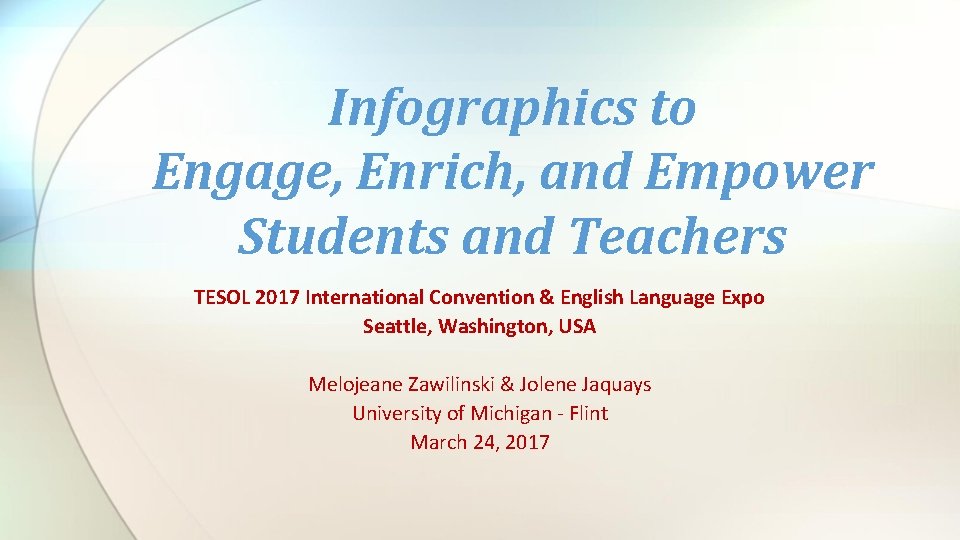
Infographics to Engage, Enrich, and Empower Students and Teachers TESOL 2017 International Convention & English Language Expo Seattle, Washington, USA Melojeane Zawilinski & Jolene Jaquays University of Michigan - Flint March 24, 2017

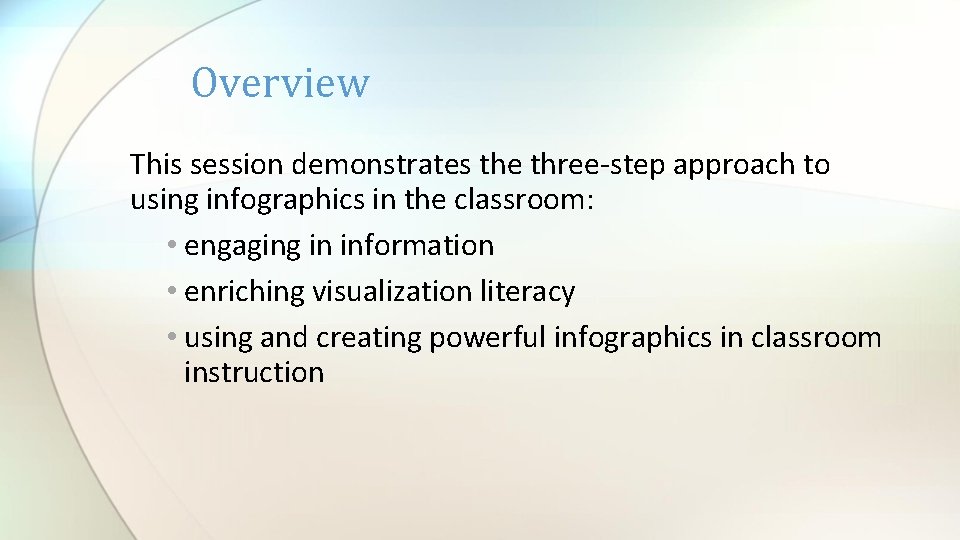
Overview This session demonstrates the three-step approach to using infographics in the classroom: • engaging in information • enriching visualization literacy • using and creating powerful infographics in classroom instruction
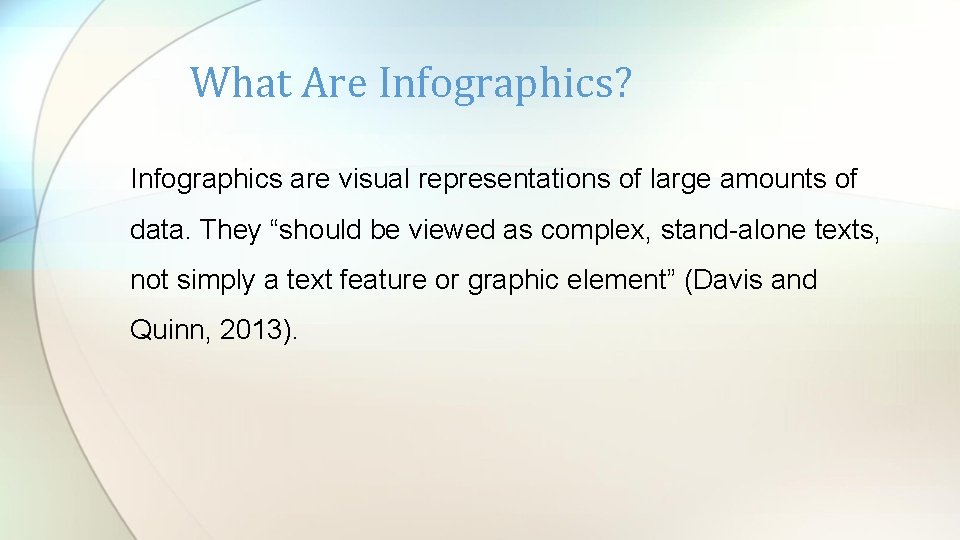
What Are Infographics? Infographics are visual representations of large amounts of data. They “should be viewed as complex, stand-alone texts, not simply a text feature or graphic element” (Davis and Quinn, 2013).
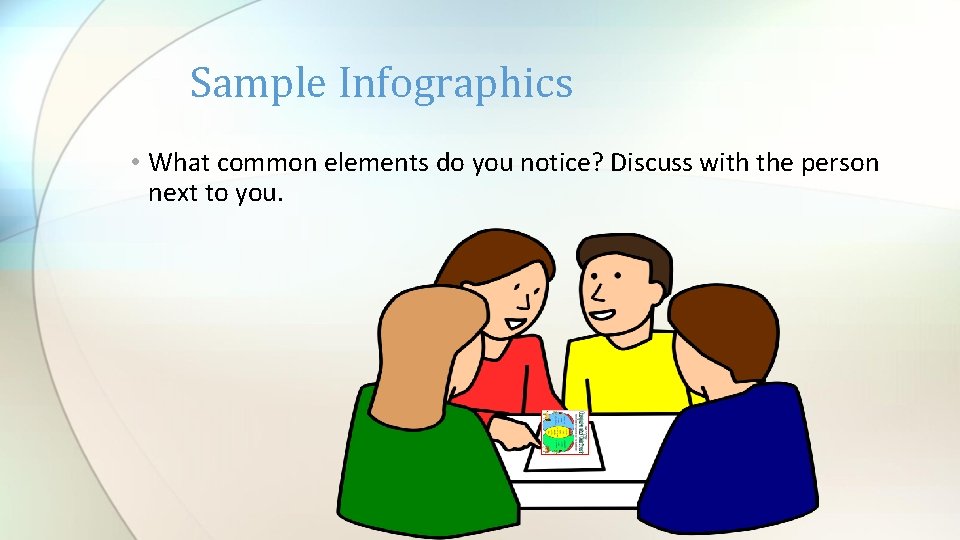
Sample Infographics • What common elements do you notice? Discuss with the person next to you.


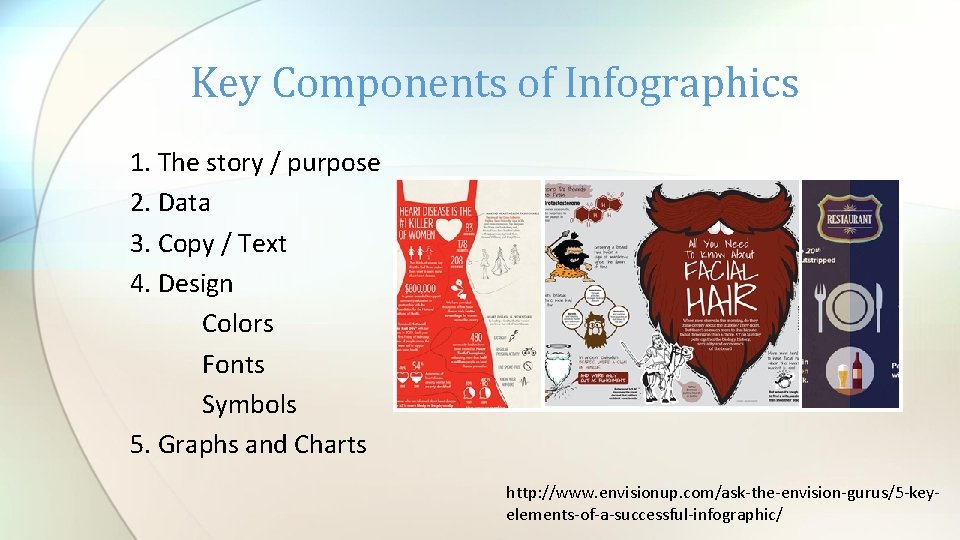
Key Components of Infographics 1. The story / purpose 2. Data 3. Copy / Text 4. Design Colors Fonts Symbols 5. Graphs and Charts http: //www. envisionup. com/ask-the-envision-gurus/5 -keyelements-of-a-successful-infographic/
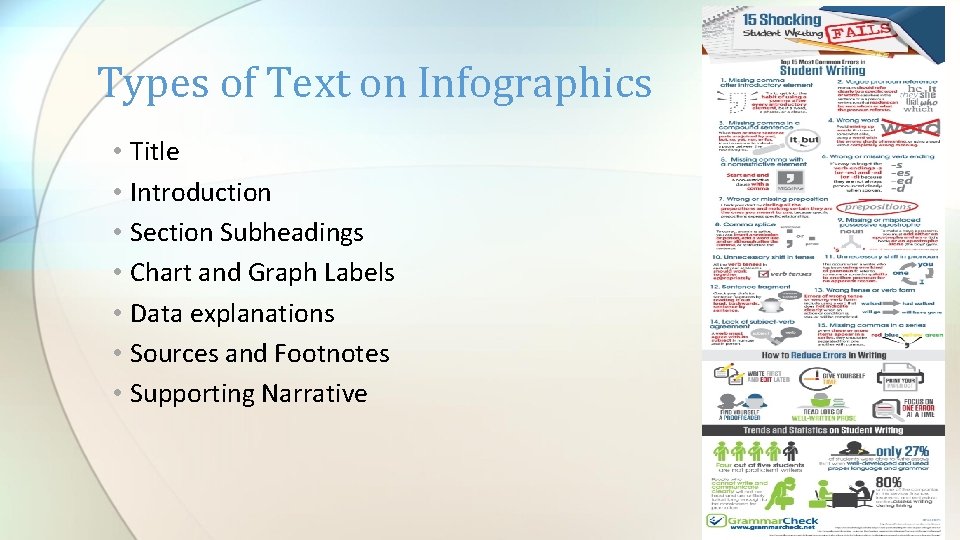
Types of Text on Infographics • Title • Introduction • Section Subheadings • Chart and Graph Labels • Data explanations • Sources and Footnotes • Supporting Narrative
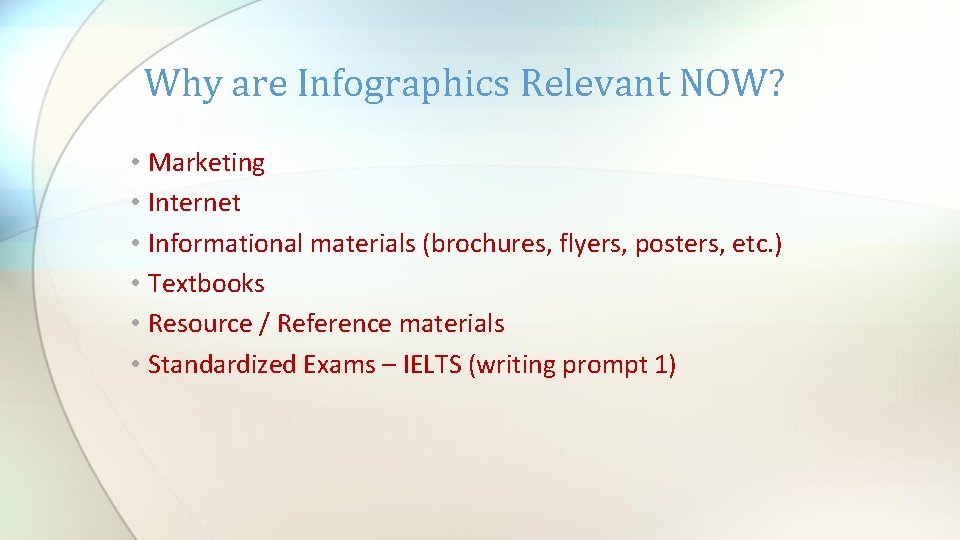
Why are Infographics Relevant NOW? • Marketing • Internet • Informational materials (brochures, flyers, posters, etc. ) • Textbooks • Resource / Reference materials • Standardized Exams – IELTS (writing prompt 1)
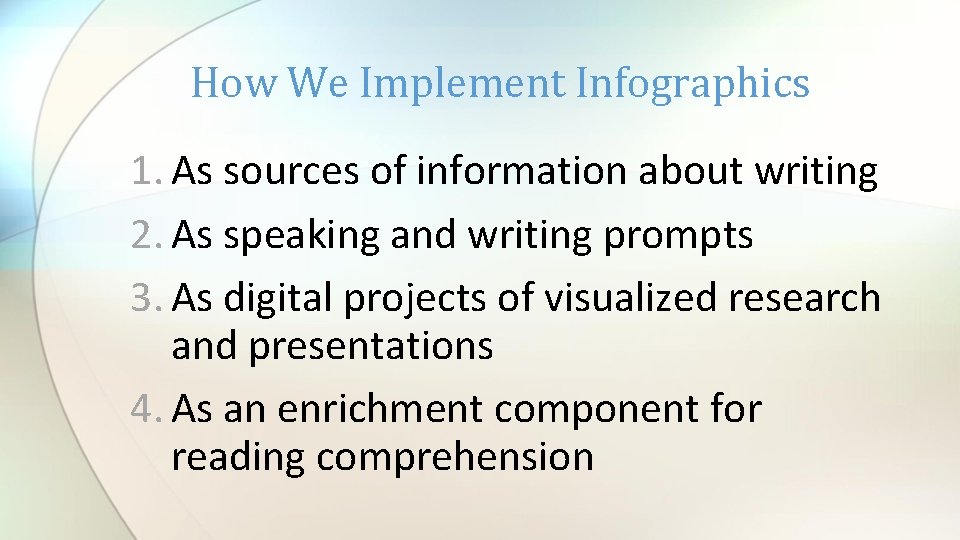
How We Implement Infographics 1. As sources of information about writing 2. As speaking and writing prompts 3. As digital projects of visualized research and presentations 4. As an enrichment component for reading comprehension
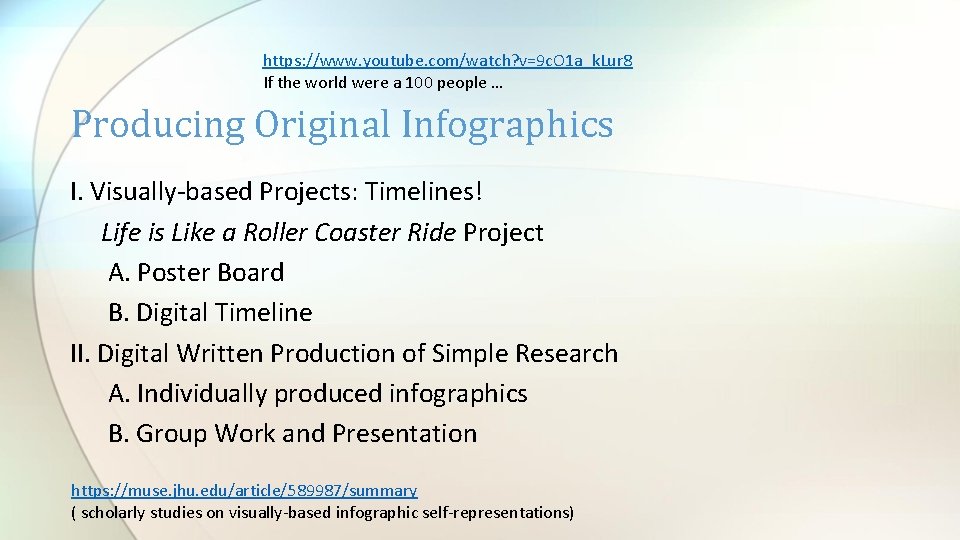
https: //www. youtube. com/watch? v=9 c. O 1 a_k. Lur 8 If the world were a 100 people … Producing Original Infographics I. Visually-based Projects: Timelines! Life is Like a Roller Coaster Ride Project A. Poster Board B. Digital Timeline II. Digital Written Production of Simple Research A. Individually produced infographics B. Group Work and Presentation https: //muse. jhu. edu/article/589987/summary ( scholarly studies on visually-based infographic self-representations)
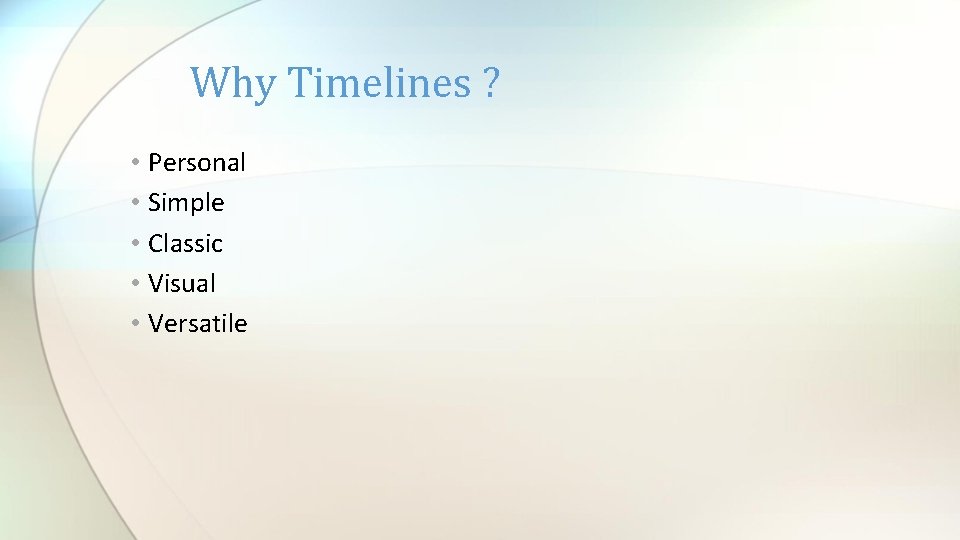
Why Timelines ? • Personal • Simple • Classic • Visual • Versatile
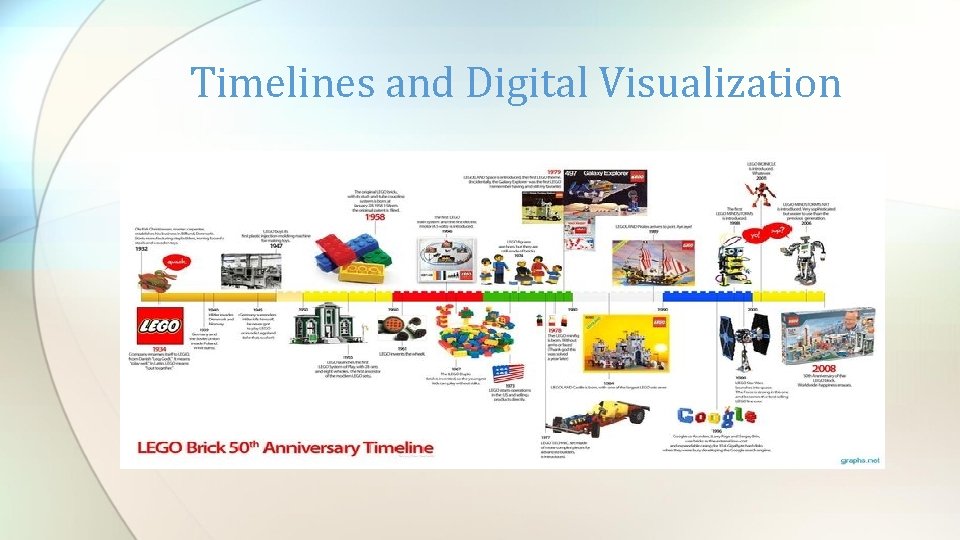
Timelines and Digital Visualization
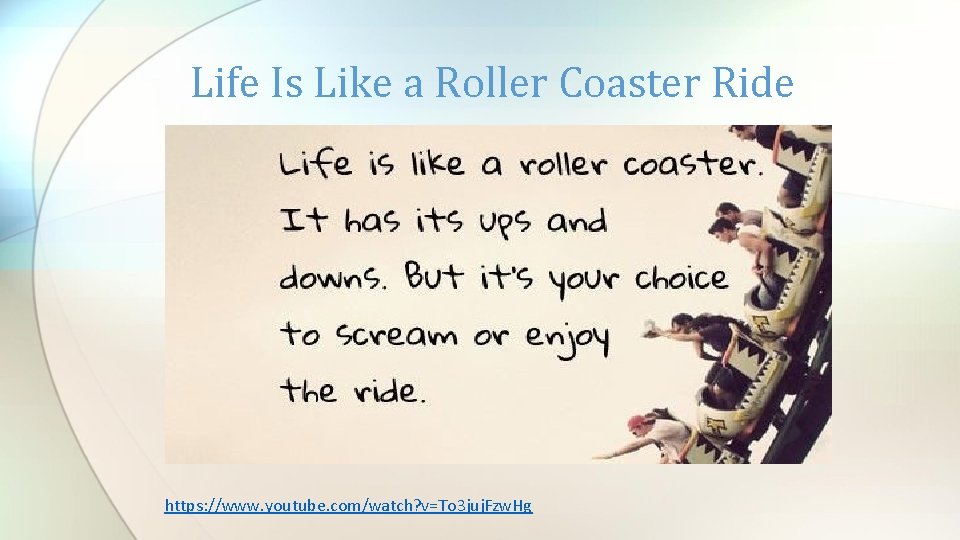
Life Is Like a Roller Coaster Ride https: //www. youtube. com/watch? v=To 3 juj. Fzw. Hg
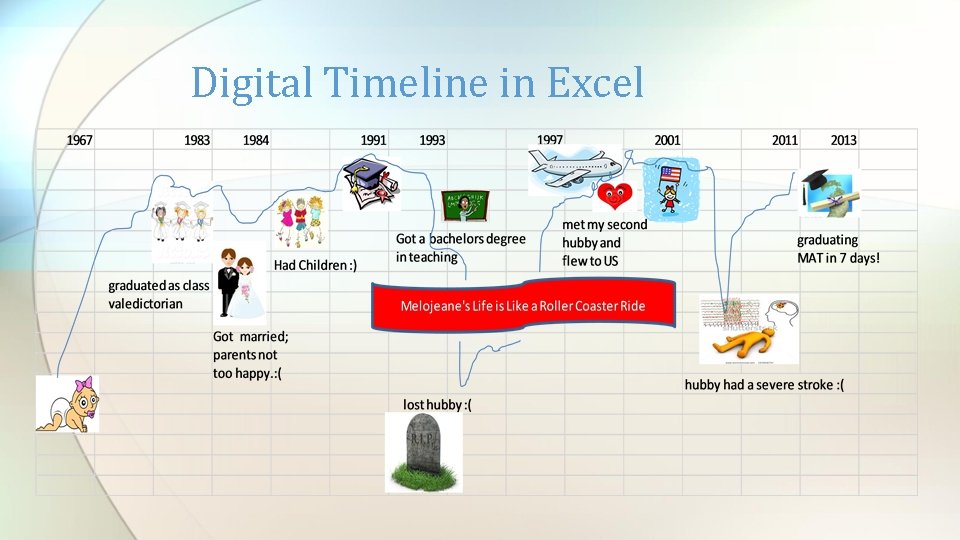
Digital Timeline in Excel

Life is Like a Roller Coaster Ride
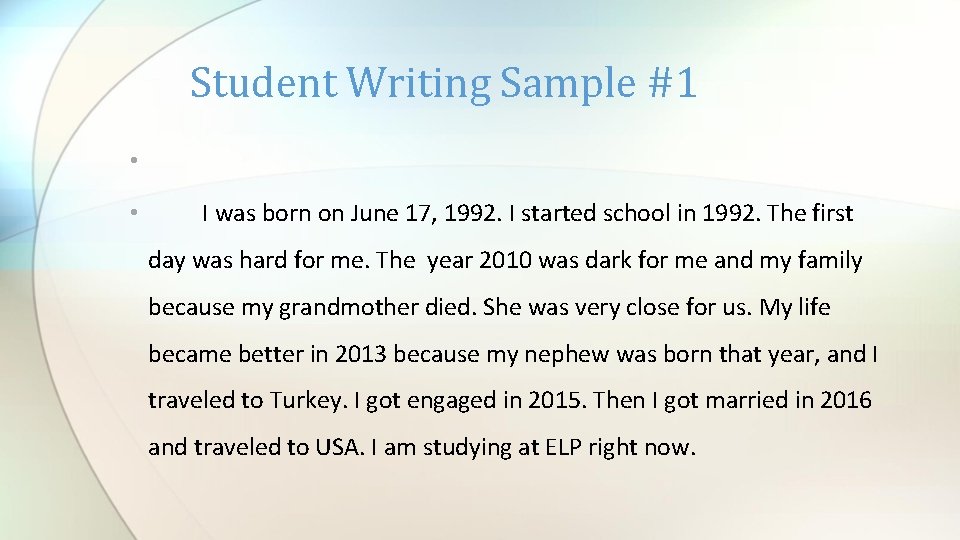
Student Writing Sample #1 • • I was born on June 17, 1992. I started school in 1992. The first day was hard for me. The year 2010 was dark for me and my family because my grandmother died. She was very close for us. My life became better in 2013 because my nephew was born that year, and I traveled to Turkey. I got engaged in 2015. Then I got married in 2016 and traveled to USA. I am studying at ELP right now.
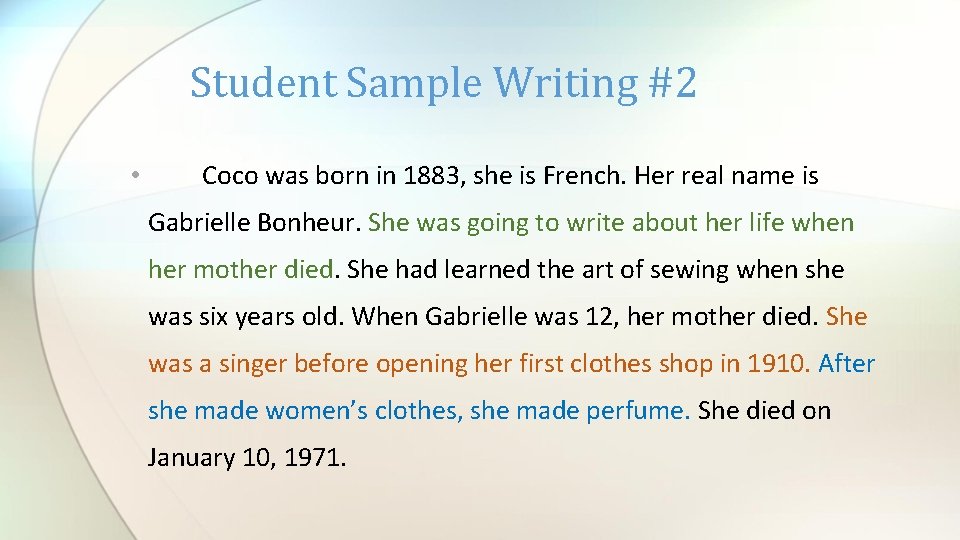
Student Sample Writing #2 • Coco was born in 1883, she is French. Her real name is Gabrielle Bonheur. She was going to write about her life when her mother died. She had learned the art of sewing when she was six years old. When Gabrielle was 12, her mother died. She was a singer before opening her first clothes shop in 1910. After she made women’s clothes, she made perfume. She died on January 10, 1971.
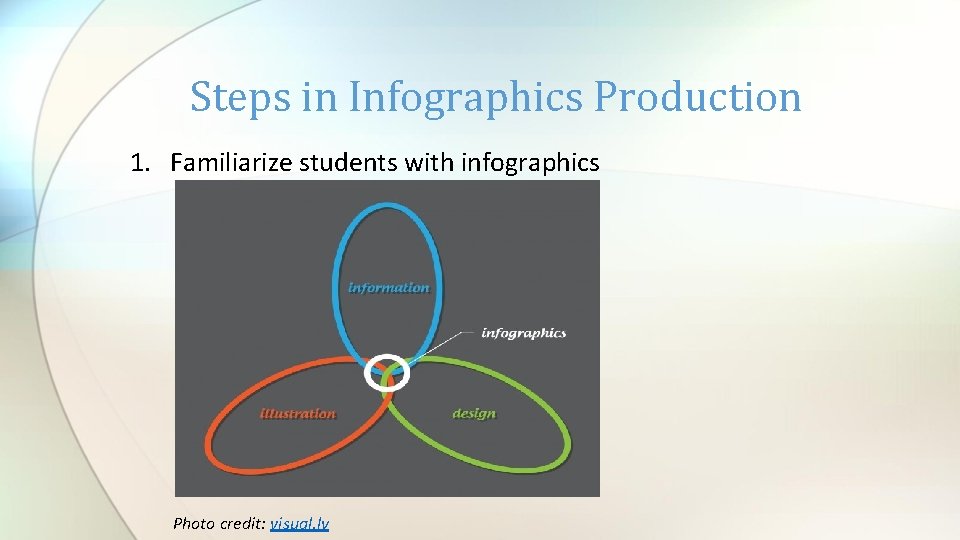
Steps in Infographics Production 1. Familiarize students with infographics Photo credit: visual. ly
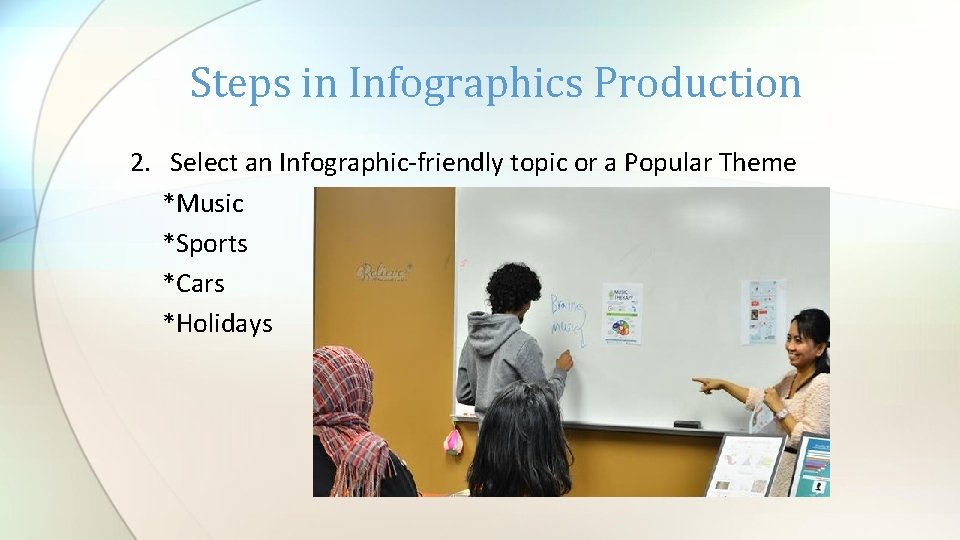
Steps in Infographics Production 2. Select an Infographic-friendly topic or a Popular Theme *Music *Sports *Cars *Holidays
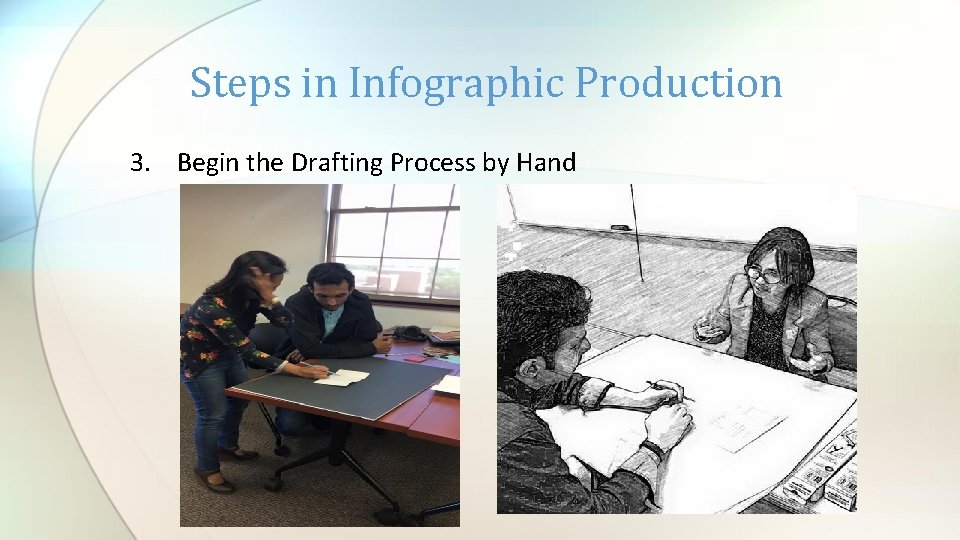
Steps in Infographic Production 3. Begin the Drafting Process by Hand
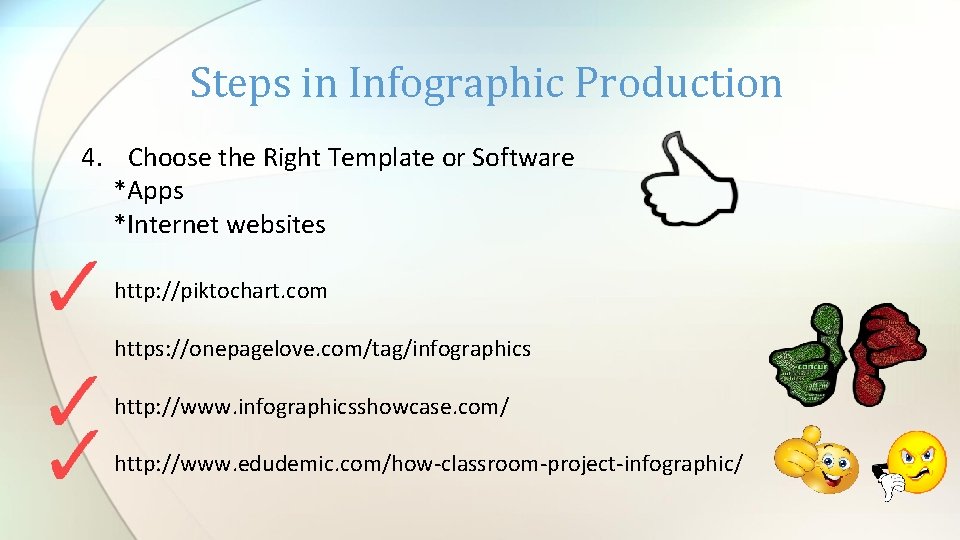
Steps in Infographic Production 4. Choose the Right Template or Software *Apps *Internet websites http: //piktochart. com https: //onepagelove. com/tag/infographics http: //www. infographicsshowcase. com/ http: //www. edudemic. com/how-classroom-project-infographic/
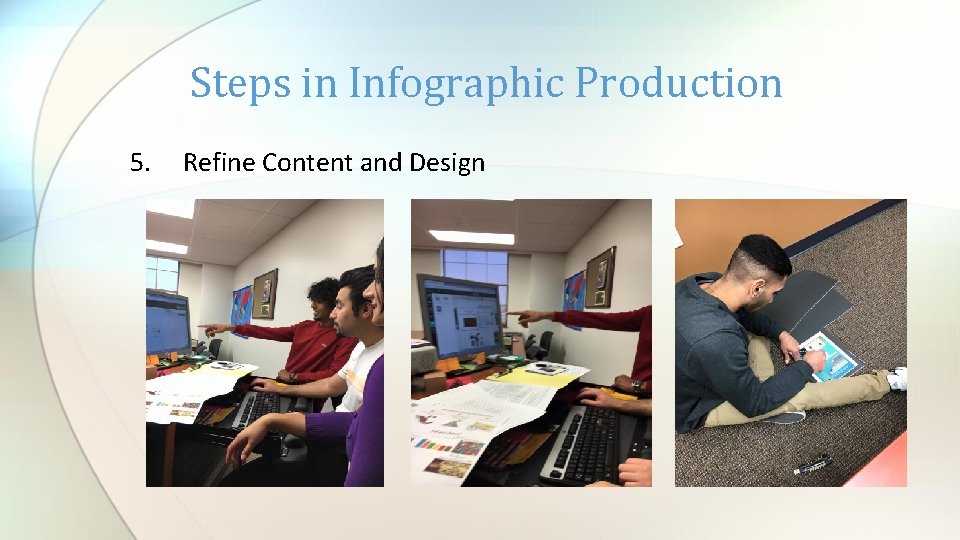
Steps in Infographic Production 5. Refine Content and Design
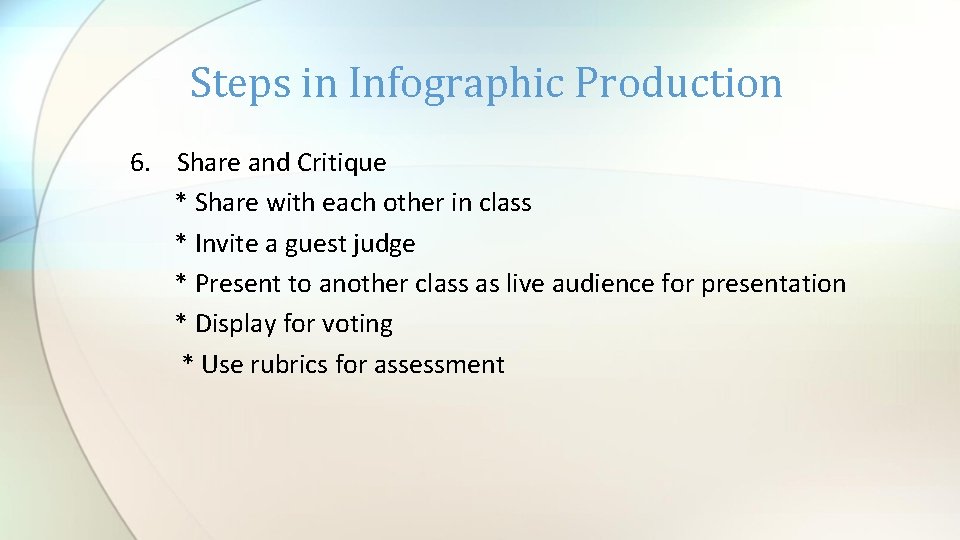
Steps in Infographic Production 6. Share and Critique * Share with each other in class * Invite a guest judge * Present to another class as live audience for presentation * Display for voting * Use rubrics for assessment
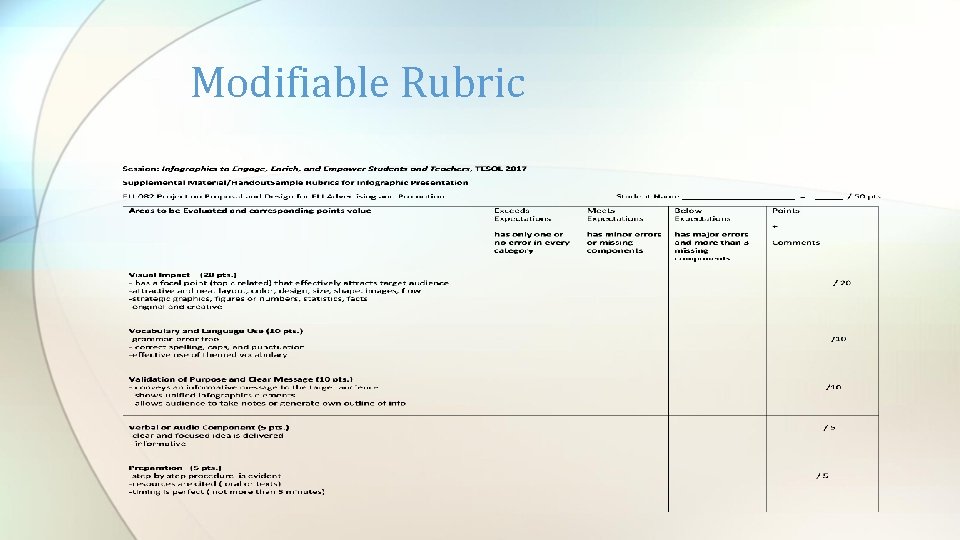
Modifiable Rubric


School-wide Presentations/Voting

Student-Produced Infographics
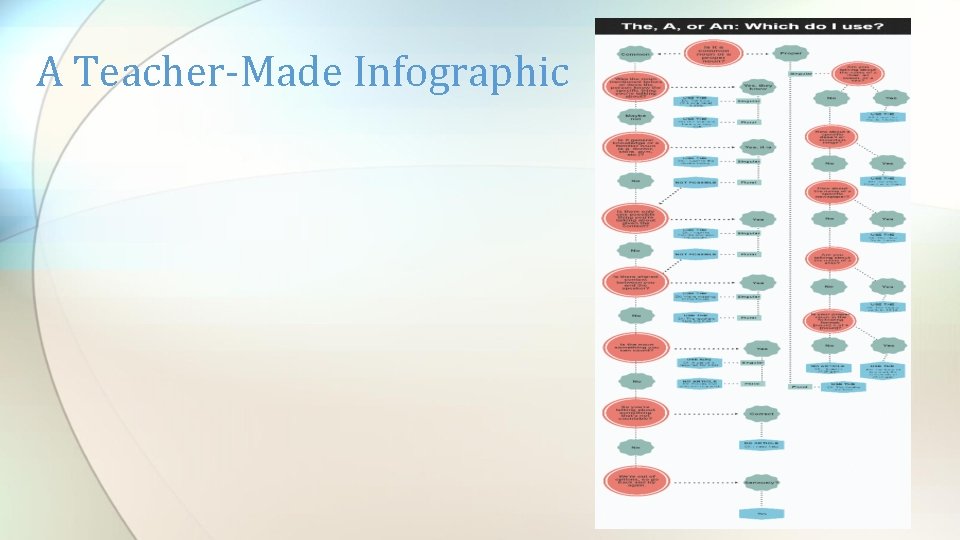
A Teacher-Made Infographic
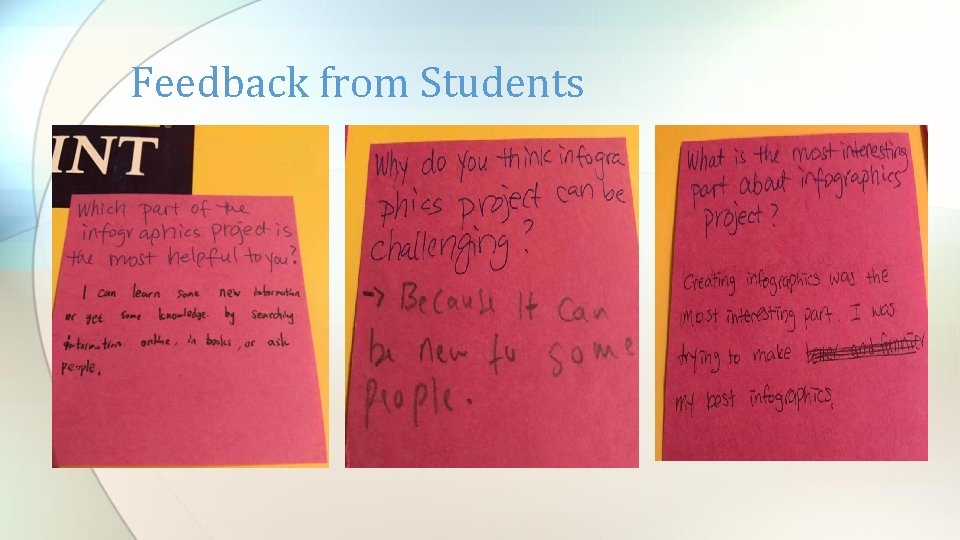
Feedback from Students
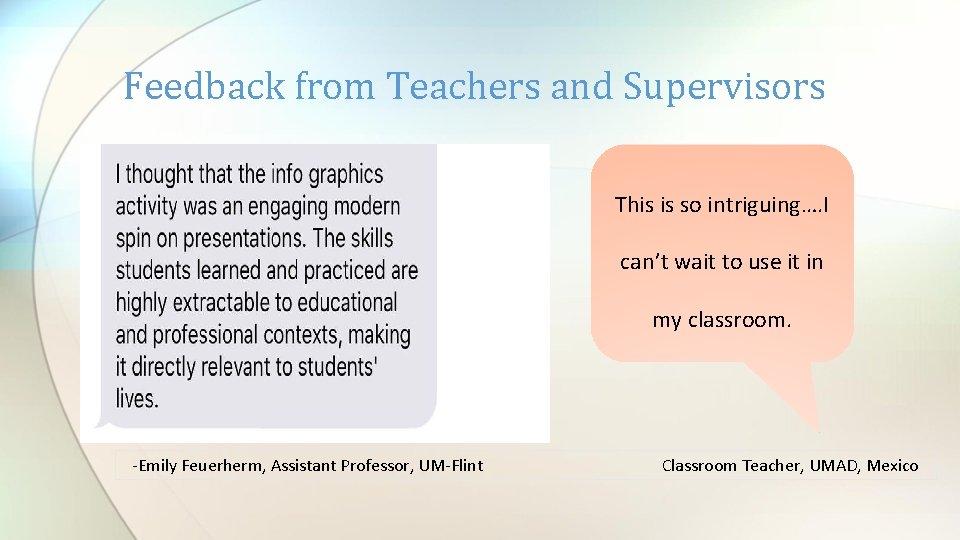
Feedback from Teachers and Supervisors • This is so intriguing…. I can’t wait to use it in my classroom. -Emily Feuerherm, Assistant Professor, UM-Flint Classroom Teacher, UMAD, Mexico
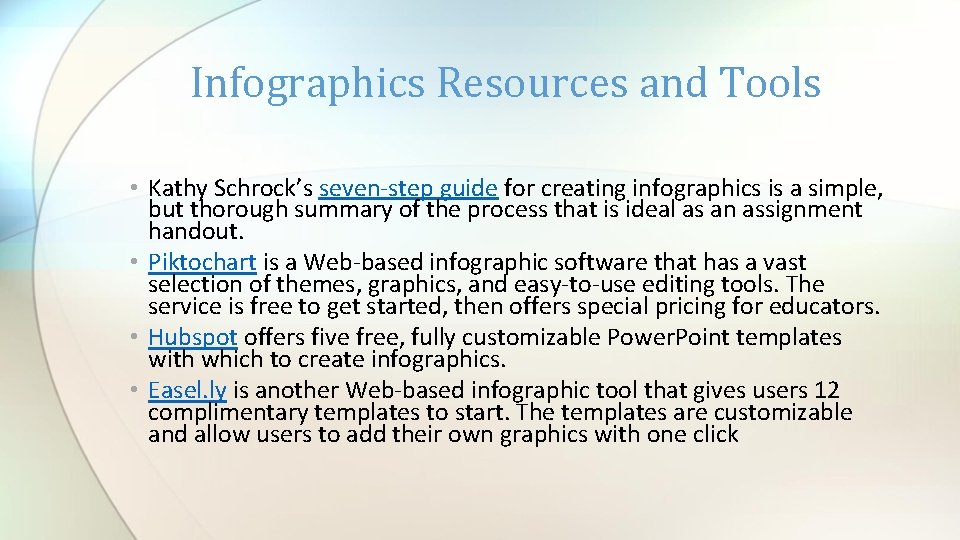
Infographics Resources and Tools • Kathy Schrock’s seven-step guide for creating infographics is a simple, but thorough summary of the process that is ideal as an assignment handout. • Piktochart is a Web-based infographic software that has a vast selection of themes, graphics, and easy-to-use editing tools. The service is free to get started, then offers special pricing for educators. • Hubspot offers five free, fully customizable Power. Point templates with which to create infographics. • Easel. ly is another Web-based infographic tool that gives users 12 complimentary templates to start. The templates are customizable and allow users to add their own graphics with one click

Websites to Find Infographics • http: //larryferlazzo. edublogs. org/ • http: //www. infographicsshowcase. com/ • http: //infosthetics. com/ • http: //www. dailyinfographic. com/ • http: //www. teachersfirst. com/spectopics/infographics. cfm • https: //www. pinterest. com/eslkids/esl-infographics/ • https: //www. pinterest. com/visualoop/recyclinginfographics/

Lesson Plan Overview

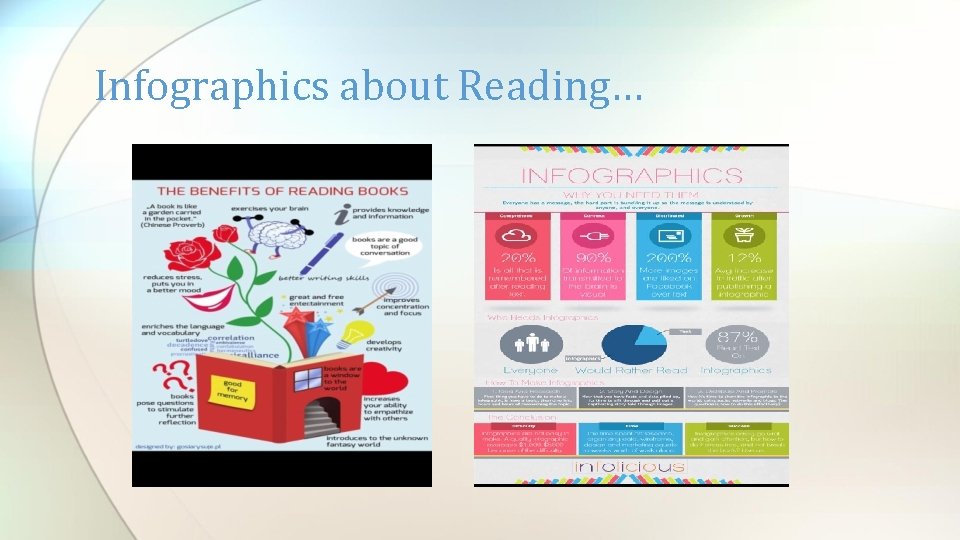
Infographics about Reading…

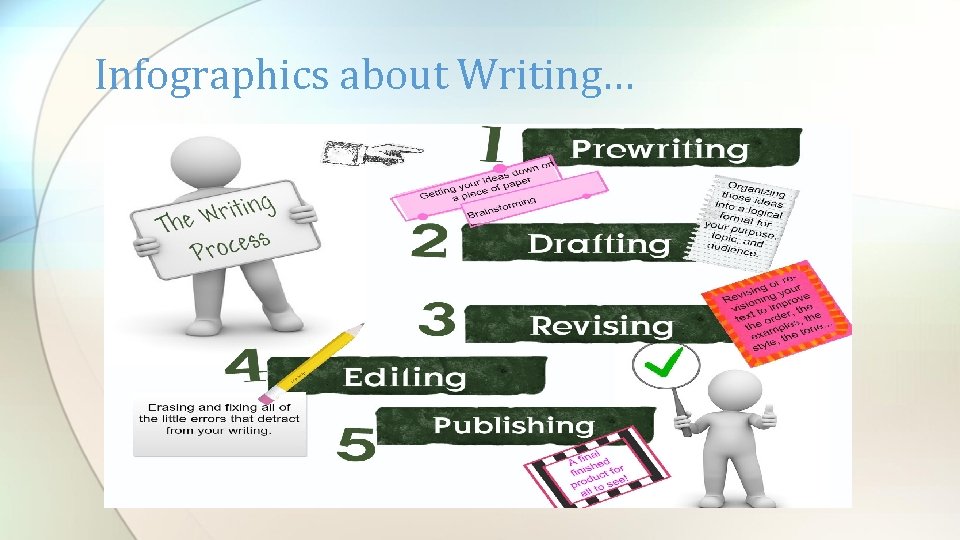
Infographics about Writing…
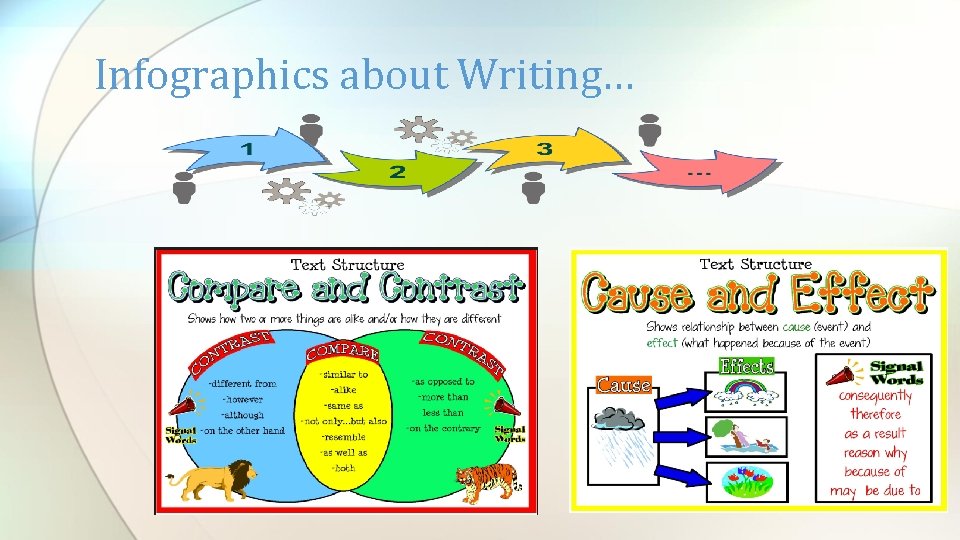
Infographics about Writing…
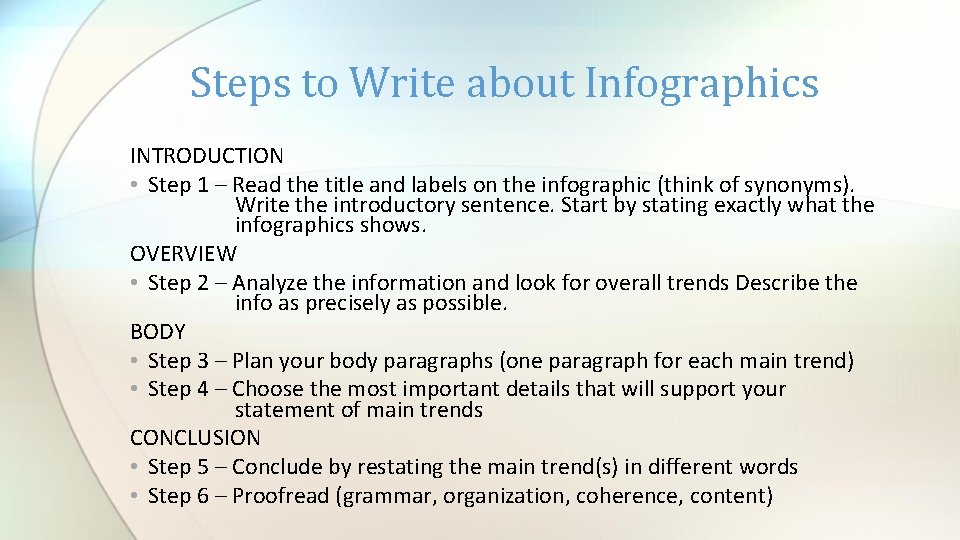
Steps to Write about Infographics INTRODUCTION • Step 1 – Read the title and labels on the infographic (think of synonyms). Write the introductory sentence. Start by stating exactly what the infographics shows. OVERVIEW • Step 2 – Analyze the information and look for overall trends Describe the info as precisely as possible. BODY • Step 3 – Plan your body paragraphs (one paragraph for each main trend) • Step 4 – Choose the most important details that will support your statement of main trends CONCLUSION • Step 5 – Conclude by restating the main trend(s) in different words • Step 6 – Proofread (grammar, organization, coherence, content)
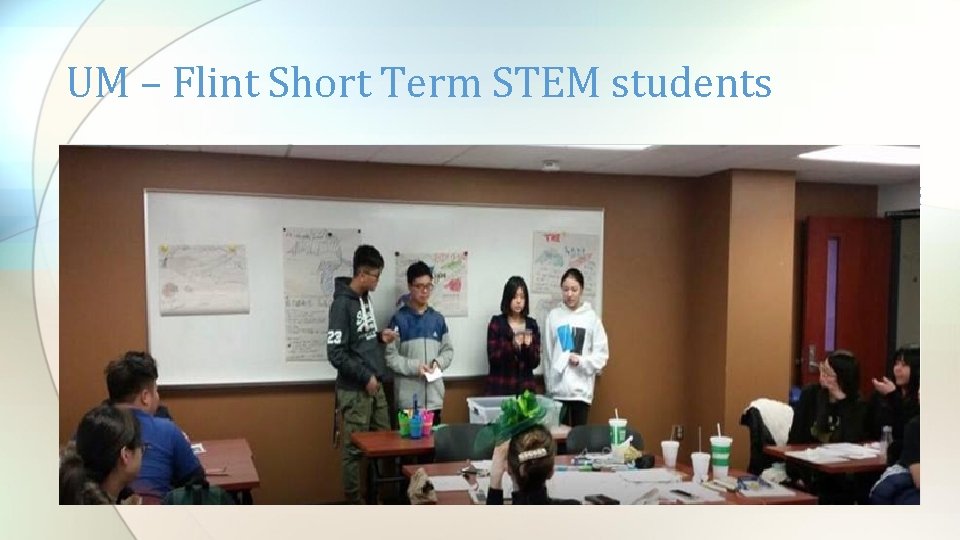
UM – Flint Short Term STEM students

Why Do Digital Natives Need Infographics • http: //neomam. com/interactive/13 reasons/

Caveats and Cautions
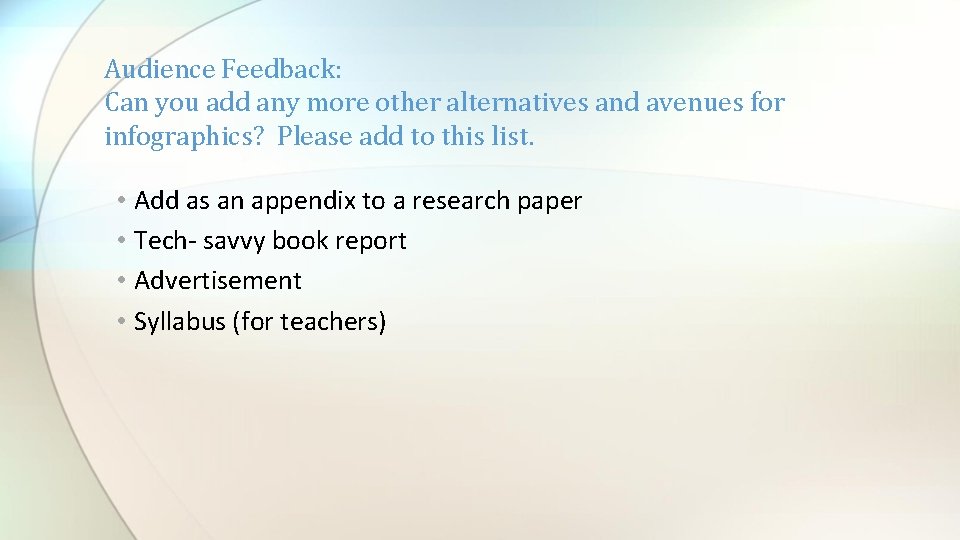
Audience Feedback: Can you add any more other alternatives and avenues for infographics? Please add to this list. • Add as an appendix to a research paper • Tech- savvy book report • Advertisement • Syllabus (for teachers)
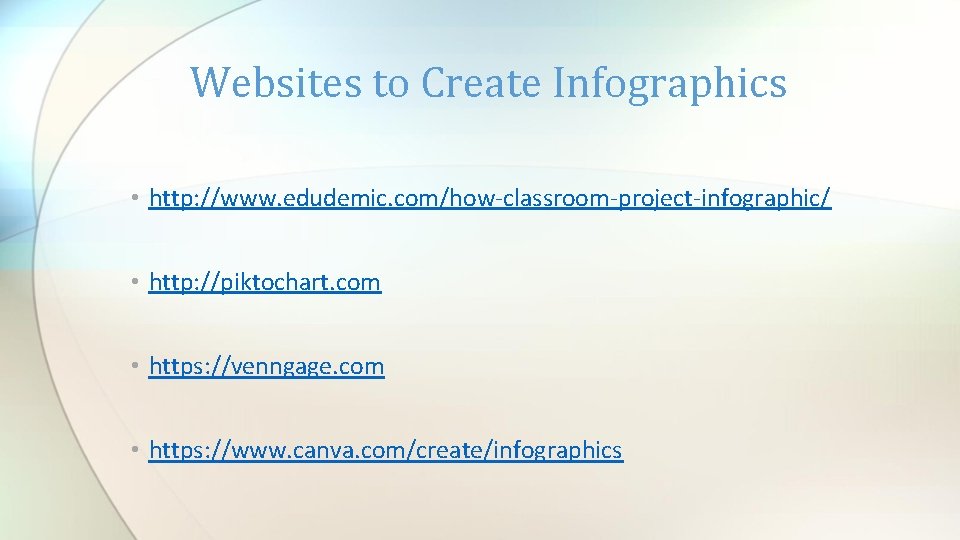
Websites to Create Infographics • http: //www. edudemic. com/how-classroom-project-infographic/ • http: //piktochart. com • https: //venngage. com • https: //www. canva. com/create/infographics
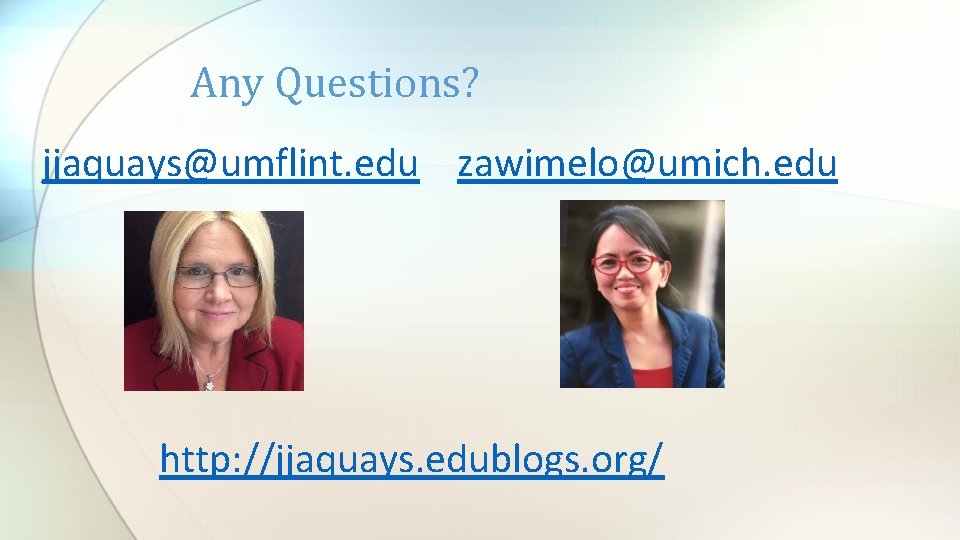
Any Questions? jjaquays@umflint. edu zawimelo@umich. edu http: //jjaquays. edublogs. org/
 Explore engage empower
Explore engage empower Grammar to enrich and enhance writing
Grammar to enrich and enhance writing Enrich health and psychology
Enrich health and psychology Infographic syllabus template free
Infographic syllabus template free Fabulous infographics
Fabulous infographics Entertainment industry infographics
Entertainment industry infographics Vectors slidesgo
Vectors slidesgo Pop culture infographic
Pop culture infographic Informational infographics
Informational infographics Fabulous infographics
Fabulous infographics Which sentence contains an infinitive phrase?
Which sentence contains an infinitive phrase? Prepare/enrich facilitator manual
Prepare/enrich facilitator manual Enrich
Enrich Microsoft vision statement
Microsoft vision statement Inform educate and empower public health
Inform educate and empower public health Champion of filipino students ilipino students
Champion of filipino students ilipino students Empower human resources
Empower human resources Empower 3 custom field calculation
Empower 3 custom field calculation Digital india power to empower
Digital india power to empower Empower custom fields validation
Empower custom fields validation Empower labs
Empower labs Empower tapping
Empower tapping Our mission is to empower
Our mission is to empower Empower users
Empower users Poe empower
Poe empower 賴史明醫師
賴史明醫師 Inspire vs empower
Inspire vs empower Inspire vs empower
Inspire vs empower Etweb empower
Etweb empower Engage and redirect in active supervision means, what?
Engage and redirect in active supervision means, what? Engage explore explain elaborate evaluate
Engage explore explain elaborate evaluate Engage explore explain elaborate evaluate
Engage explore explain elaborate evaluate G1000 45 degree bank
G1000 45 degree bank How to engage high potential employees
How to engage high potential employees Engage study activate examples
Engage study activate examples Engage in excavation
Engage in excavation Encompass lt
Encompass lt Cli engage
Cli engage Agenda driven listening
Agenda driven listening Engage new york kindergarten
Engage new york kindergarten Questioning and discussion techniques
Questioning and discussion techniques Psu harrisburg engage
Psu harrisburg engage Engage calgary
Engage calgary Bisj engage
Bisj engage Ilinx engage
Ilinx engage Lets engage
Lets engage Sap crystal dashboard design
Sap crystal dashboard design Engage learning
Engage learning