IND 780 POWERCELL PDX Introduction Overview June 2009

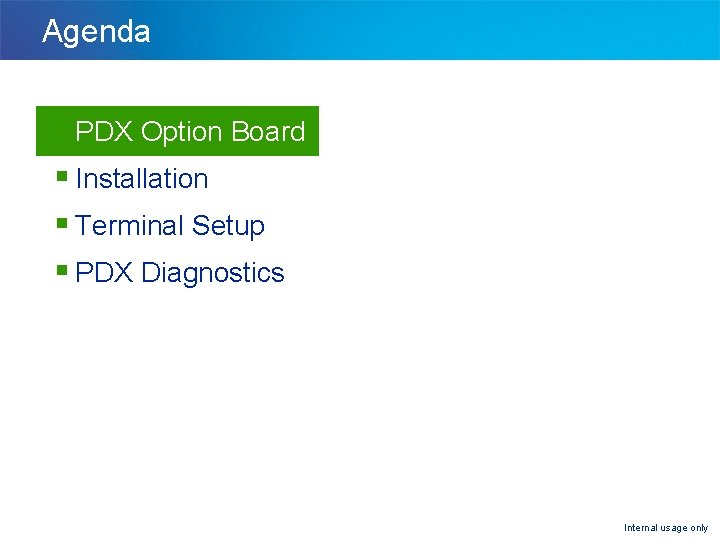
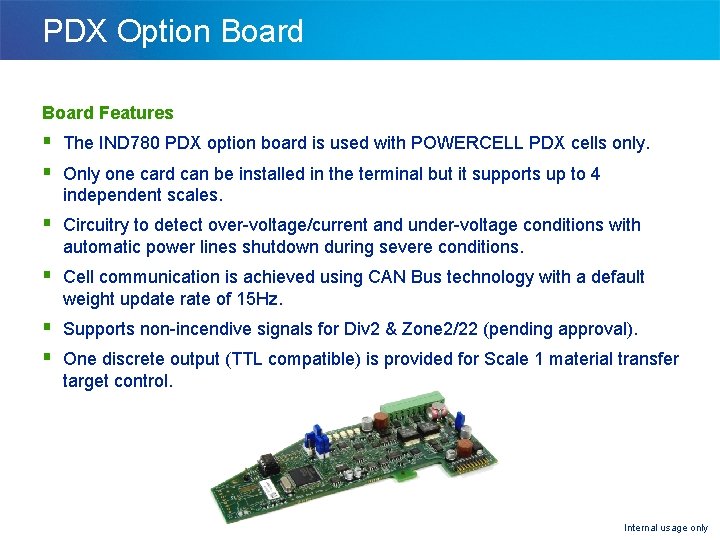
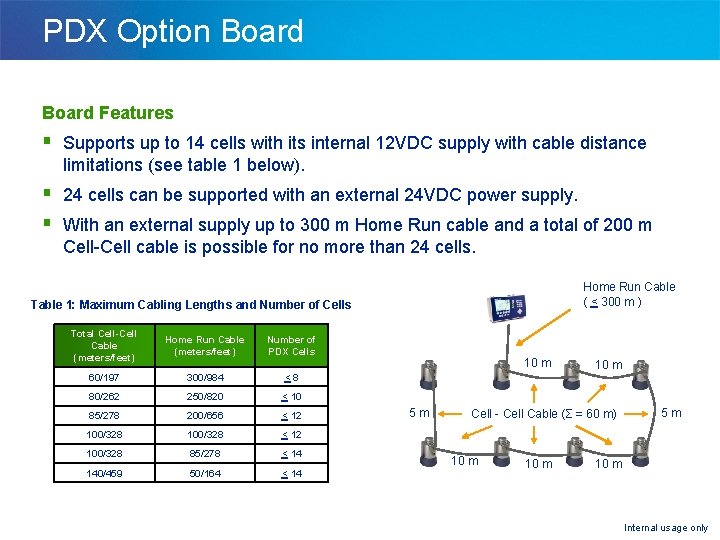
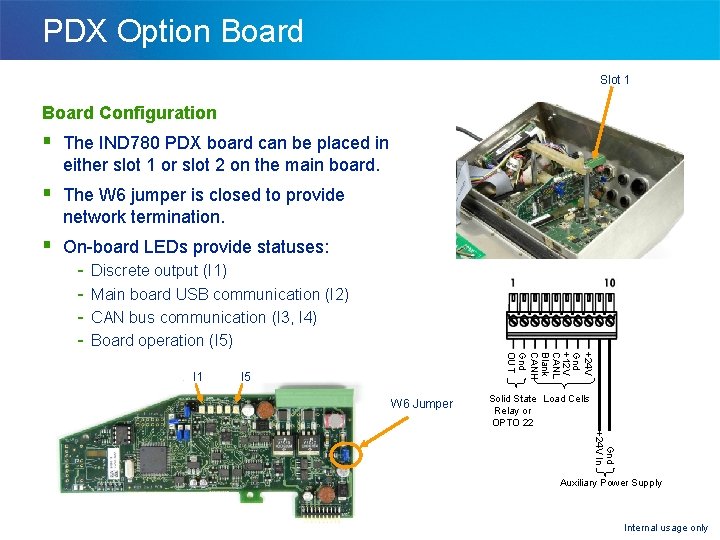
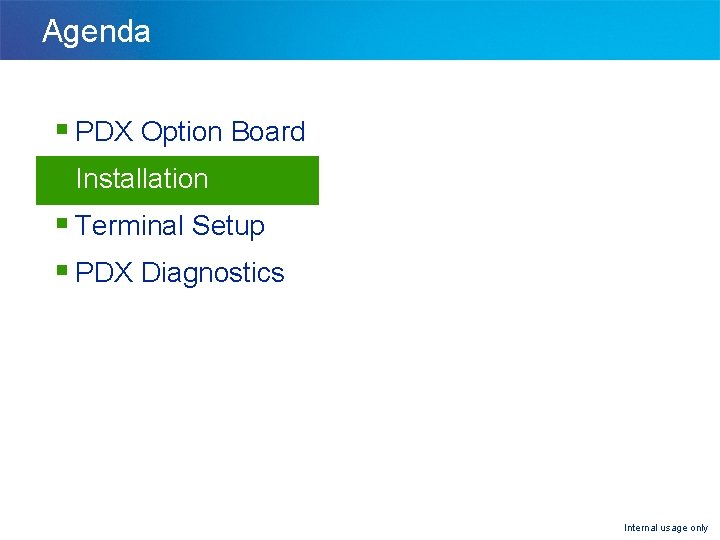
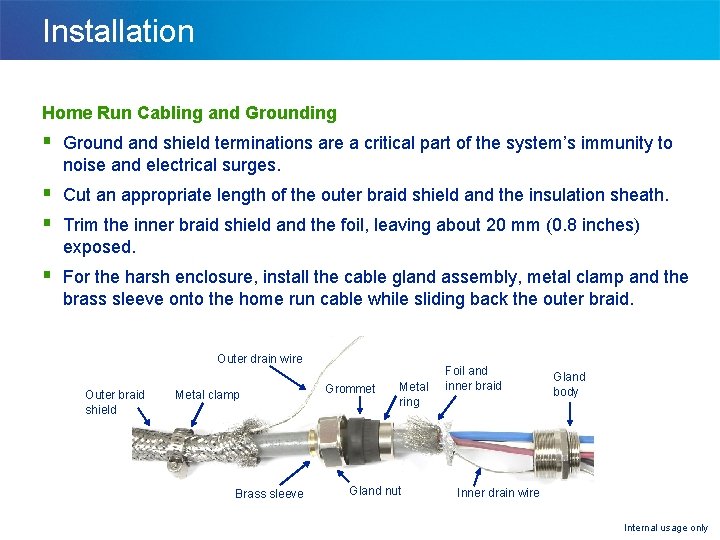
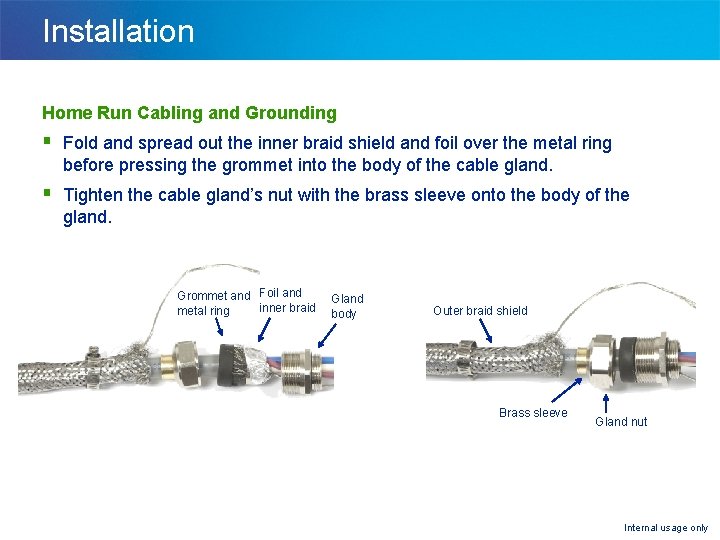
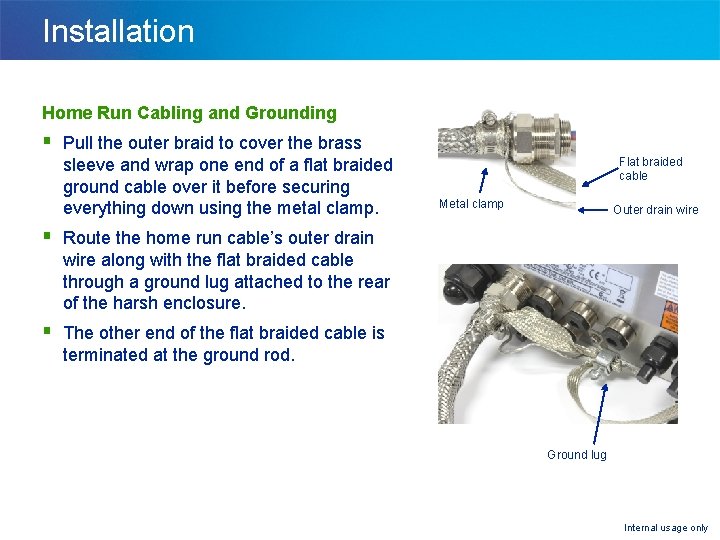
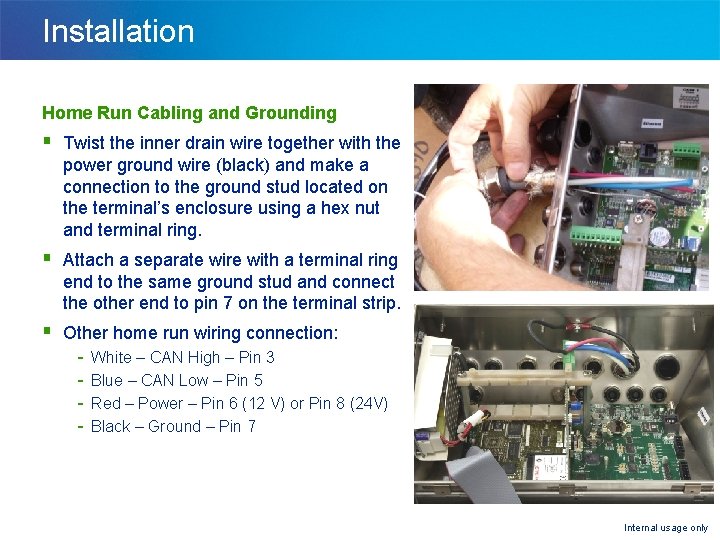
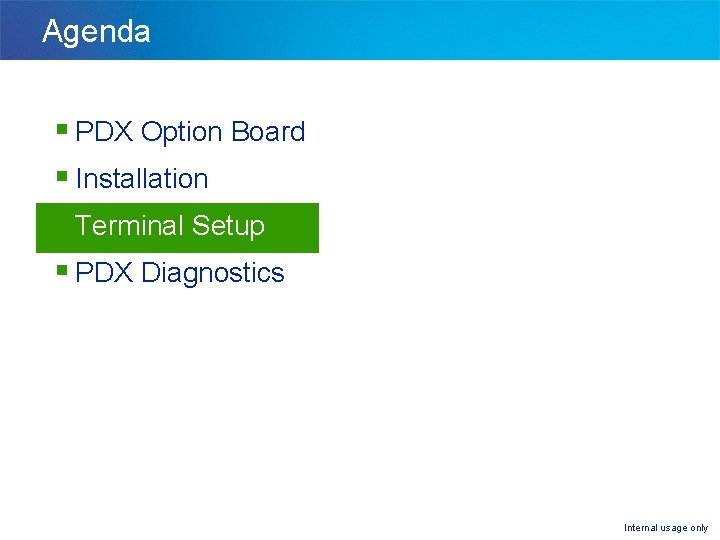
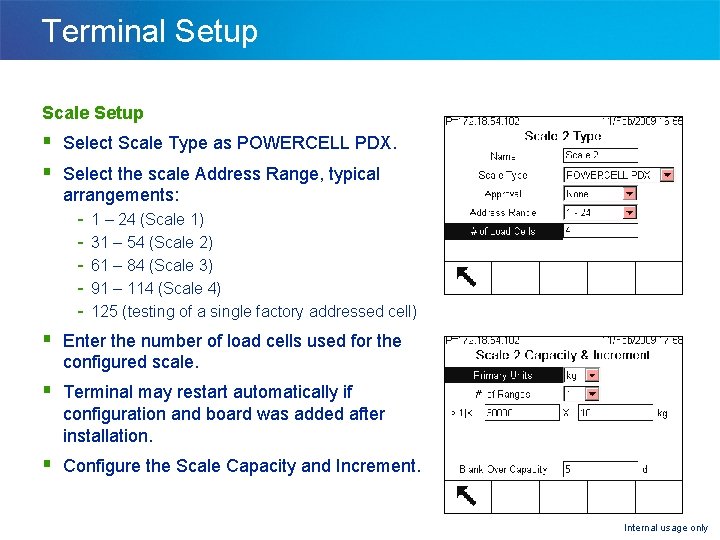
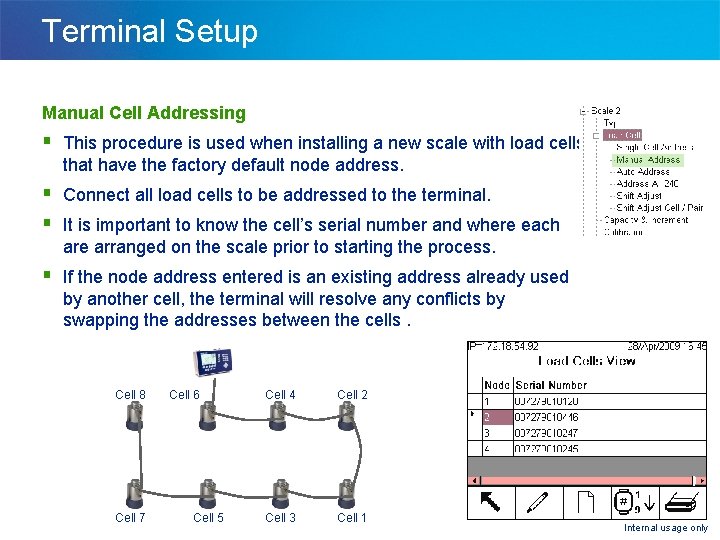
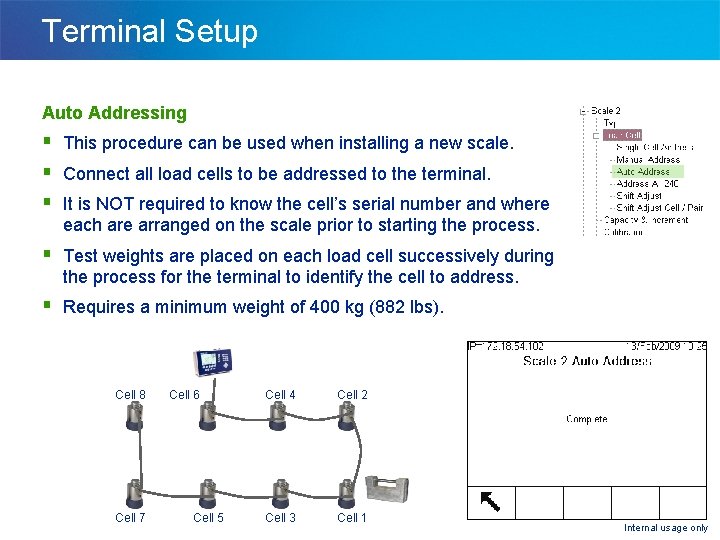
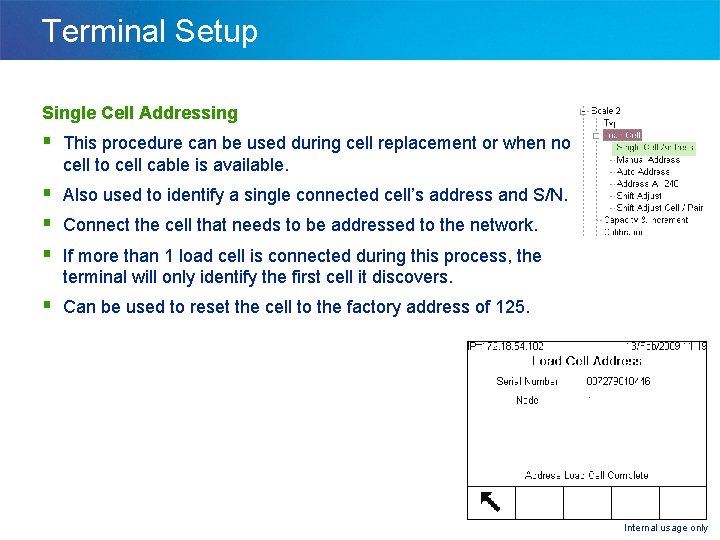
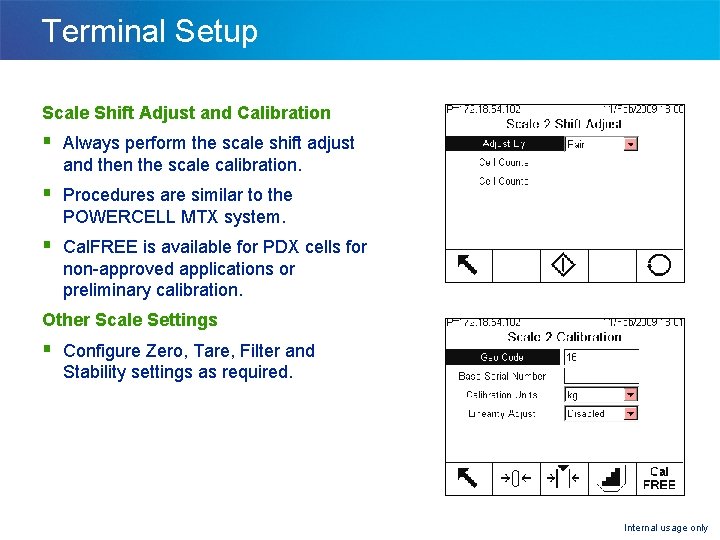
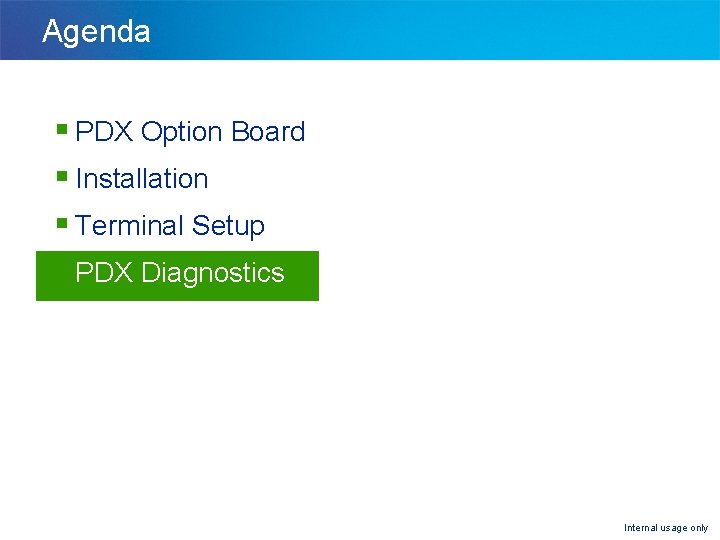
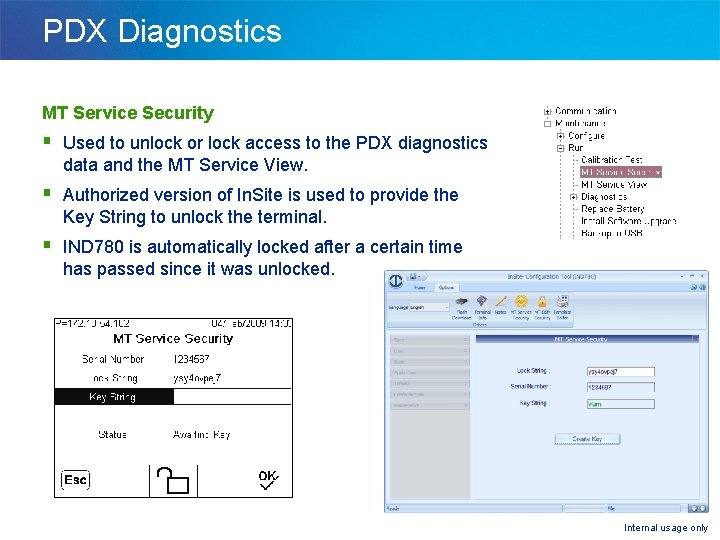
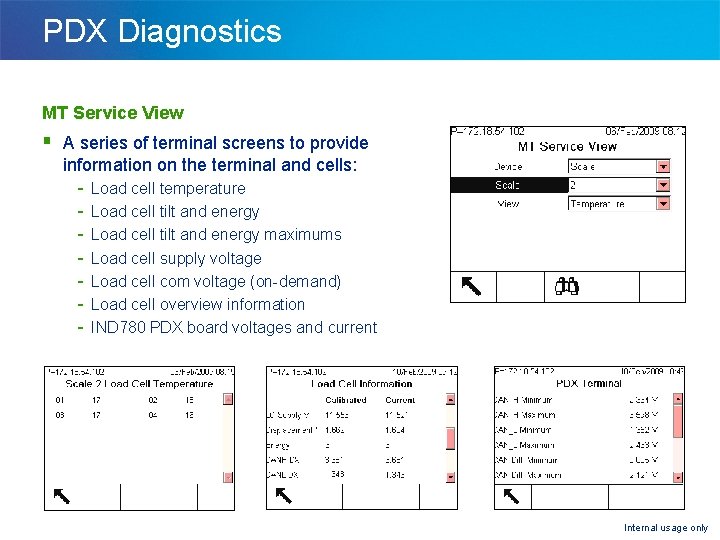
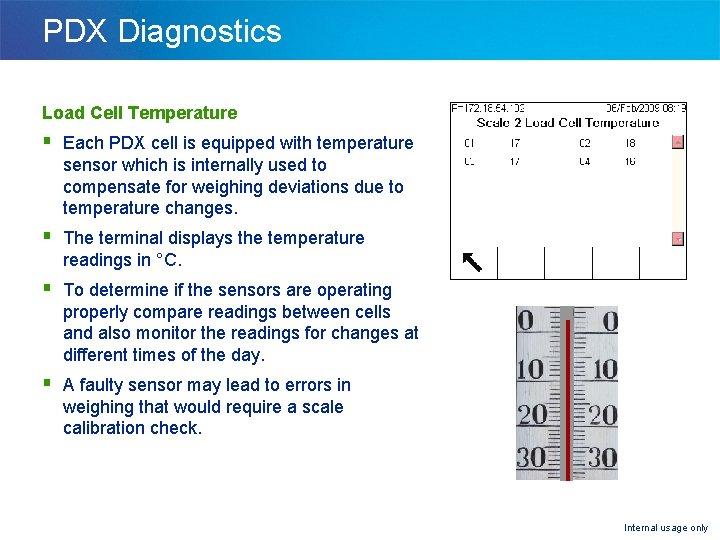
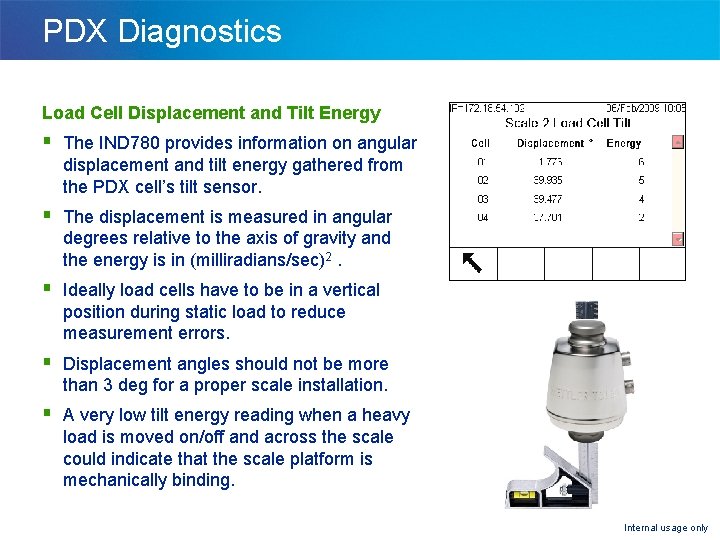
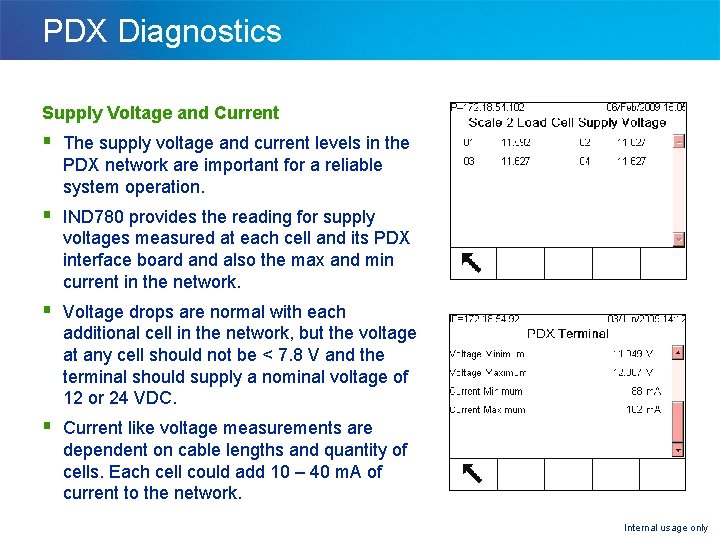

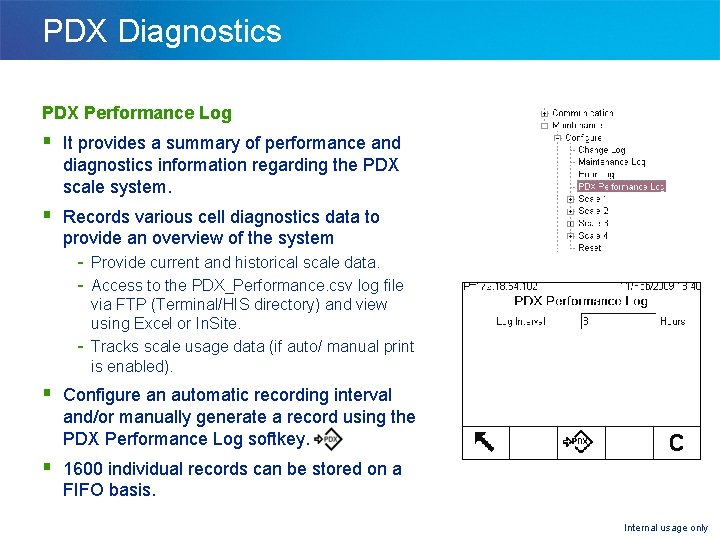
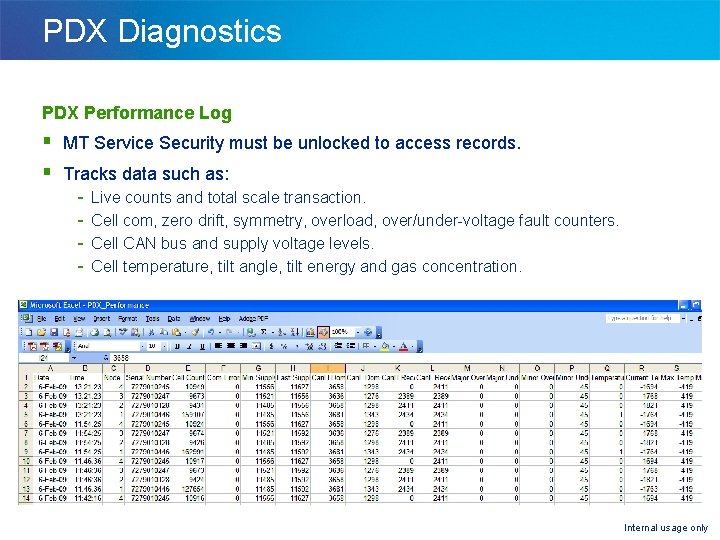
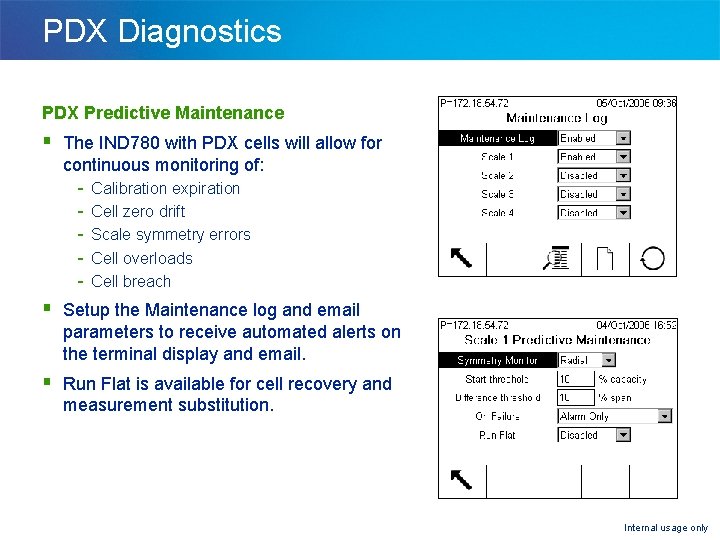
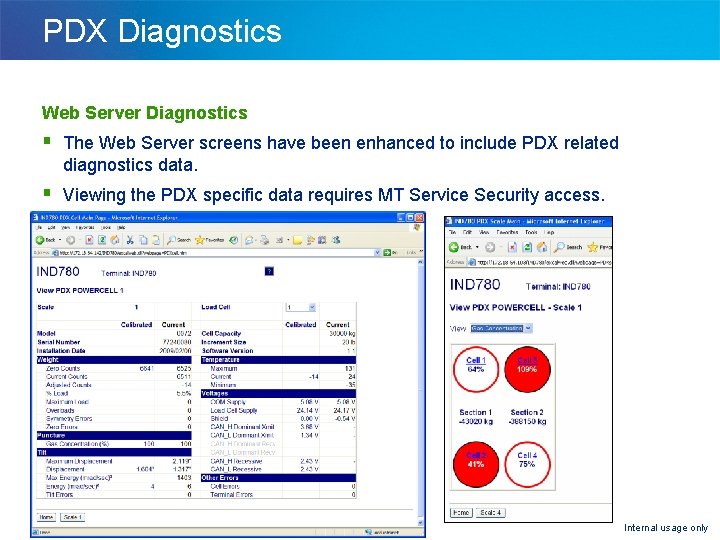
- Slides: 27

IND 780 POWERCELL® PDX® Introduction & Overview June 2009
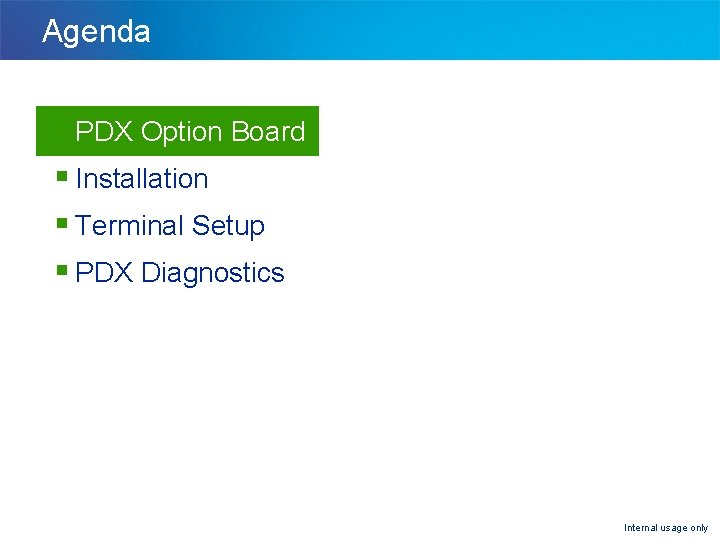
Agenda § PDX Option Board § Installation § Terminal Setup § PDX Diagnostics Internal usage only
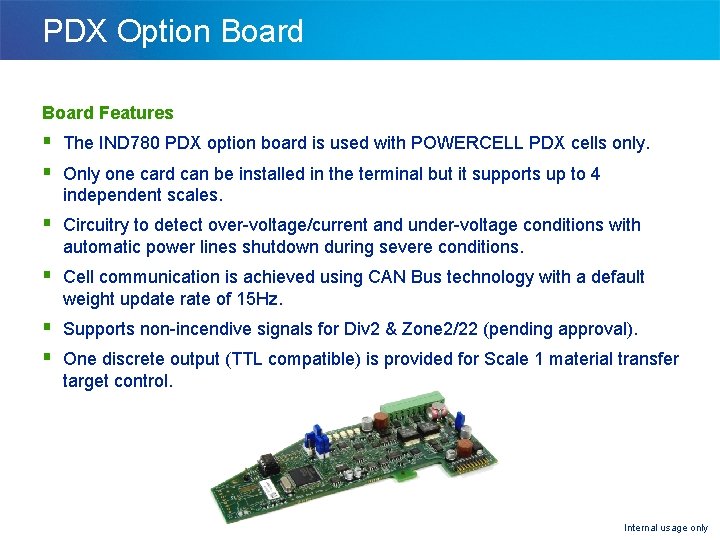
PDX Option Board Features § The IND 780 PDX option board is used with POWERCELL PDX cells only. § Only one card can be installed in the terminal but it supports up to 4 independent scales. § Circuitry to detect over-voltage/current and under-voltage conditions with automatic power lines shutdown during severe conditions. § Cell communication is achieved using CAN Bus technology with a default weight update rate of 15 Hz. § Supports non-incendive signals for Div 2 & Zone 2/22 (pending approval). § One discrete output (TTL compatible) is provided for Scale 1 material transfer target control. Internal usage only
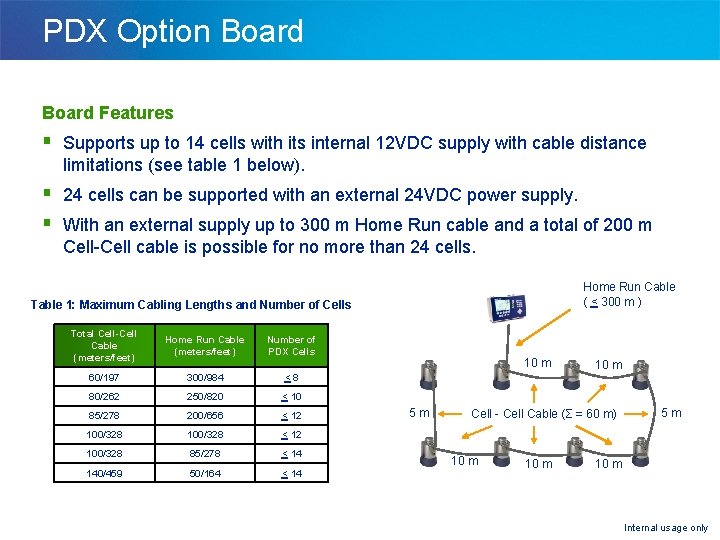
PDX Option Board Features § Supports up to 14 cells with its internal 12 VDC supply with cable distance limitations (see table 1 below). § 24 cells can be supported with an external 24 VDC power supply. § With an external supply up to 300 m Home Run cable and a total of 200 m Cell-Cell cable is possible for no more than 24 cells. Home Run Cable ( < 300 m ) Table 1: Maximum Cabling Lengths and Number of Cells Total Cell-Cell Cable (meters/feet) Home Run Cable (meters/feet) Number of PDX Cells 60/197 300/984 <8 80/262 250/820 < 10 85/278 200/656 < 12 100/328 85/278 < 14 140/459 50/164 < 14 10 m 5 m 10 m Cell - Cell Cable (Σ = 60 m) 10 m 5 m 10 m Internal usage only
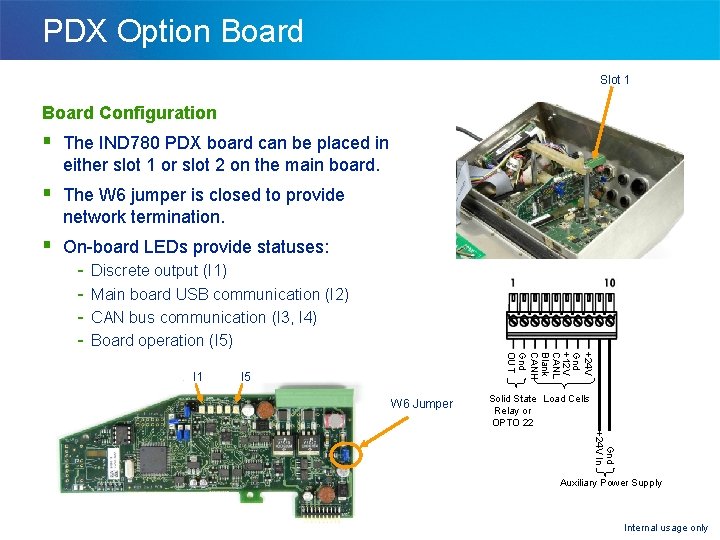
PDX Option Board Slot 1 Board Configuration § The IND 780 PDX board can be placed in either slot 1 or slot 2 on the main board. § The W 6 jumper is closed to provide network termination. § On-board LEDs provide statuses: - Discrete output (I 1) Main board USB communication (I 2) CAN bus communication (I 3, I 4) Board operation (I 5) +24 V Gnd +12 V CANL Blank CANH Gnd OUT I 1 I 5 W 6 Jumper Solid State Load Cells Relay or OPTO 22 Gnd +24 V In Auxiliary Power Supply Internal usage only
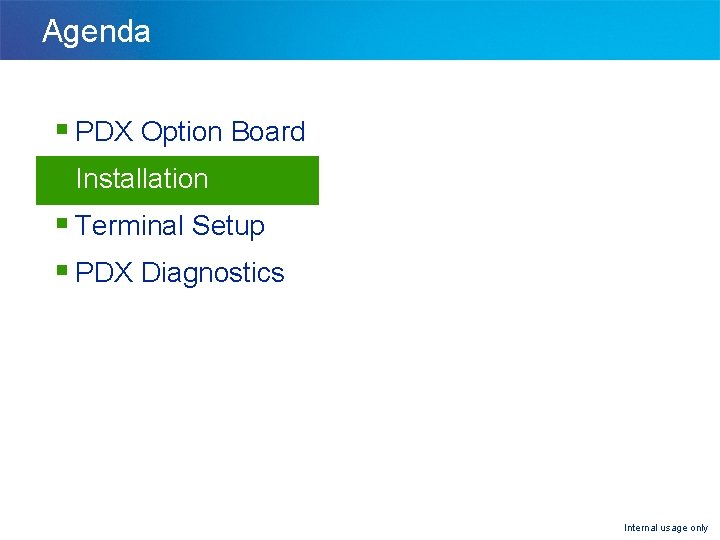
Agenda § PDX Option Board § Installation § Terminal Setup § PDX Diagnostics Internal usage only
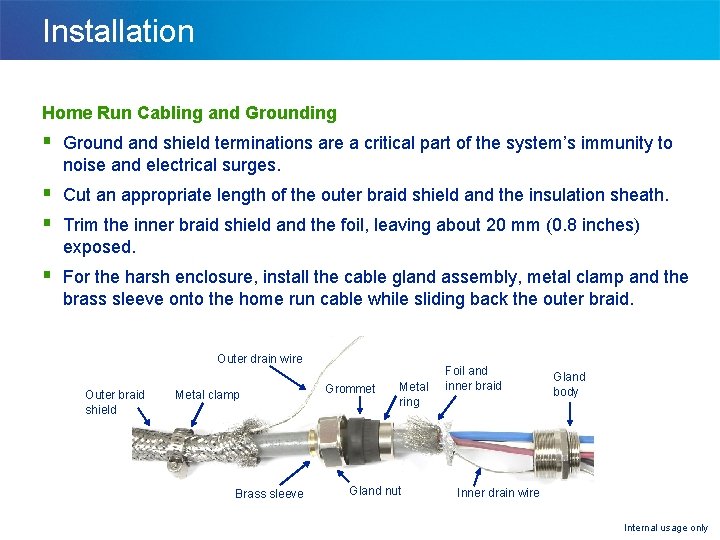
Installation Home Run Cabling and Grounding § Ground and shield terminations are a critical part of the system’s immunity to noise and electrical surges. § Cut an appropriate length of the outer braid shield and the insulation sheath. § Trim the inner braid shield and the foil, leaving about 20 mm (0. 8 inches) exposed. § For the harsh enclosure, install the cable gland assembly, metal clamp and the brass sleeve onto the home run cable while sliding back the outer braid. Outer drain wire Outer braid shield Metal clamp Brass sleeve Grommet Metal ring Gland nut Foil and inner braid Gland body Inner drain wire Internal usage only
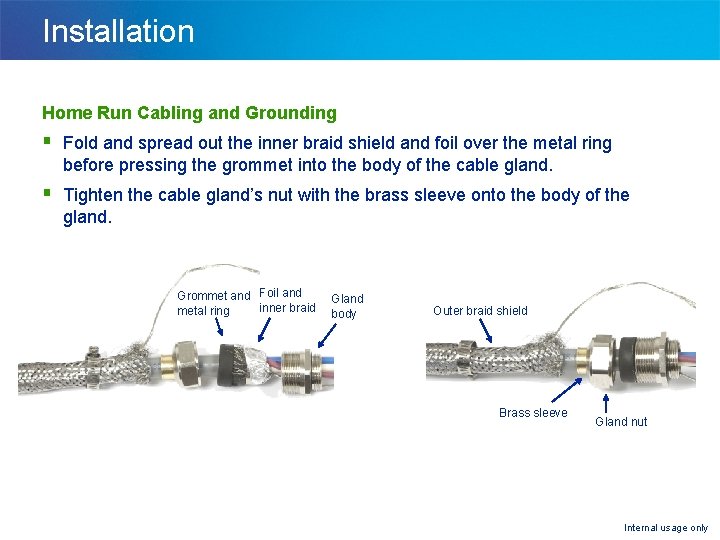
Installation Home Run Cabling and Grounding § Fold and spread out the inner braid shield and foil over the metal ring before pressing the grommet into the body of the cable gland. § Tighten the cable gland’s nut with the brass sleeve onto the body of the gland. Grommet and Foil and inner braid metal ring Gland body Outer braid shield Brass sleeve Gland nut Internal usage only
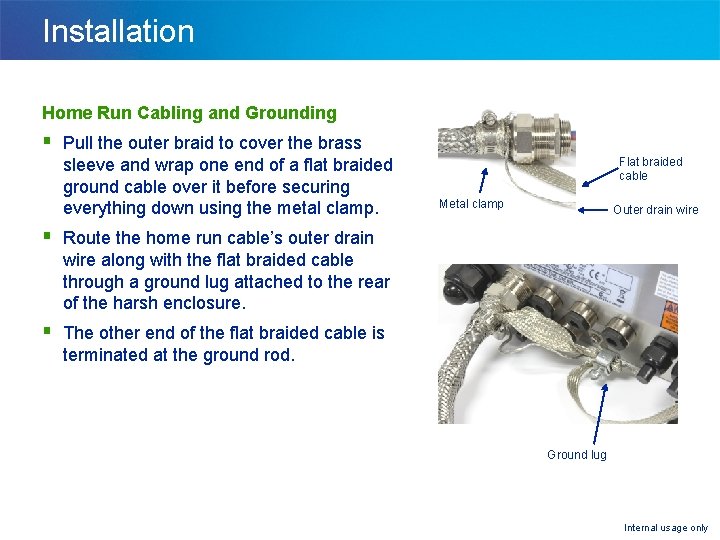
Installation Home Run Cabling and Grounding § Pull the outer braid to cover the brass sleeve and wrap one end of a flat braided ground cable over it before securing everything down using the metal clamp. Flat braided cable Metal clamp Outer drain wire § Route the home run cable’s outer drain wire along with the flat braided cable through a ground lug attached to the rear of the harsh enclosure. § The other end of the flat braided cable is terminated at the ground rod. Ground lug Internal usage only
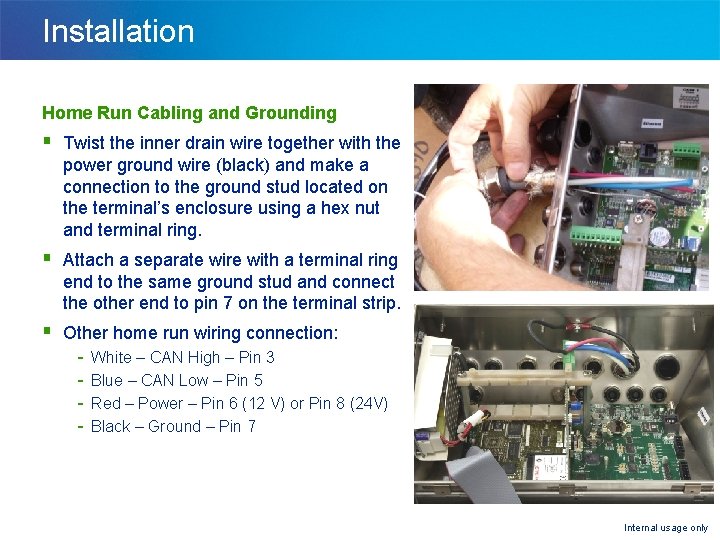
Installation Home Run Cabling and Grounding § Twist the inner drain wire together with the power ground wire (black) and make a connection to the ground stud located on the terminal’s enclosure using a hex nut and terminal ring. § Attach a separate wire with a terminal ring end to the same ground stud and connect the other end to pin 7 on the terminal strip. § Other home run wiring connection: - White – CAN High – Pin 3 Blue – CAN Low – Pin 5 Red – Power – Pin 6 (12 V) or Pin 8 (24 V) Black – Ground – Pin 7 Internal usage only
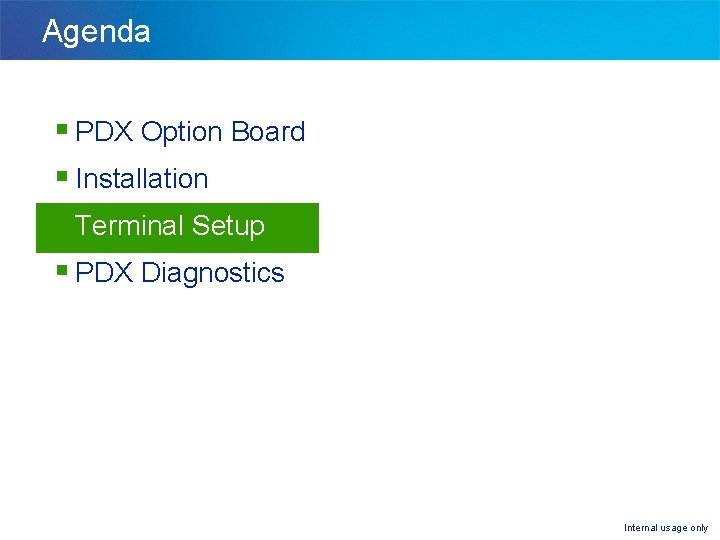
Agenda § PDX Option Board § Installation § Terminal Setup § PDX Diagnostics Internal usage only
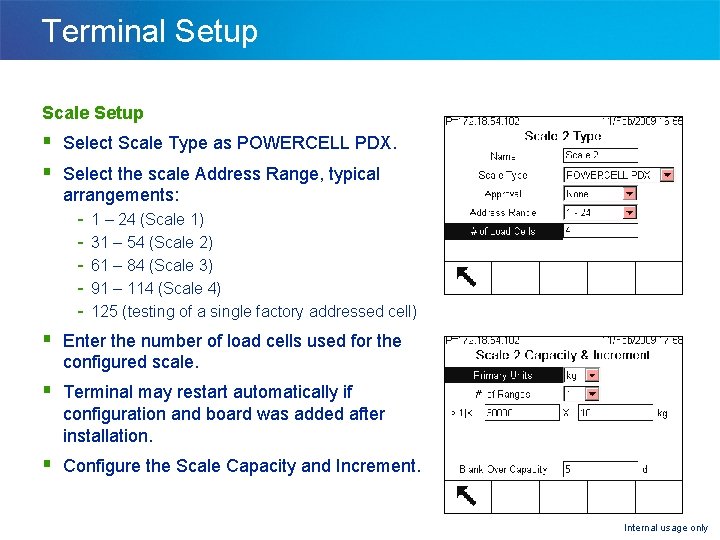
Terminal Setup Scale Setup § Select Scale Type as POWERCELL PDX. § Select the scale Address Range, typical arrangements: - 1 – 24 (Scale 1) 31 – 54 (Scale 2) 61 – 84 (Scale 3) 91 – 114 (Scale 4) 125 (testing of a single factory addressed cell) § Enter the number of load cells used for the configured scale. § Terminal may restart automatically if configuration and board was added after installation. § Configure the Scale Capacity and Increment. Internal usage only
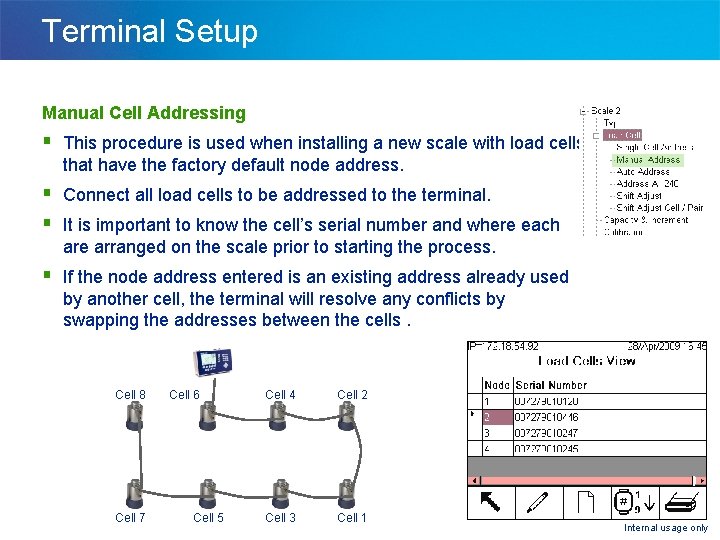
Terminal Setup Manual Cell Addressing § This procedure is used when installing a new scale with load cells that have the factory default node address. § Connect all load cells to be addressed to the terminal. § It is important to know the cell’s serial number and where each are arranged on the scale prior to starting the process. § If the node address entered is an existing address already used by another cell, the terminal will resolve any conflicts by swapping the addresses between the cells. Cell 8 Cell 7 Cell 6 Cell 5 Cell 4 Cell 2 Cell 3 Cell 1 Internal usage only
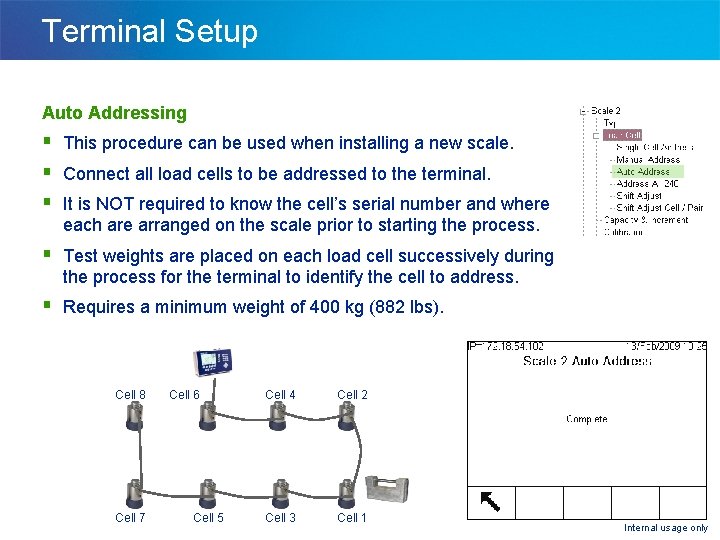
Terminal Setup Auto Addressing § This procedure can be used when installing a new scale. § Connect all load cells to be addressed to the terminal. § It is NOT required to know the cell’s serial number and where each are arranged on the scale prior to starting the process. § Test weights are placed on each load cell successively during the process for the terminal to identify the cell to address. § Requires a minimum weight of 400 kg (882 lbs). Cell 8 Cell 7 Cell 6 Cell 5 Cell 4 Cell 2 Cell 3 Cell 1 Internal usage only
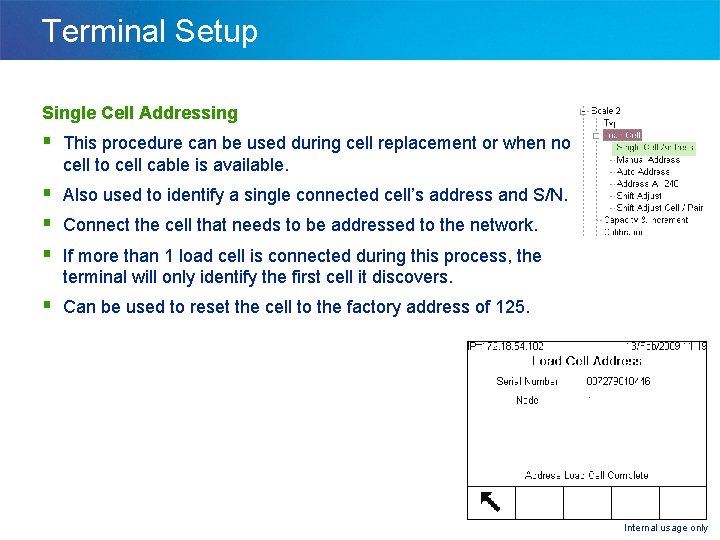
Terminal Setup Single Cell Addressing § This procedure can be used during cell replacement or when no cell to cell cable is available. § Also used to identify a single connected cell’s address and S/N. § Connect the cell that needs to be addressed to the network. § If more than 1 load cell is connected during this process, the terminal will only identify the first cell it discovers. § Can be used to reset the cell to the factory address of 125. Internal usage only
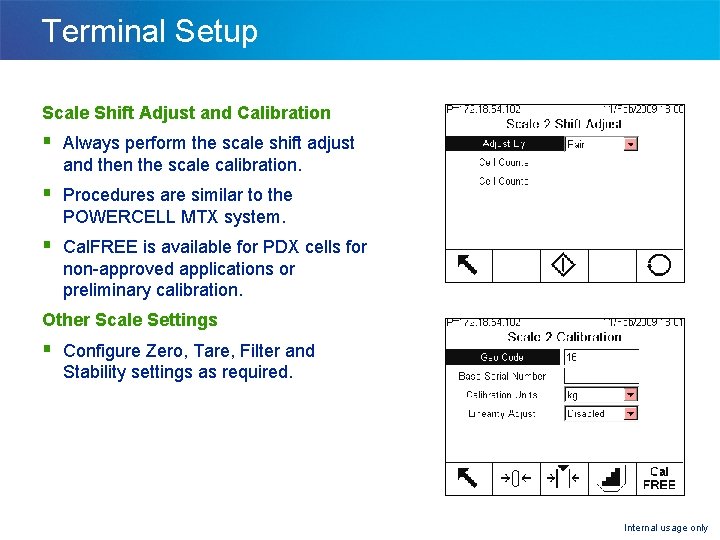
Terminal Setup Scale Shift Adjust and Calibration § Always perform the scale shift adjust and then the scale calibration. § Procedures are similar to the POWERCELL MTX system. § Cal. FREE is available for PDX cells for non-approved applications or preliminary calibration. Other Scale Settings § Configure Zero, Tare, Filter and Stability settings as required. Internal usage only
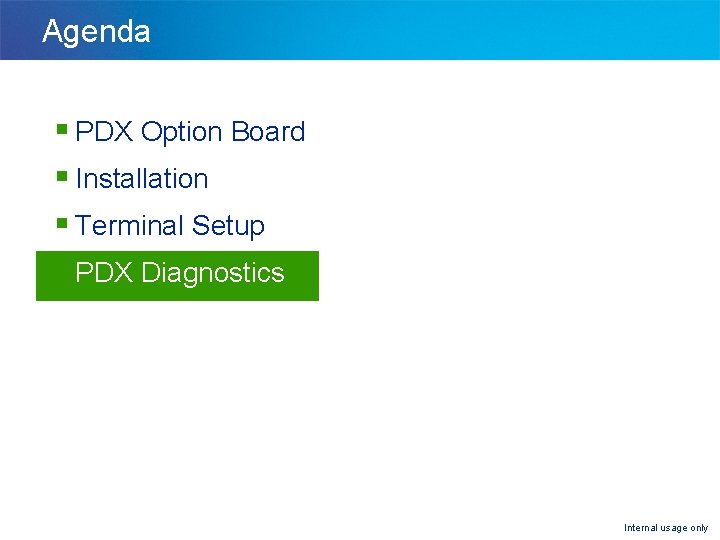
Agenda § PDX Option Board § Installation § Terminal Setup § PDX Diagnostics Internal usage only
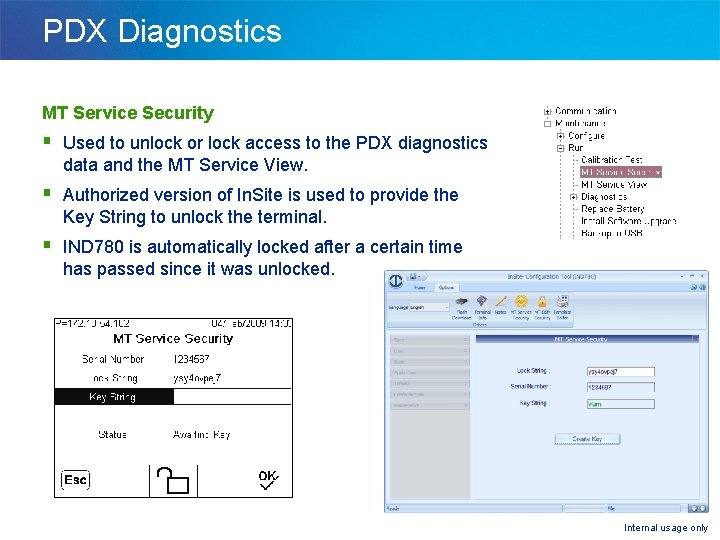
PDX Diagnostics MT Service Security § Used to unlock or lock access to the PDX diagnostics data and the MT Service View. § Authorized version of In. Site is used to provide the Key String to unlock the terminal. § IND 780 is automatically locked after a certain time has passed since it was unlocked. Internal usage only
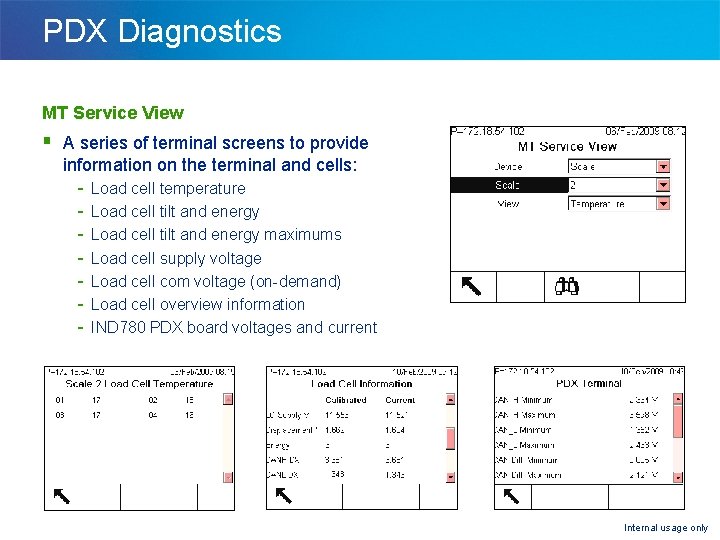
PDX Diagnostics MT Service View § A series of terminal screens to provide information on the terminal and cells: - Load cell temperature Load cell tilt and energy maximums Load cell supply voltage Load cell com voltage (on-demand) Load cell overview information IND 780 PDX board voltages and current Internal usage only
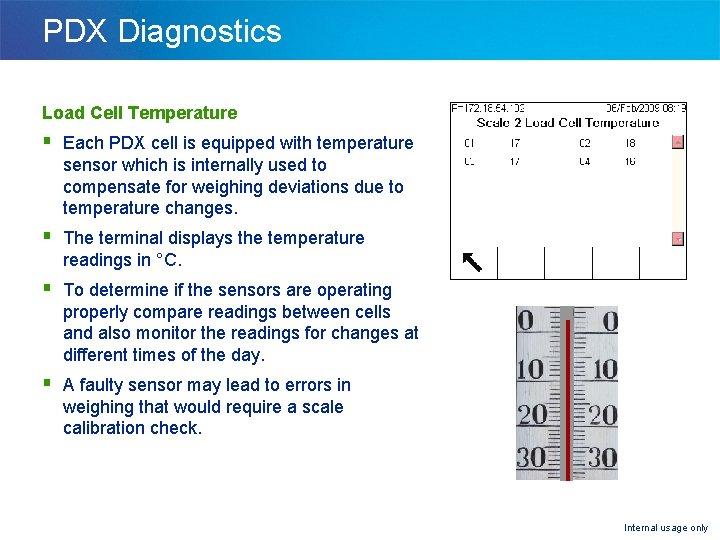
PDX Diagnostics Load Cell Temperature § Each PDX cell is equipped with temperature sensor which is internally used to compensate for weighing deviations due to temperature changes. § The terminal displays the temperature readings in °C. § To determine if the sensors are operating properly compare readings between cells and also monitor the readings for changes at different times of the day. § A faulty sensor may lead to errors in weighing that would require a scale calibration check. Internal usage only
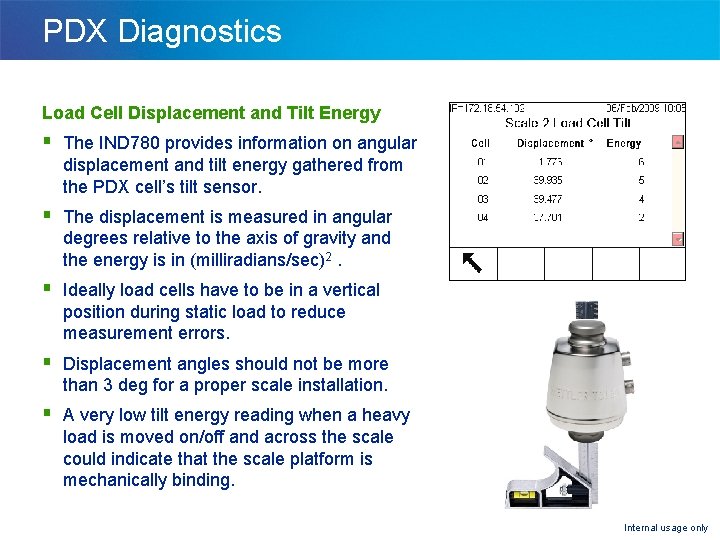
PDX Diagnostics Load Cell Displacement and Tilt Energy § The IND 780 provides information on angular displacement and tilt energy gathered from the PDX cell’s tilt sensor. § The displacement is measured in angular degrees relative to the axis of gravity and the energy is in (milliradians/sec)2. § Ideally load cells have to be in a vertical position during static load to reduce measurement errors. § Displacement angles should not be more than 3 deg for a proper scale installation. § A very low tilt energy reading when a heavy load is moved on/off and across the scale could indicate that the scale platform is mechanically binding. Internal usage only
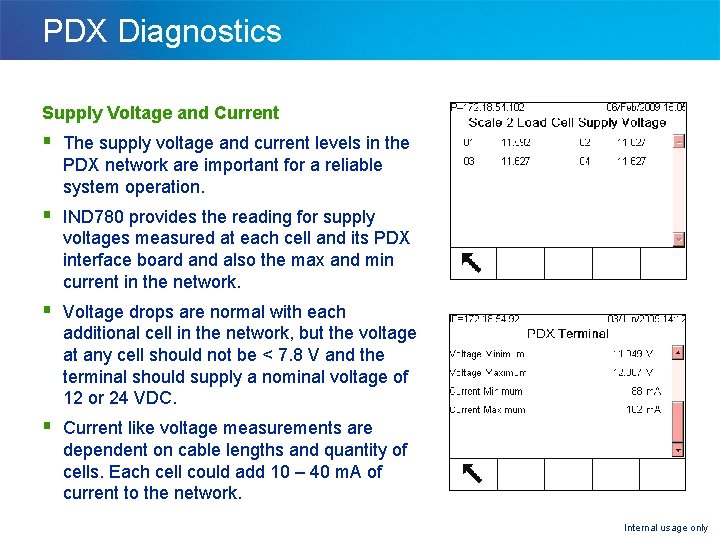
PDX Diagnostics Supply Voltage and Current § The supply voltage and current levels in the PDX network are important for a reliable system operation. § IND 780 provides the reading for supply voltages measured at each cell and its PDX interface board and also the max and min current in the network. § Voltage drops are normal with each additional cell in the network, but the voltage at any cell should not be < 7. 8 V and the terminal should supply a nominal voltage of 12 or 24 VDC. § Current like voltage measurements are dependent on cable lengths and quantity of cells. Each cell could add 10 – 40 m. A of current to the network. Internal usage only

PDX Diagnostics CAN Bus COM Voltages § The CAN bus signals comprise of a CAN High and CAN Low voltage. § The cells’ CAN bus voltages are only measured when the Load Cell COM Voltage screen is viewed from the MT Service View in SETUP mode. § The weighing is interrupted during the cell’s CAN measurements since voltages are read during a forced CAN Dominant and Recessive states. § Max and min CAN voltages on the IND 780 PDX board are provided continuously. CAN Signals Dominant Mode Voltage Recessive Mode Voltage CAN-High 3 – 5 VDC 2 – 3 VDC CAN-Low 0 – 2 VDC 2 – 3 VDC CAN-High and CANLow Differential ≈ 2 VDC ≈ 0 VDC Internal usage only
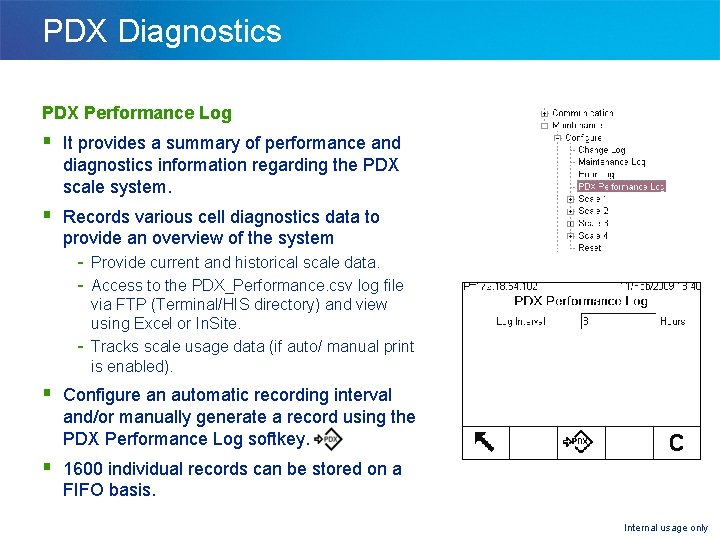
PDX Diagnostics PDX Performance Log § It provides a summary of performance and diagnostics information regarding the PDX scale system. § Records various cell diagnostics data to provide an overview of the system - Provide current and historical scale data. Access to the PDX_Performance. csv log file via FTP (Terminal/HIS directory) and view using Excel or In. Site. Tracks scale usage data (if auto/ manual print is enabled). § Configure an automatic recording interval and/or manually generate a record using the PDX Performance Log softkey. § 1600 individual records can be stored on a FIFO basis. Internal usage only
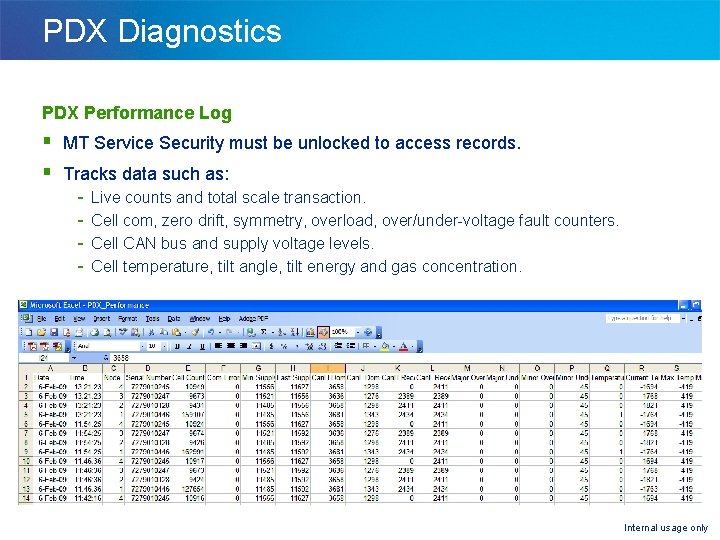
PDX Diagnostics PDX Performance Log § MT Service Security must be unlocked to access records. § Tracks data such as: - Live counts and total scale transaction. Cell com, zero drift, symmetry, overload, over/under-voltage fault counters. Cell CAN bus and supply voltage levels. Cell temperature, tilt angle, tilt energy and gas concentration. Internal usage only
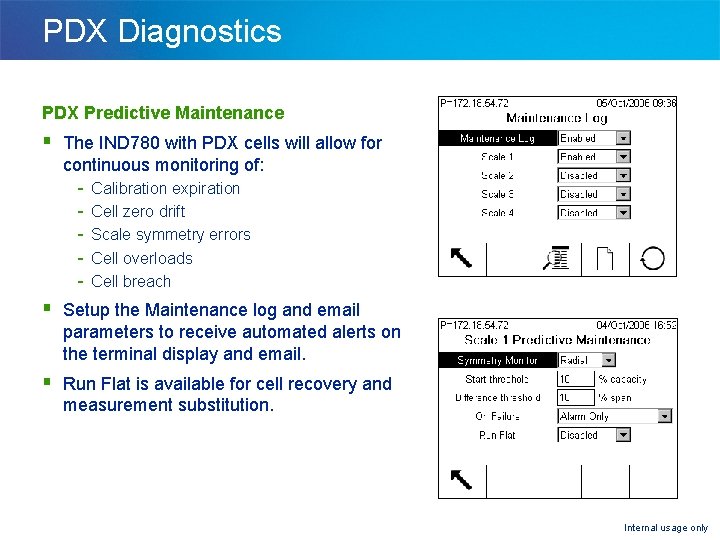
PDX Diagnostics PDX Predictive Maintenance § The IND 780 with PDX cells will allow for continuous monitoring of: - Calibration expiration Cell zero drift Scale symmetry errors Cell overloads Cell breach § Setup the Maintenance log and email parameters to receive automated alerts on the terminal display and email. § Run Flat is available for cell recovery and measurement substitution. Internal usage only
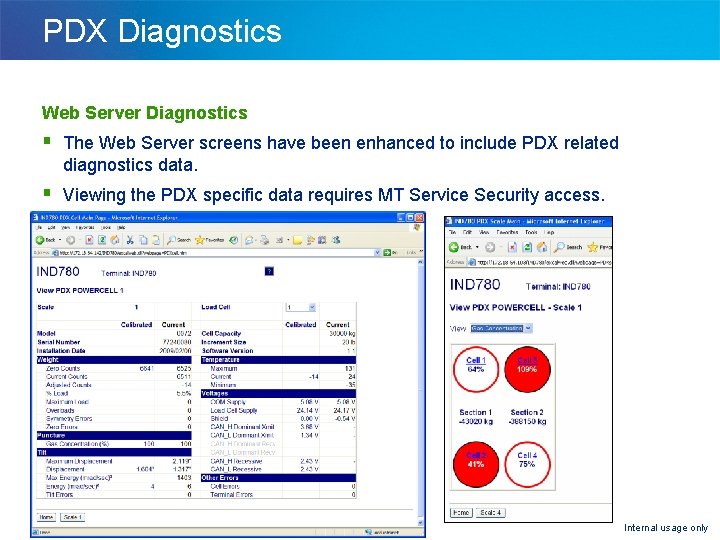
PDX Diagnostics Web Server Diagnostics § The Web Server screens have been enhanced to include PDX related diagnostics data. § Viewing the PDX specific data requires MT Service Security access. Internal usage only