IN HIS NAME Fundamentals of Computer Programming Course

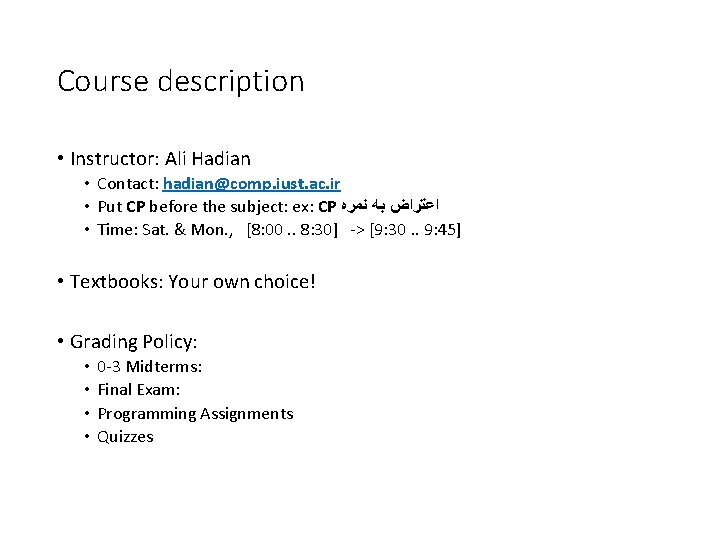
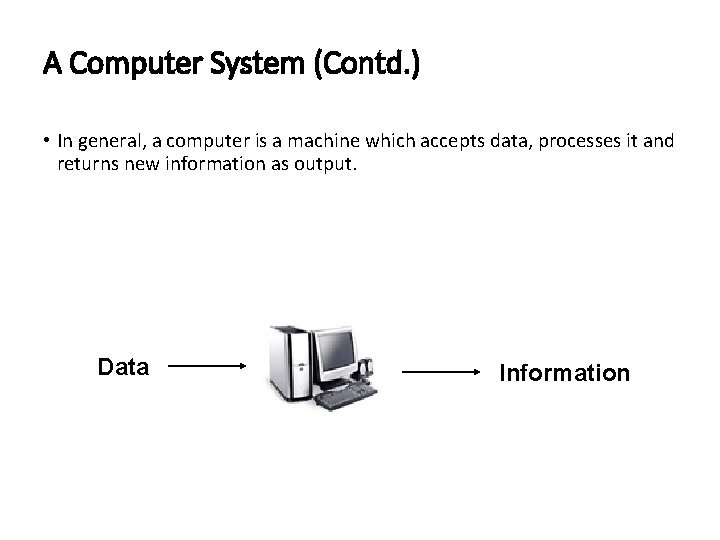
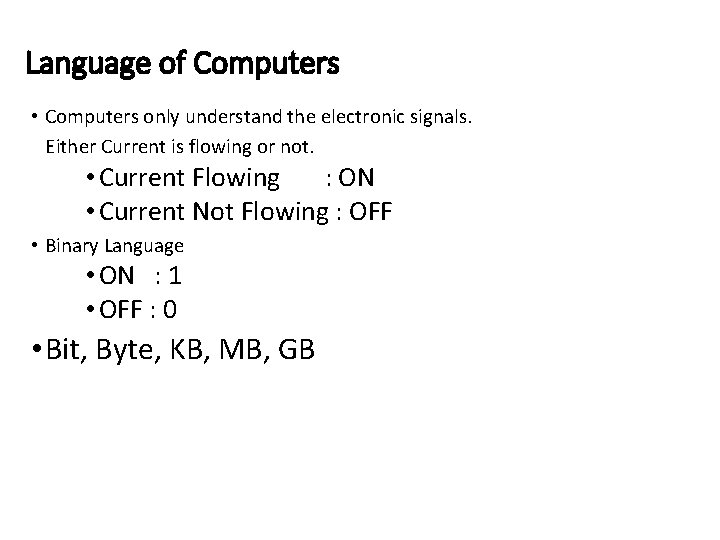
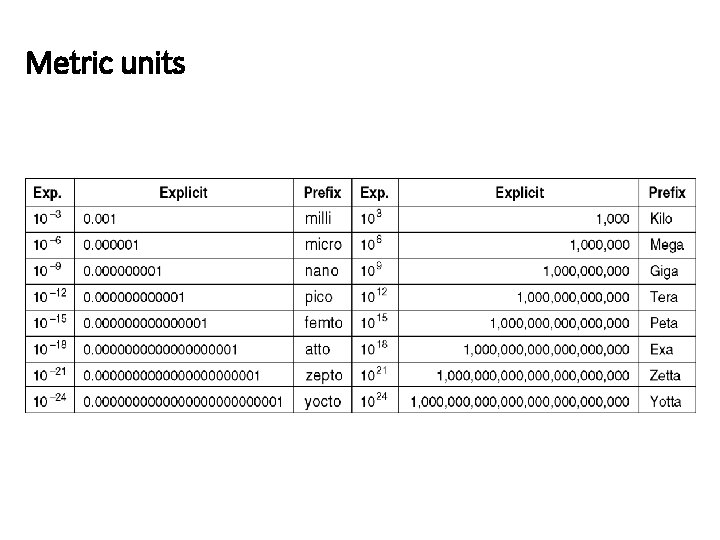
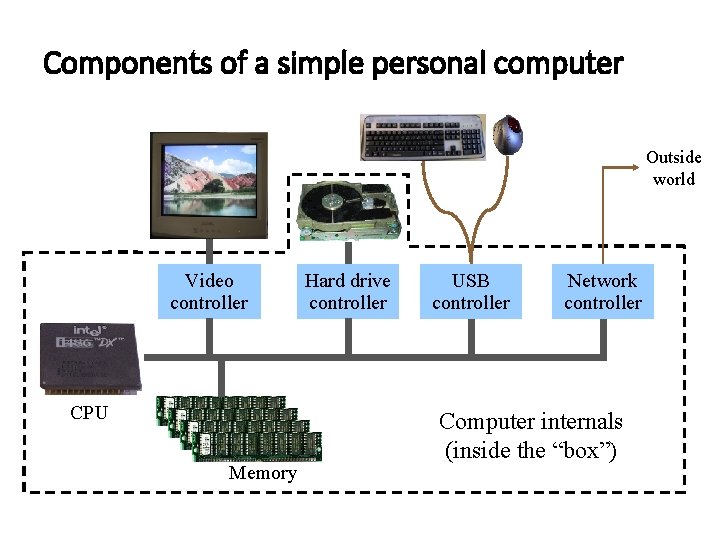
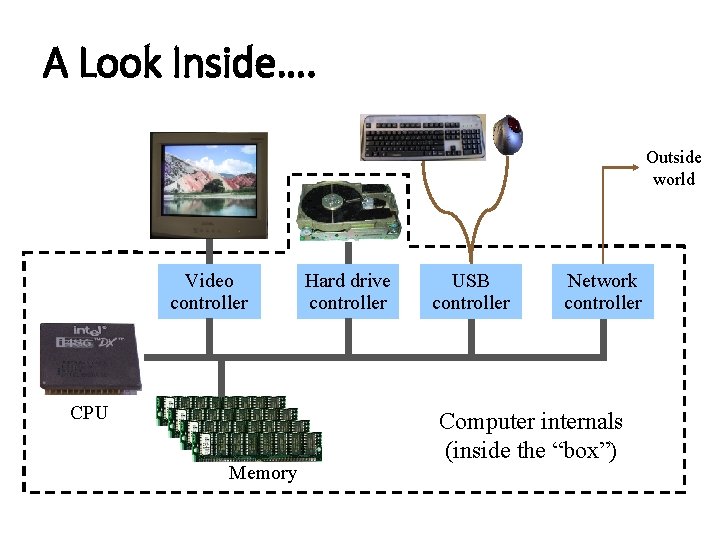
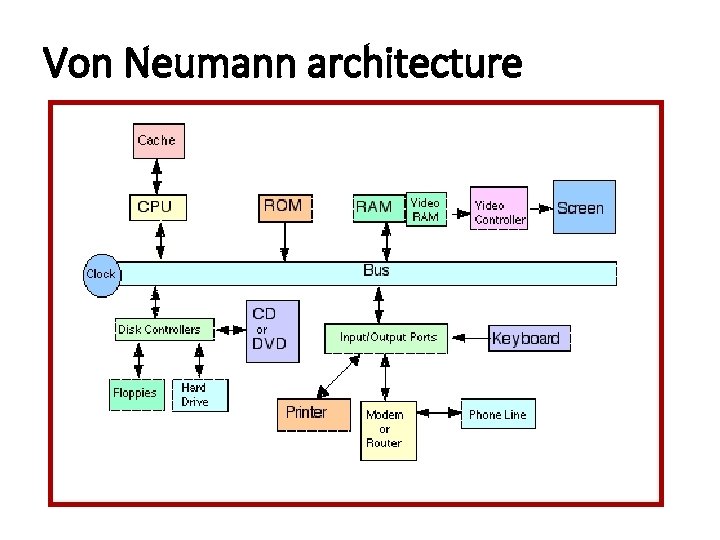
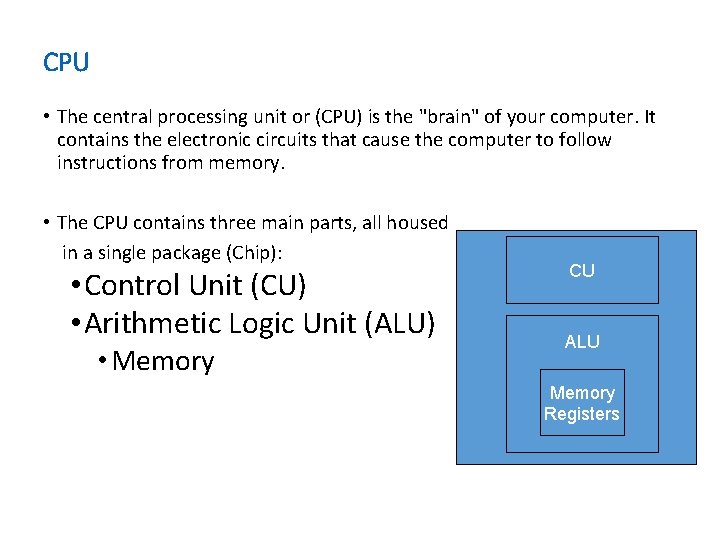
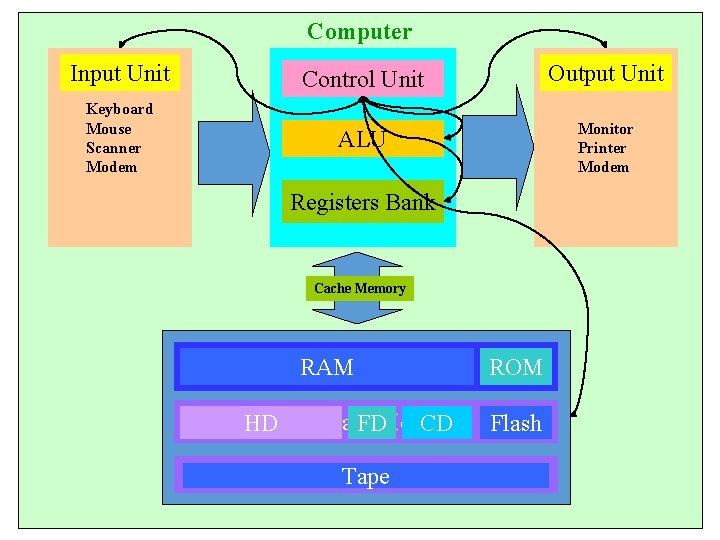
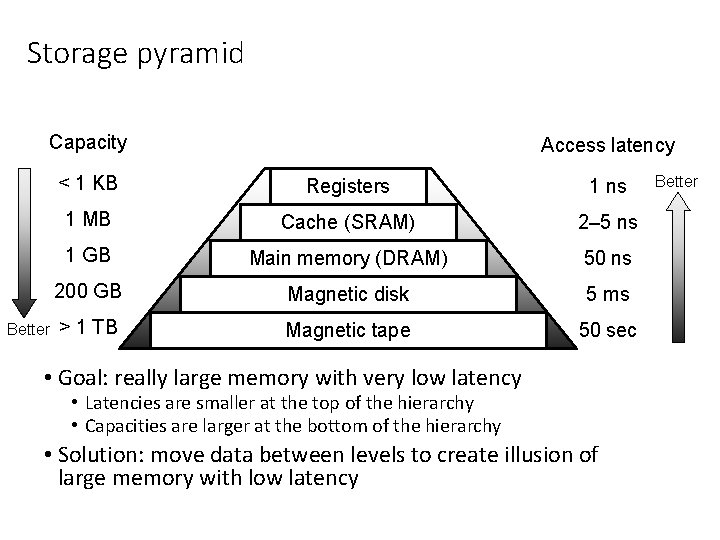
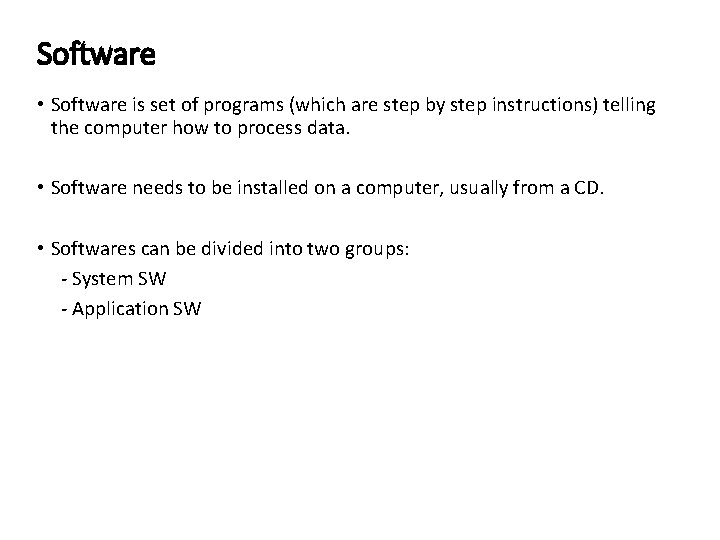
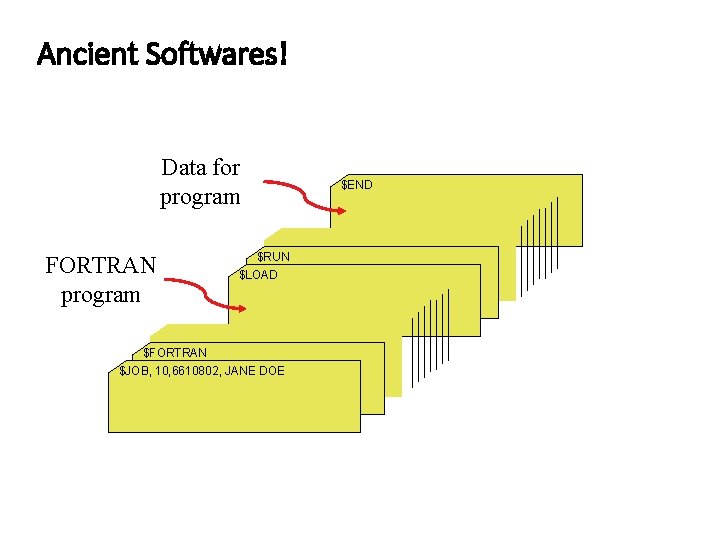
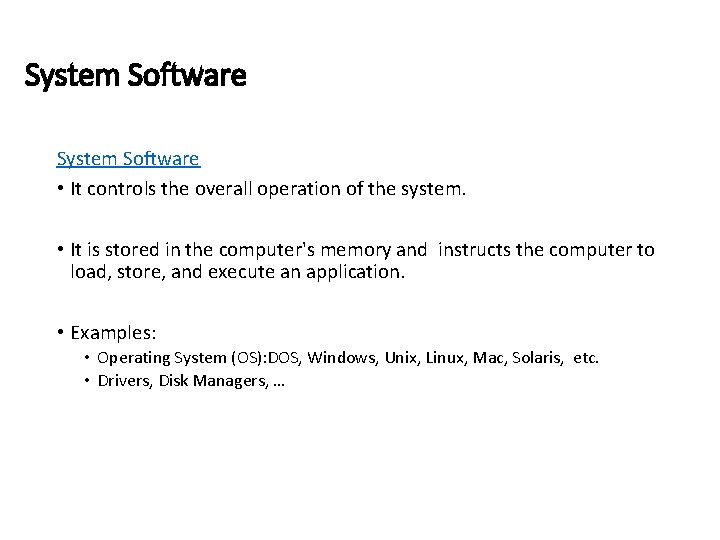
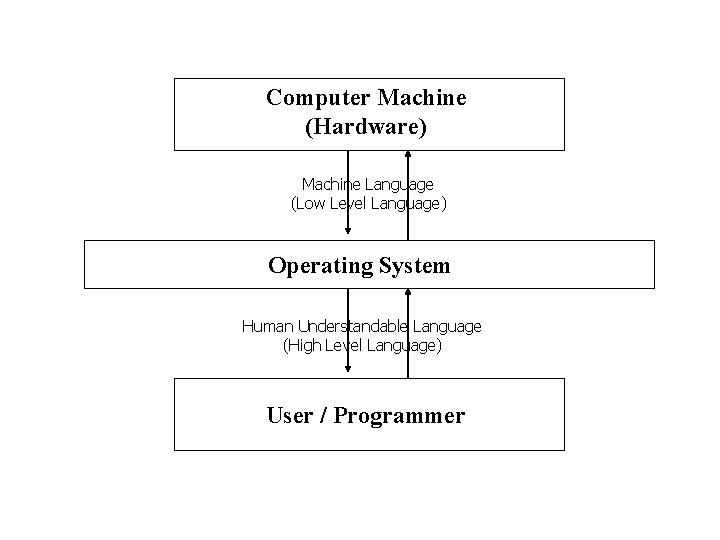
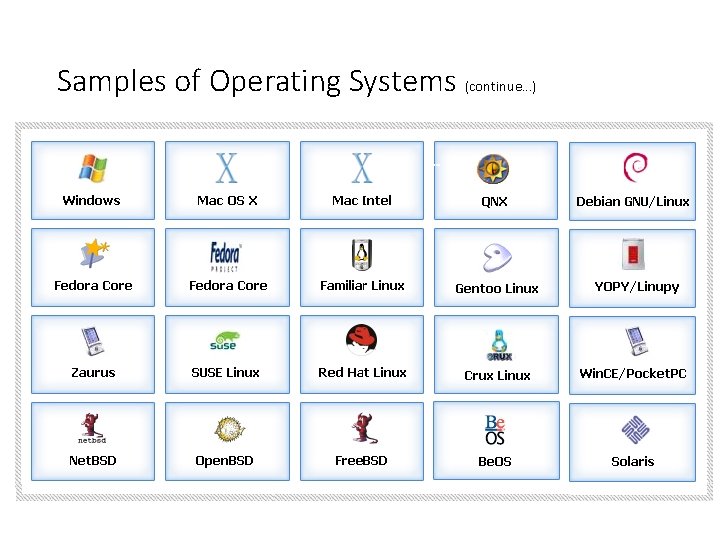
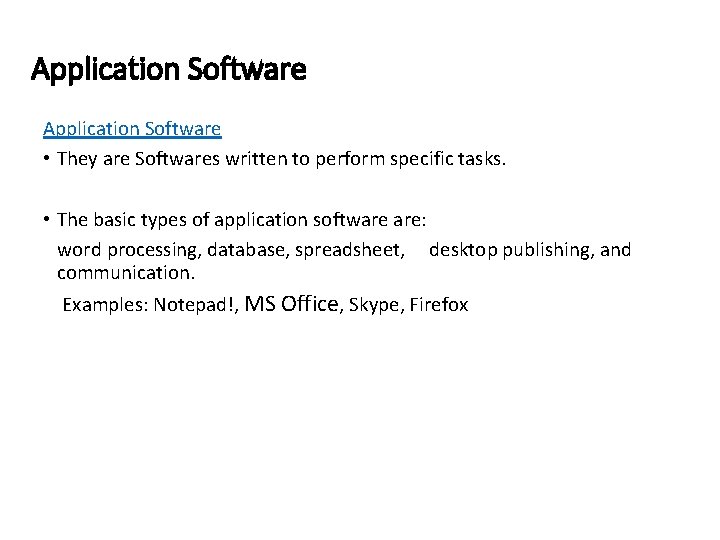
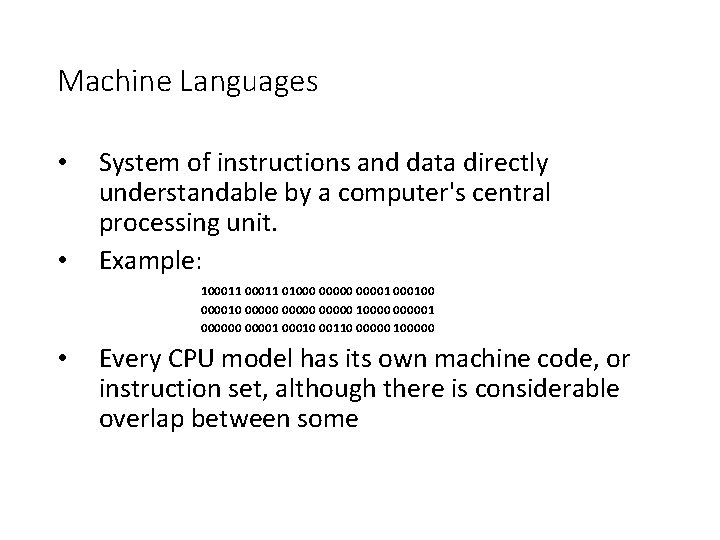
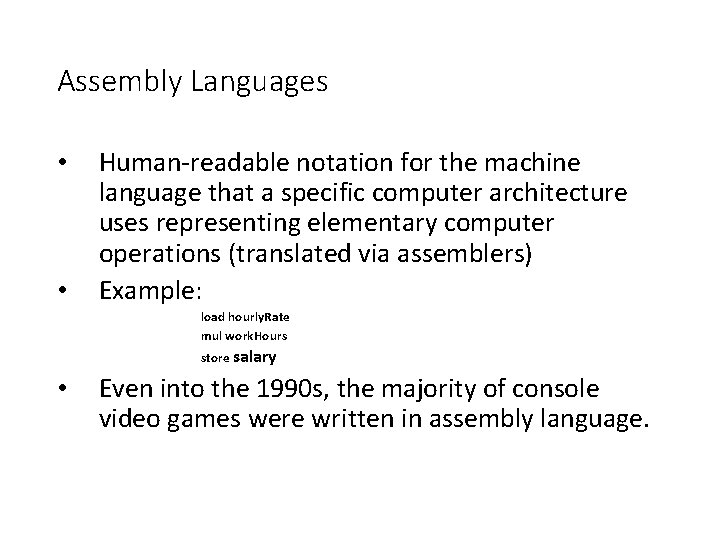
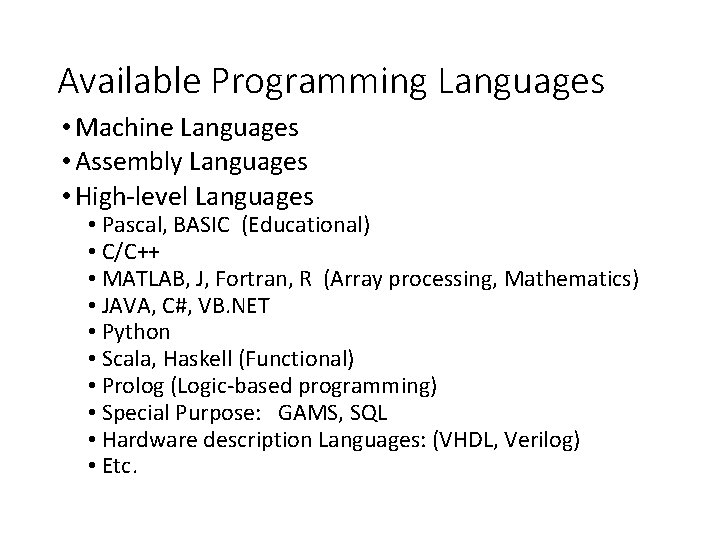
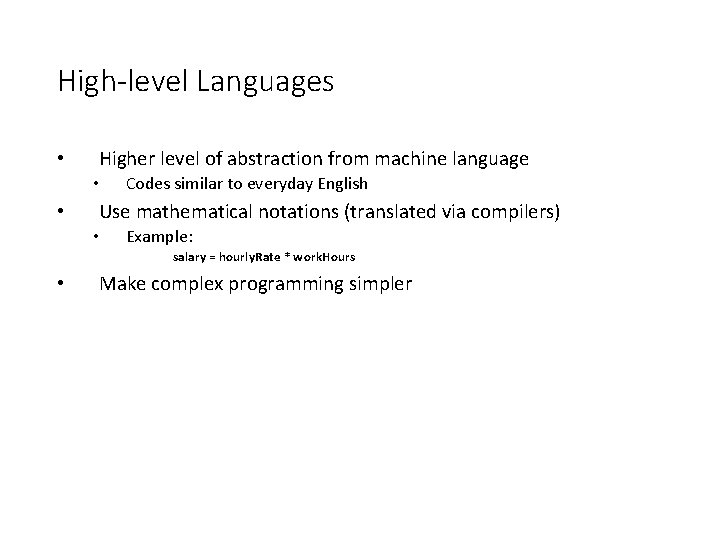
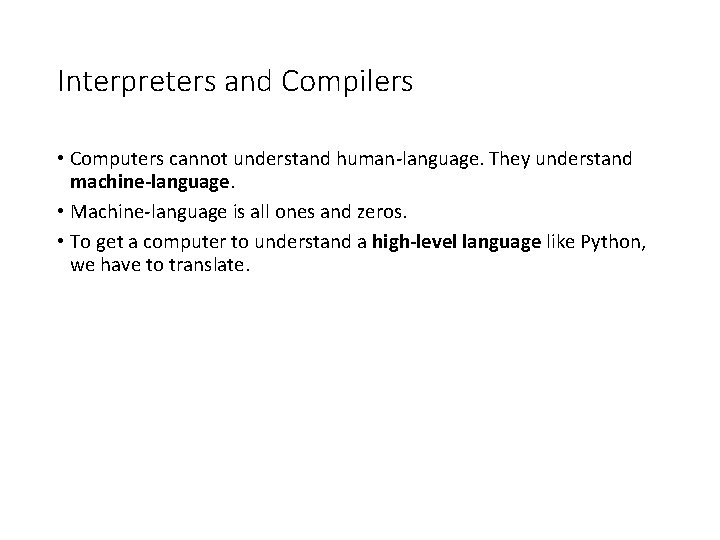
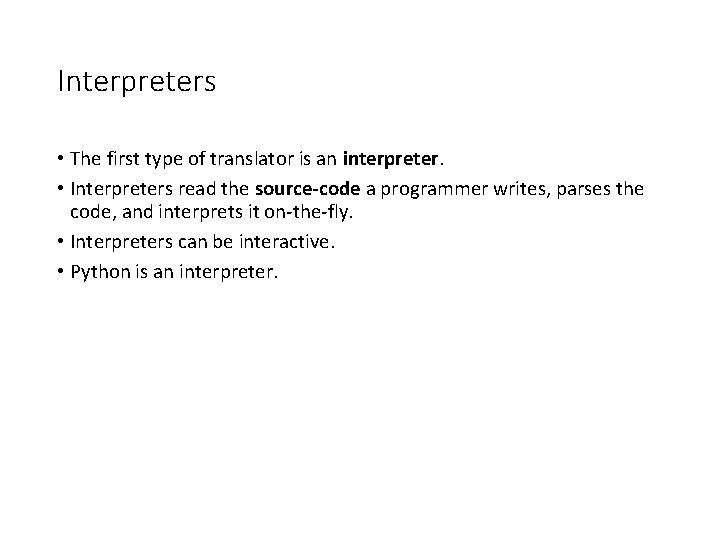
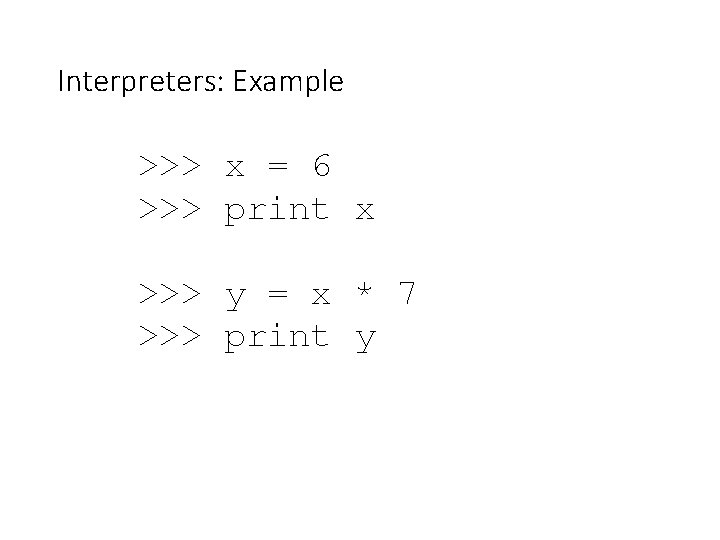
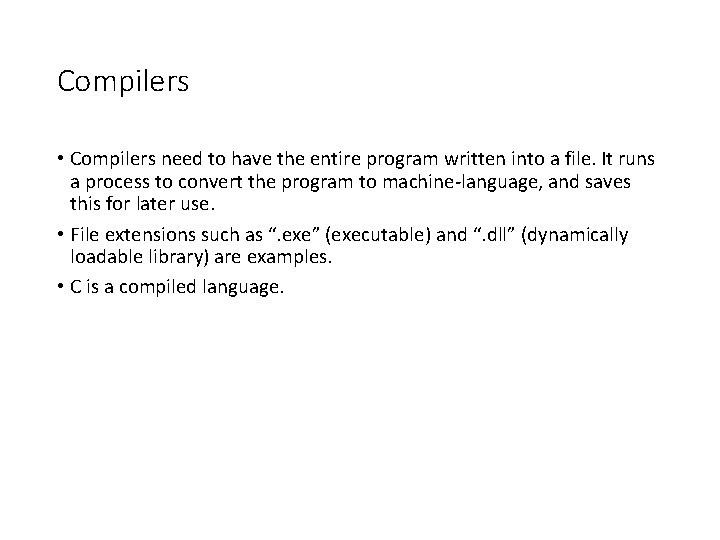

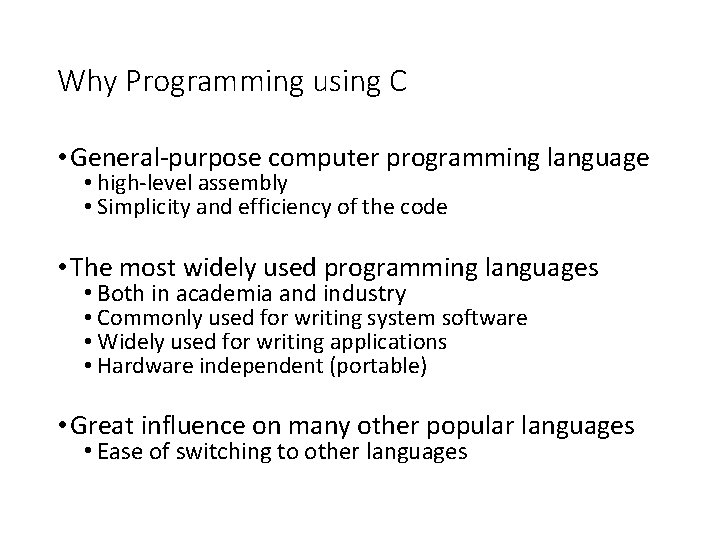
- Slides: 28

IN HIS NAME Fundamentals of Computer Programming
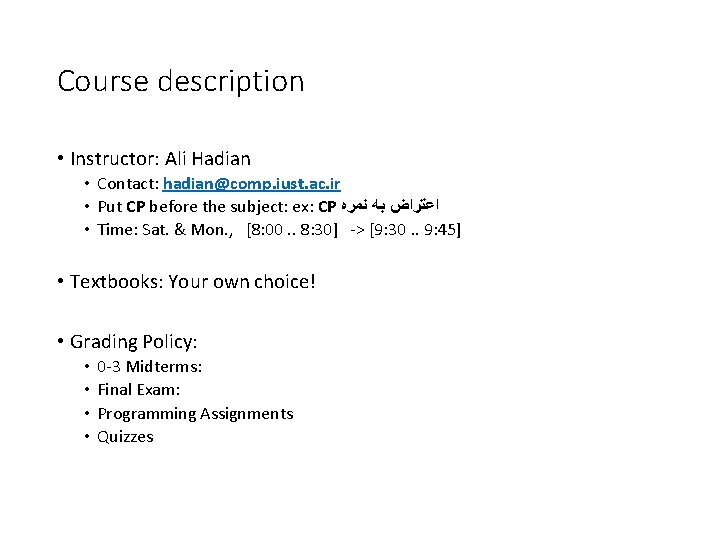
Course description • Instructor: Ali Hadian • Contact: hadian@comp. iust. ac. ir • Put CP before the subject: ex: CP ﺍﻋﺘﺮﺍﺽ ﺑﻪ ﻧﻤﺮﻩ • Time: Sat. & Mon. , [8: 00. . 8: 30] -> [9: 30. . 9: 45] • Textbooks: Your own choice! • Grading Policy: • • 0 -3 Midterms: Final Exam: Programming Assignments Quizzes
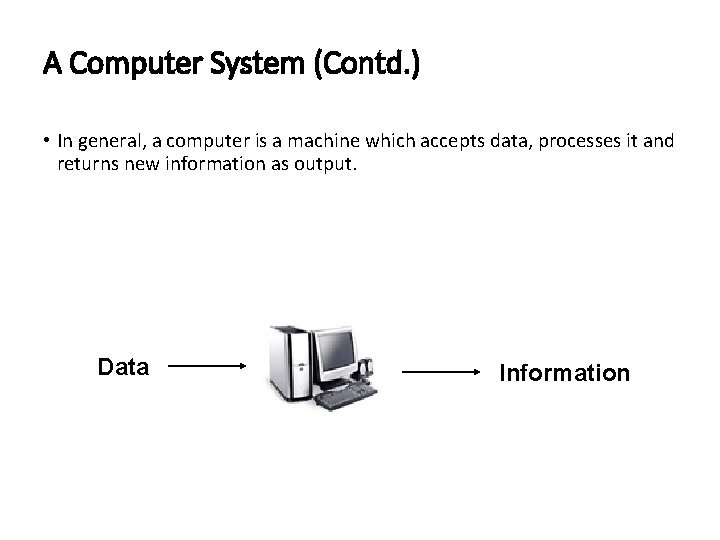
A Computer System (Contd. ) • In general, a computer is a machine which accepts data, processes it and returns new information as output. Processing Data 1/26/2022 Information Introduction to Computers 3
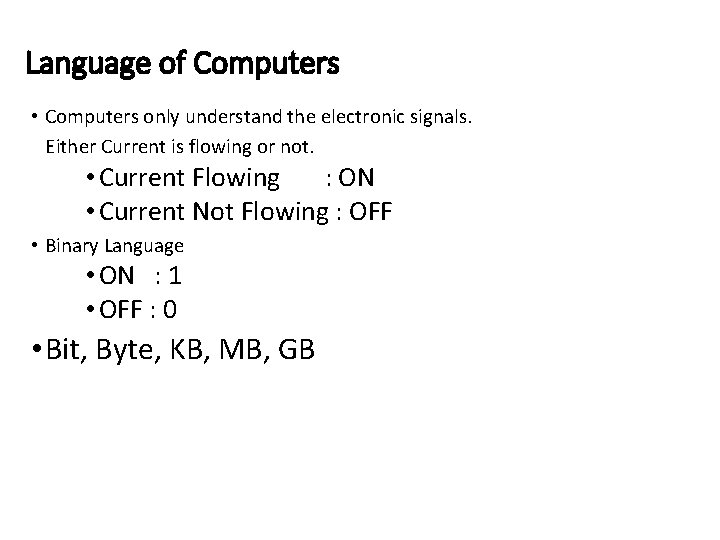
Language of Computers • Computers only understand the electronic signals. Either Current is flowing or not. • Current Flowing : ON • Current Not Flowing : OFF • Binary Language • ON : 1 • OFF : 0 • Bit, Byte, KB, MB, GB 1/26/2022 Introduction to Computers 4
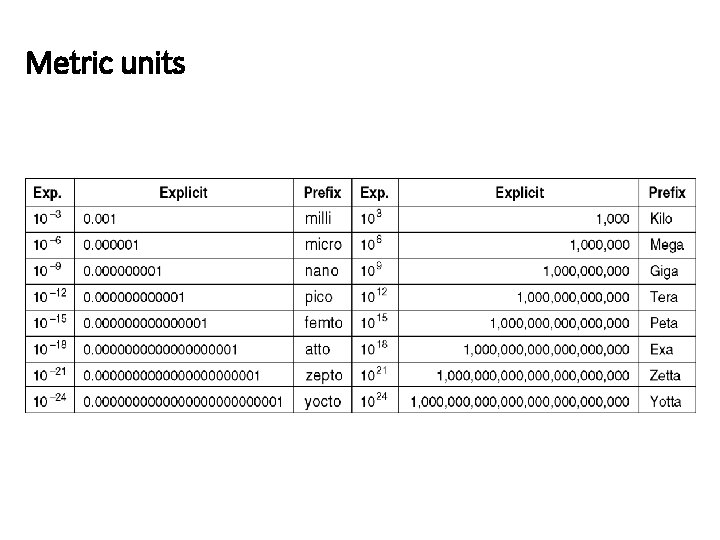
Metric units 1/26/2022 Introduction to Computers 5
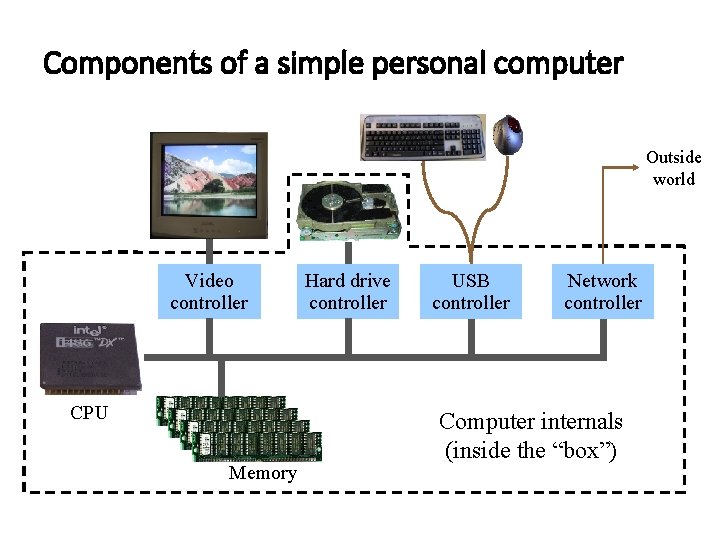
Components of a simple personal computer Outside world Video controller Hard drive controller CPU Network controller Computer internals (inside the “box”) Memory 1/26/2022 USB controller Introduction to Computers 6
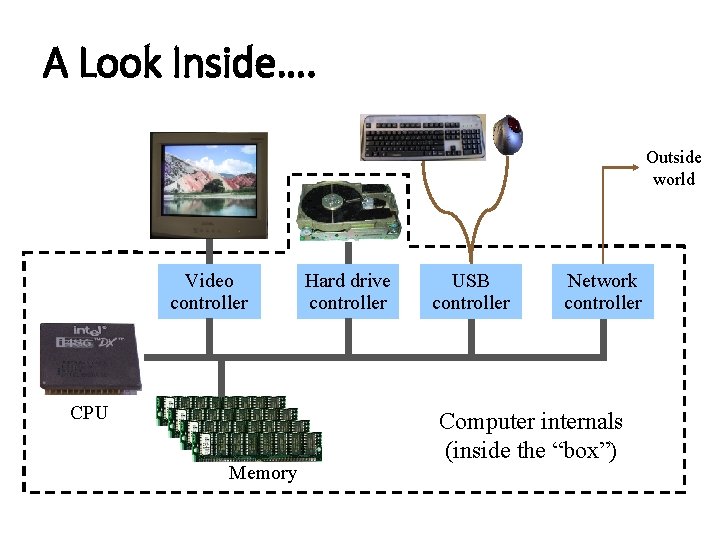
A Look Inside…. Outside world Video controller Hard drive controller CPU Network controller Computer internals (inside the “box”) Memory 1/26/2022 USB controller Introduction to Computers 7
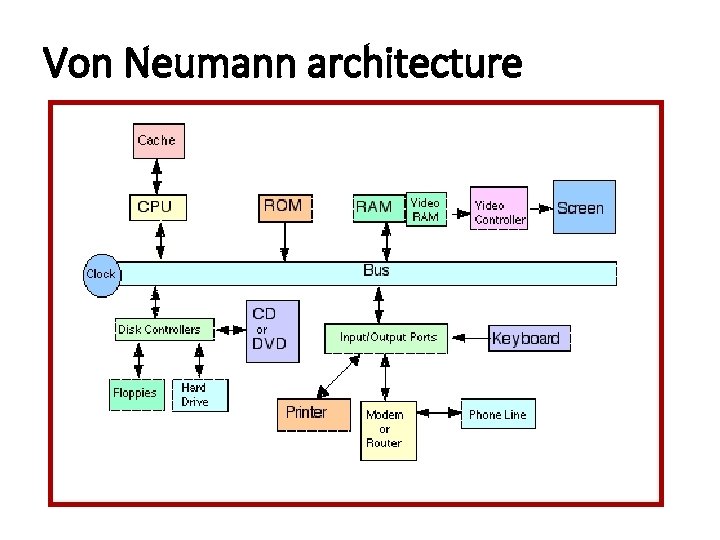
Von Neumann architecture 1/26/2022 Introduction to Computers 8
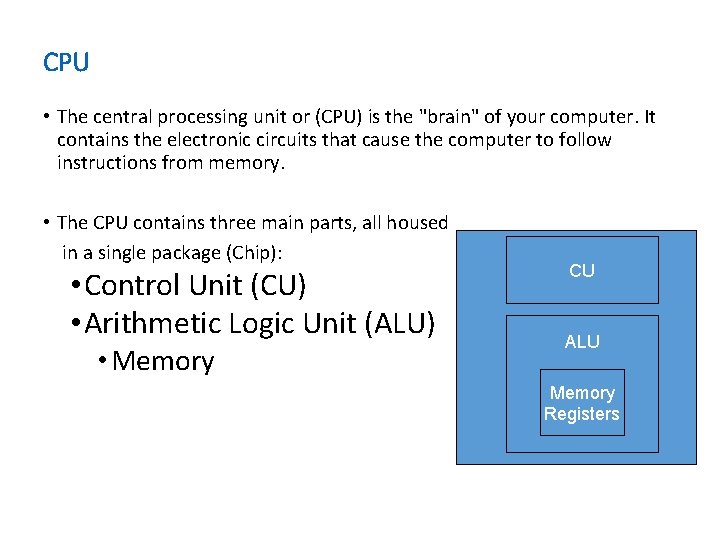
CPU • The central processing unit or (CPU) is the "brain" of your computer. It contains the electronic circuits that cause the computer to follow instructions from memory. • The CPU contains three main parts, all housed in a single package (Chip): • Control Unit (CU) • Arithmetic Logic Unit (ALU) • Memory CU ALU Memory Registers 1/26/2022 Introduction to Computers 9
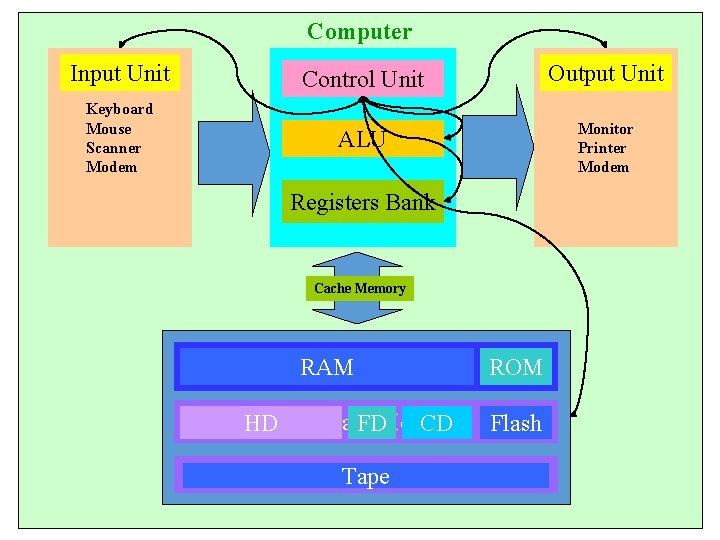
Computer Input Unit Control Unit Output Unit Keyboard Mouse Scanner Modem ALU CPU Monitor Printer Modem Registers Bank Cache Memory Main RAMMemory ROM Memory Flash HDSecondary FDMemory CD Tertiary Memory Tape
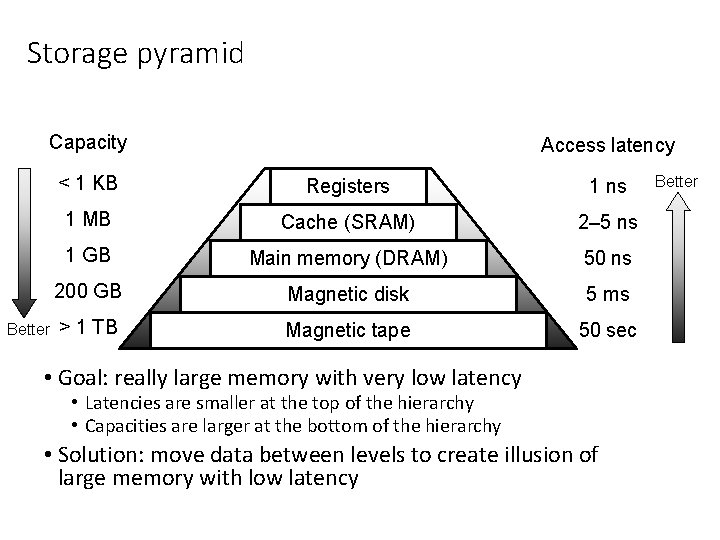
Storage pyramid Capacity Better Access latency < 1 KB Registers 1 ns 1 MB Cache (SRAM) 2– 5 ns 1 GB Main memory (DRAM) 50 ns 200 GB Magnetic disk 5 ms > 1 TB Magnetic tape 50 sec • Goal: really large memory with very low latency • Latencies are smaller at the top of the hierarchy • Capacities are larger at the bottom of the hierarchy • Solution: move data between levels to create illusion of large memory with low latency Better
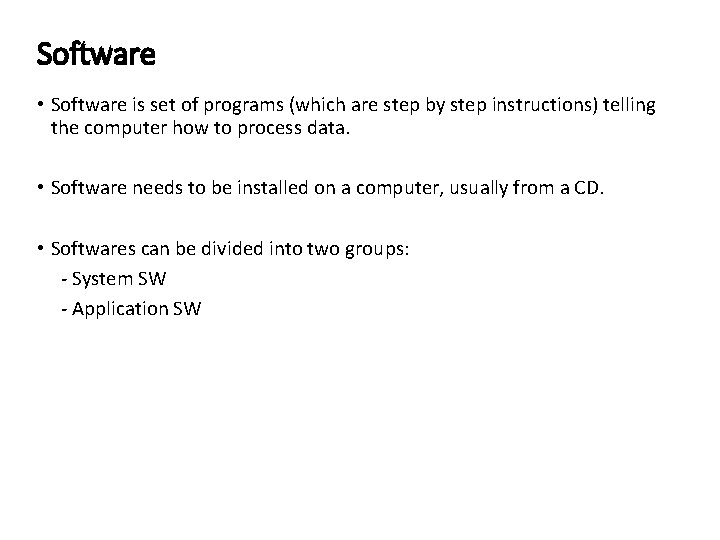
Software • Software is set of programs (which are step by step instructions) telling the computer how to process data. • Software needs to be installed on a computer, usually from a CD. • Softwares can be divided into two groups: - System SW - Application SW 1/26/2022 Introduction to Computers 12
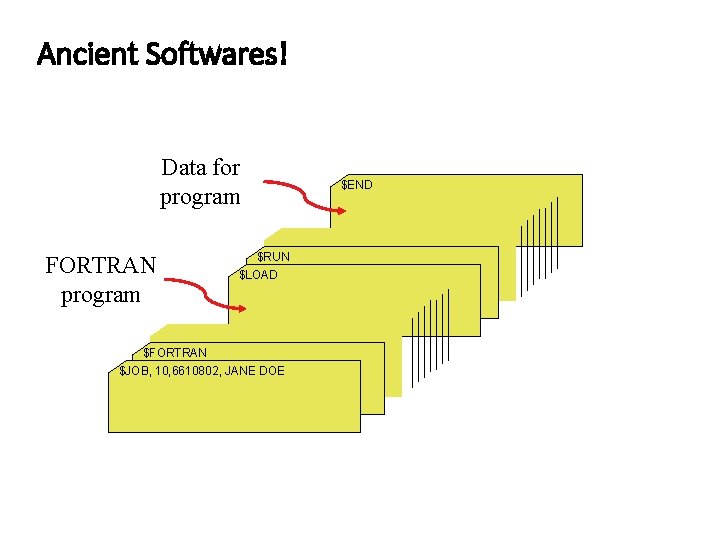
Ancient Softwares! Data for program FORTRAN program $END $RUN $LOAD $FORTRAN $JOB, 10, 6610802, JANE DOE 1/26/2022 Introduction to Computers 13
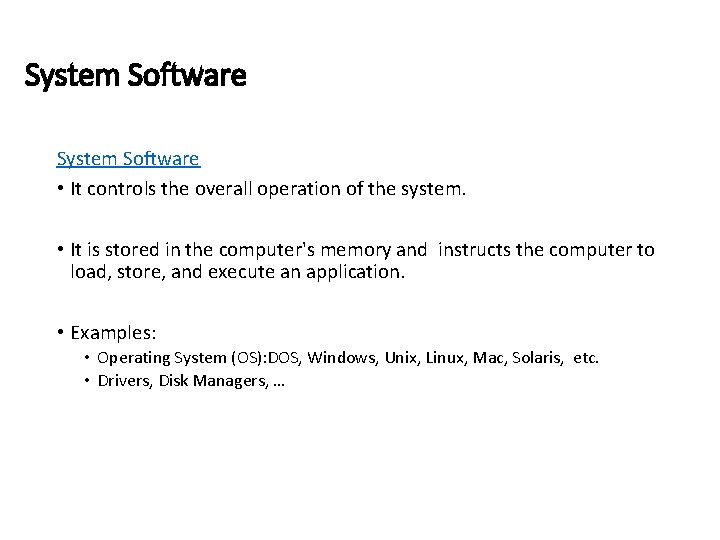
System Software • It controls the overall operation of the system. • It is stored in the computer's memory and instructs the computer to load, store, and execute an application. • Examples: • Operating System (OS): DOS, Windows, Unix, Linux, Mac, Solaris, etc. • Drivers, Disk Managers, … 1/26/2022 Introduction to Computers 14
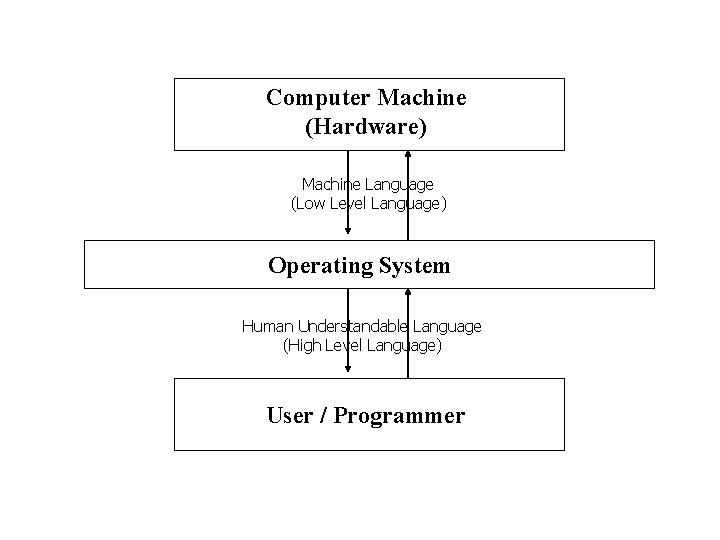
Computer Machine (Hardware) Machine Language (Low Level Language) Operating System Human Understandable Language (High Level Language) User / Programmer
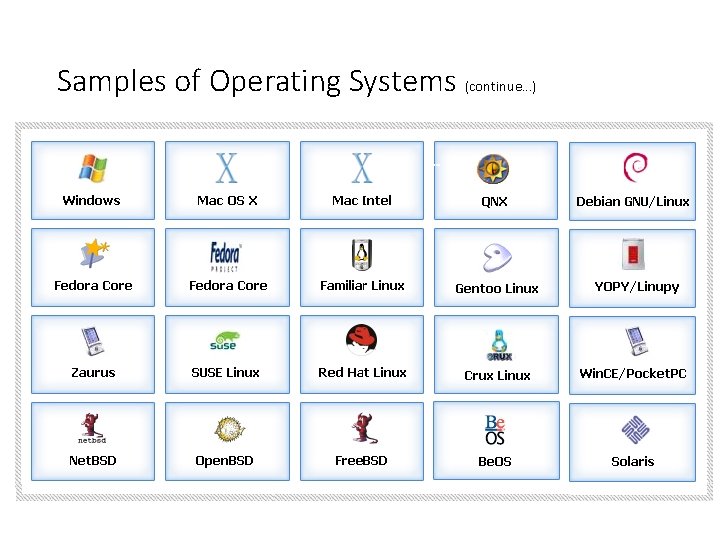
Samples of Operating Systems (continue…)
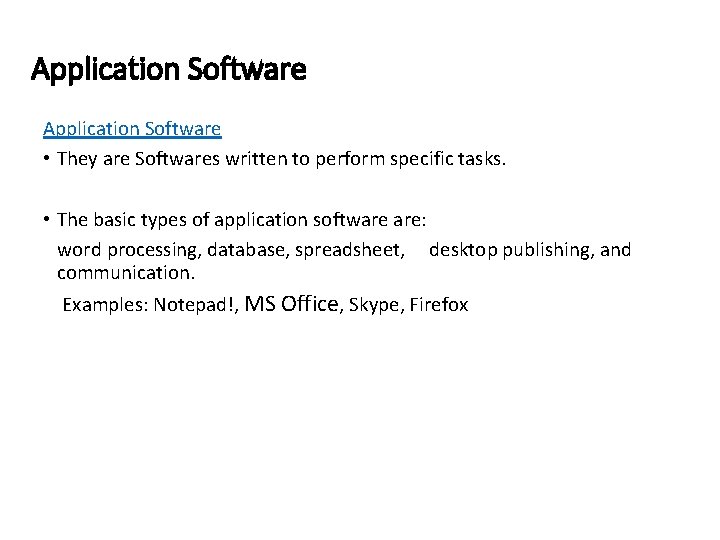
Application Software • They are Softwares written to perform specific tasks. • The basic types of application software are: word processing, database, spreadsheet, desktop publishing, and communication. Examples: Notepad!, MS Office, Skype, Firefox 1/26/2022 Introduction to Computers 17
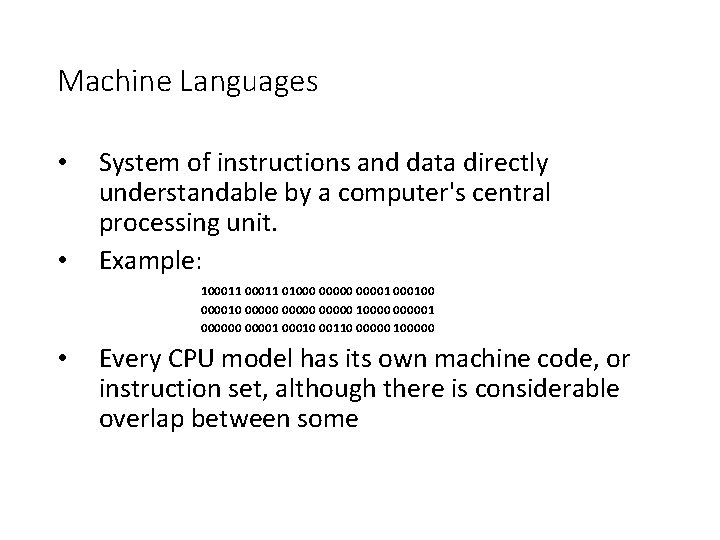
Machine Languages • • System of instructions and data directly understandable by a computer's central processing unit. Example: 100011 01000 0000100 000010 00000 1000001 0000001 00010 00110 00000 100000 • Every CPU model has its own machine code, or instruction set, although there is considerable overlap between some
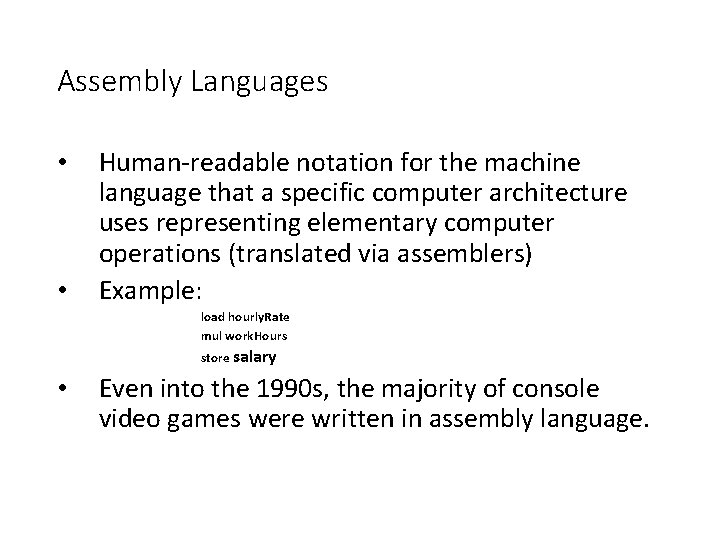
Assembly Languages • • Human-readable notation for the machine language that a specific computer architecture uses representing elementary computer operations (translated via assemblers) Example: load hourly. Rate mul work. Hours store salary • Even into the 1990 s, the majority of console video games were written in assembly language.
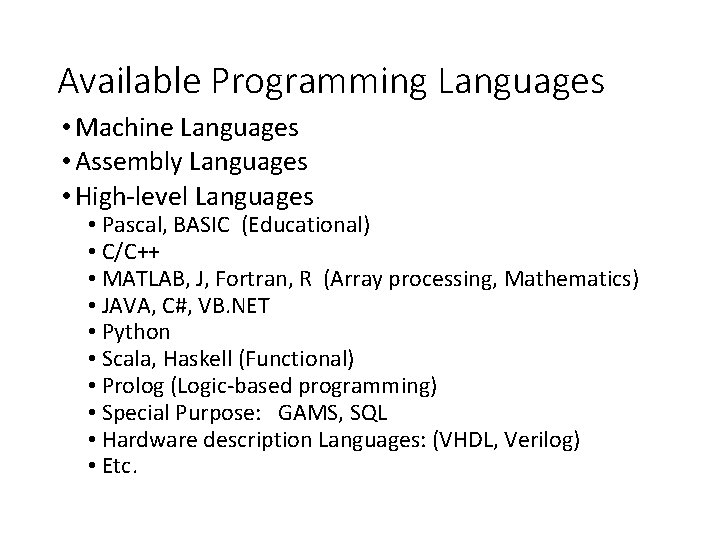
Available Programming Languages • Machine Languages • Assembly Languages • High-level Languages • Pascal, BASIC (Educational) • C/C++ • MATLAB, J, Fortran, R (Array processing, Mathematics) • JAVA, C#, VB. NET • Python • Scala, Haskell (Functional) • Prolog (Logic-based programming) • Special Purpose: GAMS, SQL • Hardware description Languages: (VHDL, Verilog) • Etc.
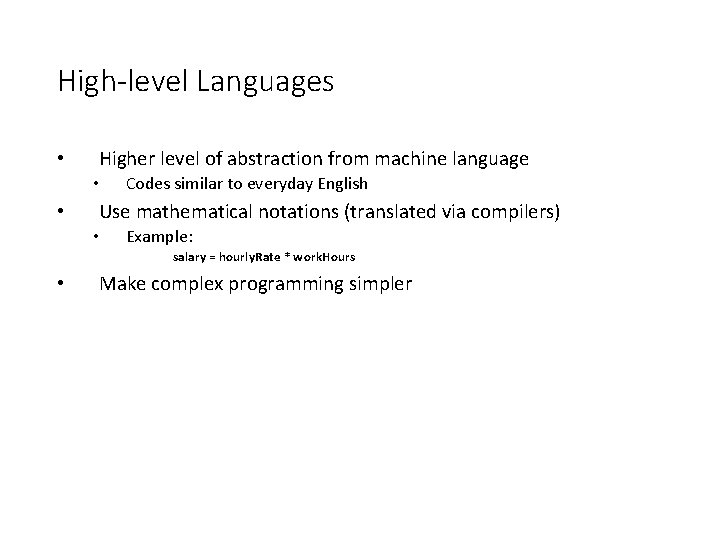
High-level Languages • Higher level of abstraction from machine language • • Codes similar to everyday English Use mathematical notations (translated via compilers) • Example: salary = hourly. Rate * work. Hours • Make complex programming simpler
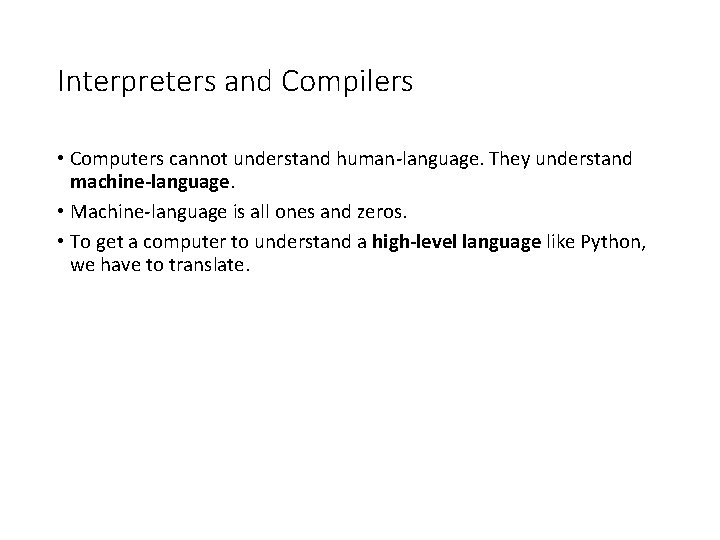
Interpreters and Compilers • Computers cannot understand human-language. They understand machine-language. • Machine-language is all ones and zeros. • To get a computer to understand a high-level language like Python, we have to translate.
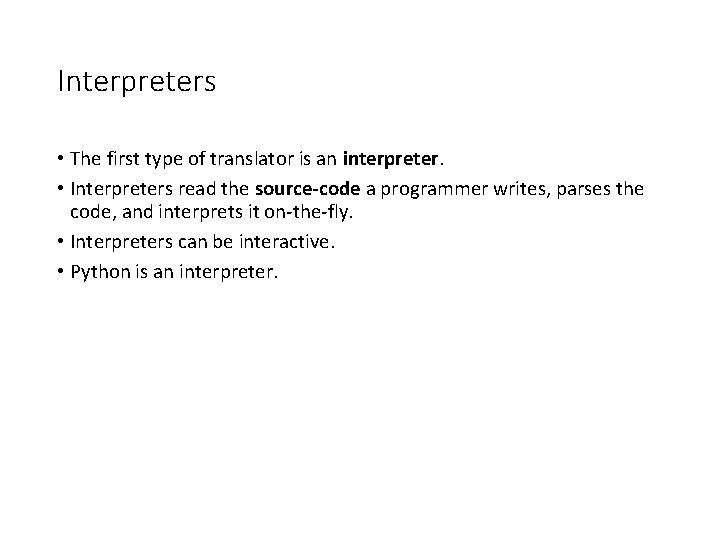
Interpreters • The first type of translator is an interpreter. • Interpreters read the source-code a programmer writes, parses the code, and interprets it on-the-fly. • Interpreters can be interactive. • Python is an interpreter.
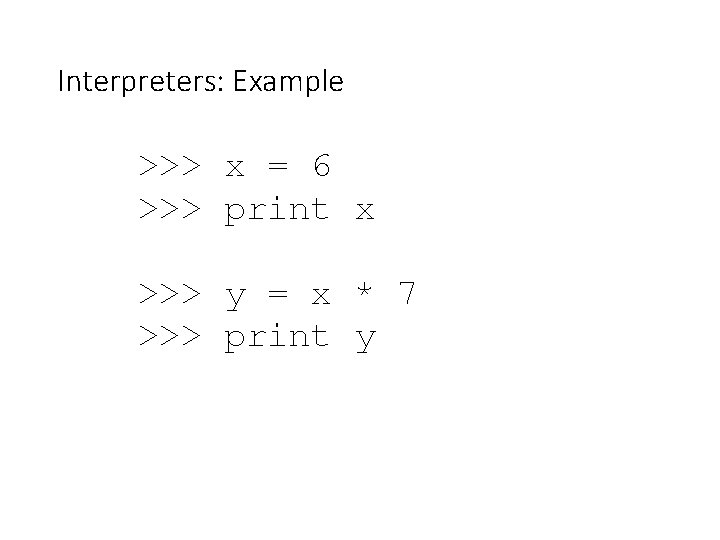
Interpreters: Example >>> x = 6 >>> print x >>> y = x * 7 >>> print y
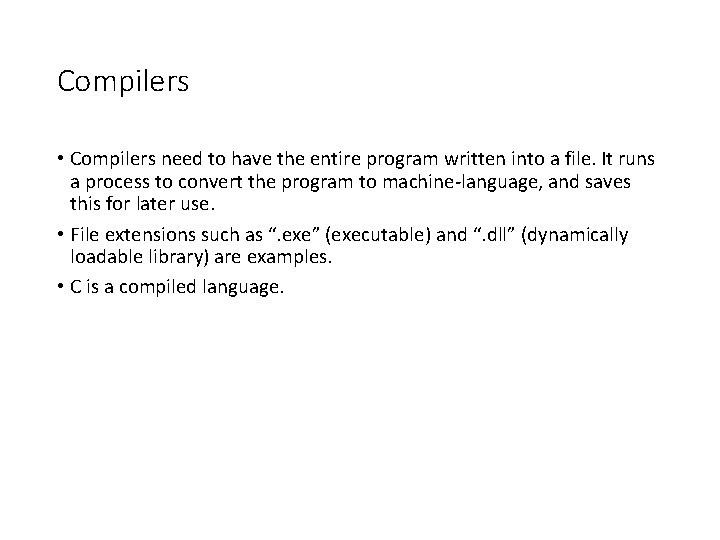
Compilers • Compilers need to have the entire program written into a file. It runs a process to convert the program to machine-language, and saves this for later use. • File extensions such as “. exe” (executable) and “. dll” (dynamically loadable library) are examples. • C is a compiled language.

Software Development Cycle Library Editor Compiler XXX. c Source Program Linker XXX. obj Object Program C: XXX↓ Debugger XXX. exe Executable
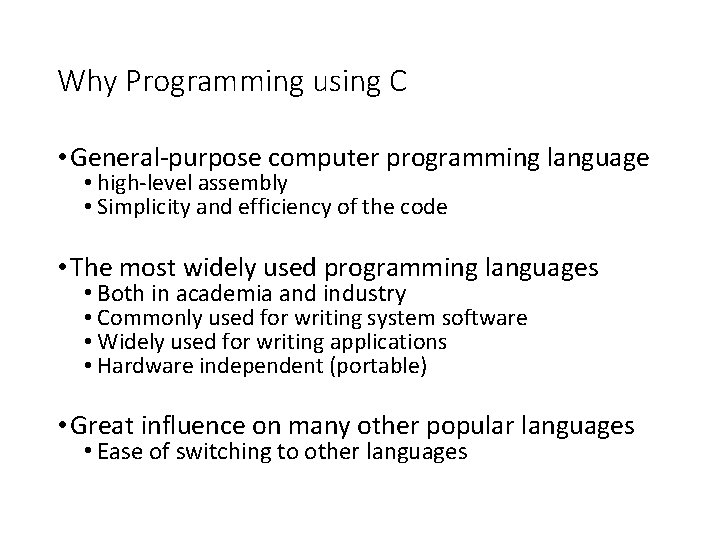
Why Programming using C • General-purpose computer programming language • high-level assembly • Simplicity and efficiency of the code • The most widely used programming languages • Both in academia and industry • Commonly used for writing system software • Widely used for writing applications • Hardware independent (portable) • Great influence on many other popular languages • Ease of switching to other languages