Improved Accelerated Reader Search Using Sierra DNA Accelerated


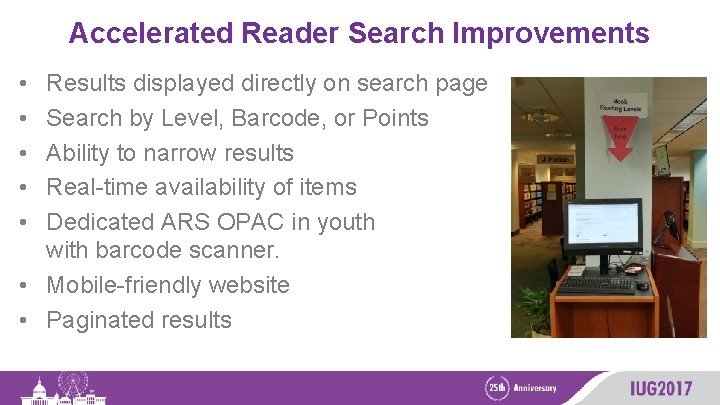
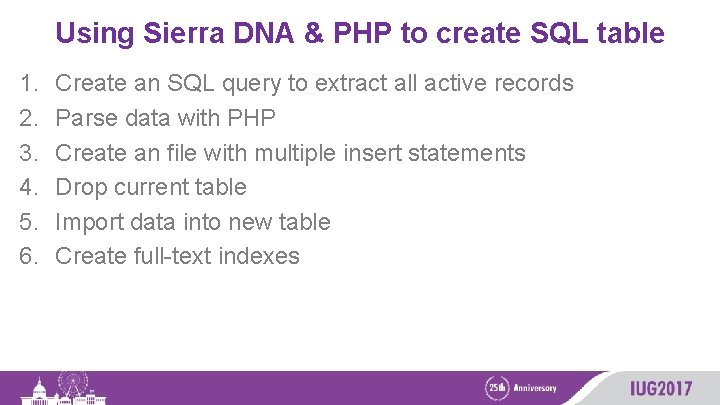
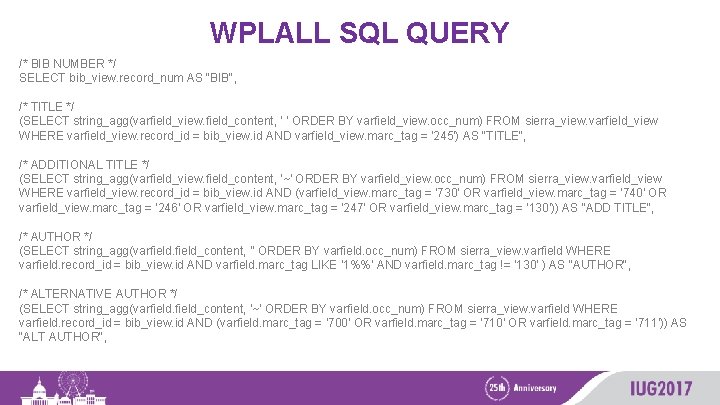
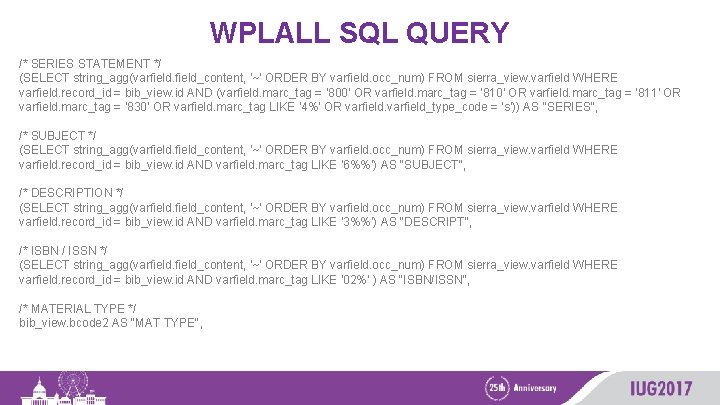
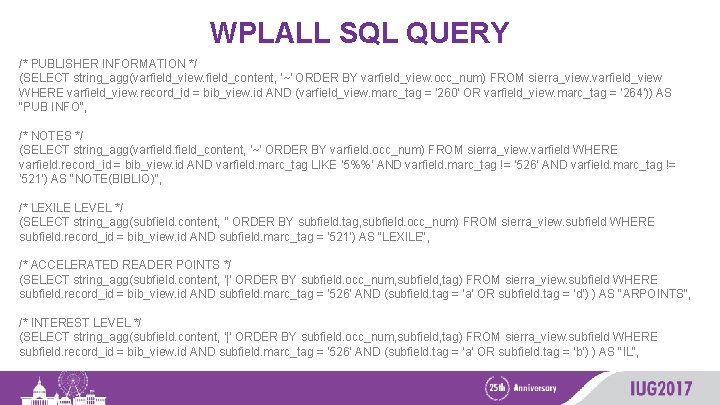
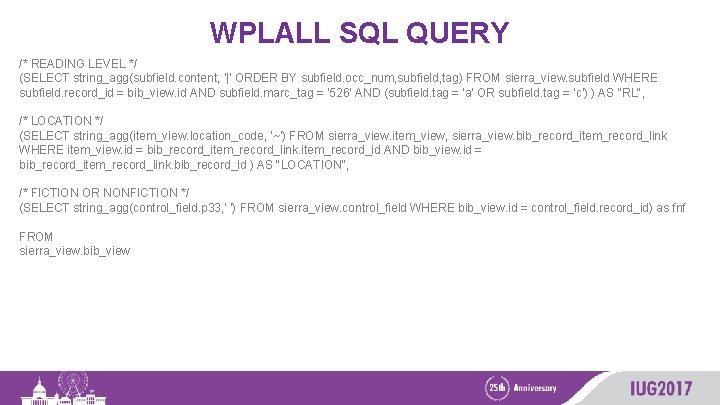
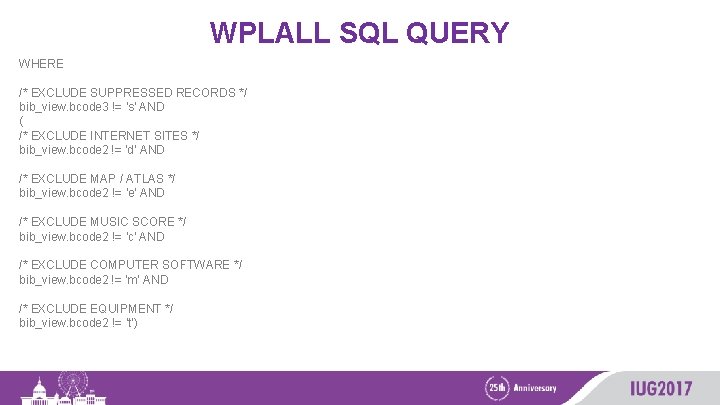
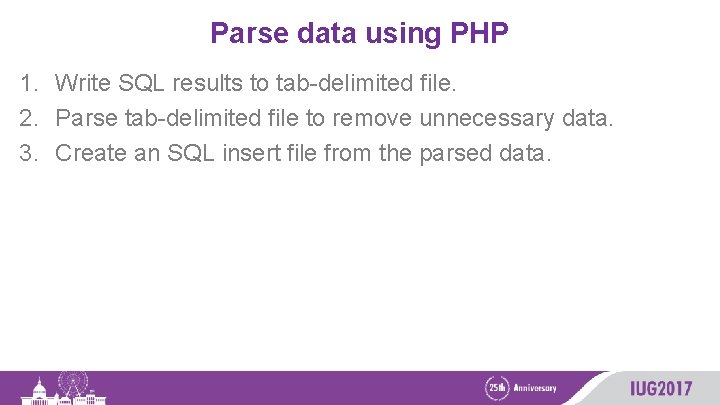
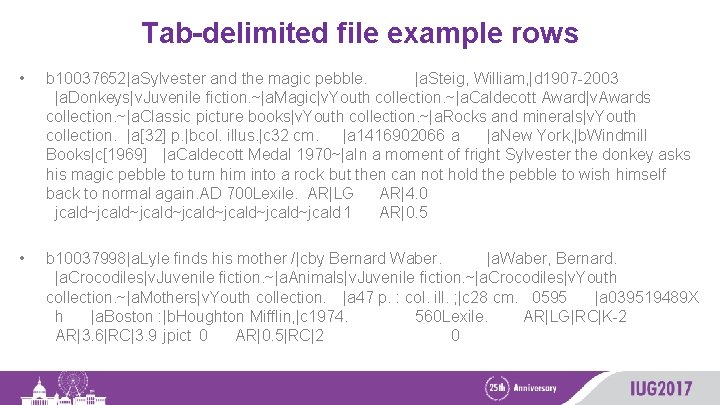
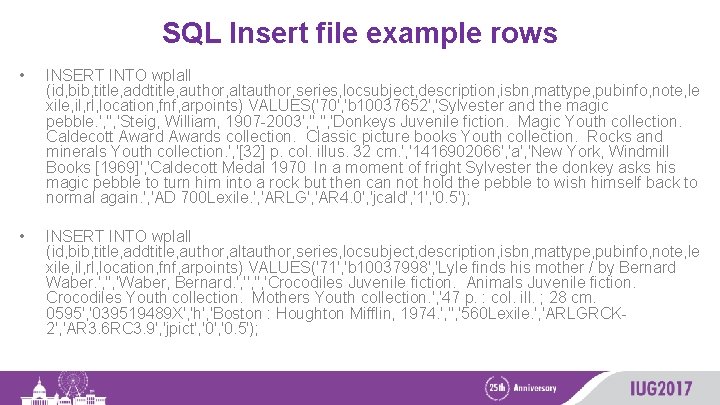
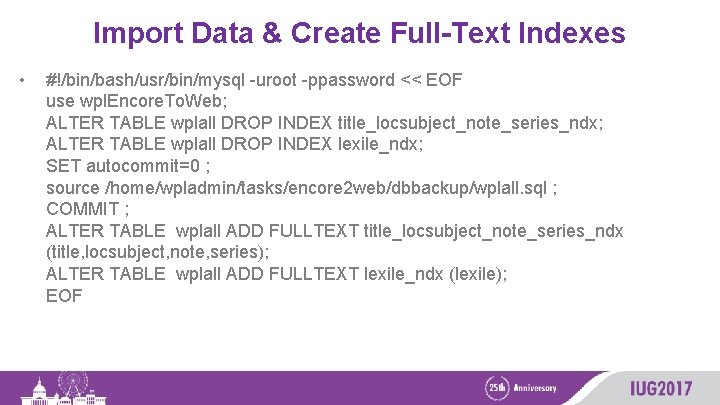
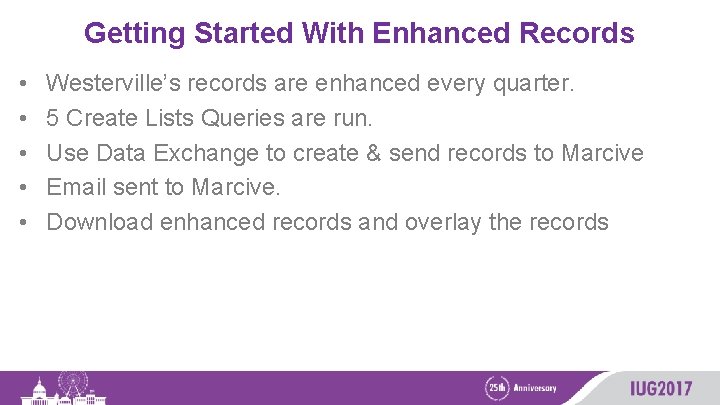
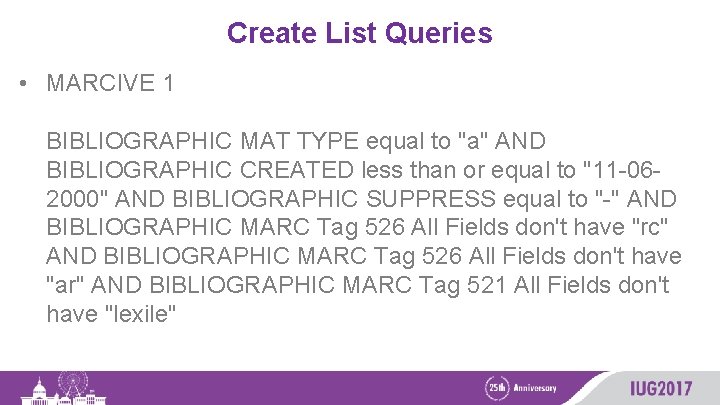
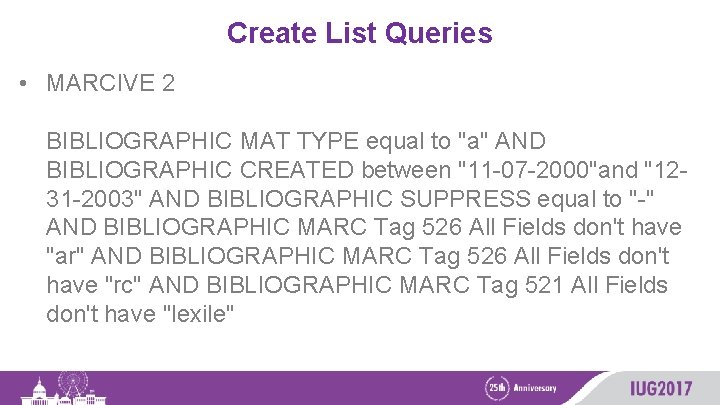
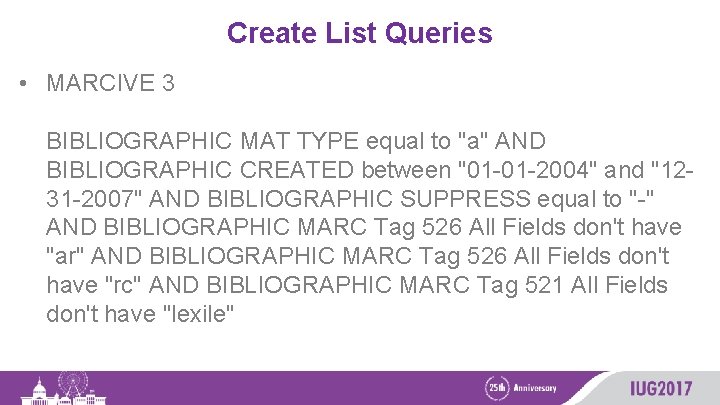
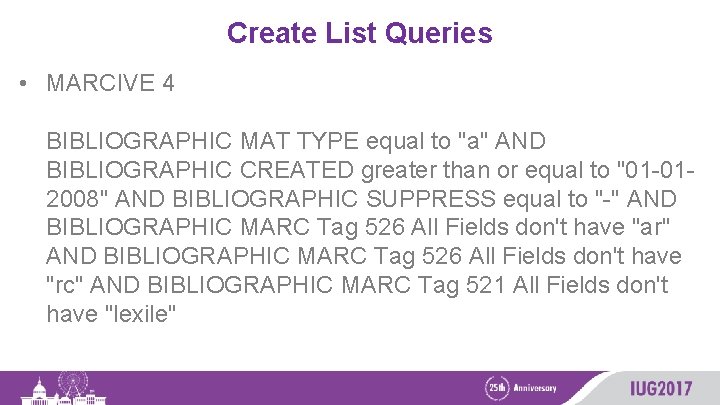
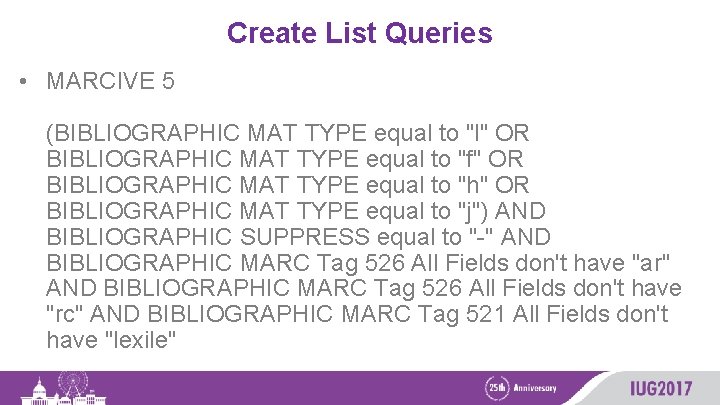
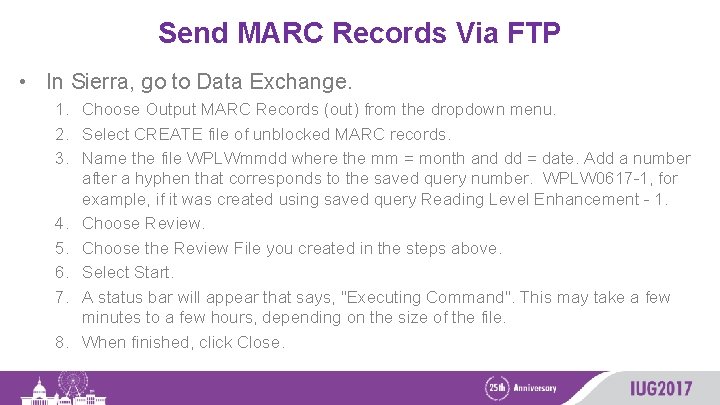
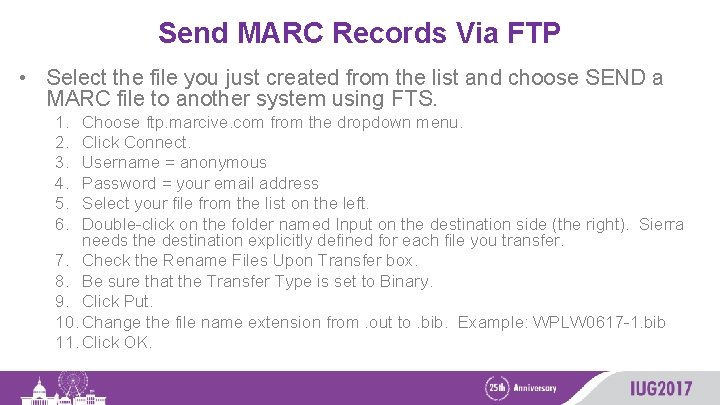
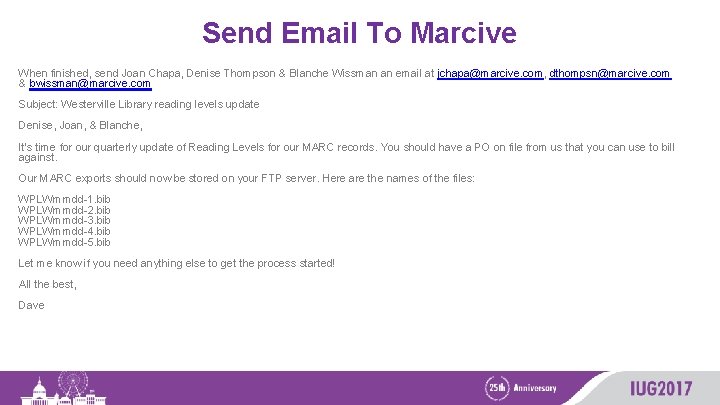
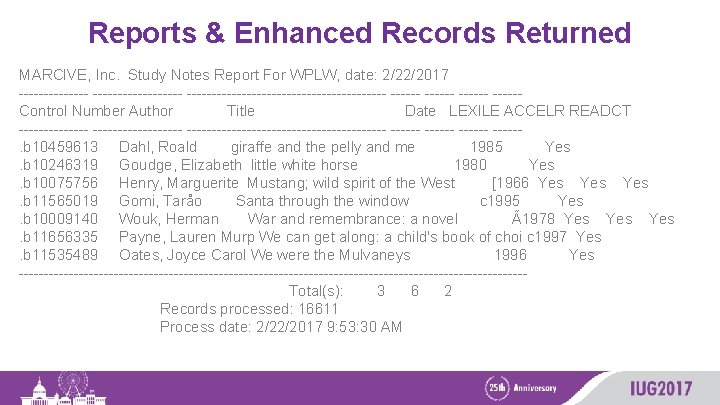
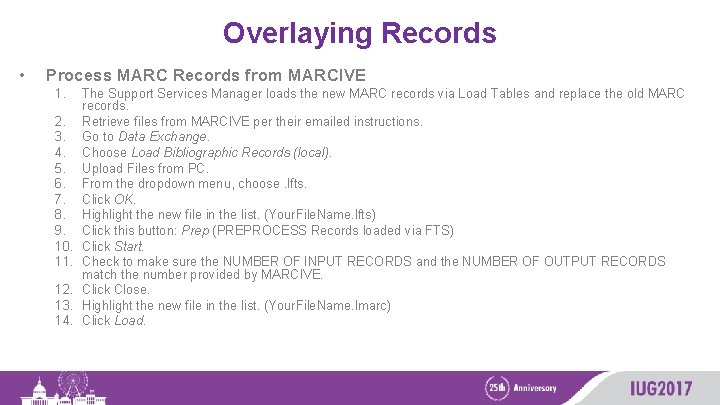
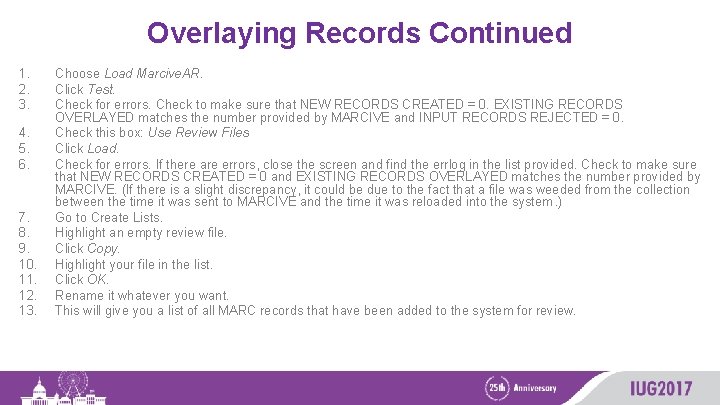
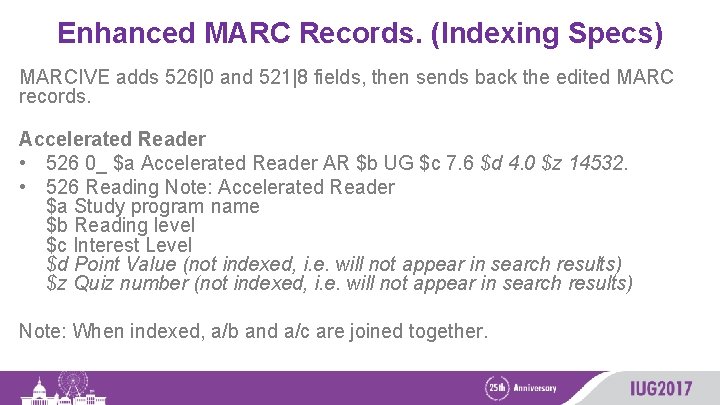
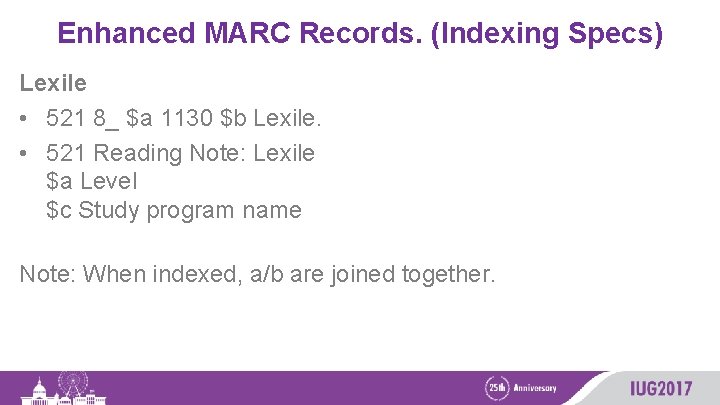
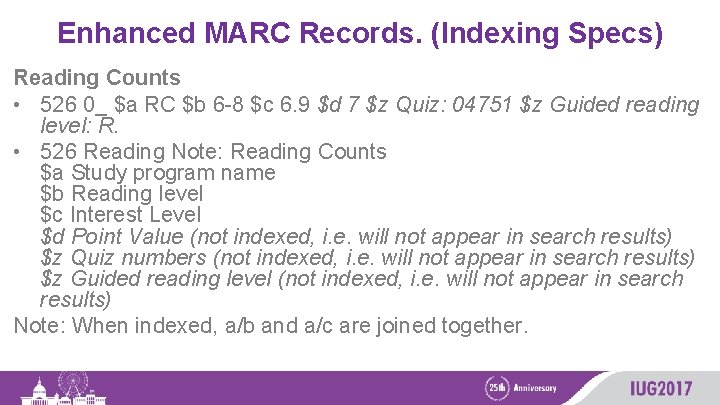

- Slides: 29


Improved Accelerated Reader Search Using Sierra DNA
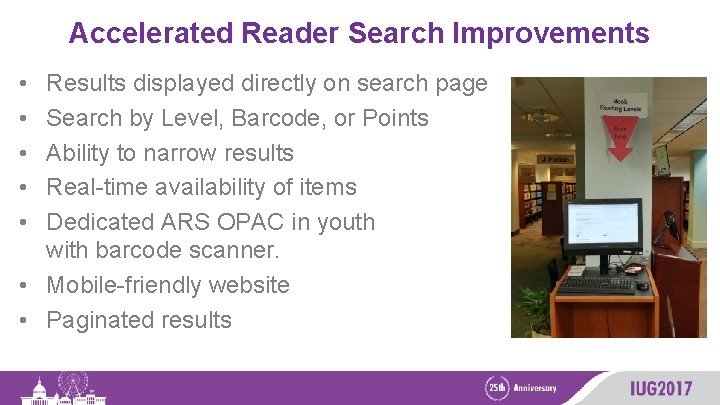
Accelerated Reader Search Improvements • • • Results displayed directly on search page Search by Level, Barcode, or Points Ability to narrow results Real-time availability of items Dedicated ARS OPAC in youth with barcode scanner. • Mobile-friendly website • Paginated results
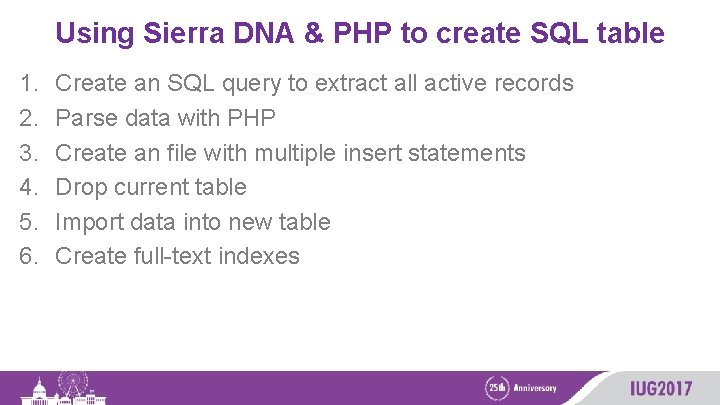
Using Sierra DNA & PHP to create SQL table 1. 2. 3. 4. 5. 6. Create an SQL query to extract all active records Parse data with PHP Create an file with multiple insert statements Drop current table Import data into new table Create full-text indexes
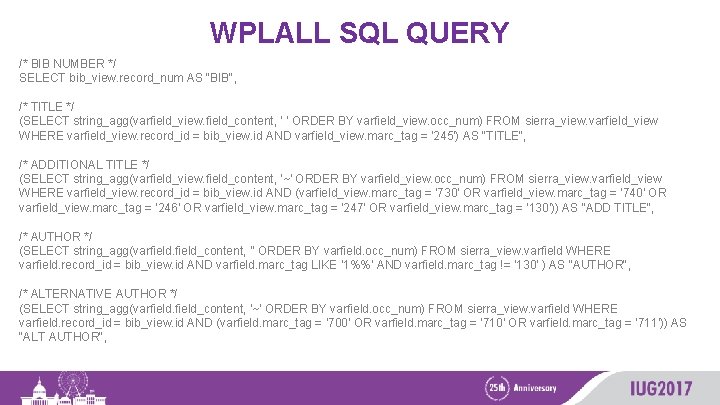
WPLALL SQL QUERY /* BIB NUMBER */ SELECT bib_view. record_num AS "BIB", /* TITLE */ (SELECT string_agg(varfield_view. field_content, ' ' ORDER BY varfield_view. occ_num) FROM sierra_view. varfield_view WHERE varfield_view. record_id = bib_view. id AND varfield_view. marc_tag = '245') AS "TITLE", /* ADDITIONAL TITLE */ (SELECT string_agg(varfield_view. field_content, '~' ORDER BY varfield_view. occ_num) FROM sierra_view. varfield_view WHERE varfield_view. record_id = bib_view. id AND (varfield_view. marc_tag = '730' OR varfield_view. marc_tag = '740' OR varfield_view. marc_tag = '246' OR varfield_view. marc_tag = '247' OR varfield_view. marc_tag = '130')) AS "ADD TITLE", /* AUTHOR */ (SELECT string_agg(varfield_content, '' ORDER BY varfield. occ_num) FROM sierra_view. varfield WHERE varfield. record_id = bib_view. id AND varfield. marc_tag LIKE '1%%' AND varfield. marc_tag != '130' ) AS "AUTHOR", /* ALTERNATIVE AUTHOR */ (SELECT string_agg(varfield_content, '~' ORDER BY varfield. occ_num) FROM sierra_view. varfield WHERE varfield. record_id = bib_view. id AND (varfield. marc_tag = '700' OR varfield. marc_tag = '711')) AS "ALT AUTHOR",
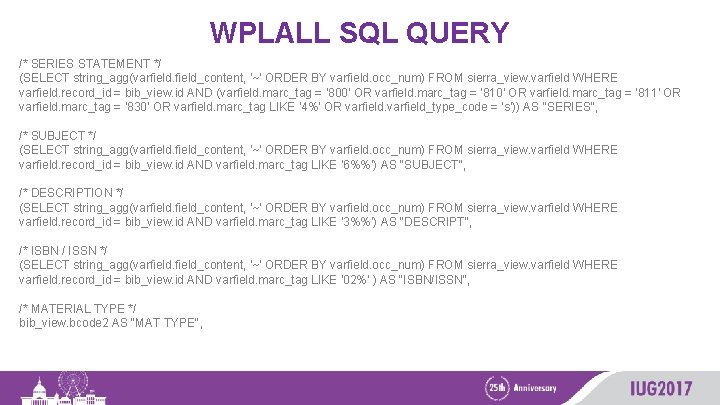
WPLALL SQL QUERY /* SERIES STATEMENT */ (SELECT string_agg(varfield_content, '~' ORDER BY varfield. occ_num) FROM sierra_view. varfield WHERE varfield. record_id = bib_view. id AND (varfield. marc_tag = '800' OR varfield. marc_tag = '811' OR varfield. marc_tag = '830' OR varfield. marc_tag LIKE '4%' OR varfield_type_code = 's')) AS "SERIES", /* SUBJECT */ (SELECT string_agg(varfield_content, '~' ORDER BY varfield. occ_num) FROM sierra_view. varfield WHERE varfield. record_id = bib_view. id AND varfield. marc_tag LIKE '6%%') AS "SUBJECT", /* DESCRIPTION */ (SELECT string_agg(varfield_content, '~' ORDER BY varfield. occ_num) FROM sierra_view. varfield WHERE varfield. record_id = bib_view. id AND varfield. marc_tag LIKE '3%%') AS "DESCRIPT", /* ISBN / ISSN */ (SELECT string_agg(varfield_content, '~' ORDER BY varfield. occ_num) FROM sierra_view. varfield WHERE varfield. record_id = bib_view. id AND varfield. marc_tag LIKE '02%' ) AS "ISBN/ISSN", /* MATERIAL TYPE */ bib_view. bcode 2 AS "MAT TYPE",
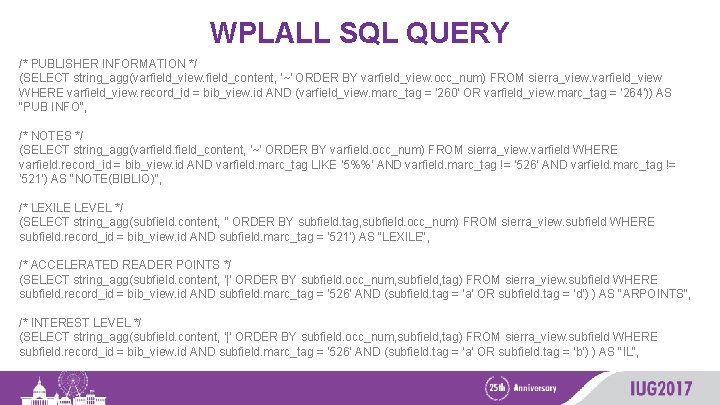
WPLALL SQL QUERY /* PUBLISHER INFORMATION */ (SELECT string_agg(varfield_view. field_content, '~' ORDER BY varfield_view. occ_num) FROM sierra_view. varfield_view WHERE varfield_view. record_id = bib_view. id AND (varfield_view. marc_tag = '260' OR varfield_view. marc_tag = '264')) AS "PUB INFO", /* NOTES */ (SELECT string_agg(varfield_content, '~' ORDER BY varfield. occ_num) FROM sierra_view. varfield WHERE varfield. record_id = bib_view. id AND varfield. marc_tag LIKE '5%%' AND varfield. marc_tag != '526' AND varfield. marc_tag != '521') AS "NOTE(BIBLIO)", /* LEXILE LEVEL */ (SELECT string_agg(subfield. content, '' ORDER BY subfield. tag, subfield. occ_num) FROM sierra_view. subfield WHERE subfield. record_id = bib_view. id AND subfield. marc_tag = '521') AS "LEXILE", /* ACCELERATED READER POINTS */ (SELECT string_agg(subfield. content, '|' ORDER BY subfield. occ_num, subfield, tag) FROM sierra_view. subfield WHERE subfield. record_id = bib_view. id AND subfield. marc_tag = '526' AND (subfield. tag = 'a' OR subfield. tag = 'd') ) AS "ARPOINTS", /* INTEREST LEVEL */ (SELECT string_agg(subfield. content, '|' ORDER BY subfield. occ_num, subfield, tag) FROM sierra_view. subfield WHERE subfield. record_id = bib_view. id AND subfield. marc_tag = '526' AND (subfield. tag = 'a' OR subfield. tag = 'b') ) AS "IL",
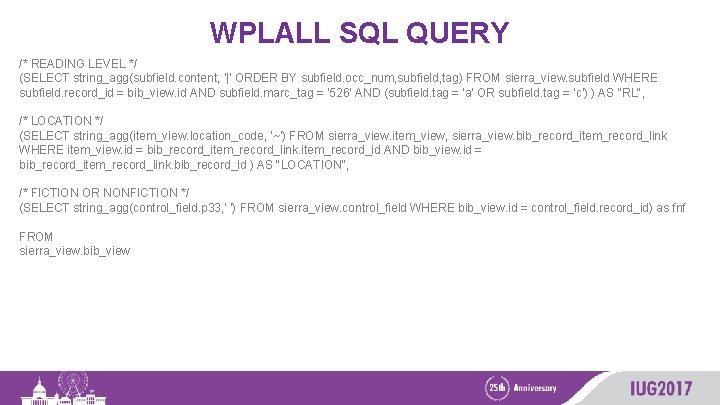
WPLALL SQL QUERY /* READING LEVEL */ (SELECT string_agg(subfield. content, '|' ORDER BY subfield. occ_num, subfield, tag) FROM sierra_view. subfield WHERE subfield. record_id = bib_view. id AND subfield. marc_tag = '526' AND (subfield. tag = 'a' OR subfield. tag = 'c') ) AS "RL", /* LOCATION */ (SELECT string_agg(item_view. location_code, '~') FROM sierra_view. item_view, sierra_view. bib_record_item_record_link WHERE item_view. id = bib_record_item_record_link. item_record_id AND bib_view. id = bib_record_item_record_link. bib_record_id ) AS "LOCATION", /* FICTION OR NONFICTION */ (SELECT string_agg(control_field. p 33, ' ') FROM sierra_view. control_field WHERE bib_view. id = control_field. record_id) as fnf FROM sierra_view. bib_view
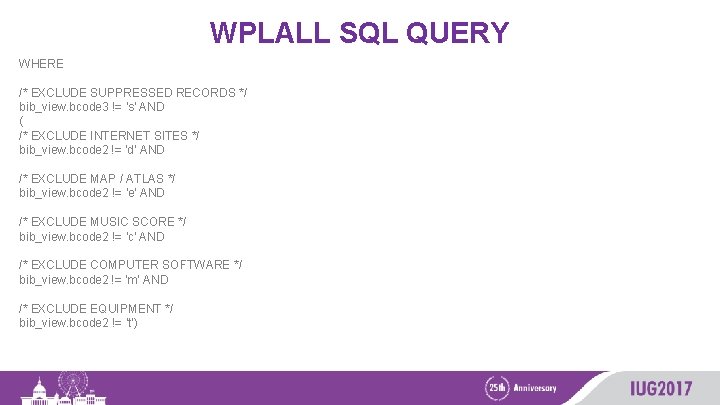
WPLALL SQL QUERY WHERE /* EXCLUDE SUPPRESSED RECORDS */ bib_view. bcode 3 != 's' AND ( /* EXCLUDE INTERNET SITES */ bib_view. bcode 2 != 'd' AND /* EXCLUDE MAP / ATLAS */ bib_view. bcode 2 != 'e' AND /* EXCLUDE MUSIC SCORE */ bib_view. bcode 2 != 'c' AND /* EXCLUDE COMPUTER SOFTWARE */ bib_view. bcode 2 != 'm' AND /* EXCLUDE EQUIPMENT */ bib_view. bcode 2 != 't’)
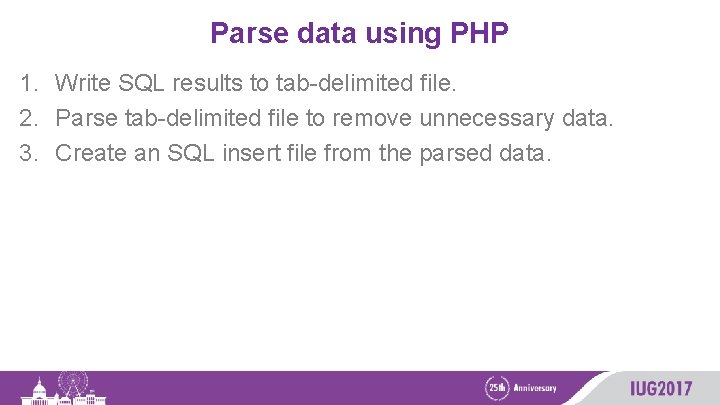
Parse data using PHP 1. Write SQL results to tab-delimited file. 2. Parse tab-delimited file to remove unnecessary data. 3. Create an SQL insert file from the parsed data.
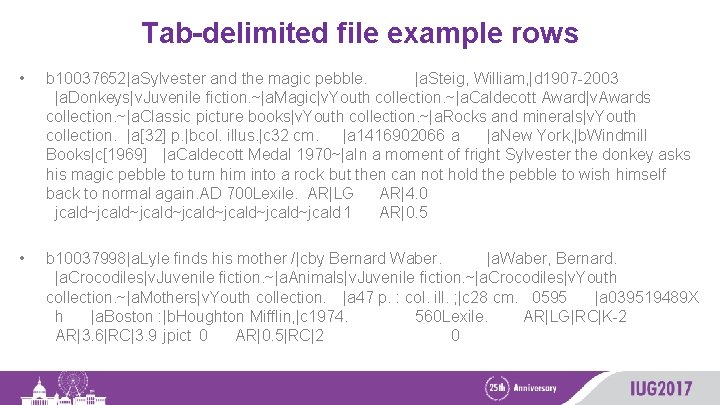
Tab-delimited file example rows • b 10037652|a. Sylvester and the magic pebble. |a. Steig, William, |d 1907 -2003 |a. Donkeys|v. Juvenile fiction. ~|a. Magic|v. Youth collection. ~|a. Caldecott Award|v. Awards collection. ~|a. Classic picture books|v. Youth collection. ~|a. Rocks and minerals|v. Youth collection. |a[32] p. |bcol. illus. |c 32 cm. |a 1416902066 a |a. New York, |b. Windmill Books|c[1969] |a. Caldecott Medal 1970~|a. In a moment of fright Sylvester the donkey asks his magic pebble to turn him into a rock but then can not hold the pebble to wish himself back to normal again. AD 700 Lexile. AR|LG AR|4. 0 jcald~jcald~jcald~jcald 1 AR|0. 5 • b 10037998|a. Lyle finds his mother /|cby Bernard Waber. |a. Waber, Bernard. |a. Crocodiles|v. Juvenile fiction. ~|a. Animals|v. Juvenile fiction. ~|a. Crocodiles|v. Youth collection. ~|a. Mothers|v. Youth collection. |a 47 p. : col. ill. ; |c 28 cm. 0595 |a 039519489 X h |a. Boston : |b. Houghton Mifflin, |c 1974. 560 Lexile. AR|LG|RC|K-2 AR|3. 6|RC|3. 9 jpict 0 AR|0. 5|RC|2 0
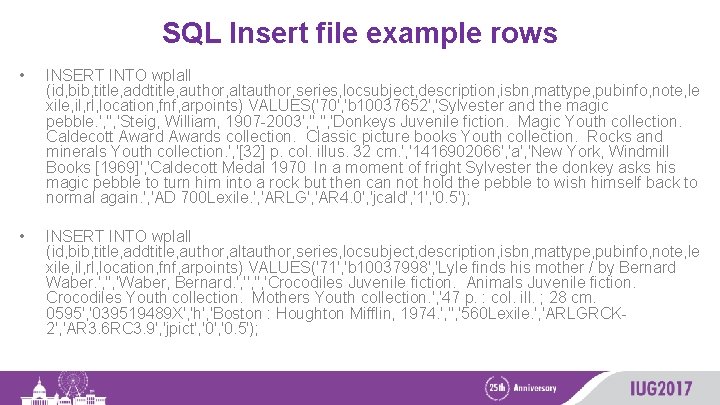
SQL Insert file example rows • INSERT INTO wplall (id, bib, title, addtitle, author, altauthor, series, locsubject, description, isbn, mattype, pubinfo, note, le xile, il, rl, location, fnf, arpoints) VALUES('70', 'b 10037652', 'Sylvester and the magic pebble. ', 'Steig, William, 1907 -2003', '', 'Donkeys Juvenile fiction. Magic Youth collection. Caldecott Awards collection. Classic picture books Youth collection. Rocks and minerals Youth collection. ', '[32] p. col. illus. 32 cm. ', '1416902066', 'a', 'New York, Windmill Books [1969]', 'Caldecott Medal 1970 In a moment of fright Sylvester the donkey asks his magic pebble to turn him into a rock but then can not hold the pebble to wish himself back to normal again. ', 'AD 700 Lexile. ', 'ARLG', 'AR 4. 0', 'jcald', '1', '0. 5'); • INSERT INTO wplall (id, bib, title, addtitle, author, altauthor, series, locsubject, description, isbn, mattype, pubinfo, note, le xile, il, rl, location, fnf, arpoints) VALUES('71', 'b 10037998', 'Lyle finds his mother / by Bernard Waber. ', 'Waber, Bernard. ', '', 'Crocodiles Juvenile fiction. Animals Juvenile fiction. Crocodiles Youth collection. Mothers Youth collection. ', '47 p. : col. ill. ; 28 cm. 0595', '039519489 X', 'h', 'Boston : Houghton Mifflin, 1974. ', '560 Lexile. ', 'ARLGRCK 2', 'AR 3. 6 RC 3. 9', 'jpict', '0. 5');
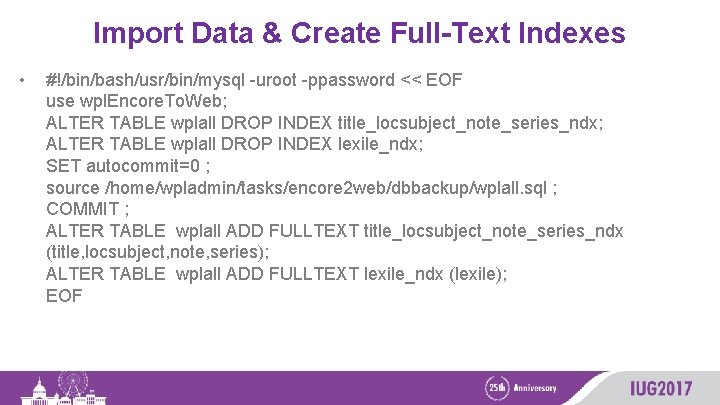
Import Data & Create Full-Text Indexes • #!/bin/bash/usr/bin/mysql -uroot -ppassword << EOF use wpl. Encore. To. Web; ALTER TABLE wplall DROP INDEX title_locsubject_note_series_ndx; ALTER TABLE wplall DROP INDEX lexile_ndx; SET autocommit=0 ; source /home/wpladmin/tasks/encore 2 web/dbbackup/wplall. sql ; COMMIT ; ALTER TABLE wplall ADD FULLTEXT title_locsubject_note_series_ndx (title, locsubject, note, series); ALTER TABLE wplall ADD FULLTEXT lexile_ndx (lexile); EOF
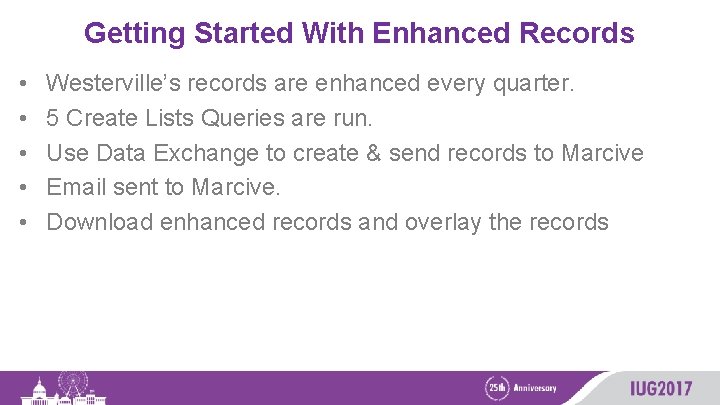
Getting Started With Enhanced Records • • • Westerville’s records are enhanced every quarter. 5 Create Lists Queries are run. Use Data Exchange to create & send records to Marcive Email sent to Marcive. Download enhanced records and overlay the records
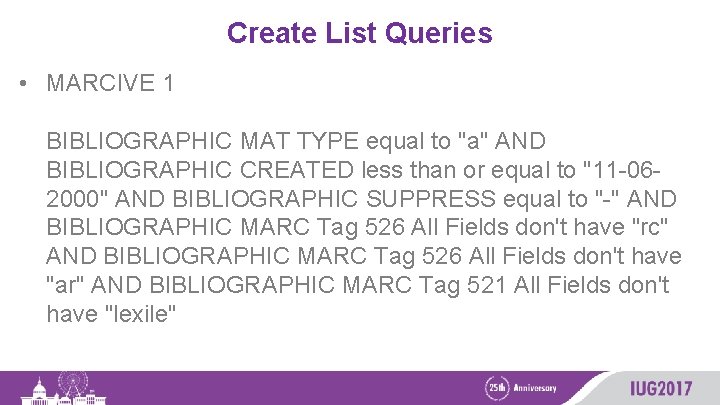
Create List Queries • MARCIVE 1 BIBLIOGRAPHIC MAT TYPE equal to "a" AND BIBLIOGRAPHIC CREATED less than or equal to "11 -062000" AND BIBLIOGRAPHIC SUPPRESS equal to "-" AND BIBLIOGRAPHIC MARC Tag 526 All Fields don't have "rc" AND BIBLIOGRAPHIC MARC Tag 526 All Fields don't have "ar" AND BIBLIOGRAPHIC MARC Tag 521 All Fields don't have "lexile"
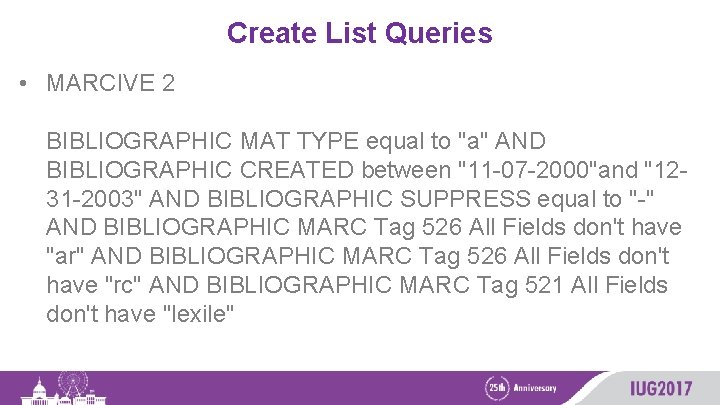
Create List Queries • MARCIVE 2 BIBLIOGRAPHIC MAT TYPE equal to "a" AND BIBLIOGRAPHIC CREATED between "11 -07 -2000"and "1231 -2003" AND BIBLIOGRAPHIC SUPPRESS equal to "-" AND BIBLIOGRAPHIC MARC Tag 526 All Fields don't have "ar" AND BIBLIOGRAPHIC MARC Tag 526 All Fields don't have "rc" AND BIBLIOGRAPHIC MARC Tag 521 All Fields don't have "lexile"
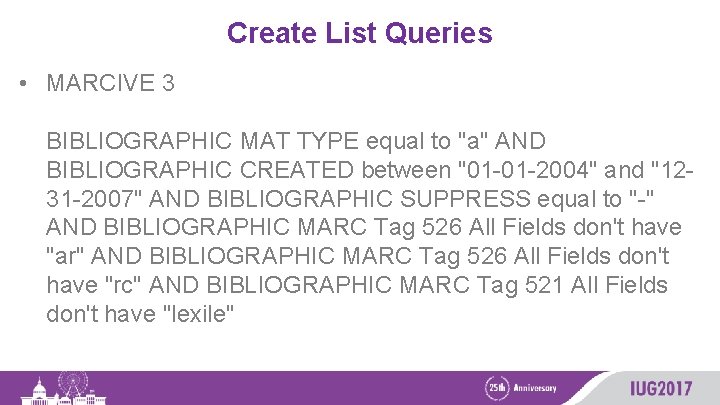
Create List Queries • MARCIVE 3 BIBLIOGRAPHIC MAT TYPE equal to "a" AND BIBLIOGRAPHIC CREATED between "01 -01 -2004" and "1231 -2007" AND BIBLIOGRAPHIC SUPPRESS equal to "-" AND BIBLIOGRAPHIC MARC Tag 526 All Fields don't have "ar" AND BIBLIOGRAPHIC MARC Tag 526 All Fields don't have "rc" AND BIBLIOGRAPHIC MARC Tag 521 All Fields don't have "lexile"
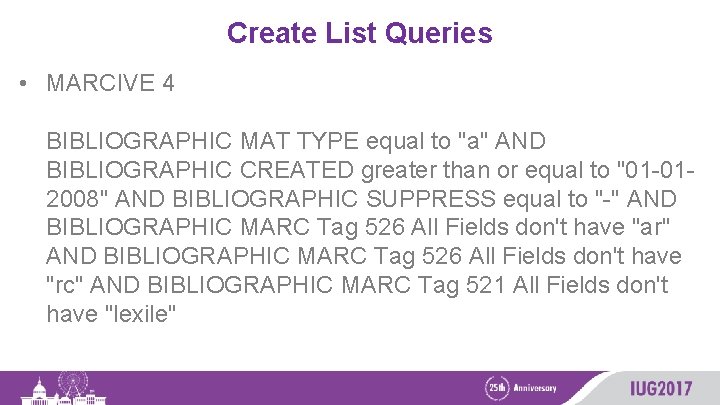
Create List Queries • MARCIVE 4 BIBLIOGRAPHIC MAT TYPE equal to "a" AND BIBLIOGRAPHIC CREATED greater than or equal to "01 -012008" AND BIBLIOGRAPHIC SUPPRESS equal to "-" AND BIBLIOGRAPHIC MARC Tag 526 All Fields don't have "ar" AND BIBLIOGRAPHIC MARC Tag 526 All Fields don't have "rc" AND BIBLIOGRAPHIC MARC Tag 521 All Fields don't have "lexile"
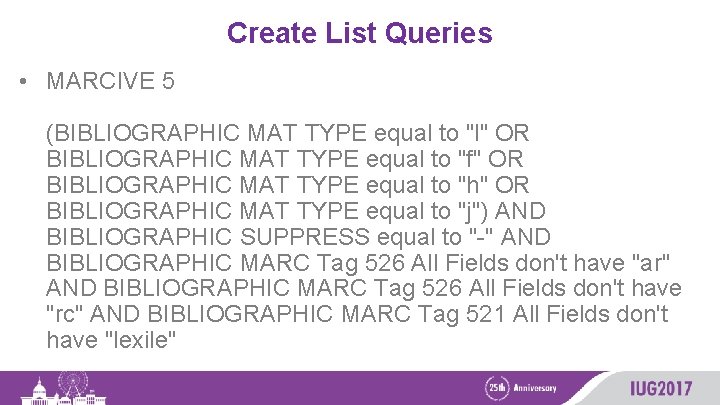
Create List Queries • MARCIVE 5 (BIBLIOGRAPHIC MAT TYPE equal to "l" OR BIBLIOGRAPHIC MAT TYPE equal to "f" OR BIBLIOGRAPHIC MAT TYPE equal to "h" OR BIBLIOGRAPHIC MAT TYPE equal to "j") AND BIBLIOGRAPHIC SUPPRESS equal to "-" AND BIBLIOGRAPHIC MARC Tag 526 All Fields don't have "ar" AND BIBLIOGRAPHIC MARC Tag 526 All Fields don't have "rc" AND BIBLIOGRAPHIC MARC Tag 521 All Fields don't have "lexile"
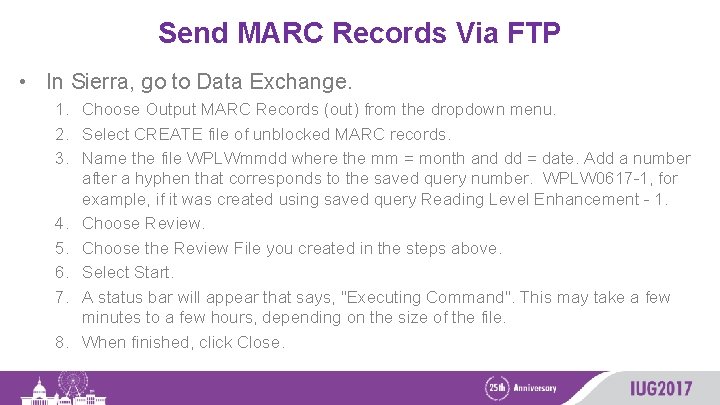
Send MARC Records Via FTP • In Sierra, go to Data Exchange. 1. Choose Output MARC Records (out) from the dropdown menu. 2. Select CREATE file of unblocked MARC records. 3. Name the file WPLWmmdd where the mm = month and dd = date. Add a number after a hyphen that corresponds to the saved query number. WPLW 0617 -1, for example, if it was created using saved query Reading Level Enhancement - 1. 4. Choose Review. 5. Choose the Review File you created in the steps above. 6. Select Start. 7. A status bar will appear that says, "Executing Command". This may take a few minutes to a few hours, depending on the size of the file. 8. When finished, click Close.
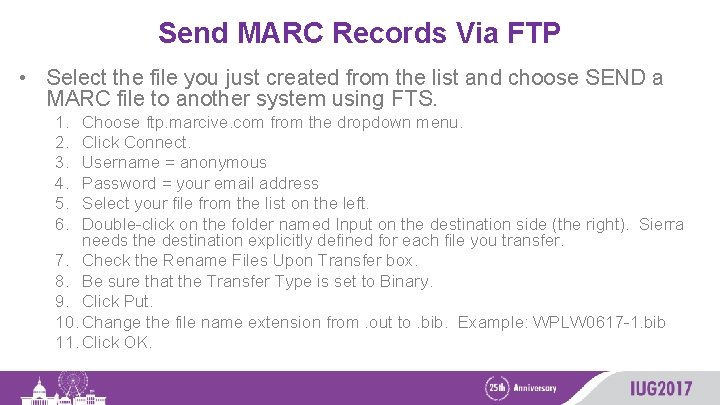
Send MARC Records Via FTP • Select the file you just created from the list and choose SEND a MARC file to another system using FTS. 1. 2. 3. 4. 5. 6. Choose ftp. marcive. com from the dropdown menu. Click Connect. Username = anonymous Password = your email address Select your file from the list on the left. Double-click on the folder named Input on the destination side (the right). Sierra needs the destination explicitly defined for each file you transfer. 7. Check the Rename Files Upon Transfer box. 8. Be sure that the Transfer Type is set to Binary. 9. Click Put. 10. Change the file name extension from. out to. bib. Example: WPLW 0617 -1. bib 11. Click OK.
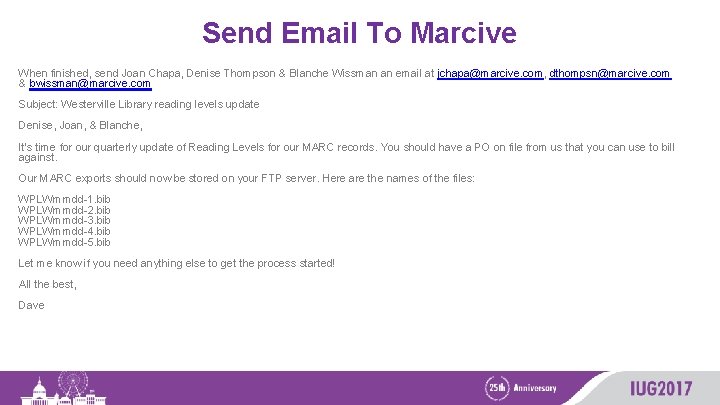
Send Email To Marcive When finished, send Joan Chapa, Denise Thompson & Blanche Wissman an email at jchapa@marcive. com, dthompsn@marcive. com & bwissman@marcive. com Subject: Westerville Library reading levels update Denise, Joan, & Blanche, It's time for our quarterly update of Reading Levels for our MARC records. You should have a PO on file from us that you can use to bill against. Our MARC exports should now be stored on your FTP server. Here are the names of the files: WPLWmmdd-1. bib WPLWmmdd-2. bib WPLWmmdd-3. bib WPLWmmdd-4. bib WPLWmmdd-5. bib Let me know if you need anything else to get the process started! All the best, Dave
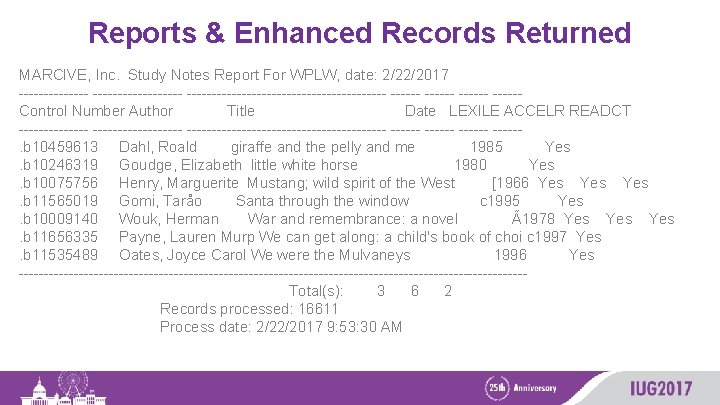
Reports & Enhanced Records Returned MARCIVE, Inc. Study Notes Report For WPLW, date: 2/22/2017 -------------------- ------ -----Control Number Author Title Date LEXILE ACCELR READCT -------------------- ------ -----. b 10459613 Dahl, Roald giraffe and the pelly and me 1985 Yes. b 10246319 Goudge, Elizabeth little white horse 1980 Yes. b 10075756 Henry, Marguerite Mustang; wild spirit of the West [1966 Yes Yes. b 11565019 Gomi, Taråo Santa through the window c 1995 Yes. b 10009140 Wouk, Herman War and remembrance: a novel Ã1978 Yes Yes. b 11656335 Payne, Lauren Murp We can get along: a child's book of choi c 1997 Yes. b 11535489 Oates, Joyce Carol We were the Mulvaneys 1996 Yes ---------------------------------------------------Total(s): 3 6 2 Records processed: 16611 Process date: 2/22/2017 9: 53: 30 AM
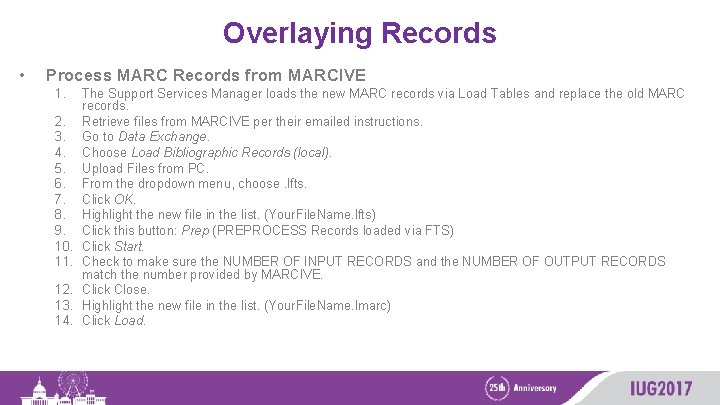
Overlaying Records • Process MARC Records from MARCIVE 1. 2. 3. 4. 5. 6. 7. 8. 9. 10. 11. 12. 13. 14. The Support Services Manager loads the new MARC records via Load Tables and replace the old MARC records. Retrieve files from MARCIVE per their emailed instructions. Go to Data Exchange. Choose Load Bibliographic Records (local). Upload Files from PC. From the dropdown menu, choose. lfts. Click OK. Highlight the new file in the list. (Your. File. Name. lfts) Click this button: Prep (PREPROCESS Records loaded via FTS) Click Start. Check to make sure the NUMBER OF INPUT RECORDS and the NUMBER OF OUTPUT RECORDS match the number provided by MARCIVE. Click Close. Highlight the new file in the list. (Your. File. Name. lmarc) Click Load.
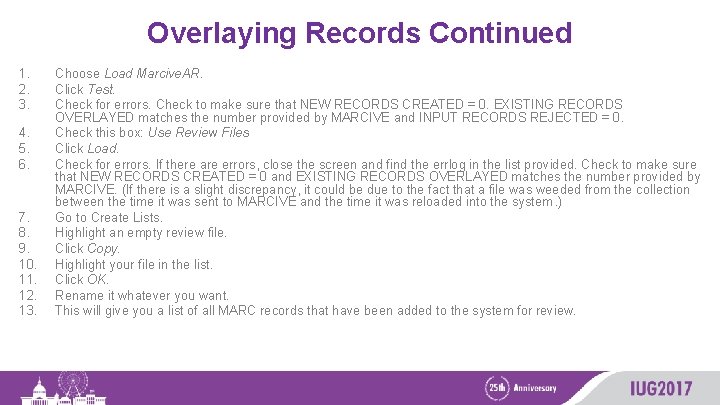
Overlaying Records Continued 1. 2. 3. 4. 5. 6. 7. 8. 9. 10. 11. 12. 13. Choose Load Marcive. AR. Click Test. Check for errors. Check to make sure that NEW RECORDS CREATED = 0. EXISTING RECORDS OVERLAYED matches the number provided by MARCIVE and INPUT RECORDS REJECTED = 0. Check this box: Use Review Files Click Load. Check for errors. If there are errors, close the screen and find the errlog in the list provided. Check to make sure that NEW RECORDS CREATED = 0 and EXISTING RECORDS OVERLAYED matches the number provided by MARCIVE. (If there is a slight discrepancy, it could be due to the fact that a file was weeded from the collection between the time it was sent to MARCIVE and the time it was reloaded into the system. ) Go to Create Lists. Highlight an empty review file. Click Copy. Highlight your file in the list. Click OK. Rename it whatever you want. This will give you a list of all MARC records that have been added to the system for review.
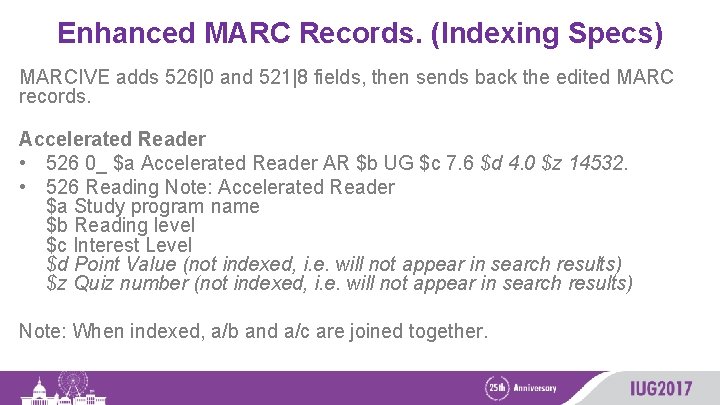
Enhanced MARC Records. (Indexing Specs) MARCIVE adds 526|0 and 521|8 fields, then sends back the edited MARC records. Accelerated Reader • 526 0_ $a Accelerated Reader AR $b UG $c 7. 6 $d 4. 0 $z 14532. • 526 Reading Note: Accelerated Reader $a Study program name $b Reading level $c Interest Level $d Point Value (not indexed, i. e. will not appear in search results) $z Quiz number (not indexed, i. e. will not appear in search results) Note: When indexed, a/b and a/c are joined together.
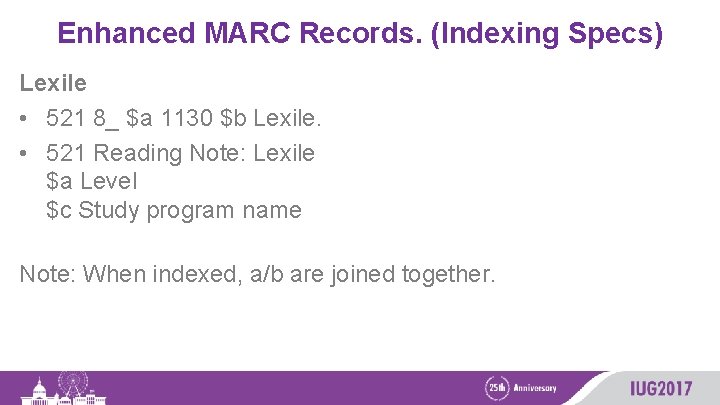
Enhanced MARC Records. (Indexing Specs) Lexile • 521 8_ $a 1130 $b Lexile. • 521 Reading Note: Lexile $a Level $c Study program name Note: When indexed, a/b are joined together.
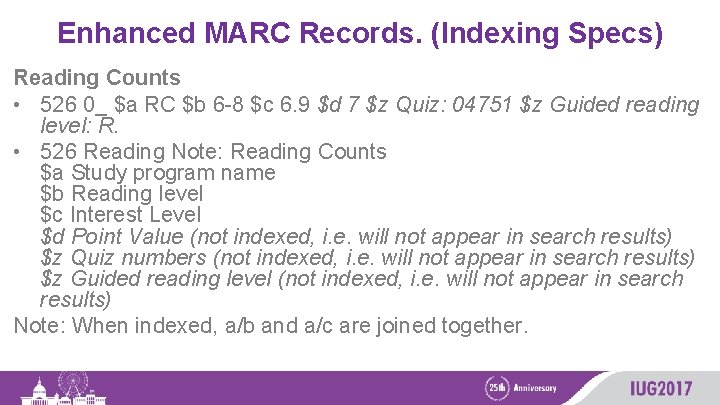
Enhanced MARC Records. (Indexing Specs) Reading Counts • 526 0_ $a RC $b 6 -8 $c 6. 9 $d 7 $z Quiz: 04751 $z Guided reading level: R. • 526 Reading Note: Reading Counts $a Study program name $b Reading level $c Interest Level $d Point Value (not indexed, i. e. will not appear in search results) $z Quiz numbers (not indexed, i. e. will not appear in search results) $z Guided reading level (not indexed, i. e. will not appear in search results) Note: When indexed, a/b and a/c are joined together.

Improved Accelerated Reader Search Using Sierra DNA David Shaner Computer Services Manager / Webmaster dshaner@westervillelibrary. org Joan Chapa Director of Marketing jchapa@marcive. com