Implementing Voice Gateways Lecture 3 Voice Gateways Any
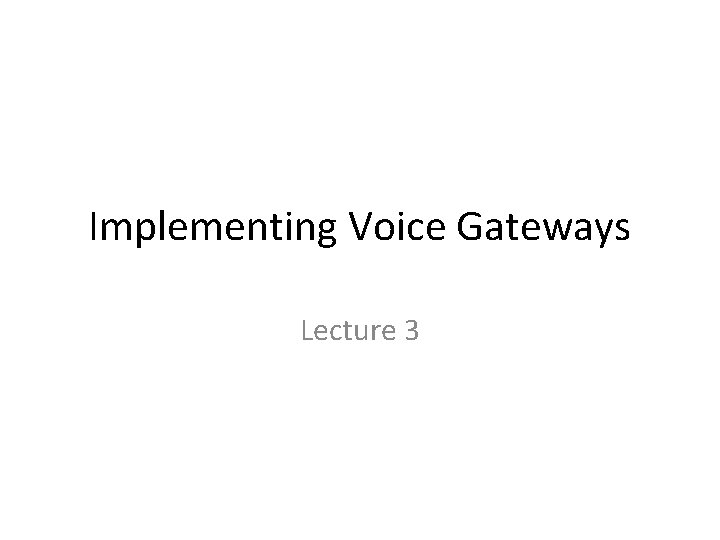
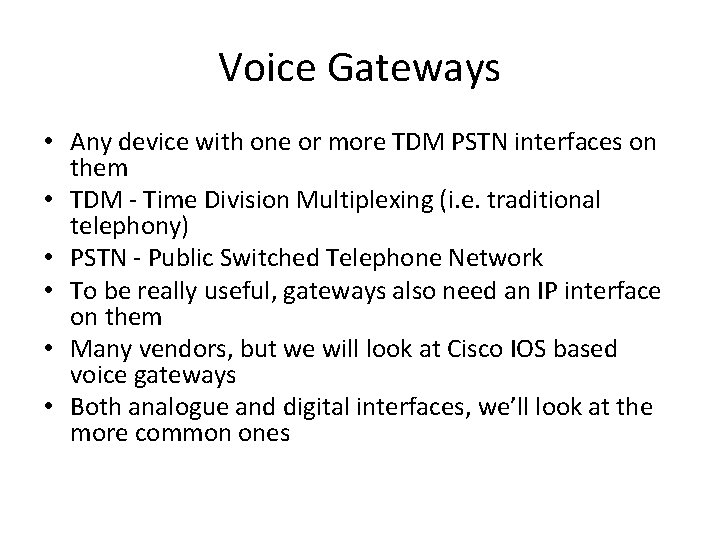
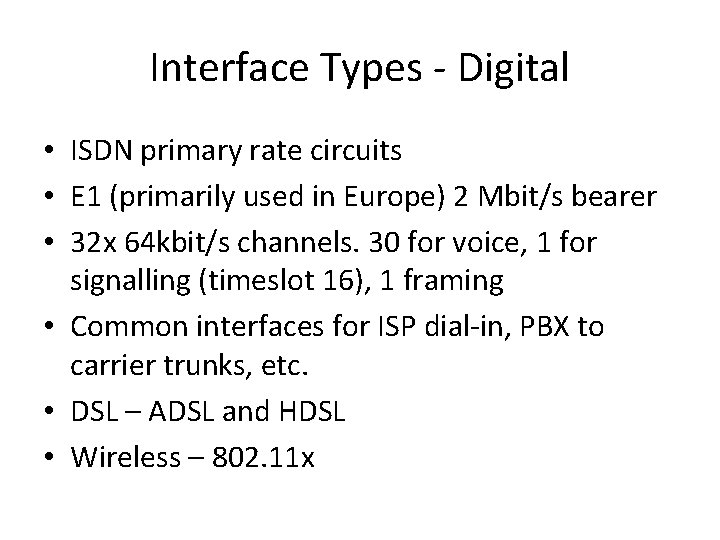
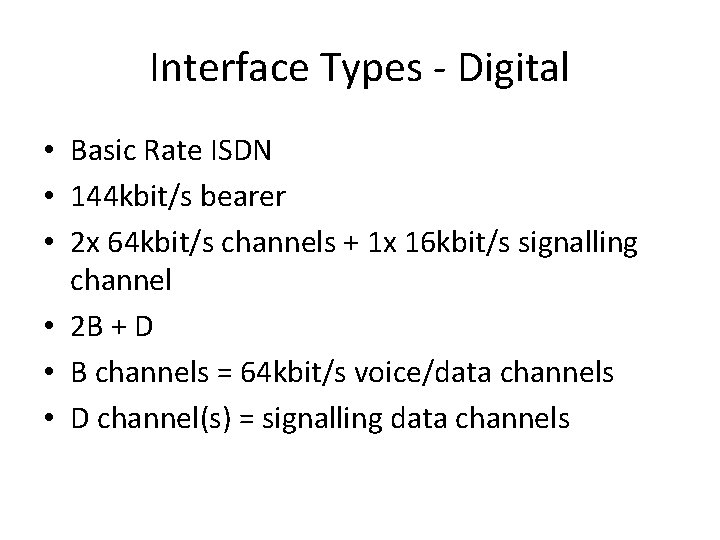
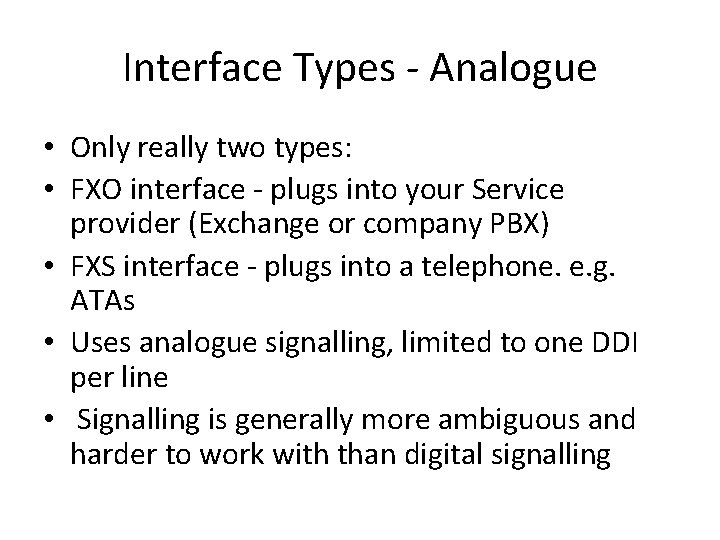
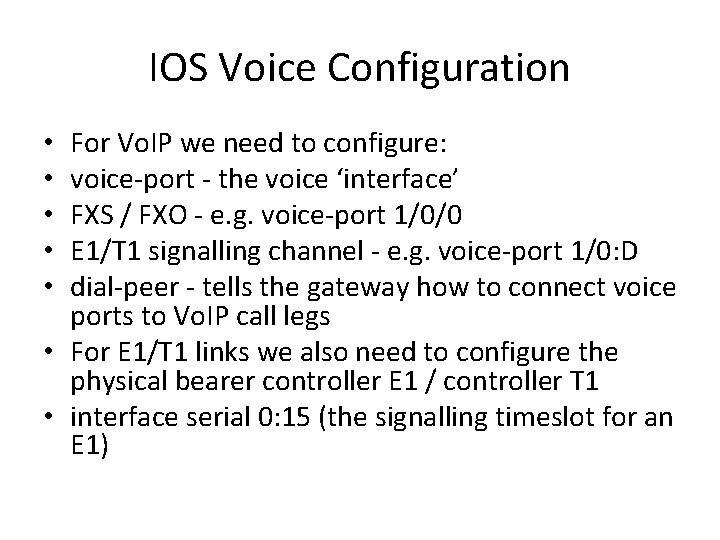
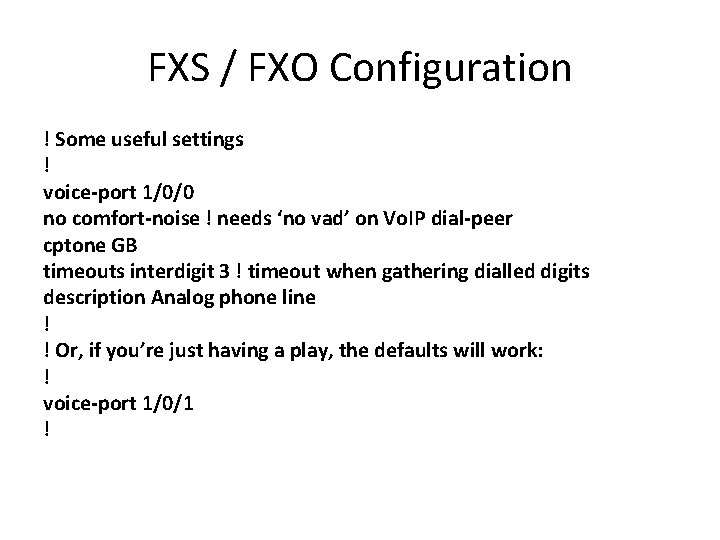
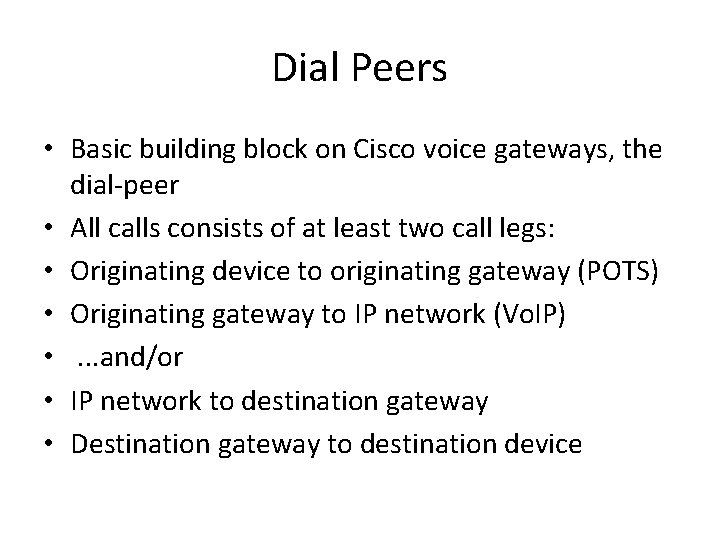
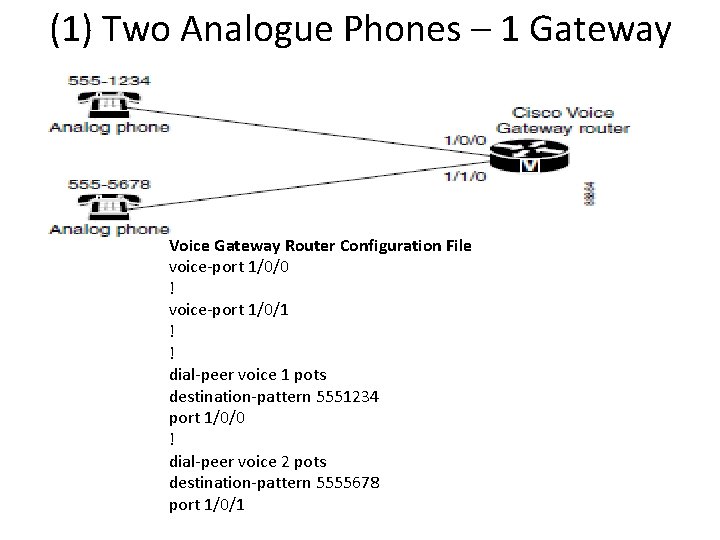
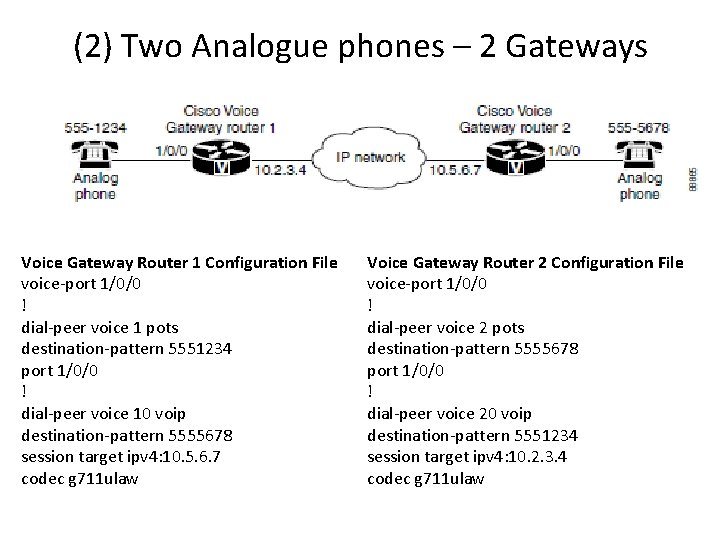
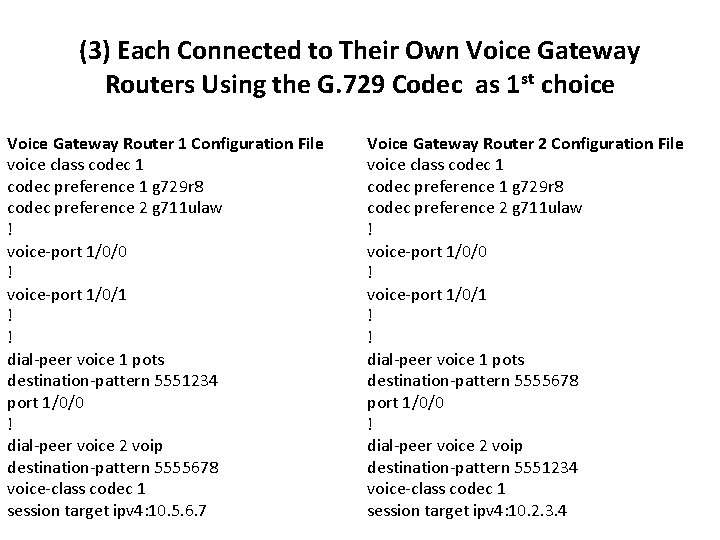
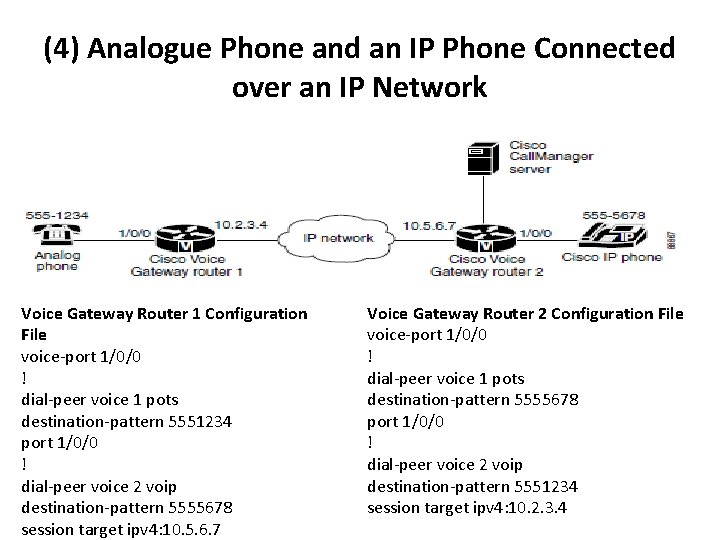
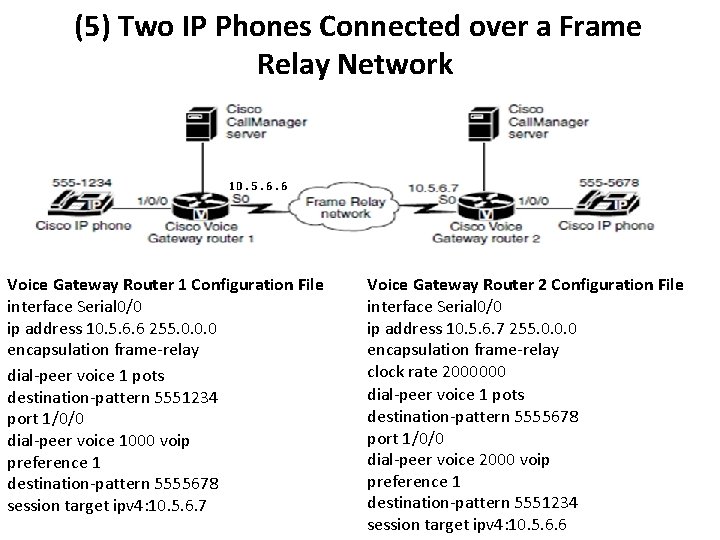
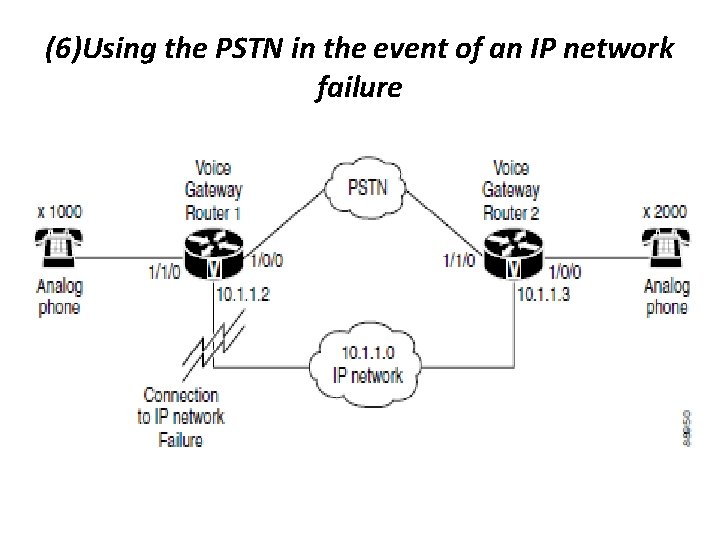
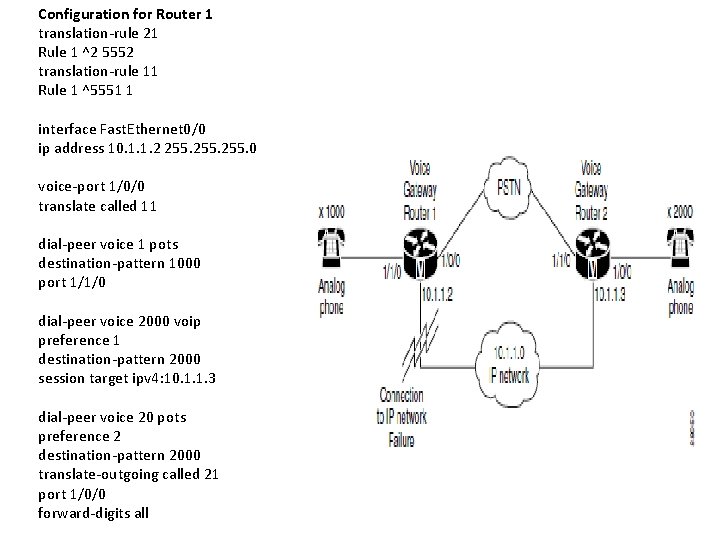
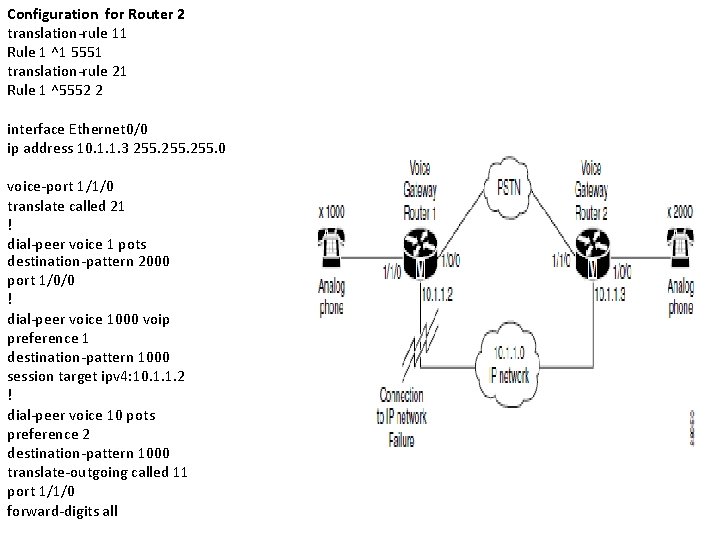
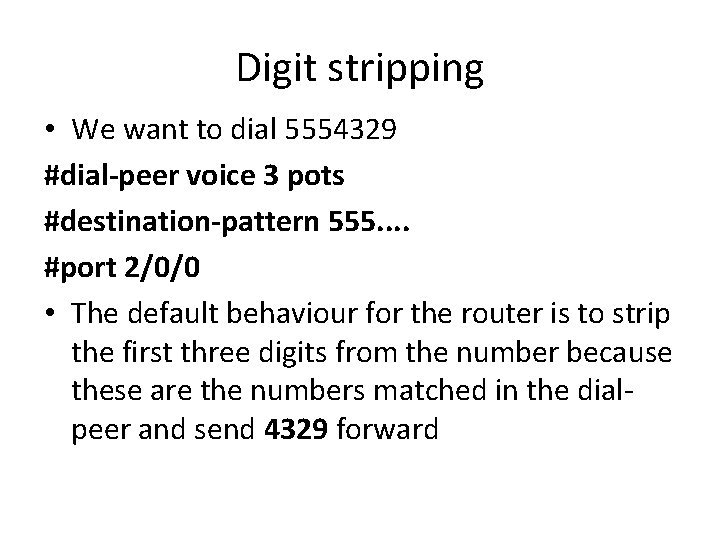
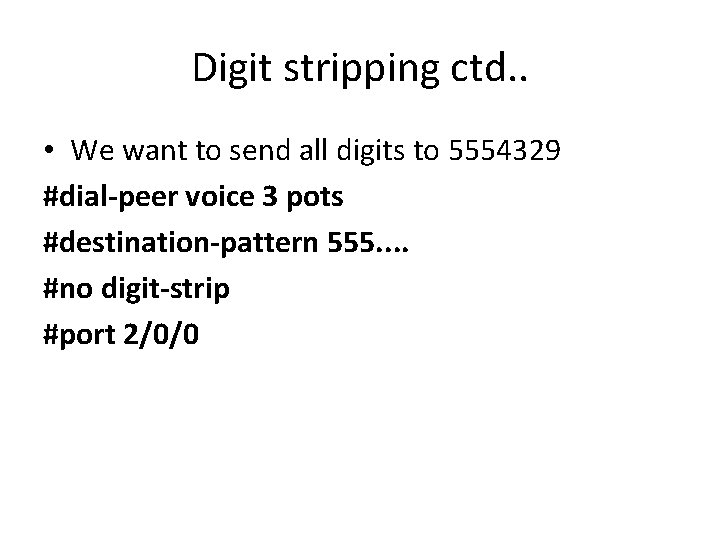
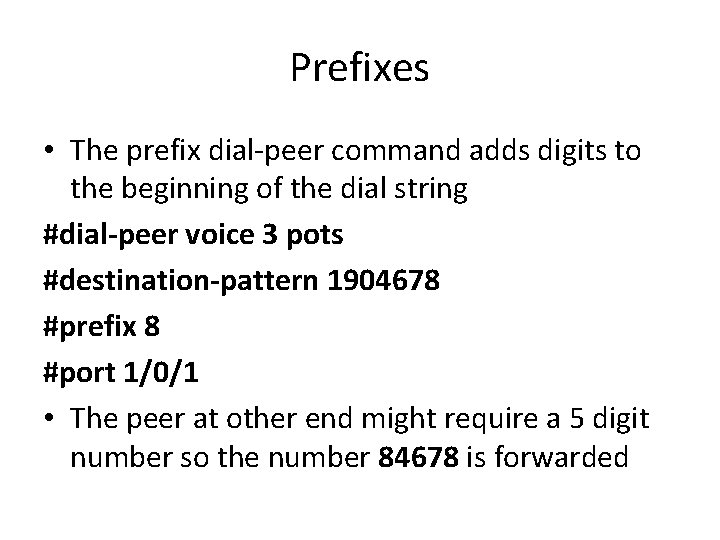
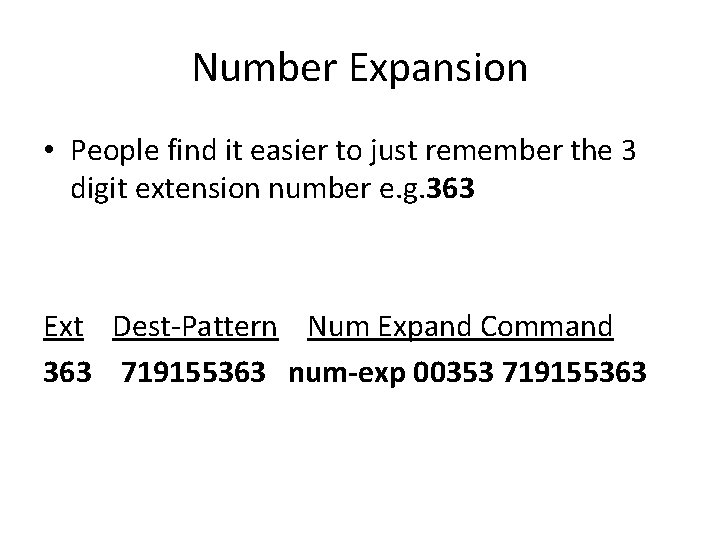
- Slides: 20
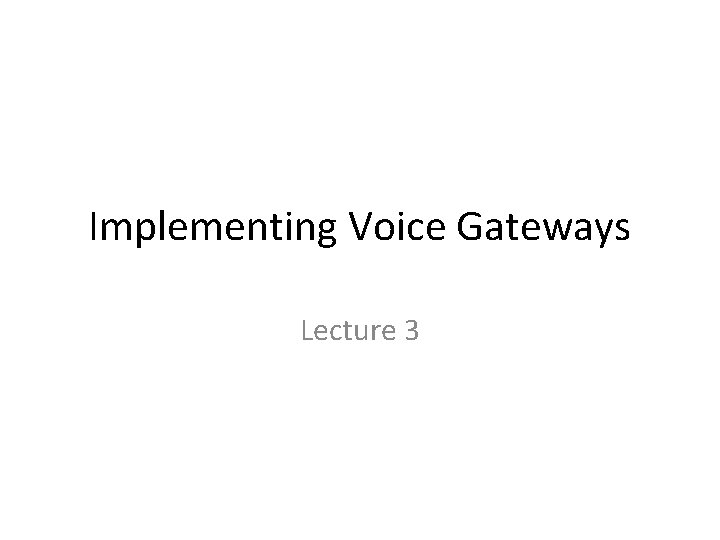
Implementing Voice Gateways Lecture 3
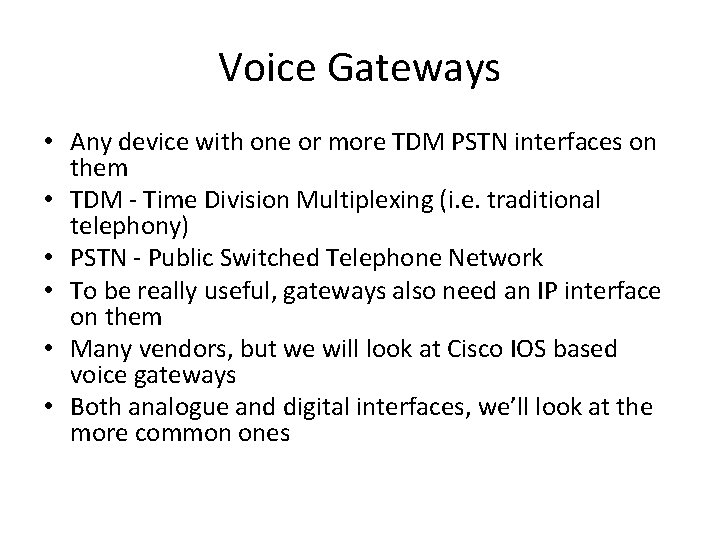
Voice Gateways • Any device with one or more TDM PSTN interfaces on them • TDM - Time Division Multiplexing (i. e. traditional telephony) • PSTN - Public Switched Telephone Network • To be really useful, gateways also need an IP interface on them • Many vendors, but we will look at Cisco IOS based voice gateways • Both analogue and digital interfaces, we’ll look at the more common ones
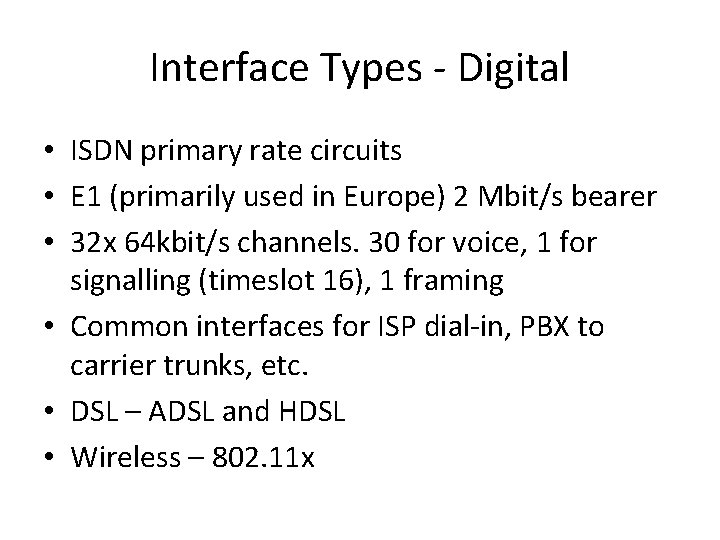
Interface Types - Digital • ISDN primary rate circuits • E 1 (primarily used in Europe) 2 Mbit/s bearer • 32 x 64 kbit/s channels. 30 for voice, 1 for signalling (timeslot 16), 1 framing • Common interfaces for ISP dial-in, PBX to carrier trunks, etc. • DSL – ADSL and HDSL • Wireless – 802. 11 x
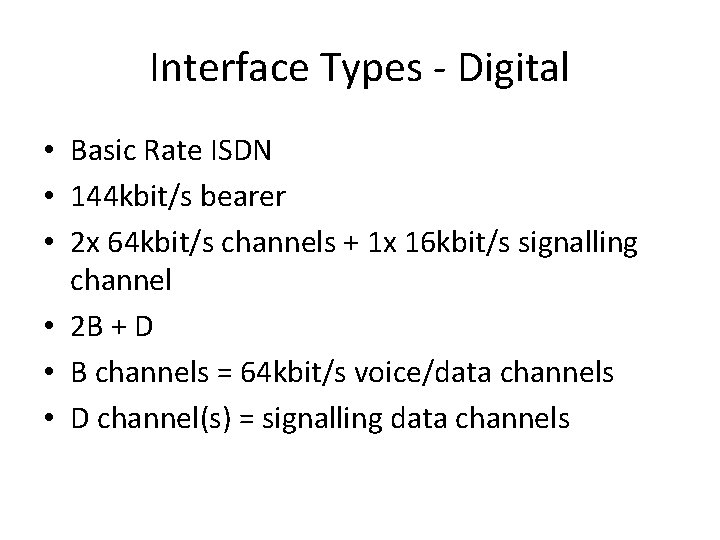
Interface Types - Digital • Basic Rate ISDN • 144 kbit/s bearer • 2 x 64 kbit/s channels + 1 x 16 kbit/s signalling channel • 2 B + D • B channels = 64 kbit/s voice/data channels • D channel(s) = signalling data channels
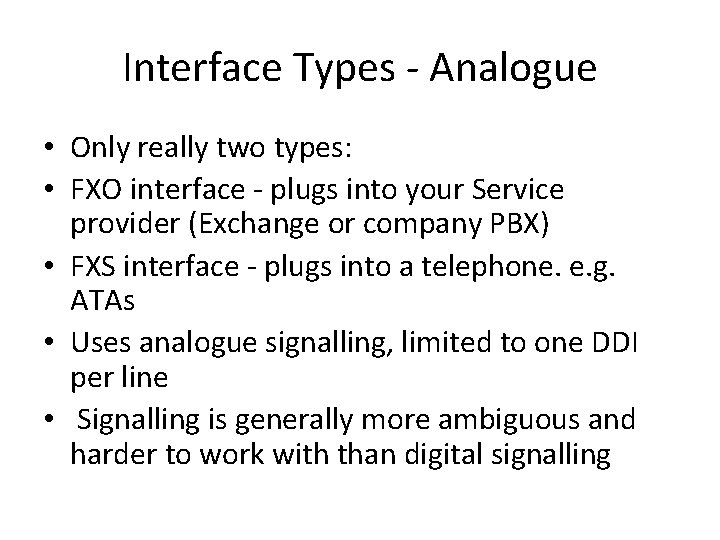
Interface Types - Analogue • Only really two types: • FXO interface - plugs into your Service provider (Exchange or company PBX) • FXS interface - plugs into a telephone. e. g. ATAs • Uses analogue signalling, limited to one DDI per line • Signalling is generally more ambiguous and harder to work with than digital signalling
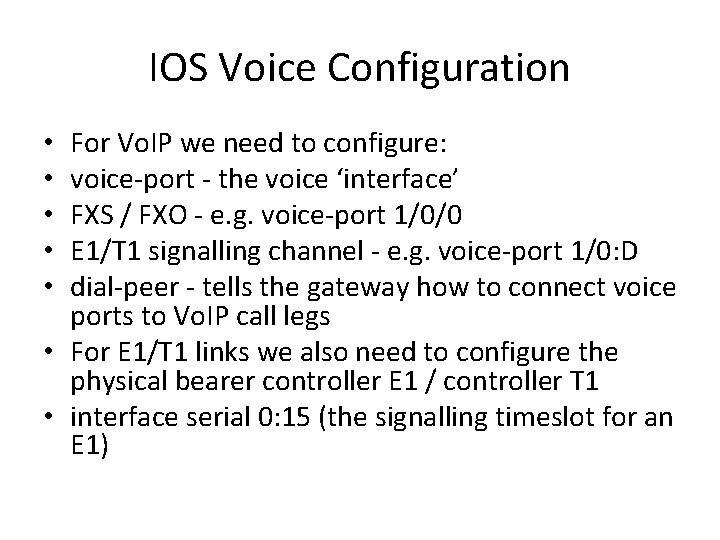
IOS Voice Configuration For Vo. IP we need to configure: voice-port - the voice ‘interface’ FXS / FXO - e. g. voice-port 1/0/0 E 1/T 1 signalling channel - e. g. voice-port 1/0: D dial-peer - tells the gateway how to connect voice ports to Vo. IP call legs • For E 1/T 1 links we also need to configure the physical bearer controller E 1 / controller T 1 • interface serial 0: 15 (the signalling timeslot for an E 1) • • •
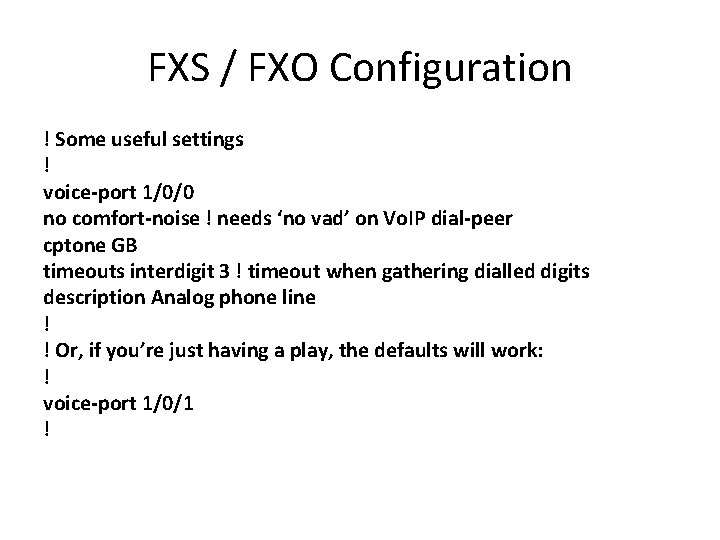
FXS / FXO Configuration ! Some useful settings ! voice-port 1/0/0 no comfort-noise ! needs ‘no vad’ on Vo. IP dial-peer cptone GB timeouts interdigit 3 ! timeout when gathering dialled digits description Analog phone line ! ! Or, if you’re just having a play, the defaults will work: ! voice-port 1/0/1 !
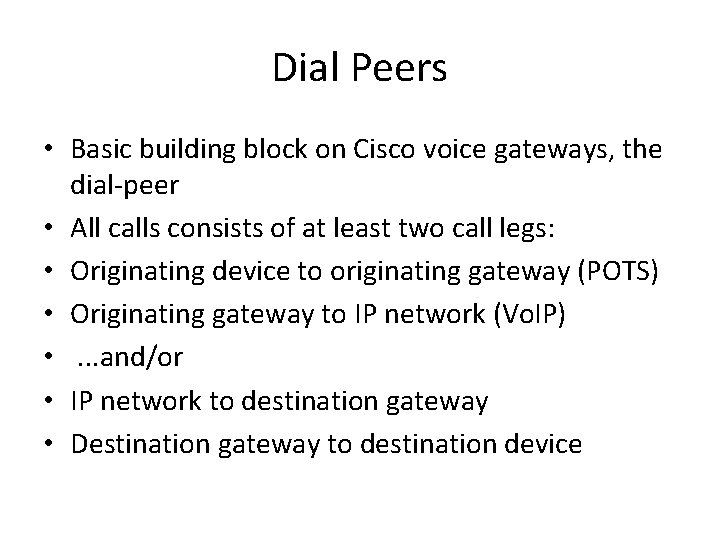
Dial Peers • Basic building block on Cisco voice gateways, the dial-peer • All calls consists of at least two call legs: • Originating device to originating gateway (POTS) • Originating gateway to IP network (Vo. IP) • . . . and/or • IP network to destination gateway • Destination gateway to destination device
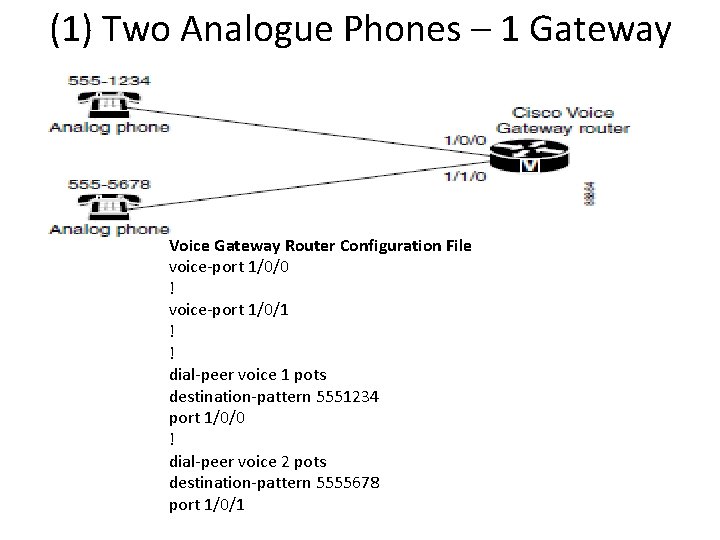
(1) Two Analogue Phones – 1 Gateway Voice Gateway Router Configuration File voice-port 1/0/0 ! voice-port 1/0/1 ! ! dial-peer voice 1 pots destination-pattern 5551234 port 1/0/0 ! dial-peer voice 2 pots destination-pattern 5555678 port 1/0/1
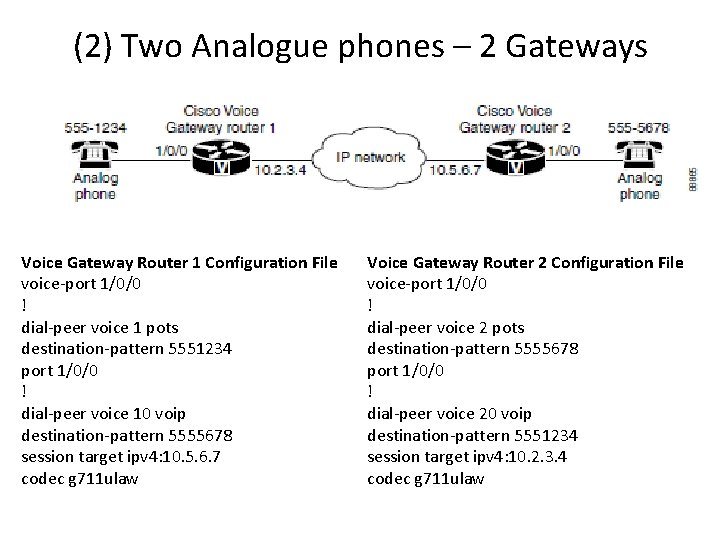
(2) Two Analogue phones – 2 Gateways Voice Gateway Router 1 Configuration File voice-port 1/0/0 ! dial-peer voice 1 pots destination-pattern 5551234 port 1/0/0 ! dial-peer voice 10 voip destination-pattern 5555678 session target ipv 4: 10. 5. 6. 7 codec g 711 ulaw Voice Gateway Router 2 Configuration File voice-port 1/0/0 ! dial-peer voice 2 pots destination-pattern 5555678 port 1/0/0 ! dial-peer voice 20 voip destination-pattern 5551234 session target ipv 4: 10. 2. 3. 4 codec g 711 ulaw
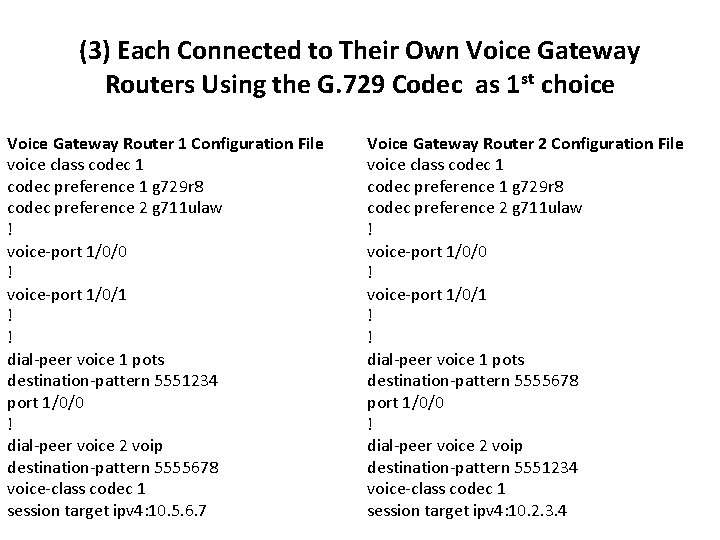
(3) Each Connected to Their Own Voice Gateway Routers Using the G. 729 Codec as 1 st choice Voice Gateway Router 1 Configuration File voice class codec 1 codec preference 1 g 729 r 8 codec preference 2 g 711 ulaw ! voice-port 1/0/0 ! voice-port 1/0/1 ! ! dial-peer voice 1 pots destination-pattern 5551234 port 1/0/0 ! dial-peer voice 2 voip destination-pattern 5555678 voice-class codec 1 session target ipv 4: 10. 5. 6. 7 Voice Gateway Router 2 Configuration File voice class codec 1 codec preference 1 g 729 r 8 codec preference 2 g 711 ulaw ! voice-port 1/0/0 ! voice-port 1/0/1 ! ! dial-peer voice 1 pots destination-pattern 5555678 port 1/0/0 ! dial-peer voice 2 voip destination-pattern 5551234 voice-class codec 1 session target ipv 4: 10. 2. 3. 4
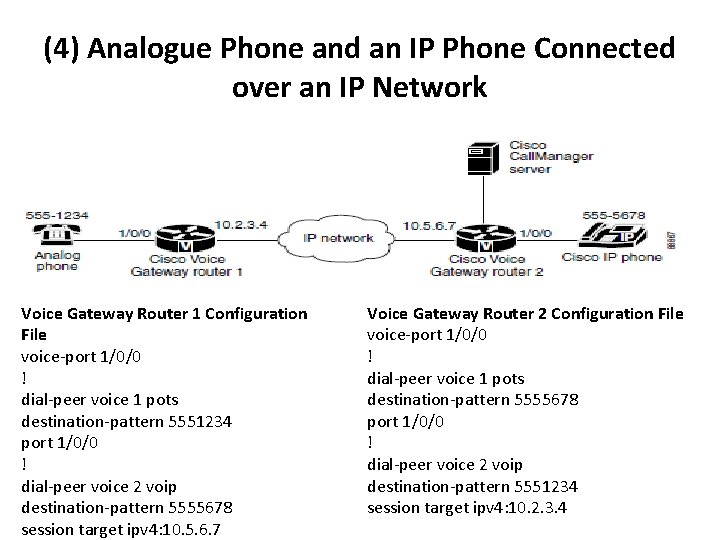
(4) Analogue Phone and an IP Phone Connected over an IP Network Voice Gateway Router 1 Configuration File voice-port 1/0/0 ! dial-peer voice 1 pots destination-pattern 5551234 port 1/0/0 ! dial-peer voice 2 voip destination-pattern 5555678 session target ipv 4: 10. 5. 6. 7 Voice Gateway Router 2 Configuration File voice-port 1/0/0 ! dial-peer voice 1 pots destination-pattern 5555678 port 1/0/0 ! dial-peer voice 2 voip destination-pattern 5551234 session target ipv 4: 10. 2. 3. 4
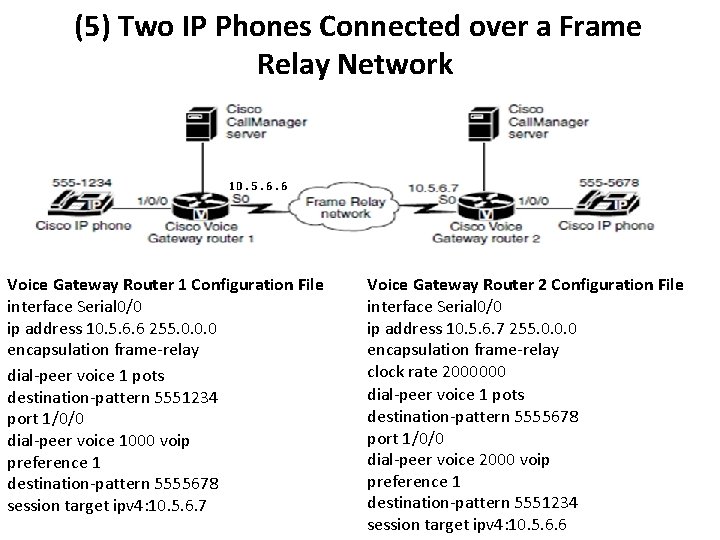
(5) Two IP Phones Connected over a Frame Relay Network Voice Gateway Router 1 Configuration File interface Serial 0/0 ip address 10. 5. 6. 6 255. 0. 0. 0 encapsulation frame-relay dial-peer voice 1 pots destination-pattern 5551234 port 1/0/0 dial-peer voice 1000 voip preference 1 destination-pattern 5555678 session target ipv 4: 10. 5. 6. 7 Voice Gateway Router 2 Configuration File interface Serial 0/0 ip address 10. 5. 6. 7 255. 0. 0. 0 encapsulation frame-relay clock rate 2000000 dial-peer voice 1 pots destination-pattern 5555678 port 1/0/0 dial-peer voice 2000 voip preference 1 destination-pattern 5551234 session target ipv 4: 10. 5. 6. 6
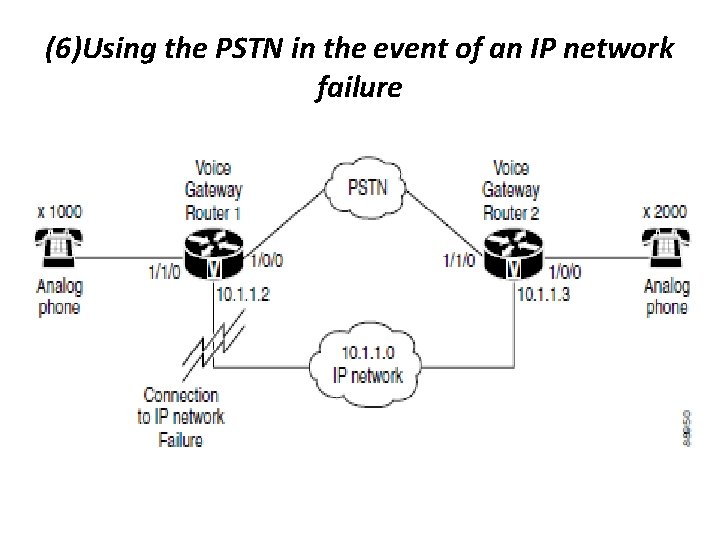
(6)Using the PSTN in the event of an IP network failure
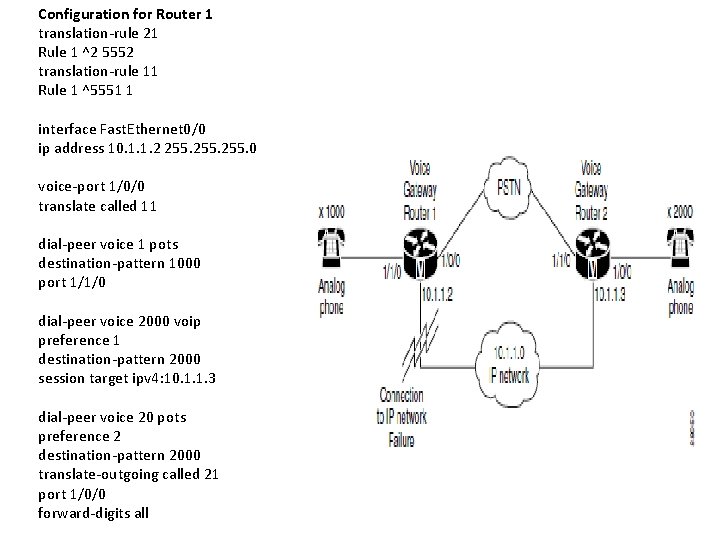
Configuration for Router 1 translation-rule 21 Rule 1 ^2 5552 translation-rule 11 Rule 1 ^5551 1 interface Fast. Ethernet 0/0 ip address 10. 1. 1. 2 255. 0 voice-port 1/0/0 translate called 11 dial-peer voice 1 pots destination-pattern 1000 port 1/1/0 dial-peer voice 2000 voip preference 1 destination-pattern 2000 session target ipv 4: 10. 1. 1. 3 dial-peer voice 20 pots preference 2 destination-pattern 2000 translate-outgoing called 21 port 1/0/0 forward-digits all
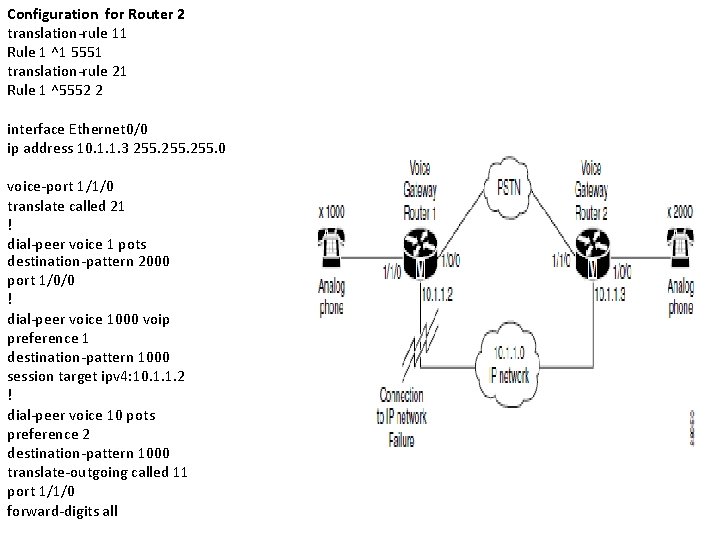
Configuration for Router 2 translation-rule 11 Rule 1 ^1 5551 translation-rule 21 Rule 1 ^5552 2 interface Ethernet 0/0 ip address 10. 1. 1. 3 255. 0 voice-port 1/1/0 translate called 21 ! dial-peer voice 1 pots destination-pattern 2000 port 1/0/0 ! dial-peer voice 1000 voip preference 1 destination-pattern 1000 session target ipv 4: 10. 1. 1. 2 ! dial-peer voice 10 pots preference 2 destination-pattern 1000 translate-outgoing called 11 port 1/1/0 forward-digits all
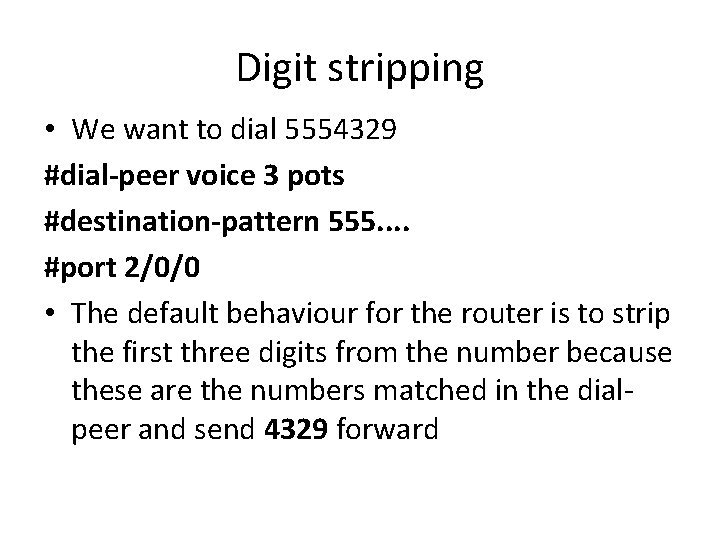
Digit stripping • We want to dial 5554329 #dial-peer voice 3 pots #destination-pattern 555. . #port 2/0/0 • The default behaviour for the router is to strip the first three digits from the number because these are the numbers matched in the dialpeer and send 4329 forward
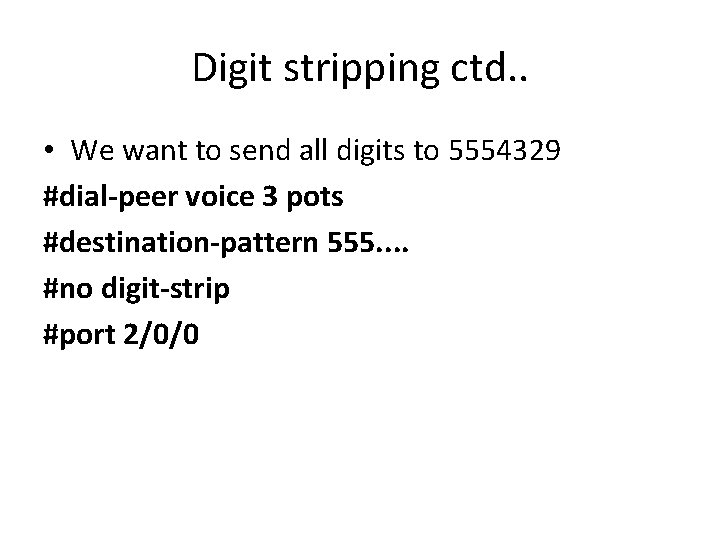
Digit stripping ctd. . • We want to send all digits to 5554329 #dial-peer voice 3 pots #destination-pattern 555. . #no digit-strip #port 2/0/0
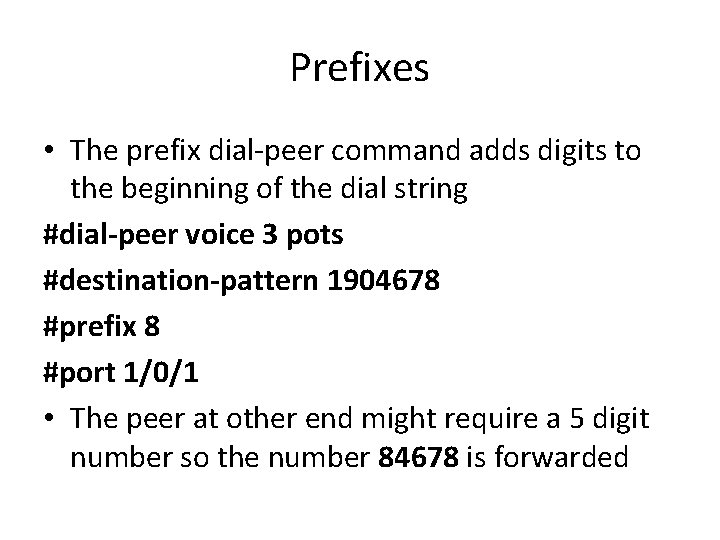
Prefixes • The prefix dial-peer command adds digits to the beginning of the dial string #dial-peer voice 3 pots #destination-pattern 1904678 #prefix 8 #port 1/0/1 • The peer at other end might require a 5 digit number so the number 84678 is forwarded
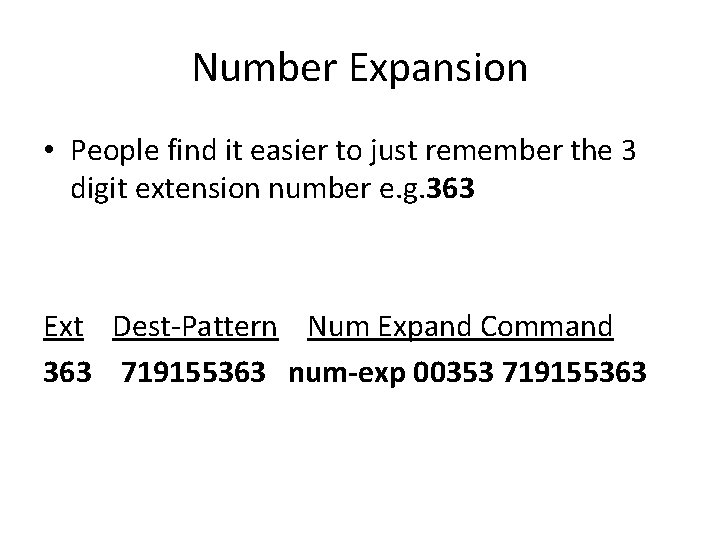
Number Expansion • People find it easier to just remember the 3 digit extension number e. g. 363 Ext Dest-Pattern Num Expand Command 363 719155363 num-exp 00353 719155363