Implementing the Common Core State Standards Through a
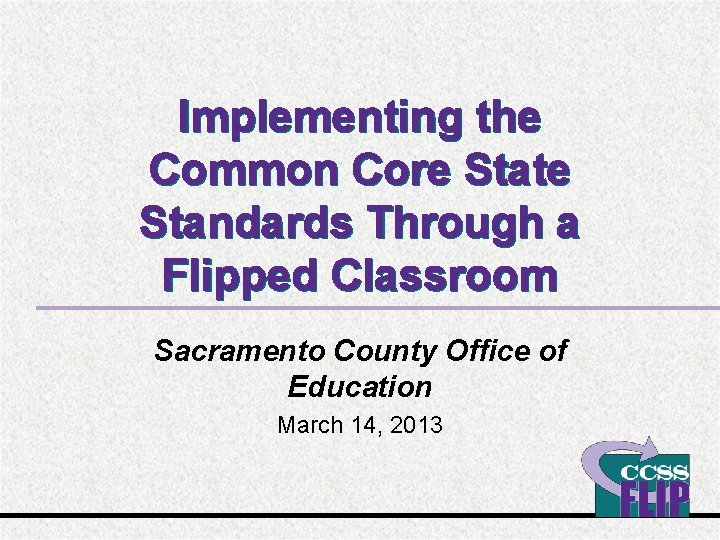
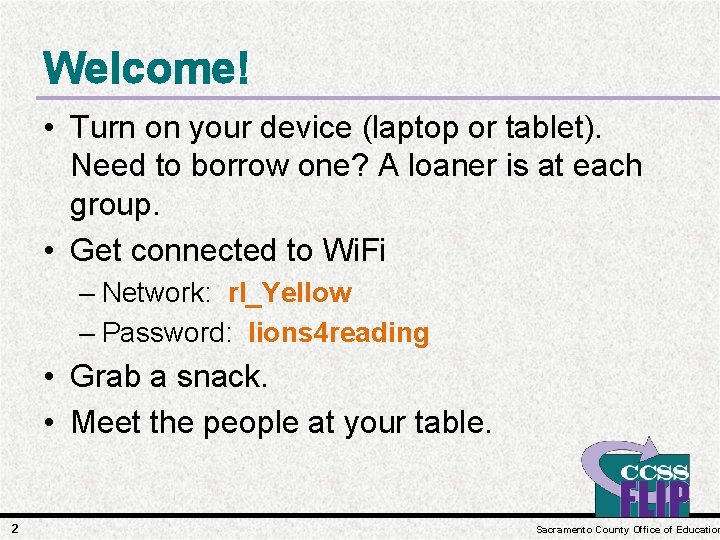
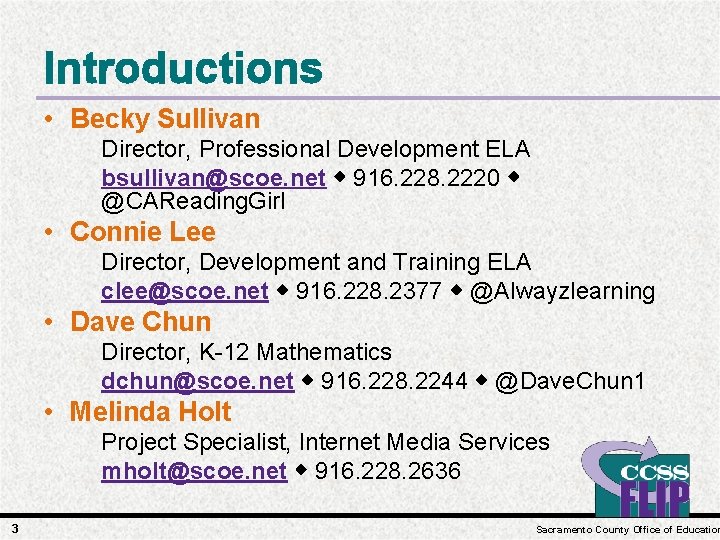
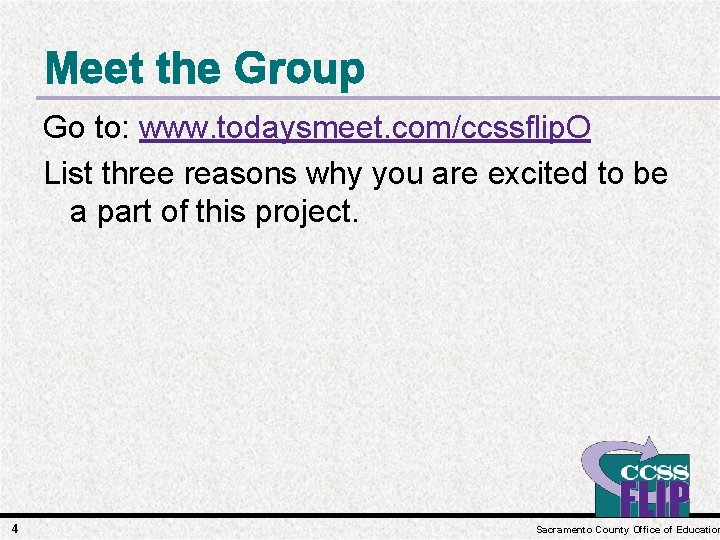
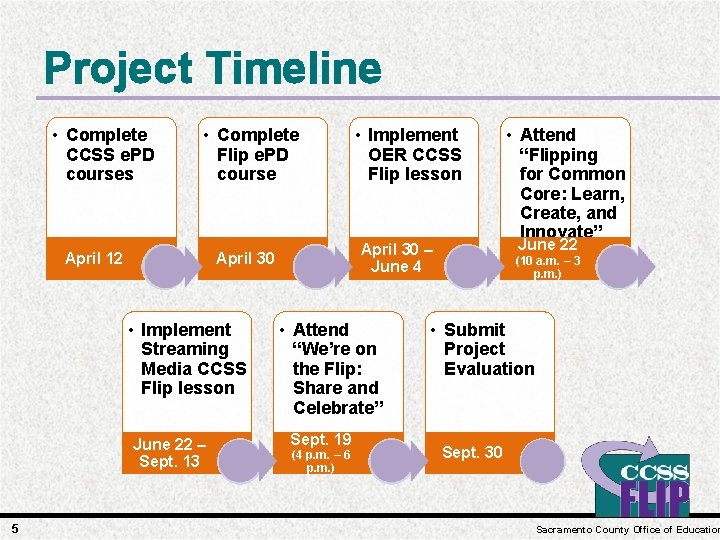
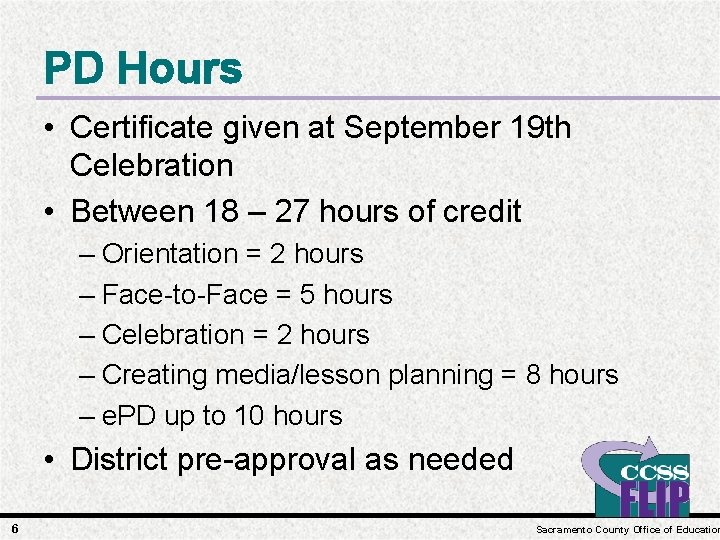
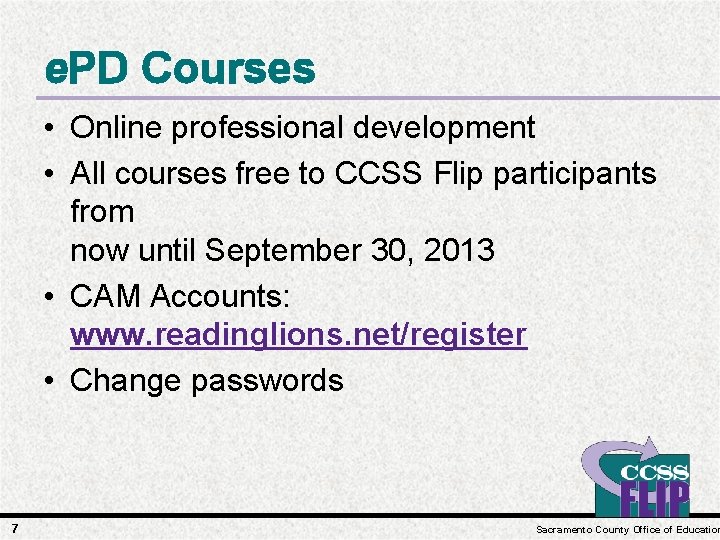
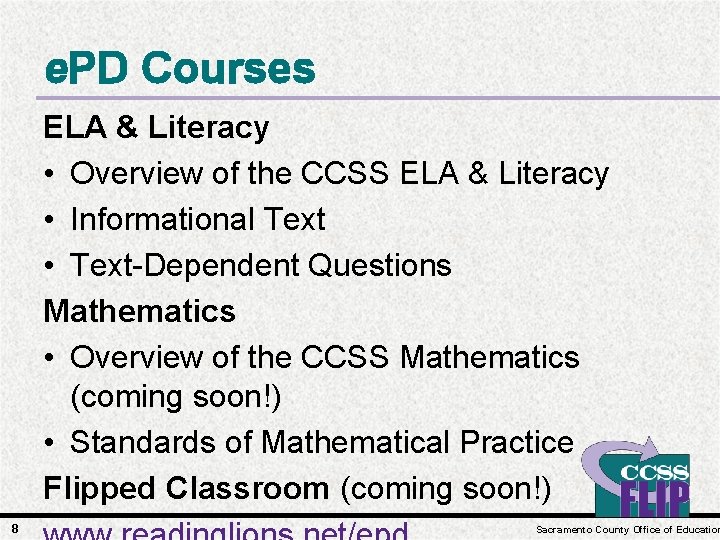
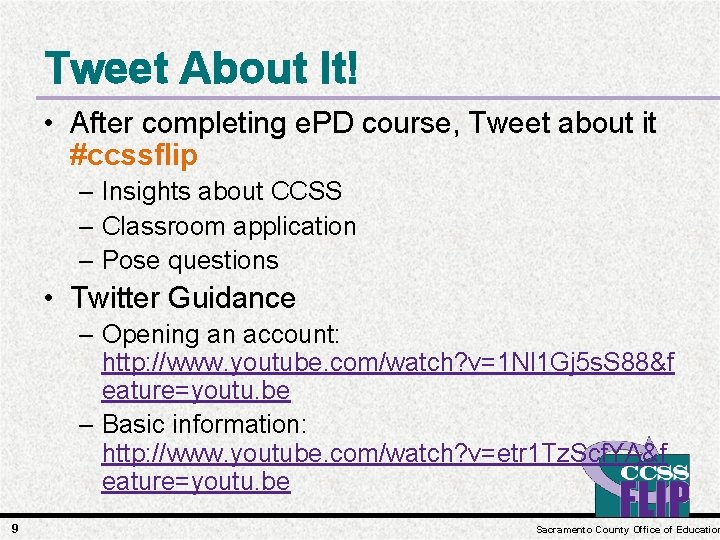
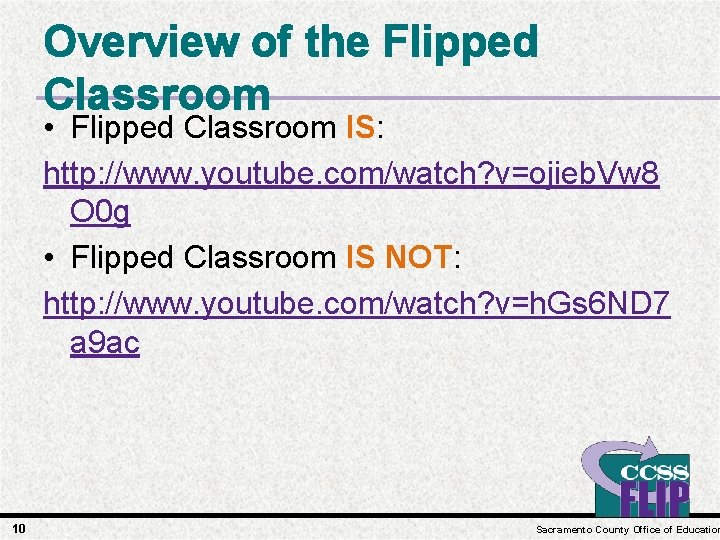
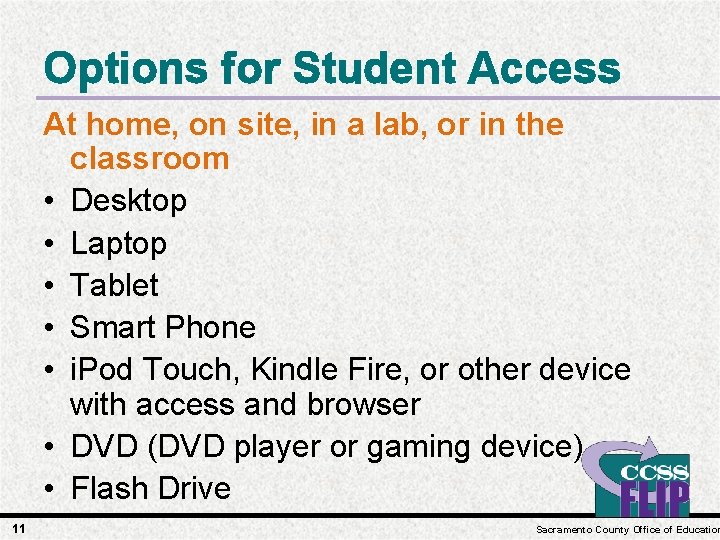
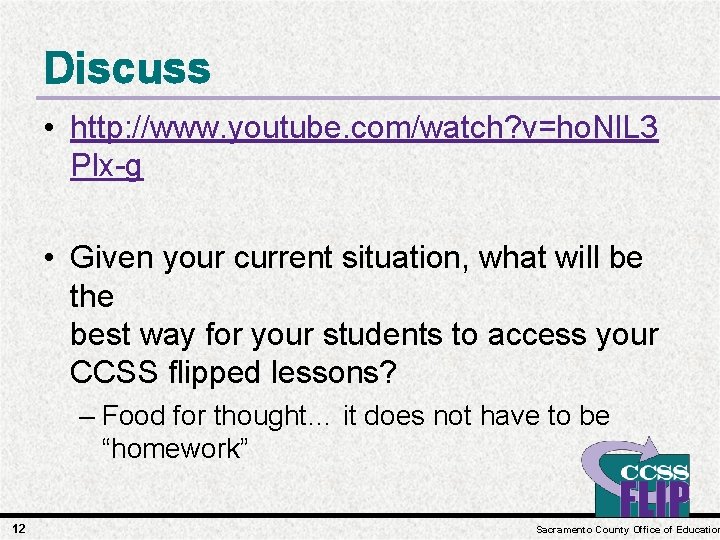
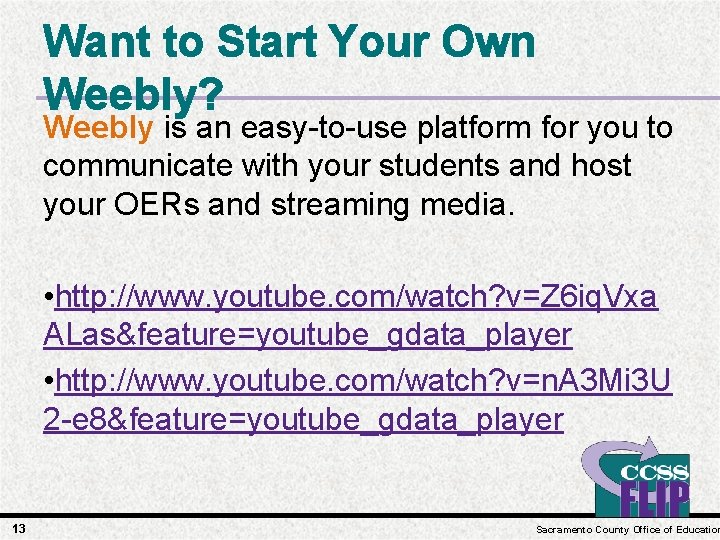
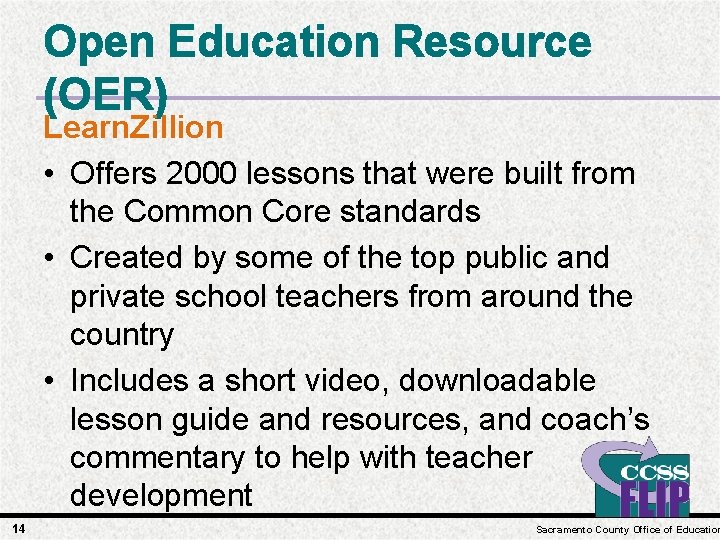
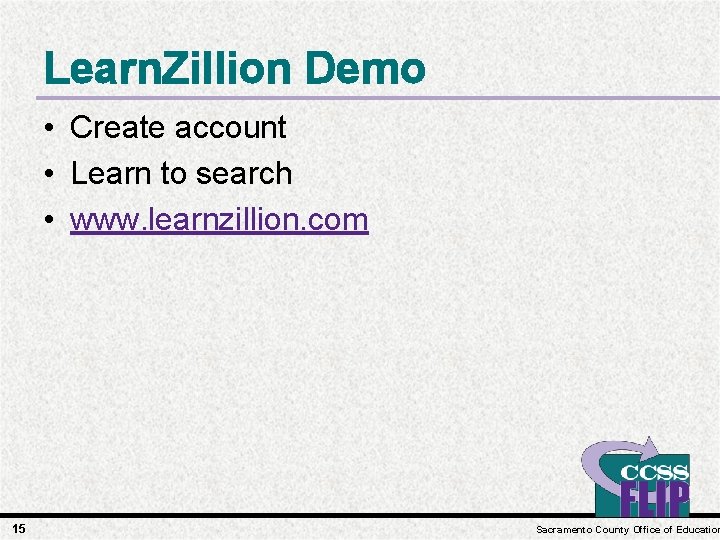
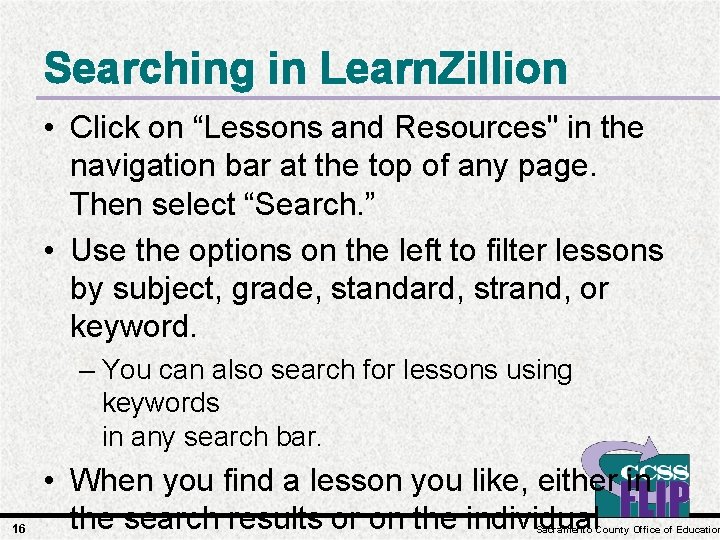
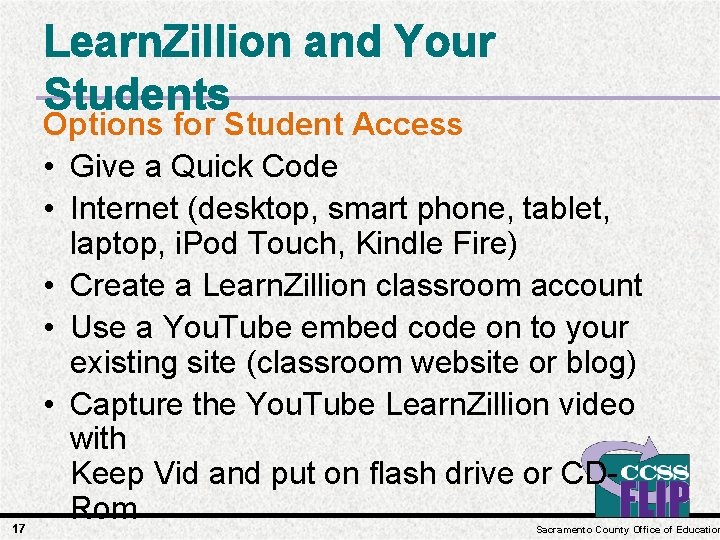
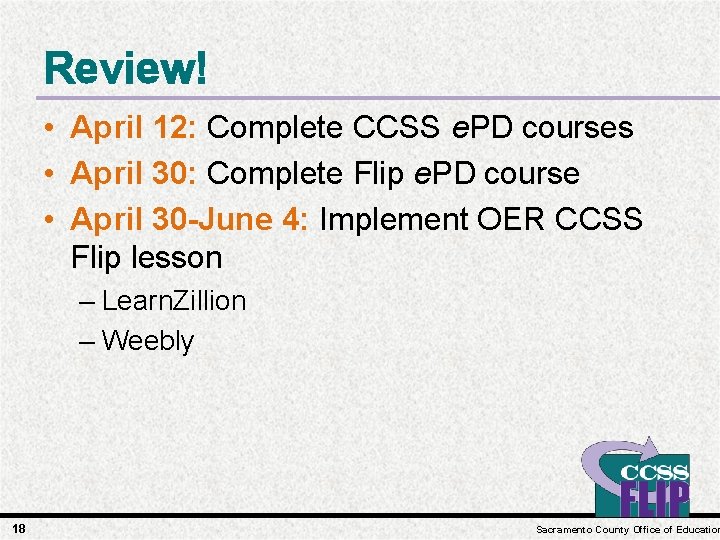
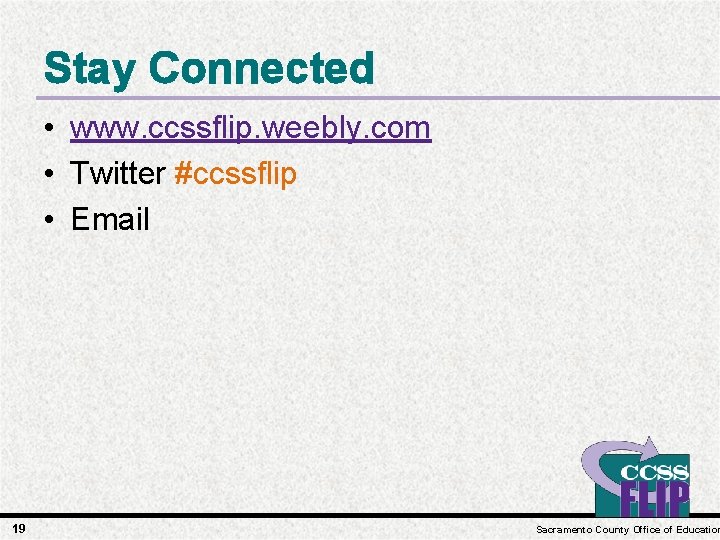
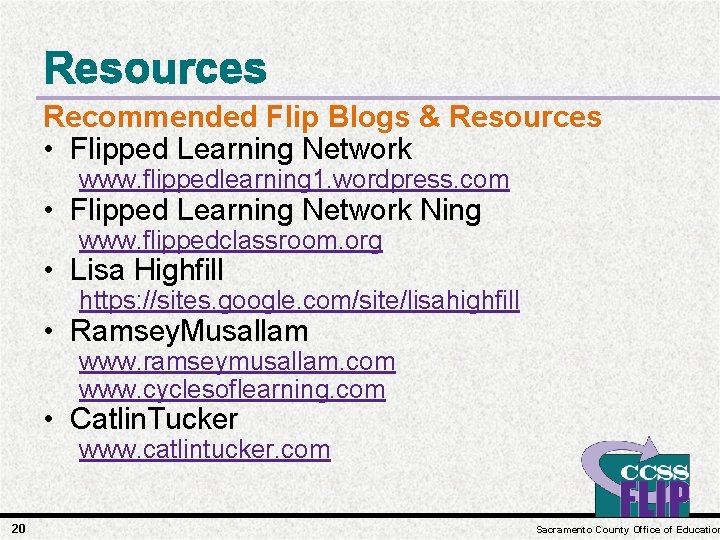
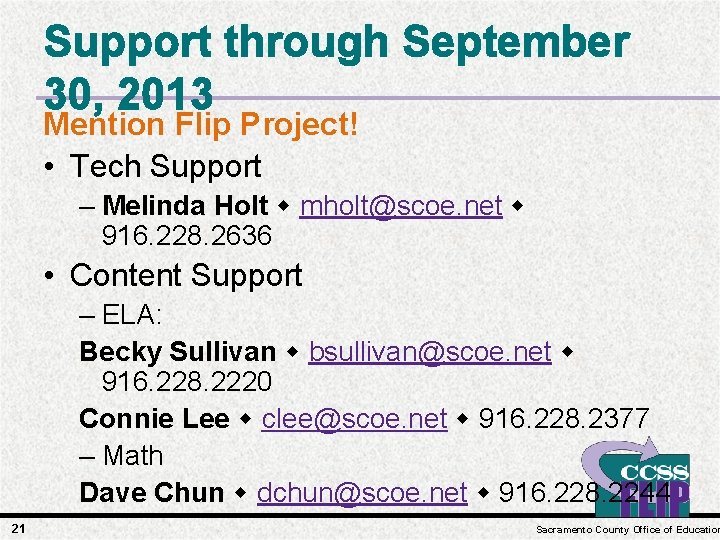
- Slides: 21
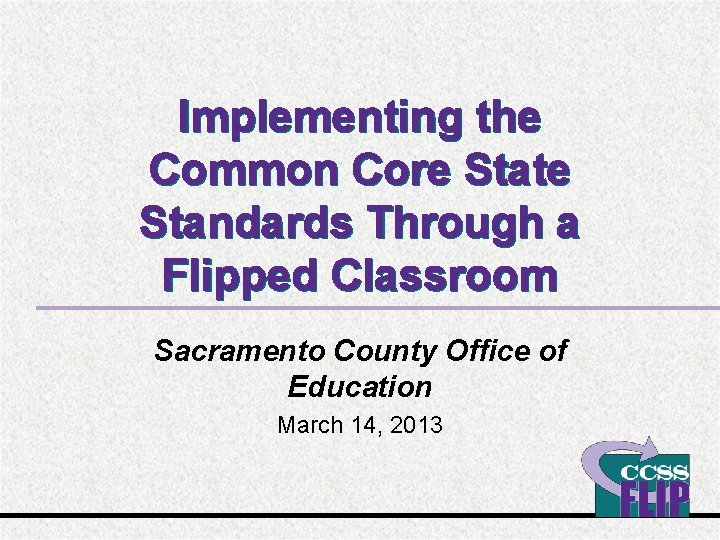
Implementing the Common Core State Standards Through a Flipped Classroom Sacramento County Office of Education March 14, 2013
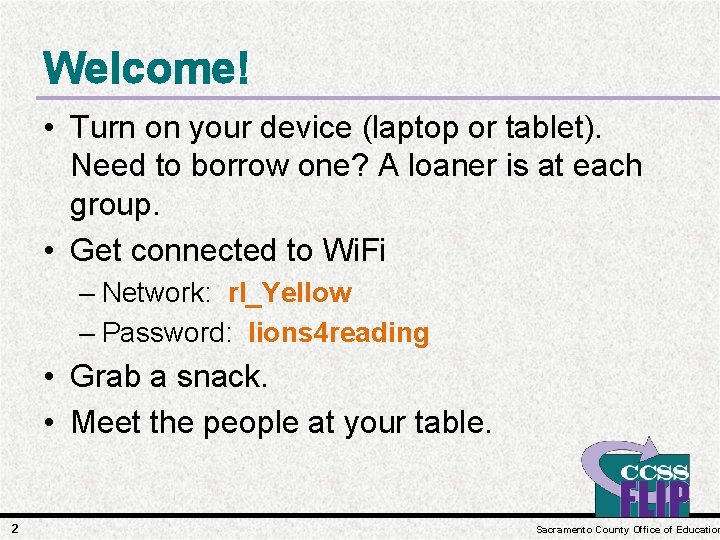
Welcome! • Turn on your device (laptop or tablet). Need to borrow one? A loaner is at each group. • Get connected to Wi. Fi – Network: rl_Yellow – Password: lions 4 reading • Grab a snack. • Meet the people at your table. 2 Sacramento County Office of Education
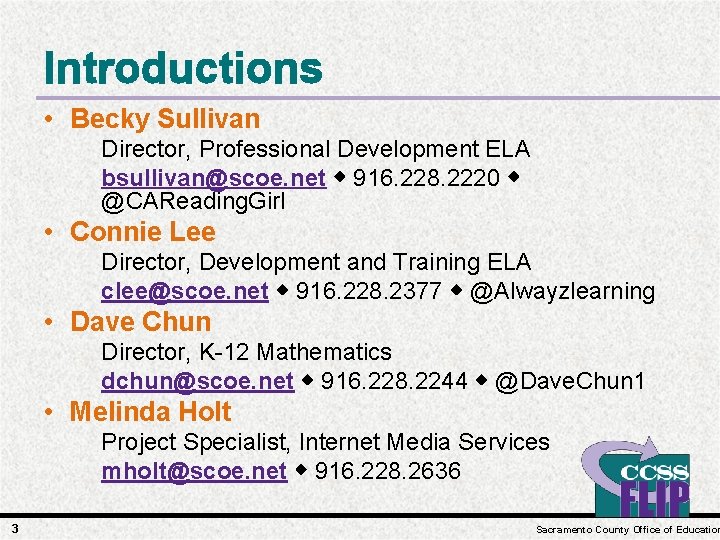
Introductions • Becky Sullivan Director, Professional Development ELA bsullivan@scoe. net 916. 228. 2220 @CAReading. Girl • Connie Lee Director, Development and Training ELA clee@scoe. net 916. 228. 2377 @Alwayzlearning • Dave Chun Director, K-12 Mathematics dchun@scoe. net 916. 228. 2244 @Dave. Chun 1 • Melinda Holt Project Specialist, Internet Media Services mholt@scoe. net 916. 228. 2636 3 Sacramento County Office of Education
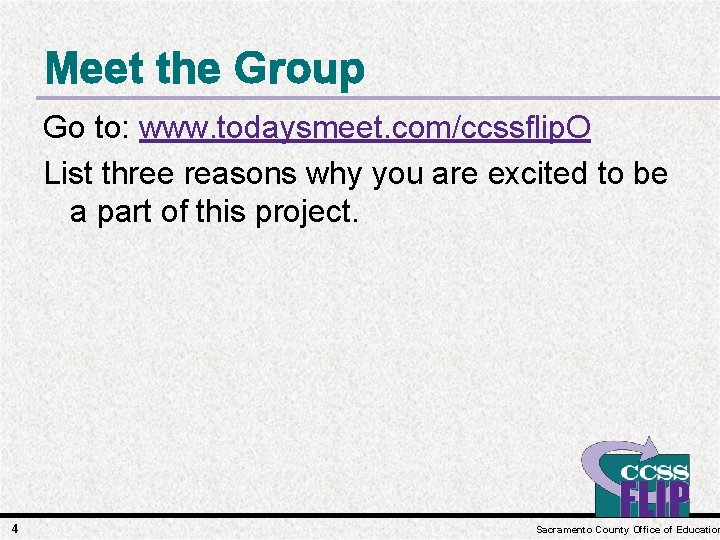
Meet the Group Go to: www. todaysmeet. com/ccssflip. O List three reasons why you are excited to be a part of this project. 4 Sacramento County Office of Education
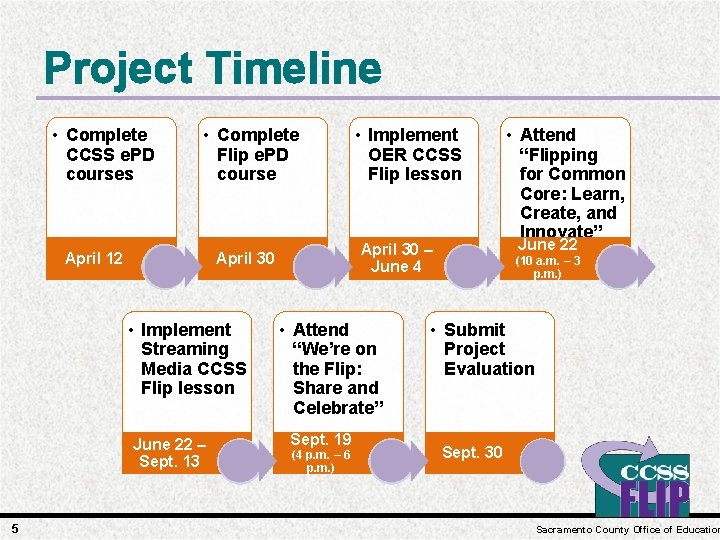
Project Timeline • Complete CCSS e. PD courses • Complete Flip e. PD course April 12 June 22 – Sept. 13 5 • Attend “We’re on the Flip: Share and Celebrate” Sept. 19 (4 p. m. – 6 p. m. ) • Attend “Flipping for Common Core: Learn, Create, and Innovate” June 22 April 30 – June 4 April 30 • Implement Streaming Media CCSS Flip lesson • Implement OER CCSS Flip lesson (10 a. m. – 3 p. m. ) • Submit Project Evaluation Sept. 30 Sacramento County Office of Education
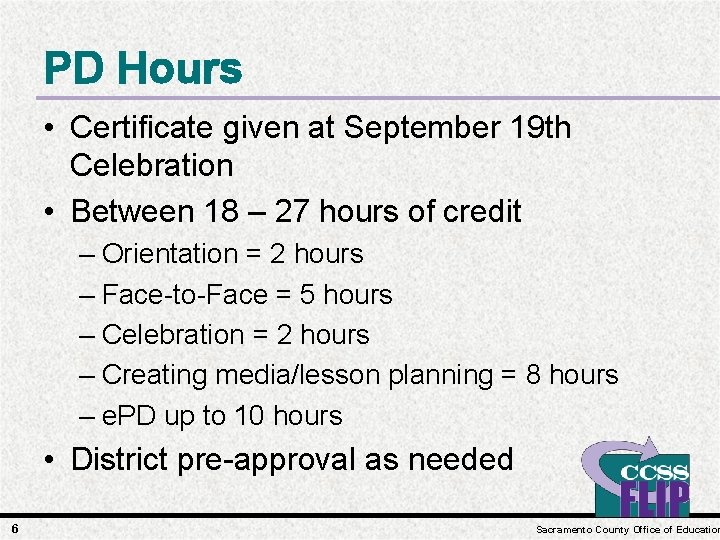
PD Hours • Certificate given at September 19 th Celebration • Between 18 – 27 hours of credit – Orientation = 2 hours – Face-to-Face = 5 hours – Celebration = 2 hours – Creating media/lesson planning = 8 hours – e. PD up to 10 hours • District pre-approval as needed 6 Sacramento County Office of Education
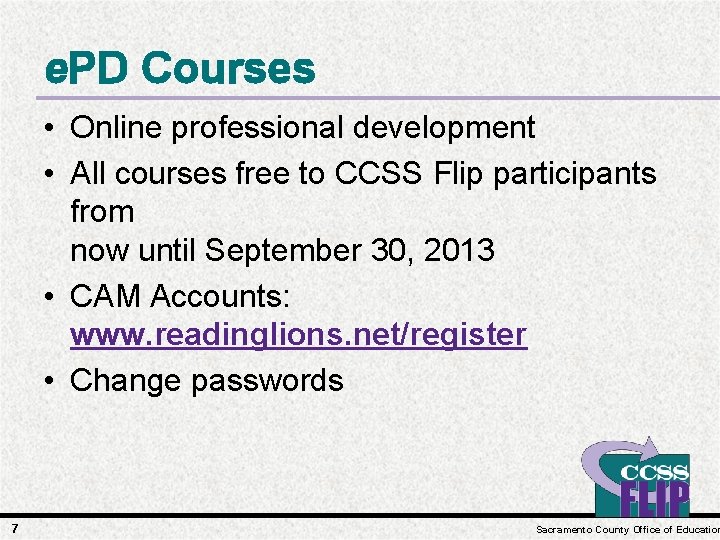
e. PD Courses • Online professional development • All courses free to CCSS Flip participants from now until September 30, 2013 • CAM Accounts: www. readinglions. net/register • Change passwords 7 Sacramento County Office of Education
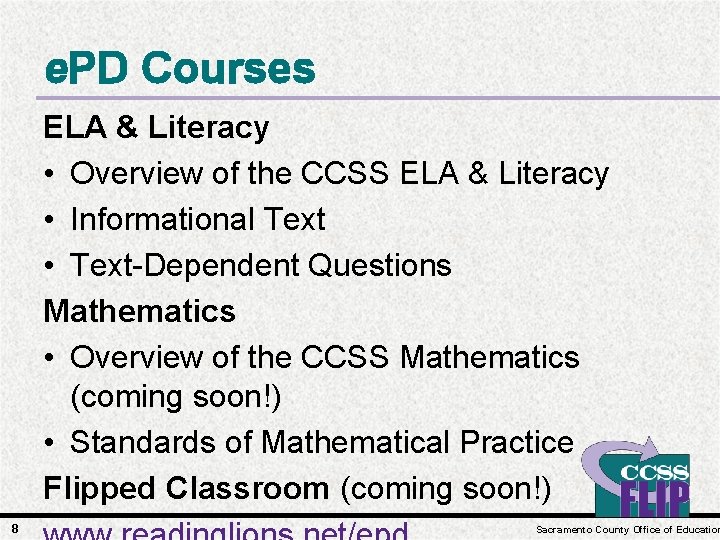
e. PD Courses ELA & Literacy • Overview of the CCSS ELA & Literacy • Informational Text • Text-Dependent Questions Mathematics • Overview of the CCSS Mathematics (coming soon!) • Standards of Mathematical Practice Flipped Classroom (coming soon!) 8 Sacramento County Office of Education
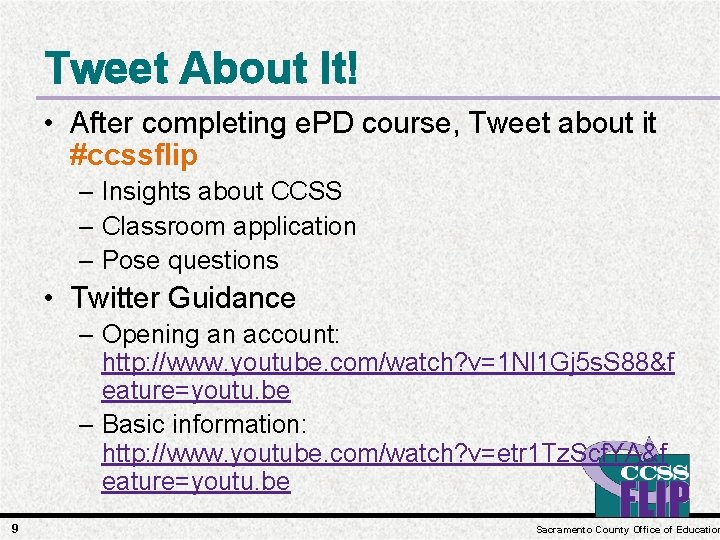
Tweet About It! • After completing e. PD course, Tweet about it #ccssflip – Insights about CCSS – Classroom application – Pose questions • Twitter Guidance – Opening an account: http: //www. youtube. com/watch? v=1 Nl 1 Gj 5 s. S 88&f eature=youtu. be – Basic information: http: //www. youtube. com/watch? v=etr 1 Tz. Scf. YA&f eature=youtu. be 9 Sacramento County Office of Education
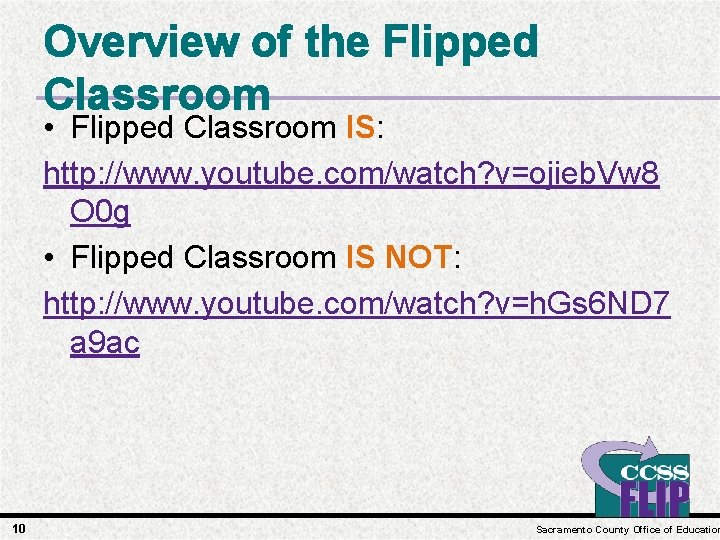
Overview of the Flipped Classroom • Flipped Classroom IS: http: //www. youtube. com/watch? v=ojieb. Vw 8 O 0 g • Flipped Classroom IS NOT: http: //www. youtube. com/watch? v=h. Gs 6 ND 7 a 9 ac 10 Sacramento County Office of Education
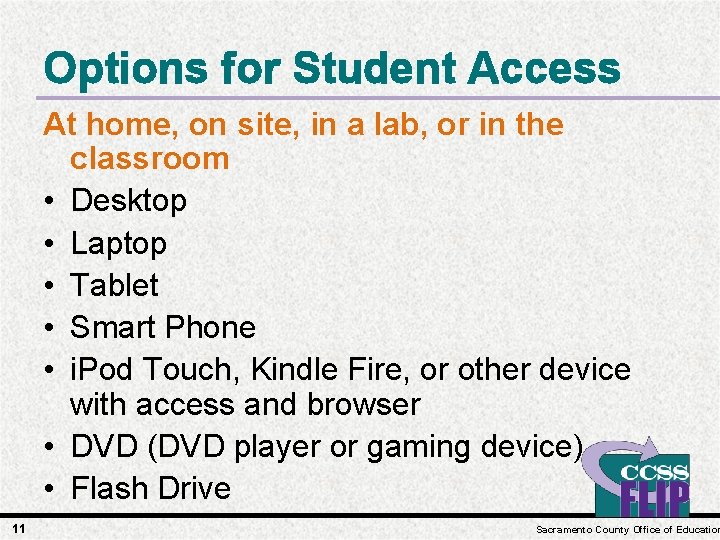
Options for Student Access At home, on site, in a lab, or in the classroom • Desktop • Laptop • Tablet • Smart Phone • i. Pod Touch, Kindle Fire, or other device with access and browser • DVD (DVD player or gaming device) • Flash Drive 11 Sacramento County Office of Education
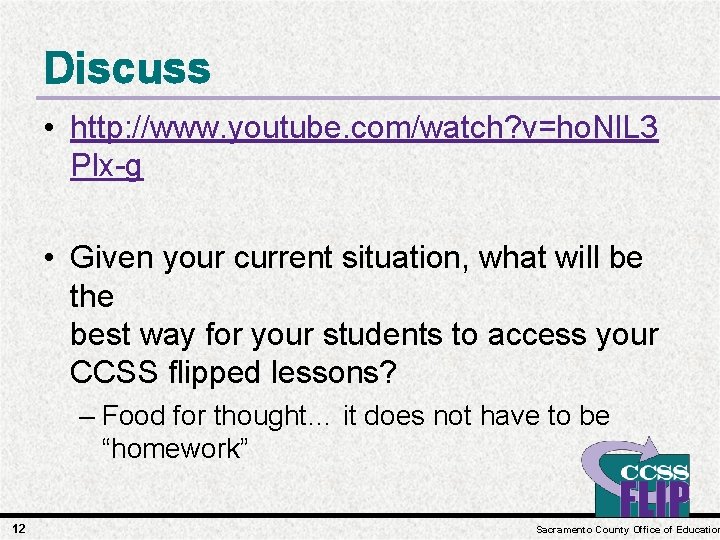
Discuss • http: //www. youtube. com/watch? v=ho. Nl. L 3 Plx-g • Given your current situation, what will be the best way for your students to access your CCSS flipped lessons? – Food for thought… it does not have to be “homework” 12 Sacramento County Office of Education
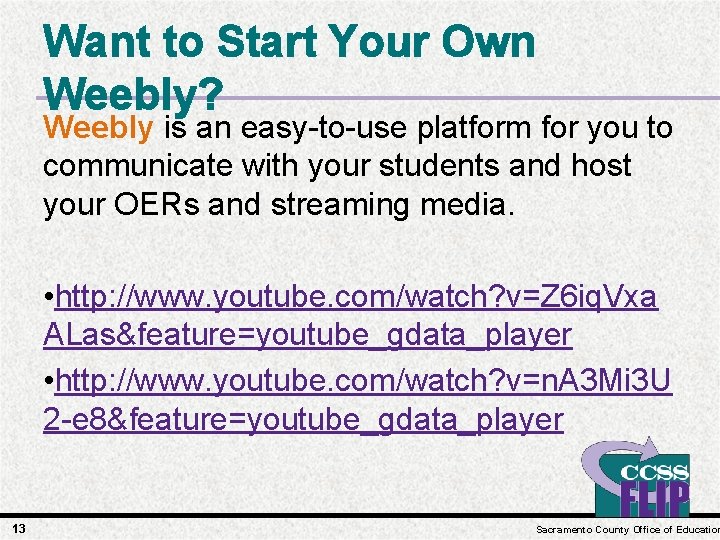
Want to Start Your Own Weebly? Weebly is an easy-to-use platform for you to communicate with your students and host your OERs and streaming media. • http: //www. youtube. com/watch? v=Z 6 iq. Vxa ALas&feature=youtube_gdata_player • http: //www. youtube. com/watch? v=n. A 3 Mi 3 U 2 -e 8&feature=youtube_gdata_player 13 Sacramento County Office of Education
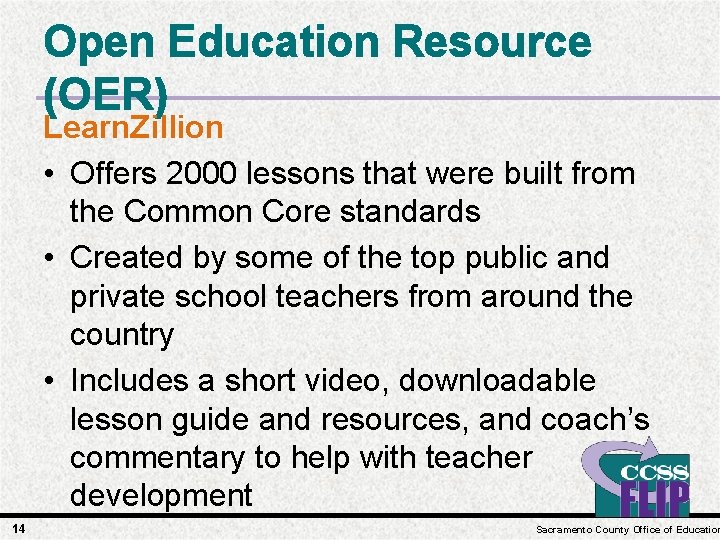
Open Education Resource (OER) Learn. Zillion • Offers 2000 lessons that were built from the Common Core standards • Created by some of the top public and private school teachers from around the country • Includes a short video, downloadable lesson guide and resources, and coach’s commentary to help with teacher development 14 Sacramento County Office of Education
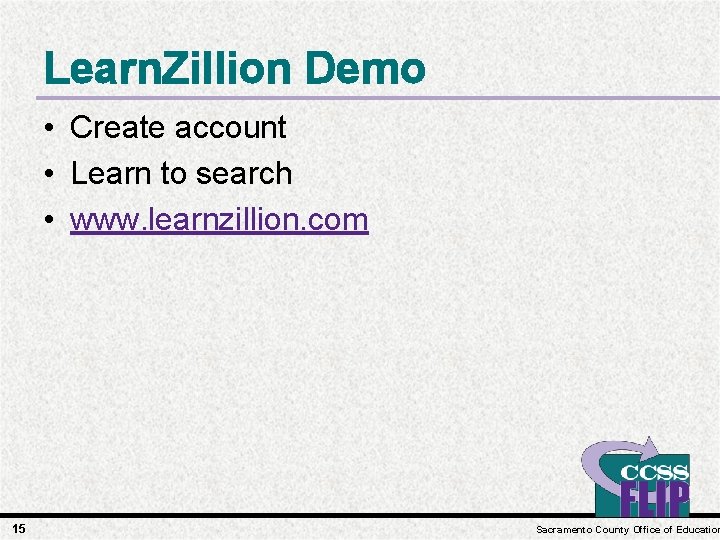
Learn. Zillion Demo • Create account • Learn to search • www. learnzillion. com 15 Sacramento County Office of Education
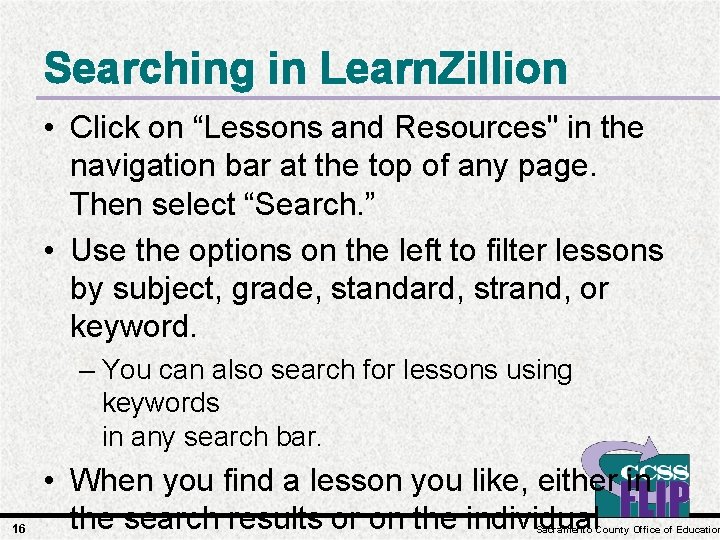
Searching in Learn. Zillion • Click on “Lessons and Resources" in the navigation bar at the top of any page. Then select “Search. ” • Use the options on the left to filter lessons by subject, grade, standard, strand, or keyword. – You can also search for lessons using keywords in any search bar. 16 • When you find a lesson you like, either in the search results or on the individual Sacramento County Office of Education
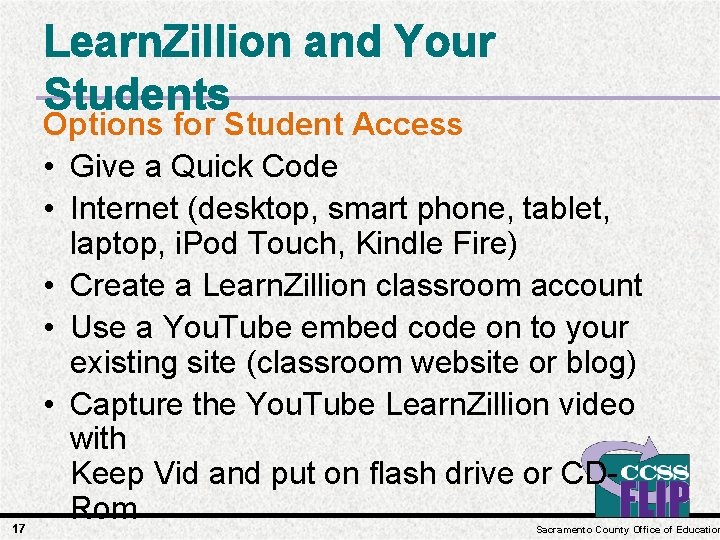
Learn. Zillion and Your Students 17 Options for Student Access • Give a Quick Code • Internet (desktop, smart phone, tablet, laptop, i. Pod Touch, Kindle Fire) • Create a Learn. Zillion classroom account • Use a You. Tube embed code on to your existing site (classroom website or blog) • Capture the You. Tube Learn. Zillion video with Keep Vid and put on flash drive or CDRom Sacramento County Office of Education
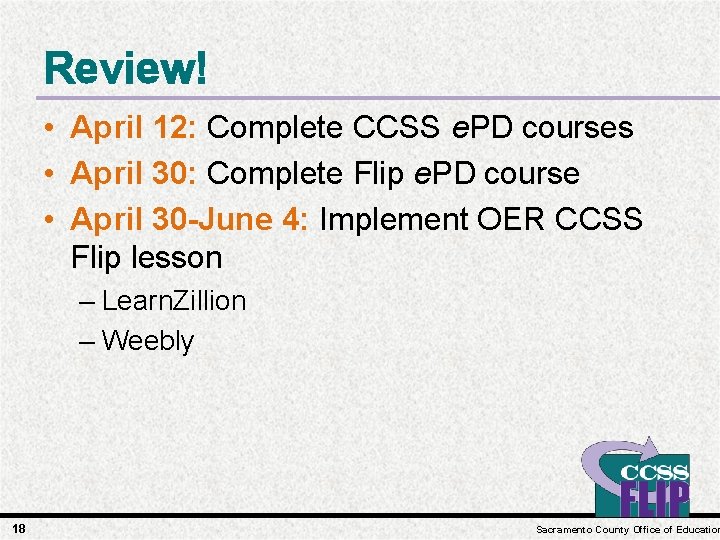
Review! • April 12: Complete CCSS e. PD courses • April 30: Complete Flip e. PD course • April 30 -June 4: Implement OER CCSS Flip lesson – Learn. Zillion – Weebly 18 Sacramento County Office of Education
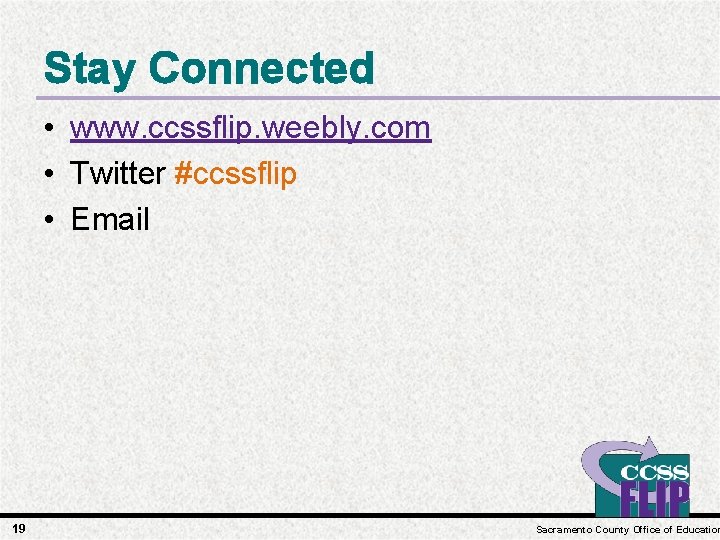
Stay Connected • www. ccssflip. weebly. com • Twitter #ccssflip • Email 19 Sacramento County Office of Education
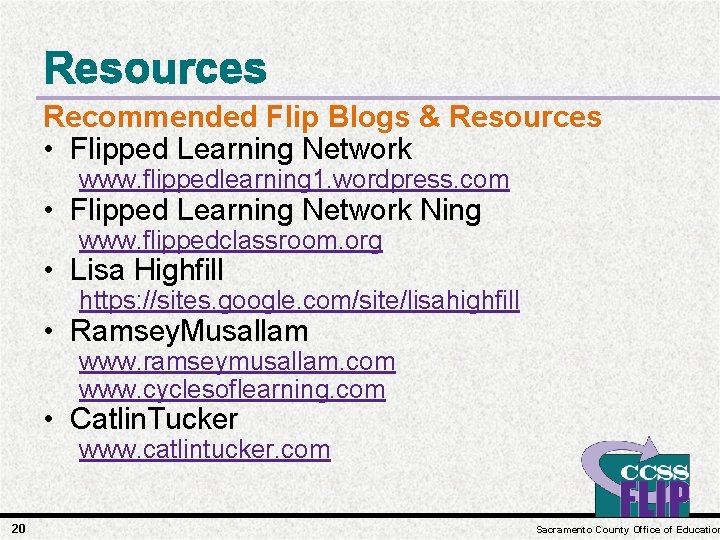
Resources Recommended Flip Blogs & Resources • Flipped Learning Network www. flippedlearning 1. wordpress. com • Flipped Learning Network Ning www. flippedclassroom. org • Lisa Highfill https: //sites. google. com/site/lisahighfill • Ramsey. Musallam www. ramseymusallam. com www. cyclesoflearning. com • Catlin. Tucker www. catlintucker. com 20 Sacramento County Office of Education
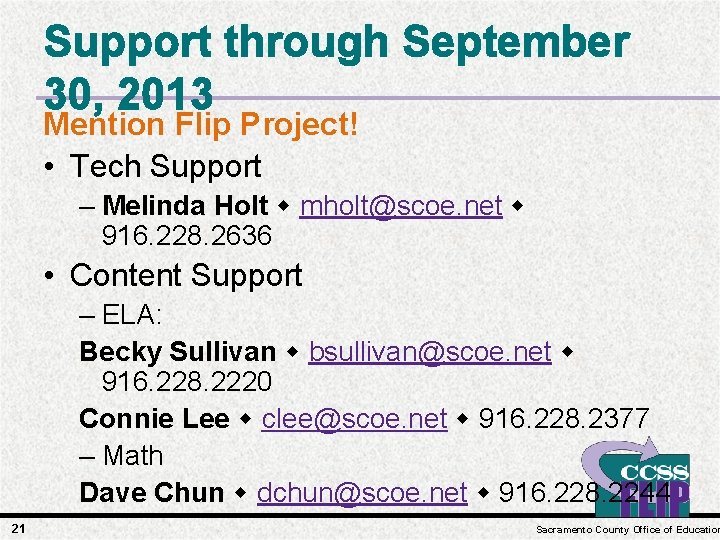
Support through September 30, 2013 Mention Flip Project! • Tech Support – Melinda Holt mholt@scoe. net 916. 228. 2636 • Content Support – ELA: Becky Sullivan bsullivan@scoe. net 916. 228. 2220 Connie Lee clee@scoe. net 916. 228. 2377 – Math Dave Chun dchun@scoe. net 916. 228. 2244 21 Sacramento County Office of Education