Implementing a WLAN Wireless LANs 2007 Cisco Systems
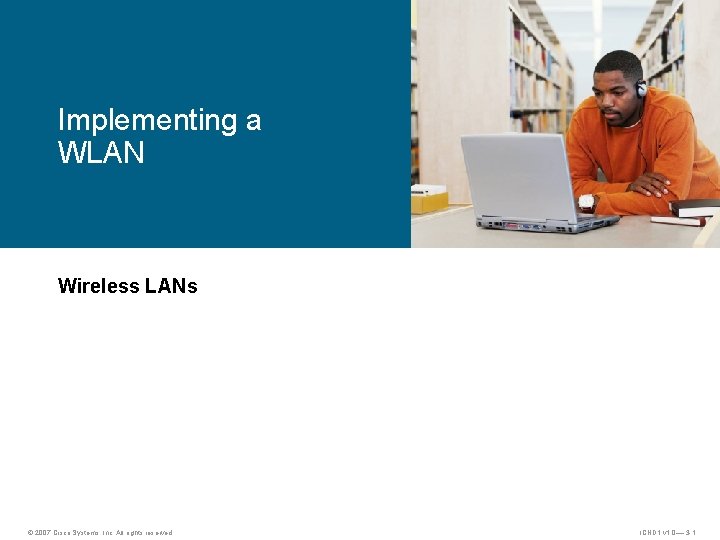
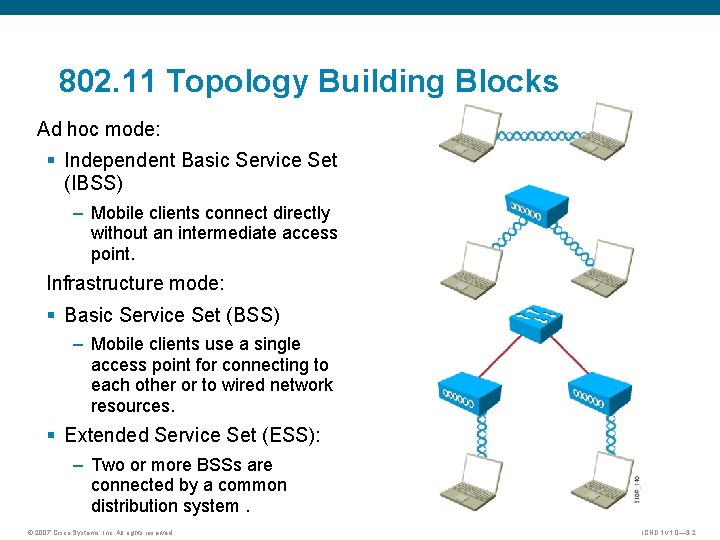
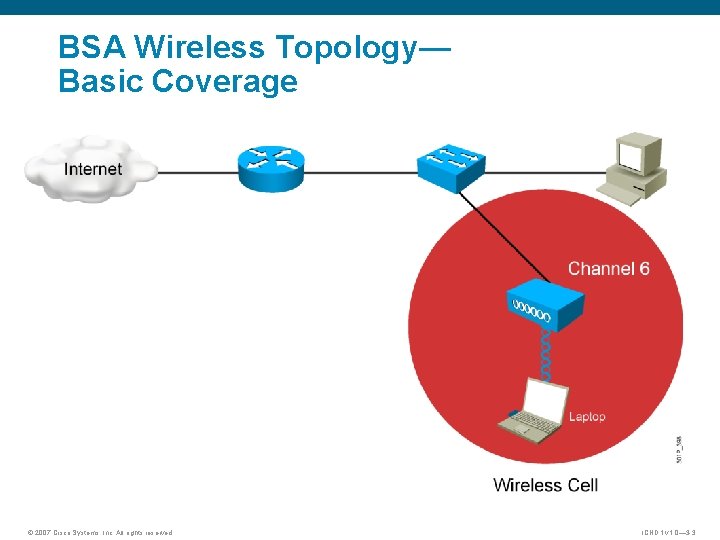
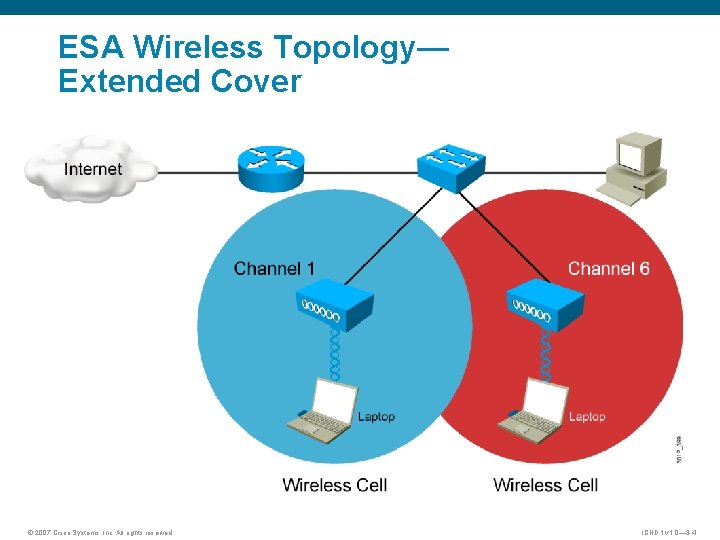
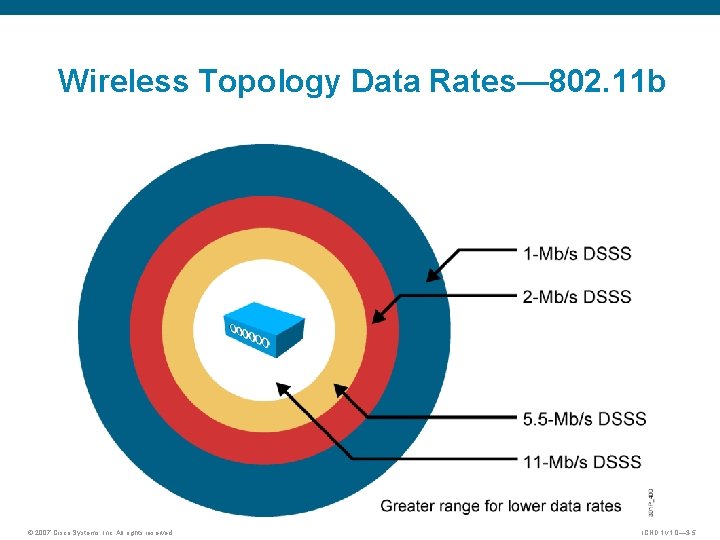
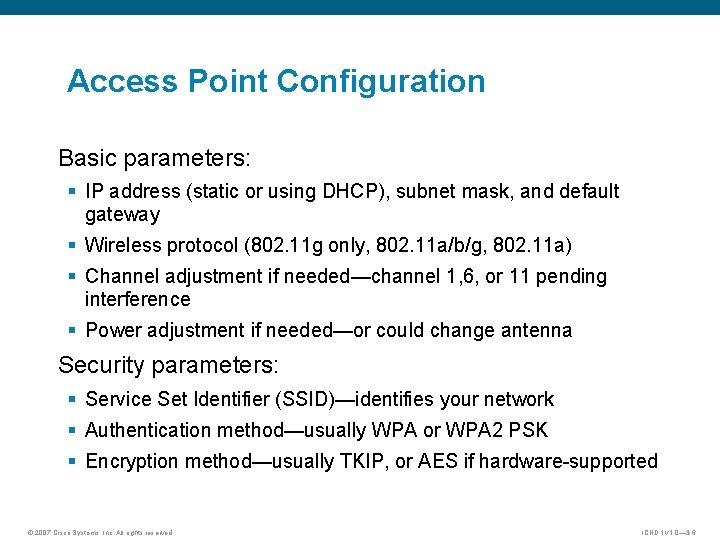
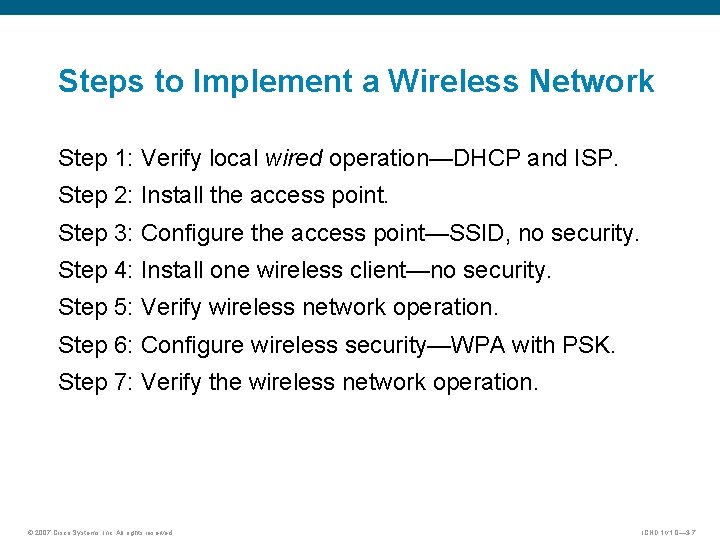
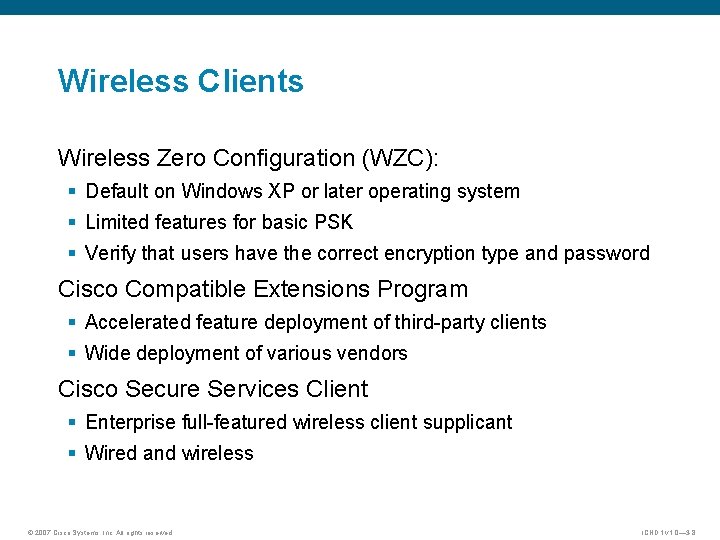
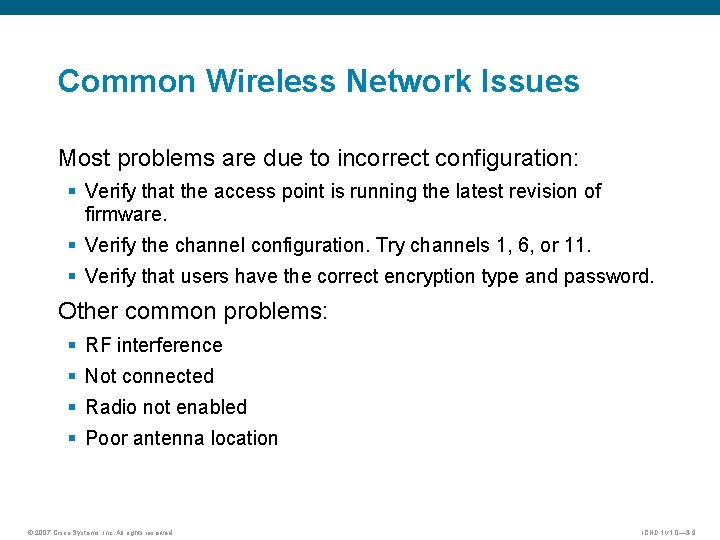
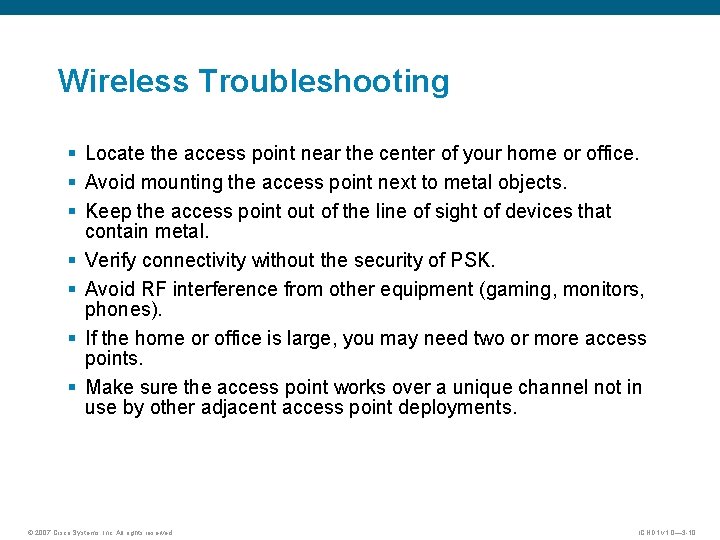
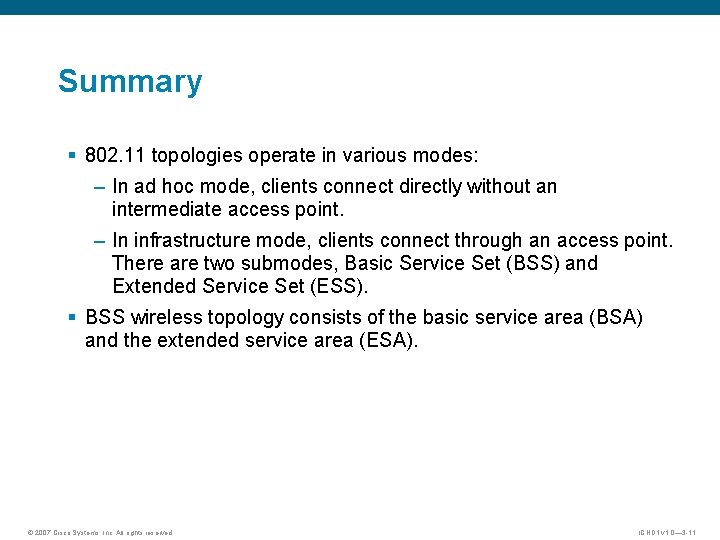
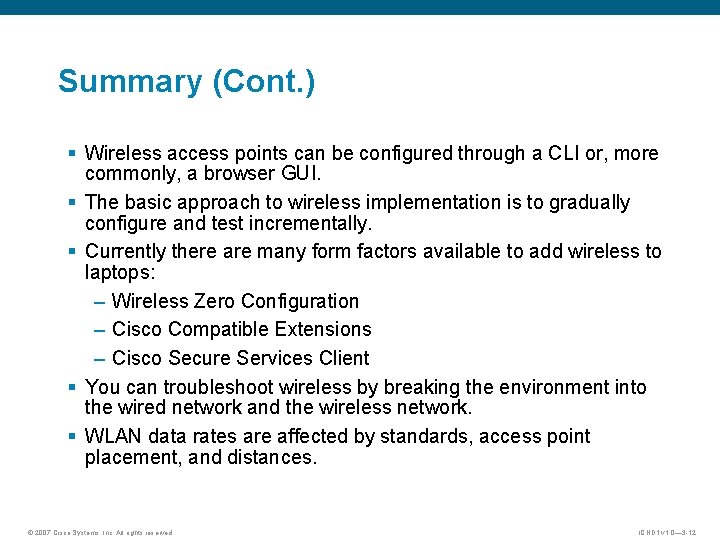

- Slides: 13
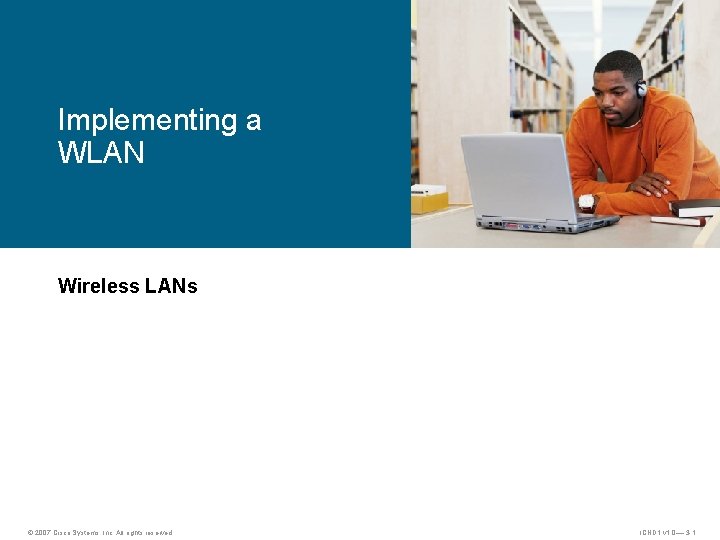
Implementing a WLAN Wireless LANs © 2007 Cisco Systems, Inc. All rights reserved. ICND 1 v 1. 0—-3 -1
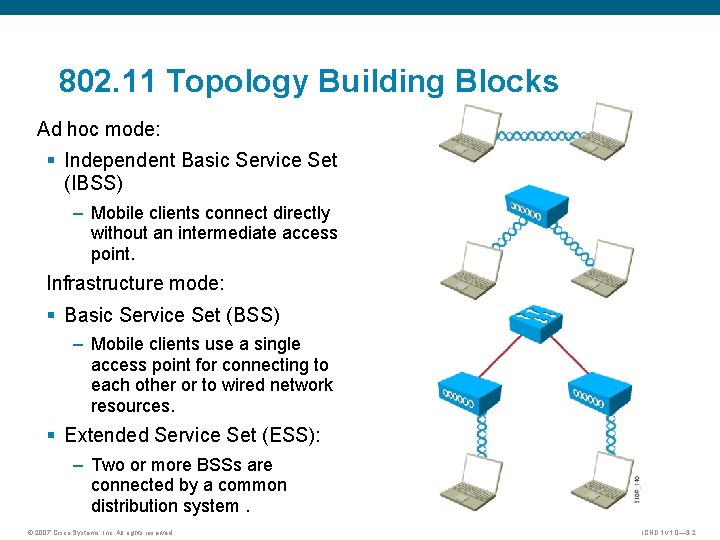
802. 11 Topology Building Blocks Ad hoc mode: § Independent Basic Service Set (IBSS) – Mobile clients connect directly without an intermediate access point. Infrastructure mode: § Basic Service Set (BSS) – Mobile clients use a single access point for connecting to each other or to wired network resources. § Extended Service Set (ESS): – Two or more BSSs are connected by a common distribution system. © 2007 Cisco Systems, Inc. All rights reserved. ICND 1 v 1. 0— 3 -2
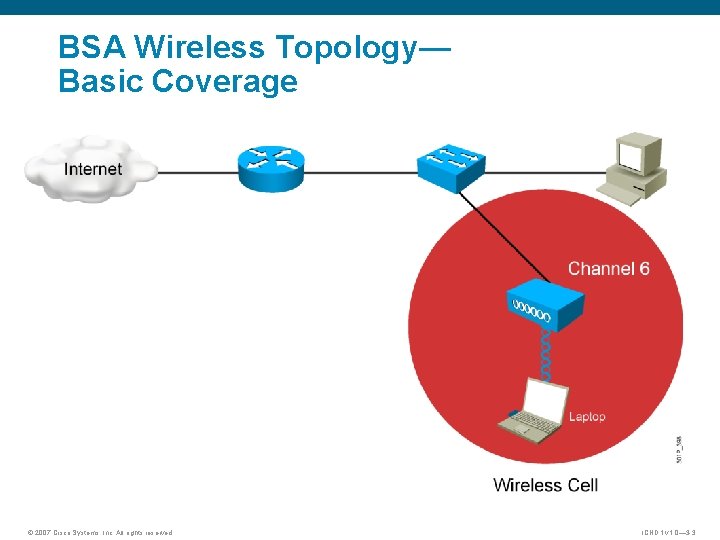
BSA Wireless Topology— Basic Coverage © 2007 Cisco Systems, Inc. All rights reserved. ICND 1 v 1. 0— 3 -3
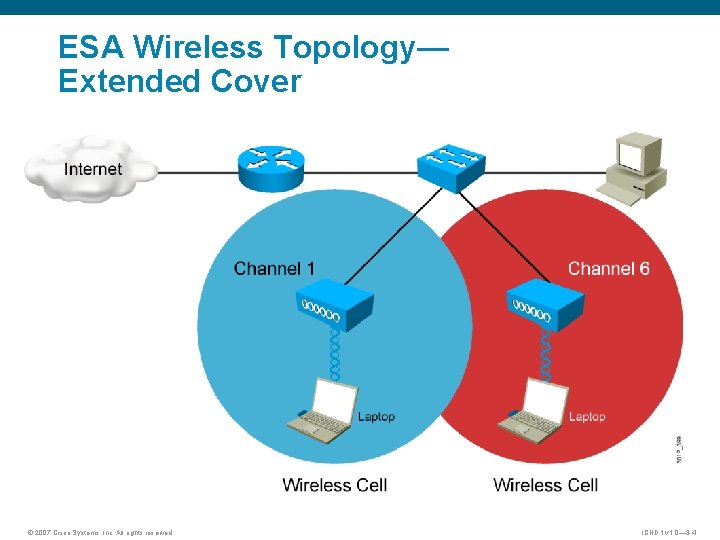
ESA Wireless Topology— Extended Cover © 2007 Cisco Systems, Inc. All rights reserved. ICND 1 v 1. 0— 3 -4
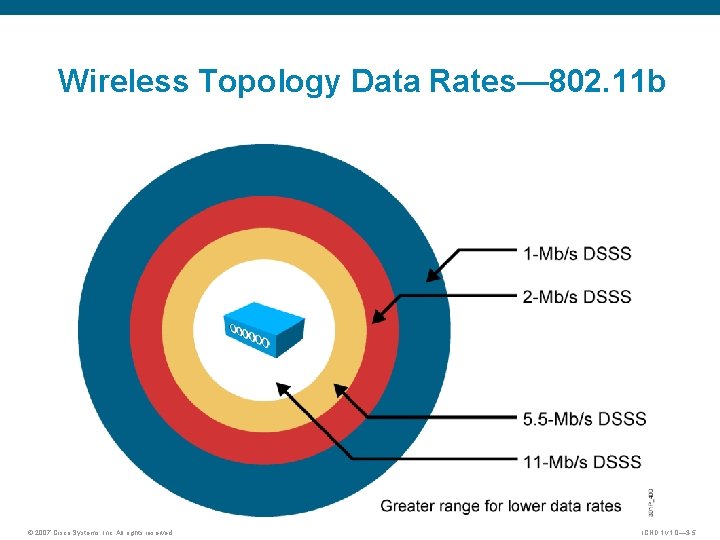
Wireless Topology Data Rates— 802. 11 b © 2007 Cisco Systems, Inc. All rights reserved. ICND 1 v 1. 0— 3 -5
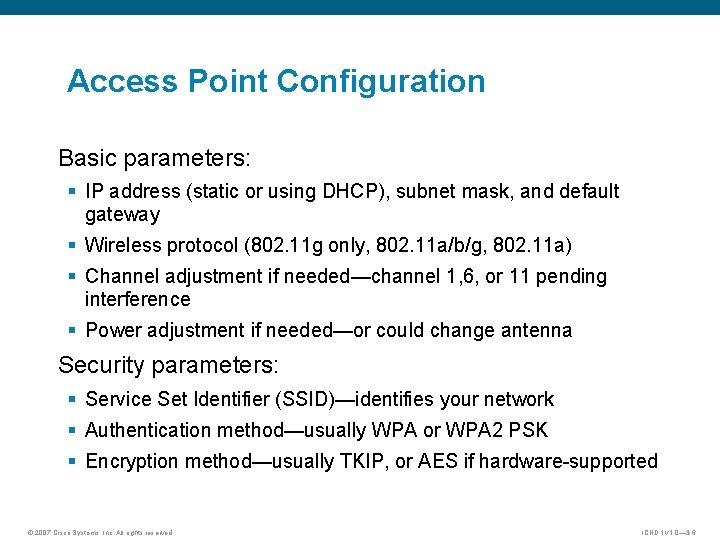
Access Point Configuration Basic parameters: § IP address (static or using DHCP), subnet mask, and default gateway § Wireless protocol (802. 11 g only, 802. 11 a/b/g, 802. 11 a) § Channel adjustment if needed—channel 1, 6, or 11 pending interference § Power adjustment if needed—or could change antenna Security parameters: § Service Set Identifier (SSID)—identifies your network § Authentication method—usually WPA or WPA 2 PSK § Encryption method—usually TKIP, or AES if hardware-supported © 2007 Cisco Systems, Inc. All rights reserved. ICND 1 v 1. 0— 3 -6
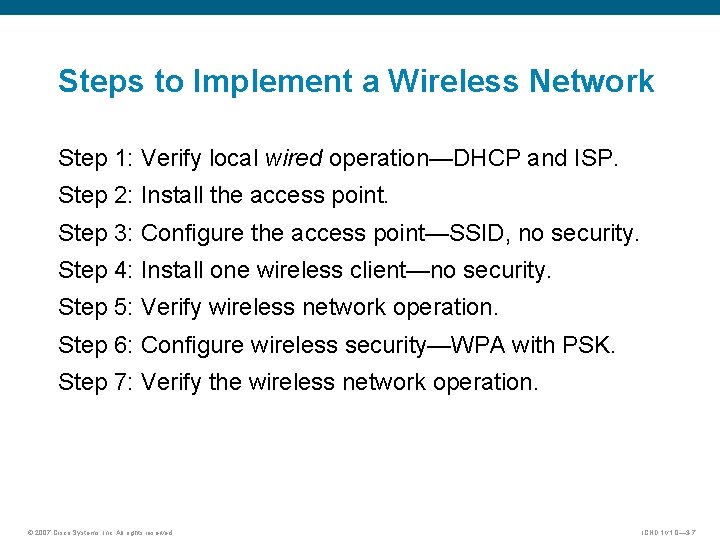
Steps to Implement a Wireless Network Step 1: Verify local wired operation—DHCP and ISP. Step 2: Install the access point. Step 3: Configure the access point—SSID, no security. Step 4: Install one wireless client—no security. Step 5: Verify wireless network operation. Step 6: Configure wireless security—WPA with PSK. Step 7: Verify the wireless network operation. © 2007 Cisco Systems, Inc. All rights reserved. ICND 1 v 1. 0— 3 -7
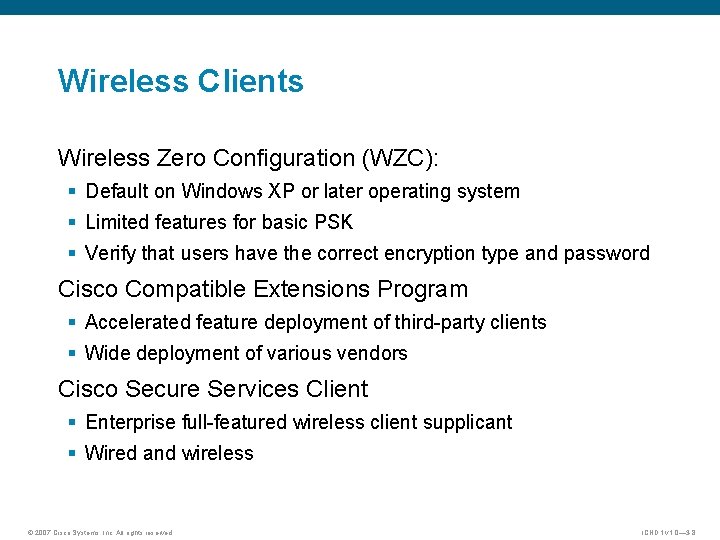
Wireless Clients Wireless Zero Configuration (WZC): § Default on Windows XP or later operating system § Limited features for basic PSK § Verify that users have the correct encryption type and password Cisco Compatible Extensions Program § Accelerated feature deployment of third-party clients § Wide deployment of various vendors Cisco Secure Services Client § Enterprise full-featured wireless client supplicant § Wired and wireless © 2007 Cisco Systems, Inc. All rights reserved. ICND 1 v 1. 0— 3 -8
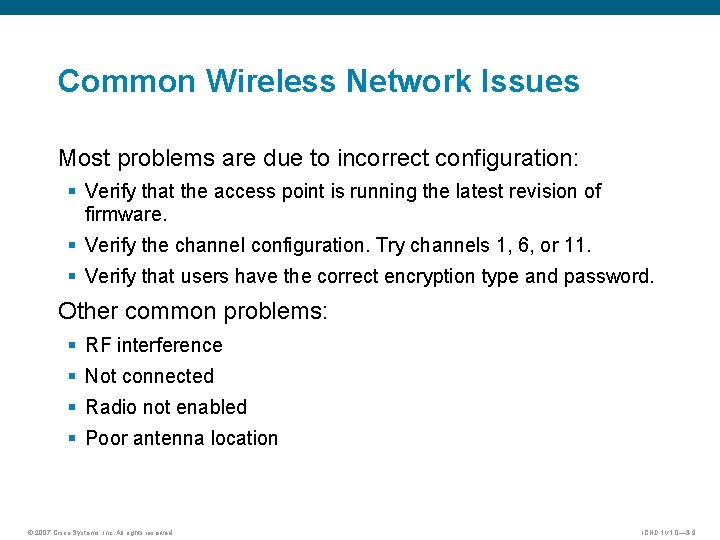
Common Wireless Network Issues Most problems are due to incorrect configuration: § Verify that the access point is running the latest revision of firmware. § Verify the channel configuration. Try channels 1, 6, or 11. § Verify that users have the correct encryption type and password. Other common problems: § RF interference § Not connected § Radio not enabled § Poor antenna location © 2007 Cisco Systems, Inc. All rights reserved. ICND 1 v 1. 0— 3 -9
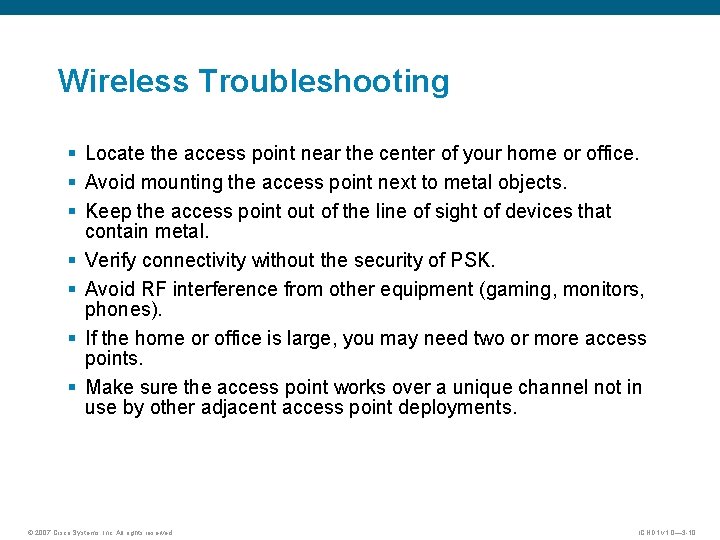
Wireless Troubleshooting § Locate the access point near the center of your home or office. § Avoid mounting the access point next to metal objects. § Keep the access point out of the line of sight of devices that contain metal. § Verify connectivity without the security of PSK. § Avoid RF interference from other equipment (gaming, monitors, phones). § If the home or office is large, you may need two or more access points. § Make sure the access point works over a unique channel not in use by other adjacent access point deployments. © 2007 Cisco Systems, Inc. All rights reserved. ICND 1 v 1. 0— 3 -10
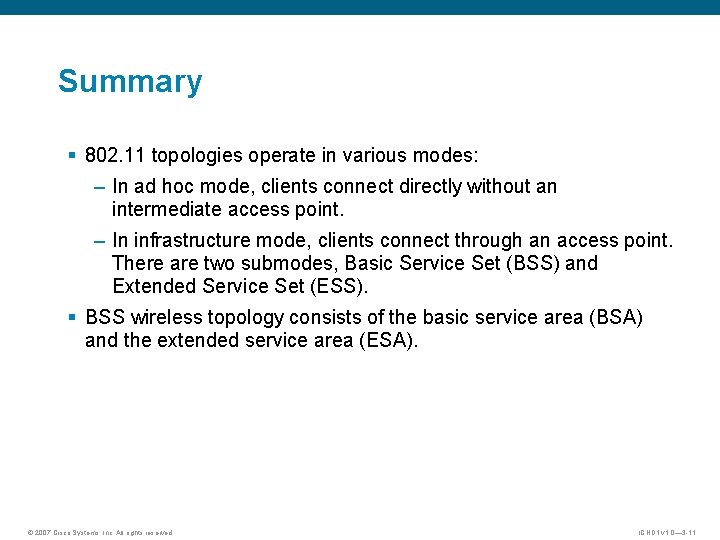
Summary § 802. 11 topologies operate in various modes: – In ad hoc mode, clients connect directly without an intermediate access point. – In infrastructure mode, clients connect through an access point. There are two submodes, Basic Service Set (BSS) and Extended Service Set (ESS). § BSS wireless topology consists of the basic service area (BSA) and the extended service area (ESA). © 2007 Cisco Systems, Inc. All rights reserved. ICND 1 v 1. 0— 3 -11
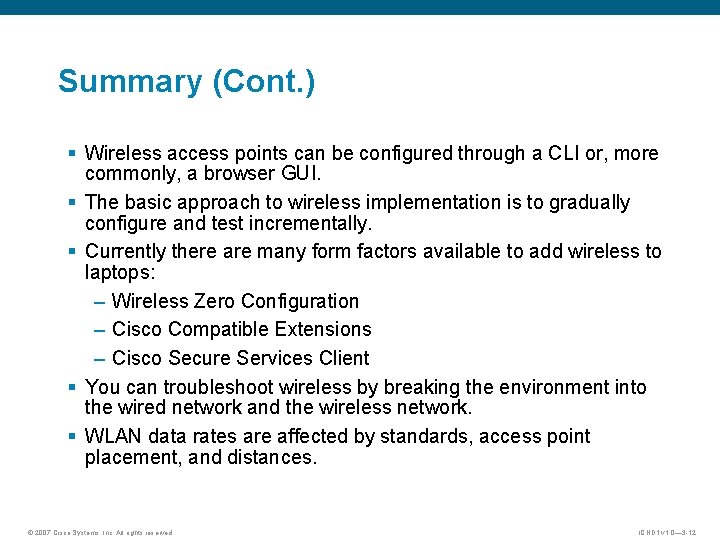
Summary (Cont. ) § Wireless access points can be configured through a CLI or, more commonly, a browser GUI. § The basic approach to wireless implementation is to gradually configure and test incrementally. § Currently there are many form factors available to add wireless to laptops: – Wireless Zero Configuration – Cisco Compatible Extensions – Cisco Secure Services Client § You can troubleshoot wireless by breaking the environment into the wired network and the wireless network. § WLAN data rates are affected by standards, access point placement, and distances. © 2007 Cisco Systems, Inc. All rights reserved. ICND 1 v 1. 0— 3 -12

© 2007 Cisco Systems, Inc. All rights reserved. ICND 1 v 1. 0— 3 -13