Implementing a Source of CAP Alerts CAP 105
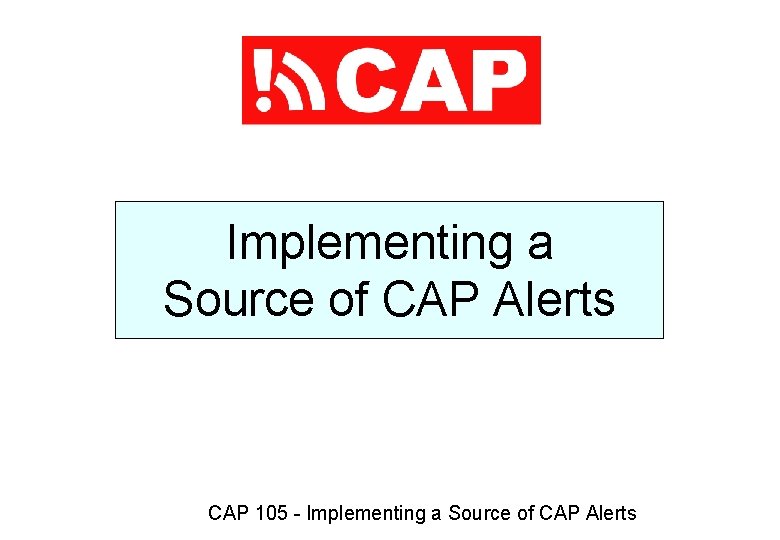
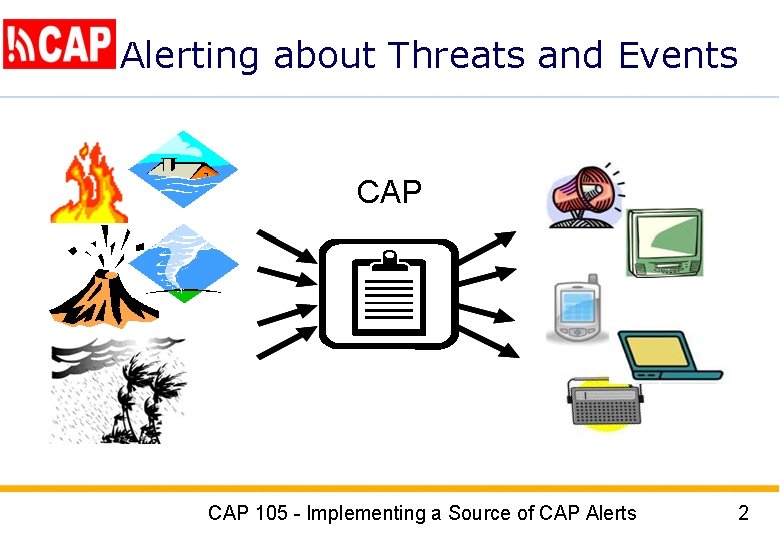
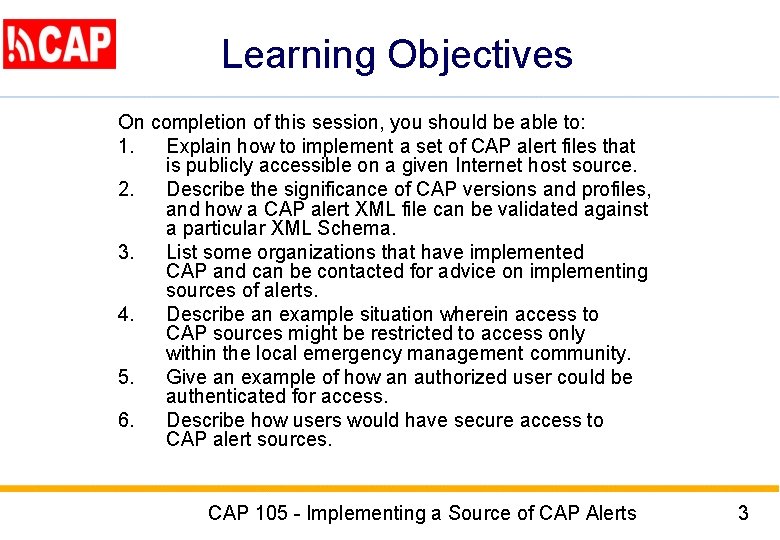
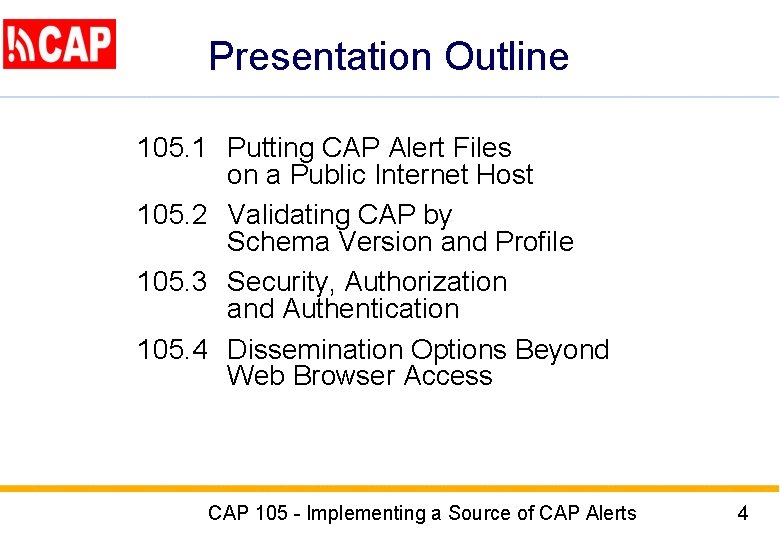
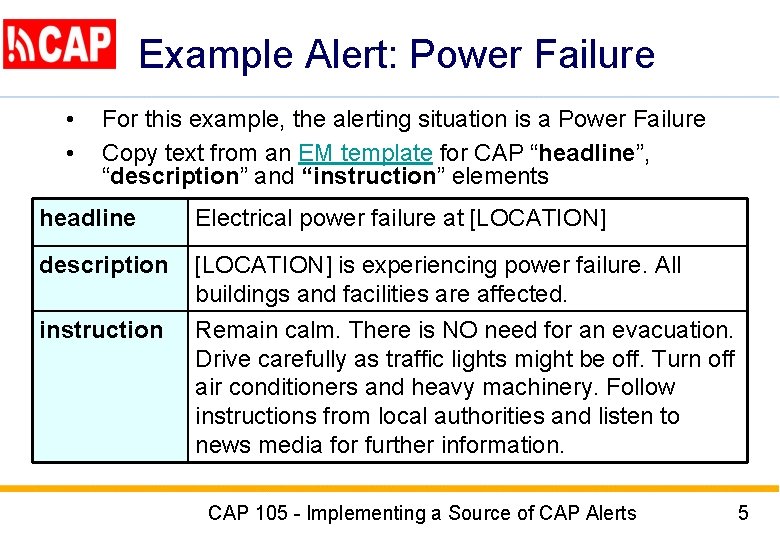
![Describing the Alert Area (text) Use text to describe the alerting area [LOCATION] in Describing the Alert Area (text) Use text to describe the alerting area [LOCATION] in](https://slidetodoc.com/presentation_image/b32bb3a203f734d28cecd62cd794cd03/image-6.jpg)
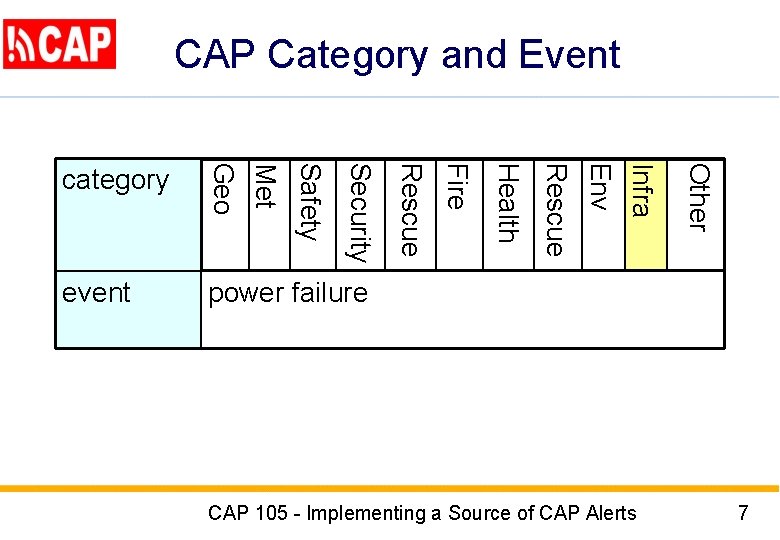
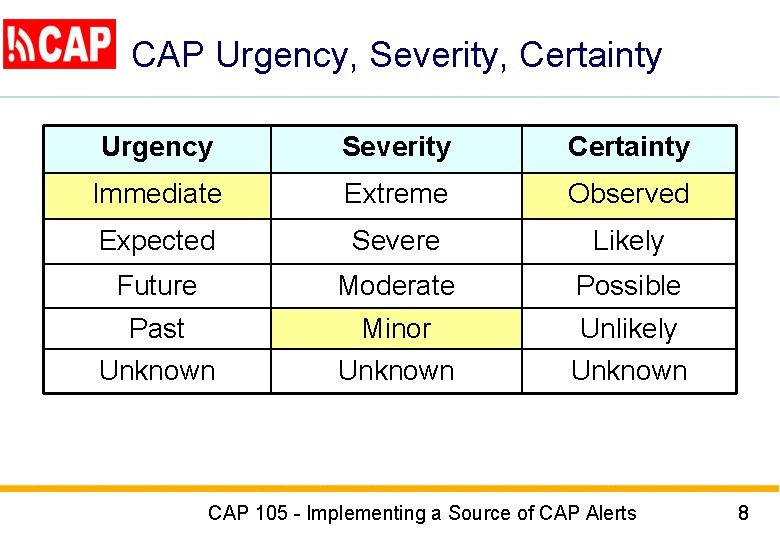
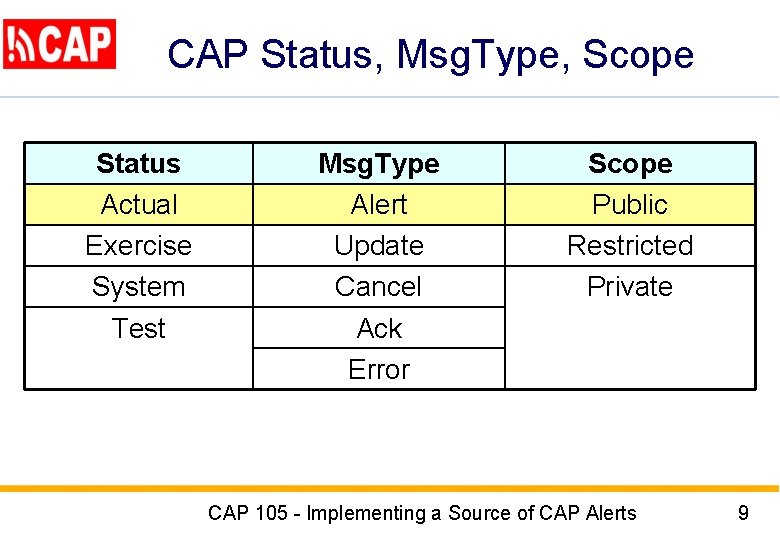
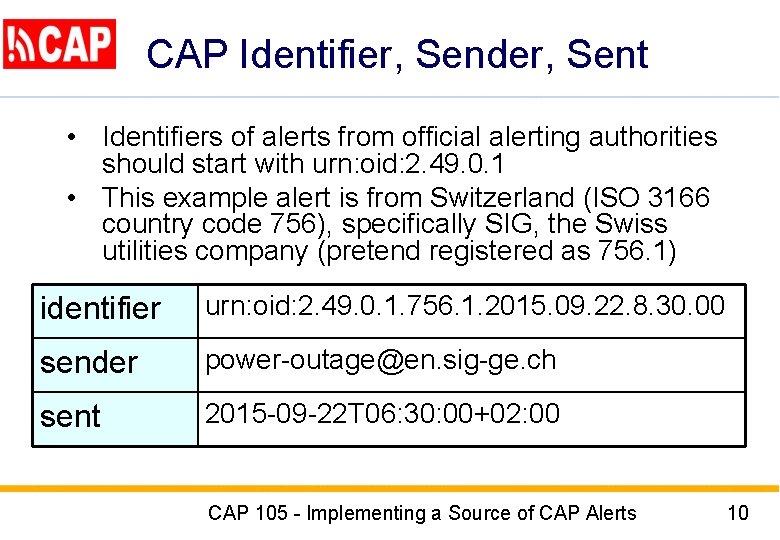
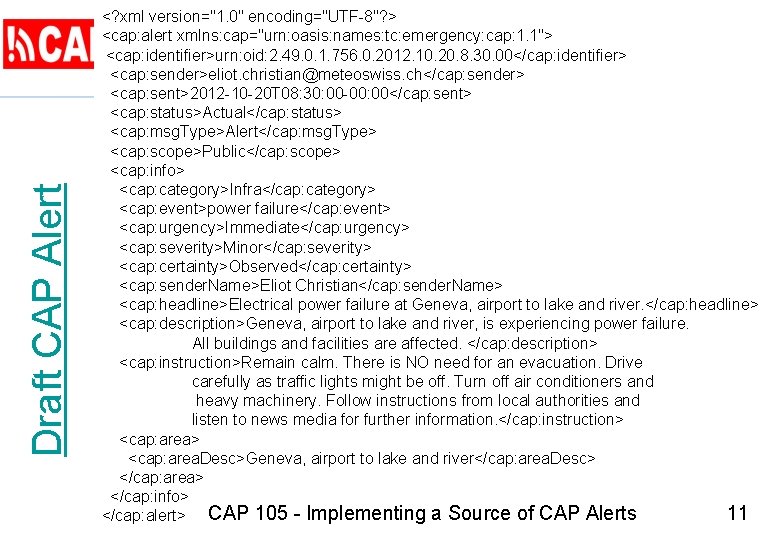
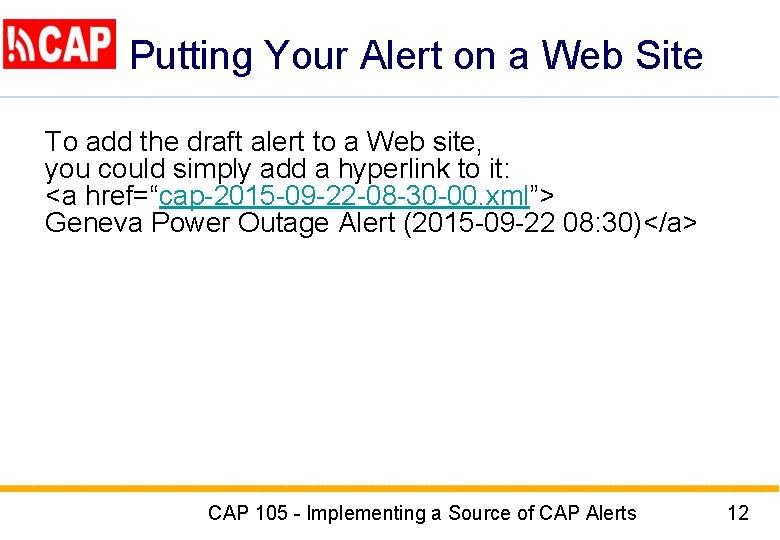
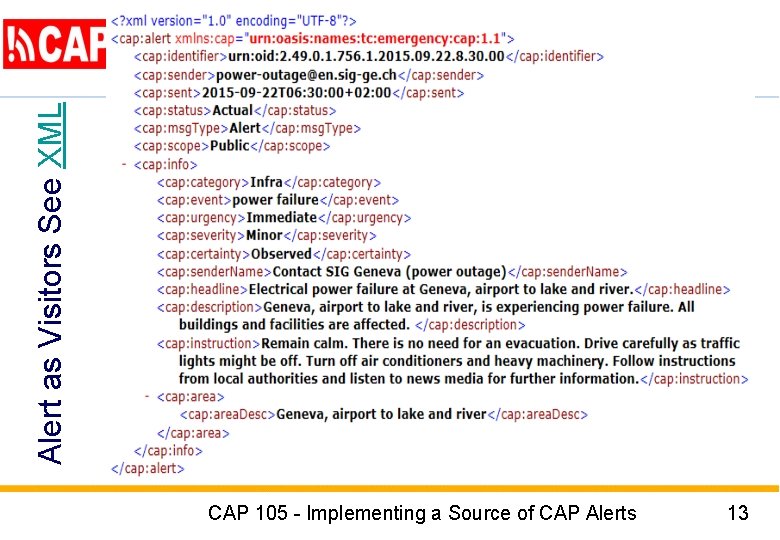
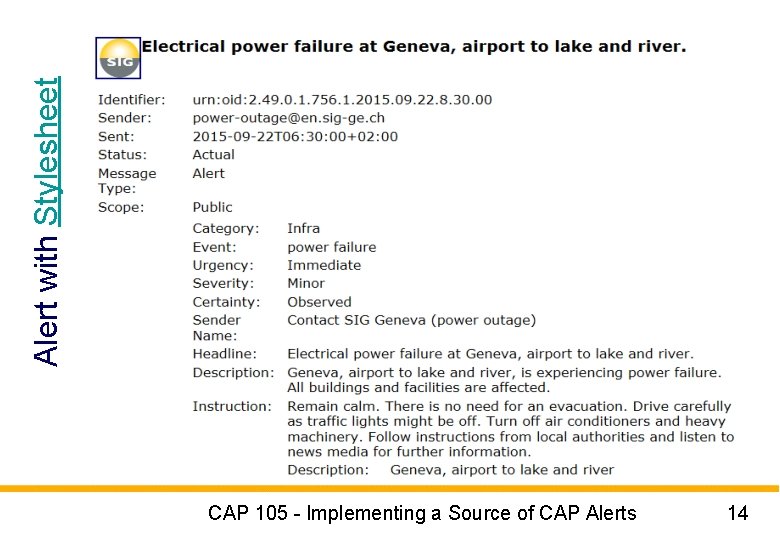
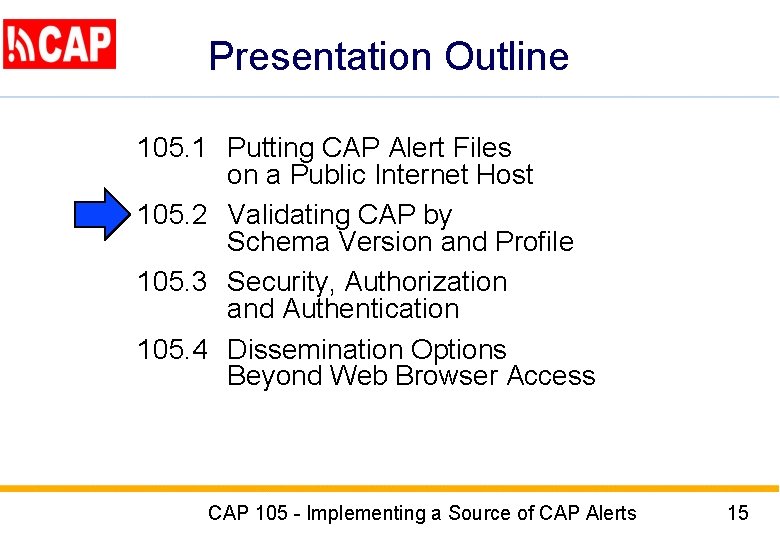
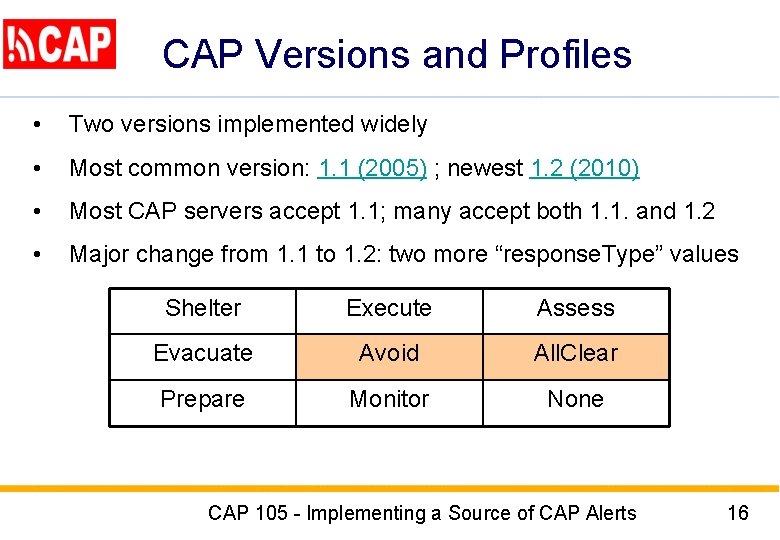
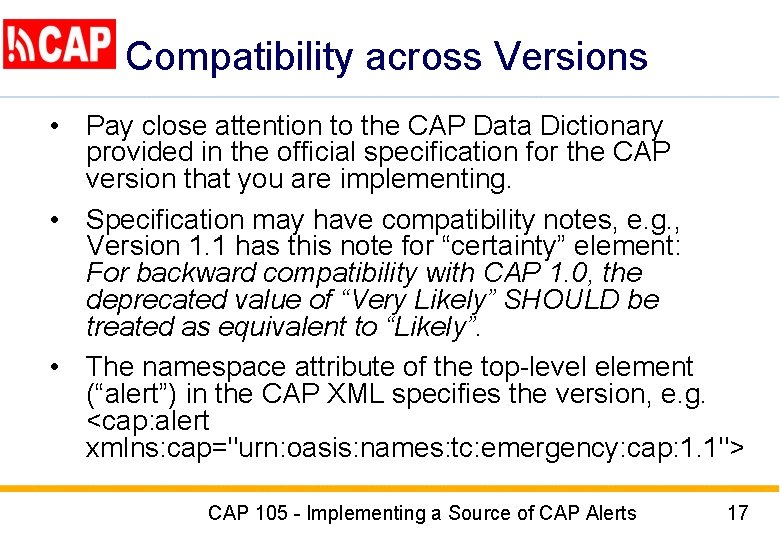
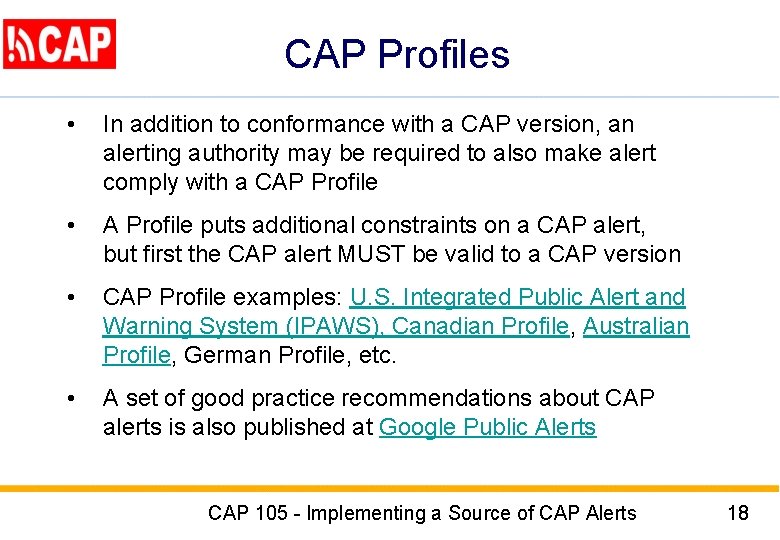
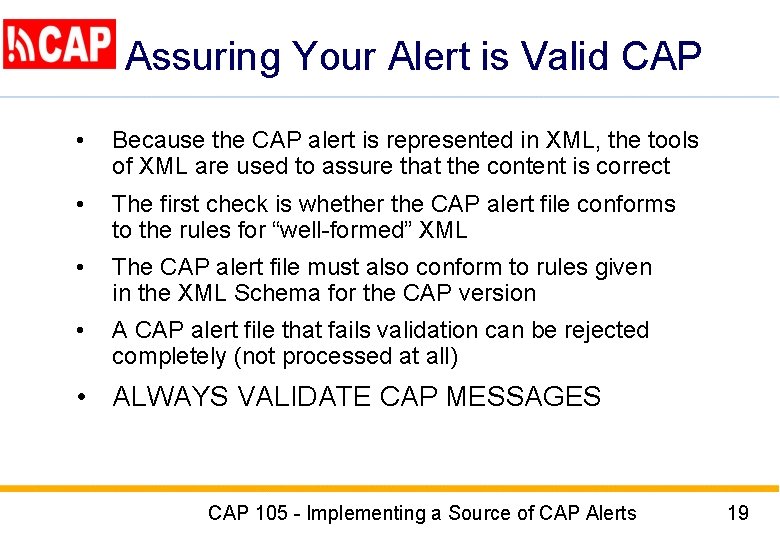
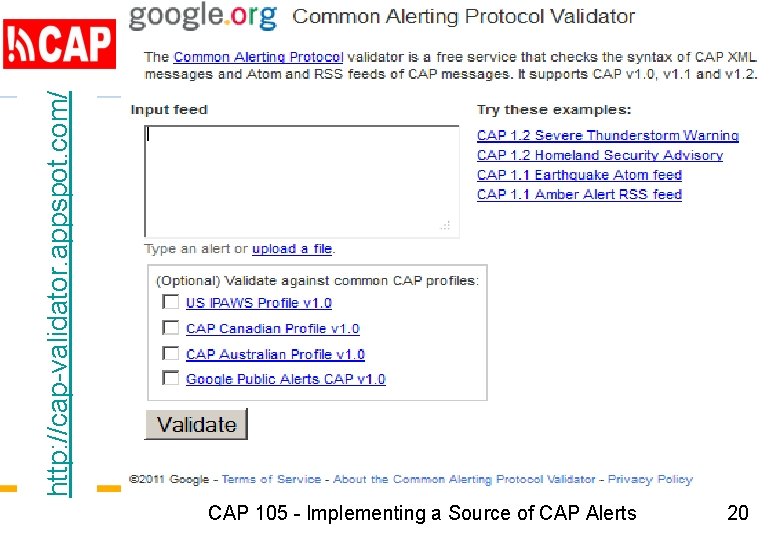
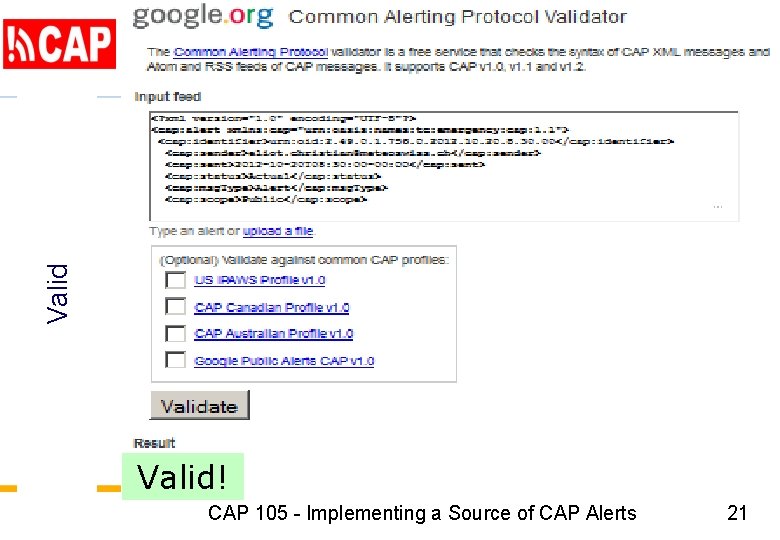
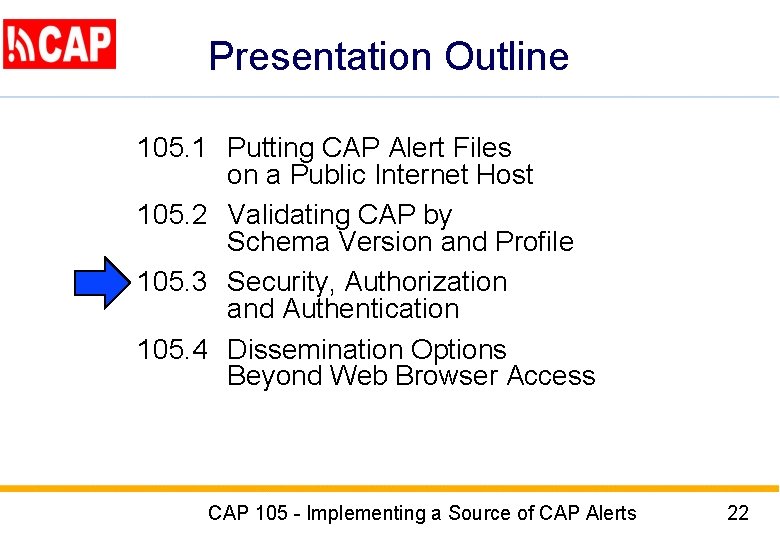
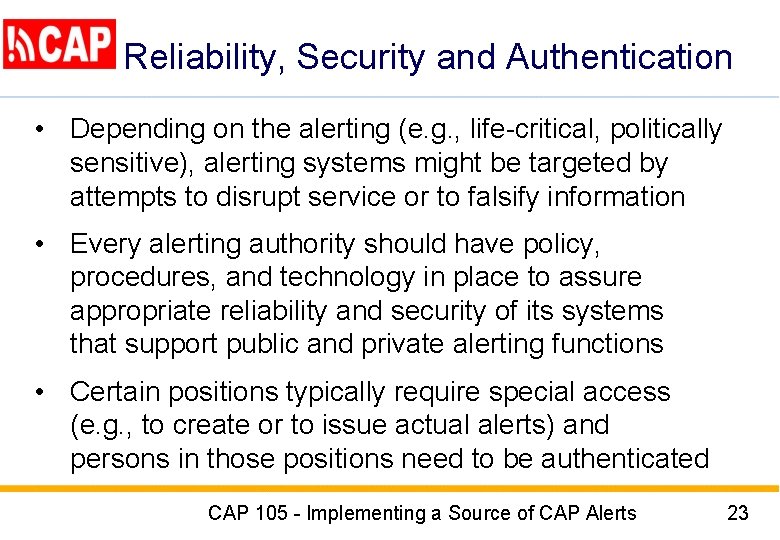
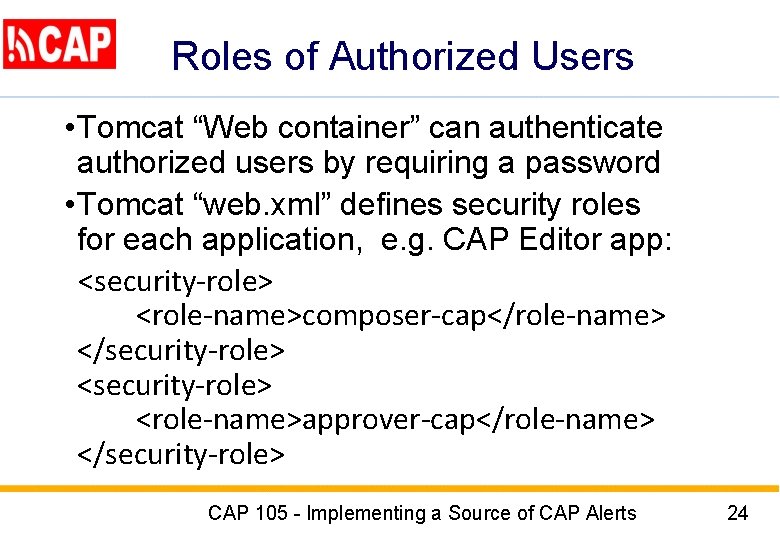
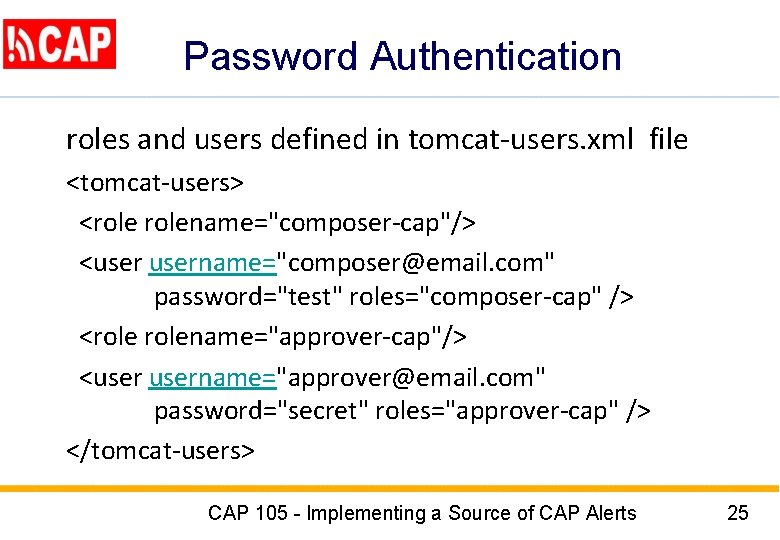
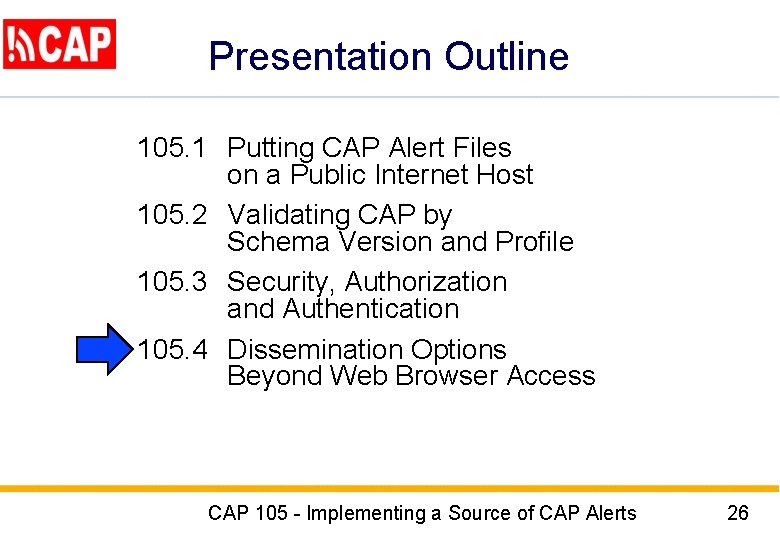
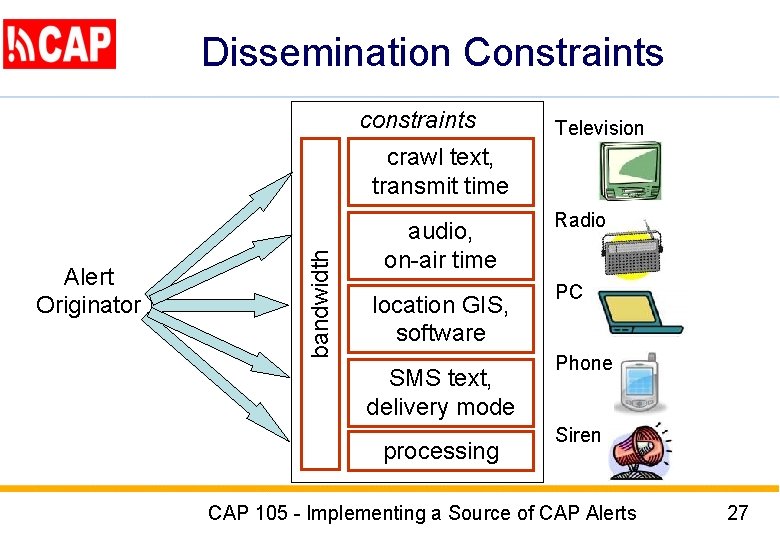
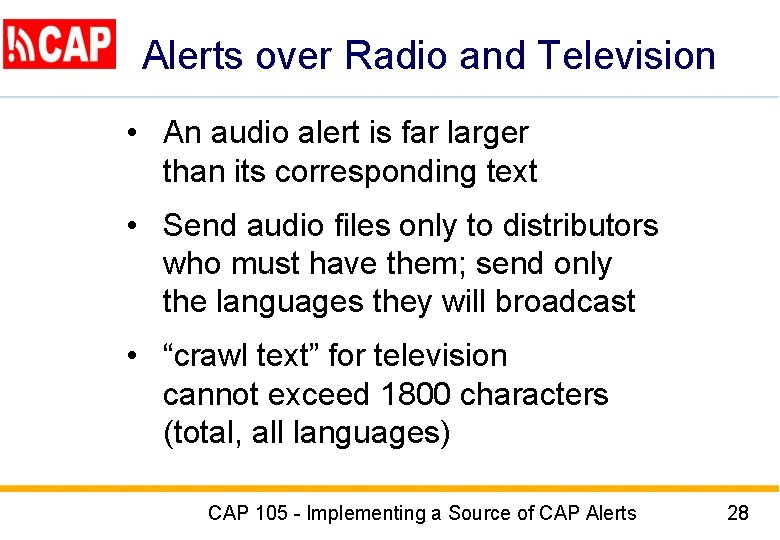
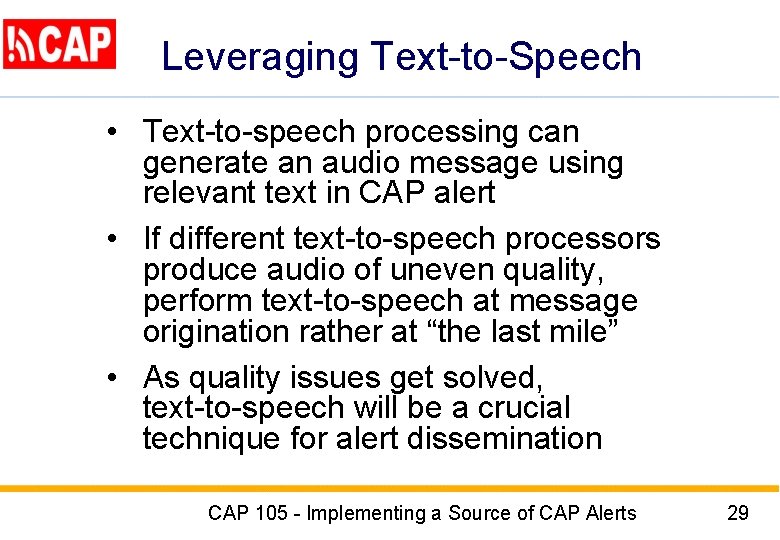
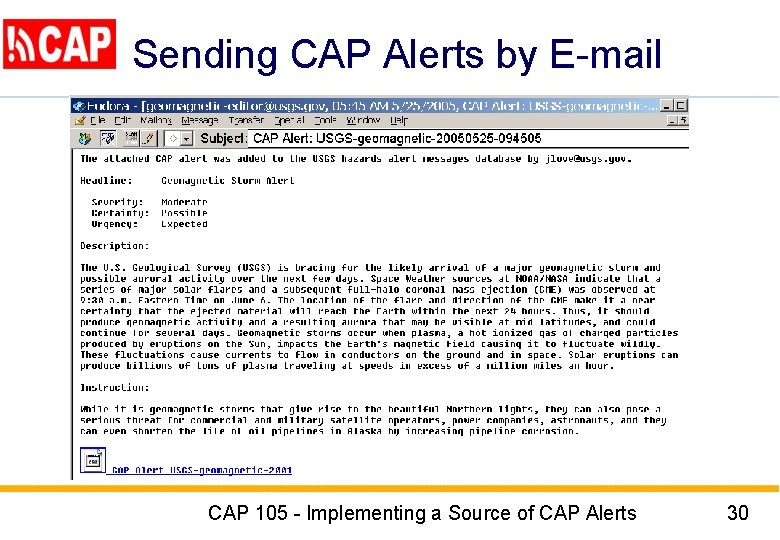
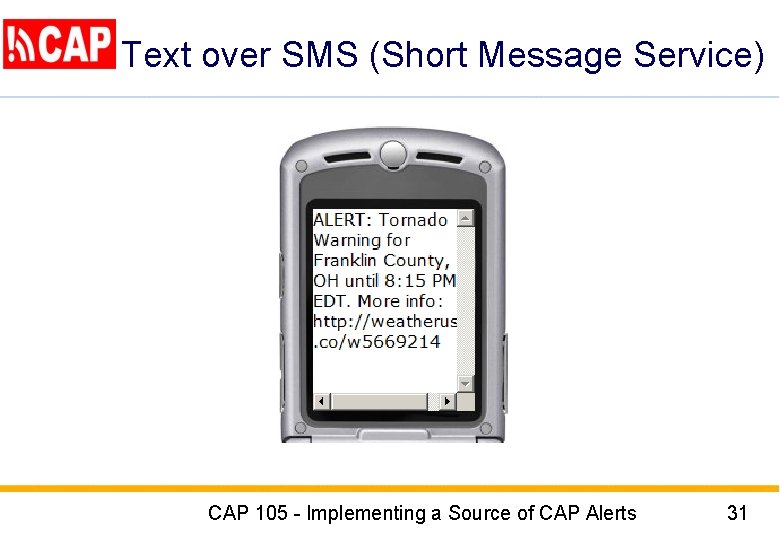
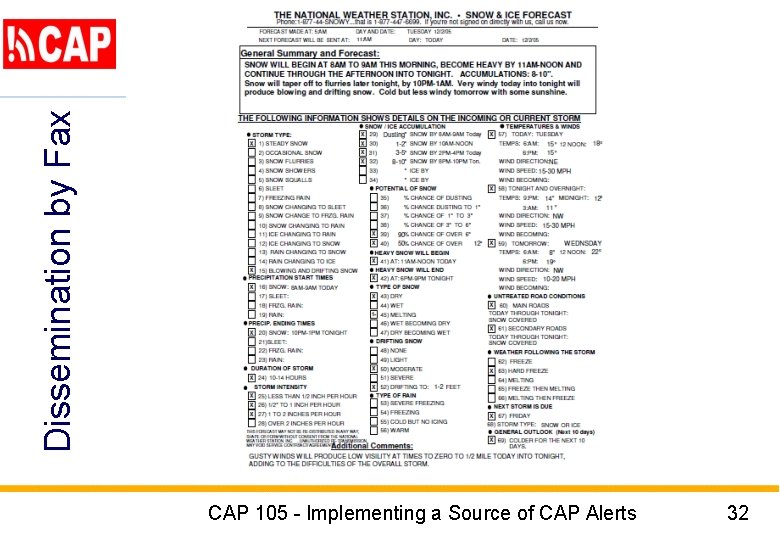
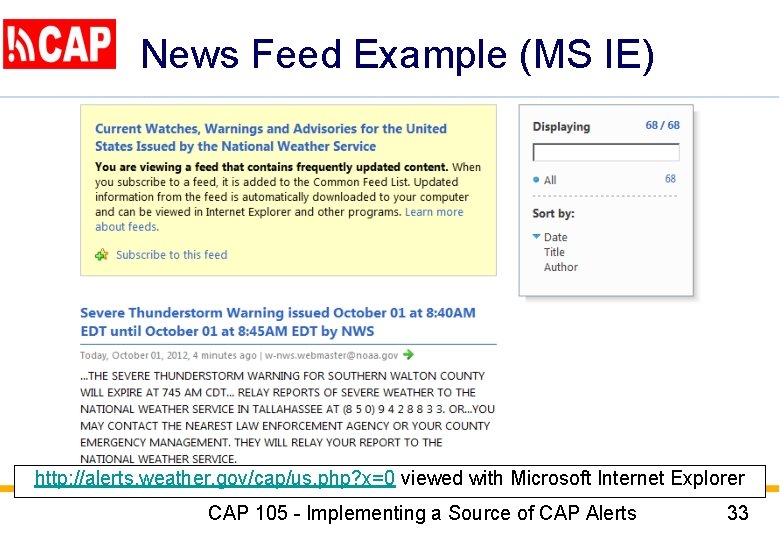
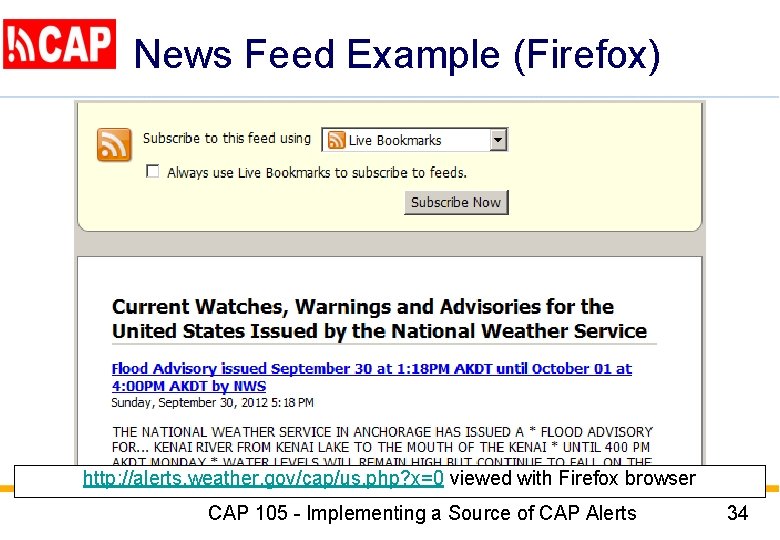
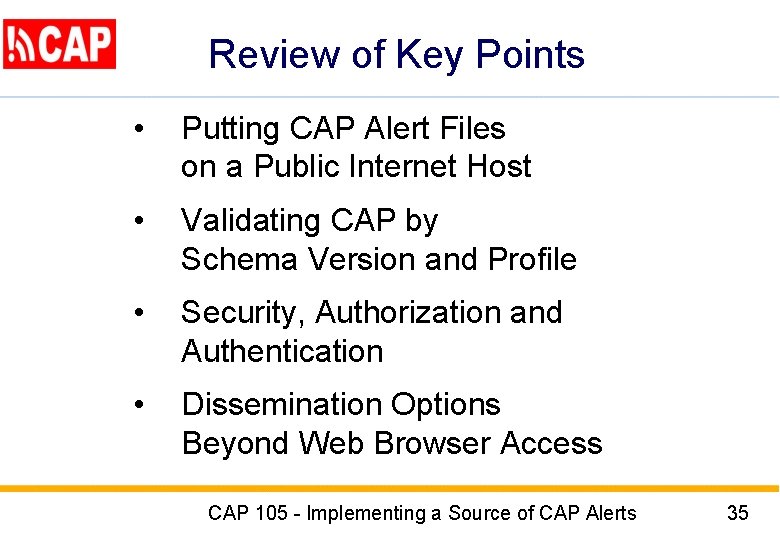
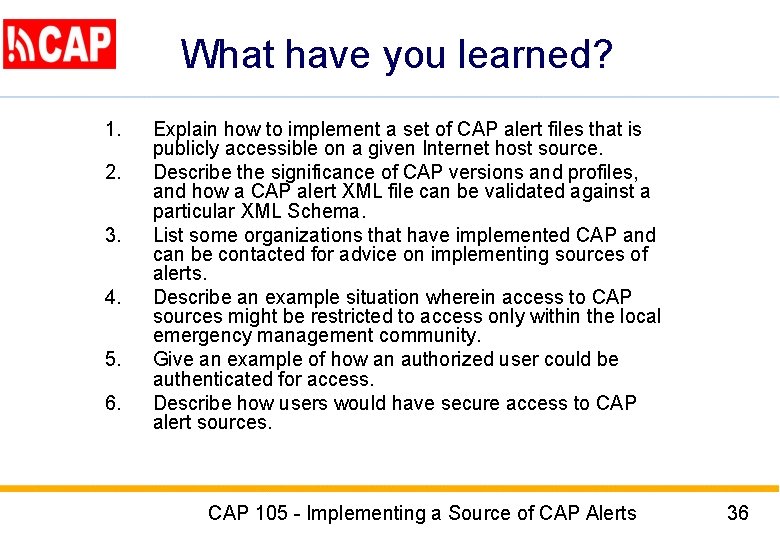
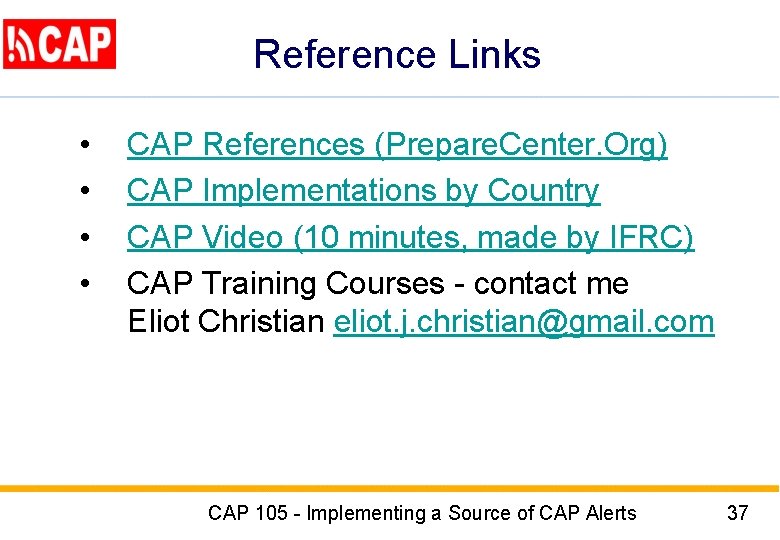
- Slides: 37
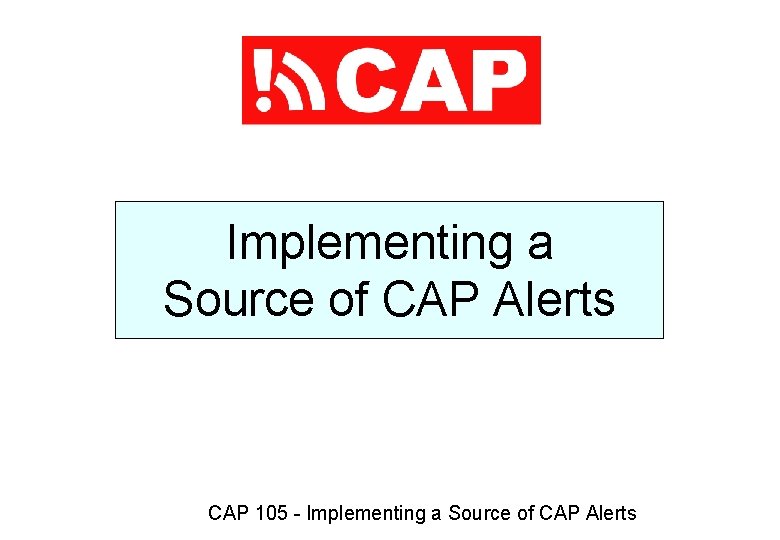
Implementing a Source of CAP Alerts CAP 105 - Implementing a Source of CAP Alerts
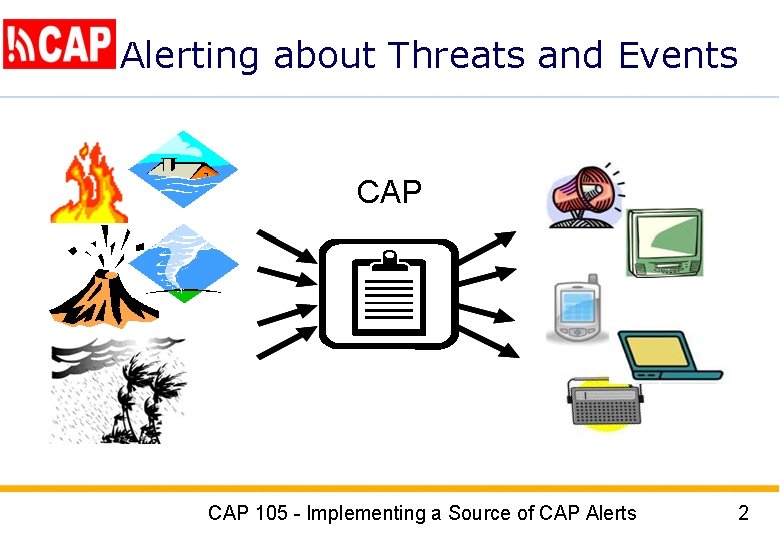
Alerting about Threats and Events CAP 105 - Implementing a Source of CAP Alerts 2
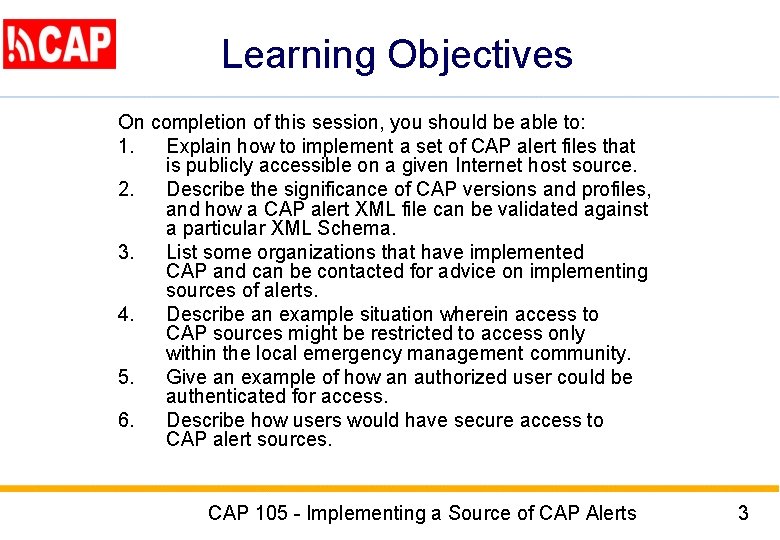
Learning Objectives On completion of this session, you should be able to: 1. Explain how to implement a set of CAP alert files that is publicly accessible on a given Internet host source. 2. Describe the significance of CAP versions and profiles, and how a CAP alert XML file can be validated against a particular XML Schema. 3. List some organizations that have implemented CAP and can be contacted for advice on implementing sources of alerts. 4. Describe an example situation wherein access to CAP sources might be restricted to access only within the local emergency management community. 5. Give an example of how an authorized user could be authenticated for access. 6. Describe how users would have secure access to CAP alert sources. CAP 105 - Implementing a Source of CAP Alerts 3
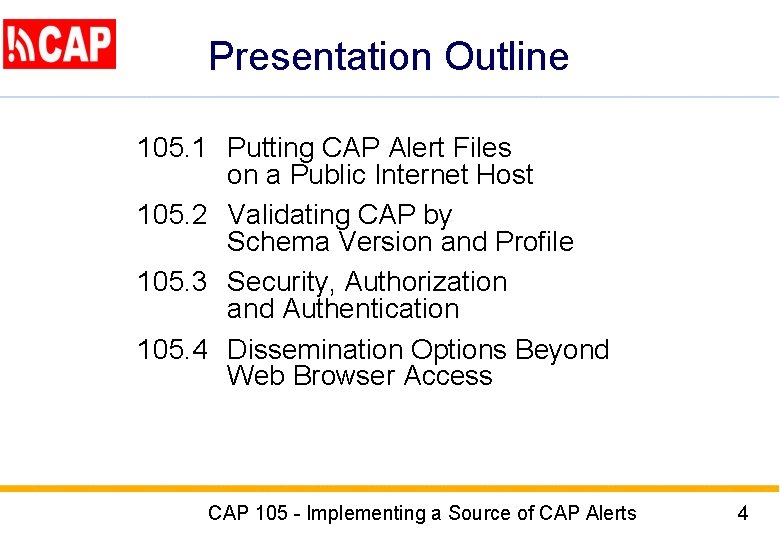
Presentation Outline 105. 1 Putting CAP Alert Files on a Public Internet Host 105. 2 Validating CAP by Schema Version and Profile 105. 3 Security, Authorization and Authentication 105. 4 Dissemination Options Beyond Web Browser Access CAP 105 - Implementing a Source of CAP Alerts 4
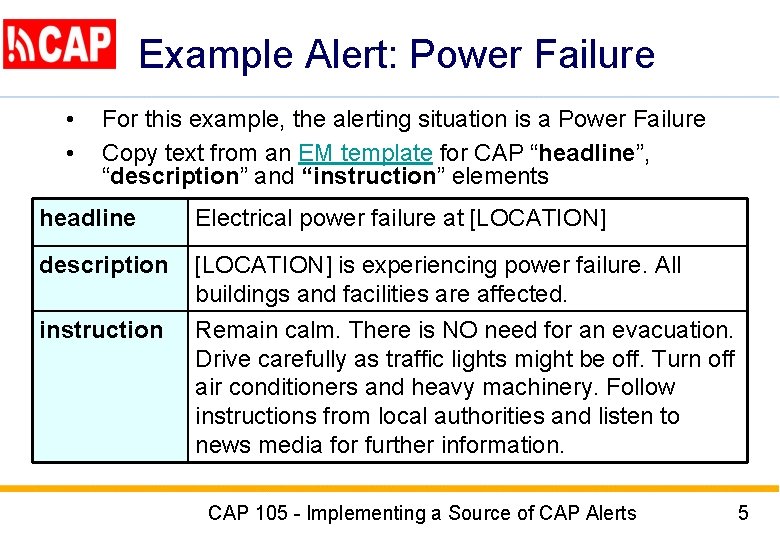
Example Alert: Power Failure • • For this example, the alerting situation is a Power Failure Copy text from an EM template for CAP “headline”, “description” and “instruction” elements headline Electrical power failure at [LOCATION] description [LOCATION] is experiencing power failure. All buildings and facilities are affected. instruction Remain calm. There is NO need for an evacuation. Drive carefully as traffic lights might be off. Turn off air conditioners and heavy machinery. Follow instructions from local authorities and listen to news media for further information. CAP 105 - Implementing a Source of CAP Alerts 5
![Describing the Alert Area text Use text to describe the alerting area LOCATION in Describing the Alert Area (text) Use text to describe the alerting area [LOCATION] in](https://slidetodoc.com/presentation_image/b32bb3a203f734d28cecd62cd794cd03/image-6.jpg)
Describing the Alert Area (text) Use text to describe the alerting area [LOCATION] in the template, CAP element “cap. Area. Desc” cap. Area. Desc Geneva, airport to lake and river headline Electrical power failure at Geneva, airport to lake and river. description Geneva, airport to lake and river, is experiencing power failure. All buildings and facilities are affected. CAP 105 - Implementing a Source of CAP Alerts 6
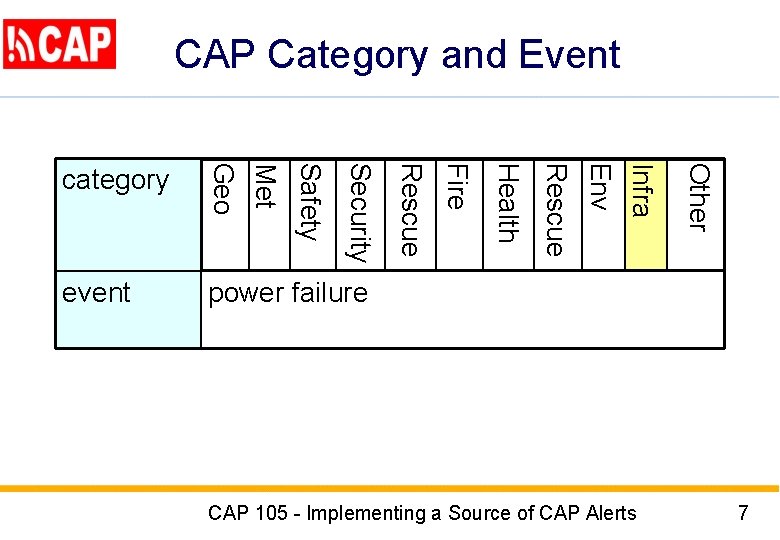
CAP Category and Event CAP 105 - Implementing a Source of CAP Alerts Other Infra Env Rescue Health power failure Fire event Rescue Security Met Geo Safety category 7
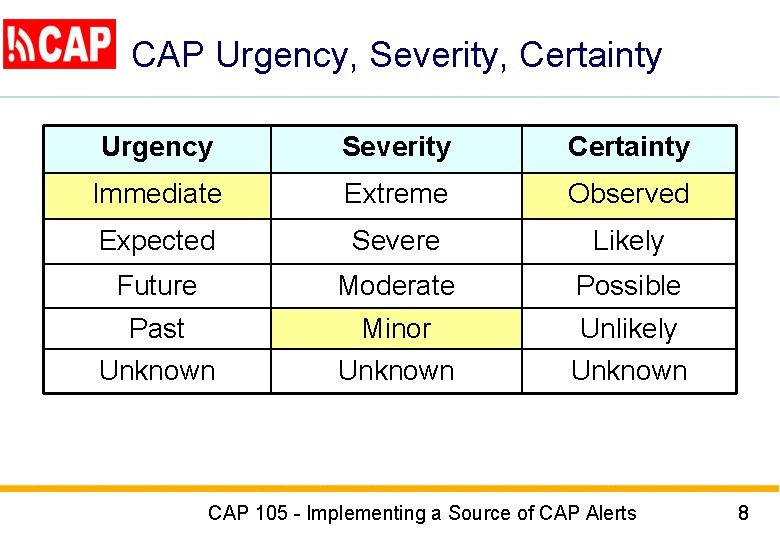
CAP Urgency, Severity, Certainty Urgency Severity Certainty Immediate Extreme Observed Expected Severe Likely Future Moderate Possible Past Unknown Minor Unknown Unlikely Unknown CAP 105 - Implementing a Source of CAP Alerts 8
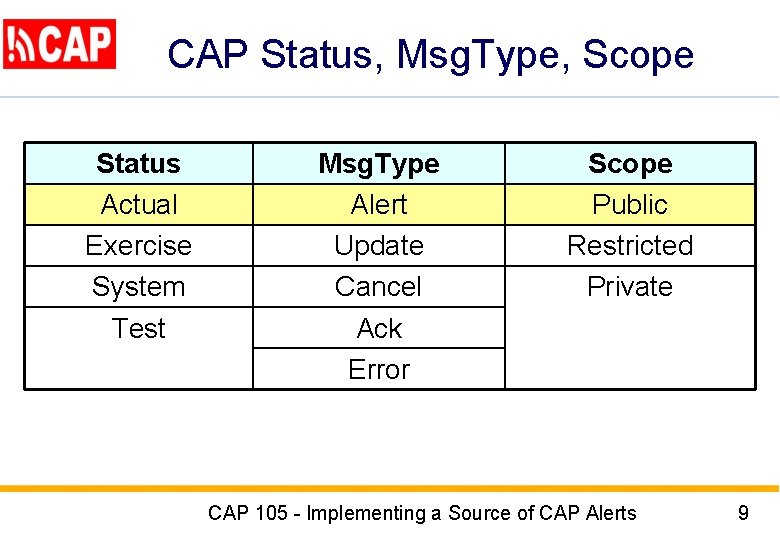
CAP Status, Msg. Type, Scope Status Actual Exercise System Test Msg. Type Alert Update Cancel Ack Error Scope Public Restricted Private CAP 105 - Implementing a Source of CAP Alerts 9
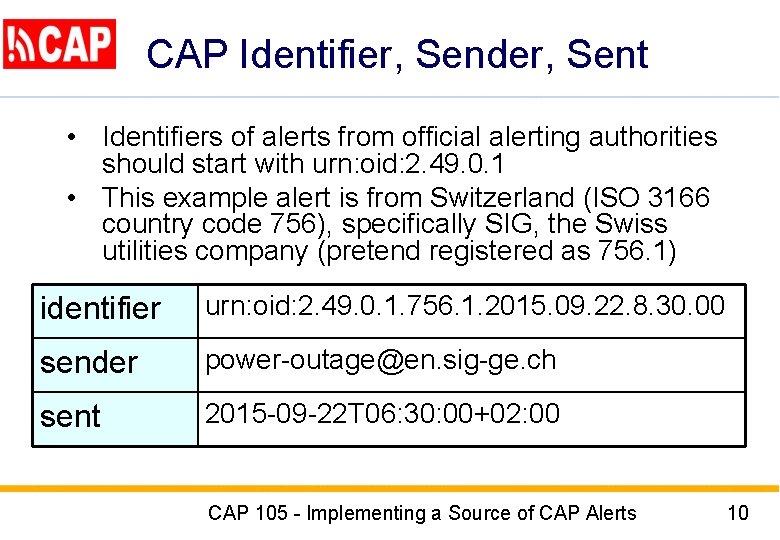
CAP Identifier, Sender, Sent • Identifiers of alerts from official alerting authorities should start with urn: oid: 2. 49. 0. 1 • This example alert is from Switzerland (ISO 3166 country code 756), specifically SIG, the Swiss utilities company (pretend registered as 756. 1) identifier urn: oid: 2. 49. 0. 1. 756. 1. 2015. 09. 22. 8. 30. 00 sender power-outage@en. sig-ge. ch sent 2015 -09 -22 T 06: 30: 00+02: 00 CAP 105 - Implementing a Source of CAP Alerts 10
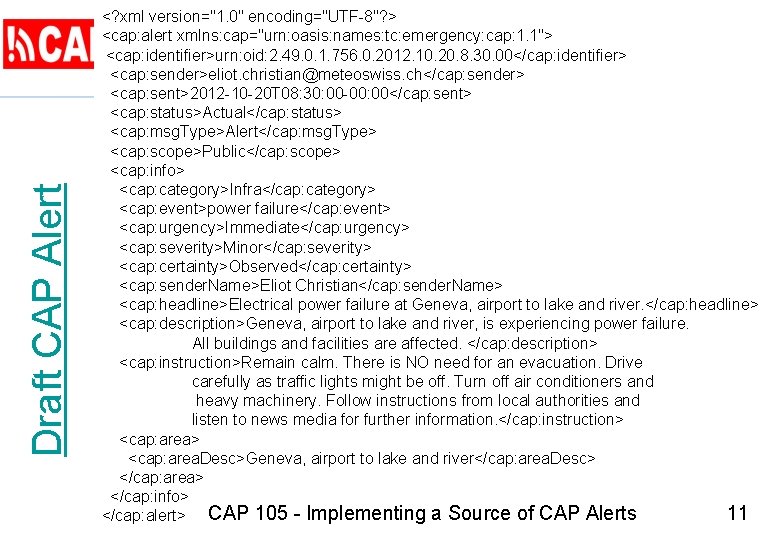
Draft CAP Alert <? xml version="1. 0" encoding="UTF-8"? > <cap: alert xmlns: cap="urn: oasis: names: tc: emergency: cap: 1. 1"> <cap: identifier>urn: oid: 2. 49. 0. 1. 756. 0. 2012. 10. 20. 8. 30. 00</cap: identifier> <cap: sender>eliot. christian@meteoswiss. ch</cap: sender> <cap: sent>2012 -10 -20 T 08: 30: 00 -00: 00</cap: sent> <cap: status>Actual</cap: status> <cap: msg. Type>Alert</cap: msg. Type> <cap: scope>Public</cap: scope> <cap: info> <cap: category>Infra</cap: category> <cap: event>power failure</cap: event> <cap: urgency>Immediate</cap: urgency> <cap: severity>Minor</cap: severity> <cap: certainty>Observed</cap: certainty> <cap: sender. Name>Eliot Christian</cap: sender. Name> <cap: headline>Electrical power failure at Geneva, airport to lake and river. </cap: headline> <cap: description>Geneva, airport to lake and river, is experiencing power failure. All buildings and facilities are affected. </cap: description> <cap: instruction>Remain calm. There is NO need for an evacuation. Drive carefully as traffic lights might be off. Turn off air conditioners and heavy machinery. Follow instructions from local authorities and listen to news media for further information. </cap: instruction> <cap: area. Desc>Geneva, airport to lake and river</cap: area. Desc> </cap: area> </cap: info> 11 </cap: alert> CAP 105 - Implementing a Source of CAP Alerts
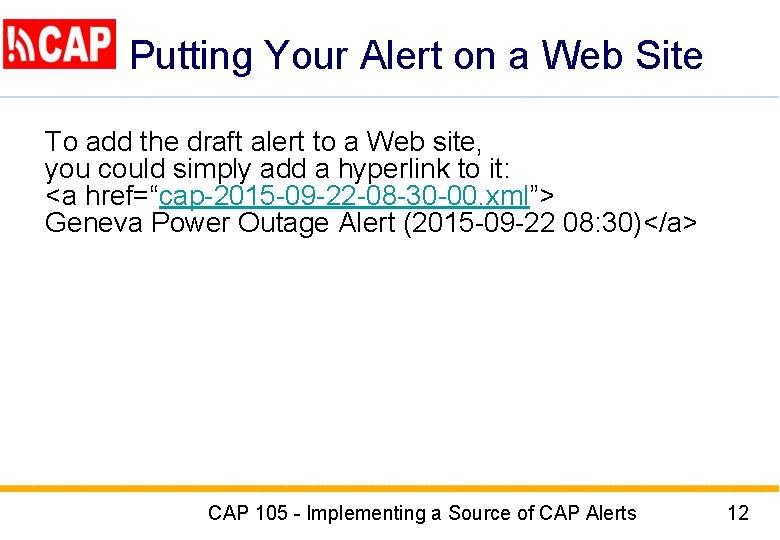
Putting Your Alert on a Web Site To add the draft alert to a Web site, you could simply add a hyperlink to it: <a href=“cap-2015 -09 -22 -08 -30 -00. xml”> Geneva Power Outage Alert (2015 -09 -22 08: 30)</a> CAP 105 - Implementing a Source of CAP Alerts 12
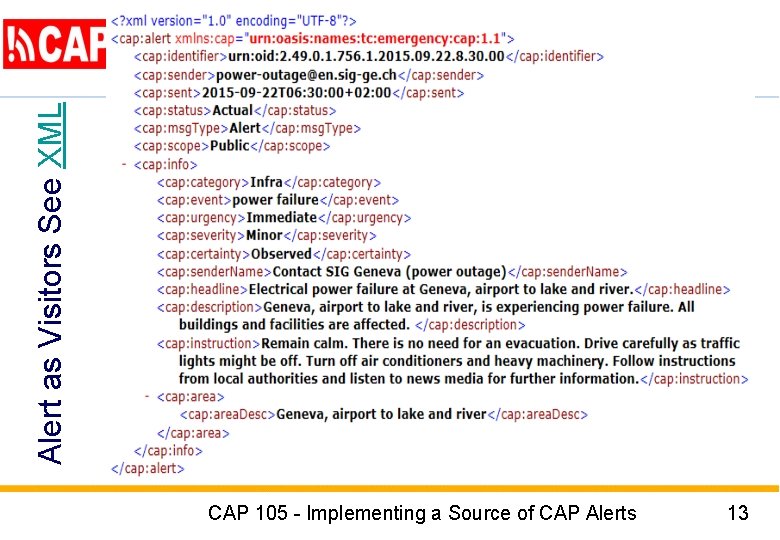
Alert as Visitors See XML CAP 105 - Implementing a Source of CAP Alerts 13
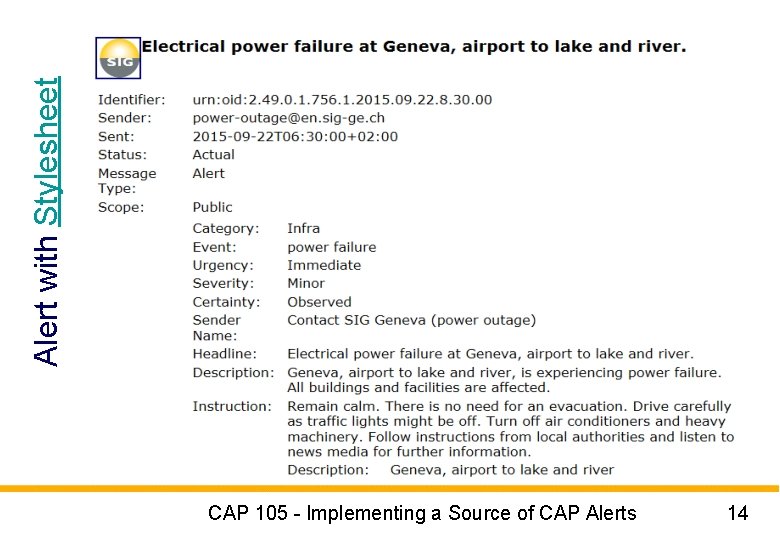
Alert with Stylesheet CAP 105 - Implementing a Source of CAP Alerts 14
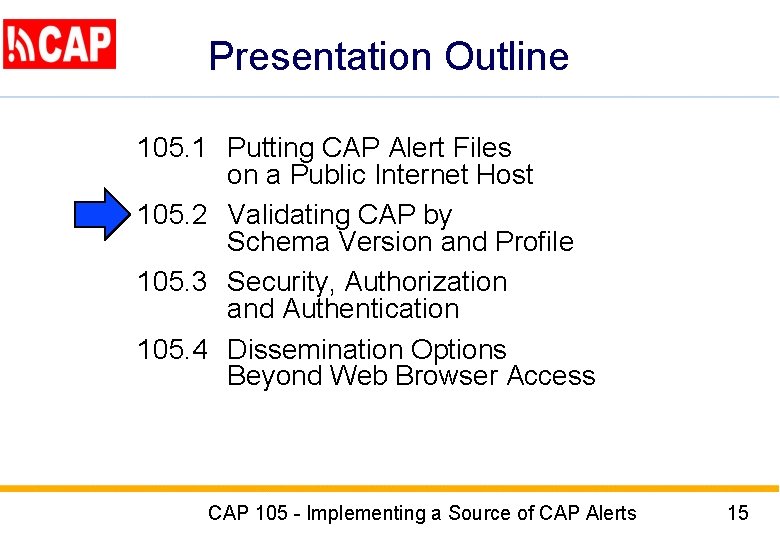
Presentation Outline 105. 1 Putting CAP Alert Files on a Public Internet Host 105. 2 Validating CAP by Schema Version and Profile 105. 3 Security, Authorization and Authentication 105. 4 Dissemination Options Beyond Web Browser Access CAP 105 - Implementing a Source of CAP Alerts 15
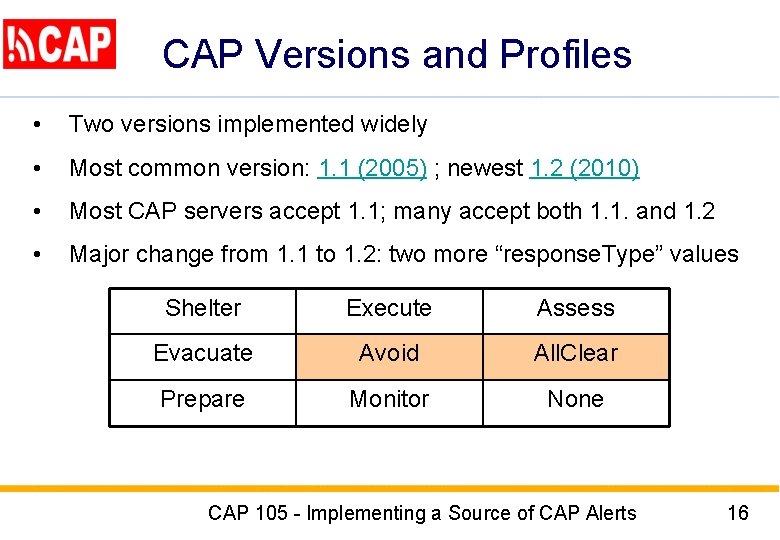
CAP Versions and Profiles • Two versions implemented widely • Most common version: 1. 1 (2005) ; newest 1. 2 (2010) • Most CAP servers accept 1. 1; many accept both 1. 1. and 1. 2 • Major change from 1. 1 to 1. 2: two more “response. Type” values Shelter Execute Assess Evacuate Avoid All. Clear Prepare Monitor None CAP 105 - Implementing a Source of CAP Alerts 16
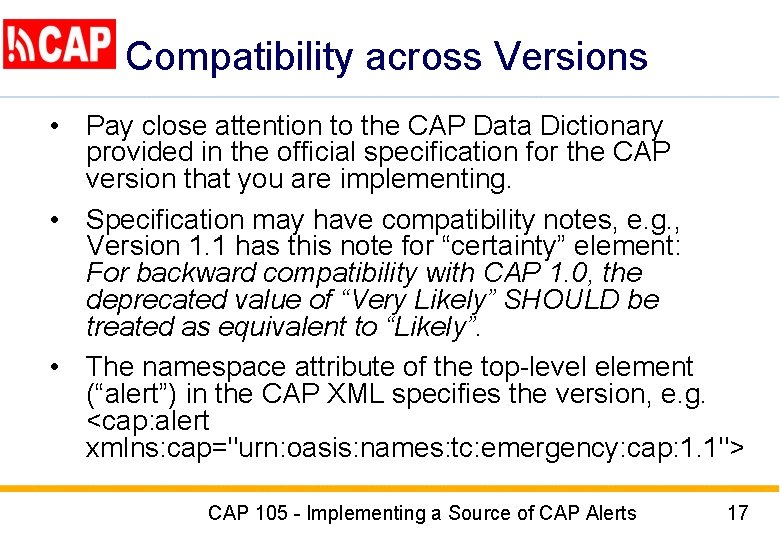
Compatibility across Versions • Pay close attention to the CAP Data Dictionary provided in the official specification for the CAP version that you are implementing. • Specification may have compatibility notes, e. g. , Version 1. 1 has this note for “certainty” element: For backward compatibility with CAP 1. 0, the deprecated value of “Very Likely” SHOULD be treated as equivalent to “Likely”. • The namespace attribute of the top-level element (“alert”) in the CAP XML specifies the version, e. g. <cap: alert xmlns: cap="urn: oasis: names: tc: emergency: cap: 1. 1"> CAP 105 - Implementing a Source of CAP Alerts 17
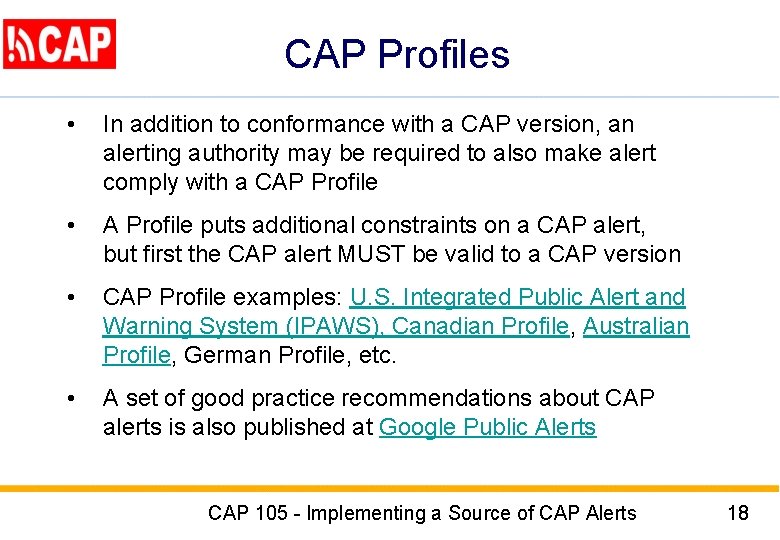
CAP Profiles • In addition to conformance with a CAP version, an alerting authority may be required to also make alert comply with a CAP Profile • A Profile puts additional constraints on a CAP alert, but first the CAP alert MUST be valid to a CAP version • CAP Profile examples: U. S. Integrated Public Alert and Warning System (IPAWS), Canadian Profile, Australian Profile, German Profile, etc. • A set of good practice recommendations about CAP alerts is also published at Google Public Alerts CAP 105 - Implementing a Source of CAP Alerts 18
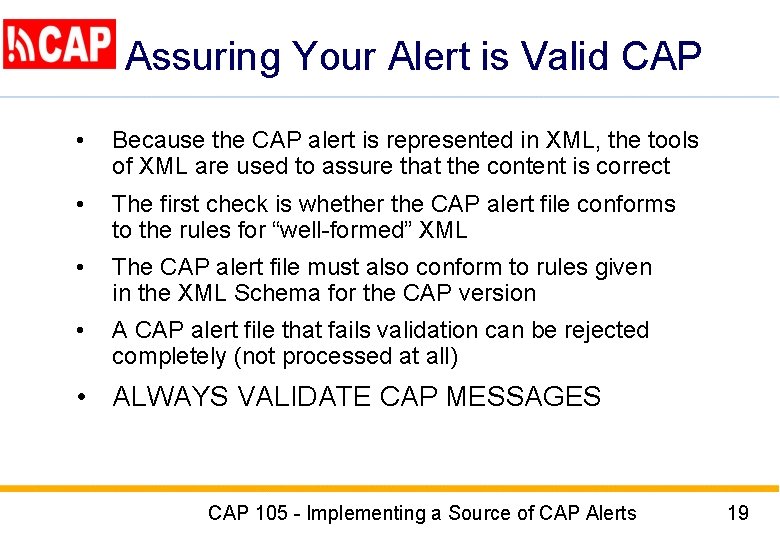
Assuring Your Alert is Valid CAP • Because the CAP alert is represented in XML, the tools of XML are used to assure that the content is correct • The first check is whether the CAP alert file conforms to the rules for “well-formed” XML • The CAP alert file must also conform to rules given in the XML Schema for the CAP version • A CAP alert file that fails validation can be rejected completely (not processed at all) • ALWAYS VALIDATE CAP MESSAGES CAP 105 - Implementing a Source of CAP Alerts 19
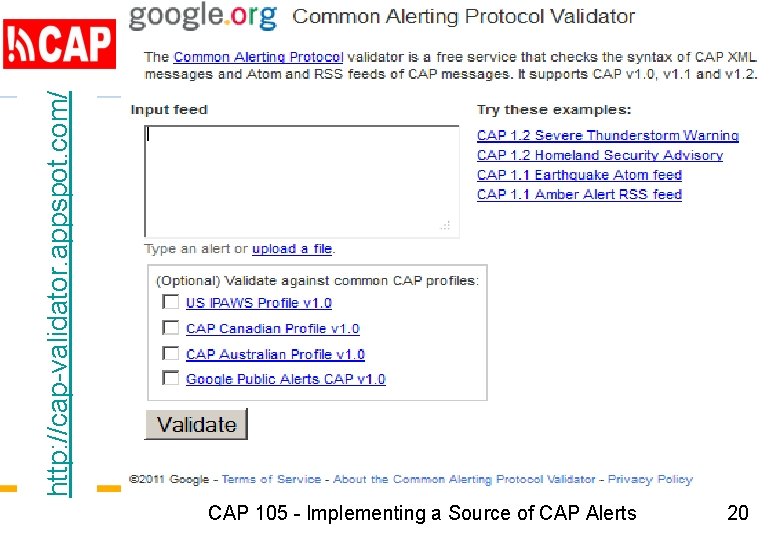
http: //cap-validator. appspot. com/ CAP 105 - Implementing a Source of CAP Alerts 20
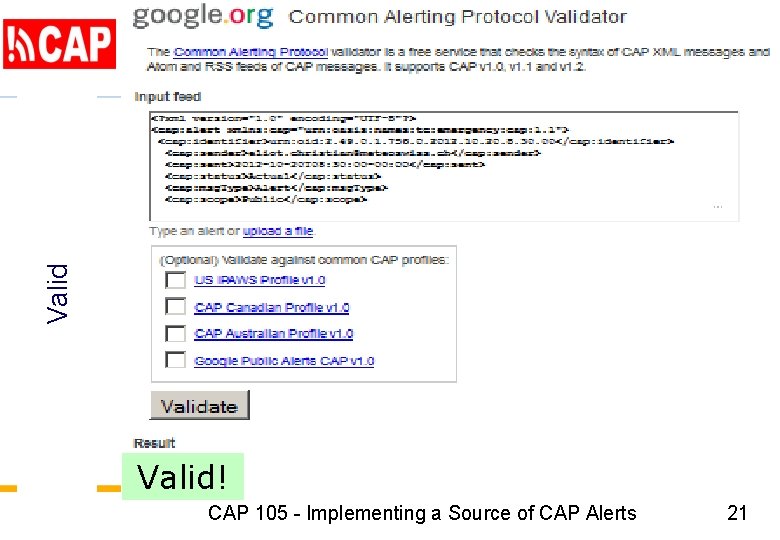
Valid! CAP 105 - Implementing a Source of CAP Alerts 21
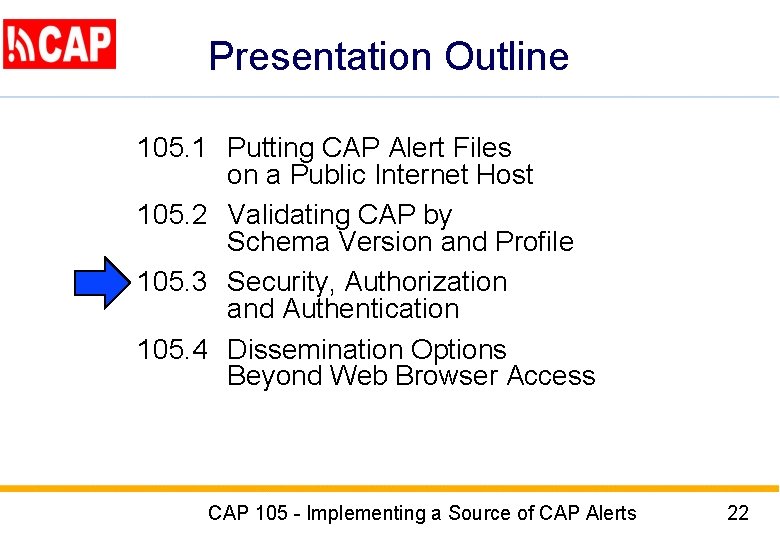
Presentation Outline 105. 1 Putting CAP Alert Files on a Public Internet Host 105. 2 Validating CAP by Schema Version and Profile 105. 3 Security, Authorization and Authentication 105. 4 Dissemination Options Beyond Web Browser Access CAP 105 - Implementing a Source of CAP Alerts 22
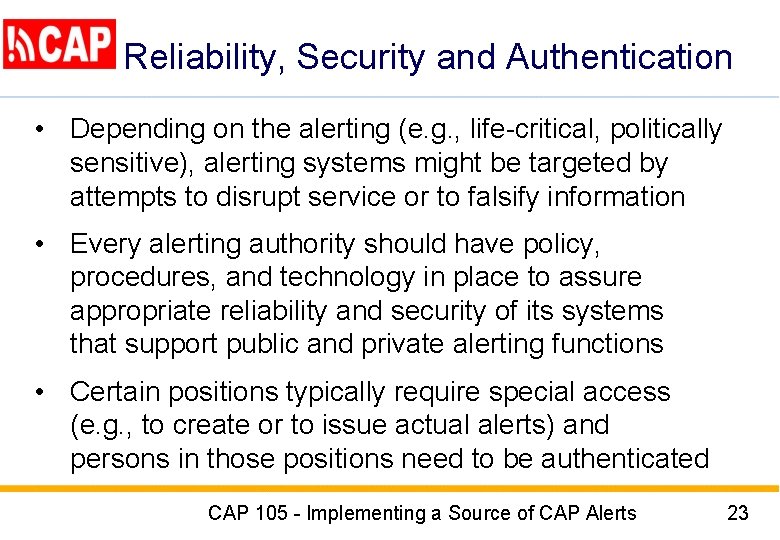
Reliability, Security and Authentication • Depending on the alerting (e. g. , life-critical, politically sensitive), alerting systems might be targeted by attempts to disrupt service or to falsify information • Every alerting authority should have policy, procedures, and technology in place to assure appropriate reliability and security of its systems that support public and private alerting functions • Certain positions typically require special access (e. g. , to create or to issue actual alerts) and persons in those positions need to be authenticated CAP 105 - Implementing a Source of CAP Alerts 23
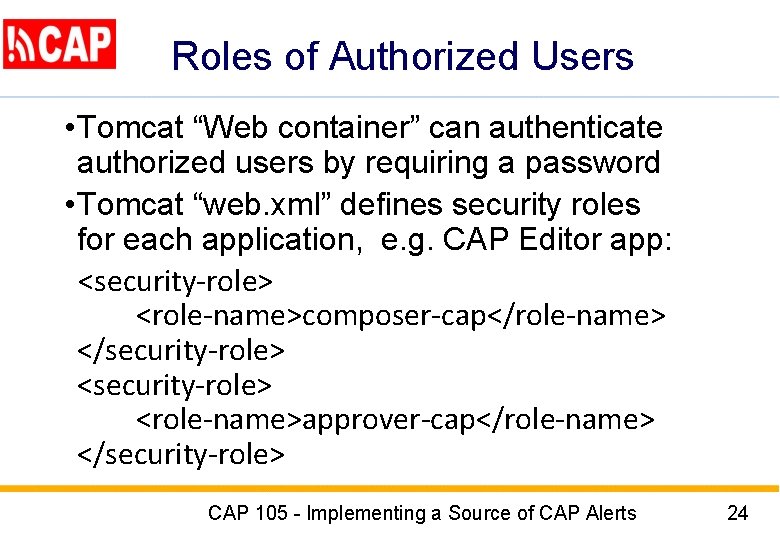
Roles of Authorized Users • Tomcat “Web container” can authenticate authorized users by requiring a password • Tomcat “web. xml” defines security roles for each application, e. g. CAP Editor app: <security-role> <role-name>composer-cap</role-name> </security-role> <role-name>approver-cap</role-name> </security-role> CAP 105 - Implementing a Source of CAP Alerts 24
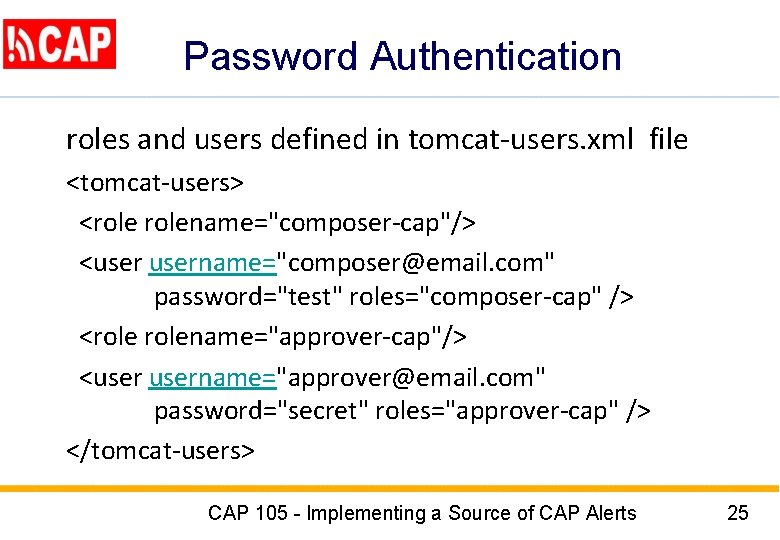
Password Authentication roles and users defined in tomcat-users. xml file <tomcat-users> <rolename="composer-cap"/> <username="composer@email. com" password="test" roles="composer-cap" /> <rolename="approver-cap"/> <username="approver@email. com" password="secret" roles="approver-cap" /> </tomcat-users> CAP 105 - Implementing a Source of CAP Alerts 25
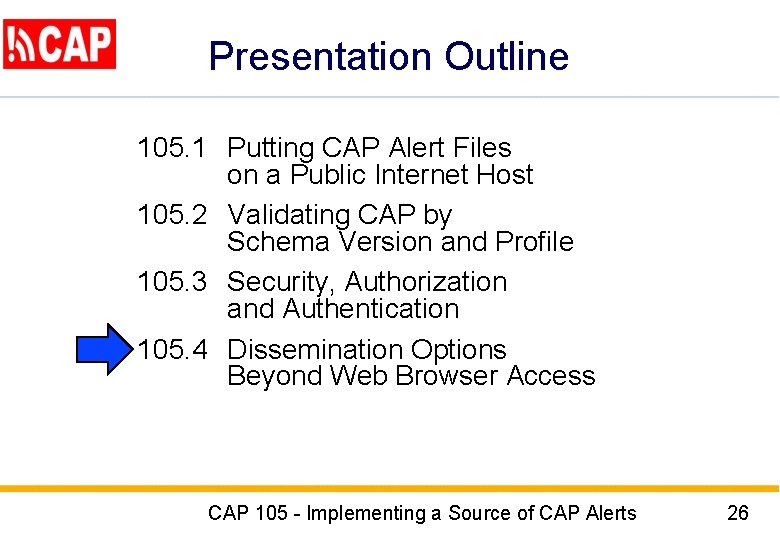
Presentation Outline 105. 1 Putting CAP Alert Files on a Public Internet Host 105. 2 Validating CAP by Schema Version and Profile 105. 3 Security, Authorization and Authentication 105. 4 Dissemination Options Beyond Web Browser Access CAP 105 - Implementing a Source of CAP Alerts 26
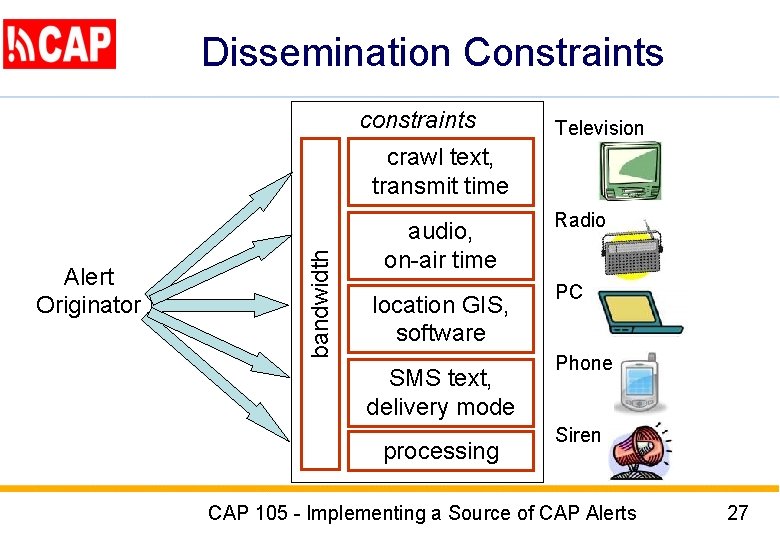
Dissemination Constraints constraints Television Alert Originator bandwidth crawl text, transmit time audio, on-air time location GIS, software SMS text, delivery mode processing Radio PC Phone Siren CAP 105 - Implementing a Source of CAP Alerts 27
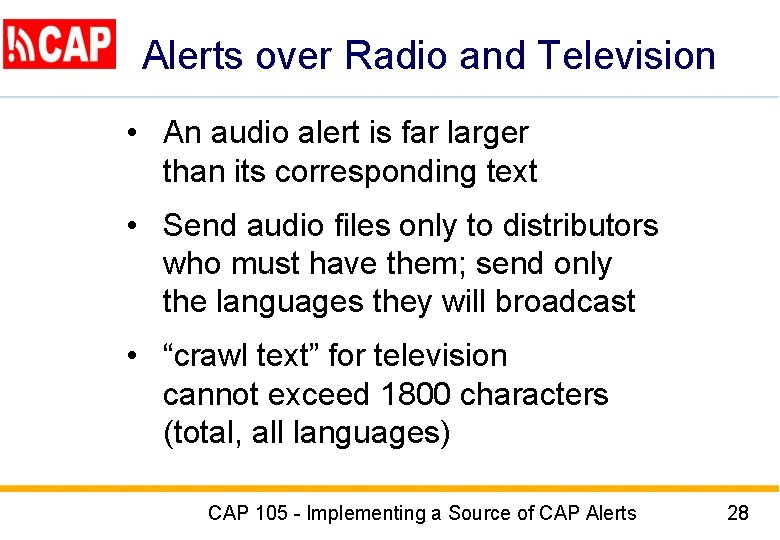
Alerts over Radio and Television • An audio alert is far larger than its corresponding text • Send audio files only to distributors who must have them; send only the languages they will broadcast • “crawl text” for television cannot exceed 1800 characters (total, all languages) CAP 105 - Implementing a Source of CAP Alerts 28
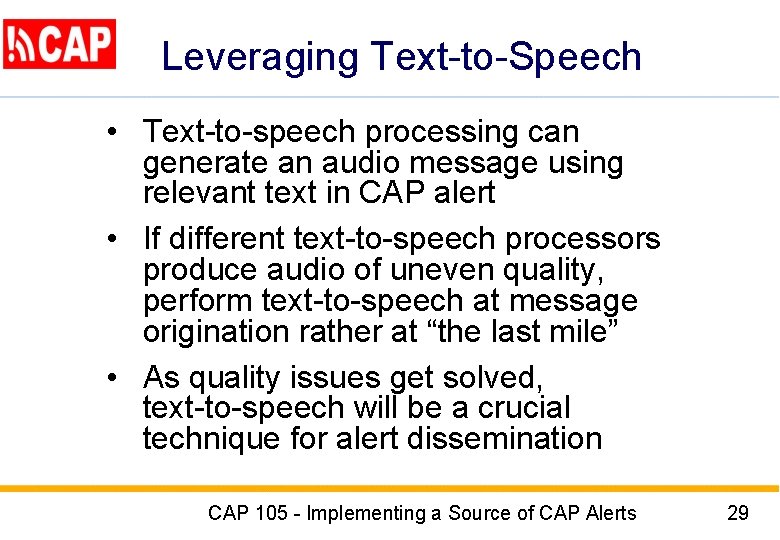
Leveraging Text-to-Speech • Text-to-speech processing can generate an audio message using relevant text in CAP alert • If different text-to-speech processors produce audio of uneven quality, perform text-to-speech at message origination rather at “the last mile” • As quality issues get solved, text-to-speech will be a crucial technique for alert dissemination CAP 105 - Implementing a Source of CAP Alerts 29
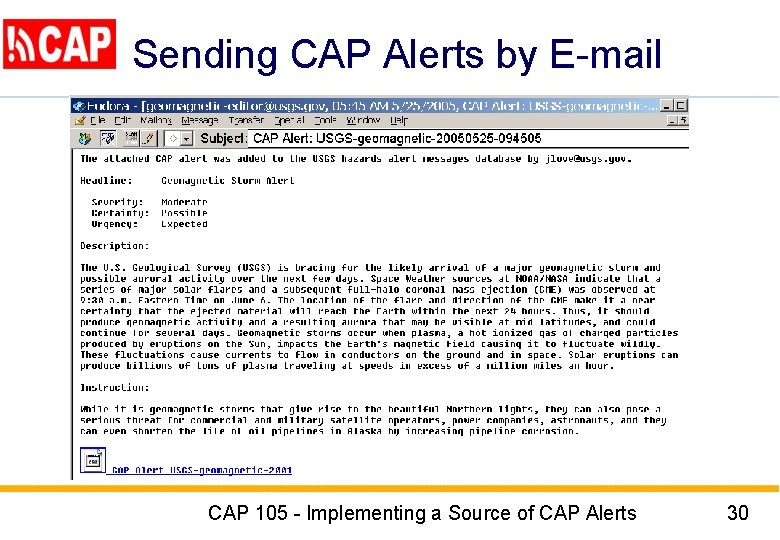
Sending CAP Alerts by E-mail CAP 105 - Implementing a Source of CAP Alerts 30
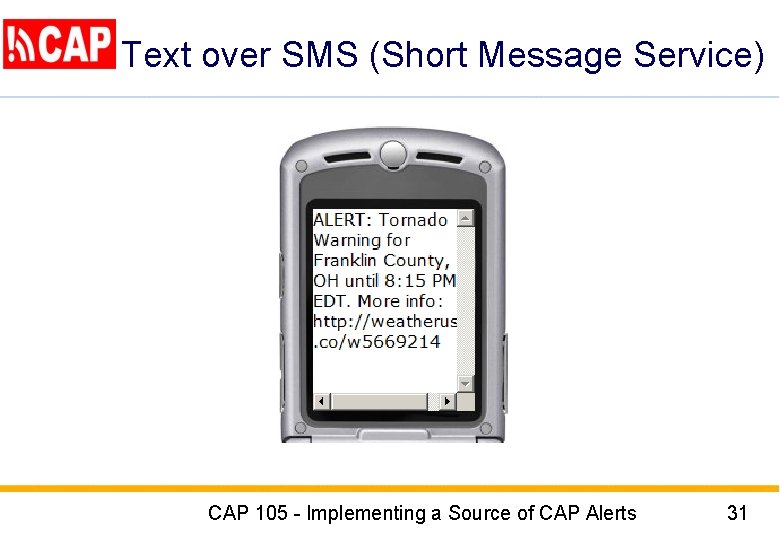
Text over SMS (Short Message Service) CAP 105 - Implementing a Source of CAP Alerts 31
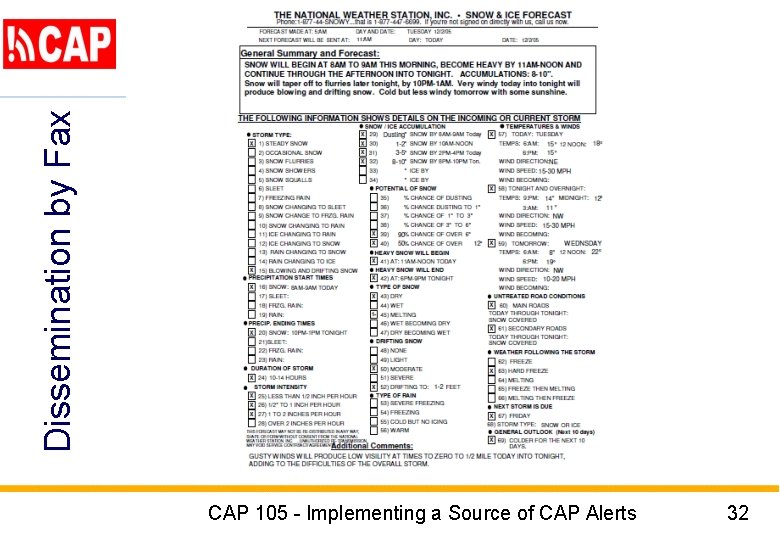
Dissemination by Fax CAP 105 - Implementing a Source of CAP Alerts 32
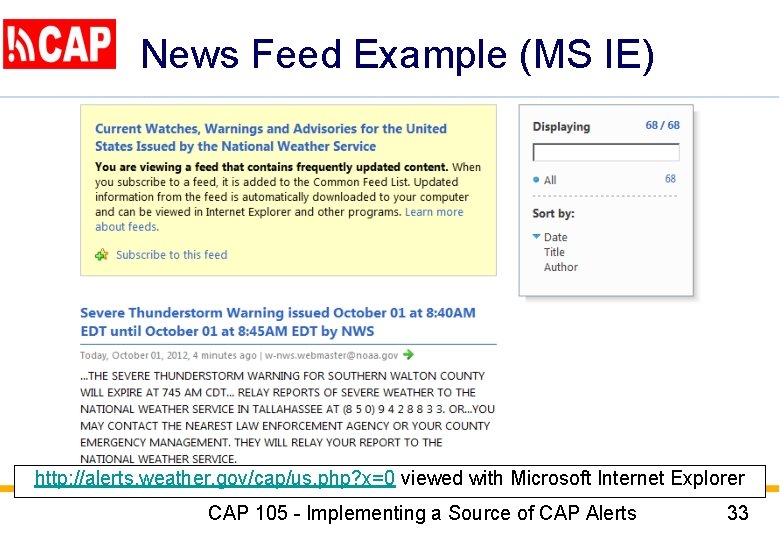
News Feed Example (MS IE) http: //alerts. weather. gov/cap/us. php? x=0 viewed with Microsoft Internet Explorer CAP 105 - Implementing a Source of CAP Alerts 33
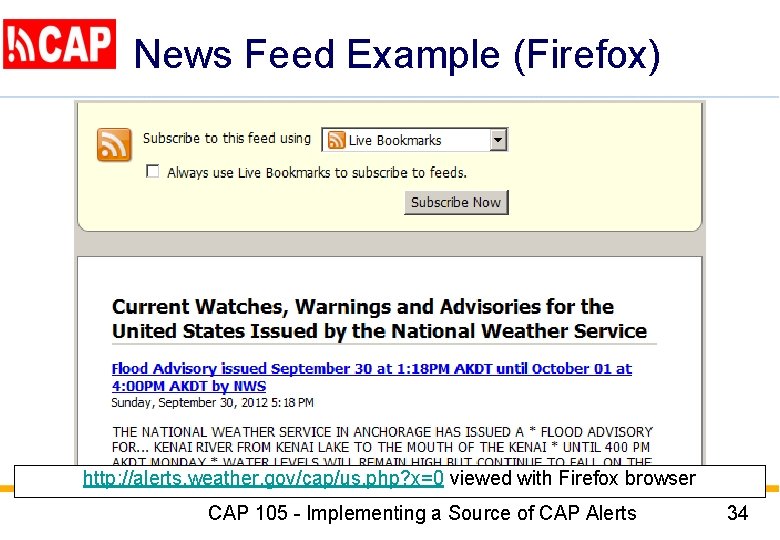
News Feed Example (Firefox) http: //alerts. weather. gov/cap/us. php? x=0 viewed with Firefox browser CAP 105 - Implementing a Source of CAP Alerts 34
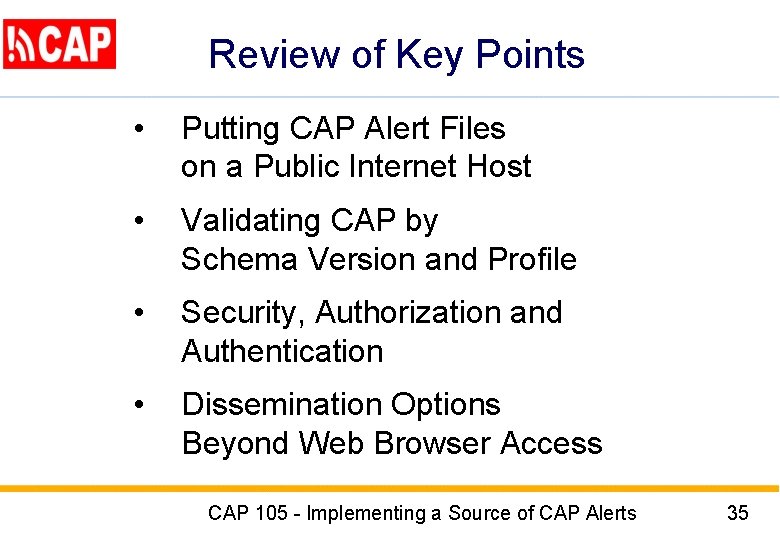
Review of Key Points • Putting CAP Alert Files on a Public Internet Host • Validating CAP by Schema Version and Profile • Security, Authorization and Authentication • Dissemination Options Beyond Web Browser Access CAP 105 - Implementing a Source of CAP Alerts 35
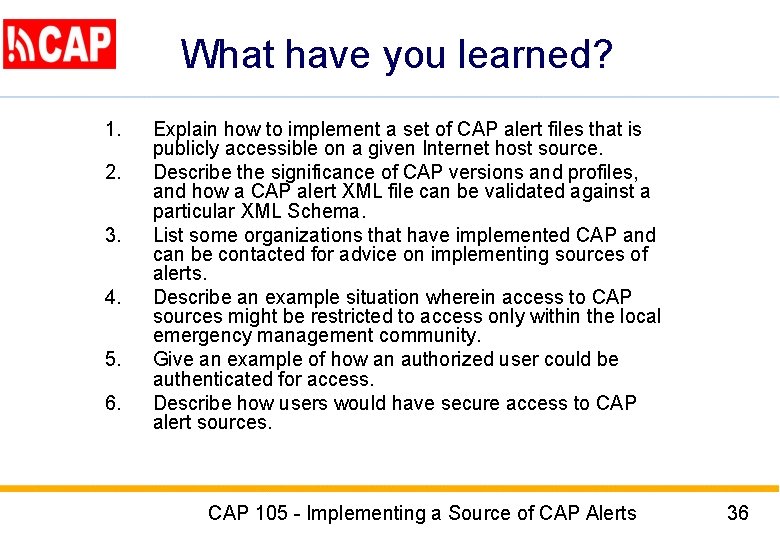
What have you learned? 1. 2. 3. 4. 5. 6. Explain how to implement a set of CAP alert files that is publicly accessible on a given Internet host source. Describe the significance of CAP versions and profiles, and how a CAP alert XML file can be validated against a particular XML Schema. List some organizations that have implemented CAP and can be contacted for advice on implementing sources of alerts. Describe an example situation wherein access to CAP sources might be restricted to access only within the local emergency management community. Give an example of how an authorized user could be authenticated for access. Describe how users would have secure access to CAP alert sources. CAP 105 - Implementing a Source of CAP Alerts 36
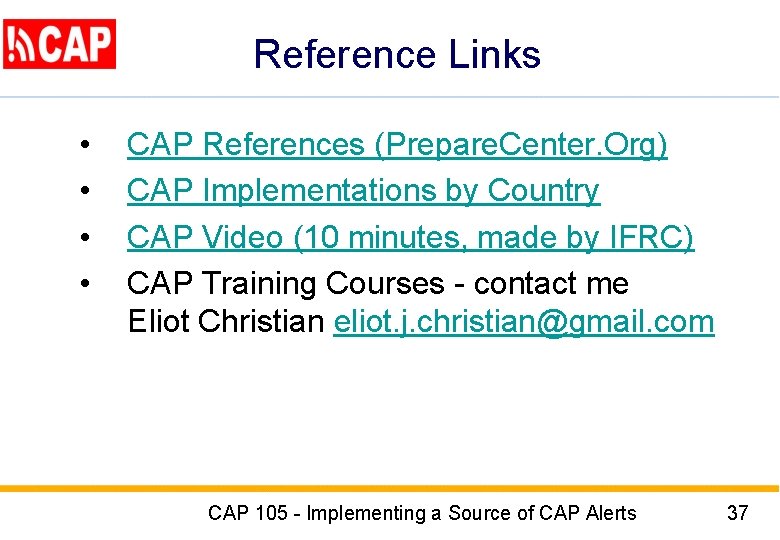
Reference Links • • CAP References (Prepare. Center. Org) CAP Implementations by Country CAP Video (10 minutes, made by IFRC) CAP Training Courses - contact me Eliot Christian eliot. j. christian@gmail. com CAP 105 - Implementing a Source of CAP Alerts 37