IMPACT Facility Administrators Session https indico cern chevent610991

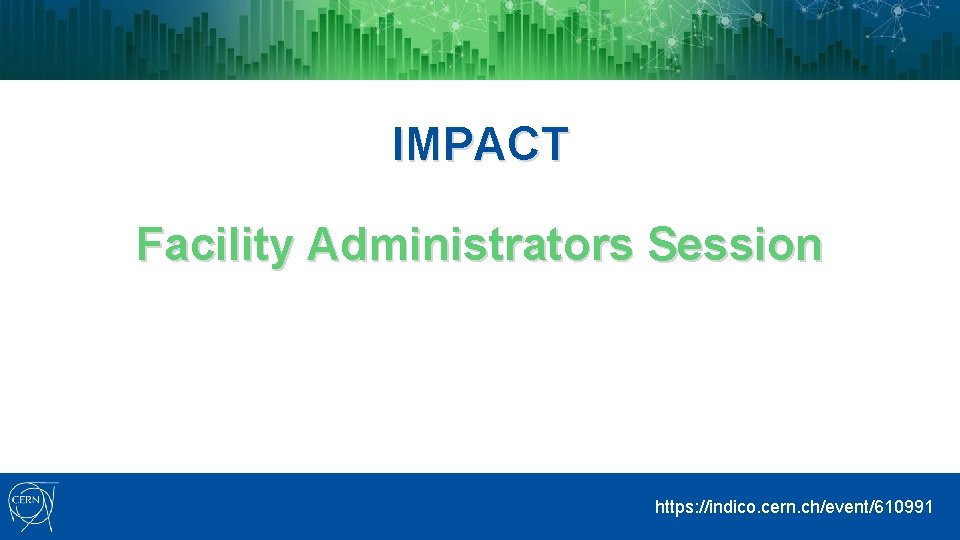
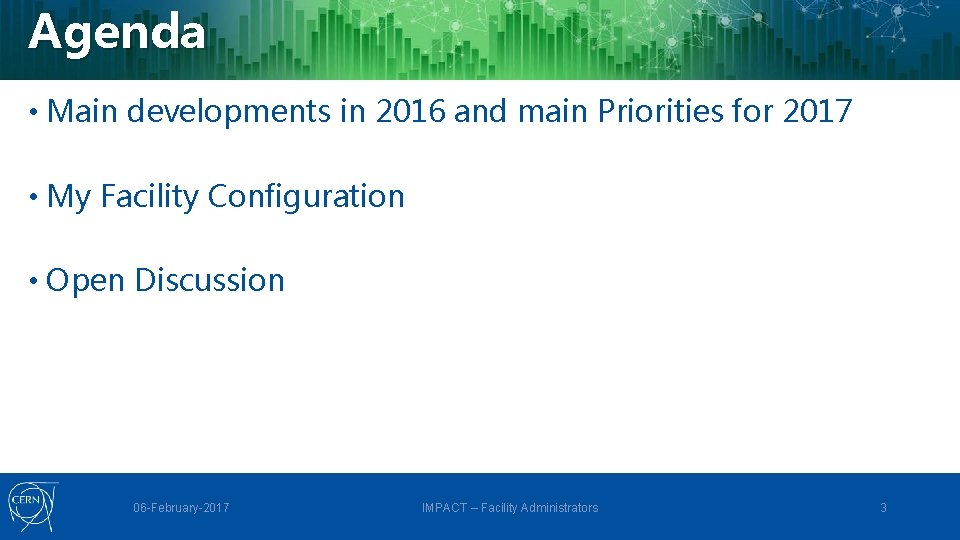
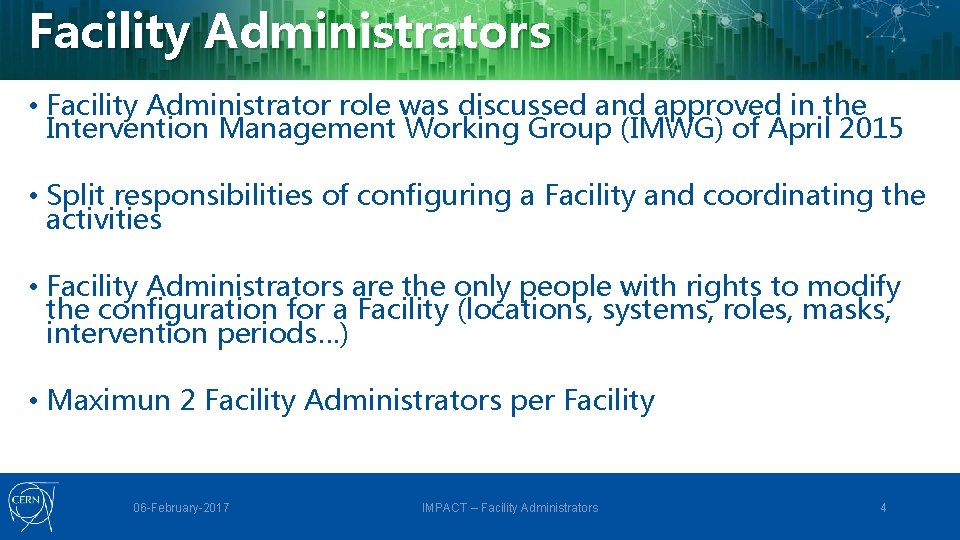
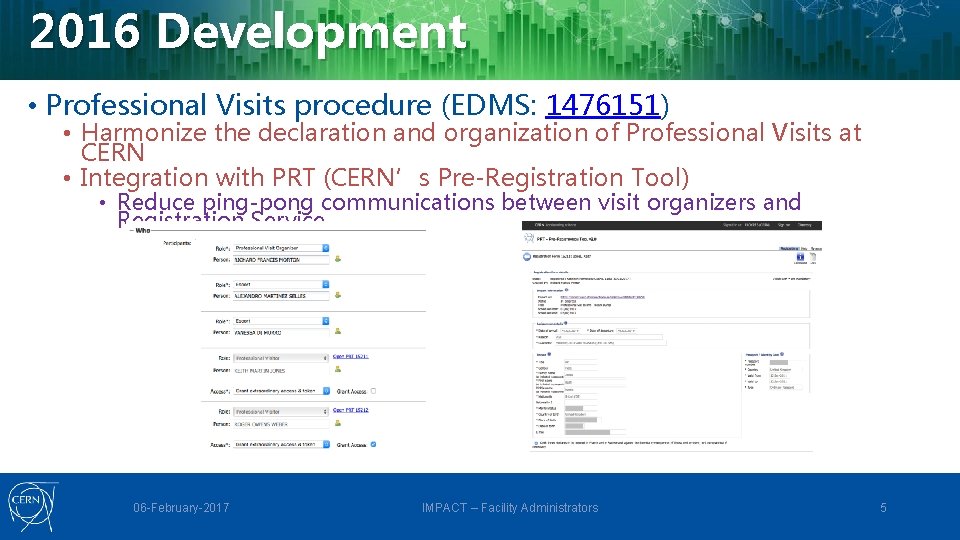
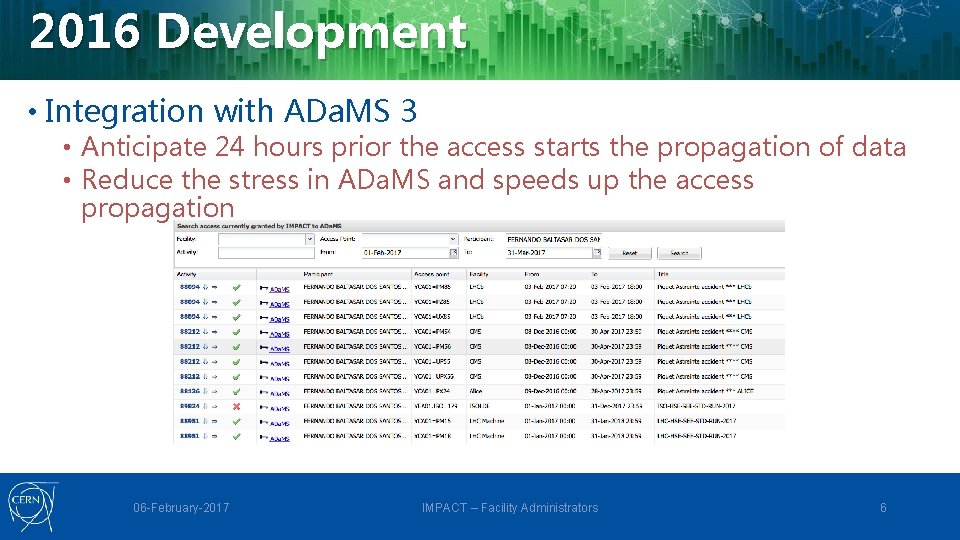
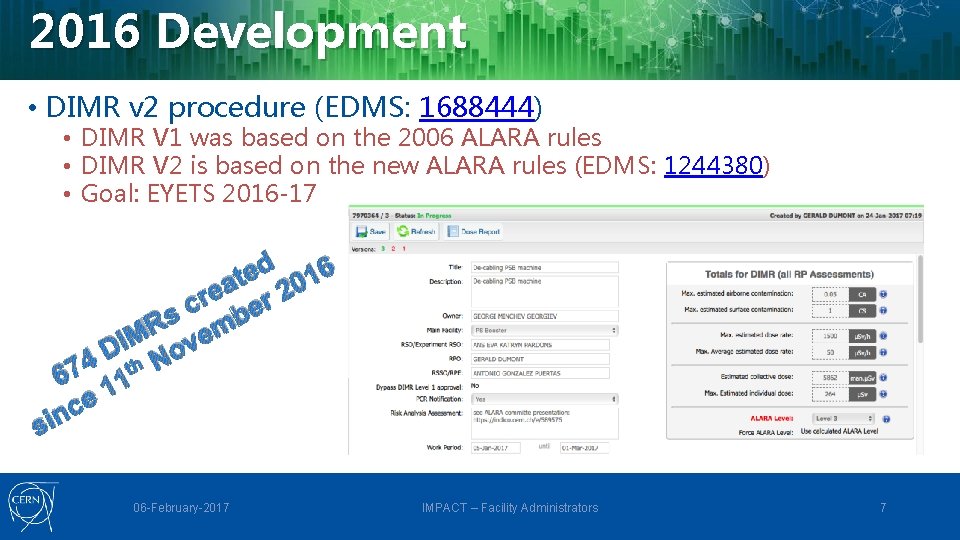
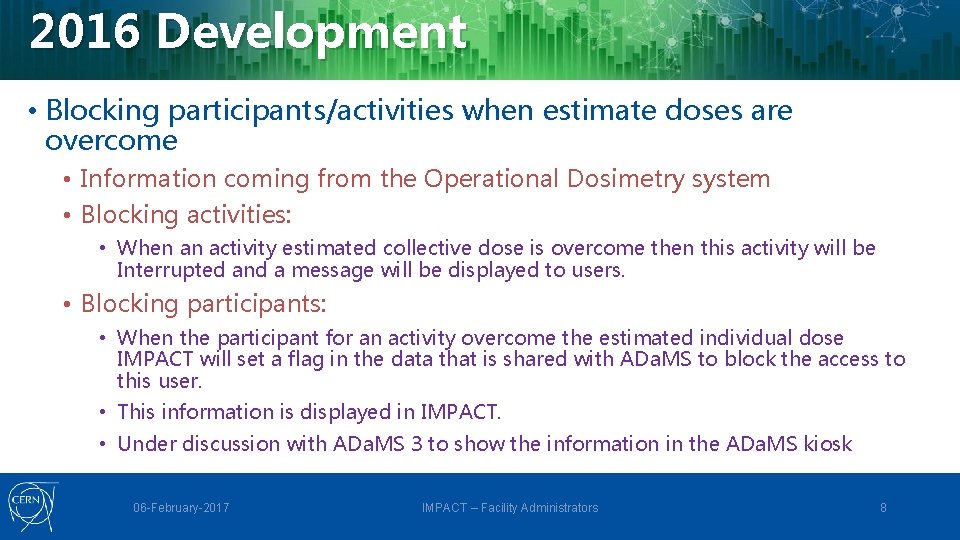
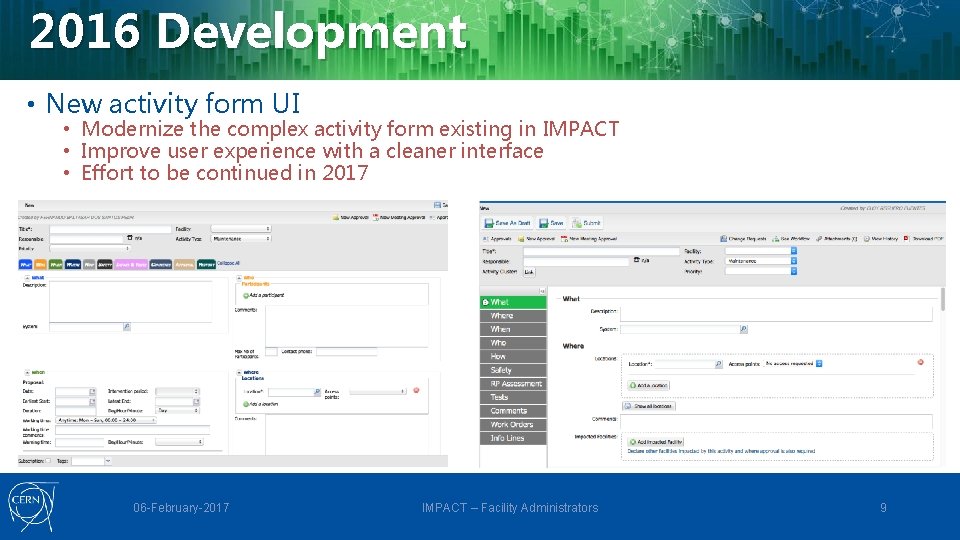
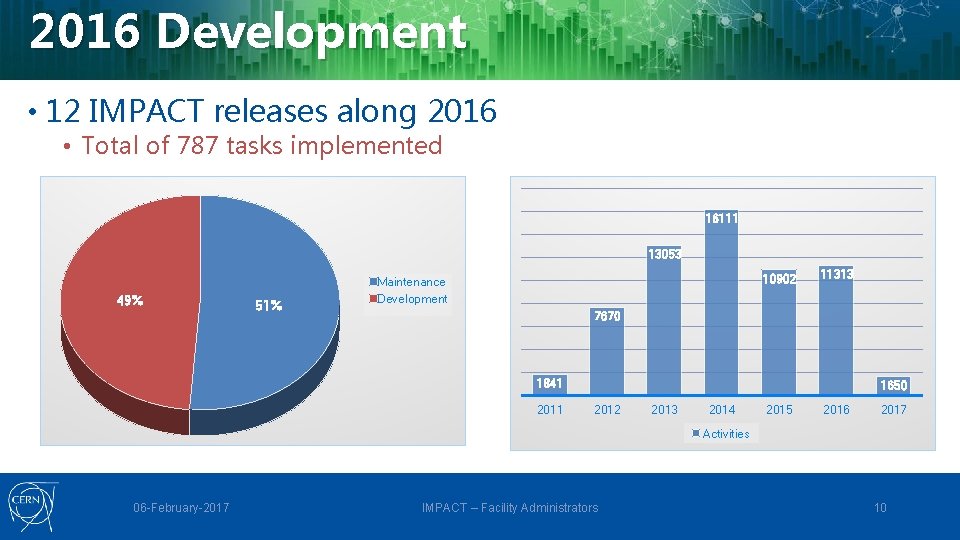

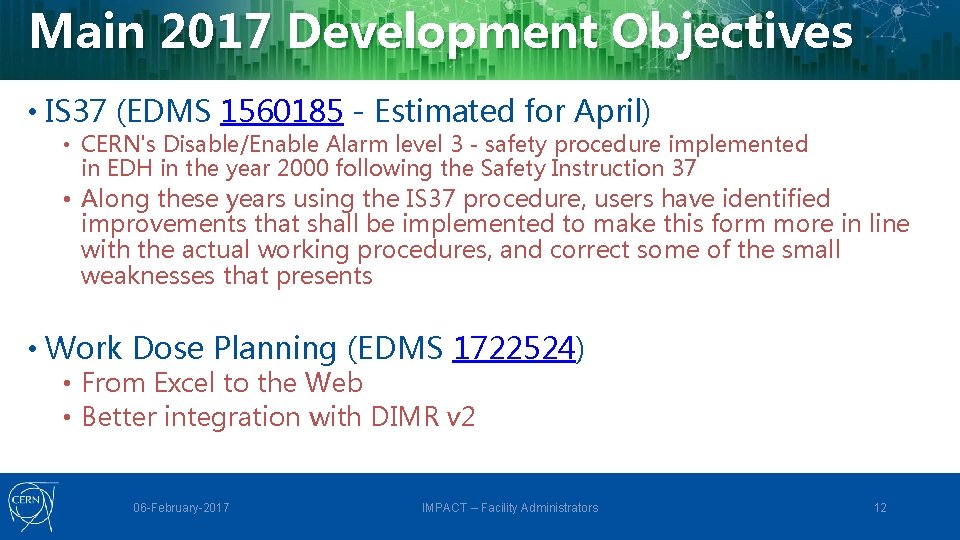
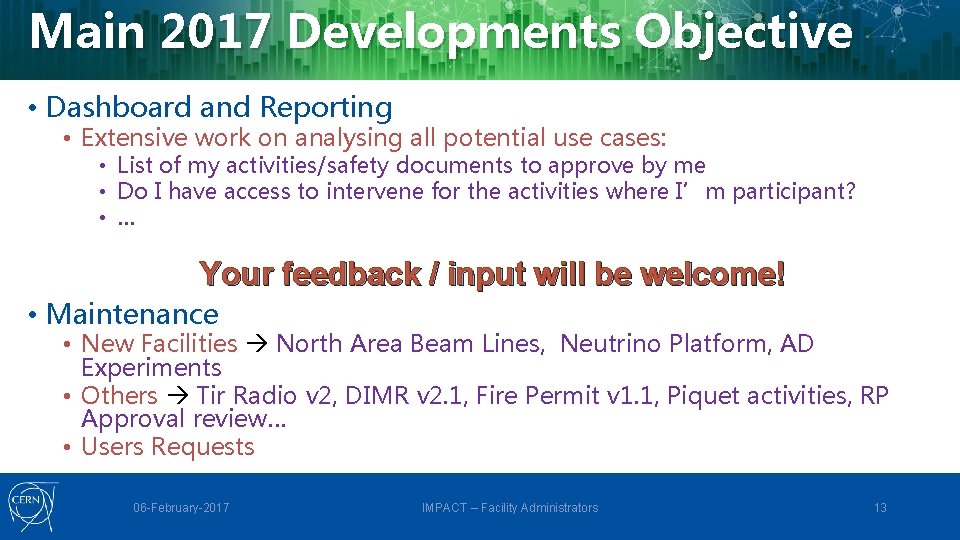
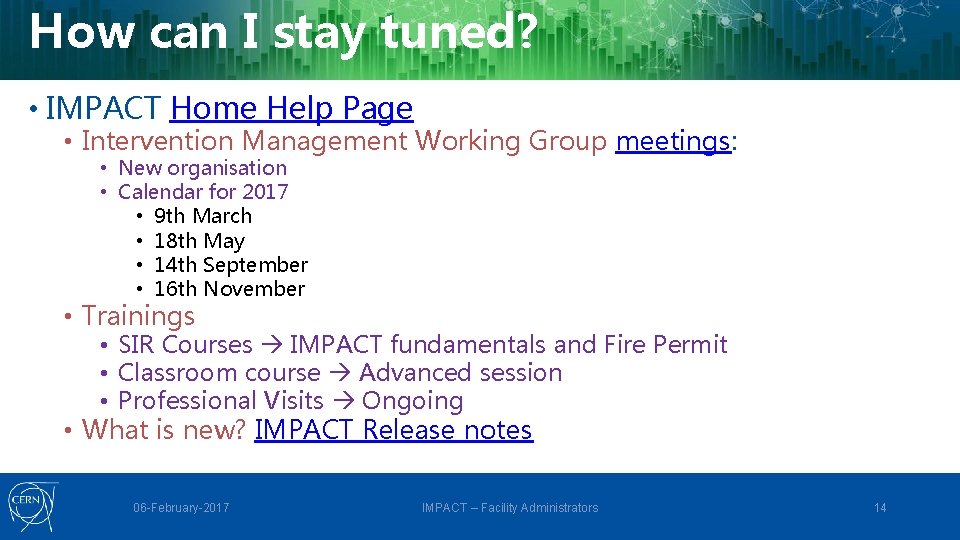
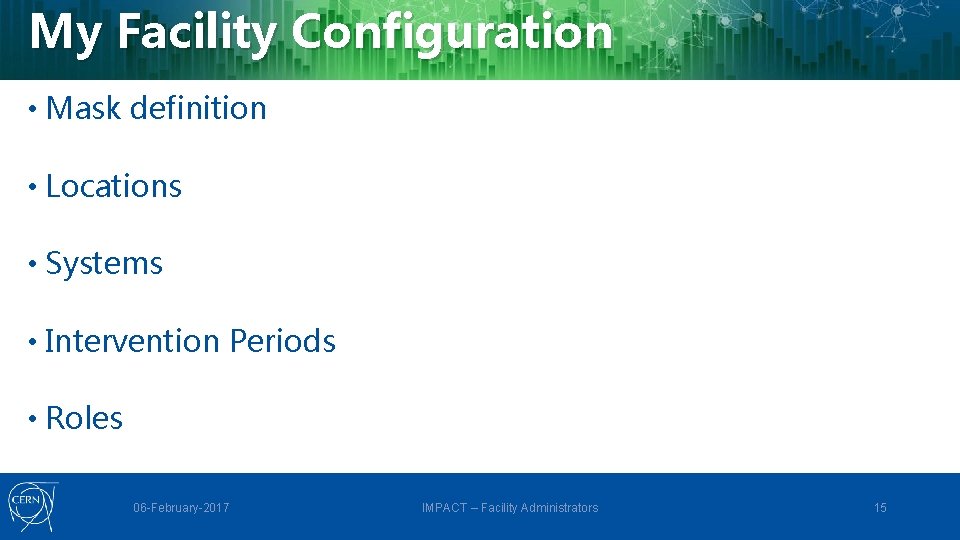
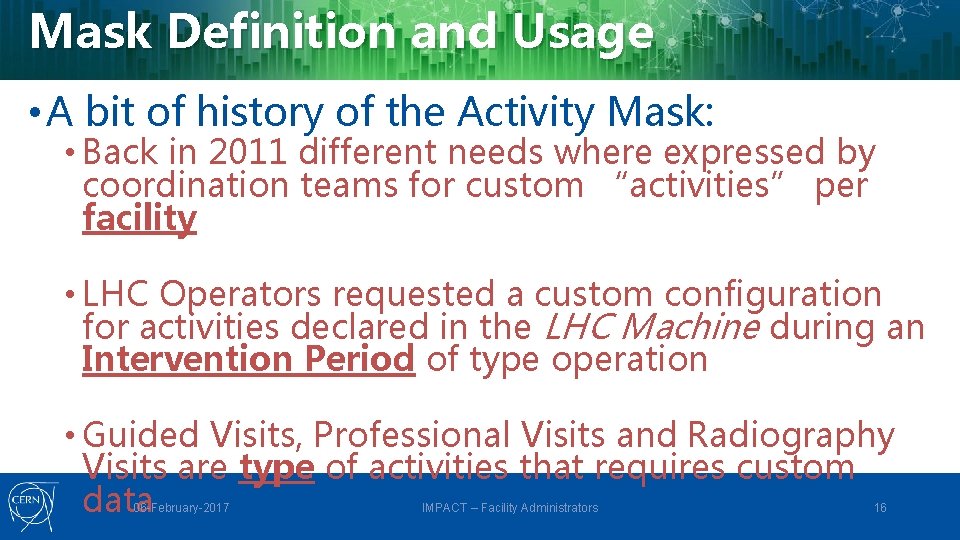
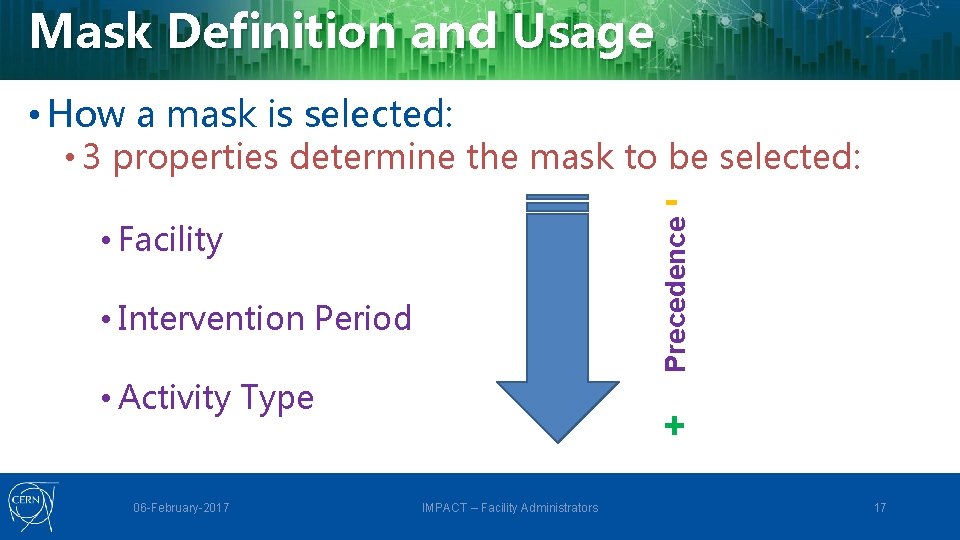
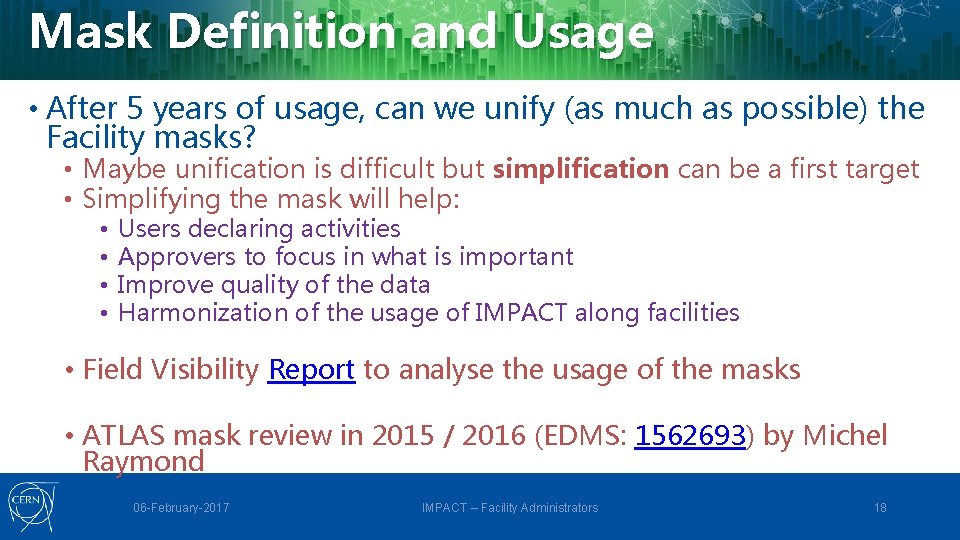
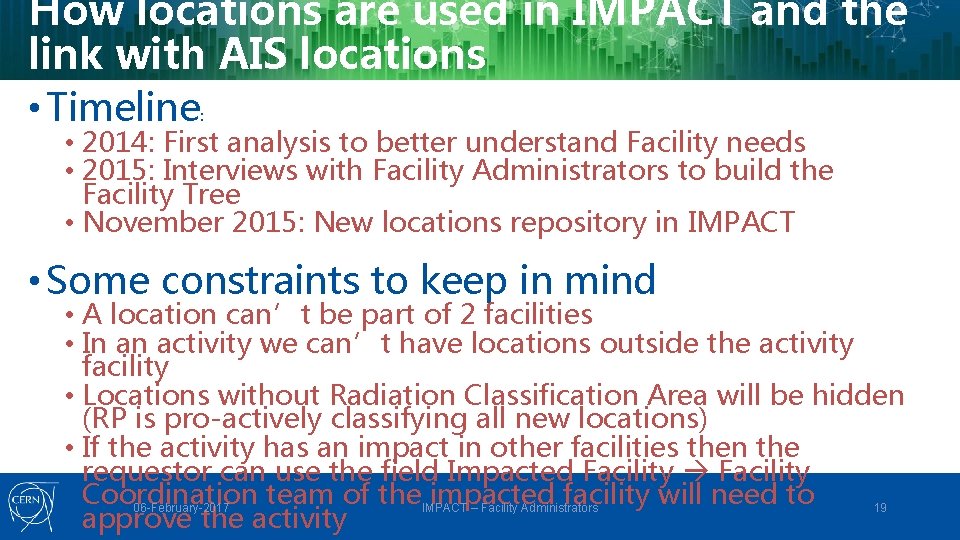
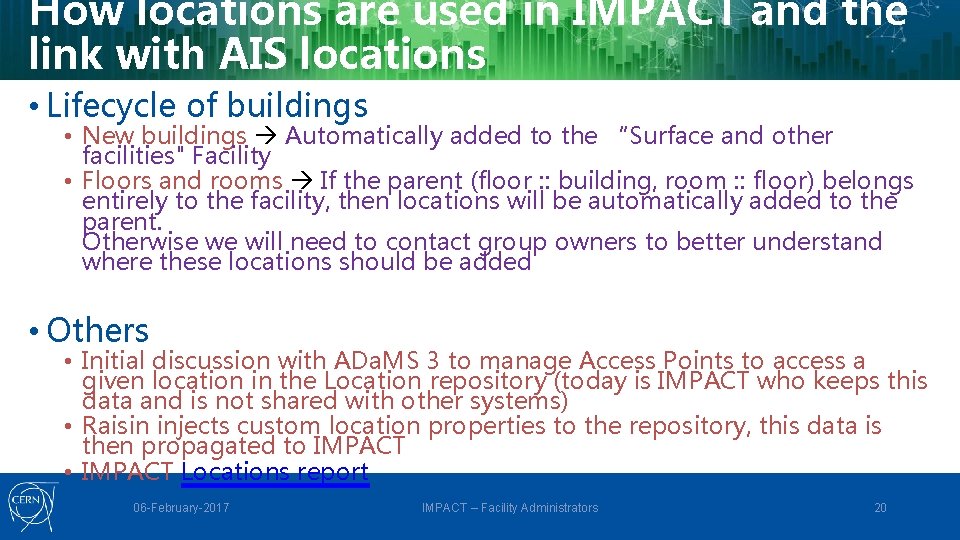

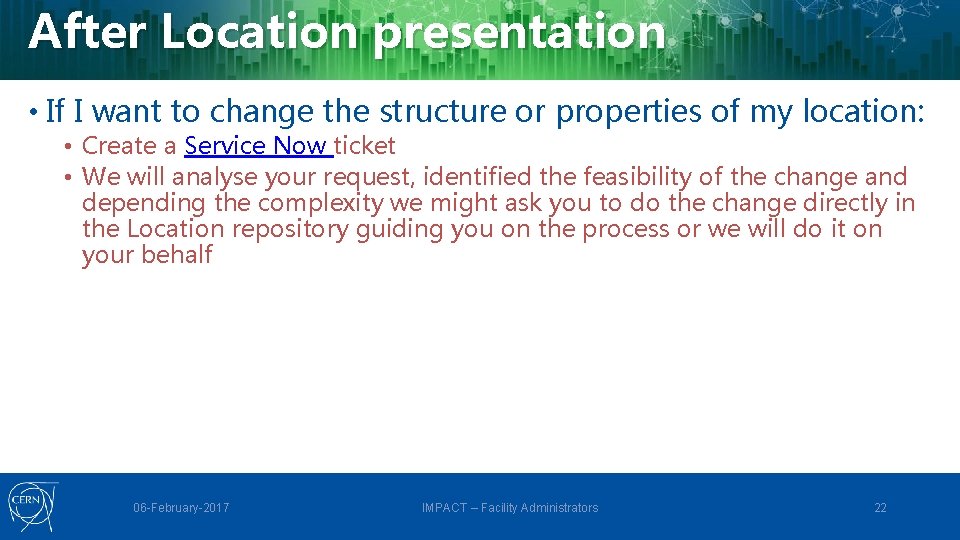
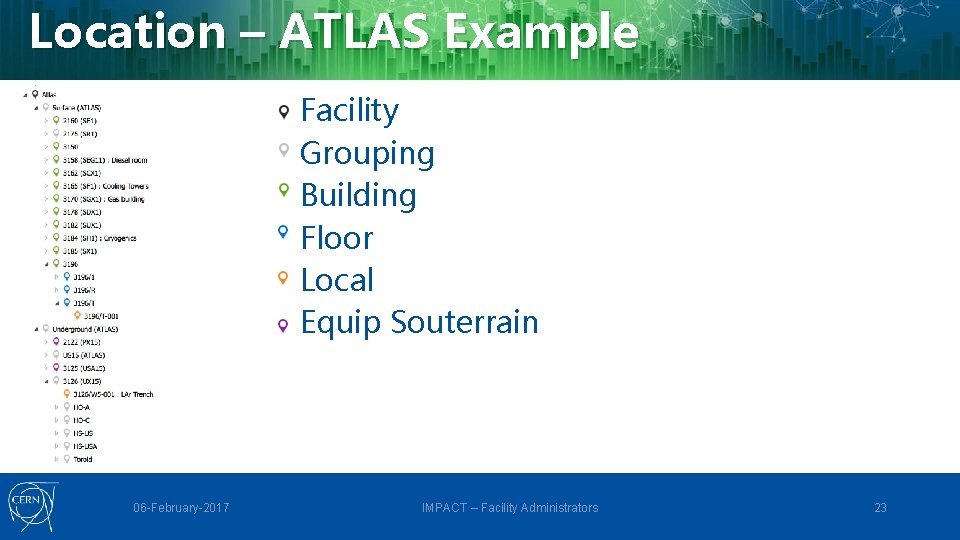
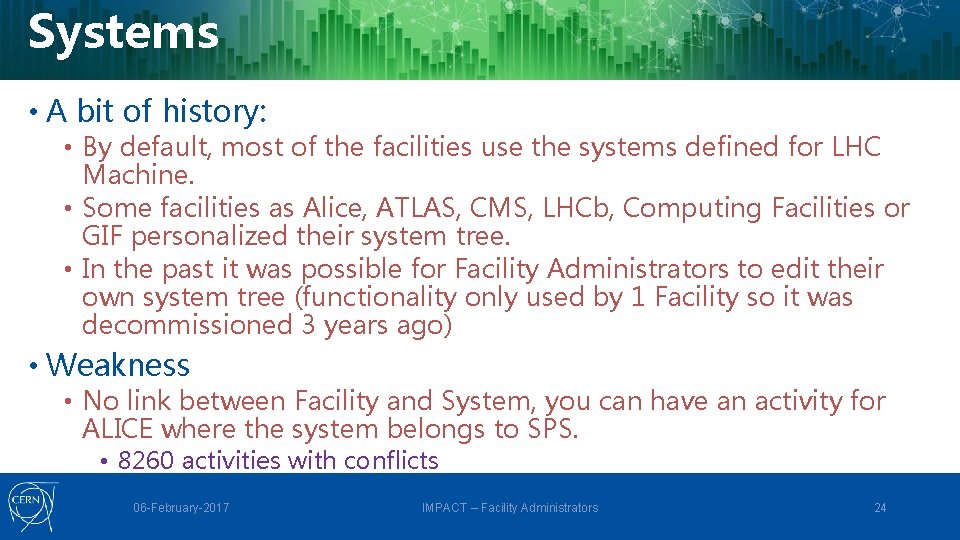
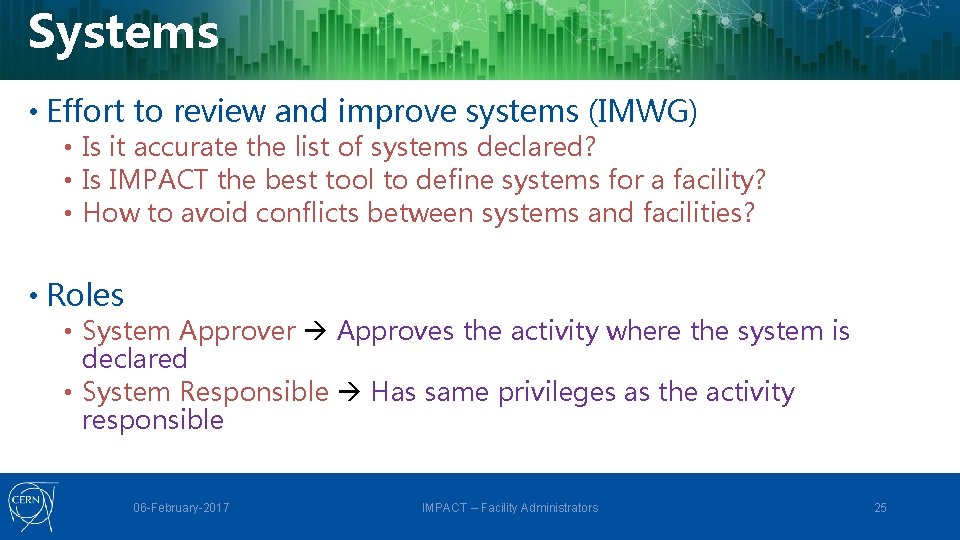
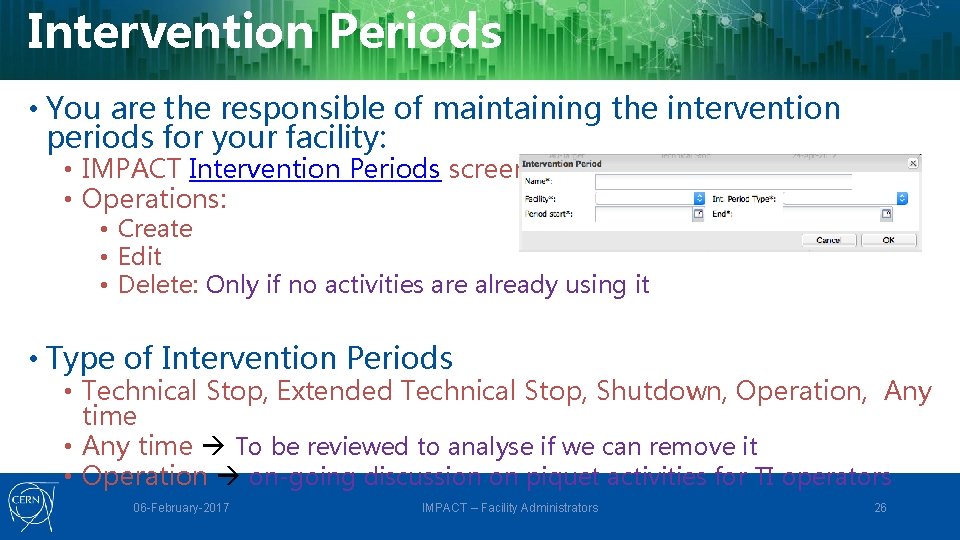
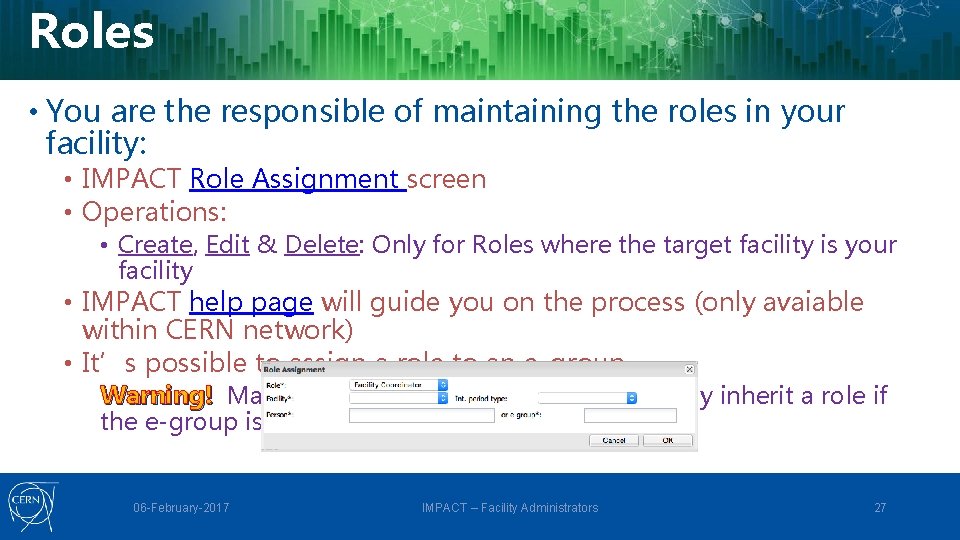
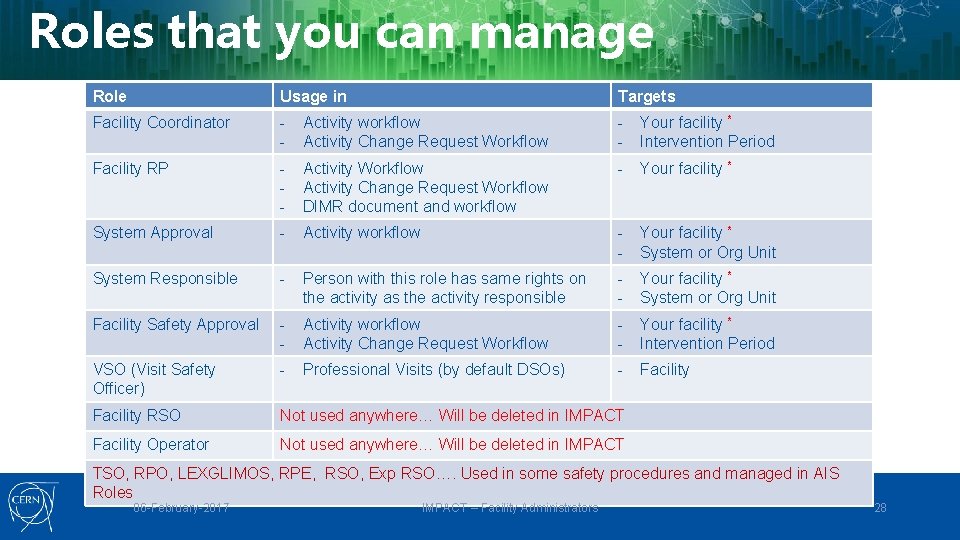
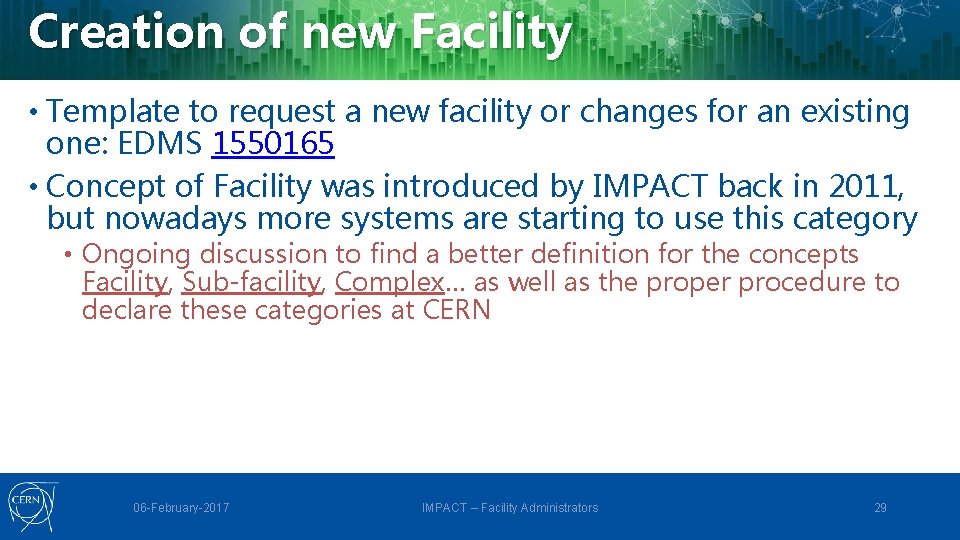



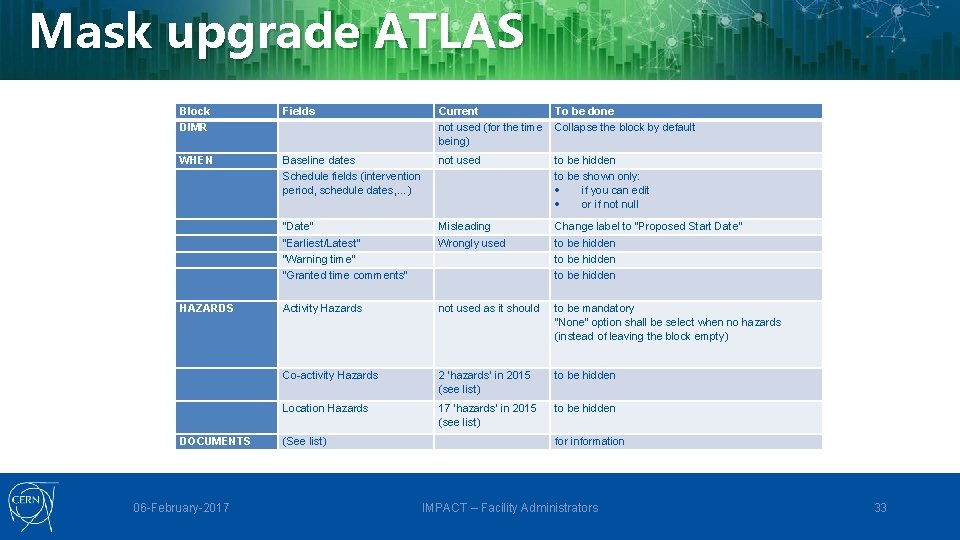
- Slides: 33

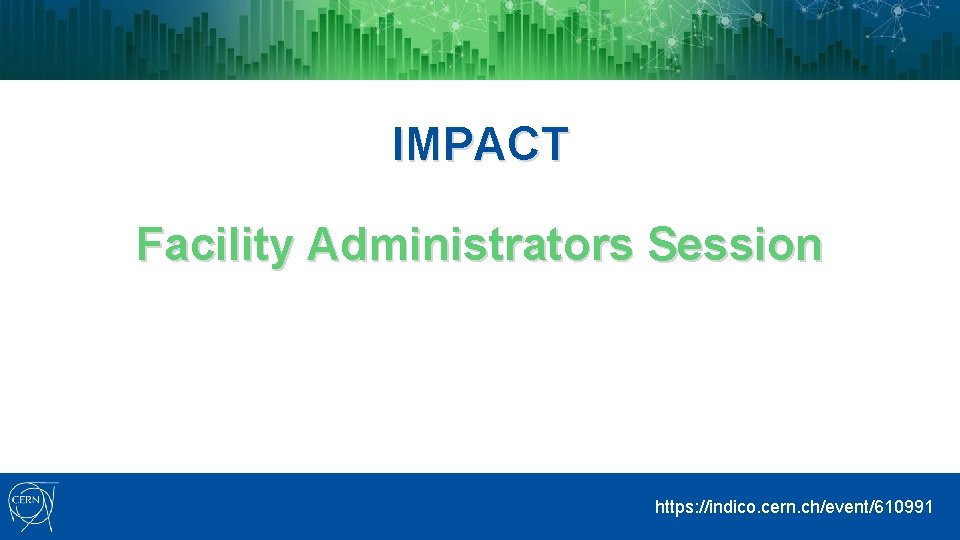
IMPACT Facility Administrators Session https: //indico. cern. ch/event/610991
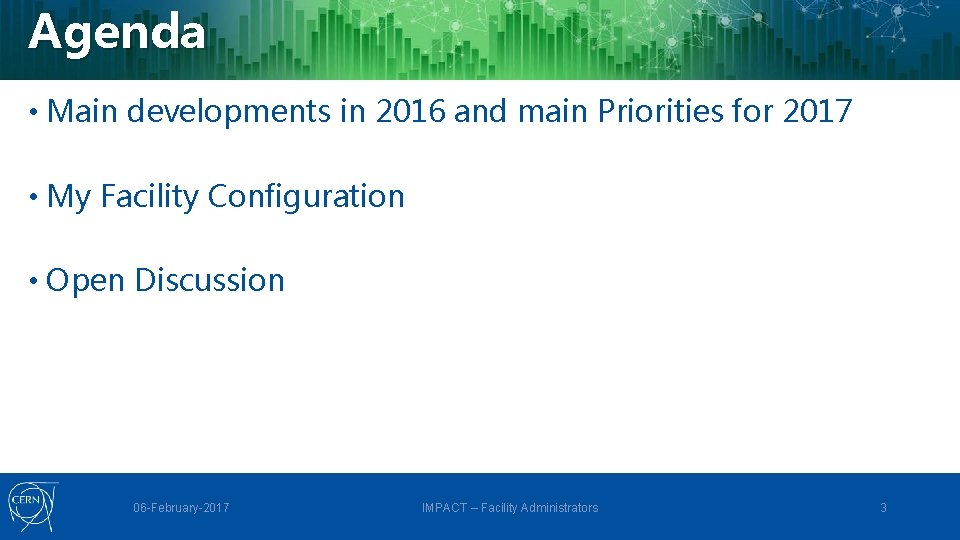
Agenda • Main developments in 2016 and main Priorities for 2017 • My Facility Configuration • Open Discussion 06 -February-2017 IMPACT – Facility Administrators 3
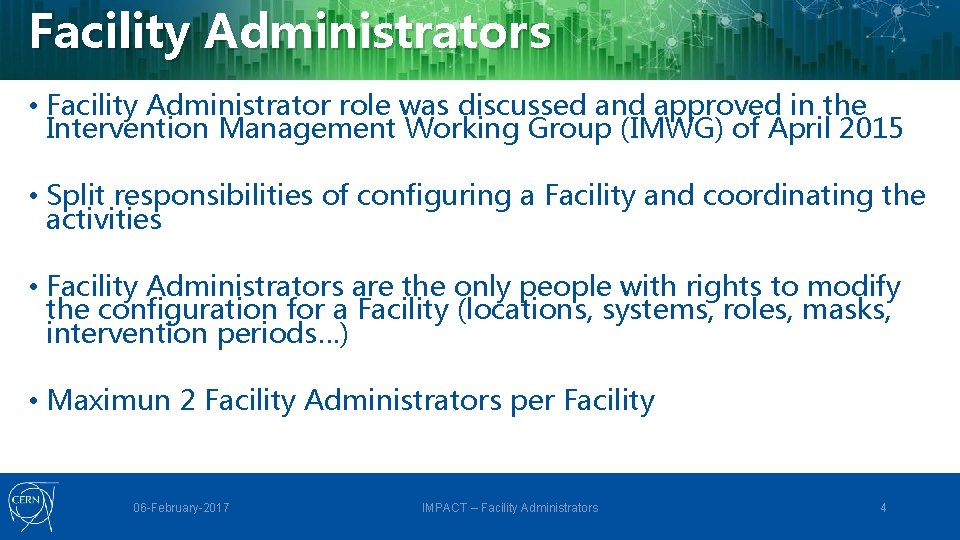
Facility Administrators • Facility Administrator role was discussed and approved in the Intervention Management Working Group (IMWG) of April 2015 • Split responsibilities of configuring a Facility and coordinating the activities • Facility Administrators are the only people with rights to modify the configuration for a Facility (locations, systems, roles, masks, intervention periods…) • Maximun 2 Facility Administrators per Facility 06 -February-2017 IMPACT – Facility Administrators 4
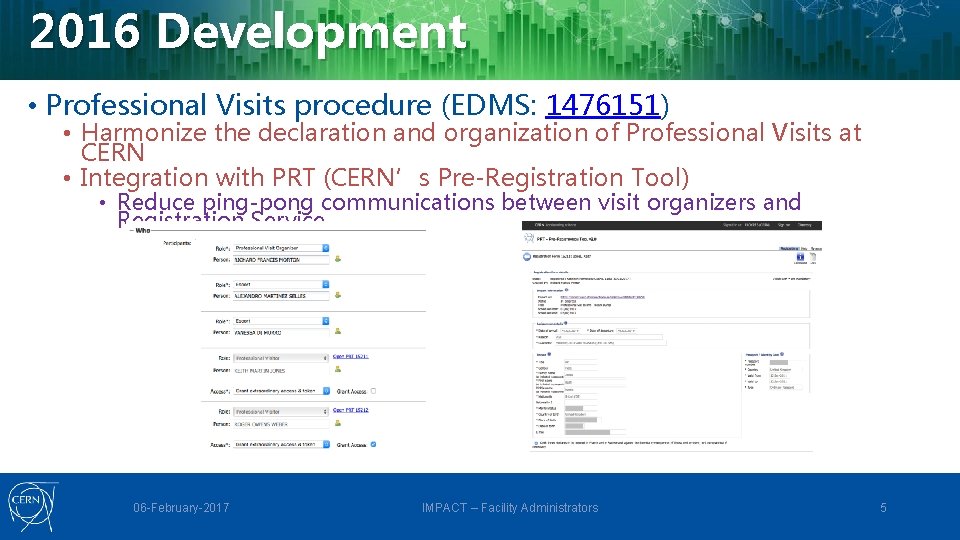
2016 Development • Professional Visits procedure (EDMS: 1476151) • Harmonize the declaration and organization of Professional Visits at CERN • Integration with PRT (CERN’s Pre-Registration Tool) • Reduce ping-pong communications between visit organizers and Registration Service 06 -February-2017 IMPACT – Facility Administrators 5
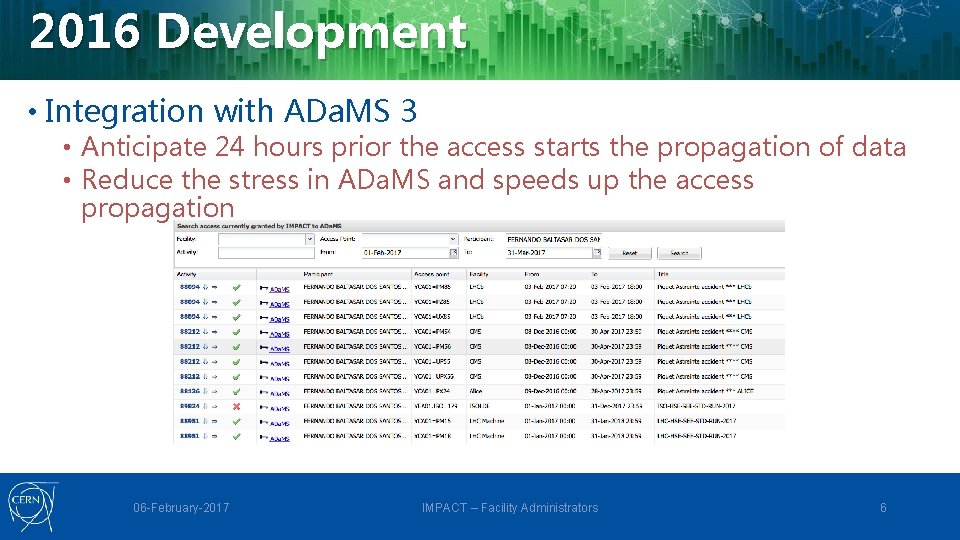
2016 Development • Integration with ADa. MS 3 • Anticipate 24 hours prior the access starts the propagation of data • Reduce the stress in ADa. MS and speeds up the access propagation 06 -February-2017 IMPACT – Facility Administrators 6
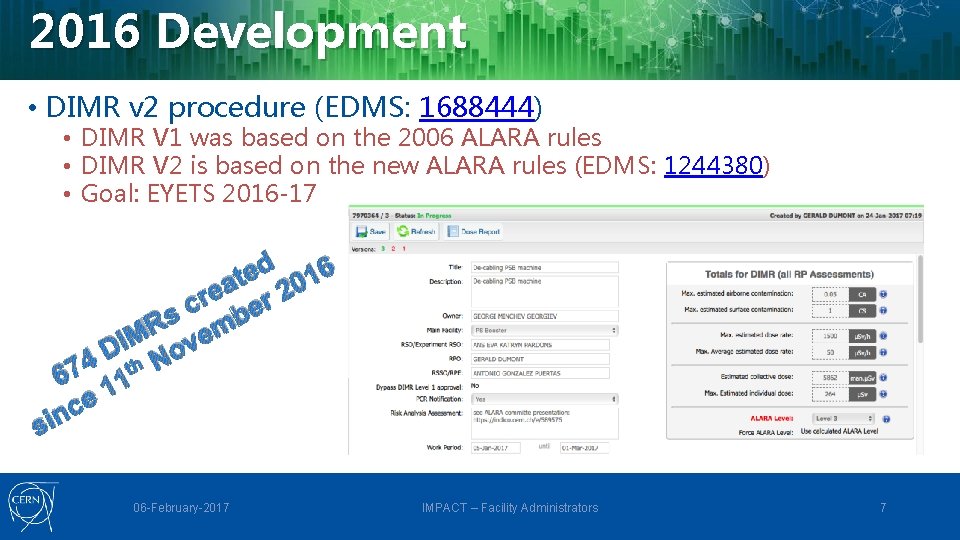
2016 Development • DIMR v 2 procedure (EDMS: 1688444) • DIMR V 1 was based on the 2006 ALARA rules • DIMR V 2 is based on the new ALARA rules (EDMS: 1244380) • Goal: EYETS 2016 -17 6 d te 01 a e r 2 r c e s b R em M I v D o 4 th N 7 6 11 e c sin 06 -February-2017 IMPACT – Facility Administrators 7
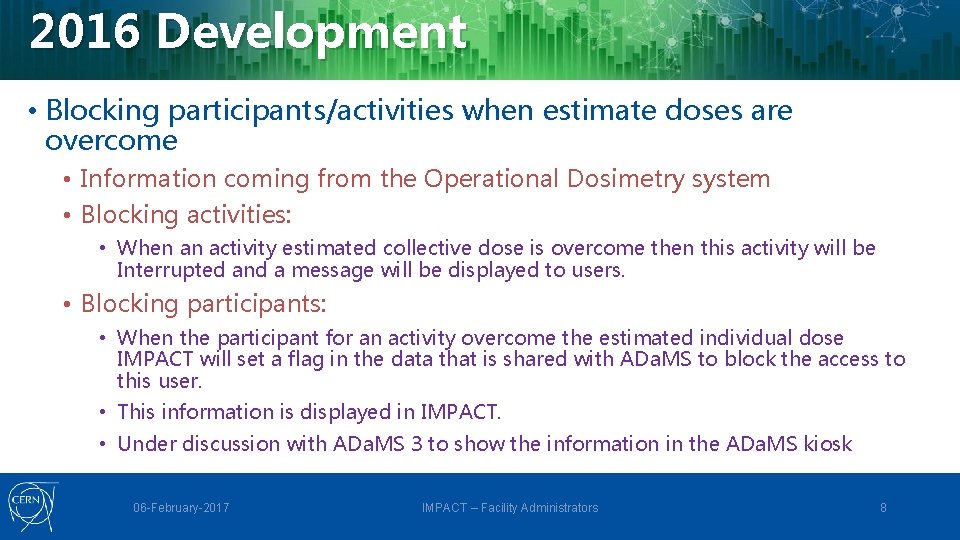
2016 Development • Blocking participants/activities when estimate doses are overcome • Information coming from the Operational Dosimetry system • Blocking activities: • When an activity estimated collective dose is overcome then this activity will be Interrupted and a message will be displayed to users. • Blocking participants: • When the participant for an activity overcome the estimated individual dose IMPACT will set a flag in the data that is shared with ADa. MS to block the access to this user. • This information is displayed in IMPACT. • Under discussion with ADa. MS 3 to show the information in the ADa. MS kiosk 06 -February-2017 IMPACT – Facility Administrators 8
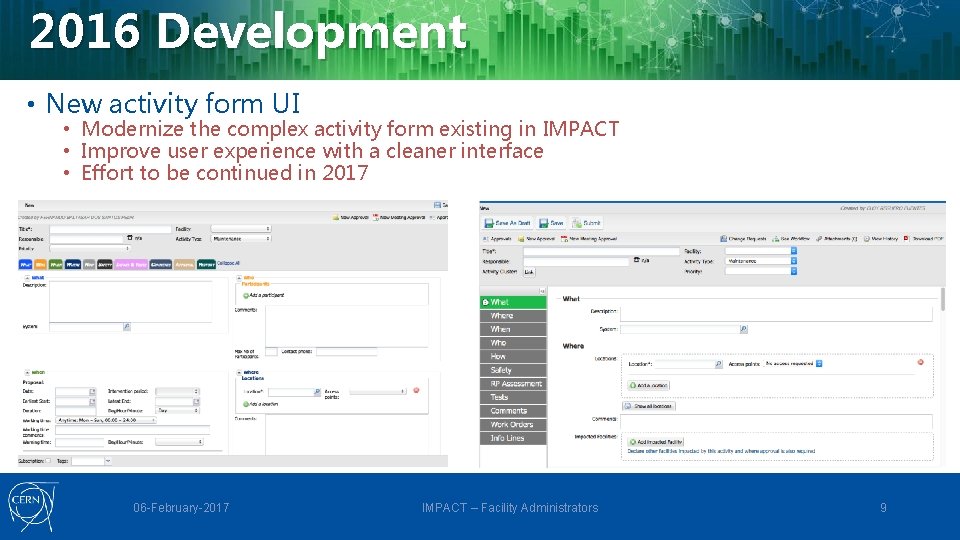
2016 Development • New activity form UI • Modernize the complex activity form existing in IMPACT • Improve user experience with a cleaner interface • Effort to be continued in 2017 06 -February-2017 IMPACT – Facility Administrators 9
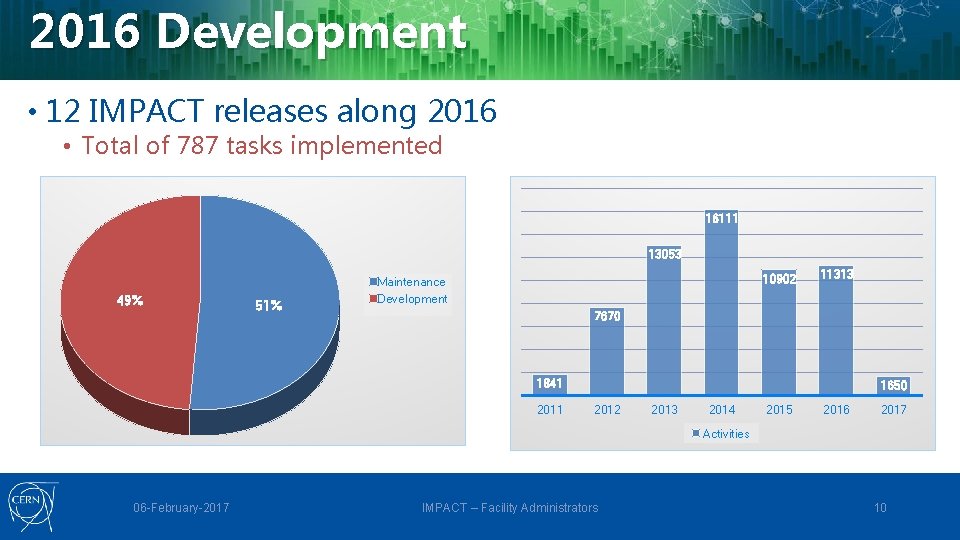
2016 Development • 12 IMPACT releases along 2016 • Total of 787 tasks implemented 16111 13053 49% 51% 10902 Maintenance Development 11313 7670 1841 2011 1650 2012 2013 2014 2015 2016 2017 Activities 06 -February-2017 IMPACT – Facility Administrators 10

2016 Development 605 776 596 547 143 61 2013 2014 2015 2016 VICs 06 -February-2017 152 2015 135 2016 133 Professional Visits 944 Guided Visits 131 Radiography 224 Electrical Lockouts 23 Cryogenic Lockouts 20 Clusters 2017 Fire Permits IMPACT – Facility Administrators 11
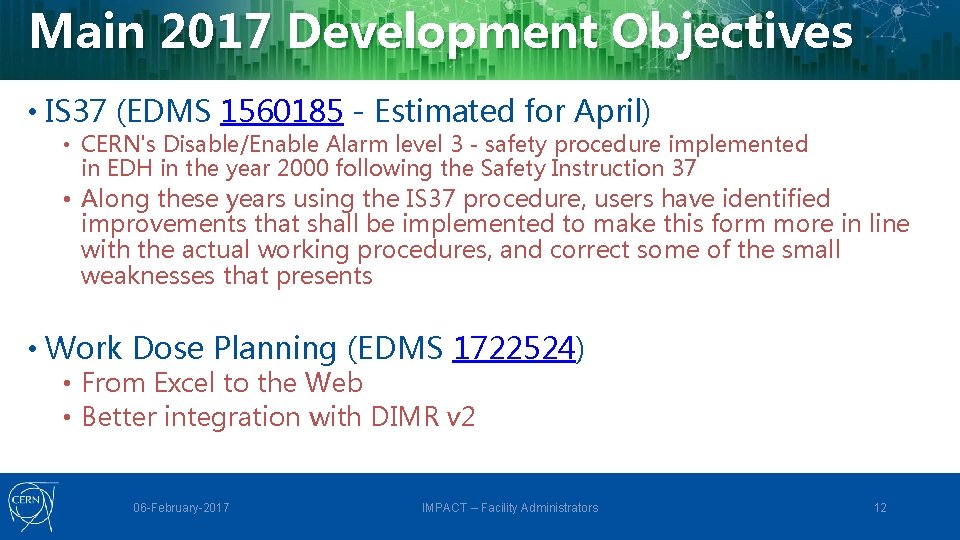
Main 2017 Development Objectives • IS 37 (EDMS 1560185 - Estimated for April) • CERN's Disable/Enable Alarm level 3 - safety procedure implemented in EDH in the year 2000 following the Safety Instruction 37 • Along these years using the IS 37 procedure, users have identified improvements that shall be implemented to make this form more in line with the actual working procedures, and correct some of the small weaknesses that presents • Work Dose Planning (EDMS 1722524) • From Excel to the Web • Better integration with DIMR v 2 06 -February-2017 IMPACT – Facility Administrators 12
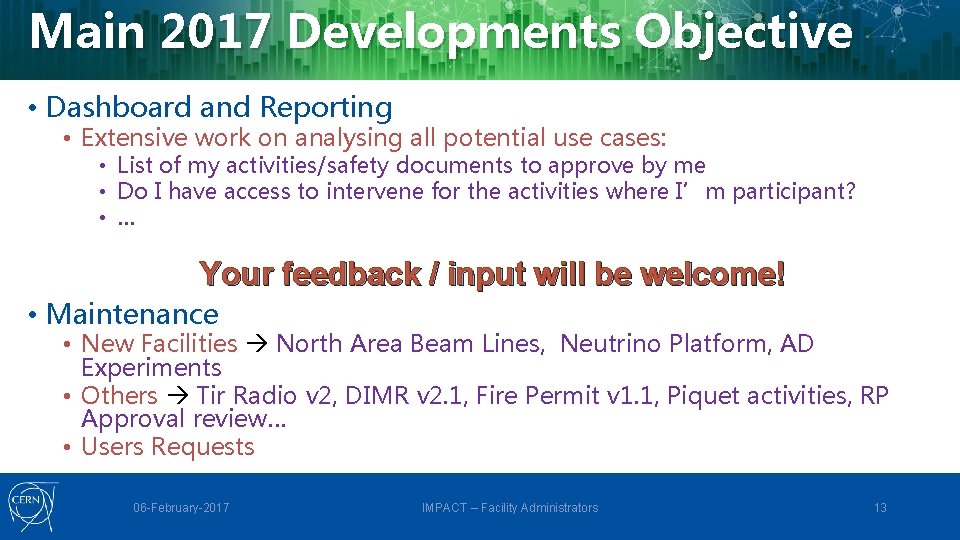
Main 2017 Developments Objective • Dashboard and Reporting • Extensive work on analysing all potential use cases: • List of my activities/safety documents to approve by me • Do I have access to intervene for the activities where I’m participant? • … Your feedback / input will be welcome! • Maintenance • New Facilities North Area Beam Lines, Neutrino Platform, AD Experiments • Others Tir Radio v 2, DIMR v 2. 1, Fire Permit v 1. 1, Piquet activities, RP Approval review… • Users Requests 06 -February-2017 IMPACT – Facility Administrators 13
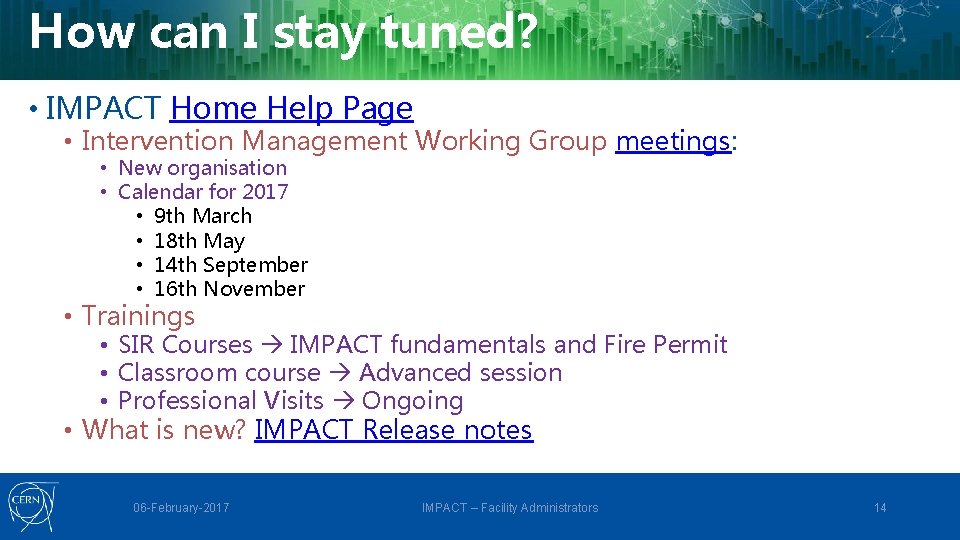
How can I stay tuned? • IMPACT Home Help Page • Intervention Management Working Group meetings: • New organisation • Calendar for 2017 • 9 th March • 18 th May • 14 th September • 16 th November • Trainings • SIR Courses IMPACT fundamentals and Fire Permit • Classroom course Advanced session • Professional Visits Ongoing • What is new? IMPACT Release notes 06 -February-2017 IMPACT – Facility Administrators 14
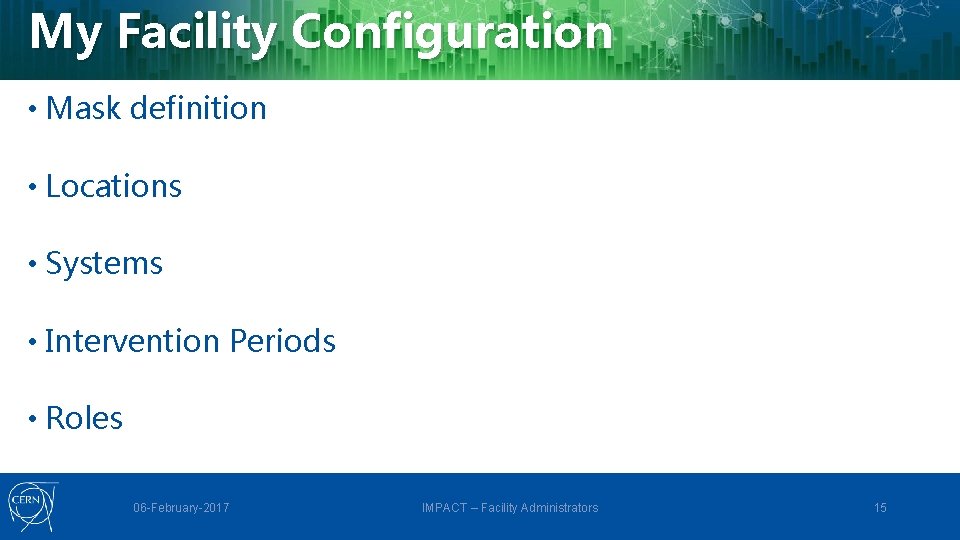
My Facility Configuration • Mask definition • Locations • Systems • Intervention Periods • Roles 06 -February-2017 IMPACT – Facility Administrators 15
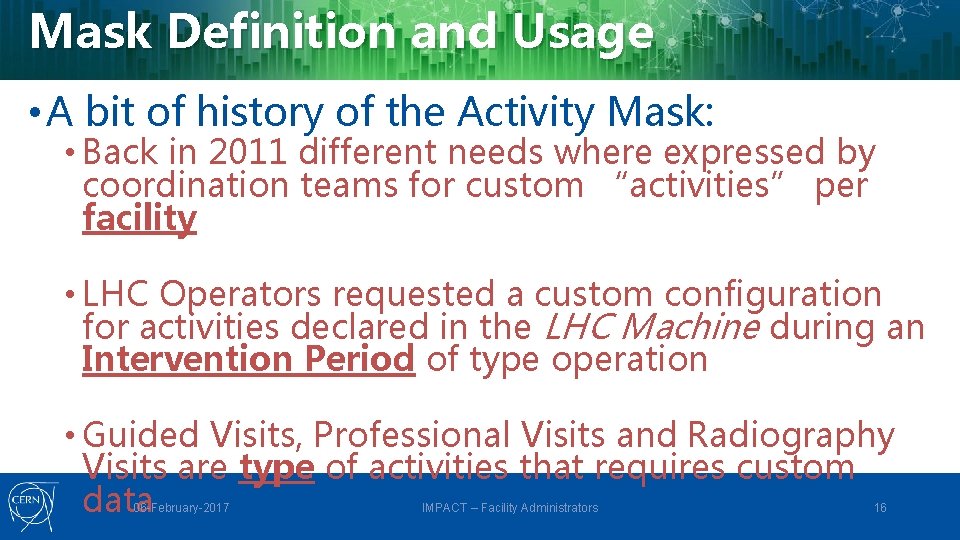
Mask Definition and Usage • A bit of history of the Activity Mask: • Back in 2011 different needs where expressed by coordination teams for custom “activities” per facility • LHC Operators requested a custom configuration for activities declared in the LHC Machine during an Intervention Period of type operation • Guided Visits, Professional Visits and Radiography Visits are type of activities that requires custom data 06 -February-2017 IMPACT – Facility Administrators 16
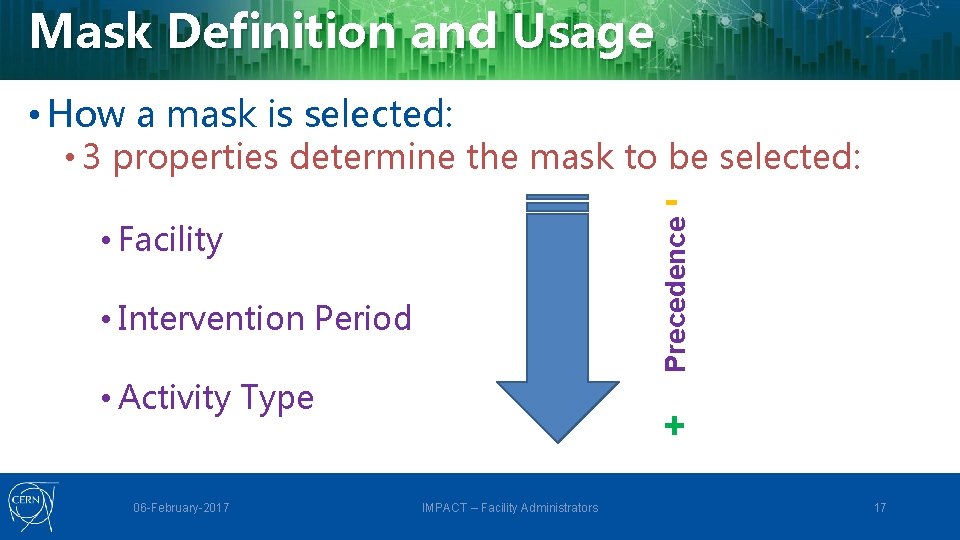
Mask Definition and Usage • How a mask is selected: • 3 properties determine the mask to be selected: Precedence - • Facility • Intervention Period • Activity Type 06 -February-2017 + IMPACT – Facility Administrators 17
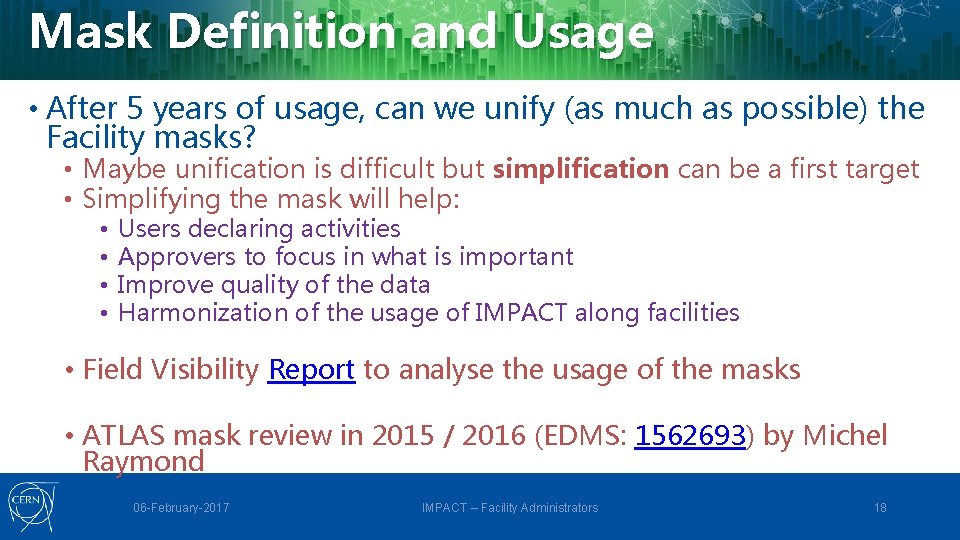
Mask Definition and Usage • After 5 years of usage, can we unify (as much as possible) the Facility masks? • Maybe unification is difficult but simplification can be a first target • Simplifying the mask will help: • • Users declaring activities Approvers to focus in what is important Improve quality of the data Harmonization of the usage of IMPACT along facilities • Field Visibility Report to analyse the usage of the masks • ATLAS mask review in 2015 / 2016 (EDMS: 1562693) by Michel Raymond 06 -February-2017 IMPACT – Facility Administrators 18
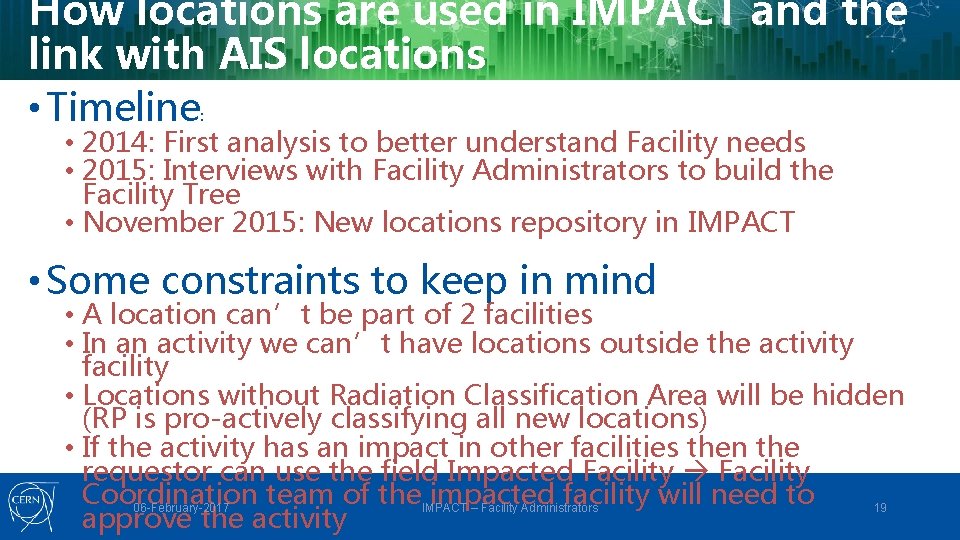
How locations are used in IMPACT and the link with AIS locations • Timeline : • 2014: First analysis to better understand Facility needs • 2015: Interviews with Facility Administrators to build the Facility Tree • November 2015: New locations repository in IMPACT • Some constraints to keep in mind • A location can’t be part of 2 facilities • In an activity we can’t have locations outside the activity facility • Locations without Radiation Classification Area will be hidden (RP is pro-actively classifying all new locations) • If the activity has an impact in other facilities then the requestor can use the field Impacted Facility Coordination team of the impacted facility will need to 06 -February-2017 IMPACT – Facility Administrators 19 approve the activity
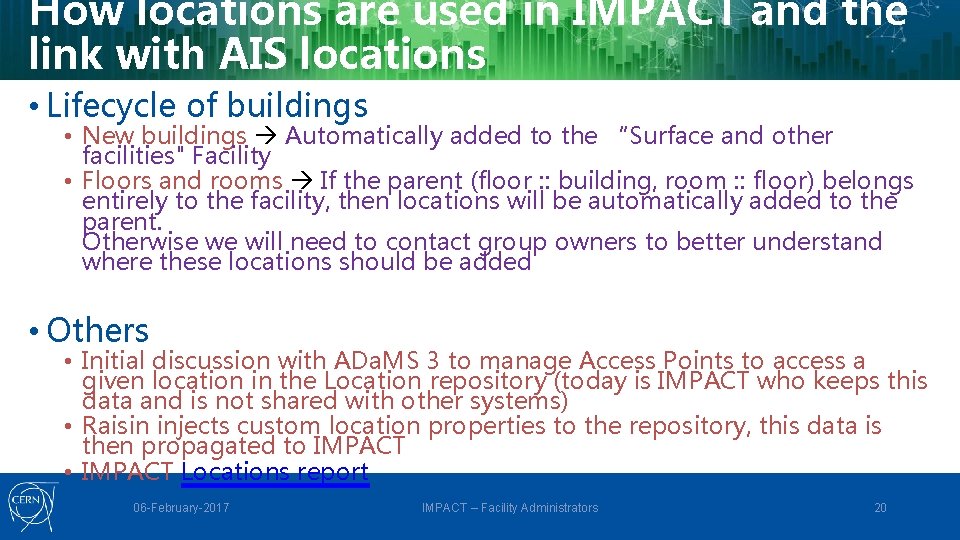
How locations are used in IMPACT and the link with AIS locations • Lifecycle of buildings • New buildings Automatically added to the “Surface and other facilities" Facility • Floors and rooms If the parent (floor : : building, room : : floor) belongs entirely to the facility, then locations will be automatically added to the parent. Otherwise we will need to contact group owners to better understand where these locations should be added • Others • Initial discussion with ADa. MS 3 to manage Access Points to access a given location in the Location repository (today is IMPACT who keeps this data and is not shared with other systems) • Raisin injects custom location properties to the repository, this data is then propagated to IMPACT • IMPACT Locations report 06 -February-2017 IMPACT – Facility Administrators 20

Locations Application FAP-AIS-GI Janke 06 -February-2017 Daniel Garcia Baldomir IMPACT – Facility Administrators Matteo Mara 21
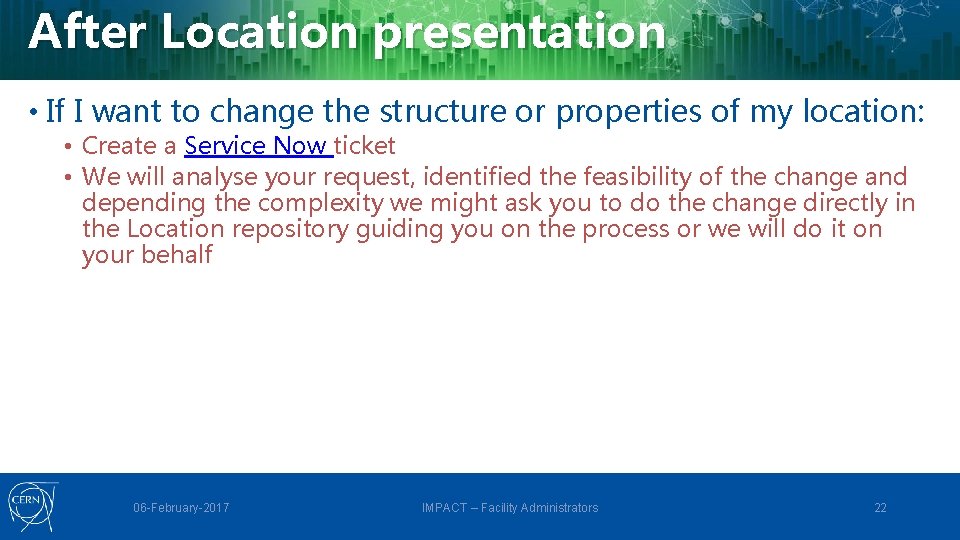
After Location presentation • If I want to change the structure or properties of my location: • Create a Service Now ticket • We will analyse your request, identified the feasibility of the change and depending the complexity we might ask you to do the change directly in the Location repository guiding you on the process or we will do it on your behalf 06 -February-2017 IMPACT – Facility Administrators 22
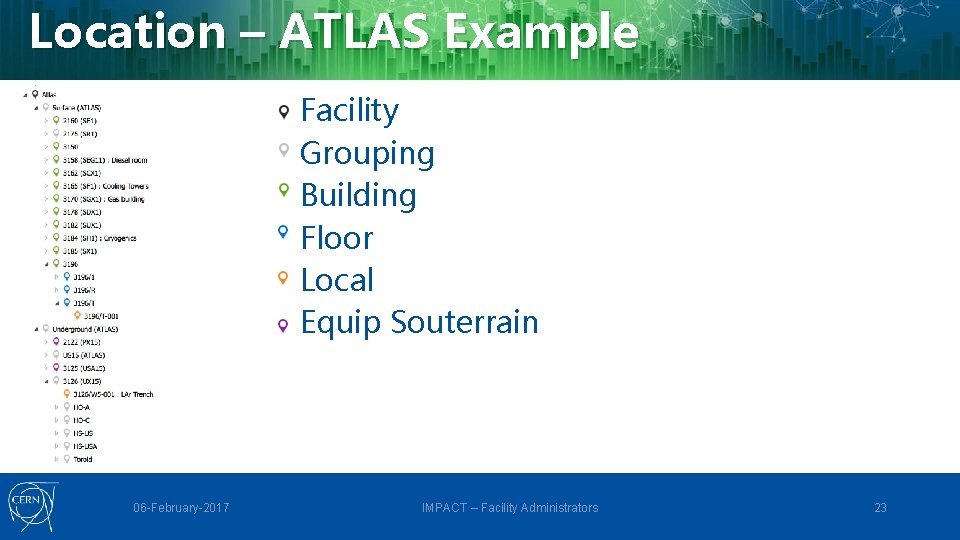
Location – ATLAS Example Facility Grouping Building Floor Local Equip Souterrain 06 -February-2017 IMPACT – Facility Administrators 23
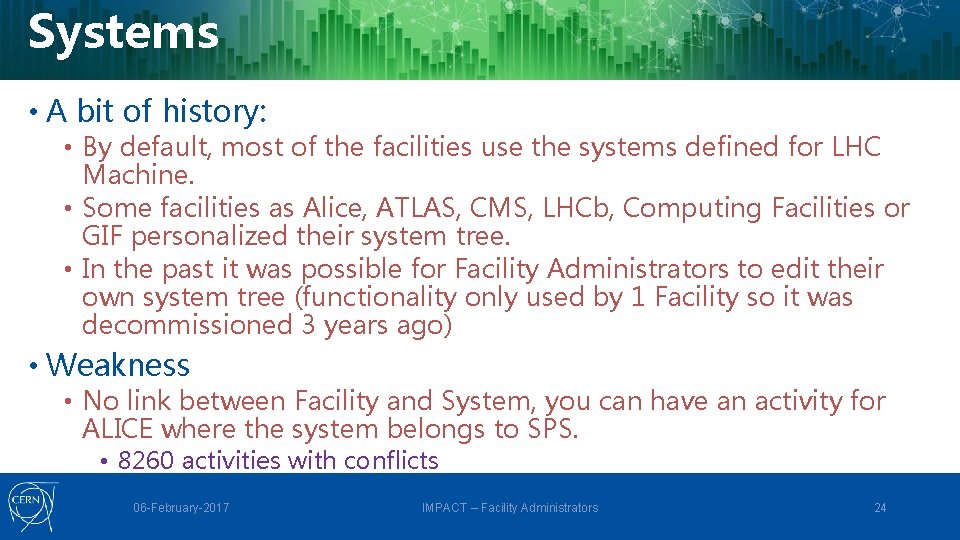
Systems • A bit of history: • By default, most of the facilities use the systems defined for LHC Machine. • Some facilities as Alice, ATLAS, CMS, LHCb, Computing Facilities or GIF personalized their system tree. • In the past it was possible for Facility Administrators to edit their own system tree (functionality only used by 1 Facility so it was decommissioned 3 years ago) • Weakness • No link between Facility and System, you can have an activity for ALICE where the system belongs to SPS. • 8260 activities with conflicts 06 -February-2017 IMPACT – Facility Administrators 24
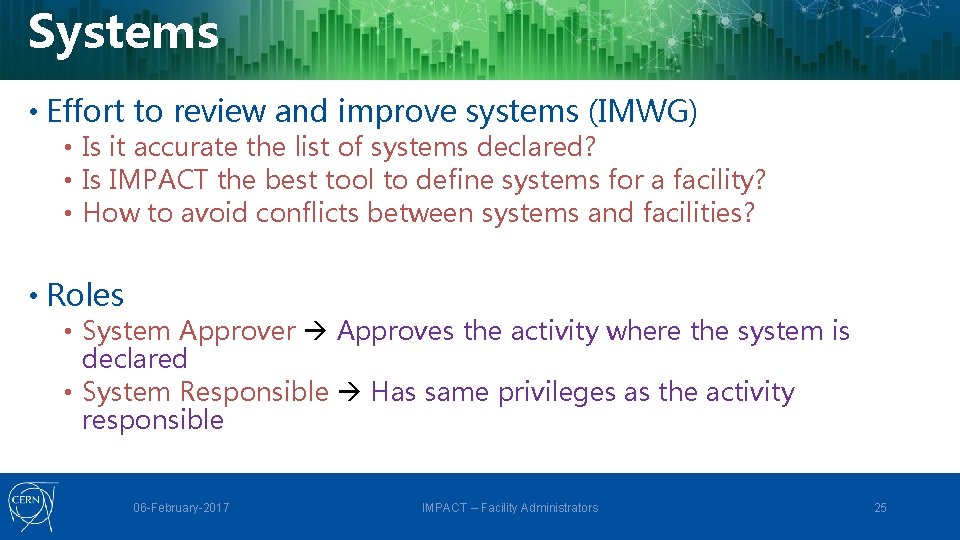
Systems • Effort to review and improve systems (IMWG) • Is it accurate the list of systems declared? • Is IMPACT the best tool to define systems for a facility? • How to avoid conflicts between systems and facilities? • Roles • System Approver Approves the activity where the system is declared • System Responsible Has same privileges as the activity responsible 06 -February-2017 IMPACT – Facility Administrators 25
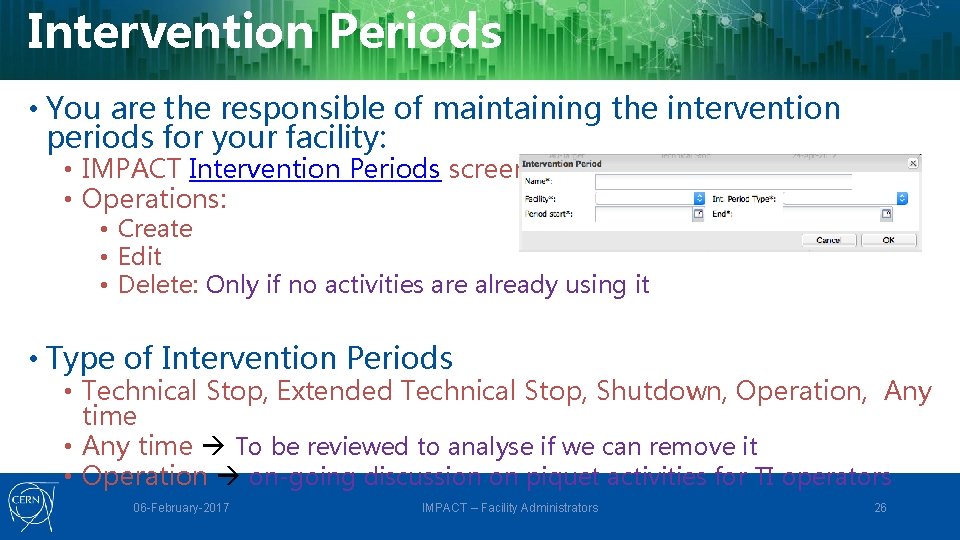
Intervention Periods • You are the responsible of maintaining the intervention periods for your facility: • IMPACT Intervention Periods screen • Operations: • Create • Edit • Delete: Only if no activities are already using it • Type of Intervention Periods • Technical Stop, Extended Technical Stop, Shutdown, Operation, Any time • Any time To be reviewed to analyse if we can remove it • Operation on-going discussion on piquet activities for TI operators 06 -February-2017 IMPACT – Facility Administrators 26
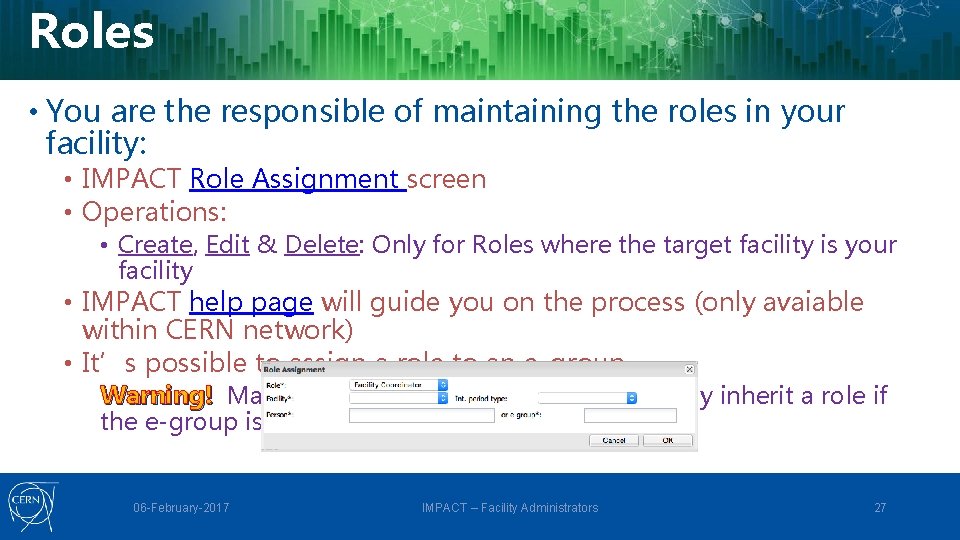
Roles • You are the responsible of maintaining the roles in your facility: • IMPACT Role Assignment screen • Operations: • Create, Edit & Delete: Only for Roles where the target facility is your facility • IMPACT help page will guide you on the process (only avaiable within CERN network) • It’s possible to assign a role to an e-group Warning! Many-many-…-many people can suddenly inherit a role if Warning! the e-group is misused 06 -February-2017 IMPACT – Facility Administrators 27
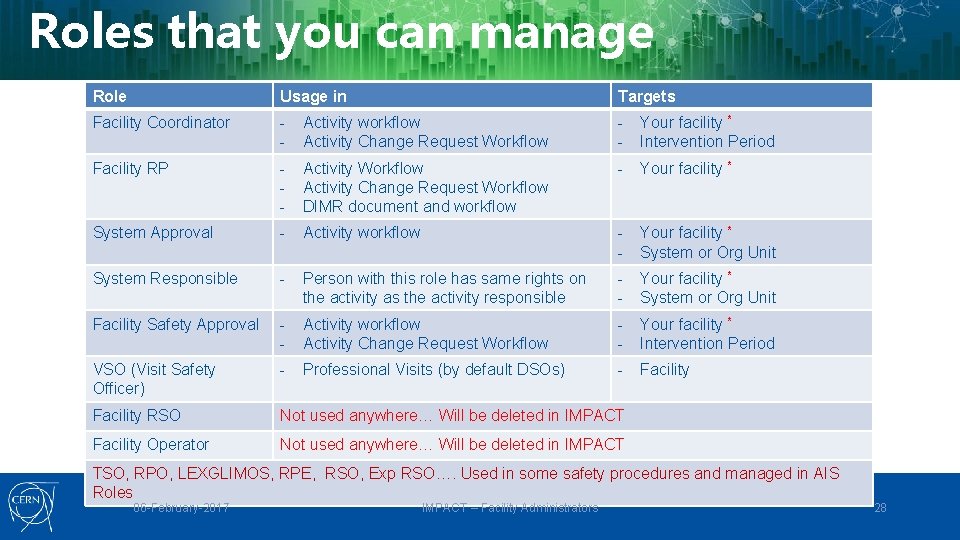
Roles that you can manage Role Usage in Targets Facility Coordinator - Activity workflow Activity Change Request Workflow - Your facility * Intervention Period Facility RP - Activity Workflow Activity Change Request Workflow DIMR document and workflow - Your facility * System Approval - Activity workflow - Your facility * System or Org Unit System Responsible - Person with this role has same rights on the activity as the activity responsible - Your facility * System or Org Unit Facility Safety Approval - Activity workflow Activity Change Request Workflow - Your facility * Intervention Period VSO (Visit Safety Officer) - Professional Visits (by default DSOs) - Facility RSO Not used anywhere… Will be deleted in IMPACT Facility Operator Not used anywhere… Will be deleted in IMPACT TSO, RPO, LEXGLIMOS, RPE, RSO, Exp RSO…. Used in some safety procedures and managed in AIS Roles 06 -February-2017 IMPACT – Facility Administrators 28
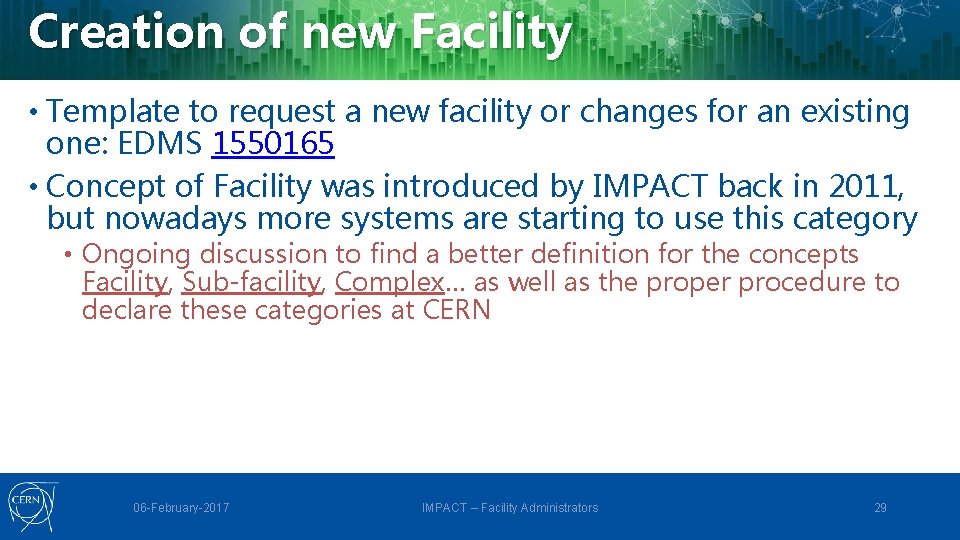
Creation of new Facility • Template to request a new facility or changes for an existing one: EDMS 1550165 • Concept of Facility was introduced by IMPACT back in 2011, but nowadays more systems are starting to use this category • Ongoing discussion to find a better definition for the concepts Facility, Sub-facility, Complex… as well as the proper procedure to declare these categories at CERN 06 -February-2017 IMPACT – Facility Administrators 29

Open discussion • Main developments in 2016 • Main Priorities for 2017 • My Facility Configuration (Locations, Systems, Masks, Roles, Intervention Periods…) 06 -February-2017 IMPACT – Facility Administrators 30


Backup slides 06 -February-2017 IMPACT – Facility Administrators 32
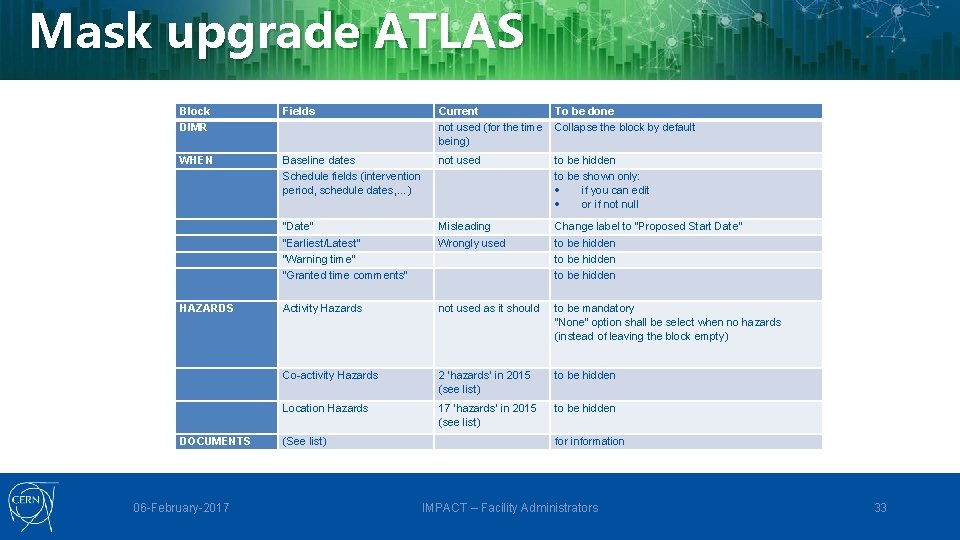
Mask upgrade ATLAS Block DIMR Fields Current To be done not used (for the time Collapse the block by default being) WHEN Baseline dates Schedule fields (intervention period, schedule dates, …) not used to be hidden to be shown only: if you can edit or if not null “Date” “Earliest/Latest” “Warning time” “Granted time comments” Misleading Wrongly used Change label to “Proposed Start Date” to be hidden HAZARDS Activity Hazards not used as it should to be mandatory “None” option shall be select when no hazards (instead of leaving the block empty) Co-activity Hazards 2 ‘hazards’ in 2015 (see list) to be hidden Location Hazards 17 ‘hazards’ in 2015 (see list) to be hidden DOCUMENTS (See list) for information 06 -February-2017 IMPACT – Facility Administrators 33