Immunization Package Managers Menu Amy Groom MPH IHS
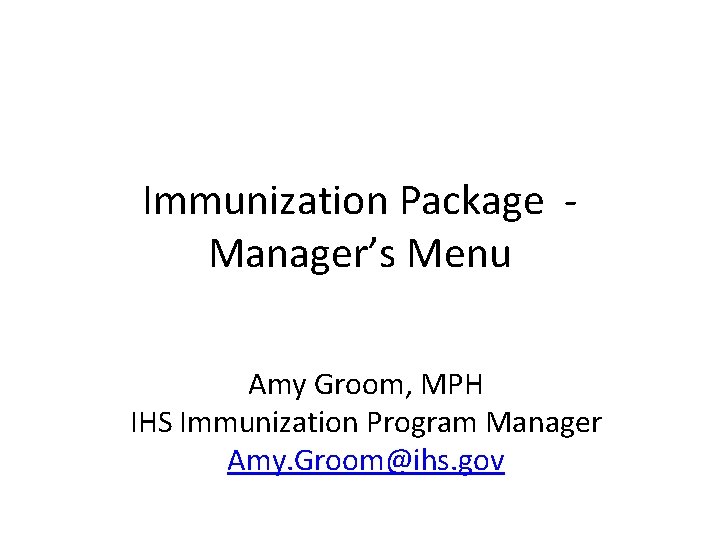

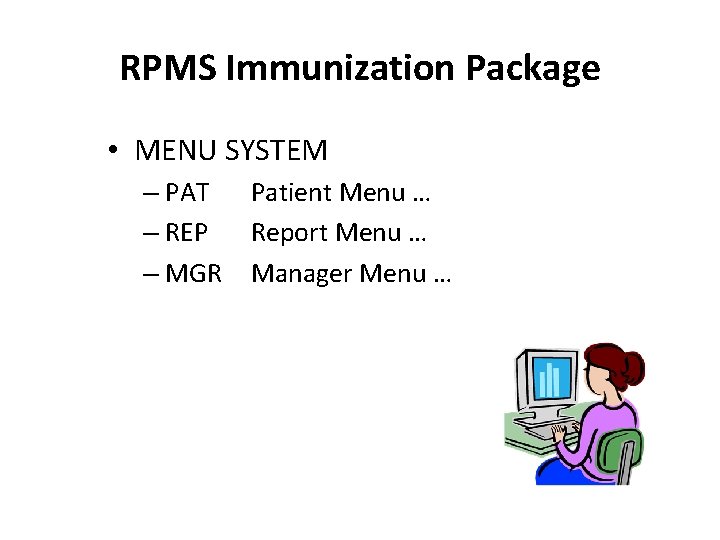
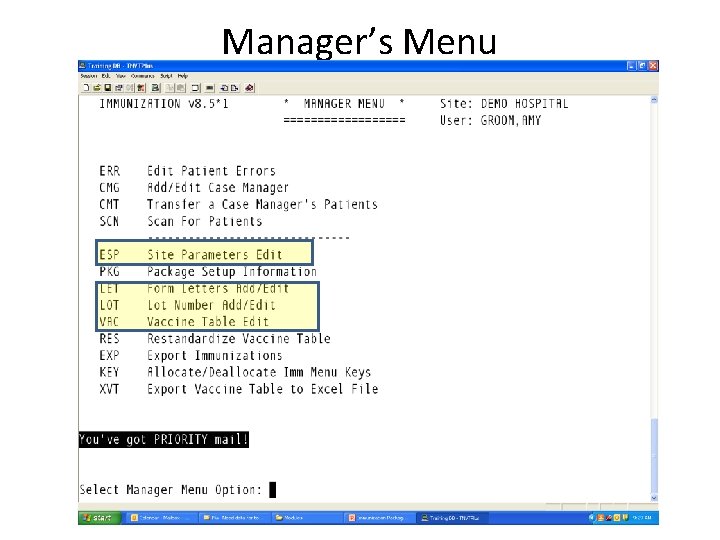
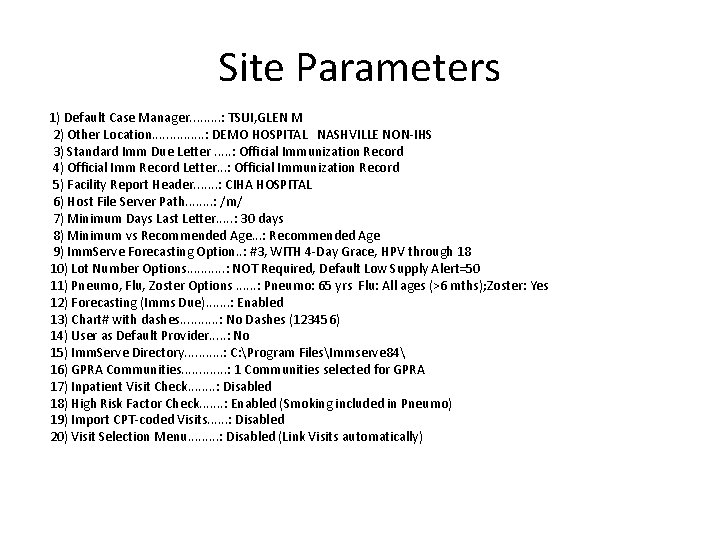



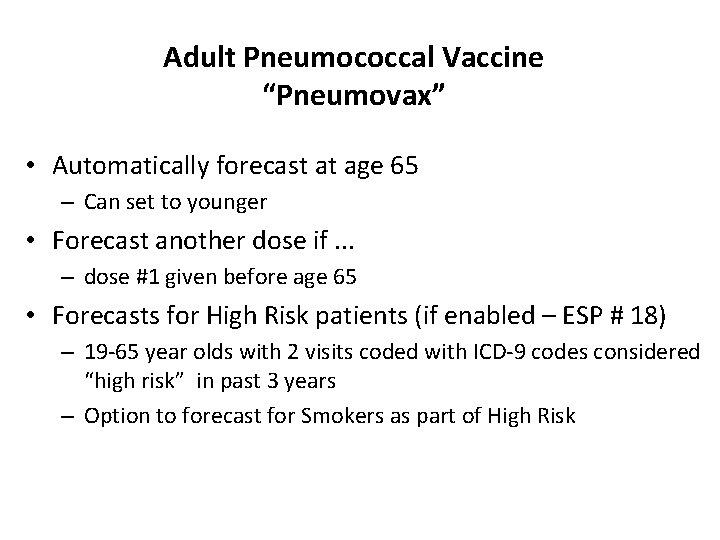

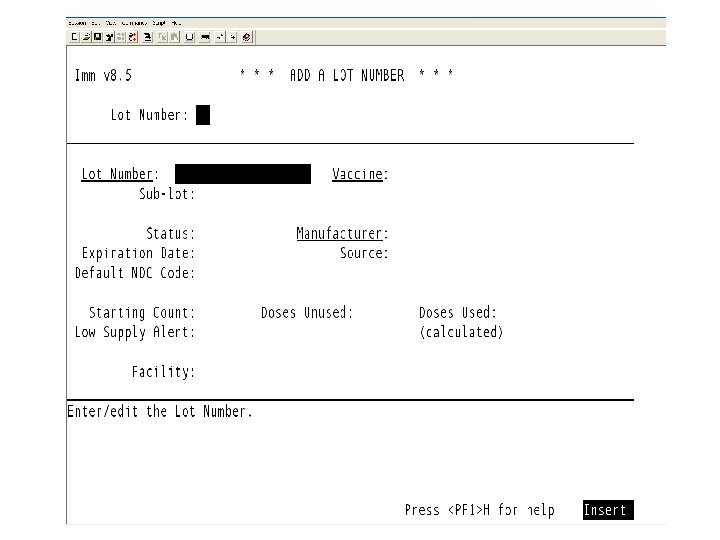
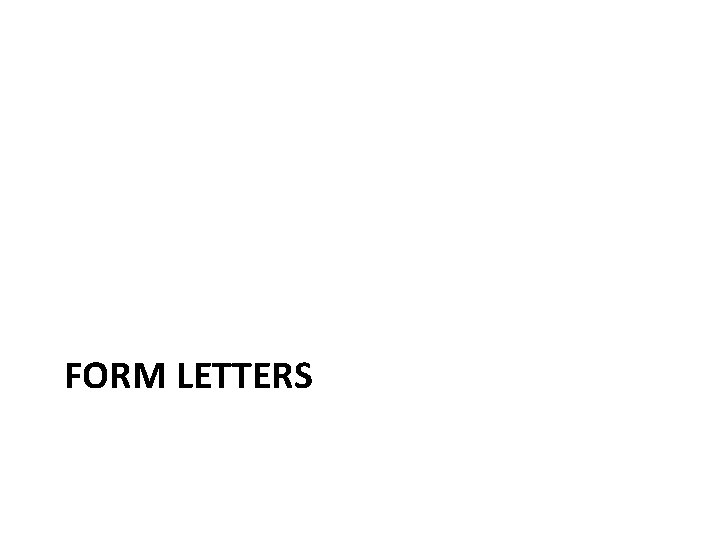
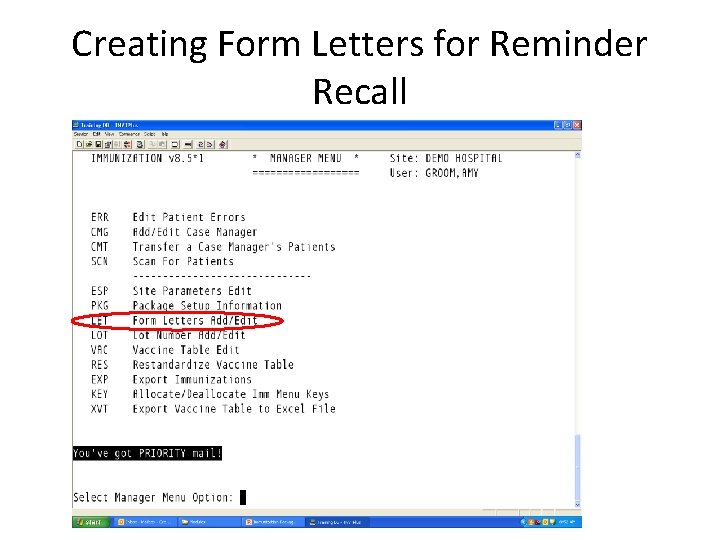
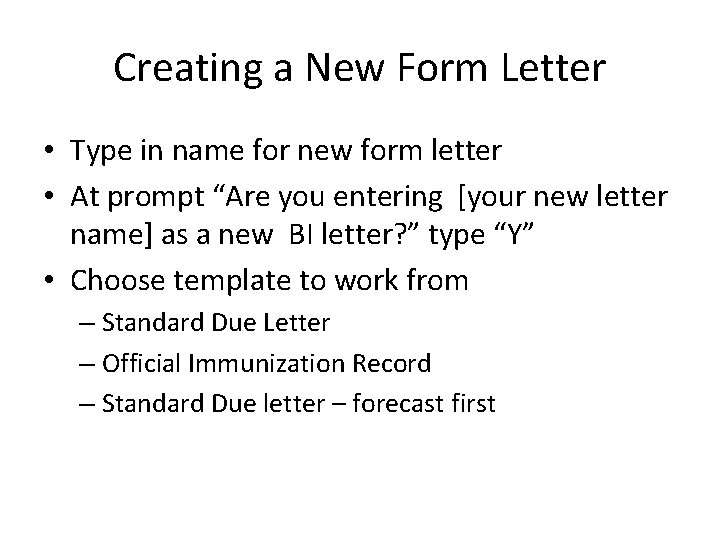
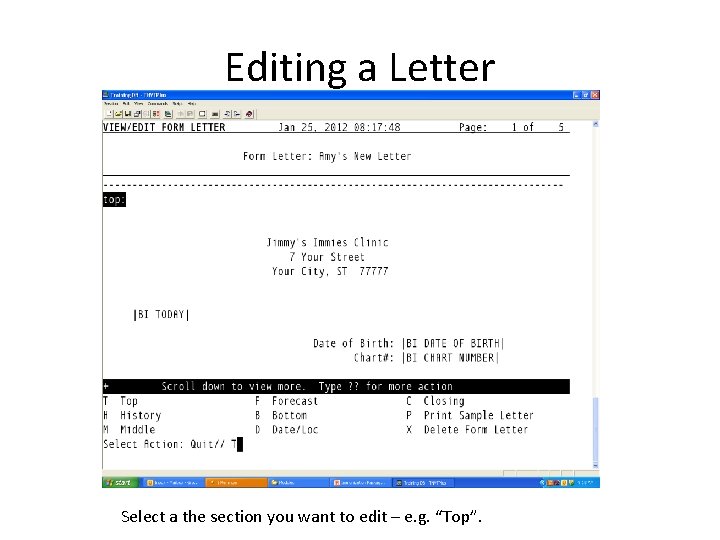

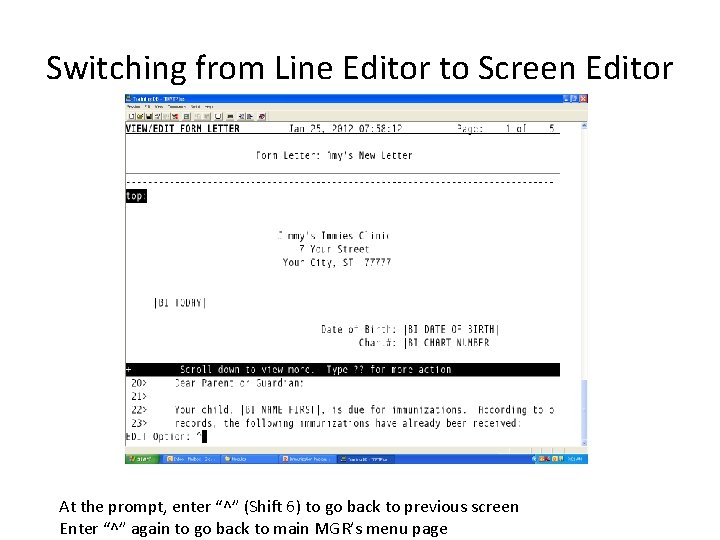


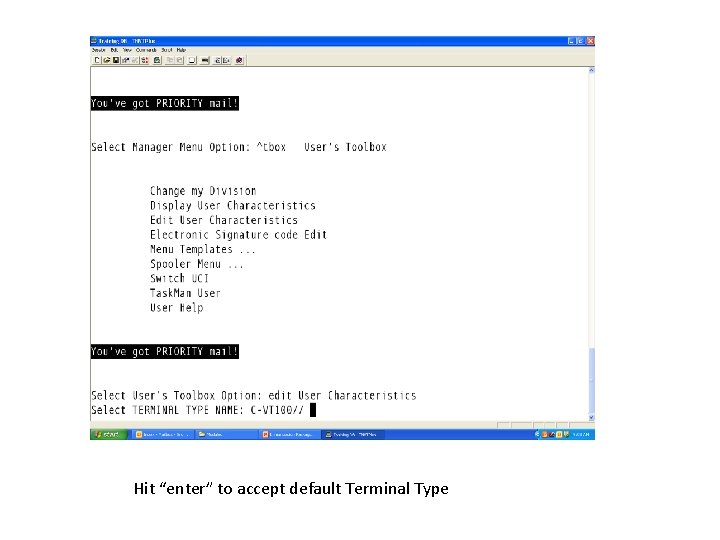
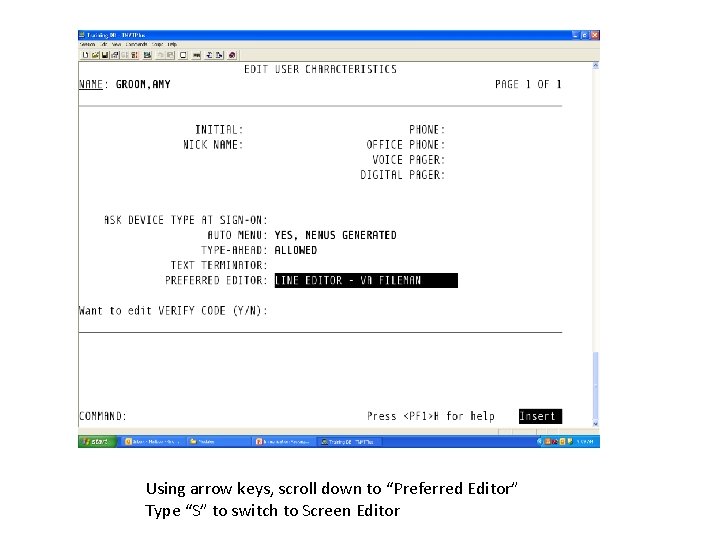
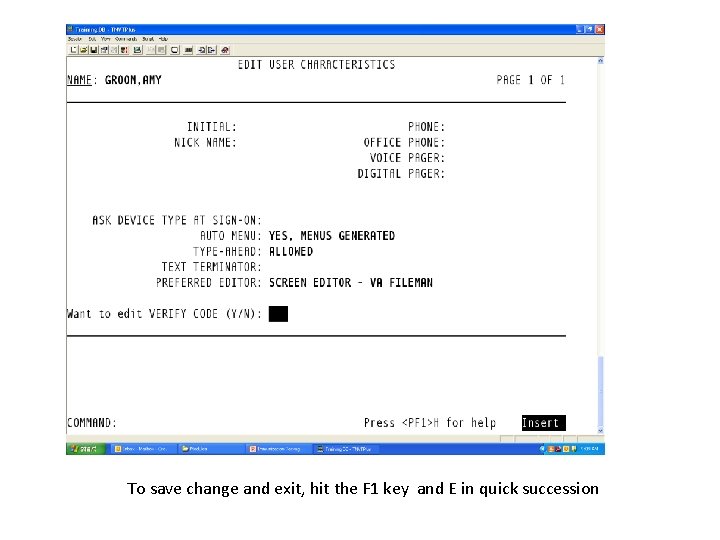
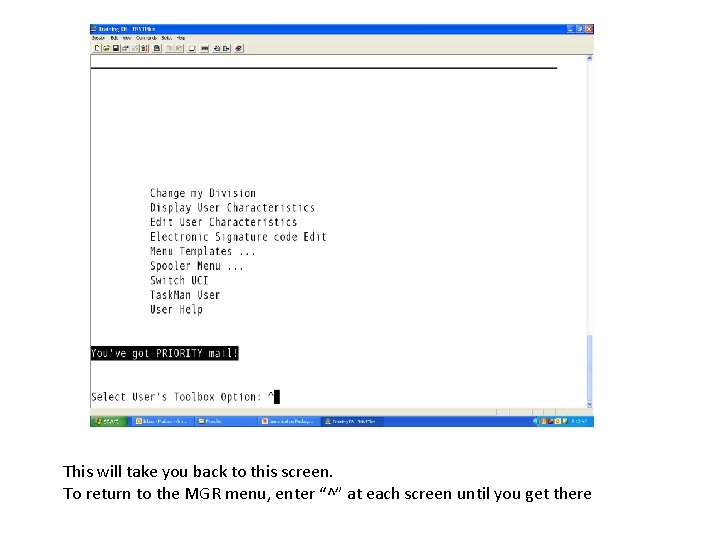

- Slides: 24
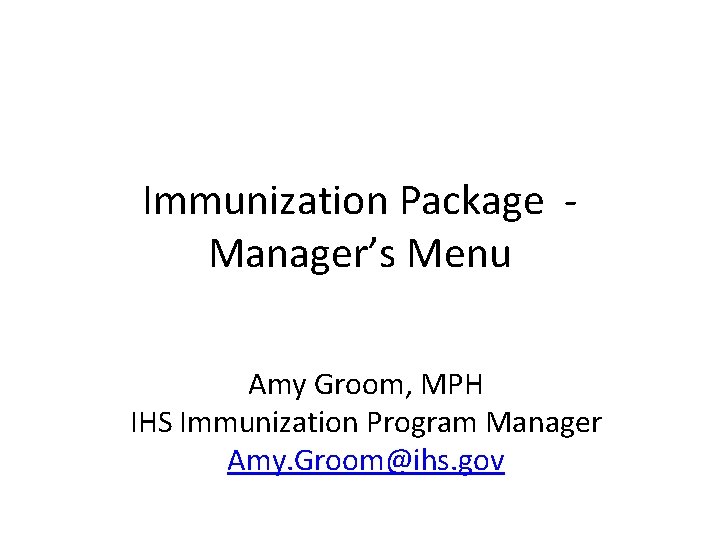
Immunization Package Manager’s Menu Amy Groom, MPH IHS Immunization Program Manager Amy. Groom@ihs. gov

Some basic tips • To go back to a previous screen, enter “^” (shift 6) • To save changes and exit, hit the F 1 key and “E” in quick succession • To quit and go back to the previous screen WITHOUT saving changes, hit the F 1 key and “Q” in quick succession
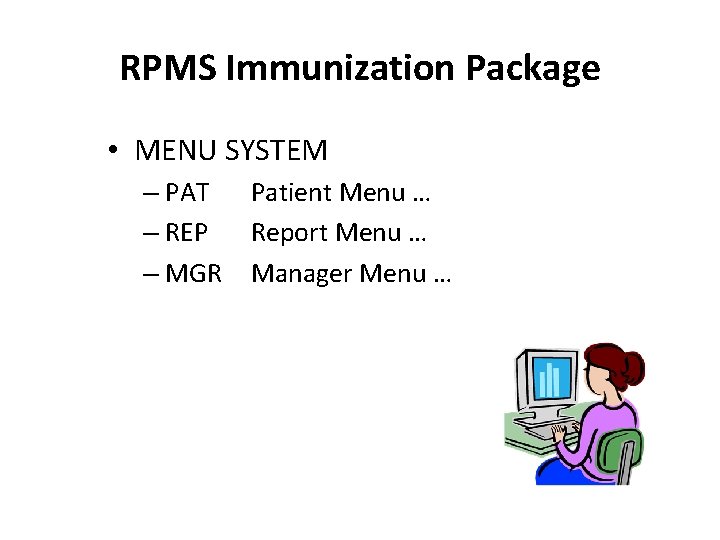
RPMS Immunization Package • MENU SYSTEM – PAT – REP – MGR Patient Menu … Report Menu … Manager Menu …
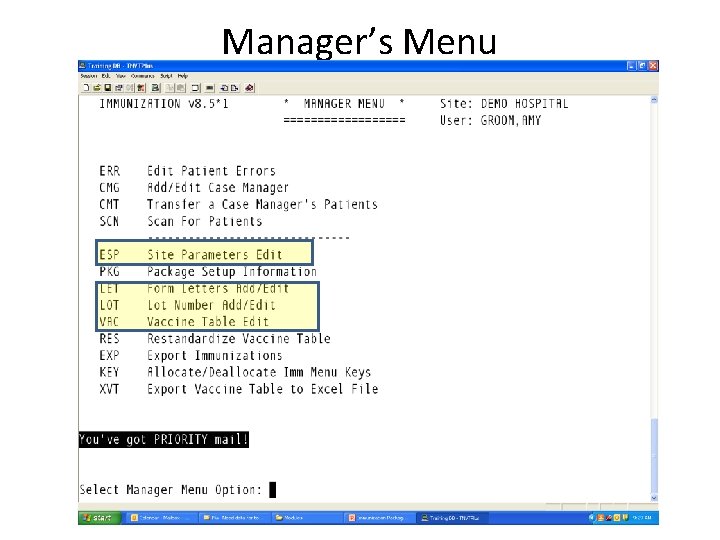
Manager’s Menu
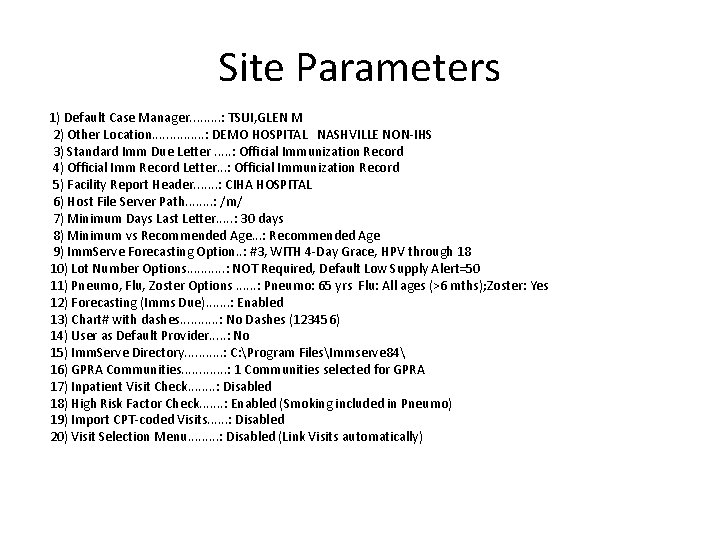
Site Parameters 1) Default Case Manager. . : TSUI, GLEN M 2) Other Location. . . . : DEMO HOSPITAL NASHVILLE NON-IHS 3) Standard Imm Due Letter. . . : Official Immunization Record 4) Official Imm Record Letter. . . : Official Immunization Record 5) Facility Report Header. . . . : CIHA HOSPITAL 6) Host File Server Path. . . . : /m/ 7) Minimum Days Last Letter. . . : 30 days 8) Minimum vs Recommended Age. . . : Recommended Age 9) Imm. Serve Forecasting Option. . : #3, WITH 4 -Day Grace, HPV through 18 10) Lot Number Options. . . : NOT Required, Default Low Supply Alert=50 11) Pneumo, Flu, Zoster Options. . . : Pneumo: 65 yrs Flu: All ages (>6 mths); Zoster: Yes 12) Forecasting (Imms Due). . . . : Enabled 13) Chart# with dashes. . . : No Dashes (123456) 14) User as Default Provider. . . : No 15) Imm. Serve Directory. . . : C: Program FilesImmserve 84 16) GPRA Communities. . . : 1 Communities selected for GPRA 17) Inpatient Visit Check. . . . : Disabled 18) High Risk Factor Check. . . . : Enabled (Smoking included in Pneumo) 19) Import CPT-coded Visits. . . : Disabled 20) Visit Selection Menu. . : Disabled (Link Visits automatically)

Forecasting • For Children/Adolescents • All options conform to ACIP recommendations • All options forecast Tdap, MCV 4 for 11 -18 year olds – Booster dose of Mening at 16 yrs – HPV for all females 11 -18 yrs – HPV for males WHO RECEIVE A DOSE • Option to forecast Influenza for All or for <19 years and 50+ • For Adults – Hep A & B only for adults who received a dose < 18 years – Pneumo at 65+ (can choose to forecast starting at earlier age) – Option to forecast pneumo for high risk, with/without smoking – Option to forecast HPV for 19 – 26 females – Option to forecast Zoster for everyone 60 yrs+


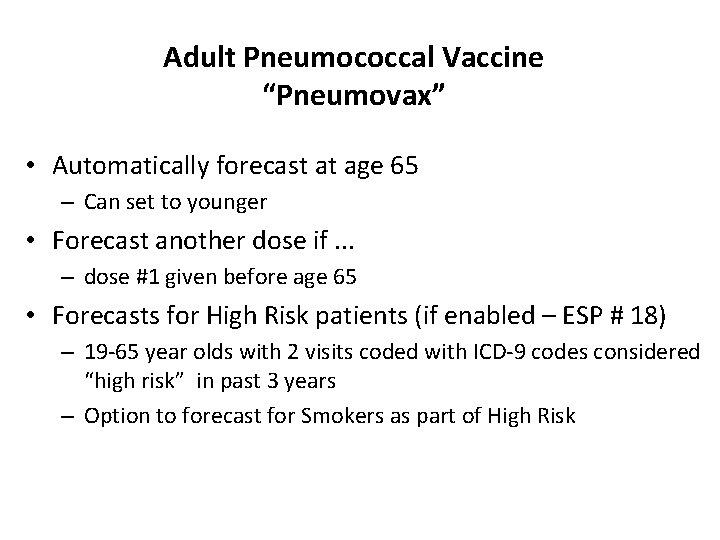
Adult Pneumococcal Vaccine “Pneumovax” • Automatically forecast at age 65 – Can set to younger • Forecast another dose if. . . – dose #1 given before age 65 • Forecasts for High Risk patients (if enabled – ESP # 18) – 19 -65 year olds with 2 visits coded with ICD-9 codes considered “high risk” in past 3 years – Option to forecast for Smokers as part of High Risk

High Risk ICD-9 Taxonomy for Pneumo ICD 9 Code Definition 042. 0 -043. 09, 044. 9 HIV infection 250. 00 -250. 93 Diabetes 303. 90 -303. 91 Alcohol Dependency 428. 0 -428. 9, 429. 2 CHF 492. 0 -492. 8 Emphysema 493. 00 -493. 91 Asthma 494. 0 -496. Bronchiectasis, CLD, COPD 501 -505 Pneumoconioses 571. 0 -571. 9 Chronic Liver Dis. 581. 0 -581. 9 Nephrotic Syndrome 585. Renal Failure 865. 00 - 865. 19 Spleen Injury 996. 80 -996. 89 Transplant V 42. 0 -V 42. 89 Kidney Transplant V 58. 1 -V 58. 11 Chemotherapy V 67. 2 Chemotherapy f/u
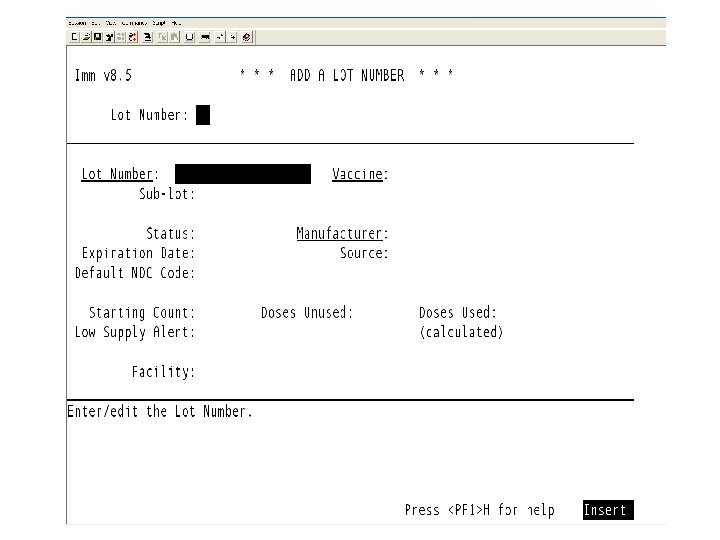
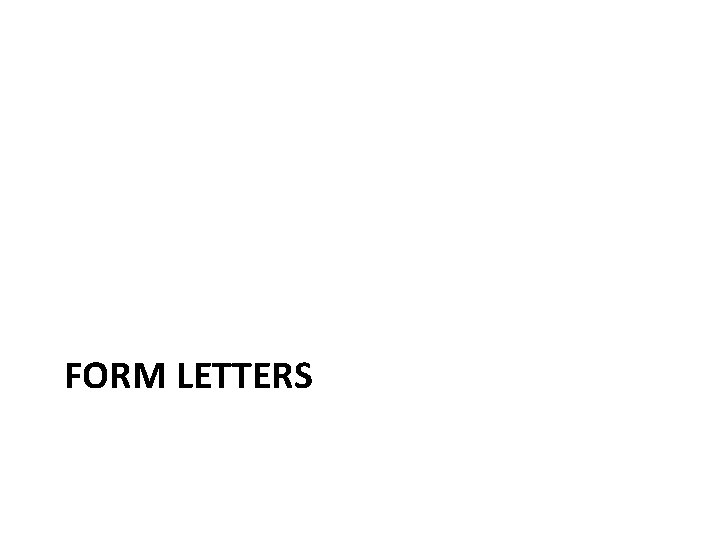
FORM LETTERS
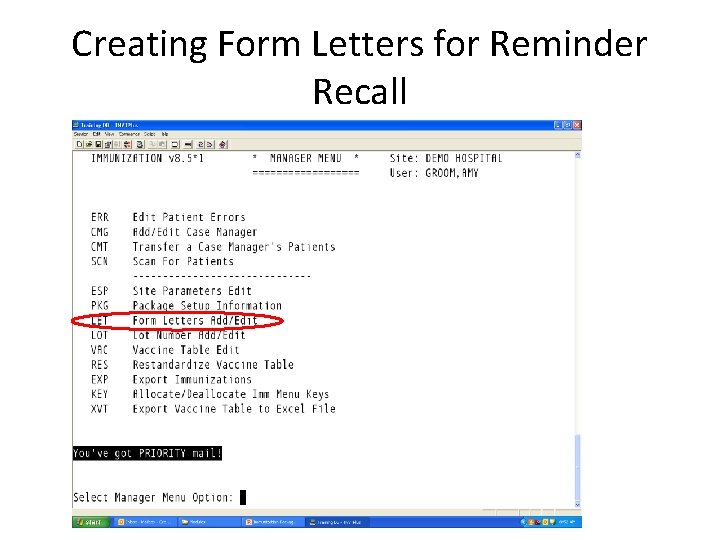
Creating Form Letters for Reminder Recall
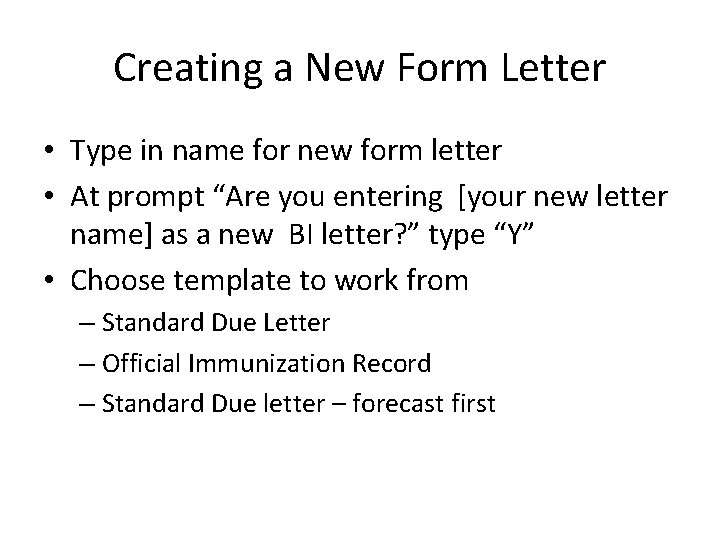
Creating a New Form Letter • Type in name for new form letter • At prompt “Are you entering [your new letter name] as a new BI letter? ” type “Y” • Choose template to work from – Standard Due Letter – Official Immunization Record – Standard Due letter – forecast first
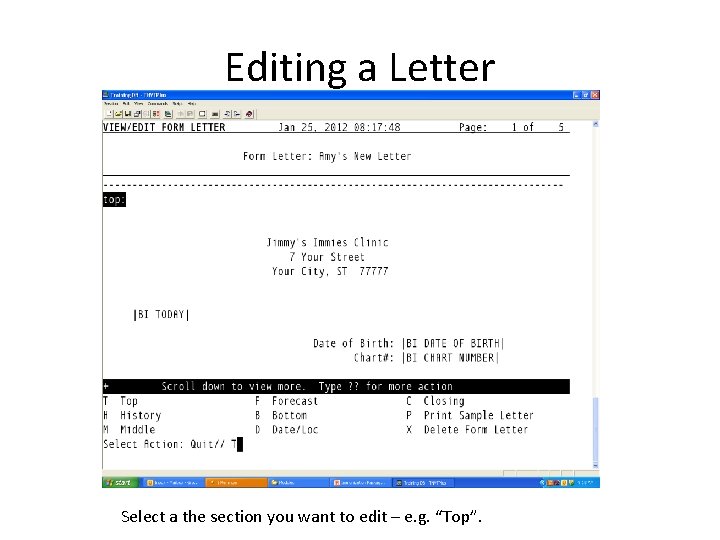
Editing a Letter Select a the section you want to edit – e. g. “Top”.

When editing the letter, if your screen looks like this. . You need to switch from LINE EDITOR to SCREEN EDITOR
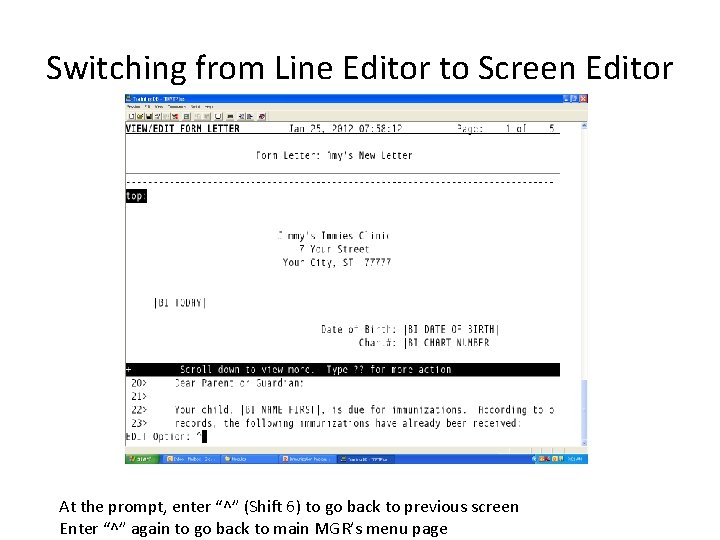
Switching from Line Editor to Screen Editor At the prompt, enter “^” (Shift 6) to go back to previous screen Enter “^” again to go back to main MGR’s menu page

At the main MGR Menu, type ^tbox

Select “Edit User Characteristics”
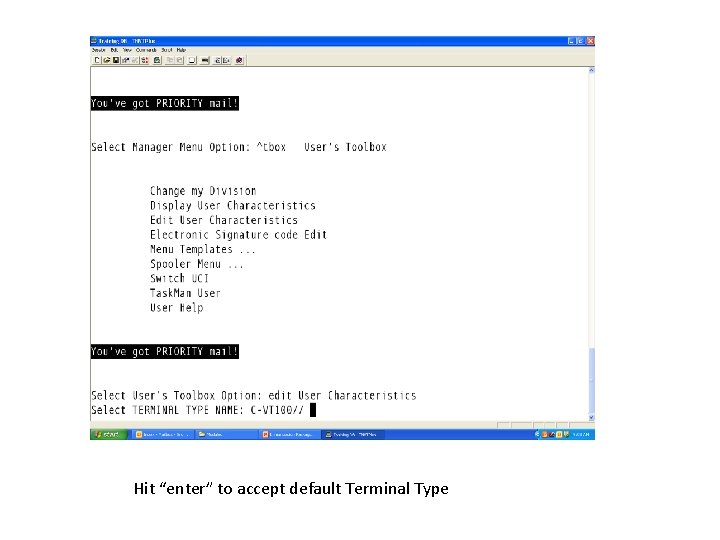
Hit “enter” to accept default Terminal Type
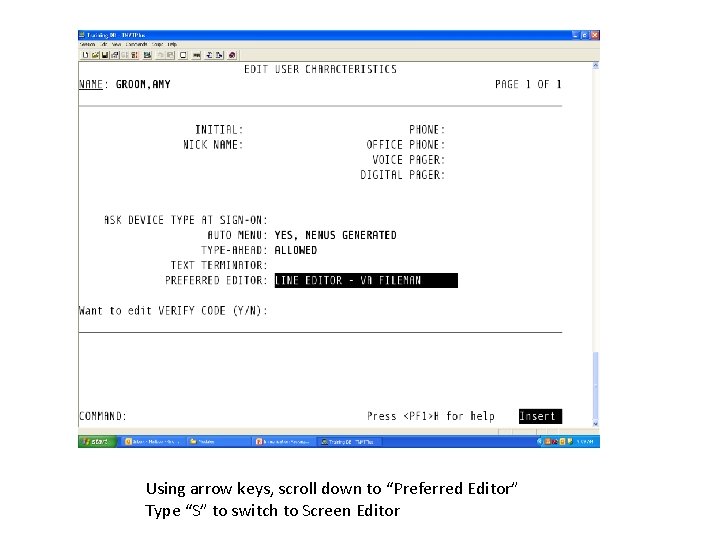
Using arrow keys, scroll down to “Preferred Editor” Type “S” to switch to Screen Editor
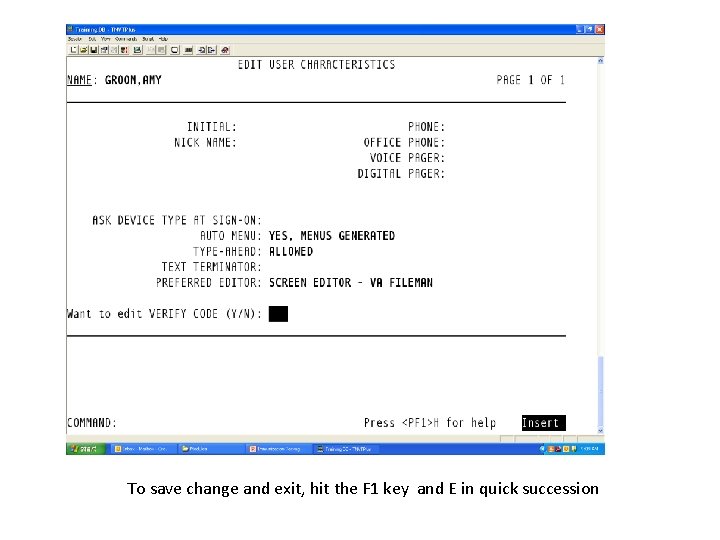
To save change and exit, hit the F 1 key and E in quick succession
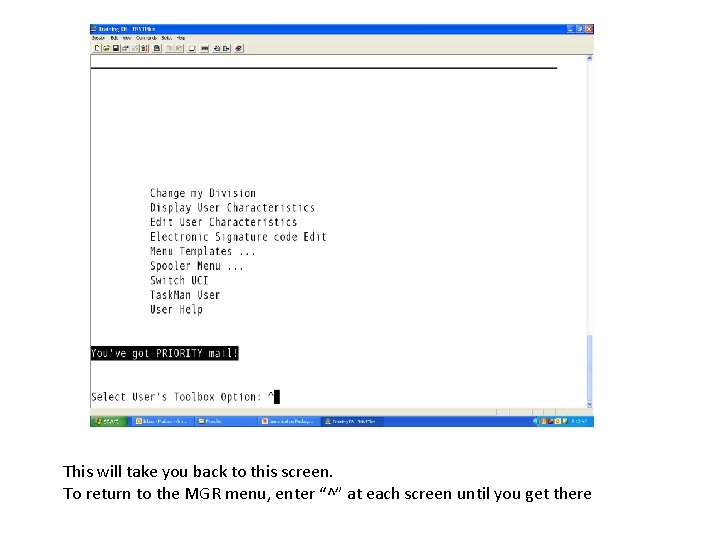
This will take you back to this screen. To return to the MGR menu, enter “^” at each screen until you get there

When you open the letter to edit, in Screen Editor, your screen should now look like this. Use the arrow keys to move the cursor where you want to make changes