Images Image Colour Depth What do these words
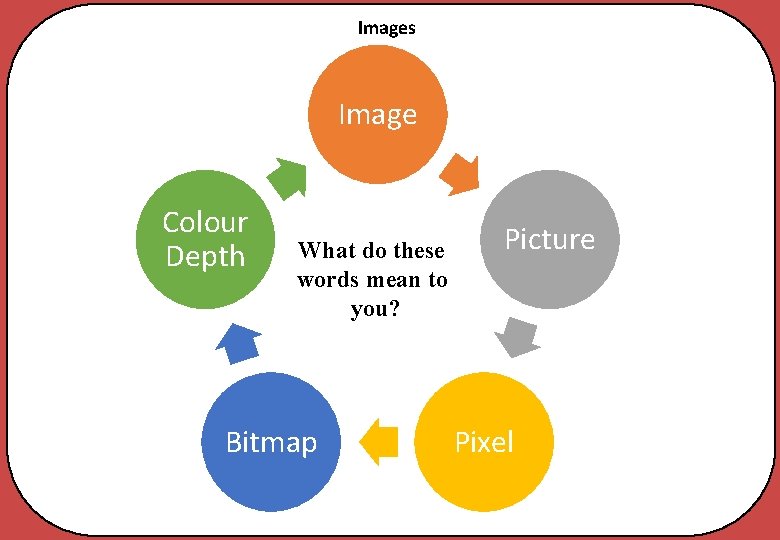
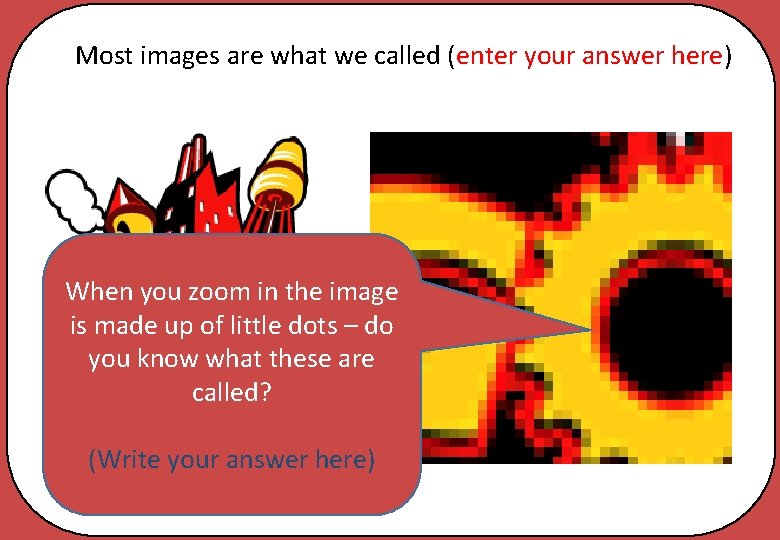
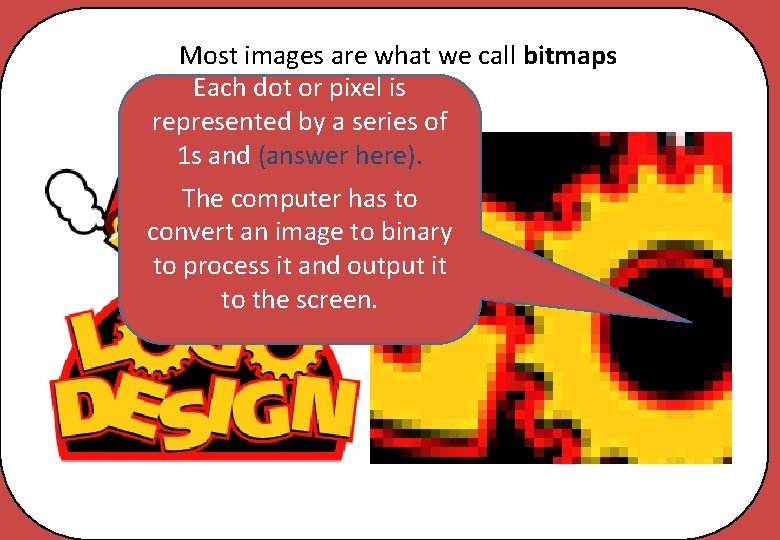
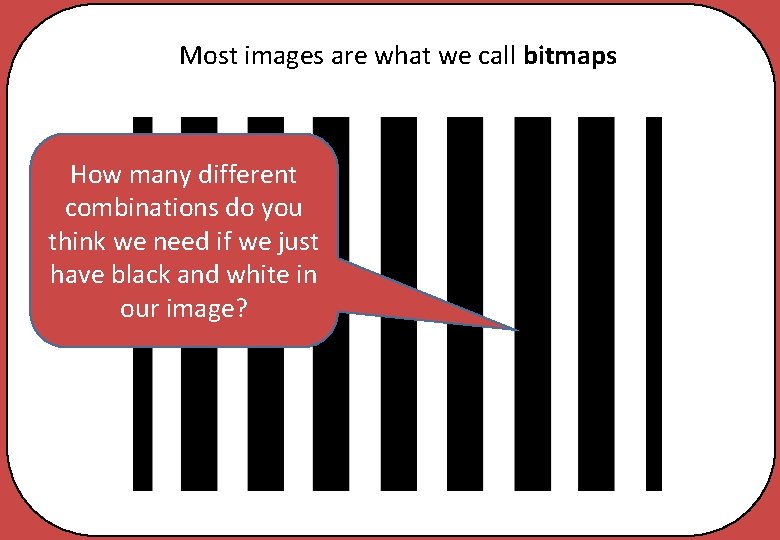
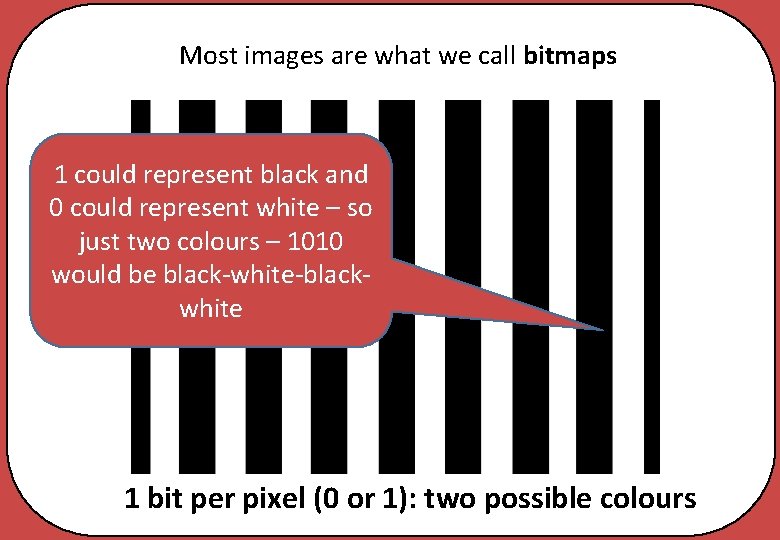
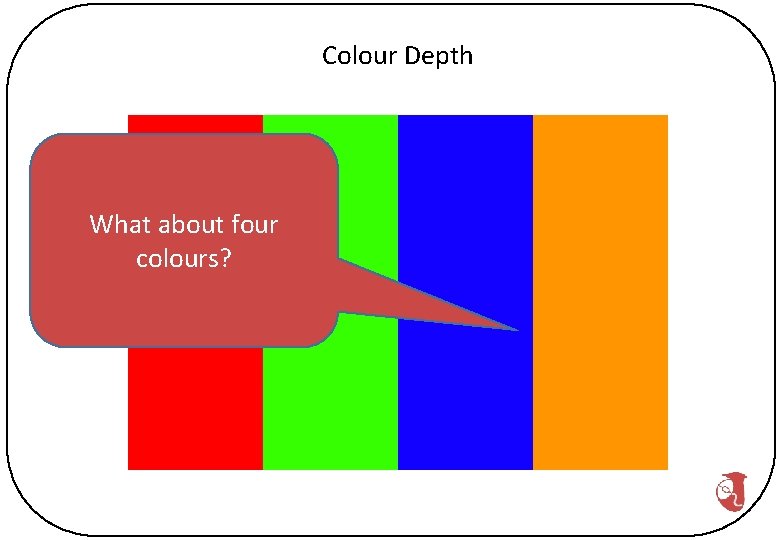
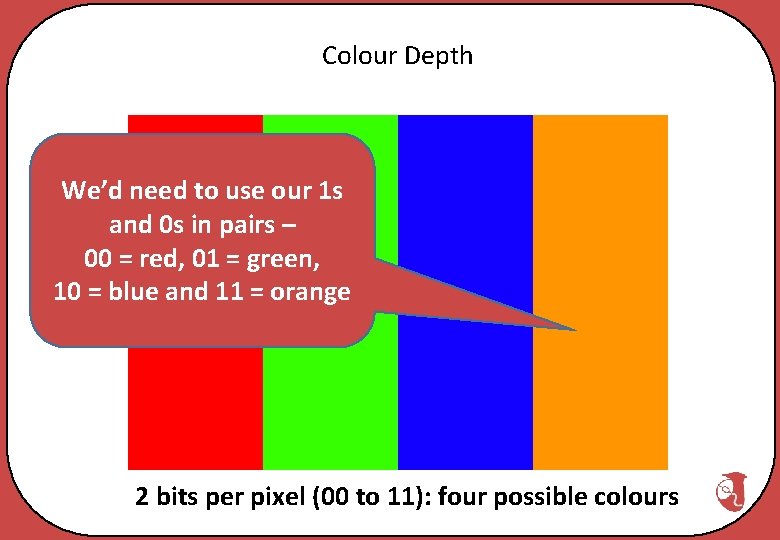
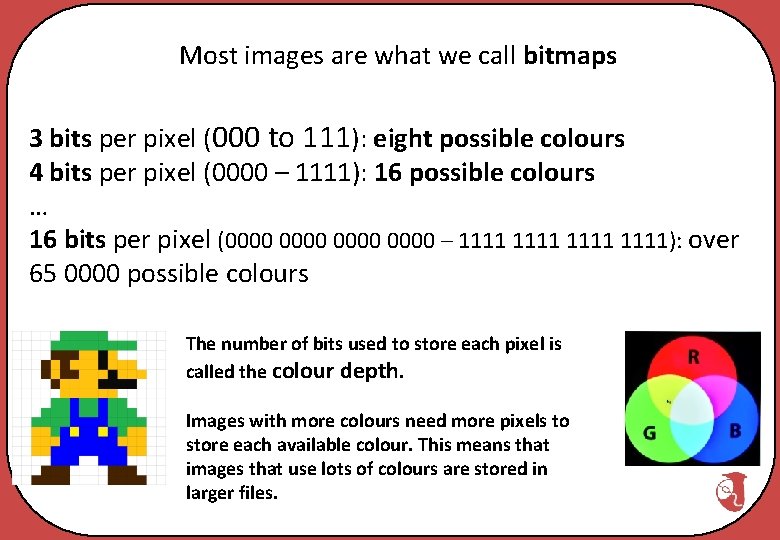
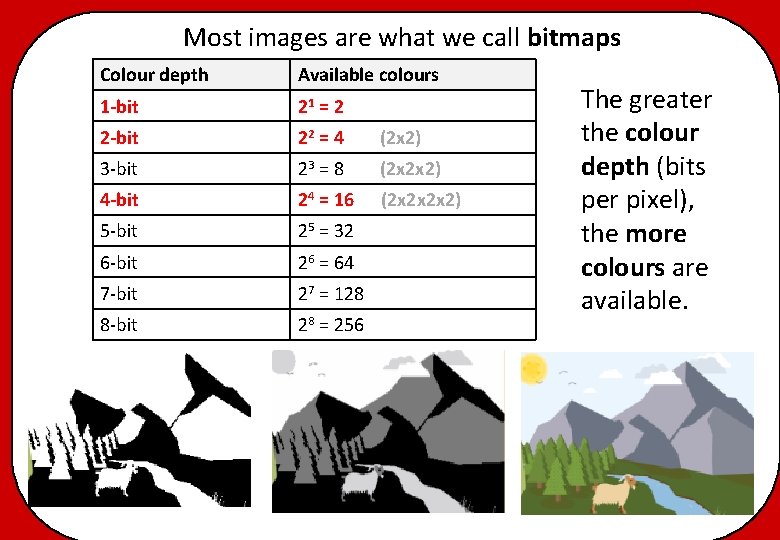
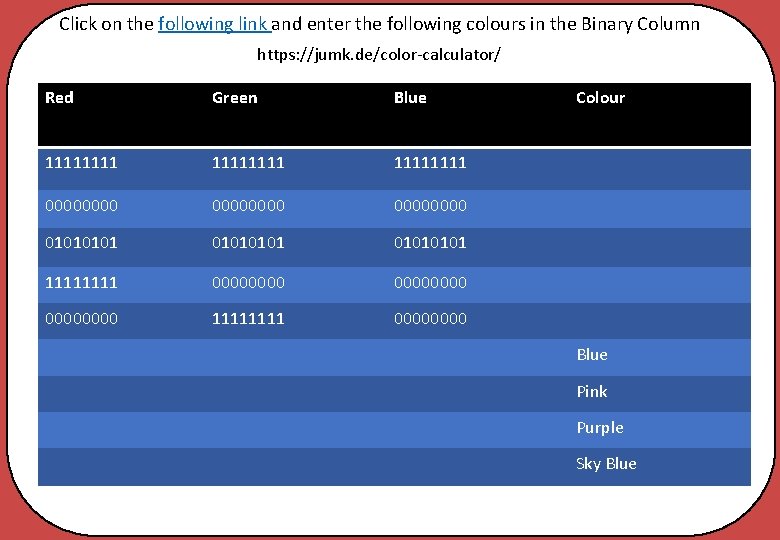
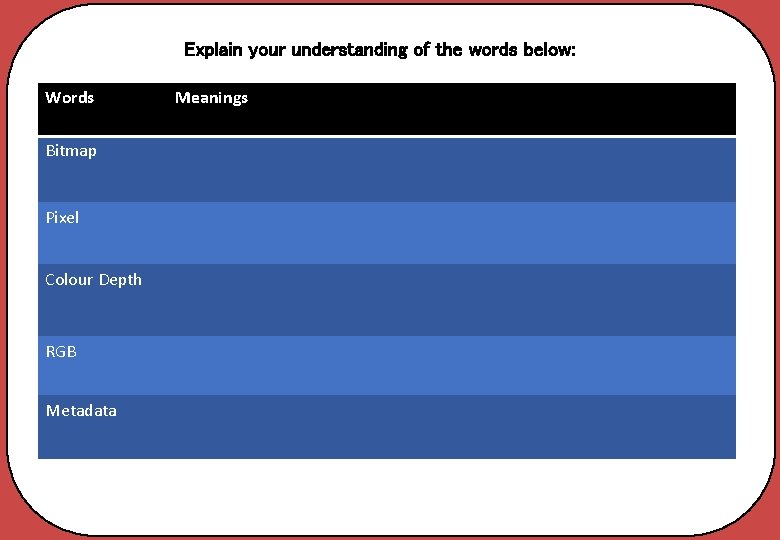
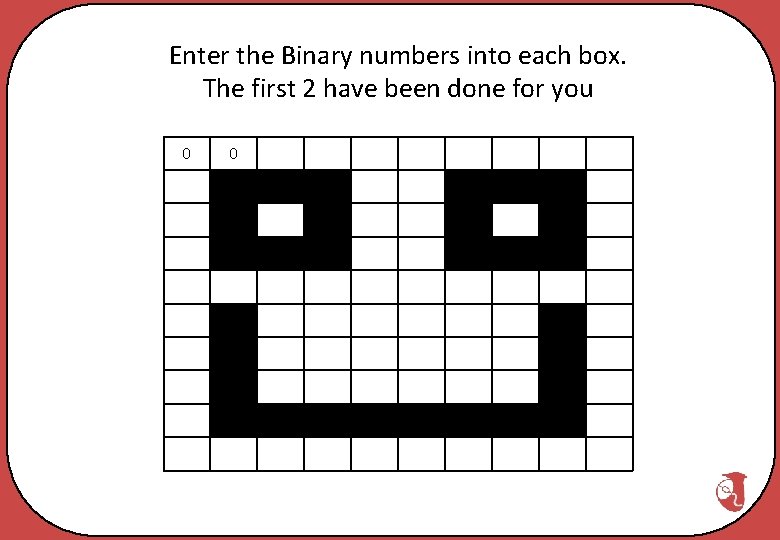
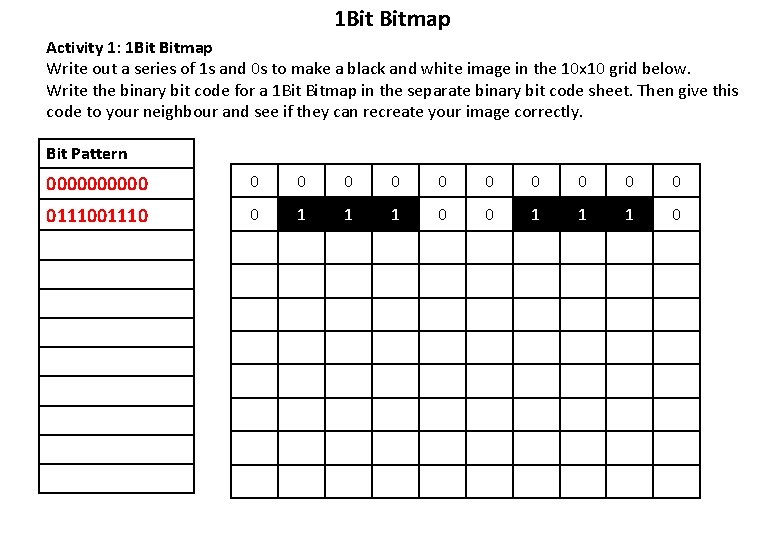
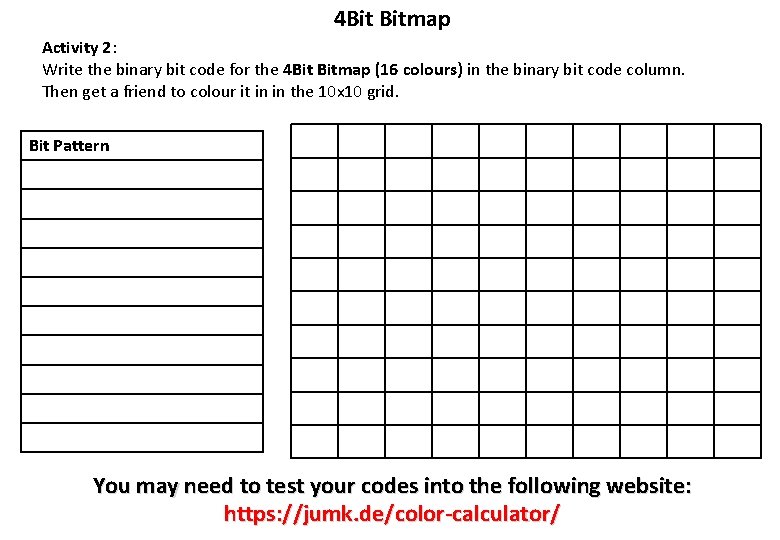
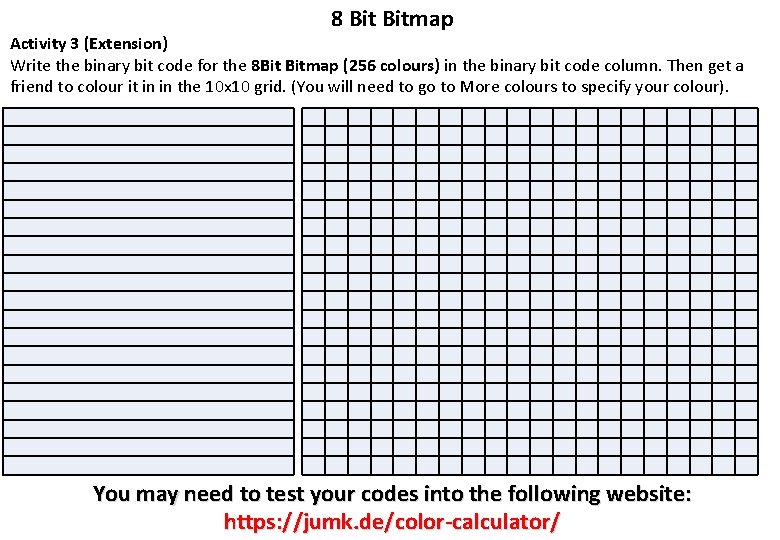
- Slides: 15
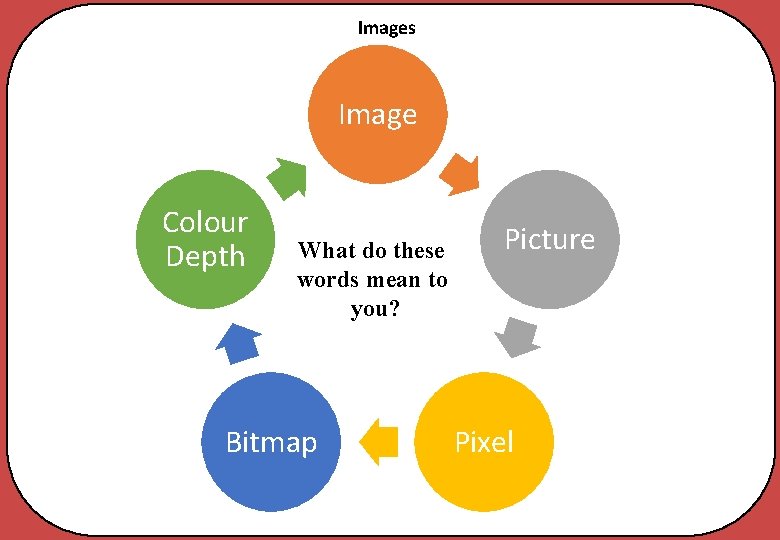
Images Image Colour Depth What do these words mean to you? Bitmap Picture Pixel
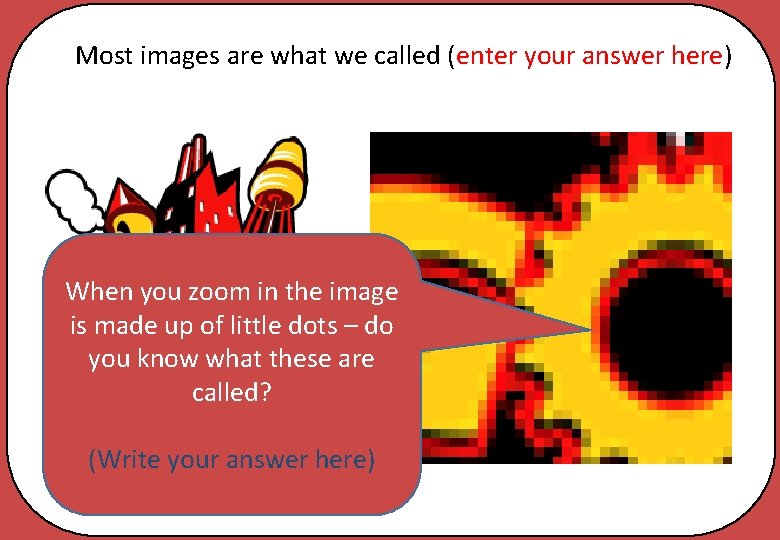
Most images are what we called (enter your answer here) When you zoom in the image is made up of little dots – do you know what these are called? (Write your answer here)
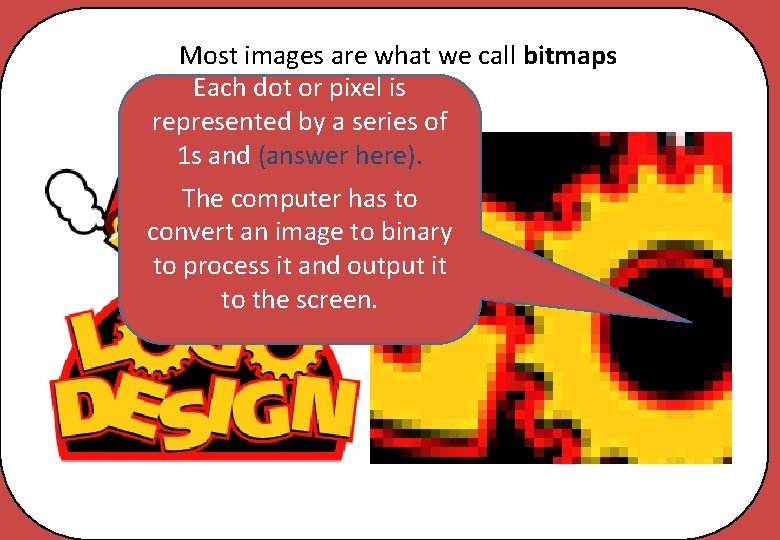
Most images are what we call bitmaps Each dot or pixel is represented by a series of 1 s and (answer here). The computer has to convert an image to binary to process it and output it to the screen.
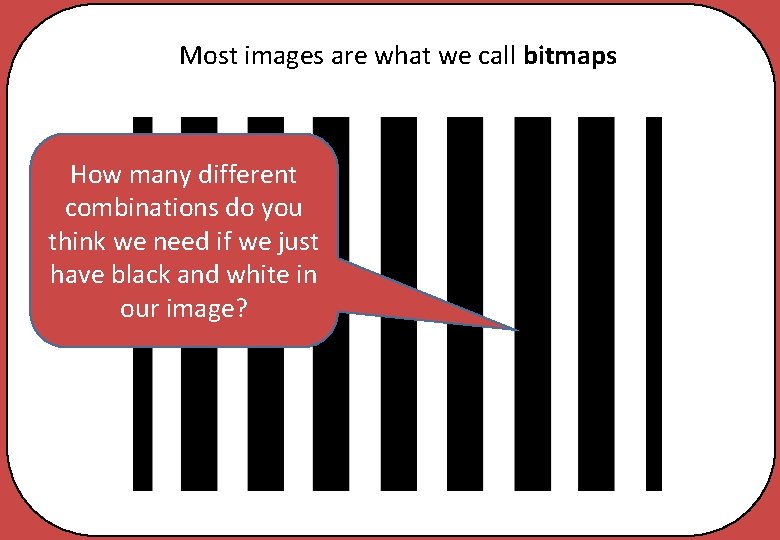
Most images are what we call bitmaps How many different combinations do you think we need if we just have black and white in our image?
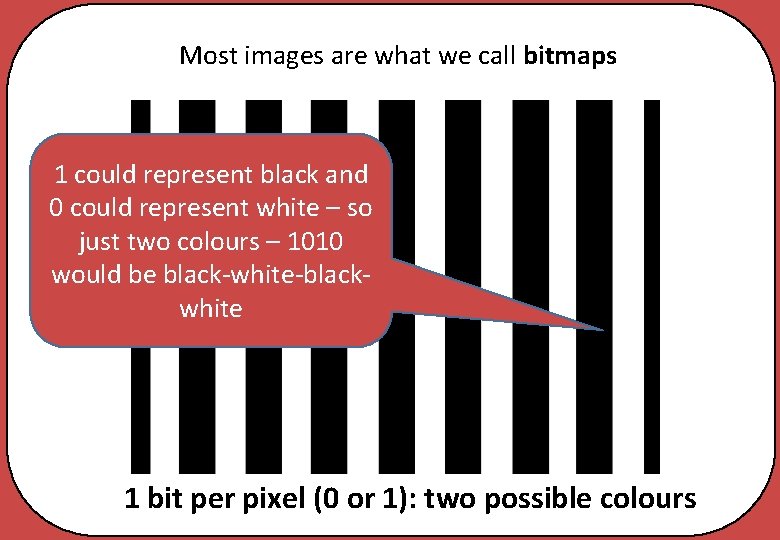
Most images are what we call bitmaps 1 could represent black and 0 could represent white – so just two colours – 1010 would be black-white-blackwhite 1 bit per pixel (0 or 1): two possible colours
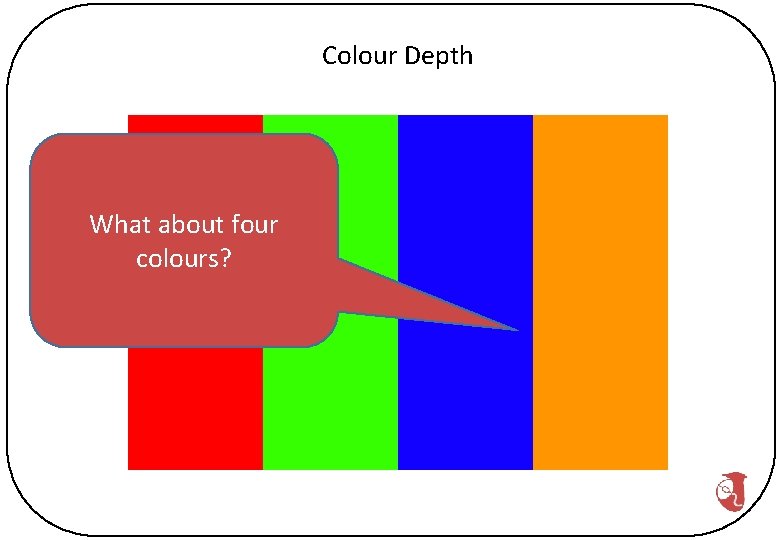
Colour Depth What about four colours?
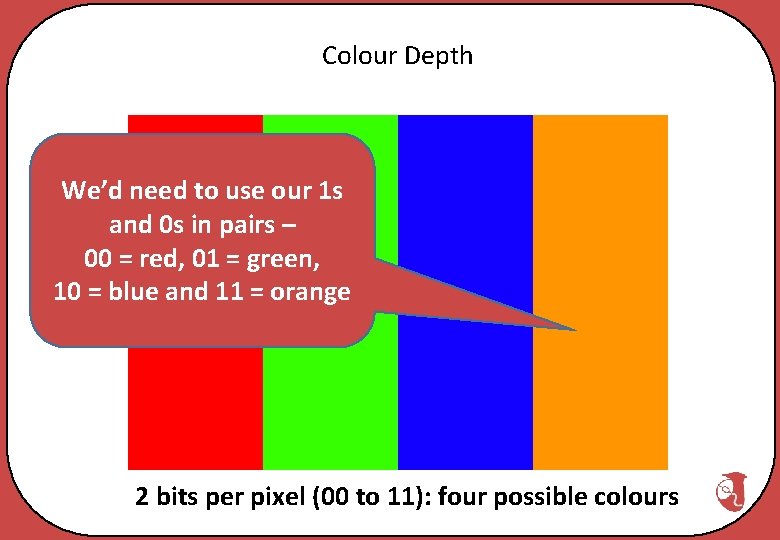
Colour Depth We’d need to use our 1 s and 0 s in pairs – 00 = red, 01 = green, 10 = blue and 11 = orange 2 bits per pixel (00 to 11): four possible colours
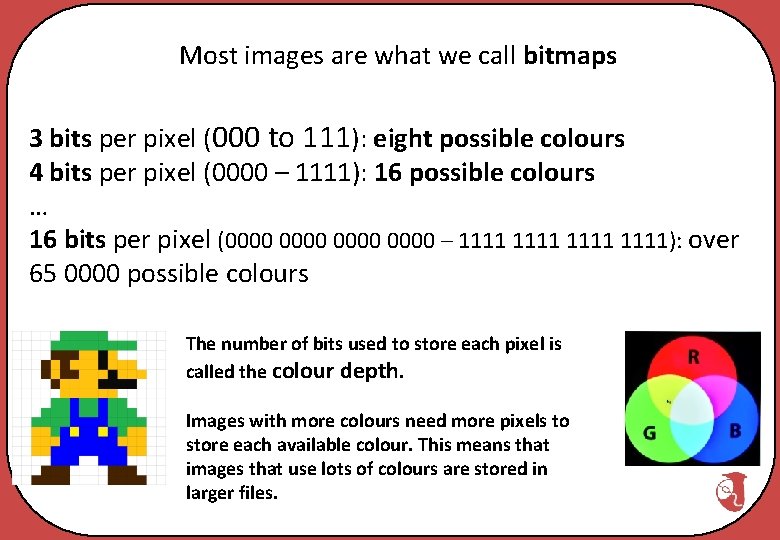
Most images are what we call bitmaps 3 bits per pixel (000 to 111): eight possible colours 4 bits per pixel (0000 – 1111): 16 possible colours … 16 bits per pixel (0000 – 1111): over 65 0000 possible colours The number of bits used to store each pixel is called the colour depth. Images with more colours need more pixels to store each available colour. This means that images that use lots of colours are stored in larger files.
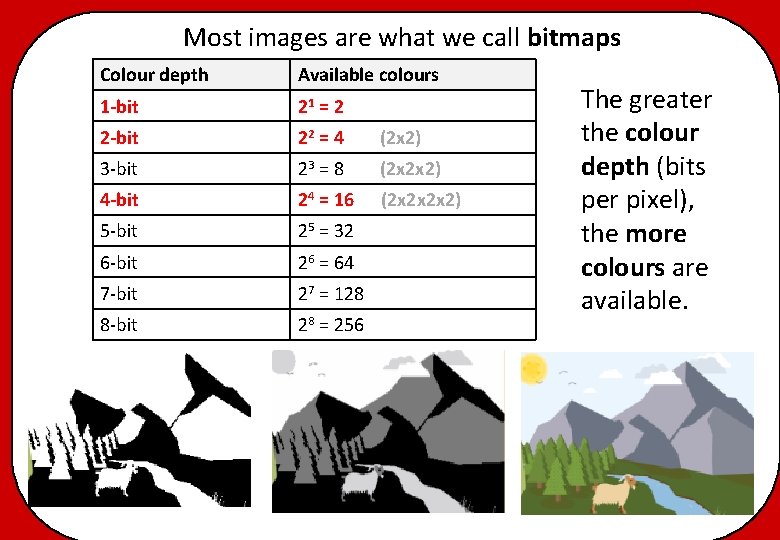
Most images are what we call bitmaps Colour depth Available colours 1 -bit 21 = 2 2 -bit 22 = 4 3 -bit 23 = 8 (2 x 2 x 2) 4 -bit 24 = 16 5 -bit 25 = 32 6 -bit 26 = 64 7 -bit 27 = 128 8 -bit 28 = 256 (2 x 2) (2 x 2 x 2 x 2) The greater the colour depth (bits per pixel), the more colours are available.
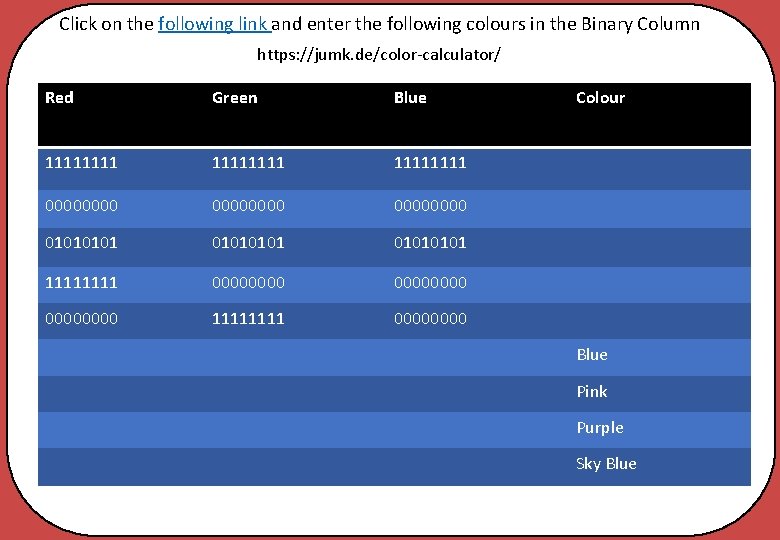
Click on the following link and enter the following colours in the Binary Column https: //jumk. de/color-calculator/ Red Green Blue 11111111 00000000 01010101 1111 00000000 1111 0000 Colour https: //jumk. de/color-calculator/ Blue Pink Purple Sky Blue
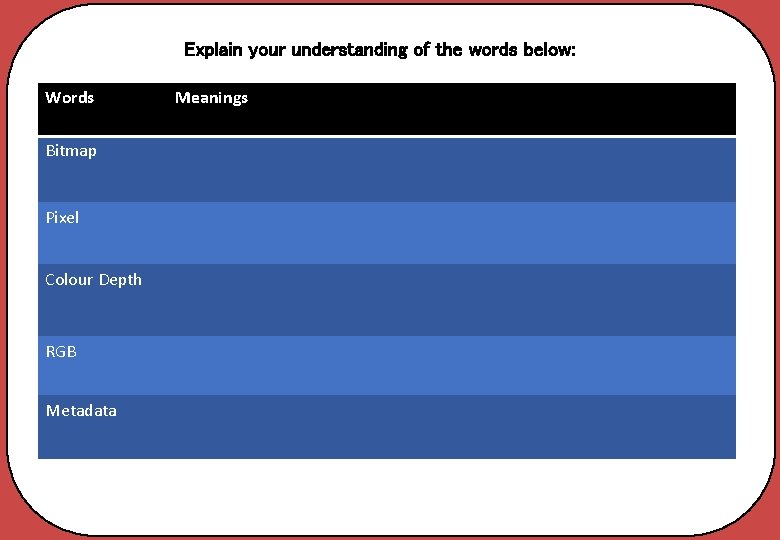
Explain your understanding of the words below: Words Bitmap Pixel Colour Depth RGB Metadata Meanings
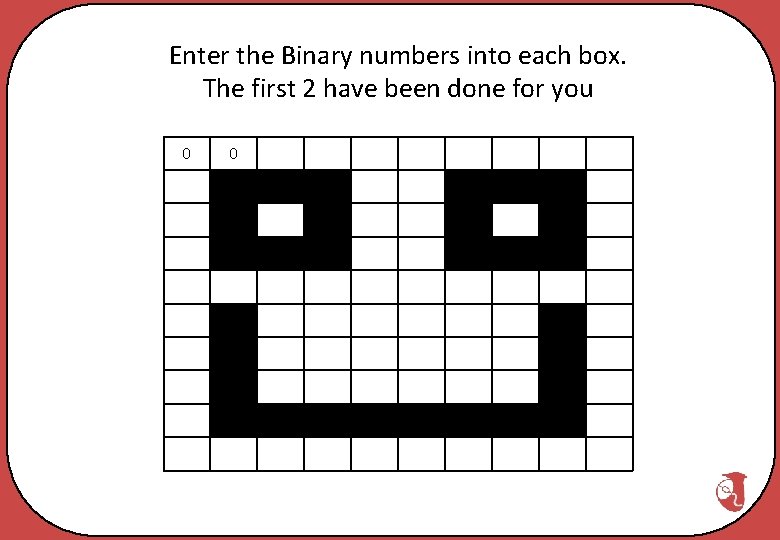
Enter the Binary numbers into each box. The first 2 have been done for you 0 0
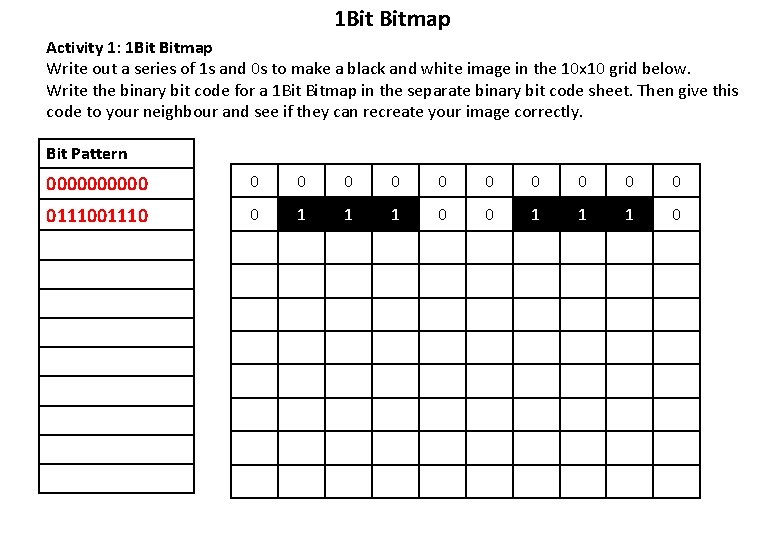
1 Bit Bitmap Activity 1: 1 Bit Bitmap Write out a series of 1 s and 0 s to make a black and white image in the 10 x 10 grid below. Write the binary bit code for a 1 Bit Bitmap in the separate binary bit code sheet. Then give this code to your neighbour and see if they can recreate your image correctly. Bit Pattern 00000 0 0 01110 0 1 1 1 0
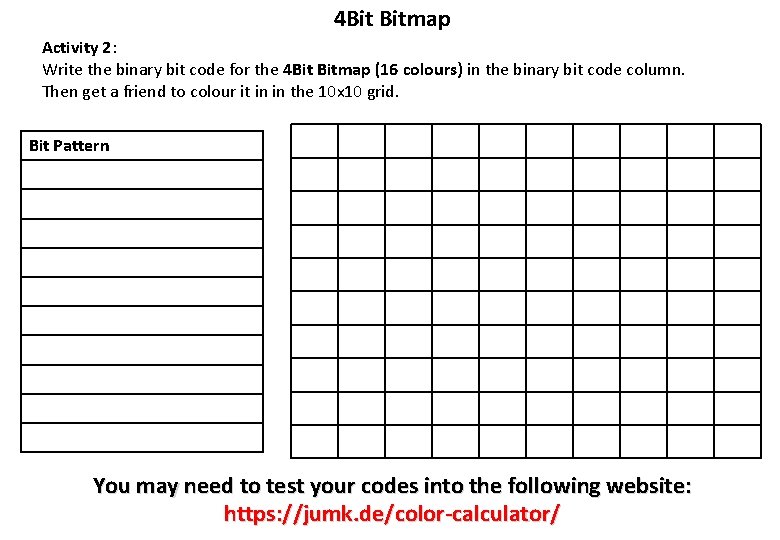
4 Bit Bitmap Activity 2: Write the binary bit code for the 4 Bit Bitmap (16 colours) in the binary bit code column. Then get a friend to colour it in in the 10 x 10 grid. Bit Pattern You may need to test your codes into the following website: https: //jumk. de/color-calculator/
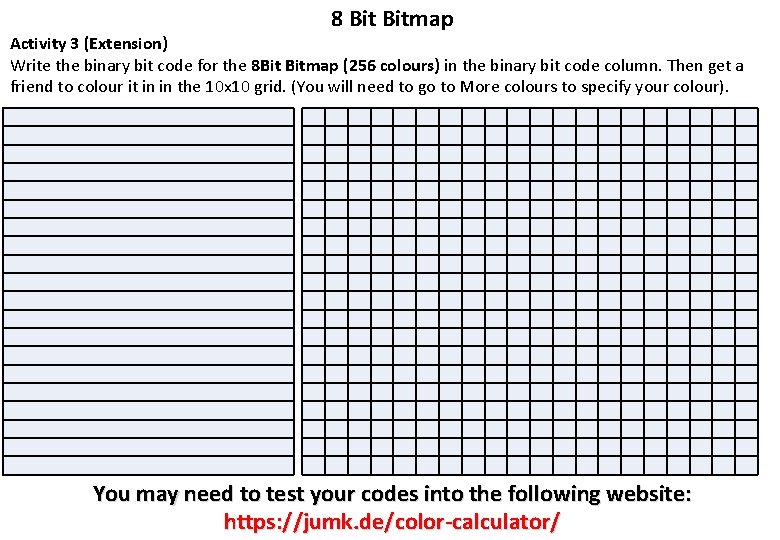
8 Bitmap Activity 3 (Extension) Write the binary bit code for the 8 Bit Bitmap (256 colours) in the binary bit code column. Then get a friend to colour it in in the 10 x 10 grid. (You will need to go to More colours to specify your colour). You may need to test your codes into the following website: https: //jumk. de/color-calculator/