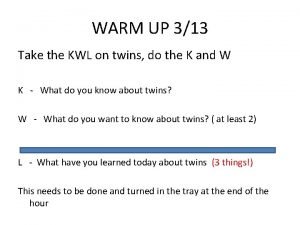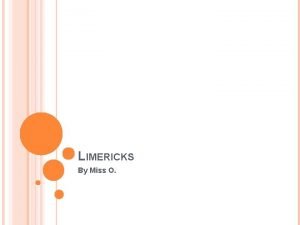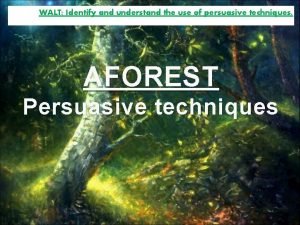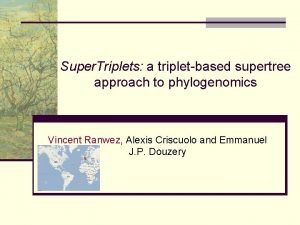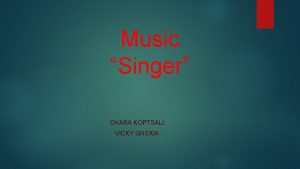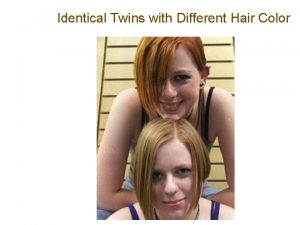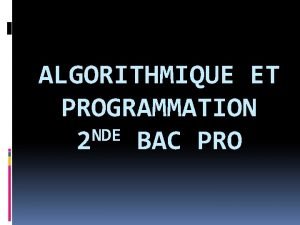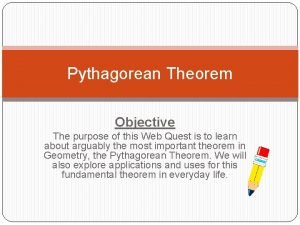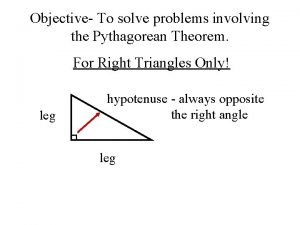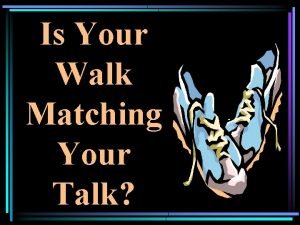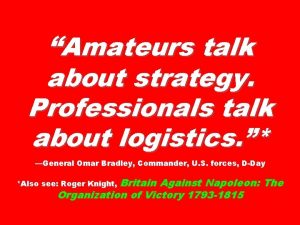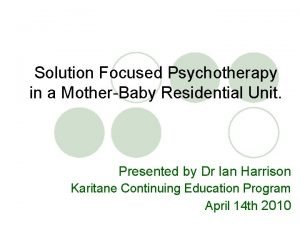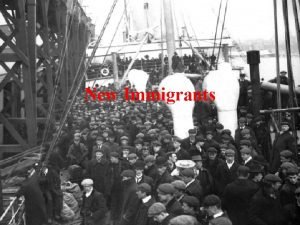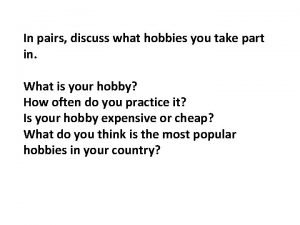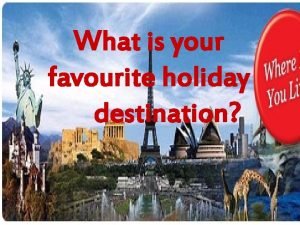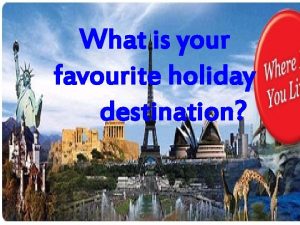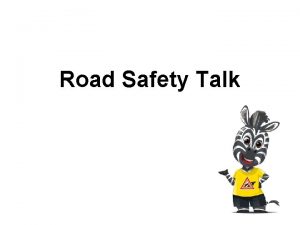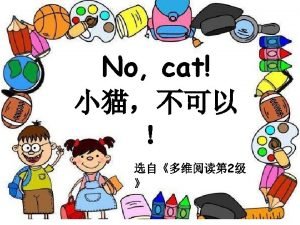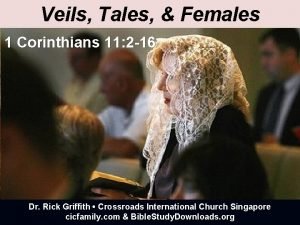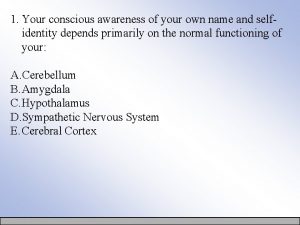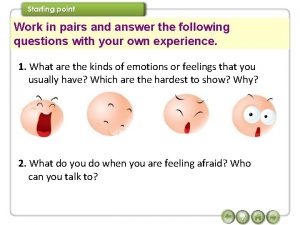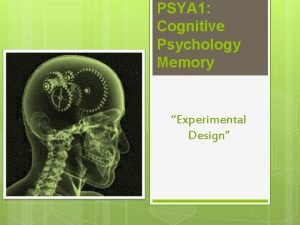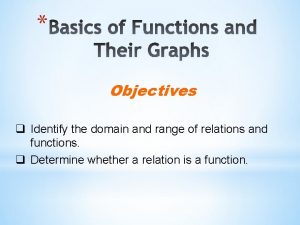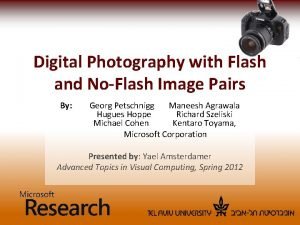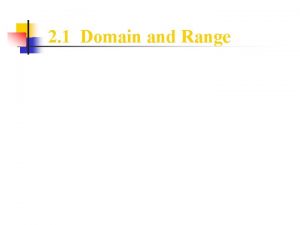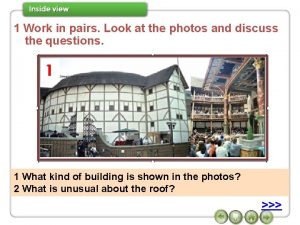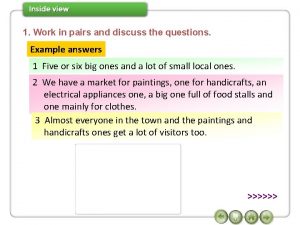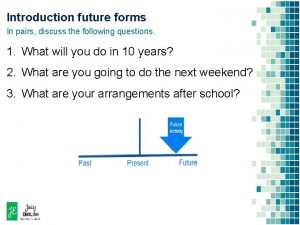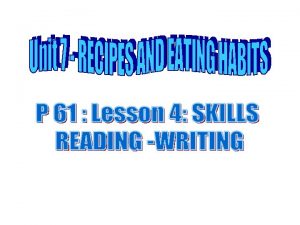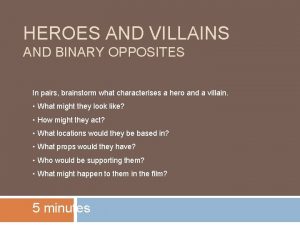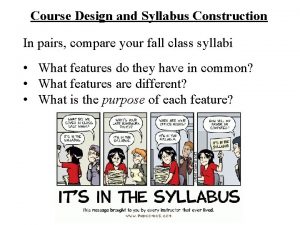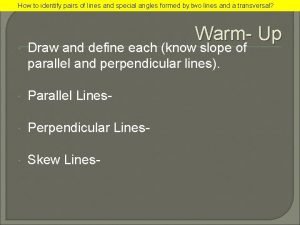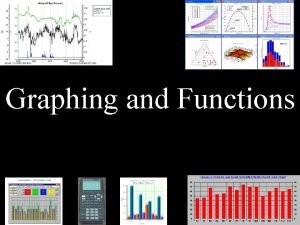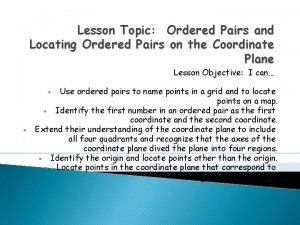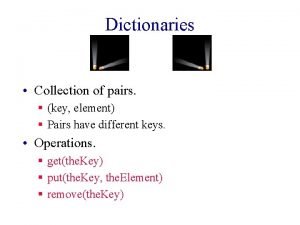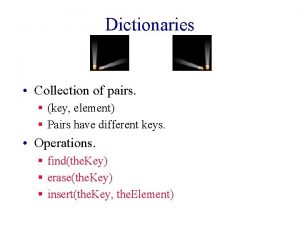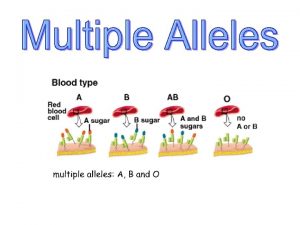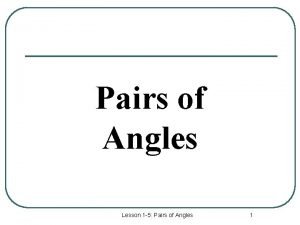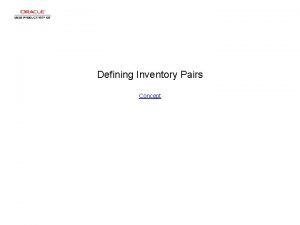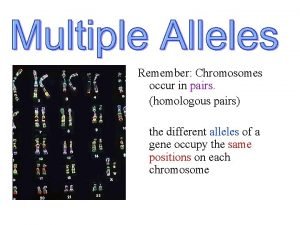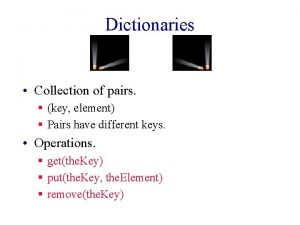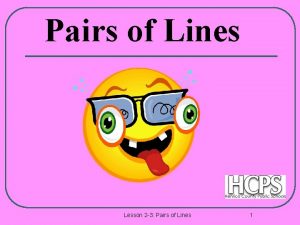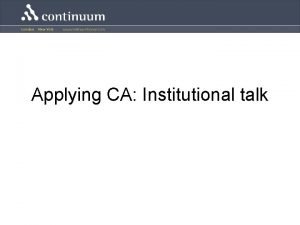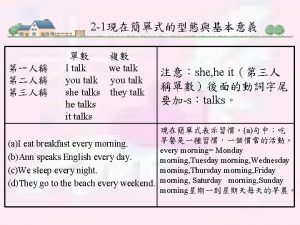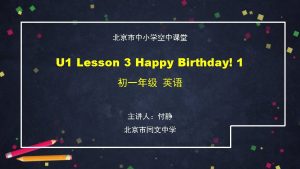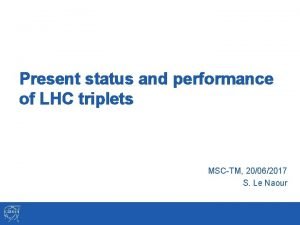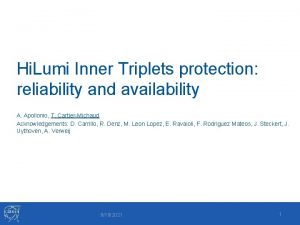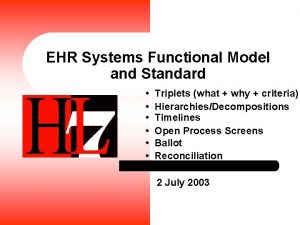Imagemaking Pairs and Triplets Talk to your neighours
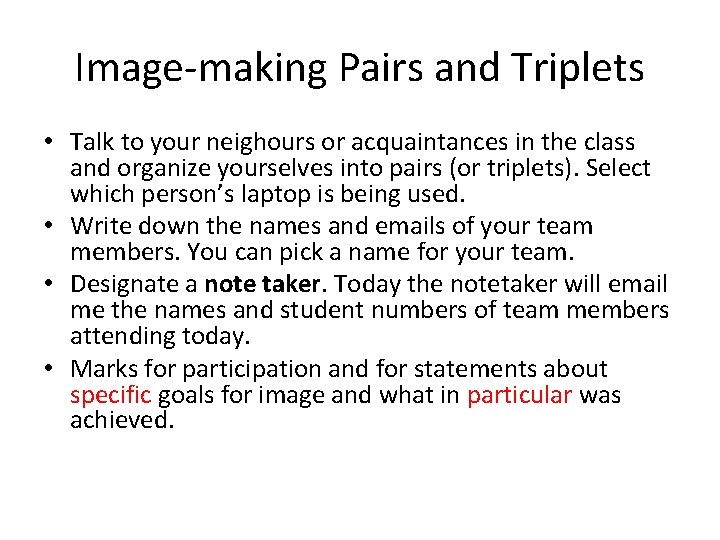
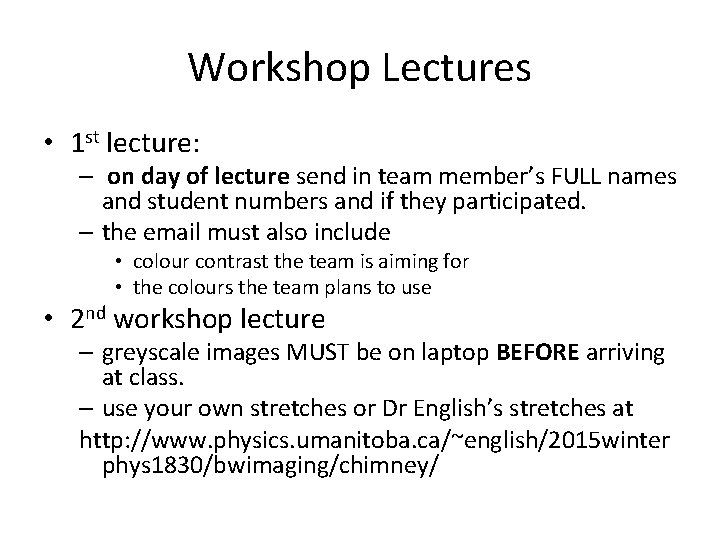
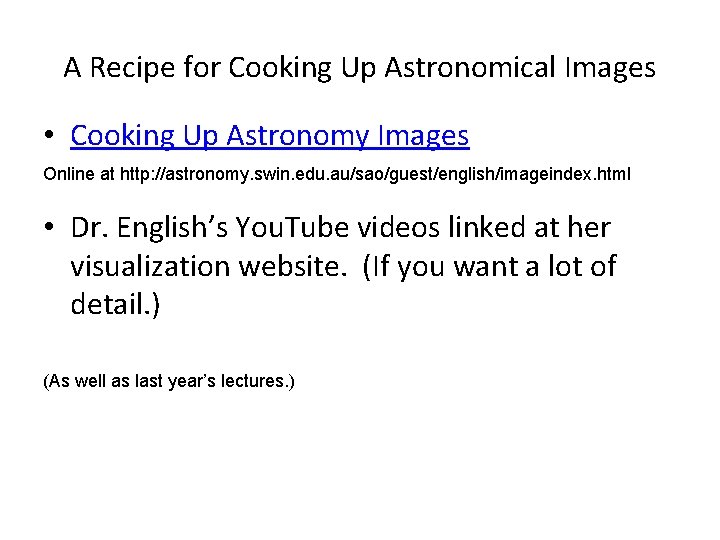

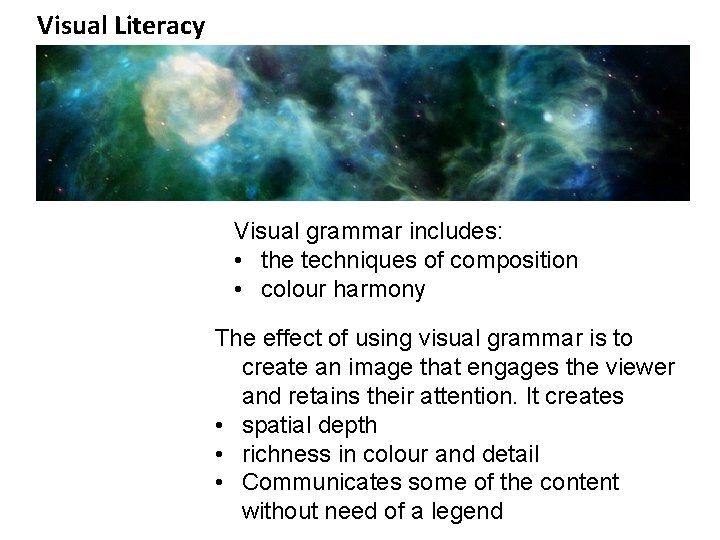
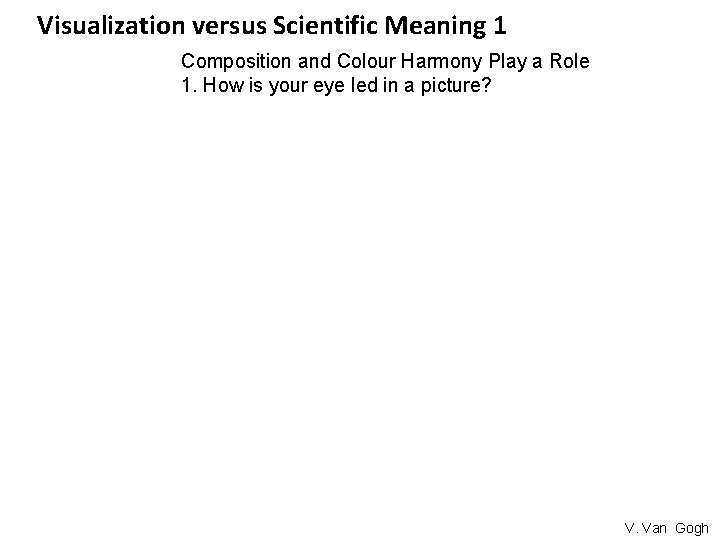
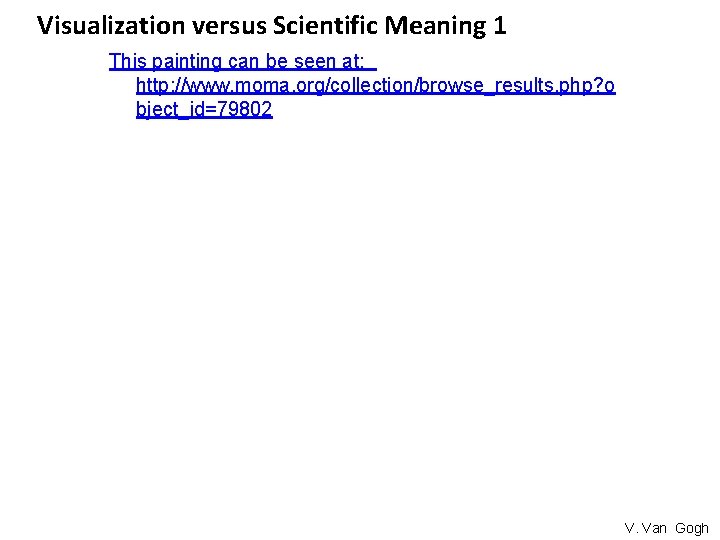


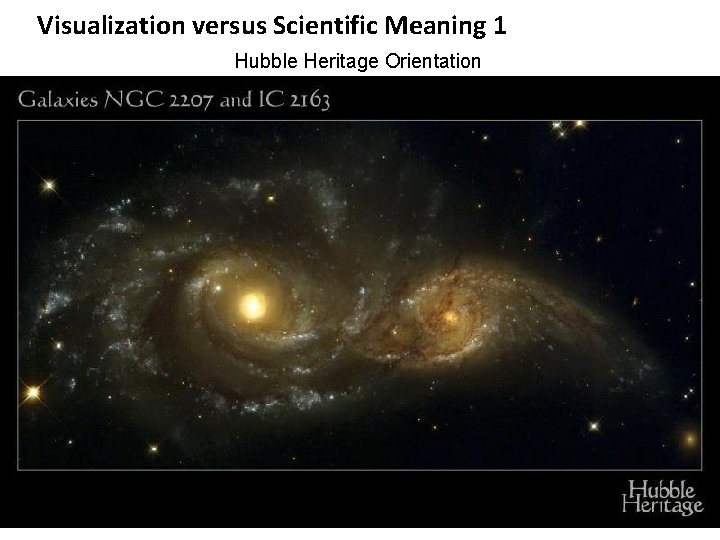

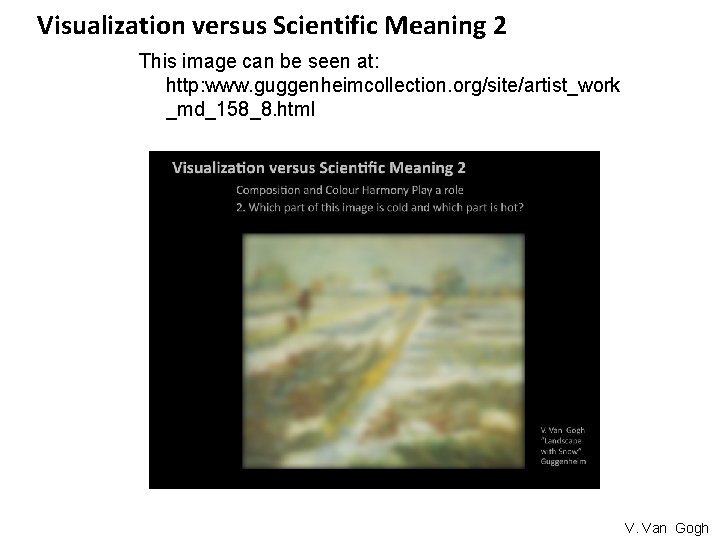
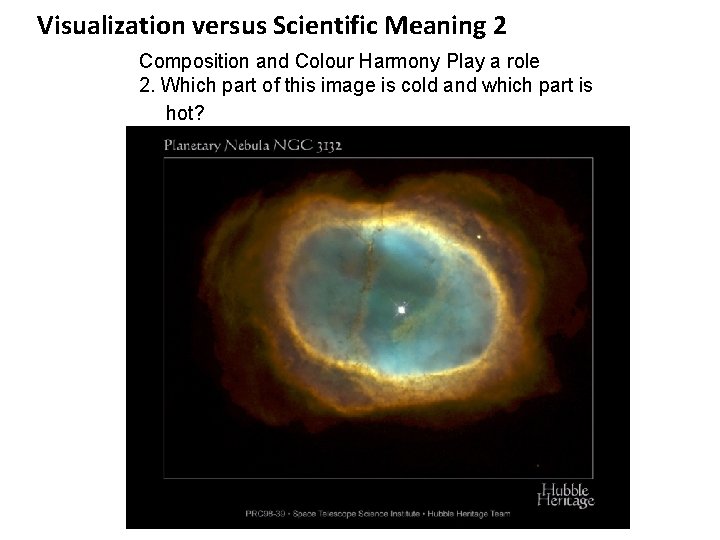
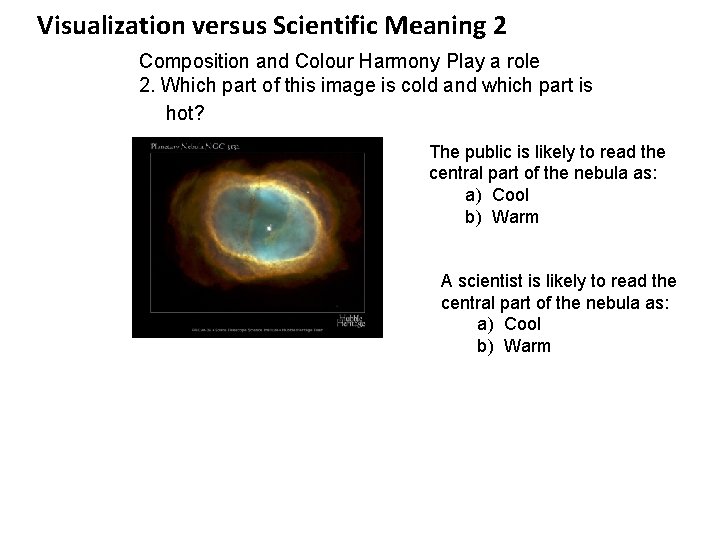
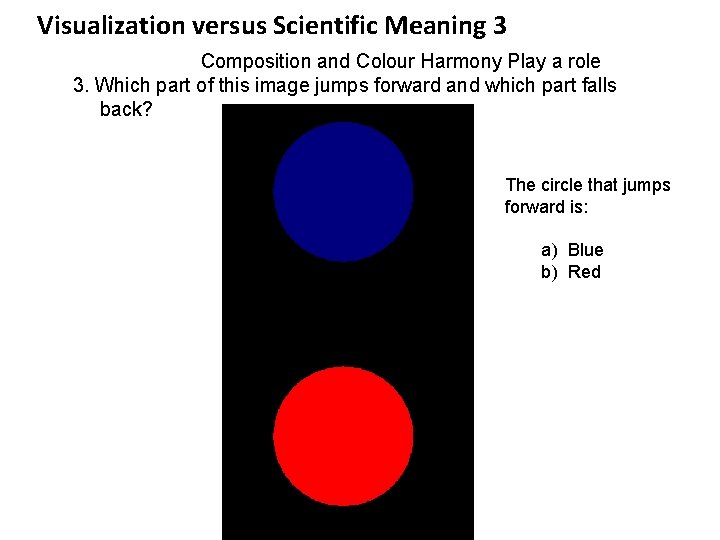
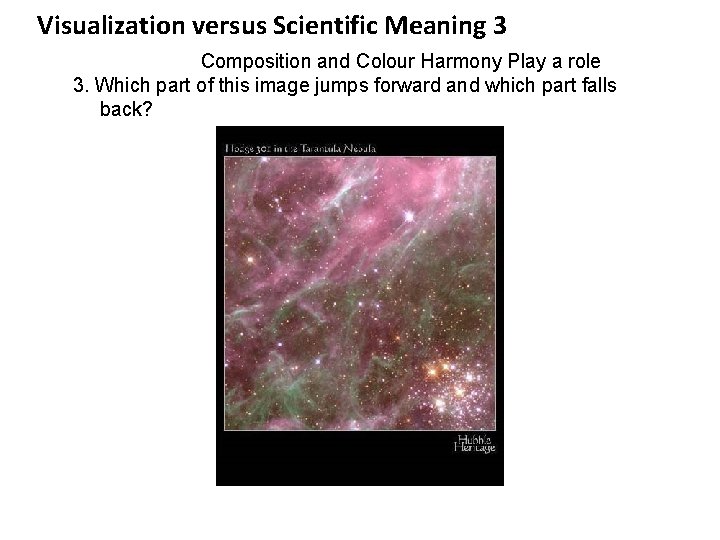
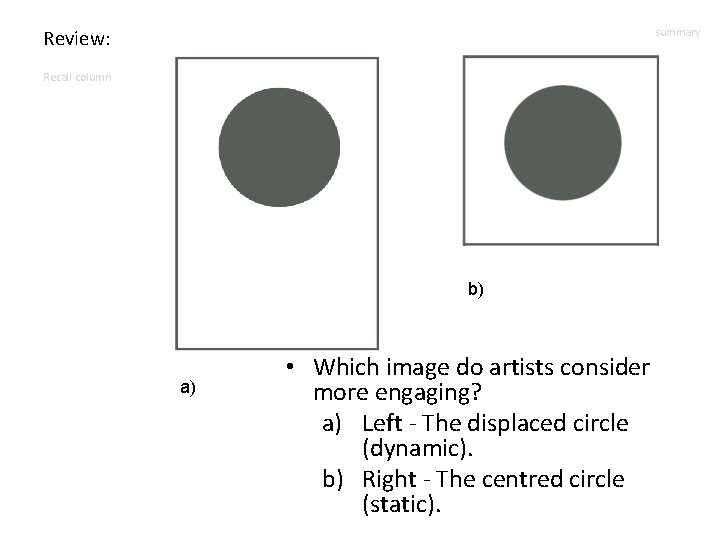

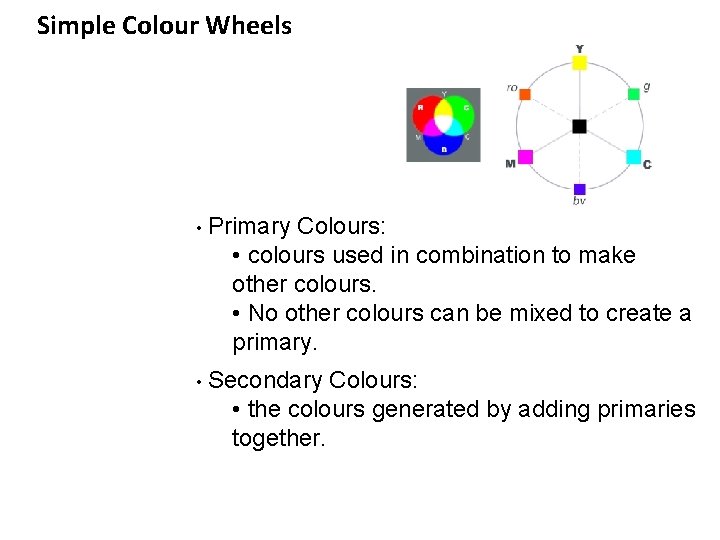

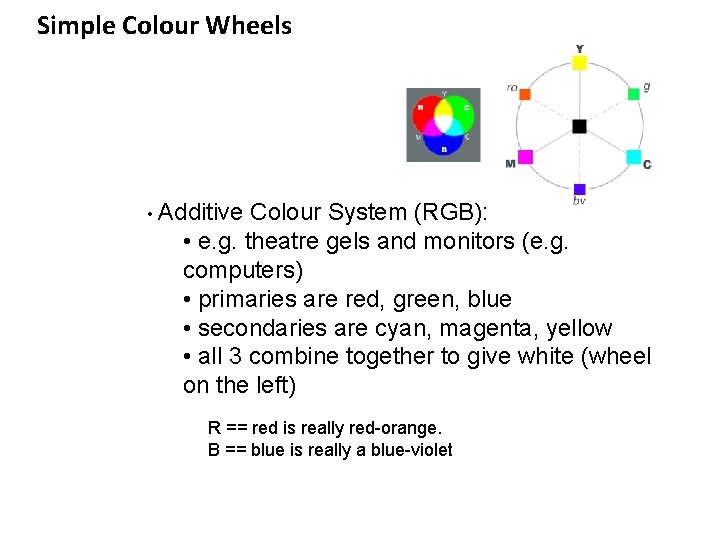
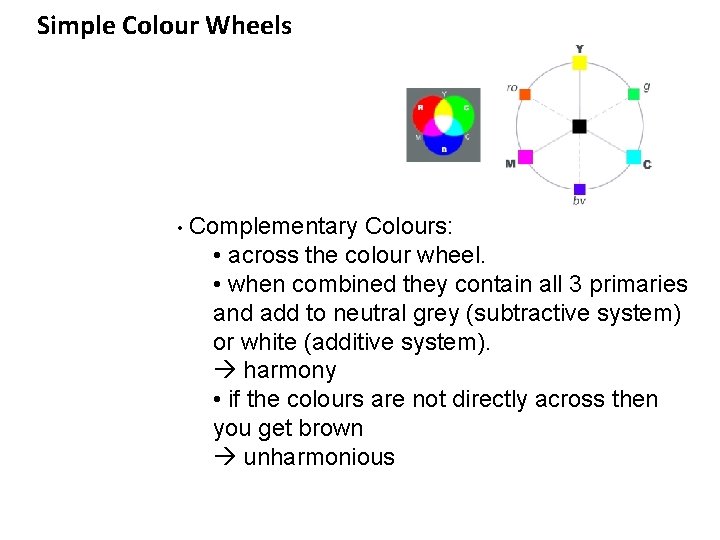


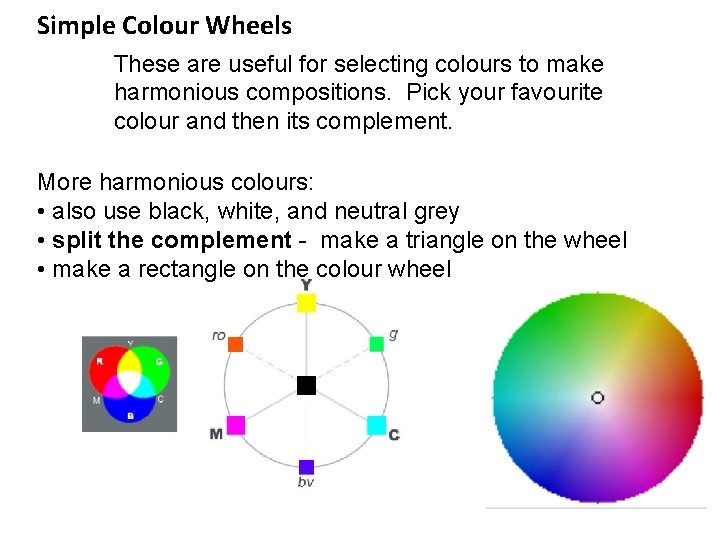
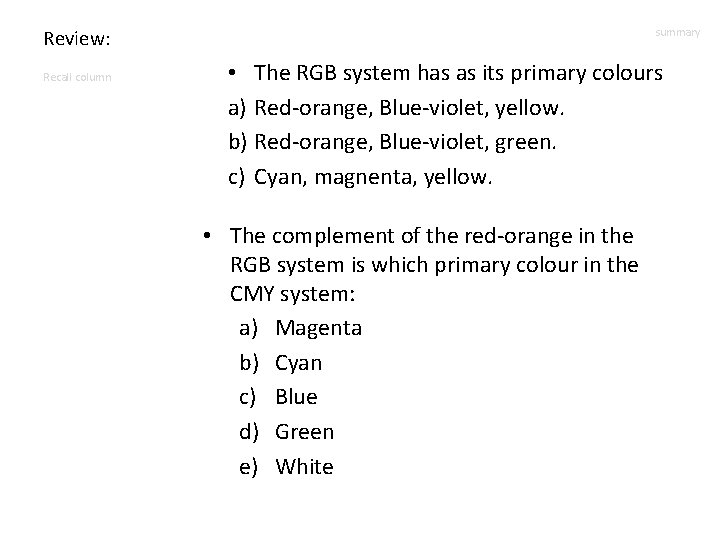
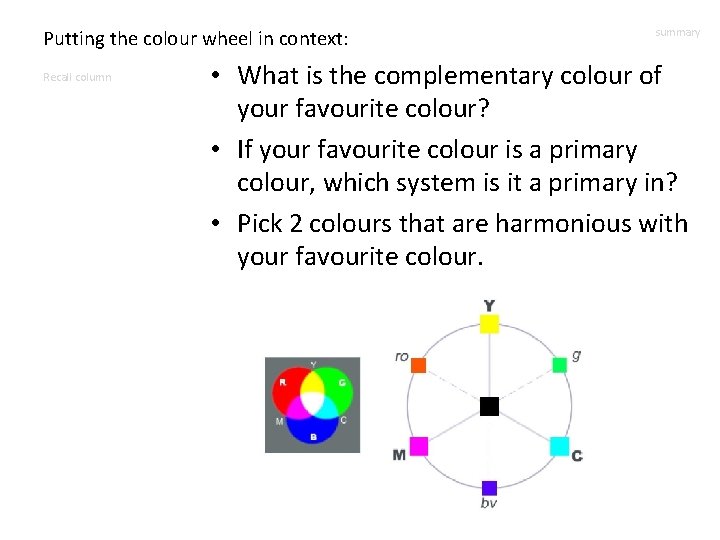

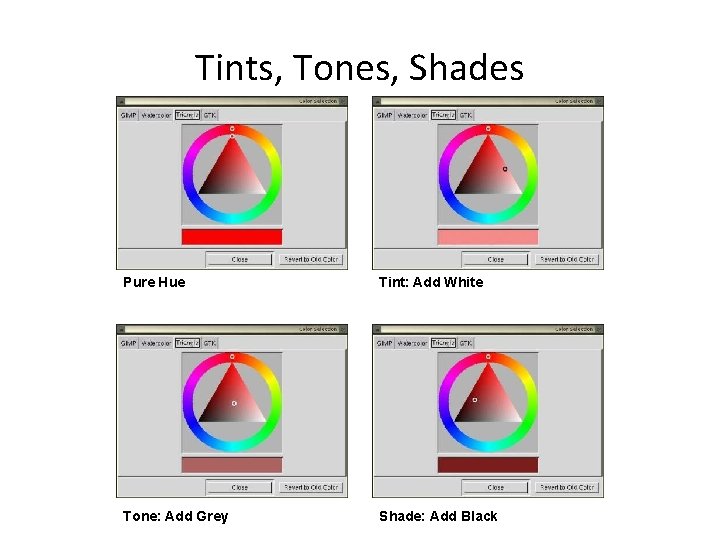

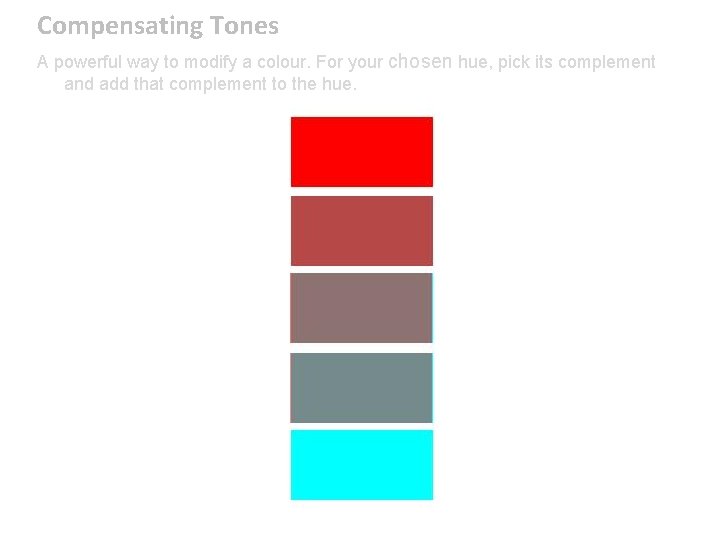
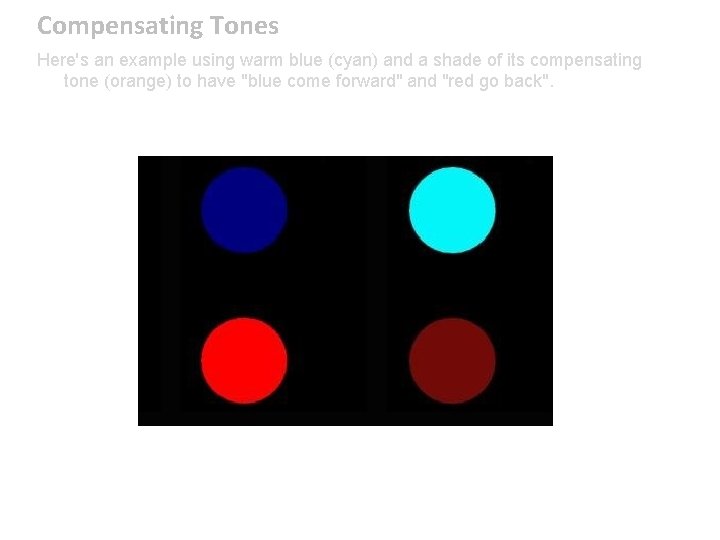

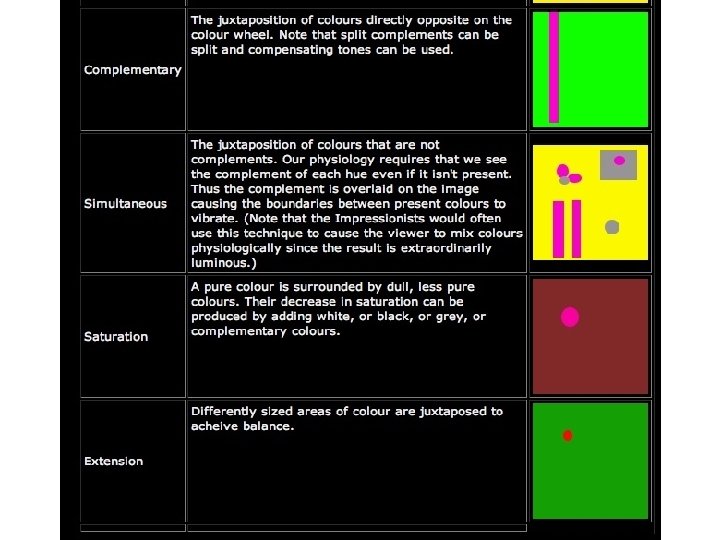


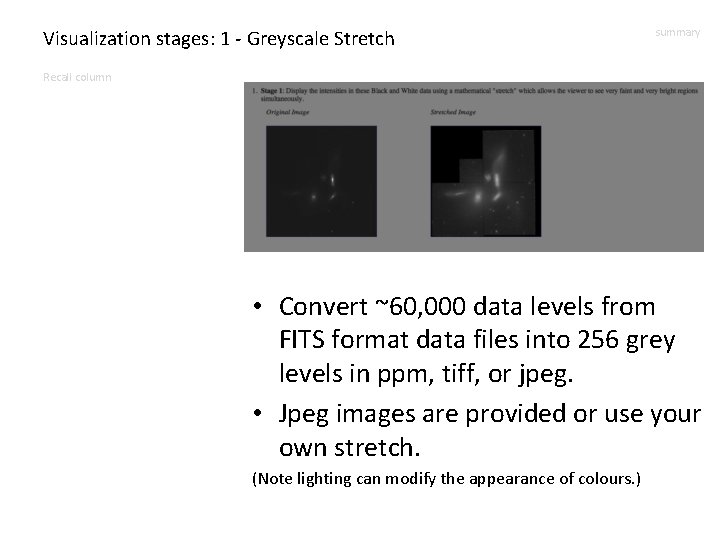

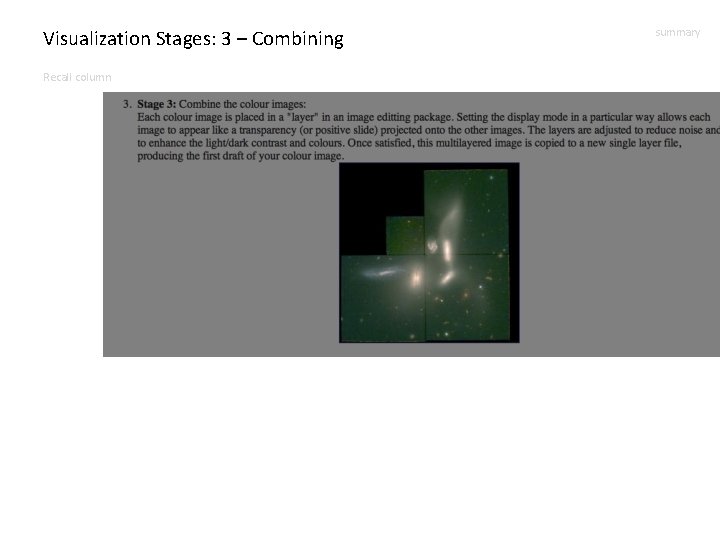
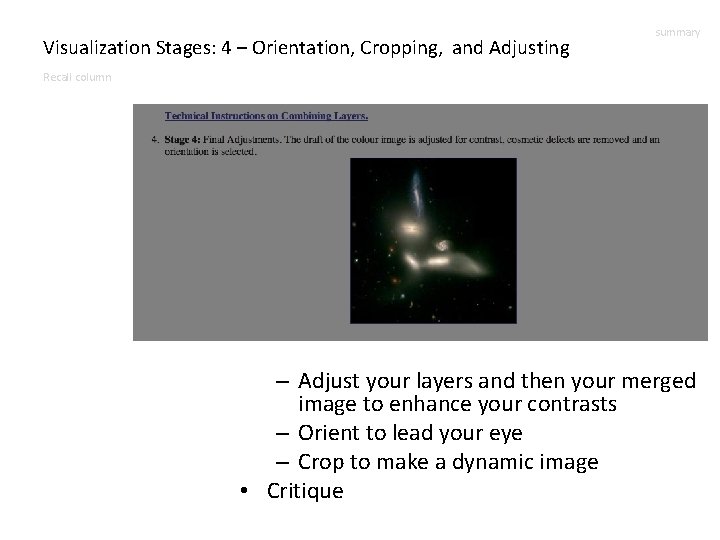
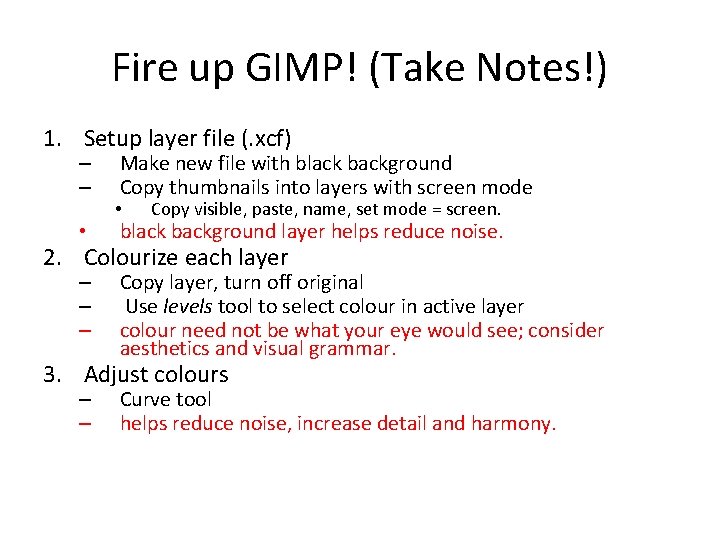
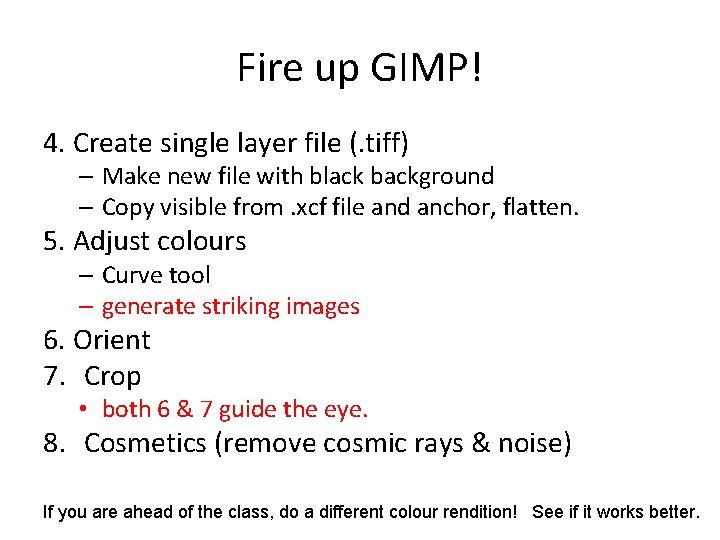
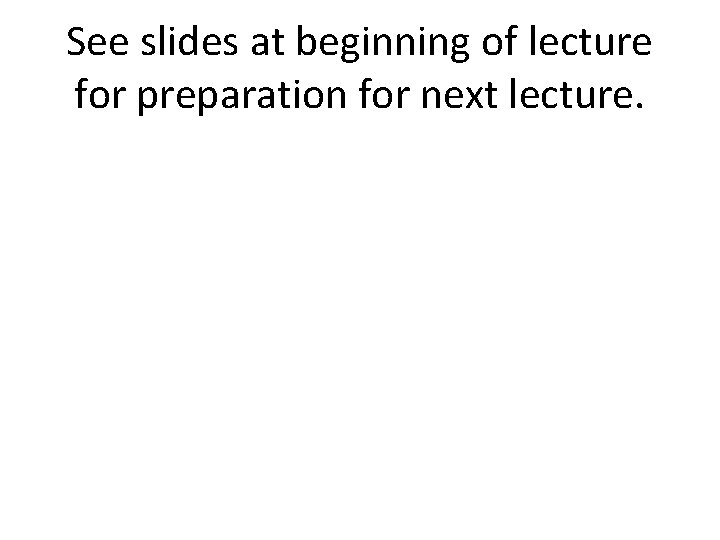
- Slides: 43
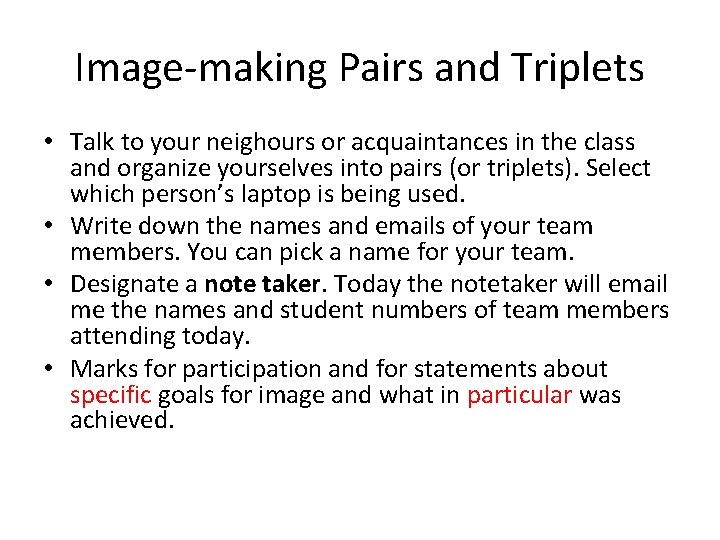
Image-making Pairs and Triplets • Talk to your neighours or acquaintances in the class and organize yourselves into pairs (or triplets). Select which person’s laptop is being used. • Write down the names and emails of your team members. You can pick a name for your team. • Designate a note taker. Today the notetaker will email me the names and student numbers of team members attending today. • Marks for participation and for statements about specific goals for image and what in particular was achieved.
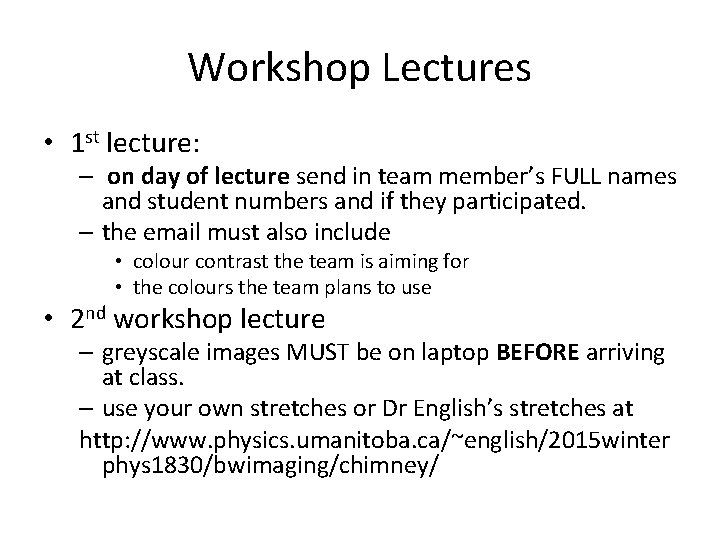
Workshop Lectures • 1 st lecture: – on day of lecture send in team member’s FULL names and student numbers and if they participated. – the email must also include • colour contrast the team is aiming for • the colours the team plans to use • 2 nd workshop lecture – greyscale images MUST be on laptop BEFORE arriving at class. – use your own stretches or Dr English’s stretches at http: //www. physics. umanitoba. ca/~english/2015 winter phys 1830/bwimaging/chimney/
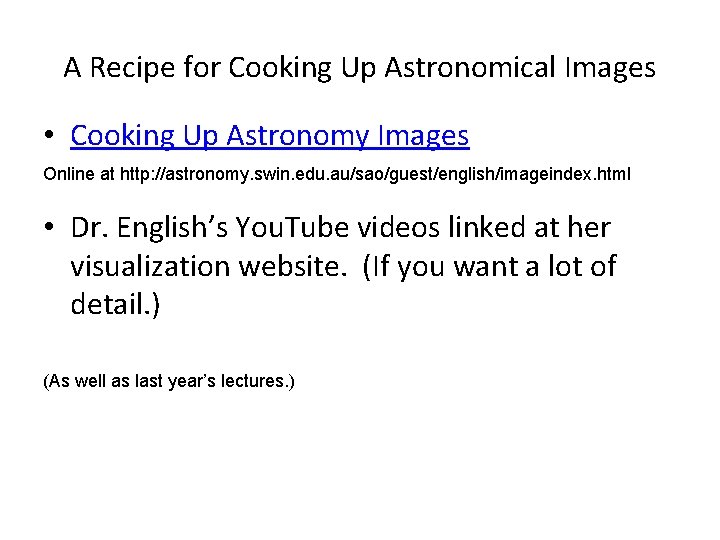
A Recipe for Cooking Up Astronomical Images • Cooking Up Astronomy Images Online at http: //astronomy. swin. edu. au/sao/guest/english/imageindex. html • Dr. English’s You. Tube videos linked at her visualization website. (If you want a lot of detail. ) (As well as last year’s lectures. )

Phys 1830: Lecture 17 Bubble Nebula – NGC 7635 summary Recall column • Goal: Explore how to construct a public outreach image. • Within each public outreach image is the struggle between scientific meaning and visual aesthetic.
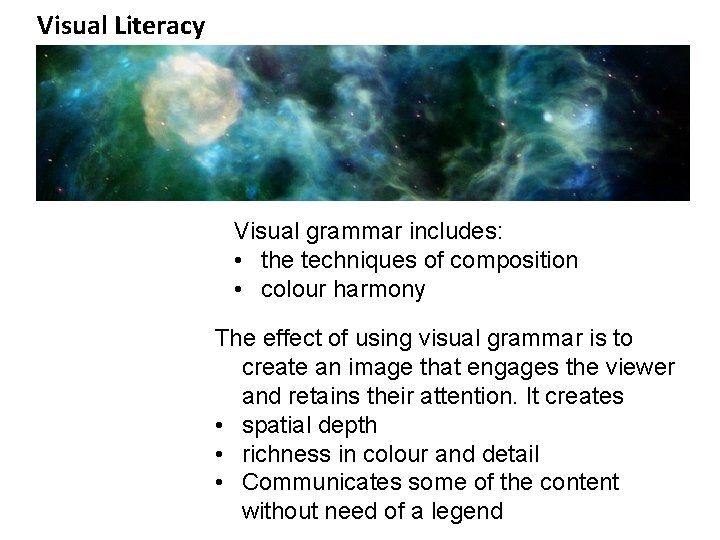
Visual Literacy Visual grammar includes: • the techniques of composition • colour harmony The effect of using visual grammar is to create an image that engages the viewer and retains their attention. It creates • spatial depth • richness in colour and detail • Communicates some of the content without need of a legend
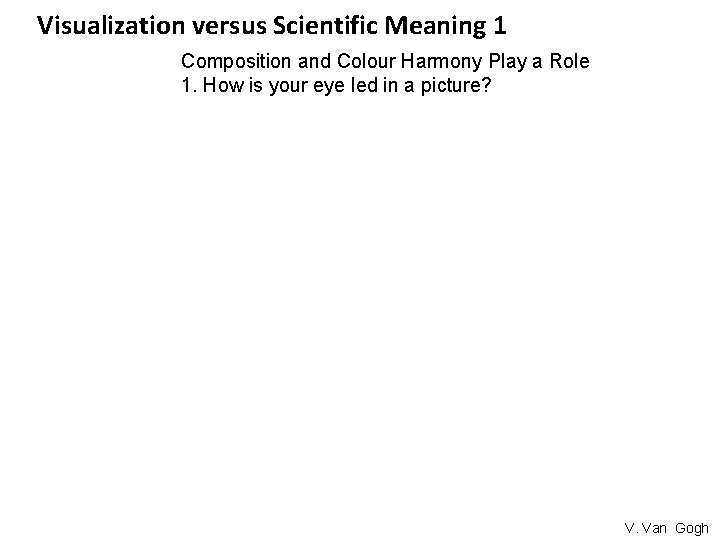
Visualization versus Scientific Meaning 1 Composition and Colour Harmony Play a Role 1. How is your eye led in a picture? V. Van Gogh
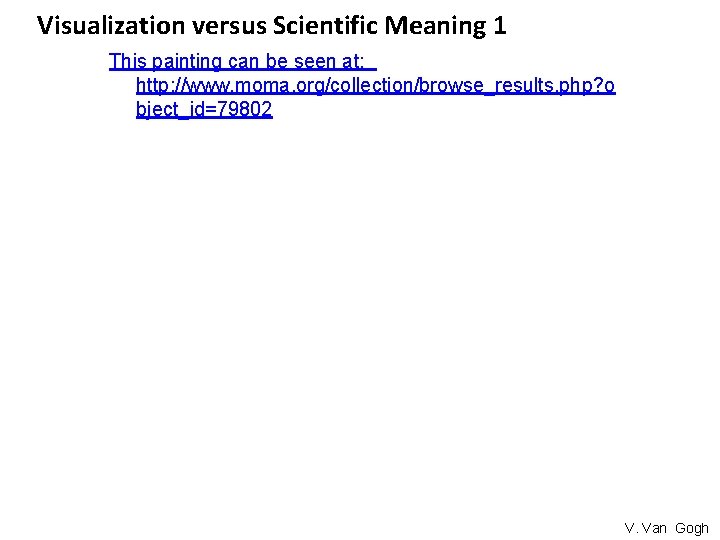
Visualization versus Scientific Meaning 1 This painting can be seen at: http: //www. moma. org/collection/browse_results. php? o bject_id=79802 V. Van Gogh


Visualization versus Scientific Meaning 1 NGC 2207 and IC 2163 Conventional north up and east to the left
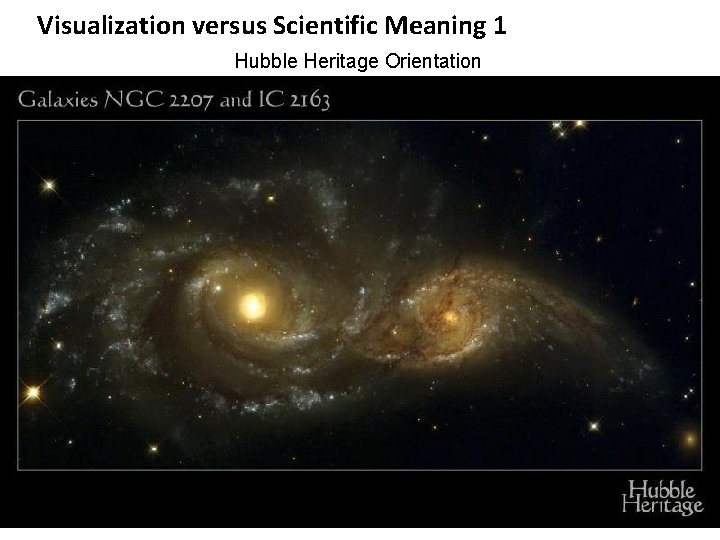
Visualization versus Scientific Meaning 1 Hubble Heritage Orientation

Visualization versus Scientific Meaning 2 Composition and Colour Harmony Play a role 2. Which part of this image is cold and which part is hot? V. Van Gogh
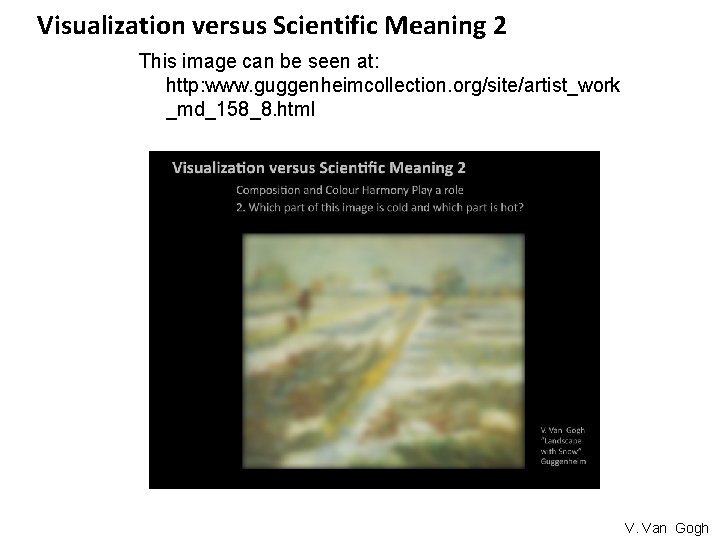
Visualization versus Scientific Meaning 2 This image can be seen at: http: www. guggenheimcollection. org/site/artist_work _md_158_8. html V. Van Gogh
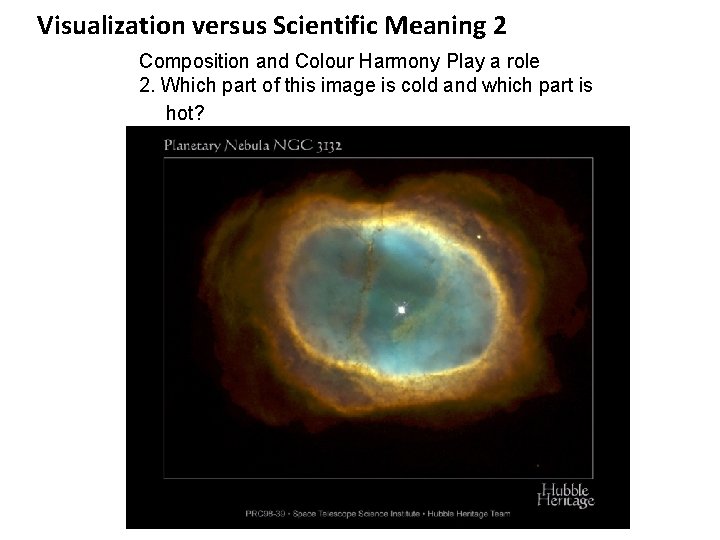
Visualization versus Scientific Meaning 2 Composition and Colour Harmony Play a role 2. Which part of this image is cold and which part is hot?
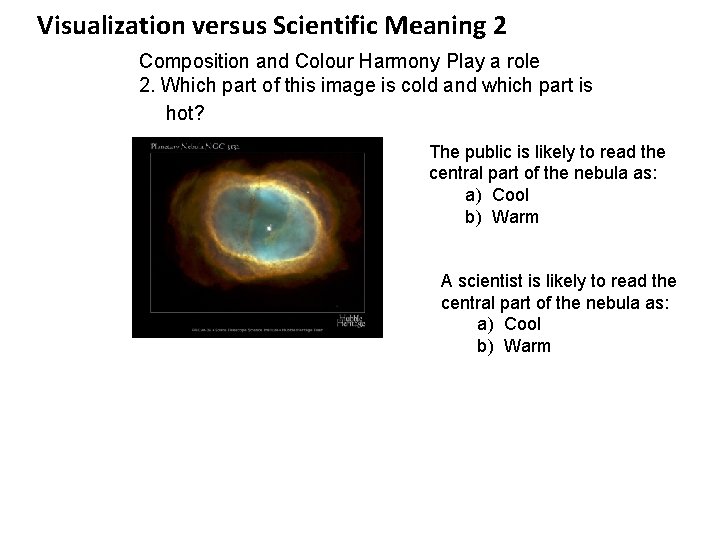
Visualization versus Scientific Meaning 2 Composition and Colour Harmony Play a role 2. Which part of this image is cold and which part is hot? The public is likely to read the central part of the nebula as: a) Cool b) Warm A scientist is likely to read the central part of the nebula as: a) Cool b) Warm
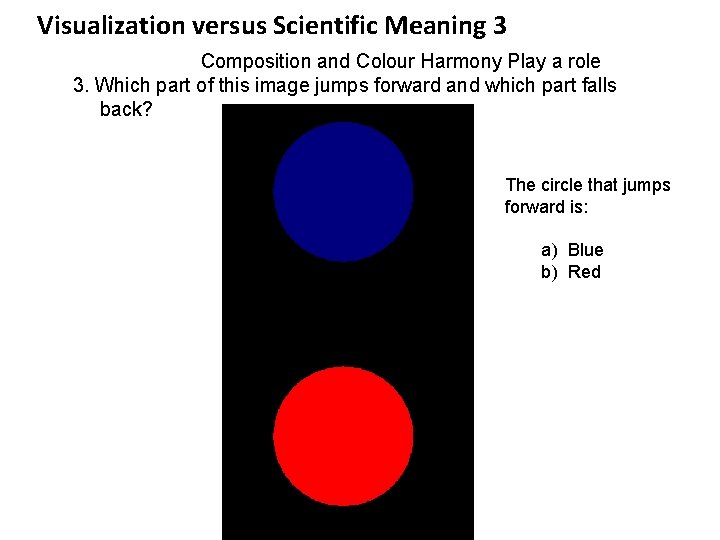
Visualization versus Scientific Meaning 3 Composition and Colour Harmony Play a role 3. Which part of this image jumps forward and which part falls back? The circle that jumps forward is: a) Blue b) Red
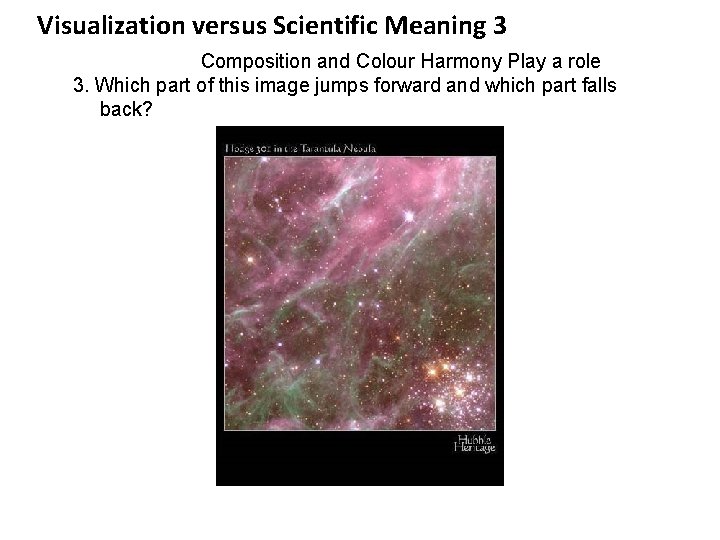
Visualization versus Scientific Meaning 3 Composition and Colour Harmony Play a role 3. Which part of this image jumps forward and which part falls back?
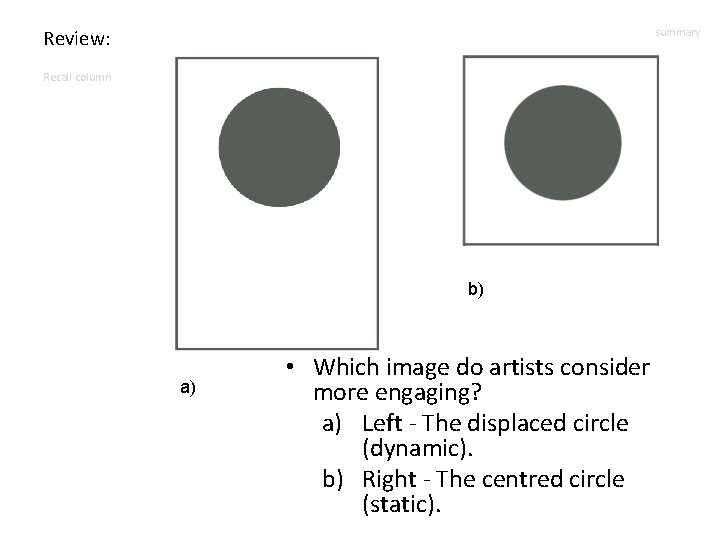
Review: summary Recall column b) a) • Which image do artists consider more engaging? a) Left - The displaced circle (dynamic). b) Right - The centred circle (static).

Simple Colour Wheels These are useful for selecting colours to make harmonious compositions. Based on a colour wheel by Newton, these are renditions of the same relationships.
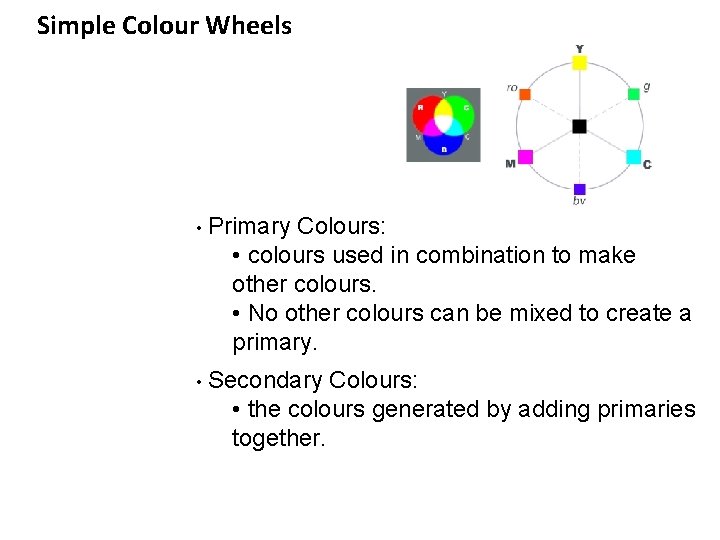
Simple Colour Wheels • Primary Colours: • colours used in combination to make other colours. • No other colours can be mixed to create a primary. • Secondary Colours: • the colours generated by adding primaries together.

Simple Colour Wheels • Subtractive Colour System (CMY): • e. g. paint and ink • primaries are cyan, magenta and yellow • secondaries: • red-orange, green, blue-violet (i. e. purple) • e. g. magenta + yellow = red-orange • all 3 primaries combine together to give neutral grey (wheel on the right)
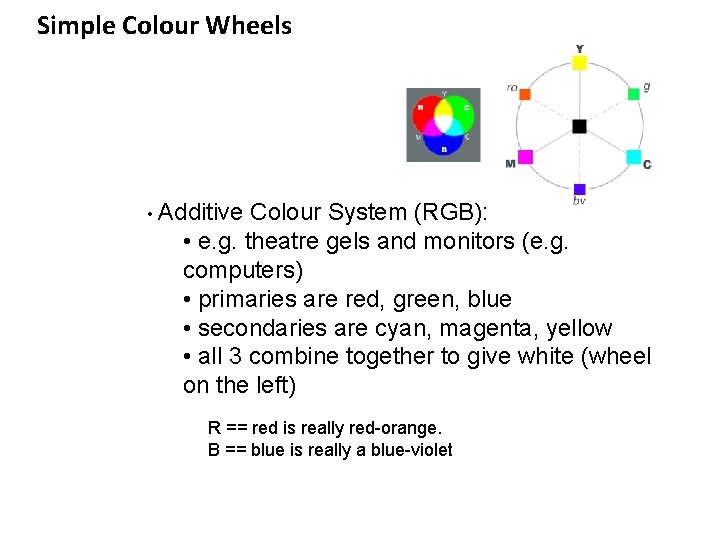
Simple Colour Wheels • Additive Colour System (RGB): • e. g. theatre gels and monitors (e. g. computers) • primaries are red, green, blue • secondaries are cyan, magenta, yellow • all 3 combine together to give white (wheel on the left) R == red is really red-orange. B == blue is really a blue-violet
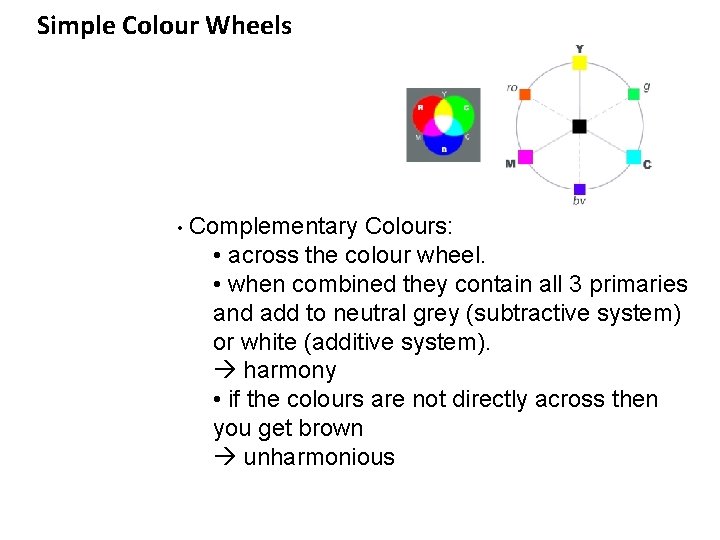
Simple Colour Wheels • Complementary Colours: • across the colour wheel. • when combined they contain all 3 primaries and add to neutral grey (subtractive system) or white (additive system). harmony • if the colours are not directly across then you get brown unharmonious

Simple Colour Wheels • Complementary Colours: • notice that there is a relationship between the additive system and the subtractive system. • the primary in one system is the complement in the other system. • the primary in one system is a secondary colour in the other system.

Complementary Colours o
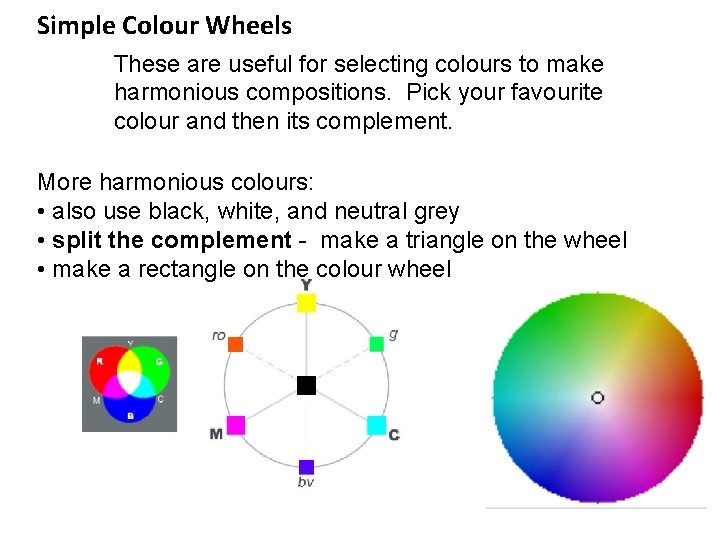
Simple Colour Wheels These are useful for selecting colours to make harmonious compositions. Pick your favourite colour and then its complement. More harmonious colours: • also use black, white, and neutral grey • split the complement - make a triangle on the wheel • make a rectangle on the colour wheel
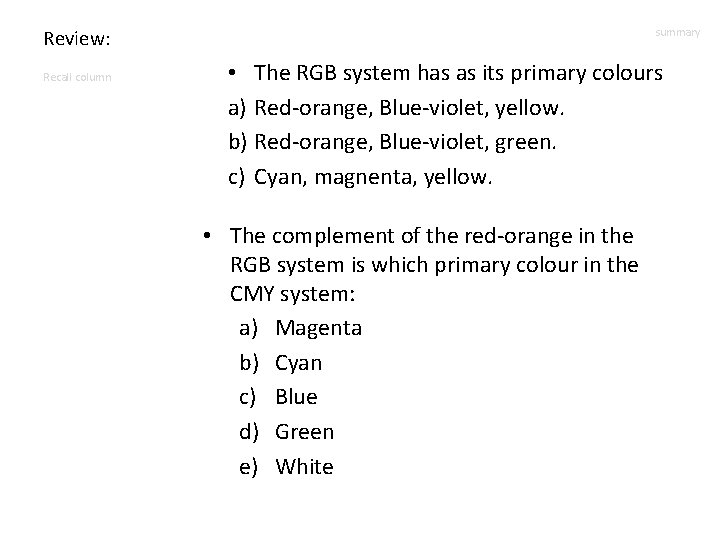
Review: Recall column summary • The RGB system has as its primary colours a) Red-orange, Blue-violet, yellow. b) Red-orange, Blue-violet, green. c) Cyan, magnenta, yellow. • The complement of the red-orange in the RGB system is which primary colour in the CMY system: a) Magenta b) Cyan c) Blue d) Green e) White
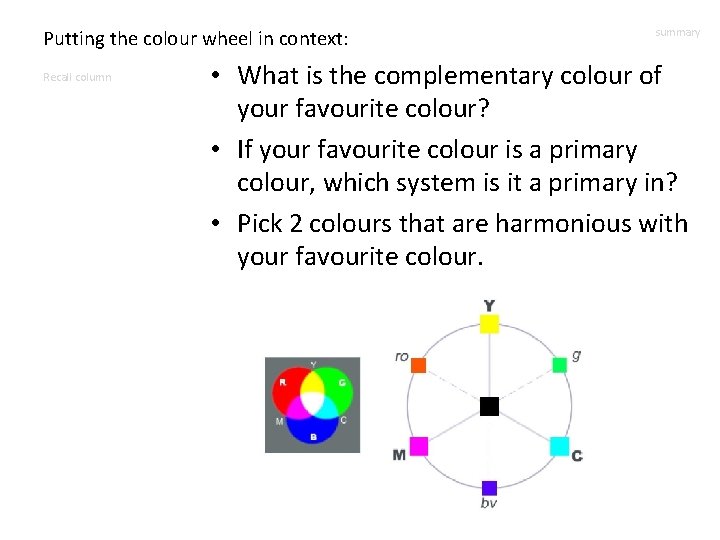
Putting the colour wheel in context: Recall column summary • What is the complementary colour of your favourite colour? • If your favourite colour is a primary colour, which system is it a primary in? • Pick 2 colours that are harmonious with your favourite colour.

Simple Colour Wheels B is called blue but is purple (i. e. blue-violet) R is called red but is orange (i. e. red-orange) Goal: Select colours to make a harmonious final image. That is, generate a final image with complementary colours, greys (not browns), at least one of the 7 contrasts, etc.
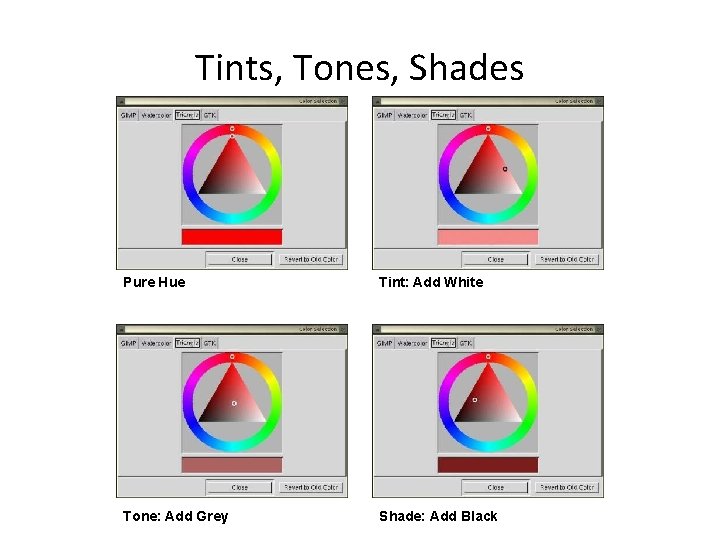
Tints, Tones, Shades Pure Hue Tint: Add White Tone: Add Grey Shade: Add Black

Illumination Use any colours for the background but add grey to make each of them a tone of the same value. Then add a bit of white to a pure hue to make a tint. This tint will appear to glow as if it is a neon gas.
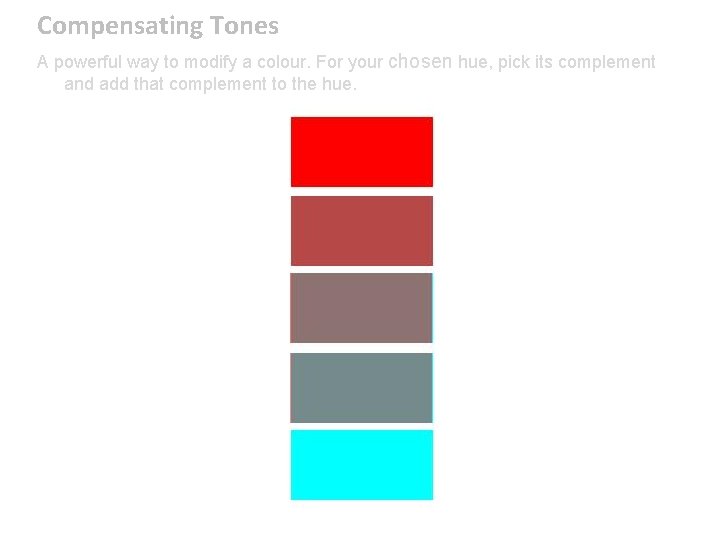
Compensating Tones A powerful way to modify a colour. For your chosen hue, pick its complement and add that complement to the hue.
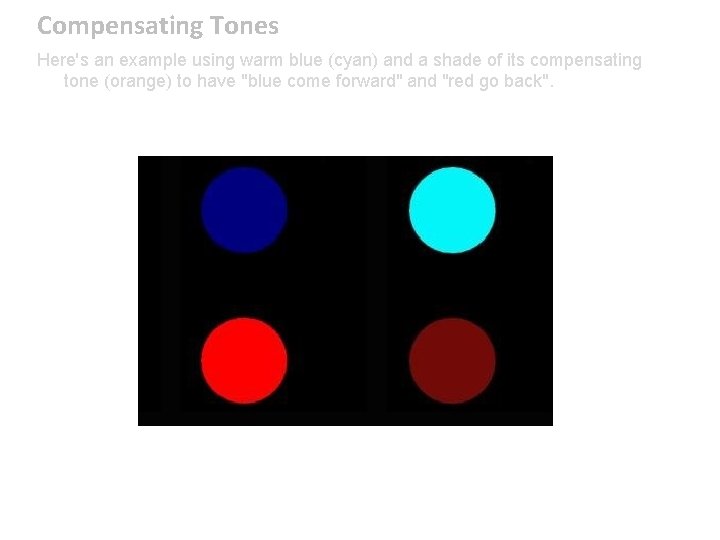
Compensating Tones Here's an example using warm blue (cyan) and a shade of its compensating tone (orange) to have "blue come forward" and "red go back".

Seven Colour Contrasts These 7 colour contrasts, described by Johannes Itten (1970, 1997) can be used in conjunction with the colour wheel based on Newton's experiments.
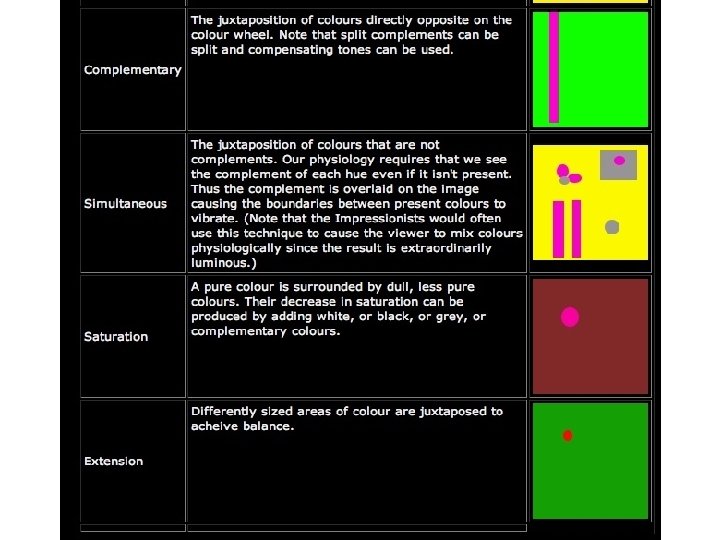
Seven Colour Contrasts

Summary: Recall column summary • Composition Considerations: – Lead the eye to keep it in the picture plane. – Create a foreground, middleground, and background. – Consider how the image will be read in terms of temperature, etc. • Colour Considerations: – Harmonious colours work with the viewers’ physiology. – Optical effects can be used to help explain the science. – There are 7 colour contrasts.

Visual Grammar: Recall column summary • We learned that visual grammar can be very powerful. • Would the artists in the class like to share any tips?
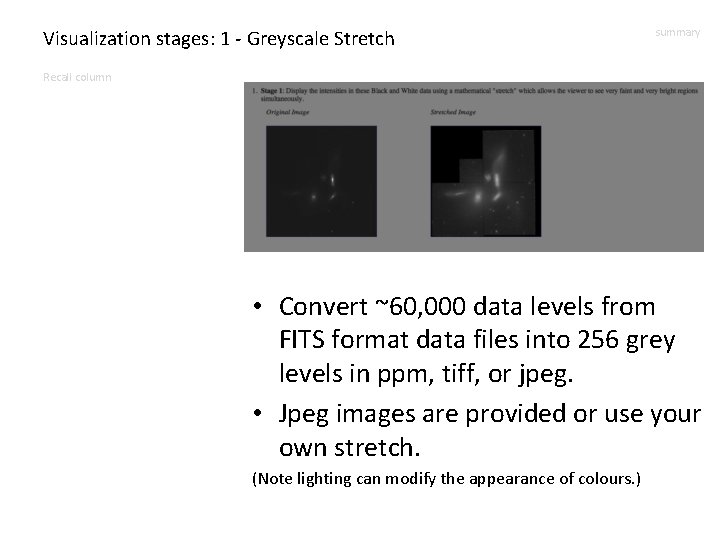
Visualization stages: 1 - Greyscale Stretch summary Recall column • Convert ~60, 000 data levels from FITS format data files into 256 grey levels in ppm, tiff, or jpeg. • Jpeg images are provided or use your own stretch. (Note lighting can modify the appearance of colours. )

Visualization Stages: 2 – Assign Colours Recall column Keep notes on your strategies so you can • repeat your steps if something goes wrong • compare your colour experiments • review your work with others • prepare for the test Get your team • Consider members’ full what your names and emails visual goal is. now. Designate a note taker. summary
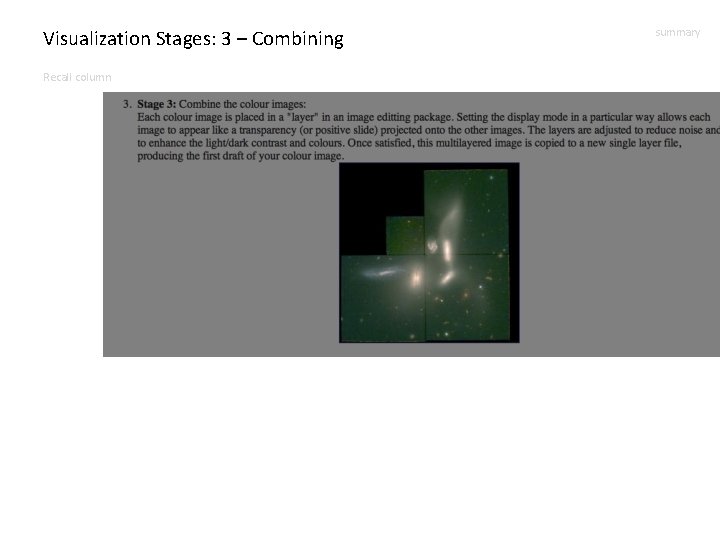
Visualization Stages: 3 – Combining Recall column summary
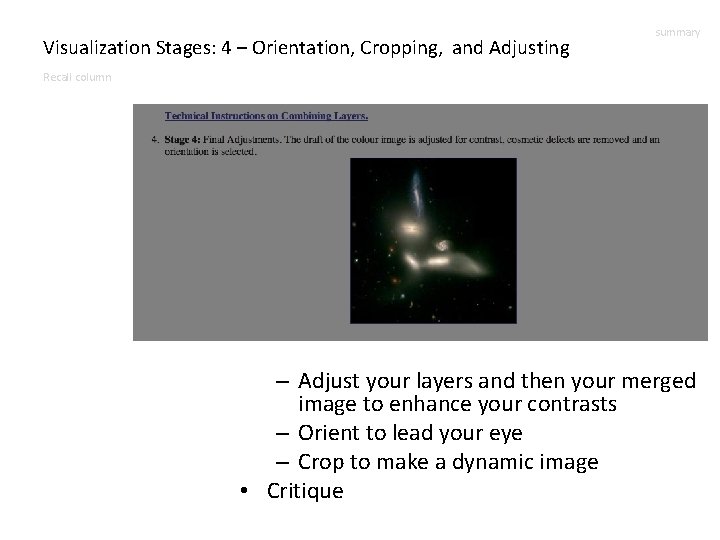
Visualization Stages: 4 – Orientation, Cropping, and Adjusting summary Recall column – Adjust your layers and then your merged image to enhance your contrasts – Orient to lead your eye – Crop to make a dynamic image • Critique
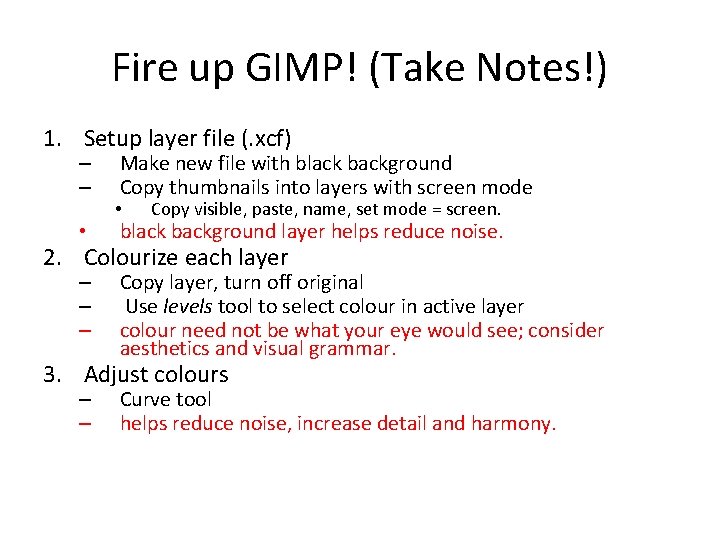
Fire up GIMP! (Take Notes!) 1. Setup layer file (. xcf) – – • Make new file with black background Copy thumbnails into layers with screen mode • Copy visible, paste, name, set mode = screen. black background layer helps reduce noise. 2. Colourize each layer – – – Copy layer, turn off original Use levels tool to select colour in active layer colour need not be what your eye would see; consider aesthetics and visual grammar. 3. Adjust colours – – Curve tool helps reduce noise, increase detail and harmony.
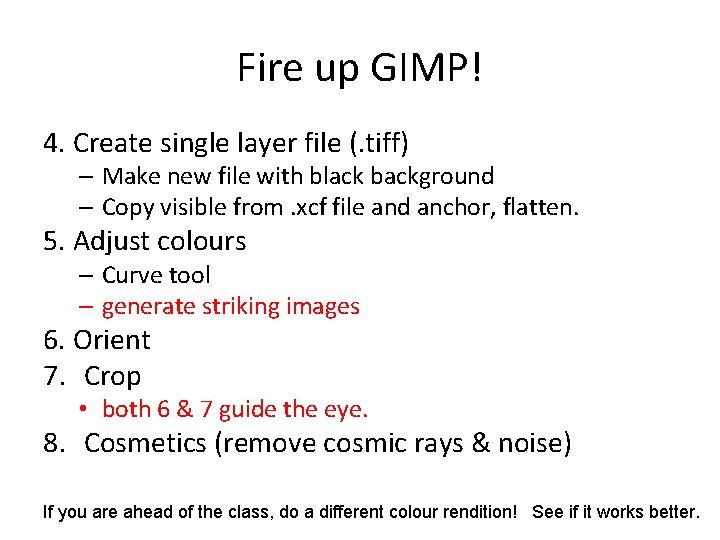
Fire up GIMP! 4. Create single layer file (. tiff) – Make new file with black background – Copy visible from. xcf file and anchor, flatten. 5. Adjust colours – Curve tool – generate striking images 6. Orient 7. Crop • both 6 & 7 guide the eye. 8. Cosmetics (remove cosmic rays & noise) If you are ahead of the class, do a different colour rendition! See if it works better.
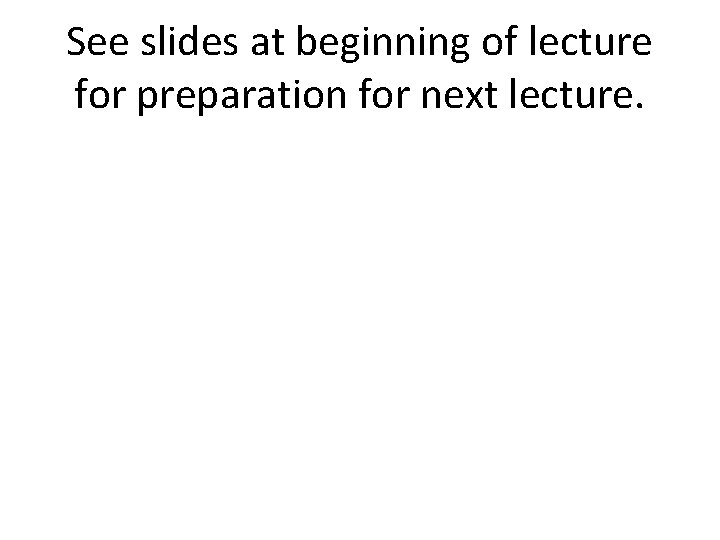
See slides at beginning of lecture for preparation for next lecture.
 Vsepr theory
Vsepr theory Twin triplets quadruplets quintuplets
Twin triplets quadruplets quintuplets Fotofizika
Fotofizika Rhyming triplets
Rhyming triplets Aforest persuasive
Aforest persuasive Baum
Baum Nikos vertis biography
Nikos vertis biography Paula vertino
Paula vertino Triplets pythagoriciens
Triplets pythagoriciens What is a pythagorean triple
What is a pythagorean triple Pythagorean triples
Pythagorean triples Does your walk match your talk
Does your walk match your talk Talk, read, talk, write resources
Talk, read, talk, write resources Amateurs discuss tactics professionals discuss logistics
Amateurs discuss tactics professionals discuss logistics Problem talk vs solution talk
Problem talk vs solution talk What is your favourite food?
What is your favourite food? What is your favourite food and drink
What is your favourite food and drink Give us your hungry your tired your poor
Give us your hungry your tired your poor Answer the questions
Answer the questions Discuss in pairs what is your hobby
Discuss in pairs what is your hobby Describe your favourite holiday destination
Describe your favourite holiday destination Write a tourist leaflet for a holiday destination
Write a tourist leaflet for a holiday destination What is your favorite subject
What is your favorite subject Be aware of your surroundings safety talk
Be aware of your surroundings safety talk Talk about your favourite tv programme
Talk about your favourite tv programme Talk about your favourite animal
Talk about your favourite animal Margo and her parents visit visits each other often
Margo and her parents visit visits each other often Michaela lindner quellendorf
Michaela lindner quellendorf Real self and ideal self by carl rogers
Real self and ideal self by carl rogers Your conscious awareness of your own name
Your conscious awareness of your own name Rascal flatts my wish
Rascal flatts my wish Work in pairs and answer the questions
Work in pairs and answer the questions Repeated measures design psychology
Repeated measures design psychology Domain and range ordered pairs
Domain and range ordered pairs What is the domain of the set of ordered pairs
What is the domain of the set of ordered pairs Digital photography with flash and no-flash image pairs
Digital photography with flash and no-flash image pairs How to find domain and range
How to find domain and range In pairs look at the photo and answer the questions
In pairs look at the photo and answer the questions Work in pairs and discuss the questions
Work in pairs and discuss the questions Work in pairs discuss the questions
Work in pairs discuss the questions I reading
I reading Hero and villain pairs
Hero and villain pairs Work in pairs. compare and contrast
Work in pairs. compare and contrast Transversal line
Transversal line