Image Pyramids and Applications Computer Vision JiaBin Huang
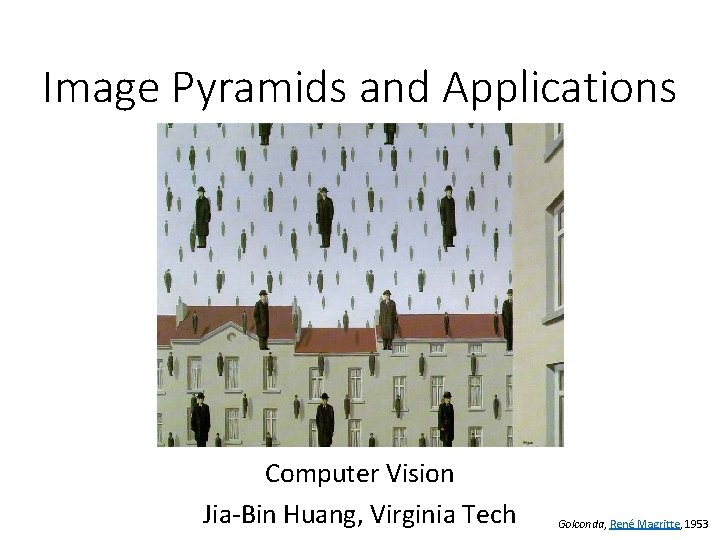
Image Pyramids and Applications Computer Vision Jia-Bin Huang, Virginia Tech Golconda, René Magritte, 1953
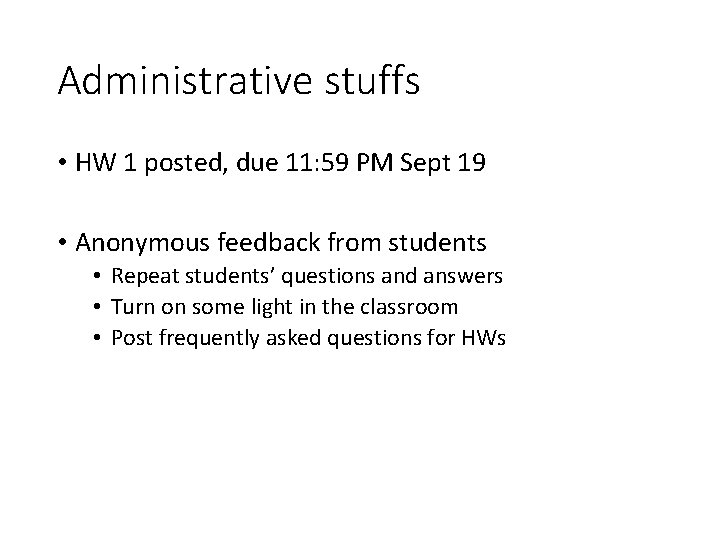
Administrative stuffs • HW 1 posted, due 11: 59 PM Sept 19 • Anonymous feedback from students • Repeat students’ questions and answers • Turn on some light in the classroom • Post frequently asked questions for HWs
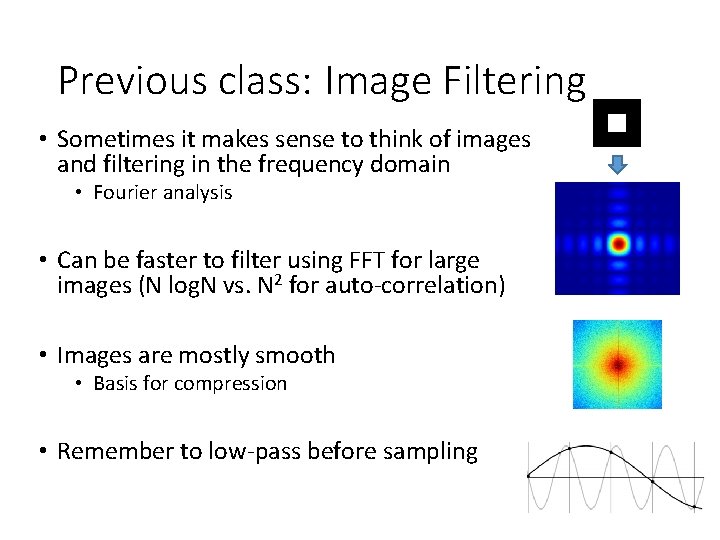
Previous class: Image Filtering • Sometimes it makes sense to think of images and filtering in the frequency domain • Fourier analysis • Can be faster to filter using FFT for large images (N log. N vs. N 2 for auto-correlation) • Images are mostly smooth • Basis for compression • Remember to low-pass before sampling
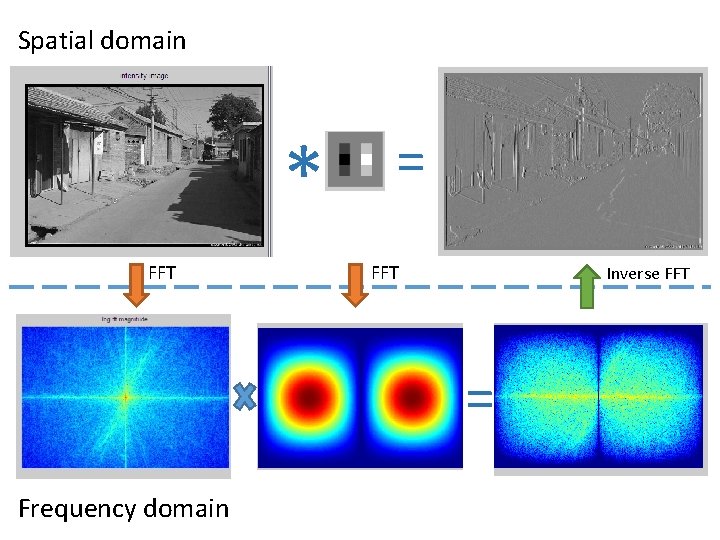
Spatial domain * FFT = FFT Inverse FFT = Frequency domain
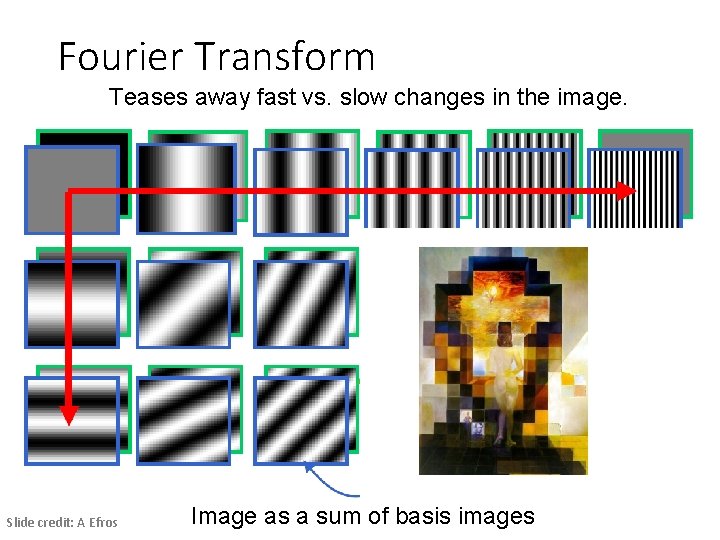
Fourier Transform Teases away fast vs. slow changes in the image. Slide credit: A Efros Image as a sum of basis images
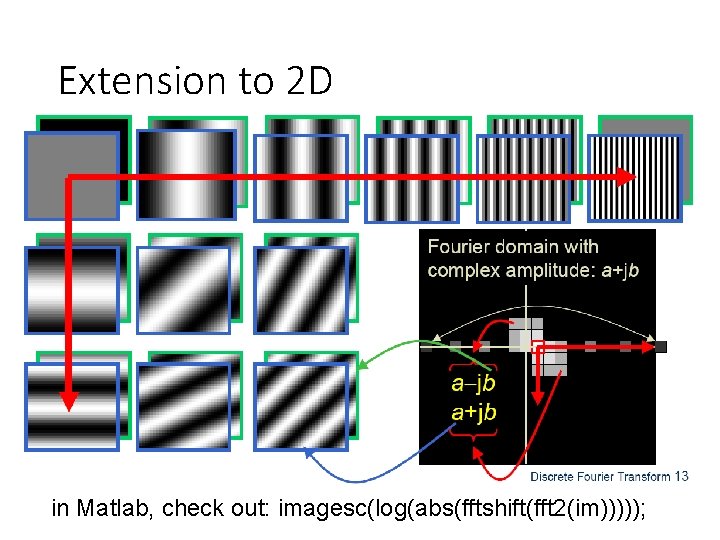
Extension to 2 D in Matlab, check out: imagesc(log(abs(fftshift(fft 2(im)))));
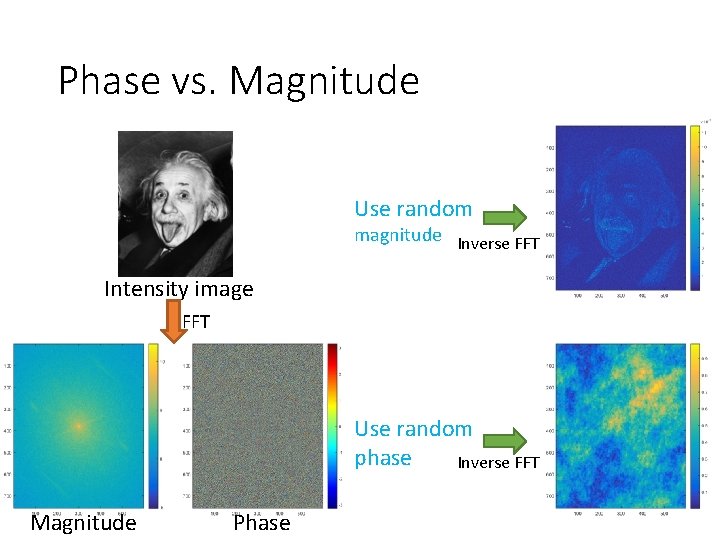
Phase vs. Magnitude Use random magnitude Inverse FFT Intensity image FFT Use random phase Inverse FFT Magnitude Phase
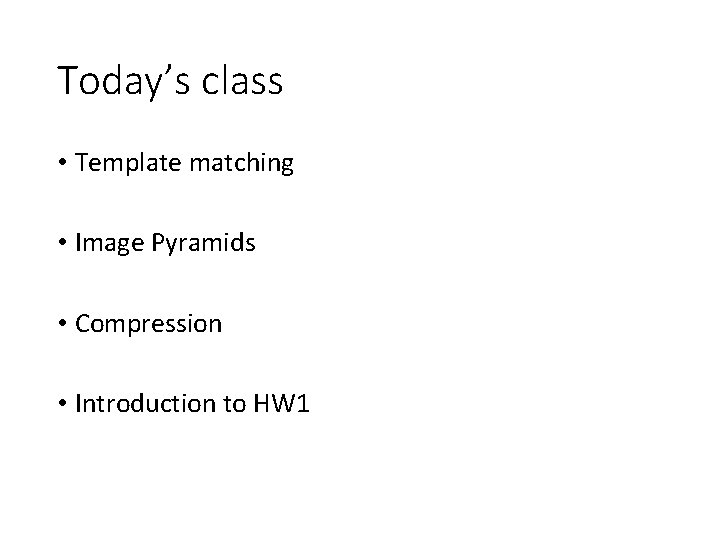
Today’s class • Template matching • Image Pyramids • Compression • Introduction to HW 1
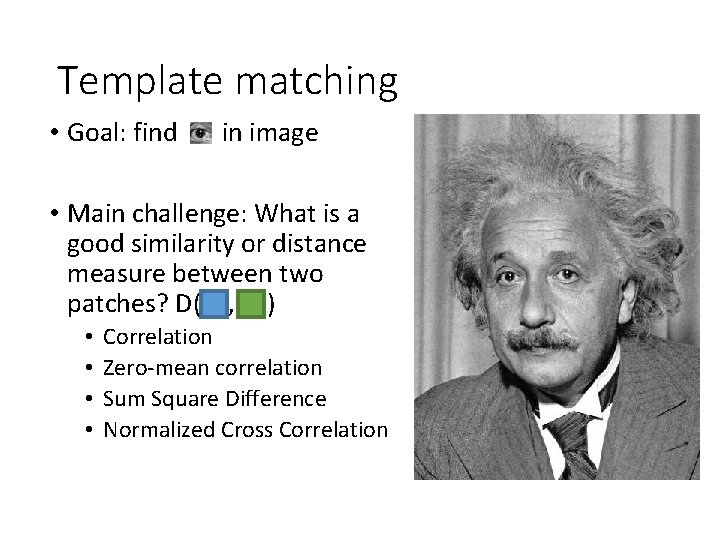
Template matching • Goal: find in image • Main challenge: What is a good similarity or distance measure between two patches? D() , ) • • Correlation Zero-mean correlation Sum Square Difference Normalized Cross Correlation
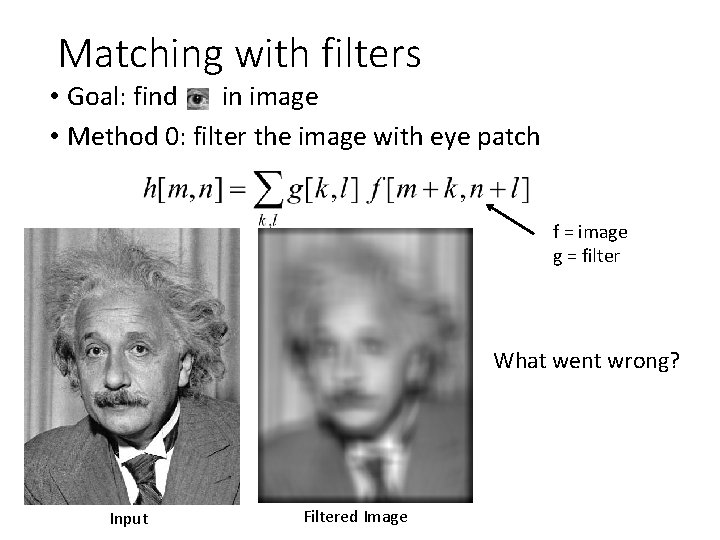
Matching with filters • Goal: find in image • Method 0: filter the image with eye patch f = image g = filter What went wrong? Input Filtered Image
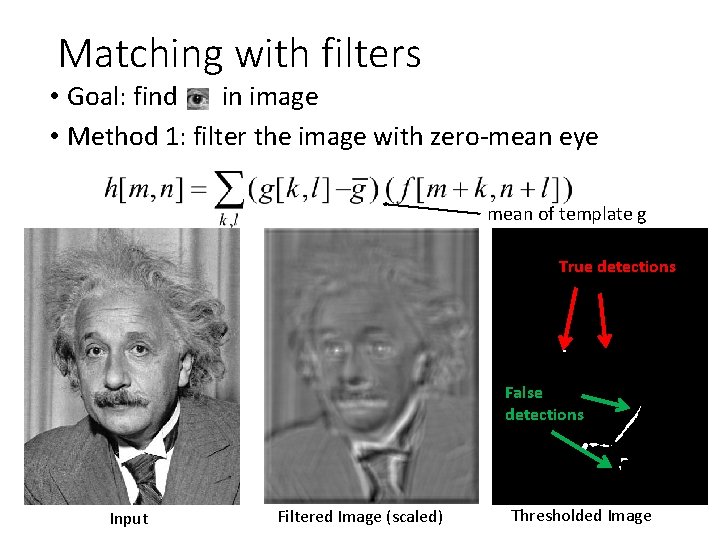
Matching with filters • Goal: find in image • Method 1: filter the image with zero-mean eye mean of template g True detections False detections Input Filtered Image (scaled) Thresholded Image
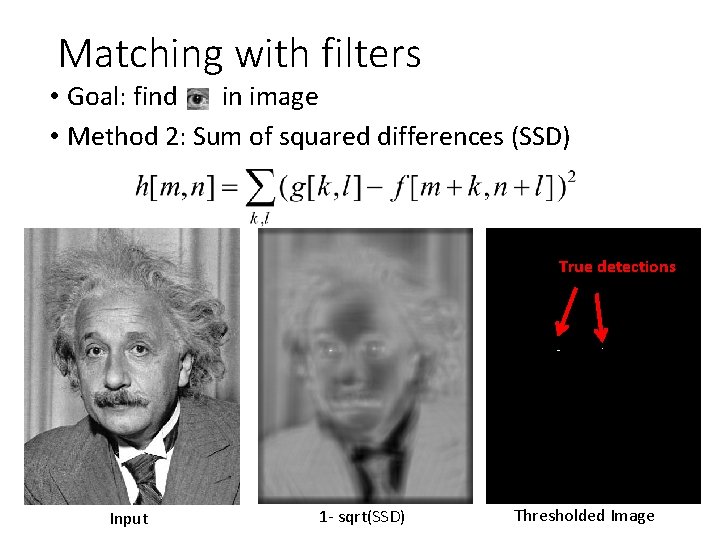
Matching with filters • Goal: find in image • Method 2: Sum of squared differences (SSD) True detections Input 1 - sqrt(SSD) Thresholded Image
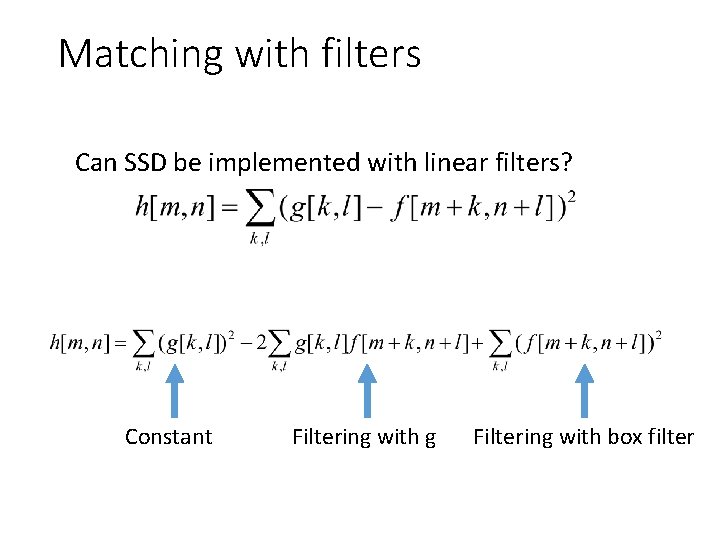
Matching with filters Can SSD be implemented with linear filters? Constant Filtering with g Filtering with box filter
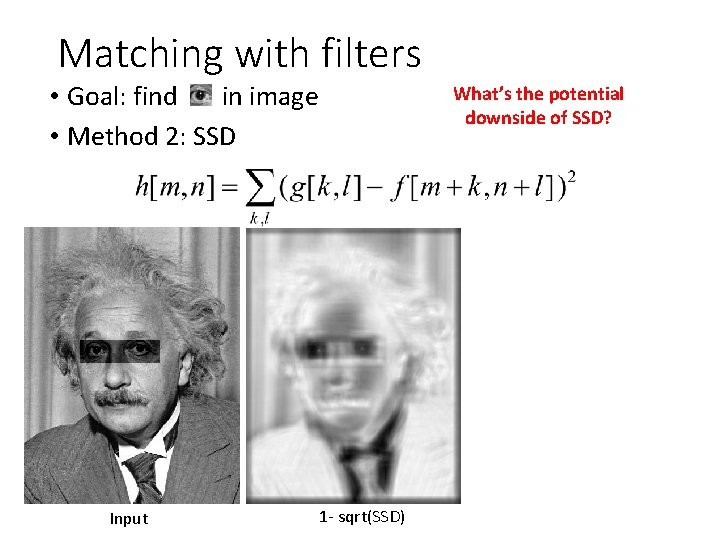
Matching with filters • Goal: find in image • Method 2: SSD Input What’s the potential downside of SSD? 1 - sqrt(SSD)
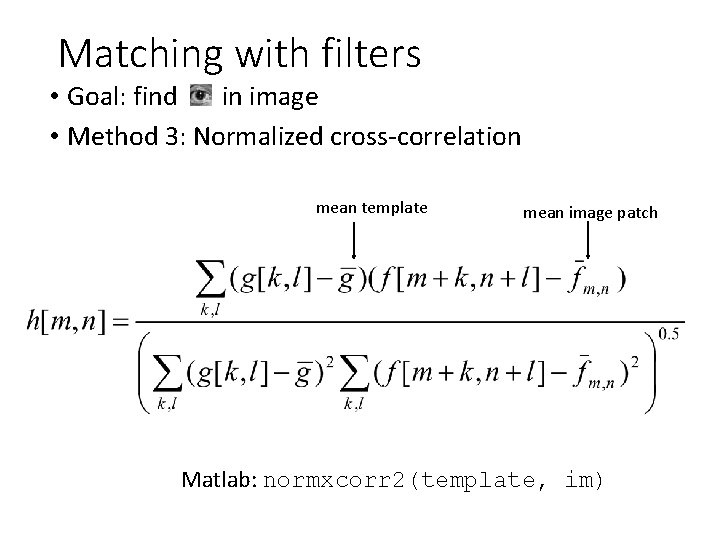
Matching with filters • Goal: find in image • Method 3: Normalized cross-correlation mean template mean image patch Matlab: normxcorr 2(template, im)
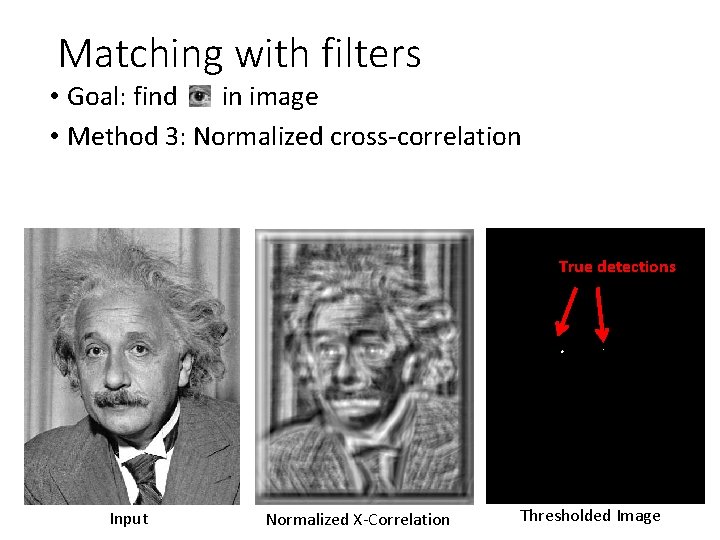
Matching with filters • Goal: find in image • Method 3: Normalized cross-correlation True detections Input Normalized X-Correlation Thresholded Image
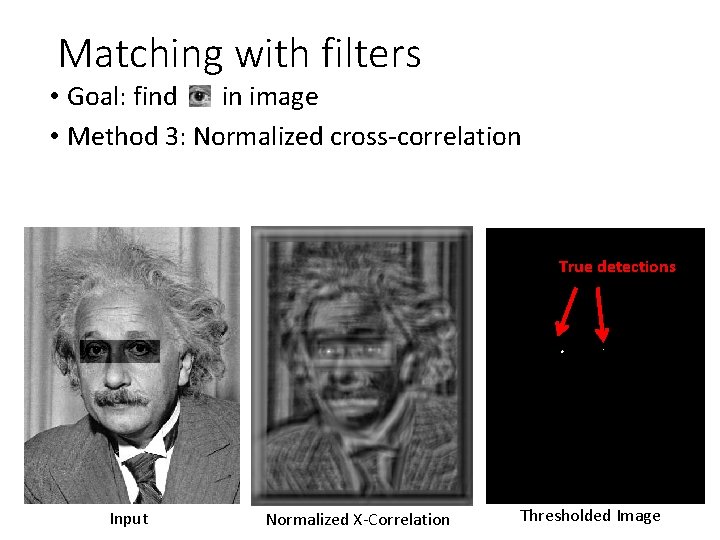
Matching with filters • Goal: find in image • Method 3: Normalized cross-correlation True detections Input Normalized X-Correlation Thresholded Image
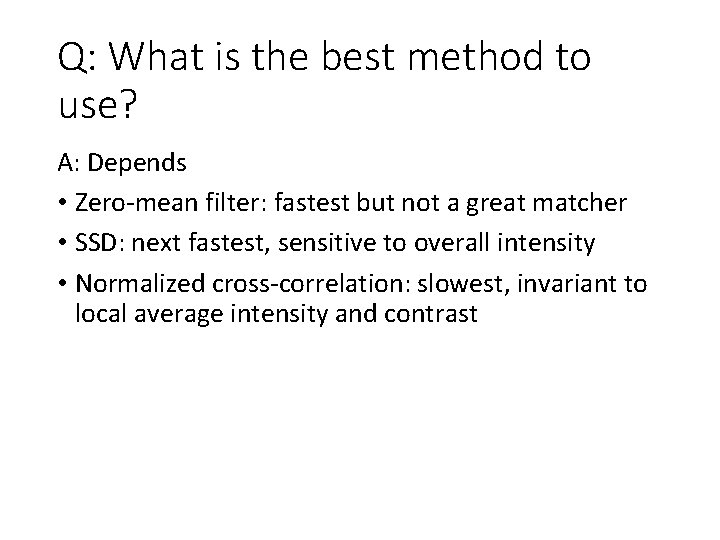
Q: What is the best method to use? A: Depends • Zero-mean filter: fastest but not a great matcher • SSD: next fastest, sensitive to overall intensity • Normalized cross-correlation: slowest, invariant to local average intensity and contrast
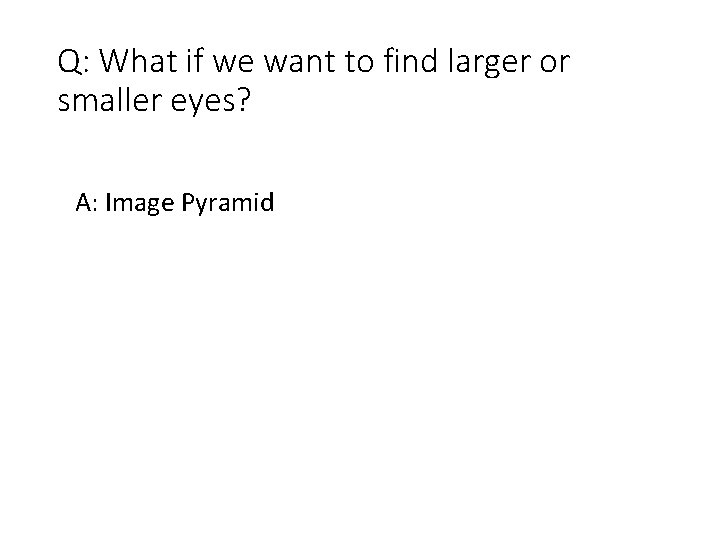
Q: What if we want to find larger or smaller eyes? A: Image Pyramid
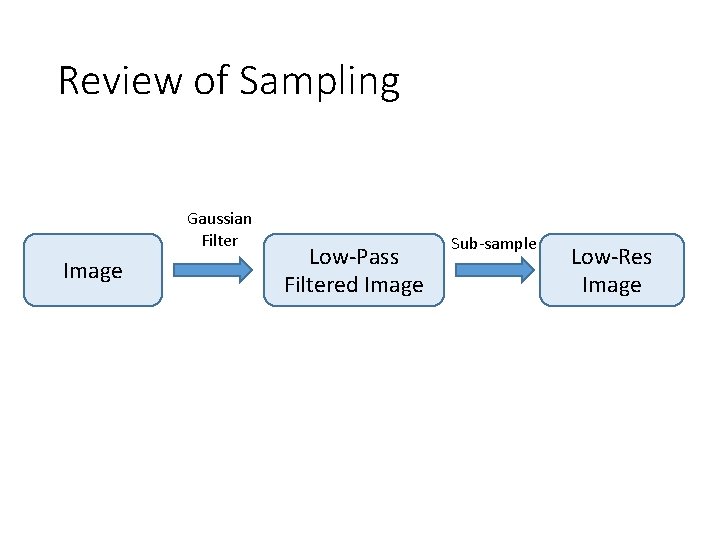
Review of Sampling Gaussian Filter Image Low-Pass Filtered Image Sub-sample Low-Res Image
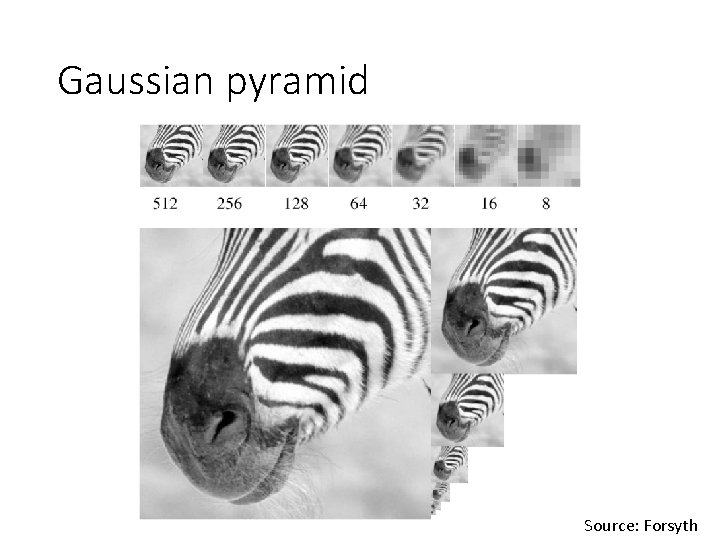
Gaussian pyramid Source: Forsyth
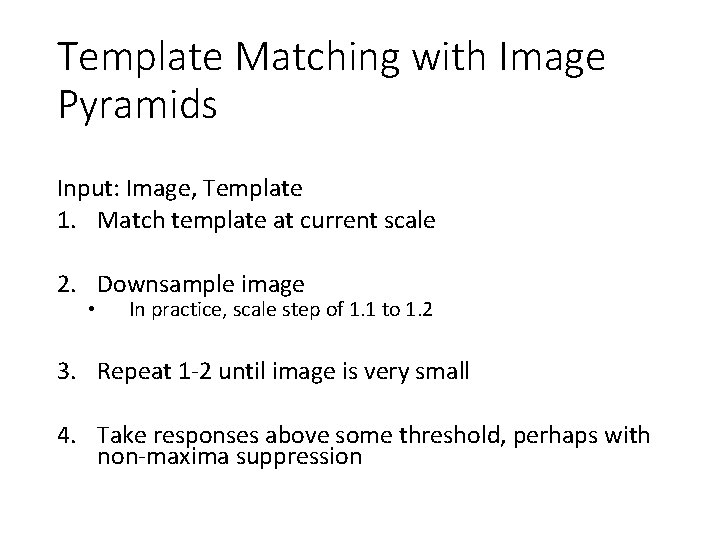
Template Matching with Image Pyramids Input: Image, Template 1. Match template at current scale 2. Downsample image • In practice, scale step of 1. 1 to 1. 2 3. Repeat 1 -2 until image is very small 4. Take responses above some threshold, perhaps with non-maxima suppression
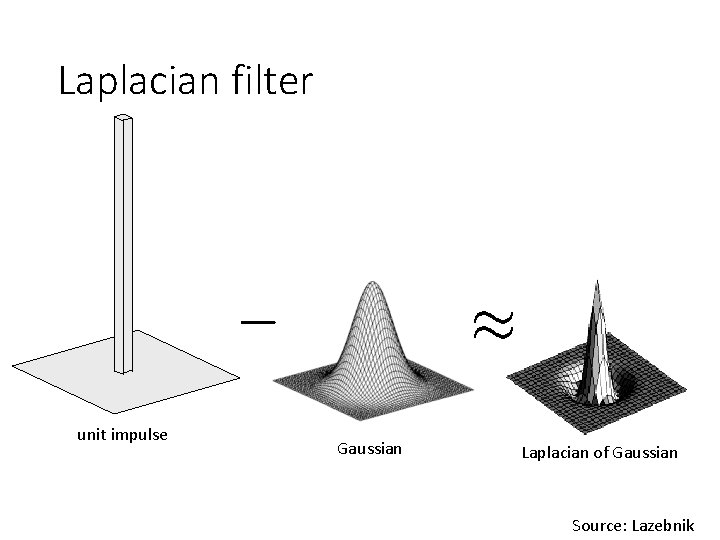
Laplacian filter unit impulse Gaussian Laplacian of Gaussian Source: Lazebnik
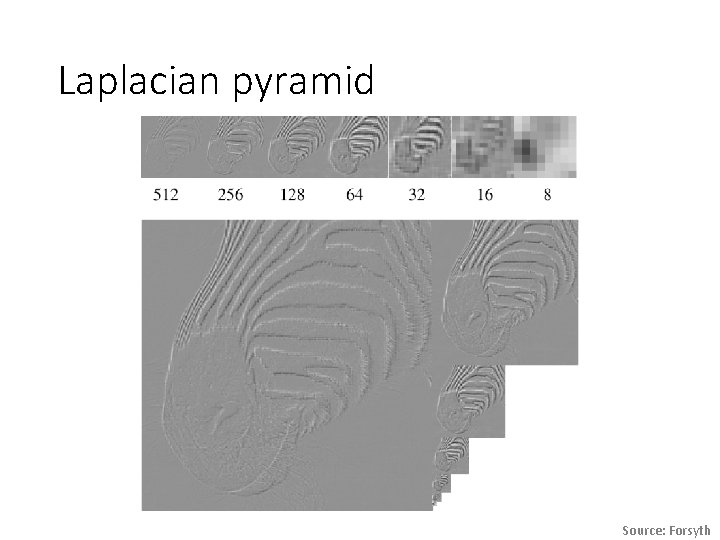
Laplacian pyramid Source: Forsyth
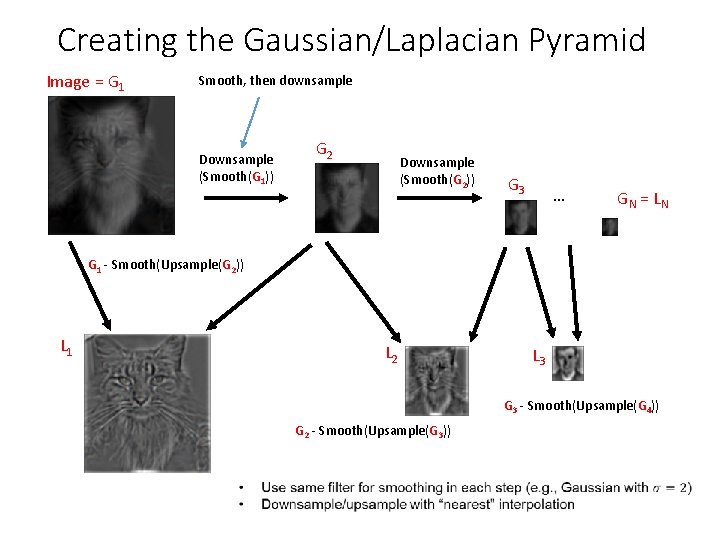
Creating the Gaussian/Laplacian Pyramid Image = G 1 Smooth, then downsample Downsample (Smooth(G 1)) G 2 Downsample (Smooth(G 2)) G 3 … GN = LN G 1 - Smooth(Upsample(G 2)) L 1 L 2 L 3 G 3 - Smooth(Upsample(G 4)) G 2 - Smooth(Upsample(G 3))
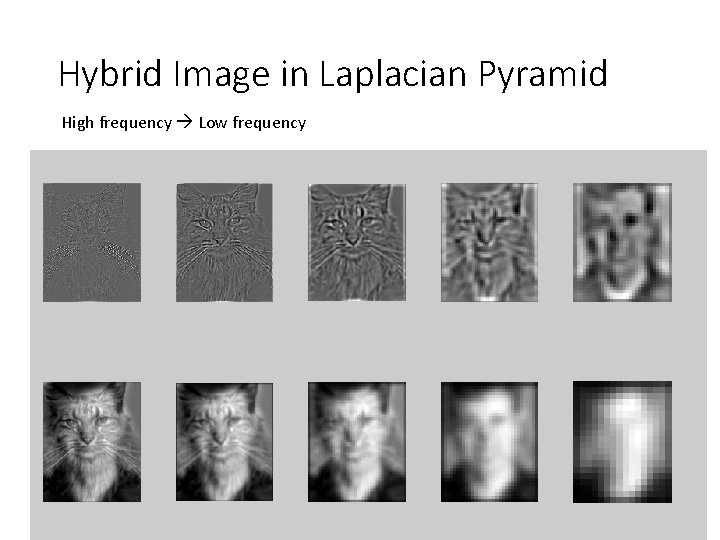
Hybrid Image in Laplacian Pyramid High frequency Low frequency
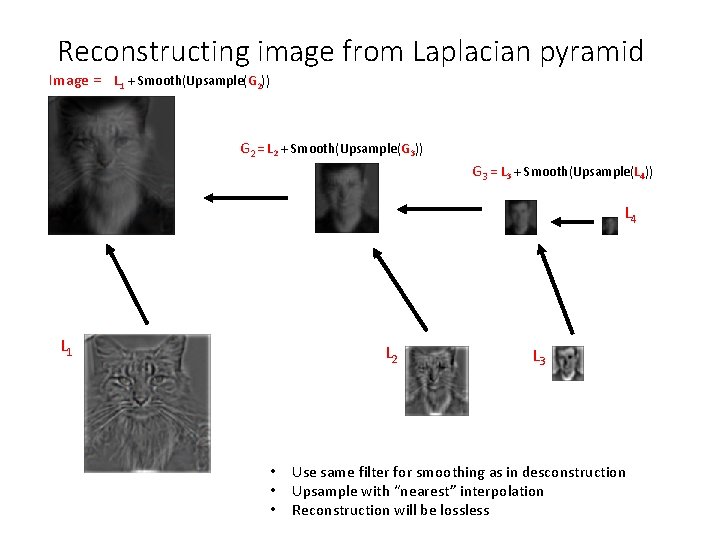
Reconstructing image from Laplacian pyramid Image = L 1 + Smooth(Upsample(G 2)) G 2 = L 2 + Smooth(Upsample(G 3)) G 3 = L 3 + Smooth(Upsample(L 4)) L 4 L 1 L 2 • • • L 3 Use same filter for smoothing as in desconstruction Upsample with “nearest” interpolation Reconstruction will be lossless
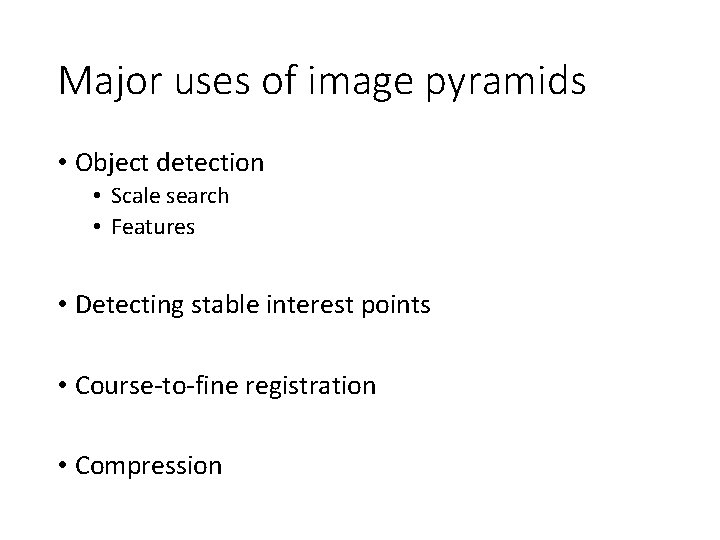
Major uses of image pyramids • Object detection • Scale search • Features • Detecting stable interest points • Course-to-fine registration • Compression
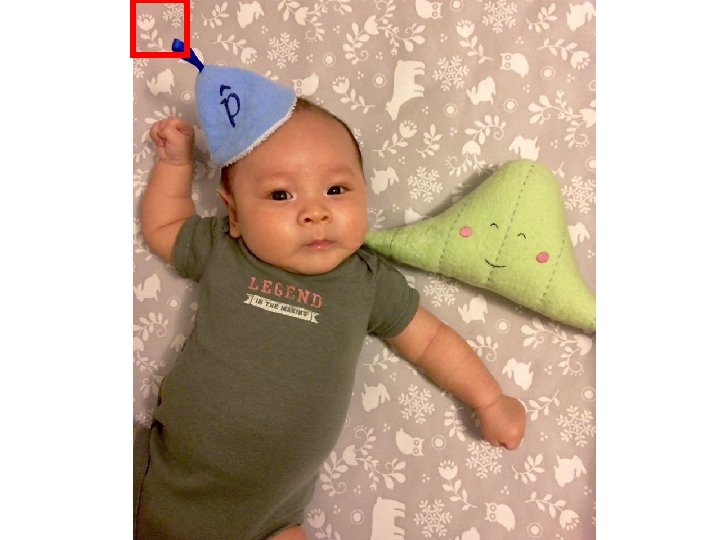
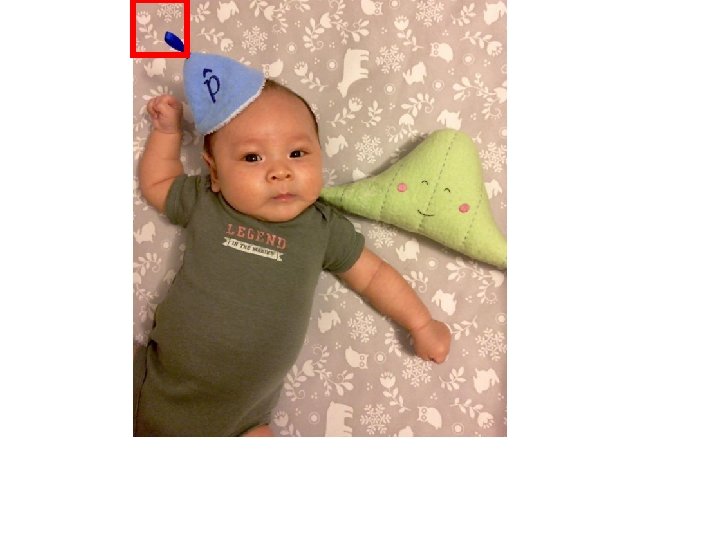
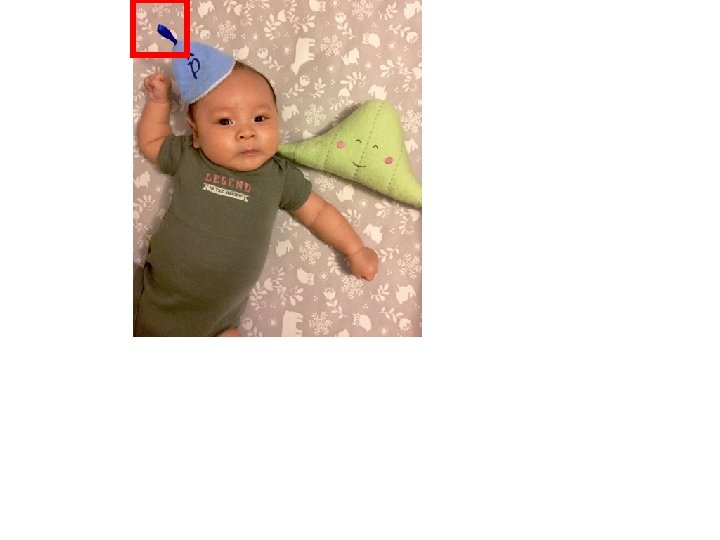
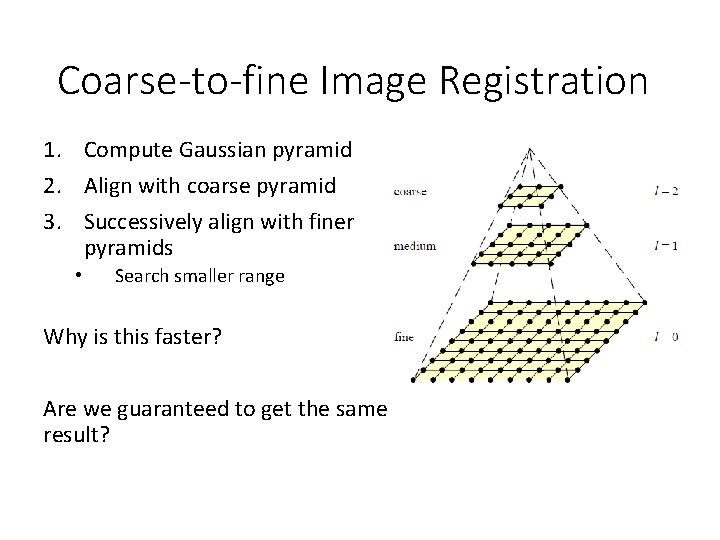
Coarse-to-fine Image Registration 1. Compute Gaussian pyramid 2. Align with coarse pyramid 3. Successively align with finer pyramids • Search smaller range Why is this faster? Are we guaranteed to get the same result?
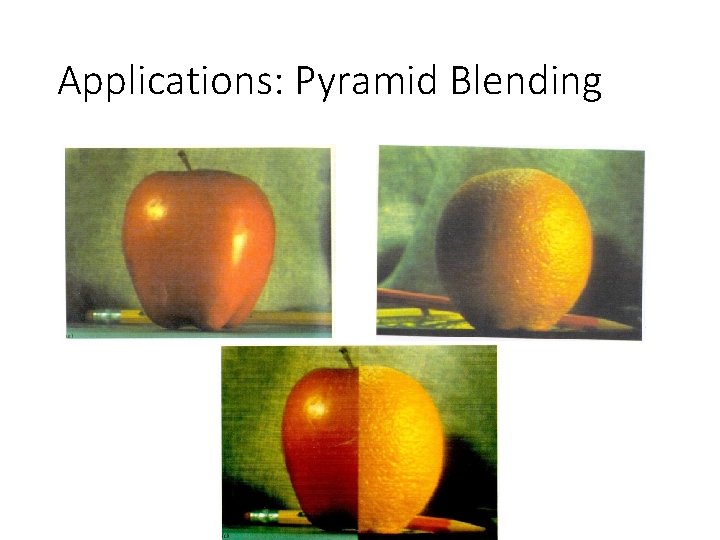
Applications: Pyramid Blending
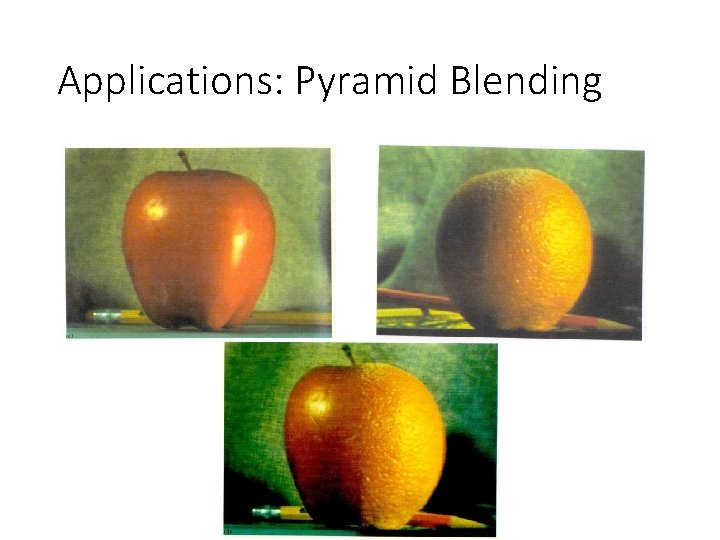
Applications: Pyramid Blending
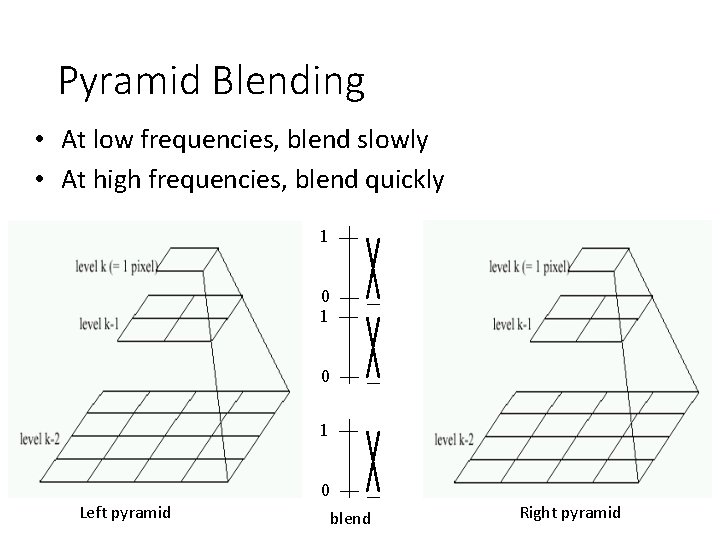
Pyramid Blending • At low frequencies, blend slowly • At high frequencies, blend quickly 1 0 1 0 Left pyramid blend Right pyramid
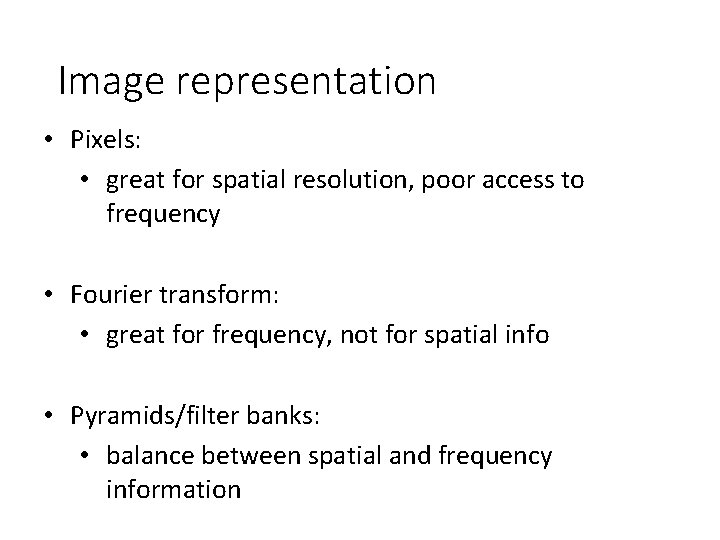
Image representation • Pixels: • great for spatial resolution, poor access to frequency • Fourier transform: • great for frequency, not for spatial info • Pyramids/filter banks: • balance between spatial and frequency information
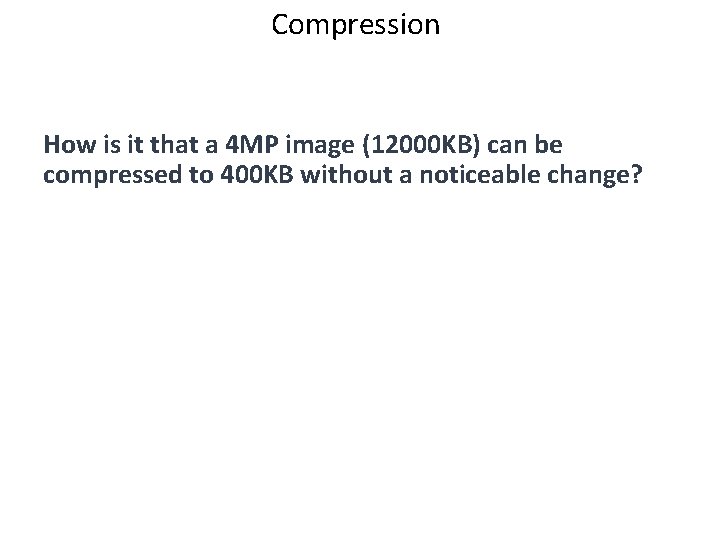
Compression How is it that a 4 MP image (12000 KB) can be compressed to 400 KB without a noticeable change?
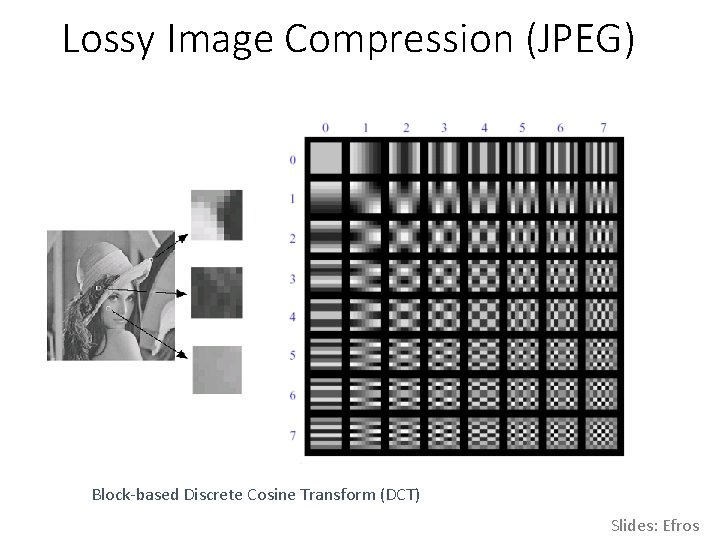
Lossy Image Compression (JPEG) Block-based Discrete Cosine Transform (DCT) Slides: Efros
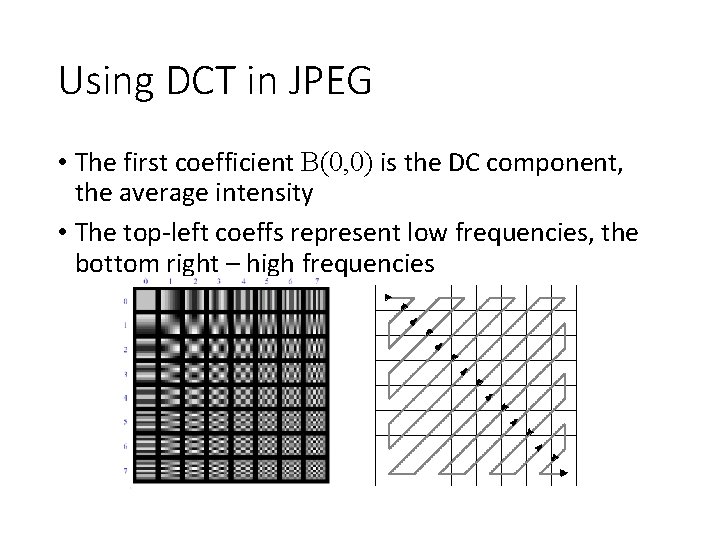
Using DCT in JPEG • The first coefficient B(0, 0) is the DC component, the average intensity • The top-left coeffs represent low frequencies, the bottom right – high frequencies
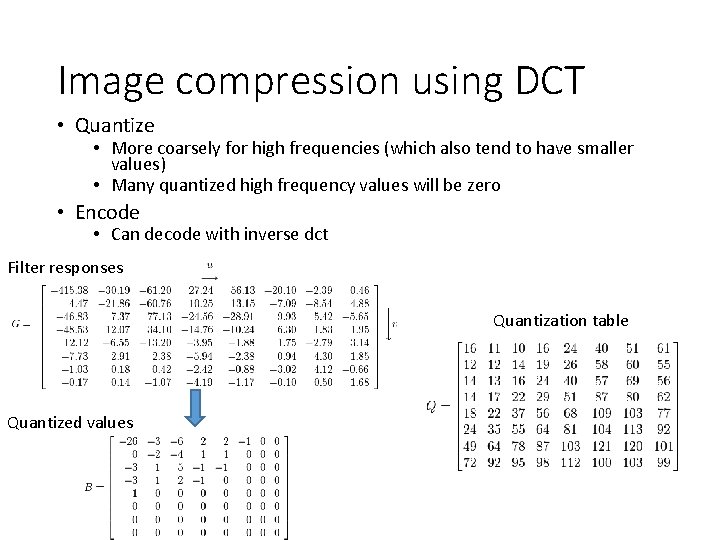
Image compression using DCT • Quantize • More coarsely for high frequencies (which also tend to have smaller values) • Many quantized high frequency values will be zero • Encode • Can decode with inverse dct Filter responses Quantization table Quantized values
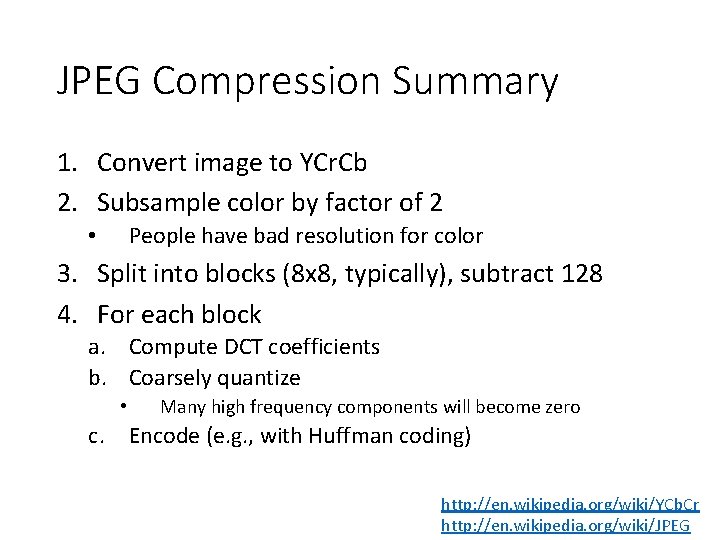
JPEG Compression Summary 1. Convert image to YCr. Cb 2. Subsample color by factor of 2 People have bad resolution for color • 3. Split into blocks (8 x 8, typically), subtract 128 4. For each block a. Compute DCT coefficients b. Coarsely quantize • Many high frequency components will become zero c. Encode (e. g. , with Huffman coding) http: //en. wikipedia. org/wiki/YCb. Cr http: //en. wikipedia. org/wiki/JPEG
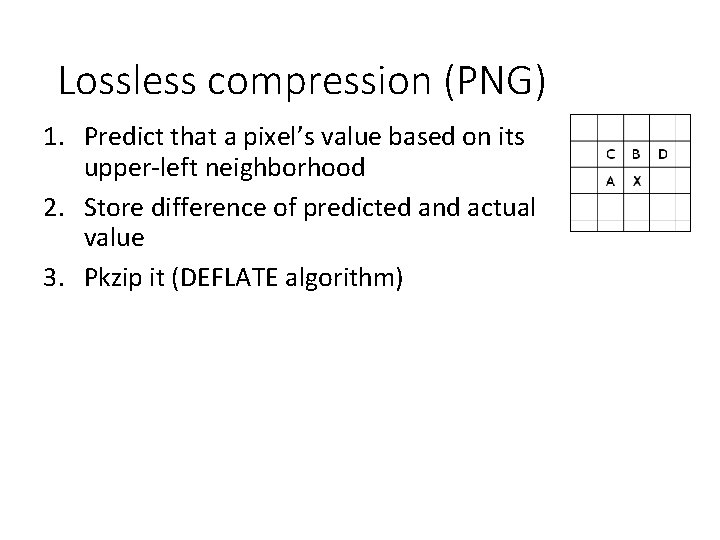
Lossless compression (PNG) 1. Predict that a pixel’s value based on its upper-left neighborhood 2. Store difference of predicted and actual value 3. Pkzip it (DEFLATE algorithm)
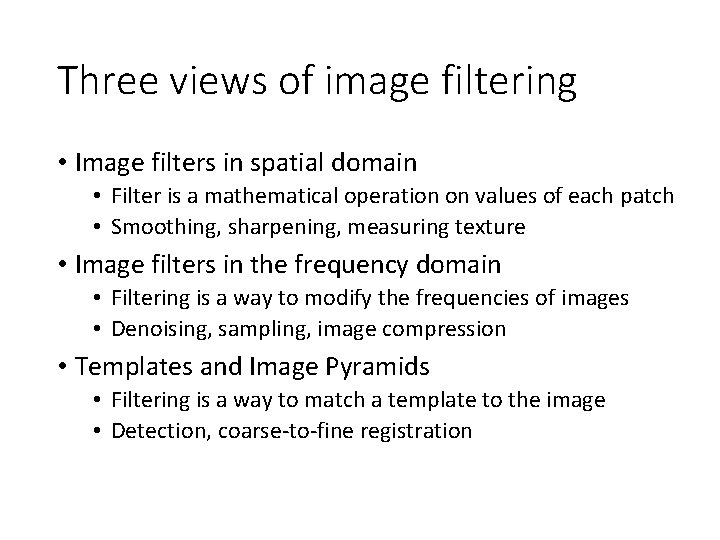
Three views of image filtering • Image filters in spatial domain • Filter is a mathematical operation on values of each patch • Smoothing, sharpening, measuring texture • Image filters in the frequency domain • Filtering is a way to modify the frequencies of images • Denoising, sampling, image compression • Templates and Image Pyramids • Filtering is a way to match a template to the image • Detection, coarse-to-fine registration
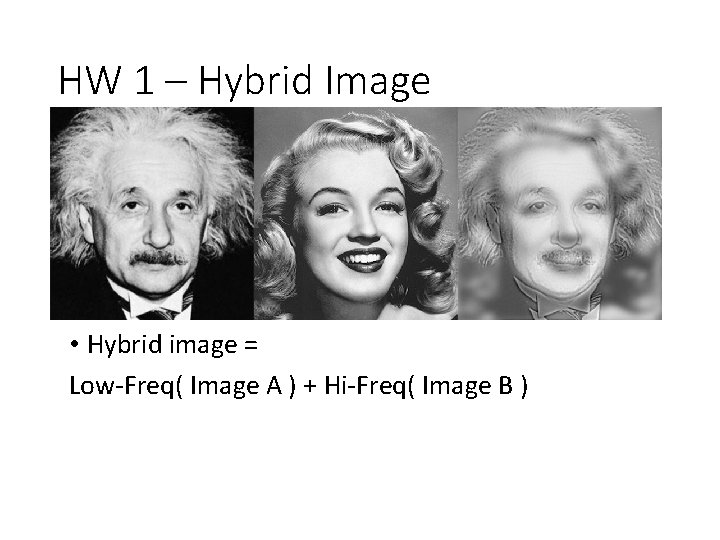
HW 1 – Hybrid Image • Hybrid image = Low-Freq( Image A ) + Hi-Freq( Image B )
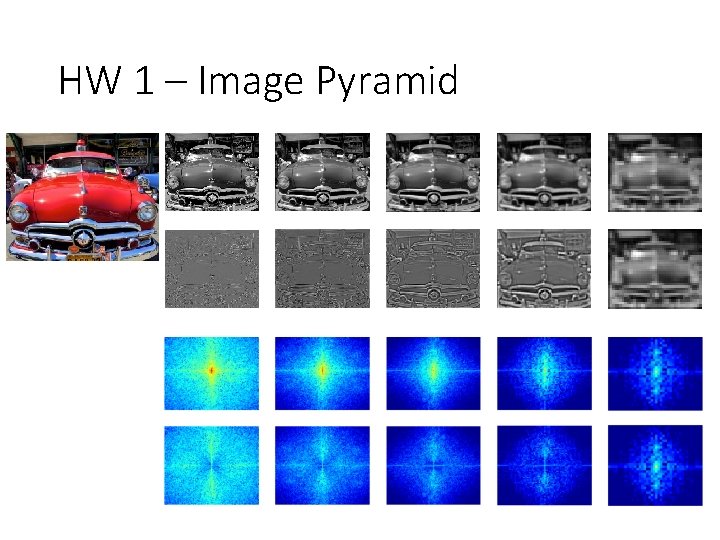
HW 1 – Image Pyramid
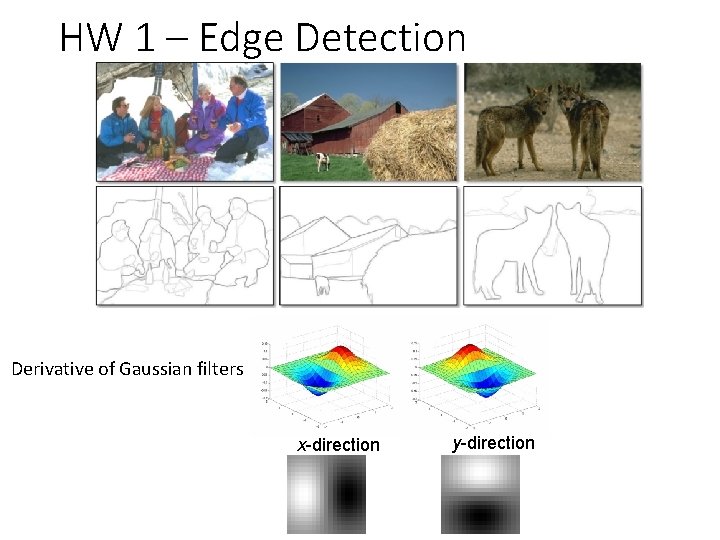
HW 1 – Edge Detection Derivative of Gaussian filters x-direction y-direction
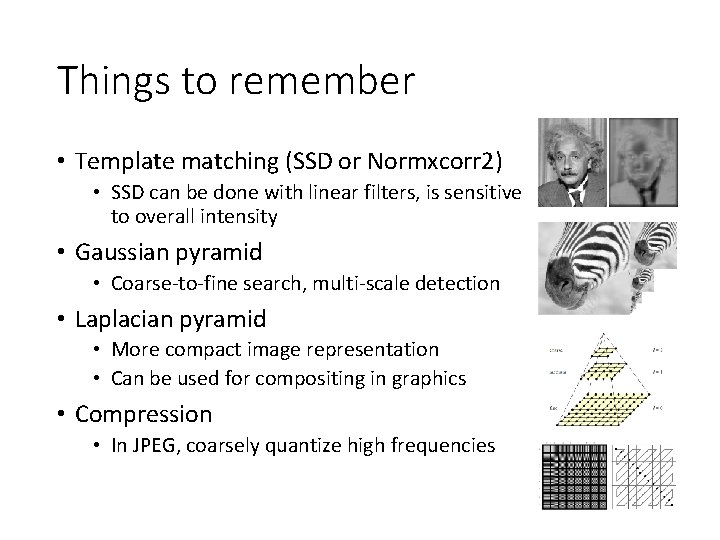
Things to remember • Template matching (SSD or Normxcorr 2) • SSD can be done with linear filters, is sensitive to overall intensity • Gaussian pyramid • Coarse-to-fine search, multi-scale detection • Laplacian pyramid • More compact image representation • Can be used for compositing in graphics • Compression • In JPEG, coarsely quantize high frequencies
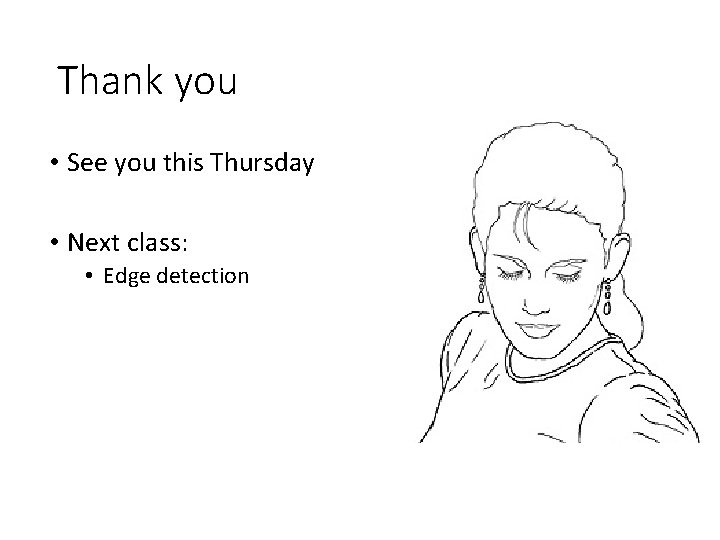
Thank you • See you this Thursday • Next class: • Edge detection
- Slides: 48