Image Processing Segmentation 1 Process of partitioning a
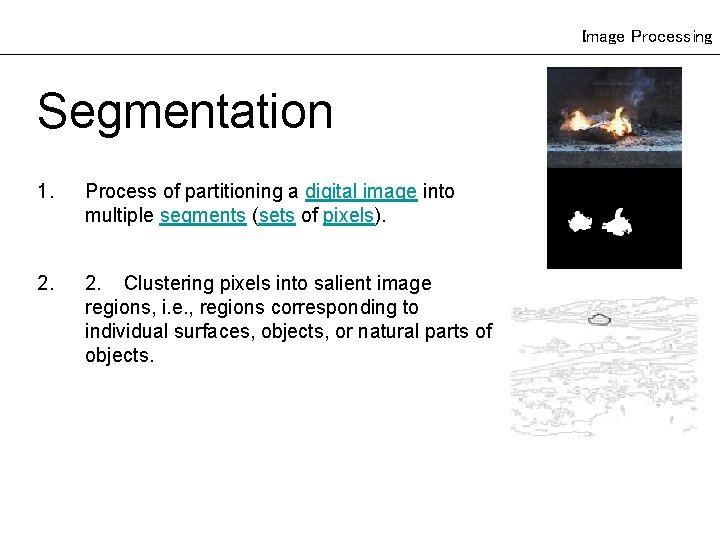
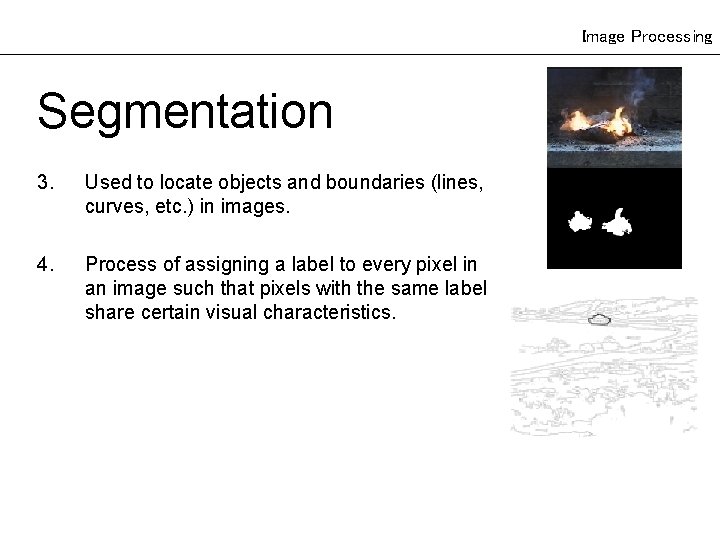
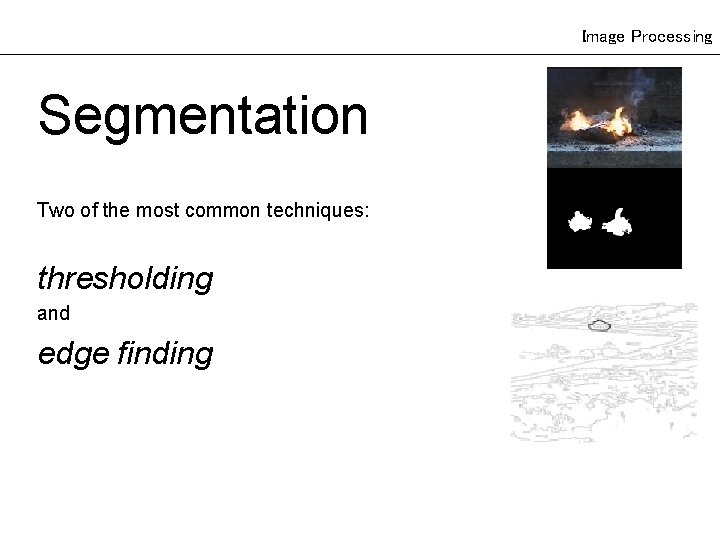
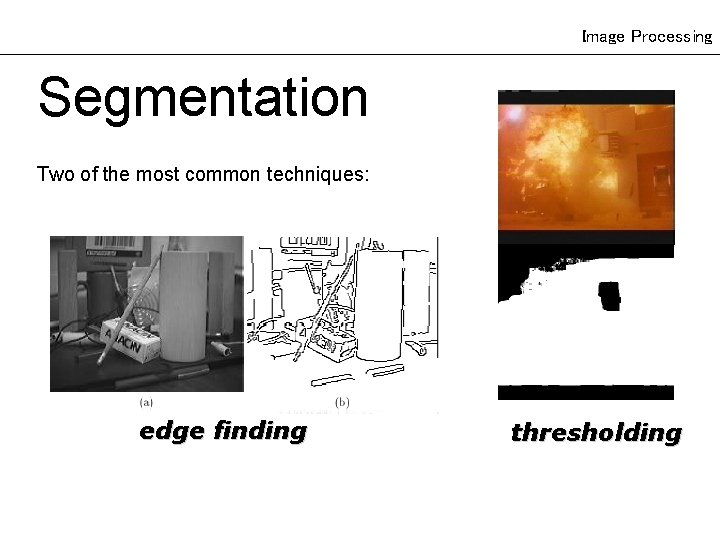
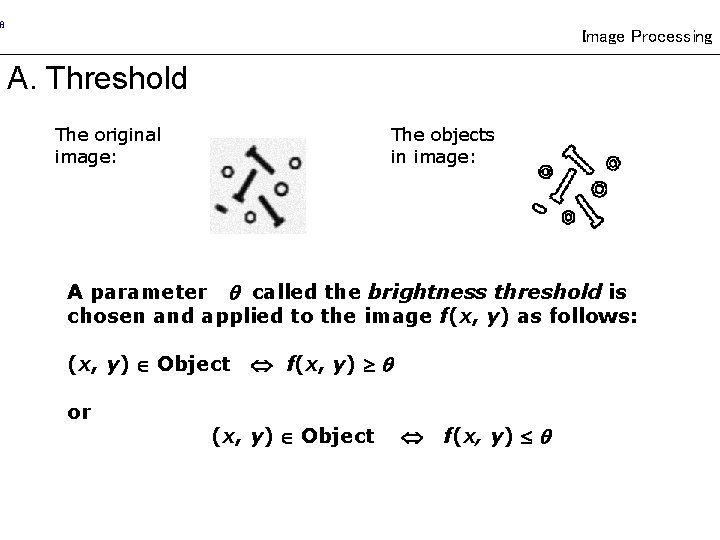
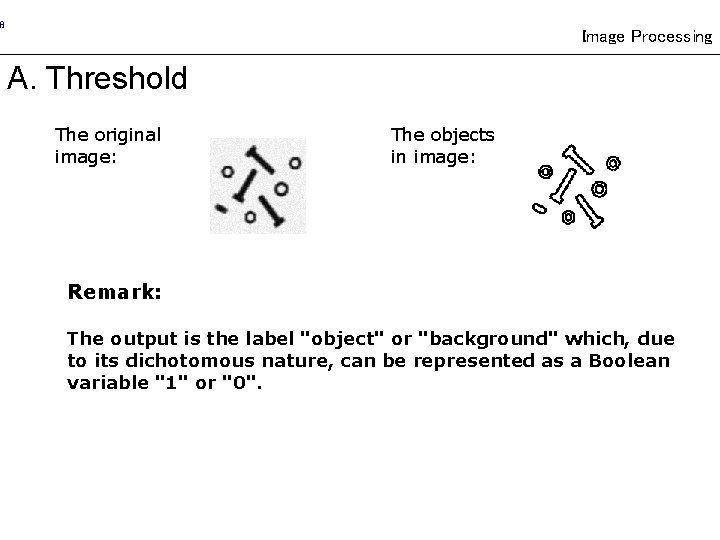
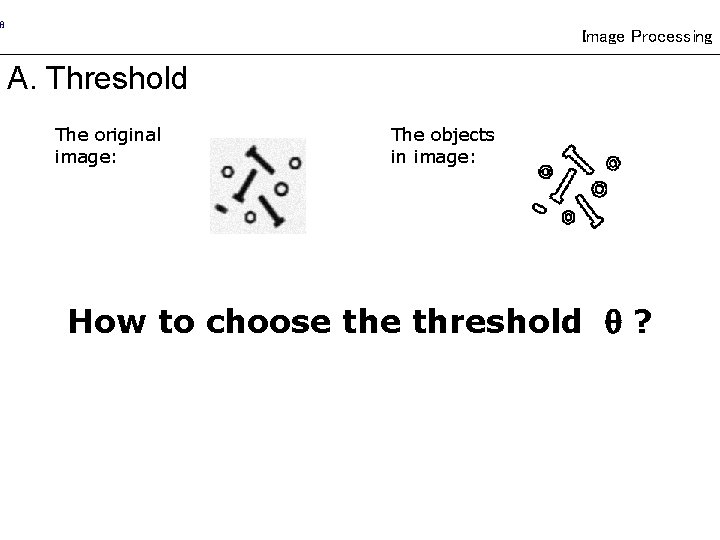
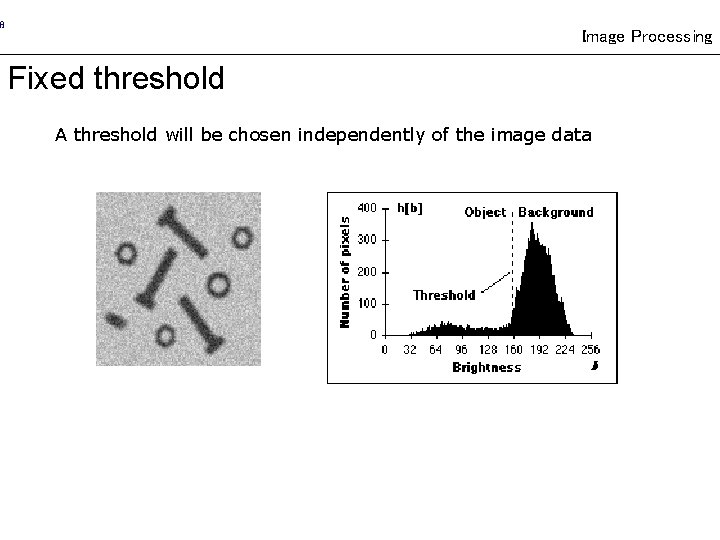
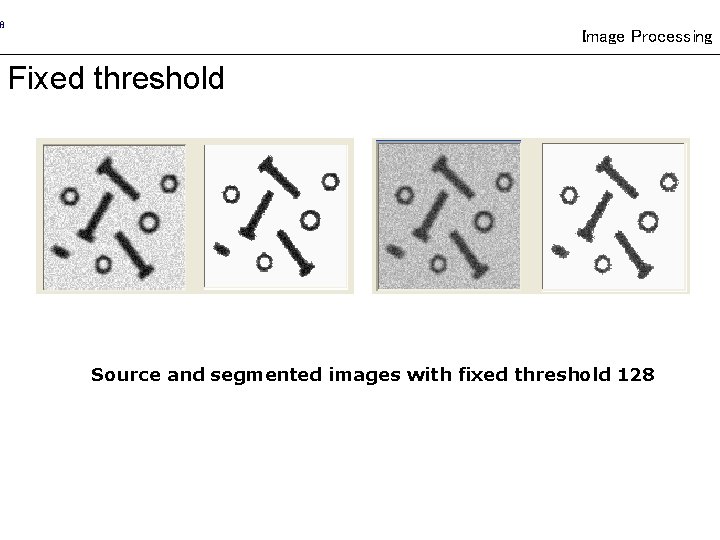
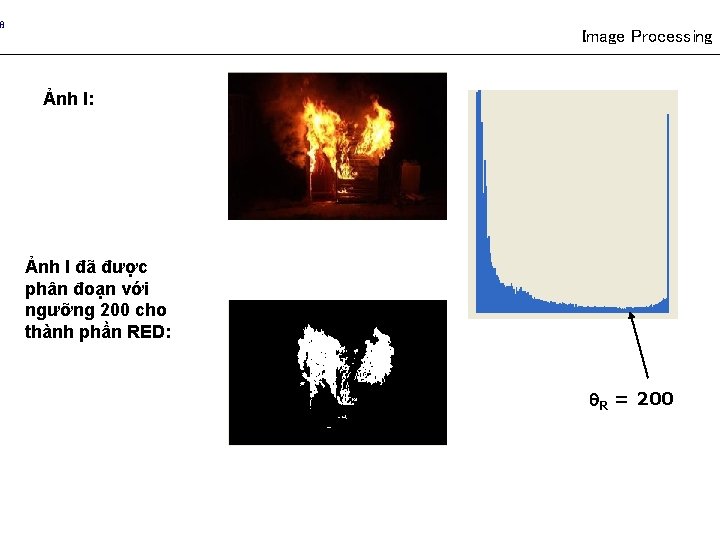
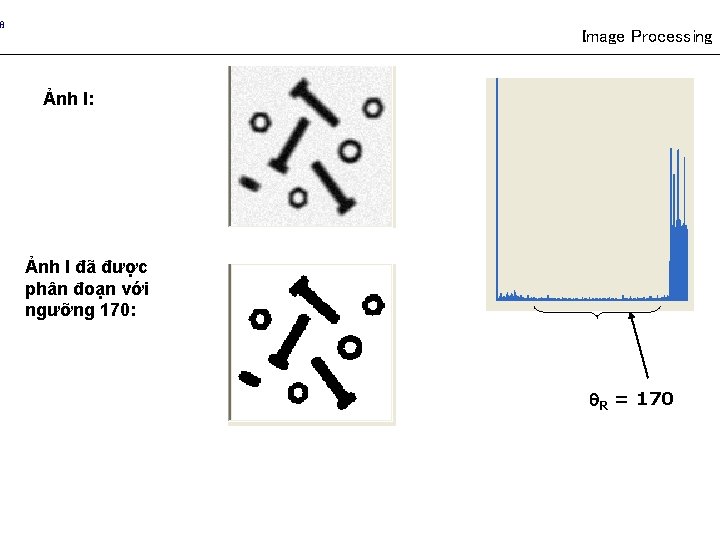
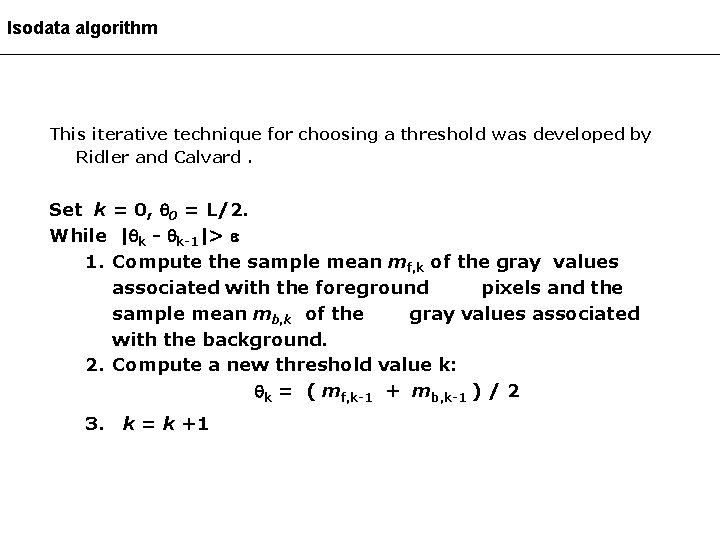
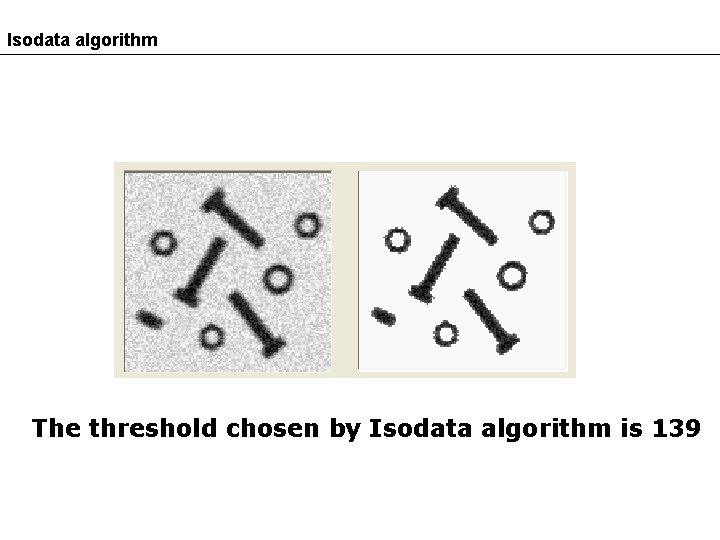

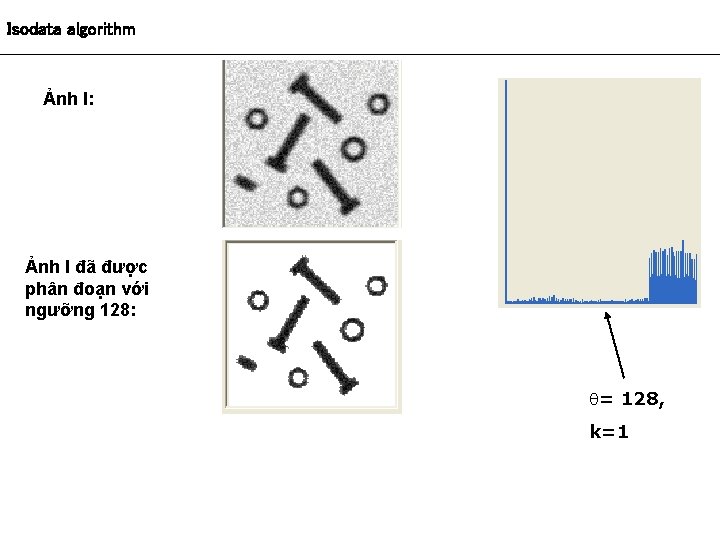
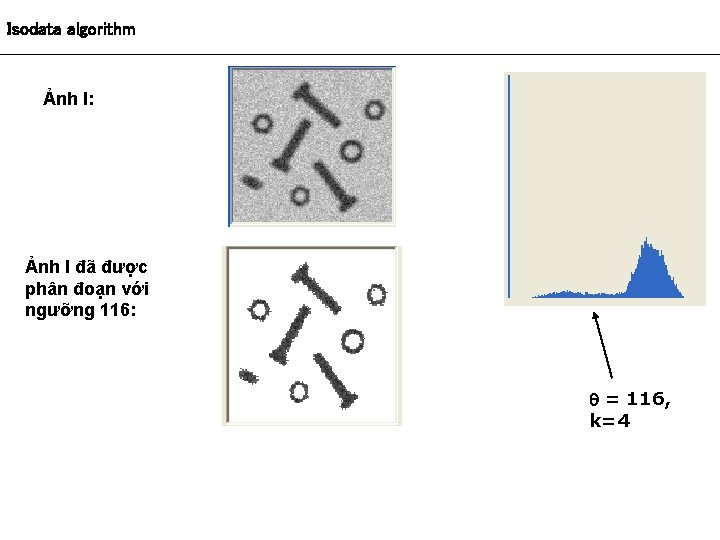

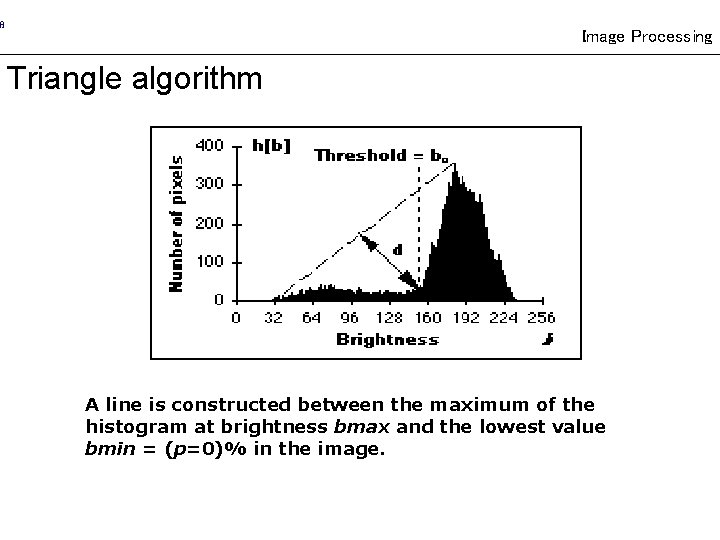
![Image Processing Triangle algorithm The distance d between the line and the histogram h[b] Image Processing Triangle algorithm The distance d between the line and the histogram h[b]](https://slidetodoc.com/presentation_image_h/2f8d656d58a5285ccfb6f5cf0b0af27b/image-19.jpg)
![Image Processing Triangle algorithm The brightness value bo where the distance between h[bo] and Image Processing Triangle algorithm The brightness value bo where the distance between h[bo] and](https://slidetodoc.com/presentation_image_h/2f8d656d58a5285ccfb6f5cf0b0af27b/image-20.jpg)
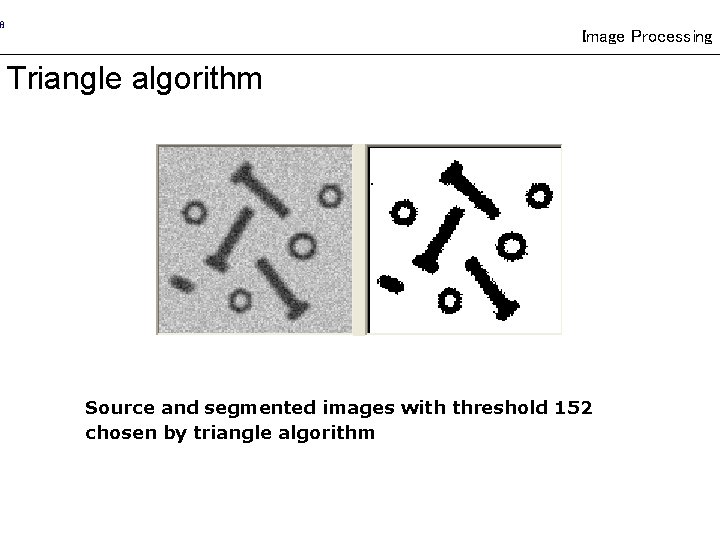
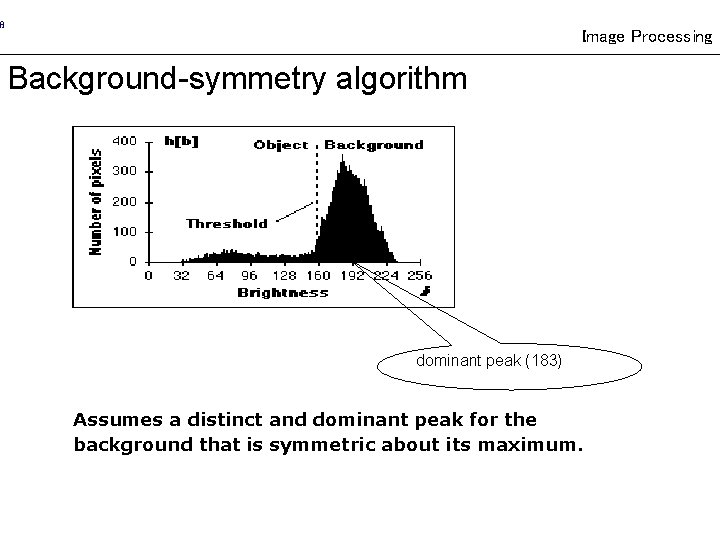
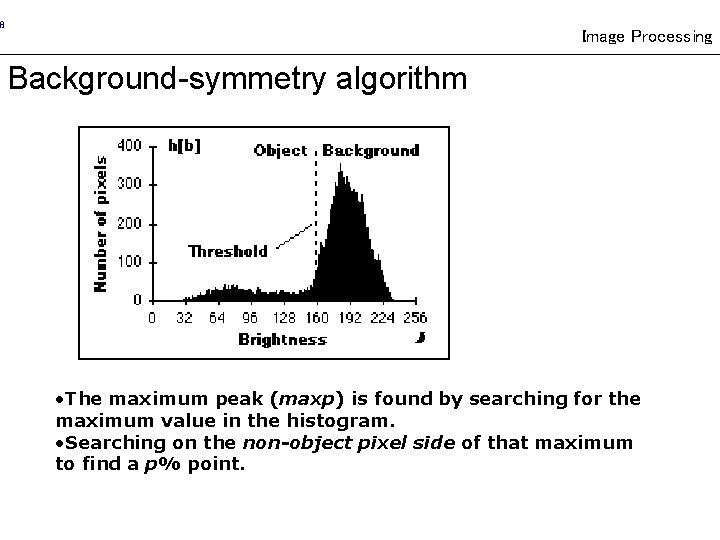
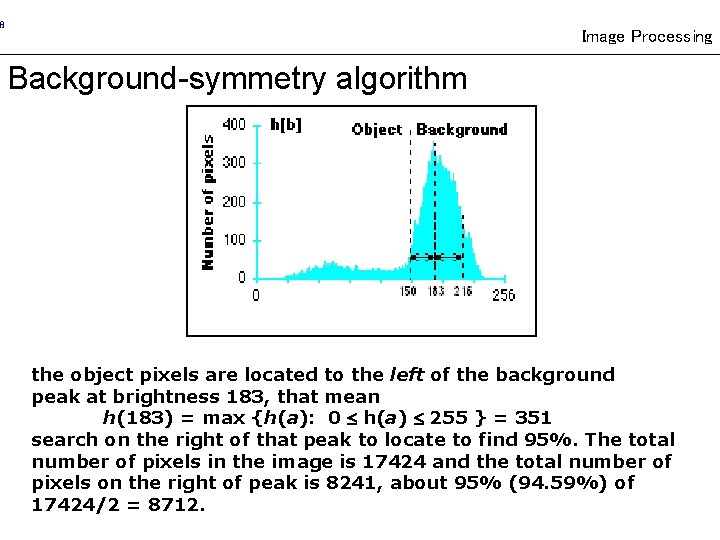
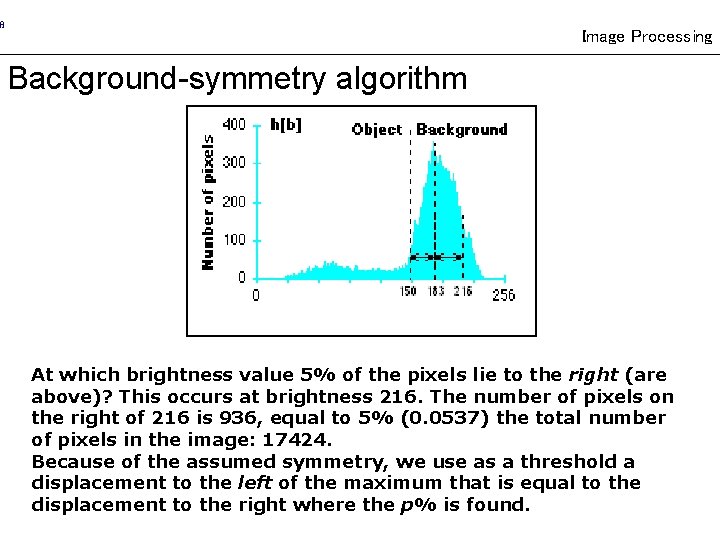
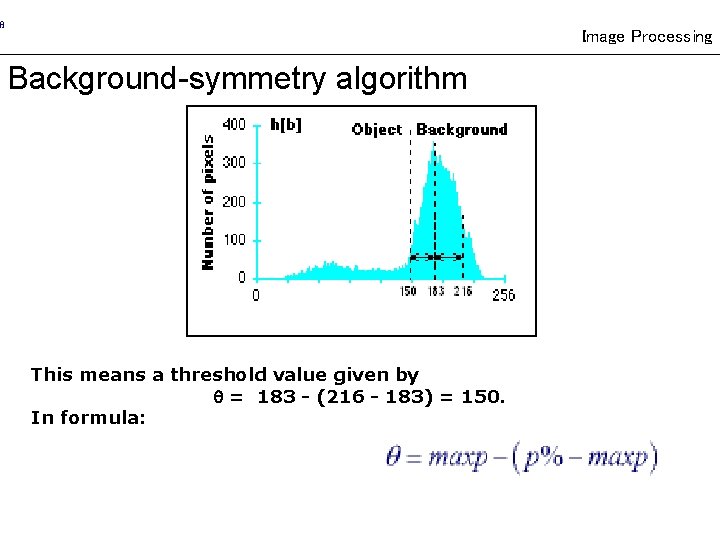
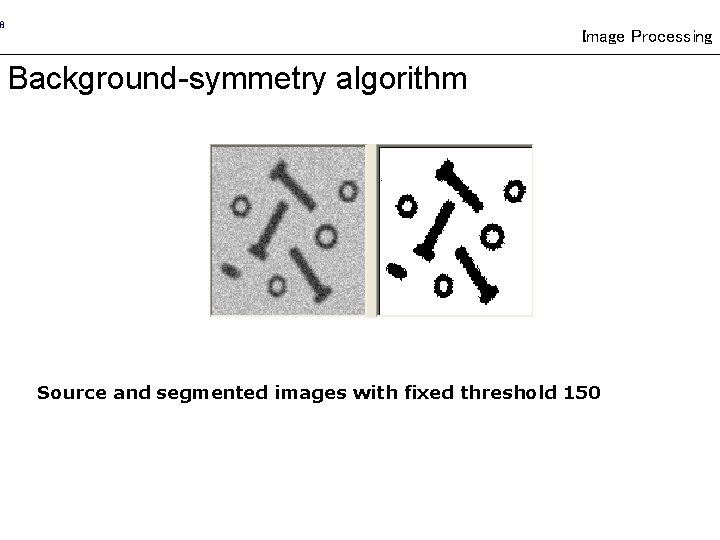
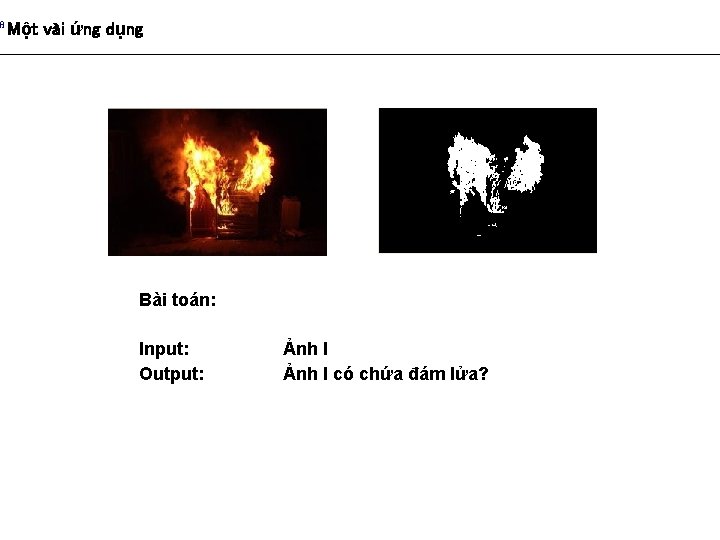
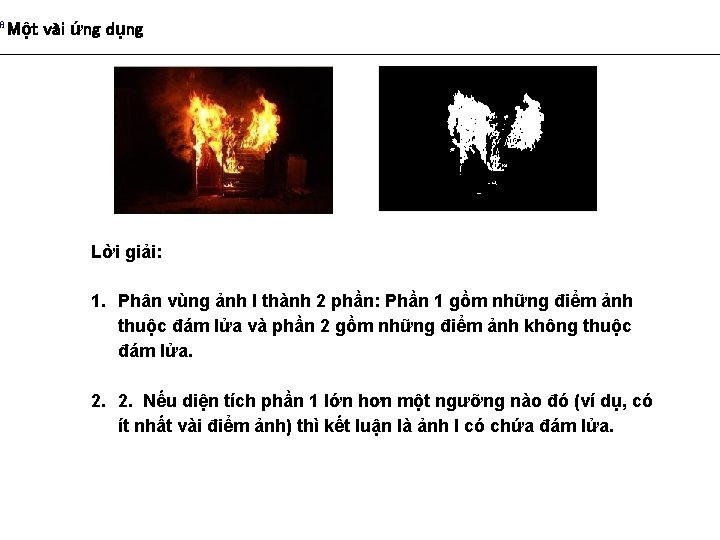
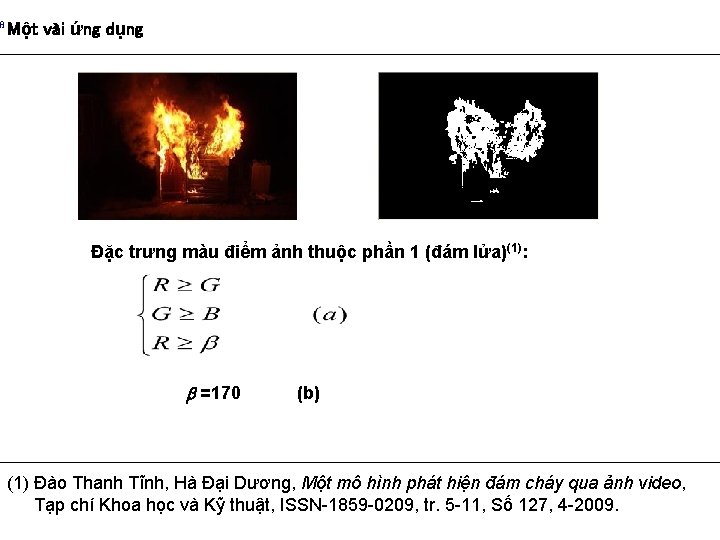
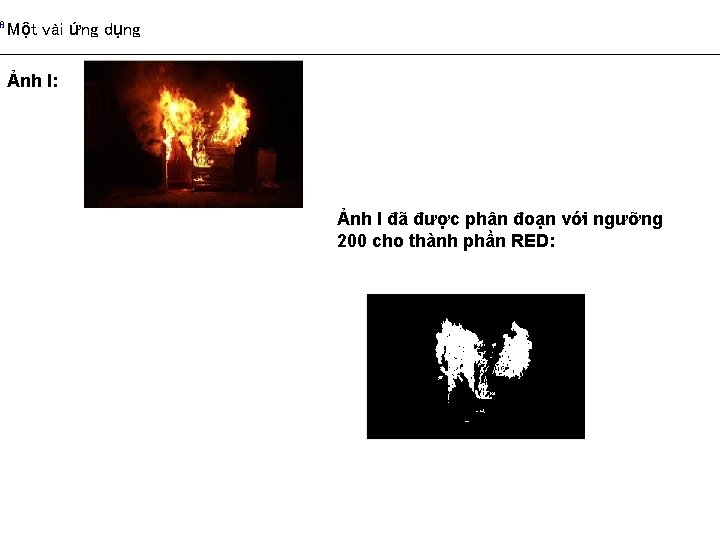
- Slides: 31
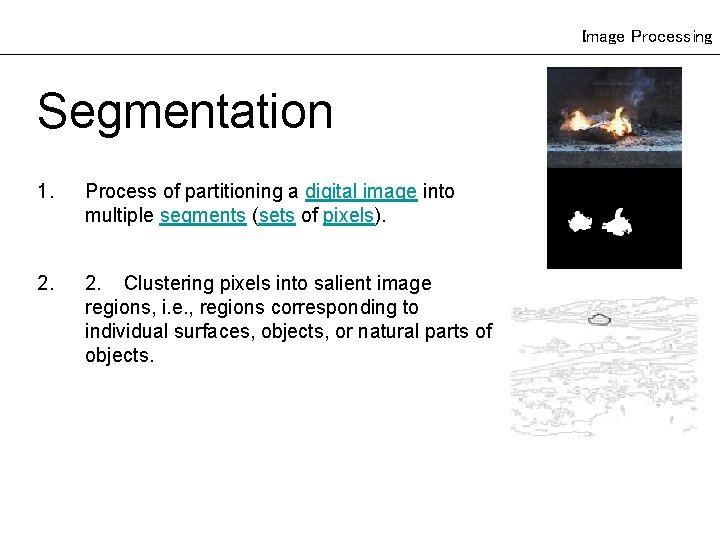
Image Processing Segmentation 1. Process of partitioning a digital image into multiple segments (sets of pixels). 2. Clustering pixels into salient image regions, i. e. , regions corresponding to individual surfaces, objects, or natural parts of objects.
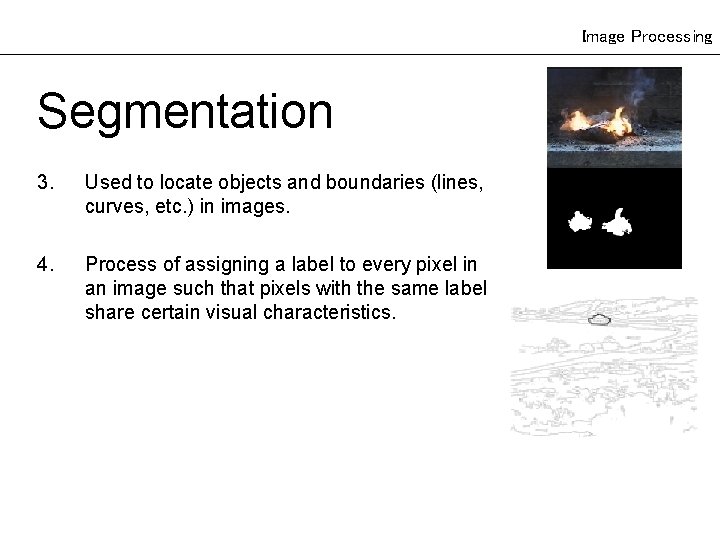
Image Processing Segmentation 3. Used to locate objects and boundaries (lines, curves, etc. ) in images. 4. Process of assigning a label to every pixel in an image such that pixels with the same label share certain visual characteristics.
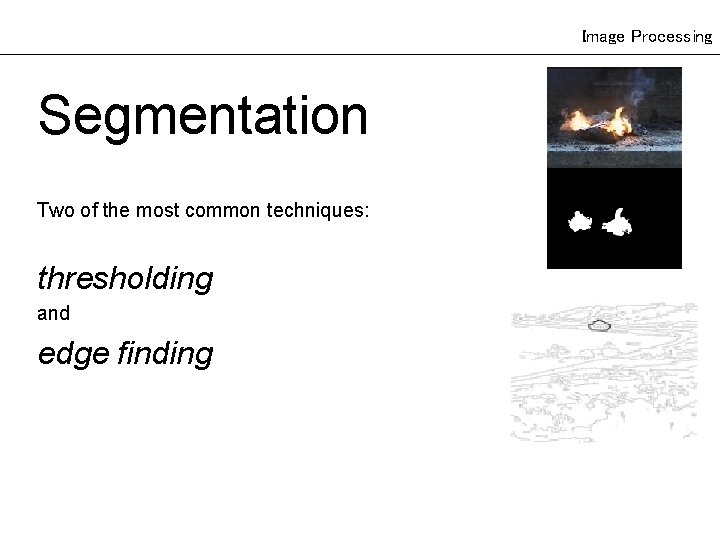
Image Processing Segmentation Two of the most common techniques: thresholding and edge finding
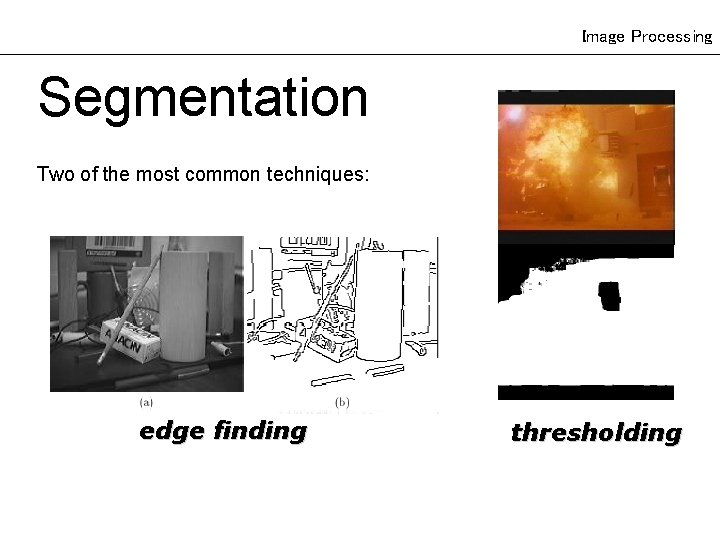
Image Processing Segmentation Two of the most common techniques: edge finding thresholding
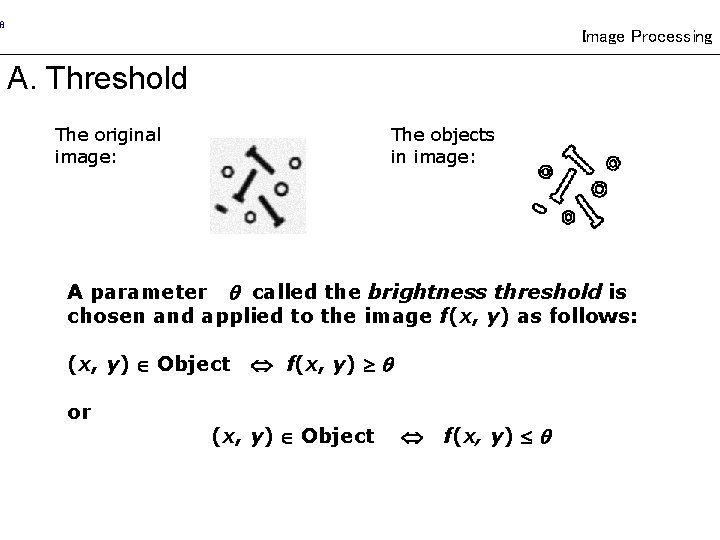
Image Processing A. Threshold The original image: The objects in image: A parameter called the brightness threshold is chosen and applied to the image f(x, y) as follows: (x, y) Object or f(x, y) Object f(x, y)
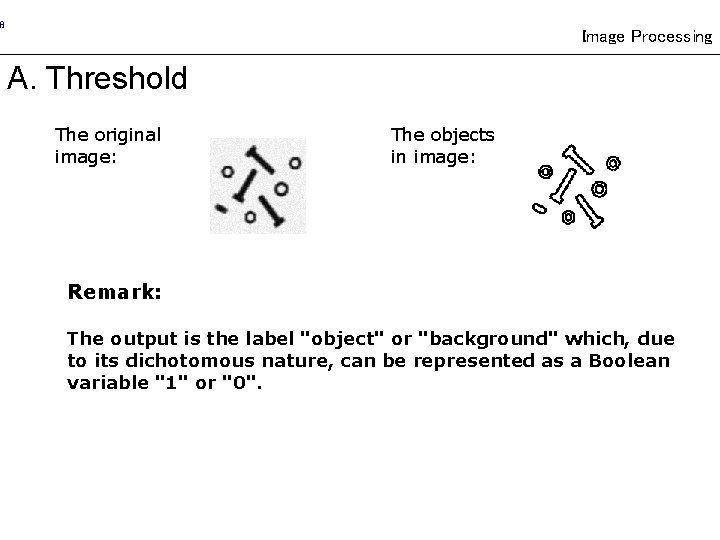
Image Processing A. Threshold The original image: The objects in image: Remark: The output is the label "object" or "background" which, due to its dichotomous nature, can be represented as a Boolean variable "1" or "0".
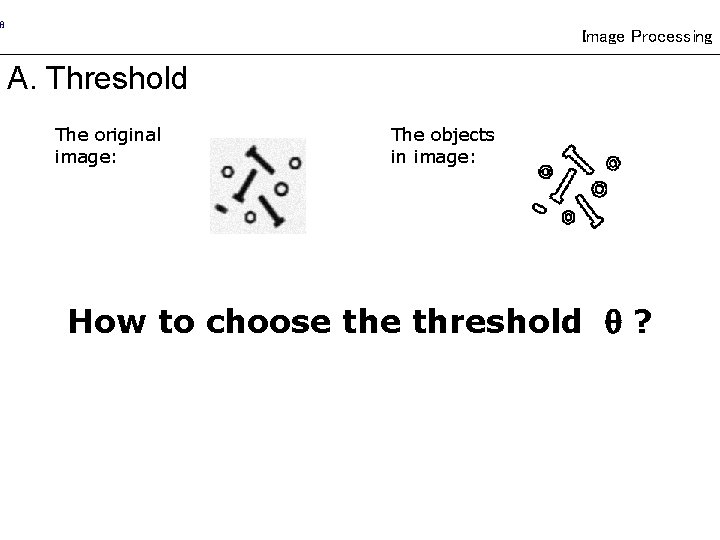
Image Processing A. Threshold The original image: The objects in image: How to choose threshold ?
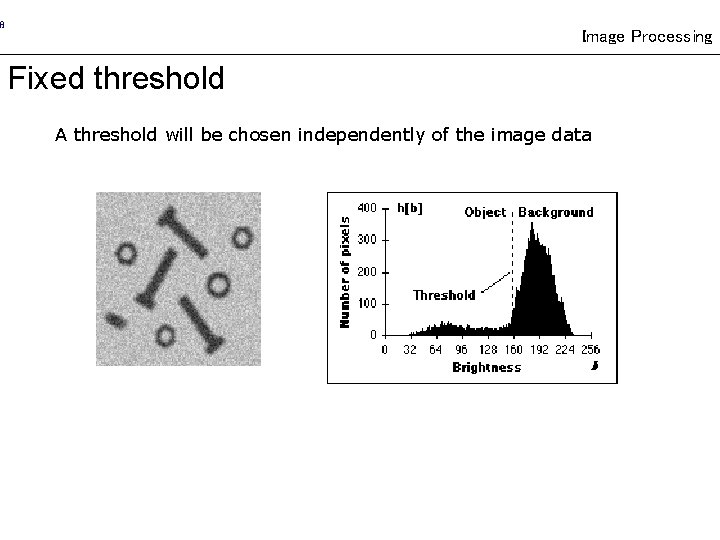
Image Processing Fixed threshold A threshold will be chosen independently of the image data
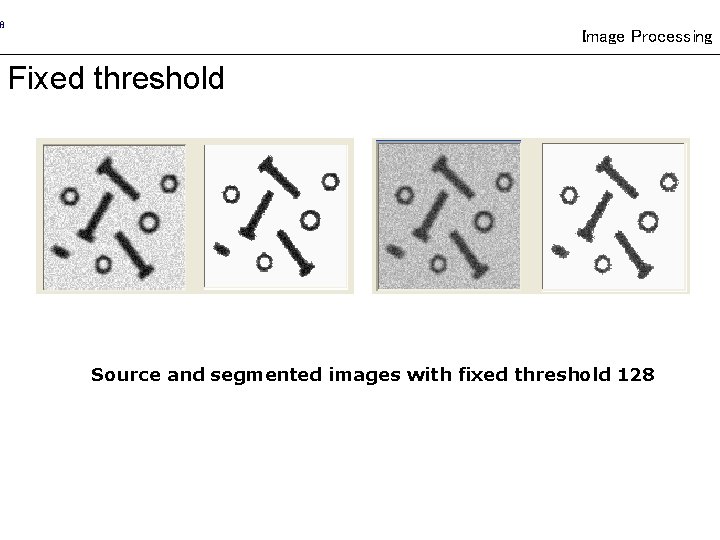
Image Processing Fixed threshold Source and segmented images with fixed threshold 128
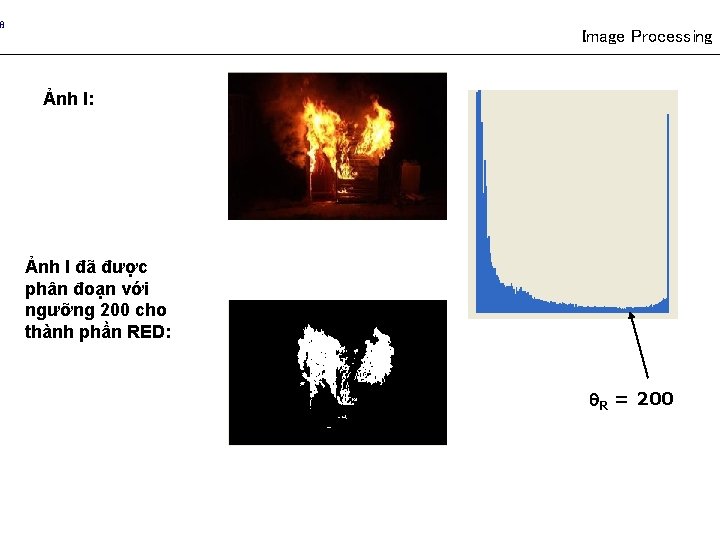
Image Processing Ảnh I: Ảnh I đã được phân đoạn với ngưỡng 200 cho thành phần RED: R = 200
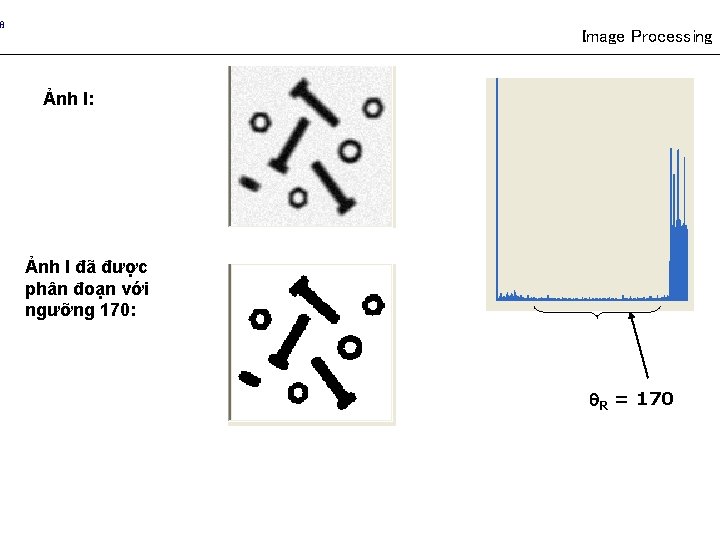
Image Processing Ảnh I: Ảnh I đã được phân đoạn với ngưỡng 170: R = 170
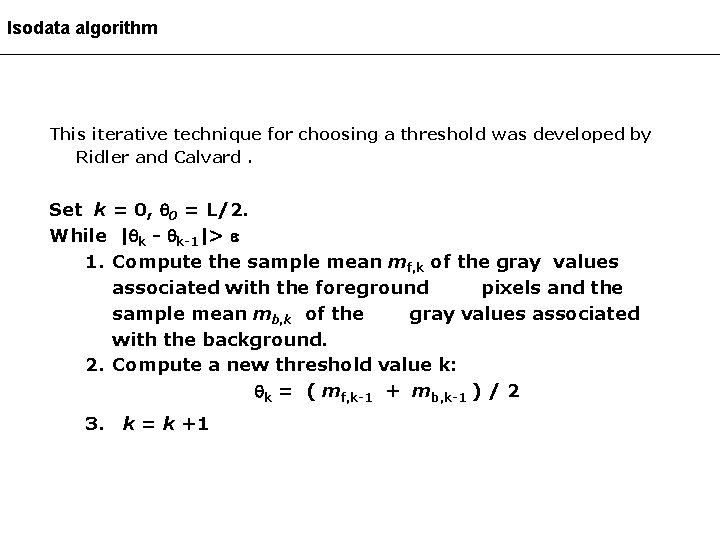
Isodata algorithm This iterative technique for choosing a threshold was developed by Ridler and Calvard. Set k = 0, 0 = L/2. While | k - k-1|> 1. Compute the sample mean mf, k of the gray values associated with the foreground pixels and the sample mean mb, k of the gray values associated with the background. 2. Compute a new threshold value k: k = ( mf, k-1 + mb, k-1 ) / 2 3. k = k +1
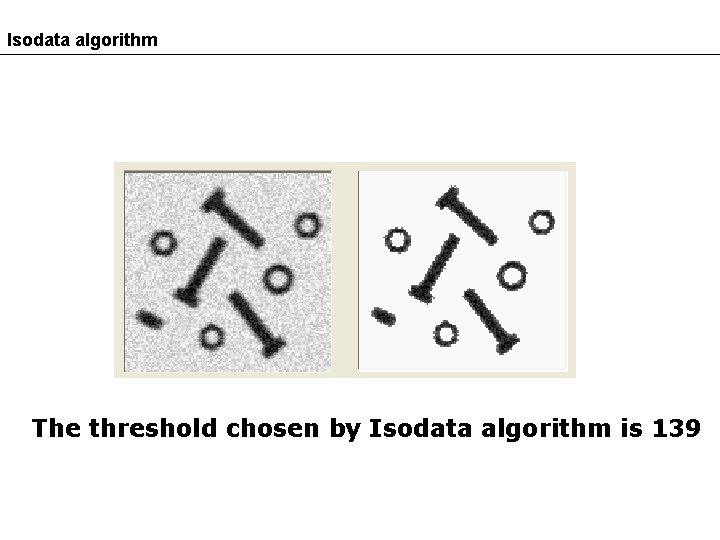
Isodata algorithm The threshold chosen by Isodata algorithm is 139

Isodata algorithm Ảnh I: Ảnh I đã được phân đoạn với ngưỡng 134: = 134, k=2
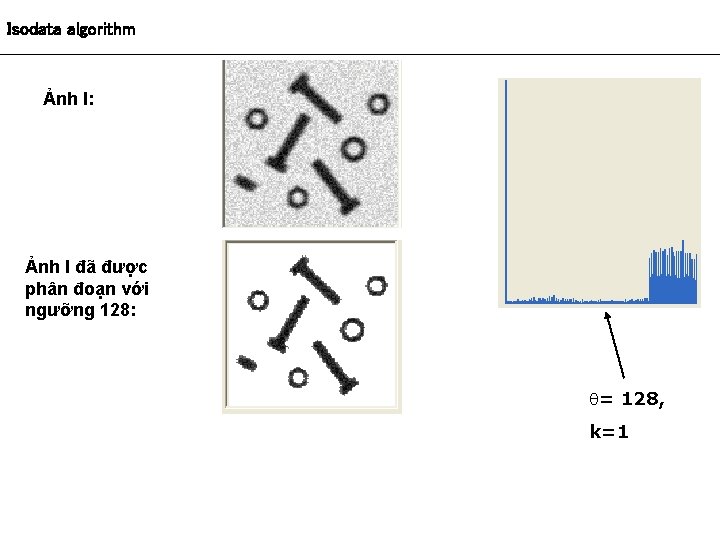
Isodata algorithm Ảnh I: Ảnh I đã được phân đoạn với ngưỡng 128: q= 128, k=1
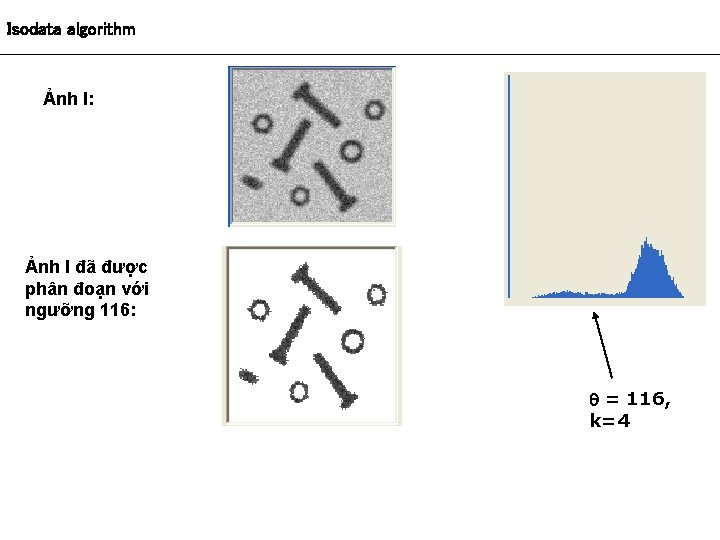
Isodata algorithm Ảnh I: Ảnh I đã được phân đoạn với ngưỡng 116: = 116, k=4

Isodata algorithm m 1 = 0; m 2 = L; teta = (m 1 + m 2) / 2 stop = false while !stop ts 1 = 0; ts 2 = 0 ms 1 = 0; ms 2 = 0 for i = 0 to teta ts 1 = ts 1 + h(i) * i ms 1 = ms 1 + h(i) m 1 = ts 1/ms 1 for i = teta to L ts 2 = ts 2 + h(i) * i ms 2 = ms 2 + h(i) m 2 = ts 2/ms 2 tg = Round((m 1 + m 2) / 2) if teta - tg < stop = true teta = tg loop = 116, k=4
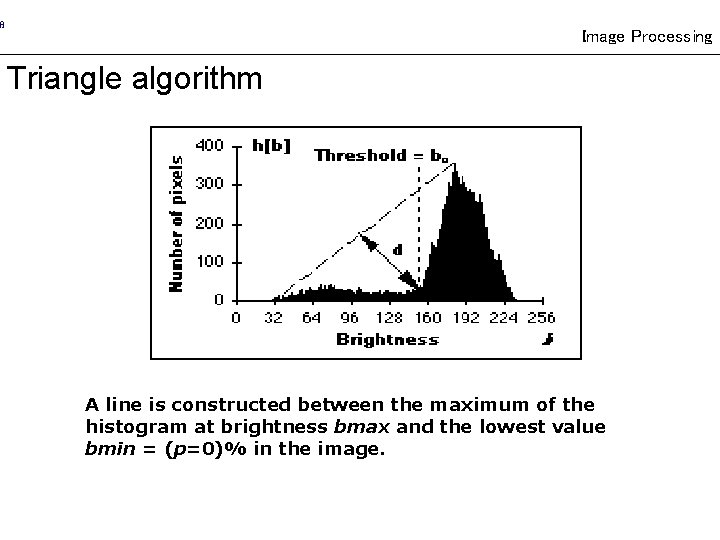
Image Processing Triangle algorithm A line is constructed between the maximum of the histogram at brightness bmax and the lowest value bmin = (p=0)% in the image.
![Image Processing Triangle algorithm The distance d between the line and the histogram hb Image Processing Triangle algorithm The distance d between the line and the histogram h[b]](https://slidetodoc.com/presentation_image_h/2f8d656d58a5285ccfb6f5cf0b0af27b/image-19.jpg)
Image Processing Triangle algorithm The distance d between the line and the histogram h[b] is computed for all values of b from b = bmin to b = bmax.
![Image Processing Triangle algorithm The brightness value bo where the distance between hbo and Image Processing Triangle algorithm The brightness value bo where the distance between h[bo] and](https://slidetodoc.com/presentation_image_h/2f8d656d58a5285ccfb6f5cf0b0af27b/image-20.jpg)
Image Processing Triangle algorithm The brightness value bo where the distance between h[bo] and the line is maximal is the threshold value, that is, = bo.
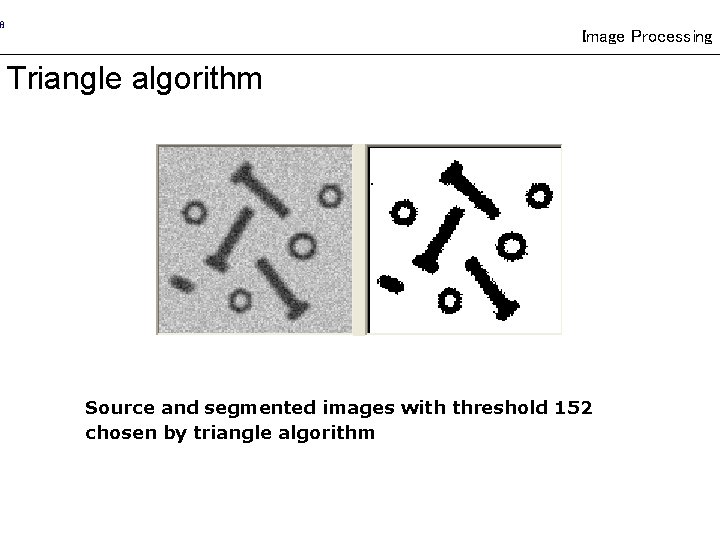
Image Processing Triangle algorithm Source and segmented images with threshold 152 chosen by triangle algorithm
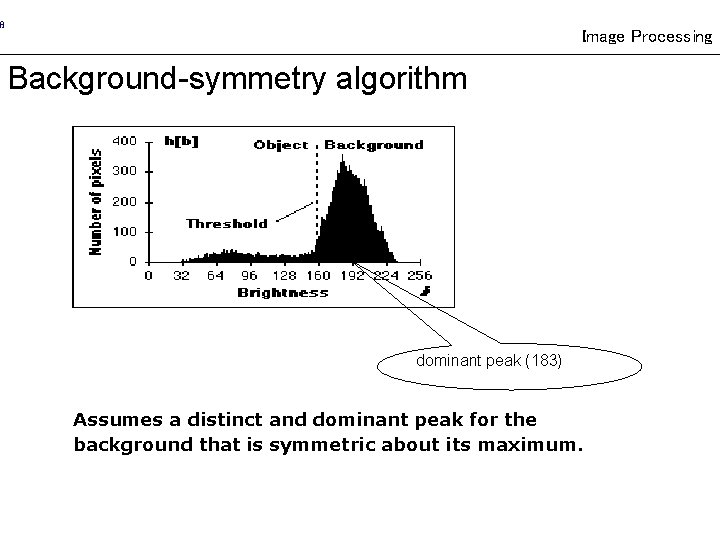
Image Processing Background-symmetry algorithm dominant peak (183) Assumes a distinct and dominant peak for the background that is symmetric about its maximum.
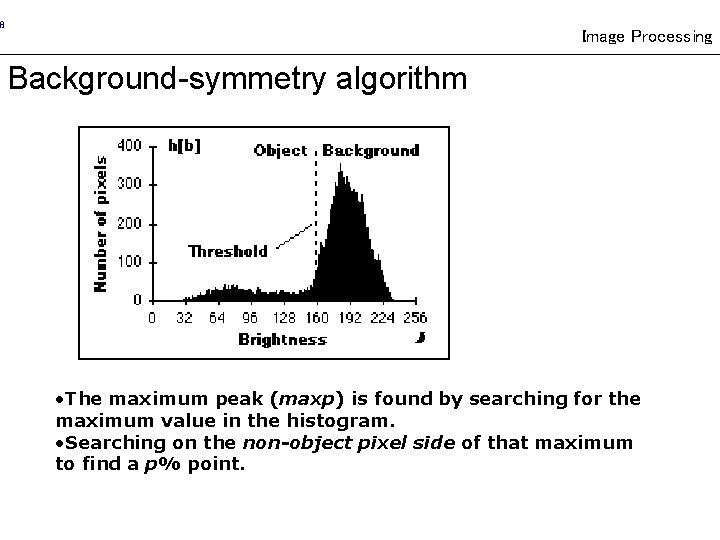
Image Processing Background-symmetry algorithm • The maximum peak (maxp) is found by searching for the maximum value in the histogram. • Searching on the non-object pixel side of that maximum to find a p% point.
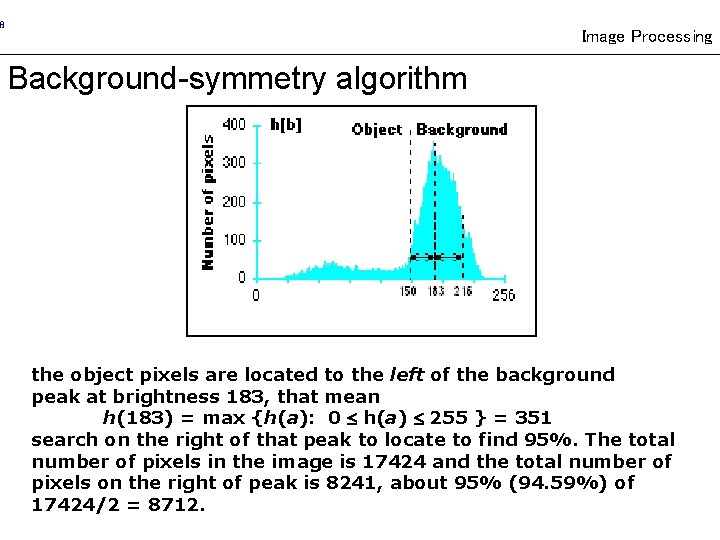
Image Processing Background-symmetry algorithm the object pixels are located to the left of the background peak at brightness 183, that mean h(183) = max {h(a): 0 h(a) 255 } = 351 search on the right of that peak to locate to find 95%. The total number of pixels in the image is 17424 and the total number of pixels on the right of peak is 8241, about 95% (94. 59%) of 17424/2 = 8712.
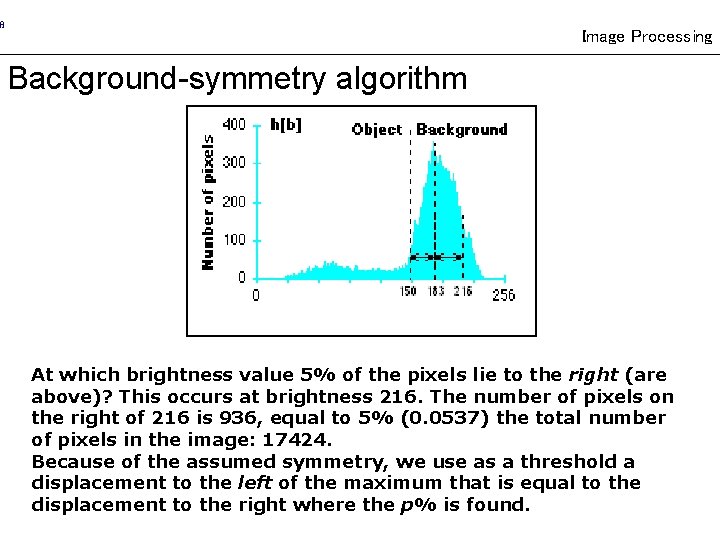
Image Processing Background-symmetry algorithm At which brightness value 5% of the pixels lie to the right (are above)? This occurs at brightness 216. The number of pixels on the right of 216 is 936, equal to 5% (0. 0537) the total number of pixels in the image: 17424. Because of the assumed symmetry, we use as a threshold a displacement to the left of the maximum that is equal to the displacement to the right where the p% is found.
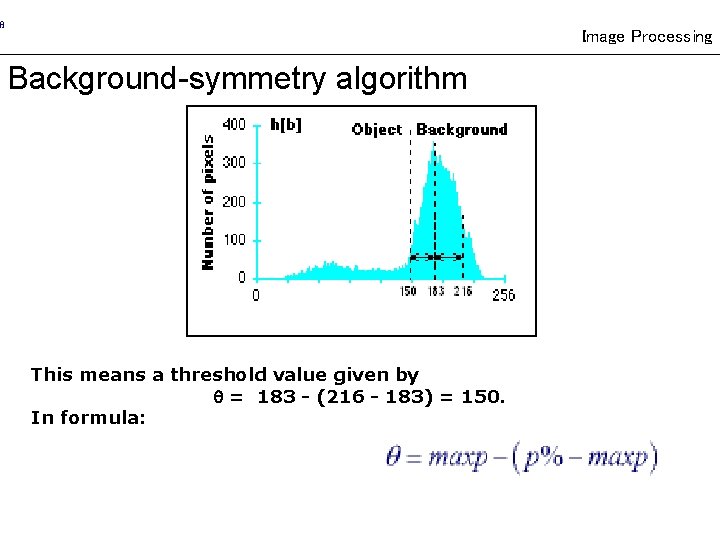
Image Processing Background-symmetry algorithm This means a threshold value given by = 183 - (216 - 183) = 150. In formula:
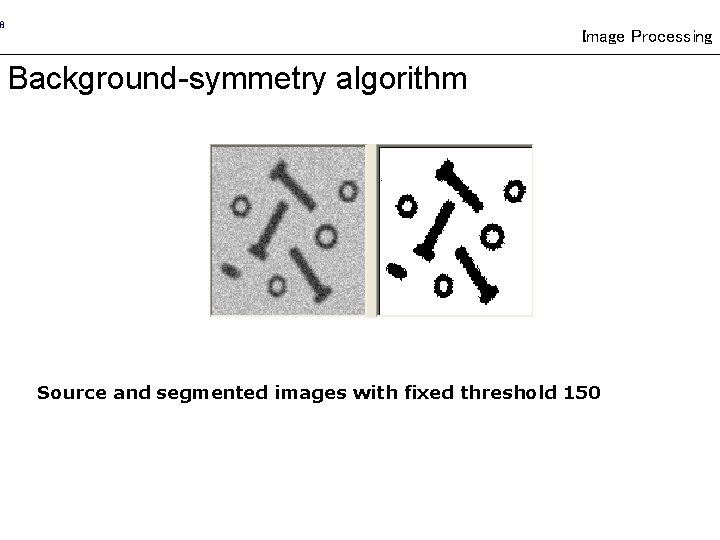
Image Processing Background-symmetry algorithm Source and segmented images with fixed threshold 150
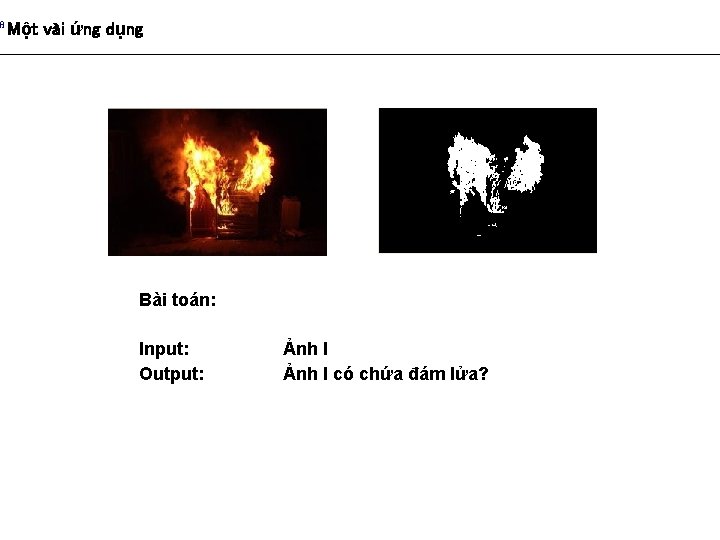
Một vài ứng dụng Bài toán: Input: Output: Ảnh I có chứa đám lửa?
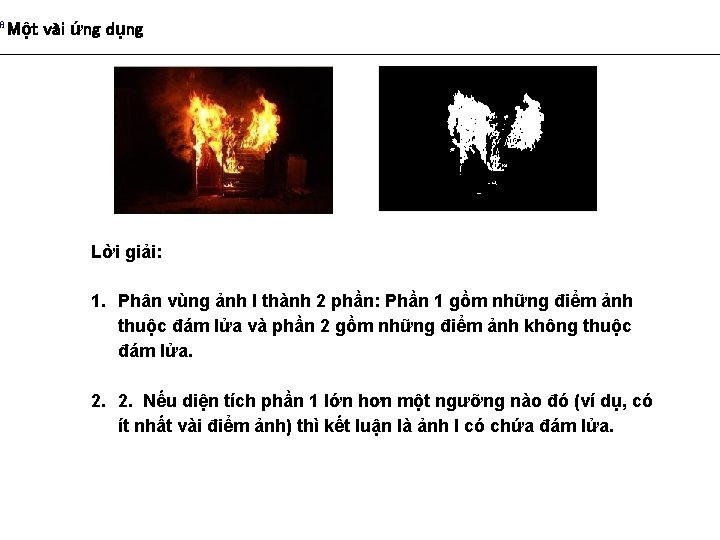
Một vài ứng dụng Lời giải: 1. Phân vùng ảnh I thành 2 phần: Phần 1 gồm những điểm ảnh thuộc đám lửa và phần 2 gồm những điểm ảnh không thuộc đám lửa. 2. 2. Nếu diện tích phần 1 lớn hơn một ngưỡng nào đó (ví dụ, có ít nhất vài điểm ảnh) thì kết luận là ảnh I có chứa đám lửa.
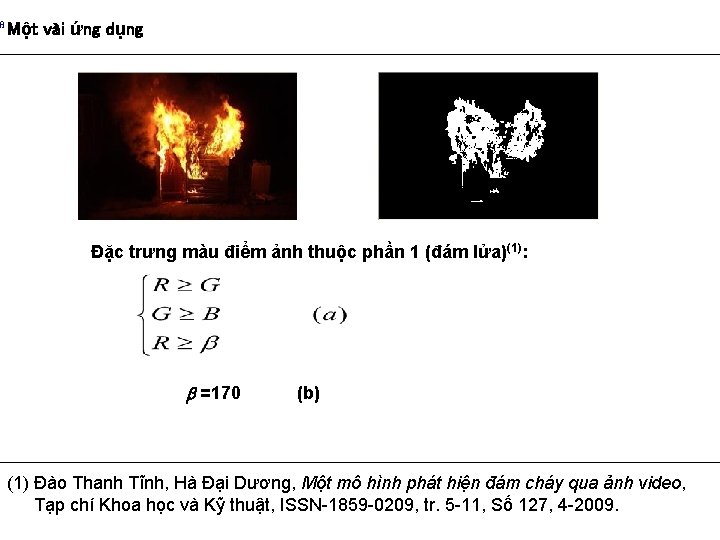
Một vài ứng dụng Đặc trưng màu điểm ảnh thuộc phần 1 (đám lửa)(1): =170 (b) (1) Đào Thanh Tĩnh, Hà Đại Dương, Một mô hình phát hiện đám cháy qua ảnh video, Tạp chí Khoa học và Kỹ thuật, ISSN-1859 -0209, tr. 5 -11, Số 127, 4 -2009.
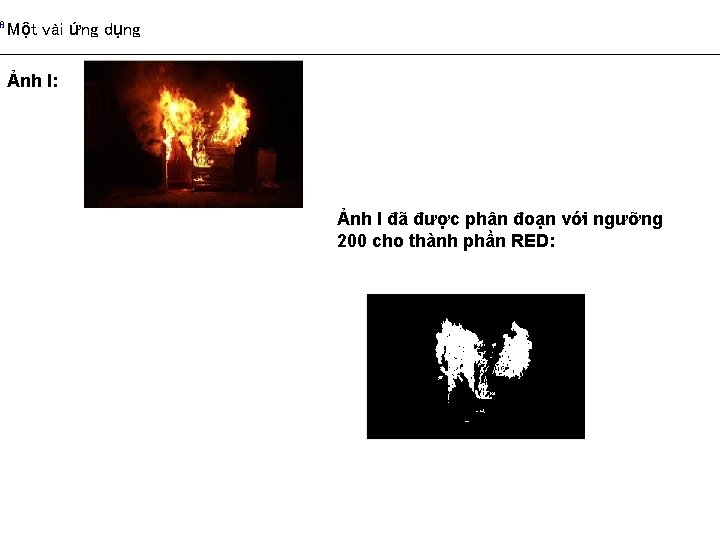
Một vài ứng dụng Ảnh I: Ảnh I đã được phân đoạn với ngưỡng 200 cho thành phần RED: