Image Processing Methods Using MATLAB Beth Bogart and
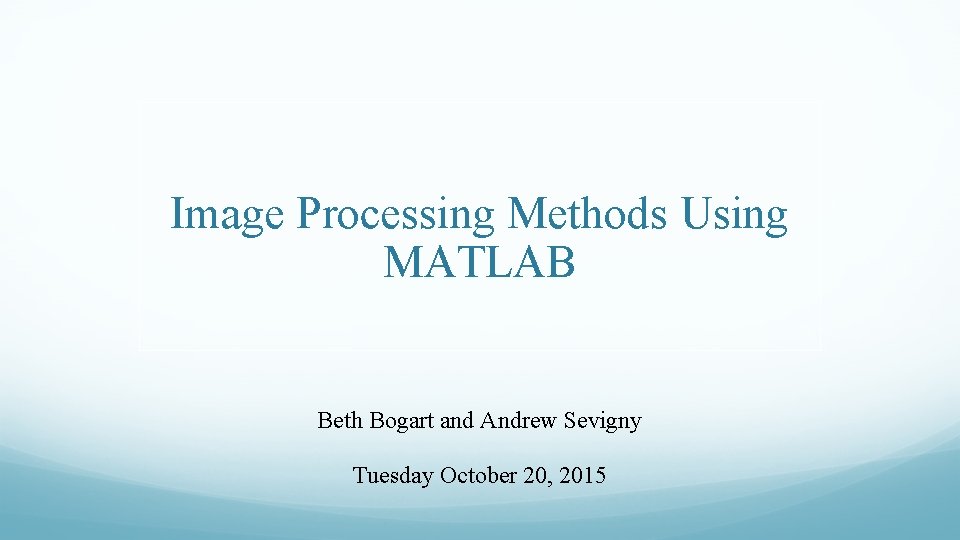
Image Processing Methods Using MATLAB Beth Bogart and Andrew Sevigny Tuesday October 20, 2015
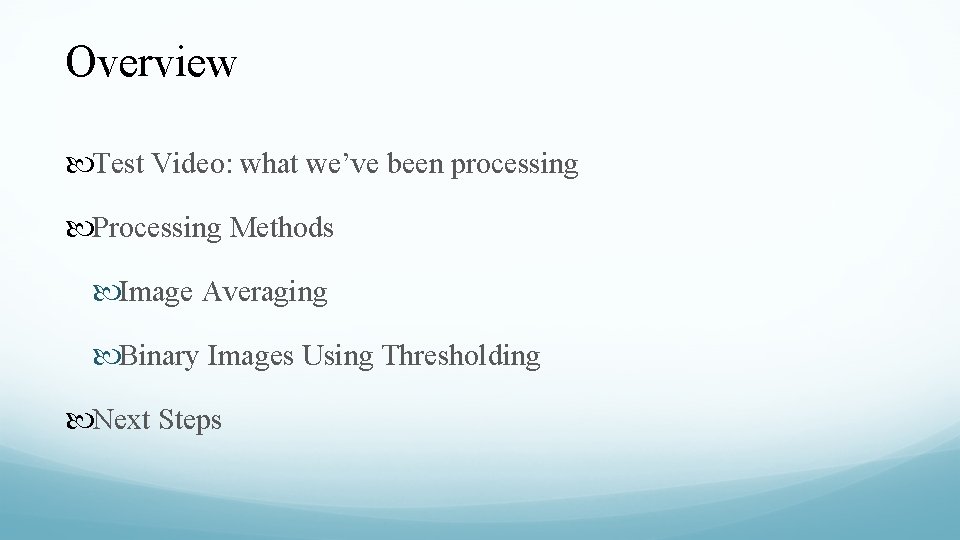
Overview Test Video: what we’ve been processing Processing Methods Image Averaging Binary Images Using Thresholding Next Steps
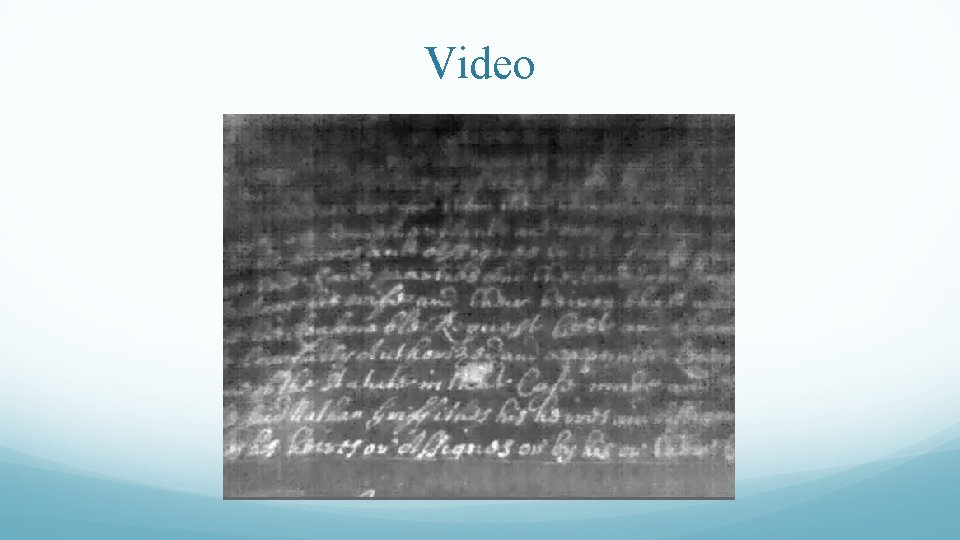
Video
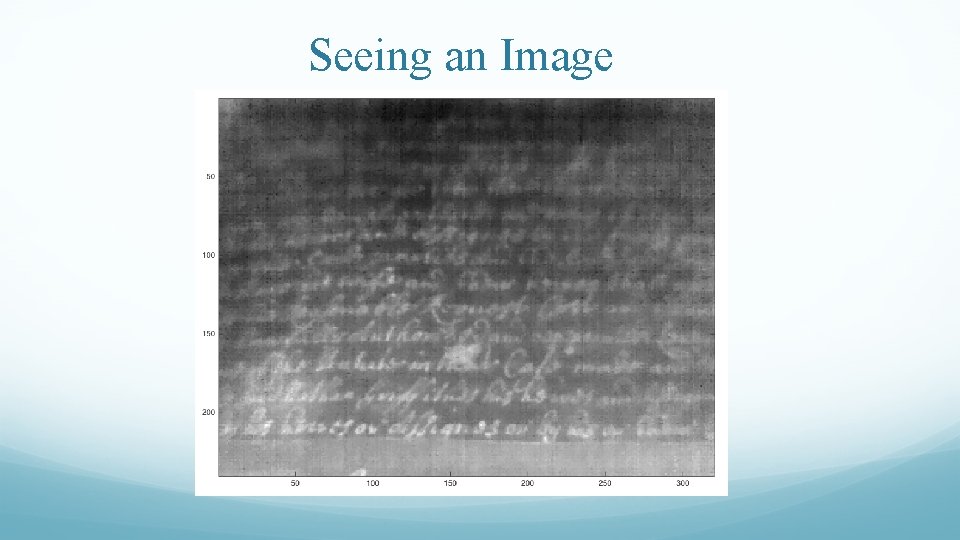
Seeing an Image
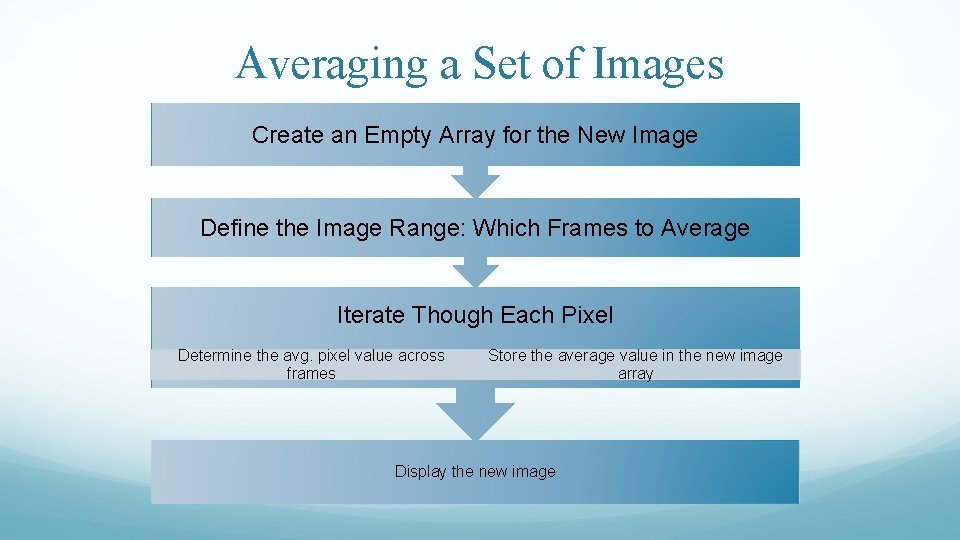
Averaging a Set of Images Create an Empty Array for the New Image Define the Image Range: Which Frames to Average Iterate Though Each Pixel Determine the avg. pixel value across frames Store the average value in the new image array Display the new image
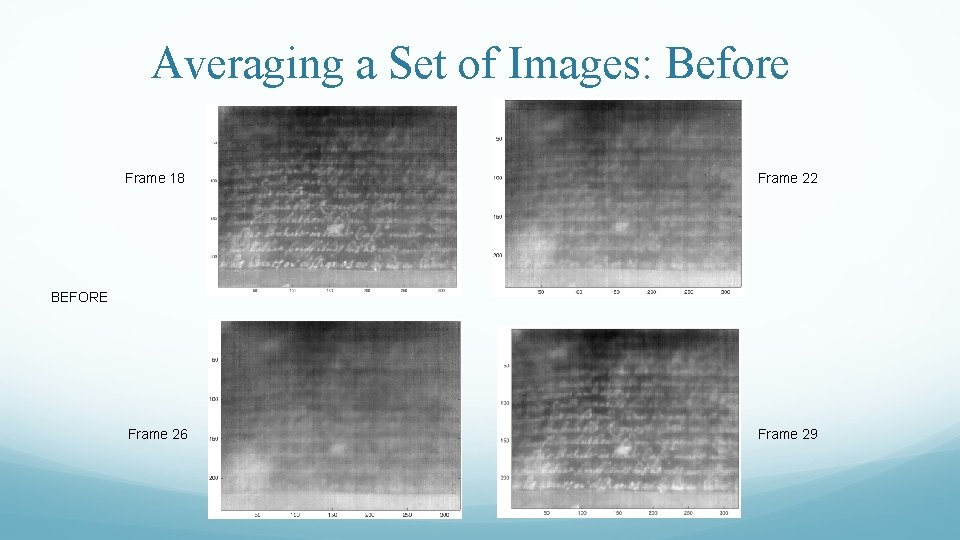
Averaging a Set of Images: Before Frame 18 Frame 22 Frame 26 Frame 29 BEFORE
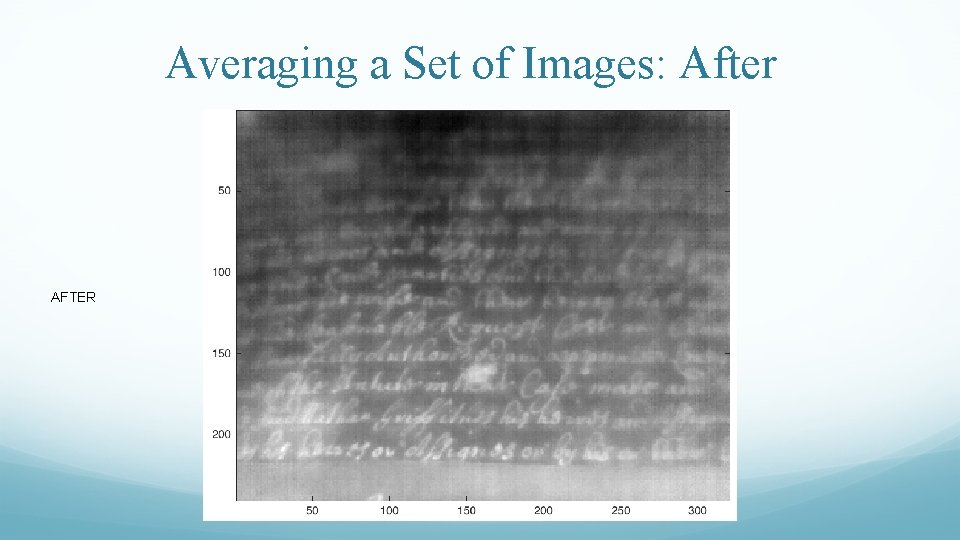
Averaging a Set of Images: After AFTER
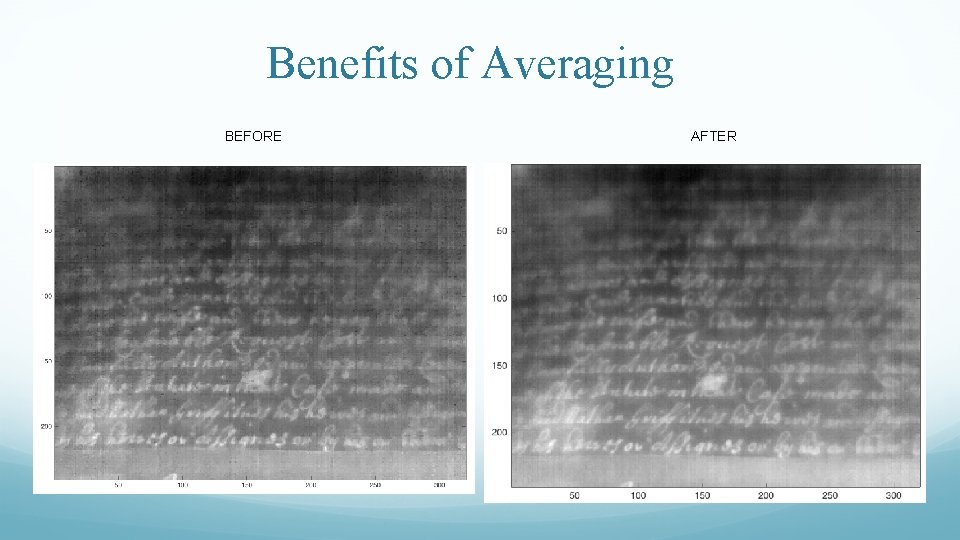
Benefits of Averaging BEFORE AFTER
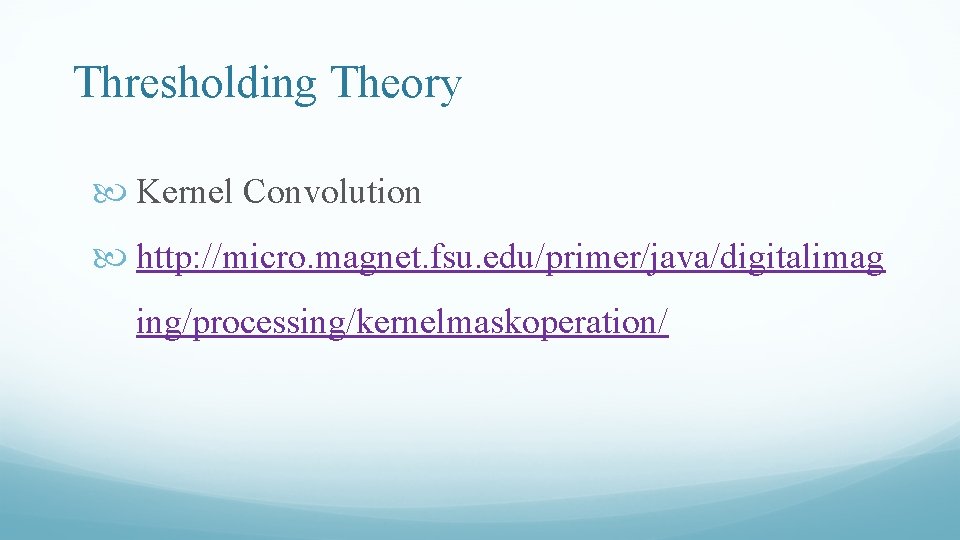
Thresholding Theory Kernel Convolution http: //micro. magnet. fsu. edu/primer/java/digitalimag ing/processing/kernelmaskoperation/
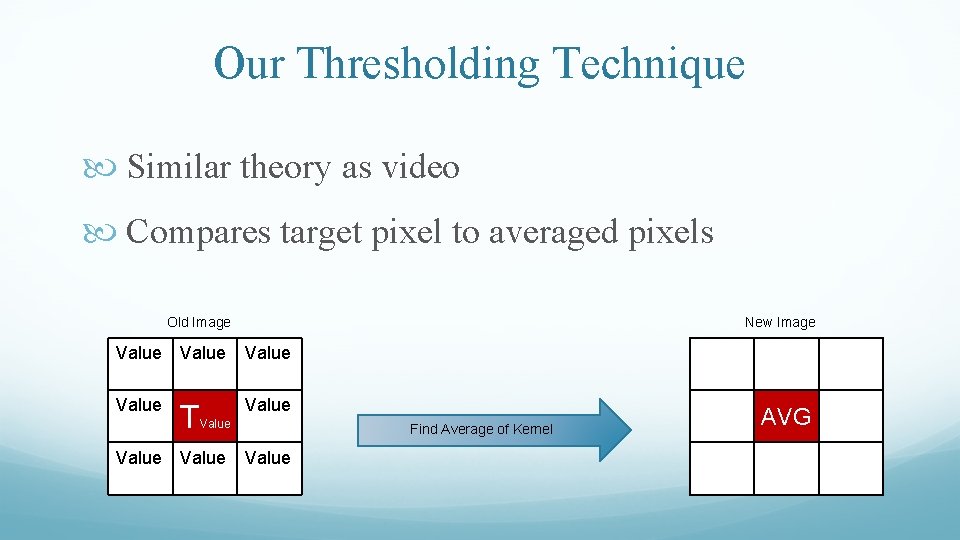
Our Thresholding Technique Similar theory as video Compares target pixel to averaged pixels New Image Old Image Value Value T Value Find Average of Kernel Value AVG
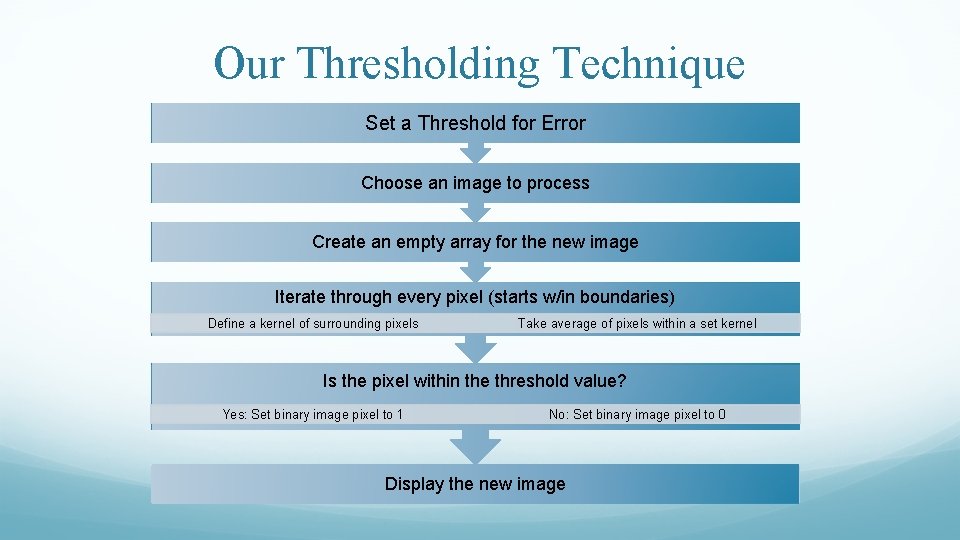
Our Thresholding Technique Set a Threshold for Error Choose an image to process Create an empty array for the new image Iterate through every pixel (starts w/in boundaries) Define a kernel of surrounding pixels Take average of pixels within a set kernel Is the pixel within the threshold value? Yes: Set binary image pixel to 1 No: Set binary image pixel to 0 Display the new image
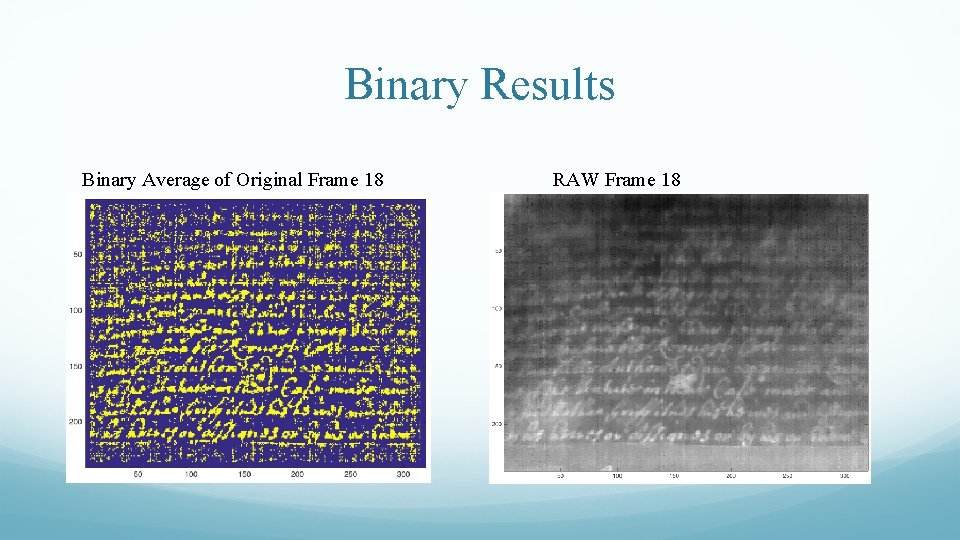
Binary Results Binary Average of Original Frame 18 RAW Frame 18
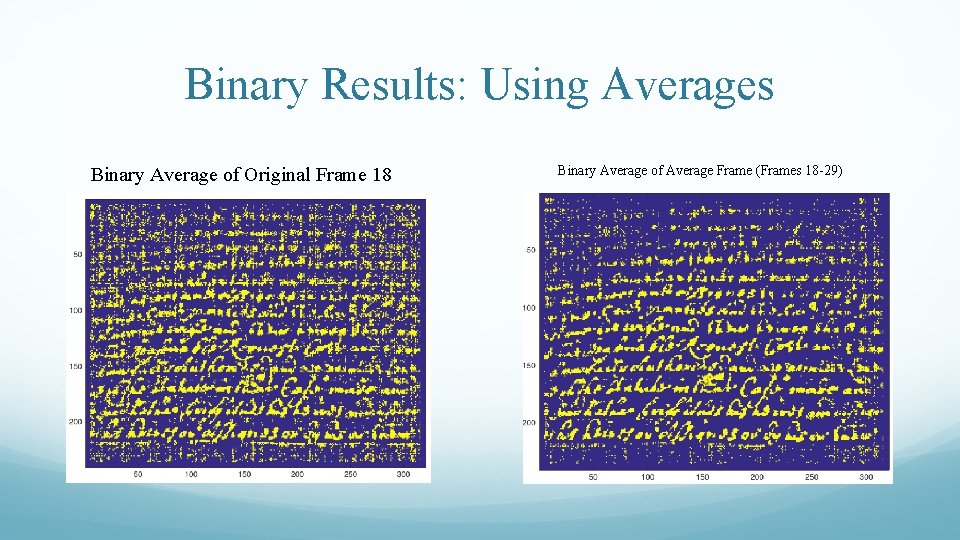
Binary Results: Using Averages Binary Average of Original Frame 18 Binary Average of Average Frame (Frames 18 -29)
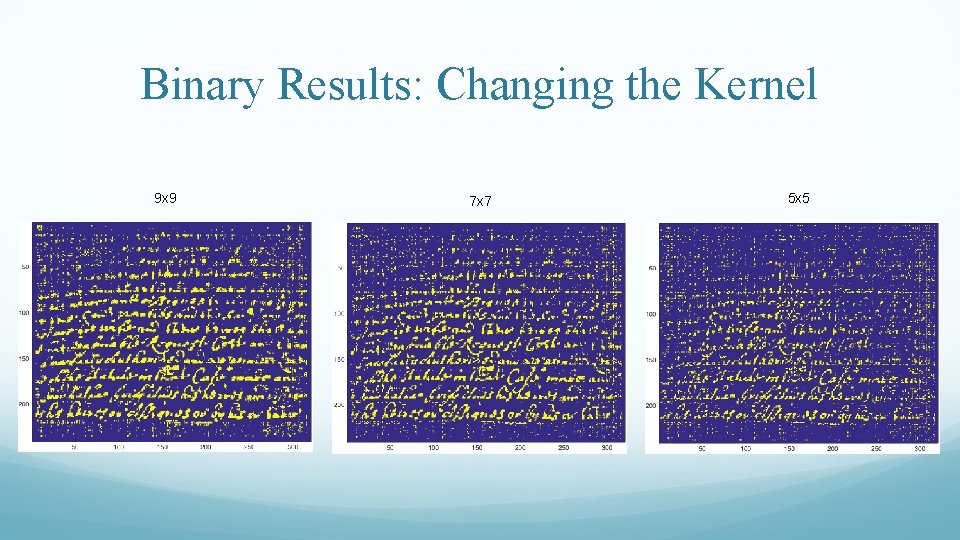
Binary Results: Changing the Kernel 9 x 9 7 x 7 5 x 5
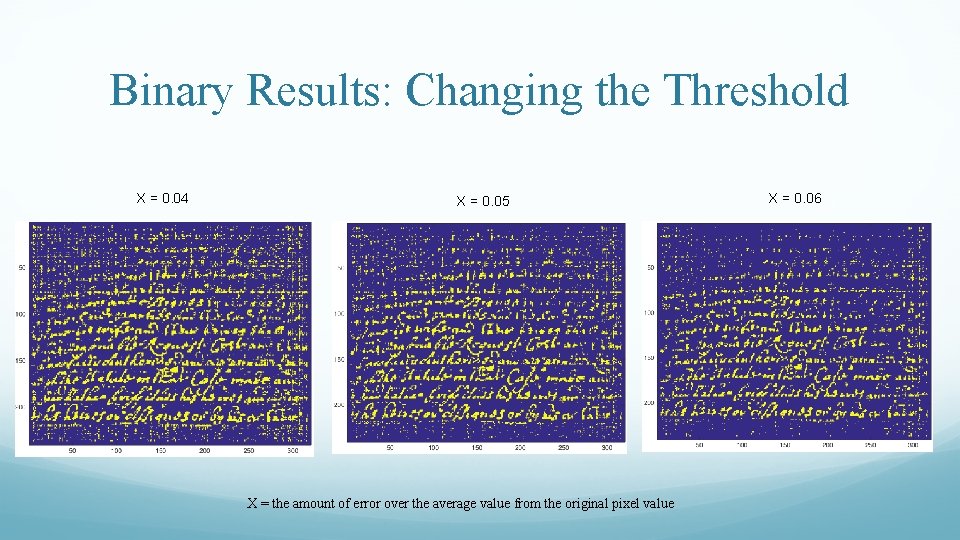
Binary Results: Changing the Threshold X = 0. 04 X = 0. 05 X = the amount of error over the average value from the original pixel value X = 0. 06
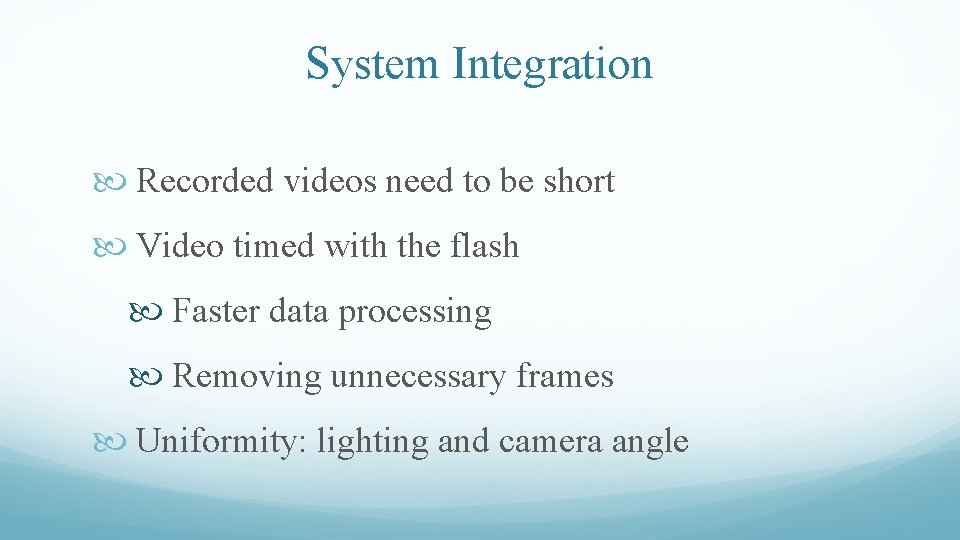
System Integration Recorded videos need to be short Video timed with the flash Faster data processing Removing unnecessary frames Uniformity: lighting and camera angle
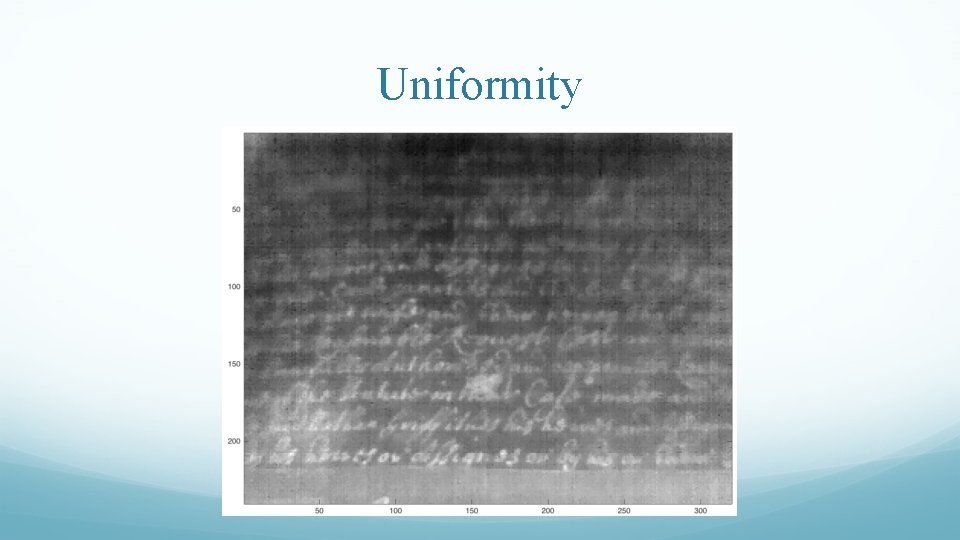
Uniformity
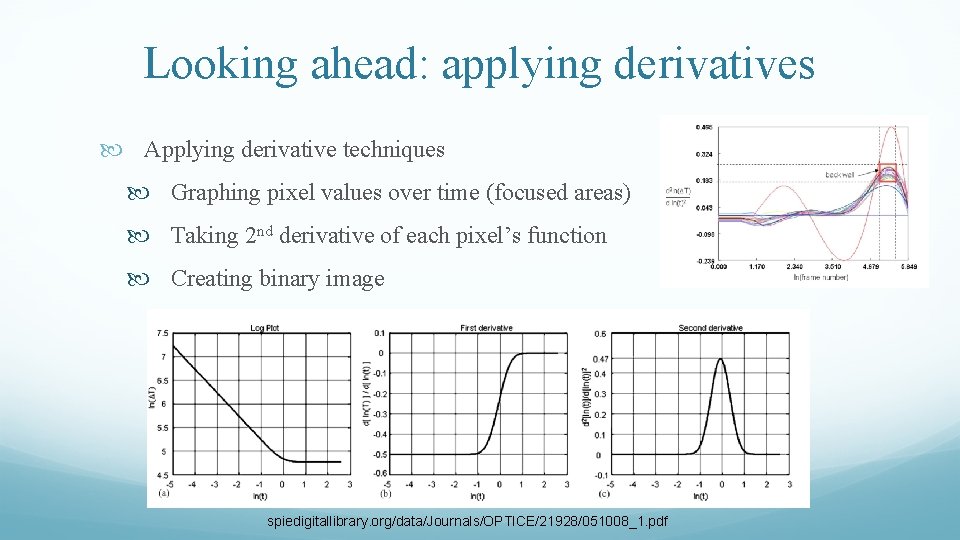
Looking ahead: applying derivatives Applying derivative techniques Graphing pixel values over time (focused areas) Taking 2 nd derivative of each pixel’s function Creating binary image spiedigitallibrary. org/data/Journals/OPTICE/21928/051008_1. pdf
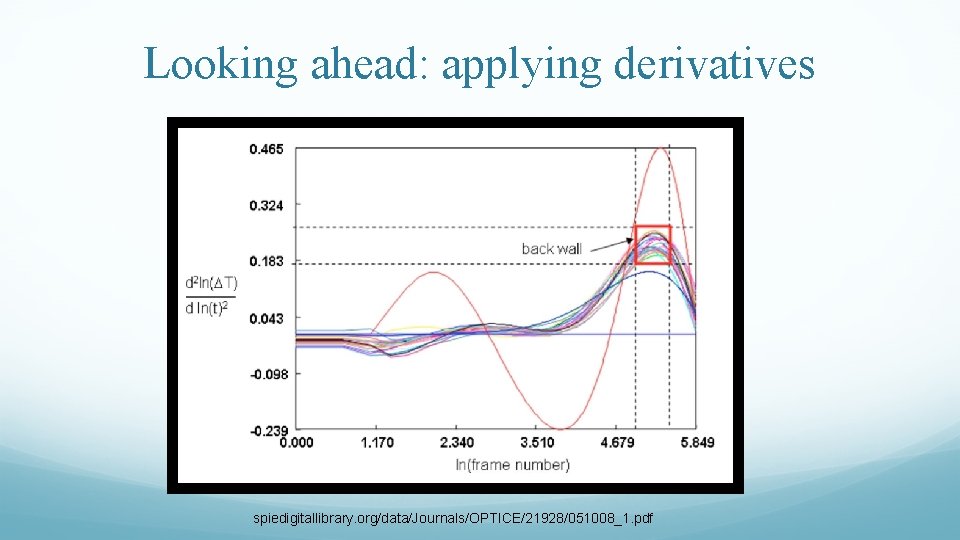
Looking ahead: applying derivatives spiedigitallibrary. org/data/Journals/OPTICE/21928/051008_1. pdf
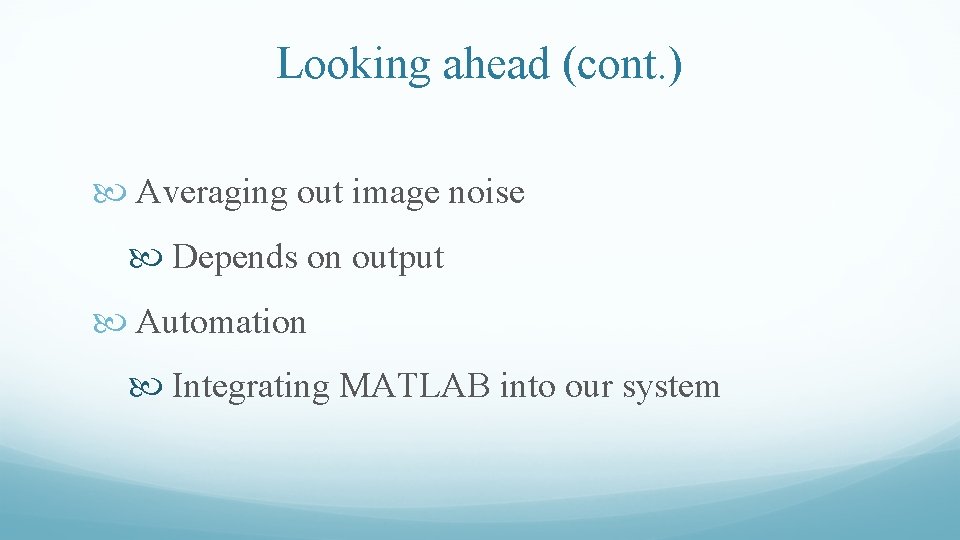
Looking ahead (cont. ) Averaging out image noise Depends on output Automation Integrating MATLAB into our system
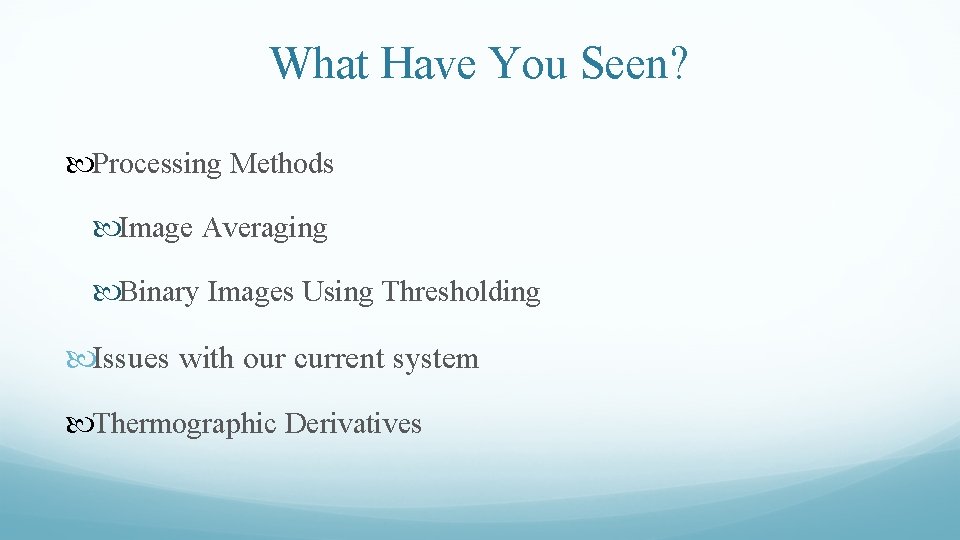
What Have You Seen? Processing Methods Image Averaging Binary Images Using Thresholding Issues with our current system Thermographic Derivatives
- Slides: 21