Image Processing Color Data Type Color A sensation
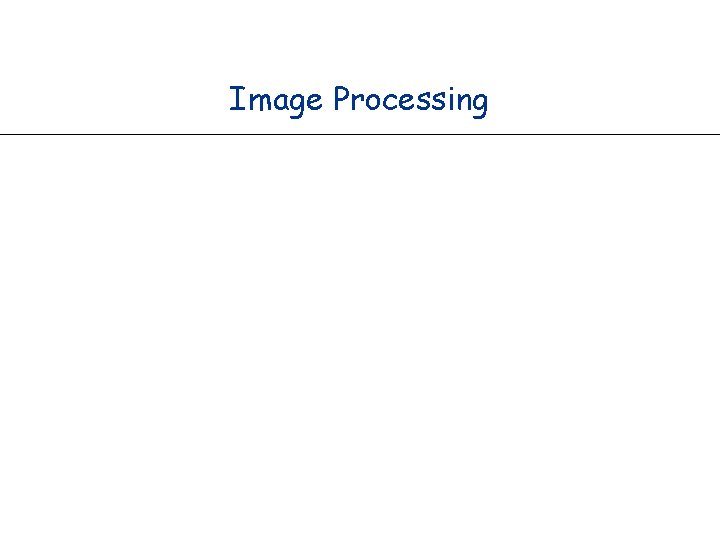
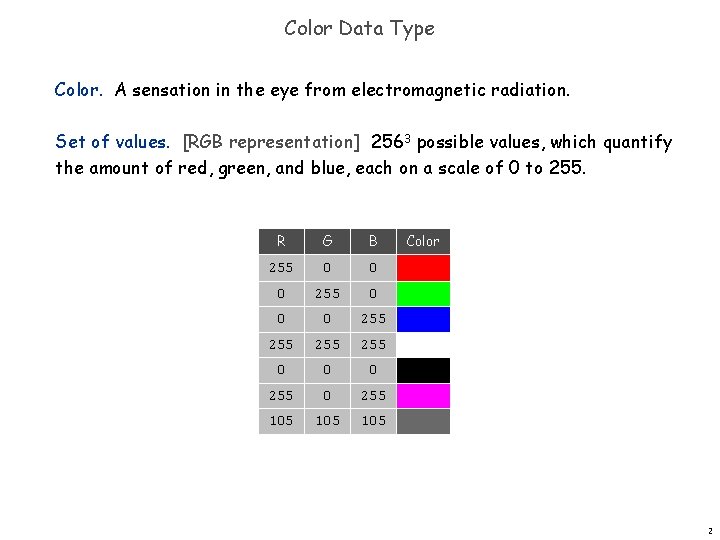
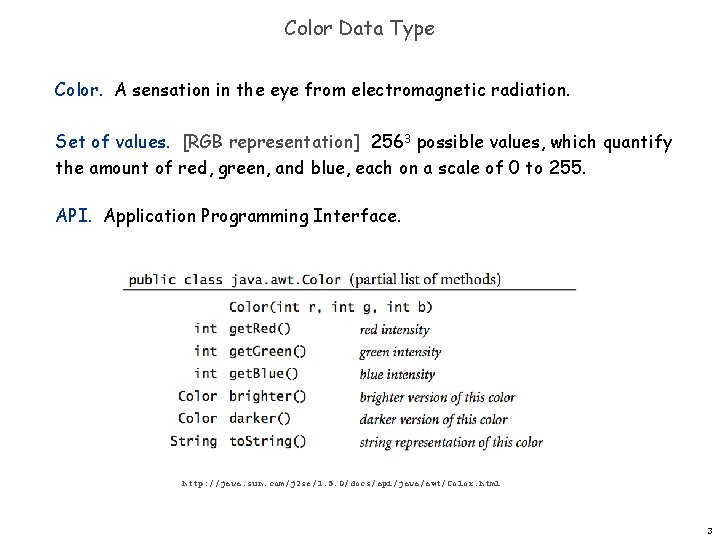
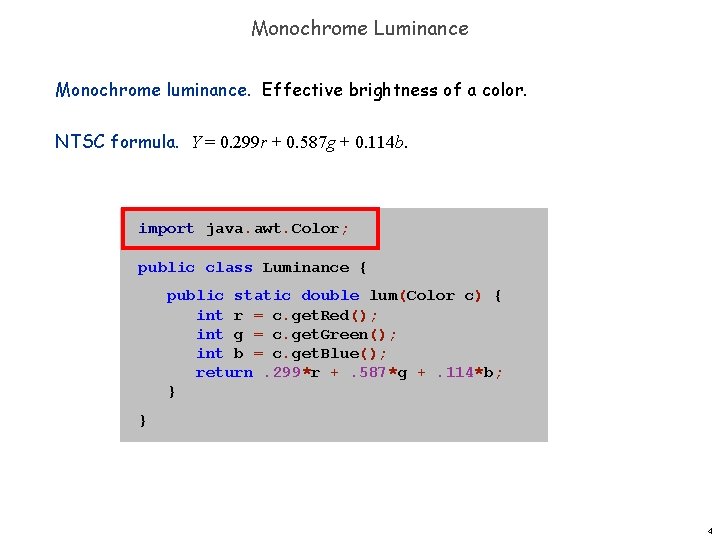
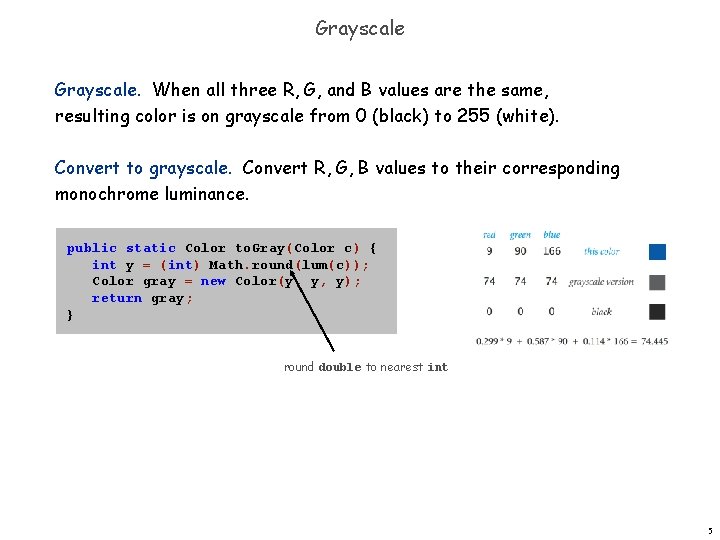
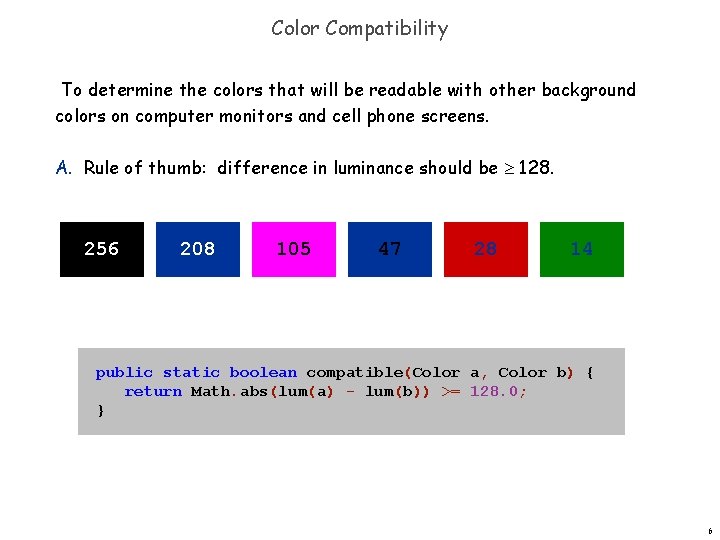
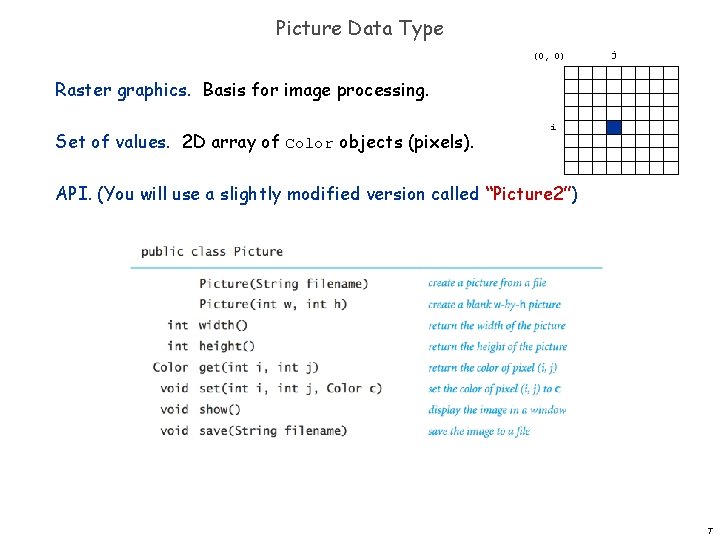
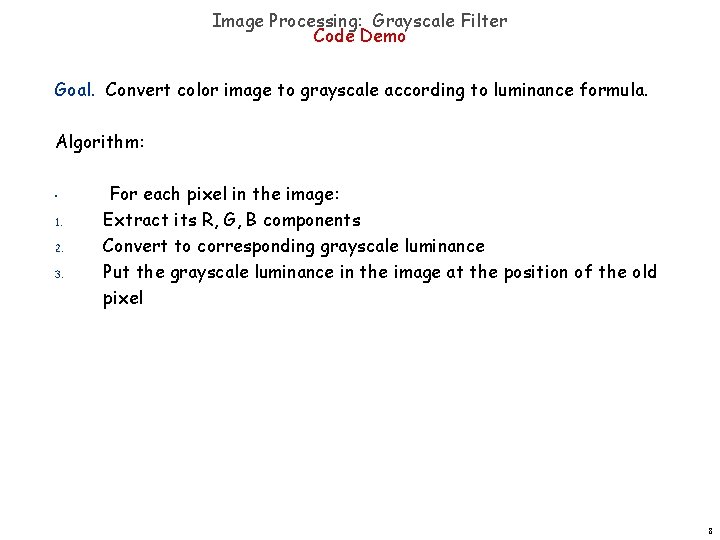
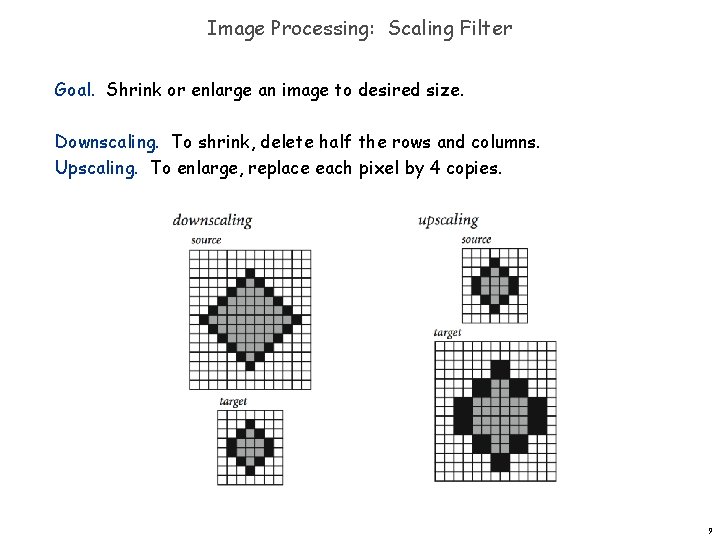
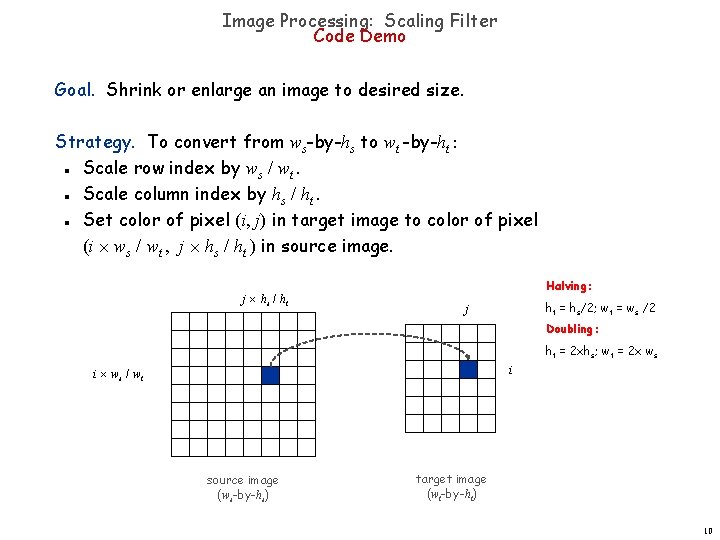
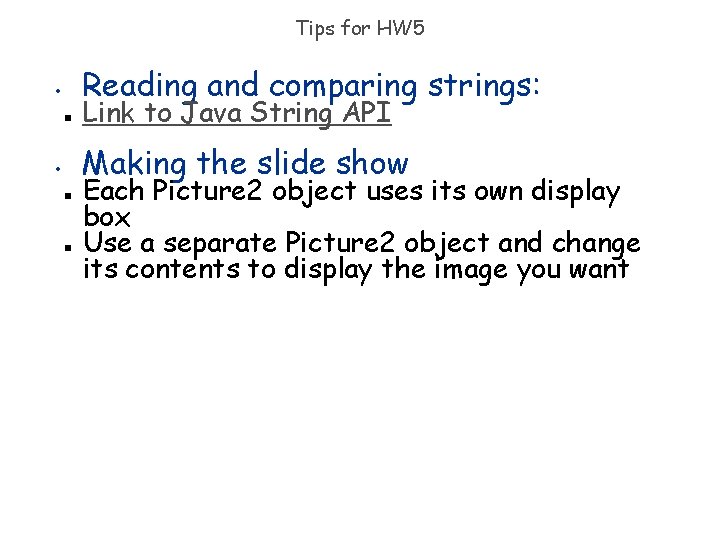
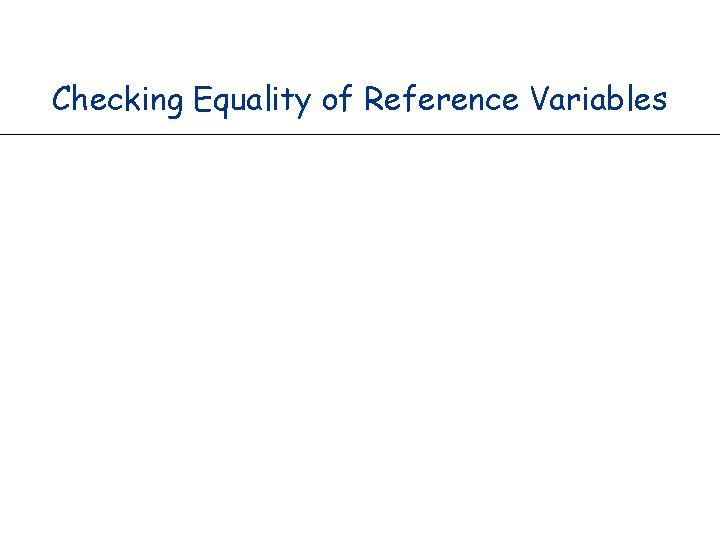
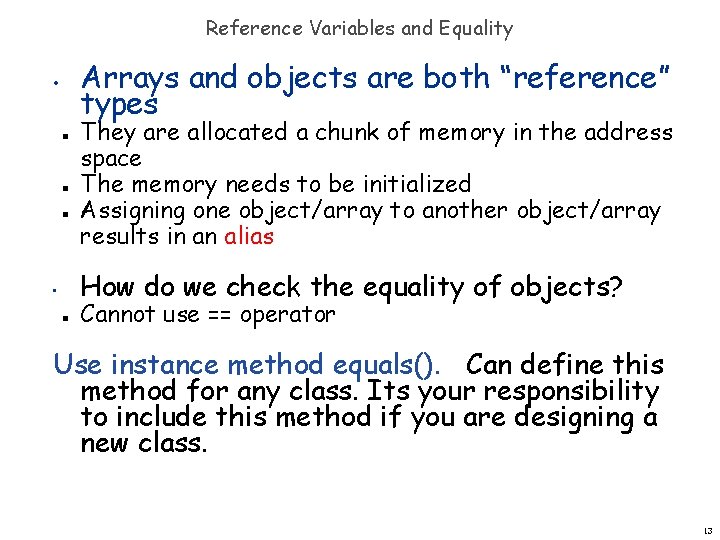
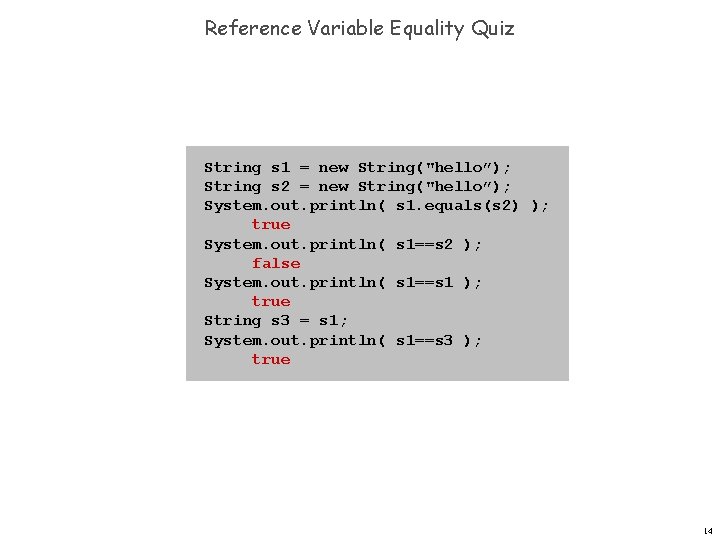
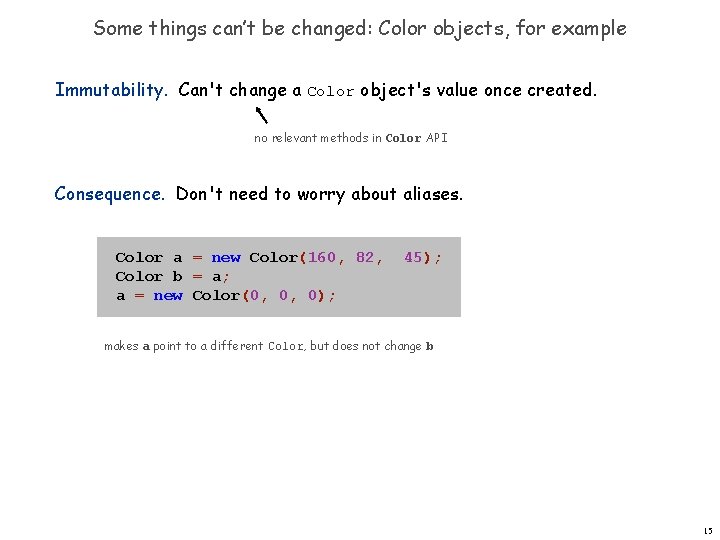
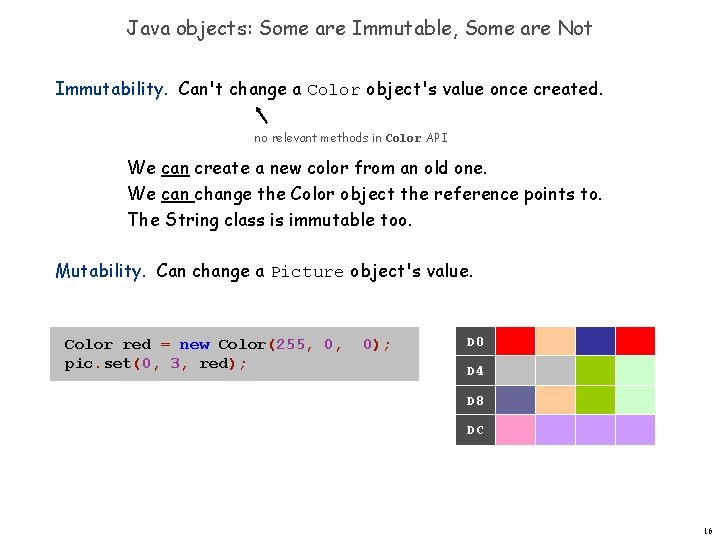
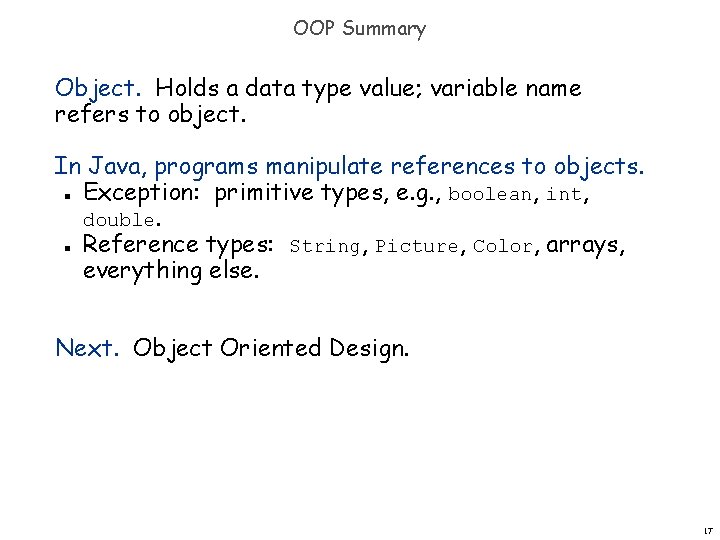
![Code Example public static void main (String[] args) { String s 1 = "Defined Code Example public static void main (String[] args) { String s 1 = "Defined](https://slidetodoc.com/presentation_image/466e1cd6aced712ad2ebe64cd6d6489c/image-18.jpg)
- Slides: 18
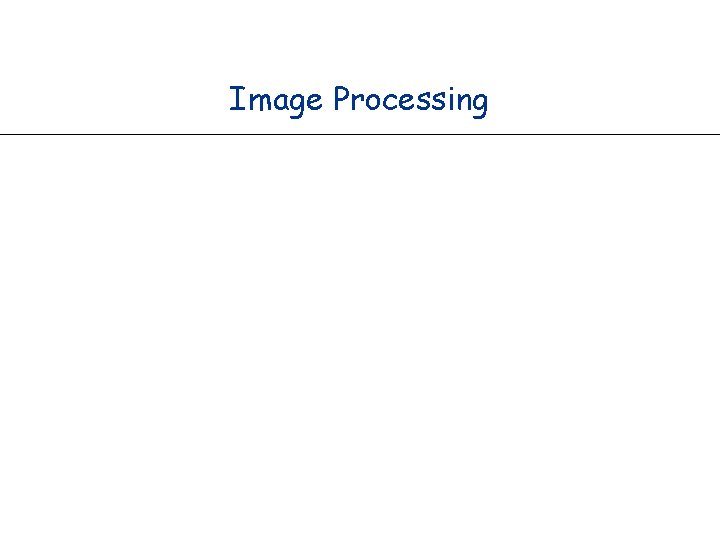
Image Processing
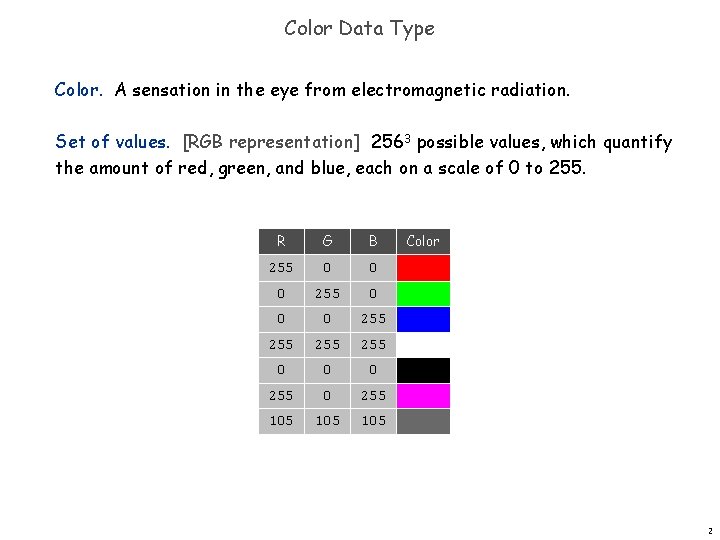
Color Data Type Color. A sensation in the eye from electromagnetic radiation. Set of values. [RGB representation] 2563 possible values, which quantify the amount of red, green, and blue, each on a scale of 0 to 255. R G B 255 0 0 0 255 105 105 Color 2
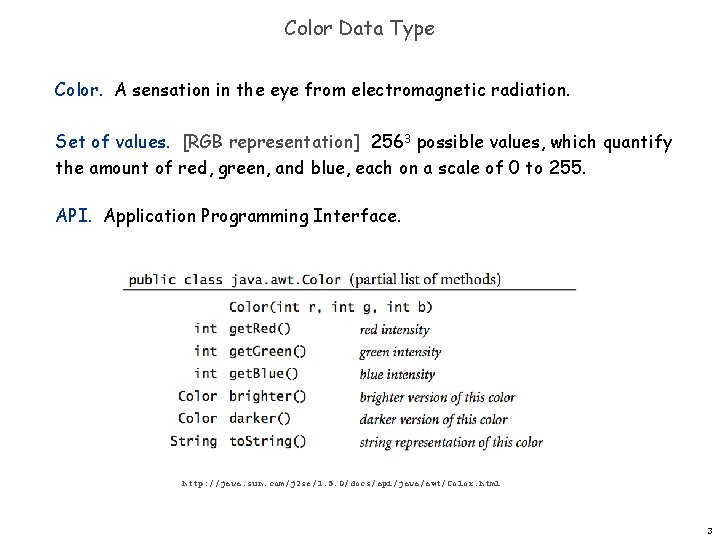
Color Data Type Color. A sensation in the eye from electromagnetic radiation. Set of values. [RGB representation] 2563 possible values, which quantify the amount of red, green, and blue, each on a scale of 0 to 255. API. Application Programming Interface. http: //java. sun. com/j 2 se/1. 5. 0/docs/api/java/awt/Color. html 3
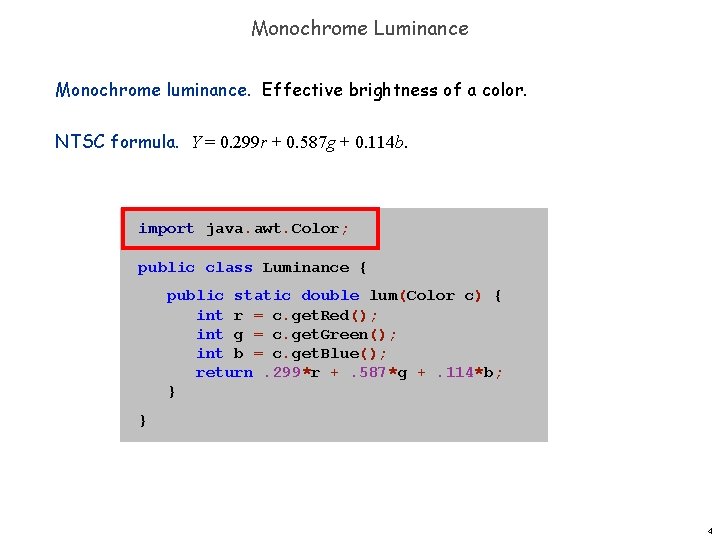
Monochrome Luminance Monochrome luminance. Effective brightness of a color. NTSC formula. Y = 0. 299 r + 0. 587 g + 0. 114 b. import java. awt. Color; public class Luminance { public static double lum(Color c) { int r = c. get. Red(); int g = c. get. Green(); int b = c. get. Blue(); return. 299*r +. 587*g +. 114*b; } } 4
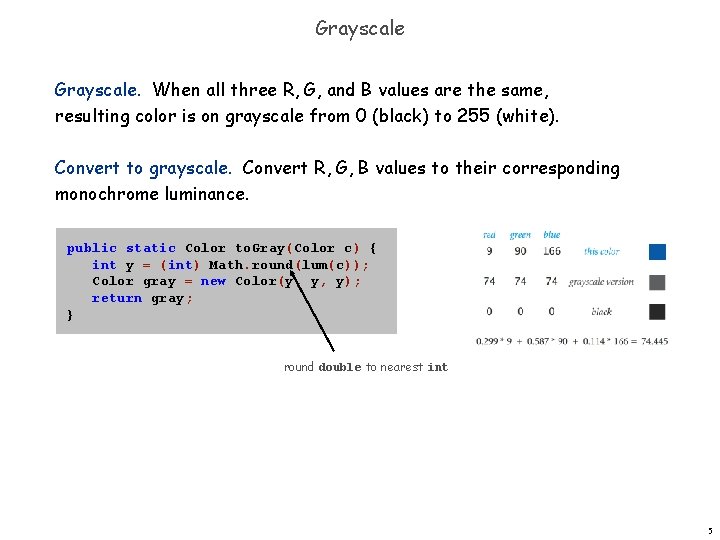
Grayscale. When all three R, G, and B values are the same, resulting color is on grayscale from 0 (black) to 255 (white). Convert to grayscale. Convert R, G, B values to their corresponding monochrome luminance. public static Color to. Gray(Color c) { int y = (int) Math. round(lum(c)); Color gray = new Color(y, y, y); return gray; } round double to nearest int 5
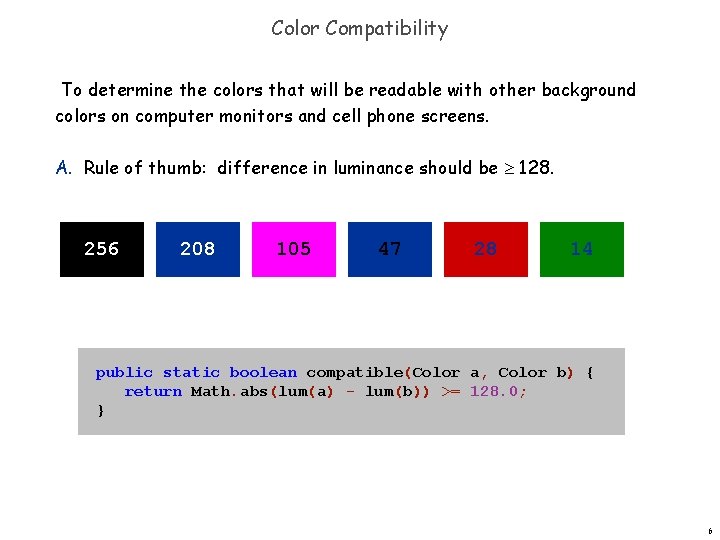
Color Compatibility To determine the colors that will be readable with other background colors on computer monitors and cell phone screens. A. Rule of thumb: difference in luminance should be 128. 256 208 105 47 28 14 public static boolean compatible(Color a, Color b) { return Math. abs(lum(a) - lum(b)) >= 128. 0; } 6
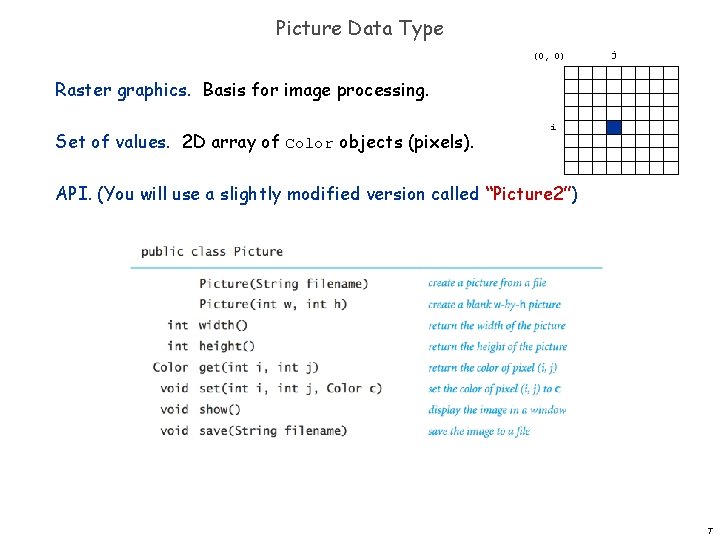
Picture Data Type (0, 0) j Raster graphics. Basis for image processing. Set of values. 2 D array of Color objects (pixels). i API. (You will use a slightly modified version called “Picture 2”) 7
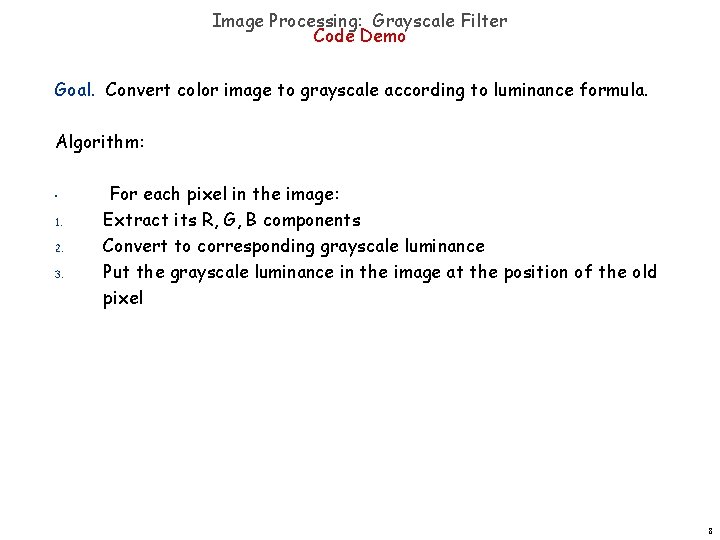
Image Processing: Grayscale Filter Code Demo Goal. Convert color image to grayscale according to luminance formula. Algorithm: • 1. 2. 3. For each pixel in the image: Extract its R, G, B components Convert to corresponding grayscale luminance Put the grayscale luminance in the image at the position of the old pixel 8
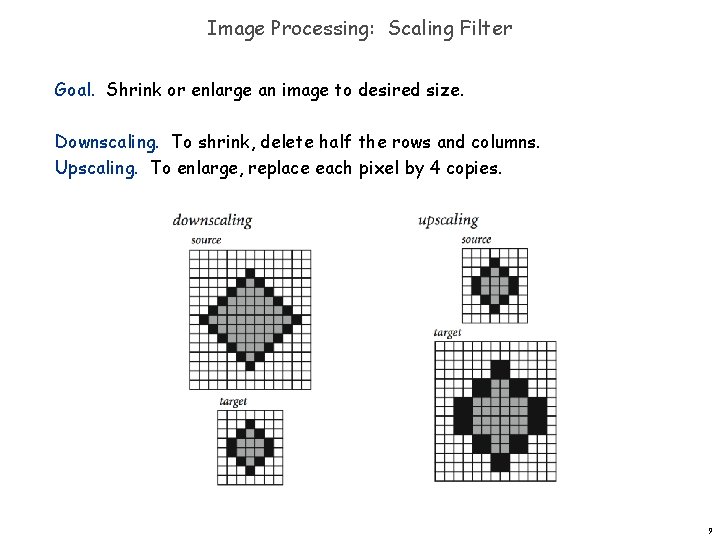
Image Processing: Scaling Filter Goal. Shrink or enlarge an image to desired size. Downscaling. To shrink, delete half the rows and columns. Upscaling. To enlarge, replace each pixel by 4 copies. 9
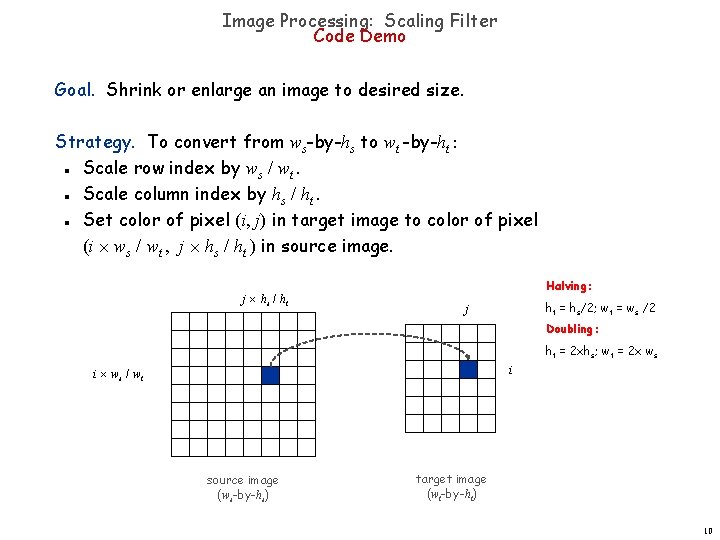
Image Processing: Scaling Filter Code Demo Goal. Shrink or enlarge an image to desired size. Strategy. To convert from ws-by-hs to wt -by-ht : Scale row index by ws / wt. Scale column index by hs / ht. Set color of pixel (i, j) in target image to color of pixel (i ws / wt , j hs / ht ) in source image. n n n j hs / ht Halving: ht = hs/2; wt = ws /2 j Doubling: ht = 2 xhs; wt = 2 x ws ? i ws / wt source image (ws-by-hs) i target image (wt-by-ht) 10
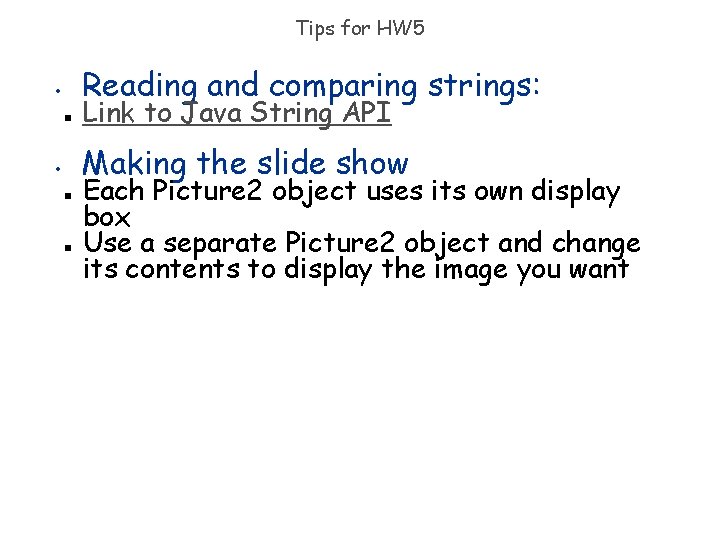
Tips for HW 5 Reading and comparing strings: • n Link to Java String API Making the slide show • n n Each Picture 2 object uses its own display box Use a separate Picture 2 object and change its contents to display the image you want
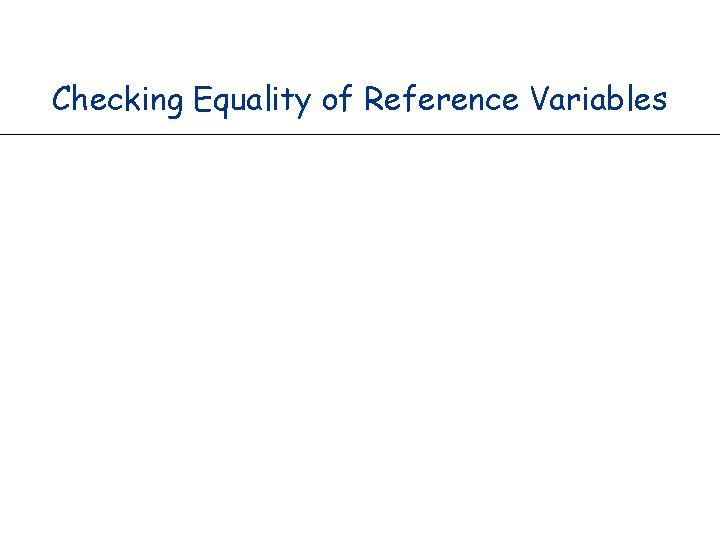
Checking Equality of Reference Variables
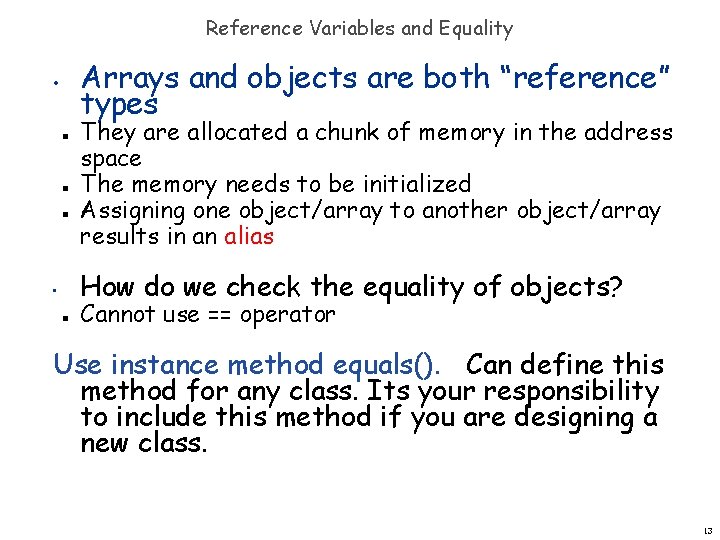
Reference Variables and Equality Arrays and objects are both “reference” types • n n n They are allocated a chunk of memory in the address space The memory needs to be initialized Assigning one object/array to another object/array results in an alias How do we check the equality of objects? • n Cannot use == operator Use instance method equals(). Can define this method for any class. Its your responsibility to include this method if you are designing a new class. 13
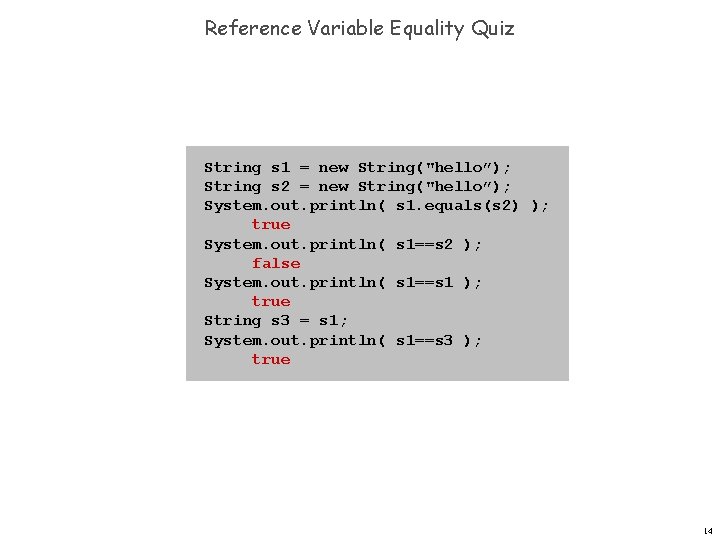
Reference Variable Equality Quiz String s 1 = new String("hello”); String s 2 = new String("hello”); System. out. println( s 1. equals(s 2) ); true System. out. println( s 1==s 2 ); false System. out. println( s 1==s 1 ); true String s 3 = s 1; System. out. println( s 1==s 3 ); true 14
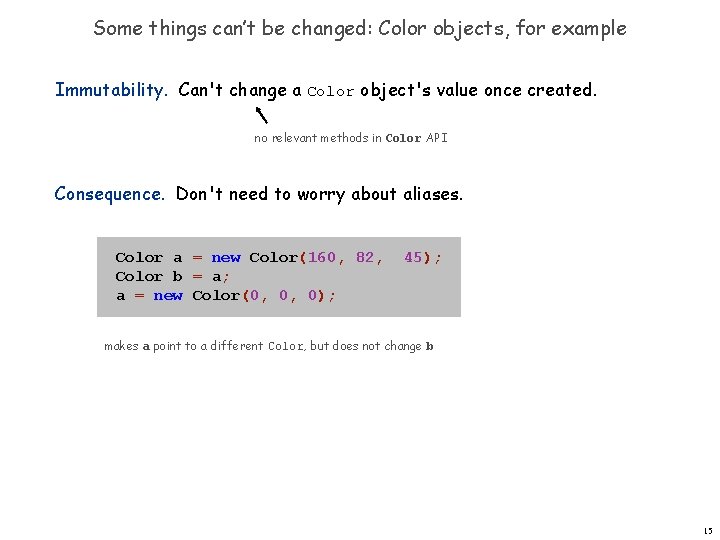
Some things can’t be changed: Color objects, for example Immutability. Can't change a Color object's value once created. no relevant methods in Color API Consequence. Don't need to worry about aliases. Color a = new Color(160, 82, Color b = a; a = new Color(0, 0, 0); 45); makes a point to a different Color, but does not change b 15
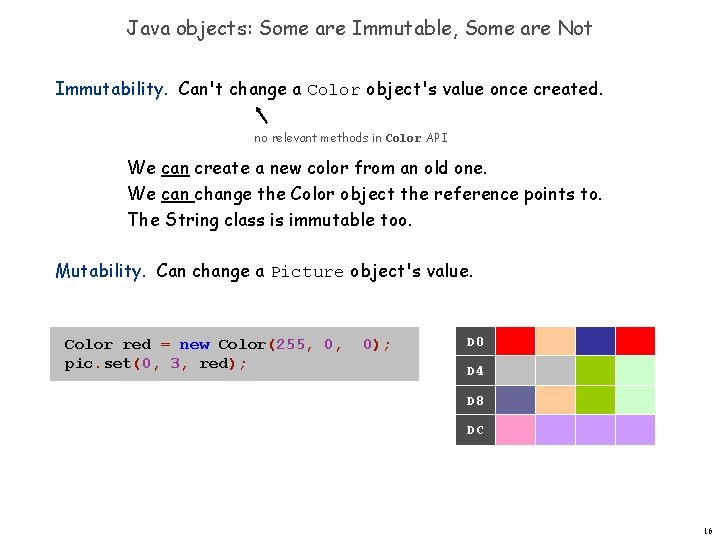
Java objects: Some are Immutable, Some are Not Immutability. Can't change a Color object's value once created. no relevant methods in Color API We can create a new color from an old one. We can change the Color object the reference points to. The String class is immutable too. Mutability. Can change a Picture object's value. Color red = new Color(255, 0, pic. set(0, 3, red); 0); D 0 D 4 D 8 DC 16
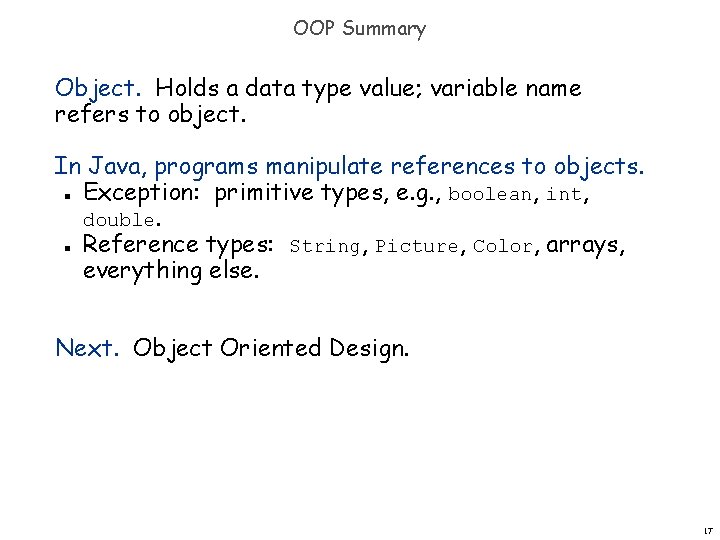
OOP Summary Object. Holds a data type value; variable name refers to object. In Java, programs manipulate references to objects. Exception: primitive types, e. g. , boolean, int, double. Reference types: String, Picture, Color, arrays, everything else. n n Next. Object Oriented Design. 17
![Code Example public static void main String args String s 1 Defined Code Example public static void main (String[] args) { String s 1 = "Defined](https://slidetodoc.com/presentation_image/466e1cd6aced712ad2ebe64cd6d6489c/image-18.jpg)
Code Example public static void main (String[] args) { String s 1 = "Defined in main. "; change. String(s 1); System. out. println("String obj is now: " + s 1); // reference still points to original object String. Buffer sb 1 = new String. Buffer("Defined in main. "); change. String. Buffer(sb 1); System. out. println("String. Buffer obj is now: " + sb 1); // object pointed to has be changed! } public static void change. String(String s) { s = "Changed in method"; // change is only local } public static void change. String. Buffer(String. Buffer sb) { sb. append(" -- Changed in method"); } 18