ILC Tunnel Optimisation Tool Yung Loo Craig Sturzaker
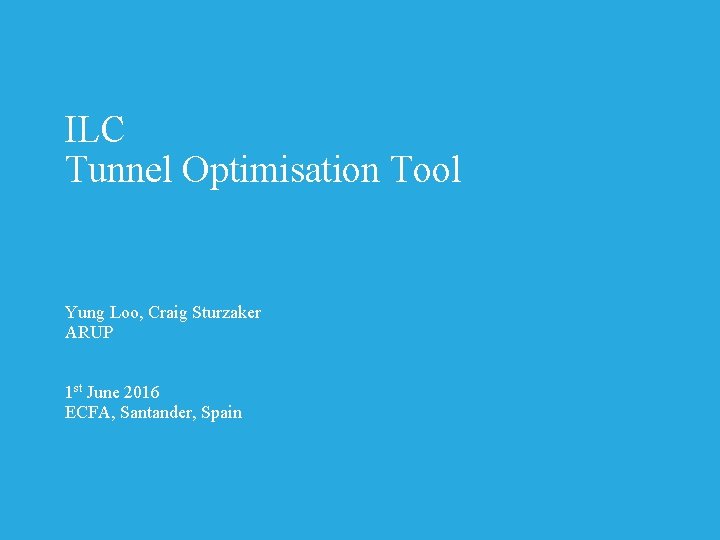
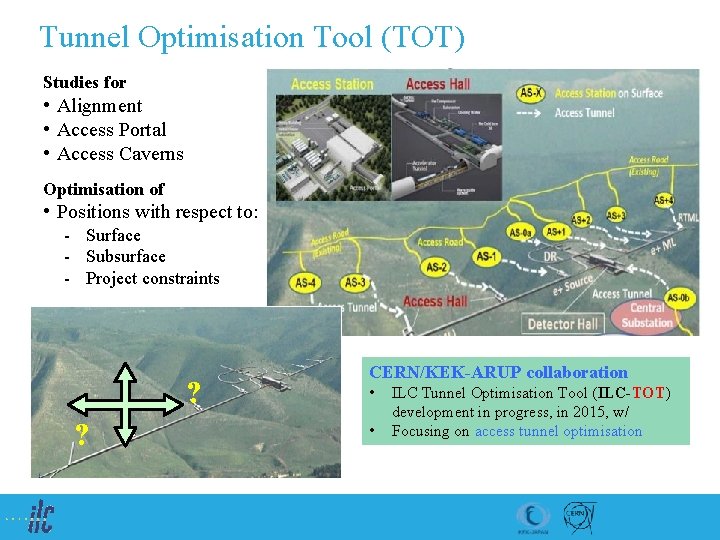
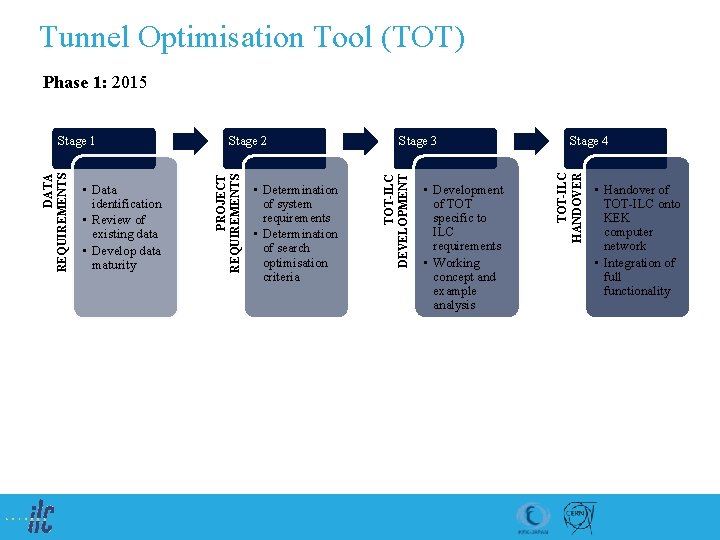
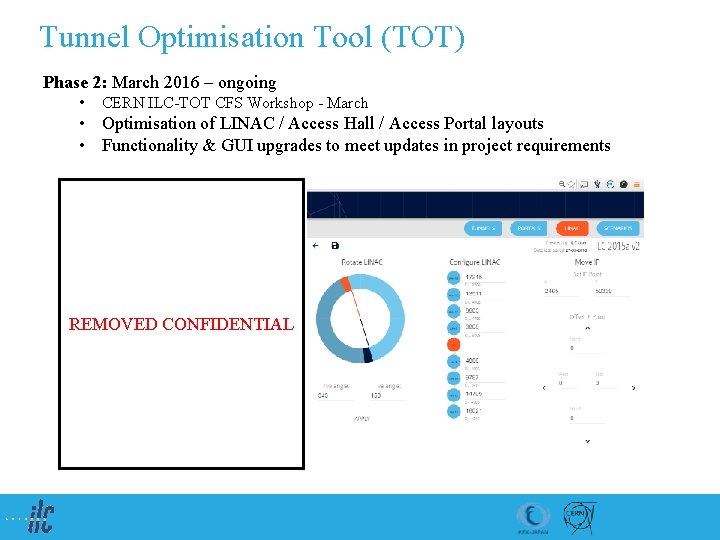
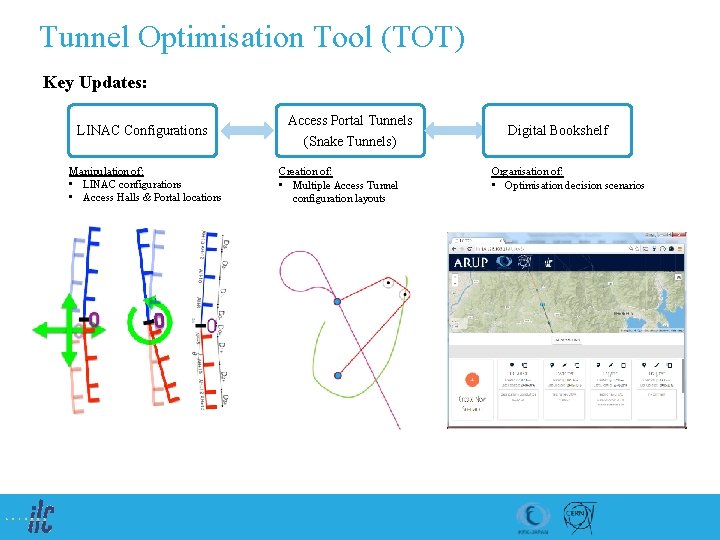
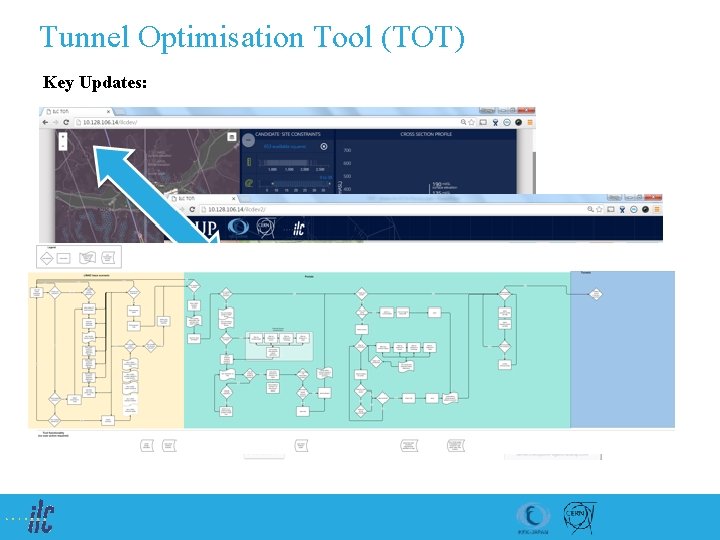
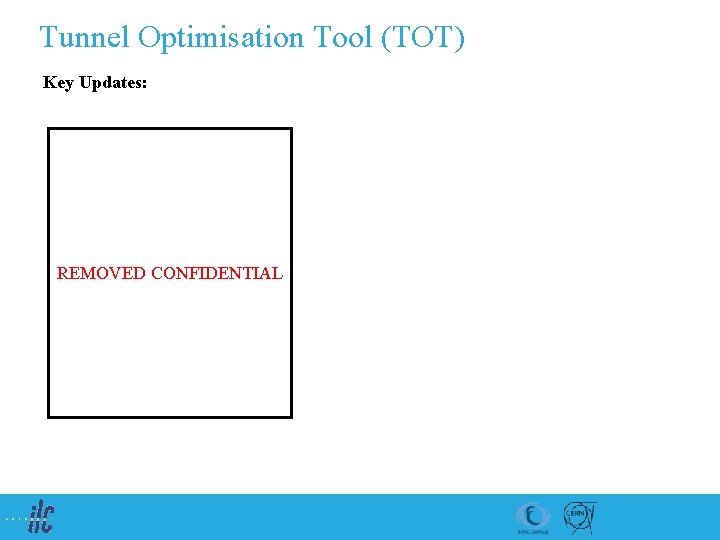
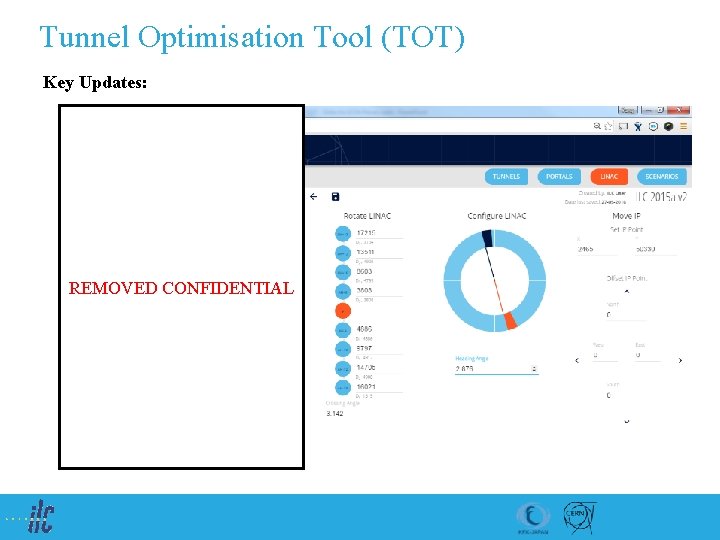
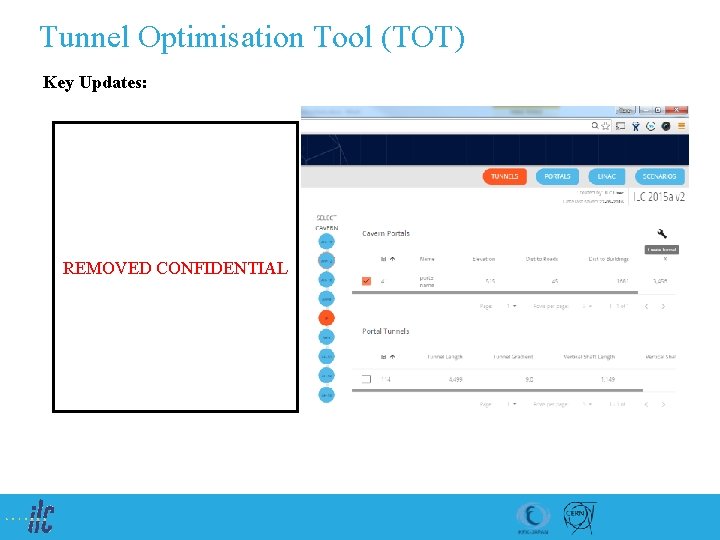
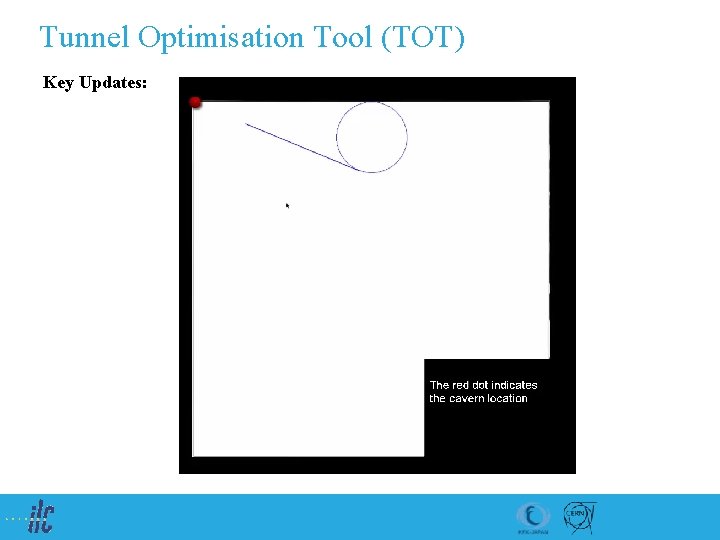
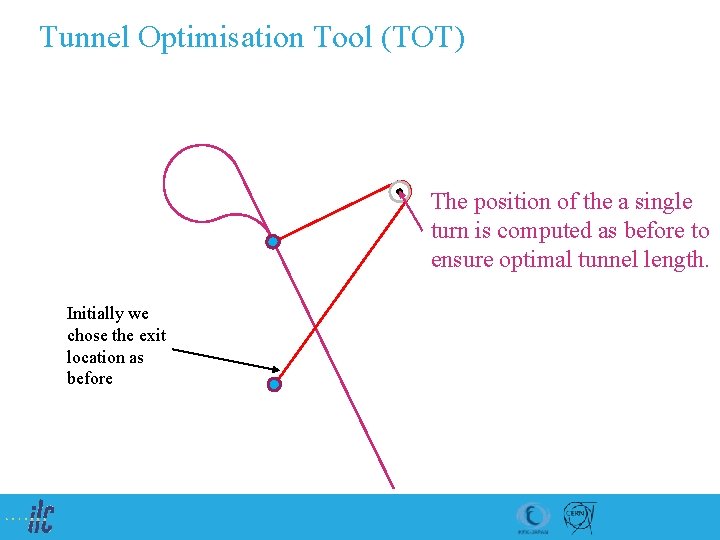
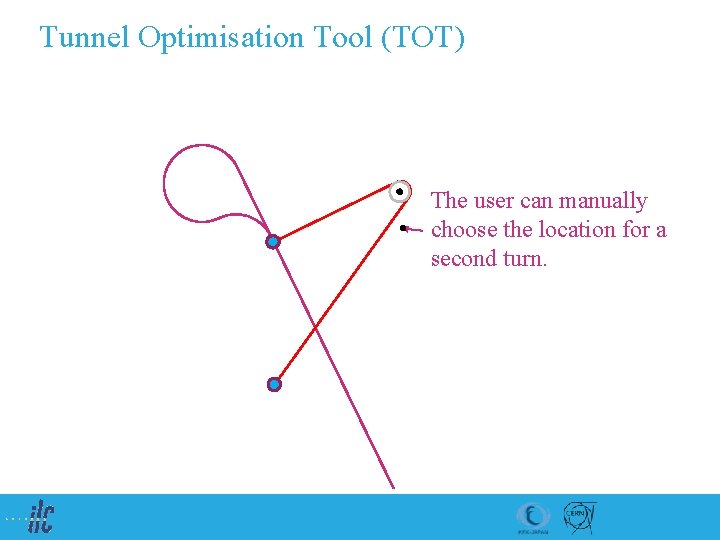
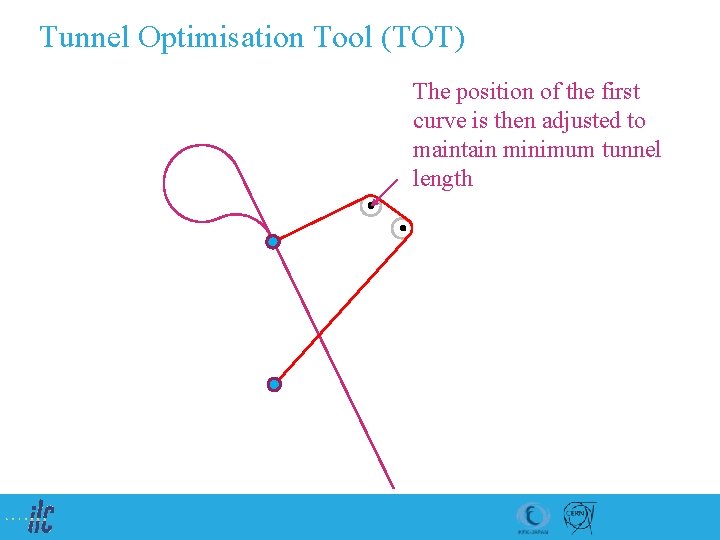
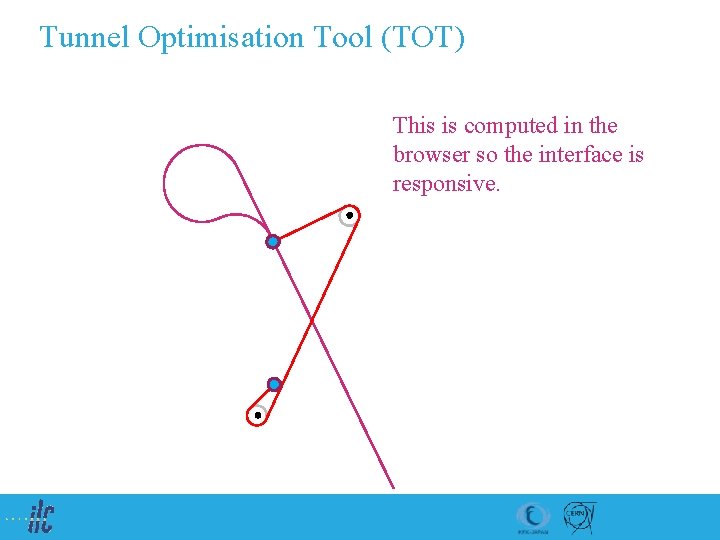
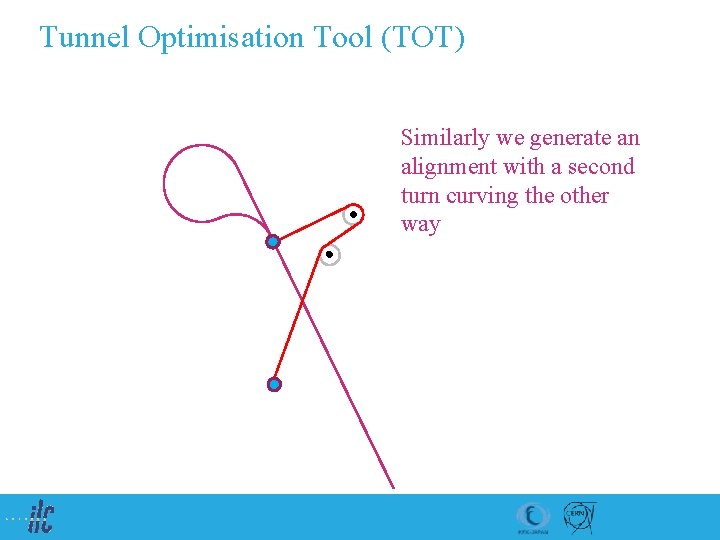
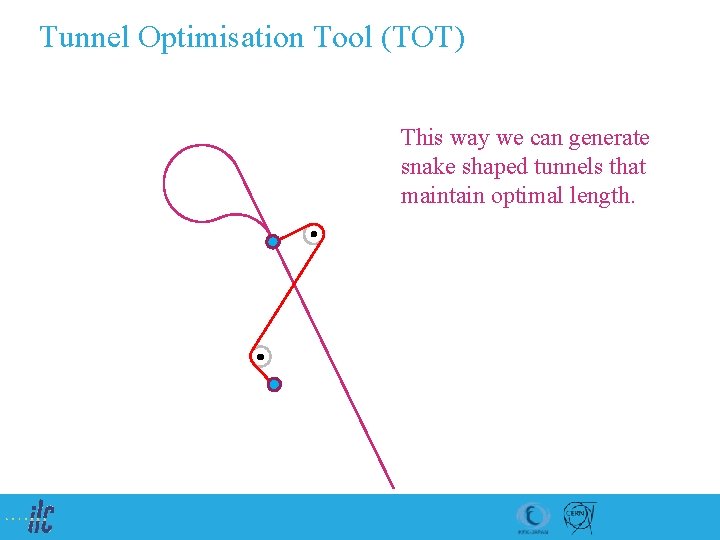
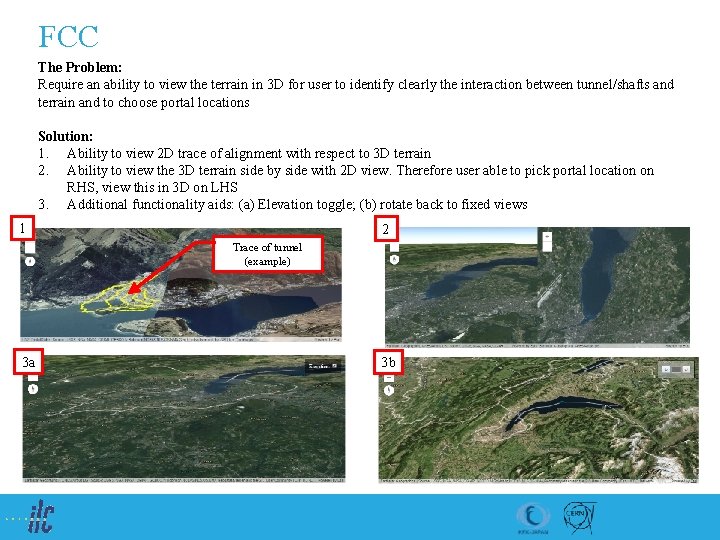
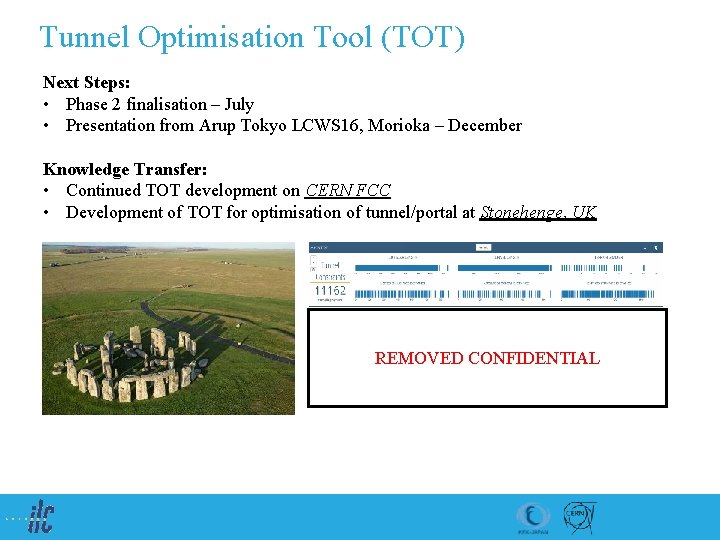
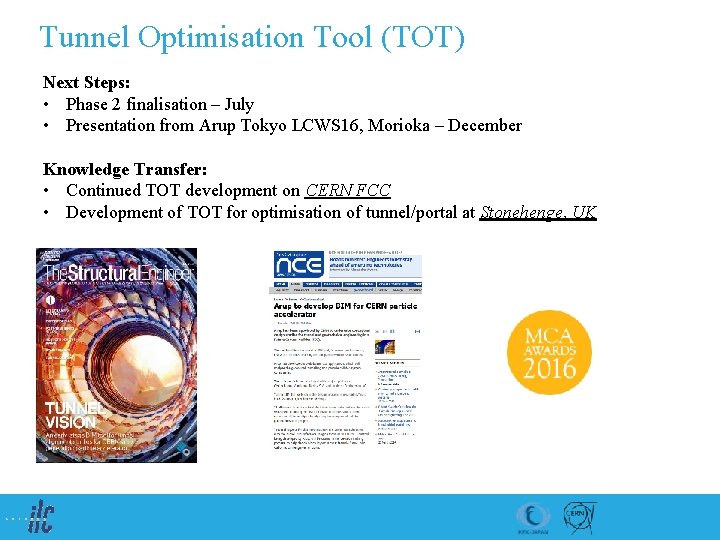
- Slides: 19
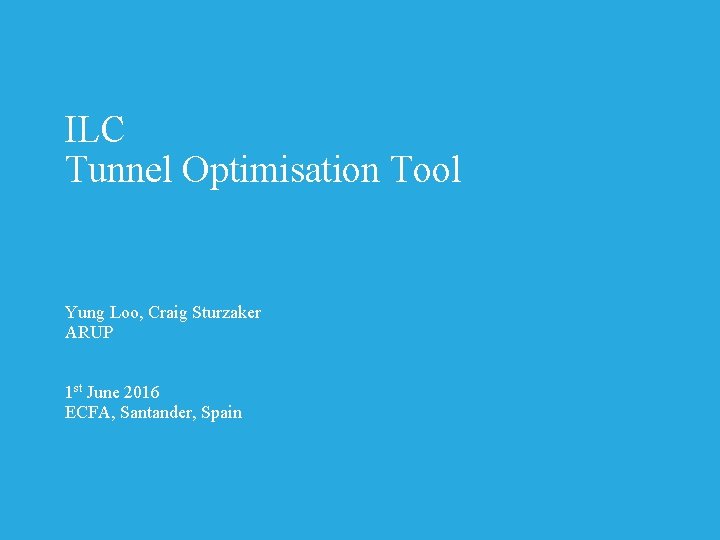
ILC Tunnel Optimisation Tool Yung Loo, Craig Sturzaker ARUP 1 st June 2016 ECFA, Santander, Spain
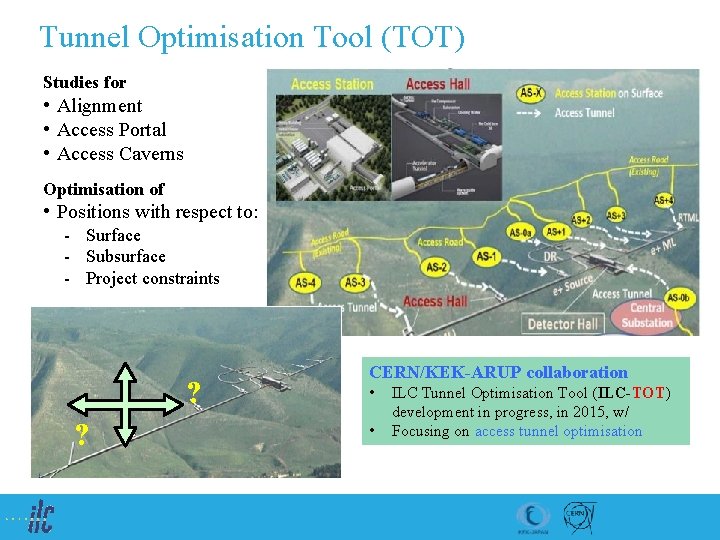
Tunnel Optimisation Tool (TOT) Studies for • Alignment • Access Portal • Access Caverns Optimisation of • Positions with respect to: - Surface - Subsurface - Project constraints ? ? CERN/KEK-ARUP collaboration • • ILC Tunnel Optimisation Tool (ILC-TOT) development in progress, in 2015, w/ Focusing on access tunnel optimisation
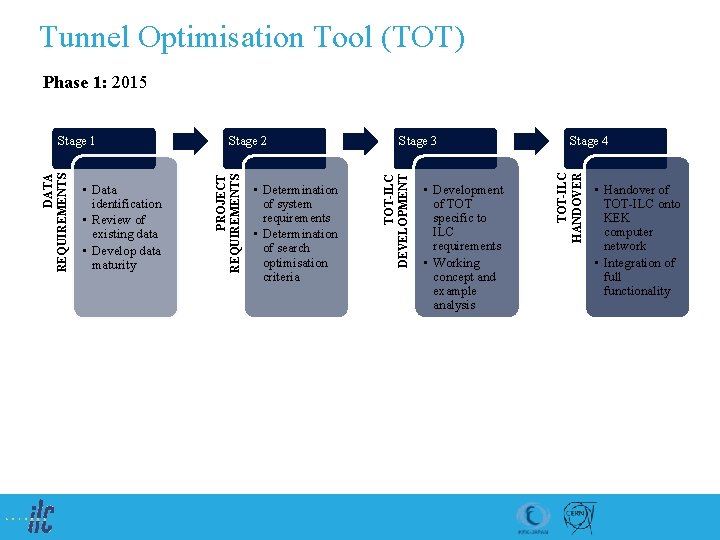
Tunnel Optimisation Tool (TOT) Phase 1: 2015 • Development of TOT specific to ILC requirements • Working concept and example analysis Stage 4 TOT-ILC HANDOVER • Determination of system requirements • Determination of search optimisation criteria Stage 3 TOT-ILC DEVELOPMENT • Data identification • Review of existing data • Develop data maturity Stage 2 PROJECT REQUIREMENTS DATA REQUIREMENTS Stage 1 • Handover of TOT-ILC onto KEK computer network • Integration of full functionality
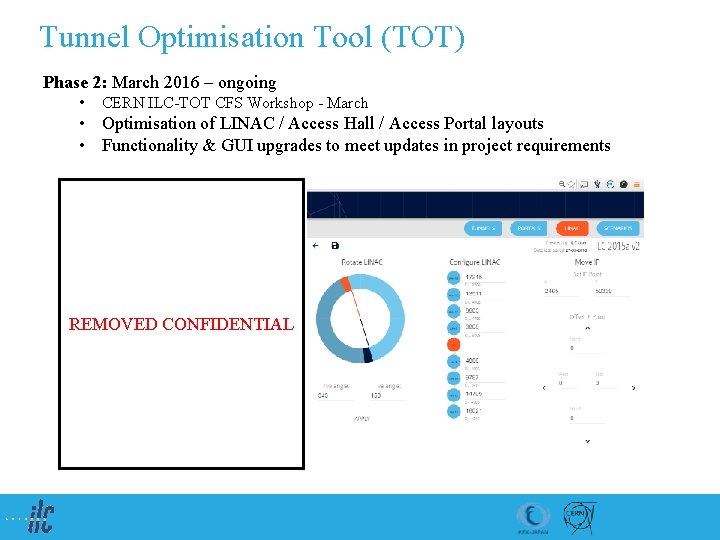
Tunnel Optimisation Tool (TOT) Phase 2: March 2016 – ongoing • CERN ILC-TOT CFS Workshop - March • Optimisation of LINAC / Access Hall / Access Portal layouts • Functionality & GUI upgrades to meet updates in project requirements REMOVED CONFIDENTIAL
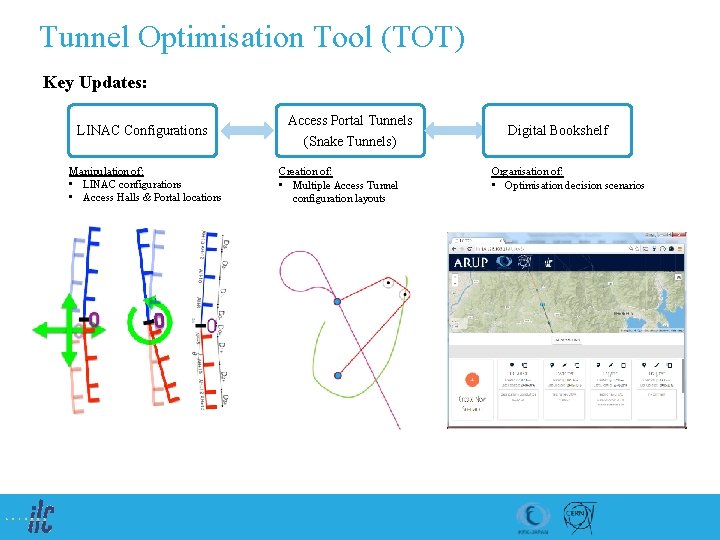
Tunnel Optimisation Tool (TOT) Key Updates: LINAC Configurations Manipulation of: • LINAC configurations • Access Halls & Portal locations Access Portal Tunnels (Snake Tunnels) Creation of: • Multiple Access Tunnel configuration layouts Digital Bookshelf Organisation of: • Optimisation decision scenarios
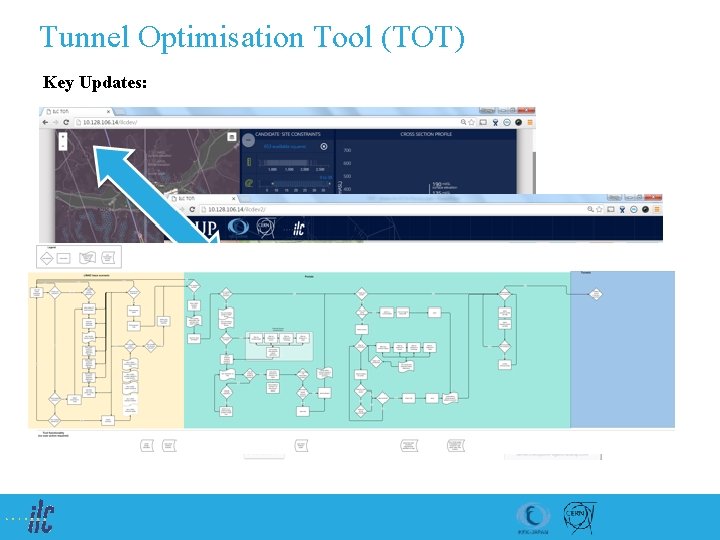
Tunnel Optimisation Tool (TOT) Key Updates:
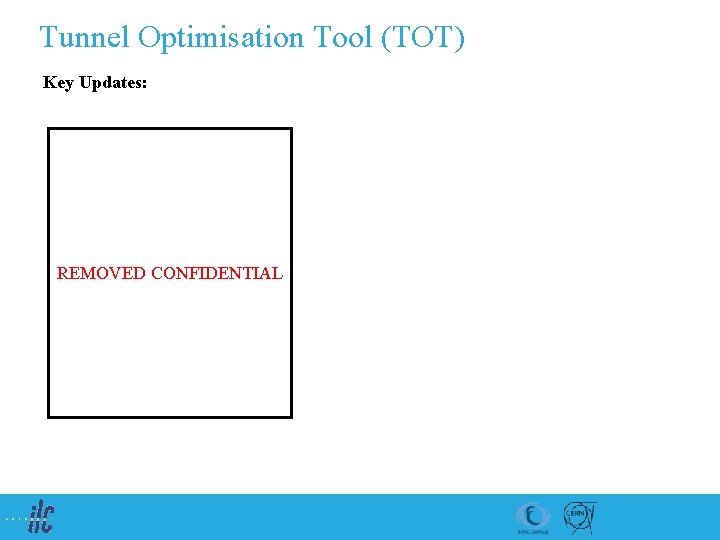
Tunnel Optimisation Tool (TOT) Key Updates: REMOVED CONFIDENTIAL
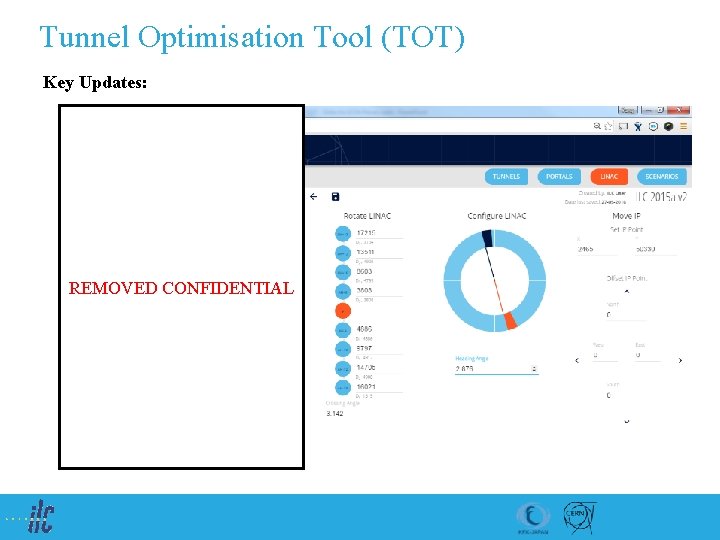
Tunnel Optimisation Tool (TOT) Key Updates: REMOVED CONFIDENTIAL
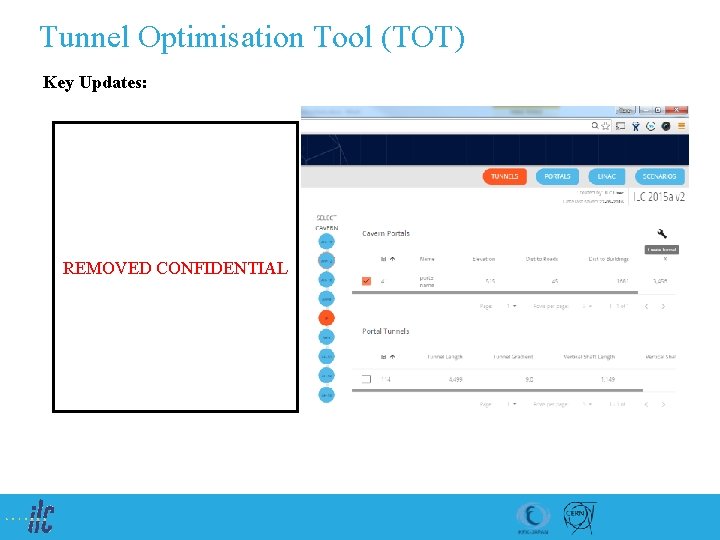
Tunnel Optimisation Tool (TOT) Key Updates: REMOVED CONFIDENTIAL
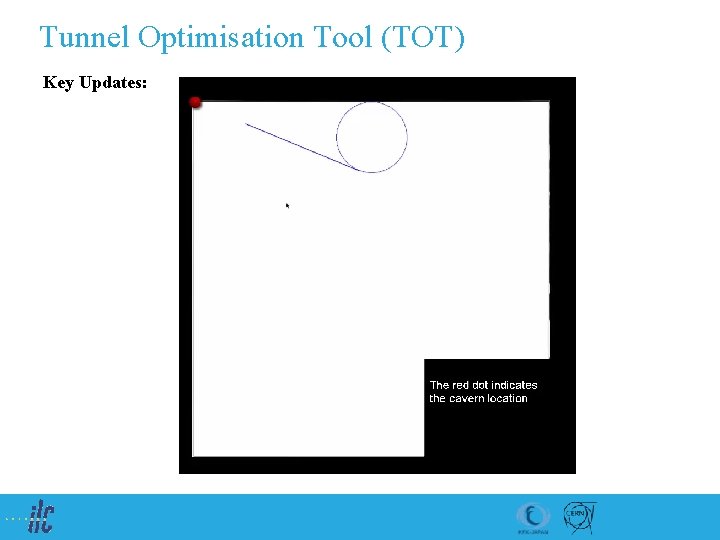
Tunnel Optimisation Tool (TOT) Key Updates:
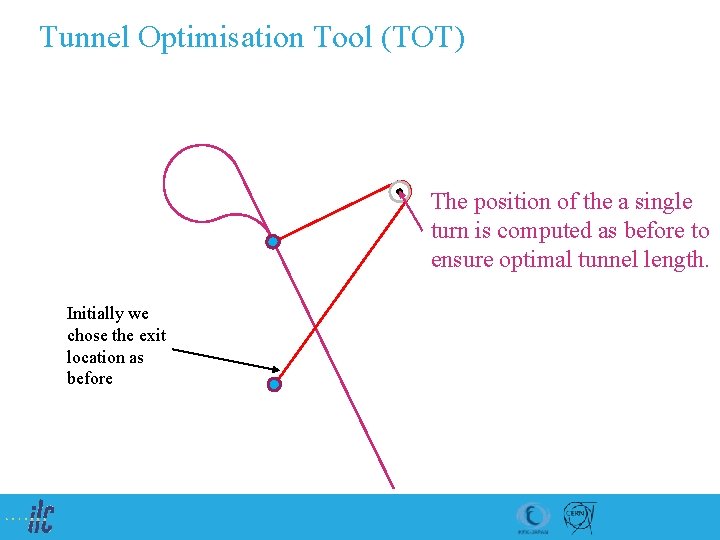
Tunnel Optimisation Tool (TOT) The position of the a single turn is computed as before to ensure optimal tunnel length. Initially we chose the exit location as before
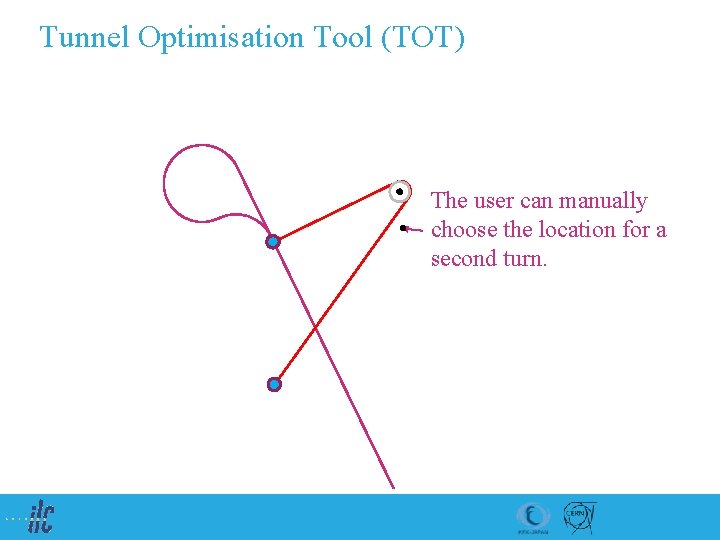
Tunnel Optimisation Tool (TOT) The user can manually choose the location for a second turn.
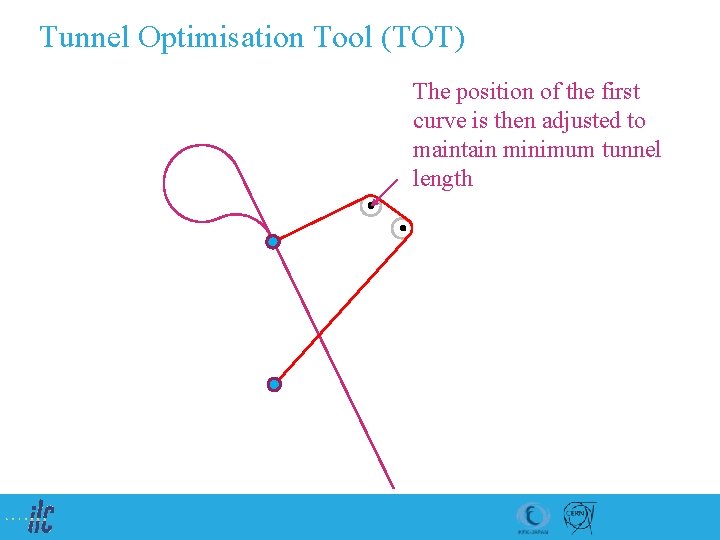
Tunnel Optimisation Tool (TOT) The position of the first curve is then adjusted to maintain minimum tunnel length
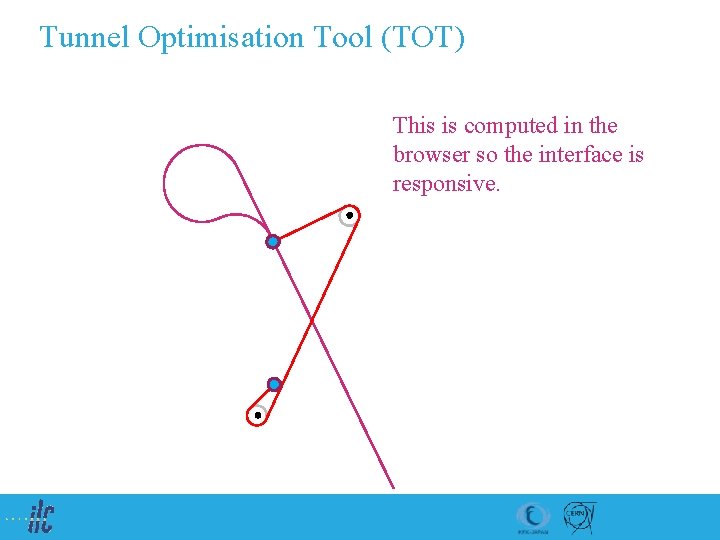
Tunnel Optimisation Tool (TOT) This is computed in the browser so the interface is responsive.
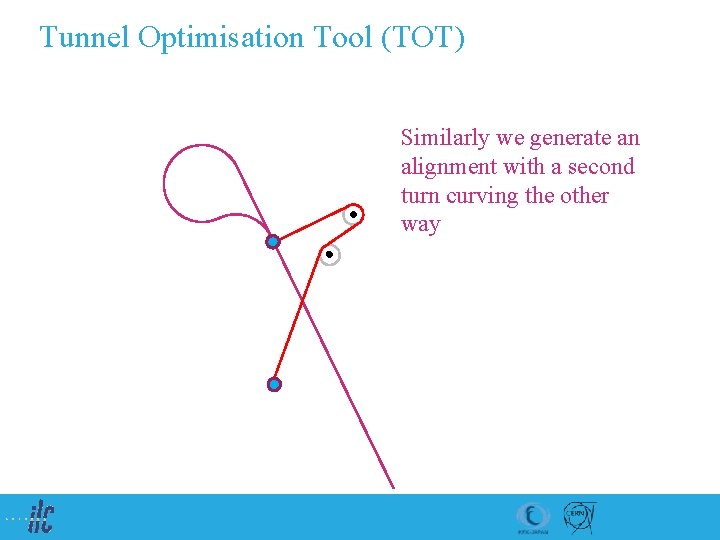
Tunnel Optimisation Tool (TOT) Similarly we generate an alignment with a second turn curving the other way
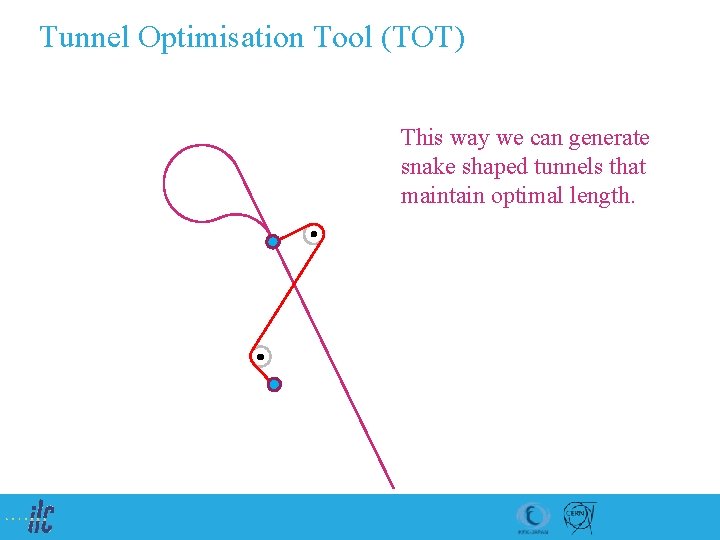
Tunnel Optimisation Tool (TOT) This way we can generate snake shaped tunnels that maintain optimal length.
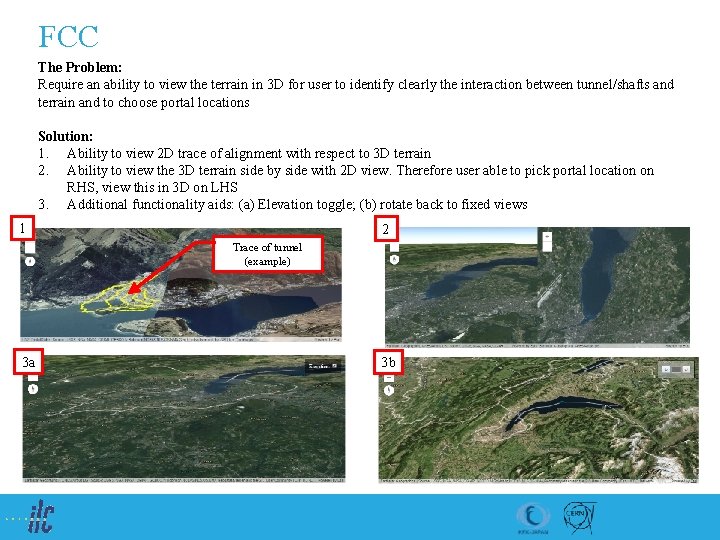
FCC The Problem: Require an ability to view the terrain in 3 D for user to identify clearly the interaction between tunnel/shafts and terrain and to choose portal locations Solution: 1. Ability to view 2 D trace of alignment with respect to 3 D terrain 2. Ability to view the 3 D terrain side by side with 2 D view. Therefore user able to pick portal location on RHS, view this in 3 D on LHS 3. Additional functionality aids: (a) Elevation toggle; (b) rotate back to fixed views 1 2 Trace of tunnel (example) 3 a 3 b
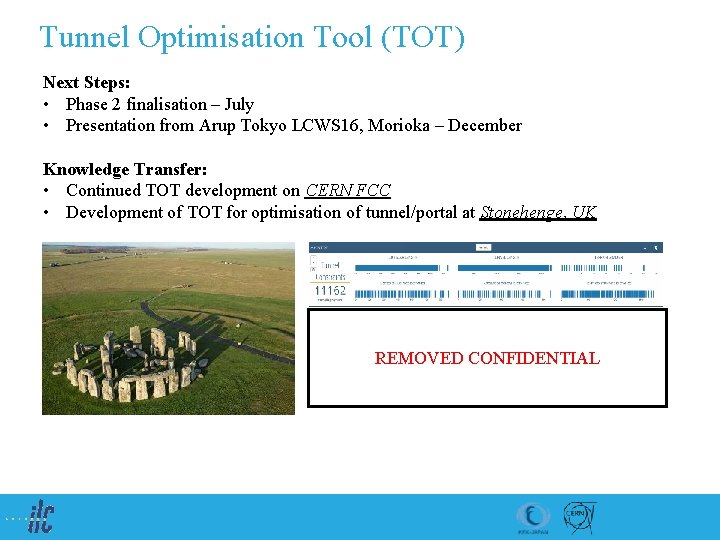
Tunnel Optimisation Tool (TOT) Next Steps: • Phase 2 finalisation – July • Presentation from Arup Tokyo LCWS 16, Morioka – December Knowledge Transfer: • Continued TOT development on CERN FCC • Development of TOT for optimisation of tunnel/portal at Stonehenge, UK REMOVED CONFIDENTIAL
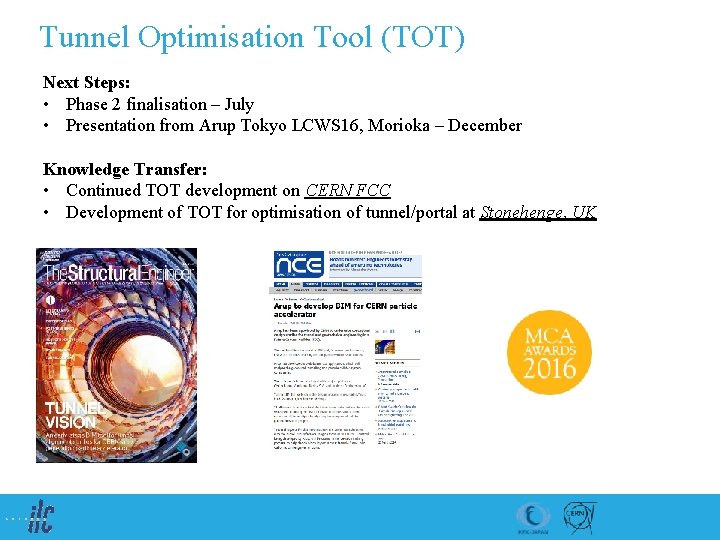
Tunnel Optimisation Tool (TOT) Next Steps: • Phase 2 finalisation – July • Presentation from Arup Tokyo LCWS 16, Morioka – December Knowledge Transfer: • Continued TOT development on CERN FCC • Development of TOT for optimisation of tunnel/portal at Stonehenge, UK