II Go stop start coding Global IT Challenge
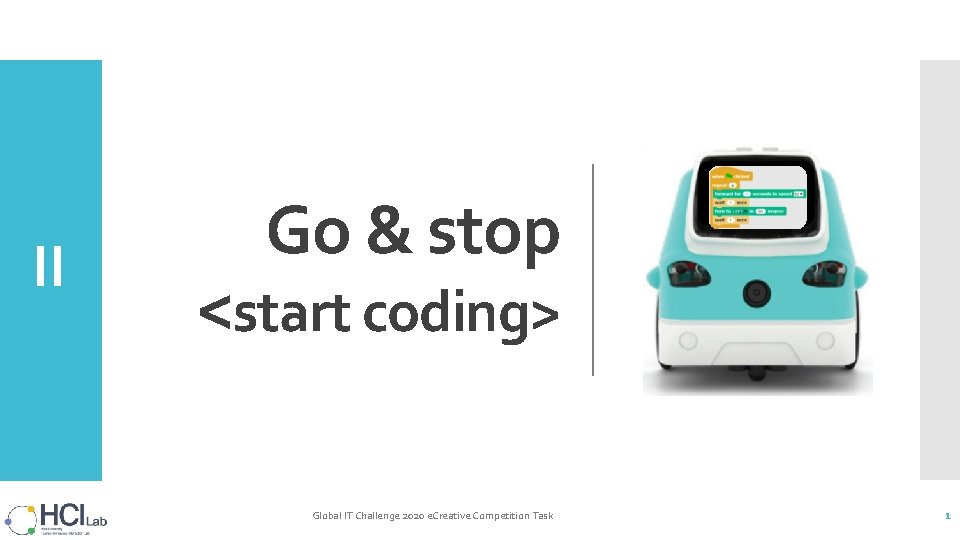
II Go & stop <start coding> Global IT Challenge 2020 e. Creative Competition Task 1
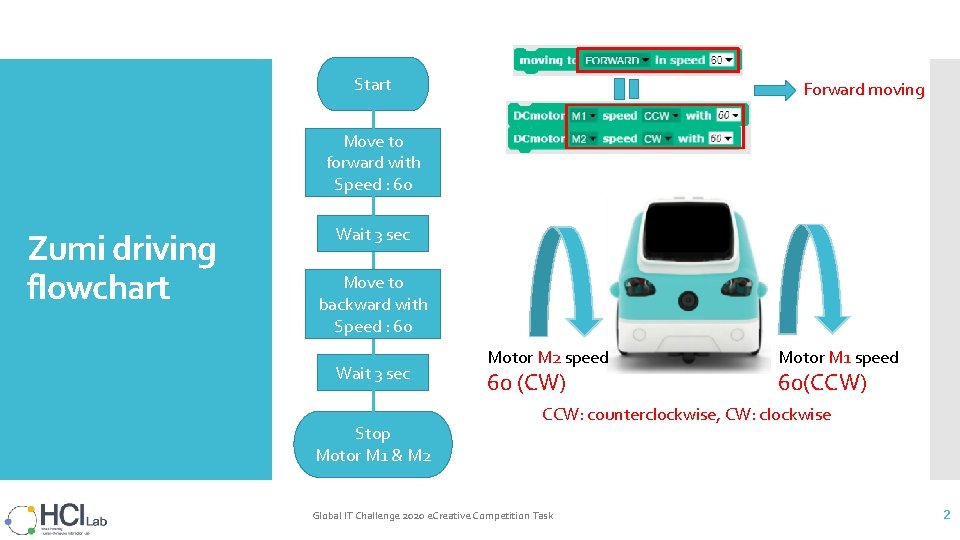
Start Forward moving Move to forward with Speed : 60 Zumi driving flowchart Wait 3 sec Move to backward with Speed : 60 Wait 3 sec Stop Motor M 1 & M 2 Motor M 2 speed 60 (CW) Motor M 1 speed 60(CCW) CCW: counterclockwise, CW: clockwise Global IT Challenge 2020 e. Creative Competition Task 2
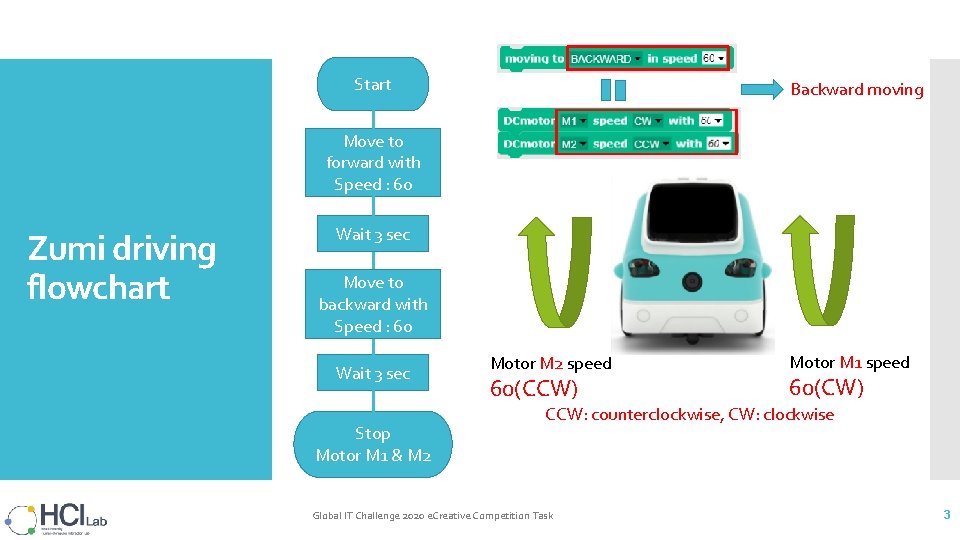
Start Backward moving Move to forward with Speed : 60 Zumi driving flowchart Wait 3 sec Move to backward with Speed : 60 Wait 3 sec Stop Motor M 1 & M 2 Motor M 2 speed 60(CCW) Motor M 1 speed 60(CW) CCW: counterclockwise, CW: clockwise Global IT Challenge 2020 e. Creative Competition Task 3
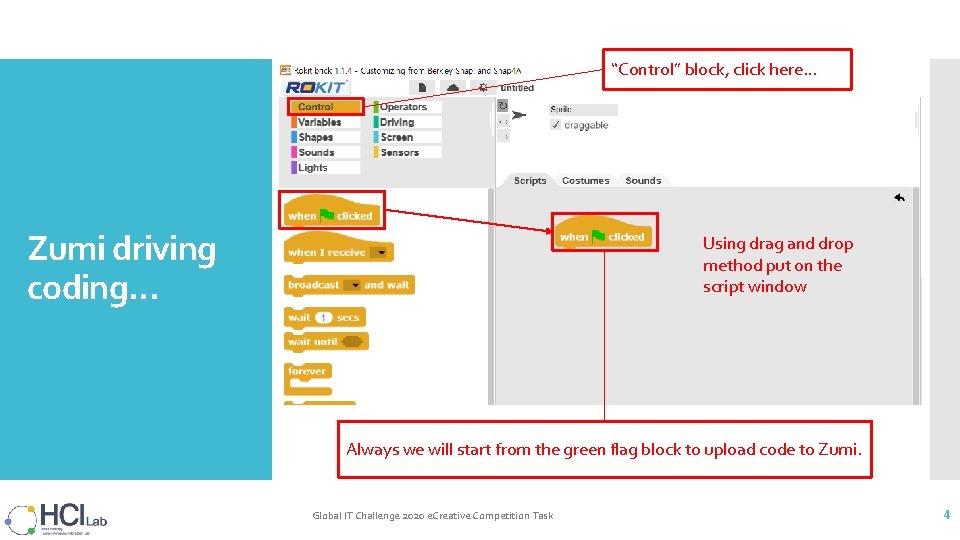
“Control” block, click here… Zumi driving coding… Using drag and drop method put on the script window Always we will start from the green flag block to upload code to Zumi. Global IT Challenge 2020 e. Creative Competition Task 4
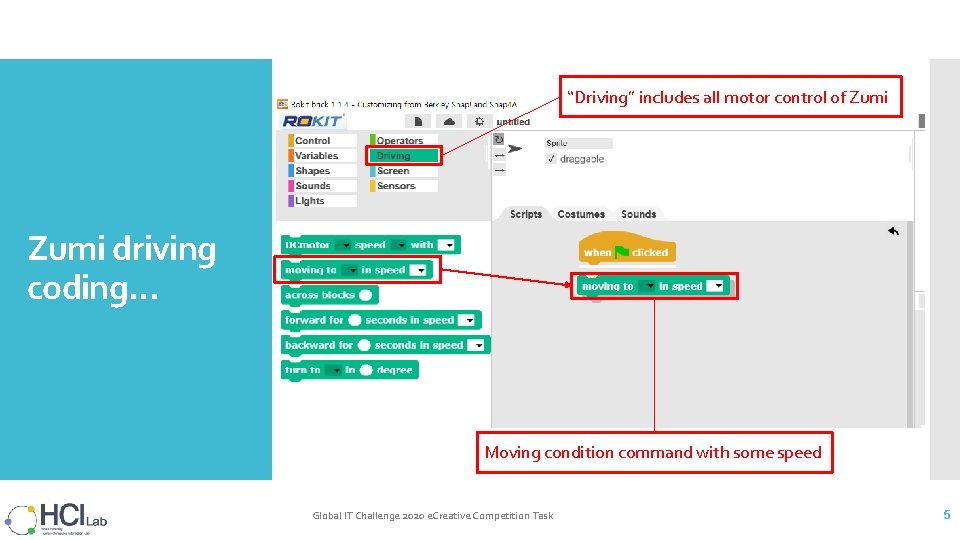
“Driving” includes all motor control of Zumi driving coding… Moving condition command with some speed Global IT Challenge 2020 e. Creative Competition Task 5
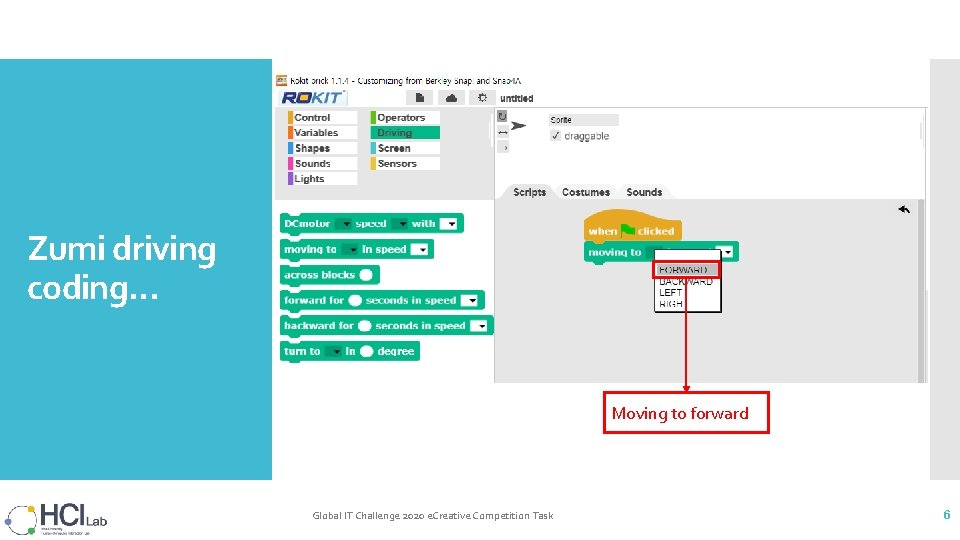
Zumi driving coding… Moving to forward Global IT Challenge 2020 e. Creative Competition Task 6

Zumi driving coding… Fixed speed value Global IT Challenge 2020 e. Creative Competition Task 7
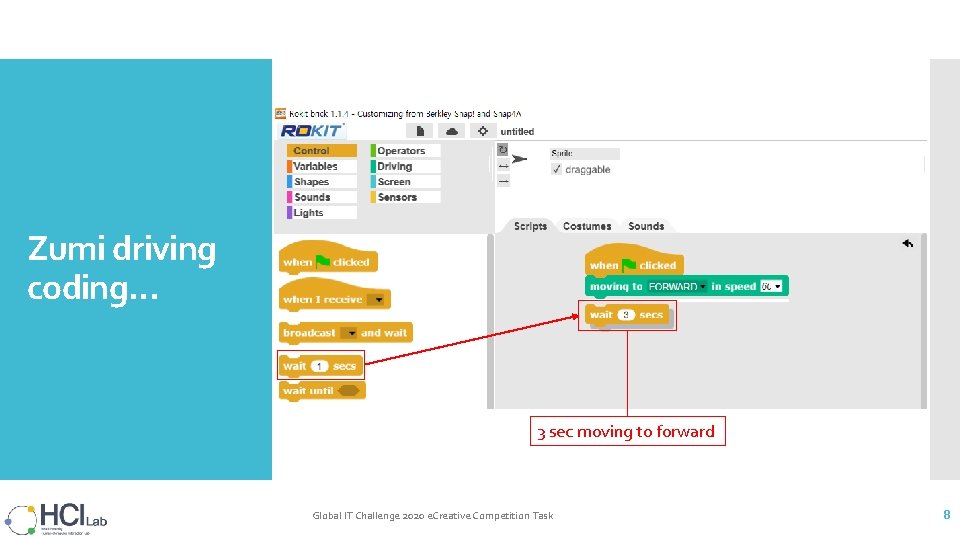
Zumi driving coding… 3 sec moving to forward Global IT Challenge 2020 e. Creative Competition Task 8
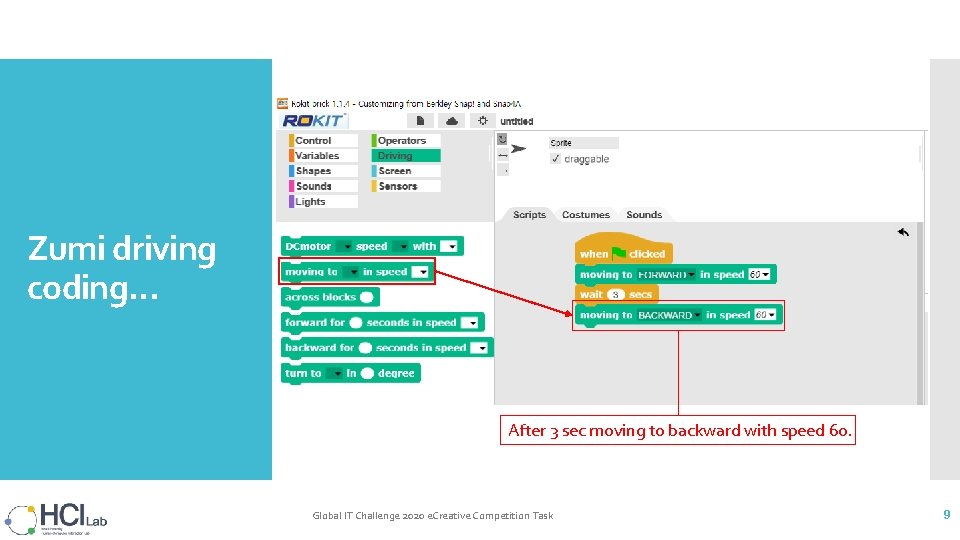
Zumi driving coding… After 3 sec moving to backward with speed 60. Global IT Challenge 2020 e. Creative Competition Task 9
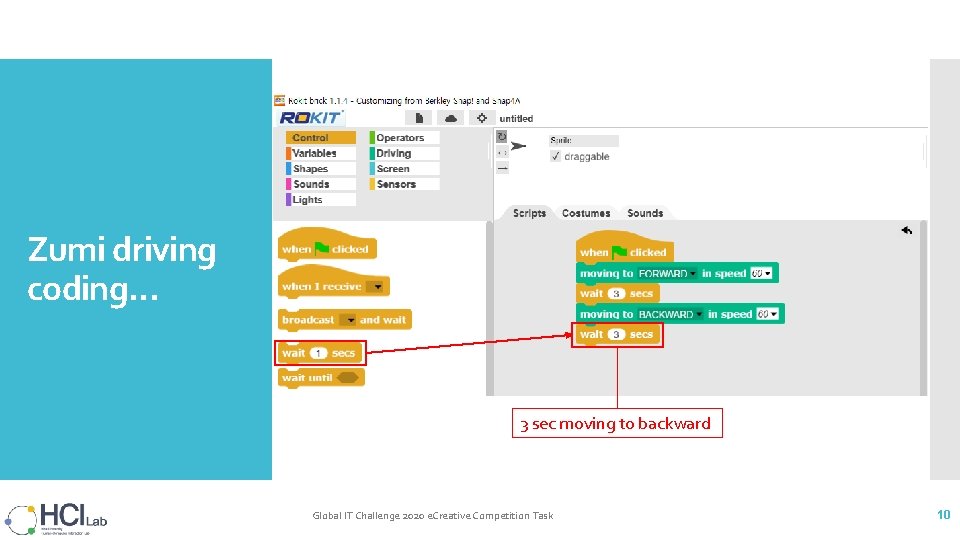
Zumi driving coding… 3 sec moving to backward Global IT Challenge 2020 e. Creative Competition Task 10
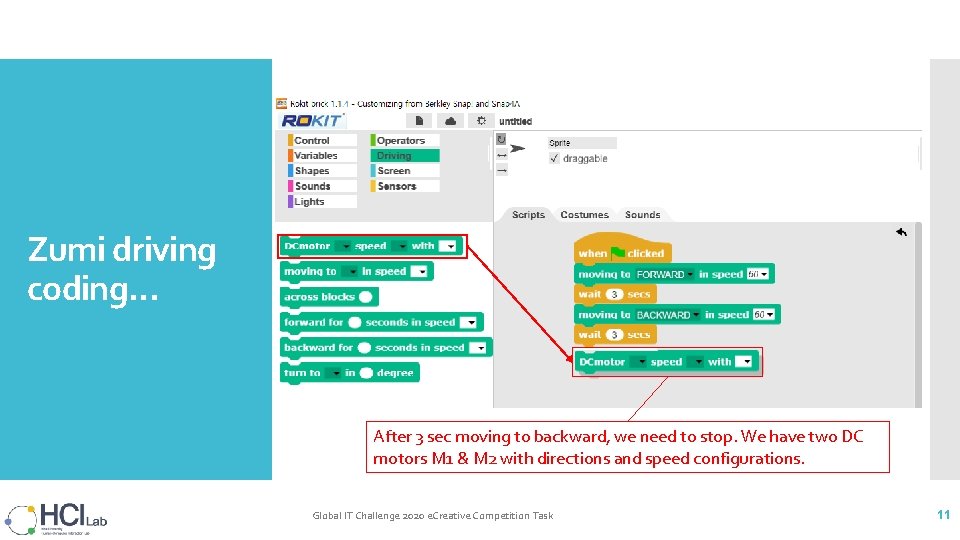
Zumi driving coding… After 3 sec moving to backward, we need to stop. We have two DC motors M 1 & M 2 with directions and speed configurations. Global IT Challenge 2020 e. Creative Competition Task 11
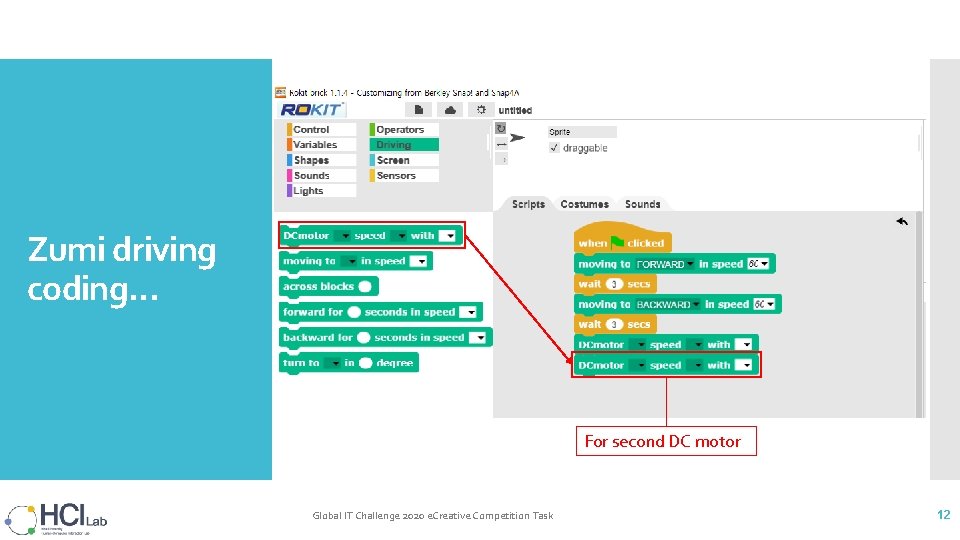
Zumi driving coding… For second DC motor Global IT Challenge 2020 e. Creative Competition Task 12
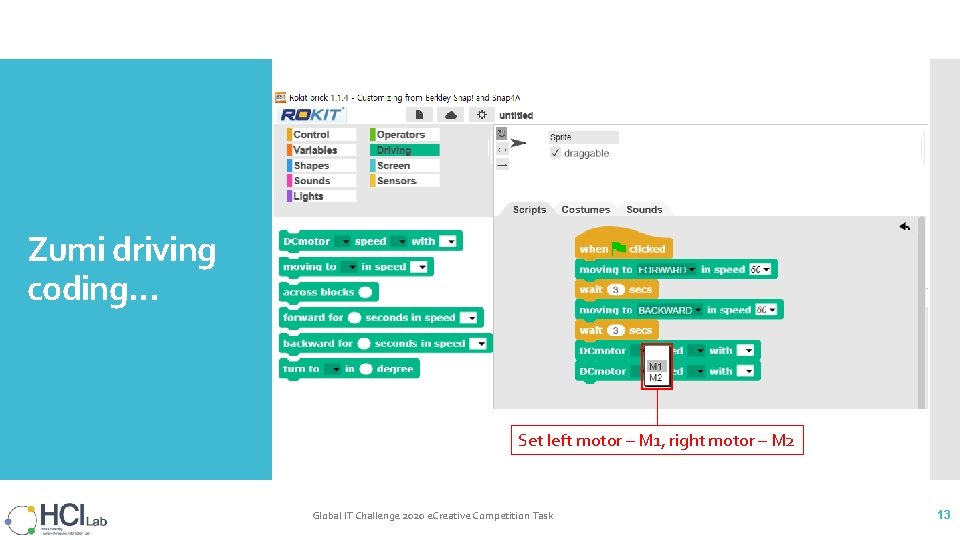
Zumi driving coding… Set left motor – M 1, right motor – M 2 Global IT Challenge 2020 e. Creative Competition Task 13
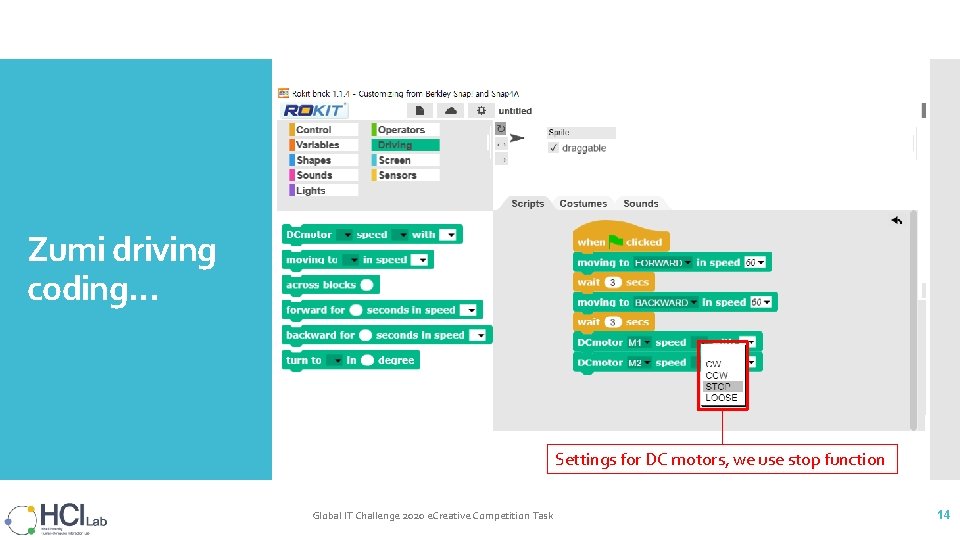
Zumi driving coding… Settings for DC motors, we use stop function Global IT Challenge 2020 e. Creative Competition Task 14
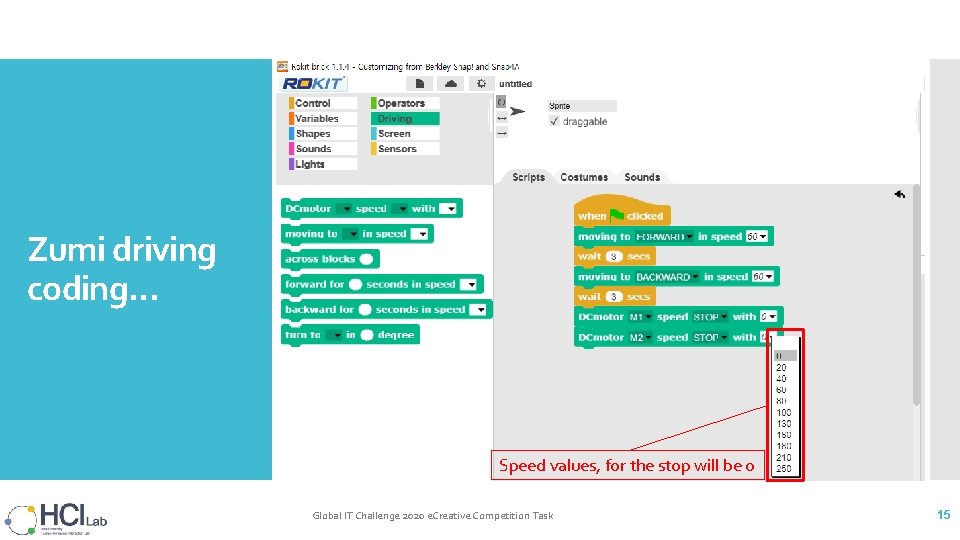
Zumi driving coding… Speed values, for the stop will be 0 Global IT Challenge 2020 e. Creative Competition Task 15
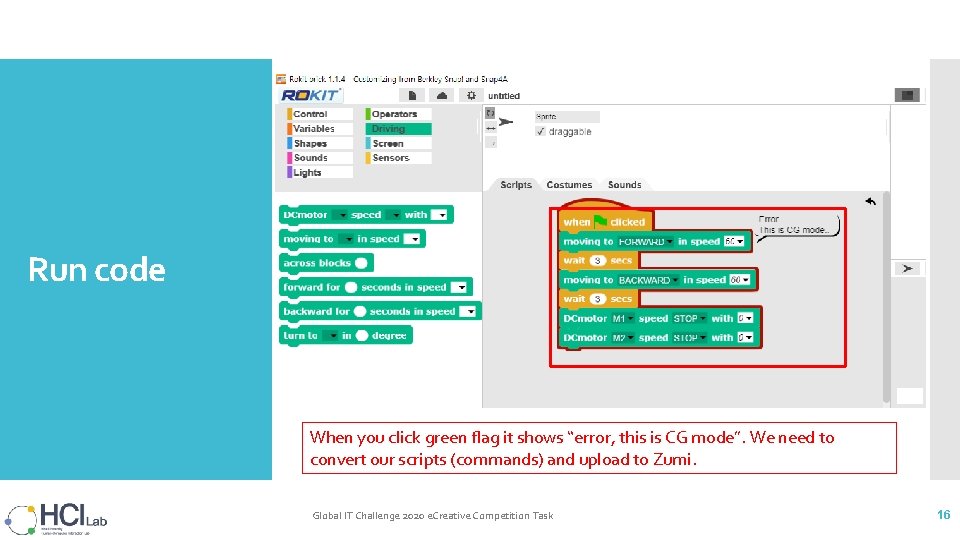
Run code When you click green flag it shows “error, this is CG mode”. We need to convert our scripts (commands) and upload to Zumi. Global IT Challenge 2020 e. Creative Competition Task 16
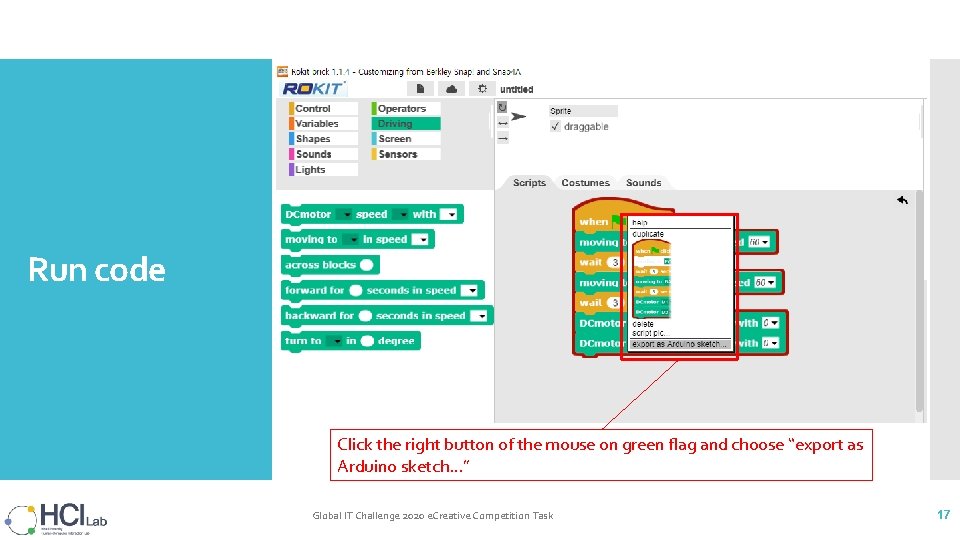
Run code Click the right button of the mouse on green flag and choose “export as Arduino sketch…” Global IT Challenge 2020 e. Creative Competition Task 17
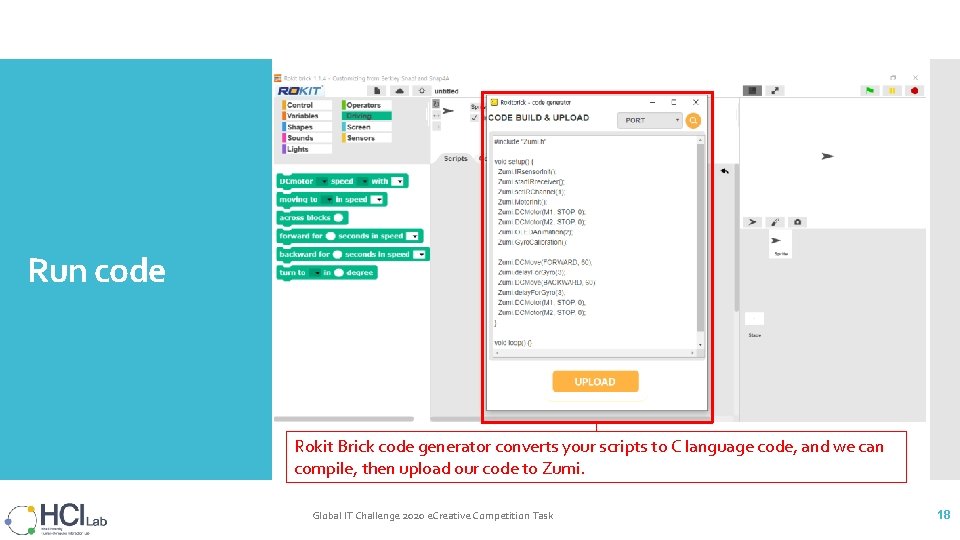
Run code Rokit Brick code generator converts your scripts to C language code, and we can compile, then upload our code to Zumi. Global IT Challenge 2020 e. Creative Competition Task 18
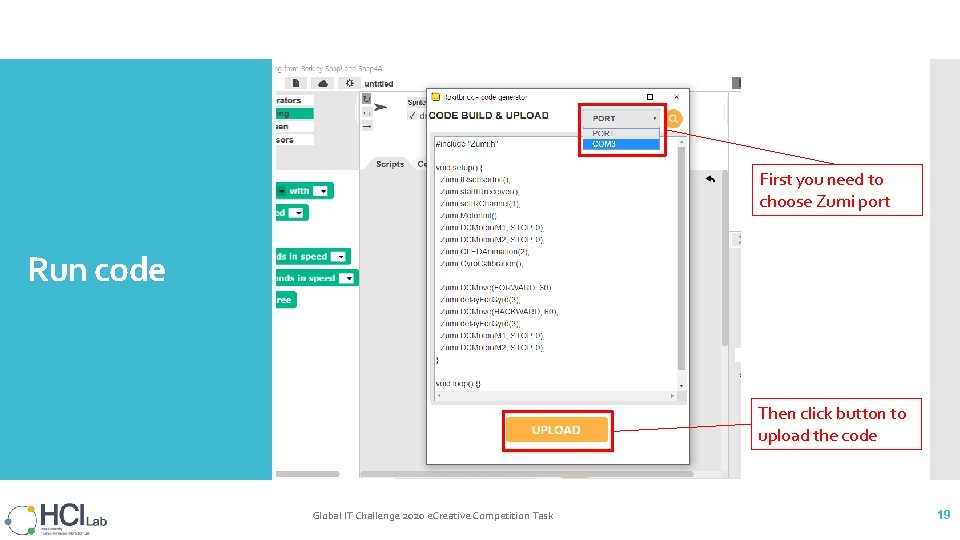
First you need to choose Zumi port Run code Then click button to upload the code Global IT Challenge 2020 e. Creative Competition Task 19
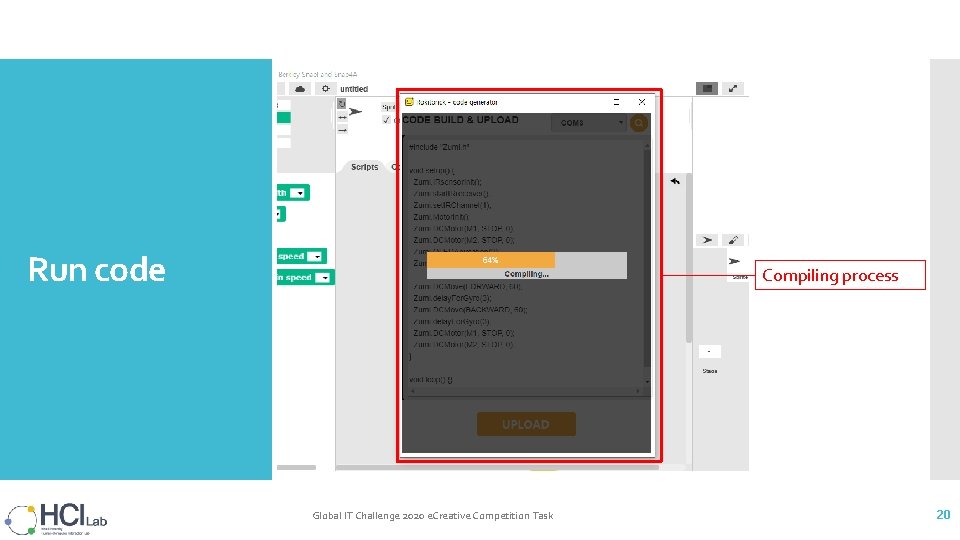
Run code Compiling process Global IT Challenge 2020 e. Creative Competition Task 20
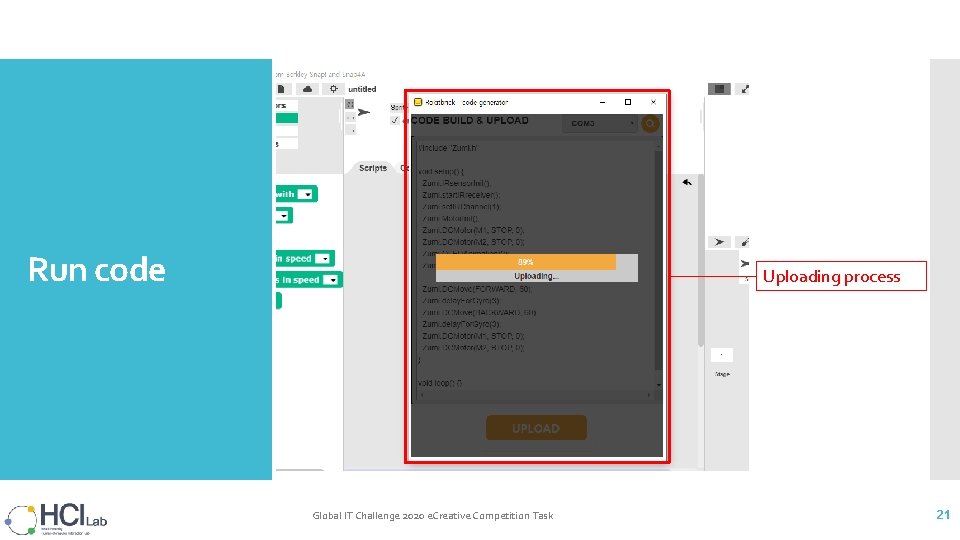
Run code Uploading process Global IT Challenge 2020 e. Creative Competition Task 21
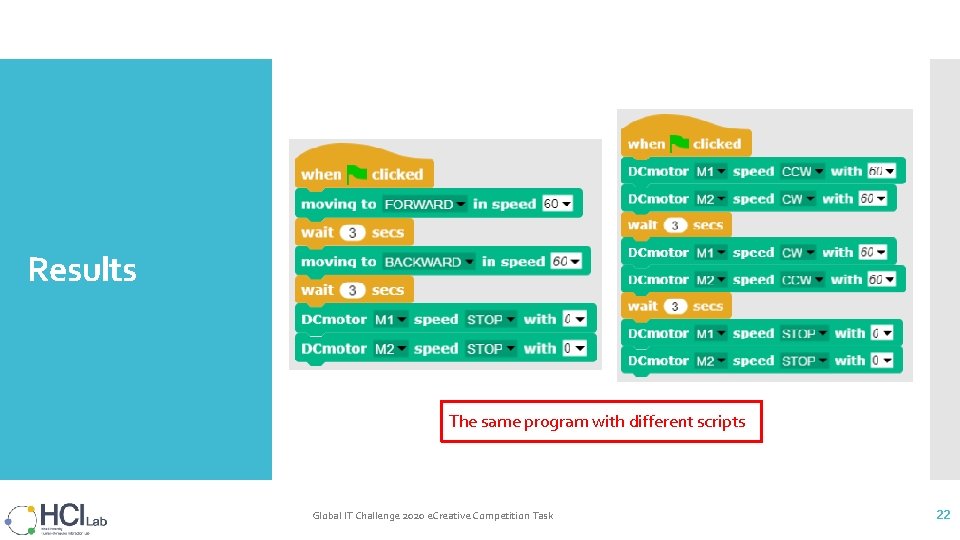
Results The same program with different scripts Global IT Challenge 2020 e. Creative Competition Task 22
- Slides: 22