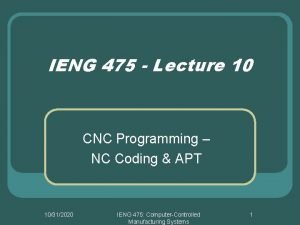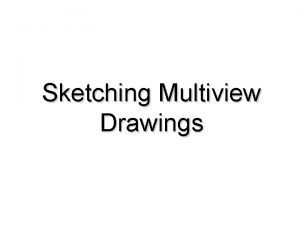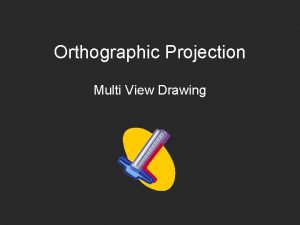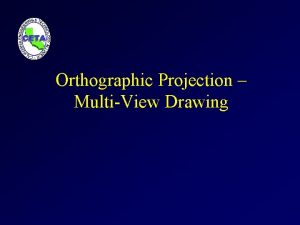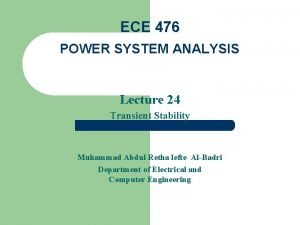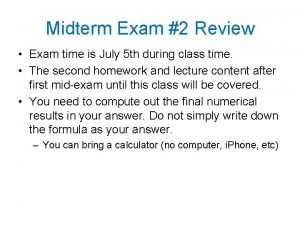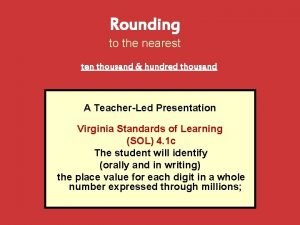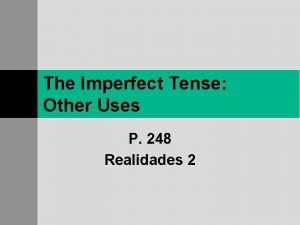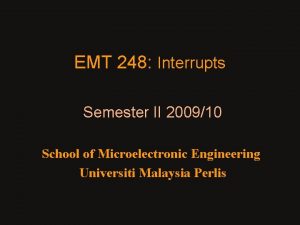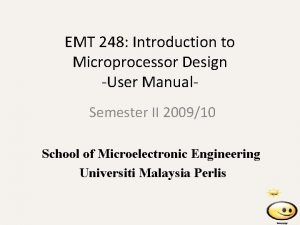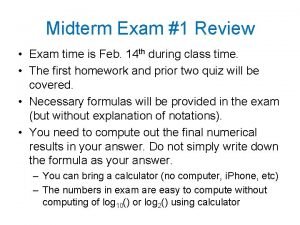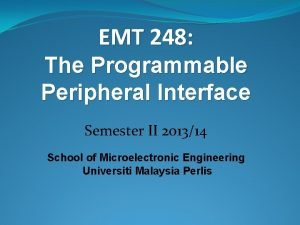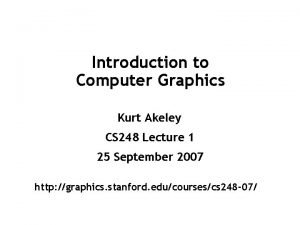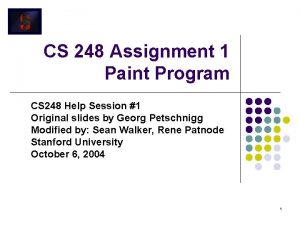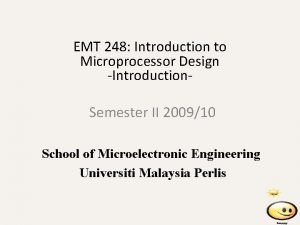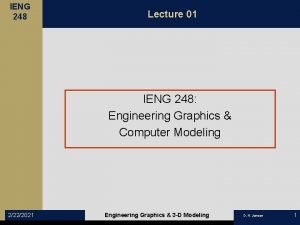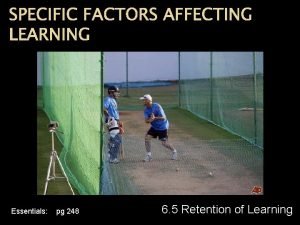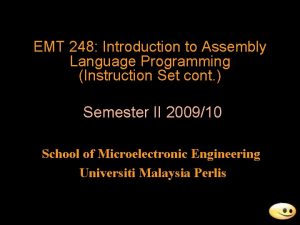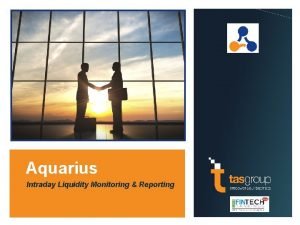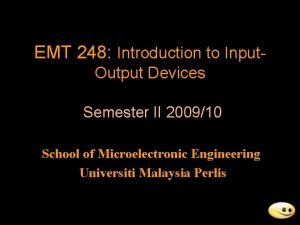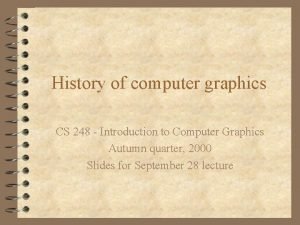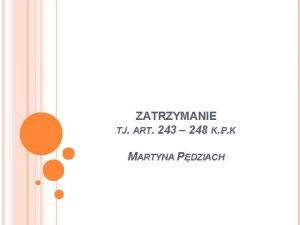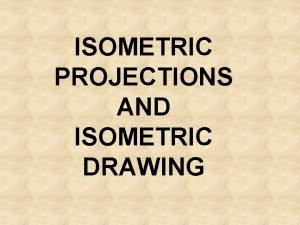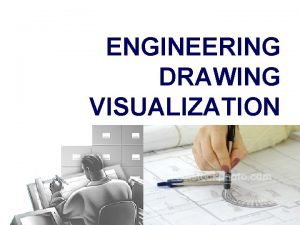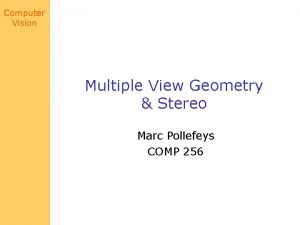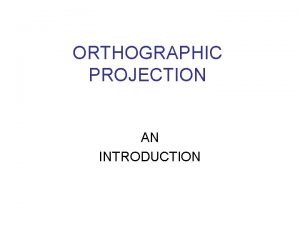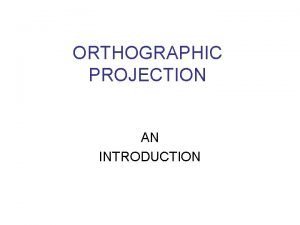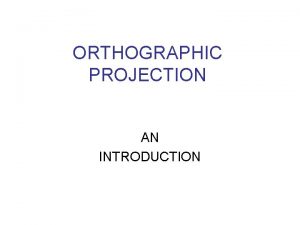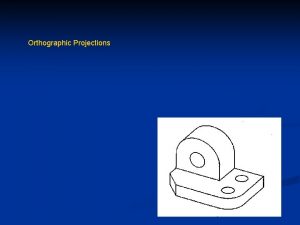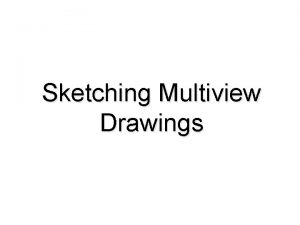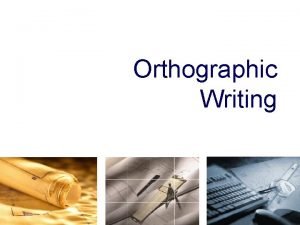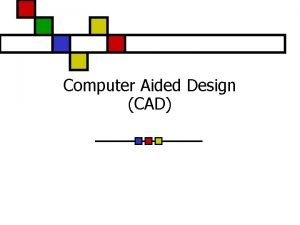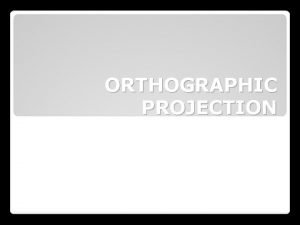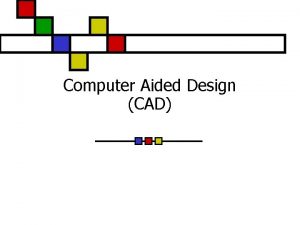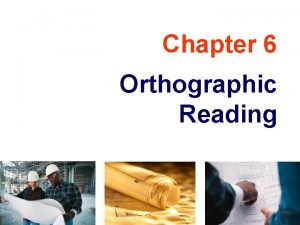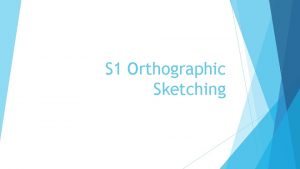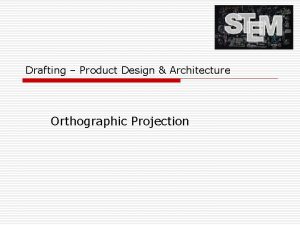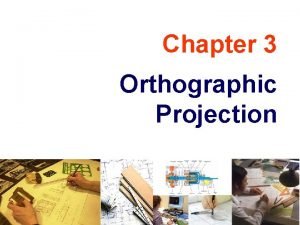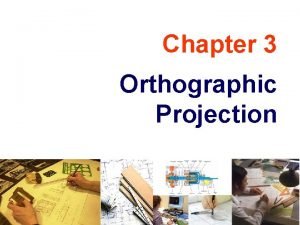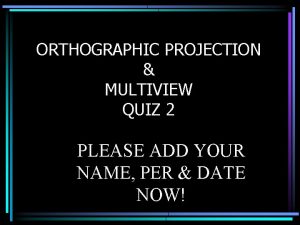IENG 248 Lecture 03 IENG 248 Orthographic Multiview
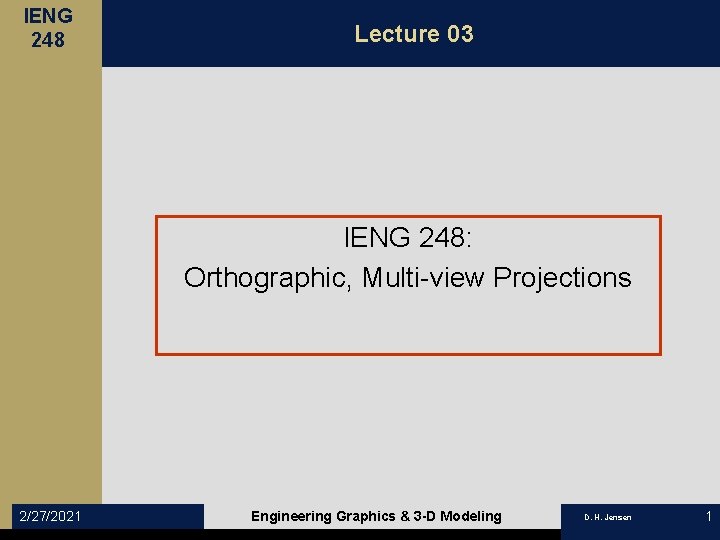



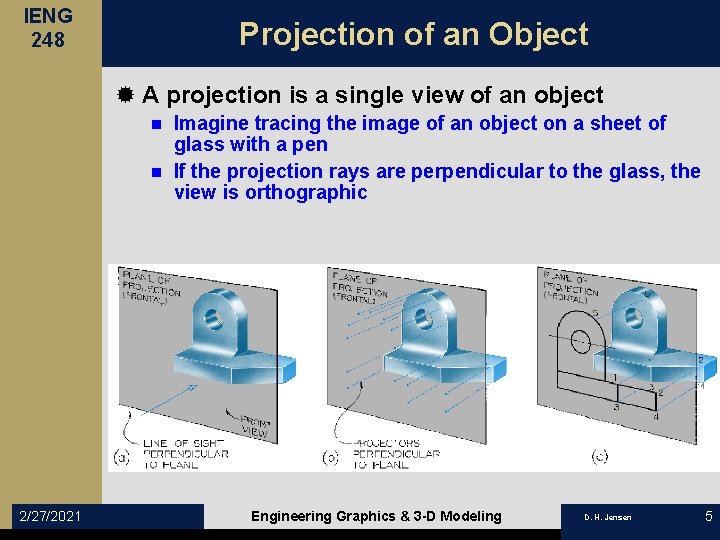
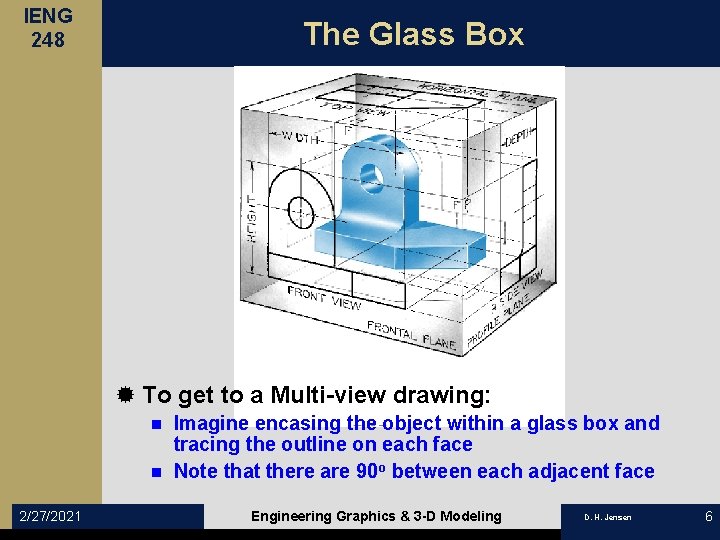
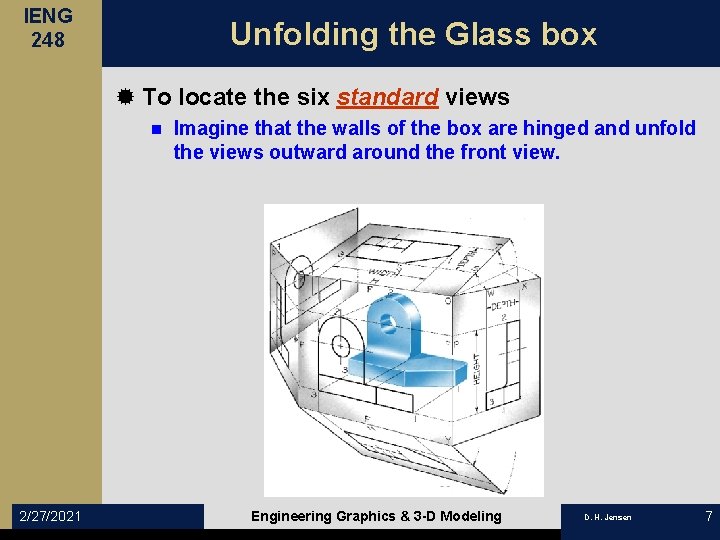
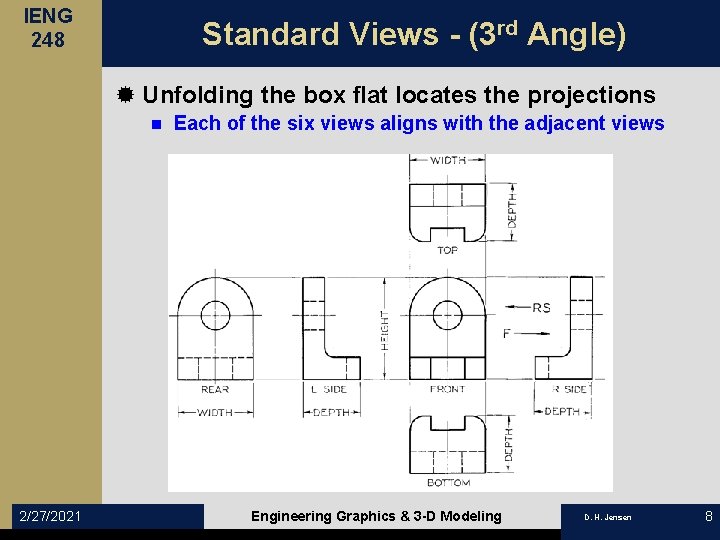
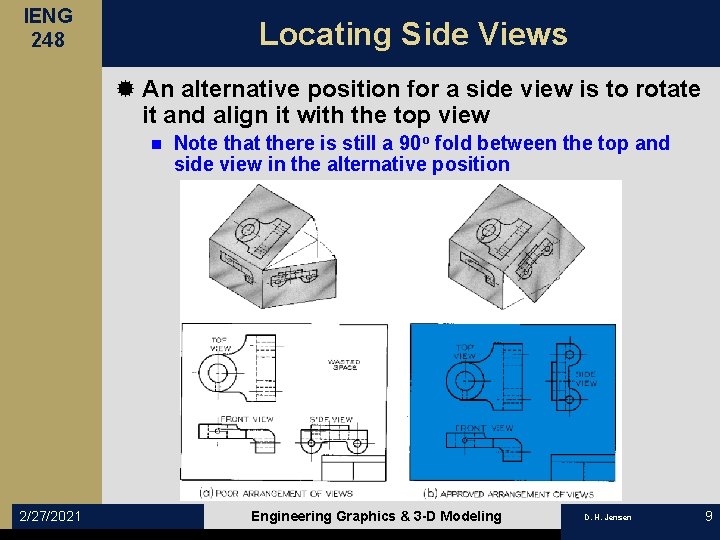
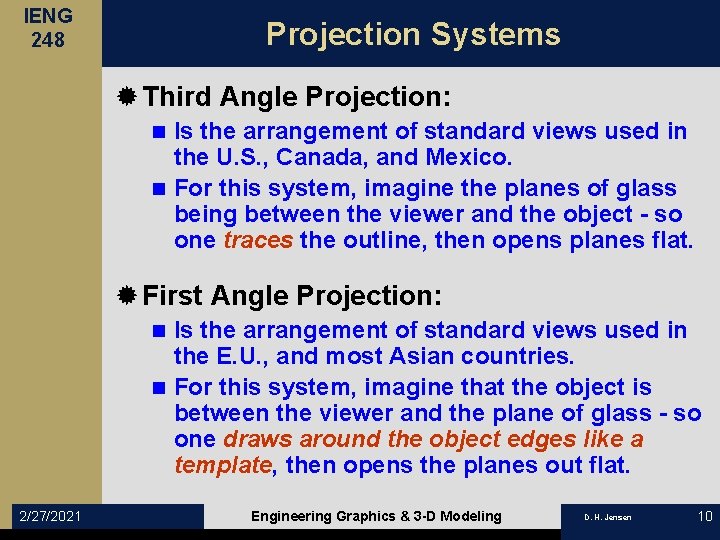
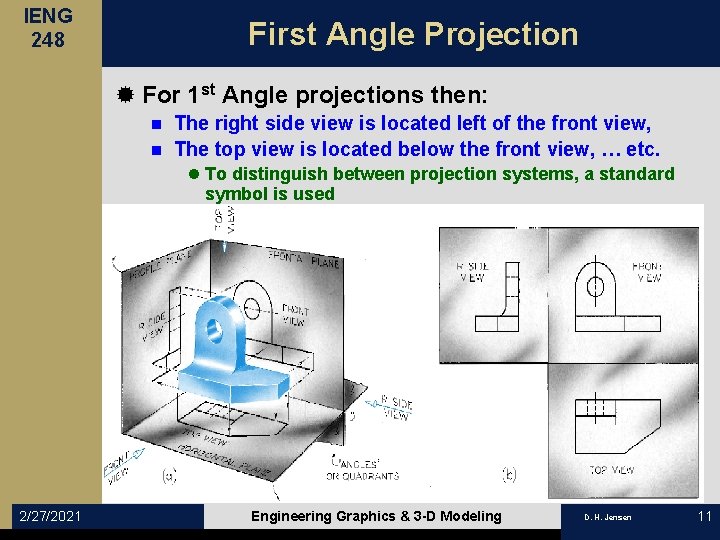
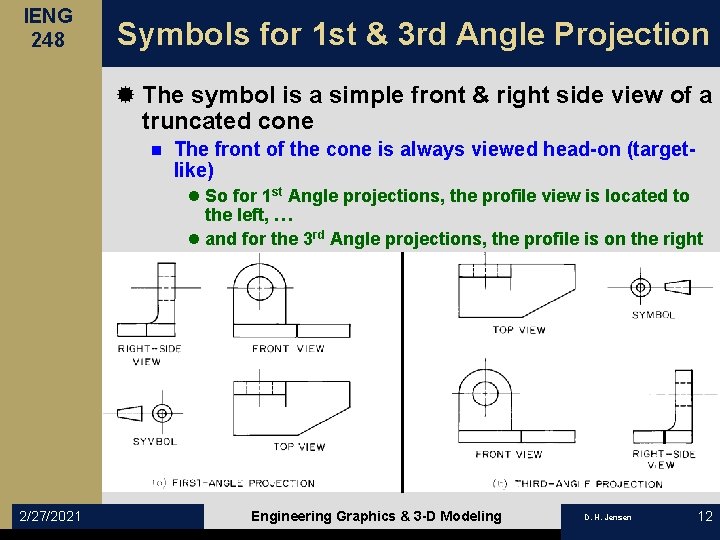
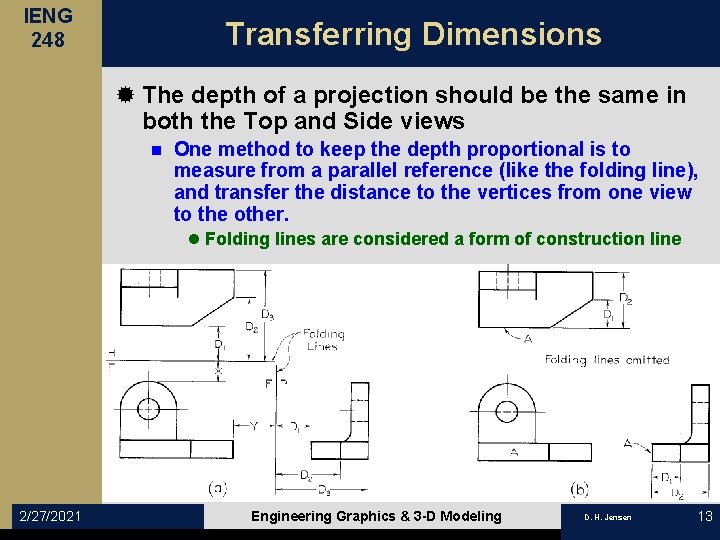
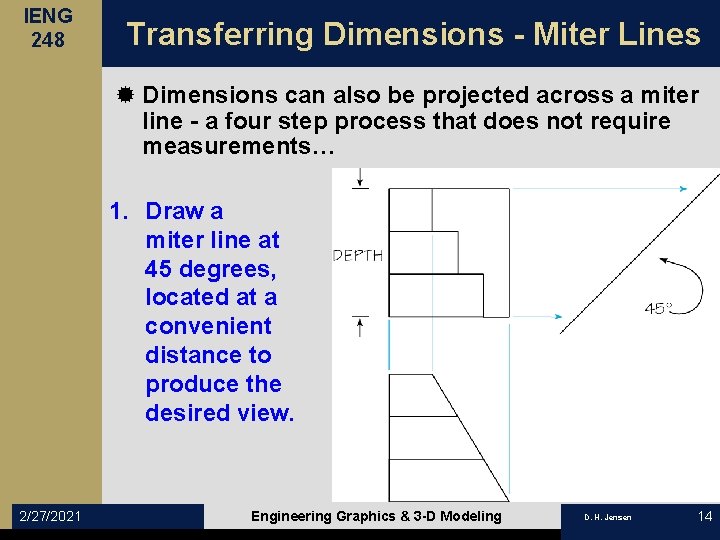
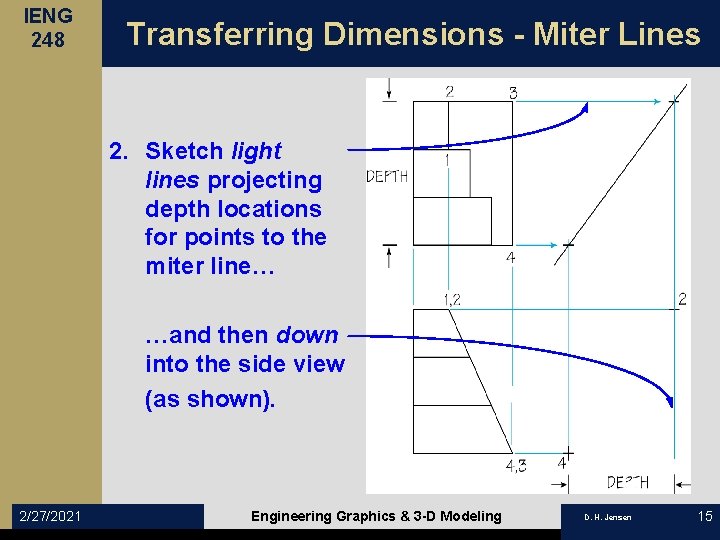
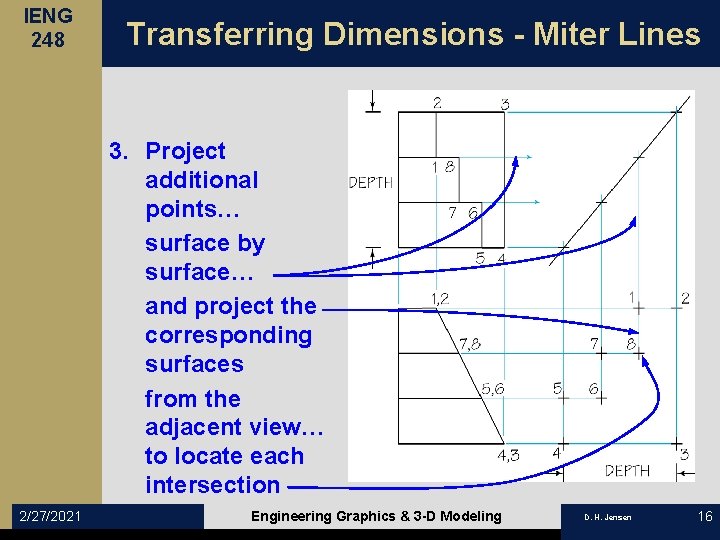
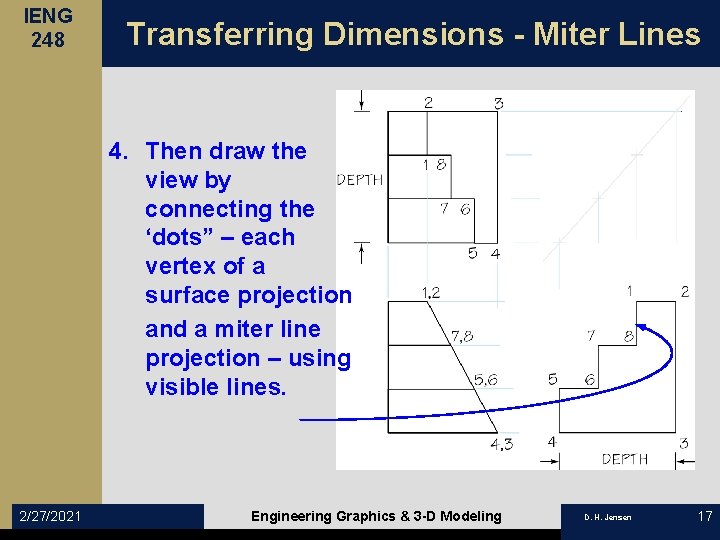
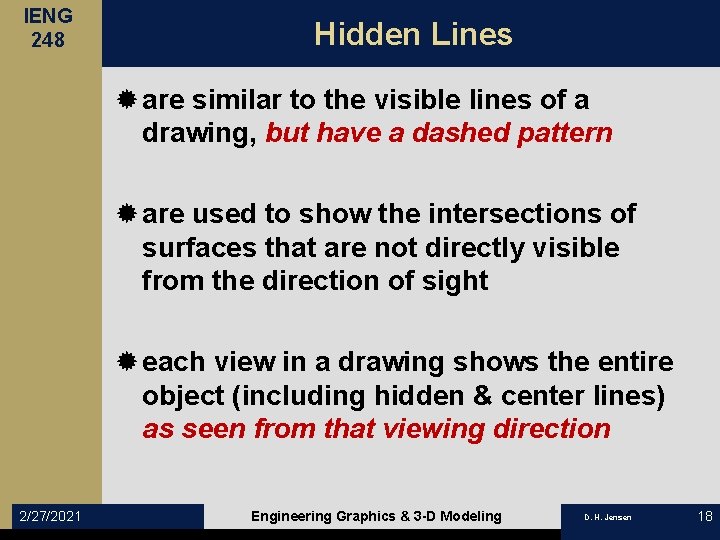
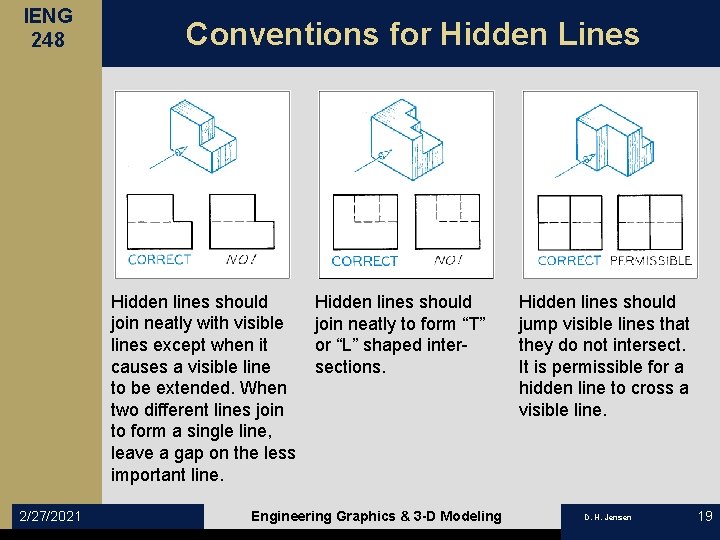
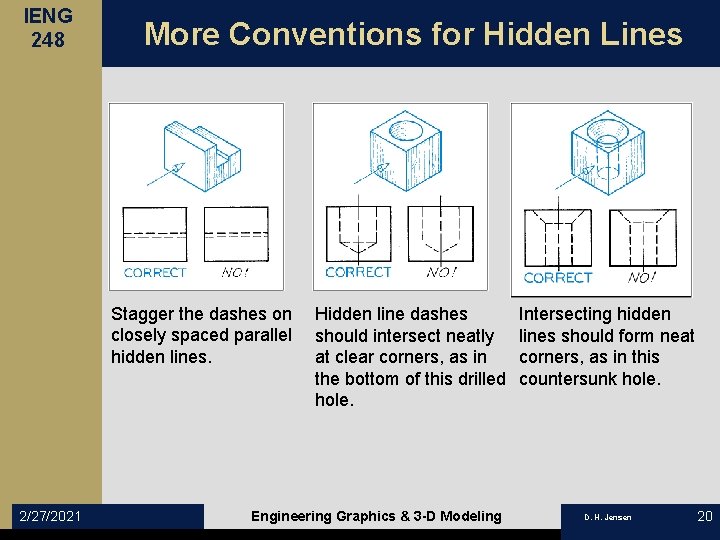

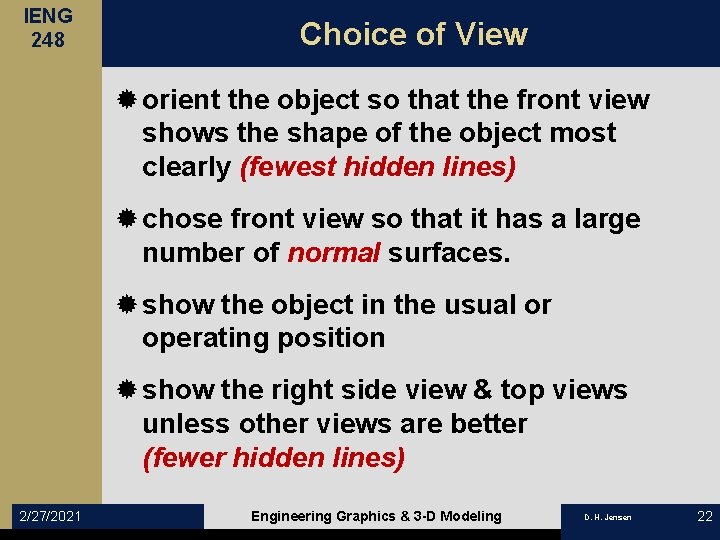
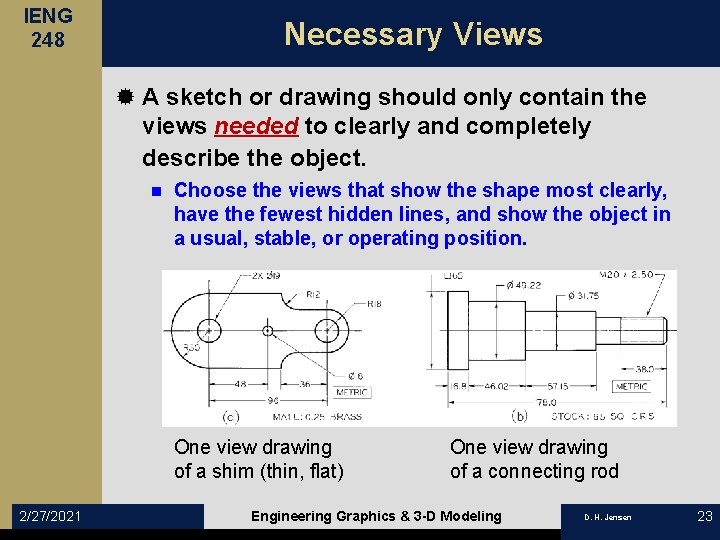



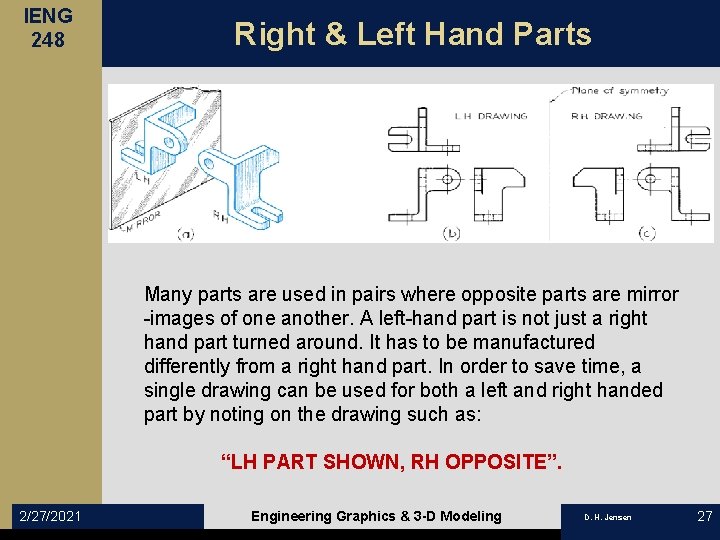

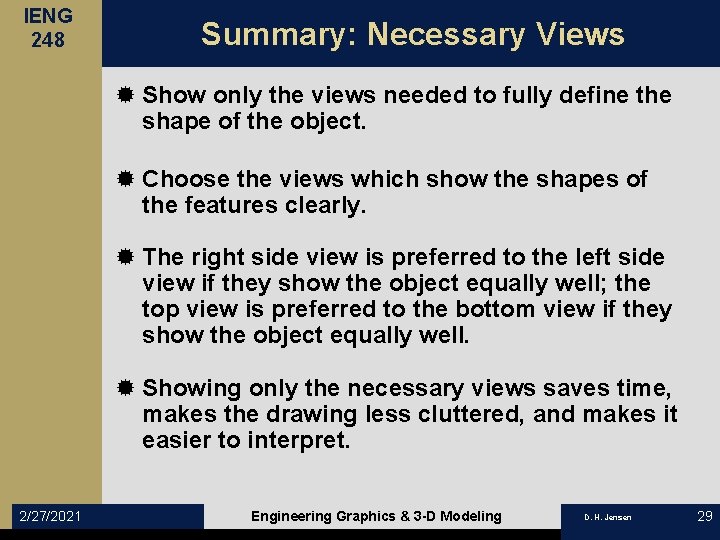
- Slides: 29
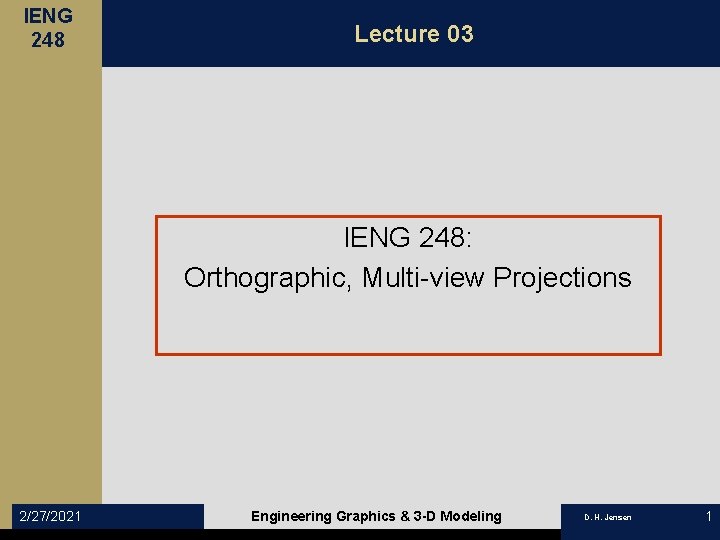
IENG 248 Lecture 03 IENG 248: Orthographic, Multi-view Projections 2/27/2021 Engineering Graphics & 3 -D Modeling D. H. Jensen 1

IENG 248 Lab n Load Solid. Works & Test Solid. Works l See the Solid. Works autoinstall for 2017 version ® Run the “auto install” on your computer l Takes about 1 -1/2 hour (if nothing else running) l Test Installation by starting Tutorials ® Re-install (repair installation) if necessary l May only be used from Campus IP addresses ® Can VPN into SDSM&T to run from off-campus site Computer Lab work starts Today! n Lab project will require teamwork, so start to form 4 - 5 person teams: l Sit in teams by table pods for class (share e-mail) l Share texts by table pods when doing HW / Labs 2/27/2021 Engineering Graphics & 3 -D Modeling D. H. Jensen 2

IENG 248 Assignments ® Lab 01: Due Next Lab Period l Open Solid. Works, Open the Tutorials l Perform the Introduction to Solid. Works (~ 1 hr) l Print the model, staple & turn in with a cover page ® HW 3: n Due in One Week Turn in the following on EP with a cover sheet l Sketch the symbol for a third angle projection l Complete HO 5. 5 and HO 5. 6 on the photocopies l Draw the following Projects (p. 152) two per page: ® # 3, 4, 16, and 22 (note: numbers are below object) l Draw the following Projects (p. 154) two per page: ® # 6, and 11 (note: numbers are below object) 2/27/2021 Engineering Graphics & 3 -D Modeling D. H. Jensen 3

IENG 248 Orthographic Projection ® a system of drawing views of an object using perpendicular projectors from the object to a plane of projection 2/27/2021 Engineering Graphics & 3 -D Modeling D. H. Jensen 4
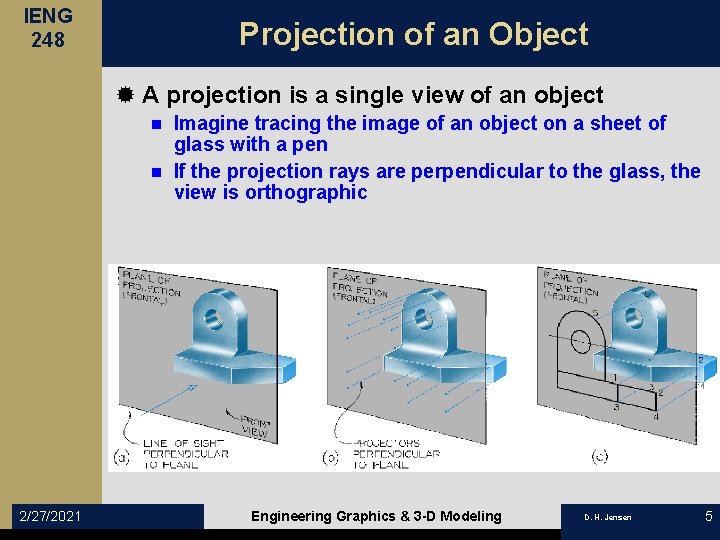
IENG 248 Projection of an Object ® A projection is a single view of an object Imagine tracing the image of an object on a sheet of glass with a pen n If the projection rays are perpendicular to the glass, the view is orthographic n 2/27/2021 Engineering Graphics & 3 -D Modeling D. H. Jensen 5
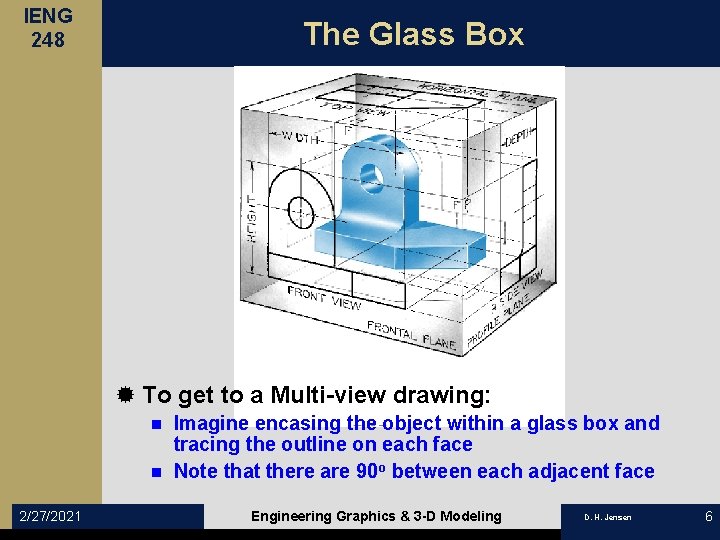
IENG 248 The Glass Box ® To get to a Multi-view drawing: Imagine encasing the object within a glass box and tracing the outline on each face n Note that there are 90 o between each adjacent face n 2/27/2021 Engineering Graphics & 3 -D Modeling D. H. Jensen 6
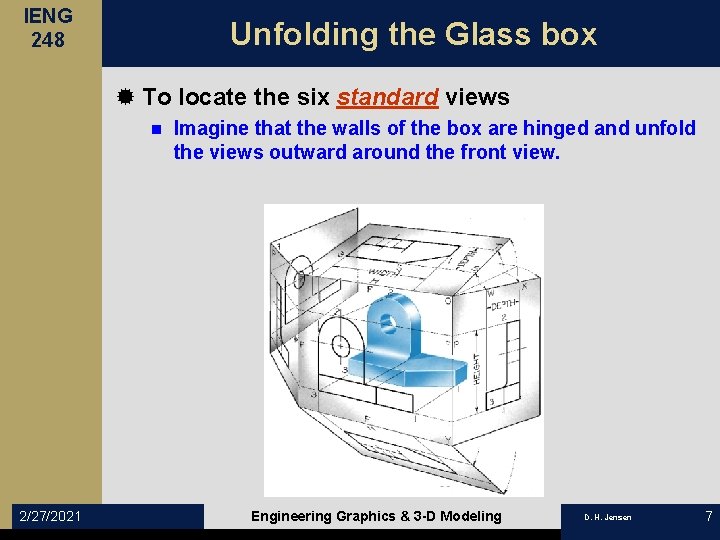
IENG 248 Unfolding the Glass box ® To locate the six standard views n 2/27/2021 Imagine that the walls of the box are hinged and unfold the views outward around the front view. Engineering Graphics & 3 -D Modeling D. H. Jensen 7
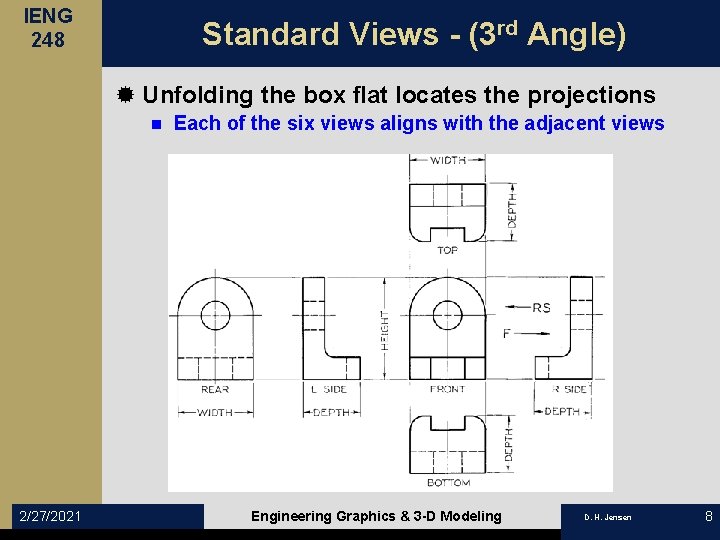
IENG 248 Standard Views - (3 rd Angle) ® Unfolding the box flat locates the projections n 2/27/2021 Each of the six views aligns with the adjacent views Engineering Graphics & 3 -D Modeling D. H. Jensen 8
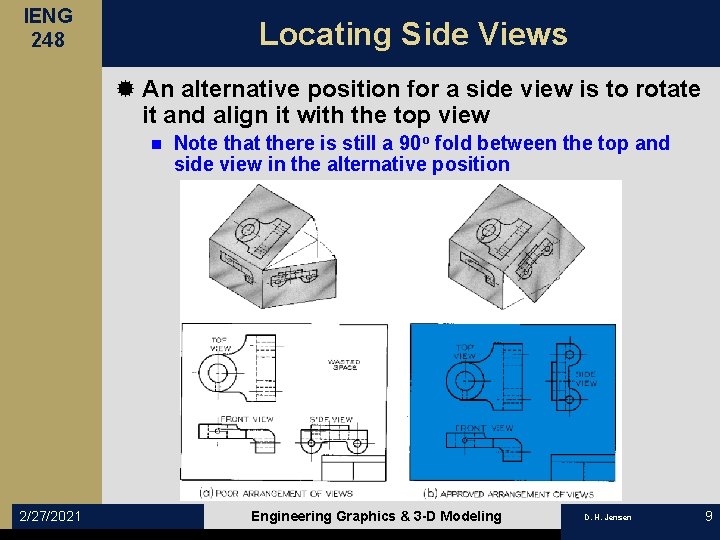
IENG 248 Locating Side Views ® An alternative position for a side view is to rotate it and align it with the top view n 2/27/2021 Note that there is still a 90 o fold between the top and side view in the alternative position Engineering Graphics & 3 -D Modeling D. H. Jensen 9
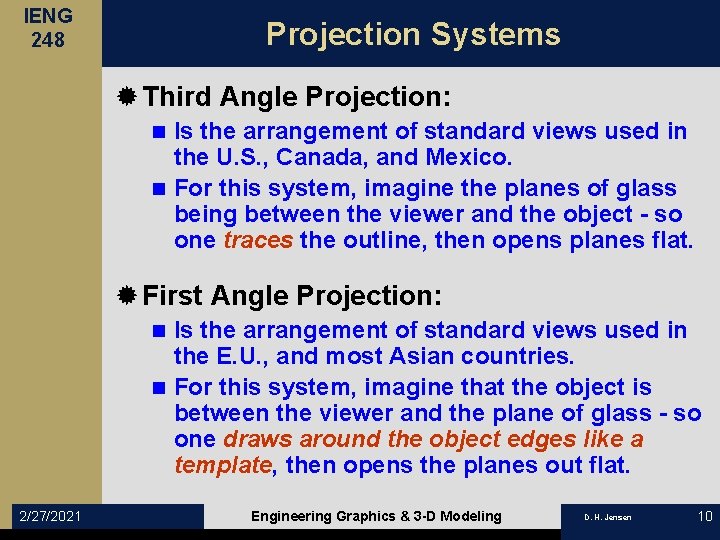
IENG 248 Projection Systems ® Third Angle Projection: Is the arrangement of standard views used in the U. S. , Canada, and Mexico. n For this system, imagine the planes of glass being between the viewer and the object - so one traces the outline, then opens planes flat. n ® First Angle Projection: Is the arrangement of standard views used in the E. U. , and most Asian countries. n For this system, imagine that the object is between the viewer and the plane of glass - so one draws around the object edges like a template, then opens the planes out flat. n 2/27/2021 Engineering Graphics & 3 -D Modeling D. H. Jensen 10
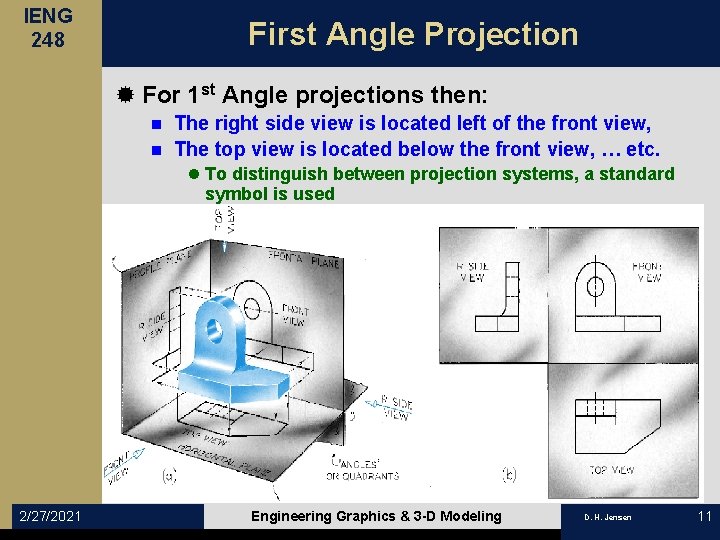
IENG 248 First Angle Projection ® For 1 st Angle projections then: The right side view is located left of the front view, n The top view is located below the front view, … etc. n l To distinguish between projection systems, a standard symbol is used 2/27/2021 Engineering Graphics & 3 -D Modeling D. H. Jensen 11
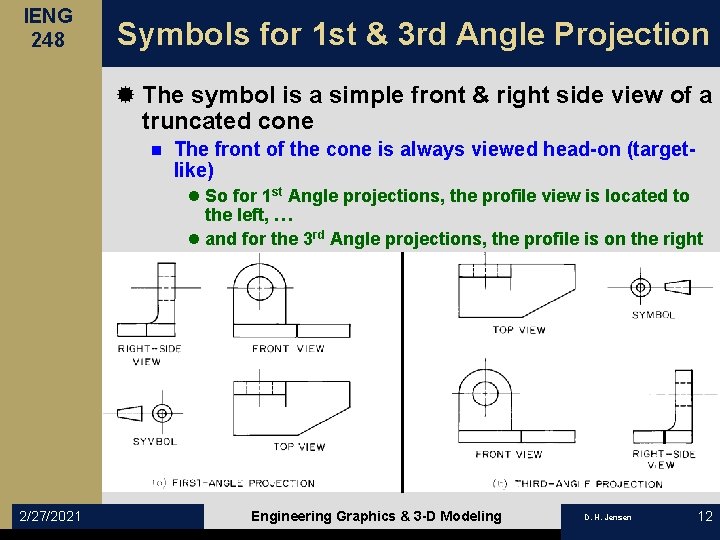
IENG 248 Symbols for 1 st & 3 rd Angle Projection ® The symbol is a simple front & right side view of a truncated cone n The front of the cone is always viewed head-on (targetlike) l So for 1 st Angle projections, the profile view is located to the left, … l and for the 3 rd Angle projections, the profile is on the right 2/27/2021 Engineering Graphics & 3 -D Modeling D. H. Jensen 12
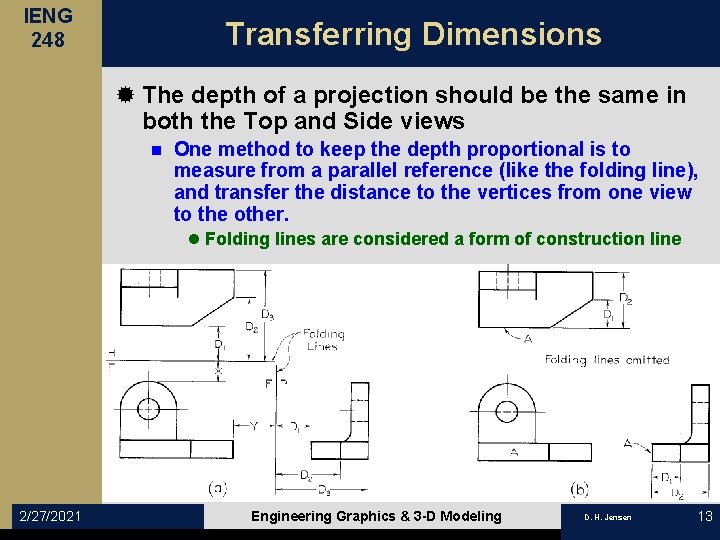
IENG 248 Transferring Dimensions ® The depth of a projection should be the same in both the Top and Side views n One method to keep the depth proportional is to measure from a parallel reference (like the folding line), and transfer the distance to the vertices from one view to the other. l Folding lines are considered a form of construction line 2/27/2021 Engineering Graphics & 3 -D Modeling D. H. Jensen 13
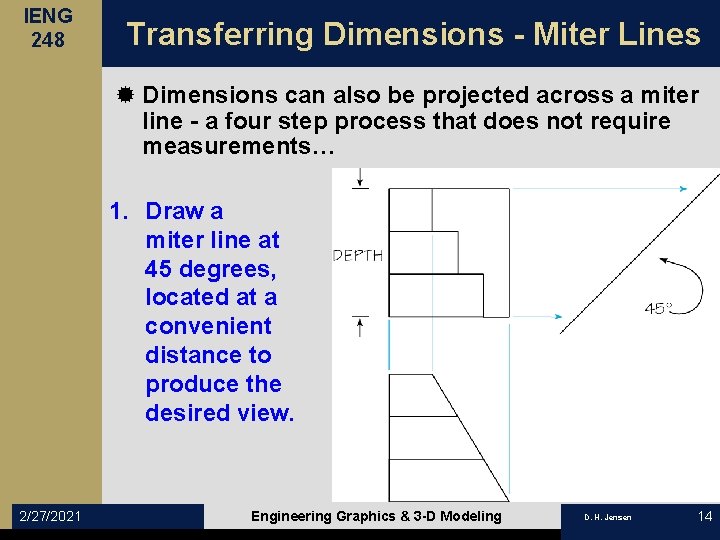
IENG 248 Transferring Dimensions - Miter Lines ® Dimensions can also be projected across a miter line - a four step process that does not require measurements… 1. Draw a miter line at 45 degrees, located at a convenient distance to produce the desired view. 2/27/2021 Engineering Graphics & 3 -D Modeling D. H. Jensen 14
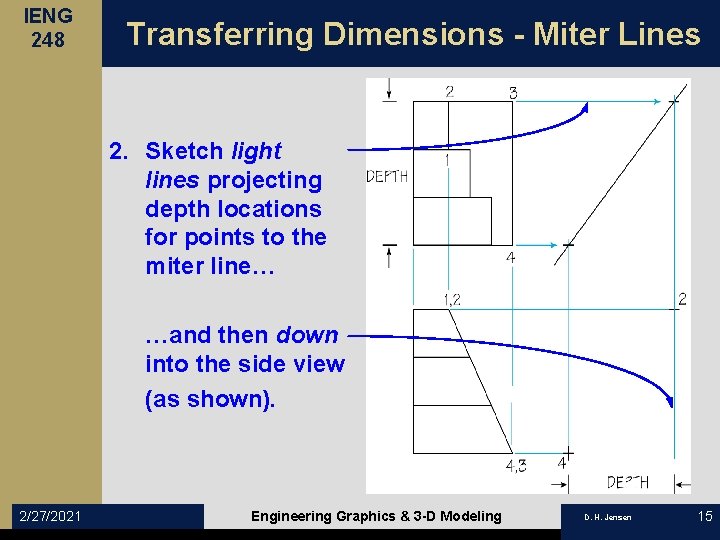
IENG 248 Transferring Dimensions - Miter Lines 2. Sketch light lines projecting depth locations for points to the miter line… …and then down into the side view (as shown). 2/27/2021 Engineering Graphics & 3 -D Modeling D. H. Jensen 15
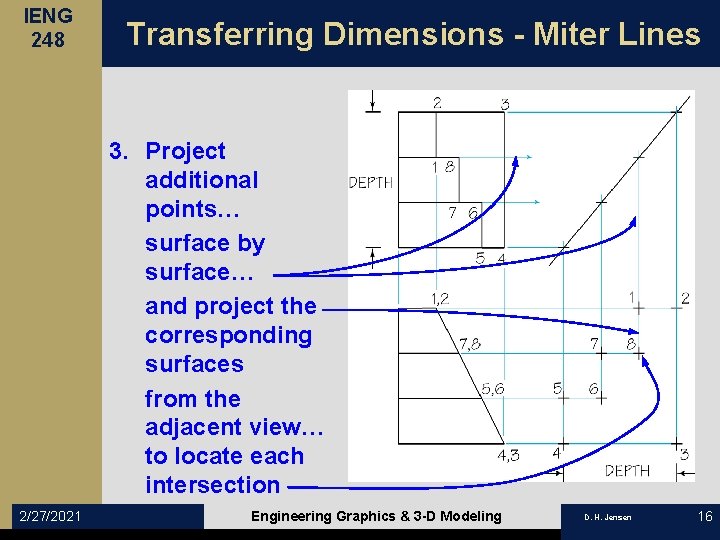
IENG 248 Transferring Dimensions - Miter Lines 3. Project additional points… surface by surface… and project the corresponding surfaces from the adjacent view… to locate each intersection 2/27/2021 Engineering Graphics & 3 -D Modeling D. H. Jensen 16
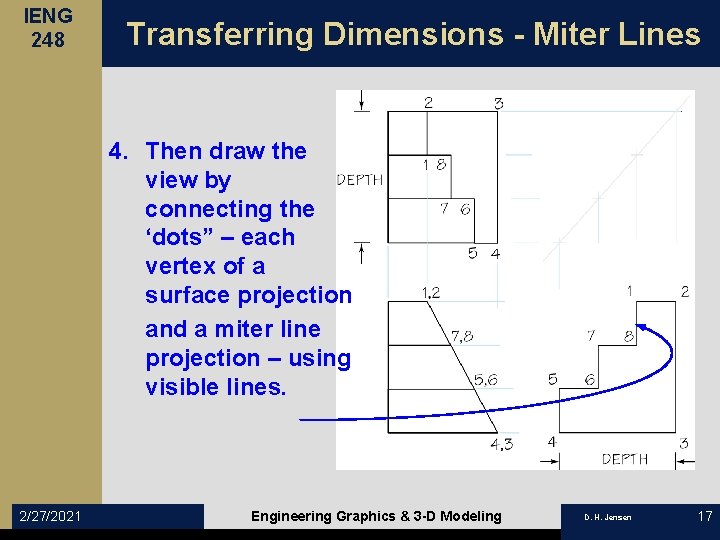
IENG 248 Transferring Dimensions - Miter Lines 4. Then draw the view by connecting the ‘dots” – each vertex of a surface projection and a miter line projection – using visible lines. 2/27/2021 Engineering Graphics & 3 -D Modeling D. H. Jensen 17
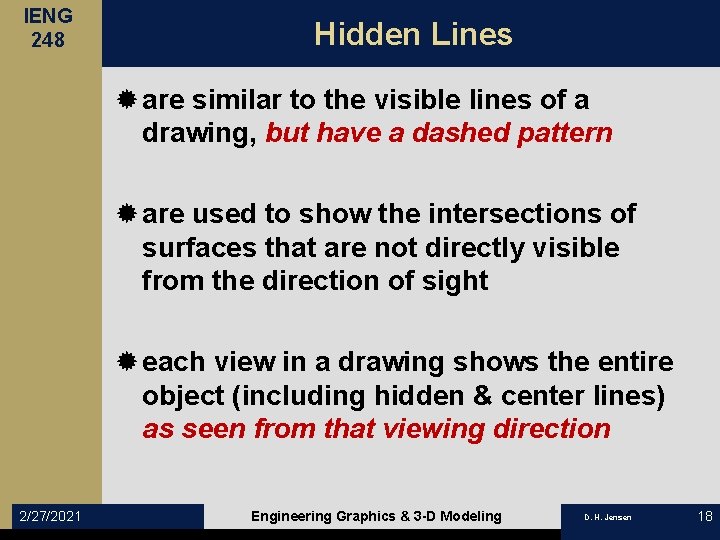
IENG 248 Hidden Lines ® are similar to the visible lines of a drawing, but have a dashed pattern ® are used to show the intersections of surfaces that are not directly visible from the direction of sight ® each view in a drawing shows the entire object (including hidden & center lines) as seen from that viewing direction 2/27/2021 Engineering Graphics & 3 -D Modeling D. H. Jensen 18
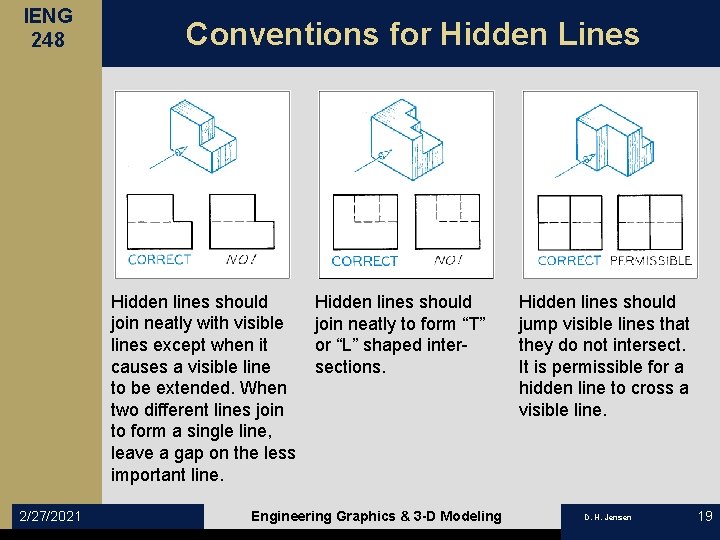
IENG 248 Conventions for Hidden Lines Hidden lines should join neatly with visible lines except when it causes a visible line to be extended. When two different lines join to form a single line, leave a gap on the less important line. 2/27/2021 Hidden lines should join neatly to form “T” or “L” shaped intersections. Engineering Graphics & 3 -D Modeling Hidden lines should jump visible lines that they do not intersect. It is permissible for a hidden line to cross a visible line. D. H. Jensen 19
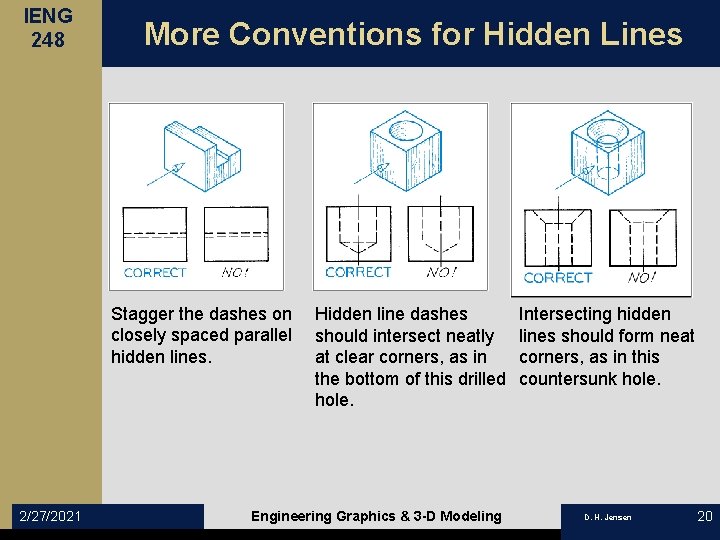
IENG 248 More Conventions for Hidden Lines Stagger the dashes on closely spaced parallel hidden lines. 2/27/2021 Hidden line dashes should intersect neatly at clear corners, as in the bottom of this drilled hole. Engineering Graphics & 3 -D Modeling Intersecting hidden lines should form neat corners, as in this countersunk hole. D. H. Jensen 20

IENG 248 Conventions for Curved Hidden Lines Curved hidden lines should not extend a visible curve in the same direction. Leave a gap on the hidden line so that you can easily see where the visible line ends. 2/27/2021 Curved hidden lines dashes should extend to the point of tangency. Don’t end with a gap at the point of tangency. It makes it hard to see the location. Engineering Graphics & 3 -D Modeling D. H. Jensen 21
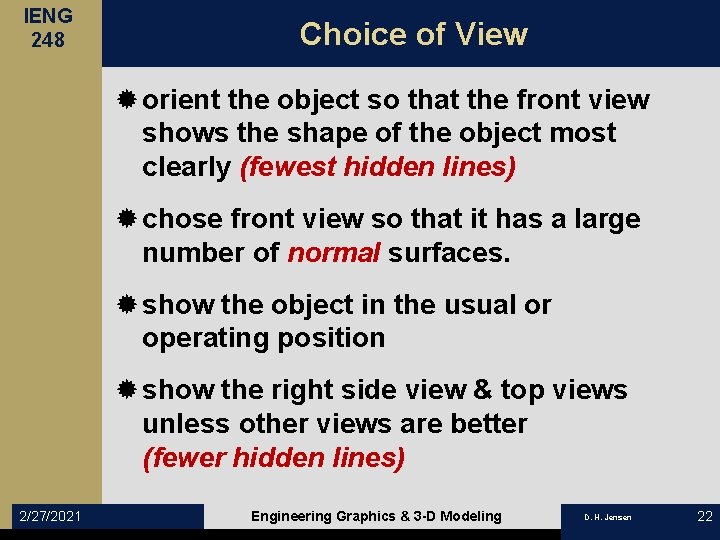
IENG 248 Choice of View ® orient the object so that the front view shows the shape of the object most clearly (fewest hidden lines) ® chose front view so that it has a large number of normal surfaces. ® show the object in the usual or operating position ® show the right side view & top views unless other views are better (fewer hidden lines) 2/27/2021 Engineering Graphics & 3 -D Modeling D. H. Jensen 22
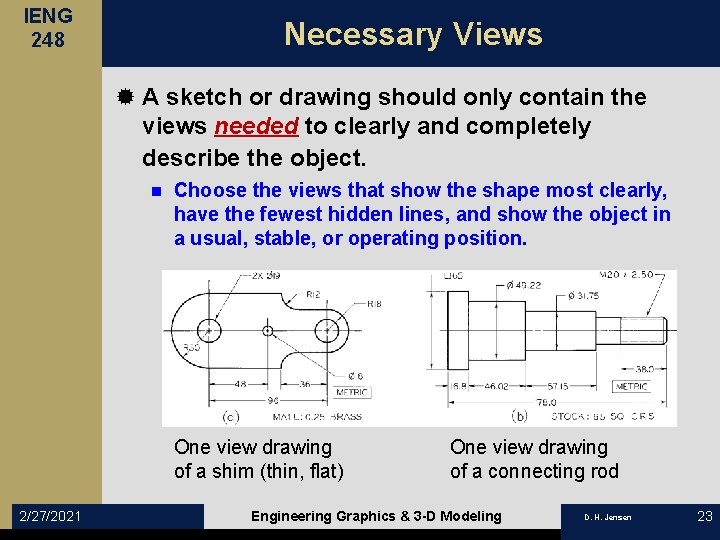
IENG 248 Necessary Views ® A sketch or drawing should only contain the views needed to clearly and completely describe the object. n Choose the views that show the shape most clearly, have the fewest hidden lines, and show the object in a usual, stable, or operating position. One view drawing of a shim (thin, flat) 2/27/2021 One view drawing of a connecting rod Engineering Graphics & 3 -D Modeling D. H. Jensen 23

IENG 248 Remember the part in the Glass Box? ® IF DRAWING ALL SIX STANDARD VIEWS … n 2/27/2021 … we imagined unfolding the walls of the hinged glass box outward around the front view … Engineering Graphics & 3 -D Modeling D. H. Jensen 24

IENG 248 Remember the part in the Glass Box? ® … but we don’t need all six standard views! n Which of the views below are necessary? XX 2/27/2021 X Engineering Graphics & 3 -D Modeling D. H. Jensen 25

IENG 248 Partial Views ® When the entire view is not necessary to show the object clearly you can use a partial view. Use a break line to limit the partial view as shown in (a), (b), and (d) below. n For symmetrical parts, you can draw a half-view on one side of the centerline as shown in (c). n 2/27/2021 Engineering Graphics & 3 -D Modeling D. H. Jensen 26
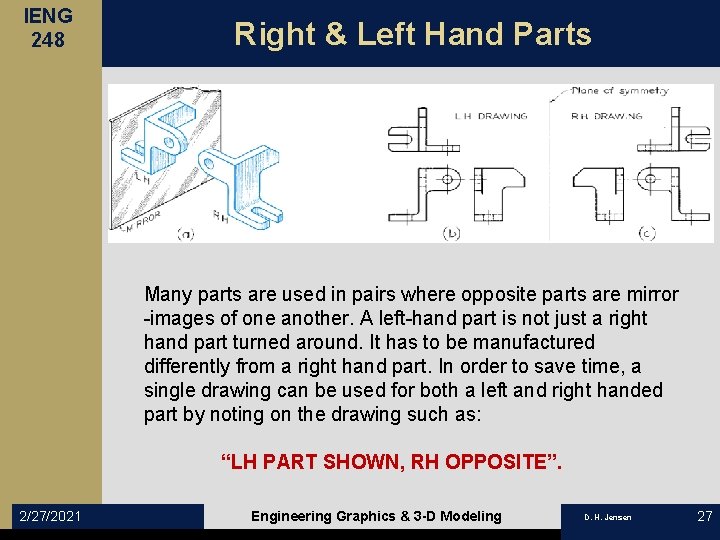
IENG 248 Right & Left Hand Parts Many parts are used in pairs where opposite parts are mirror -images of one another. A left-hand part is not just a right hand part turned around. It has to be manufactured differently from a right hand part. In order to save time, a single drawing can be used for both a left and right handed part by noting on the drawing such as: “LH PART SHOWN, RH OPPOSITE”. 2/27/2021 Engineering Graphics & 3 -D Modeling D. H. Jensen 27

IENG 248 Summary ® The six standard views are often thought of as being produced from an unfolded glass box. ® Distances can be transferred or projected from one view to another. ® Only the views necessary to fully describe the object should be drawn. 2/27/2021 Engineering Graphics & 3 -D Modeling D. H. Jensen 28
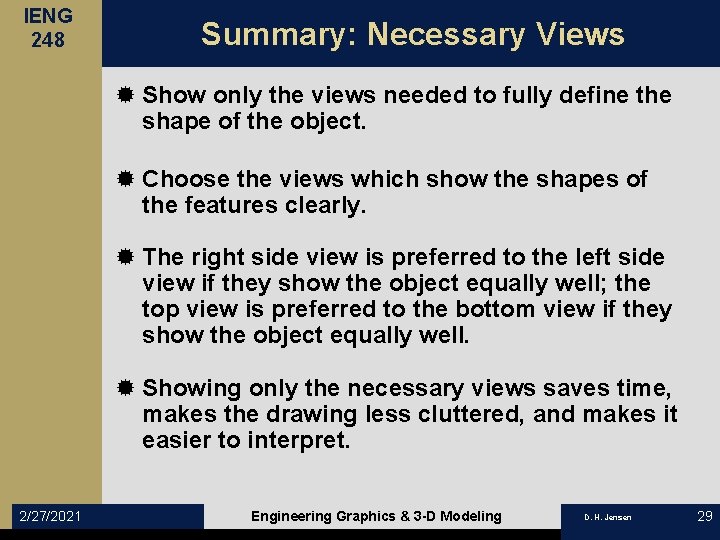
IENG 248 Summary: Necessary Views ® Show only the views needed to fully define the shape of the object. ® Choose the views which show the shapes of the features clearly. ® The right side view is preferred to the left side view if they show the object equally well; the top view is preferred to the bottom view if they show the object equally well. ® Showing only the necessary views saves time, makes the drawing less cluttered, and makes it easier to interpret. 2/27/2021 Engineering Graphics & 3 -D Modeling D. H. Jensen 29
 5 letter words with ieng
5 letter words with ieng Multiview sketching
Multiview sketching Multi-view drawing
Multi-view drawing Multiview orthographic projection
Multiview orthographic projection 01:640:244 lecture notes - lecture 15: plat, idah, farad
01:640:244 lecture notes - lecture 15: plat, idah, farad Comp 248 midterm
Comp 248 midterm Round off to the nearest hundred 695
Round off to the nearest hundred 695 Emt248
Emt248 The imperfect tense other uses (p. 248) answers
The imperfect tense other uses (p. 248) answers Emt 248
Emt 248 Emt 248
Emt 248 Comp 248 midterm
Comp 248 midterm Emt 248
Emt 248 Vp 248
Vp 248 Cs 248 stanford
Cs 248 stanford Paint assignment
Paint assignment Emt 248
Emt 248 Engr 248
Engr 248 Pg 248
Pg 248 Lxi assembly language
Lxi assembly language Bcbs 248
Bcbs 248 Megaco menu
Megaco menu Emt 248
Emt 248 Cs 248
Cs 248 Cs 248
Cs 248 243 kpk
243 kpk Dimensioning multiview drawings
Dimensioning multiview drawings Isometric to orthographic projection examples
Isometric to orthographic projection examples Orthographic projection
Orthographic projection Multiview geometry in computer vision
Multiview geometry in computer vision