Identifying Hazardous Assets Concept Identifying Hazardous Assets Identifying
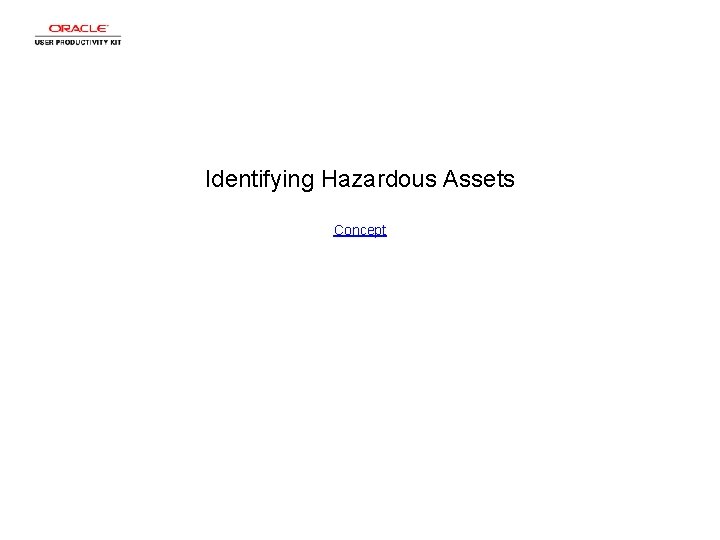
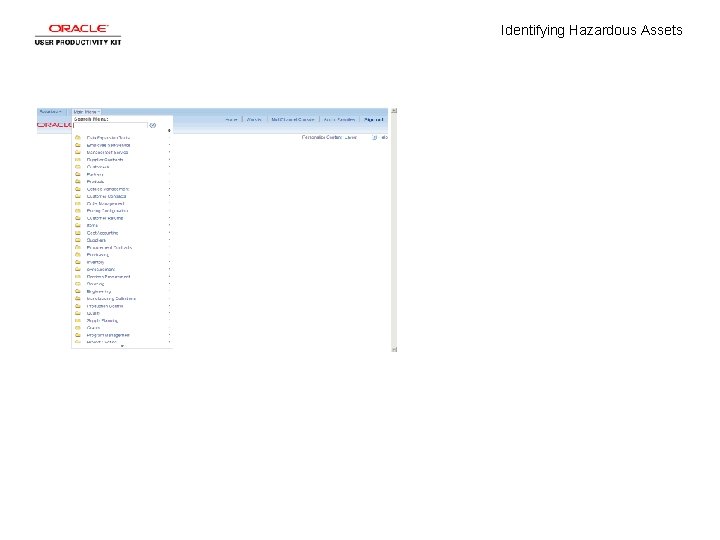
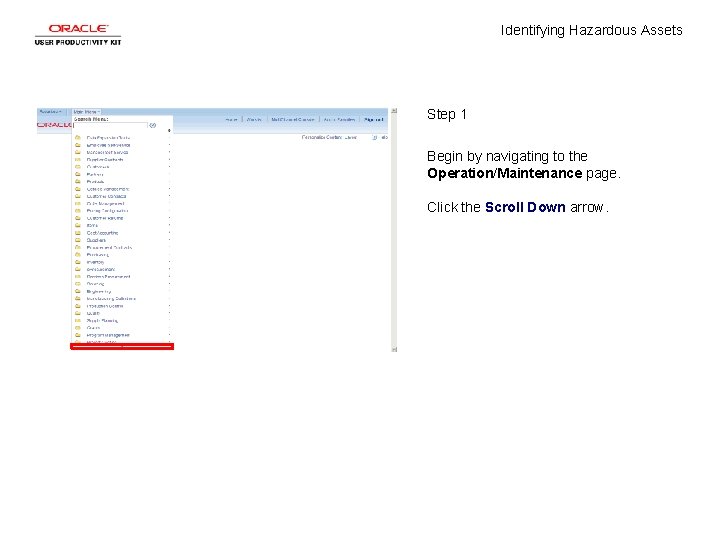
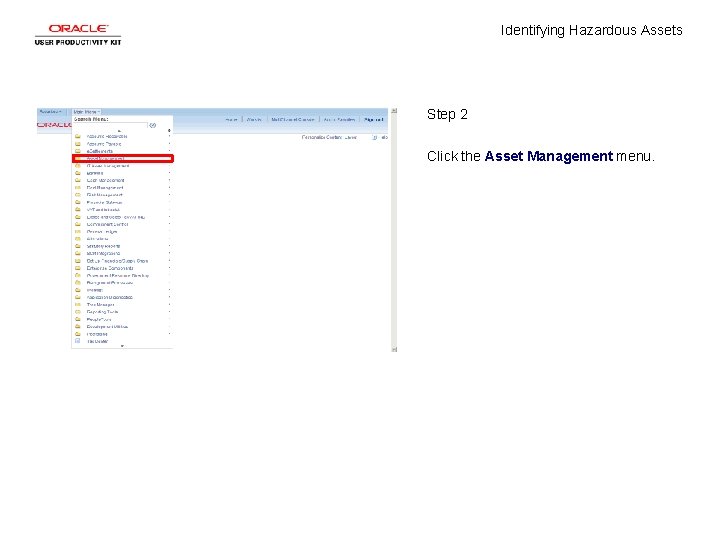
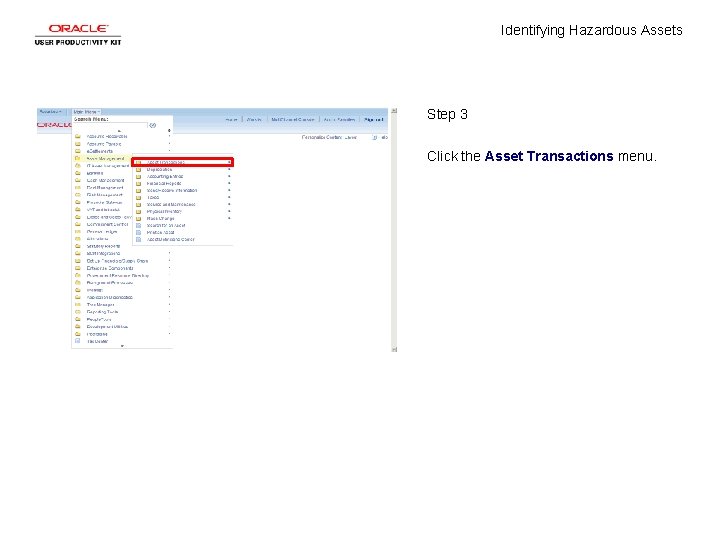
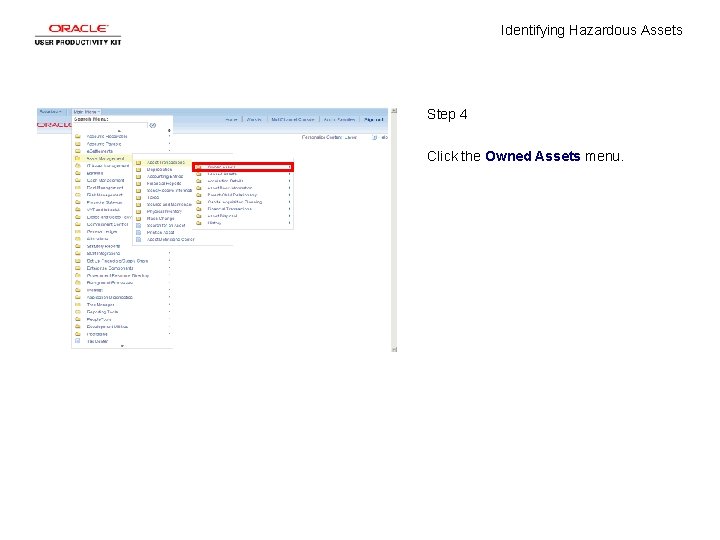
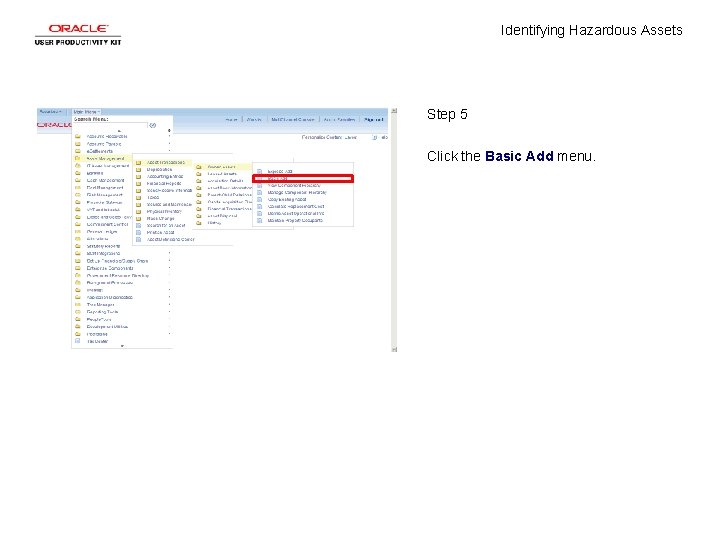
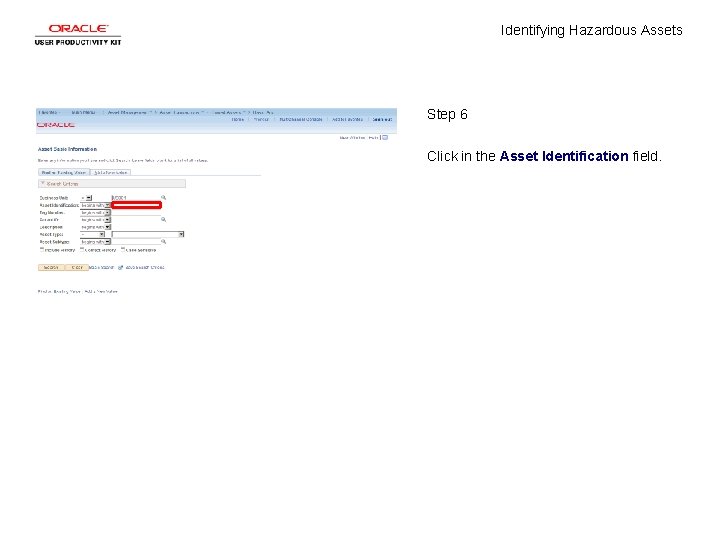
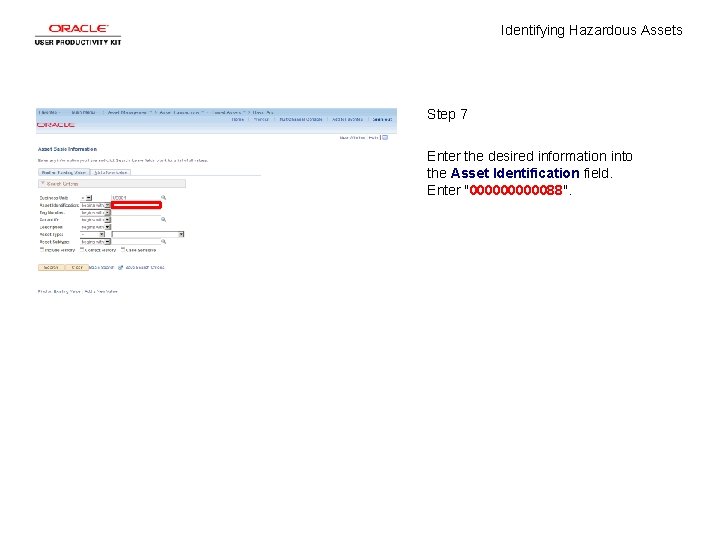
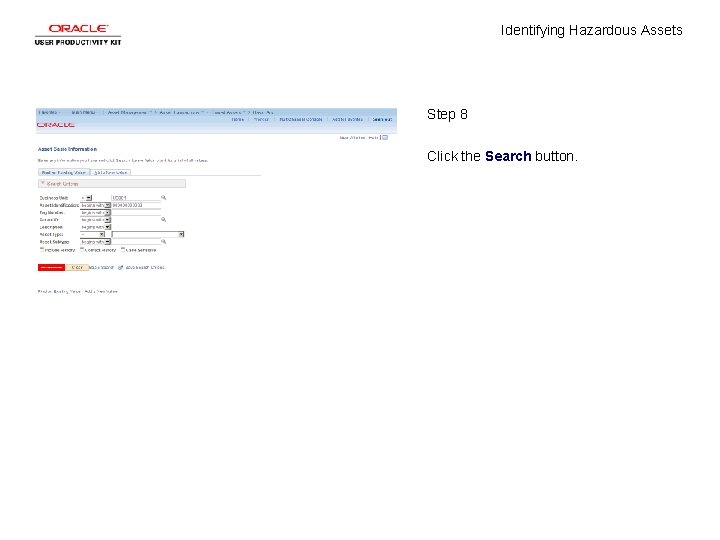
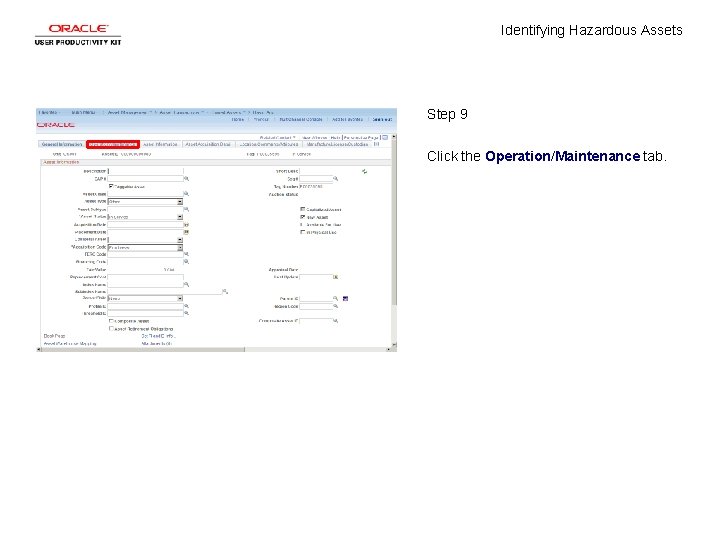
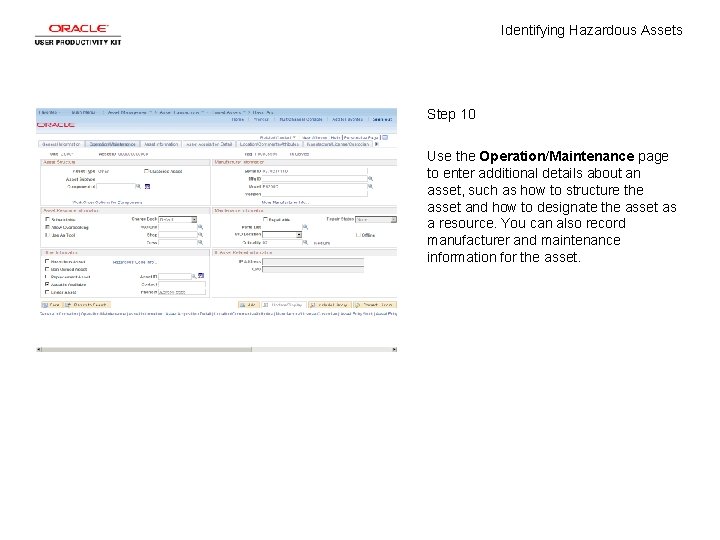
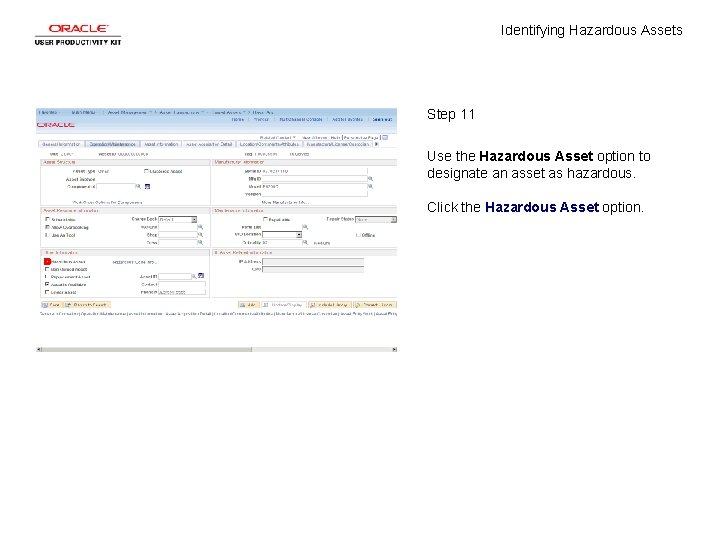
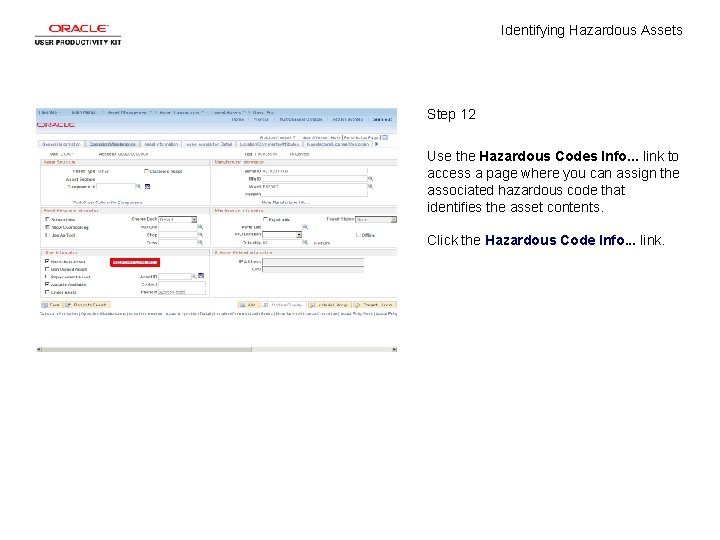
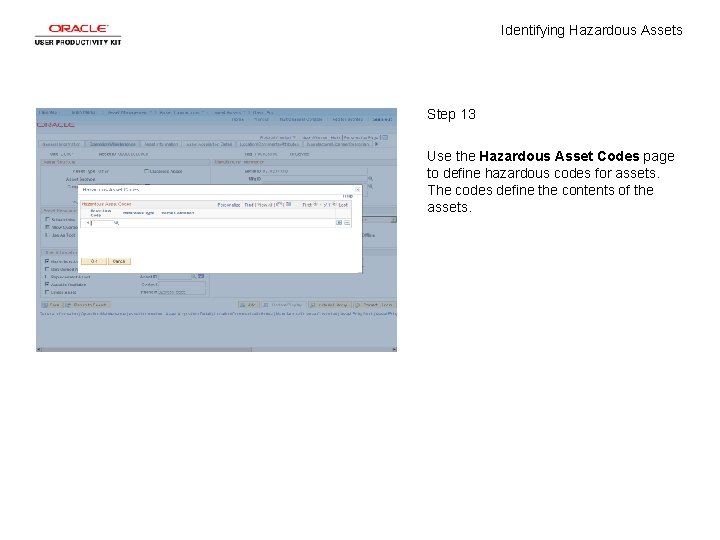
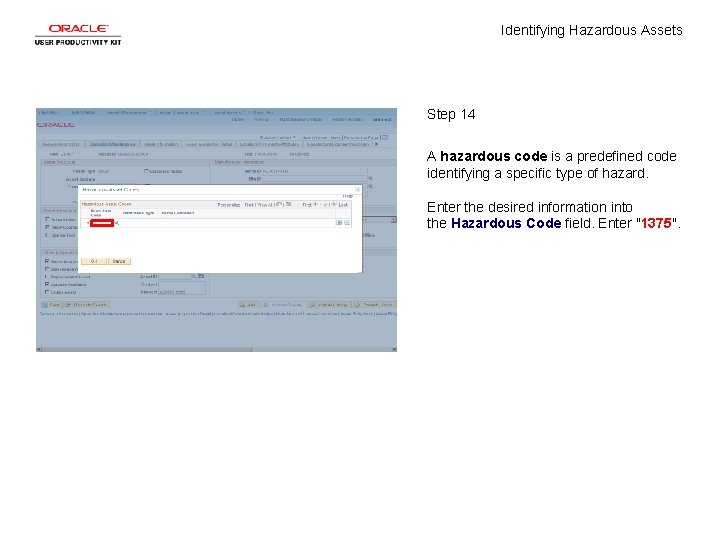
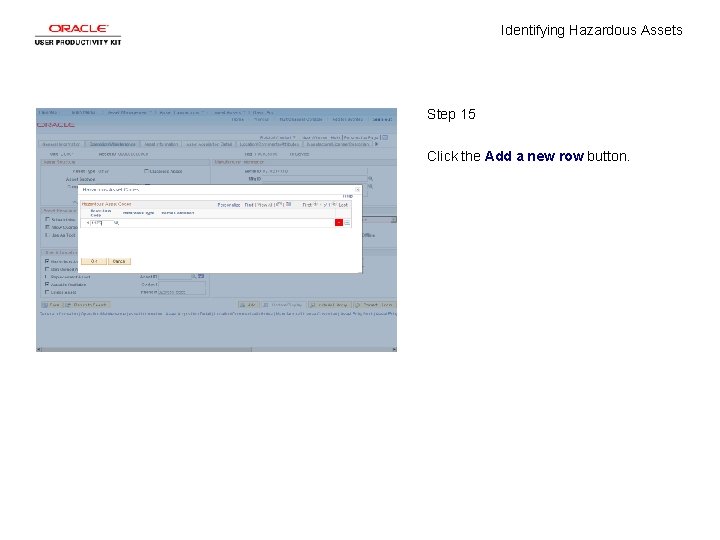
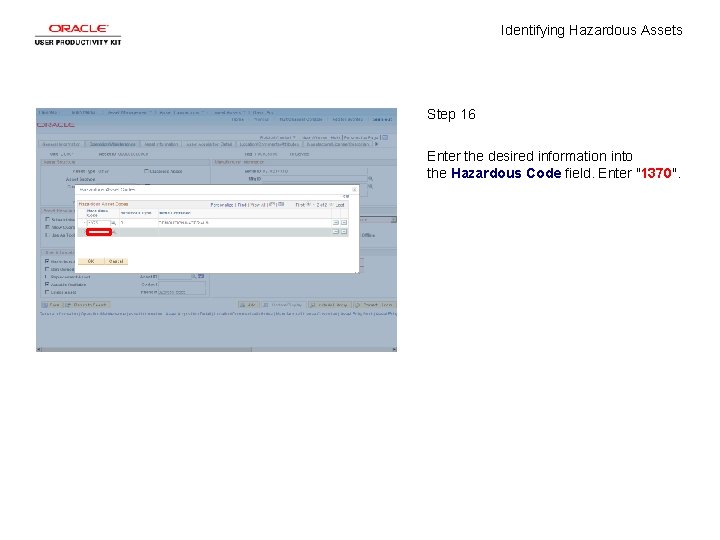
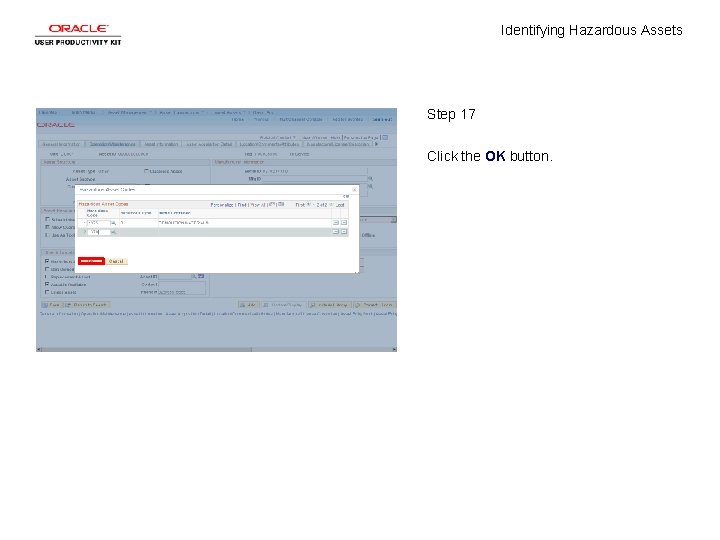
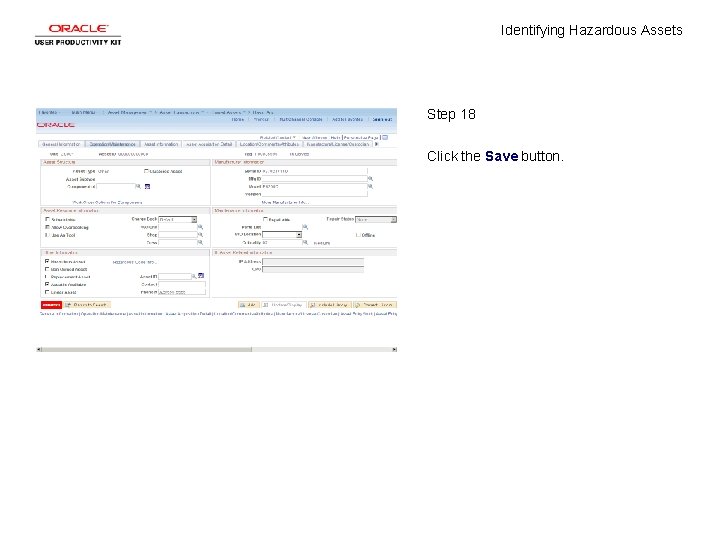
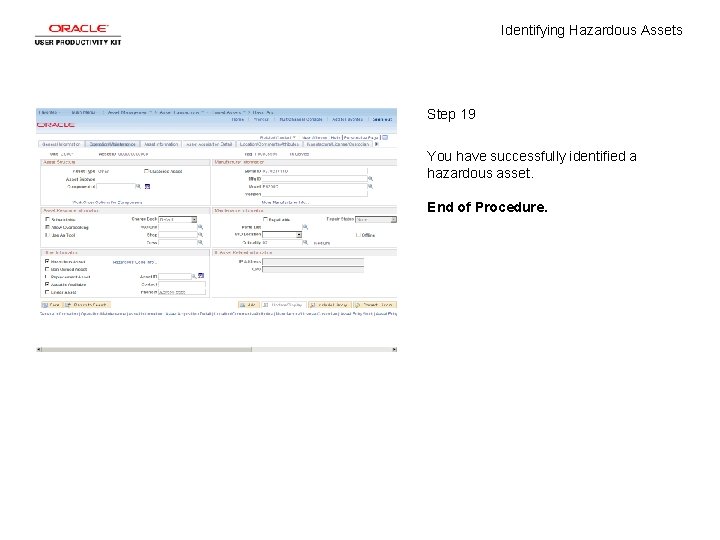
- Slides: 21
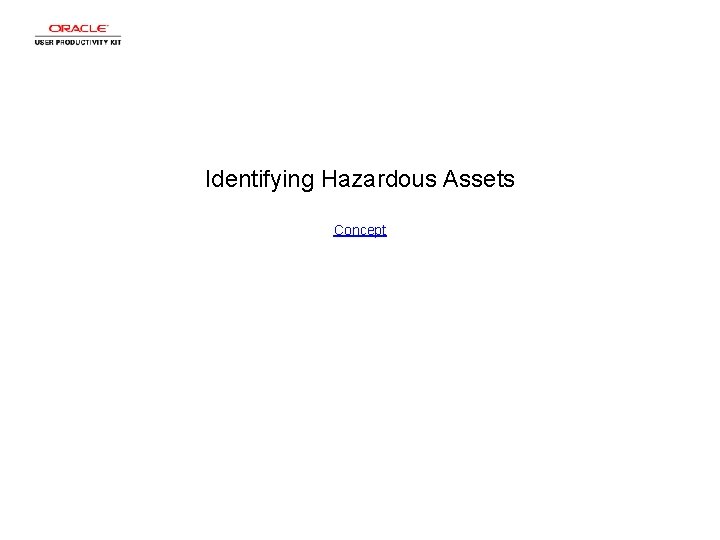
Identifying Hazardous Assets Concept
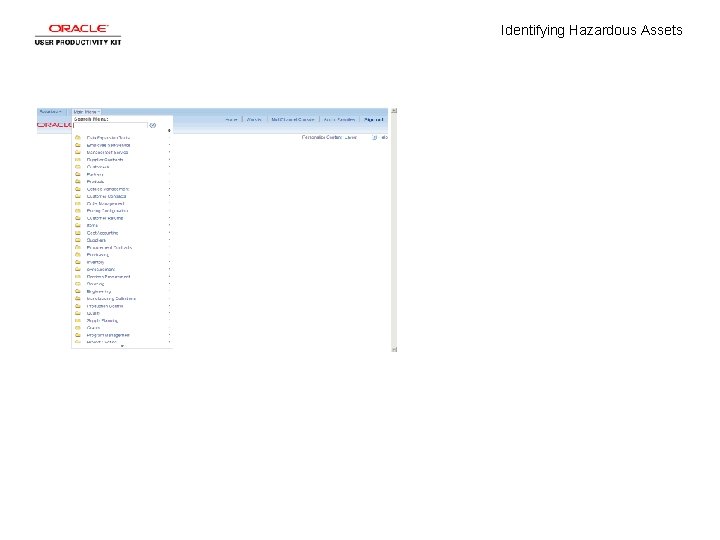
Identifying Hazardous Assets
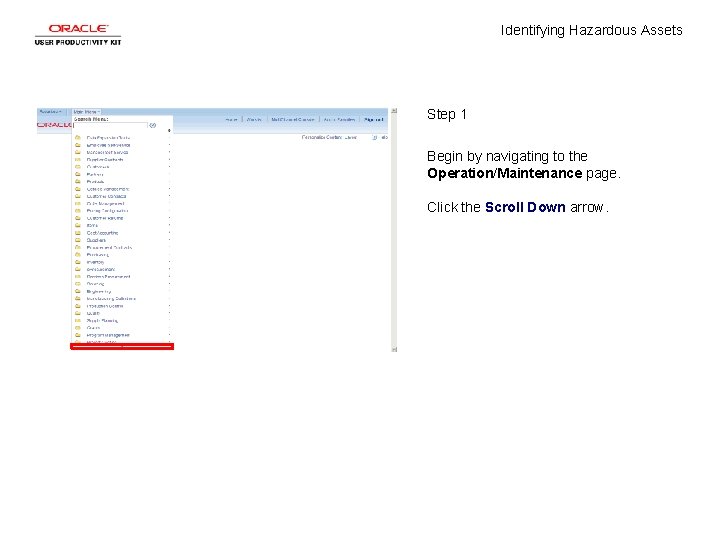
Identifying Hazardous Assets Step 1 Begin by navigating to the Operation/Maintenance page. Click the Scroll Down arrow.
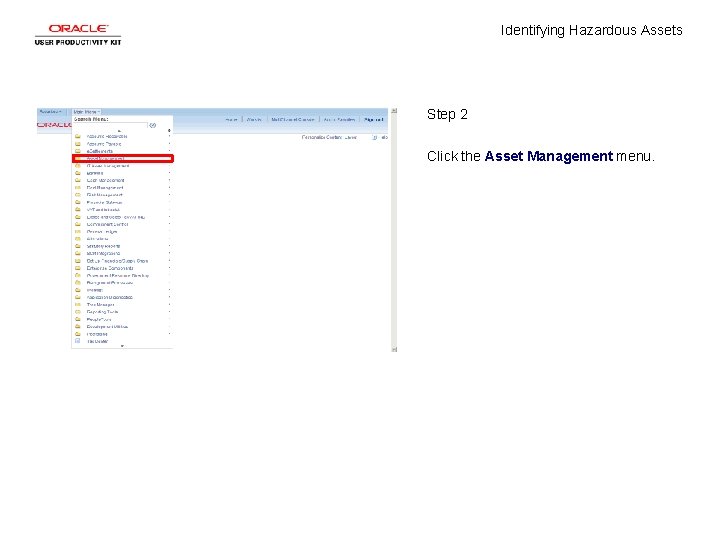
Identifying Hazardous Assets Step 2 Click the Asset Management menu.
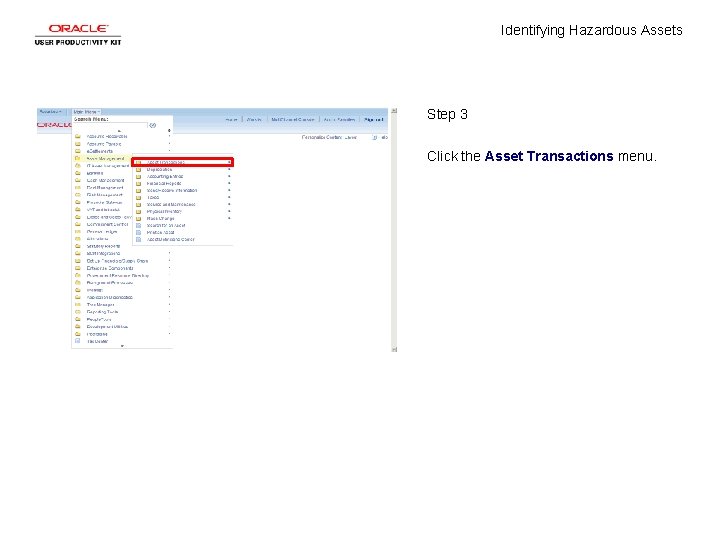
Identifying Hazardous Assets Step 3 Click the Asset Transactions menu.
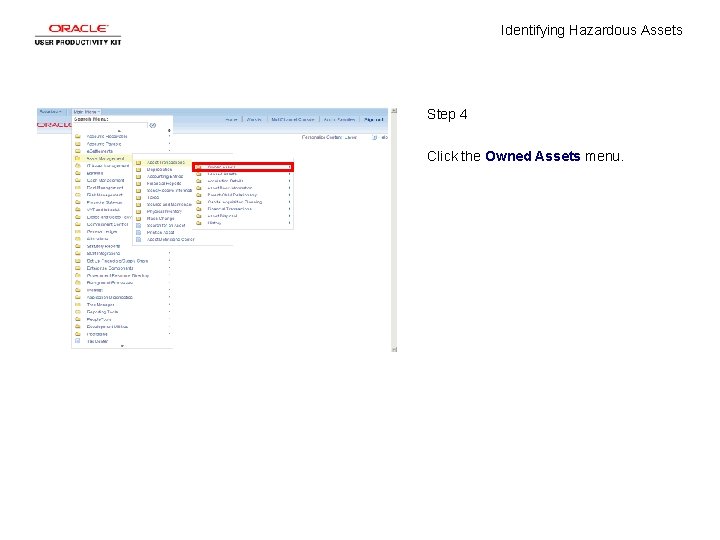
Identifying Hazardous Assets Step 4 Click the Owned Assets menu.
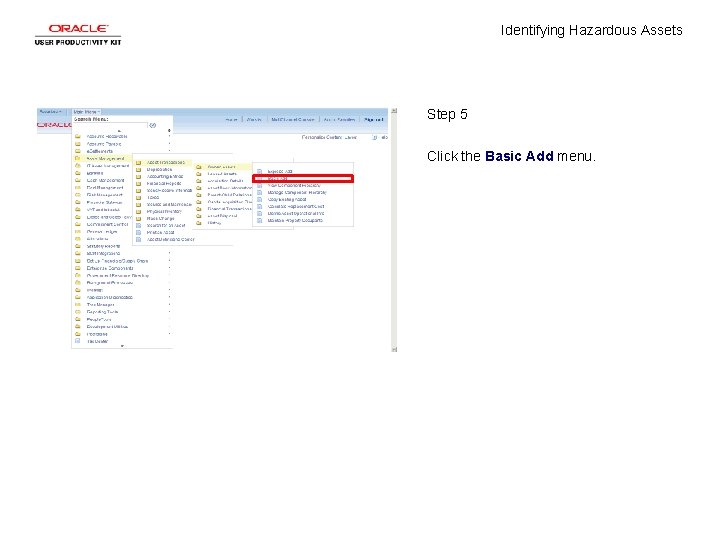
Identifying Hazardous Assets Step 5 Click the Basic Add menu.
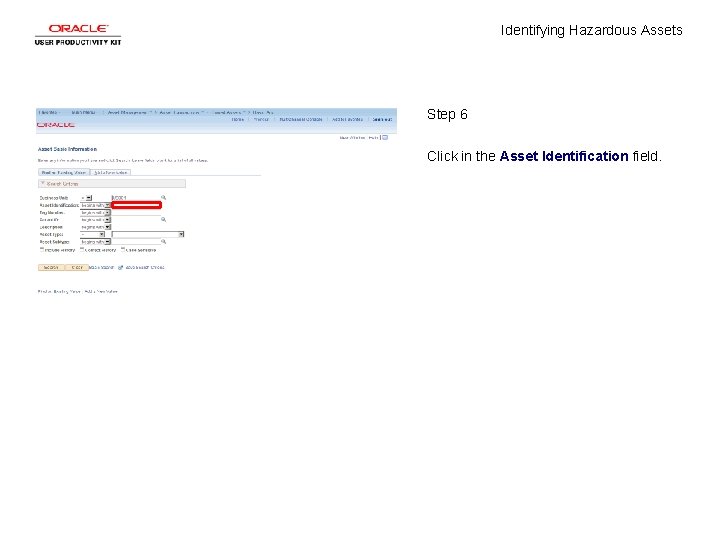
Identifying Hazardous Assets Step 6 Click in the Asset Identification field.
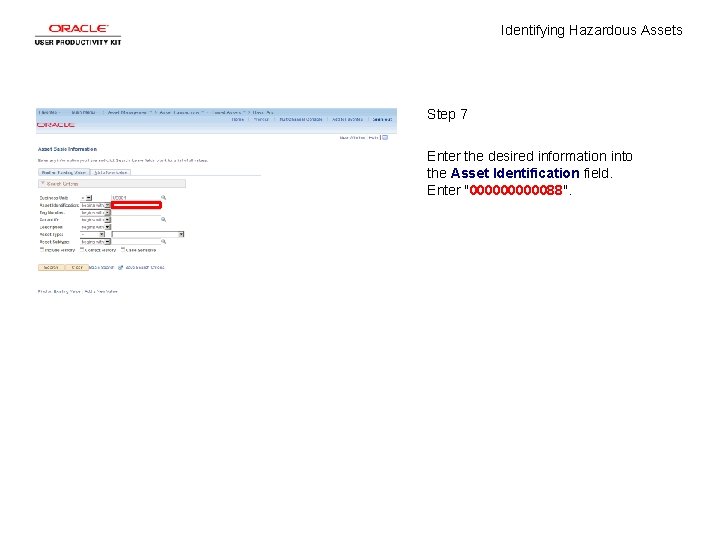
Identifying Hazardous Assets Step 7 Enter the desired information into the Asset Identification field. Enter "0000088".
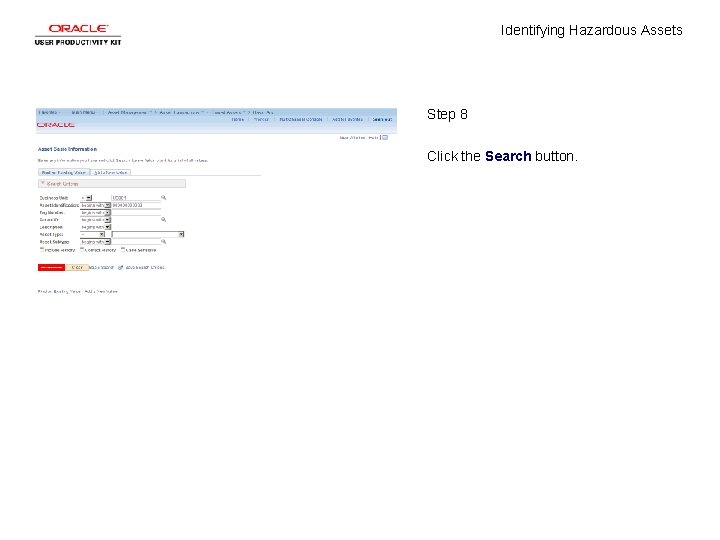
Identifying Hazardous Assets Step 8 Click the Search button.
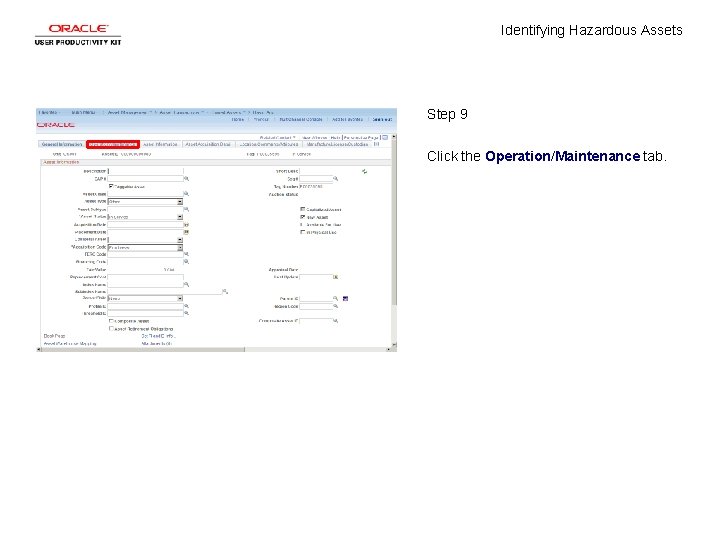
Identifying Hazardous Assets Step 9 Click the Operation/Maintenance tab.
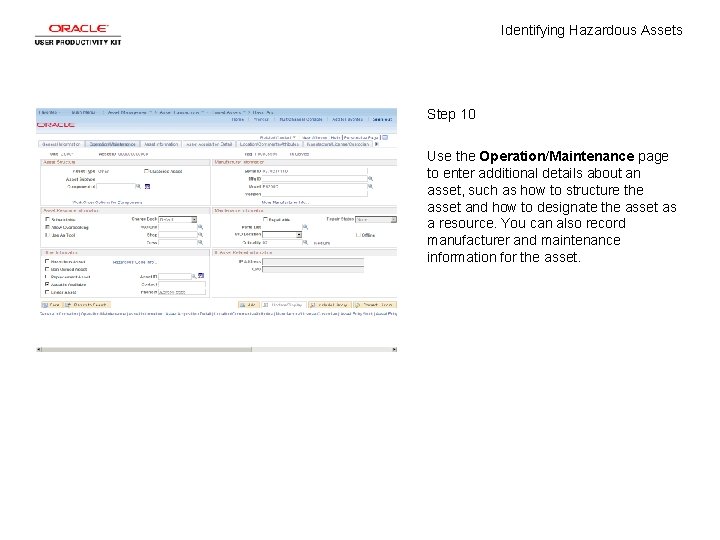
Identifying Hazardous Assets Step 10 Use the Operation/Maintenance page to enter additional details about an asset, such as how to structure the asset and how to designate the asset as a resource. You can also record manufacturer and maintenance information for the asset.
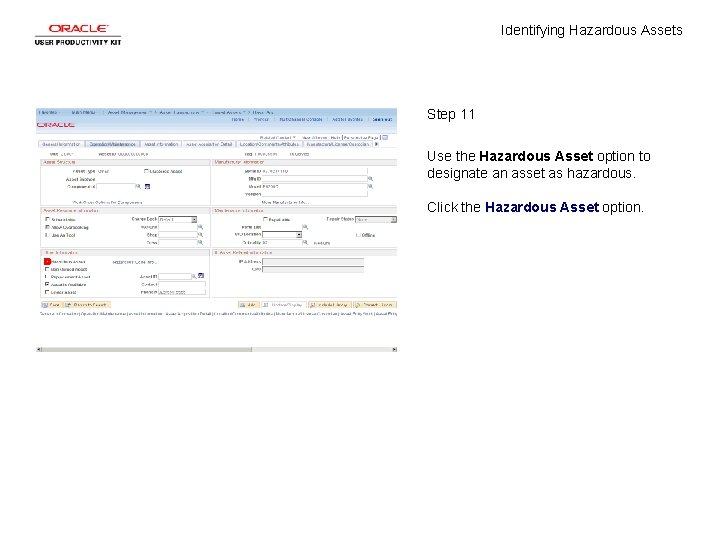
Identifying Hazardous Assets Step 11 Use the Hazardous Asset option to designate an asset as hazardous. Click the Hazardous Asset option.
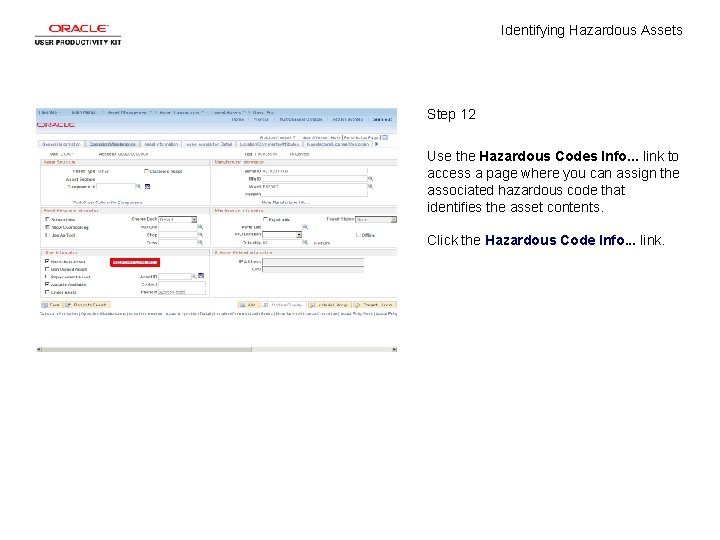
Identifying Hazardous Assets Step 12 Use the Hazardous Codes Info. . . link to access a page where you can assign the associated hazardous code that identifies the asset contents. Click the Hazardous Code Info. . . link.
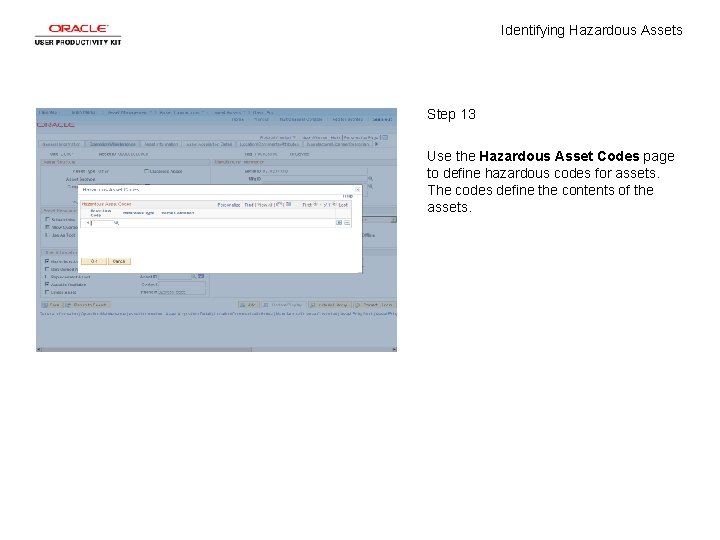
Identifying Hazardous Assets Step 13 Use the Hazardous Asset Codes page to define hazardous codes for assets. The codes define the contents of the assets.
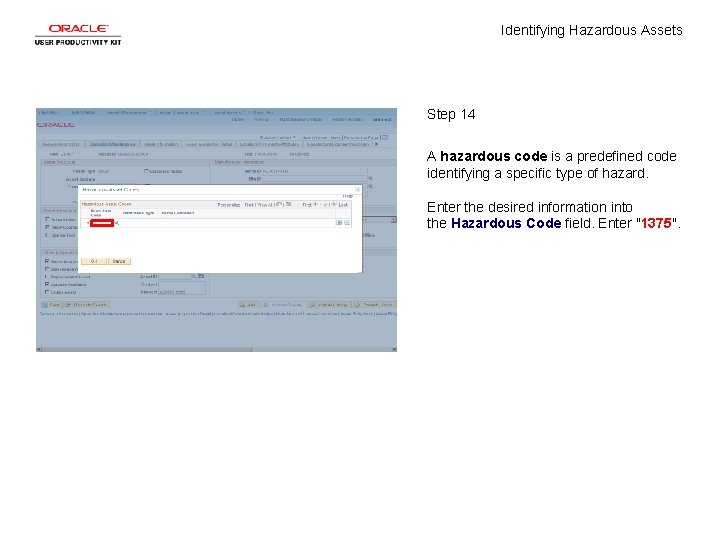
Identifying Hazardous Assets Step 14 A hazardous code is a predefined code identifying a specific type of hazard. Enter the desired information into the Hazardous Code field. Enter "1375".
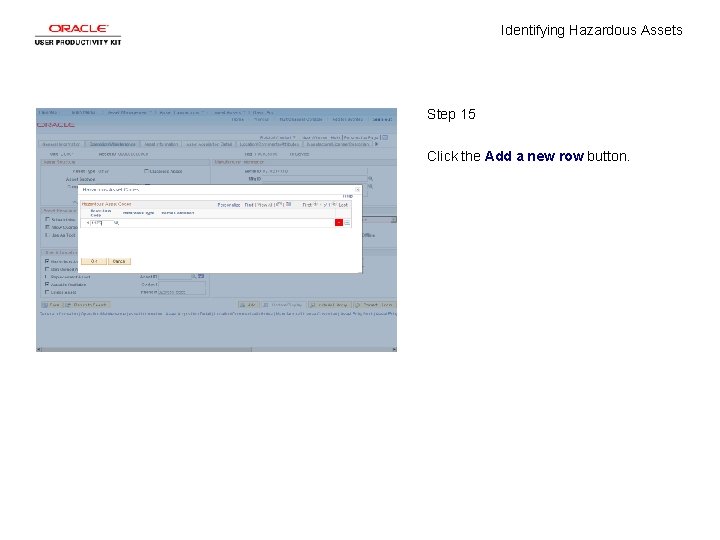
Identifying Hazardous Assets Step 15 Click the Add a new row button.
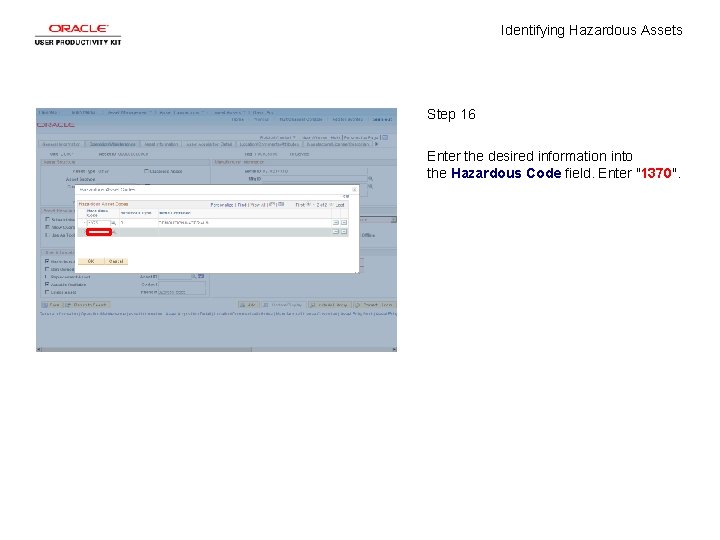
Identifying Hazardous Assets Step 16 Enter the desired information into the Hazardous Code field. Enter "1370".
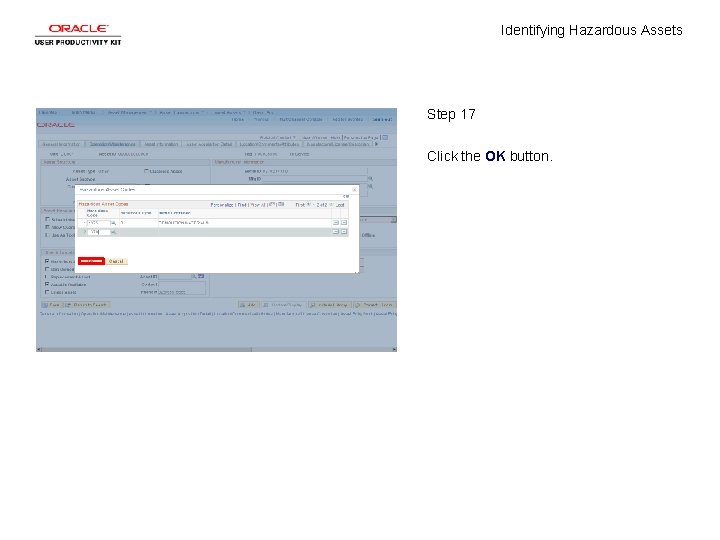
Identifying Hazardous Assets Step 17 Click the OK button.
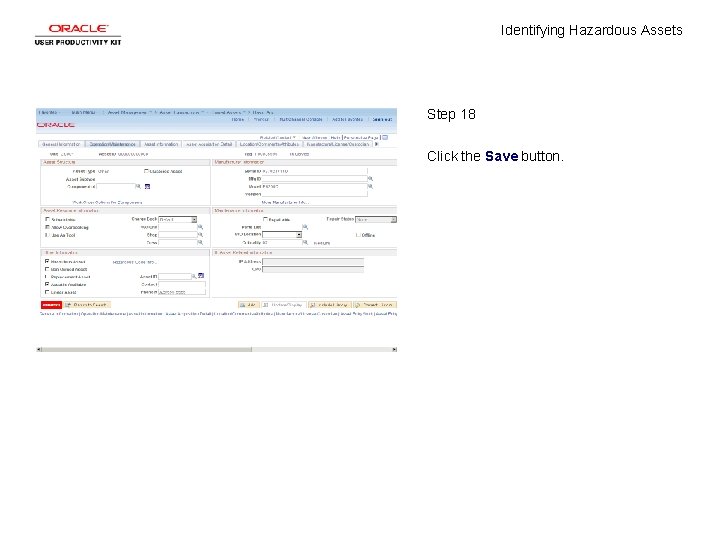
Identifying Hazardous Assets Step 18 Click the Save button.
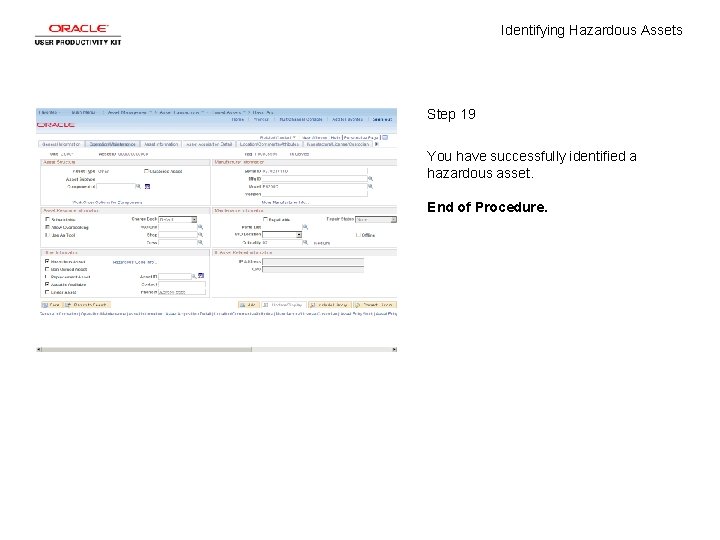
Identifying Hazardous Assets Step 19 You have successfully identified a hazardous asset. End of Procedure.