IDENTIFY TYPES OF COMPUTING DEVICES PAGES 9 13
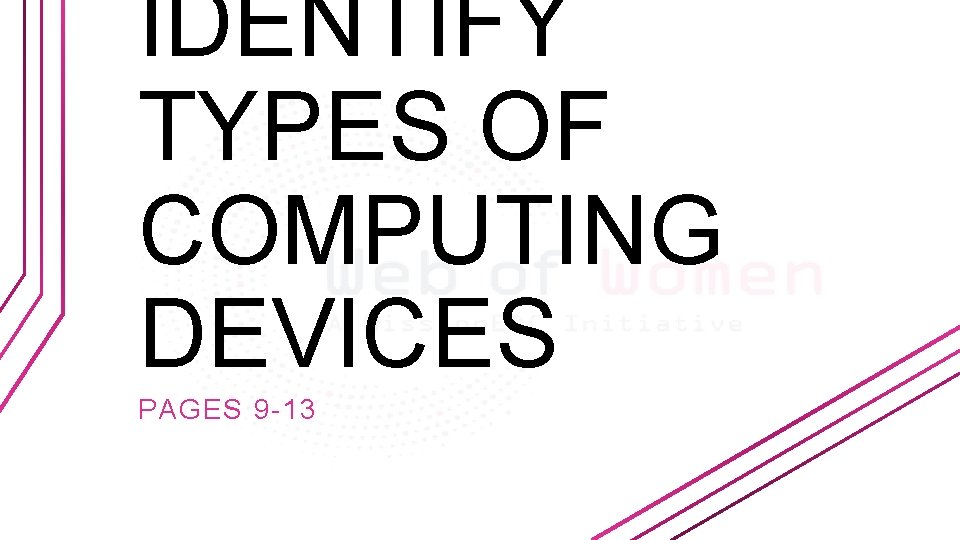
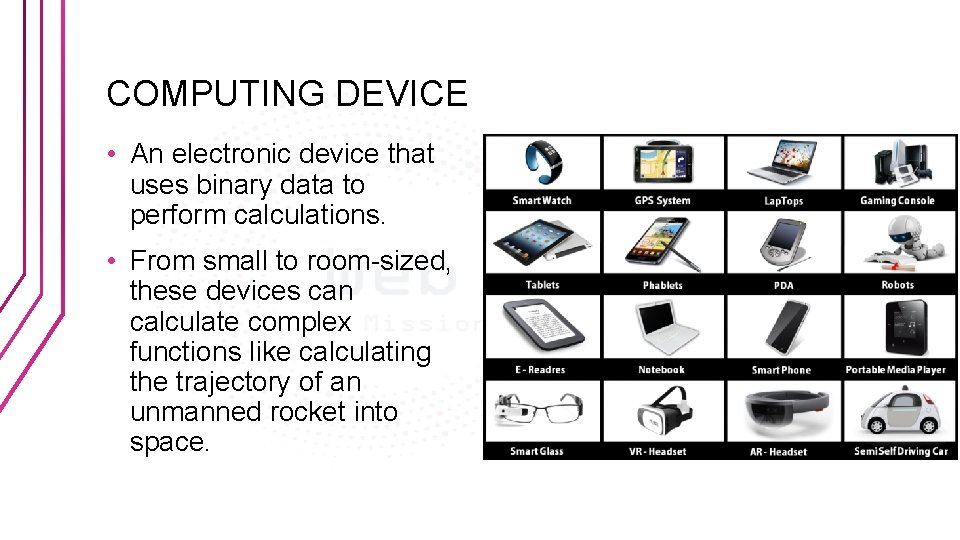
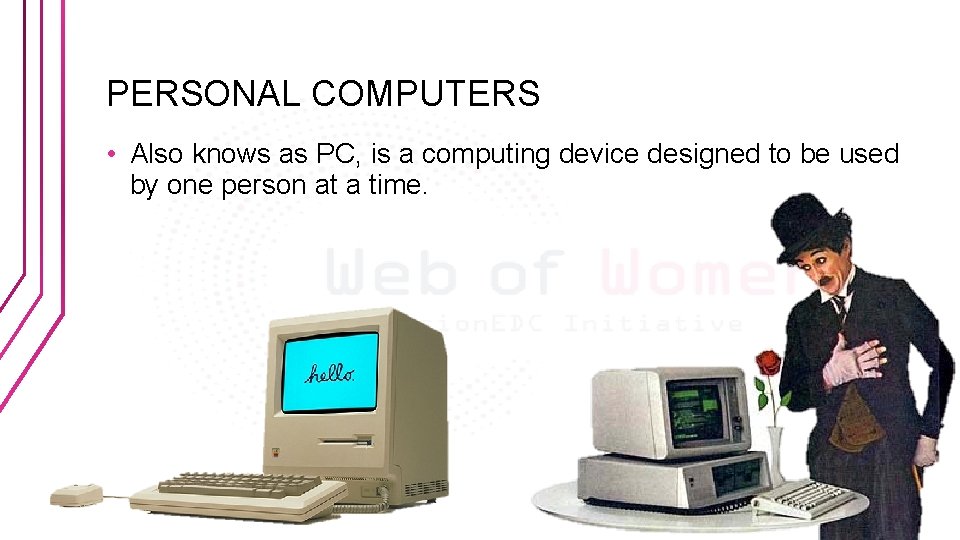

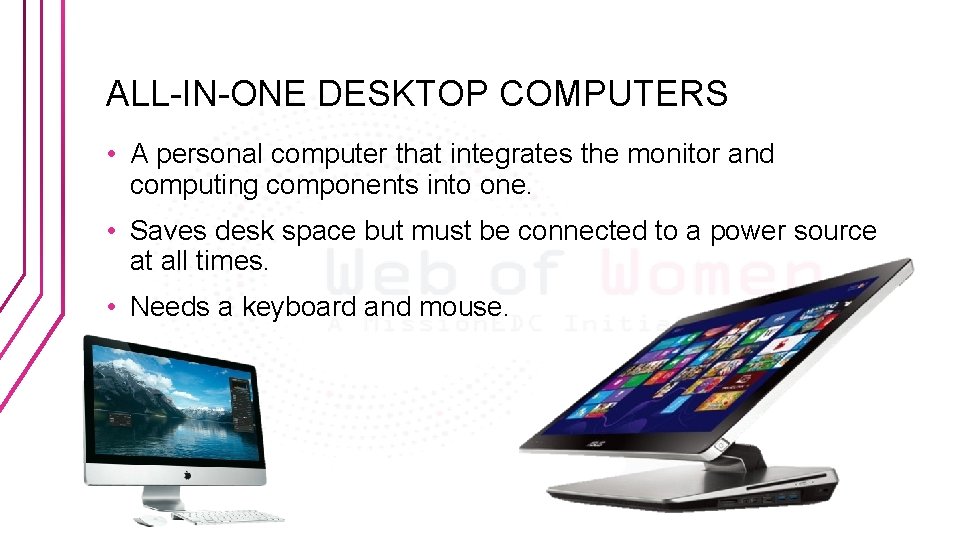
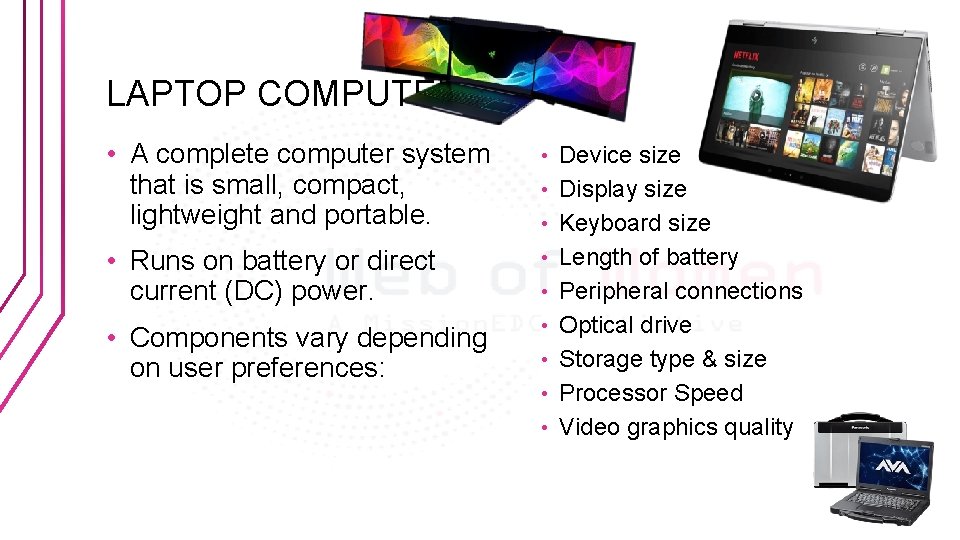
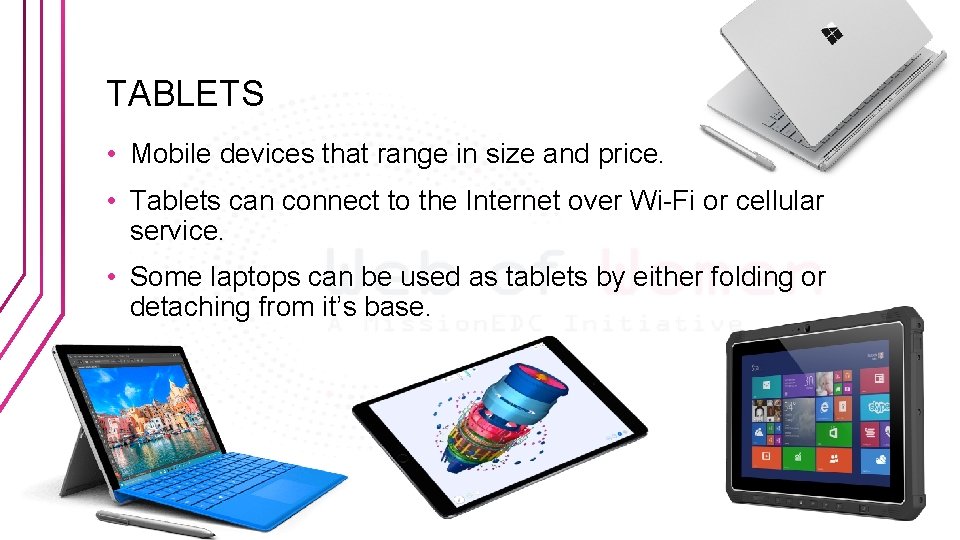
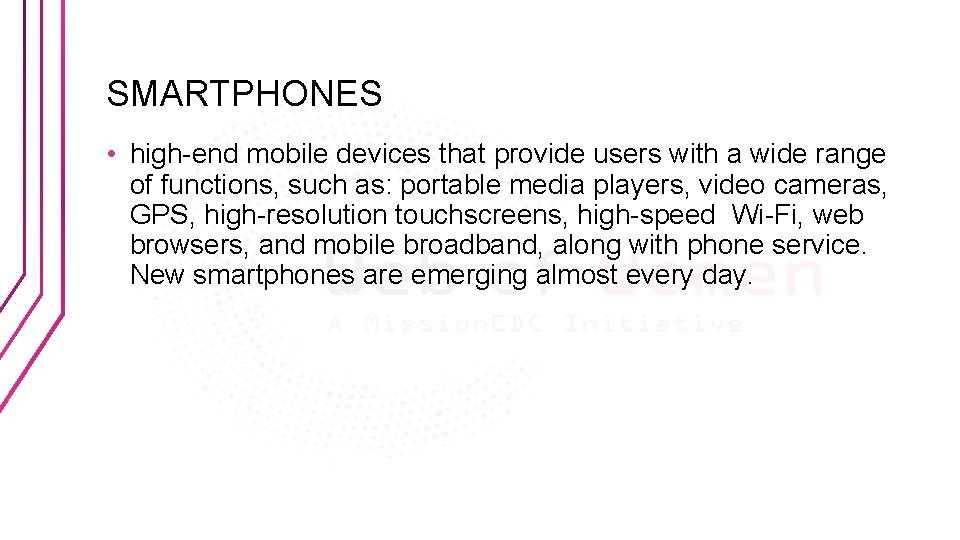

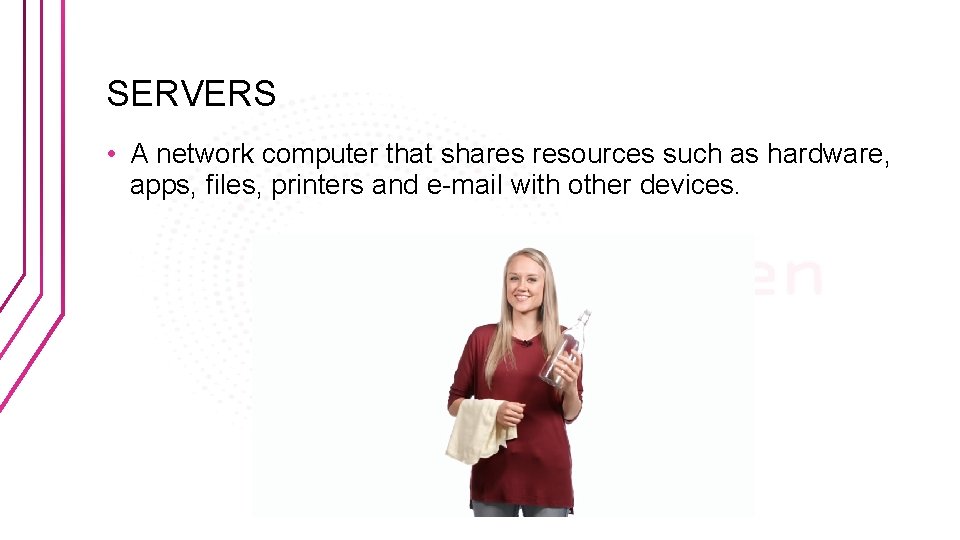
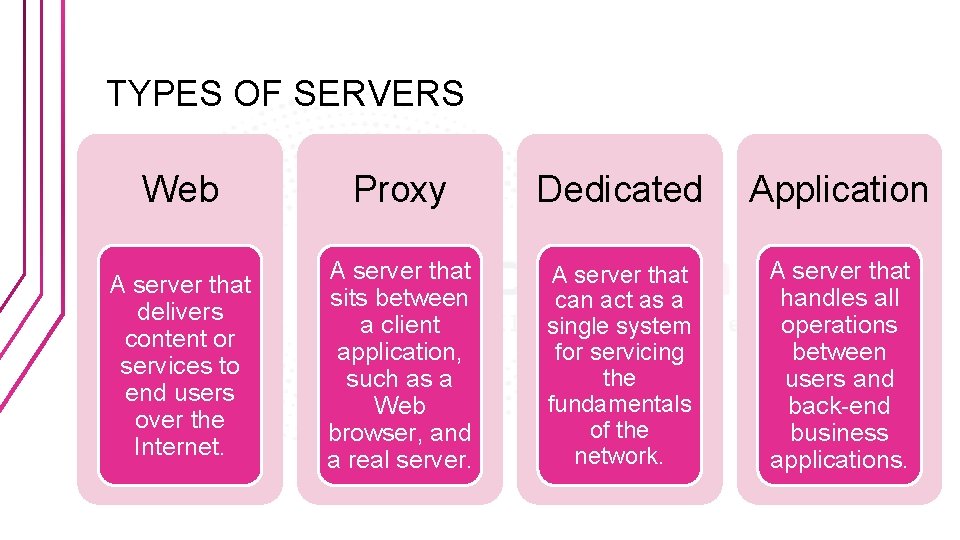
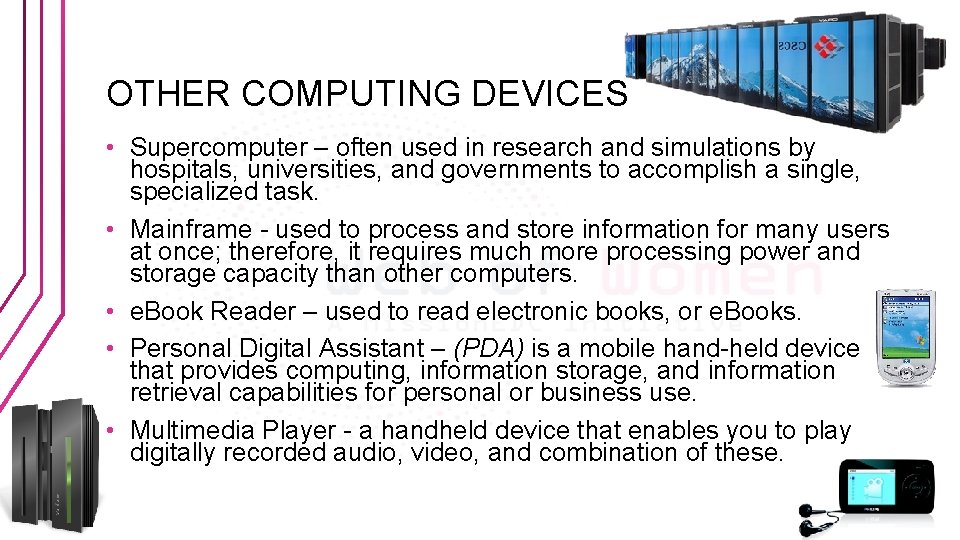
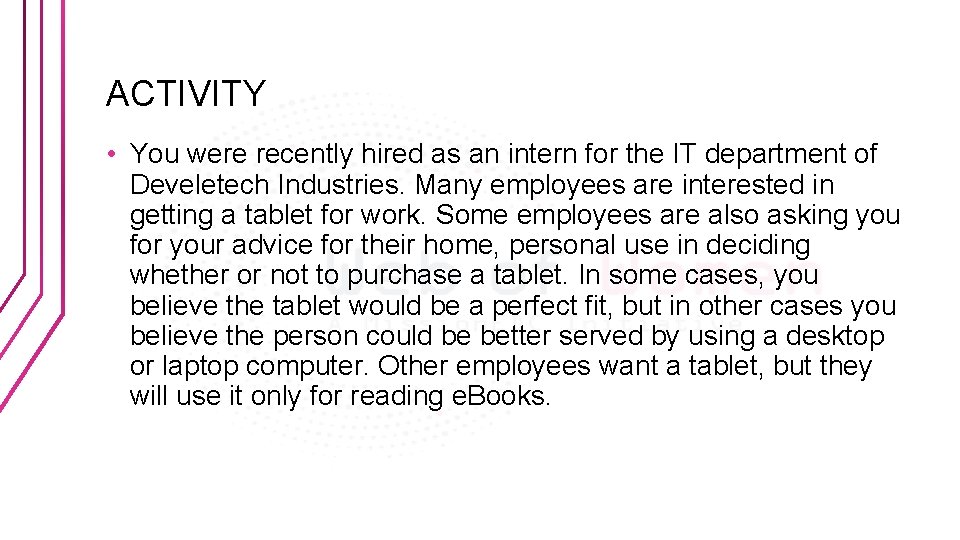
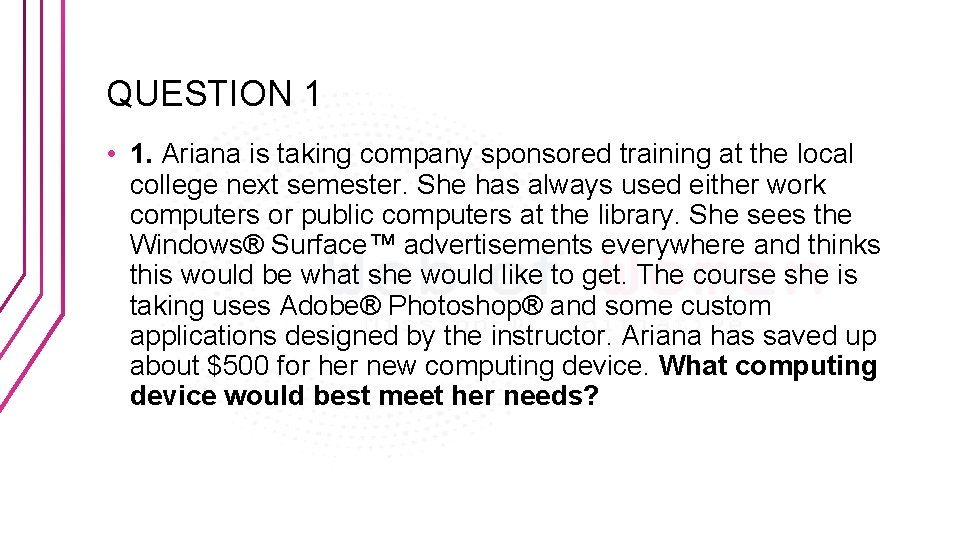
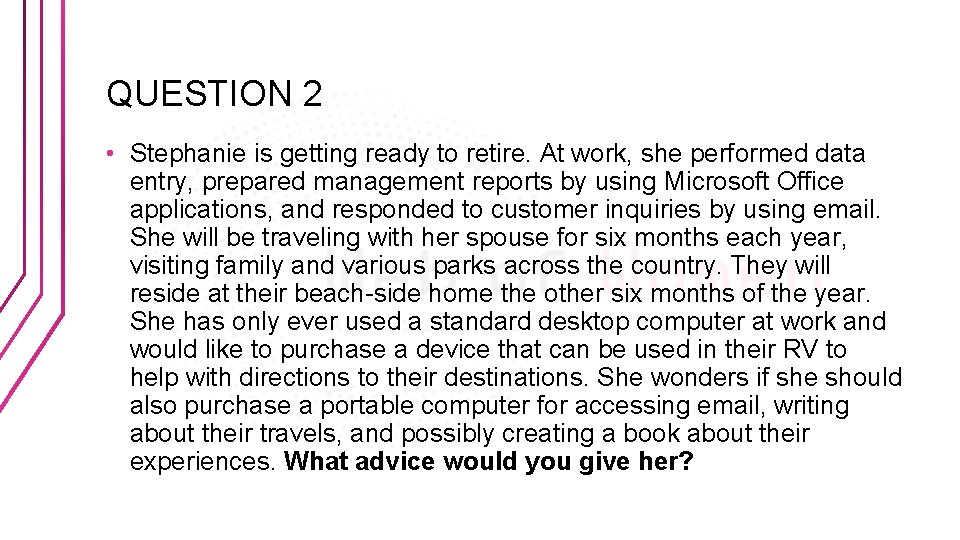
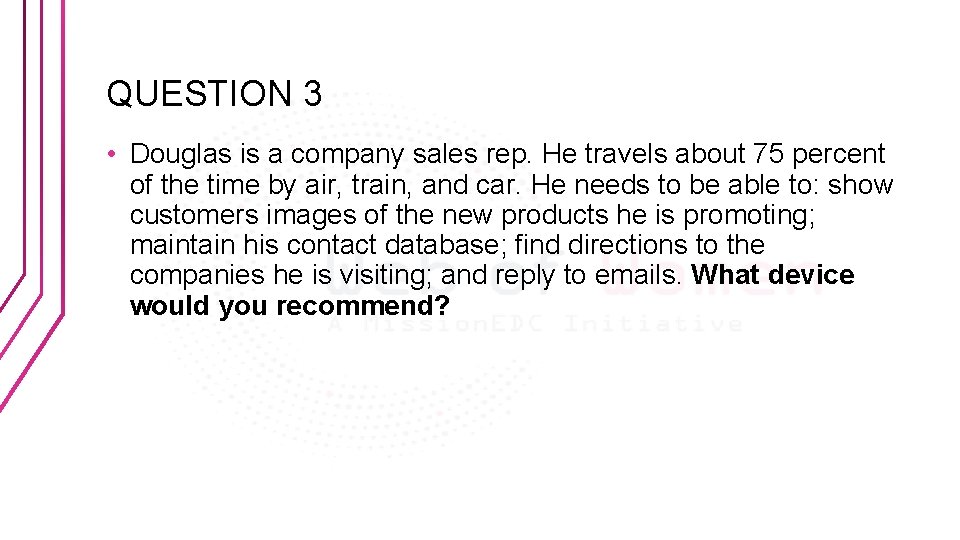
- Slides: 16
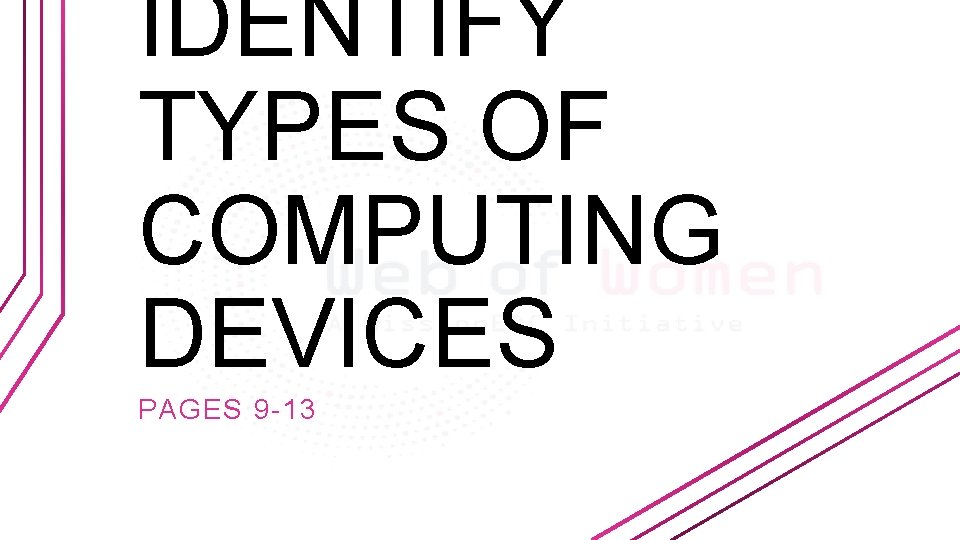
IDENTIFY TYPES OF COMPUTING DEVICES PAGES 9 -13
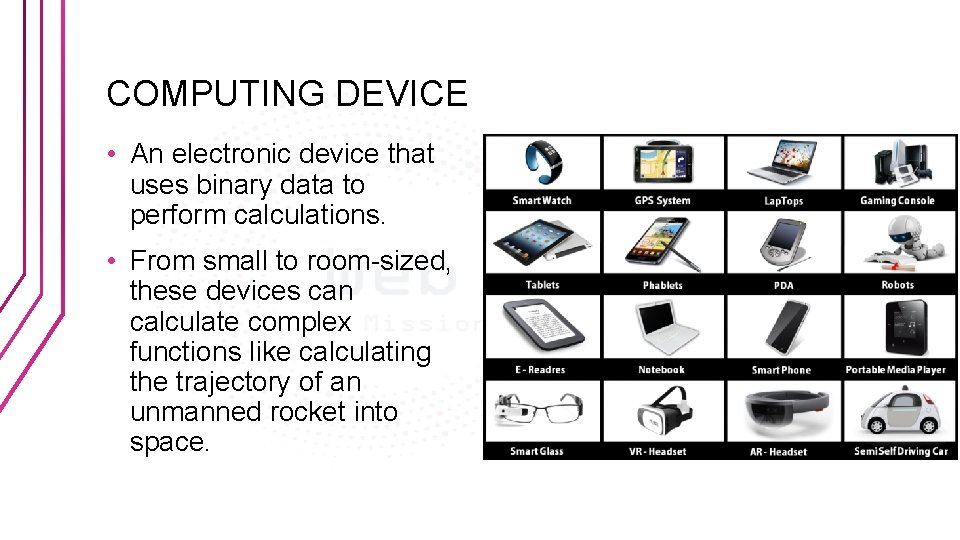
COMPUTING DEVICE • An electronic device that uses binary data to perform calculations. • From small to room-sized, these devices can calculate complex functions like calculating the trajectory of an unmanned rocket into space.
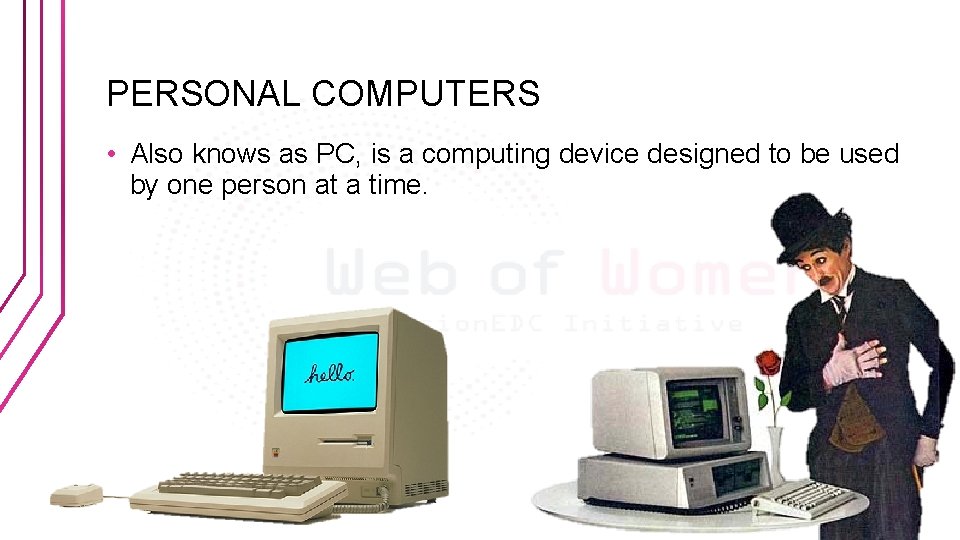
PERSONAL COMPUTERS • Also knows as PC, is a computing device designed to be used by one person at a time.

DESKTOP COMPUTERS • A computing device designed to be placed on or near the user’s desk. • Requires peripherals and a constant power source. • Size varies depending on user requirements.
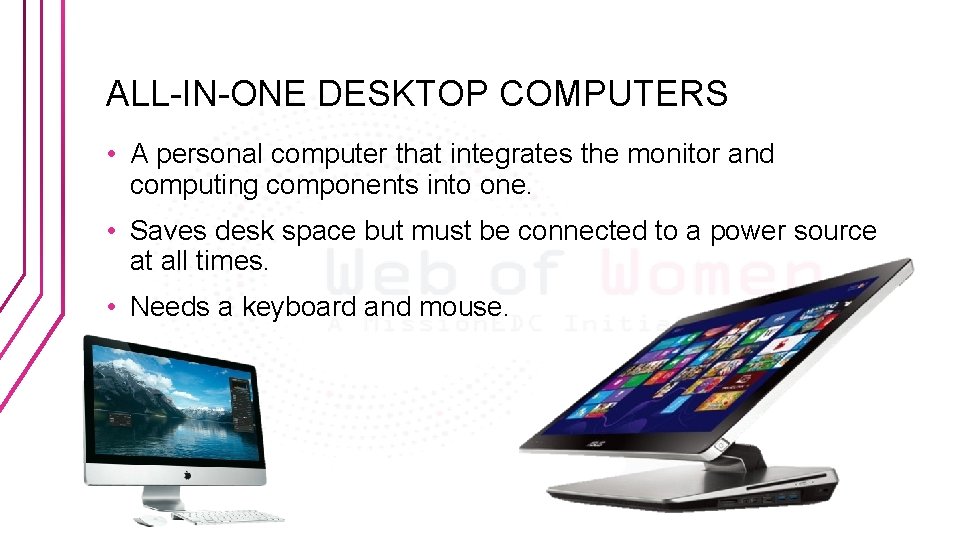
ALL-IN-ONE DESKTOP COMPUTERS • A personal computer that integrates the monitor and computing components into one. • Saves desk space but must be connected to a power source at all times. • Needs a keyboard and mouse.
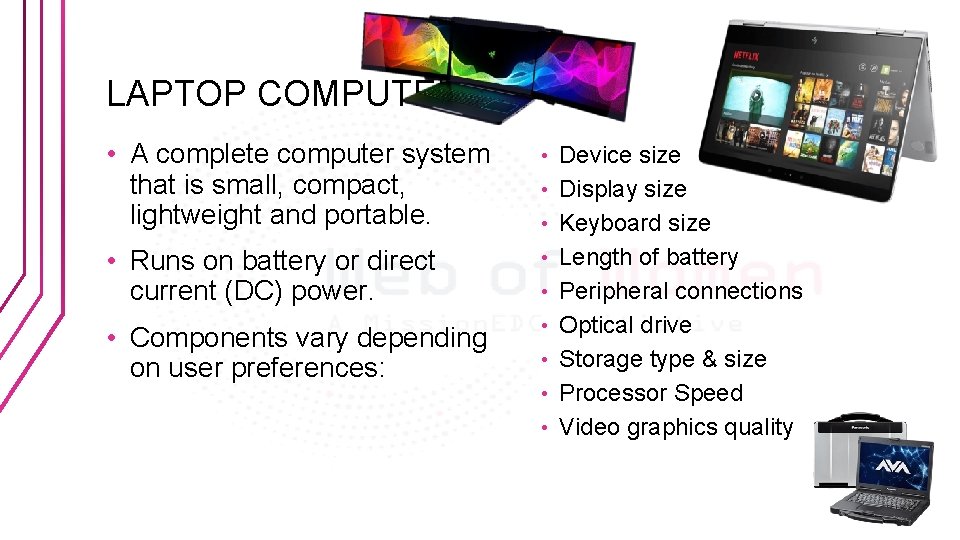
LAPTOP COMPUTER • A complete computer system that is small, compact, lightweight and portable. • • Runs on battery or direct current (DC) power. • • Components vary depending on user preferences: • • Device size Display size Keyboard size Length of battery Peripheral connections Optical drive Storage type & size Processor Speed Video graphics quality
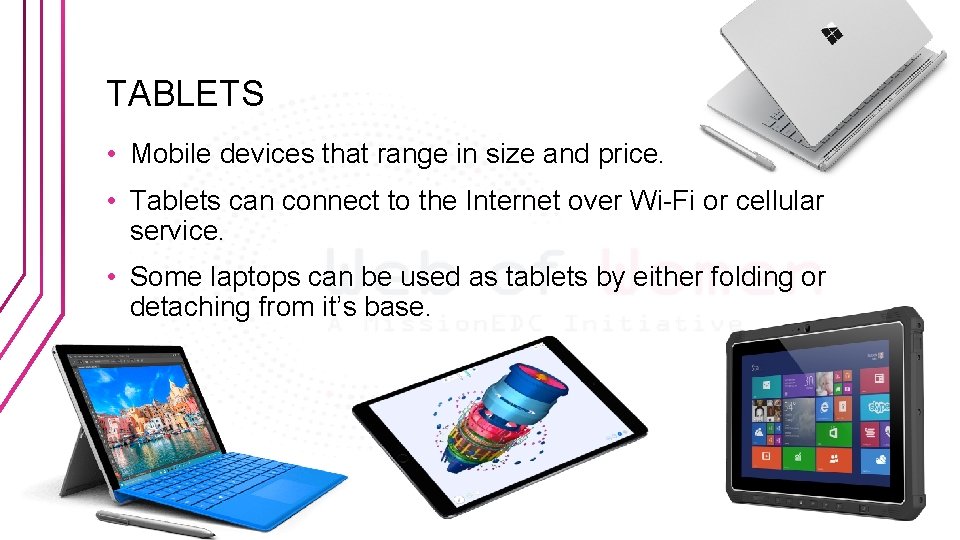
TABLETS • Mobile devices that range in size and price. • Tablets can connect to the Internet over Wi-Fi or cellular service. • Some laptops can be used as tablets by either folding or detaching from it’s base.
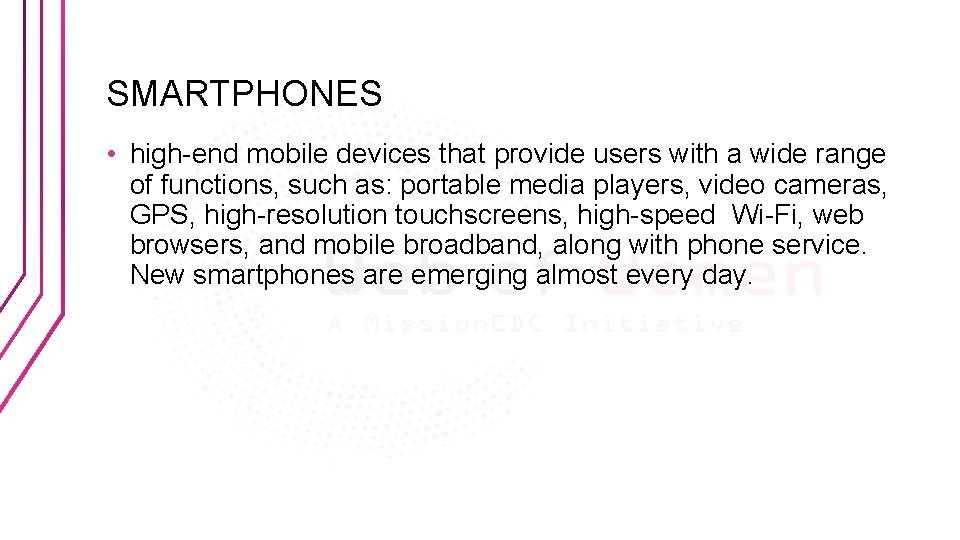
SMARTPHONES • high-end mobile devices that provide users with a wide range of functions, such as: portable media players, video cameras, GPS, high-resolution touchscreens, high-speed Wi-Fi, web browsers, and mobile broadband, along with phone service. New smartphones are emerging almost every day.

SMARTPHONE CONT. i. Phone • i. OS • Siri • Easy to use Android • Multiple Apps • Customization Black. Berry • Business Apps • High Security Windows • Windows OS • Windows Media Player • MS Office
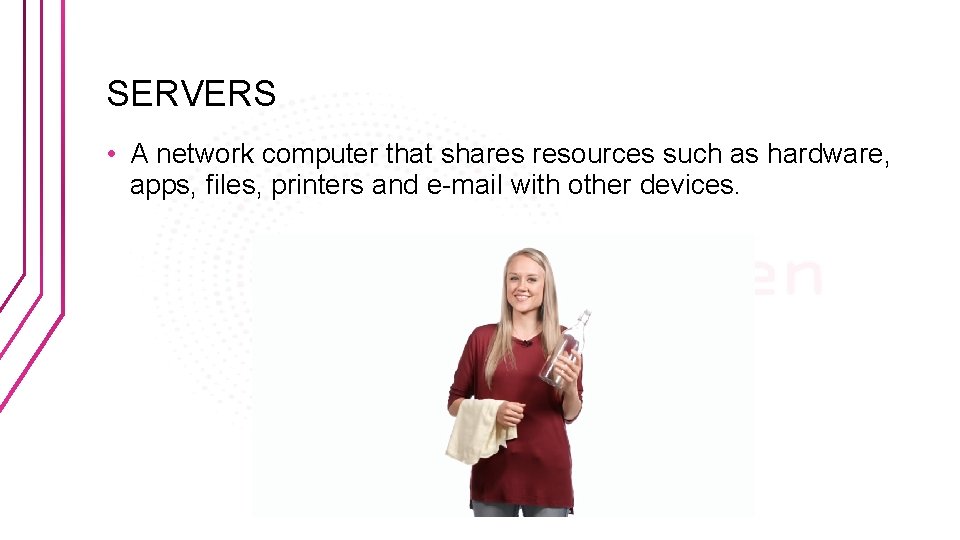
SERVERS • A network computer that shares resources such as hardware, apps, files, printers and e-mail with other devices.
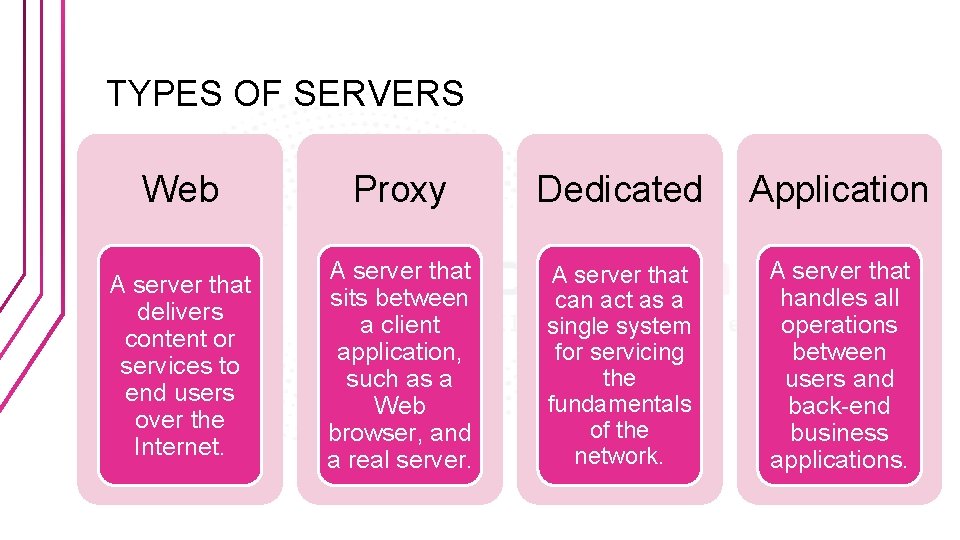
TYPES OF SERVERS Web Proxy Dedicated Application A server that delivers content or services to end users over the Internet. A server that sits between a client application, such as a Web browser, and a real server. A server that can act as a single system for servicing the fundamentals of the network. A server that handles all operations between users and back-end business applications.
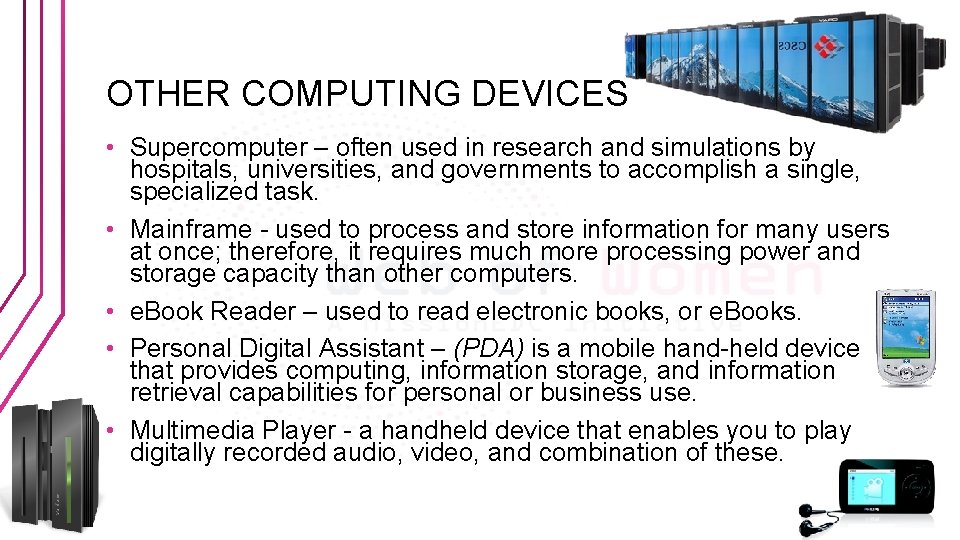
OTHER COMPUTING DEVICES • Supercomputer – often used in research and simulations by hospitals, universities, and governments to accomplish a single, specialized task. • Mainframe - used to process and store information for many users at once; therefore, it requires much more processing power and storage capacity than other computers. • e. Book Reader – used to read electronic books, or e. Books. • Personal Digital Assistant – (PDA) is a mobile hand-held device that provides computing, information storage, and information retrieval capabilities for personal or business use. • Multimedia Player - a handheld device that enables you to play digitally recorded audio, video, and combination of these.
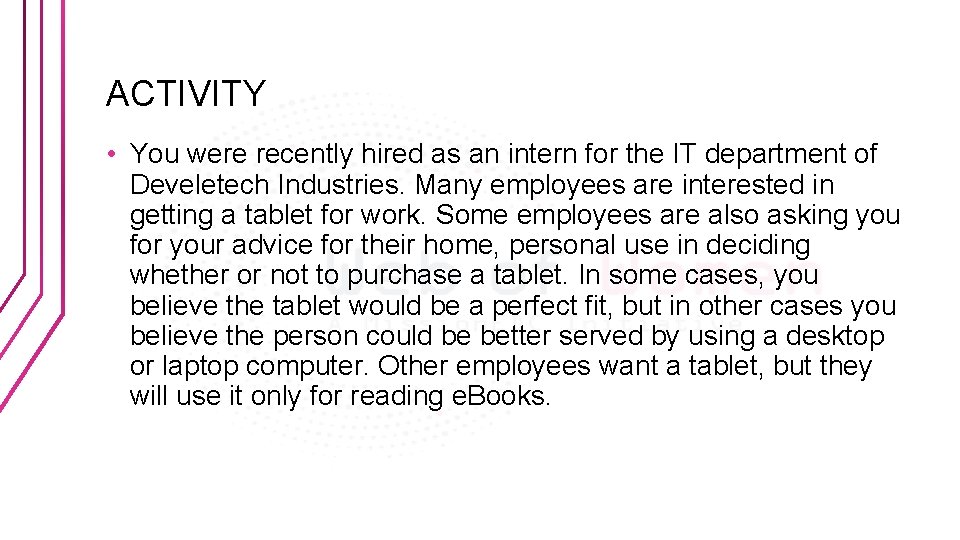
ACTIVITY • You were recently hired as an intern for the IT department of Develetech Industries. Many employees are interested in getting a tablet for work. Some employees are also asking you for your advice for their home, personal use in deciding whether or not to purchase a tablet. In some cases, you believe the tablet would be a perfect fit, but in other cases you believe the person could be better served by using a desktop or laptop computer. Other employees want a tablet, but they will use it only for reading e. Books.
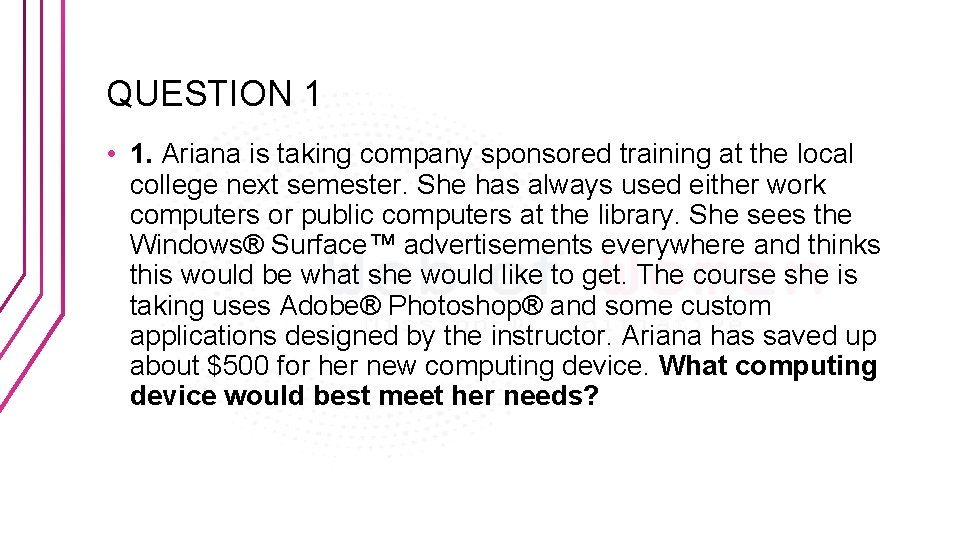
QUESTION 1 • 1. Ariana is taking company sponsored training at the local college next semester. She has always used either work computers or public computers at the library. She sees the Windows® Surface™ advertisements everywhere and thinks this would be what she would like to get. The course she is taking uses Adobe® Photoshop® and some custom applications designed by the instructor. Ariana has saved up about $500 for her new computing device. What computing device would best meet her needs?
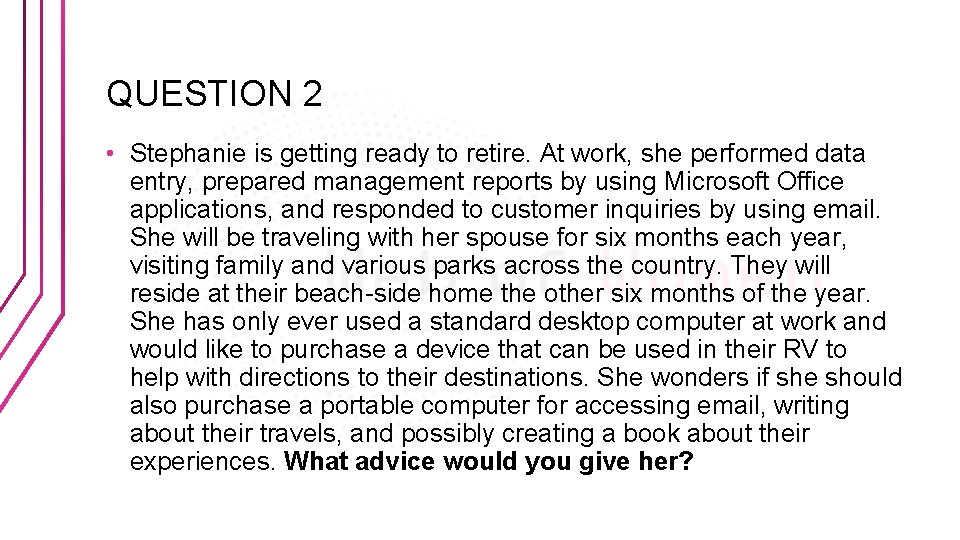
QUESTION 2 • Stephanie is getting ready to retire. At work, she performed data entry, prepared management reports by using Microsoft Office applications, and responded to customer inquiries by using email. She will be traveling with her spouse for six months each year, visiting family and various parks across the country. They will reside at their beach-side home the other six months of the year. She has only ever used a standard desktop computer at work and would like to purchase a device that can be used in their RV to help with directions to their destinations. She wonders if she should also purchase a portable computer for accessing email, writing about their travels, and possibly creating a book about their experiences. What advice would you give her?
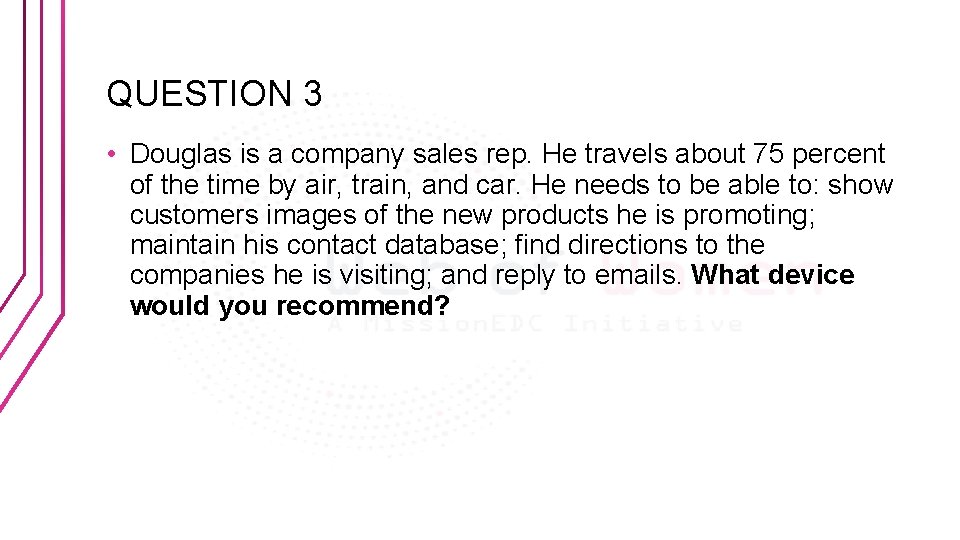
QUESTION 3 • Douglas is a company sales rep. He travels about 75 percent of the time by air, train, and car. He needs to be able to: show customers images of the new products he is promoting; maintain his contact database; find directions to the companies he is visiting; and reply to emails. What device would you recommend?